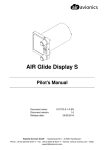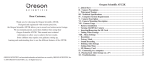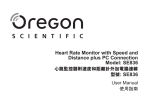Download 1 EN TABLE OF CONTENTS About this guide
Transcript
EN Timer ........................................................... 7 TABLE OF CONTENTS Stopwatch ................................................... 9 About this guide ......................................... 2 Pacer ........................................................ 12 Product overview ........................................ 3 Backlight ................................................... 13 Getting started ........................................... 5 Safety and care ........................................ 14 Batteries .................................................. 5 Warnings ................................................... 14 Safety cord .............................................. 5 Troubleshooting ........................................ 15 Switch between modes .......................... 5 Specifications ........................................... 16 Change settings ..................................... 5 Additional resources ................................ 19 Clock ........................................................... 6 Alarm ........................................................... 6 1 EN In this box, you will find: ABOUT THIS GUIDE Congratulations on your selection of the Oregon Scientific Hockenheim 500-Lap Stopwatch (SL-929). This powerful device bundles clock, alarm, stopwatch, timer, and pacer features into a single hand-held tool you can use for all your sporting activities. Keep this manual handy as you use your new product. It contains practical step-by-step instructions, as well as technical specifications and warnings you should know. 2 • Stopwatch • Safety cord • User manual EN DESCRIPTIONS PRODUCT OVERVIEW 1. Start / Stop button 2. Lap / Reset button 3 3. Mode button ( 4 4. 1 2 5. 5 3 5) Backlight button ( Safety cord ( 5) 13) EN LCD ICON DESCRIPTION Alarm ( LCD ICON 6 , 7) Backlight ( Segment number ( Memory recall ( 13) Stopwatch Mode ( 9) Pacer Mode ( 12 , 13) Timer Mode ( 7) Clock / Calendar ( Stopwatch units ( Lap time ( 9) Split time ( 9) Total time ( 9) Laps available ( 6) Elapsed time Lap number ( DESCRIPTION 9) 11) 4 11) 10) 11) EN SWITCH BETWEEN MODES GETTING STARTED Press MODE. BATTERIES CHANGE SETTINGS Batteries are supplied with this product. Replace them whenever the display becomes dim. Use a coin to remove the battery compartment lid (on the back of the Stopwatch). Be sure to match the correct polarity, as shown in the battery compartment. Press and hold MODE for 2 seconds. Then, press LAP / RESET or START / STOP to change each setting. Press and hold for fast-setting mode. Press MODE to switch between options. SAFETY CORD Thread the safety cord through the loop on the bottom of the unit. 5 EN 3. CLOCK The Clock Mode shows the date, month, year, day of week, current time, and alarm status. Select the 12/24-hour format, second, minute, hour, year, month, and date. Press LAP / RESET or START / STOP to change the setting. Press MODE to confirm. ALARM When activated, the alarm beeps continuously for 30 seconds. SET OR CHANGE THE CLOCK 1. Press MODE to switch to the Clock Mode. 2. Press and hold MODE for 2 seconds to enter the setting mode. 6 EN SET ALARM TIME TO TURN THE ALARM OFF 1. Press MODE to switch to Alarm Mode. Press any button. 2. Press and hold MODE for 2 seconds to enter the setting mode. 3. Select the hour and minute. Press LAP / RESET or START / STOP to change the setting. Press MODE to confirm. TIMER Use the Timer Mode to measure a set length of time, such as an hour, or to compete against your best time for an activity. ACTIVATE / DEACTIVATE ALARM In Alarm Mode, press START / STOP or LAP / RESET. displays when the alarm is activated. You can run up to 3 Timers simultaneously. 7 EN SET TIMER Press LAP / RESET or START / STOP to change the setting. Press MODE to confirm. 1. Press MODE to switch to Timer Mode. 2. Press and hold MODE for 2 seconds to enter the setting mode. 4. 3. Select the hour, minute, second, and count method. There are three count methods, as follows: START / STOP / PAUSE TIMER To set additional Timers, press LAP/ RESET, then repeat Steps 2 - 3. Press START / STOP. CS - Count down and stop CR - Countdown and repeat CLEAR TIMER CU - Countdown, then count up Stop the timer. Then, press and hold LAP/ RESET for 2 seconds. 8 EN TIMER ALARM • Mark up to 500 laps An alarm will beep every second during the last 5 seconds of the timer. A second alarm will beep for 10 seconds at the end of the timed period. Press any button to stop the alarm. • View lap, split, and cumulative time • Save, recall, and erase up to 99 memory segments with date / time stamp • Change the unit of measurement SET STOPWATCH STOPWATCH 1. With the stopwatch, you can perform the following tasks: 9 Press MODE to switch to Stopwatch Mode. The following information will show: EN • Laps available ( ) • HR (1/100000 hour resolution) • Number of segments saved • MIN (1/1000 minute resolution) • Display format • Stopwatch units ( • 2. Press MODE to confirm. ) 3. Press LAP / RESET to create a new memory segment. 4. Press STOP / START to star t the Stopwatch and switch views. Stopwatch mode (Optional) To change Stopwatch units, press and hold MODE for 2 seconds. The unit settings will flash. Then, press START / STOP to switch between the options. • HR:MIN:SEC (1/100 second resolution) • SEC (1/100 second resolution) 10 EN START / PAUSE / STOP STOPWATCH VIEW MEMORY SEGMENTS (RECALL) Press START / STOP. 1. Stop the Stopwatch. 2. Press MODE. The number of laps, date / time stamp, and segment number will show for each segment. 3. Press START / STOP to switch between memory segments. 4. Press LAP / RESET to view the lap, split, and cumulative times for a segment. Press LAP / RESET again to view additional laps. MARK A LAP Press LAP / RESET with the Stopwatch running. The Lap and Split times will freeze for 5 seconds. CLEAR STOPWATCH Stop the Stopwatch. Then, press LAP / RESET. (This creates a new memory segment.) 11 EN The Stopwatch will beep twice when no more laps are available. PACER The Pacer can be set to beep at a rate of 30 - 240 steps per minute. ERASE MEMORY SEGMENTS 1. Stop the Stopwatch. 2. Press and hold MODE for 2 seconds. SET PACER 3. Press and hold START / STOP for 2 seconds to erase the last memory segment. Or, press and hold START / STOP for 4 seconds to erase all memory segments. Press LAP / RESET to confirm. “Erase done” will show on the display. 1. Press MODE to switch to Pacer Mode. 2. Press and hold MODE for 2 seconds to set the beep rate (30 - 240 beeps per minute). Press START / STOP or LAP / RESET to change the value. Press MODE to confirm. 4. 12 EN START / STOP PACER BACKLIGHT Pacer icon Press START / STOP. The will blink, and the Stopwatch will beep once per step. Press BACKLIGHT to illuminate the backlight for 5 seconds. AUTO BACKLIGHT USE PACER WITH STOPWATCH To illuminate the Backlight on any key press, press and hold BACKLIGHT for 2 seconds. The Backlight icon will steadily show in the top right corner of the display, and any key press will activate the Backlight for 5 seconds. To deactivate, press and hold BACKLIGHT again for 2 seconds. Set and start the Pacer. Then, press MODE to switch to Stopwatch Mode. Follow the instructions on pp. 9 - 11 to use the Stopwatch. 13 EN SAFETY AND CARE Wash the unit with a slightly damp cloth and mild detergent. WARNINGS This product is designed to give you years of service if handled properly. Observe the following guidelines: • Never immerse the unit in water. This can cause electrical shock and damage the unit. 14 • Do not subject the unit to extreme force, shock, or fluctuations in temperature or humidity. • Do not tamper with the internal components. • Remove the batteries if storing this product for a long period of time. • Do not scratch the LCD display. • Do not make any changes or modifications to this product. • Unauthorized changes may void your right to use the product. EN • • The contents of this user guide are subject to change without notice. Problem Images not drawn to scale. TROUBLESHOOTING Check here before contacting our customer service department. Problem Symptom Backlight Backlight is dim Change or no backlight batteries( 5) Strange date / Set clock time ( 6) Clock Remedy 15 Symptom Remedy B l i n k i n g Pacer / icon Stopwatch / Timer icon is blinking You may be running one of these Modes in the background. Display Display is dim Change batteries( Stopwatch Wrong unit Change unit ( 10) 5) EN Problem Symptom Stopwatch No lap / (continued) segment memory available Less than 500 laps available Remedy SPECIFICATIONS Erase some memory segments ( 12) Main unit dimensions Laps are cumulative across all memory segments. Erase some segments ( 12) LxWxH 70 × 88 × 21 mm (2.76 × 3.46 × 0.83 inches) Weight 76 grams (0.17 lbs) With batteries Clock 16 Clock display HH:MM:SS Hour format 12 hr AM / PM or 24 hour Calendar DD/MM/YYYY and auto day-of-week EN Range 2000 to 2099 Resolution +/- 1 second per day Alarm 30-second beep alarm HR (1/100000 hr) Memory 99 segments with date / time stamp Laps 500 cumulative (number of laps will reduce as memory segments increase) Display Laps, Split, Cumulative Time Stopwatch Range 00:00:00 to 23:59:59 (HRS:MIN:SEC) Resolution 4 options: HR:MIN:SEC (1/100 sec) SEC (1/100 sec) Pacer MIN (1/1000 min) Range 17 30 to 240 beeps per minute EN Timer Water resistance Range 00:00:00 to 23:59:59; 3 Timers can be run con-currently Options Countdown-stop; Count down-repeat; Countdown-Count up Splash proof only Power Main unit Temperature and Water Resistance Operating 0 °C to 50 °C (32 °F to 122 °F) Storage -10 °C to 60 °C (14 °F to 140 °F) 18 1 x CR2032 3V lithium battery EN ADDITIONAL RESOURCES Visit our website (www.oregonscientific.com) to learn more about your new product and other Oregon Scientific products such as digital cameras, hand-held organizers, health and fitness gear, and weather stations. The website also includes contact information for our customer service department, in case you need to reach us. © 2003 Oregon Scientific. All rights reserved. 19 O R E G O N SCIENTIFIC 500-Lap Stopwatch (Model #: SL-929 Hockenheim) User Manual