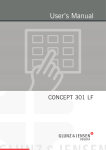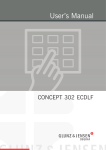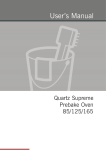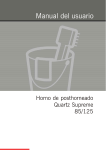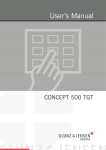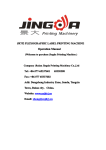Download User`s Manual - Glunz & Jensen
Transcript
User’s Manual User’s Manual CONCEPT 301 D/401 D/501 D User's Manual CONCEPT 301 D/401 D/501 D 1 0 t3 D ep nc Co T11416 Edition BA, January 2015 This book has part No 10077258 (GB) 0-2 # Always read the Safety Instruction Manual part No 21741 before installing or operating the equipment. This manual is published by: Glunz & Jensen Degraf S.p.A. ’Il Girasole’ - Palazzo Donatello 8/03b 20084 Lacchiarella (MI) Italy Internet: www.degraf.glunz-jensen.com Copyright © 2014 by Glunz & Jensen Degraf S.p.A. User's Manual - CONCEPT 301 D/401 D/501 D 1504 0-3 Table of contents Part 1: General information . . . . . . . . . . . . . . . . . . . . . . . . . . . . . . 1-1 About this manual . . . . . . . . . . . . . . . . . . . . . . . . . . . . . . . . . . . . . . . . . . . . . . . . 1-1 Intended use of this manual . . . . . . . . . . . . . . . . . . . . . . . . . . . . . . . . . . . . . . . 1-1 Reservations . . . . . . . . . . . . . . . . . . . . . . . . . . . . . . . . . . . . . . . . . . . . . . . . . . 1-1 Notes, cautions, and warnings ! . . . . . . . . . . . . . . . . . . . . . . . . . . . . . . . . . . . . . 1-1 Unintended use of the equipment. . . . . . . . . . . . . . . . . . . . . . . . . . . . . . . . . . . . 1-2 Intended use of the equipment. . . . . . . . . . . . . . . . . . . . . . . . . . . . . . . . . . . . . . 1-2 Installation . . . . . . . . . . . . . . . . . . . . . . . . . . . . . . . . . . . . . . . . . . . . . . . . . . . 1-2 Service assistance . . . . . . . . . . . . . . . . . . . . . . . . . . . . . . . . . . . . . . . . . . . . . . 1-2 Part 2: Daily use . . . . . . . . . . . . . . . . . . . . . . . . . . . . . . . . . . . . . . 2-1 General . . . . . . . . . . . . . . . . . . . . . . . . . . . . . . . . . . . . . . . . . . . . . . . . . . . . . . . . 2-1 Safety warnings . . . . . . . . . . . . . . . . . . . . . . . . . . . . . . . . . . . . . . . . . . . . . . . . . . 2-1 Initial operation of the unit. . . . . . . . . . . . . . . . . . . . . . . . . . . . . . . . . . . . . . . . . . . 2-2 Temperature value modification . . . . . . . . . . . . . . . . . . . . . . . . . . . . . . . . . . . 2-3 Time value modification . . . . . . . . . . . . . . . . . . . . . . . . . . . . . . . . . . . . . . . . 2-3 Start up the dryer. . . . . . . . . . . . . . . . . . . . . . . . . . . . . . . . . . . . . . . . . . . . . 2-4 Drying process. . . . . . . . . . . . . . . . . . . . . . . . . . . . . . . . . . . . . . . . . . . . . . . 2-4 Part 3: Maintenance . . . . . . . . . . . . . . . . . . . . . . . . . . . . . . . . . . . 3-1 Cleaning the unit . . . . . . . . . . . . . . . . . . . . . . . . . . . . . . . . . . . . . . . . . . . . . . . . . 3-1 1504 User's Manual - CONCEPT 301 D/401 D/501 D 0-4 User's Manual - CONCEPT 301 D/401 D/501 D 1504 General information About this manual Part 1: General information About this manual Intended use of this manual This manual describes the common use procedures of the unit. It is intended for the daily user and should be kept with the equipment for reference at all times. Reservations • This manual was written and illustrated using the best possible information available at the time of publication. • Any differences between this manual and the equipment reflect improvements introduced after the publication of the manual. • Changes, technical inaccuracies and typographic errors will be corrected in subsequent editions. • As a part of our policy of continuous improvement, we reserve the right to alter design and specifications without further notice. Notes, cautions, and warnings ! Throughout the manual notes, cautions, and warnings are written in bold like the example below: " Electrical installation must conform to local regulations and guidelines. Symbol Explanation " Note The operator should observe and/or act according to the information in order to obtain the best possible function of the equipment. $ Caution The operator must observe and/or act according to the information in order to avoid any mechanical or electrical damage to the equipment. # 1504 Meaning Warning The operator must observe and/or act according to the information in order to avoid any personal injury. User's Manual - CONCEPT 301 D/401 D/501 D 1-1 1-2 General information About this manual Unintended use of the equipment Glunz & Jensen Degraf S.p.A. does not take any responsibility for any damage or accidents caused by unintended use of the equipment: • It is absolutely prohibited to make any modifications, electrical nor mechanical, of the equipment. If however this prohibition is disregarded, Glunz & Jensen Degraf S.p.A.'s warranty will no longer apply. Intended use of the equipment • This unit is a part of a full range dedicated for the treatment of flexographic printing plates. This range includes exposure, processor, dryer and light finisher. • This unit is designed to drying of flexographic printing plates. Installation • Never install the unit in explosive environments. • It is the responsibility of the owner and operator/s of this unit that the installation is made in accordance with local regulations, and by engineers authorized to carry out plumbing and electrical installations. • Installation, service and repair must be performed only by Service Technicians who are trained in servicing the equipment. • The manufacturer cannot be held responsible for any damage caused by incorrect installation of this unit. • The unit is intended for installation in a restricted access location only. Service assistance • If help is needed to correct any problem with the equipment, please contact your supplier. User's Manual - CONCEPT 301 D/401 D/501 D 1504 Daily use General Part 2: Daily use General This unit is designed to drying of flexographic printing plates after washout process. This unit is equipped with a specific control panel which ensures very easy control. Safety warnings To use this unit safely, it is necessary that operators and maintenance people follow the safety instructions and safety cautions and warnings specified in the manuals. For the safety of operators, the unit is equipped with interlock switches for the opening of the dryer drawers during operation and with detection of the exhaust blower. If any of the interlocks are not installed or closed, the unit will not operate. If an interlock is activated during operation, the unit stops immediately. # # 1504 Do not open the side or rear panels during plate processing. For handling the plates use a safety gloves. User's Manual - CONCEPT 301 D/401 D/501 D 2-1 2-2 Daily use Initial operation of the unit Initial operation of the unit " Make sure the room temperature is between 17 and 28°C (63 and 82°F) and relative humidity on max. 80%. " Before turning the unit on make sure that the working area around the unit is clean and free for easy movement. " Check all the required supplies and connections (power cable and exhaust). • Turn on the main switch of the unit located at the rear side of the unit. T33298 • Switch the unit on by pressing 0 I 1 2 3 DRYER 4 5 6 1 7 8 9 2 MEMO DRYER 0 button on the control panel of the unit. °C/°F min. min. °C/°F 3 min. 4 min. 0 DRYER I °C/°F 5 min. 6 min. T33299 User's Manual - CONCEPT 301 D/401 D/501 D 1504 Daily use Initial operation of the unit Temperature value modification To modify the temperature value press on the and then press on the button corresponding to the desired section. A small dot is then displayed on the bottom right corner of the display as well as the LED located on the top right corner of the buttons indicates the possibility to modify the value . Enter a new value using the numeric keyboard and then press the to confirm the value. Afterwards the dot disappears and the LED of button is off. MEMO DRYER °C/°F MEMO DRYER °C/°F MEMO Time value modification To modify the drying time press first on and then press on the 1 button corresponding to the desired drawer. A small dot is then displayed on the bottom right corner of the display as well as the LED located on the top right corner of the button indicates the possibility to modify the value. Enter the new value using the numeric keyboard and then press the to confirm the value. Afterwards the dot disappears and the LED of button is off. MEMO min. MEMO MEMO editing possible value confirmed 1 2 3 DRYER 4 5 6 7 8 0 1 2 3 DRYER 1 4 5 6 1 9 2 7 8 9 2 MEMO DRYER 0 MEMO DRYER °C/°F min. min. °C/°F 3 4 4 DRYER °C/°F min. min. 0 DRYER I °C/°F 5 5 6 6 min. min. 1504 min. 3 min. I min. °C/°F min. 0 °C/°F min. min. User's Manual - CONCEPT 301 D/401 D/501 D 2-3 2-4 Daily use Initial operation of the unit Start up the dryer To start the dryer press on the located nearby the temperature indication of the desired section. At this point the dot located in the bottom right corner of the display starts blinking , indicating the heating is ON. The display change from the set temperature to the real temperature in the dryer. DRYER °C/°F $ Wait until the temperature reaches the setup point to start loading plates in the unit. Drying process To start a drying process press on the 1 corresponding to the loaded drawer. The display shows the bottom right dot blinking throughout the process . min. The display shows at the end of the drying cycle. To start a new process, remove the plate from the drawer and press on the corresponding to the unloaded drawer. " 1 min. When one of the drawers is open, the corresponding section display is blinking and the section blowers are switched off. User's Manual - CONCEPT 301 D/401 D/501 D 1504 Maintenance Cleaning the unit Part 3: Maintenance Cleaning the unit • Clean the unit covers from dust and dirt by using a clean damp cloth. T33306 1504 User's Manual - CONCEPT 301 D/401 D/501 D 3-1 3-2 Maintenance Cleaning the unit User's Manual - CONCEPT 301 D/401 D/501 D 1504