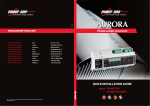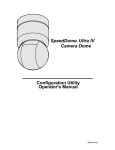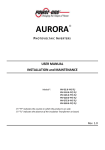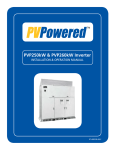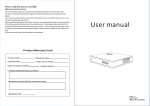Download Aurora Inverter Installation & Maintenance Manual for PVI
Transcript
AURORA Outdoor Photovoltaic Inverters USER MANUAL INSTALLATION and MAINTENANCE Models*: PVI‐NEMA3R‐250‐US PVI‐NEMA3R‐300‐US PVI‐NEMA3R‐350‐US‐TL ** PVI‐NEMA3R‐400‐US‐TL ** (*) “US” indicates the country in which the product is for sale. (*) “TL” indicates the absence of the isolation Transformer on board. (**) versions not available Rev. 1x IMPORTANT SAFETY INSTRUCTIONS SAVE THESE INSTRUCTIONS This manual contains important instructions for models indicated in front of Report that shall be followed during installation and maintenance of the inverter. Installation and Operation Manual [PVI‐NEMA3R‐XXX‐US(‐TL) ‐ Rev:1.0] LEGEND Marks paragraph references contain‐ ing important safety information and warnings which must always be res‐ pected. Page 3 of 132 Paragraphs marked with this symbol indi‐ cate the necessity of using adequate protec‐ tion prior to hazardous operations (e.g. use of insulating gloves for work with voltages up to 1000 VDC, use of goggles, etc.). Indicates the current paragraph is continued on next page. Indicates the end of a paragraph Symbols of this type refer to warn‐ ings in the same paragraph or oth‐ erwise to the page indicated. They contain information on personal safety and tips on how to reduce the risk of accidents and injuries. Refers to a warning on possible damage contained in the same para‐ graph or on the page indicated. Texts marked with this symbol con‐ tain indications concerning environ‐ mental protection. Texts marked with this symbol con‐ tain additional information and in‐ sights. DANGER Texts marked with this symbol indicate pro‐ visions which, if not met, could result in death or serious injury to the person or per‐ sons involved. WARNING Texts marked with this symbol indicate pro‐ visions which, if not met, could result in slight or serious injury to the person or per‐ sons involved. NOTICE Texts marked with this symbol indicate pro‐ visions, which, if not met, could result in po‐ tential damage or malfunction of the device and things in general. Installation and Operation Manual Page 4 of 132 [PVI‐NEMA3R‐XXX‐US(‐TL) ‐ Rev:1.0] THANK YOU FOR YOUR TRUST The "AURORA" Power‐One Inverter you have purchased is a device containing the latest technolo‐ gies. Before using this device for the first time, read these user instructions in order to fully and quickly learn the commands and functions, as well as the potential dangers for you and for others, and how to avoid them. For further information about the device or in case of failure to provide part of the documentation that makes up the manual, contact “CUSTOMER SERVICE” available on website Power‐one (www.power‐one.com). Questions, criticisms and suggestions are always welcome. REVISION TABLE Revision Author Document Date Approved by Description of Modification 0.0 A. Morucci S. Soldani 02‐11‐09 D.Nocentini ‐ 1.0 A. Morucci S. Soldani 06‐05‐10 D.Nocentini First Issue For New Design 1.x R. Allen 13SEP2010 Edited US version (proposed) POWER‐ONE: Complete or partial reproduction of this document by any means whatsoever is strictly forbidden without prior authorization of Power‐One. Installation and Operation Manual Page 5 of 132 [PVI‐NEMA3R‐XXX‐US(‐TL) ‐ Rev:1.0] TABLE OF CONTENTS 1. HOW TO USE AND READ THE MANUAL.................................................................................................... 12 1.1. DISPOSAL OF WASTE ...................................................................................................................................... 12 1.2. SYMBOLS USED WITH THE PRODUCT .................................................................................................................. 13 1.3. LABELS USED WITH THE PRODUCT ..................................................................................................................... 13 1.4. DOCUMENTS PROVIDED WITH THE DEVICE .......................................................................................................... 14 2. IMPORTANT SAFETY INFORMATION ........................................................................................................ 15 2.1. GENERAL INFORMATION ................................................................................................................................. 17 3. GENERAL INFORMATION AND FEATURES OF A PHOTOVOLTAIC SYSTEM .................................................. 18 3.1. PHOTOVOLTAIC ENERGY ................................................................................................................................. 18 3.2. FUNDAMENTAL ELEMENTS OF THE PHOTOVOLTAIC FIELD: “STRINGS” AND “ARRAYS” ................................................. 18 4. SCOPE AND GENERAL DESCRIPTION OF THE PRODUCT ............................................................................ 20 4.1. TECHNICAL DESCRIPTION OF AURORA PVI‐NEMA3R‐XXX‐US(‐TL) .................................................................... 23 4.1.1 1Master/N.Slave (Inverter ≥ 350kW).................................................................................................. 24 Special features ........................................................................................................................................... 27 5. DESCRIPTION OF COMPONENTS AND COMPOSITION OF THE PVI‐NEMA3R‐XXX‐US(‐TL) .......................... 28 5.1. OVERVIEW ................................................................................................................................................... 28 5.2. DESCRIPTION OF THE INVERTER PARTS ............................................................................................................... 30 5.2.1 ACBOX (A)(F) ...................................................................................................................................... 32 5.2.1.1 Versions with Transformer ............................................................................................................................... 32 5.2.1.2 Version without isolation Transformer ............................................................................................................ 32 5.2.1.3 Control devices and electro‐mechanical parts contained in the ACBOX, area(A)............................................... 33 5.2.1.4 Control terminal board, devices and electro‐mechanic devices contained in ACBOX, area (F) .......................... 33 5.2.2 50kWp Modules area (C) .................................................................................................................... 36 5.2.3 AC Fuses area (D) ............................................................................................................................... 36 5.2.4 Framework area (E) ............................................................................................................................ 36 5.2.5 Enumeration of the 50kWp Modules .................................................................................................. 36 6. DESCRIPTION OF THE INPUT CONFIGURATIONS AND DC SWITCHES OPERATION ...................................... 37 6.1. POSSIBLE FIELD CONFIGURATIONS ..................................................................................................................... 37 6.1.1 Multi‐Master‐Slave ............................................................................................................................ 37 6.1.2 Master‐Slave with a single Master ..................................................................................................... 37 6.1.2.1 Features of the external DC switch ................................................................................................................... 39 6.2. FUNCTION OF THE DC DISCONNECTING SWITCHES IN EVERY FRAMEWORK ................................................................ 39 6.2.1 Multi‐Master‐Slave System (PVI‐NEMA3R‐250/300‐US) .................................................................... 40 6.2.2 1Master‐N.Slave System (PVI‐NEMA3R‐350/400‐US‐TL).................................................................... 40 7. PROTECTIONS ......................................................................................................................................... 42 7.1. PROTECTION FOR GRID FAILURE ‐ ANTI‐ISLANDING ............................................................................................... 42 7.2. ADDITIONAL PROTECTION ............................................................................................................................... 42 8. RS485 SERIAL LINE .................................................................................................................................. 43 8.1. CONNECTION MODALITIES OF THE RS485 LINE ................................................................................................... 43 8.2. CONNECTION MODES FOR MONITORING ............................................................................................................ 45 Installation and Operation Manual Page 6 of 132 [PVI‐NEMA3R‐XXX‐US(‐TL) ‐ Rev:1.0] 9. STORAGE AND HANDLING ....................................................................................................................... 46 9.1. PRELIMINARY CHECKS ..................................................................................................................................... 46 9.2. HANDLING AND WITHDRAWAL OF THE PVI‐NEMA3R XXX.0(‐TL) FROM THE PACKAGING .......................................... 47 9.2.1 Content of the packaging ................................................................................................................... 47 9.2.2 Removal of the inverter from the wooden crate ................................................................................ 48 9.2.3 Handling of the PVI‐NEMA3R‐XXX‐US(‐TL) ......................................................................................... 48 10. INSTALLATION ...................................................................................................................................... 50 10.1. INSTALLATION LOCATION .............................................................................................................................. 50 10.2. POSITIONING IN THE SELECTED PLACE AND CHARACTERISTICS OF THE SUPPORT BASE ................................................. 51 10.2.1 Safety distance ................................................................................................................................. 53 10.2.2 Accessible step area ......................................................................................................................... 54 10.2.3 Air vents ........................................................................................................................................... 55 10.2.4 Removal of panels to make the connections .................................................................................... 56 10.2.5 Composition of the ACBOX area ....................................................................................................... 57 10.2.6 Cable passage area .......................................................................................................................... 58 11. ELECTRICAL CONNECTION ..................................................................................................................... 60 11.1. PRELIMINARY OPERATIONS FOR THE ELECTRICAL CONNECTION .............................................................................. 61 11.2. CONNECTION OF THE DC CABLES FROM THE PHOTOVOLTAIC FIELD ........................................................................ 61 11.3. CONNECTION OF THE PROTECTION EARTH CABLE (PE) ........................................................................................ 62 11.4. CONNECTION OF THE AC POWER CABLES ......................................................................................................... 63 11.5. CONNECTION OF AUXILIARY ENERGY SUPPLY ..................................................................................................... 64 11.6. CONNECTION OF GROUND FAULT DETECTOR (GFD) ................................................................................... 65 11.7. CONNECTIONS FOR COMMUNICATIONS / STATE SIGNALS ..................................................................................... 66 11.7.1 Connection for the user RS485 serial communication ...................................................................... 67 11.7.2 Setting the RS‐485 120 ohm termination resistor ............................................................................ 68 11.7.3 Connection for the RS485 serial communication with PVI‐STRINGCOMB‐US ................................... 68 11.7.4 Setting the RS‐485 communication addresses. ................................................................................. 68 11.7.5 Final checks. ..................................................................................................................................... 68 12. POWER UP AND PLACING IN SERVICE .................................................................................................... 69 12.1. OPERATING CONDITIONS .............................................................................................................................. 69 12.2. SEQUENCE FOR COMMISSIONING THE MULTI‐MASTER/SLAVE SYSTEMS ................................................................. 70 12.3. SEQUENCE FOR COMMISSIONING THE 1MASTER/N.SLAVE SYSTEMS ...................................................................... 71 13. OPERATION OF THE 50KWP MODULE INTERACTIVE DISPLAY ................................................................. 71 13.1. HOW THE DISPLAY FUNCTIONS ....................................................................................................................... 71 13.2. PASSWORD ENTRY ....................................................................................................................................... 72 13.3. THE DISPLAY LED ........................................................................................................................................ 72 13.4. FUNCTIONAL DIAGRAM OF THE DISPLAY (MENU) ............................................................................................... 74 13.5. INFORMATION MENU .................................................................................................................................. 77 13.5.1 ID. module ........................................................................................................................................ 77 13.5.2 Mod. Series No. ................................................................................................................................ 77 13.5.3 System ID ......................................................................................................................................... 77 13.5.4 Sys. Series No. .................................................................................................................................. 77 13.5.5 Trafo type ......................................................................................................................................... 77 13.5.6 Firmware .......................................................................................................................................... 77 Installation and Operation Manual Page 7 of 132 [PVI‐NEMA3R‐XXX‐US(‐TL) ‐ Rev:1.0] 13.5.7 Junction Box (only on the module designated for control) ............................................................... 77 13.5.7.1 States ............................................................................................................................................................. 78 13.5.7.2 Fuses .............................................................................................................................................................. 78 13.5.7.3 Currents .......................................................................................................................................................... 78 13.6. STATISTICS ................................................................................................................................................. 78 13.6.1 Timing .............................................................................................................................................. 78 13.6.2 N. Conn (Number of Connections) .................................................................................................... 78 13.6.3 E‐Tot ................................................................................................................................................. 78 13.6.4 Partial............................................................................................................................................... 78 13.6.5 E‐today ............................................................................................................................................. 78 13.6.6 E‐Week ............................................................................................................................................. 78 13.6.7 E‐Month ........................................................................................................................................... 78 13.6.8 E‐Year ............................................................................................................................................... 79 13.6.9 Last N Days....................................................................................................................................... 79 13.6.10 Power Peak .................................................................................................................................... 79 14. AURORA CENTRAL PVI MONITOR .......................................................................................................... 79 14.1. HOW THE DISPLAY FUNCTIONS ....................................................................................................................... 79 14.2. FRONT STATUS LED SIGNALING ...................................................................................................................... 80 14.3. DEFAULT SCREEN ......................................................................................................................................... 81 14.4. MAINS MENUS ........................................................................................................................................... 83 14.4.1 Statistic menu .................................................................................................................................. 83 14.4.2 Settings menu .................................................................................................................................. 84 14.4.3 Information menu ............................................................................................................................ 85 14.5. FIRMWARE UPDATE ..................................................................................................................................... 86 15. BEFORE USING THE SOFTWARE ............................................................................................................. 87 15.1. SOFTWARE INSTALLATION ............................................................................................................................. 87 16. MONITORING AND CONFIGURATION INTERFACE ................................................................................... 88 16.1. CONVENTIONS USED .................................................................................................................................... 88 16.1.1 Rack and Modules ............................................................................................................................ 88 16.2. ACCESS LEVELS ............................................................................................................................................ 88 16.3. DIAGRAM OF THE MONITORING SOFTWARE ...................................................................................................... 89 16.4. USE OF THE MONITORING PROGRAM ............................................................................................................... 90 16.4.1 Single Module Panel ......................................................................................................................... 91 16.4.2 Plant Configuration .......................................................................................................................... 92 16.4.3 Rack Interface .................................................................................................................................. 95 16.4.4 Menus bar ........................................................................................................................................ 96 16.4.5 Inverter Identification ....................................................................................................................... 97 16.4.6 Inverter Monitoring .......................................................................................................................... 98 16.4.7 Rack Monitoring ............................................................................................................................... 99 16.4.8 Fault Log ........................................................................................................................................ 100 16.4.9 Statistic Field Reset ........................................................................................................................ 101 16.4.10 Inverter clock settings .................................................................................................................. 102 16.4.11 String Comb monitoring ............................................................................................................... 103 16.4.12 Solar field scan ............................................................................................................................. 104 16.4.12.1 Loading and displaying saved Power‐Voltage curves .................................................................................. 108 16.4.12.2 Software Version ........................................................................................................................................ 108 Installation and Operation Manual Page 8 of 132 [PVI‐NEMA3R‐XXX‐US(‐TL) ‐ Rev:1.0] 17. MAINTENANCE / REPAIRS .................................................................................................................... 109 17.1. ROUTINE MAINTENANCE ............................................................................................................................. 110 17.1.1 Filter cleaning ................................................................................................................................. 110 17.1.1.1 Upper input air filters ................................................................................................................................... 111 17.1.1.2 Door mounted air input filters ...................................................................................................................... 111 17.1.2 Visual and Bus bar inspections ....................................................................................................... 112 17.1.3 Checks of the ACBOX area .............................................................................................................. 114 17.1.3.1 GFD fuse check ............................................................................................................................................. 114 17.1.3.2 Fan control ................................................................................................................................................... 114 17.1.3.3 Check of the power switch operation ............................................................................................................ 115 17.1.3.4 OVR AC device check. ................................................................................................................................... 115 17.1.4 Checks on the Framework .............................................................................................................. 115 17.1.4.1 OVR DC device check. ................................................................................................................................... 115 17.1.4.2 Check of the AC fuses .................................................................................................................................... 116 17.1.4.3 Check of the DC fuses ................................................................................................................................... 116 17.1.5 Check of warning labels and signaling devices ............................................................................... 116 17.2. REPLACEMENT OF FAULTY BATTERY ............................................................................................................... 116 19. SWITCHING OFF AND DISCONNECTING THE SYSTEM ............................................................................. 117 19.1. DISCONNECTION FROM THE AC GRID ............................................................................................................ 117 19.2. DISCONNECTING THE PHOTOVOLTAIC FIELD .................................................................................................... 117 19.3. DISCONNECTION FROM THE AUXILIARY SOURCE ............................................................................................... 118 19.4. UPSTREAM DISCONNECTION OF THE INVERTER ................................................................................................ 118 19.5. REMOVAL AND INSERTION OF A 50KWP MODULE ............................................................................................ 118 19.5.1 Preliminary operations ................................................................................................................... 118 19.5.2 Removing the module .................................................................................................................... 119 19.5.3 Insertion of the module .................................................................................................................. 119 19.5.4 Final operations ............................................................................................................................. 119 20. SCRAPPING .......................................................................................................................................... 119 21. TROUBLESHOOTING ............................................................................................................................. 120 21.1. FAQ (FREQUENTLY ASKED QUESTION) .......................................................................................................... 120 21.2. BEFORE CONTACTING THE DEALER (QUESTIONNAIRE) ....................................................................................... 122 21.2.1 Problems on the StringCombs ........................................................................................................ 122 21.2.2 Problems on the PVI‐NEMA3R‐XXX‐US(‐TL) .................................................................................... 122 22. ERROR MESSAGES AND CODES ............................................................................................................. 123 22.1. WARNING ................................................................................................................................................ 123 22.2. ERROR .................................................................................................................................................... 123 23. TECHNICAL DATA ................................................................................................................................. 125 23.1. TECHNICAL DATA TABLES............................................................................................................................. 125 24. TIGHTENING TORQUE FOR CONNECTORS ............................................................................................. 130 25. ADJUSTABLE TRIP POINTS .................................................................................................................... 130 26. CERTIFICATE OF CONFORMITY.............................................................................................................. 132 Installation and Operation Manual Page 9 of 132 [PVI‐NEMA3R‐XXX‐US(‐TL) ‐ Rev:1.0] INDEX OF FIGURES: FIGURE 1‐1: UL MARK AND CAUTION AND DANGER LABELS ............................................................................................. 13 FIGURE 1‐2: IDENTIFICATION LABEL ............................................................................................................................. 14 FIGURE 3‐1: ARRAY COMPOSITION .............................................................................................................................. 19 FIGURE 4‐1: PVI‐NEMA3R‐XXX‐US (‐TL) SERIES ........................................................................................................ 20 FIGURE 4‐2: CONNECTION DETAILS FOR INVERTER MODELS (250KW/300KW) PROVISIONED WITH INTERNAL ISOLATION TRANSFORMER TO AC GRID .............................................................................................................................. 22 FIGURE 4‐3: TYPICAL CONNECTION DETAILS FOR A TRANSFORMER‐LESS (TL) VERSIONS (350KW/400KW) INVERTER TO AC GRID23 FIGURE 4‐4: ELECTRICAL DIAGRAM PVI‐NEMA3R‐XXX‐US WITH TRANSFORMER ON BOARD ................................................ 25 FIGURE 4‐5: ELECTRICAL DIAGRAM PVI‐NEMA3R‐XXX‐US‐TL (TRANSFORMER‐LESS VERSIONS) ........................................... 25 FIGURE 4‐6: EXAMPLE OF I‐V CURVES (CURRENT‐VOLTAGE) AND P‐V (POWER‐VOLTAGE) OF A SOLAR PANEL ........................... 26 FIGURE 5‐1: GENERAL OVERVIEW OF THE PVI‐NEMA3R‐XXX‐US (VERSIONS 250KW AND 300KW) ..................................... 28 FIGURE 5‐2: GENERAL OVERVIEW OF THE PVI‐NEMA3R‐XXX‐US‐TL (VERSIONS 350KW AND 400KW) ................................ 29 FIGURE 5‐3: LAYOUT OF ACBOX (A) FOR VERSIONS WITH TRANSFORMER (250‐300KWP) ................................................... 30 FIGURE 5‐4: LAYOUT OF ACBOX (A) FOR VERSIONS WITHOUT TRANSFORMER (350‐400KWP) .............................................. 30 FIGURE 5‐5: FRONT LAYOUT VIEW OF ACBOX (AREA F) .................................................................................................. 31 FIGURE 5‐6: FRONT VIEW OF TYPICAL FRAMEWORK (AREA E) ....................................................................................... 31 FIGURE 5‐7: DC CABLE INPUT .................................................................................................................................... 32 FIGURE 5‐8: AC CABLE INPUT (FOR NEMA3R‐250/300‐US WITH TRANSFORMER) ............................................................ 32 FIGURE 5‐9: AC CABLE INPUT (FOR NEMA3R‐350/400‐US WITHOUT TRANSFORMER) ...................................................... 32 FIGURE 5‐10: ACBOX (A) SIGNAL TERMINAL BOARD ...................................................................................................... 33 FIGURE 5‐11: INPUT/OUTPUT CONTROL AND ALARM SIGNALS (FOR NEMA3R‐250/300‐US WITH TRANSFORMER).................. 33 FIGURE 5‐12: AUXILIARY AC INPUT ............................................................................................................................. 34 FIGURE 5‐13: INPUT/OUTPUT CONTROL AND ALARM SIGNALS (FOR NEMA3R‐350/400‐US WITHOUT TRANSFORMER) ............ 35 FIGURE 5‐14: VARIOUS DEVICES ................................................................................................................................. 35 FIGURE 5‐15: CONTROL RELAYS AND GROUND FAULT INTERRUPTERS ................................................................................ 36 FIGURE 6‐1: PVI‐NEMA3R‐300‐US (MULTI‐MASTER/SLAVE) ILLUSTRATING THREE M/S PAIRS ........................................... 38 FIGURE 6‐2: PVI‐NEMA3R‐400‐US‐TL (1 MASTER‐N.SLAVE) ....................................................................................... 38 FIGURE 6‐3: FRAMEWORK ‐ DETAILED ACTION ON DC SWITCHES ....................................................................................... 39 FIGURE 6‐4: POSSIBLE SWITCH POSITIONS ..................................................................................................................... 39 FIGURE 7‐1: POWER DERATING 250/300KW ............................................................................................................... 42 FIGURE 7‐2: POWER DERATING 350/400KW TL ........................................................................................................... 42 FIGURE 8‐1: WIRING METHOD OF THE PVI‐NEMA3R‐XXX‐US(‐TL) COMMUNICATION SERIAL CABLE ..................................... 44 FIGURE 8‐2: RS‐485 BUS WIRING DETAIL FOR THE PVI‐NEMA3R‐XXX‐US(‐TL) ................................................................ 44 FIGURE 8‐3: CONNECTION MODES .............................................................................................................................. 45 FIGURE 9‐1: TRANSPORT CRATE .................................................................................................................................. 48 FIGURE 9‐2: ALLOWABLE HANDLING TECHNIQUES ......................................................................................................... 49 FIGURE 10‐1: FOOTPRINT OF THE INVERTER BASE ........................................................................................................... 52 FIGURE 10‐2: CABLE PASSAGE AREAS ........................................................................................................................... 52 FIGURE 10‐3: INVERTER BASE ANCHORAGE HOLE DIMENSIONS .......................................................................................... 52 FIGURE 10‐4: SAFETY DISTANCES REQUIRED AROUND THE INVERTER .................................................................................. 53 FIGURE 10‐5: STEP ACCESS AREA ................................................................................................................................ 54 FIGURE 10‐6: AIRFLOW PATH THROUGH THE INVERTER ................................................................................................... 55 FIGURE 10‐7: ACCESS PANELS TO BE REMOVED FOR PVI‐NEMA3R‐250/300‐US .............................................................. 56 FIGURE 10‐8: PANELS TO BE REMOVED FOR PVI‐NEMA3R‐350/400‐US‐TL .................................................................... 57 FIGURE 10‐9: COMPOSITION OF THE ACBOX (A) FOR PVI‐NEMA3R‐250/300‐US ........................................................... 57 FIGURE 10‐10: COMPOSITION OF THE ACBOX (A) FOR PVI‐NEMA3R‐350/400‐US‐TL .................................................... 57 FIGURE 10‐11: COMPOSITION OF THE ACBOX (F) ......................................................................................................... 57 Installation and Operation Manual Page 10 of 132 [PVI‐NEMA3R‐XXX‐US(‐TL) ‐ Rev:1.0] FIGURE 10‐12: CABLE OUTPUT UNDER THE PVI‐NEMA3R‐250/300‐US ......................................................................... 58 FIGURE 10‐13: CABLE OUTPUT UNDER THE INVERTER PVI‐NEMA3R‐350/400‐US‐TL ....................................................... 59 FIGURE 11‐1: DC CABLE CONNECTION (250/300KW AND 350/400KW) ......................................................................... 62 FIGURE 11‐2: CONNECTION OF THE PROTECTION EARTH CABLE (PE) .................................................................................. 62 FIGURE 11‐3: CONNECTION OF THE AC POWER CABLES (VERSIONS ≥350KW WITHOUT TRANSFORMER) .................................. 63 FIGURE 11‐4: CONNECTION OF THE AC POWER CABLES (VERSIONS ≤300KW WITH TRANSFORMER) ........................................ 63 FIGURE 11‐5: WIRING TERMINALS FOR CONNECTING THE AUXILIARY AC GRID FEED AND ASSOCIATED CIRCUIT BREAKER (QS2) ...... 64 FIGURE 11‐6: THREE GFDS PROVISIONED ON THE 250/300KWP VERSIONS ....................................................................... 65 FIGURE 11‐7: INTERNAL TERMINAL BLOCK ACBOX (F) AREA (FOR PVI‐NEMA3R‐250/300‐US) .......................................... 66 FIGURE 11‐8: INTERNAL TERMINAL BLOCK ACBOX (F) AREA (FOR PVI‐NEMA3R‐350/400‐US‐TL) ..................................... 66 FIGURE 11‐9: REMOVABLE CLAMP RS485 .................................................................................................................... 67 FIGURE 12‐1: INVERTER'S OPERATION DIAGRAM ............................................................................................................ 69 FIGURE 13‐1: DISPLAY OF THE 50KWP MODULE ............................................................................................................ 71 FIGURE 13‐2: FUNCTIONAL DIAGRAM OF THE DISPLAY (MAIN MENU) ................................................................................ 74 FIGURE 13‐3: FUNCTIONAL DIAGRAM OF THE DISPLAY (SETTING MENU) ............................................................................. 75 FIGURE 13‐4: FUNCTIONAL DIAGRAM OF THE DISPLAY (NAVIGATION OF THE INFORMATION MENU) ......................................... 76 FIGURE 13‐5: FUNCTIONAL DIAGRAM OF THE DISPLAY (NAVIGATION OF THE STATISTICS MENU) .............................................. 76 FIGURE 14‐1: DISPLAY TOUCH SCREEN OF THE NEMA3R ................................................................................................ 79 FIGURE 14‐2: INTERACTIVE DISPLAY ............................................................................................................................. 80 FIGURE 14‐3: DEFAULT SCREEN .................................................................................................................................. 81 FIGURE 14‐4: 50 KW MODULES INFORMATION ............................................................................................................. 82 FIGURE 14‐5: GENERAL INFORMATION ON THE DEVICE .................................................................................................... 82 FIGURE 14‐6: STATISTIC MENU ................................................................................................................................... 83 FIGURE 14‐7: SETTINGS MENU ................................................................................................................................... 84 FIGURE 14‐8: INFORMATION MENU ............................................................................................................................ 85 FIGURE 17‐1: POSITION OF THE AIR FILTER PANELS ....................................................................................................... 110 FIGURE 17‐2: UPPER FILTER PANEL ............................................................................................................................ 111 FIGURE 17‐3 FRONTAL FILTER PANEL ......................................................................................................................... 112 FIGURE 17‐4: FRAMEWORK COVER PANELS TO ACCESS DC AND AC FUSES. ....................................................................... 113 FIGURE 17‐5: GFD AND FUSE HOLDER ....................................................................................................................... 114 FIGURE 17‐6: THERMOSTAT FOR FRAMEWORK FAN ...................................................................................................... 114 FIGURE 17‐7: THERMOSTAT FOR TRANSFORMER FAN ................................................................................................... 115 FIGURE 17‐8: OVR AUXILIARY VAC DEVICES .............................................................................................................. 115 FIGURE 17‐9: OVR VAC GRID ................................................................................................................................. 115 FIGURE 17‐10: OVR DC DEVICES ............................................................................................................................. 116 INDEX OF TABLES: TABLE 6‐1: PERMISSIBLE POSITIONS AND OPERATIONS OF THE DC INPUT SWITCHES ........................................... 40 TABLE 6‐2: ADMITTED OPERATIONS AND POSITION OF THE DC SWITCHES ........................................................... 41 TABLE 10‐1: TABLE OF RECOMMENDED DISTANCES ........................................................................................................ 53 TABLE 10‐2: TABLE OF RECOMMENDED DISTANCES FOR ACCESS AREA ................................................................................ 54 TABLE 11‐1: TABLE OF THE MINIMUM RECOMMENDED DIMENSIONS FOR THE GROUNDING CABLES .......................................... 62 TABLE 11‐2: COMMUNICATION SIGNALS IN THE TERMINAL BLOCK ..................................................................................... 67 TABLE 11‐3: STATE SIGNALS IN THE TERMINAL BLOCK ...................................................................................................... 67 TABLE 11‐4: CONTROL SIGNALS IN THE TERMINAL BLOCK ................................................................................................. 67 TABLE 13‐1: MEANING OF THE DISPLAY LEDS ............................................................................................................... 73 TABLE 17‐1: TABLE OF ROUTINE MAINTENANCE ................................................................................................. 110 TABLE 17‐2: TABLE OF VISUAL AND SCREW CHECKS ............................................................................................ 113 Installation and Operation Manual Page 11 of 132 [PVI‐NEMA3R‐XXX‐US(‐TL) ‐ Rev:1.0] TABLE 20‐1: TROUBLESHOOTING .............................................................................................................................. 120 TABLE 21‐1: TABLE OF ERROR MESSAGES AND CODES .................................................................................................. 123 TABLE 22‐1: DATA SHEET PVI‐NEMA3R‐250/300‐US .............................................................................................. 126 TABLE 22‐2: DATA SHEET PVI‐NEMA3R‐350/400‐US‐TL ......................................................................................... 128 TABLE 23‐1 : TIGHTENING TORQUE FOR CONNECTORS .................................................................................................. 130 TABLE 24‐1 : DEFAULT VALUES FOR VOLTAGE AND FREQUENCY LIMITS FOR UTILITY INTERACTION........................................... 130 TABLE 24‐2 : VOLTAGE AND FREQUENCY LIMITS FOR UTILITY INTERACTION ADJUSTABLE TRIP POINTS ...................................... 131 Installation and Operation Manual Page 12 of 132 [PVI‐NEMA3R‐XXX‐US(‐TL) ‐ Rev:1.0] 1. HOW TO USE THIS MANUAL The product covered by this manual must be used solely for the purpose described herein. Any other usage is considered improper and dangerous, and Power‐One declines any liability for dam‐ age to property or personal injuries due to inappropriate use and/or other use than the intended one. Chapter §4 Before replacing any components in an Aurora inverter as covered by this manual, and as may be described and mentioned in this manual, particularly with regard to dischargers and fuses, always contact the dealer. Power‐One will not accept any liability for damages or injury due to the use of unapproved spare parts. Power‐One reserves the right to make changes to this Manual and to the product without prior notice: the latest version of the Manual indicating the revision number will be available soon on the site (www.power‐one.com). The figures are for approximate information and some details may not exactly correspond to the product referred to in this manual. If any questions arise regarding the suitability of any informa‐ tion provided, contact Power‐One. This manual describes all equipment and models. Some models and versions are not marked as such. It is therefore possible that the product you have may not be provisioned with certain equipment. This Manual contains important safety and operation instructions that must be understood and accurately followed during the installation and maintenance of the product. 1.1. Disposal of waste As a manufacturer of the electrical device described in this Manual and in compliance with Italian Legislative Decree No. 151 of 25 July 2005, Power One informs the customer that this product, when scrapped, must be delivered to an authorized collection point. Installation and Operation Manual Page 13 of 132 [PVI‐NEMA3R‐XXX‐US(‐TL) ‐ Rev:1.0] 1.2. Symbols used with the product The symbols referring to the electrical parts on the inverter are also be used in this manual and are as follows: Connection point for earth conductor + Continuous positive voltage pole ‐ Continuous negative voltage pole Direct current (VDC) Earthing (GRD) 1.3. Labels used with the product Refer to Fig 1‐1 and 1‐2.Make sure to read and fully understand the label information before instal‐ ling the product. The inverter is provided with several labels, some of them with yellow back‐ ground related to safety devices. Figure 1‐1: UL mark and Caution and Danger labels Installation and Operation Manual Page 14 of 132 [PVI‐NEMA3R‐XXX‐US(‐TL) ‐ Rev:1.0] 1 3 7 2 8 6 5 4 Figure 1‐2: Identification label The items on the ID label of Figure 1‐2 are as follows: Generic code “Part Number” Serial order Serial order total quantity Shipping configuration Serial Number Production date General description of the product Country and Factory of origin. 1.4. Documents provided with the device This manual Test Certificate CD Installation and Operation Manual Page 15 of 132 [PVI‐NEMA3R‐XXX‐US(‐TL) ‐ Rev:1.0] 2. IMPORTANT SAFETY INFORMATION NOTICE The installation of the inverter products de‐ scribed in this manual must be performed in compliance with prevailing codes and local regulations. It is strongly recommended that all instruc‐ tions in this manual be read and understood prior to commencing installation and use of the product. NOTICE For any maintenance or repairs (not covered in this manual), please contact the dealer. Unauthorized changes may damage the de‐ vice and may result in the loss of product warranty. NOTICE Electrical connections must always be made correctly with particular attention to main‐ taining correct polarity in order to avoid possible damage to the device and the pho‐ tovoltaic panels. WARNING The connection to the distribution grid must be made only after receiving approval from the responsible authority having jurisdiction for electricity distribution, as required by prevailing regulations in force within the installation locality, and must be completed by only qualified personnel. We recommend using appropriate WARNING In case of failure, an electric arc may be produced within the PVI‐NEMA3R‐XXX‐US(‐ TL), supported by the DC source. At worst, this condition could cause fire and smoke damage to the equipment and surrounding area and thus being a danger to personnel and property. Carefully follow all instructions in this ma‐ nual, paying particular attention to the sec‐ tions describing installation procedure. Chapter §10 Installation and Operation Manual Page 16 of 132 [PVI‐NEMA3R‐XXX‐US(‐TL) ‐ Rev:1.0] DANGER Any personnel working on items internal to the inverter or removing protections from live parts must wear suitable personal pro‐ tection equipment. The inverter is con‐ nected to high voltages associated with the photovoltaic field and to the distribution grid, and is therefore always energized with hazardous voltage. Do not remove the pa‐ nels and/or any other protection, unless au‐ thorized by the plant manager. Removal of these protections exposes personnel to possible electric shock hazards. We recommend us‐ ing appropriate tools DANGER During installation and/or maintenance pro‐ cedures, it is extremely important to be able to easily isolate the inverter prior to its con‐ nection to the PV field by means of the DC switch within the device as there may be voltages and energy levels that can result in serious fire and shock hazards. This can be done most effectively with an externally mounted disconnect switch, and strings may be disconnected by means of the AURORA PVI‐STRINGCOMB‐US string combiner (if present). We recommend us‐ ing appropriate tools Installation and Operation Manual Page 17 of 132 [PVI‐NEMA3R‐XXX‐US(‐TL) ‐ Rev:1.0] 2.1. General Information NOTICE Inappropriate use and/or improper installa‐ tion can cause serious damage to personnel and/or property. To prevent accidents and unnecessary ha‐ zards, all operations concerning transport, installation and switch on, including main‐ tenance, must be carried out by qualified and trained personnel, possessing the skills needed to perform required tasks as neces‐ sary to meet requirements of any applicable standards and regulations WARNING It is the responsibility of the installer to complete all tests and measures to ensure the adequacy of the final plant operation, in accordance with the prevailing codes and applicable regulations in force. Failure to comply will result in suspension of any form of warranty and liability by Power‐ One. If any questions that arise during reading of this manual or during subsequent installa‐ tion, it is the responsibility of the installing party to clarify any issues before proceeding by contacting P1 Technical Services. Records of the tests performed during in‐ stallation must be available for subsequent inspections and for purposes intended by the standards and laws in force. Power‐One assumes no liability for damage to property or injury to personnel due to incorrect interpretation of the instructions in this manual and/or from improper use of the device. Installation and Operation Manual Page 18 of 132 [PVI‐NEMA3R‐XXX‐US(‐TL) ‐ Rev:1.0] 3. GENERAL INFORMATION AND FEATURES OF A PHOTOVOLTAIC SYSTEM The purpose of this chapter is to provide the user of "AURORA PVI‐NEMA3R‐XXX‐US(‐TL)" general information concerning the photovoltaic systems that transform solar energy into electrical ener‐ gy, usable in the distribution grid. flows directly through the isolation trans‐ 3.1. Photovoltaic energy former (where required) into the industrial In the process of energy conversion, for distribution circuit, connected in turn to the many years, industrial companies (great public distribution grid. energy consumers) have been experiment‐ If the supply from the photovoltaic field is ing with forms of energy saving and lower low, the amount of energy necessary to emission of pollutants, through a prudent guarantee the normal operation of the con‐ and rational use of known resources and the nected appliances is taken from the public research of new forms of clean and inex‐ distribution grid. However, if the opposite haustible energy. occurs, i.e. a surplus of energy is produced, Renewable energy sources provide a major it is directly introduced in the grid, thus be‐ contribution to solving the problem. In this coming available for other users. context, the exploitation of solar energy to In compliance with prevailing local generate electricity (photovoltaic) is becom‐ codes and regulations in force, the ing increasingly important worldwide. energy produced can be sold to the Photovoltaic energy represents an enorm‐ distribution grid or credited against ous advantage in terms of environmental future consumption, thus producing protection because the solar radiation we energy savings. receive from the sun is directly converted 3.2. Fundamental elements of the into electricity without any combustion process and without the production of na‐ photovoltaic field: “Strings” and ture‐polluting waste. “Arrays” Photovoltaic panels convert the energy ra‐ In order to significantly reduce installation diated by the sun into electrical energy of costs of the photovoltaic field, especially "DC" type (by means of a photovoltaic field, related to the wiring problem on the inver‐ also called a PV generator). In order to ter DC side and the subsequent distribution supply the distribution grid so this electricity on the AC side, the STRING technology was can be used, it should be converted into al‐ developed: ternating current "AC". This conversion, A photovoltaic PANEL is made up of many known as DC to AC conversion, is carried out photovoltaic cells mounted on the same efficiently by the AURORA inverters without support base. the use of rotating elements, but only by A STRING is made up of a certain number of means of static electronic devices. panels connected in series. When used in parallel with the grid, the al‐ An ARRAY is made up of one or more strings ternating current output from the inverter connected in parallel. Installation and Operation Manual Page 19 of 132 [PVI‐NEMA3R‐XXX‐US(‐TL) ‐ Rev:1.0] Large photovoltaic systems may be made up By maximizing the number of panels in each of several arrays, connected to one or more string, the cost and complexity of the con‐ AURORA inverters. nection systems of the plant may be re‐ duced. PV Cell + PV Panel PV String + + _ PV Array _ _ Figure 3‐1: Array Composition NOTICE In no case should the voltage of the string exceed the maximum permissible voltage, in order to avoid damage to the device. Chapter §0 The DC current value of each connected "array" must also be within the limit values of the inverter located downstream. Decisions on the exact structure of a given photovoltaic system depend on a number of factors and considerations to be made, such as the type of panels, the available space, the future location of the system, long-term energy production targets, etc. Visit the Power-One website (www.power‐one.com) to access an available configuration tool that can help with the correct sizing of the photovoltaic system. Installation and Operation Manual Page 20 of 132 [PVI‐NEMA3R‐XXX‐US(‐TL) ‐ Rev:1.0] 4. SCOPE AND GENERAL DESCRIPTION OF THE PRODUCT Figure 4‐1: PVI‐NEMA3R‐XXX‐US (‐TL) Series Installation and Operation Manual Page 21 of 132 [PVI‐NEMA3R‐XXX‐US(‐TL) ‐ Rev:1.0] When connected to the grid, alternating The family of PVI‐NEMA3R‐XXX‐US(‐TL) in‐ current from the inverter output flows in verters (Figure 4‐1) are devices designed the local distribution circuit, and in turn to exclusively for converting solar energy into the public distribution grid (Figure 4‐2 and electrical energy that is compatible with the Figure 4‐3). grid of the country where it is marketed, For connection to medium voltage and they are equipped with adequate elec‐ (MV) electrical grid described in Fig‐ trical and mechanical protection. ure 4‐3, models marked as “TL”, are If the inverter’s communications link is connected to Aurora string com‐ not provisioned with an internal iso‐ biner boxes (AURORA PVI‐ lation transformer and must have a STRINGCOMB‐US), it will allow moni‐ “dedicated” external transformer toring of the entire photovoltaic (MV/LV type), specified to match the field, including the following infor‐ electrical features of the inverter mation: model used. The specification and installation of Reading the string currents (10 the mandatory external transformer channels available) is the responsibility of the customer. Reading the total voltage of the Instructions for the dimensioning of field the external Transformer are indi‐ Check proper functioning of the in‐ cated below. ternal fuses, to protect the photo‐ MV side (medium voltage): refer‐ voltaic panels. ence to grid features. Ability to read other information LV side (low voltage): reference to (temperature and irradiance) us‐ output electrical characteristics ing optional sensors. of a PVI‐NEMA3R‐XXX‐US(‐TL) inverter. The AURORA PVI‐NEMA3R‐XXX‐US(‐TL) in‐ verters can feed the connected electrical grid with energy from the photovoltaic pa‐ Chapter §0 nels. Chapter §3 Installation and Operation Manual Page 22 of 132 [PVI‐NEMA3R‐XXX‐US(‐TL) ‐ Rev:1.0] PVI-NEMA3R-XXX.0-US PHOTOVOLTAIC FIELD DC BREAKER AC BREAKER AC GRID DC BREAKER DC BREAKER Figure 4‐2: Connection Details for inverter models (250KW/300KW) provisioned with internal isolation transformer to AC grid Installation and Operation Manual Page 23 of 132 [PVI‐NEMA3R‐XXX‐US(‐TL) ‐ Rev:1.0] Figure 4‐3: Typical Connection Details for a Transformer‐less (TL) versions (350KW/400KW) in‐ verter to AC grid 4.1. Technical Description of AURORA PVI‐NEMA3R‐XXX‐US(‐TL) Figure 4‐4 shows the block diagram of AU‐ RORA PVI‐NEMA3R‐300‐US, which applies to the 250kW and 300kW versions Installation and Operation Manual Page 24 of 132 [PVI‐NEMA3R‐XXX‐US(‐TL) ‐ Rev:1.0] neto‐thermal protection and a rated Figure 4‐5 shows the block diagram of AU‐ fault current capability of 1200 A. RORA PVI‐NEMA3R‐400‐US‐TL, which ap‐ Modules can operate in two different mod‐ plies to the 350kW and 400kW versions. es, depending upon the type of system re‐ In both configurations, the lower power quired. Configuration is done in the factory (250 kW, 350 kW‐TL) models have the same prior to delivery: block diagram, but are provisioned with a Master/Slave or Multi‐master/slave for one less 50 kWp module. Depending on the version, the inverter may models with on‐board isolation transformer or may not be provided with a galvanic iso‐ 1Master/N.Slave for Transformer‐less mod‐ lation transformer between input and out‐ els. put. Transformer‐less (TL versions) allows for a further increase in the efficiency of the Multi‐Master/Slave In the Multi-Master/Slave mode, each two conversion system, and allows the user lati‐ slot Framework operates as an independent tude to specify a transformer which better 100kWp with a pair of 50kWp modules in matches a specific installation. Master/Slave mode, and has a single maxi mum power point tracking (MPPT) input. What are “50kWp MODULES”? The PVI inverter is based on modular Chapter §6.1.1 design. The total output power capa‐ In this mode, the PV fields associated with bility of a given inverter is obtained each Framework are connected in parallel. through use of multiple 50kWp DC/AC inverter modules and are the core of 4.1.1 1Master/N.Slave (Inverter AURORA PVI‐NEMA3R‐XXX‐US(‐TL) ≥ 350kW) design. All inverter modules function In the 1Master/N.Slave mode (used for all at high switching frequency (18 kHz), –TL inverters) a single Master manages all are very compact and have a relatively connected 50KW modules using a single low weight, facilitating ease of main‐ maximum power point (MPPT) channel. tenance. The block diagram of Figure 4‐4 shows the Chapter §6.1.2 AURORA PVI‐NEMA3R‐300‐US model with its 6 independent 50KW modules connected In this case, the PV fields connected to all of in a Multi‐Master/Slave mode. the associated modules are connected in paThe block diagram of Figure 4‐5 shows the rallel. AURORA PVI‐NEMA3R‐400‐TL model with its 8 independent modules (1Master/N.Slave CAUTION mode). The Transformer is usually connected to the It is important that the operation of the DC inverter output as shown. The customer is input switches be well understood. responsible for providing appropriate over current protection devices for connection to the grid. P‐1 recommends switches employed be equipped with suitably sized mag‐ Installation and Operation Manual [PVI‐NEMA3R‐XXX‐US(‐TL) ‐ Rev:1.0] Page 25 of 132 Figure 4‐4: Electrical diagram PVI‐NEMA3R‐XXX‐US with Transformer on board Figure 4‐5: Electrical diagram PVI‐NEMA3R‐XXX‐US‐TL (Transformer‐less versions) Installation and Operation Manual Page 26 of 132 [PVI‐NEMA3R‐XXX‐US(‐TL) ‐ Rev:1.0] MPPT (Maximum Power Point Tracker) One great advantage in using the PVI‐ NEMA3R‐XXX‐US(‐TL) is the ability to extract maximum power from the solar panels, re‐ gardless of environmental conditions. A photovoltaic panel exhibits the curves of current‐voltage (I‐V in bold) and power‐ voltage (P‐V) shown in Figure 4‐6. An array of identical strings, therefore, has the same characteristic shape. The highest point on the power curve is called the max‐ imum power point. The location of this point varies continuously depending on the level of solar radiation available at the surface of cells. On days with variable cloudiness, changes in the solar power output of Figure 4‐6: Example of I‐V curves (Current‐ an array can change quickly and in a Voltage) and P‐V (Power‐Voltage) of a solar wide‐ranging manner ‐ variations panel from 100W/m² to 1200 W/m² can be Unlike other inverters, PVI‐NEMA3R‐ easily detected in about 2 seconds. XXX‐US(‐TL) has the ability to follow very fast variations in illumination, al‐ AURORA PVI‐NEMA3R‐XXX‐US(‐TL) is de‐ lowing the MPPT system to efficiently signed to extract maximum power from the follow the light practically in real time. array it is connected to, thus it will always operate at the "knee" (or maximum power point) of the Voltage‐Power curve. Moreover, since the Aurora MPPT has very fast tracking/settling periods, it will produce much more energy than a "slow" inverter on variable days. PVI‐NEMA3R‐XXX‐US(‐TL) scans the PV field each time there is a grid connection, allowing discovery of any possible multiple power peaks in the field characteristic, and the in‐ verter is placed immediately on the highest power peak. Installation and Operation Manual Page 27 of 132 [PVI‐NEMA3R‐XXX‐US(‐TL) ‐ Rev:1.0] detect failure of its master, in this case it Special features would also shut down, and the system loss Due to the high efficiency of AURORA and its would be limited to 100kWp. generously sized thermal design, it has the The dialogue between a module’s DSP and ability to dissipate any internally generated the Microprocessor occurs via a CAN BUS heat quickly and easily and insures inverter communication link. The same protocol is operation at maximum power over a wide also used for dialogue between modules ambient temperature range. belonging to the same system but within different Frameworks. This division of com‐ Chapter §0 munication to several links guarantees op‐ Each 50kWp module has dual internal con‐ timal operation of the entire inverter and a trols, made possible by the use of a Digital high performance in any isolation and load Signal Processor (DSP) and a central micro‐ condition, and always in full compliance processor. This control design allows the with applicable safety standards and prevail‐ inverter to continue operating even under ing regulations. conditions where one or more slave mod‐ For external control and monitoring of the ules cease operating. Such a condition does PV system, the inverter has two indepen‐ not compromise the entire PV system but dent RS485 serial ports: only the loss of up to 50kWp (per affected Inverter monitoring module). String combiner monitoring (Aurora string In a Multi‐Master/Slave system, if a failure combiners only). of the Master module occurs, under most conditions the slave detects the loss of the master, takes the role of master, and the system loss is also limited to 50KW. If for some reason, the slave module asso‐ ciated with the failed master does not Chapter §8 Installation and Operation Manual Page 28 of 132 [PVI‐NEMA3R‐XXX‐US(‐TL) ‐ Rev:1.0] 5. DESCRIPTION OF COMPONENTS AND COMPOSITION OF THE PVI‐ NEMA3R‐XXX‐US(‐TL) 5.1. Overview Figure 5‐1 shows the main components of the PVI‐NEMA3R‐XXX‐US for the 250kW and 300kW ver‐ sions with isolation Transformer. The common characteristics for these models is the presence of an isolation Transformer and three FRAMEWORK‐(E) (two overlapping and one above the trans‐ former compartment) The main difference between these models is the provisioning of either five or six 50kWp power modules. 6 C 4 E 5 3 2 B D 1 A F Figure 5‐1: General overview of the PVI‐NEMA3R‐XXX‐US (versions 250kW and 300Kw) Installation and Operation Manual Page 29 of 132 [PVI‐NEMA3R‐XXX‐US(‐TL) ‐ Rev:1.0] For the 350kWp and 400kWp versions, the common characteristics are the lack of an isolation transformer and the presence of four two slot frameworks (overlapped two per side) containing seven or eight 50KwP power modules. 1 Figure 5‐2: General overview of the PVI‐NEMA3R‐XXX‐US‐TL (versions 350kW and 400kW ) In summary, the difference between the 250 kWp or 300 kWp versions and the 350 kWp or 400 kWp versions is the presence or absence of the isolation Transformer, the number of two slot frameworks and provisioned slots for 50kWp power modules. 1 350kW and 400kW versions have four frameworks. Installation and Operation Manual Page 30 of 132 [PVI‐NEMA3R‐XXX‐US(‐TL) ‐ Rev:1.0] 5.2. Description of the inverter parts Figure 5‐3: Layout of ACBOX (A) for versions with transformer (250‐300kWp) Figure 5‐4: Layout of ACBOX (A) for versions without transformer (350‐400kWp) Installation and Operation Manual Page 31 of 132 [PVI‐NEMA3R‐XXX‐US(‐TL) ‐ Rev:1.0] Figure 5‐5: Front layout view of ACBOX (area F) Figure 5‐6: Front view of typical FRAMEWORK (area E) Installation and Operation Manual Page 32 of 132 [PVI‐NEMA3R‐XXX‐US(‐TL) ‐ Rev:1.0] TERMOMAGNETI BREAKER AND CONTACTOR AC 5.2.1 ACBOX (A)(F) As shown in Figure 5‐7, the connection area for DC cables coming into the inverter from the photovoltaic field is located in area (F) of the ACBOX (with frontal view to the left of the inverter). Positive inputs front to back on the left and negative inputs are front to back on the right. The numbers correspond‐ ing to the 50kWp modules count from the front (module 1) toward the rear if the cabi‐ net. FAN COOLING TRANSFORMER Figure 5‐8: AC Cable Input (for NEMA3R‐ 250/300‐US with Transformer) 5.2.1.2 Version without isolation Transformer For models without the Transformer, the ACBOX is shown in Figure 5‐2, area (A), and contains only the AC connection bus bars (Figure 5‐9). Figure 5‐7: DC Cable Input 5.2.1.1 Versions with Transformer The isolation Transformer is located in the ACBOX of Figure 5‐1, area (A). It is cooled by four fans located on the front panel. The AC breaker with the connection bus bars and the main AC contactor are lo‐ cated in the same compartment, to the right of the transformer. (Figure 5‐8) Figure 5‐9: AC Cable Input (for NEMA3R‐ 350/400‐US without Transformer) Installation and Operation Manual Page 33 of 132 [PVI‐NEMA3R‐XXX‐US(‐TL) ‐ Rev:1.0] 5.2.1.3 Control devices and electro‐mechanical parts contained in the ACBOX, area(A) Figure 5‐10 Illustrates the line‐up of DIN rail mounted electro‐mechanical devices contained in the Transformer compartment. This area contains the overcurrent devices for the AC grid and its re‐ spective fuses, the control thermostat and a hygrostat for the compartment in which the Trans‐ former is located. Figure 5‐10: ACBOX (A) signal terminal board 5.2.1.4 Control terminal board, devices and electro‐mechanical devices contained in ACBOX, area (F) Figure 5‐11: Input/Output control and alarm signals (for NEMA3R‐250/300‐US with Transformer) Installation and Operation Manual Page 34 of 132 [PVI‐NEMA3R‐XXX‐US(‐TL) ‐ Rev:1.0] Starting from the left side and moving right, Figure 5‐11 illustrates the location of the following devices: Input and output terminal board for the Thermostat (TS3) for monitoring trans‐ control signals. The terminal board in former box temperature the centre allows for serial communica‐ Status signaling relay for the main AC tion with an overcurrent protection de‐ counter vice. Two AC/DC 5V insulated suppliers, PS1 Hygrostat (HG1) for the detection of and PS2 humidity Figure 5‐12: Auxiliary AC Input In Figure 5‐11 starting from the left illustrated are: The auxiliary supply input terminal board (normally cabled from the inside) Duplex socket for service with a dedicat‐ ed QM1 switch, Circuit breaker QS2 for auxiliary voltage Overcurrent Protection devices SC2. Installation and Operation Manual Page 35 of 132 [PVI‐NEMA3R‐XXX‐US(‐TL) ‐ Rev:1.0] Figure 5‐13: Input/Output control and alarm signals (for NEMA3R‐350/400‐US without Trans‐ former) Figure 5‐14 illustrates the DIN rail mounted distribution terminal boards for auxiliary voltage and the AC/DC supply (PS3) used to power the cooling fans for the fuses located in the framework. Figure 5‐14: Various devices In Figure 5‐15, starting from the left, illustrated is the line‐up of DIN rail devices used for: ground fault detection (GFD), their associated fuses, associated control relays for commanding the internal functions (e.g., opening/closing the counter, switching the cooling fans on/off etc). Installation and Operation Manual Page 36 of 132 [PVI‐NEMA3R‐XXX‐US(‐TL) ‐ Rev:1.0] Figure 5‐15: Control Relays and Ground Fault Interrupters 5.2.2 50kWp Modules area (C) The 50kWp module is the heart of the PVI‐ NEMA3R inverter family, and this area is al‐ lows connection of one or two1 50kWp modules that convert PV power into electric power compatible with the distribution grid. Each module is equipped with signaling LEDs and an interactive display. 5.2.3 AC Fuses area (D) Removing the front panel in this area allows access the fuses on the AC line of each module. In addition, two transparent win‐ dows allow visual inspection of fuses. Chapter §17.1.4.2 5.2.4 Framework area (E) This section of the chassis contains areas B, C and D and can be provisioned for one or two 50kWp modules. If only one slot is pro‐ visioned (250kWp or 350kWp versions) all electromechanical components from the unused slot are not provisioned. 5.2.5 Enumeration of the 50kWp Modules The numbering of the inverter module slots is as indicated in Figure 5‐1 and Figure 5‐2. The right‐lower module will always have the number 1, while the final number depends on the inverter model (e.g. for the from 250kWp version, the numbering ranges from 1 to 5). NOTICE The numbering of the module slots must not be confused with the serial number of the single module. The use of slot number‐ ing of single modules facilitates the con‐ nections on the DC side (where there are labels with the corresponding slot num‐ bers. 1 In the case of 250 kW or 350 kW versions, only one Chapter §5.1 module may be present. Installation and Operation Manual Page 37 of 132 [PVI‐NEMA3R‐XXX‐US(‐TL) ‐ Rev:1.0] 6. DESCRIPTION OF THE INPUT CONFIGURATIONS AND DC SWITCHES OPERATION 6.1. Possible field configurations There are various ways of configuring the AURORA PVI‐NEMA3R‐XXX‐US(‐ TL) input in order to meet the con‐ struction requirements of the photo‐ voltaic field. Chapter §4.1 The type of configuration depends on the model of the inverter ordered. 6.1.1 Multi‐Master‐Slave In this configuration the inverter behaves as up to three independent 100kWp inverters (Figure 6‐1 dotted lines), i.e., each Frame‐ work works separately with independent MPPT inputs. Chapter §Error! Reference source not found. This configuration is only available us‐ ing the 250 and 300kWp versions of PVI‐NEMA3R‐XXX‐US. The slot position of the Master and the Slave within a Framework is not predefined. The module having the highest serial number is always set as the Master. 6.1.2 Master‐Slave with a single Master In this configuration the entire device be‐ haves as a large single Master‐Slave inver‐ ter, and therefore has a single Master and one MPPT channel (see Figure 6‐2). In this case, however, the following conditions must be fulfilled: The company or person responsible for the construction of a photovoltaic system must install a DC switch upstream of the inverter input in order to break the entire photovol‐ taic field circuit. Particular attention must be given to ma‐ neuvering the DC switches. Chapter §6.1.2.1 This configuration is only available with the transformer‐less versions (350kWp, 400kWp) of the PVI‐ NEMA3R‐XXX‐US‐TL. The position of the Master and the Slave within an Inverter is not prede‐ fined. The module with the highest serial number is always designated by the system as the Master. Installation and Operation Manual Page 38 of 132 [PVI‐NEMA3R‐XXX‐US(‐TL) ‐ Rev:1.0] Figure 6‐1: PVI‐NEMA3R‐300‐US (Multi‐Master/Slave) illustrating three M/S pairs 1MASTER-N.SLAVE SLAVE MASTER SLAVE SLAVE SLAVE SLAVE SLAVE SLAVE Figure 6‐2: PVI‐NEMA3R‐400‐US‐TL (1 Master‐N.Slave) Installation and Operation Manual [PVI‐NEMA3R‐XXX‐US(‐TL) ‐ Rev:1.0] 6.1.2.1 Features of the external DC switch It is important that an external DC switch is fitted according to these characteristics: Earth isolation: 600 Vdc. Rated voltage: 600 Vdc. Rated current: 170 A x number of Mod‐ ules (example, PVI‐NEMA3R‐400: 170x8 = 1360 Adc). Check the serial connection mode of the poles of the switch to ensure breaking at 600 Vdc. Page 39 of 132 In case of switches with thermal breakers, make sure the temperature threshold does not interfere with the maximum allowable room temperature for operation. 6.2. Function of the DC disconnecting switches in every Framework Inside the side panel, the switch on the low‐ er right side acts on the connection of the low module (L‐Low), while the switch on the top right acts on the high module (H‐High). Figure 6‐3: Framework ‐ detailed action on DC switches A B C D Figure 6‐4: Possible switch positions Installation and Operation Manual Page 40 of 132 [PVI‐NEMA3R‐XXX‐US(‐TL) ‐ Rev:1.0] Every Framework can contain up to a maximum of two 50kWp modules. In a Framework set‐up for a single 50kWp module, only the lowest slot will be populated. 6.2.1 Multi‐Master‐Slave System (PVI‐NEMA3R‐250/300‐US) In this configuration, the two modules of the Master‐Slave Framework have the same PV field. Each of the two DC disconnecting switches in a common framework is linked together. NOTICE In this case, it is particularly important to understand the use of the DC disconnecting switches. Improper use may cause the inverter to break‐ down. The following table indicates the position of the switches in the first column, and in the second whether the PV field is connected to the module, and in the third whether the specific 50kWp module can be removed or inserted in the slot. Table 6‐1: PERMISSIBLE POSITIONS AND OPERATIONS OF THE DC INPUT SWITCHES MULTI ‐ MASTER – SLAVE (Inverter ≤300kW) Position Disconnecting switches DC Figure 6‐4 Withdrawal / Insertion of Modules* Physical CONNECTION between DC source and Module H L H (high) L (low) H (high) L (low) A NO NO YES* YES* B YES YES NO NO C YES YES NO NO D YES YES NO NO *before removing a 50kWp module, wait 5 minutes after the last disconnecting switch was posi‐ tioned to OFF ( 0 position). 6.2.2 1Master‐N.Slave System (PVI‐NEMA3R‐350/400‐US‐TL) In this configuration, the inputs of all modules are connected in parallel and connected to a com‐ mon PV field. All DC disconnecting switches are linked to one another. Installation and Operation Manual Page 41 of 132 [PVI‐NEMA3R‐XXX‐US(‐TL) ‐ Rev:1.0] NOTICE In this case, it is particularly important to understand the use of the DC dis‐ connecting switches. Improper use may cause the inverter to breakdown. The following table indicates the allowed operations for the DC switches of each framework, ac‐ cording to the position of the external DC switch. Table 6‐2: ADMITTED OPERATIONS AND POSITION OF THE DC SWITCHES 1 MASTER – N. SLAVE (Inverter ≥ 350kW) Switch Position external DC Disconnect POSSIBLE ACTIONS ON DC SWITCHES PROHIBITED ACTIONS ON DC SWITCHES OPEN (OFF)* After 5 minutes of the opening of the external switch, the switches can be operated without prob‐ lems* – CLOSED DC disconnecting switches can be opened after having turned off the relative module via remote OFF, or after having disconnected the AC grid. Open switches cannot be closed (in this case it is absolutely necessary to first open the external disconnecting switch and wait 5 minutes) *before extraction, wait 5 minutes after the external disconnect has been switched OFF (0). Installation and Operation Manual Page 42 of 132 [PVI‐NEMA3R‐XXX‐US(‐TL) ‐ Rev:1.0] 7. PROTECTIONS 7.1. Protection for grid failure ‐ Anti‐Islanding When an interruption of the local distribu‐ tion grid occurs for whatever reason, safety standards require the grid connection to the inverter to be physically opened thereby insuring a safe condition on the grid, which allows personnel to work on the grid with‐ out a potential for shock hazard. To avoid possible islanding operation, all Aurora in‐ verters are provisioned with an automatic anti‐islanding disconnection system. Chapter §21 Chapter §22 Chapter §0 graph in the Figure 7‐1 and Figure 7‐2 shows the automatic derating of delivered power. Figure 7‐1: Power derating 250/300kW 7.2. Additional protection In addition Aurora inverters are all equipped with additional protections to guarantee the safe operation under any circumstances. In addition to anti‐islanding function noted above other such protections include: Constant monitoring of the mains voltage to guarantee that the voltage and frequency values remain within operating limits (ac‐ cording to standards in force in the country where it is marketed). GROUND FAULT DETECTOR/INTERRUPTOR: a special device determines if current to ground too high and if so, disconnects the inverter from the grid and registers a fault and alarm the DC side. Chapter §11.6 An internal temperature control to automat‐ ically limit power if necessary and to guaran‐ tee that the unit does not overheat. The Figure 7‐2: Power derating 350/400kW TL AURORA’s many control and protection de‐ vices that result in a redundant system that guarantees operation in absolute safety. Automatic measures: The DC voltage of the photovoltaic field is measured and if too high, an overvol‐ tage (OV) fault is signaled on each mod‐ ule independently. The independent AC voltage on each module is measured. AC output current of each module is measured independently. The grid voltage frequency is measured on each module independently Installation and Operation Manual Page 43 of 132 [PVI‐NEMA3R‐XXX‐US(‐TL) ‐ Rev:1.0] Independent thermal measures on each DC side: protections against over‐ module. voltages (OVR), with replaceable car‐ tridge fuses. Protection fuses: AC side: protections against over‐ DC side: A DC fuse is provisioned for all voltages (OVR), with replaceable car‐ active slots in every framework. tridge fuses on the 480Vac grid and the AC side: Three fuses are provisioned for auxiliary voltage. each module slot, for a total of 6 fuses Protection against over‐voltages (OVR), per framework. with replaceable cartridge fuses on the RS485 serial line. Other protective measures: Protections against overheating incorpo‐ Magneto‐thermal switch at the input of rated into each module. the auxiliary supply network. Magneto‐thermal switch at the input of the distribution grid (480 Vac). 8. RS485 SERIAL LINE 8.1. Connection modalities of the RS485 line To allow remote monitoring of the PVI‐ NEMA3R‐XXX‐US(‐TL) an RS485 serial data communications bus is used. Up to 32 inver‐ ters can be connected to the same line. The inverter is provisioned with a switchable line termination (120 ohm) resistor. NOTICE For a system using a group of PVI‐NEMA3R‐ XXX‐US(‐TL) inverters are daisy‐chain con‐ nected to the same communication bus, the last inverter in the chain must have the line termination resistor enabled (Figure 8‐1, Figure 8‐2); all others must have it dis‐ abled. The use of a computer is not required for operation of the system and only necessary for functional verification during installation and system monitor‐ ing from a PC. Chapter §16 Chapter §11.7.2 Installation and Operation Manual [PVI‐NEMA3R‐XXX‐US(‐TL) ‐ Rev:1.0] Page 44 of 132 PVI-NEMA3R-300-US PVI-NEMA3R-400-US-TL Aurora Converter RS485/232 PVI-NEMA3R-XXX-US(-TL) TERMINATION REQUIRED RS 232 RS 485 Figure 8‐1: Wiring method of the PVI‐NEMA3R‐XXX‐US(‐TL) communication serial cable The RS‐485 communication bus can be utilized to connect a number of the PVI‐NEMA3R‐ XXX‐US(‐TL) inverters via a “daisy‐chain” wiring method. It is possible to connect inverters of different types and sizes. PVI-NEMA3R-400-US-TL PVI-NEMA3R-XXX-US(-TL) PVI-NEMA3R-300-US RS 232 RS 485 TERMINATION REQUIRED Aurora Converter RS485/232 GROUND -485 +485 s RTN s Figure 8‐2: RS‐485 bus wiring detail for the PVI‐NEMA3R‐XXX‐US(‐TL) Installation and Operation Manual Page 45 of 132 [PVI‐NEMA3R‐XXX‐US(‐TL) ‐ Rev:1.0] 8.2. Connection modes for monitoring There are two primary modes (A and B) used to connect the RS485 line from the PVI‐NEMA3R‐XXX‐ US(‐TL), in order to monitor the inverter operation, while two other modes (C and D) do not re‐ quire the RS485 connection. Figure 8‐3 depicts these modes: Aurora Converter RS485/232 A Software PVI-NEMA3R RS 485 RS 232 B RS 485 DATALOGGER INVERTER DISPLAYS C D Figure 8‐3: Connection modes Installation and Operation Manual Page 46 of 132 [PVI‐NEMA3R‐XXX‐US(‐TL) ‐ Rev:1.0] Where: A. Connection to the PVI‐NEMA3R‐XXX‐US(‐TL) with a PC. A computer is connected to the RS485 of the inverter via use of the Aurora RS232/485 adapter. The PC used must have the monitoring software installed for the PVI‐NEMA3R‐XXX‐US(‐TL). This is the configuration used during installation and monitoring via PC. Chapter §15 Chapter §16 B. Connection for remote control. The Aurora Easy Control remote monitoring system is connected directly to the RS485. For the op‐ eration of this system, see the Aurora Easy Control user manual. C. Stand‐Alone Connection at Module 50kW. The monitoring of the PVI‐NEMA3R‐XXX‐US(‐TL) occurs only through the display of the 50kWp MODULES. Chapter §13 D. Stand‐Alone Connection at PVI‐NEMA3R‐XXX‐US‐(‐TL). The monitoring of the PVI‐NEMA3R‐XXX‐US(‐TL) is via the front panel display on the front door of the inverter Chapter §14 NOTICE 9. STORAGE AND HANDLING Transport and storage temperature limits must be observed. 9.1. Preliminary checks The dealer has safely delivered your AURO‐ RA to the forwarding agent in perfect condi‐ tion. The forwarding agent, by accepting the package, assumes responsibility until deli‐ very. In spite of the care taken by the for‐ warding agent, the packaging and its con‐ tents may be damaged during transport. Handling and storage of the device before installation require particular care. It is therefore necessary to follow the instruc‐ tions below. Chapter §0 NOTICE Since there are electronic circuits and elec‐ trical connectors in the inverter, particular care must be exercised to avoid mechanical shock from drops and high vibration condi‐ tions which could later endanger the correct functioning of the inverter and/or compro‐ mise the safety of persons during installa‐ tion and/or operation. Installation and Operation Manual Page 47 of 132 [PVI‐NEMA3R‐XXX‐US(‐TL) ‐ Rev:1.0] care not to discard any equipment, components or manuals. If any damage NOTICE is found, contact the forwarding agent to determine the best measures to take. An It is important, before installation, to check inspection may be required; that the device is undamaged. Any anoma‐ Be sure to retain all packaging material lies in packaging and/or the presence of for the inspector! loose objects inside the unit must be re‐ ported to the dealer. If the inspection reveals damages, call an authorized dealer for a decision whether the The customer should carry out the following equipment should be returned for repair checks: and provide instructions in this regard. Examine the shipping container for signs It is the customer's responsibility to register of visible damage: holes, cracks and any a formal complaint with the forwarding other sign of possible damage inside. agent. Failure to follow this procedure can Describe in writing any damage or lack lead to the loss of assistance under guaran‐ of documents received; if possible sup‐ tee for any damages found. porting photographs are encouraged. This documentation must be under‐ signed by the carrier, with his full name. Open the shipping container and ex‐ amine the contents for signs of any damage inside. When unpacking use 9.2. Handling and withdrawal of the PVI‐NEMA3R XXX.0(‐TL) from the packaging The inverter is packaged for shipment in a wooden crate. 9.2.1 Content of the packaging Each package contains the following mate‐ rials1: NOTICE The handling of the inverter in the crate must be done following the instructions in Material Qty PVI‐NEMA3R‐XXX‐US‐TL 1 this manual. §0 Mechanical Parts 4 This Manual 1 Final Test Documents 1 CD (Software) 1 Chapter 1 There may be differences pursuant to agreements with the customer. Installation and Operation Manual Page 48 of 132 [PVI‐NEMA3R‐XXX‐US(‐TL) ‐ Rev:1.0] After removing the crate top and sides of 9.2.2 Removal of the inverter the crate, remove the internal protection from the wooden crate wrapping. The mechanical parts that make up the base are packaged separately and NOTICE positioned inside the crate. These parts The packaging of the PVI‐NEMA3R‐XXX‐US(‐ must be assembled after the inverter and TL) is shown as in Figure 9‐1. To withdraw the all connection cables have been placed the inverter it is necessary to first remove in their final positions. the lid of the crate, and then the side pa‐ 9.2.3 Handling of the PVI‐ nels. NEMA3R‐XXX‐US(‐TL) After opening the crate, the inverter may be withdrawn. NOTICE Extraction of the device from the packaging and its positioning must be performed with the help of specific equipment and accord‐ ing to the instructions in Figure 9‐2. Please keep in mind that the weight of the inverter is not uniformly distributed and therefore use extreme care when lifting it. Figure 9‐1: Transport crate NOTICE The inverter may be moved by forklift truck. Since much of the weight is distributed in the upper half of the chassis, it is absolutely essential to use extreme caution when mov‐ ing. It is important to lift the inverter in a way which guarantees the widest supporting base possible and which minimizes the risk of tipping over. Installation and Operation Manual [PVI‐NEMA3R‐XXX‐US(‐TL) ‐ Rev:1.0] Page 49 of 132 B A C Figure 9‐2: Allowable Handling Techniques Figure 9‐2 illustrates the recommended handling procedures for PVI‐NEMA3R‐XXX‐US‐(‐TL). In fig‐ ure A, it is advisable to use the framework shown as pivot to keep the lifting chains in a vertical position in relation with the eyebolts. Figures B and C illustrate alternative lifting procedures, re‐ spectively for models 250/300 kW (with Transformer) whose center of gravity is located in the transformer area shown in figure B and for models 350/400 kW (without Transformer) Figure C. Installation and Operation Manual Page 50 of 132 [PVI‐NEMA3R‐XXX‐US(‐TL) ‐ Rev:1.0] 10. INSTALLATION DANGER The electrical installation of the PVI‐NEMA3R‐XXX‐US(‐TL) must be carried out in com‐ pliance with the prevailing codes and regulations. All cables used and connected to the device or under field voltage, must comply with the minimum insulation rating of 600Vdc. In case the low voltage cables are carried together with the wires from the photovoltaic field, the installer must ensure that the main electrical insulation condi‐ tions are guaranteed. 10.1. Installation location The physical environmental and positioning situation and the position may affect proper functioning of the PVI‐NEMA3R‐XXX‐US(‐TL). The following warnings and recommenda‐ tions are related to the choice of location are being provided with regard to the posi‐ tion of the inverter: NOTICE Do not install the device in a position where it is directly exposed to the rays of sun: ex‐ cessive temperatures could reduce inverter performance. If possible, install the inverter in a position protected from sun, as posi‐ tioning in direct sunlight could in some cases negatively affect inverter performance due to excessive internal temperatures. NOTICE While the NEMA3R design limits the effects of airborne water and dust, the quality and quantity of the air, humidity and dust can affect proper functioning and long term op‐ eration of the inverter. In the design phase of the plant, data con‐ cerning environmental and ventilation con‐ ditions should be considered Chapter §0 WARNING The inverter must be located in a flame‐ proof area: there must be no flammable ma‐ terial within the vicinity. Installation and Operation Manual Page 51 of 132 [PVI‐NEMA3R‐XXX‐US(‐TL) ‐ Rev:1.0] Hardware maintenance of the inverter is carried out mainly from the front WARNING (either the modules area or the AC Do not place the PVI‐NEMA3R‐XXX‐US(‐TL), BOX area as shown in Figure 5‐1 and near inhabited areas or in places with diffi‐ Figure 5‐2, however, it is necessary to cult access. Any fire escape routes must al‐ allow access on all sides in order to ways be left open. facilitate any possible servicing need. THE INSTALLATION LOCATION MUST BE AC‐ CESSIBLE AT ANY GIVEN TIME BY AUTHO‐ RIZED PERSONNEL. 10.2. Positioning in the selected place and characteristics of the support base The inverter must be placed on a base which guarantees its vertical position and ade‐ quately support the weight. Chapter §0 The mounting pad for the inverter must be designed according to these criteria: It must be capable of sustaining the weight of the inverter. It must be of reinforced concrete. It must be level. The pad surface flatness must not exceed 0.1 inch per meter. (0.03”/ft) Dimensions of the mounting pad must be at least 10% greater than the outside dimen‐ sions of the inverter. The mounting pad must contain openings for the passage of the cables, conforming to the cable passage areas on the base of the inverter. Figure 10‐1 shows the dimensions of the inverter's base (the base anchorage points are highlighted (Figure 10‐3)). Figure 10‐2 shows the cable passage. NOTICE The inverter must be positioned vertically and not obliquely. The unit must be abso‐ lutely stable and perfectly level. The pad on which the inverter rests must be provided with anchorage points to insure the inverter cannot be shifted accidentally (Figure 10‐3). Leave sufficient space around the inverter to allow for easy installation and removal from the positioning surface. (Figure 10‐4) Installation and Operation Manual Page 52 of 132 [PVI‐NEMA3R‐XXX‐US(‐TL) ‐ Rev:1.0] Figure 10‐1: Footprint of the inverter base AC DC RS485 External auxiliary power supply Figure 10‐2: Cable passage areas Figure 10‐3: Inverter base anchorage hole dimensions Installation and Operation Manual Page 53 of 132 [PVI‐NEMA3R‐XXX‐US(‐TL) ‐ Rev:1.0] 10.2.1 Safety distance The figure and the table below indicate the minimum distances that should be kept: D A B C Figure 10‐4: Safety distances required around the inverter Table 10‐1: Table of recommended distances A 600mm (24”) B 600mm (24”) C 1500mm (60”) D 800mm (24”) Installation and Operation Manual Page 54 of 132 [PVI‐NEMA3R‐XXX‐US(‐TL) ‐ Rev:1.0] 10.2.2 Accessible step area The figure and the table below indicate the minimum dimensions for a step area around the inver‐ ter which will ensure optimal access to all inverter parts. For safe removal of a 50 kWp module, it is absolutely necessary to have a stable area around the extraction area that can support the module weight and be stepped upon in order to op‐ erate in safe conditions. Chapter §19.5 Figure 10‐5: Step access area Table 10‐2: Table of recommended distances for access area E 500mm (2 ft) F 1000mm (4 ft) Installation and Operation Manual Page 55 of 132 [PVI‐NEMA3R‐XXX‐US(‐TL) ‐ Rev:1.0] 10.2.3 Air vents Air is suctioned through the front of the inverter and exhausted out from the rear as shown in Fig‐ ure 10‐6. The air input area contains removable, washable filters. Chapter §17.1.1 Figure 10‐6: Airflow path through the inverter Installation and Operation Manual Page 56 of 132 [PVI‐NEMA3R‐XXX‐US(‐TL) ‐ Rev:1.0] 10.2.4 Removal of panels to make the connections Remove the panels indicated below in the Figure 10‐7 and Figure 10‐8: 1 Remove the panel covering area (G) to access to connections for connection to AC mains at 480Vac or 208Vac. Remove the panel covering area (H) to access to connections of the auxiliary voltage that feeds the control log‐ ic, the internal fans and also access to the terminal block containing the connections for RS485 communica‐ tions. Remove the panel covering area (L) to access input connections from the PV array DC. Figure 10‐7: Access panels to be removed for PVI‐NEMA3R‐250/300‐US 1 Version 350kWp and 400kWp Installation and Operation Manual Page 57 of 132 [PVI‐NEMA3R‐XXX‐US(‐TL) ‐ Rev:1.0] Figure 10‐8: Panels to be removed for PVI‐NEMA3R‐350/400‐US‐TL To remove the metal panels it may be necessary to disconnect the earth connection wiring (jumper). Remember to reconnect these wires on every panel before reclosing! 10.2.5 Composition of the ACBOX area After removing the front panel, the follow‐ ing area can be identified: 3 2 1 4. AC power network connection bars. 5. Transformer connection Contactor. For models without Transformer, after re‐ moving the front panel the following areas can be identified: TBD 4 5 Figure 10‐9: Composition of the ACBOX (A) for PVI‐NEMA3R‐250/300‐US 1. 2. 3. Isolation Transformer. Transformer cooling fans Magneto‐thermal breaker and protec‐ tion switch and, on the rear, transformer breaking contactor. Figure 10‐10: Composition of the ACBOX (A) for PVI‐NEMA3R‐350/400‐US‐TL Figure 10‐11: Composition of the ACBOX (F) Installation and Operation Manual Page 58 of 132 [PVI‐NEMA3R‐XXX‐US(‐TL) ‐ Rev:1.0] Where: 10.2.6 Cable passage area 1. DC cable connection area. Figure 10‐12 and Figure 10‐13 show the cor‐ 2. Terminal blocks for connection of aux‐ rect positioning of the inverter input/output iliary AC input and RS‐485 serial com‐ cables. munications. Pass the DC, AC, auxiliary AC, ground and 3. Location of thermostat and hygrostat for RS485 through the openings in the base of monitoring transformer conditions, and the inverter (Figure 10‐2). OVR AC side protection. These openings can easily be drilled to adapt to the position of the cables. RS485 Vac AUX PE DC Figure 10‐12: Cable output under the PVI‐NEMA3R‐250/300‐US Installation and Operation Manual Page 59 of 132 [PVI‐NEMA3R‐XXX‐US(‐TL) ‐ Rev:1.0] Figure 10‐13: Cable output under the inverter PVI‐NEMA3R‐350/400‐US‐TL Installation and Operation Manual Page 60 of 132 [PVI‐NEMA3R‐XXX‐US(‐TL) ‐ Rev:1.0] 11. ELECTRICAL CONNECTION DANGER Before handling any cable, make sure, us‐ ing suitable instruments, that there is no hazardous voltage present. WARNING The connection of AURORA to the electrical grid must be carried out only by qualified operators and only after having received authorization from affected utility and the authority having jurisdiction (AHJ). WARNING CAUTION: To reduce the risk of fire, con‐ nect Auxiliary Input only to a circuit pro‐ vided with 25 amperes maximum branch circuit overcurrent protection in accor‐ dance with the National Electrical Code, ANSI/NFPA 70. Output circuits must be isolated from the enclosure and system grounding, required by Sections 690‐40 and 690‐42 of the Na‐ tional Electric Code, ANSI/NFPA 70, and is the responsibility of the installer. Wiring methods should be per the National Electric Code, ANSI/NFPA 70 and/or any prevailing local codes and regulations. Installation and Operation Manual Page 61 of 132 [PVI‐NEMA3R‐XXX‐US(‐TL) ‐ Rev:1.0] 11.1. Preliminary operations for the electrical connection This chapter provides details of each single operation to be carried out during the connection phase of the installation. The instructions provided in this chapter (and in its sub‐chapters) and all the safety warnings should be read carefully and followed step by step. Any operation which does not comply Do not exceed the nominal voltage with these instructions could create a and current specifications when de‐ situation of danger for the opera‐ signing the PV system. In particular, tor/installer and damage the ap‐ always keep in mind the following pliance. with regard to the photovoltaic sys‐ tem: Maximum array DC voltage input to each of It is extremely important to discon‐ the MPPT circuits found under any condi‐ tions. nect the photovoltaic field before Maximum array DC current input to each of making the connection to the inverter the MPPT circuits found under any condi‐ by means of the upstream DC switch‐ tions. es, since there could be hazardous voltages present capable of causing Chapter §0 electrocution and/or a fire hazard. 11.2. Connection of the DC cables from the photovoltaic field After having carefully read and understood the premises of the preceding paragraphs, the cables from the photovoltaic field can be connected. Chapter §6 Chapter §10.2.4 As the configuration is made before delivering the inverter, only the DC cables must be connected. Follow the directions in the points and of the following figures: Locate the DC cables from the photovol‐ taic field. Connect the cables in the input terminal block (Figure 11‐1) respecting the cor‐ rect polarities. Follow the numbering of the input bars according to the numbering of modules 50 kW. Chapter §5.2.1 After the cable passage it is impor‐ tant to make sure that the open holes are closed, e.g. by means of expanded foam. This operation guarantees that no animals or dust can access the interior. Installation and Operation Manual Page 62 of 132 [PVI‐NEMA3R‐XXX‐US(‐TL) ‐ Rev:1.0] 1 2 3 4 5 6 6 5 4 3 2 1 - + Figure 11‐1: DC Cable connection (250/300kW and 350/400kW) INPUT DC CABLE 11.3. Connection of the protection earth cable (PE) WARNING For the safety of the system, the ground connection of the system must be sufficient‐ ly sized. The ground connection must be es‐ tablished before initial switch on of the sys‐ tem (Table 11‐1 displays the minimum sec‐ tions advised for use). The person or com‐ pany in charge of the installation, in accor‐ dance with the prevailing code and regula‐ tions in force, is responsible for proper di‐ mensioning of the ground conductor based on the characteristics of the inverter used and those of the system, in order to minim‐ ize the resistance of the ground connection. Connection must be made to the ground bar using a ground cable with grounding lug (Figure 11‐2). Table 11‐1: Table of the minimum recom‐ mended dimensions for the grounding ca‐ bles Model Section Lug NEMA3R‐250 4/0AWG M 10 NEMA3R‐300 4/0AWG M 10 NEMA3R‐350‐TL 4/0AWG M 10 NEMA3R‐400‐TL 4/0AWG M 10 Figure 11‐2: Connection of the protection Earth cable (PE) Installation and Operation Manual Page 63 of 132 [PVI‐NEMA3R‐XXX‐US(‐TL) ‐ Rev:1.0] 11.4. Connection of the AC power cables Remove, the front plastic cover protection placed in front of the bars, by means of the anchorage screws. Connect the AC power cables as indicated in Figure 11‐3 or Figure 11‐4. NOTICE Respect the sequence of the phases indi‐ cated on the specific labels. Figure 11‐3: Connection of the AC power cables (versions ≥350kW without Trans‐ former) WARNING It is important that the AC cables have an insulation rating of at least 600Vdc. After the cable passage it is impor‐ tant to make sure that the open holes are closed, e.g. by means of expanded foam. This operation guarantees that no animals or dust can access the interior. Figure 11‐4: Connection of the AC power cables (versions ≤300kW with Transformer) Installation and Operation Manual Page 64 of 132 [PVI‐NEMA3R‐XXX‐US(‐TL) ‐ Rev:1.0] 11.5. Connection of auxiliary energy supply Auxiliary power supply for the inverter is obtained directly from the power grid via a direct internal connection. The absence of the power grid will therefore result in the inverter fully switching itself off. The auxiliary power for all of the NEMA3R inverters is 3Ø, 3 wire + PE, at the same vol‐ tage level as the main AC grid connection, and can be fed internally from the main AC grid connection or via an external branch circuit as required. If the auxiliary power supply needs to be fed from a separate external feed, follow these instructions: Disconnect the connected highlighted in Figure 11‐5. Now remove this cable connected to the terminal board. Connect the cable (3P+T) to the terminal boards indicated in Figure 11‐5. Leave the QS2 switch in the OFF position (down). The QS2 switch has two functions: disconnect the auxiliary voltage disconnect the system in the case of breakdown of the OVR AC devices. This switch is always accessible. Figure 11‐5: Wiring terminals for connecting the auxiliary AC grid feed and associated circuit breaker (QS2) Installation and Operation Manual Page 65 of 132 [PVI‐NEMA3R‐XXX‐US(‐TL) ‐ Rev:1.0] 11.6. Connection of GROUND FAULT DETECTOR (GFD) A ground fault is a condition that can affect operational safety and by regulation, when sensed, the inverter must be disconnected from the grid. SUN DETECT RELAY The 350/400kWp versions contain a single GFD. Chapter §17.1.3.1 The connection of this device is pre‐ determined at the factory C NO NO NC NC GROUND FAULT GFD1 GFD2 1 1 J1 Aurora PVI‐NEMA3R‐XXX‐US(‐TL) inverters are equipped with ground fault detector (GFD) controls. The function of the GFD is to sense a ground fault current above a specific limit and cause disconnection of the inverter from the grid. This function is performed by a suitable fuse which blows at the required level, and the control monitors this condi‐ tion and opens the main AC connection and provides a visual signal of the intervention via a red LED on the GFD module (Figure 5‐4, Figure 11‐6). The 250/300kWp version can be con‐ nected to three distinct PV fields, and are therefore provisioned with three ground fault detectors. C J3 1 J1 GROUND FAULT DETECT MODULE 1/2 1 A1 GFD3 1 J2 1 J2 GROUND FAULT DETECT MODULE 3/4 J4 J3 1 J2 GROUND FAULT DETECT MODULE 5/6 J4 1 1 J1 J3 1 1 J4 1 A2 GFD3 1 1 J1 J2 GROUND FAULT DETECT MODULE 5/6 J3 1 FUSE HOLDER J4 1 FAULT LED Figure 11‐6: Three GFDs provisioned on the 250/300kWp versions Installation and Operation Manual Page 66 of 132 [PVI‐NEMA3R‐XXX‐US(‐TL) ‐ Rev:1.0] 11.7. Connections for communications / state signals Figure 11‐7: Internal terminal block ACBOX (F) area (for PVI‐NEMA3R‐250/300‐US) TBD Figure 11‐8: Internal terminal block ACBOX (F) area (for PVI‐NEMA3R‐350/400‐US‐TL) To make any of the terminal block connec‐ tions described in this section use a flat blade screwdriver sized to accommodate th the clamp screws (with a tip of approx. 1/8 inch). To make connections, loosen the screw, insert the cable(s) and then tighten the screw to a maximum torque 70 in‐oz). Do not tighten the screws with force to a torque of more than 70 in‐oz to avoid damaging the clamp. Figure 11‐7 and Figure 11‐8 replicates the terminal block in the ACBOX area. Chapter §5.2 Figure 5‐11 Figure 5‐13 The X16 and X27 clamps are dedicated to the RS‐485 communication connection (Table 11‐2). Terminals from X1 to X6 are used to allow monitoring of the ON/OFF state of each of the 50kWp modules (Table 11‐3). Terminals X10 and X11 are connections for controlling the ON/OFF state of each 50kWp module via an external command (Table 11‐ 4). The left side of Figure 11‐7 shows the internal construction of the terminal block. Note that for each column there are internal communications between rows C&F, B&E, and A&D. Installation and Operation Manual Page 67 of 132 [PVI‐NEMA3R‐XXX‐US(‐TL) ‐ Rev:1.0] The following tables show the signals 11.7.1 Connection for the user present at various locations on the terminal RS485 serial communication board: An RS‐485 communication cable used for Table 11‐2: Communication signals in the inverter monitoring is connected to the terminal block terminals shown in Table 11‐2‐2. See also Table Figure 11‐7 and, for the position and names of the signals in the terminal block. Chapter §8 Terminals from X16 to X19 and X24 to X27 are fully removable, facilitating the connection operation. Table 11‐3: State signals in the terminal block Table 11‐4: Control signals in the terminal block Figure 11‐9: Removable clamp RS485 NOTICE For the terminals of Table 11‐3 (module state) are dry contacts and can be used to externally monitor the ON/OFF state of each module. As such a low voltage (e.g. 12V or 24V) source can be connected but must be current limited to 1A or less. Connect the 485+ signal/s to the X17D clamp. Connect the 485‐ signal/s to the X18D clamp. Connect the return/s (RTN or earth) to the X16D clamp. Connect the cable shield to the X19D ter‐ minal. After every connection try pulling the cable to make sure that it is properly secured. If PVI‐NEMA3R‐XXX‐US(‐TL) inverter isn’t the last of the daisy chain, it is necessary to make sure that the 120 ohm termination resistor is disabled. Installation and Operation Manual Page 68 of 132 [PVI‐NEMA3R‐XXX‐US(‐TL) ‐ Rev:1.0] 11.7.2 Setting the RS‐485 120 ohm termination resistor 11.7.4 Setting the RS‐485 communication addresses. Each PVI‐NEMA3R‐XXX‐US(‐TL) inverter has a switch settable termination resistor for the RS‐485 communication line. Each unit leaves the factory with the 120ohm termination disabled. If multiple inverters are used in a sys‐ tem only the last rack in the daisy‐ chain connection should have its ter‐ mination active. (Figure 8‐1 and Figure 8‐2), it is important that all other racks in the system have the termination resistor disabled. The switch controlling the termina‐ tion resistor is located beneath the main display (Figure 14‐2). Place the QS2 switch into the ON (up) posi‐ tion. If the auxiliary line is live, all displays will be lit. If the RS485 line is connected to more than one inverter PVI‐NEMA3R, set a different address for each module via the front panel display of each connected 50kWp module. 11.7.3 Connection for the RS485 serial communication with PVI‐ STRINGCOMB‐US Each PVI‐NEMA3R‐XXX‐US(‐TL) inverter can manage up to 12 Aurora string combiner boxes (PVI‐STRINGCOMB‐US). Follow the instructions of the PVI‐ STRINGCOMB‐US manual, for the connec‐ tion of the RS485 serial line. Also see Figure 11‐7 and Table 11‐2, for the position and names of the signals in the terminal block. Connect the 485_2+ signal to terminal X25D. Connect the 485_2‐ signal to terminal 26D clamp. Connect the return (RTN or earth) to the X24D. Connect the screen/shield wire of the shielded cable to terminal X27D. After every connection pull the cable gently to make sure that it is correctly secured. The 120 ohm termination is already active within the inverter. Chapter §14 MAKE SURE THAT THERE ARE NO RE‐ PEATED RS485 ADDRESSES IN THE SYSTEM. THIS WILL CAUSE COMMU‐ NICATION CONFLICTS. 11.7.5 Final checks. Close the front panels of each chassis. For units with front panel AC switches, take care that the handle is positioned on 0 (OFF) and insert the connecting bar and tighten the panel screws. After first reconnecting associated earth cables between the panels and the inverter chassis, close all the other panels, Installation and Operation Manual Page 69 of 132 [PVI‐NEMA3R‐XXX‐US(‐TL) ‐ Rev:1.0] 12. POWER UP AND PLACING IN SERVICE Before powering up the system, insure all connections have been made correctly and the system is in compliance with all safety requirements. In particular, make sure that all voltage values are within the set limits. Chapter §0 12.1. Operating conditions The following diagram is an illustration of the various functional phases of the inverter. NO SUN ENERGY SAVE PRESENCE SUN NO SUN (TIMEOUT) TRY AGAIN STAND - BY CONNECTION TO GRID RECOVERY PRESENCE SUN/GRID FAULT NO GRID PRESENCE SUN/GRID MPPT FAULT OR NO GRID Figure 12‐1: Inverter's operation diagram Installation and Operation Manual Page 70 of 132 [PVI‐NEMA3R‐XXX‐US(‐TL) ‐ Rev:1.0] 12.2. Sequence for commissioning the Multi‐Master/Slave systems 6. Close the cabinet doors and move the AC switch in position 1 (ON) by turning it clockwise: a. The open switch signal should dis‐ appear from the main (front door) dis‐ play. b. The fans will be activated if the DC voltage is sufficient to leave the energy saving mode* (SE). In the energy saving mode, indicated by the display, the letters SE, the system places itself in a monitoring‐only condi‐ tion and the ventilation system of the modules is deactivated) c. If the DC voltage is not sufficient to allow connection to the grid, the display presents a “WAITING FOR SUN” message. When the necessary condi‐ tions1 (presence of DC and AC voltage) are satisfied, the system will automati‐ cally connect to the AC grid: The Slaves are connected to the grid with the Master. At each grid connection, the sys‐ tem will perform a complete scan of the PV field to locate the maxi‐ mum power point. In this phase, power will suddenly peak and plummet for less than 5 seconds. d. The various key parameters will be shown on the main display. The procedure for starting up AURORA is as follows: 1. Make sure that the grid switch is OFF (0 or horizontal position). 2. Make sure that the DC switches are all OFF (0) per Figure 6‐4 (A). 3. Place the QS2 switch in the ON position (up), to activate the system control. Note that the front displays should be active (lit). 4. Check the front signaling displays on each framework: Chapter §5.2.4 a. In case of Multi‐Master/Slave the MASTER LED will only light up on only one of the 50 kW modules of the Mas‐ ter/Slave group. The presence of two MASTER LEDs being lit in a master‐ Slave unit indicates a problem. b. In either case, the displays will show an alarm due to the open switches. The P/N of the System and the S/N of the modules will also be displayed cyclically. c. The POWER ON LED flashes. d. The ALARM LED is lit. e. The MISSING GRID LED is lit. 5. One at a time, close the DC switches by moving the handles to position 1 per Figure 6‐4 (D): a. The display of the module with the closed switch will signal the alarm that the AC switch is still open. b. The POWER ON LED flashes red. c. The ALARM LED is lit. d. The MISSING GRID LED is lit. e. The main display will signal the presence of the open AC switch. Chapter §14 1 The conditions for connection to the grid are de‐ termined by the country in which inverter is utilized. Installation and Operation Manual Page 71 of 132 [PVI‐NEMA3R‐XXX‐US(‐TL) ‐ Rev:1.0] 12.3. Sequence for commissioning the 1Master/N.Slave systems The procedure for commissioning a 1Master /N.Slave system is the following: Chapter §6.2.2 TBD 13. OPERATION OF THE 50KWP MODULE INTERACTIVE DISPLAY 13.1. How the display functions Figure 13‐1: Display of the 50kWp module The two‐line LCD display (Figure 13‐1) is lo‐ cated on the front panel of each 50kWp module and shows the following informa‐ tion: The operational state of the inverter and statistical data. Service messages for the operator. Alarm messages. During normal operation data is shown cyc‐ lically. By default the display updates every 5 seconds, or it can be controlled manually by pressing the UP or DOWN keys. From any location in the program, to return to the preceding menu, press the ESC key. Activation of cyclical scrolling is indi‐ cated by the two‐arrow icon in the top left corner of the display. Installation and Operation Manual Page 72 of 132 [PVI‐NEMA3R‐XXX‐US(‐TL) ‐ Rev:1.0] Scrolling can be halted by pressing the EN‐ TER key. The padlock icon will appear. After entering the correct password, Cyclical arrows press the ENTER key to access the vari‐ ous menu items saved within the pass‐ word protected section. Padlock 13.3. The display LED The display shows only 2 lines, therefore to view other items or gain access to sub‐ me‐ nus use the front panel UP and DOWN side keys. When an item is selected, it will be hig‐ hlighted by an arrow on the left side of the screen. Upon selection of the chosen, press the ENTER key to enter the associated sub‐ menu. 13.2. Password entry If a password is requested, carry out the fol‐ lowing procedure: The default password is 0000. It can be modified via the Settings menu, per Figure 13‐3. Using the display keys, to enter the pass‐ word digits: Pressing ENTER will scroll the cursor from one password digit position to the next, from left to right. Pressing ESC you return to the preceding number (from right to left). Pressing the ESC key several times will return the program to the previous me‐ nus. Pressing the DOWN key scrolls down‐ wards through the digits (from 9 to 0) for the highlighted password digit posi‐ tion Pressing the UP key scrolls upwards through the digits (from 0 to 9) for the highlighted password digit position The display is provided with several signal‐ ing LEDS: POWER ON: [GREEN LED] Indicates the presence of energy and of connection / dis‐ connection from the grid. ALARM: [RED LED] Indicates a problem. GFI: [RED LED] Not used at present. MISSING GRID: [RED LED] If lit, it indicates the lack of grid voltage at the inverter out‐ put. Lighting of this LED may also be due to the open grid switch (signaled on the dis‐ play). MASTER: [RED LED] Indicates whether the module is a Master (lit) or Slave (dark). Installation and Operation Manual Page 73 of 132 [PVI‐NEMA3R‐XXX‐US(‐TL) ‐ Rev:1.0] The following table shows the five configurations which can be indicated by the LED display during operation: Table 13‐1: Meaning of the display LEDs STATE OF LEDs MEANING All LEDS are off (dark). The module is not receiving power and all signals are absent. POWER ON ALARM MISSING GRID MASTER GFI POWER ON ALARM MISSING GRID MASTER GFI The module is connected to the grid. The module is Master. The module is connected to the grid. The module is Slave. POWER ON ALARM MISSING GRID MASTER GFI The module is not connected to the grid. The module is Master. The AC grid is absent or out of range. The module is in an alarm state due to a problem in the grid. The module is not connected to the grid. The module is Master. The module is in alarm state due to a problem. NOTE: In the table, the uniform color indicates the fixed LED on, while the alternating color indicates the LED is flashing. Installation and Operation Manual Page 74 of 132 [PVI‐NEMA3R‐XXX‐US(‐TL) ‐ Rev:1.0] 13.4. Functional diagram of the display (Menu) Figure 13‐2: Functional diagram of the display (Main Menu) The Figure 13‐2 shows the information displayed during normal operation. Pressing ENTER, ESC, UP or DOWN, will cause the display to scroll among menus as indicated. Installation and Operation Manual Page 75 of 132 [PVI‐NEMA3R‐XXX‐US(‐TL) ‐ Rev:1.0] Figure 13‐3: Functional diagram of the display (Setting menu) Installation and Operation Manual Page 76 of 132 [PVI‐NEMA3R‐XXX‐US(‐TL) ‐ Rev:1.0] Figure 13‐4: Functional diagram of the display (navigation of the Information menu) Figure 13‐5: Functional diagram of the display (navigation of the Statistics menu) Installation and Operation Manual Page 77 of 132 [PVI‐NEMA3R‐XXX‐US(‐TL) ‐ Rev:1.0] 13.5. Information Menu By selecting the INFORMATION menu, the display will show the submenu shown in Figure 13‐4. 13.5.1 ID. module Selection of this item will display the Part Number of a selected module that is part of the system. 13.5.2 Mod. Series No. Selection of this item will display “Mod.Series N." the following information will be shown: Series No.: Series number of the selected module. Wk xx Yr xx: Production week (Wk) and year (Yr) of the module. 13.5.3 System ID Selection of this item will display four fig‐ ures indicating the Part Number of the sys‐ tem. 13.5.4 Sys. Series No. Selection of this item will display “Sys. Series No." the following information will be shown: Series No.: Series number of the rack. 13.5.7 Junction Box (only on the module designated for control) This item of the menu allows for verification of the state of any connected Aurora string combiner (StringCombs) boxes associated with the system. Selection of this item will display “Junction Box”, the following information will be shown: Nn: is an assigned number, n, of a string combiner installed in the system (set by the installer) Tn: is number n of the rack (Rack N.) to which the StringCombs is associated. Rn: is number n of the StringCombs de‐ tected by the module. R must coincide with N, unless there is a fault. Jn: is the ID number of a given string combiner. Number n varies from 1 to 12. Px: indicates the presence (Y/N) of a PVI‐ STRINGCOMB‐US string combiner. There can be a maximum of 12 in a system. 13.5.5 Trafo type Selection of this item will display “Trafo type”, the following information will be shown: Trafo yes/no: Presence of the trans‐ former or not. Mod. No..: Number of modules in the system. 13.5.6 Firmware Selection of this item will display the release version of the software in the module. Installation and Operation Manual Page 78 of 132 [PVI‐NEMA3R‐XXX‐US(‐TL) ‐ Rev:1.0] 13.5.7.1 States This menu allows an OK/NOT OK verification of the state of all parameters (listed below) within the previously selected StringCombs: Fuses: State of fuses. Temp: Temperature of the box. Volt: Voltage of the field. Balance: Unbalanced string currents. Current: String current. Power: StringComb supply. Comm.: Communication. Cal: Current calibration. 13.5.7.2 Fuses Selection of this item allows verification of the state of the single fuse. es of the StringComb selected previously. The result can be OK or NOT OK: F1: State of fuse F1. …. F20: State of fuse F20. 13.5.7.3 Currents Selection of this item allows verification of the state of the currents of the StringComb selected previously. These can be OK or NOT OK: I1: State of current l1. …. I20: State of current l20. 13.6. Statistics Selecting the STATISTICS menu, will display the submenu shown in Figure 13‐5. 13.6.1 Timing Selection of this item will display the follow‐ ing information: Life: Total operating time. Grid: Hours of connection to the grid. 13.6.2 N. Conn (Number of Connections) Selection of this item will display the num‐ ber of connections with the grid. 13.6.3 E‐Tot Selection of this item will display the follow‐ ing information: E: Total energy produced. Val.: Economic gain. 13.6.4 Partial Selection of this item will display the follow‐ ing information: PT: Total operating time since the last time the count was reset. E: Total energy produced since the last time the count was reset. Val.: Economic gain since the last time the count was reset. Partial Reset: Allows reset of the preceding parameters to zero. 13.6.5 E‐today Selection of this item will display the follow‐ ing information: E: Total energy produced today. Val.: Economic gain today. 13.6.6 E‐Week Selection of this item will display the follow‐ ing information: E: Total energy produced this week. Val.: Economic gain this week. 13.6.7 E‐Month Selection of this item will display the follow‐ ing information: E: Total energy produced this month. Val.: Economic gain this month. Installation and Operation Manual Page 79 of 132 [PVI‐NEMA3R‐XXX‐US(‐TL) ‐ Rev:1.0] Val.: Economic gain in the last days indi‐ 13.6.8 E‐Year cated by N. Selection of this item will display the follow‐ ing information: E: Val.: Total energy produced this year. Economic gain this year. 13.6.9 Last N Days Selection of this item will display the follow‐ ing information: E: Total energy produced in the last days indicated by N. 13.6.10 Power Peak Selection of this item will display the follow‐ ing information: PPA: Value of the power peak meas‐ ured at system turn‐on. PPT: Value of measured peak for today. 14. AURORA CENTRAL PVI MONITOR 14.1. How the display functions Figure 14‐1: Display touch screen of the NEMA3R The main system display shown in Figure 14‐1 is located in the left door of the front panel of PVI‐ NEMA3R‐XXX‐US(‐TL). It is possible using this display to view parameters for up to eight 50kWp modules concurrently, and using the touch screen functionality, to view the following information: Operational status of all 50 kW modules of the inverter and static data. Operational status of all PVI‐STRINGCOMB‐US connected to the inverter. Service messages for the operator. Alarm messages. Installation and Operation Manual Page 80 of 132 [PVI‐NEMA3R‐XXX‐US(‐TL) ‐ Rev:1.0] The display can also communicate with other devices (e.g. a normal laptop computer) by means of a Type B USB port and, as an option, via Bluetooth; this type of communication is made possible by the use of a special software. The graphic display allows a simple and intuitive interface for the operator, capable of navigating through the various menus using the touch‐screen feature. Figure 14‐2: Interactive display The bottom rear edge of the display, can be accessed by opening the left door of the PVI‐NEMA3R‐ XXX‐US(‐TL), and contains the following items: a type B USB port for connection to a personal computer, an SD card to save system data (indispensable for display operation) the ON/OFF switch, a reset button, the supply and communication connector RS485 and a switch to configure RS485 termination (user side). Battery compartment. Remove the screws to access the CR2032 lithium clock battery, and a selec‐ tor for the configuration of termination RS485 (Figure 14‐2). 14.2. Front status LED signaling The front of the display has a multicolor status LED. This LED changes color according to the status of Aurora Central PVI Monitor. The indication of various operation status and their corresponding colors are: LED OFF: No power supply connected. GREEN LED: Low battery; at least one power supply connected (DC or USB). ORANGE LED: Battery is charging. RED LED: Low battery; no power supply connected (DC or USB). BLUE FLASHING LED: Aurora Central PVI Monitor in stand‐by. Installation and Operation Manual Page 81 of 132 [PVI‐NEMA3R‐XXX‐US(‐TL) ‐ Rev:1.0] 14.3. Default screen The default screen of Aurora Central PVI Monitor is an intuitive screen that summarizes the impor‐ tant data of the system and its operation status. (See Figure 14‐3). Figure 14‐3: Default screen The tool bar at the top of the screen contains the following information: rounded by a line. The color of this Date and time. line indicates the status: Mains or battery power supply. Green line: Inverter connected and Battery level. operating correctly. The colored, central part of the Yellow line: Inverter on but not yet display shows the 50 kW modules connected to the power grid. (as icons) present in the moni‐ Red line: Inverter in alarm. tored system. Each 50 kW module contained in the device is sur‐ Blue line: Inverter off. Clicking on one of the icons for the 50 kW modules will open a balloon containing the identification data of the single module and its operation status. (Figure 14‐4) Installation and Operation Manual Page 82 of 132 [PVI‐NEMA3R‐XXX‐US(‐TL) ‐ Rev:1.0] Figure 14‐4: 50 kW modules information The black central part of the screen provides a summary of system data, i.e. generated instantane‐ ous power, power produced today, money saved, total power produced by the system since instal‐ lation, money saved overall, and reduction of carbon dioxide. Clicking any point within the black section displays detailed information about the system. (Figure 14‐5) Figure 14‐5: General information on the device Installation and Operation Manual Page 83 of 132 [PVI‐NEMA3R‐XXX‐US(‐TL) ‐ Rev:1.0] The screen of Figure 14‐5 displays a graph of the power produced by the system throughout the course of the day and, by clicking on the appropriate tab, per each single inverter. In addition, the left side shows a summary of sensitive parameters. The central black section and the bar at the top show the same information as in the default screen. Clicking on the tabs to select graphs and data associated with each inverter or to the system as a whole. The tabs also show permanently visible information about the status of the modules and a power meter that indicates the power exported in a graph. The red area at the bottom contains the Menu button to access the menu. 14.4. Mains menus From either of the previous screens, click on the Menu button to access the main menu screen. The menu of Aurora Central PVI Monitor is divided in several sections, and each section has its own submenus for displaying, setting or altering the configurations of the object. 14.4.1 Statistic menu From this section (Figure 14‐6) it is possible to display all production data related to the system for certain intervals of time. The subsections indicate the interval of time for which it is desired to dis‐ play production figures (Total, Partial, Today, 7 Days, 30 Days, 365 days, or set by the user). Figure 14‐6: Statistic menu Installation and Operation Manual Page 84 of 132 [PVI‐NEMA3R‐XXX‐US(‐TL) ‐ Rev:1.0] 14.4.2 Settings menu In this section (Figure 14‐7) changes to the configuration parameters can be made. Figure 14‐7: Settings menu Item Date‐Time: Currency: Display: Language: Settings assistance Firmware updates: Description allows change to the date and time. allows insertion of the local currency to calculate energy saving/earnings. allows setting the backlight over a 0 to 9 scale and recalibrates the touch screen changes the system language opens a guided procedure to allow reconfiguring1 of the communication channel. starts a procedure to update the firmware of Aurora Central PVI Monitor in order to obtain the latest version released. Chapter §14.5 1 The configuration is done at the factory. Installation and Operation Manual Page 85 of 132 [PVI‐NEMA3R‐XXX‐US(‐TL) ‐ Rev:1.0] 14.4.3 Information menu The subsections of this menu provide information about the serial number of Aurora Central PVI Monitor, the serial numbers of all inverters connected to the system and the firmware version in‐ stalled. Figure 14‐8: Information menu Installation and Operation Manual Page 86 of 132 [PVI‐NEMA3R‐XXX‐US(‐TL) ‐ Rev:1.0] 14.5. Firmware update The Aurora Central PVI Monitor is updated often and it might be necessary to update it periodically so that new functions can be implemented. The update requires a very simple procedure, de‐ scribed below: In order to take the steps described below it is necessary to have basic knowledge regarding the creation of directories and renaming of files on Windows OS. The first step for the update is checking that the latest firmware is available. This can be done by connecting to www.power‐one.com. In order to update Aurora Central PVI Monitor, it is necessary to extract the SD card (press it lightly to remove it) and insert it in a reader connected to the PC. At this point, follow the instructions below: 1. Check whether the SD card is formatted by right‐clicking on it and selecting “Properties”. Make sure formatting is FAT and not FAT32. 2. Open the SD card, which will contain several folders (language, theme etc), including the BOOT folder. If it is not present, create it. 3. Copy the file you downloaded from the Power‐One website into the BOOT folder and re‐ name it as “boot.ben”. 4. Remove the SD card from the computer using the safe hardware removal procedure and insert it in Aurora Central PVI Monitor again. 5. Navigate through the menu until you find the firmware update section. 6. Click on Next: Aurora Central PVI Monitor will start the update procedure. 7. Once the new software has been read and loaded, the display will prompt for a selection; from this screen decide whether to install the new firmware, return to the previous ver‐ sion or cancel the procedure and maintain the current firmware. 8. Wait until Aurora Central PVI Monitor finishes the installation operations. Once the in‐ stallation process has concluded, the default screen will automatically be displayed. Installation and Operation Manual Page 87 of 132 [PVI‐NEMA3R‐XXX‐US(‐TL) ‐ Rev:1.0] 15. BEFORE USING THE SOFTWARE The software produced for the PVI‐ NEMA3R‐XXX‐US(‐TL) allows setting the transmission parameters (e.g. baud rate) and for control (e.g. power limit) and for monitoring the electrical dimensions (e.g. values of the phase voltages). To be able to communicate with PVI‐ NEMA3R‐XXX‐US(‐TL), the computer used must have a free COM serial port. Since, as already described, the serial transmission standard of the PVI‐NEMA3R‐ XXX‐US(‐TL) is the RS485, while the COM port of the computer is used on the RS232 standard, an Aurora RS232/485 adapter must be used (Aurora 232/485 Converter). Chapter §8 15.1. Software installation NOTICE Place the CD provided with the PVI‐NEMA3R‐XXX‐US(‐TL) into the computer and launch the “setup.exe” program, then follow the in‐ structions on the screen. In conclusion, the icon “Aurora CENTRAL 1 CVI” will appear on the computer Desktop and in the position: Start Programs Aurora CENTRAL CVI The next chapter shows how to use the PVI‐ NEMA3R‐XXX‐US(‐TL) configuration and monitoring program. 1 Future software versions could have a different icon. Installation and Operation Manual [PVI‐NEMA3R‐XXX‐US(‐TL) ‐ Rev:1.0] Page 88 of 132 16. MONITORING AND CONFIGURATION INTERFACE 16.1. Conventions used In this chapter the following conventions are used in the text: [BUTTON]: Indicates a button (selection list): Indicates a list for selection. Menu name: Indicates the name of a menu. window name. 16.1.1 Rack and Modules Hereinafter, the single 50kWp boxes will be indicated with “Modules”. The name “Rack” indicates a system com‐ posed of several modules. Each Rack can have up to 6 Modules. In this manual the name Tower or Rack have the same meaning. 16.2. Access levels The software allows for two access level: Standard (User): allows access only to mon‐ itoring functions. Some screens of the pro‐ gram have hidden and/or limited functions. Advanced (Technical): allows access to monitoring and other technical functions. All program functions are enabled except for some areas which are used exclusively by the factory. The password for advanced access is 1 “aurora” . 1 The password cannot be changed; always use lower case. Installation and Operation Manual Page 89 of 132 [PVI‐NEMA3R‐XXX‐US(‐TL) ‐ Rev:1.0] 16.3. Diagram of the monitoring software The “software map” of Figure 16‐1, provides a layout of the program structure of the monitoring program. The following paragraphs will describe in detail the individual blocks of the diagram. Figure 16‐1: Software Map of Monitoring Functions Installation and Operation Manual Page 90 of 132 [PVI‐NEMA3R‐XXX‐US(‐TL) ‐ Rev:1.0] 16.4. Use of the monitoring program Double click on the “Aurora Central CVI” icon and wait for the COM set‐ tings screen of Figure 16‐2 to appear (after processing screen): Figure 16‐3: Choice of the interface type Choose the desired path by picking one of two options for (Interface Mode): Single Module: all modules connected to the RS485 line are displayed. Plant: all racks connected to the RS485 line are displayed. Select access mode , either standard or ad‐ vanced as desired, and press the [ACCESS >>] button in the above screen to open the screen of Figure 16‐4: Figure 16‐2: COM Settings screen Enter the correct COM port number to which the RS485/232 adapter is connected into the (PC COM Ports). field Enter the communication speed into the (COM Baud‐Rate) field. Press the [COM SET] button to open the screen of Figure 16‐3. Figure 16‐4: Advanced Mode Login If the “advanced” mode is chosen, it is necessary to insert the password “au‐ rora”. In "standard" mode, some me‐ nus will be disabled. Installation and Operation Manual Page 91 of 132 [PVI‐NEMA3R‐XXX‐US(‐TL) ‐ Rev:1.0] Depending upon the mode choice made in Chapter §16.4.2 Figure 16‐3, either the Single Module Panel or Plant Configuration window will appear. 16.4.1 Single Module Panel After scanning Figure 16‐5: Single Module Panel In the upper screen of Figure 16‐5, in or‐ der to reduce scan time, the user can set a limit based on highest RS485 address used by populating the (Max RS485 Ad‐ dress) field. Doing so the program will scan to find all the modules within the chosen address range. In the lower screen of Figure 16‐5, click on the [Start Scan] button, and the sys‐ tem will search for all the connected and functioning modules within the chosen range. The window shows a summary table of all models found. The parameters indicated in the columns are as follows: RS485 Addr.: RS‐485 address assigned to the module. M/S: M=Master, S=Slave SN: Series number of the Module PN: Module code Rack SN: Series number of the Rack to which the module belongs Rack PN: Code of the Rack to which the module belongs Rack No.: ID number of the Rack S.Box Manager: Indicates whether the module is used for management of data associated with any connected AURORA string combiners (PVI‐STRINGCOMB‐US). By pressing the corresponding [ENTER >>] button associated with a given row, access is gained to the management functions of the selected module (Figure 16‐9) Installation and Operation Manual Page 92 of 132 [PVI‐NEMA3R‐XXX‐US(‐TL) ‐ Rev:1.0] 16.4.2 Plant Configuration When initially displayed, the screen shown in the left side of Error! Reference source not found. will be empty, because the program must first scan to determine how the plant configuration. PLANT VALUE RACK SN MODULE SN MODE STRINGCOMB Figure 16‐6: Plant Configuration To initiate a scan, click on the [Start PLANT Scan] button, and the system will search and list all connected and functioning Racks. The right screen of Error! Reference source not found. can be segregated into several areas providing the following information: Plant value: This area of the screen displays the instantaneous power out‐ put (W), the daily energy and the total energy produced (kWh). Rack SN: The rack serial number and identity number (Rack No.), the latter being assigned to the rack and to all the modules to identify the whole tower. The rack number can be changed by entering a new number using the [Set Rack Number] button. Module N /Mode/StringComb: The number of modules contained in the rack (Module No.), operating mode (Mode) and the number of connected string‐boxes (S.Comb N.)1. By pressing the [Set S.Comb Manager] button the menu shown in Figure 16‐6 can be accessed, and by pressing the [SELECT>>] button the management and monitoring of the chosen PVI‐ STRINGCOMB‐US is assigned to the cor‐ responding module. It is preferable to assign the string‐box management to a 50kW slave module, if present, instead of the master. o 1 Before assigning the stringcomb manager, it is necessary to configure the RS485 line of the string boxes by means of the stringcomb software installer (see stringcomb manual). Installation and Operation Manual [PVI‐NEMA3R‐XXX‐US(‐TL) ‐ Rev:1.0] Page 93 of 132 Figure 16‐7: Choice of the StringComb Manager By double‐clicking on the tower icon in Er‐ ror! Reference source not found., the Rack Management menu (Figure 16‐9) can be ac‐ cessed, from which, it is possible to control and/or identify an alarm, and gain access to a single module. From the Display menu of Figure 16‐6, it is possible to open a system monitoring screen (Figure 16‐8) from which a very useful small monitoring system can be configured. The LOGO, images and system infor‐ mation on this page can be all custo‐ mized. Installation and Operation Manual Page 94 of 132 [PVI‐NEMA3R‐XXX‐US(‐TL) ‐ Rev:1.0] Figure 16‐8: Display of Solar monitoring Installation and Operation Manual Page 95 of 132 [PVI‐NEMA3R‐XXX‐US(‐TL) ‐ Rev:1.0] 16.4.3 Rack Interface Figure 16‐9: Rack Interface – Rack Management In the Rack Interface mode, the main para‐ meters and the state of every module of the system can be observed (refer to Figure 16‐9): The symbol indicates a module is opera‐ tional, while the symbol identifies a module in an alarm mode. In the area indicated by the dotted line, the state of the Supervisor (Inv), of the digital signal processor (DSP) and of the type of alarm (Alarm) can be read. Inverter ID: shows the serial number (SN) and the state of the master or slave of the module (M/S). Inverter Val: shows the value of the size selected from the list (Select Val), in the top right side.(Figure 16‐9) shows the list of addressable items where the fol‐ lowing values can be seen: Voltage [Panel]: Voltage read by the supervisor [Vrms] IN Voltage: Field voltage [Vrms] IN Current: DC input current [Arms] IN Power: Input power [W] Bulk Voltage ½ (+): DC voltage on the internal capacities + [Vdc] Bulk Voltage ½ (‐): DC voltage on the internal capacities ‐ [Vdc] Grid Voltage (RS): Grid voltage linked to phases R‐S [Vrms] Grid Voltage (ST): Grid voltage linked to phases S‐T [Vrms] Grid Voltage (TR): Grid voltage linked to phases T‐R [Vrms] Grid Power (W): Power sent to the grid MCU Temp: Supervisor temperature [°C] Power Feed Temp: Internal power supplier temperature [°C] Heatsink Temp: Power electronics heatsink temperature [°C] Installation and Operation Manual Page 96 of 132 [PVI‐NEMA3R‐XXX‐US(‐TL) ‐ Rev:1.0] Aux Temp 2: N/A (this indicator is not 16.4.4 Menus bar used) From the standard or advanced mode, the Aux Temp 3: Framework environment user may access the following menus: ambient temp. sensor [°C] Menus in Standard mode Energy (today): Energy produced today 1 Module Module interface [kWh] 2 Rack interface Rack Energy (last week): Energy produced ID Inverter Identification. last week [kWh] Inverter Monitoring. Monitoring Energy (last month): Energy produced String‐Comb StringComb monitor.3 last month [kWh] Info Software version. Energy (last year): Energy produced Software license. last year [kWh] Energy (partial): Energy produced since Menus in Advanced mode the last re‐setting [kWh] 1 Module Module interface Energy (total): Total energy produced 2 Rack interface Rack until today [kWh] ID Inverter Identification. Monitoring Inverter Monitoring. Double clicking on the icon of the sin‐ Fault Log. gle module will access the manage‐ Statistic Statistic field ‐ reset. ment menu of the single module Inverter clock settings. (Figure 16‐10). String‐Comb StringComb monitor.3 Double clicking on the icon of the Solar field Solar field scan. rack, will return the display to the rack Info Software version. interface menu (Figure 16‐9). Software license. The management menu of the single mod‐ Module interface and Rack interface ule (Figure 16‐5) can be accessed as indi‐ show the associated windows illu‐ cated above or, alternatively, by choosing strated in paragraphs. “single module” in Figure 16‐3 and pressing Chapter §16.4.1 the [ENTER>>] button of the Single Module Chapter §16.4.3 Panel window. The functions (screens) available via these menus are explained in detail below. 1 active in single module mode 2 active in single plant mode 3 active only on modules dedicated to StringComb management Installation and Operation Manual Page 97 of 132 [PVI‐NEMA3R‐XXX‐US(‐TL) ‐ Rev:1.0] 16.4.5 Inverter Identification The screen of Figure 16‐10summarizes the nameplate data of a single module: Figure 16‐10: Inverter ID – Single Module Interface The parameters listed are as follows: Item Description SN: Series number of the module PN: Part number of the module Week: Week of production Year: Year of production Transf. Type: Type of connected transformer Transf. Mod. No.: Number of modules connected to the rack FW Version A: DSP firmware revision FW Version B: Supervisor firmware revision Rack SN: Series number of the rack Rack PN: Part number of the rack Rack Number: Identification number RS485 Addr.: RS485 Address of the rack in the plant Installation and Operation Manual Page 98 of 132 [PVI‐NEMA3R‐XXX‐US(‐TL) ‐ Rev:1.0] 16.4.6 Inverter Monitoring The screen of Figure 16‐11 allows monitoring a single module at the rack level. Figure 16‐11: Inverter Monitoring Area DC Side: Energy: Inverter State: Fans: Temperatures: AC Side: Switch state: Description of items the DC electrical parameters are presented. the total and partial energy of the module is presented. the state of the inverter shows the rotation speed of the module fans. shows the temperature of the microprocessor (MCU), of the power supplier (P.Feed), of the dissipater (H.sink) and of the framework (Aux. 3). The Aux2 indication is not used. indicates the voltages, currents, frequency of the three phase triad and the power exported from the module. indicates state of switches on inverter closed switches are indicated in green, and open switches in red. ON/OFF: Remote ON/OFF DC: DC switch position AC: AC switch position SPD: Indication of the OVR DC state. Installation and Operation Manual Page 99 of 132 [PVI‐NEMA3R‐XXX‐US(‐TL) ‐ Rev:1.0] 16.4.7 Rack Monitoring This screen of Figure 16‐12 allows monitoring of all modules that are part of the rack. Figure 16‐12: Rack Monitoring DC Side: in this area, the DC electrical parameters are presented. AC Side: indicates the voltages, cur‐ rents, frequency of the three phase tri‐ ad and the power exported from the module. Energy: shows the total and partial energy of the module. Select: offers the possibility to choose the module to be displayed and that is part of the rack. Single Module Values: the state of the selected inverter. Fans: shows the rotation speed of the module fans. Temperatures: shows the tempera‐ tures as in the Inverter Monitoring. Switch state: closed switches are indi‐ cated in green, and open switches in red as in Inverter Monitoring. Installation and Operation Manual Page 100 of 132 [PVI‐NEMA3R‐XXX‐US(‐TL) ‐ Rev:1.0] 16.4.8 Fault Log The screen of Figure 16‐13lists the faults and alarms registered by a selected module: Figure 16‐13: Unpopulated Fault log screen The (Date/Hour format) box allows specification of a format for the date field associated with the data will be displayed. The (Save on file) box, if enabled, allows the fault list to be saved in either a text (.txt) format or an excel (.xls) format, based on the choice made. By pressing the [DOWNLOAD] button, the system downloads the faults from the inverter, and after displaying a processing window then lists the downloaded faults (Figure 16‐15). After‐ wards, a prompt screen window will appear asking whether to save the data to as a data file (Figure 16‐14). Figure 16‐14: Window for saving the fault list Installation and Operation Manual Page 101 of 132 [PVI‐NEMA3R‐XXX‐US(‐TL) ‐ Rev:1.0] Figure 16‐15: Populated Fault log An example of a populated Fault Log is shown in Figure 16‐15, where the following information is provided: Wake‐up times: Progressive number of power start‐ups. Alarm num: Progressive number indi‐ cating the number of alarms. Alarm value: Value of the dimensions which generated the fault. ‐‐‐‐‐‐‐‐‐‐‐‐‐‐‐‐‐‐‐‐‐‐‐‐‐‐‐‐‐‐‐‐‐‐‐‐‐‐‐‐‐‐‐‐‐‐‐‐‐‐‐‐‐‐‐‐‐‐‐‐‐‐‐‐‐‐‐‐‐‐‐‐‐‐‐‐‐‐‐‐‐‐‐‐‐‐‐‐‐‐ Fault num: Progressive line number. Fault code: Code assigned to the fault. Fault label: Label describing the fault. Date/hour: Date and time when the fault occurred. In Figure 16‐16,, clicking on the [Stats EE‐ prom Value RESET] button will result in the following warning window appearing: 16.4.9 Statistic Field Reset The screen of Figure 16‐16allows cancella‐ tion of all stored energy statistics values. Figure 16‐16: EEprom Reset Pressing the [OK] button in the above screen will open warning screen shown be‐ low, which indicates this procedure will zero Installation and Operation Manual Page 102 of 132 [PVI‐NEMA3R‐XXX‐US(‐TL) ‐ Rev:1.0] all the stored energy statistics and prompts as to whether the user wishes to continue or keep the existing total and partial energy values: If the time is changed on a Master module, the system warns the re‐ quested modification will also affect all the Slaves connected to chosen Master. Confirmation of the reset operation is again prompted in the screen below. Choose [YES] or [NO]: If the [YES] response is chosen, a processing window will open (below) which will per‐ form the requested reset operations: ‐‐‐‐‐‐‐‐‐‐‐‐‐‐‐‐‐‐‐‐‐‐‐‐‐‐‐‐‐‐‐‐‐‐‐‐‐‐‐‐‐ 16.4.10 Inverter clock settings The screen of Figure 16‐17 allows user to set the system clock. If the time is changed on a Slave mod‐ ule, the system warns the requested modification will only affect the cho‐ sen slave module. Figure 16‐17: Inverter clock settings The screen of Figure 16‐16 shows the cur‐ rent system date and time; to change them, fill the field with the new data and press [Clock set]. Installation and Operation Manual Page 103 of 132 [PVI‐NEMA3R‐XXX‐US(‐TL) ‐ Rev:1.0] 16.4.11 String Comb monitoring If the system has associated Aurora string combiner boxes (StringComb), the screen of Figure 16‐18, allows the parameters of this apparatus to be monitored. Figure 16‐18: StringComb monitoring To use this program, please consult the manual for the Aurora PVI‐STRINGCOMB‐US: “BOXES FOR THE STRING CONNECTION FOR PHOTOVOLTAIC APPLICATIONS” supplied with the string boxes, and available on the Power‐One website. Installation and Operation Manual Page 104 of 132 [PVI‐NEMA3R‐XXX‐US(‐TL) ‐ Rev:1.0] 16.4.12 Solar field scan This function allows scanning of the connected PV field and graphs the power vs. voltage curve of the field. The screen of Figure 16‐19 is initially composed of blank area where the features detected in the field will be graphed: Figure 16‐19: Unpopulated Solar Field scan screen There are various areas on this screen with the following functions: Solar Field Scan: in this area, the environmental conditions associated with the scan can be noted for the P‐V characteristic displayed. Pressing the [Start Scan] button will start the scan. Working Point: the [Read WP] button allows display of the maximum power working point and how many data points are to be shown in the graph. Graph settings: this allows for the display of a classic cross cursor and the projection of the point on its axes. The [Clear] button completely cancels the graphic. Installation and Operation Manual Page 105 of 132 [PVI‐NEMA3R‐XXX‐US(‐TL) ‐ Rev:1.0] Prior to starting scan, if known, the irradiance and temperature values associated with the graph can be entered in the fields shown. (operation is optional). Press the [Start Scan] button. The program then prompts whether the user wishes to display: Only the master curve (press [Master Only] button) Master with slaves (press the[Master + Slave]button) After the above choice has been made, the system requests a name for the curve. After the confirmation [OK] the inverter will start the field scan. Installation and Operation Manual Page 106 of 132 [PVI‐NEMA3R‐XXX‐US(‐TL) ‐ Rev:1.0] After completion of the scan, the program prompts for a name to be assigned to the data file. Enter a file name and press the [OK] button. After the file has been saved, the curve is drawn as shown in Figure 16‐20. Installation and Operation Manual Page 107 of 132 [PVI‐NEMA3R‐XXX‐US(‐TL) ‐ Rev:1.0] : Figure 16‐20: Polulated Solar Field Scan screen In the area within the dotted line at the top of this screen, the values of exported power and vol‐ tage are displayed, as well as the maximum points reached by the curve. Pressing the [Read WP] button allows display of the working point as indicated in the example of Figure 16‐20. Installation and Operation Manual Page 108 of 132 [PVI‐NEMA3R‐XXX‐US(‐TL) ‐ Rev:1.0] 16.4.12.1 Loading and displaying saved Power‐Voltage curves This function allows the P‐V characteristics which have been previously stored to be recalled and compared, and the resulting composite file to be saved. In this way, an archive of the characteris‐ tics of the photovoltaic field can be created. This function is useful in the installation and mainten‐ ance phase. Refer to Figure 16‐21: By pressing the [Load S. Field Scan] button a pre‐ viously saved curve can be called and saved in the Se‐ lected Files field of the screen below: Select the file that contains the desired curve and click the [Add] button, to add the file to the Selected files field. Several curves may be displayed on the same graph, by similarly selecting them and clicking on [Add]. In case of error, a selected curve can be removed by pressing the [Remove] but‐ ton. By clicking the [Re‐ move All] button, all curves are cleared from the Se‐ lected Files field. Figure 16‐21: Solar scan graphing screen 16.4.12.2 Software Version The screen of Figure 16‐22, shows the ver‐ sion of the software is being used by the system. button to close the screen Press the and return to the previous screen. Figure 16‐22 Software version Installation and Operation Manual [PVI‐NEMA3R‐XXX‐US(‐TL) ‐ Rev:1.0] Page 109 of 132 17. MAINTENANCE / REPAIRS This chapter describes the operations ne‐ cessary to disconnect the device in order to carry out internal repairs in safety condi‐ tions. The type of disconnection depends on the action to be carried out. If the product is to be removed from service, it must first be completely disconnected from the DC and AC cables. Chapter §20 To maintain the efficiency of AURORA PVI‐ NEMA3R‐XXX‐US(‐TL) and guarantee safe operating conditions, the maintenance op‐ erations described in this section are neces‐ sary. Maintenance also includes checking wearable items, and if necessary replacing such components. The equipment is designed to provide a lifetime operation of not less than five years, in the environment and for the type of application specified. Un‐ scheduled maintenance interventions are not generally predictable and are due to verify the installation and to replace faulty components. The routine or unscheduled mainten‐ ance activities should be performed whenever possible during periods of lower production efficiency, in order to reduce costs. DANGER Since most maintenance requires removal of the security panels, it is vital to insure be‐ fore re‐powering the inverter all covers and ground jumpers have been correctly re‐ placed, with particular care given to the front access panels for the fuses and the relative earth connections. Installation and Operation Manual Page 110 of 132 [PVI‐NEMA3R‐XXX‐US(‐TL) ‐ Rev:1.0] 17.1. Routine maintenance Maintenance inside the PVI‐NEMA3R‐XXX‐US(‐TL) must be carried out following the procedures shown in Table 17‐1. Table 17‐1: TABLE OF ROUTINE MAINTENANCE ACTIVITY Cleaning of filters and grills and internal inspection for dirt and/or water FREQUENCY* PAR. Every Six Months §17.1.1 Tightening screws and check on color changes Annually §17.1.2 Checks of the AC BOX area Checks of the transformer ACBOX area Checks of Framework area Annually Annually Annually §17.1.3 §17.1.3 §17.1.4 Check of warning cards and signaling devices Annually §17.1.5 The frequency of maintenance operations could be increased depending upon the environmental conditions of the install location. 17.1.1 Filter cleaning To access the filter elements it is necessary to remove cover panels as noted in red, per Figure 17‐1. Use the occasion to make a general visual inspection of PVI‐NEMA3R‐XXX‐US(‐TL). Figure 17‐1: Position of the air filter panels Installation and Operation Manual Page 111 of 132 [PVI‐NEMA3R‐XXX‐US(‐TL) ‐ Rev:1.0] NOTICE After filter elements are cleaned, insure they are completely dry‐ prior to re‐assembly into the inverter. 17.1.1.1 Upper input air filters To access the upper air inlet filters, first remove the cover panel at the top front of the inverter chassis (see Figure 17‐2) by unscrewing the locking screws at each end. Then remove the filter frame by pulling it outward ( Figure 17‐2). Figure 17‐2: Upper filter panel Remove the frame and then remove the filter fitted inside. Wash filter element in soap and water, rinse and dry completely; do not use flammable solvents! Before reinstalling the filter frame, check the air inlet grills for any obstructions. After completion of the above procedure, reinstall the filter in the frame and reinstall in the slot in the inverter chassis. Replace the cover panel and tighten locking screws. 17.1.1.2 Door mounted air input filters To access the door mounted air inlet filters, first remove the cover panel on the back of each inver‐ ter door by unscrewing the hold down screws. Then remove the frame that houses the filter itself (Figure 17‐1 and Figure 17‐3). Once the filter frame has been removed, remove the filter element and wash in soap and water. Do not use flammable solvents!). Check the input grills and intervene in case of obstruction. Installation and Operation Manual Page 112 of 132 [PVI‐NEMA3R‐XXX‐US(‐TL) ‐ Rev:1.0] AIR FILTER & FILTER FRAME AIR FILTER PROTECTION PANEL Figure 17‐3 Frontal filter panel 17.1.2 Visual and Bus bar inspections In order to check the bus bar connection integrity it is necessary to open the inverter. Make sure the entire system is switched off and isolated from the DC input as well as from the AC side. DANGER: MANDATORY UPSTREAM DISCONNECTION If it is necessary to operate on exposed parts (not protected by panels), it is not sufficient to turn the grid switches (AC) and field switches (DC) to 0 (OFF), be‐ cause the input cables are always energized! Turn off and disconnect the inverter via external switches . Chapter §19 Once the system has been disconnected and the inverter panels have been removed Figure 10‐7 and Figure 17‐4, check as indicated in Table 17‐2. Installation and Operation Manual Page 113 of 132 [PVI‐NEMA3R‐XXX‐US(‐TL) ‐ Rev:1.0] Figure 17‐4: Framework cover panels to access DC and AC Fuses. Table 17‐2: TABLE OF VISUAL AND SCREW CHECKS To be checked and/or tightened Check point AC fuse box Connection points; visible by removing the AC panel of Figure 17‐4 DC fuse box Connection points; visible by removing the DC panel of Figure 17‐4 AC input bars Connection points; refer to Figure 5‐8 and Figure 5‐9 DC input bars Connection points; refer to Figure 5‐7 DC switches Connection points; visible by removing the DC panel of Figure 17‐4 To remove the panels it may be necessary to disconnect the wire of the protective earth wiring connections. Remember to reconnect this wiring before reclosing every single panel! The internal inspection of the modules can only be carried out by a specialist, suitably trained technician. The visual inspection also includes checking any points where there is an evident change in color compared to other similar points. It is important to verify there is no change in color over time at the anchorage points, around the screws and in the insulation. Any non‐uniform anomalous color‐ ing is indicative of thermal stress condition and may lead possible mal‐functioning of the inverter. In such case, contact your dealer who will assess whether a replacement is needed. Also check for any corroded spots. When checks have been completed, replace the panels and the associated earth connections cor‐ rectly. Installation and Operation Manual Page 114 of 132 [PVI‐NEMA3R‐XXX‐US(‐TL) ‐ Rev:1.0] 17.1.3.2 Fan control1 17.1.3 Checks of the ACBOX area The following checks are related to the cool‐ ing system and the protection devices posi‐ tioned in the ACBOX area, and it is therefore necessary to remove the front panel (G and H) indicated in Figure 10‐7. Chapter §10.2.4 The 50kWp module fans are moni‐ tored automatically when the inverter is functioning, and therefore they do not need to be checked for operation To check for the correct functioning of the fans in the ACBOX area and Framework area, carry out the following procedure: Note the present setting of the ther‐ mostats shown in Figure 17‐6 and Fig‐ ure 17‐7. to allow subsequent reset af‐ ter the following procedure (the nor‐ mal setting is approximately 40°C) DANGER Before removing any safety panels, carry out the operations to switch off the inver‐ ter. DISCONNECT the AC voltage and wait at least 5 minutes before removing! Insure the CB switch QS2 is ON Turn the thermostat temperature con‐ trol knob completely counter‐clockwise Replace the panel after the checks have been completed. With the knob at this setting the ther‐ mostat the fans will be activated 17.1.3.1 GFD fuse check Make sure all are moving regularly and do not produce unusual noises. A lit LED indicator on any of the GFDs (per Figure 17‐5) signals the pres‐ ence of a ground fault and the fuse in the adjacent holder must be re‐ placed. Open the fuse compartment and remove the tripped fuse. Replace it with an equiva‐ lent fuse. Figure 17‐5: GFD and fuse holder If the replaced fuse trips again, it will be necessary to check the system to locate the ground fault. Turn the thermostat back to the origi‐ nally noted value. Figure 17‐6: Thermostat for Framework fan Also valid for ACBOX Transformer 1 Installation and Operation Manual Page 115 of 132 [PVI‐NEMA3R‐XXX‐US(‐TL) ‐ Rev:1.0] Figure 17‐7: Thermostat for Transformer Fan 17.1.3.3 Check of the power switch operation To check operation: Use a screwdriver to press the button with the word TEST on the disconnect‐ ing switch (Figure 10‐9 – (4)). Make sure that the knob turns clockwise from the ON (“1”) position to the yellow OFF (“0”) position Before replacing the panel, insure the switch is in the “0” position, and the switch handle mounted on the cover is properly aligned. Figure 17‐8: OVR Auxiliary VAC Devices It is necessary to check the fuses in the fuse boxes (F1) of Figure 17‐9. 17.1.3.4 OVR AC device check. Refer to Figure 17‐8 and Figure 17‐9), and check that the inspection windows are not red in color. If so, replace the faulty car‐ tridges with others of the same type Figure 17‐9: OVR VAC Grid 17.1.4 Checks on the Framework 17.1.4.1 OVR DC device check. The integrity check of the DC OVR device is performed automatically and the LED dis‐ play will signal a fault condition accordingly. If a fault is indicated the open fuse cartridge must be replaced. Good practice dictates checking all other fuses as well. Installation and Operation Manual Page 116 of 132 [PVI‐NEMA3R‐XXX‐US(‐TL) ‐ Rev:1.0] verter as the fuses can be checked visually The DC‐side OVR fuse block is located within through the associated framework window the framework chassis and requires removal (per Figure 17‐4). of the associated 50 kW module to gain access. 17.1.5 Check of warning labels FUSE FUSE OVR and signaling devices + R V O ‐ R R V O V O Figure 17‐10: OVR DC Devices Check that all labels bearing warnings or indications are intact and well bonded to the chassis of the inverter. In particular, the danger labels should always be clearly visi‐ ble. If necessary, contact Power‐One. 17.2. Replacement of faulty battery NOTICE 17.1.4.2 Check of the AC fuses Inspection of the AC line fuses can be com‐ pleted visually as they may be viewed through the appropriate inspection window on the associated framework; see Figure 17‐4. As such, it isn’t necessary to open the AC panel or switch off the inverter. The state of the fuse is signaled by a small lever above each fuse: when the fuse is in‐ tact, the lever is horizontal and attached to the fuse box; if the fuse is blown, the lever will move to a vertical position. 17.1.4.3 Check of the DC fuses If the inverter fails to detect sunlight and always indicate that there is no sun, a likely reason could be a blown DC fuse. To inspect the DC fuses, it is not necessary to open the AC panel and switch off the in‐ This component must be replaced only by a qualified technician. Each 50kWp module provisioned in the in‐ verter has installed a CR203 type2 Lithium buffer battery, which functions to keep the internal clock powered for statistical calcula‐ tions. If the battery fails, the system will still function, however, energy data will not be correctly recorded until the battery is replaced. To access the battery, the module of con‐ cern must be withdrawn from its seat. If the LCD displays a “Battery Fail” fault, con‐ tact your dealer for maintenance. 18. Installation and Operation Manual Page 117 of 132 [PVI‐NEMA3R‐XXX‐US(‐TL) ‐ Rev:1.0] 19. SWITCHING OFF AND DISCONNECTING THE SYSTEM DANGER When it is necessary to maintain exposed normally energized parts, it is not sufficient to turn the grid switch (AC) and DC PV field switches to OFF (“0”) position, because the input cables are always under voltage! Turn off and disconnect the inverter. Chapter §19 MANDATORY UPSTREAM DISCONNECTION 19.1. Disconnection from the AC grid The procedure for disconnecting AURORA from the grid is the following: 1. It is advisable to set all Master modules of the rack on the REMOTE OFF posi‐ tion by means of the display. In this way, the power fed into the grid is practically zero and the AC switch can be opened in the absence of any load. 2. Turn the AC switch to the OFF (0) posi‐ tion, i.e. turn it counter‐clockwise: a. The inverter disconnects from the AC grid and therefore it no longer supplies power. b. All the displays of the rack relative to the open switch will signal an AC switch alarm. c. The LED flashes. POWER ON d. The ALARM LED is on. e. The MISSING GRID LED is on. In this phase, it is possible that the modules display a different error in the first minute, since the opening of the grid switch is interrupted and a Grid Fault alarm or similar may be triggered off. After the recovery time (e.g. 60 sec), the signal will be the same on all modules. 19.2. Disconnecting the photovoltaic field Below, the procedure for disconnecting AU‐ RORA module 50kW from the photovoltaic field (DC): Make sure that the AC switch is in 0 posi‐ tion. Chapter §1.1 Open the door. One at a time, turn the DC switches to the 0 position (Figure 6‐4 (A)), i.e. turn them counter‐clockwise: Chapter §6 In the case of Multi‐Master/Slave (250/300kW US), both switches of a frame‐ work must be turned so that the modules are physically disconnected from the field (Table 6‐1,). Installation and Operation Manual Page 118 of 132 [PVI‐NEMA3R‐XXX‐US(‐TL) ‐ Rev:1.0] this, it is necessary to disconnect the DC in‐ In the case of 1Master/N.Slave (350/400kW put voltage and the output distribution lines US TL), all switches of a rack must be turned connected to the AC clamps, and the 3P+N so that the modules are physically discon‐ auxiliary power. nected from the field (Table 6‐2). Disconnec‐ This operation is only possible by using the tion is also possible from the external DC switches on the photovoltaic field and on switch. the distribution line, and not the switches on board the inverter. At this point, if necessary, the DC and AC WARNING cables can be physically disconnected from Before proceeding to the next step, wait 30 the inverter, removing the necessary pane‐ minutes to allow system components to ling. cool by allowing proper heat dissipation Chapter §10.2.4, Chapter §1.1 through the system fans. Chapter §19.2, Chapter §19.3 19.3. Disconnection from the auxiliary source 19.5. Removal and insertion of a 50kWp module To perform this operation check first for a local disconnect switch located (by the in‐ staller) upstream of the inverter, or use the internal QS2 switch, according to the follow‐ ing steps: Follow the directions regarding the discon‐ nection of the AC and DC, and then go to next step. Chapter §1.1 Chapter §19.2 Set the QS2 switch to OFF to disconnect the auxiliary supply (Figure 11‐5). At this point, the system is completely dis‐ connected and switched off. For some types of extraordinary interven‐ tion it may be necessary to remove a 50kWp module from its seat (for example, in case of module breakdown). 19.4. Upstream disconnection of the inverter Follow the directions regarding the discon‐ nection of the AC and DC, and then go to next step. Chapter §19 Locate the module to be removed and re‐ move the 4 screws securing 50kWp module to the framework. If it is necessary to move/remove the PVI‐ NEMA3R‐XXX‐US(‐TL), or to completely iso‐ late it from the rest of the plant, it is abso‐ lutely mandatory to disconnect the device from both the DC and AC sides, i.e. from the photovoltaic field and from the grid. To do 19.5.1 Preliminary operations A module is too heavy to be supported by a person; therefore it is necessary to use a mechanical aid to facilitate the withdrawal operation and the further insertion (see the figures below as an example). Installation and Operation Manual Page 119 of 132 [PVI‐NEMA3R‐XXX‐US(‐TL) ‐ Rev:1.0] 19.5.2 Removing the module Remove the trolley and push the 50kWp After having completed the previous para‐ module firmly so that it enters the frame‐ graph, follow the indications: work. Place the lifting trolley with the platform or Insert the 4 blocking screws of the 50kWp prongs in line with the base of the module module. to be removed. 19.5.4 Final operations NOTICE DO NOT JERK OR OTHERWISE ABRUPTLY MOVE THE MODULE! Pull the module approx. 15cm from the framework and place the lifting trolley with the platform or prongs under the base of the module to be withdrawn. Finish withdrawing the module completely from the seat. After having completed the previous para‐ graph, follow the indications: Perform the commissioning again following the relative instructions. Chapter §12 20. SCRAPPING 19.5.3 Insertion of the module Align the platform on which the module to be inserted is positioned, with the support‐ ing brackets of the framework. Push the module into the framework, leav‐ ing off approx. 15cm. When the PVI‐NEMA3R‐XXX‐US(‐TL) must be scrapped, it must be completely discon‐ nected. Chapter §19 NOTICE Take the PVI‐NEMA3R‐XXX‐US(‐TL) to an authorized collection point. DO NOT PUSH ON OR OTHERWISE APPLY PRESSURE TO THE FAN GRILLS! Chapter §1.1 Installation and Operation Manual Page 120 of 132 [PVI‐NEMA3R‐XXX‐US(‐TL) ‐ Rev:1.0] 21. TROUBLESHOOTING 21.1. FAQ (Frequently Asked Question) Before the product is dispatched, various tests are carried out successfully, in order to check: the functioning, the protection de‐ vices, the performances. Such tests, together with the Power‐One quality assurance system, guarantee optimal operation of AURORA. If a problem arises, the following events occur on one or all of the modules: The red LED “ALARM” is always on (ON) The green LED “POWER ON” flashes The module concerned, or all the modules, disconnect from the grid. In the case of breakdown, the system waits 60 seconds (standard value), then cancels the fault signal and attempts to reconnect to the distribution grid. If, after this time, the system continues to signal an error, deal with the problem ac‐ cording to the following instructions. Follow the indications in the following table if the problem detected coincides with one of the cases described. If there are no doubts, and if none of the solutions is of help, you must contact your dealer. Table 21‐1: Troubleshooting PROBLEM (FAQ) POSSIBLE CAUSE SOLUTION Software The serial communi‐ cation of one or more Modules does not work The communication seems to be working but all the modules are not "visible" from the scanning pro‐ gram. a) Interrupted line b) Wrong termination c) Repeated addresses d) Faulty card The configuration baud rate of the Mod‐ ules is different from that of the adapters. Make sure that: a) There are no interruptions of the line b) The termination must be enabled only on the last one of the chain Chapter §8, Chapter §11.7.2 c) There should not be similar addresses in the whole chain Chapter §11.7.4 d) Contact the dealer Use the default 9600 baud‐rate configuration. Installation and Operation Manual Page 121 of 132 [PVI‐NEMA3R‐XXX‐US(‐TL) ‐ Rev:1.0] PROBLEM (FAQ) POSSIBLE CAUSE SOLUTION Signaling on the Display Faulty (SPD / OVR) Discharger The SPD has intervened (for overvoltage) and must be replaced. The LED “Missing Grid” is on a) Grid switch open b) An anomaly was de‐ tected on the distribu‐ tion grid a) Make sure that the grid switch is in ON po‐ sition b) Make sure there are no electrical grid problems due to the manager (in this case wait for recovery) The display signals “Waiting remote on” a) The “Software ON/OFF” control was enabled from the display b) The “Remote ON/OFF” signal was opened on the terminal block a) Cancel the SOFTWARE ON/OFF command by setting it on “Not Active” (Figure 13‐3) b) Close the signal. Replace the damaged cartridge/s Chapter §17.1.4.1 PROBLEM The display signals “Waiting for sun” The inverter indi‐ cates a fault on one of the String‐ Comb. The inverter does not receive DC voltage from the panels and re‐ mains in Energy save (SE) POSSIBLE CAUSE The photovoltaic system does not provide enough power to con‐ nect the inverter (e.g. cloudy sky) One or more parame‐ ters controlled by the string box is/are over the limit a) DC switch is open. b) Interruption in the DC line c) The field voltage is insufficient SOLUTION Wait until environmental conditions are fa‐ vorable Verify that the information in the PVI‐ STRINGCOMB manual covers this series. If necessary contact the dealer. a) Close the DC switch placed on the front of the inverter. b) Are the DC cables connected? Is there an open switch upstream? c) check the DC voltage of the field. Installation and Operation Manual Page 122 of 132 [PVI‐NEMA3R‐XXX‐US(‐TL) ‐ Rev:1.0] 21.2. Before contacting the dealer (Questionnaire) In case of problems which cannot be solved directly, and in any event whenever it is necessary to contact the dealer, we advise you to make a note of the following information: 21.2.1 Problems on the StringCombs INFORMATION ON STRINGCOMBS Type of problem. Number of PVI‐STRINGCOMB‐US in the system. Number of PVI‐STRINGCOMB‐US in‐ volved in the problem. Where are they installed? (ground, roof, etc.) Has the last PVI‐STRINGCOMB‐US of the series chain been terminated? How many strings enter the PVI‐ STRINGCOMB‐US? Composition of a string: Number of panels in a series. Type of panels (Producer and Model). Other information (e.g. Are there any diodes? Is the photovoltaic field insulated from ground? 21.2.2 Problems on the PVI‐NEMA3R‐XXX‐US(‐TL) INFORMATION ON THE INVERTER Have you noticed if the fault is due to Information available directly from the LCD display any specific operation ? AURORA model ? If so, which ? Serial number ? Have you noticed if the fault is cyclical ? Week of production ? If so, how often ? What is the state of each LED ? (flash‐ Was the fault apparent at the moment ing, or ON or OFF?) of installation ? What signals can be viewed on the dis‐ Describe the atmospheric conditions at play? the time of occurrence of the fault. Brief description of the fault. INFORMATION on the Photovoltaic Field Make and model of photovoltaic panels Plant structure: o maximum array voltage and current values o number of array strings o number of panels for each string Installation and Operation Manual Page 123 of 132 [PVI‐NEMA3R‐XXX‐US(‐TL) ‐ Rev:1.0] 22. ERROR MESSAGES AND CODES The state of the system is indicated by a warning sign (Warning) or an error sign (Er‐ ror) displayed on the LCD display. The Table 22‐1 which follows briefly de‐ scribes the two types of signals that may appear. 22.1. Warning These indicate the state of AURORA, there‐ fore they are not caused by a fault and do not imply the need for any action (lack of grid, sun, etc.). These will cease to be dis‐ played as soon as normal conditions will be restored. Warnings are indicated in the ta‐ ble below by a “W”. 22.2. Error Indicate a possible fault of the apparatus or of the elements connected to it. Also in this case, the signal will disappear as soon as the causes are identified. The occurrence of an error signal generally implies an intervention that is maintained by Aurora as much as possible, or it will provide appropriate indications in order to assist the person working on the device or plant, to perform the necessary maintenance. Errors are indicated in the table below by an “E”. After the connection, if the inverter receives incorrect information during the test cycle, the system will interrupt such cycle and will signal the warning or error code. The system will continue to repeat the dis‐ play of the error message until the error has been removed. Once the error has been removed, the in‐ verter resets all functions in progress and automatically restarts the connection. Chapter §12.1 Table 22‐1: Table of Error Messages and Codes W (warning) E (error) Description OC Panel E001 Current input above maximum threshold Bulk OV E004 Communication E005 Voltage across capacitors above maxi‐ mum threshold Error in communication with the DSP OC E006 Exit current above maximum threshold OCH E007 Over Temp E014 Message IGBT current above maximum threshold or IGBT sat. Overheating (detail visible from soft‐ ware) Installation and Operation Manual Page 124 of 132 [PVI‐NEMA3R‐XXX‐US(‐TL) ‐ Rev:1.0] W E Message Description (warning) (error) Difference in voltage of DC condensers Delta Bulk E015 above maximum threshold Grid OV W004 OV mains network voltage Grid UV W005 UV mains network voltage Grid OF W006 OF mains network Grid UF W007 UF mains network Forbidden State E024 Non‐admitted state Fan Fail W010 Left fan blocked Temperature below minimum threshold UTH E033 (detail visible from software) Remote OFF E035 Remote Off Pneg W014 Zero power exported Grid df/dt W015 df/dt network DEN Switch Open Surge Protector Device (SPD) failure (car‐ W016 SPD Switch tridge to be replaced) Open Negative input current above maximum UC Panel E037 threshold FAN Stuck E038 Central or right fan is blocked DC Switch Open E039 DC disconnecting switch open One or more StringCombs have commu‐ JboxFail W017 nicated a problem TRAS Switch E040 AC disconnection switch open Open Internal AC contactor has not switched Relay AC E041 over Voltage of capacitors below minimum Bulk UV E042 threshold Self‐exclusion of module due to repeated Auto exclusion E043 faults Isolation resistance below minimum RISO E025 threshold Installation and Operation Manual Page 125 of 132 [PVI‐NEMA3R‐XXX‐US(‐TL) ‐ Rev:1.0] 23. TECHNICAL DATA 23.1. Technical data tables The following tables show the characteristics of the PVI‐NEMA3R‐XXX‐US(‐TL). Installation and Operation Manual Page 126 of 132 [PVI‐NEMA3R‐XXX‐US(‐TL) ‐ Rev:1.0] Table 23‐1: Data Sheet PVI‐NEMA3R‐250/300‐US Characteristics Input Parameters Maximum recommended PV power (KWp) Absolute maximum input voltage (Vdc) MPPT input voltage range Vdc Number of MPPT (Master/ Slave) Total Maximum input current (Adc) For module Input Reflected Ripple voltage Number of DC inputs available Input overvoltage protections Output Parameters Nominal AC Output Power (KWp) Nominal AC Output Current (Arms) AC Output Voltage range (Vrms) Nominal AC Frequency (Hz) Power Factor (cos φ) AC Current Harmonics (THD%) Inverter Switching Frequency (KHz) AC side overvoltage protection Conversion Efficiency Peak Efficiency % (@ Vin 330) CEC Efficiency % Environmental Parameters Environmental Protection Degree Operating Temperature Range Storage Temperature Relative Humidity (non‐ condensing) General Data Auxiliary Voltages Consumption (W) Night time losses (W) PVI‐NEMA3R‐250‐US PVI‐NEMA3R‐300‐US 275 330 600 600 320 ‐ 600 3 850 320 ‐ 600 3 1020 170 170 <3% 5 5 (1 for each input) < 3% 6 6 (1 for each input) 250,00 @40°C ambient 300,00 @40°C ambient 315 (for each phase) 378 (for each phase) 480V Δ (423Vac – 528Vac) 60 (59.3 – 60.5) >0.99 (@ Pac nominal) < 4% (@ Pac nominal) 480V Δ (423Vac – 528Vac) 60 (59.3 – 60.5) >0.99 (@ Pac nominal) < 4% (@ Pac nominal) 9 Yes 9 Yes T.B.D T.B.D T.B.D T.B.D Nema3R ‐25°C...+60°C (with Pout derating) ‐25°C...+60°C Nema3R ‐25°C...+60°C (with Pout derat‐ ing) ‐25°C...+60°C < 95% < 95% T.B.D T.B.D T.B.D T.B.D Installation and Operation Manual Page 127 of 132 [PVI‐NEMA3R‐XXX‐US(‐TL) ‐ Rev:1.0] 1x RS485 + 1x RS485 (dedi‐ Local Communication cated to PVI‐STRINGCOMB‐ 1x RS485 + 1x RS485 (dedicated US) to PVI‐STRINGCOMB‐US) Remote Communication (option‐ al) T.B.D T.B.D User Interface Touch screen display Touch screen display Mechanical Characteristics DC CONNECTIONS (max wire / cable lug) 10 x 350 Kcmil 90° / M10 12 x 350 Kcmil 90° / M10 AC CONNECTIONS (max wire / cable lug) 3 x 350 Kcmil 90° / M10 3 x 350 Kcmil 90° / M10 PE CONNECTION (max wire / ca‐ ble lug) 1 x 4/0AWG 90° / M12 1 x 4/0AWG 90° / M12 Dimensions (WxHxD) (mm) 2933 x 1947 x 1250 2933 x 1947 x 1250 Overall Weight (Kg) T.B.D T.B.D 50kW module Weight (kg) 70 70 Required Ambient Air Cooling Flow (m3/h) T.B.D T.B.D Installation and Operation Manual Page 128 of 132 [PVI‐NEMA3R‐XXX‐US(‐TL) ‐ Rev:1.0] Table 23‐2: Data Sheet PVI‐NEMA3R‐350/400‐US‐TL Characteristics Input Parameters Maximum recommended PV pow‐ er (KWp) Absolute maximum input voltage (Vdc) MPPT input voltage range Vdc Number of MPPT (Master/ Slave) Total Maximum input current (Adc) For module Input Reflected Ripple voltage Number of DC inputs available Input overvoltage protections Output Parameters Nominal AC Output Power (KWp) Nominal AC Output Current (Arms) AC Output Voltage range (Vrms) Nominal AC Frequency (Hz) Power Factor (cos φ) AC Current Harmonics (THD%) Inverter Switching Frequency (KHz) AC side overvoltage protection Conversion Efficiency Peak Efficiency % (@ Vin 330) CEC Efficiency % Environmental Parameters Environmental Protection Degree Operating Temperature Range Storage Temperature Relative Humidity (non‐ condensing) General Data Auxiliary Voltages Consumption (W) Night time losses (W) Local Communication PVI‐NEMA3R‐350‐US PVI‐NEMA3R‐400‐US 385 440 600 600 320 ‐ 600 1 1190 170 T.B.D. 7 7 (1 for each input) 320 ‐ 600 1 1360 170 T.B.D. 8 8 (1 for each input) 350,00 T.B.D. T.B.D. 60 T.B.D. T.B.D. T.B.D. Yes 400,00 T.B.D. T.B.D. 60 T.B.D. T.B.D. T.B.D. Yes T.B.D. T.B.D. T.B.D. T.B.D. Nema3R ‐25°C...+60°C (with Pout derating) ‐25°C...+60°C Nema3R ‐25°C...+60°C (with Pout de‐ rating) ‐25°C...+60°C < 95% < 95% T.B.D. T.B.D. 1x RS485 + 1x RS485 (dedi‐ cated to PVI‐STRINGCOMB‐ US) T.B.D. T.B.D. 1x RS485 + 1x RS485 (dedicat‐ ed to PVI‐STRINGCOMB‐US) Installation and Operation Manual Page 129 of 132 [PVI‐NEMA3R‐XXX‐US(‐TL) ‐ Rev:1.0] Remote Communication (optional) T.B.D T.B.D User Interface Touch screen display Touch screen display Mechanical Characteristics DC CONNECTIONS (max wire / ca‐ ble lug) T.B.D T.B.D AC CONNECTIONS (max wire / ca‐ ble lug) T.B.D T.B.D PE CONNECTION (max wire / cable lug) T.B.D T.B.D Dimensions (WxHxD) (mm) T.B.D T.B.D Overall Weight (Kg) T.B.D T.B.D 50kW module Weight (kg) 70 70 Required Ambient Air Cooling Flow (m3/h) T.B.D T.B.D Installation and Operation Manual Page 130 of 132 [PVI‐NEMA3R‐XXX‐US(‐TL) ‐ Rev:1.0] 24. TIGHTENING TORQUE FOR CONNECTORS The table below report the tightening torque for pressure wire connectors installed on the inver‐ ter. Table 24‐1 : Tightening torque for connectors CONNECTORs AWG range Torque (N*m) range AUXILIARY Connectors 12 4 1.5 1.8 AUXILIARY Connectors for Vol‐ tage selection 18 12 0.5 1 SIGNAL Connectors 20 12 0.4 0.6 25. ADJUSTABLE TRIP POINTS The table below lists the adjustable trip points of the inverter (@208Vac). Table 25‐1 : Default values for voltage and frequency limits for utility interaction DEFAULT VALUES Timeout DISPLAY Variable Grid Voltage (V) Frequency (Hz) 19 (read only) 106.08 ‐ 0.16 45 183.04 ‐ ‐ 46 ‐ ‐ 2 43 228.8 ‐ ‐ 44 17 (read only) ‐ 247.5 ‐ ‐ 1 0.16 27 (read only) 26 ‐ ‐ 60.5 59.3 0.16 0.16 sec Installation and Operation Manual Page 131 of 132 [PVI‐NEMA3R‐XXX‐US(‐TL) ‐ Rev:1.0] Table 25‐2 : Voltage and frequency limits for utility interaction adjustable trip points Adjustable Trip points DISPLAY Variable Grid Voltage (V) 19 (read only) ‐ 45 46 V < 0.51 Vnor [V < 106.08] 0.51 Vnor ≤ V < Vuv [106.08 ≤ V < Vuv] Vuv is adjustable from 0.55 Vnor to 0.88 Vnor [114.4 to 183.04] ‐ Timeout Frequency (Hz) sec ‐ 0.16 ‐ Tuv ‐ ‐ ‐ Tuv is adjustable from 2 to 5 ‐ Tov ‐ ‐ ‐ Tov is adjustable from 1 to 5 ‐ 0.16 ‐ 43 44 Vov < V < 1.19 Vnor [Vov < V < 247.5] Vov is adjustable from 1.10 Vnor to 1.18 Vnor [228.8 to 245.44] ‐ 27 (read only) 1.19 Vnor ≤ V [247.5 ≤ V] ‐ ‐ ‐ 26 ‐ 17 (read only) f > 60.5 0.16 f < (Fmin) Fmin is adjustable from 57 to 59.8 0.16 ‐ Installation and Operation Manual Page 132 of 132 [PVI‐NEMA3R‐XXX‐US(‐TL) ‐ Rev:1.0] 26. CERTIFICATE OF CONFORMITY These items to be added