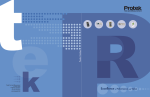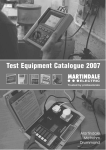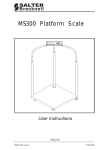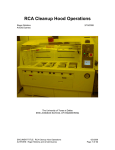Download the Veritest 2240 manual - Gas & Environmental Services Ltd
Transcript
Other products from Martindale: G 16th Edition Testers G All-in-one’s G Calibration Equipment G Continuity Testers G Electrician’s kits G Full Calibration & Repair Service G Fuse Finders QUICK START G Digital Clamp Meters G Digital Multimeters G Microwave Leakage Detectors G Motor Maintenance Equipment G Non-trip loop testers G Pat testers & Accessories G Phase rotation G Proving units G Socket Testers G Thermometers & Probes G Test Leads G Voltage Indicators G Specialist Metrohm testers (4 & 5kV) G Specialist Drummond testers Martindale Electric Company Limited Metrohm House, Penfold Trading Estate, Watford, WD24 4YY, UK. Tel: +44(0)1923 441717 Fax: +44 (0)1923 446900 E-mail: [email protected] Website: www.martindale-electric.co.uk © Martindale Electric Company Ltd. 2005 Registered in England No. 3387451. Rev 8 VERITEST 2240 ALL-IN-ONE MARTINDALE ELECTRIC Trusted by professionals USER NOTES CONTENTS THIS IS DESIGNED TO BE USED AS A QUICKSTART GUIDE ONLY. COMPREHENSIVE INSTRUCTIONS ARE AVAILABLE FOR DOWNLOAD AT www.martindale-electric.co.uk/instruct.htm 1 Calibration of test leads 3 2 LOW Ω continuity test 4 3 M Ω insulation test 5 4 RCD test 6 5 Loop - Zs / IK 9 6 Non Trip Earth Loop Impedance Test (Ra15mA) 10 @1Ω resolution with PFC calculation 7 Phase Rotation/Sequence 11 8 Instrument Connection to a PC 14 9 Specification 15 10 Accessories 19 11 Maintenance 19 ALL TESTING TO BE CARRIED OUT IN ACCORDANCE WITH WIRING REGULATIONS IEE 16TH EDITION, BS 7671-2001 SAFETY INFORMATION: Always read before proceeding. WARNING These instructions contain information and warnings that are necessary for safe operation and maintenance of the Veritest. It is recommended that you read the instructions carefully and ensure the contents are understood. Failure to understand the instructions and comply with warnings and instructions herein can result in serious injury, damage or even death. 10. OPTIONAL ACCESSORIES Infra red data lead Download software Mini printer Data Lead VRPRINT1 to VR2240 Test lead (GB 13A plug) Fused test lead set VRTL1 VRSOFT1 VRPRINT1 TL130 TL206 TL54 11. MAINTENANCE In order to avoid the danger of electrical shock, it is important that proper safety measures are taken when working with voltages exceeding 30V AC rms, 42V AC peak or 60V DC. Never exceed the maximum allowable input level for each function and range. Refer to the specifications for maximum inputs. Never touch exposed wiring, connections or live circuits. The Veritest must only be used in conditions and for the purpose which it has been constructed. Attention should be paid to safety instructions, technical specifications and use of the Veritest in dry surroundings. Always inspect your meter, test leads and accessories for any sign of damage before use. If any abnormal conditions exist (e.g: broken test leads, cracked case, display not reading, etc.), do not attempt to use it. Do not expose it to direct sunlight, excessive temperature or moisture. Keep these instructions for future reference. Updated instructions and product information are available at: www.martindale-electric.co.uk SYMBOLS: Equipment complies with relevant EU Directives AC (Alternating Current) Ground Direct Current Equipment protected by Double Insulation (Class II) Caution - refer to accompanying documents Caution - risk of electric shock 2 Cleaning Maintenance consists of periodic cleaning. The exterior of the instrument can be cleaned with a dry clean cloth to remove any oil, grease or grime. Never use liquid solvents or detergents. Repairs or servicing not covered in this manual should only be performed by qualified personnel. Calibration The recommended calibration interval is 12 months. Martindale Electric will carry out routine calibration (on a chargeable basis) if the instrument is returned, carriage paid, to the address on the final page of this document. Alternatively, a chargeable collection and return service is available. Repair & Service There are no user serviceable parts in this unit. Return to Martindale Electric if faulty. Our service department will promptly quote to repair any faults that occur outside the warranty period. Storage Conditions The Veritest should be kept in warm, dry conditions away from direct sources of heat or sunlight and in such a manner as to preserve the working life of the instrument. Warranty Faults in manufacture and materials are fully guaranteed for 24 months from date of invoice and will be rectified by us free of charge, provided the unit has not been tampered with and is returned to us with its housing unopened. Damage due to dropping, abuse or misuse is not covered by the guarantee. Nothing in these instructions reduces your statutory rights. 19 1. CALIBRATION OF TEST LEADS NON TRIP EARTH LOOP TEST: (RA15MA ) Measuring 1-1999Ω PFC 1-999 Amps, 1.0-20.0KA Test current 15mA Resolution 1Ω Res Accuracy ±(5%rdg+2dgt) Battery type: 6x1.5V LR6-AA-AM3-MN1500 Low battery indication: Yes 1) Connect red & black test leads to P + N terminals respectively. 2) Turn dial to low Ω (continuity setting). Display shows 'LOW Ω' at top left. 3) Press FUNC key repeatedly until 'CAL' is shown on display. 4) Connect /Short circuit test leads together so good contact is made. 5) Press yellow GO key. 'MEASURING' briefly appears on the display Calibration is being carried out. The test lead resistance is shown briefly, before the screen zeros. 6) When calibration is complete, 2 beeps are heard and 'MEASURING' is not displayed. NB: To remove test lead compensation, repeat procedure above, but with test leads open circuit. Battery life: About 40 hrs in stand-by or 500 Continuity tests or 250 Insulation tests 500V/500k or 1000 LOOP/RCD/PHASE SEQUENCE TESTS Weight: (batteries included) 1000gm Dimensions: 222mm(L) x 162mm(W) x 57mm(D) Phase Rotation Test: graphic display of phase sequence Memory Slots For Saved Tests: 350 Display Features: LCD custom Interface optical: RS232 to print or to download the tests Please refer to the accessories section for test leads. SAFETY STANDARDS The instrument complies with: EN 61010-1 + A2 (1997), EN61557, EN61326-1 (1997) + A1 (1998). Insulation: Class 2, double insulation Pollution degree: 2 Inside use: max altitude - 2000m Overvoltage category: CAT III 460V~P-N-E / 265V~ to earth ENVIRONMENT Environmental working conditions Reference temperature: 23° ± 5°C Working temperature: -10°C – 50 °C Relative humidity allowed: <80% Storage temperature: -20 – 60 °C Storage humidity: <80% 18 This function enables the instrument to measure the resistance of the test leads and commits the measurement to memory. Once this has been carried out, the test lead resistance is automatically subtracted from any continuity measurement, thus giving more accurate results. This compensation value is retained when the instrument is powered down and when batteries are removed for replacement. the instrument has a stored value for the resistance of the test leads current supplied by instrument during calibration procedure CAL LOWΩ function selected 0.00Ω 219mA 3 2. LOW Ω CONTINUITY TEST 1) Connect red & black test leads to P + N terminals respectively. 2) Turn dial to low Ω (continuity setting). Display shows 'LOW Ω' at top left. 3) Select: 'Auto', 'R+', 'R-', 'R+TIMER', 'R-TIMER'. By repeated pressing of the FUNC key. See below for details of individual tests. If using the timer function, set time using S L 4) 5) + UL M AC VOLTAGE: Electrical Syst Range (V) Single-phase 0 - 265 2 or 3 - phase 0 - 460 Resolution(V) 1 1 Accuracy ±(2% rdg + 2 dgt) ±(5% rdg + 2 dgt) FREQUENCY: Range (V) 15.3 - 99.9 Hz Resolution HZ 0.1 HZ Accuracy ±(0.1% rdg + 1 dgt) keys Connect the test leads to the conductors on which the continuity test is to be carried out. LINE IMPEDANCE (LOOP ZS/IK PHASE TO PHASE OR PHASE TO NEUTRAL) Test mode (P-P & P-N) Press yellow GO key – The instrument performs the test PSC Auto: The instrument carries out 2 measurements. 1x positive polarity and 1 x negative polarity. The instrument displays an average reading of the two measurements performed. R+: The instrument carries out 1 measurement with a positive polarity. I.E. Red test lead positive. R-: The instrument carries out 1 measurement with a negative polarity. I.E. Black test lead positive R+TIMER: The instrument carries out 1 measurement with a positive polarity and an adjustable duration of test. Min 3 seconds, Max 15 seconds. Use S L + UL M to set test duration. Resolution (0.01Ω Res) (0.1Ω Res) Accuracy ±(5% rdg + 2 dgt) ±(5% rdg + 2 dgt) Test voltage: VPN 100V - 265V 50Hz + 0.5 Hz VPP 100V - 460V 50Hz + 0.5 Hz Max peak test current: 100V 3.17A test duration: 80ms 230V 6.64A test duration: 40ms 400V 11.5A test duration: 40ms Accuracy current measurement: ±10% Imax Pk PHASE EARTH IMPEDANCE (LOOP ZS/IK) R-TIMER: The instrument carries out 1 measurement with a negative polarity and an adjustable duration of test. Minimum of 3 seconds, Maximum of 15 seconds. Use S L + UL M to adjust time up and down respectively. Range 0.03-19.99Ω 20.0-199.9Ω 200-1999Ω Resolution (0.01Ω Res) (0.1Ω Res) (1Ω Res) PFC 1-999A, 1.0-20.0KA At the end of the test, if the resistance value is lower than 5Ω, the instrument beeps twice, indicating low resistance. The resistance value is displayed on the screen. Test frequency: VPE NB 4 Range 0.03-19.99Ω 20.0-199.9Ω 1-999A 1.0-20.0KA Accuracy ±(5%rdg+2dgt) ±(5%rdg+2dgt) ±(5%rdg+2dgt) Max peak test current: 100V 3.17A test duration: 80ms 230V 6.64A test duration: 40ms Accuracy current measurement: ±10% Imax Pk 100V - 265V 50Hz +0.5 Hz Cal & Low Ω is displayed in the top left of the screen if a lead compensation value is stored; this value will be applied to any measurement made. 17 3. M Ω INSULATION TEST Open circuit voltage: Rated voltage test -0% +10% Short circuit current: <3,0mA @ 500V <2,0mA @ 50V, 100V, 250V, 1000V 1) Connect the red and black test leads to P + N terminals respectively 2) Turn dial to M Ω (insulation resistance). Display shows 'Riso' at top left. 3) Select 'MAN', 'AUTO' or 'TIMER' mode by repeatedly pressing the FUNC key. See below for details of individual tests. 4) Press UN/IΔn repeatedly to select the voltage suitable for the test being carried out. 50V, 100V, 250V, 500V, 1000V. 5) Connect the test leads to the conductor on which the insulation test is to be carried out. 6) Press yellow GO key. The instrument performs the test as stated below. Test current on load: >1mA @ VTest across R load =(1000 x VTest)Ω If the instrument measures a voltage higher than 30V, the instrument does not perform the test RCD Type of RCD: AC, A Range of phase to earth voltage: (100 - 265) V Rated Tripping Current (IΔN): 10mA, 30mA, 100mA, 300mA, 500mA Test frequency: 50Hz ± 0.5 Hz TRIPPING TIMES Test ½ IΔN, IΔN 2 IΔN 5 IΔN RCD(*) Range 0-999ms 0-200ms general 0-250ms selective 0-50ms general 0-160ms selective Resolution 1ms 1ms 1ms 1ms 1ms Accuracy ±(2%rdg+2dgt) ±(2%rdg+2dgt) ±(2%rdg+2dgt) ±(2%rdg+2dgt) ±(2%rdg+2dgt) (*) For RCD type A 500mA, the MAN x5 and AUTO tests are not available. The Ramp test measures tripping current MAN: CONTACT VOLTAGE Measuring range(V) 0 - 2Ut Lim Ut Lim (UL): 25V or 50V Minimum test time of 5 or 10 seconds depending on test voltage and insulation resistance. See table below. If “Go” is pressed and held for longer than 10 seconds, the instrument continues to measure until the “Go” key is released. AUTO: The test ends when the measured value becomes stable. TIMER: Test duration can be adjusted from 10-999 seconds. Adjust values using S L or UL M This test can be used if a minimum measuring time is required. Resolution(V) 0.1 Accuracy -0%,+(10%rdg+2dgt) TRIPPING CURRENT FOR RCD TYPE A AND AC RCD with IΔN ≤ 10mA Type RCD Range IΔN(mA) Resolution(mA) Accuracy IΔN AC A (0.5 - 1.4) IΔN (0.5 - 2.4) IΔN 0.1 IΔN -0%, +10% IΔN RCD with IΔN ≥ 10mA 16 At the end of the test, the instrument beeps twice indicating a successful measurement. The resistance is displayed on the screen. If the insulation is very low value the tester emits a long single beep to indicate that the test voltage fell below the set rated voltage and the measurement was unsuccessful. See technical specification. Type RCD Range IΔN(mA) Resolution(mA) Accuracy IΔN AC A (0.5 - 1.4) IΔN (0.5 - 2) IΔN 0.1 IΔN -0%, +10% IΔN Low resistance 100V 250V 500V 1000V 5 seconds 10 seconds 10 seconds 10 seconds 5 seconds 5 seconds 5 seconds High resistance 5 seconds 5 4. RCD TEST 9. SPECIFICATION 1) Connect the red, black and green test leads, or the plug top lead to P,N +E terminals respectively. Accuracy is indicated as [% of reading + number of digits]. It refers to the atmospheric conditions listed previously. 2) Turn the dial to RCD for RCD type A.C. sensitive to sine leakage current, (general) or RCD for RCD'S type A sensitive to pulsating leakage current (DC sensitive). Display shows RCD or RCD at top centre. CONTINUITY: Test mode Range AUTO, R+, RTimer Mode 3) Select: MAN x ½, MAN x1, MAN x 2, MAN x 5, AUTO, RAMP, by repeatedly pressing the function key FUNC See further description on next page. 4) Select the rated tripping current of the RCD by repeatedly pressing the UN/IΔn key. (10mA, 30mA, 100mA, 300mA, 500mA) until the desired level is reached. 5) If the test is to be carried out on a 'selective' time delayed RCD, the symbol S must be displayed. This function is controlled via the S L key and is not available in ramp or Ut mode. Select the limit for contact voltage (50V by default) by pressing UL M button. (This cycles between 50V & 25V). 6) Ut 7) Connect either the mains plug to a 230V 50HZ socket outlet, or the croc clips to the appropriate conductors on which the test is to be carried out. 8) A. Press the yellow GO key once. The instrument injects a current in phase with positive half wave of the voltage. (indicated on display by O°). B. Press the yellow GO key twice. The instrument injects a current in phase with negative half wave of the voltage (indicated on display by 180°). 0.01-19.99Ω 20.0-99.9Ω 0.01-9.99Ω Resolution Accuracy 0.01Ω 0.1Ω 0.01Ω ±(2%rdg+2dgt) ±(2%rdg+2dgt) ±(2%rdg+2dgt) Test current: >200mA DC up to 16Ω (include the resistance of the calibration) 40mA DC from 16Ω to 99.9Ω Resolution: 1mA Open circuit Test Voltage: 9V Live Circuit Warning: Yes Timer: test duration 10-999 seconds INSULATION TESTS Rated Test Measurable Range MΩ Voltage at Rated Test Voltage 50V 0.05-19.99 MΩ 20.0-49.9 MΩ 50.0-99.9 MΩ Resolution 0.01MΩ 0.1MΩ 0.1MΩ Accuracy ±(2%rdg+2dgt) ±(2%rdg+2dgt) ±(5%rdg+2dgt) 100V 0.10-19.99 MΩ 20.0-99.9 MΩ 100.0-199.9 MΩ 0.01MΩ 0.1MΩ 0.1MΩ ±(2%rdg+2dgt) ±(2%rdg+2dgt) ±(5%rdg+2dgt) 250V 0.23-19.99 MΩ 20.0-199.9 MΩ 200-249 MΩ 250-499 MΩ 0.01MΩ 0.1MΩ 1MΩ 1MΩ ±(2%rdg+2dgt) ±(2%rdg+2dgt) ±(2%rdg+2dgt) ±(5%rdg+2dgt) 500V 0.25-19.99 MΩ 20.0-199.9 MΩ 200-499 MΩ 500-999 MΩ 0.01MΩ 0.1MΩ 1MΩ 1MΩ ±(2%rdg+2dgt) ±(2%rdg+2dgt) ±(2%rdg+2dgt) ±(5%rdg+2dgt) 1000V 0.90-19.99 MΩ 20.0-199.9 MΩ 200-999 MΩ 1000-1999 MΩ 0.01MΩ 0.1MΩ 1MΩ 1MΩ ±(2%rdg+2dgt) ±(2%rdg+2dgt) ±(2%rdg+2dgt) ±(5%rdg+2dgt) Automatic selection of the measuring range 6 15 8. INSTRUMENT CONNECTION TO PC OR A PRINTER The connection from the VR2240 to a PC is made using the optional infra red data lead VRTL1 connected to the PC serial port. The optional software package VRSOFT1 provides the facility to download and print results onto a form (All items sold separately). Before connecting the VR2240 to a PC, it is necessary to select and configure the COM port on the PC used for data transfer. To set this, start the software and refer to the help provided with the VRSOFT1 download application. The selected port should NOT be shared by other devices or applications (eg. mouse, modem, etc.). The connection from the VR2240 to the printer VRPRINT1 is made using the infra red data lead VRTL1, in conjunction with printer adaptor cable TL130 (all items sold separately). To transfer the stored data from the instrument to the PC or printer, follow the directions below. FUNC 1. Turn the rotary switch to the RS232 position. 2. Using the FUNC key, select the modes "Prn ALL" or "Prn n1 n2", to display the following screens respectively: MAN x ½ the instrument performs the test with a leakage current at ½x the value of the rated current indicated, with the leakage current in phase with the voltage or phase shifted by 180° with respect to the voltage. MAN x 1 the instrument performs the test with a leakage current at 1x the value of the rated current indicated, with the leakage current in phase with the voltage or phase shifted by 180° with respect to the voltage. MAN x 2 the instrument performs the test with a leakage current at 2x the value of the rated current indicated, with the leakage current in phase with the voltage or phase shifted by 180° with respect to the voltage. MAN x 5 the instrument performs the test with a leakage current at 5x the value of the rated current indicated, with the leakage current in phase with the voltage or phase shifted by 180° with respect to the voltage AUTO the instrument performs the test automatically with a leakage current at ½x, 1x, 5x the value of the rated current indicated with the leakage current in phase with the voltage and then phase shifted by 180° with respect to the voltage. Recommended test. Press GO to start printing all of the stored test results. Prn Press ESC to stop printing immmediately. indicates the total number of results stored in memory. Press GO to start printing the test results from memory locations n1 to memory locations n2 inclusive. Note that the printing order is that of the increasing value of the parameter P, NOT memory location order. Ensure the range n1 to n2 covers all the results you need. Press ESC to stop printing immediately. All 125 RAMP Mode the instrument performs the test with a steadily increasing leakage current, with the leakage current in phase with the voltage or phase shifted by 180° with respect to the voltage. Use this test to measure the tripping current. Ut Mode the instrument performs the test with a leakage current equal to ½ the value of the rated current indicated and calculates the contact voltage as well as the Ra earth resistance with the leakage current in phase with the voltage or phase shifted by 180° with respect to the voltage. Readings below 1Ω are displayed as 1Ω. Prn 13 25 indicates the memory cell which will be printed as the last one. Note Transmission speed on the PC or printer is set to 4800 baud to match the output from VR2240. 14 . PLEASE NOTE: MAN x5 and auto test modes are not available for RCD type A, 500mA 7 Test results: MAN x ½: CLEARING TEST RESULTS If the RCD does not trip, the instrument beeps twice indicating a successful outcome. (see screen on unit) MAN x1, x2, x5: If the RCD trips within limits, the instrument beeps twice suggesting a successful outcome. (see screen on unit). Please note that the internal values apply for RCDs manufactured to comply with BSEN61008. RCDs which are manufactured to comply with BS4293 are required to operate in 0.2s at 1X IΔN . It is important that the user of this instrument is aware of the applicable tripping time(s) for the RCD being tested. Please refer to the full user manual for tripping times. AUTO: The instrument carries out the following 6 tests with different values of rated current. ½ x IΔn @ 0° - The RCD should not trip ½ x IΔn @ 180° - The RCD should not trip 1 x IΔn @ 0° - The RCD trips (blinking RCD) - Switch RCD on again 1 x IΔn @ 180° - The RCD trips (blinking RCD) - Switch RCD on again 5 x IΔn @ 0° - The RCD trips (blinking RCD) - Switch RCD on again 5 x IΔn @ 180° - The RCD trips (blinking RCD) - Switch RCD on again 'OK' displayed - test passed. Please refer to the full user manual for tripping times. Press 8 DISP To clear results, proceed as follows: 1) Press the 2) Navigate to the desired test using S L 3) Press the DISP 4) Press RCL CLR and UL M keys. key to display the selected test result. once. To cancel deletion press 5) key CLR flashes in the display. ESC CLR Press again to permanently delete the test result, from the one selected to the last one saved WARNING The instrument will delete the all results stored from the memory location selected to the last full one. to scroll through the test results RAMP: The instrument generates a leakage current growing step by step in a given time interval. At the end of the test, if the RCD tripping current is < IΔn (type AC) or 1.4xIΔn ( type A with IΔn>10mA ) the instrument beeps twice indicating a positive outcome of the test. If the parameters set on the instrument are consistent with the RCD under test, the ramp test will cause RCD tripping with a current lower than or equal to the selected rated differential current. Ut: Press yellow key once. The instrument carries out the test. If the RCD does not trip, the instrument beeps twice indicating a successful outcome of the test. GO 13 5. LOOP - ZS / IK SAVING TEST RESULTS PHASE TO NEUTRAL TESTING (PN) If test results are to be stored, proceed as follows: a. b. 1) After carrying out any successful test, press the SAVE key once. L Press either S or UL M to adjust the 'P' number up or down. This is used to identify the test within a number of tests. When the desired number is shown. Press save again to commit the test to memory. 2) 3) 4) 5) 6) MEM 2 saved results identify PHASE TO PHASE TESTING (P.P.) memory location 1) 2) 3) 4) P03 6) The instrument beeps twice confirming that the test results have been stored. c. Press ESC to return to test mode. If the test results are to be recalled, proceed as follows. 12 4) 5) 1) Press the key 2) Navigate to the desired test number using the 3) Press the DISP button to display test result. 4) You can navigate to other test results by pressing S L and UL M again. 5) Press ESC to return to test mode. S L and UL M keys. Connect the red, black and green leads to P,N + E terminals respectively. Turn the dial to loop Zs/Ik. Display shows 'LOOP' at the top centre. Press FUNC key repeatedly to select P-P. 'P-P' is shown. Connect green test lead to the earth (PLE) conductor. Connect the red and black test leads to each pair of phase conductors in turn, P1 & P2, P2 &P3, P3 & P1, and press the GO key for each pair. At the end of the test, the instrument beeps twice indicating a successful outcome of the test with the relevant results displayed. PHASE TO PROTECTIVE EARTH (P-PE) 1) 2) 3) RECALLING TEST RESULTS RCL Connect the red, black and green leads, or plug top lead, to P,N + E terminals respectively. Turn the dial to loop Zs/Ik. Display shows 'LOOP' at the top centre. Press FUNC key repeatedly to select P-N. 'P-N' is shown. Connect the mains plug to a 230V 50Hz socket outlet, or the croc clips to appropriate conductors on which the test is to be carried out. Press the yellow GO key to start the test. At the end of the test, the instrument beeps twice indicating a positive outcome of the test with the relevant results displayed. Connect the red, black and green cables to P,N + E terminals respectively. Turn the dial to loop Zs/Ik. Display shows 'LOOP' at the top centre. Connect the mains plug to a 230V 50HZ socket outlet or to the appropriate conductor by means of the croc clips Press FUNC key repeatedly to select P-PE. 'P-PE' is shown. Press the yellow GO key once. The instrument carries out the test injecting a current in phase with positive half wave of the voltage indicated on display by 0° OR Press the yellow GO key twice. The instrument carries out the test injecting a current in phase with negative half wave of the voltage indicated on display by 180°. At the end of the test, the instrument beeps twice, indicating a positive outcome of the test. The relevant results are displayed. 9 6. Non Trip Earth Loop Impedance Test (Ra15mA) @1Ω resolution with PFC calculation 1) Connect the red, black and green test leads to P, N+E terminals respectively. 2) Turn the dial to the Ra 15 mA centre. 3) 4) 7. PHASE ROTATION/ SEQUENCE 1) Connect red, black and green test leads to P, N and E (L1, L2, and L3) terminals respectively. 2) Turn dial to 3) Connect the test leads to the conductors on which the test is to be carried out by using the croc clips. 4) The following screen is displayed: position. position. Display shows 'RCD' at the top Connect the mains plug to a 230V 50HZ socket outlet, or to the appropriate conductors on which the test is to be carried out using the croc clips. Press the UL M key to select the limit values for contact voltage 50V (default) or 25V. 5) Press the yellow 6 At the end of the test, the instrument beeps twice indicating a positive out come of the test. The relevant results are displayed. GO 386V voltage between P1+ P2 key to start the test. voltage between P3+ P1 PFC is displayed on lower RHS of Display in Amps Readings below 1Ω are displayed as 1Ω 386V 386V voltage between P2+ P3 Formula for the prospective short circuit current: Icc = UN Ra When UN = phase to earth voltage 127V if 100V < Vmeas ≤ 150V 230V if 150V < Vmeas ≤ 265V 5) Press the 'FUNC' key repeatedly to display the three differential voltages, L1-2, L2-3, and L3-1 individually. 6) Press the yellow GO key to start the measurement of phase sequence. The display must read '123' for correct phase sequence. This means that the red test lead (connected to L1 ) is phase no 1. The black test lead (connected to L2 ) is phase no 2, and the green test lead (connected to L3 ) is phase no 3. This test is carried out at 15mA If '213' or '132' are displayed, then the phase sequence is incorrect. 10 11