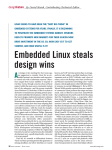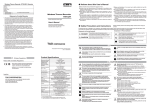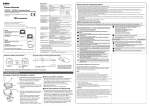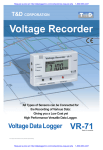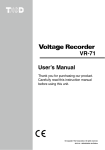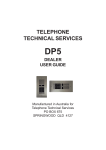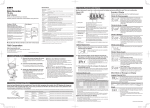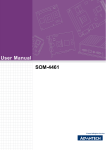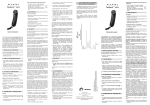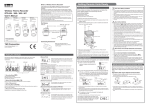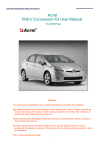Download TandD VR-00P1 Expansion Unit User Manual
Transcript
◆ Notices about this User’s Manual Warranty Warranty Period 12 months from date of purchase Customer's name: Address: Expansion Unit Phone No: Date of Purchase Dealer's name: User’s Manual Address: Thank you for purchasing our product. Carefully read this instruction manual before using this unit. Phone No: Object of Repair Main Unit Method of Repair Send in for Repair ● Carefully read and fully understand these instructions before using this unit. ● All rights of this User’s Manual belong to T&D Corporation. It is prohibited to use, duplicate and / or arrange a part or whole of this User’s Manual without the permission of T&D Corporation. ● Please follow the safety precautions carefully. We cannot gurantee nor are we responsible for safety if this product is used in any manner other than was intended. ● T&D Corporation accepts no responsibility for any malfunction of and / or trouble with this product or with your computer that is caused by the improper handling of this product and will deem such trouble or malfunction as falling outside the conditions for free repair of the attached warranty. ● Specifications, design and other contents outlined in this manual are subject to change without notice. ● On screen messages, figures or illustrations in this manual may vary slightly or be simplified from the actual messages and product. ● We sincerely hope that the contents of this manual are true and complete. If you find any information to have been omitted, or if the information within is confusing or mistaken please, contact your retailer or T&D Corporation. ● Company names and product names are trademarks or registered trademarks of each company. ● The warranty that is included in this User’s Manual cannot be reissued, so please keep it in a safe place. ● The User’s Manual for this and all T&D products can be downloaded free of charge from our Web Site. ◆ Safety Precautions and Instructions ※ Please carefully observe the following safety measures when using our product To prevent any loss or damage to our customers, other people and / or property, and to ensure the proper use of our products we ask that before using our product you carefully read, understand and follow the safety rules and precautions for our products as outlined below. DANGER Do not take apart, repair or modify the main unit. It may cause fire, electrocution or damage. Ask the shop where you purchased the product or T&D Corporation to carry out any repairs. Free repair of the unit will be carried out according to the details laid down in this manual only if the unit has broken down under normal usage as outlined in this user’s manual and during the stated warranty period. Please contact your dealer about repair and present this document when seeking repair. If water or a foreign body enters into this unit, immediately remove the batteries and stop using. Continued use may cause fire or electrocution. Store all batteries, sensors and Thermo Recorder units out of the reach of children. It is dangerous to swallow batteries. If any smoke or strange smells are emitted from the unit, immediately cease using it. Continued use may cause fire, electrocution. Please be careful when you using in overly hot or cold environments, touching the units may cause burns or frostbite. Do not use any batteries other than AA Alkaline battery. It may cause fire or damage. Shimadachi 817-1, Matsumoto, Nagano 390-0852 Japan Tel (+81)263-40-0131 Facsimile (+81)263-40-3152 Office Hours : Monday to Friday 9:00-12:00 / 13:00-17:00 This is printed on recycled paper Shimadachi 817-1, Matsumoto, Nagano 390-0852 Japan Tel (+81)263-40-0131 Facsimile (+81)263-40-3152 HP : http://www.tandd.com/ E-mail : [email protected] ��������������������������� �������������������������� ���� 2009.04 16004224640 3rd Edition Provisions for Free Repair 1. If the unit does not work properly despite the fact that the customer used it properly and in line with the User's Manual, the unit shall be repaired free of charge through the distributor from which the unit was purchased. 2. If the customer requests free repair because of trouble within the warranty period, bring or send the unit along with the warranty to the dealer. A service charge may be added if a repairperson must be sent out to the place of use for repair. 3. If you have moved after purchasing, or the product was received as a gift, or there are some difficulties contacting the shop from which you purchased the unit, please contact us directly for service. 4. Free repair is not available in the following cases even though it is within the warranty period: 1. Trouble or damage was caused by careless operation, natural disaster, fire, public pollution, or use of a power source other than specified. 2. If repair, adjustment, disassembly or modification of the unit has been carried out by a person other than a T&D authorized engineer. 3.Trouble or damage was caused by transportation, movement or dropping of the unit after purchase. 4.Failure to submit the Warranty or failure to fill in all items required in the Warranty. 5. The Warranty cannot be reissued.This Warranty only promises customers free repair within the period and conditions clarified in this Warranty. Therefore, the customer's legal rights will not be limited by this Warranty. For further information on repair and other service questions after the termination of the warranty period, contact your dealer. VR-00P1 Basic Specifications Device Name Compatible Devices VR-00P1 Voltage Recorder VR-71 Preheat Output Terminal Contact Capacity DC30V 100mA ON Resistance:MAX15 Ω Battery Dimensions Weight Accesories Included in Package AA Alkaline Battery (LR6) x 1 H57mm × W95mm × D24mm(excluding protrusions) 230g (including one AA battery) AA Alkaline Battery (LR6) x 1 Wall Attachment Unit (TR-00K2) x 1 Connection Cables x 2 [VR-1C01 (15cm) x1 and VR-1C10 (1m) x 1] User's Manual (Warranty) x 1 ※ This device is not waterproof. *FCC Compliance Statement for American Users This device complies with Part 15 of the FCC Rules. Operation is subject to following two conditions: (1) this device may not cause harmful interference. and (2) this device must accept any interference received, including interference that may cause undesired operation. NOTE: This equipment has been tested and found to comply with the limits for a Class A Digital Device, pursuant to Part 15 of the FCC Rules. These limits are designed to provide reasonable protection against harmful interference in a residential installation. This equipment generates, uses and can radiate radio frequency energy and, if not installed and used in accordance with the instructions, may cause harmful interference to radio communications. However, there is no guarantee that interference will not occur in a particular installation. If this equipment does cause harmful interference to radio or television reception, which can be determined by turning the equipment off and on, the user is encouraged to try to correct the interference by one or more of the following measures: -- Reorient or relocate the receiving antenna. -- Increase the separation between the equipment and receiver. -- Connect the equipment into an outlet on a circuit different from that to which the receiver is connected. -- Consult the dealer or an experienced radio/TV technician for help. Warning : This equipment has been verified to comply with the limits for a Class A personal digital device, pursuant to Subpart B of Part 15 of FCC Rules. Only peripherals (computer input/ output devices, terminals, printers, etc.) certified or verified to comply with the Class A or B limits may be attached to this equipment. Operation with non-certified or non-verified personal computer and/or peripherals is likely to result in interference to radio and TV reception. The connection of a non-shielded equipment interface cable to this equipment will invalidate the FCC Certification of this device and may cause interference levels which exceed the limits established by the FCC for this equipment.You are cautioned that changes or modifications not expressly approved by party responsible for compliance could void your authority to operate the equipment. Distributed by MicroDAQ.com, Ltd. CAUTION We are not responsible for any malfunction or trouble caused by the use of our product or by any problem caused by the malfunction of our unit. Please be fully aware of this before using our product. This unit is only to be used by connecting it to a Voltage Recorder. Do not use it for any other purpose than it was designed for. Operate the units with the latest version of [Voltage Recorder for Windows®]. The latest version software can be downloaded from our home page. This product has been designed for private or industrial use only. It is not for use in situations where strict safety precautions are necessary such as in connection with medical equipment whether directly or indirectly. Do not use the Expansion Unit connection cable to connect to any other device other than the Voltage Recorder. Before disconnecting the cable, make sure to first stop recording and then disconnect. This may cause damage including malfunction. Do not drop the unit, or expose the unit to a strong impact. If that happenens to the unit, immediately remove the batteries and stop using. Continued use may cause fire or electrocution. Condensation may occur if the unit is moved from one environment to another where the difference in temperature is great. Use the unit in an enenvironment where the ambient temperature is from 0 to 50℃ and the humidity is from 90%RH (no condensation) or less. Pre-heat output terminal has polarity (+ / -). Do not make a mistake with the polarities when wiring. Preheat Output Capacity: up to DC30V 100mA Do not connect it to anything that exceeds this specified range. Battery terminals may provide insufficient contact due to age or vibration. Please be careful not to lose data due to insufficient contact. Do not use or store the unit in places such as listed below: It may cause electrocution, fire or damage to the unit or to your computer ● Areas exposed to direct sunlight ● Areas exposed to water or high-pressure water flow ● Areas exposed to organic solvents and corrosive gas ● Areas exposed to strong magnetic fields ● Areas exposed to static electricity ● Areas near fire or exposed to excessive heat ● Areas prone to smoke, dust and dirt Battery life depends on the measurement environment, communication frequency, recording interval and battery quality. Remove batteries from any unit that will not be used for a long period of time. Batteries left in a unit not being used for a long time may leak and cause a malfunction. Package Contents ■ Expansion Unit VR-00P1 x 1 ■ User's Manual (Warranty) x1 ■ AA Alkaline Battery x 1 ■ Connection Cable VR-1C01 (15cm) x 1 ■ Wall Attachment Unit Example of Installation using Wall Attachment (TR-00K2 with 1 seal included) x1 ① Set the VR-71 into the wall attachment www.MicroDAQ.com (603) 746-5524 ■ Connection Cable VR-1C10 (1m) x 1 ② Put the seal on the back of the wall attachment. ③ Attach to the expansion unit. Inserting the battery Outline of the Expansion Unit This expansion unit includes functions that allow you to transmit a preheat signal to sensors and also allows you to simultaneously record with up to 4 VR-71 units. When using for the first time, insert the battery as follows.Please use the following as a rough outline for when to use the [Check] button to check the battery. ◆ Expected * The preheat function transmits a preheat signal that is synchronized with the VR-71 recording timing to turn sensors or other devices ON and OFF. The output timing of the ON / OFF signal can be set into the voltage recorder via your computer. * The simultaneous recording function allows you to simultaneously record with up to 4 VR-71 units. After having made settings via your computer to assign one of the voltage loggers as a Master Unit and the others as Slave Unit(s), connect all the loggers to the Expansion Unit. The Slave Unit(s) will receive an output signal from the Master Unit that will call for the Slave(s) to measure / record at the same time as the Master. Battery Life ◆ Expected The Expansion Unit can have 1 Master and up to 3 Slave Units connected. 【FRONT】 【RIGHT SIDE】 ① The Check LED will light up in the following situations. 1.When pressing the Check button (Manual output of pre-heat signal / Checking Battery power) 2.When the preheat signal output is ON. 3.When the simultaneous recording timing is synchronized. ② Check Button ③ Slave cable connector jacks ④ Pre-heat output terminal ⑤ Master cable connector jack At a recording interval of over 10 minutes At a recording interval if 1 minute About 1 year About 2 months battery life when using the simultaneous recording function Battery Life Part Names 【LEFT SIDE】 battery life when using the preheat function At a recording interval of over 1 minute At a recording interval of 1 second At a recording interval of 20 msec About 1 year About 2 months About 7 days NOTE: ・Battery life will depend on the recording environment, recording interval, communication frequency, and ambient temperature. The above batterylife test was carried out using brand new batteries and in no way do we guarantee a battery's life. ・When using the expansion unit for simultaneous recording and the battery power is lost, the Slave will no longer be able to get the recording signal from the Master and although the REC mark is on, recording will have been stopped. If this occurs, the data consistency may be lost. 【How to change the battery】 WARNING:The unit can only remain operating for up to 1 minute without a battery. Please replace the battery within that time. ① Loosen the 4 screws on the side and open the case. Be careful when opening the case, it may be fastened on a bit tight. ② Insert the battery making sure to align +/- correctly. ③ Close the case and tighten the screws. Screw How to Use 1. Making Operational Settings 2. Connect Settings can be made via the software [Voltage Recorder for Windows]. 【Simultaneous Recording Function Settings】 ① Check to make sure that the power of the main unit is ON. Settings can be made for 1 Master and up to 3 Slave Units for that Master. → For details, see the [Voltage Recorder User's Manual]. 1.Master Unit Settings ② Using the provided communication cable, connect the VR-71 Voltage ① Connect the Voltage Recorder to your computer and make the normal Recorder to your computer's serial port. operational settings. For details, see the [Help] Menu in the software. → For details, see the [Help] Menu in the software. ③ From the [Communication] Menu, select [Recording Start]. ② With the Expansion Unit Settings, check the various items as listed ④ The Recording Start window will appear where you can make all below. If using the pre-heat function, make sure to check Pre-heat. necessary settings concerning recording. 1.Connect the Voltage Recorder and sensors to the Expansion Unit. ・Both the pre-heat function and the simultaneous recording function will work at the same time. 【Example of a Pre-heat Connection】 �������� ������������������������� ������������ By pressing the CHECK button you can manually turn the pre-heat output signal to ON without having to deal with the Voltage Recorder. Activated as long as you are pressing. ③ By clicking the [Send Settings] button, the settings will be completed. If you have selected a programmed recording start, by clicking the [Send] button the unit will be put into recording waiting status. Expansion Unit Settings 【Pre-heat Function Settings】 ① Make all normal operation settings necessary to use the voltage recorder. → For details, see the [Help] Menu in the software. ・When using the simultaneous recording function, make sure to not mistake with the connection of the Master and Slave Units; a mistake will cause the units to not operate properly. ・While using the simultaneous recording function do not disconnect the connection cable from the Expansion Unit. If this occurs, the data consistency may be lost. If you wish to disconnect the cable, stop recording from the Master before disconnecting. By pressing in on the REC button for more than 2 seconds the REC mark < Front of Expansion Unit > 【Example of a Simultaneous Recording Connection】 ① Connect the Voltage Recorder to your computer and in the Expansion Unit Settings, check the various items as listed below. will appear in the LCD and recording will start. ・When using the simultaneous recording function, only the Master buttons will be active. By pressing in on the [REC /STOP] button on the Master Unit, the Slave Unit(s) will also start or stop recording accordingly. ・When using the Expansion Unit, the Voltage Recorder’s LCD will show「----」before starting a recording and after a recording session has been started will change to show the value of the previous measurement. ② With the Expansion Unit Settings, check the various items as listed below and set the pre-heat time or how many seconds beforehand you wish the power to be turned ON. ③ By clicking the [Send Settings] button, the settings will be completed. If you have selected a programmed recording start, by clicking the [Send] button the unit will be put into recording waiting status. ・Pre-heat output terminal has polarity (+ / -). Make sure to properly align when wiring. 3. Recording Start NOTE: When making settings for the date and time to start a recording under a programmed start, make sure to take into account times when the voltage recorder and sensor will be connected. 2.Slave Settings ◆ Manual output of pre-heat signal NOTE: ・By removing the Expansion Unit from a Voltage Recorder while using the pre-heat function, the output signal to the sensor will be turned OFF and the recording of data will become deactivated. NOTE: For our Customers using Data Collector TR-57U and/or RTR-57U ② Make the basic operational settings. For details, see the [Help] Menu in the software. ③ By clicking the [Send Settings] button, the settings will be completed. If you are using a multiple number of units, repeat steps ①~③ . Although VR-71 may be set up by the user as Master and Slave, when using Data Collectors TR/RTR-57U to download recorded data, the Data Collector will not be able to recognize the Master / Slave relationship.Please carry out the following operations. If you wish to use VR-71 units in a “Master / Slave” relationship and use a Data Collector TR/RTR57U to collect recorded data from these units, before starting a recording If at the same time you wish to use the simultaneous recording function, Slave Unit continue by making the necessary settings in the [Simultaneous Recording Function Settings]. The pre-heat function settings cannot be made via a Slave Unit; they must be made with the Master Unit. Master Unit session please set the recording interval of “Slave” units to the same as that of the “Master” unit. After downloading “slave” data from a Data Collector TR/RTR-57U, please use the software to make sure to set the Recording Start time for the “Slave(s)” to the same as that of the “Master”. Distributed by MicroDAQ.com, Ltd. www.MicroDAQ.com (603) 746-5524