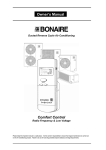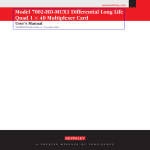Download Bonaire Inverter Reverse Cycle Classic Control and IR Remote
Transcript
OWNER’S MANUAL Ducted Inverter Reverse Cycle Air Conditioning With the Classic Wall Mounted Controller & IR Remote www.bonaire.com.au Please keep this important manual in a safe place. It is the owner’s responsibility to ensure that regular maintenance is carried out on this Air Conditioning product. Failure to do so will void all guarantees beyond statutory and legal requirements Page 1 CONTENTS INTRODUCTION ......................................................................................................................................... 4 General Information ...................................................................................................................... 4 Important Notices............................................................................................................ 4 Warranty......................................................................................................................... 4 Data Location ................................................................................................................. 4 Assembly........................................................................................................................ 5 Operating Temperature Range ....................................................................................... 5 Safety............................................................................................................................................ 6 Safety & Owner’s Responsibility ..................................................................................... 6 Precautions..................................................................................................................... 6 Power Interruption .......................................................................................................... 7 CONTROL NAVIGATION ........................................................................................................................... 8 Classic Wall Mounted Control Panel ............................................................................................. 8 Button Functions............................................................................................................. 8 LCD Screen Display ....................................................................................................... 9 QUICK START .......................................................................................................................................... 10 OPERATION ............................................................................................................................................. 11 Classic Wall Control Operating Instructions................................................................................. 11 Button Functions........................................................................................................... 11 Specific Operating Instructions ..................................................................................... 14 Planning Sheets.......................................................................................................................... 16 System Reset ............................................................................................................... 17 Alarm Display ............................................................................................................... 17 Hand Held Radio Frequency Control........................................................................................... 18 Operating Instructions................................................................................................... 18 AUTO mode operating procedure ............................................................................................... 19 Temperature adjusting procedure during AUTO operation .......................................................... 19 COOL / DRY / HEAT mode operating procedure......................................................................... 20 Setting the time ........................................................................................................................... 20 TIMER operation ......................................................................................................................... 21 FAN SPEED................................................................................................................................ 21 Power-off memory function ......................................................................................................... 21 Remote controller handling procedure......................................................................................... 21 Remote controller handling ......................................................................................................... 22 Remote controller troubleshooting............................................................................................... 23 TROUBLESHOOTING .............................................................................................................................. 24 Normal Operation or Malfunction of the Air Conditioner ................................................ 24 The System Does Not Start Immediately After the ON / OFF Button is Pressed ........... 24 The System Does Not Start Immediately After Adjusting the SET TEMP...................... 24 Starting and Stopping of the Indoor Fan Automatically During Heating Operation ........ 24 Starting and Stopping of the Outdoor Unit Compressor and Fan .................................. 24 Water Flow from the Outdoor Unit ................................................................................ 24 Refrigerant Flow Sound ................................................................................................ 24 Smells from the Indoor Unit .......................................................................................... 24 Steam or Mist from the Outdoor Heat Exchanger ......................................................... 24 Your air conditioner will not operate! ............................................................................. 25 MAINTENANCE ........................................................................................................................................ 26 Air Conditioner Maintenance ....................................................................................................... 26 Electrical....................................................................................................................... 26 Cleaning your return air filter......................................................................................... 26 Outdoor Unit ................................................................................................................. 26 Indoor Unit .................................................................................................................... 26 System ......................................................................................................................... 27 Page 2 CONTENTS COMMISSIONING..................................................................................................................................... 28 Commissioning Check List .......................................................................................................... 28 General......................................................................................................................... 28 Bonaire Ducted Inverter Reverse Cycle System ........................................................... 28 Ductwork ...................................................................................................................... 29 Site ............................................................................................................................... 29 Customer Hand Over.................................................................................................... 29 WARRANTY ............................................................................................................................................. 30 Conditions to warranty ................................................................................................................ 30 DIY Installation Warranty............................................................................................................. 31 Remote Location Warranty.......................................................................................................... 31 Exclusions to warranty. ............................................................................................................... 31 Conditions where warranty may be void...................................................................................... 32 Warranty On Replacement Parts................................................................................................. 33 Periods Of Warranty – Years....................................................................................................... 33 SERVICE................................................................................................................................................... 34 Proof of Purchase ....................................................................................................................... 34 Dealer / Product Information ......................................................................................... 34 Service Centres .......................................................................................................................... 40 Page 3 INTRODUCTION INTRODUCTION Congratulations on purchasing this Bonaire Ducted Inverter Reverse Cycle Air Conditioning system, an exciting new product offered by Climate Technologies. Bonaire Ducted Inverter Reverse Cycle Air Conditioners are designed and constructed for the harsh Australian climate offering unsurpassed efficiency and durability. Your air conditioning unit is supported by Climate Technologies, Australia’s most advanced manufacturer of a complete range of climate control products. To ensure you fully enjoy the benefits of this Ducted Inverter Reverse Cycle Air Conditioning system, please read these instructions carefully and keep them handy for future reference. If operated and maintained in accordance with this manual, this unit will provide you with years of comfort and reliability. Please take the time to read this manual. NOTE: As a responsible corporate citizen the manufacturer, being Climate Technologies, respects the OHS&W laws of this country and abides by them. In doing so, our service providers reserve the right to refuse service unless safety and accessibility to the unit can be guaranteed in accordance with the installation instructions, State OH&S Policies and Australian Standards. The cost of any extra equipment required to provide access to the unit for servicing is the responsibility of the owner. General Information Important Notices • If an appropriately qualified and licensed person is not used to install the equipment or if it's not installed according to the installation instructions along with State & Federal requirements, then Climate Technologies will not accept responsibility for any problems, which occur as a result. • This manual should be considered as a permanent part of the air conditioning equipment and should remain with this equipment. It should be read and understood by any persons that will be operating the system. NOTE: This operation manual must be carefully read before operating the air conditioner. If further information or details and data are required, please contact your Bonaire dealer. • Climate Technologies pursues a policy of continual improvement in design and performance of its products. The right is therefore reserved to vary specification without notice. • Climate Technologies cannot anticipate every possible circumstance that might involve a potential hazard. • This air conditioner is designed for standard air conditioning use only. Do not use this air conditioner for other purposes such as drying clothes, refrigerating foods or for any other similar heating or cooling processes. Warranty Warranty service work must only be carried out by Climate Technologies service division or its authorized service providers. See warranty section. Data Location Your appliance model number, serial number and model description are located on the appliance data plate on the side of both the indoor and outdoor units. These details should also be recorded in the warranty section of this booklet. You will need this information, should your appliance require servicing, spare parts or just if you require additional information about this product. Page 4 INTRODUCTION Assembly There is no assembly required of this Ducted Inverter Reverse Cycle Air Conditioner. Your Dealer or installer will carry out all assembly and commissioning upon installation. Operating Temperature Range If the system is used when the temperatures are outside the operating ranges shown below, safety devices may activate causing the system to stop. If the system is used on heating below the minimum temperature ranges in the table below, the outdoor heat exchanger may freeze and cause the unit to malfunction and stop. If the system is to be installed in locations where the ambient temperature falls below the minimum operating ranges stated in the table below, supplementary BOOST heating may be required (contact your dealer for advice on this option). the air Although the controller will allow the operating set temperature to be adjusted between 16 to 31°C, it is important that the controller settings be maintained within the temperature ranges shown in the table above: The system is designed to provide comfort conditions of 18°C - 22°C for heating and 22°C 26°C for cooling Page 5 INTRODUCTION Safety Safety & Owner’s Responsibility The manufacturer and its service providers reserve the right to refuse service unless safety and accessibility to the unit can be guaranteed in accordance with the installation instructions, State OH&S Policies and Australian Standards. The cost of any extra equipment required to provide access to the unit for servicing is the owner’s responsibility Precautions The precautions described below are WARNINGS and CAUTIONS. These are very important precautions concerning safety. Be sure to observe all of them without fail. Warning – These are items which, if improperly performed or ignored, could result in severe personal injury or death • Do not attempt to install this air conditioner yourself. This air conditioning system must be installed by suitably qualified, certified persons in accordance with national and local codes. • This unit contains no user-serviceable parts. Always consult authorised and qualified service personnel for repairs. • These products are equipped with electrical parts. Do not pour water into the indoor or outdoor unit. If water comes in contact with electrical components it will cause a serious electrical shock. • Do not remove any fixed covers on the indoor or outdoor unit. • In the event of a malfunction (burning smell, etc…), switch the air conditioner OFF at the main switch, and contact either your installer, dealer or Climate Technologies Service Department. • Refrigerant leakage can cause difficulty with breathing due to oxygen deficiency. Do not cut, puncture, close off, damage or break pipework in the unit(s) or the interconnecting refrigeration piping. • Do not use any sprays such as insecticide, paint lacquer, hair spray, or other flammable gases near the air inlets, return air (grilles or openings) or in the vicinity of the air conditioning unit. • The air conditioning unit/s must not be installed near LPG or flammable gas or liquids in accordance with national and local codes. • Do not insert fingers or objects into any part or section of the air conditioning unit/s • Do not tamper with or adjust any safety devices, electrical wiring or other components inside the indoor or outdoor units. Caution – These are items which, if improperly performed or ignored, could result in minor personal injury or product or property damage • If the circuit breaker trips repeatedly (often activated), stop the system and contact either your dealer or Climate Technologies Service Department. • A qualified service agent must perform services and inspections. Page 6 INTRODUCTION • Do not drink or let animals drink the air conditioning unit drain water (condensate). Drainage should be in accordance with national and local codes. • This electrical appliance was not intended for use by young children or infirm persons without supervision. Take care to install units where children or others cannot climb on them and fall. • Do not place articles on or against this appliance. • Do not place articles in front of or behind the outdoor unit. • Do not operate the air conditioner without the return air filter/s in place. • Always turn the air conditioner off from the controller and the main switch before cleaning any part of the unit including cleaning or changing the return air filter • Turn OFF the main switch when the air conditioner is not in use for extended periods of time i.e. if you are going away on holidays to prevent accidental use of the air conditioner. • The main switch must be turned ON at least 6 hours before the air conditioner is operated after long periods of being turned OFF. • Ensure that the unit is stable, vertical, level (not leaning) & installed so it cannot topple over or be pushed over by children or others. Power Interruption Should there be an interruption to the power supply during the operation of the air conditioning system the unit will automatically resume operation once the power has been restored. Text and Illustration Copyright Climate Technologies 2010 All rights reserved. No part of this document may be reproduced or transmitted in any form or by any means, electronic or mechanical, including photocopying, recording or by any information storage and retrieval system, without prior permission in writing from Climate Technologies In the interest of continued product improvement Climate Technologies reserves the right to alter specifications without notice. E.&O.E Page 7 CONTROL NAVIGATION CONTROL N AVIGATION Classic Wall Mounted Control Panel Button Functions 1) Signal Receiver 2) Power Light 3) ON/OFF 4) Timer ON 5) Confirm 6) Week 7) Multi-Day Timer 8) Temp Up 9) Mode 10) Speed 11) Temp Down 12) Check 13) Set 14) Reset 15) Minute 16) Hour 17) Timer OFF Page 8 CONTROL NAVIGATION LCD Screen Display Display Descriptions 1) Auto Mode 2) Cool Mode 3) Heat Mode 4) Dehumidify Mode 5) Fan Mode 6) Fan Speed 7) Not used 8) Week: Monday - Sunday 9) Choose Cursor 10 Not used 11) Not Used 18) Test Temp Tab Page 9 13) Set Temp 14) Timer Time 15) Timer ON/OFF mark 16) Clock Display 17) Keyboard lock QUICK START QUICK ST ART To quickly set your Ducted Inverter Reverse Cycle Air Conditioner to a desired temperature with minimal frustration, follow the steps below: 1. Press the ON / OFF button (Button # 3) 2. Press the MODE button (Button # 9) to set your air conditioner to the desired mode. Repeatedly pressing the MODE button will cycle through the available modes. Press the MODE button until the desired mode icon is highlighted on the LCD screen. The available modes are as follows: “AUTO” mode – This mode will automatically cool, heat or dehumidify based on the room temperature “COOL” mode – This mode will cool the room based on the temperature that has been set “HEAT” mode – This mode will heat the room based on the temperature that has been set “DEHUMIDIFY” mode – This mode will dehumidify. The temperature cannot be set whilst this mode is enabled “FAN ONLY” mode – This mode will operate the fan only. The temperature cannot be set whilst this mode is enabled 3. Whilst in COOL or HEAT mode press the TEMP UP or TEMP DOWN button (Button # 8 & #11) until a desired temperature setting is displayed on the LCD screen. Page 10 OPERATION OPERAT IOPN Classic Wall Control Operating Instructions Button Functions ON / OFF Button 1. When the system is off, press the ON/OFF button to turn on the wall controller. The power light will be lit and the LCD screen will display the current system settings. 2. When the system is on, the wall controller will go to standby after pressing the ON/OFF button. The LCD screen will display the time (if the display timer has been set). If the unit does not operate within 5 seconds, the LED backlight will switch off along with any other displays. When the ON/OFF button is pressed to change the status from ON to OFF, the wall controller will send a signal 5 seconds later. If the wall controller power supply is disconnected and then reconnected again, the wall controller will resume operation based on the settings used prior to power failure. MODE Button When the unit is running, the MODE button on the wall controller can be pressed. The mode will then be changed according to the following order: AUTO COOL HEAT Page 11 DEHUMIDIFY FAN OPERATION SPEED button 1. The “SPEED” button is available for use if the unit is in “AUTO”, “HEAT”, “COOL”, or “FAN” mode. 2. If the unit is in any of the modes mentioned above, pressing the “SPEED” button on the wall controller to change the air velocity as shown below: AUTO LOW MEDIUM HIGH 3. If the unit is in “DEHUMIDIFY” mode, the fan speed will be set on “AUTO”, and the “SPEED” button will be unavailable for use. TEMP UP Button & TEMP DOWN Button 1. During “COOL” or “HEAT” mode: the temperature can be changed by pressing the “TEMP UP” or “TEMP DOWN” buttons. 2. During any effective mode: the user can press the “TEMP UP” or “TEMP DOWN” buttons to increase or reduce the target temperature; the target temperature range is 18°C - 22°C for heating and 22°C - 26°C for cooling. 3. “TIMER” operation: There are three periods of time that can be set for one day; The user can press the “TEMP UP” button to increase the temperature or press the “TEMP DOWN” button to decrease the temperature 4. Selecting operating modes: There are four modes of operation for this option; press the “TEMP UP” or “TEMP DOWN” to alter the temperature as above. MULTI-DAY TIMER” Button “TIMER” functions: Press the “MULTI-DAY TIMER” button to activate or cancel the set timer of a certain day which is included in the weekly multi-days timer setting. WEEK Button 1. Calendar setting: Press the “WEEK” button to set the week, and the icon will display from Monday to Sunday circularly on the LED display screen. 2. Timer mode: Press the “WEEK” button to choose a certain day as a target for the timer setting, and the screen will display from Monday to Sunday MIN Button 1. Minute settings: Press the “MIN” button, and the number will display an integer from 0 to 59. If the user presses and holds the button, the number will increase by 10 each second. 2. Timer: Press the “MIN” button to set the time, and the number will display an integer from 0 to 59. Page 12 OPERATION HOUR Button 1. Hour setting: Press the “HOUR” button to set the clock, and the number will display an integer from 0 to 23. 2. Timer setting: Press the “HOUR” button to set the hour, and the corresponding number will display an integer from 0 to 23. CONFIRM Button 1. The Week, hour, minute and timer setting: The user can press this button to confirm operation. 2. Timer setting: user can press the button for 3 seconds continuously to go to timer setting. TIMER ON Button & TIMER OFF Button 1. Press the “TIMER ON” button to turn on the unit at a certain time, and the LCD screen will display “ON”. 2. Press the “TIMER OFF” button to turn off the unit at a certain time, and the LCD screen will display “OFF”. 3. To activate or cancel setting: After setting the timer, press the “TIMER ON” and “TIMER OFF” button at the same time for 3 seconds, then the timer setting will stop working and the corresponding sign shown on the LCD display screen will disappear. If the timer setting is switched off, the user can press the “TIMER ON” and “TIMER OFF” button at the same time for 3 seconds to activate the latest timer setting, and the LCD screen will display the timer. 4. Timer setting in the “multi-days” timer: press the “Multi-day timer” button to ignore a certain day. Child Lock Keyboard lock: When the wall controller is on, press the “CHECK” and “RESET” button at the same time for 3 seconds. The wall controller keyboard will then be locked, and only the “ON/OFF” button is effective. The wall controller will not receive any signals from the remote controller. Pressing the “CHECK” and “RESET” buttons at the same time for 3 seconds again to activate the keyboard if the keyboard is locked. SET Button 1. Calendar Week Setting: Press the “SET” button to go to the calendar week setting. 2. Hour and minute settings: Press the “SET” button twice to enable the hour and minute settings on the calendar. Page 13 OPERATION Specific Operating Instructions Original status and power-off function When the wall controller is powered, the LCD display will illuminate all characters for 2 seconds, and then the wall controller will initiate the latest setting before the wall controller is powered off, including the unit, temp, set, fan, mode, time and timer settings. Timer & Time function 1. Week & time setting: A. Week setting: Press the “SET” button, then press the “WEEK” button to choose from Monday to Sunday, and then press the “CONFIRM” button to confirm the setting. B. Time setting: Press “SET” button twice, then press the “HOUR” button, the hour number will change at an integer from 0 to 23; when pressing the “MIN” button, the minute number will change at an integer from 0 to 59; pressing the “CONFIRM” button will confirm the setting. Press and hold the “HOUR” button, the hour’s number will increase by 1 every second; Press and hold the “MIN” button, the minute number will increase by 10 every second. 2. Timer setting: Press the “CONFIRM” button for 3 seconds to start the timer setting. A. Confirmation on day timer: a. Only choose a certain day of a week Press the “WEEK” button to select a certain day from Monday to Sunday, and the LCD screen will display the abbreviation such as “MON”, “TUE”, “WED”, “THU”, “FRI”, “SAT”, or “SUN” accordingly; These abbreviations will flash at once per second; after choosing a certain day, press the “CONFIRM” button to confirm the setting, and the LED will display the target setting. b. Multi-day of the week (NB*: the timer setting between these days is same) When “MON TUE WED THU FRI SAT SUN” is flashing, press the “MULTI-DAY TIMER” button to choose a certain day, and then press the “MULTI-DAY TIMER” button again to choose another day; Press the “TIMER ON” or “TIMER OFF” button to ignore certain days; After choosing a certain day, press the “MULTI-DAY TIMER ” button again to cancel their choice; After choosing target days, press the “CONFIRM” button to confirm their choice. B. Timer confirmation on a period of time: Press the “TEMP UP” or “TEMP DOWN” button to choose a different period of time e.g. 1, 2 or 3, and then press the “CONFIRM” button to confirm the corresponding target period of time, this will then be displayed on the LCD screen. For example, if you select a period of time “2”, the LCD will display”2” on the screen. Page 14 OPERATION C. Timer’s ON/OFF and time setting: After choosing one period of time in a certain day, press the “TIMER ON” button to decide when the unit will be turned on automatically, and the LCD screen will display “ON” and the set time; (if users have set the timer beforehand, then the LCD screen will display the latest set); Press the “HOUR” and/or “MIN” button to set the target time, and then press the “CONFIRM” button to confirm the hour and minute.; A designated timer time is then confirmed and effectively saved. Press the “TIMER OFF” button to decide when the unit will power off automatically, the LCD screen will display “OFF” and the set time; (if users have set the timer beforehand, the LCD screen will display the latest set); Press the “HOUR”, “MIN” button to set the target time, and then press the “CONFIRM” button to confirm the hour and minute. A designated timer time is confirmed and effectively saved. Press the “TEMP UP” or “TEMP DOWN” button to enable two periods of time for a certain day to be set. After setting a target time for a certain day, press the “CONFIRM“ button to go to enable a multi-period timer setting for other days. During the operation, if there is no operation within 30 seconds, the wall controller will exit the timer setting menu automatically. Press the “CONFIRM” button for 3 seconds to exit setting. D. Normal time display The LCD screen will show “MON”“TUE” “WED” “THU” “FRI” “SAT” “SUN”, and the cursor will point to the current day. For example, if today is Tuesday, the cursor will be pointing to “TUE”. The clock will also be displaying the current time. The timer display: For example: on a certain day - Timer 1, 8:00 ON, 10:00 OFF; Timer 2 13:00 ON, 15:00 OFF; Timer 3 18:00 ON, 21:00 OFF. At 7:00, Timer’s 1, 2 & 3 along with the corresponding arrow will display “ON” and the corresponding arrow will also be displayed. At 9:00, Timer’s 1, 2 & 3 along with the corresponding arrow will display “OFF” and the corresponding arrow will also be displayed. At 11:00, Timer’s 2 & 3 along with the corresponding arrow will display “ON” and the corresponding arrow will also be displayed. At 14:00, Timer’s 2 & 3 along with the corresponding arrow will display “OFF” and the corresponding arrow will also be displayed. At 16:00, Timer 3 along with the corresponding arrow will display “ON” and the corresponding arrow will also be displayed. At 19:00, Timer 3 along with the corresponding arrow will display “OFF” and the corresponding arrow will also be displayed Between 21:00 and 0:00, Timer’s 1, 2, & 3 along with the corresponding arrow will not display, “ON” or “OFF” and the corresponding arrow will not be displayed either. If the timer of that day hasn’t been set, 1, 2 & 3 along with the corresponding arrow will not be displayed. “ON” or “OFF” will not be displayed either. Page 15 OPERATION Planning Sheets Example Program - Heating Day/s Timer 1 M,T,W,T,F,S,S Timer 2 M,T,W,T,F,S,S Timer 3 M,T,W,T,F,S,S On 6:00 09:30 18:00 Your Personal Program Heating / Cooling Day/s On Timer 1 M,T,W,T,F,S,S Timer 2 M,T,W,T,F,S,S Timer 3 M,T,W,T,F,S,S Your Personal Program Heating / Cooling Day/s On Timer 1 M,T,W,T,F,S,S Timer 2 M,T,W,T,F,S,S Timer 3 M,T,W,T,F,S,S Your Personal Program Heating / Cooling Day/s On Timer 1 M,T,W,T,F,S,S Timer 2 M,T,W,T,F,S,S Timer 3 M,T,W,T,F,S,S Your Personal Program Heating / Cooling Day/s On Timer 1 M,T,W,T,F,S,S Timer 2 M,T,W,T,F,S,S Timer 3 M,T,W,T,F,S,S Temp° 18 21 21 Off 9.00 17:00 22:00 Temp° Off Temp° Off Temp° Off Temp° Off Page 16 OPERATION E. Timer Display If the timer has been set, but the time has not run on target, the LCD screen will display prompted information of the timer; once it has, the wall controller will send an “ON” or “OFF” signal to the unit. The timer setting can be removed by pressing the “TIMER ON” and “TIMER OFF” buttons together, and the prompted information on the LED display will disappear accordingly. If the timer setting has already been removed, it can also be recovered by pressing the “TIMER ON” and “TIMER OFF” buttons together for 3 seconds, and the prompted information on the LCD display will be displayed again. Timer set from the remote control After receiving a timer signal from the remote controller, the wall controller will work according to the timer settings sent from remote controller. However, only that particular days timer setting of the wall controller will be changed by the remote controller. Timer settings on the wall controller will not be changed. System Reset 1. When the wall controller is powered on for the first time, it will enter into original status, and the LED will display all characters for 2 seconds. 2. After setting the week, hour, minute on the calendar, it is unnecessary to set them again even if the wall controller is powered off again in the future, because the calendar has a power-off (memory) function. 3. The wall controller has been equipped with a button battery which can provide the calendar with power. After one to two years, it’s necessary to replace the button battery for wall controller, otherwise the time shown on the LCD screen will reset after it is powered-off. Alarm Display If a failure on a certain circuit of the system occurs, the LED will display an error code; The relationship between error codes and failures are listed as follows: Inverter Units Error code Failure description E1 Outdoor unit protection alarm E2 Phase sequence protection alarm E3 Communication failure between indoor and outdoor unit E4 Water level protection alarm E5 E6 E7 Compressor over current alarm Compressor discharge pipe high temperature alarm Room temp. sensor failure E8 Evaporator middle sensor failure E9 Evaporator outlet sensor failure EE EEPROM communication error Page 17 OPERATION Hand Held Infra Red Control Operating Instructions Page 18 OPERATION AUTO mode operating procedure • Operates by selecting automatically the operation mode (HEAT, DRY, COOL) depending on the room temperature upon start-up With the remote controller pointing toward the air conditioner 1. Press the ON / OFF button When the unit is not in AUTO mode 2. Press the MODE select button Move the mode to the (AUTO) position To stop: Press the ON / OFF button The operation of the AUTO mode can be performed by only pressing the ON / OFF button for the next time • If the AUTO mode does not meet your needs, change to HEAT, DRY or COOL instead of AUTO Temperature adjusting procedure during AUTO operation Air temperature adjustment is possible even during the automatic operation. There are 6 levels of adjustment with button or the button. • In AUTO mode, the indicator default temperature is 24°C • When the button or button is pushed, the indicator does not change. Page 19 OPERATION COOL / DRY / HEAT mode operating procedure 1. Press the ON / OFF button 2. Press the MODE select button and move the MODE to the desired operational position COOL HEAT DRY FAN 3. Press the TEMP button. To set your favourite temperature press or button Standard: HEAT 18°C – 22°C COOL 22°C -26°C DRY 21°C - 24°C • If FAN is selected, the room temperature isn’t controlled, operation will run continuously. 4. Press the FAN SPEED button. Set to your desired air flow rate. To stop: Press the ON / OFF button Setting the time When batteries are inserted, the present time is automatically set to 12:00 AM 1. Slide and remove the cover. Press the CLOCK switch with the tip of a ball point pen Now the present time can be set. 2. Press the or button to set the HOURS 3. Press the clock switch again 4. Press the or button to set the MINUTES 5. Press the clock switch to confirm NOTE: The timer is set on the basis of the present time. So set the present time correctly Page 20 OPERATION TIMER operation When the SLEEP operation is selected, the room temperature is automatically controlled with the elapsed time so that the room isn’t too cool during the cooling cycle or too warm during the heating cycle. • • During COOL and DRY modes: The present temperature is raised by 1°C in 1 hour (when the timer is set) and raised 2°C in 2 hours. The temperature wil l then stabilise. During HEAT mode: The present temperature is lowered by 1°C in 1 hour (when the timer is set) and lowered 2°C in 2 hours. The temperature will then s tabilise. FAN SPEED The fan capacity of the air conditioner can be selected by your choice during the heating or cooling cycles. Operation Fan speed Automatically set by the microcomputer AUTO Powerful operation with high capacity HI Standard operation MED Minimal Capacity LO Power-off memory function When the air conditioner is disconnected from the power supply and the unit is restarted, the air conditioner will operate at the mode it was set in prior to power failure. Remote controller handling procedure Battery replacement procedure The following signifies flat batteries. Replace the dead batteries with new ones • • Receiving sound is not emitted from the unit when the signal is transmitted Indicator becomes indistinct Page 21 OPERATION NOTE • Do not use an old battery with a new one • Remove batteries when the remote controller is not used for a long period of time • The life of a battery made in conformity to JIS or IEC is 6 – 12 months in normal use. If it is used longer or an unspecified cell is used , liquid may leak from the battery rendering the remote controller inoperable • The life of the batteries is printed on the side. The battery life may be shorter than that of the air conditioner depending on the date of manufacture. However, the batteries may function normally past the expiry date. Remote controller handling Page 22 OPERATION Remote controller troubleshooting Before you request service or repairs, check the following points. It is not possible to change the setting Symptoms Causes Explanation When the automatic mode is selected, the air conditioner automatically sets the fan speed. The fan speed cannot be When the dry operation is changed selected, the air conditioner • Check whether the mode automatically selects the fan indicated on the display is speed. The fan speed can be DRY selected during COOL, FAN ONLY and HEAT The transmission indicator ” ” never comes on • Check whether the MODE indicated on the display is AUTO Symptoms Causes The remote control signal is not transmitted even when the ON / OFF button is pushed • Check whether the batteries in the remote controller are flat Explanation The remote control signal is not transmitted, because the batteries are flat. The display never comes on Symptoms The TEMP. indicator does not come on Causes • Check whether the MODE indicated on the display is FAN ONLY Page 23 Explanation The temperature cannot be set during the FAN ONLY operation TROUBLESHOOTING TROUBLESHOOTIN G Normal Operation or Malfunction of the Air Conditioner The following items are not classed as abnormal operation or malfunction of the air conditioner and do not require you contacting your authorised Climate Technologies service department or a service visit: The System Does Not Start Immediately After the ON / OFF Button is Pressed If the controller display is showing ON the system is in the normal operating condition. The system may not start or restart immediately because one of its safety devices or timers has activated to prevent the system from being overloaded. The system can start after at least 3 minutes has passed, in some cases the safety delay may extend to 10 minutes depending on the previous operating function. The System Does Not Start Immediately After Adjusting the SET TEMP If the controller display is showing ON the system is in the normal operating condition. The system may not start or restart immediately because one of its safety devices or timers has activated to prevent the system from being overloaded. The system can start after at least 3 minutes has passed, in some cases the safety delay may extend to 10 minutes depending on the previous operating function. Starting and Stopping of the Indoor Fan Automatically During Heating Operation The indoor fan may vary in speed during the initial start up period. Starting and Stopping of the Outdoor Unit Compressor and Fan During normal operation the outdoor unit fan may start and stop depending on the system requirements, this may happen while the compressor is operating. The outdoor noise levels may change during the ON / OFF operation of the outdoor fan. The compressor will start and stop as required for the heating and cooling needs of the system. Water Flow from the Outdoor Unit This will most likely occur during heating operation depending on the outdoor humidity and temperature levels. Some water may also drip from the service valves and pipe work during cooling and heating operation. Refrigerant Flow Sound During starting and stopping a “shuh” sound may be heard, this is a result of the refrigerant flow. Smells from the Indoor Unit The unit will draw smells into the return air from furniture, rooms, cooking, etc... Ensure good ventilation and clean the return air filter regularly to minimise smells that may result after long periods of use. Steam or Mist from the Outdoor Heat Exchanger During defrost operation it is likely that steam or mist may be produced off the outdoor heat exchanger while the frost is being melted. Page 24 TROUBLESHOOTING Your air conditioner will not operate! 1. 2. 3. 4. 5. 6. Question Y/N Solution Has the unit been run since installation? Yes Refer to question 4 No Check that the main switch is turned ON, Check and replace the batteries in the controller (IR Handset Only). Is the unit installed in a new home? Yes Refer to question 3 No Refer to question 4 Yes Refer to question 4 No Check that the unit is turned ON at the main switch. Contact your dealer to commission the unit. Check and replace the batteries in the controller (IR Handset Only). Yes Press the reset buttons or turn the unit off then on to reset unit. If the unit still does not start call for service. (refer to solution 6 for reset instructions) NOTE: Remember your system is fitted with a start-up and changeover delay timer to prevent compressor damage. No Follow the instructions in ‘CONTROL NAVIGATION’ located at the beginning of this manual and set the controller correctly. Yes The air conditioner may be programmed to be OFF. To operate the air conditioner manually press the Manual / Auto button until the MANUAL is displayed. Adjust the room SET TEMP as desired. No Refer to question 4 Yes Reset the unit. This can be done by: Has the installer run the unit? Is the controller set to operate in the correct mode and is the SET TEMP higher or lower than the room temperature? Is the controller in program mode? Is RESET showing on the controller display? 1. Following the RESET procedure on ‘Page 28’, or, 2. Turn the appliance Off, then ON at the unit power isolator No Unit should operate normally. If not contact your authorised Climate Technologies service provider. THIS TROUBLE SHOOTING GUIDE IS A REFERENCE ONLY. FOR SERVICE OR WARRANTY REQUIREMENTS PLEASE REFER TO THE WARRANTY SECTION OF THIS BOOK Page 25 MAINTENANCE MAINT EN ANC E Air Conditioner Maintenance IMPORTANT Warning: Before commencing any maintenance work on your unit, isolate the power by turning the unit OFF at the main switch. Warning: There are no user serviceable parts inside the air conditioner. DO NOT remove any access panels or fixed covers. Note: It is essential that your BONAIRE Ducted Reverse Cycle system be maintained in accordance with this manual. Failure to do so will affect the life of the product and reduce the level of efficiency and may affect your warranty. Only a qualified licensed refrigeration technician should carry out work on the refrigeration circuit of the appliance Electrical No general maintenance is required to the electrical system. ONLY a Qualified Electrician should only carry out electrical connections and maintenance. Cleaning your return air filter Regular and thorough cleaning of the return air filter is required to avoid lack of airflow, blocking of coil, service faults, damage to equipment, poor performance and excess power consumption. Your filter should be cleaned at the beginning of summer and winter, if the system is used regularly or in a location where dirt may easily accumulate, clean the filter/s more frequently. Once every 2 to 4 weeks is recommended. NOTE: There are many types of air filters and grilles available, some are long life and require less cleaning, please consult your dealer on what type of filter and grille is installed, how and when to clean them. Outdoor Unit Regularly inspect the outdoor unit to ensure there are no obstructions blocking the heat exchanger (e.g. dirt, vegetation, paper, rubbish, plastic, etc…) that may restrict the airflow. Check that there are no plants or foreign objects blocking the fan outlet from the unit. Inspect and listen for excessive and unusual fan motor noises. Check the paintwork for scratches and signs of corrosion, apply touch up or anti-corrosion paint as necessary. Indoor Unit Only authorised persons should conduct maintenance on the indoor unit. The main and safety drains should be checked and cleaned routinely (bi-annually recommended). For systems with heavy usage this should be checked more frequently. Fans and coils should also be checked for build up of dirt / foreign and cleaned as necessary. Page 26 MAINTENANCE System Your BONAIRE Ducted Inverter Reverse Cycle system should be serviced annually by qualified authorised service personnel to ensure trouble free operation. A comprehensive maintenance and check of the system should be carried out. Including but not limited to the following: • Refrigerant charge check • Refrigerant leak check • Compressor and fan/s operation check • Electrical wiring, connections components check including earth test • Check and test controls • Check heat exchangers for dirt build up and clean as required • Check piping and insulation • Check unit fixings, brackets and bolts • Check fitment and fixings of all suspension, supports and access panels (especially electrical panels) Page 27 COMMISSIONING COMMISSIONING Commissioning Check List General All equipment ordered by the customer is installed. The mains and control wiring are complete and the main switch and circuit breaker turned ON. All Controller functions for the appliance operate. All electrical, pipe and drain connections are to manufacturer’s specifications and the relevant local and national codes. Operate the air conditioner for heating and cooling. Bonaire Ducted Inverter Reverse Cycle System Outdoor unit is installed away from flammable and corrosive materials and fumes (i.e. pool chlorine/petrol etc). The system has been leak tested and evacuated as per the installation instructions. All installer settable functions have been adjusted and set correctly. Indoor unit platform or suspension mounting is suitable as per the installation instructions. Indoor unit is level. Indoor unit drain/s have been checked and tested for flow and leaks. Outdoor unit foundation / platform are suitable as per the installation instructions. Outdoor unit is level. All clearances around the outdoor unit are to the manufacturer’s specifications. Check for abnormal noise or vibration during operation of both heating and cooling. Check that the noise, condensate drainage or air flow does not disturb the neighbours. Page 28 COMMISSIONING Ductwork Ductwork is sized to manufacturers specifications All ductwork is completed to plan, correctly supported, airtight, without crushed sections or excessively tight bends Air distribution checked, dampers are adjusted and all outlets correctly adjusted and wiped clean. Any roof penetrations are fully sealed and watertight. Roof access panel cover has been refitted. Site All rubbish has been removed from inside and on the roof. Customer Hand Over The operation of the Controller is demonstrated How and when to remove and clean the return air filter Maintenance requirements Commission sheet, owner’s manual and certificates of compliance given to the customer. Page 29 WARRANTY W ARRANT Y ANT: Please read this warranty information and complete the Dealer/Product information on the following page. KEEP this with your original purchase documents for any claim under warranty. WARRANTY PROCEDURES: Firstly refer to your owners manual to ensure you have followed the correct operating procedures of your product, and refer to the trouble shooting guide to assist solving any problems you may have. 1) Read this warranty statement carefully before you request warranty service as items related to installation are not covered by this appliance warranty. 2) A proof of product purchase must be provided for warranty service, to validate the appliance is within the manufacturer’s warranty periods. 3) This warranty is only for products and associated original controls for Climate Technologies manufactured product. 4) Only an authorised Climate Technologies service provider must carry out warranty service. 5) Statutory warranty is 12 months from date of purchase and all additional periods are classified as manufacturer’s voluntary warranty. Climate Technologies provides the following Manufacturers warranty on new product additional to all implied warranties and other statutory rights which you may have under the Trade Practices Act and similar State & Territory Laws, subject to the following terms and conditions. TERMS AND CONDITIONS: Conditions to warranty • Subject to the exclusions noted, Climate Technologies warrant the product for the period as prescribed in the table following this statement to be free from inherent defects in materials and workmanship for functional and structural components. • Unit is well maintained and serviced on a regular basis. Maximum of 12 months between service inspections. Service pages in this manual are to filled and signed by the appointed service agent. • Commissioning check list to be fully completed and returned to Climate Technologies within 30 days of installation • This product is only valid if the product is operated in accordance with the manufacturers instructions. • The appliance must not be modified or changed in any way. • Your proof of purchase MUST be produced before free service will be provided. • Travelling time and mileage are included within 30km of either your authorised Climate Technologies dealer or service provider’s premises. Customers in areas other than the above are responsible for any travelling time and mileage required to carry out warranty repairs. • The product must be installed by a qualified person in the manner prescribed by local & statutory regulations and to the manufacturer’s specifications. • Service within the terms of this warranty will be recognised where we are satisfied that the appliance or part was supplied within the relevant time limits. Documents of purchase and Dealer/Installer information will assist in this process. Page 30 WARRANTY • Product fitness for purpose and overall system design / sizing is solely the responsibility of the dealer / installer. This includes but is not limited to heat load calculations, air flow, system balancing, humidity, water quality etc. • The product must be installed in an easily and safe accessible area for service, appliances installed in areas not easily and safely assessable, costs will be borne by the owner for access equipment should maintenance be required. DIY Installation Warranty • If the product has been installed as a DIY, a supply part only warranty will apply. Parts only will be supplied free of charge on the return of the faulty part and the owner will be responsible for all labour charges incurred for the part to be fitted by a qualified person. Labour warranty as prescribed in the following table is void in this situation. Remote Location Warranty • If the product has been installed outside the Climate Technologies service network, a supply part only warranty will apply. Parts only will be supplied free of charge on the return of the faulty part and the owner will be responsible for all labour charges incurred for the part to be fitted by a qualified person. Labour warranty as prescribed in the following table is void in this situation. General Appliance Warranty – Australia ONLY Exclusions to warranty. • Consumable items subject to wear and tear such as bearings are not covered by this warranty. • Components used as part of the installation such as grilles filters, ducting, fittings, zone motors and consumer services pipe work are warranted from your place of purchase and not covered by this warranty. • Damage caused by elements such as wind, rain, lighting, floods etc along with power spiking and brownouts are not considered defective material or workmanship and as such are not considered warranty. • No responsibility will be accepted for outside elements such as pests, animals, pets and vermin that may cause damage to the unit. • Harsh environmental situations such as salt air that may cause cabinet damage / rusting can not be considered warranty. • The manufacturer does not accept liability or any claims for damage to building contents, carpet, walls, ceilings, foundations or any other consequential loss either direct or indirect. Damage resulting from, power spikes, incorrect operation, incorrect installation, and incorrect maintenance is also not covered. • All warranties are NOT transferable. • Consumables such as batteries in the RF remote and wall controllers are not warranted Page 31 WARRANTY Conditions where warranty may be void. • If there is no certificate of compliance for plumbing, electrical or refrigeration as required by State & Territory Laws. Climate Technologies reserves the right to refuse service on non-compliant installations. • The defective operation of the appliance that is due to failure of electricity, gas, water or refrigerant gas supplied. • • • • Defects are caused by neglect, incorrect application, abuse or by accidental damage of the appliance. An unauthorised person has attempting to repair the appliance. A situation arises referenced in the trouble-shooting guide. A charge will be made for work done or a service call where there is nothing wrong with the appliance. SERVI It is important that the name of the Dealer or Retailer from whom you purchased your product and the name of the installer are recorded on page 34. The installer is responsible for the correct installation, start up and demonstrating the operation of this product. The Dealer or retailer is also responsible for issuing the relevant certificates of compliance for the electrical connections. (These may differ from state to state). Aged New Products Warranty For a new product warranty to apply, a product needs to be purchased and installed within 3 years of the manufacturing date by the original purchaser. Product that is aged as the result of extended storage or being used for demonstration purposes, the following warranty conditions will apply. • For a product that is greater than 3 years and less than 5 years old from date of manufacture the statutory warranty will apply and any voluntary warranty originally supplied will be reduced by 1 year. • For a product that is greater than 5 years of age from date of manufacture, the statutory warranty will apply to electrically functioning components only. All other components being cabinets, louvres, filters etc. will not be covered by warranty. WARRANTY ON REPLACEMENT PARTS: Parts replaced under warranty are warranted for the balance of the original warranty period. General Appliance Warranty – Australia ONLY SERVICE CENTRES: Page 32 WARRANTY Warranty On Replacement Parts Parts replaced under warranty are warranted for the balance of the original warranty period. Periods Of Warranty – Years Unit Components RESIDENTIAL Parts Labour COMMERCIAL Parts Labour Compressor 5 5 2 2 All other components 5 5 2 2 Return air filter/s and zone motors are field supplied and therefore are not covered by the above warranty periods When booking a service call please contact the phone number relevant to your State / Territory. Please see pg 40 for details. Upon calling please have the following information ready: Page 33 Model No. Serial No. Date of Install Details of fault codes SERVICE SER VIC E Proof of Purchase It is important that the name of the Dealer or Retailer from whom you purchased your product and the name of the installer are recorded on this page. The installer is responsible for the correct installation, start up and demonstrating the operation of this product. The Dealer or retailer is also responsible for issuing the relevant certificates of compliance for the electrical connections. (These may differ from state to state) Please attach your proof of purchase here. Your receipt is your warranty and will be required to validate any warranty. Dealer / Product Information Dealer/Retailer: Dealer Address: Dealer Phone Number: Unit Model Number: Serial No: Type Dual Cycle Date Installed: Installed by: Electrical Cert. No. Plumbing Cert. No. Date Commissioned: Commissioned by: Signature: ………………………………….. Page 34 Reverse Cycle SERVICE Annual Service Record of Bonaire Ducted Inverter Air Conditioning System Ensure that your Bonaire inverter ducted air conditioner is serviced by a qualified authorised Bonaire service technician properly, regularly and punctually. Maximum interval between service inspections is 12 months to ensure the validity of your warranty. Failure of components due to a lack of preventative maintenance by the owner will not be covered by the manufactures warranty. A preventative maintenance service will help to ensure that your unit will perform for many years to come. Date of service ______________________ Company name ______________________ Company contact details_______________ ___________________________________ Technician _________________________ License number _____________________ Invoice number _____________________ Technician’s signature ________________ Customer’s signature _________________ □ □ □ □ □ □ □ □ □ □ Check and clean filter. □ Check current draws after 15 minutes running time. _________ Amps. □ T/D over the indoor coil. _______ R/A temp _________ S/A temp _________ T/D. □ □ Check for air flow to all registers. Check and test condensate drain. Check electrical connections for tight connections. Visual check of electrical connections for heat or burn marks. Check pipe work for chaffing and vibration. Ensure condenser coil is clean and free of debris. Check for fan blade damage and security on the motor shaft. Test run system. Voltage. No load _______VAC. Loaded ________VAC. Check pressures after 15 minutes running time. HP ________ kPa, LP_________ kPa. Ensure condenser is level and secure. Page 35 SERVICE Annual Service Record of Bonaire Ducted Inverter Air Conditioning System Ensure that your Bonaire inverter ducted air conditioner is serviced by a qualified authorised Bonaire service technician properly, regularly and punctually. Maximum interval between service inspections is 12 months to ensure the validity of your warranty. Failure of components due to a lack of preventative maintenance by the owner will not be covered by the manufactures warranty. A preventative maintenance service will help to ensure that your unit will perform for many years to come. Date of service ______________________ Company name ______________________ Company contact details_______________ ___________________________________ Technician _________________________ License number _____________________ Invoice number _____________________ Technician’s signature ________________ Customer’s signature _________________ □ □ □ □ □ □ □ □ □ □ Check and clean filter. □ Check current draws after 15 minutes running time. _________ Amps. □ T/D over the indoor coil. _______ R/A temp _________ S/A temp _________ T/D. □ □ Check for air flow to all registers. Check and test condensate drain. Check electrical connections for tight connections. Visual check of electrical connections for heat or burn marks. Check pipe work for chaffing and vibration. Ensure condenser coil is clean and free of debris. Check for fan blade damage and security on the motor shaft. Test run system. Voltage. No load _______VAC. Loaded ________VAC. Check pressures after 15 minutes running time. HP ________ kPa, LP_________ kPa. Ensure condenser is level and secure. Page 36 SERVICE Annual Service Record of Bonaire Ducted Inverter Air Conditioning System Ensure that your Bonaire inverter ducted air conditioner is serviced by a qualified authorised Bonaire service technician properly, regularly and punctually. Maximum interval between service inspections is 12 months to ensure the validity of your warranty. Failure of components due to a lack of preventative maintenance by the owner will not be covered by the manufactures warranty. A preventative maintenance service will help to ensure that your unit will perform for many years to come. Date of service ______________________ Company name ______________________ Company contact details_______________ ___________________________________ Technician _________________________ License number _____________________ Invoice number _____________________ Technician’s signature ________________ Customer’s signature _________________ □ □ □ □ □ □ □ □ □ □ Check and clean filter. □ Check current draws after 15 minutes running time. _________ Amps. □ T/D over the indoor coil. _______ R/A temp _________ S/A temp _________ T/D. □ □ Check for air flow to all registers. Check and test condensate drain. Check electrical connections for tight connections. Visual check of electrical connections for heat or burn marks. Check pipe work for chaffing and vibration. Ensure condenser coil is clean and free of debris. Check for fan blade damage and security on the motor shaft. Test run system. Voltage. No load _______VAC. Loaded ________VAC. Check pressures after 15 minutes running time. HP ________ kPa, LP_________ kPa. Ensure condenser is level and secure. Page 37 SERVICE Annual Service Record of Bonaire Ducted Inverter Air Conditioning System Ensure that your Bonaire inverter ducted air conditioner is serviced by a qualified authorised Bonaire service technician properly, regularly and punctually. Maximum interval between service inspections is 12 months to ensure the validity of your warranty. Failure of components due to a lack of preventative maintenance by the owner will not be covered by the manufactures warranty. A preventative maintenance service will help to ensure that your unit will perform for many years to come. Date of service ______________________ Company name ______________________ Company contact details_______________ ___________________________________ Technician _________________________ License number _____________________ Invoice number _____________________ Technician’s signature ________________ Customer’s signature _________________ □ □ □ □ □ □ □ □ □ □ Check and clean filter. □ Check current draws after 15 minutes running time. _________ Amps. □ T/D over the indoor coil. _______ R/A temp _________ S/A temp _________ T/D. □ □ Check for air flow to all registers. Check and test condensate drain. Check electrical connections for tight connections. Visual check of electrical connections for heat or burn marks. Check pipe work for chaffing and vibration. Ensure condenser coil is clean and free of debris. Check for fan blade damage and security on the motor shaft. Test run system. Voltage. No load _______VAC. Loaded ________VAC. Check pressures after 15 minutes running time. HP ________ kPa, LP_________ kPa. Ensure condenser is level and secure. Page 38 SERVICE Annual Service Record of Bonaire Ducted Inverter Air Conditioning System Ensure that your Bonaire inverter ducted air conditioner is serviced by a qualified authorised Bonaire service technician properly, regularly and punctually. Maximum interval between service inspections is 12 months to ensure the validity of your warranty. Failure of components due to a lack of preventative maintenance by the owner will not be covered by the manufactures warranty. A preventative maintenance service will help to ensure that your unit will perform for many years to come. Date of service ______________________ Company name ______________________ Company contact details_______________ ___________________________________ Technician _________________________ License number _____________________ Invoice number _____________________ Technician’s signature ________________ Customer’s signature _________________ □ □ □ □ □ □ □ □ □ □ Check and clean filter. □ Check current draws after 15 minutes running time. _________ Amps. □ T/D over the indoor coil. _______ R/A temp _________ S/A temp _________ T/D. □ □ Check for air flow to all registers. Check and test condensate drain. Check electrical connections for tight connections. Visual check of electrical connections for heat or burn marks. Check pipe work for chaffing and vibration. Ensure condenser coil is clean and free of debris. Check for fan blade damage and security on the motor shaft. Test run system. Voltage. No load _______VAC. Loaded ________VAC. Check pressures after 15 minutes running time. HP ________ kPa, LP_________ kPa. Ensure condenser is level and secure. Page 39 SERVICE Service Centres Only qualified service personnel should conduct any service work carried out on your Bonaire Ducted Inverter Reverse Cycle Air Conditioning system. It is important that periodical service is carried out on your product to ensure you will receive the efficiency benefits the product provides. An authorised Climate Technologies service provider must carry out warranty service. For Metro Service only ring the numbers below to book a service call. South Australia/ Northern Territory (08) 8307 5230 New South Wales / Australian Capital Territory (03) 8795 2457 Western Australia (08) 9454 1000 Victoria/Tasmania (03) 8795 2456 Queensland (03) 8795 2456 Outside Metro areas please contact your nearest Climate Technologies Service Provider. Manufactured by Climate Technologies ABN 13 001 418 042 26 Nylex Avenue Salisbury, SA 5108 Australia www.climatetechnologies.com.au Page 40