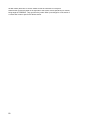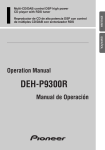Download 2008 Blackboard Report - Oregon State University
Transcript
THE OREGON STATE UNIVERSITY
BLACKBOARD TOOLS EVALUATION SURVEY
PROCEDURES AND RESULTS
Submitted to:
Jon Dorbola
Associate Director
Technology Across the Curriculum
Report Prepared by:
Lydia Newton
Virginia Lesser
Rachael Sexton
Oregon State University
Survey Research Center
June 2008
1
Sampling Design and Operations
The Oregon State University Blackboard Tools Evaluation Surveys were conducted by the Survey
Research Center at Oregon State University (OSU-SRC) during Spring Quarter 2008. The
purpose of this study was to ask undergraduate students and instructors at Oregon State
University about the use of OSU Blackboard. This survey is part of a review initiated by the
Faculty Senate Computing Resources Committee in cooperation with OSU Information Services.
The primary purpose of this survey is to solicit information from the user population of Blackboard
to identify aspects of the Blackboard system and related infrastructure that may be improved to
better serve the OSU educational community. It is important to gather feedback from instructors
who use Blackboard to any extent, from instructors who choose not to use Blackboard, from
instructors who have never considered or tried using Blackboard, and from students who may or
may not use Blackboard.
Every instructor who taught a course anytime between spring quarter 2007 and winter quarter
2008 received an invitation from the OSU Survey Research Center to participate in the online
survey. In addition, every student that was enrolled at OSU during winter quarter 2008 had the
chance to be included in this study. A random sample of 2,500 graduate and undergraduate
students was selected by Frank Kessel of OSU Enterprise Computing. All primary instructors that
taught in any of the four quarters listed in SIS Data Warehouse was included in the instructor
sample. Carla Simonson of OSU Enterprise Computing was responsible for pulling and updating
the instructor list for OSU-SRC. The faculty list included email address and campus address
information.
In order to improve response rates, an advance email message was sent from a Computer
Resources Committee (CRC) email address on March 4th to all teaching staff in the sample. The
email with the link to the survey questionnaire was sent to all instructors two days later on March
6th. A follow-up paper survey was delivered to the campus address for all instructor nonrespondents on March 12. The paper survey was mailed to instructors located off campus using
first-class postage through the U.S. Postal Service.
The advance email message was sent from CRC to all selected students on March 6. The first
notification of the link to the survey questionnaire was sent by email to students on March 10. Two
follow-up emails were transmitted to all non-responding students on March 14 and April 3. Copies
of the email messages and a hard-copy of the web surveys are attached in Appendix A-1 and A2
for instructors and students respectively.
2
Results
Response Rates
Results for the student and instructor surveys are presented in Table 1-A and 1-B. Six hundred
and eighty-three students completed and submitted the web survey, while 475 instructors
completed the survey and an additional 166 instructors completed the paper survey. Some
students and instructors asked not to be included in further contacted and are considered refusals
in the disposition table below. Any faculty or students that could not be reached by the email or
campus mail address provided are reported as “undeliverable” below.
Table 1-A. Student Response summary for the Oregon State University Blackboard Tools
Evaluation Survey
Frequency
%
Description
683
11
4
1802
27.3 %
.04 %
.02 %
72.1 %
Completed
Undeliverable email address
Refusal
Not returned
27.3% RESPONSE RATE
27.4% ADJUSTED RESPONSE RATE1
Table 1-B. Instructor Response summary for the Oregon State University Blackboard Tools
Evaluation Survey
Frequency
%
Description
475
166
111
27
17
33
10
1108
24.4 %
8.5 %
5.7 %
1.4 %
0.9 %
1.7 %
0.5 %
57.00 %
Completed Web
Completed Paper
Undeliverable email address
Undeliverable paper address
Not Available (On leave/Sabbatical)
No longer at OSU
Refusal
Not returned
33.0% RESPONSE RATE
36.5% ADJUSTED RESPONSE RATE2
3
Frequency Results
All questions were summarized in a frequency analysis. Results of the frequency analyses for all
records are provided for the instructors in Appendix B, while the results from the students are
provided in Appendix C. The coding for these frequency results is interpreted as follows. For all
questions, "number" represents the number of respondents replying to each category, "percent"
represents the percentage of respondents answering each category, and "cumulative" refers to the
cumulative frequency or percentage of respondents answering each category as you work down
the sequential list of choices in the question. The codebook showing variable names, acceptable
codes, skip patterns, and other survey formatting information is located in Appendix D-1 for
instructors and D-2 for students. Open-ended comments from instructors and students are
available in Appendix E-1 and E-2 respectively.
Instructor Results
Fifty-seven percent of the questionnaires were completed on the web while 20% completed the
survey by paper. The largest percentage of instructor respondents (19%) were located in the
College of Science, followed by the College of Liberal Arts (18.6%). Thirty percent of the
respondents were tenured professors, while 23% were instructors (Question 2). The average total
credit hours taught by the respondents between spring quarter 2007 and winter quarter 2008 was
13.5 hours (Question 3). These respondents stated that the average credit hours not using
Blackboard during this same time period was 5.3 hours (Question 4), while the average credit
hours using Blackboard during this same time period was 10.4 hours (Question 4).
Instructors were asked to rate the importance of a number of features related to teaching and
learning processes. Eighty-five percent of the respondents felt that having the ability to post
course materials online was either very important or important (Question 7c), while nearly 80% felt
that having the ability to communicate with students as a group and/or individually by means other
than face-to-face was very important or important (Question 7a). The responding instructors felt
that the ability of students to communicate with one another outside the classroom (Question 7b)
was either slightly or not at all important (24.0%) The ability to post grades and scores online
(Question 7d) and the ability to evaluate what students know, understand, or have yet to learn
(Question 7e) was rated as very or somewhat important by 63% and 59% of the respondents,
respectively
Nearly 94% of the respondents stated that he/she used Blackboard to communicate with students
and they plan to continue to do so (Question 8). However, the largest percent of respondents to
Question 9 answered that they had never used Blackboard to assess student knowledge,
understanding or progress because they are not familiar with the Blackboard tools for this purpose
35.8% . When asked about students communicating with one another outside of the classroom,
42% of the respondents use Blackboard to allow students to communicate and plan to continue to
do so, while 30.7% have never used blackboard to allow students to communicate because they
are not familiar with the Blackboard tools for this purpose (Question 10).
Nearly 95% of the respondents felt that students were either very effective, effective or somewhat
effective in making use of Blackboard (Question 11). Respondents stated that they asked for
feedback from students on their uses of Blackboard very little (33.8%), followed with a moderate
extent (32.0%) (Question 12). The choice most frequently selected by respondents to learn about
Blackboard tools and techniques was online tutorials (21.2%), followed by face-to-face workshops
(19.3%), (Question 14).
4
Student Results
Seventy-three percent of the responses were obtained from undergraduate students (Question 1).
The major courses of study for these responses covered just under 100 different majors (Question
2). Eighty-three percent of the respondents were enrolled in OSU Corvallis campus locations,
while 13% were enrolled in OSU Extended Campus (Question 3). Just over 70% of the
respondents stated that over 50% of their classes use OSU Blackboard (Question 4; Figure 1).
Figure 1. Percentage of Classes Using
the OSU Blackboard System
100%
51-99%
50%
1-49%
0%
8%
11%
34%
11%
36%
Students were asked about the level of importance of certain Blackboard tools. Ninety-two
percent of the respondents felt that having online access to course materials was either very
important or important (Question 5c), while 90% felt having online access to the course grades
and scores was very important or important (Question 5d). Seventy-six percent of the
respondents felt that the ability to communicate with instructors by means other than face-to-face
was very important or important (Question 5a); while 45% said the ability to communicate with
other students by means other than face-to-face was very important or important (Question 5b)).
Students were asked to evaluate the effectiveness of various OSU Blackboard features (Question
6). The most effective feature was access to course materials followed by access to grades and
scores, which was rated as very effective by 52% and 45% of the respondents, respectively. The
feature that had the lowest effectiveness rating (not at all effective) was communication with other
students, which was selected by 14% of the respondents (Question 6b).
5
Seventy percent of students felt that the instructors use OSU Blackboard effectively in 51 to 100%
of their classes (Question 7). Sixty-one percent of the respondents stated that instructors who
used Blackboard did not ask for feedback regarding their use of Blackboard (Question 8).
Eighty-five percent of the students rated their own ability to use Blackboard effectively (Question
9).
When asked about methods to learn more about Blackboard, the largest percent (26.6%)
answered that they did not want instruction about Blackboard (Question 10). However, of the
learning options selected by students, 16.7% favored online tutorials, while 12.5% favored learning
from their instructors.
6
APPENDIX A-1:
INSTRUCTOR
PRENOTIFICATION EMAIL MESSAGE, FOLLOW-UP LETTER
AND HARD-COPY OF PAPER QUESTIONNAIRE
7
{Instructor prenotification email}
Dear OSU faculty and instructors,
Within the next week, the Survey Research Center (SRC) will conduct a survey to gather feedback
concerning the OSU Blackboard system.[1] This survey is part of a review initiated by the Faculty
Senate Computing Resources Committee (CRC) and carried out in cooperation with OSU
Information Services.
The primary purpose of the Blackboard Review is to identify aspects of the Blackboard system and
related infrastructure that may be improved to better serve the OSU educational community. This
survey is a crucial part of the review because it solicits feedback directly from the user population
of the tools. It is important to gather feedback from instructors who use Blackboard to any extent,
from instructors who choose not to use Blackboard, and also from instructors who have never
considered or tried using Blackboard. Whatever your experience with Blackboard may be,
even if none at all, we need to hear from you via this survey.
Instructors who use Blackboard do so in a variety of ways and levels of involvement. It is
important for the University to assess the suitability and value of the tool set to reflect the diversity
of conditions among the educational community. Your teaching and learning conditions are a
unique part of that diversity.
Every instructor who taught a course anytime between spring quarter 2007 and winter quarter
2008 will receive an invitation from the OSU Survey Research Center to participate in the online survey. Your invitation will arrive by e-mail and include a password and link. The survey
should take no more than 15 minutes to complete.
Your voice matters and we encourage you to respond candidly so that meaningful information
will result. Your responses and comments will remain anonymous and confidential. The
information will be exclusively gathered and analyzed by the Survey Research Center.
Thank you in advance for your participation. We know that your time is precious.
Jon Dorbolo
Co-Chair Computer Resources Committee
Kathy Howell
Co-Chair Computer Resources Committee
[1.] OSU Blackboard is an enterprise-wide online learning resources management system that is available to all OSU
instructors and students at http://my.oregonstate.edu. This system provides a web interface and tool set by which
instructors may provide information and activities to students. You may learn more about OSU Blackboard at
http://oregonstate.edu/tac.
8
st
{Instructor 1 linked email}
Dear OSU Faculty Member,
One or two days ago, you should have received an email from Faculty Senate Computing
Resources Committee (CRC) Co-Chairs Jon Dorbolo and Kathy Howell that introduced an
important study that the CRC is conducting to evaluate the OSU Blackboard system. All
instructors who have taught a course from spring quarter 2007 through winter quarter 2008
are being asked to participate in this important online survey for Blackboard.
In order to ensure the anonymity of respondents, the OSU Survey Research Center (OSUSRC) is administering the survey and will provide an analysis of results to the CRC.
We would like to hear from every instructor regardless of whether or not you have
used Blackboard. We encourage you to be candid in your responses so that meaningful
information will result.
The survey can be found online at
http://www.stat.oregonstate.edu/Blackboard-Instructors/
Once there, you will need a PIN number to access the survey.
Your personal PIN number is XXXX.
This survey is meant to learn about the Blackboard features that are most useful to the
teaching process for OSU instructors. Also important, are your likes and dislikes with the
Blackboard system.
Please know that your responses and comments will remain anonymous and confidential.
The Survey Research Center takes steps to ensure that anonymity will not be compromised
in any way. Your name will never be associated with the information you provide.
The survey should take about 10 to 15 minutes to complete. We know that your time is
precious and we are grateful for your participation.
Thank you,
Virginia M. Lesser
Director, Survey Research Center
If you have any questions about the purpose of this survey, please contact Jon
Dorbolo (Associate Director, Technology Across the Curriculum;’ Co-Chair,
Computing Resources Committee) at [email protected]
If you have technical issues with the survey, please reply to this email at
[email protected]
Should you have questions about your rights as a research participant, please contact the
Oregon State University Institutional Review Board (IRB) Human Protection Administrator
at 541-737-4933 or by email at [email protected] .
9
{Instructor follow-up paper letter}
Dear OSU Faculty Member,
March 12, 2008
About a week ago, the Oregon State University Survey Research Center (OSU-SRC) sent
you a request to complete the OSU Blackboard Tools Evaluation Survey online. To the
best of our knowledge, we have not yet received a completed questionnaire from you.
OSU Information Services has been asked by the OSU Faculty Senate Executive Committee
and the Computer Resources Committee (CRC) to evaluate the OSU Blackboard system. In
making this evaluation it is crucial to ask both users and those who choose not to be users to
rate aspects of the systems’ functionality and provide their likes and dislikes.
All instructors who are teaching have taught courses from spring 2007 through winter 2008
are being asked to participate in this important survey for Blackboard. Even if you have not
used Blackboard, we would like your participation.
In order to ensure the anonymity of respondents, the OSU Survey Research Center (OSUSRC) is administering the survey and will provide analysis of results to the CRC.
The survey can be found online at
http://www.stat.oregonstate.edu/Blackboard-Instructors/
Once there, you will need a PIN number to access the survey. Your personal PIN number is
XXXX.
We have enclosed a hard-copy of the survey in case you prefer to complete the survey
in this format.
Please know that your responses and comments will remain anonymous and confidential.
The Survey Research Center takes steps to ensure that anonymity will not be compromised
in any way.
The survey should take about 10 to 15 minutes to complete. We know that your time is
precious and we are grateful for your participation.
Thank you,
Virginia Lesser
Virginia M. Lesser
Director, Survey Research Center
If you have any questions about the purpose of this survey, please contact Jon Dorbolo (Associate
Director, Technology Across the Curriculum; Co-Chair Computing resources Committee) at
[email protected]
If you have technical issues with the survey, please reply to this email at [email protected]
Should you have questions about your rights as a research participant, please contact the Oregon State
University Institutional Review Board (IRB) Human Protection Administrator at 541-737-4933 or by email at
[email protected] .
10
APPENDIX A-2:
STUDENT
PRENOTIFICATION EMAIL MESSAGE, FOLLOW-UP EMAIL MESSAGES
AND COPY OF WEB QUESTIONNAIRE
11
{Student prenotification email}
Dear OSU Student,
Within the next week, the Survey Research Center (SRC) will conduct a survey to gather feedback
concerning the OSU Blackboard system.[1] This survey is part of a review initiated by the Faculty
Senate Computing Resources Committee (CRC) and carried out in cooperation with OSU
Information Services.
The primary purpose of the Blackboard Review is to identify aspects of the Blackboard system and
related infrastructure that may be improved to better serve the OSU educational community. This
survey is a crucial part of the review because it solicits feedback directly from the user population
of the tools. Students who use Blackboard do so in a variety of ways and levels of involvement.
Whatever your experience with Blackboard may be, even if none at all, we need to hear from
you via this survey.
A representative sample of students will receive an invitation from the OSU Survey Research
Center to participate in the on-line survey. Your invitation will arrive by e-mail and include a
PIN number and link. The survey should take no more than 15 minutes to complete.
Your voice matters and we encourage you to respond candidly so that meaningful information
will result. Your responses and comments will remain anonymous and confidential. The
information will be exclusively gathered and analyzed by the Survey Research Center.
Thank you in advance for your participation. We know that your time is precious.
Jon Dorbolo
Co-Chair Computer Resources Committee
Kathy Howell
Co-Chair Computer Resources Committee
[1.] OSU Blackboard is an enterprise-wide online learning resources management system that is available to all OSU
instructors and students at http://my.oregonstate.edu. This system provides a web interface and tool set by which
instructors may provide information and activities to students. You may learn more about OSU Blackboard at
http://my.oregonstate.edu/tac.
12
{Student 1st linked email}
Dear OSU Student,
A few days ago, you should have received an email from Faculty Senate Computing
Resources Committee (CRC) Co-Chairs Jon Dorbolo and Kathy Howell that introduced an
important study the CRC is conducting to evaluate the OSU Blackboard system. You are one
of a small number of Winter quarter OSU students asked to participate in this important online
survey for Blackboard.
In order to ensure the anonymity of respondents, the OSU Survey Research Center (OSUSRC) is administering the survey and will provide analysis of results to the CRC.
We would like to hear from you regardless of whether or not you have used
Blackboard. We encourage you to be candid in your responses so that meaningful
information will result.
The survey can be found online at
http://www.stat.oregonstate.edu/Blackboard-Students/
Once there, you will need a PIN number to access the survey.
Your personal PIN number is XXXX.
This survey is meant to learn about the Blackboard features that are most useful to the
learning process for OSU students. Also important, are your likes and dislikes with the
Blackboard system.
Please know that your responses and comments will remain anonymous and confidential.
The Survey Research Center takes steps to ensure that anonymity will not be compromised
in any way. Your name will never be associated with the information you provide.
The survey should take about 10 to 15 minutes to complete. We know that your time is
precious and we are grateful for your participation.
Thank you,
Virginia M. Lesser
Director, Survey Research Center
If you have any questions about the purpose of this survey, please contact Jon
Dorbolo (Associate Director, Technology Across the Curriculum; Co-Chair Computing
Resources Committee) at [email protected]
If you have technical issues with the survey, please respond to this email at
[email protected]
Should you have questions about your rights as a research participant, please contact the
Oregon State University Institutional Review Board (IRB) Human Protection Administrator
at 541-737-4933 or by email at [email protected] .
13
{Student 1st follow-up email}
Dear OSU Student,
About a week ago, the Oregon State University Survey Research Center (OSU-SRC) sent
you a request to complete the OSU Blackboard Tools Evaluation Survey online. To the best
of our knowledge, we have not yet received a completed questionnaire from you.
OSU Information Services has been asked by the OSU Faculty Senate Executive Committee
and the Computer Resources Committee (CRC) to evaluate the OSU Blackboard system. In
making this evaluation it is crucial to ask both users and those who choose not to be users to
rate aspects of the systems’ functionality and provide their likes and dislikes.
You have been chosen at random from a list of OSU winter quarter students to participate in
this survey. Even if you do not currently use Blackboard in your classes, we would still
appreciate your participation.
In order to ensure the anonymity of respondents, the OSU Survey Research Center (OSUSRC) is administering the survey and will provide analysis of results to the CRC.
The survey can be found online at
http://www.stat.oregonstate.edu/Blackboard-Students/
Once there, you will need a PIN number to access the survey.
Your personal PIN number is XXXX.
Please know that your responses and comments will remain anonymous and confidential.
The Survey Research Center takes steps to ensure that anonymity will not be compromised
in any way.
The survey should take about 10 to 15 minutes to complete. We know that your time is
precious and we are grateful for your participation.
Thank you,
Virginia M. Lesser
Director, Survey Research Center
If you have any questions about the purpose of this survey, please contact Jon Dorbolo
(Associate Director, Technology Across the Curriculum; Co-Chair Computing resources
Committee) at [email protected]
If you have technical issues with the survey, please reply to this email at [email protected]
Should you have questions about your rights as a research participant, please contact the Oregon
State University Institutional Review Board (IRB) Human Protection Administrator at 541-737-4933
or by email at [email protected] .
14
{Student 2nd follow-up email}
Dear OSU Student,
Just before finals week, we emailed you a request to complete the OSU Blackboard Review
Survey. We recognize this was a busy time for you. This survey is very important for all
students to help us improve Blackboard for your education here at Oregon State University.
Please take a few minutes and respond to this survey. Even if you have not had experience
with Blackboard, taking the survey will still determine the proportion of the student body not
utilizing the Blackboard system. This will also give us a chance to learn about your own
educational technology needs. This is very important for us know.
The survey can be found online at
http://www.stat.oregonstate.edu/Blackboard-Students/
Once there, you will need a PIN number to access the survey.
Your personal PIN number is XXXX.
OSU Information Services has been asked by the OSU Faculty Senate Executive Committee
and the Computer Resources Committee (CRC) to evaluate the OSU Blackboard system. In
making this evaluation it is crucial to ask both users and those who choose not to be users to
communicate their educational values.
You have been chosen at random from a list of OSU winter quarter students to participate in
this survey. In order to ensure the anonymity of respondents, the OSU Survey Research
Center (OSU-SRC) is administering the survey and will provide analysis of results to the
CRC.
Please know that your responses and comments will remain anonymous and confidential.
The Survey Research Center takes steps to ensure that anonymity will not be compromised
in any way.
The survey should take about 10 to 15 minutes to complete. We know that your time is
precious and we are grateful for your participation.
Thank you,
Virginia M. Lesser
Director, Survey Research Center
If you have any questions about the purpose of this survey, please contact Jon Dorbolo
(Associate Director, Technology Across the Curriculum; Co-Chair Computing resources
Committee) at [email protected]
If you have technical issues with the survey, please reply to this email at [email protected]
To learn about OSU Blackboard go to: http://oregonstate.edu.tac.
Should you have questions about your rights as a research participant, please contact the Oregon
State University Institutional Review Board (IRB) Human Protection Administrator at 541-7374933 and or by email at [email protected] and refer to IRB # 3877.
15
Instructor Survey
16
OSU Blackboard Tools
Evaluation Survey
A study initiated by the Faculty
Senate Computing Resources
Committee (CRC)
Q1. In which OSU college was most of your instruction in the last year (Spring 2007 – Winter
2008)? (Circle one number)
1
2
3
4
5
6
Agricultural Sciences
Business
Education
Engineering
Forestry
Health and Human Sciences
7
8
9
10
11
12
Liberal Arts
Oceanic and Atmospheric Sciences
Pharmacy
Science
Veterinary Medicine
Other (Describe _______________________)
Q2. What are your roles for OSU? (Circle all that apply)
1
2
3
4
5
6
7
8
Tenured Professor
Tenure-track Professor
Research Professor
Instructor
eCampus Instructor
Adjunct Instructor
Teaching Assistant
Other (Describe ________________________________________________________)
Q3. Thinking about spring quarter 2007 through winter quarter 2008, approximately how
many total credit hours did you instruct?
_______ TOTAL CREDIT HOURS FROM SPRING 2007 – WINTER 2008
If you answered “0” to this question, please skip now to question 14 on page 4.
Q4. Of the total credit hours you instructed from spring quarter 2007 through winter quarter
2008, approximately how many did you instruct NOT using OSU Blackboard and how
many did you instruct using OSU Blackboard?
_______ TOTAL CREDIT HOURS NOT USING OSU BLACKBOARD FROM SPRING
2007 – WINTER 2008
_______ TOTAL CREDIT HOURS USING OSU BLACKBOARD FROM SPRING 2007 –
WINTER 2008
17
Q5. Approximately how many students did you instruct from spring quarter 2007 through
winter quarter 2008 NOT using OSU Blackboard? (Circle one number)
1
2
3
4
5
None
1 to 25 students
26 to 50 students
51 to 75 students
76 to 100 students
6
7
8
9
10
101 to 200 students
201 to 300 students
301 to 400 students
401 to 500 students
501 or more students
Q6. Approximately how many students did you instruct from spring quarter 2007 through
winter quarter 2008 using OSU Blackboard? (Circle one number)
1
2
3
4
5
None
1 to 25 students
26 to 50 students
51 to 75 students
76 to 100 students
6
7
8
9
10
101 to 200 students
201 to 300 students
301 to 400 students
401 to 500 students
501 or more students
Q7. How important, if at all, are each of the following to your teaching and learning
processes?
Very
Important
a. The ability to communicate with students
as a group and/or
individually by means
other than face-to-face ..
b. The ability of students
to communicate with
one another outside
the classroom ................
c. The ability to post
course materials online..
d. The ability to post grades
and scores online ..........
e. The ability to evaluate
what students know,
understand, or have yet
to learn, so that you may
plan appropriate
activities for class
meetings/activities .........
Important
Somewhat Slightly
Important Important
Not at all
Important
Not sure/
No basis
for opinion
1
2
3
4
5
0
1
2
3
4
5
0
1
2
3
4
5
0
1
2
3
4
5
0
1
2
3
4
5
0
IMPORTANT, PLEASE READ BEFORE CONTINUING
If you did not instruct any students from spring quarter 2007 through winter quarter 2008
using OSU blackboard, please skip now to question 14 on page 4.
18
Q8. Please read the following statements and choose the one that best describes your level
of use of OSU Blackboard to communicate with students. (Circle one number)
1 I use OSU Blackboard to communicate with students and plan to continue to do so.
2 I have used OSU Blackboard to communicate with students in the past, but do not plan
to do so again.
3 I have never used OSU Blackboard to communicate with students because Blackboard
capabilities do not meet my needs.
4 I have never used OSU Blackboard to communicate with students because I am not
familiar with the Blackboard tools for this purpose.
5 Other (Describe ________________________________________________________
________________________________________________________)
Q9. Which statement best describes your level of use of OSU Blackboard to evaluate the
level of student knowledge, understanding, or progress? (Circle one number)
1 I use OSU Blackboard to assess student learning and plan to continue doing so.
2 I have used OSU Blackboard to assess student learning in the past, but do not plan to
do so again.
3 I have never used OSU Blackboard to assess student learning because Blackboard
capabilities do not meet my needs.
4 I have never used OSU Blackboard to assess student learning because I am not familiar
with the Blackboard tools for this purpose.
5 Other (Describe ________________________________________________________
________________________________________________________)
Q10. Which statement best describes your level of use of OSU Blackboard to allow students
to communicate with one another outside of the classroom? (Circle one number)
1 I use OSU Blackboard to allow students to communicate with one another outside of the
classroom and plan to continue to do so.
2 I have used OSU Blackboard to allow students to communicate with one another outside
the classroom, but do not plan to do so again.
3 I have never used OSU Blackboard to allow students to communicate with another
outside the classroom because Blackboard capabilities do not meet my needs.
4 I have never used OSU Blackboard to allow students to communicate with one another
outside the classroom because I am not familiar with the Blackboard tools for this
purpose.
5 Other (Describe ________________________________________________________
________________________________________________________)
Q11. In your opinion, how effective are your students in making use of the OSU Blackboard
system? (Circle one number)
1
2
3
4
5
19
Very effective
Effective
Somewhat effective
Slightly effective
Not at all effective
Q12. To what extent do you ask for feedback from your students regarding your uses of
OSU Blackboard for instruction? (Circle one number)
1
2
3
4
To a great extent
To a moderate extent
Very little
Not at all
Q13. How effective do you rate your own ability to use OSU Blackboard? (Circle one number)
1
2
3
4
5
Very effective
Effective
Somewhat effective
Slightly effective
Not at all effective
Q14. By which of the following methods are you interested in learning about OSU
Blackboard tools and techniques? (Circle all that apply)
1
2
3
4
5
6
7
8
Face-to-face workshops
One-on-one consultation
Online tutorials
Email consultation
Telephone consultation
Working with other instructors
Other (Describe _____________________________________________________)
No thank you, I don't want instruction about Blackboard
If you do not want instruction about Blackboard, please skip now to Question 16.
Q15. What aspects of OSU Blackboard would you like to learn more about?
Q16. What changes do you suggest that could potentially improve the OSU Blackboard
system?
Q17. If you could make only one suggestion on how to improve the Blackboard system,
what would it be?
Q18. What else would you like to say about OSU Blackboard or about your needs for a
course management system in general?
20
Student Survey:
21
Welcome to the OSU Blackboard Tools Evaluation Survey
Thank you for choosing to participate in this important survey about OSU
Blackboard.
Because we know that users of OSU Blackboard have much to say about
the quality of Blackboard as a classroom tool, we have included several
questions at the end of the survey where you will have an opportunity to
comment openly about your views and experiences with OSU Blackboard.
To begin, please enter the 4-digit PIN number assigned to you. You can
find your PIN number in the email you received about this survey.
Q1. What is your current class standing?
Freshman
Sophomore
Junior
Senior
Masters
Doctorate
Other (Describe)
Q2. In which program is your major course of study? If you have a dual
major or cannot find your major in the list provided, please check "Other"
at the end of the drop down list and type your response in the box below.
If you could not find your major in the drop down list above or have a dual
major, please type your response here.
22
Q3. Thinking of this term only (Winter 2008), in which of the following OSU
class locations did you enroll? (Click all that apply)
OSU Corvallis Campus
OSU Cascades Campus
OSU Extended Campus
Other (Describe)
Q4. Thinking of this term only (Winter 2008), what percentage of your
classes use the OSU blackboard system?
100% or all of my classes use OSU Blackboard
51 - 99% of my classes use OSU Blackboard
50% or about 1/2 of my classes use OSU Blackboard
1 - 49% of my classes use Blackboard
0% or none of my classes use Blackboard
I am not sure
5. How important, if at all, are each of the following Blackboard tools for
your learning process?
Not
Very
Somewhat Slightly Not at all sure/No
Important
Important
Important Important Important basis for
opinion
a. The ability to communicate with
instructors by means other than face-toface
b. The ability to communicate with other
students by means other than face-toface
c. Having online access to course
materials
d. Having online access to your course
grades and scores
23
Q6. How effective, if at all, have the following OSU Blackboard features
been for you?
Not
Very
Somewhat Slightly Not at all Applicable/No
Effective
effective
effective effective effective
Basis for
Opinion
a. Communication with instructors
b. Communication with other students
c. Access to course materials
d. Access to course grades and scores
Q7. Understanding that your instructors must operate within the current
OSU Blackboard feature set, what percentage of your instructors who use
OSU Blackboard this quarter do so effectively?
100% (All)
51 - 99% (Most)
50% (Half)
1 - 49% (Less than half)
0% (None)
Q7A. Understanding that your instructors must operate within the current
OSU Blackboard feature set, If you could make one change that would
improve your instructor's use of the OSU Blackboard system, what would
it be?
24
Q8. Of those instructors who use OSU Blackboard this quarter, what
percentage ask for your feedback regarding their uses of OSU Blackboard
for instruction?
100% (All)
51 - 99% (Most)
50% (Half)
1 - 49% (Less than half)
0% (None)
Q9. Overall, how effective do you rate your own ability to use OSU
Blackboard?
Very effective
Effective
Somewhat effective
Slightly effective
Not at all effective
Q10. By which of the following methods are you interested in learning
about OSU Blackboard tools and techniques? (Click all that apply)
Face-to-face workshops
One-on-one consultation
Online tutorials
Email consultation
Telephone consultation
From my instructors
Working with other students
No thank you, I don't want instruction about Blackboard
Other
25
Q11. What aspects of OSU Blackboard would you like to learn more
about?
Q12. What changes do you suggest that could potentially improve the
OSU Blackboard system?
26
Q13. If you could make only one suggestion on how to improve the
Blackboard system, what would it be?
27
Q14. What else would you like to say about OSU Blackboard or about your
needs for a course management system in general?
28
APPENDIX B:
INSTRUCTOR FREQUENCY RESULTS
29
Blackboard Review Survey
Frequency Analysis For Completed Instructor Surveys
The FREQ Procedure
Return Disposition
DISP Frequency Percent
30
Cumulative Cumulative
Frequency
Percent
Complete Paper
166
19.79
166
19.79
Refusal
10
1.19
176
20.98
Undeliverable Email
111
13.23
287
34.21
Not available (on leave, sabbatical)
17
2.03
304
36.23
No longer at University/Retired
33
3.93
337
40.17
Undeliverable Mail
27
3.22
364
43.38
Complete Web
475
56.62
839
100.00
Blackboard Review Survey
Frequency Analysis For Completed Instructor Surveys
The FREQ Procedure
Q1. In which OSU college was most of your instruction in the last year (Spring 2007
- Winter 2008)?
Q1 Frequency Percent
Agricultural Sciences
66
10.30
66
10.30
Business
29
4.52
95
14.82
Education
38
5.93
133
20.75
Engineering
67
10.45
200
31.20
Forestry
37
5.77
237
36.97
Health and Human Sciences
84
13.10
321
50.08
Liberal Arts
119
18.56
440
68.64
Oceanic and Atmospheric Sciences
19
2.96
459
71.61
Pharmacy
17
2.65
476
74.26
Science
122
19.03
598
93.29
Veterinary Medicine
16
2.50
614
95.79
Other (Describe)
23
3.59
637
99.38
No response
4
0.62
641
100.00
Frequency Missing = 198
31
Cumulative Cumulative
Frequency
Percent
Blackboard Review Survey
Frequency Analysis For Completed Instructor Surveys
The FREQ Procedure
Q2. What are your roles for OSU? (Check all that apply)
Q2 Frequency Percent
Cumulative Cumulative
Frequency
Percent
Tenured Professor
227
30.35
227
30.35
Tenure-track Professor
87
11.63
314
41.98
Research Professor
15
2.01
329
43.98
Instructor
169
22.59
498
66.58
eCampus Instructor
44
5.88
542
72.46
Adjunct Instructor
53
7.09
595
79.55
Teaching Assistant
67
8.96
662
88.50
Other (Describe)
78
10.43
740
98.93
No response
8
1.07
748
100.00
Frequency Missing = 1584
32
Blackboard Review Survey
Frequency Analysis For Completed Instructor Surveys
The FREQ Procedure
Q3. Thinking about spring quarter 2007 through winter
quarter 2008, approximately how many total credit hours did
you instruct? (To calculate, add the total number of credits
per course you taught for the specified time period. For
example: 3 courses with
Q3 Frequency Percent
33
Cumulative Cumulative
Frequency
Percent
0
9
1.40
9
1.40
1
11
1.72
20
3.12
2
18
2.81
38
5.93
3
69
10.76
107
16.69
4
44
6.86
151
23.56
5
15
2.34
166
25.90
6
56
8.74
222
34.63
7
26
4.06
248
38.69
8
30
4.68
278
43.37
9
47
7.33
325
50.70
10
16
2.50
341
53.20
11
20
3.12
361
56.32
12
50
7.80
411
64.12
13
9
1.40
420
65.52
14
12
1.87
432
67.39
15
32
4.99
464
72.39
16
21
3.28
485
75.66
17
5
0.78
490
76.44
18
25
3.90
515
80.34
19
3
0.47
518
80.81
20
13
2.03
531
82.84
21
18
2.81
549
85.65
22
2
0.31
551
85.96
23
2
0.31
553
86.27
24
17
2.65
570
88.92
25
3
0.47
573
89.39
Blackboard Review Survey
Frequency Analysis For Completed Instructor Surveys
The FREQ Procedure
Q3. Thinking about spring quarter 2007 through winter
quarter 2008, approximately how many total credit hours did
you instruct? (To calculate, add the total number of credits
per course you taught for the specified time period. For
example: 3 courses with
Q3 Frequency Percent
Cumulative Cumulative
Frequency
Percent
26
2
0.31
575
89.70
27
7
1.09
582
90.80
28
5
0.78
587
91.58
30
7
1.09
594
92.67
31
2
0.31
596
92.98
32
2
0.31
598
93.29
33
1
0.16
599
93.45
34
1
0.16
600
93.60
35
4
0.62
604
94.23
36
8
1.25
612
95.48
39
1
0.16
613
95.63
40
4
0.62
617
96.26
42
3
0.47
620
96.72
43
1
0.16
621
96.88
45
1
0.16
622
97.04
47
1
0.16
623
97.19
48
5
0.78
628
97.97
52
1
0.16
629
98.13
60
1
0.16
630
98.28
84
1
0.16
631
98.44
No response
10
1.56
641
100.00
Frequency Missing = 198
34
Blackboard Review Survey
Frequency Analysis For Completed Instructor Surveys
The MEANS Procedure
Q3. Thinking about spring quarter 2007 through winter
quarter 2008, approximately how many total credit hours did
you instruct? (To calculate, add the total number of credits per
course you taught for the specified time period. For example: 3
courses with
35
N
Mean
631
12.1679873
Lower 95% Upper 95%
Std Error CL for Mean CL for Mean
0.4038535
11.3749255
12.9610491
Blackboard Review Survey
Frequency Analysis For Completed Instructor Surveys
The FREQ Procedure
Q4A. Total credit hours NOT using OSU Blackboard
Q4A Frequency Percent
36
Cumulative Cumulative
Frequency
Percent
0
385
60.92
385
60.92
1
10
1.58
395
62.50
2
22
3.48
417
65.98
3
41
6.49
458
72.47
4
25
3.96
483
76.42
5
6
0.95
489
77.37
6
31
4.91
520
82.28
7
6
0.95
526
83.23
8
13
2.06
539
85.28
9
12
1.90
551
87.18
10
2
0.32
553
87.50
11
3
0.47
556
87.97
12
15
2.37
571
90.35
13
4
0.63
575
90.98
14
2
0.32
577
91.30
15
8
1.27
585
92.56
16
3
0.47
588
93.04
17
2
0.32
590
93.35
18
4
0.63
594
93.99
20
3
0.47
597
94.46
21
7
1.11
604
95.57
22
1
0.16
605
95.73
23
1
0.16
606
95.89
24
5
0.79
611
96.68
25
1
0.16
612
96.84
35
1
0.16
613
96.99
36
3
0.47
616
97.47
40
1
0.16
617
97.63
42
1
0.16
618
97.78
Blackboard Review Survey
Frequency Analysis For Completed Instructor Surveys
The FREQ Procedure
Q4A. Total credit hours NOT using OSU Blackboard
Q4A Frequency Percent
Cumulative Cumulative
Frequency
Percent
84
1
0.16
619
97.94
No response
13
2.06
632
100.00
Frequency Missing = 207
37
Blackboard Review Survey
Frequency Analysis For Completed Instructor Surveys
The MEANS Procedure
Q4A. Total credit hours NOT using OSU Blackboard
38
N
Mean
Std Error
Lower 95%
CL for Mean
Upper 95%
CL for Mean
619
3.2956381
0.2804086
2.7449688
3.8463074
Blackboard Review Survey
Frequency Analysis For Completed Instructor Surveys
The FREQ Procedure
Q4B. Total credit hours using OSU Blackboard
Q4B Frequency Percent
39
Cumulative Cumulative
Frequency
Percent
0
122
19.30
122
19.30
1
9
1.42
131
20.73
2
18
2.85
149
23.58
3
74
11.71
223
35.28
4
42
6.65
265
41.93
5
8
1.27
273
43.20
6
50
7.91
323
51.11
7
25
3.96
348
55.06
8
25
3.96
373
59.02
9
41
6.49
414
65.51
10
6
0.95
420
66.46
11
18
2.85
438
69.30
12
41
6.49
479
75.79
13
7
1.11
486
76.90
14
8
1.27
494
78.16
15
18
2.85
512
81.01
16
12
1.90
524
82.91
17
4
0.63
528
83.54
18
14
2.22
542
85.76
19
3
0.47
545
86.23
20
10
1.58
555
87.82
21
5
0.79
560
88.61
22
1
0.16
561
88.77
23
1
0.16
562
88.92
24
14
2.22
576
91.14
25
4
0.63
580
91.77
26
1
0.16
581
91.93
27
6
0.95
587
92.88
28
6
0.95
593
93.83
Blackboard Review Survey
Frequency Analysis For Completed Instructor Surveys
The FREQ Procedure
Q4B. Total credit hours using OSU Blackboard
Q4B Frequency Percent
Cumulative Cumulative
Frequency
Percent
30
5
0.79
598
94.62
31
1
0.16
599
94.78
32
2
0.32
601
95.09
33
1
0.16
602
95.25
35
3
0.47
605
95.73
36
4
0.63
609
96.36
39
1
0.16
610
96.52
40
3
0.47
613
96.99
42
2
0.32
615
97.31
45
1
0.16
616
97.47
47
2
0.32
618
97.78
48
3
0.47
621
98.26
52
1
0.16
622
98.42
No response
10
1.58
632
100.00
Frequency Missing = 207
40
Blackboard Review Survey
Frequency Analysis For Completed Instructor Surveys
The MEANS Procedure
Q4B. Total credit hours using OSU Blackboard
N
622
41
Std Error
Lower 95%
CL for Mean
Upper 95%
CL for Mean
8.9356913 0.3812080
8.1870782
9.6843044
Mean
Blackboard Review Survey
Frequency Analysis For Completed Instructor Surveys
The FREQ Procedure
Q5. Approximately how many students did you instruct from spring
quarter 2007 through winter quarter 2008 NOT using OSU
Blackboard?
Q5 Frequency Percent
Cumulative Cumulative
Frequency
Percent
None
384
60.76
384
60.76
1 to 25 students
94
14.87
478
75.63
26 to 50 students
39
6.17
517
81.80
51 to 75 students
29
4.59
546
86.39
76 to 100 students
20
3.16
566
89.56
101 to 200 students
31
4.91
597
94.46
201 to 300 students
11
1.74
608
96.20
301 to 400 students
7
1.11
615
97.31
401 to 500 students
2
0.32
617
97.63
501 or more students
8
1.27
625
98.89
No response
7
1.11
632
100.00
Frequency Missing = 207
42
Blackboard Review Survey
Frequency Analysis For Completed Instructor Surveys
The MEANS Procedure
Q5. Approximately how many students did you instruct from
spring quarter 2007 through winter quarter 2008 NOT using
OSU Blackboard?
N
Mean
625 33.7192000
43
Lower 95%
Std Error CL for Mean
3.3196534
27.2001544
Upper 95%
CL for Mean
40.2382456
Blackboard Review Survey
Frequency Analysis For Completed Instructor Surveys
The FREQ Procedure
Q6. Approximately how many students did you instruct from spring
quarter 2007 through winter quarter 2008 using OSU Blackboard?
Q6 Frequency Percent
Cumulative Cumulative
Frequency
Percent
None
122
19.30
122
19.30
1 to 25 students
75
11.87
197
31.17
26 to 50 students
78
12.34
275
43.51
51 to 75 students
75
11.87
350
55.38
76 to 100 students
52
8.23
402
63.61
101 to 200 students
104
16.46
506
80.06
201 to 300 students
51
8.07
557
88.13
301 to 400 students
26
4.11
583
92.25
401 to 500 students
13
2.06
596
94.30
501 or more students
32
5.06
628
99.37
No response
4
0.63
632
100.00
Frequency Missing = 207
44
Blackboard Review Survey
Frequency Analysis For Completed Instructor Surveys
The MEANS Procedure
Q6. Approximately how many students did you instruct from
spring quarter 2007 through winter quarter 2008 using OSU
Blackboard?
Mean
Std Error
Lower 95% Upper 95%
CL for Mean CL for Mean
628 115.7149682
5.4828979
104.9479017 126.4820346
N
45
Blackboard Review Survey
Frequency Analysis For Completed Instructor Surveys
How important, if at all, are each of the following to your teaching and learning processes?
The FREQ Procedure
a. The ability to communicate with students as a group and/or individually by
means other than face-to-face
Q7A Frequency Percent
Cumulative Cumulative
Frequency
Percent
Not sure/No basis for opinion
6
0.95
6
0.95
Very Important
356
56.33
362
57.28
Important
148
23.42
510
80.70
Somewhat Important
70
11.08
580
91.77
Slightly Important
30
4.75
610
96.52
Not at all Important
18
2.85
628
99.37
No response
4
0.63
632
100.00
Frequency Missing = 207
b. The ability of students to communicate with one another outside the
classroom
Cumulative Cumulative
Q7B Frequency Percent Frequency
Percent
Not sure/No basis for opinion
41
6.49
41
6.49
Very Important
129
20.41
170
26.90
Important
150
23.73
320
50.63
Somewhat Important
149
23.58
469
74.21
Slightly Important
67
10.60
536
84.81
Not at all Important
90
14.24
626
99.05
No response
6
0.95
632
100.00
Frequency Missing = 207
46
Blackboard Review Survey
Frequency Analysis For Completed Instructor Surveys
How important, if at all, are each of the following to your teaching and learning processes?
The FREQ Procedure
c. The ability to post course materials online
Q7C Frequency Percent
Cumulative Cumulative
Frequency
Percent
Not sure/No basis for opinion
4
0.63
4
0.63
Very Important
445
70.41
449
71.04
Important
92
14.56
541
85.60
Somewhat Important
36
5.70
577
91.30
Slightly Important
17
2.69
594
93.99
Not at all Important
31
4.91
625
98.89
No response
7
1.11
632
100.00
Frequency Missing = 207
d. The ability to post grades and scores online
Q7D Frequency Percent
Not sure/No basis for opinion
10
1.58
10
1.58
Very Important
286
45.25
296
46.84
Important
110
17.41
406
64.24
Somewhat Important
69
10.92
475
75.16
Slightly Important
43
6.80
518
81.96
Not at all Important
109
17.25
627
99.21
No response
5
0.79
632
100.00
Frequency Missing = 207
47
Cumulative Cumulative
Frequency
Percent
Blackboard Review Survey
Frequency Analysis For Completed Instructor Surveys
How important, if at all, are each of the following to your teaching and learning processes?
The FREQ Procedure
e. The ability to evaluate what students know, understand, or have yet to
learn, so that you may plan appropriate activities for class meetings/activities
Q7E Frequency Percent
Not sure/No basis for opinion
44
6.96
44
6.96
Very Important
212
33.54
256
40.51
Important
162
25.63
418
66.14
Somewhat Important
87
13.77
505
79.91
Slightly Important
53
8.39
558
88.29
Not at all Important
69
10.92
627
99.21
No response
5
0.79
632
100.00
Frequency Missing = 207
48
Cumulative Cumulative
Frequency
Percent
Blackboard Review Survey
Frequency Analysis For Completed Instructor Surveys
The FREQ Procedure
Q8. Please read the following statements and choose the one that best describes your level of use of OSU Blackboard to
communicate with students.
Q8 Frequency Percent
Cumulative Cumulative
Frequency
Percent
I use OSU Blackboard to communicate with students and plan to
continue to do so
477
93.71
477
93.71
I have used OSU Blackboard to communicate with students in the past,
but do not plan to do so again
6
1.18
483
94.89
I have never used OSU Blackboard to communicate with students
because Blackboard capabilities do not meet my needs
1
0.20
484
95.09
I have never used OSU Blackboard to communicate with students
because I am not familiar with the Blackboard tools for this purpose
4
0.79
488
95.87
Other (Describe)
17
3.34
505
99.21
No response
4
0.79
509
100.00
Frequency Missing = 330
Q9. Which statement best describes your level of use of OSU Blackboard to evaluate the level of student knowledge,
understanding, or progress?
Q9 Frequency Percent
Cumulative Cumulative
Frequency
Percent
I use OSU Blackboard to assess student learning and plan to continue
doing so
168
33.01
168
33.01
I have used OSU Blackboard to assess student learning in the past, but
do not plan to do so again
19
3.73
187
36.74
I have never used OSU Blackboard to assess student learning because
Blackboard capabilities do not meet my needs
90
17.68
277
54.42
I have never used OSU Blackboard to assess student learning because I
am not familiar with the Blackboard tools for this purpose
182
35.76
459
90.18
Other (Describe)
49
9.63
508
99.80
No response
1
0.20
509
100.00
Frequency Missing = 330
49
Blackboard Review Survey
Frequency Analysis For Completed Instructor Surveys
The FREQ Procedure
Q10. Which statement best describes your level of use of OSU Blackboard to allow students to communicate with one
another outside of the classroom?
Q10 Frequency Percent
Cumulative Cumulative
Frequency
Percent
I use OSU Blackboard to allow students to communicate with one
another outside of the classroom and plan to continue to do so
214
42.04
214
42.04
I have used OSU Blackboard to allow students to communicate with
one another outside the classroom, but do not plan to do so again
22
4.32
236
46.37
I have never used OSU Blackboard to allow students to communicate
with another outside the classroom because Blackboard capabilities do
not meet my needs
42
8.25
278
54.62
I have never used OSU Blackboard to allow students to communicate
with one another outside the classroom because I am not familiar with
the Blackboard tools for this purpose
156
30.65
434
85.27
Other (Describe)
71
13.95
505
99.21
No response
4
0.79
509
100.00
Frequency Missing = 330
50
Blackboard Review Survey
Frequency Analysis For Completed Instructor Surveys
The FREQ Procedure
Q11. In your opinion, how effective are your students in making use
of the OSU Blackboard system?
Q11 Frequency Percent
Cumulative Cumulative
Frequency
Percent
Very effective
136
26.72
136
26.72
Effective
228
44.79
364
71.51
Somewhat effective
118
23.18
482
94.70
Slightly effective
15
2.95
497
97.64
Not at all effective
3
0.59
500
98.23
No response
9
1.77
509
100.00
Frequency Missing = 330
51
Blackboard Review Survey
Frequency Analysis For Completed Instructor Surveys
The FREQ Procedure
Q12. To what extent do you ask for feedback from your students
regarding your uses of OSU Blackboard for instruction?
Q12 Frequency Percent
Cumulative Cumulative
Frequency
Percent
To a great extent
46
9.04
46
9.04
To a moderate extent
163
32.02
209
41.06
Very little
172
33.79
381
74.85
Not at all
126
24.75
507
99.61
No response
2
0.39
509
100.00
Frequency Missing = 330
52
Blackboard Review Survey
Frequency Analysis For Completed Instructor Surveys
The FREQ Procedure
Q13. How effective do you rate your own ability to use OSU
Blackboard?
Q13 Frequency Percent
Cumulative Cumulative
Frequency
Percent
Very effective
44
8.64
44
8.64
Effective
237
46.56
281
55.21
Somewhat effective
178
34.97
459
90.18
Slightly effective
39
7.66
498
97.84
Not at all effective
9
1.77
507
99.61
No response
2
0.39
509
100.00
Frequency Missing = 330
53
Blackboard Review Survey
Frequency Analysis For Completed Instructor Surveys
The FREQ Procedure
Q14. By which of the following methods are you interested in learning about OSU Blackboard tools and
techniques? (Check all that apply)
Q14 Frequency Percent
Cumulative Cumulative
Frequency
Percent
Face-to-face workshops
203
19.28
203
19.28
One-on-one consultation
153
14.53
356
33.81
Online tutorials
223
21.18
579
54.99
Email consultation
143
13.58
722
68.57
Telephone consultation
107
10.16
829
78.73
Working with other instructors
98
9.31
927
88.03
Other (Describe)
23
2.18
950
90.22
No thank you, I don’t want instruction about Blackboard
95
9.02
1045
99.24
No response
8
0.76
1053
100.00
54
APPENDIX C:
STUDENT FREQUENCY RESULTS
55
Blackboard Review Survey
Frequency Analysis For Completed Student Surveys
The FREQ Procedure
Q1. What is your current class standing?
Q1 Frequency Percent
56
Cumulative Cumulative
Frequency
Percent
Freshman
104
15.23
104
15.23
Sophomore
86
12.59
190
27.82
Junior
140
20.50
330
48.32
Senior
167
24.45
497
72.77
Masters
81
11.86
578
84.63
Doctorate
68
9.96
646
94.58
Other
12
1.76
658
96.34
Non-degree
9
1.32
667
97.66
Post-bac
12
1.76
679
99.41
Professional
4
0.59
683
100.00
Blackboard Review Survey
Frequency Analysis For Completed Student Surveys
The FREQ Procedure
Q2. In which program is your major course of study? If you have a dual major or cannot find your
major in the list provided, please check "Other" at the end of the drop down list and type your
response in the box below.
Q2 Frequency Percent
57
Cumulative Cumulative
Frequency
Percent
Agricultural Business Management
1
0.15
1
0.15
Agricultural Economics
1
0.15
2
0.29
Agricultural Sciences
3
0.44
5
0.73
Animal Sciences
21
3.07
26
3.81
Anthropology
5
0.73
31
4.54
Art History
1
0.15
32
4.69
Biological Engineering
5
0.73
37
5.42
Botany
5
0.73
42
6.15
Business Administration
57
8.35
99
14.49
Chemistry
8
1.17
107
15.67
Communication
9
1.32
116
16.98
Computational Physics
1
0.15
117
17.13
Computer Science
16
2.34
133
19.47
Crop Science
1
0.15
134
19.62
Early Childhood Development and Education
14
2.05
148
21.67
English
9
1.32
157
22.99
Environmental Engineering
2
0.29
159
23.28
Environmental Health
2
0.29
161
23.57
Environmental Sciences
13
1.90
174
25.48
Exercise and Sport Science
16
2.34
190
27.82
Fermentation Science
3
0.44
193
28.26
Fisheries and Wildlife
13
1.90
206
30.16
Food Science
4
0.59
210
30.75
Food Systems Management
1
0.15
211
30.89
Forest Management
6
0.88
217
31.77
Forest Products
3
0.44
220
32.21
Recreation Resource Management
3
0.44
223
32.65
Blackboard Review Survey
Frequency Analysis For Completed Student Surveys
The FREQ Procedure
Q2. In which program is your major course of study? If you have a dual major or cannot find your
major in the list provided, please check "Other" at the end of the drop down list and type your
response in the box below.
Q2 Frequency Percent
58
Cumulative Cumulative
Frequency
Percent
French
2
0.29
225
32.94
Geology
3
0.44
228
33.38
German
2
0.29
230
33.67
Health Management Policy
2
0.29
232
33.97
History
9
1.32
241
35.29
Horticulture
3
0.44
244
35.72
Mathematical Sciences
3
0.44
247
36.16
Mathematics
5
0.73
252
36.90
Merchandising Management
9
1.32
261
38.21
Microbiology
6
0.88
267
39.09
Music
3
0.44
270
39.53
Natural Resource and Environmental Law and Policy
1
0.15
271
39.68
Natural Resources
17
2.49
288
42.17
New Media Communication
3
0.44
291
42.61
Nuclear Engineering
6
0.88
297
43.48
Nutrition
11
1.61
308
45.10
Oceanography
3
0.44
311
45.53
Outdoor Recreation Leadership and Tourism
1
0.15
312
45.68
Pharmacy
28
4.10
340
49.78
Philosophy
1
0.15
341
49.93
Physics
2
0.29
343
50.22
Political Science
9
1.32
352
51.54
Psychology
15
2.20
367
53.73
Public Health Promotion and Health Behavior
6
0.88
373
54.61
Radiation Health Physics
5
0.73
378
55.34
Rangeland Ecology and Management
1
0.15
379
55.49
Regional Studies
1
0.15
380
55.64
Blackboard Review Survey
Frequency Analysis For Completed Student Surveys
The FREQ Procedure
Q2. In which program is your major course of study? If you have a dual major or cannot find your
major in the list provided, please check "Other" at the end of the drop down list and type your
response in the box below.
Q2 Frequency Percent
59
Cumulative Cumulative
Frequency
Percent
Sociology
6
0.88
386
56.52
Soil Science
3
0.44
389
56.95
Spanish
4
0.59
393
57.54
Statistics
2
0.29
395
57.83
Theatre Arts
1
0.15
396
57.98
Visual Arts
4
0.59
400
58.57
Women Studies
1
0.15
401
58.71
Zoology
6
0.88
407
59.59
Other/More than one major
98
14.35
505
73.94
Biology
10
1.46
515
75.40
Chemical Engineering
12
1.76
527
77.16
Electrical and Computer Engineering
22
3.22
549
80.38
Civil Engineering
24
3.51
573
83.89
Construction Engineering Management
5
0.73
578
84.63
Computer Engineering
4
0.59
582
85.21
Engineering Physics
2
0.29
584
85.51
Industrial Engineering
6
0.88
590
86.38
Mechanical Engineering
27
3.95
617
90.34
Liberal Studies
11
1.61
628
91.95
Human Development and Family Sciences
11
1.61
639
93.56
Interior Design
4
0.59
643
94.14
Housing Studies
3
0.44
646
94.58
Public Health
3
0.44
649
95.02
Biochemistry and Biophysics
6
0.88
655
95.90
Veterinary Medicine
4
0.59
659
96.49
Education
4
0.59
663
97.07
General Science
3
0.44
666
97.51
Blackboard Review Survey
Frequency Analysis For Completed Student Surveys
The FREQ Procedure
Q2. In which program is your major course of study? If you have a dual major or cannot find your
major in the list provided, please check "Other" at the end of the drop down list and type your
response in the box below.
Q2 Frequency Percent
60
Cumulative Cumulative
Frequency
Percent
Wood Science and Technology
2
0.29
668
97.80
Wood Science
1
0.15
669
97.95
Public Policy
1
0.15
670
98.10
Forest Engineering
2
0.29
672
98.39
Forest Science
2
0.29
674
98.68
Forest Operations Management
2
0.29
676
98.98
Adult Education
2
0.29
678
99.27
Geography
1
0.15
679
99.41
Geographic Information Science
1
0.15
680
99.56
College Student Services Administration
3
0.44
683
100.00
Blackboard Review Survey
Frequency Analysis For Completed Student Surveys
The FREQ Procedure
Q3. Thinking of this term only (Winter 2008), in which of the following
OSU class locations did you enroll? (Click all that apply)
Q3 Frequency Percent
61
Cumulative Cumulative
Frequency
Percent
OSU Corvallis Campus
604
83.54
604
83.54
OSU Cascades Campus
15
2.07
619
85.62
OSU Extended Campus
94
13.00
713
98.62
Other
10
1.38
723
100.00
Blackboard Review Survey
Frequency Analysis For Completed Student Surveys
The FREQ Procedure
Q4. Thinking of this term only (Winter 2008), what percentage of your classes use the OSU
blackboard system?
Q4 Frequency Percent
62
Cumulative Cumulative
Frequency
Percent
100% or all of my classes use OSU Blackboard
234
34.26
234
34.26
51 - 99% of my classes use OSU Blackboard
247
36.16
481
70.42
50% or about 1/2 of my classes use OSU Blackboard
72
10.54
553
80.97
1 - 49% of my classes use Blackboard
77
11.27
630
92.24
0% or none of my classes use Blackboard
52
7.61
682
99.85
I am not sure
1
0.15
683
100.00
Blackboard Review Survey
Frequency Analysis For Completed Student Surveys
Q5. How important, if at all, are each of the following Blackboard tools for your learning process
The FREQ Procedure
Q5A. a. The ability to communicate with instructors by means other than
face-to-face
Q5A Frequency Percent
Cumulative Cumulative
Frequency
Percent
Not sure/No basis for opinion
4
0.59
4
0.59
Very Important
271
39.68
275
40.26
Important
246
36.02
521
76.28
Somewhat Important
102
14.93
623
91.22
Slightly Important
40
5.86
663
97.07
Not at all Important
13
1.90
676
98.98
No response
7
1.02
683
100.00
Q5B. b. The ability to communicate with other students by means other than
face-to-face
Q5B Frequency Percent
63
Cumulative Cumulative
Frequency
Percent
Not sure/No basis for opinion
6
0.88
6
0.88
Very Important
128
18.74
134
19.62
Important
180
26.35
314
45.97
Somewhat Important
181
26.50
495
72.47
Slightly Important
124
18.16
619
90.63
Not at all Important
58
8.49
677
99.12
No response
6
0.88
683
100.00
Blackboard Review Survey
Frequency Analysis For Completed Student Surveys
Q5. How important, if at all, are each of the following Blackboard tools for your learning process
The FREQ Procedure
Q5C. c. Having online access to course materials
Q5C Frequency Percent
Cumulative Cumulative
Frequency
Percent
Not sure/No basis for opinion
2
0.29
2
0.29
Very Important
502
73.50
504
73.79
Important
129
18.89
633
92.68
Somewhat Important
37
5.42
670
98.10
Slightly Important
3
0.44
673
98.54
Not at all Important
2
0.29
675
98.83
No response
8
1.17
683
100.00
Q5D. d. Having online access to your course grades and scores
Cumulative Cumulative
Q5D Frequency Percent Frequency
Percent
64
Not sure/No basis for opinion
2
0.29
2
0.29
Very Important
484
70.86
486
71.16
Important
133
19.47
619
90.63
Somewhat Important
42
6.15
661
96.78
Slightly Important
8
1.17
669
97.95
Not at all Important
9
1.32
678
99.27
No response
5
0.73
683
100.00
Blackboard Review Survey
Frequency Analysis For Completed Student Surveys
Q6. How effective, if at all, have the following OSU Blackboard features been for you?
The FREQ Procedure
Q6A. a. Communication with instructors
Q6A Frequency Percent
Cumulative Cumulative
Frequency
Percent
Not Applicable/No Basis for Opinion
58
9.19
58
9.19
Very effective
92
14.58
150
23.77
Effective
197
31.22
347
54.99
Somewhat effective
135
21.39
482
76.39
Slightly effective
77
12.20
559
88.59
Not at all effective
52
8.24
611
96.83
No response
20
3.17
631
100.00
Frequency Missing = 52
Q6B. b. Communication with other students
Q6B Frequency Percent
Not Applicable/No Basis for Opinion
99
15.69
99
15.69
Very effective
67
10.62
166
26.31
Effective
139
22.03
305
48.34
Somewhat effective
127
20.13
432
68.46
Slightly effective
91
14.42
523
82.88
Not at all effective
88
13.95
611
96.83
No response
20
3.17
631
100.00
Frequency Missing = 52
65
Cumulative Cumulative
Frequency
Percent
Blackboard Review Survey
Frequency Analysis For Completed Student Surveys
Q6. How effective, if at all, have the following OSU Blackboard features been for you?
The FREQ Procedure
Q6C. c. Access to course materials
Q6C Frequency Percent
Cumulative Cumulative
Frequency
Percent
Very effective
326
51.66
326
51.66
Effective
214
33.91
540
85.58
Somewhat effective
47
7.45
587
93.03
Slightly effective
17
2.69
604
95.72
Not at all effective
5
0.79
609
96.51
No response
22
3.49
631
100.00
Frequency Missing = 52
Q6D. d. Access to course grades and scores
Q6D Frequency Percent
Not Applicable/No Basis for Opinion
5
0.79
5
0.79
Very effective
285
45.17
290
45.96
Effective
187
29.64
477
75.59
Somewhat effective
95
15.06
572
90.65
Slightly effective
23
3.65
595
94.29
Not at all effective
9
1.43
604
95.72
No response
27
4.28
631
100.00
Frequency Missing = 52
66
Cumulative Cumulative
Frequency
Percent
Blackboard Review Survey
Frequency Analysis For Completed Student Surveys
The FREQ Procedure
Q7. Understanding that your instructors must operate within the current
OSU Blackboard feature set, what percentage of your instructors who
use OSU Blackboard this quarter do so effectively?
Q7 Frequency Percent
Cumulative Cumulative
Frequency
Percent
100% (All)
146
23.14
146
23.14
51 - 99% (Most)
296
46.91
442
70.05
50% (Half)
118
18.70
560
88.75
1 - 49% (Less than half)
43
6.81
603
95.56
0% (None)
9
1.43
612
96.99
No response
19
3.01
631
100.00
Frequency Missing = 52
Q8. Of those instructors who use OSU Blackboard this quarter, what
percentage ask for your feedback regarding their uses of OSU
Blackboard for instruction?
Q8 Frequency Percent
Cumulative Cumulative
Frequency
Percent
100% (All)
37
5.86
37
5.86
51 - 99% (Most)
47
7.45
84
13.31
50% (Half)
42
6.66
126
19.97
1 - 49% (Less than half)
102
16.16
228
36.13
0% (None)
384
60.86
612
96.99
No response
19
3.01
631
100.00
Frequency Missing = 52
67
Blackboard Review Survey
Frequency Analysis For Completed Student Surveys
The FREQ Procedure
Q9. Overall, how effective do you rate your own ability to use OSU
Blackboard?
Q9 Frequency Percent
Cumulative Cumulative
Frequency
Percent
Very effective
237
37.56
237
37.56
Effective
300
47.54
537
85.10
Somewhat effective
69
10.94
606
96.04
Slightly effective
8
1.27
614
97.31
No response
17
2.69
631
100.00
Frequency Missing = 52
68
Blackboard Review Survey
Frequency Analysis For Completed Student Surveys
The FREQ Procedure
Q10. By which of the following methods are you interested in learning about OSU Blackboard tools and
techniques? (Click all that apply)
Q10 Frequency Percent
Cumulative Cumulative
Frequency
Percent
Face-to-face workshops
65
5.20
65
5.20
One-on-one consultation
42
3.36
107
8.55
Online tutorials
210
16.79
317
25.34
Email consultation
96
7.67
413
33.01
Telephone consultation
27
2.16
440
35.17
From my instructors
156
12.47
596
47.64
Working with other students
103
8.23
699
55.88
No thank you, I dont want instruction about Blackboard
333
26.62
1032
82.49
Other
219
17.51
1251
100.00
69
APPENDIX D-1:
INSTRUCTOR CODEBOOK
70
Codebook Name: BLACKBOARD_2007_INSTRUCTORS
Date: June 10, 2008
Number of Variables in Codebook: 40
Data Record Length: 2295
Var. 1
Fmt: N4
Survey ID
#
Var. 2
Fmt: N1
Col: 5
Name: DISP (B)
Return Disposition
1=Complete Paper
5=No longer at University/Retired ;95
2=Refusal ;95
6=Undeliverable Mail ;95
3=Undeliverable Email ;95
8=Complete Web
4=Not available (on leave, sabbatical) ;95
Var. 3
Fmt: N2
Col: 6-7
Name: Q1 (C)
Q1. In which OSU college was most of your instruction in the last year (Spring 2007 - Winter
2008)?
1=Agricultural Sciences
8=Oceanic and Atmospheric Sciences
2=Business
9=Pharmacy
3=Education
10=Science
4=Engineering
11=Veterinary Medicine
5=Forestry
12=Other (Describe)
6=Health and Human Sciences
99=No response
7=Liberal Arts
Var. 4
Fmt: N1
Col: 8
Name: Q2_1 (D)
Q2. What are your roles for OSU? (Check all that apply)
1=Tenured Professor
5=eCampus Instructor
2=Tenure-track Professor
6=Adjunct Instructor
3=Research Professor
7=Teaching Assistant
4=Instructor
8=Other (Describe)
0=Not selected
9=No response
Fmt: N1
Col: 9
Name: Q2_2 (E)
Q2. What are your roles for OSU? (Check all that apply)
1=Tenured Professor
5=eCampus Instructor
2=Tenure-track Professor
6=Adjunct Instructor
3=Research Professor
7=Teaching Assistant
4=Instructor
8=Other (Describe)
0=Not selected
9=No response
Var. 5
71
Col: 1-4
Name: ID (A)
Var. 6
Var. 7
Var. 8
Var. 9
Var. 10
Var. 11
72
Fmt: N1
Col: 10
Name: Q2_3 (F)
Q2. What are your roles for OSU? (Check all that apply)
1=Tenured Professor
5=eCampus Instructor
2=Tenure-track Professor
6=Adjunct Instructor
3=Research Professor
7=Teaching Assistant
4=Instructor
8=Other (Describe)
0=Not selected
9=No response
Fmt: N1
Col: 11
Name: Q2_4 (G)
Q2. What are your roles for OSU? (Check all that apply)
1=Tenured Professor
5=eCampus Instructor
2=Tenure-track Professor
6=Adjunct Instructor
3=Research Professor
7=Teaching Assistant
4=Instructor
8=Other (Describe)
0=Not selected
9=No response
Fmt: N1
Col: 12
Name: Q2_5 (H)
Q2. What are your roles for OSU? (Check all that apply)
1=Tenured Professor
5=eCampus Instructor
2=Tenure-track Professor
6=Adjunct Instructor
3=Research Professor
7=Teaching Assistant
4=Instructor
8=Other (Describe)
0=Not selected
9=No response
Fmt: N1
Col: 13
Name: Q2_6 (I)
Q2. What are your roles for OSU? (Check all that apply)
1=Tenured Professor
5=eCampus Instructor
2=Tenure-track Professor
6=Adjunct Instructor
3=Research Professor
7=Teaching Assistant
4=Instructor
8=Other (Describe)
0=Not selected
9=No response
Fmt: N1
Col: 14
Name: Q2_7 (J)
Q2. What are your roles for OSU? (Check all that apply)
1=Tenured Professor
5=eCampus Instructor
2=Tenure-track Professor
6=Adjunct Instructor
3=Research Professor
7=Teaching Assistant
4=Instructor
8=Other (Describe)
0=Not selected
9=No response
Fmt: N1
Col: 15
Name: Q2_8 (K)
Q2. What are your roles for OSU? (Check all that apply)
1=Tenured Professor
5=eCampus Instructor
2=Tenure-track Professor
6=Adjunct Instructor
3=Research Professor
7=Teaching Assistant
4=Instructor
8=Other (Describe)
0=Not selected
9=No response
Var. 12
Fmt: N2
Col: 16-17
Name: Q3 (L)
Q3. Thinking about spring quarter 2007 through winter quarter 2008, approximately how many
total credit hours did you instruct? (To calculate, add the total number of credits per course you
taught for the specified time period. For example: 3 courses with 3 credits each = 9 credit hours)
00=0 ;29
99=No response
#
Var. 13
Fmt: N2
Col: 18-19
Name: Q4A (M)
Total credit hours NOT using OSU Blackboard
#
99=No response
Var. 14
Fmt: N2
Col: 20-21
Name: Q4B (N)
Total credit hours using OSU Blackboard
#
99=No response
Var. 15
Fmt: N2
Col: 22-23
Name: Q5 (O)
Q5. Approximately how many students did you instruct from spring quarter 2007 through
winter quarter 2008 NOT using OSU Blackboard?
1=None
5=76 to 100 students
9=401 to 500 students
2=1 to 25 students
6=101 to 200 students
10=501 or more students
3=26 to 50 students
7=201 to 300 students
99=No response
4=51 to 75 students
8=301 to 400 students
Var. 16
Fmt: N2
Col: 24-25
Name: Q6 (P)
Q6. Approximately how many students did you instruct from spring quarter 2007 through
winter quarter 2008 using OSU Blackboard?
1=None
5=76 to 100 students
9=401 to 500 students
2=1 to 25 students
6=101 to 200 students
10=501 or more students
3=26 to 50 students
7=201 to 300 students
99=No response
4=51 to 75 students
8=301 to 400 students
Var. 17
Fmt: N1
Col: 26
Name: Q7A (Q)
a. The ability to communicate with students as a group and/or individually by means other than
face-to-face
1=Very Important
5=Not at all Important
2=Important
0=Not sure/No basis for opinion
3=Somewhat Important
9=No response
4=Slightly Important
Var. 18
Fmt: N1
Col: 27
Name: Q7B (R)
b. The ability of students to communicate with one another outside the classroom
1=Very Important
5=Not at all Important
2=Important
0=Not sure/No basis for opinion
3=Somewhat Important
9=No response
4=Slightly Important
73
Var. 19
Fmt: N1
Col: 28
Name: Q7C (S)
c. The ability to post course materials online
1=Very Important
5=Not at all Important
2=Important
0=Not sure/No basis for opinion
3=Somewhat Important
9=No response
4=Slightly Important
Var. 20
Fmt: N1
Col: 29
Name: Q7D (T)
d. The ability to post grades and scores online
1=Very Important
5=Not at all Important
2=Important
0=Not sure/No basis for opinion
3=Somewhat Important
9=No response
4=Slightly Important
Var. 21
Fmt: N1
Col: 30
Name: Q7E (U)
e. The ability to evaluate what students know, understand, or have yet to learn, so that you may
plan appropriate activities for class meetings/activities
1=Very Important
5=Not at all Important
2=Important
0=Not sure/No basis for opinion
3=Somewhat Important
9=No response
4=Slightly Important
Var. 22
Fmt: N1
Col: 31
Name: Instructed_Students (V)
Added Question: Did the instructor instruct student using Blackboard during time-frame?
1=Yes
2=No ;29
9=No response to Q6 ;29
Var. 23
Fmt: N1
Col: 32
Name: Q8 (W)
Q8. Please read the following statements and choose the one that best describes your level of
use of OSU Blackboard to communicate with students.
1=I use OSU Blackboard to communicate with students and plan to continue to do so
2=I have used OSU Blackboard to communicate with students in the past, but do not plan
to do so again
3=I have never used OSU Blackboard to communicate with students because Blackboard
capabilities do not meet my needs
4=I have never used OSU Blackboard to communicate with students because I am not
familiar with the Blackboard tools for this purpose
5=Other (Describe)
9=No response
74
Var. 24
Fmt: N1
Col: 33
Name: Q9 (X)
Q9. Which statement best describes your level of use of OSU Blackboard to evaluate the level
of student knowledge, understanding, or progress?
1=I use OSU Blackboard to assess student learning and plan to continue doing so
2=I have used OSU Blackboard to assess student learning in the past, but do not plan to
do so again
3=I have never used OSU Blackboard to assess student learning because Blackboard
capabilities do not meet my needs
4=I have never used OSU Blackboard to assess student learning because I am not familiar
with the Blackboard tools for this purpose
5=Other (Describe)
9=No response
Var. 25
Fmt: N1
Col: 34
Name: Q10 (Y)
Q10. Which statement best describes your level of use of OSU Blackboard to allow students to
communicate with one another outside of the classroom?
1=I use OSU Blackboard to allow students to communicate with one another outside of
the classroom and plan to continue to do so
2=I have used OSU Blackboard to allow students to communicate with one another
outside the classroom, but do not plan to do so again
3=I have never used OSU Blackboard to allow students to communicate with another
outside the classroom because Blackboard capabilities do not meet my needs
4=I have never used OSU Blackboard to allow students to communicate with one another
outside the classroom because I am not familiar with the Blackboard tools for this purpose
5=Other (Describe)
9=No response
Var. 26
Fmt: N1
Col: 35
Name: Q11 (Z)
Q11. In your opinion, how effective are your students in making use of the OSU Blackboard
system?
1=Very effective
3=Somewhat effective
5=Not at all effective
2=Effective
4=Slightly effective
9=No response
Var. 27
Fmt: N1
Col: 36
Name: Q12 (AA)
Q12. To what extent do you ask for feedback from your students regarding your uses of OSU
Blackboard for instruction?
1=To a great extent
3=Very little
9=No response
2=To a moderate extent
4=Not at all
Var. 28
Fmt: N1
Col: 37
Name: Q13 (AB)
Q13. How effective do you rate your own ability to use OSU Blackboard?
1=Very effective
3=Somewhat effective
5=Not at all effective
2=Effective
4=Slightly effective
9=No response
75
Var. 29
Fmt: N1
Col: 38
Name: Q14_1 (AC)
Q14. By which of the following methods are you interested in learning about OSU Blackboard
tools and techniques? (Check all that apply)
1=Face-to-face workshops
2=One-on-one consultation
3=Online tutorials
4=Email consultation
5=Telephone consultation
6=Working with other instructors
8=No thank you, I don't want instruction about Blackboard
7=Other (Describe)
0=Not selected
9=No response
Var. 30
Fmt: N1
Col: 39
Name: Q14_2 (AD)
Q14. By which of the following methods are you interested in learning about OSU Blackboard
tools and techniques? (Check all that apply)
1=Face-to-face workshops
2=One-on-one consultation
3=Online tutorials
4=Email consultation
5=Telephone consultation
6=Working with other instructors
8=No thank you, I don't want instruction about Blackboard
7=Other (Describe)
0=Not selected
9=No response
Var. 31
Fmt: N1
Col: 40
Name: Q14_3 (AE)
Q14. By which of the following methods are you interested in learning about OSU Blackboard
tools and techniques? (Check all that apply)
1=Face-to-face workshops
2=One-on-one consultation
3=Online tutorials
4=Email consultation
5=Telephone consultation
6=Working with other instructors
8=No thank you, I don't want instruction about Blackboard
7=Other (Describe)
0=Not selected
9=No response
76
Var. 32
Fmt: N1
Col: 41
Name: Q14_4 (AF)
Q14. By which of the following methods are you interested in learning about OSU Blackboard
tools and techniques? (Check all that apply)
1=Face-to-face workshops
2=One-on-one consultation
3=Online tutorials
4=Email consultation
5=Telephone consultation
6=Working with other instructors
8=No thank you, I don't want instruction about Blackboard
7=Other (Describe)
0=Not selected
9=No response
Var. 33
Fmt: N1
Col: 42
Name: Q14_5 (AG)
Q14. By which of the following methods are you interested in learning about OSU Blackboard
tools and techniques? (Check all that apply)
1=Face-to-face workshops
2=One-on-one consultation
3=Online tutorials
4=Email consultation
5=Telephone consultation
6=Working with other instructors
8=No thank you, I don't want instruction about Blackboard
7=Other (Describe)
0=Not selected
9=No response
Var. 34
Fmt: N1
Col: 43
Name: Q14_6 (AH)
Q14. By which of the following methods are you interested in learning about OSU Blackboard
tools and techniques? (Check all that apply)
1=Face-to-face workshops
2=One-on-one consultation
3=Online tutorials
4=Email consultation
5=Telephone consultation
6=Working with other instructors
8=No thank you, I don't want instruction about Blackboard
7=Other (Describe)
0=Not selected
9=No response
77
Var. 35
Fmt: N1
Col: 44
Name: Q14_7 (AI)
Q14. By which of the following methods are you interested in learning about OSU Blackboard
tools and techniques? (Check all that apply)
1=Face-to-face workshops
2=One-on-one consultation
3=Online tutorials
4=Email consultation
5=Telephone consultation
6=Working with other instructors
8=No thank you, I don't want instruction about Blackboard
7=Other (Describe)
0=Not selected
9=No response
Var. 36
Fmt: N1
Col: 45
Name: Q14_8 (AJ)
Q14. By which of the following methods are you interested in learning about OSU Blackboard
tools and techniques? (Check all that apply)
1=Face-to-face workshops
2=One-on-one consultation
3=Online tutorials
4=Email consultation
5=Telephone consultation
6=Working with other instructors
8=No thank you, I don't want instruction about Blackboard
7=Other (Describe)
0=Not selected
9=No response
Var. 37
Fmt: A750
Col: 46-795
Name: Q15 (AK)
Q15. What aspects of OSU Blackboard would you like to learn more about?
Var. 38
Fmt: A500
Col: 796-1295
Name: Q16 (AL)
Q16. What changes do you suggest that could potentially improve the OSU Blackboard system?
Var. 39
Fmt: A500
Col: 1296-1795
Name: Q17 (AM)
Q17. If you could make only one suggestion on how to improve the Blackboard system, what
would it be?
Var. 40
Fmt: A500
Col: 1796-2295
Name: Q18 (AN)
Q18. What else would you like to say about OSU Blackboard or about your needs for a course
management system in general?
78
APPENDIX D-2:
STUDENT CODEBOOK
79
Codebook Name: BLACKBOARD_2007_STUDENTS
Date: June 10, 2008
Number of Variables in Codebook: 36
Data Record Length: 4680
Var. 1
Fmt: N2
Col: 1-2
Q1. What is your current class standing?
1=Freshman
2=Sophomore
3=Junior
4=Senior
5=Masters
Var. 2
Fmt: A250
Col: 3-252
Name: Q1 (A)
6=Doctorate
7=Other <i>(Describe)</i>
8=Non-degree
9=Post-bac
10=Professional
Name: Q1_Other (B)
Other
Var. 3
80
Fmt: N3
Col: 253-255
Name: Q2 (C)
Q2. In which program is your major course of study? If you have a dual major or cannot find
your major in the list provided, please check "Other" at the end of the drop down list and type
your response in the box below.
01=Actuarial Science
02=Aerospace Studies
03=Agricultural Business Management
04=Agricultural Economics
05=Agricultural Sciences
06=Air Force Studies
07=Animal Sciences
08=Anthropology
09=Applied Health
10=Art History
11=Athletic Administration
12=Biological Engineering
13=Botany
14=Business Administration
15=Chemistry
16=Chinese
17=Communication
18=Community Health
19=Computational Physics
20=Computer Science
21=Crop Science
22=Cultural/Historic Aspects of the Near Environment
23=Early Childhood Development and Education
24=Earth Information Science and Technology
25=Economics
26=English
27=Entrepreneurship
28=Environmental Engineering
29=Environmental Geosciences
30=Environmental Health
31=Environmental Sciences
32=Equine Science
33=Ethnic Studies
34=Exercise and Sport Science
35=Exercise Physiology
36=Fermentation Science
37=Fisheries and Wildlife
38=Food Science
39=Food Systems Management
40=Food Technology
41=Forest Management
42=Forest Products
43=Recreation Resource Management
44=French
45=Geology
46=German
47=Health Management Policy
48=History
49=Horticulture
50=International Agricultural Development
51=Irrigation Engineering
52=Japanese
53=Mathematical Sciences
54=Mathematics
55=Merchandising Management
56=Microbiology
57=Military Science
58=Multimedia
59=Music
60=Natural Resource and Environmental Law and Policy
61=Natural Resources
62=Naval Sciences
63=New Media Communication
64=North American Environmental Sciences
65=Nuclear Engineering
81
66=Nutrition
67=Oceanography
68=Outdoor Recreation Leadership and Tourism
69=Pharmacy
70=Philosophy
71=Physics
72=Political Science
73=Print Media
74=Psychology
75=Public Health Promotion and Health Behavior
76=Radiation Health Physics
77=Rangeland Ecology and Management
78=Regional Studies
79=Resource Economics
80=Resource Geography and Rural Planning
81=Russian
82=Sociology
83=Soil Science
84=Spanish
85=Sports Injury Care
86=Statistics
87=Telemedia
88=Theatre Arts
89=Turf and Landscape Management
90=Visual Arts
91=Women Studies
92=Writing
93=Zoology
94=Other/More than one major
95=Biology
96=Chemical Engineering
97=Electrical and Computer Engineering
98=Civil Engineering
99=Construction Engineering Management
100=Computer Engineering
101=Engineering Physics
102=Industrial Engineering
103=Mechanical Engineering
104=Liberal Studies
105=Human Development and Family Sciences
106=Interior Design
107=Housing Studies
108=Public Health
82
109=Biochemistry and Biophysics
110=Veterinary Medicine
111=Education
112=General Science
113=Wood Science and Technology
114=Wood Science
115=Public Policy
116=Forest Engineering
117=Forest Science
118=Forest Operations Management
119=Forest Engineering
120=Adult Education
121=Geography
122=Geographic Information Science
123=College Student Services Administration
Var. 4
Fmt: A150
Col: 256-405
Name: Q2Other (D)
If you could not find your major in the drop down list above or have a dual major, please type
your response here.
Var. 5
Fmt: N1
Col: 406
Name: Q3_1 (E)
Q3. Thinking of this term only (Winter 2008), in which of the following OSU class locations
did you enroll? (Click all that apply)
1=OSU Corvallis Campus
4=Other (Describe)
2=OSU Cascades Campus
0=Not Selected
3=OSU Extended Campus
Var. 6
Fmt: N1
Col: 407
Name: Q3_2 (F)
Q3. Thinking of this term only (Winter 2008), in which of the following OSU class locations
did you enroll? (Click all that apply)
1=OSU Corvallis Campus
4=Other (Describe)
2=OSU Cascades Campus
0=Not Selected
3=OSU Extended Campus
Var. 7
Fmt: N1
Col: 408
Name: Q3_3 (G)
Q3. Thinking of this term only (Winter 2008), in which of the following OSU class locations
did you enroll? (Click all that apply)
1=OSU Corvallis Campus
4=Other (Describe)
2=OSU Cascades Campus
0=Not Selected
3=OSU Extended Campus
83
Var. 8
Fmt: N1
Col: 409
Name: Q3_4 (H)
Q3. Thinking of this term only (Winter 2008), in which of the following OSU class locations
did you enroll? (Click all that apply)
1=OSU Corvallis Campus
4=Other (Describe)
2=OSU Cascades Campus
0=Not Selected
3=OSU Extended Campus
Var. 9
Fmt: A250
Col: 410-659
Name: Q3_Other (I)
Other
Var. 10
Fmt: N1
Col: 660
Name: Q4 (J)
Q4. Thinking of this term only (Winter 2008), what percentage of your classes use the OSU
blackboard system?
1=100% or all of my classes use OSU Blackboard
2=51 - 99% of my classes use OSU Blackboard
3=50% or about 1/2 of my classes use OSU Blackboard
4=1 - 49% of my classes use Blackboard
5=0% or none of my classes use Blackboard
6=I am not sure
Var. 11
Fmt: N1
Col: 661
Name: Q5A (K)
a. The ability to communicate with instructors by means other than face-to-face
1=Very Important
5=Not at all Important
2=Important
0=Not sure/No basis for opinion
3=Somewhat Important
9=No response
4=Slightly Important
Var. 12
Fmt: N1
Col: 662
Name: Q5B (L)
b. The ability to communicate with other students by means other than face-to-face
1=Very Important
5=Not at all Important
2=Important
0=Not sure/No basis for opinion
3=Somewhat Important
9=No response
4=Slightly Important
Var. 13
Fmt: N1
Col: 663
Name: Q5C (M)
c. Having online access to course materials
1=Very Important
5=Not at all Important
2=Important
0=Not sure/No basis for opinion
3=Somewhat Important
9=No response
4=Slightly Important
84
Var. 14
Fmt: N1
Col: 664
Name: Q5D (N)
d. Having online access to your course grades and scores
1=Very Important
5=Not at all Important
2=Important
0=Not sure/No basis for opinion
3=Somewhat Important
9=No response
4=Slightly Important
Var. 15
Fmt: N1
Col: 665
a. Communication with instructors
1=Very effective
2=Effective
3=Somewhat effective
4=Slightly effective
Name: Q6A (O)
Fmt: N1
Col: 666
b. Communication with other students
1=Very effective
2=Effective
3=Somewhat effective
4=Slightly effective
Name: Q6B (P)
Fmt: N1
Col: 667
c. Access to course materials
1=Very effective
2=Effective
3=Somewhat effective
4=Slightly effective
Name: Q6C (Q)
Fmt: N1
Col: 668
d. Access to course grades and scores
1=Very effective
2=Effective
3=Somewhat effective
4=Slightly effective
Name: Q6D (R)
Var. 16
Var. 17
Var. 18
Var. 19
85
5=Not at all effective
0=Not Applicable/No Basis for Opinion
9=No response
5=Not at all effective
0=Not Applicable/No Basis for Opinion
9=No response
5=Not at all effective
0=Not Applicable/No Basis for Opinion
9=No response
5=Not at all effective
0=Not Applicable/No Basis for Opinion
9=No response
Fmt: N1
Col: 669
Name: Q7 (S)
Q7. Understanding that your instructors must operate within the current OSU Blackboard
feature set, what percentage of your instructors who use OSU Blackboard this quarter do so
effectively?
1=100% (All)
4=1 - 49% (Less than half)
2=51 - 99% (Most)
5=0% (None)
3=50% (Half)
9=No response
Var. 20
Fmt: A750
Col: 670-1419
Name: Q7A (T)
Q7A. Understanding that your instructors must operate within the current OSU Blackboard
feature set, If you could make one change that would improve your instructor's use of the OSU
Blackboard system, what would it be?
Var. 21
Fmt: N1
Col: 1420
Name: Q8 (U)
Q8. Of those instructors who use OSU Blackboard this quarter, what percentage ask for your
feedback regarding their uses of OSU Blackboard for instruction?
1=100% (All)
4=1 - 49% (Less than half)
2=51 - 99% (Most)
5=0% (None)
3=50% (Half)
9=No response
Var. 22
Fmt: N1
Col: 1421
Name: Q9 (V)
Q9. Overall, how effective do you rate your own ability to use OSU Blackboard?
1=Very effective
3=Somewhat effective
5=Not at all effective
2=Effective
4=Slightly effective
9=No response
Var. 23
Fmt: N1
Col: 1422
Name: Q10_1 (W)
Q10. By which of the following methods are you interested in learning about OSU Blackboard
tools and techniques? (Click all that apply)
1=Face-to-face workshops
2=One-on-one consultation
3=Online tutorials
4=Email consultation
5=Telephone consultation
6=From my instructors
7=Working with other students
8=No thank you, I don't want instruction about Blackboard ;34
9=Other
0=Not selected
Var. 24
Fmt: N1
Col: 1423
Name: Q10_2 (X)
Q10. By which of the following methods are you interested in learning about OSU Blackboard
tools and techniques? (Click all that apply)
1=Face-to-face workshops
2=One-on-one consultation
3=Online tutorials
4=Email consultation
5=Telephone consultation
6=From my instructors
7=Working with other students
8=No thank you, I don't want instruction about Blackboard ;34
9=Other
0=Not selected
86
Var. 25
Fmt: N1
Col: 1424
Name: Q10_3 (Y)
Q10. By which of the following methods are you interested in learning about OSU Blackboard
tools and techniques? (Click all that apply)
1=Face-to-face workshops
2=One-on-one consultation
3=Online tutorials
4=Email consultation
5=Telephone consultation
6=From my instructors
7=Working with other students
8=No thank you, I don't want instruction about Blackboard ;34
9=Other
0=Not selected
Var. 26
Fmt: N1
Col: 1425
Name: Q10_4 (Z)
Q10. By which of the following methods are you interested in learning about OSU Blackboard
tools and techniques? (Click all that apply)
1=Face-to-face workshops
2=One-on-one consultation
3=Online tutorials
4=Email consultation
5=Telephone consultation
6=From my instructors
7=Working with other students
8=No thank you, I don't want instruction about Blackboard ;34
9=Other
0=Not selected
Var. 27
Fmt: N1
Col: 1426
Name: Q10_5 (AA)
Q10. By which of the following methods are you interested in learning about OSU Blackboard
tools and techniques? (Click all that apply)
1=Face-to-face workshops
2=One-on-one consultation
3=Online tutorials
4=Email consultation
5=Telephone consultation
6=From my instructors
7=Working with other students
8=No thank you, I don't want instruction about Blackboard ;34
9=Other
0=Not selected
87
Var. 28
Fmt: N1
Col: 1427
Name: Q10_6 (AB)
Q10. By which of the following methods are you interested in learning about OSU Blackboard
tools and techniques? (Click all that apply)
1=Face-to-face workshops
2=One-on-one consultation
3=Online tutorials
4=Email consultation
5=Telephone consultation
6=From my instructors
7=Working with other students
8=No thank you, I don't want instruction about Blackboard ;34
9=Other
0=Not selected
Var. 29
Fmt: N1
Col: 1428
Name: Q10_7 (AC)
Q10. By which of the following methods are you interested in learning about OSU Blackboard
tools and techniques? (Click all that apply)
1=Face-to-face workshops
2=One-on-one consultation
3=Online tutorials
4=Email consultation
5=Telephone consultation
6=From my instructors
7=Working with other students
8=No thank you, I don't want instruction about Blackboard ;34
9=Other
0=Not selected
Var. 30
Fmt: N1
Col: 1429
Name: Q10_8 (AD)
Q10. By which of the following methods are you interested in learning about OSU Blackboard
tools and techniques? (Click all that apply)
1=Face-to-face workshops
2=One-on-one consultation
3=Online tutorials
4=Email consultation
5=Telephone consultation
6=From my instructors
7=Working with other students
8=No thank you, I don't want instruction about Blackboard ;34
9=Other
0=Not selected
88
Var. 31
Fmt: N1
Col: 1430
Name: Q10_9 (AE)
Q10. By which of the following methods are you interested in learning about OSU Blackboard
tools and techniques? (Click all that apply)
1=Face-to-face workshops
2=One-on-one consultation
3=Online tutorials
4=Email consultation
5=Telephone consultation
6=From my instructors
7=Working with other students
8=No thank you, I don't want instruction about Blackboard ;34
9=Other
0=Not selected
Var. 32
Fmt: A250
Col: 1431-1680
Name: Q10_Other (AF)
Other
Var. 33
Fmt: A750
Col: 1681-2430
Name: Q11 (AG)
Q11. What aspects of OSU Blackboard would you like to learn more about?
Var. 34
Fmt: A750
Col: 2431-3180
Name: Q12 (AH)
Q12. What changes do you suggest that could potentially improve the OSU Blackboard system?
Var. 35
Fmt: A750
Col: 3181-3930
Name: Q13 (AI)
Q13. If you could make only one suggestion on how to improve the Blackboard system, what
would it be?
Var. 36
Fmt: A750
Col: 3931-4680
Name: Q14 (AJ)
Q14. What else would you like to say about OSU Blackboard or about your needs for a course
management system in general?
89
Appendix E-1
Instructor Comments
90
Q1_Other
AAIP
Academic Affairs - Naval Science
Academic Learning Services (ALS)
ALS
anthropology
Developmental Math
E-Campus
eli
English Language Institute
EOP
exclusively E-campus
Extension teaching
International Programs
math
Mathematics
Military Science
Military Science
Naval Science
Univ Honors College
Q2_Other
Academic Affairs Administrator
Administrator
administrator
Adminstrator/non-faculty rank
adviser
Advisor
Assistant Professor
Chair
Clinical Professor
courtesy asst professor
Courtesy Faculty
Courtesy Faculty
courtesy faculty
courtesy faculty
courtesy faculty
courtesy Prof. Appt
Coutesy Faculty
Department Chair
Dept Head
Emeritus 1039
emeritus professor
Emeritus Professor
Extension Specialist/Satff Chair
Faculty Research Associate
formely Graduate TA
GRA
Graduate Student
Graduate Student
GTA
half-time professor
91
librarian
Officially a TA, but I'm the instructor for 2 courses because of previous experience and education.
PAC Program Director
post-doc
Professional faculty
Professional Faculty
Professional Faculty
Professional Faculty - Director
Professor Emeritus
Professor Emeritus
Professor Emeritus
Program Director
Program Director
Program Director
Research Assistant
Research Associate
Research Associate
Senior Faculty Research Assistant
senior FRA
tutor
Undergraduate Student
Visiting Assistant Professor
Q8Other
Creating an email group is more effective for me.
have other communication media
I communicate by posting announcements; I do not use the communciation device
I communicate with students by talking to them. I don't need Blaskboard for that interface.
I have never used OSU Blackboard to communicate with students because other means meet my
needs.
I have used it, but no longer teach, therefore won't use it because I don't need to. I would continue to
use it if I were to continue to teach.
I have used OSU Blackboard to communicate with students and may do so again
i post lecture notes
I use email
I use OSU Blackboard to communicate with students and I don't know if I want to use it yet. It depends
on the class I teach.
I use other means.
My TAs have done this as I am not familiar with the Blackboard tools for this purpose and it is a blackhole trying to get a the necessary permissions
The only time I use Blackboard is when I'm forced to by Ecampus
why
92
Q9Other
Again, I assess students through personal interaction. I don't need Blackboard for this
interface.
between choices 1 and 2: I have used BB for assessment, and may again, but not for sure.
E-Campus only
have not had the need for this
have not used the assessment tools but would love to learn how.
have only used blackboard to recieve files (drop box) but not the measure knowledge though
the informaiton contained in the files is used to measure knowledge blackboard itself is not.
have other assessment media
I do not want to use Blackboard for this purpose
I doubt I'll use it. I'm WebCT expert and Blackboard is simply too clunky in this regard. WebCT
is much more elegant and time-saving. On the other hand, since BB has purchased WebCT
there is always hope that some of the better WebCT features will be incorporated.
I have and will continue to use Blackboard, though it does not fully meet my needs
I have but am unsure if i will continue to
I have never used Blackboard to assess student learning
I have never used OSU Blackboard to allow students to communicate with one another outside
the classroom because I prefer to use other methods than online.
I have never used OSU Blackboard to assess student learning because other means meet my
needs.
I have never used OSU Blackboard to assess student learning but I plan to learn how to do so.
I have never used, but I am familiar with the tools
I have not used Blackboard to assess student learning but I would like to do so more in the
future.
I have used Blackboard to assess student learning. I used it extensively for an on-line course,
and one year I made self-study quizzes available on-line. I have not used Blackboard for that
purpose recently, but I would use it again if it met a particular need.
I have used OSU Blackboard to assess student learning and may do so again
I have used OSU Blackboard to assess student learning in the past, and depending on the
structure of class I may use it again.
I just haven't used it.
I know what I can do with Bb, I just haven't implemented it.
I plan to use Blackboard for *some* assessment, but not all
i post lecture notes
I prefer to use homework, exams, and in-class questions to evaluate student understanding.
I teach activity courses, so I do most of my evaluation work through physical activity, not on the
computer.
I use Blackboard to assess student learning at some levels, but use other means to assess
learning at higher levels of understanding.
I use Blackboard to assess students in my online class, not in my on-campus class
I use blackboard to post assignments, everything else is done through email. I do not feel that
Blackboard is appropriate for assessing student knowledge and understanding
I use it to assess 1 safety quiz. It is such a pain that I don't use it for more than that.
It might work but I am happy with my existing processes and don't see any big gain using
Blackboard. But I can think of times I would, they just haven't come up.
just use it for course managment, i.e. postin syllabus, asignments and using gradebook
No need to do so
none apply
not interested in this function
TAs don't do that.
The course exams are scheduled by e-campus as paper-and-pencil. Quizzes follow the same
procedure as practice for exams.
This use of Blackboard is not appropriate for the type of course I taught.
93
Q10Other
A few students use this capability, I do not monitor.
Again, I have had discussion boards, study groups, etc on Blackboard in the past. I'm teaching
graduate level classes now. The students see each other regularly, so there is no need. I would
use it again in particular circumstances.
Again, I use Bb for communication between students in my online class, not so much for my
on-campus class
For seminar-sized classes, I encourage postings and responses by students on Blackboard.
Have not used Blackboard for this purpose because they have other means to communicate.
have not used this
Haven't had the need to allow student to communicate through Blackboard
Haven't used Bb to do this because I don't find that kind of communication necessary/useful.
I am aware of the capabilities of students being able to communicate outside of class with one
another. However, I have not highlighted it to my students or make it a requirement. If they
request such a service then I'll absolutely point them to Blackboard.
I do not need the capability
I do not need this service
I don't use Bb because I don't need to
I encourage students to talk to each other in person.
I have given the students the opportunity to communicate through the Discussion board, but
few to none have done this.
I have left it up to the students.
I have never used OSU Blackboard to allow students to communicate with each other outside
the classroom because I am not a proponent of this type of communication
I have never used OSU Blackboard to allow students to communicate with one another outside
the classroom because other means meet our needs.
I have no idea if the students used it for my class.
I have not directly used Blackboard to allow students to coomunicate with one another
I have not done it
I have not done so, but plan to do so
I have not used Blackboard much for this purpose but plan to use it more in the future.
I have used Blackboard for this purpose because I do not have a need for it.
I have used it to allow students to communicate but they rarely do unless it's assigned for them
to have to communicate via blackboard
I have used OSU Blackboard to allow students to communicate outside class and may do so
again
I have used OSU Blackboard to allow students to communicate with one another outside the
classroom, but may do so again
I have used OSU Blackboard to allow students to communicate with one another outside the
classroom; we may consider doing it again.
I just haven't
I just haven't found the need for that capability
I make it available. Students don't use it.
I make the capability available, but don't know if students use it.
I may add discussion board in future terms
I see no need for students to communicate outside the classroom
I will be using it for this purpose this spring
I'm not concerned with this
in a large lecture class, students do not need to communicate with each other for course
purposes
In my line of work face-to-face communication is essential and enacouraged over interface.
lectured for extremely short time
My courses do not require Blackboard help to communicate.
no need at this time
94
no need, they all communicate regularly anyway
not aware of the need
not interested
not interested
Not needed
Only done this once; will do again
only for online courses
Plan to try it this spring
some discussion board use - may use it in the future
students have used blackboard to email each other in my classes, but I did not facilitate the
communication.
There are tons of ways for students to communicate with each other. Blackboard is not
necessary for that.
tried once, students just didn't use it
Used in the past, may use in the future
We communicate VIA list serves.
We have other means.
Q14_Other
being able to ask a specific question and get a specific answer immediately
Blackboard needs massive updating, including to the usability of it's interface. I shouldn't have
to be trained to use it.
cannot predict
Compile FAQ answers into a usable document
Doesn't really matter what I check, there is no time.
grouping students within classes
hand-outs, booklets
I have graduated from OSU and will not be teaching any more courses
I have specific questions from time-to-time, and don't know who to ask so they go unanswered.
For example, we had difficulty downloading students assignments in zip files this year, so we
had to do that one by one. It wasn't a problem before.
I listened to Dr Dorobolo once and left teh presentation frustrated and disgusted. Other than
talk about what he does with it he offered no useful information. We had speciffically asked for
a practical session in how to use the system.
I only wish I had time!
Is there a book I can read?
My lab classes meet daily for nearly 5 hours; we are able to communicate well face to face, so
blackboard is not currently an interest. If I were working in another venue I would access any or
all of the options suggested.
online documentation -- small help files for individual blackboard functions
online whiteboard where all students can write collaboratively
retiring after winter 08
See comments at the end
SHORT e/mail tips
System capabilities
user's manual
whatever methods allow me time flexibility to do it
word of mouth
Q15
- how to allow students communicate with each other? is it possible to have add-on capability
developed by an instructor?
95
-- Its limitations for web site format design -- Its limitations for large-enrollment courses
(online testing and assignments)
Posting coure materials and students communicating with each other.
(1) How to copy information easily from one course area to another. (2)How to get rid of the
useless class listings in my personal Blackboard area.
1) Evaluating student learning progress. 2)Using BB to compose quizzes and exams.
1. homework and assessment exercises.
1. The grading feature in the Discussion Board. 2. The assignment tools such as the Learning
Unit, Assignment feature, etc. 3. The variety of tools available for use in creating quizzes and
tests.
1. Using podcasts; 2. How to incorporate guest speakers/panels into Ecampus courses;
Adding adding assessments to BB (how to streamline), adding content to content manager (not
the BB portal), adding users not enrolled
administering evaluation materials
Administering exams through blackboard
administering quizzes, exams
administering tests/quizzes; ensuring students do not cheat; digital drop box
again, no longer at OSU.
All aspects of Blackboard
All aspects.
All of it...haven't used it yet.
All the functions it can offer
Allow students to post their homework and paper online.
alternatives to Blackboard
Anything positive about it, so far I do not like Blackboard and I do not see the need for it
besides eliminating paper in my classroom
assesment
Assessing student learning
assessing student learning
assessing student learning more creatively without allowing for cheating.
Assessing student learning/understanding and communication between students.
Assessing student performance. Currently, exams are graded at the Milne Computer Center
and I use Blackboard to post scores. However, if Blackboard could be used for the purposes of
quizzes, I would be interested. I guess helping students find help within the group might be
useful too if that is possible.
Assessing students and encouraging them to communicate with each other through
blackboard.
assessing students previous knowledge, how to compile information from various threads or
postings,
assessment
assessment
assessment
assessment of student learning
Assessment of student learning (in Mathematics); Students communicating with each other.
Assessment Techniques and how to get students to communicate with each other and set up
discussion groups
Assessment tools
assessment tools, grade organization tools
assessment tools; posting video clips;
Assessment, especially ensuring individual assessment (without cheating). On-line discussion
groups. How to use blackboard so students can communicate with each other.
Assessment, weighting scores in the grading process
At this point, I am satisfied with the Bb skills that I have already learned.
Basic general orientation to the system. A sense of what it offers that is different and valuable
for my teaching.
Basis functions and features
96
Can we mess with the overall architecture? I need an area like discussion boards, but that
allows students to post their own profiles and share their work.
Changes in course instruction
communication of students w/each other, which sounds like it would be valuable in classes that
have group activities, and also for assessment, which I don't know anything about
communication with students, online examination, and any new features which I do not know
since spring 2007.
Content system, tests and quizzes, podcasting
Continuity of data; learning assessment
Copying content from one term to another. Group discussions.
Course design, interactive techniques used by other instructors, time management by
Blackboard instructors, etc.
creating online exams -- I wish it would select from random questions so students had different
quesitons. I would also like to use the online chat function
customizing it to make it easier for my students to find where materials are.
Cutting and pasting the information I've put in for one term into the course info for the same
class that's offered the next term. I hated having to re-enter everything because I couldn't
figure out how to move it from one term's page to the next.
Deploying the WIC WPP online. (I have just attended a seminar to gain this skill.
digital drop box, portfolios
Digital dropbox, electric blackboard, tasks; generally making a course more appealing to
students
digital dropbox, test, polling and survey managers, content collection, course portfolios,
recycling, importing, exporting and archiving the course
Discussion board Course statistics
discussion board management, automatic grading and exam delivery/access.
Discussion Boards
discussion forums, external links eg to video, quiz and exam design and administration
discussion groups & grade book
distance learning applications
don't know
don't know enough to know; don't have time at present to find out
editing text lectures
Effective assessments; group projects
Effective use of Blackboard as a teaching tool beyond posting announcements, lecture notes,
reading materials and assignments.
Evaluating and assessing student understanding with Blackboard. Suggestions for using
discussion boards in mathematics.
evaluating students' learning
Evaluation of student learning
everything
Everything I don't use so I know whether I want to use it. e.g. student to student commication
Everything, I don't have a clue as to how to use it.
examinations
exams & quizzes; self-assessment tools
For future courses, I would like to be able to use online exam tools and also be able to better
organize the materials that I post.
fostering rapid communication between instructor and students and among students
General -- when I have time!
general use and abilities... how different than Web for advisors, Employee on line services,
Bannner, Datawarehouse, etc. and/or sending electronic files to class list serves?...need
established good reasons to learn yet another computer program.
Getting rid of homepage clutter
grading
grading
Grading and assessment
97
Grading with complex grade formulas. Monitoring term-long projects. Simple short answer
quizzes. Anonymous student learning assessment
Groups, digital drop box, collaboration
how do I easily upload grades from the MIlne computer center directly into Blackboard. I just
can't figure it out. Also, I would like to learn how to have students take a test on Blackboard and
have their grades automatically put into Blackbard, and have the test send variable questions
for each student (or variable order of questions).
How it can help with student projects
How to assess student learning via Blackboard
How to be more efficient at using its' features, how to expedite my tasks
How to craft a useful learning assessment using blackboard that the students can easily
respond to (students take less than 30 additional seconds to enter answer over paper
response). Note that the student response may (will almost certainly) involve lengthy math
work.
How to customize Blackboard to fit the need of my course content and student's needs, i.e.,
large number of students with various abilities and how to manage this via Blackboard.
how to do quizzes and grade them automatically via Blackboard, in a way that is timed (ie, the
quiz is available for a specific time period then is automatically graded and returned to me...can
do? how?
How to effectively run online discussions.
How to effectively use Blackboard for student instruction in and outside of the classroom.
How to effectively use the program. What is the program capable of. How to post and assess
quizzes in Blackboard.
HOW TO ENCOURAGE COLLABORATIONS AMONG STUDENTS
How to evaluate student learning and how to promote student communication with each other.
How to get IPA fonts to work directly in Blackboard
How to import exams into blackboard, and to learn more about options regarding exams,
quizzes, with the formats.
How to make it easier to upload and download grades between Blackboard and Excel.
How to navigate through Blackboard faster and set up my own navigation heirarchy (sp). I feel
the interface is slowly and the navigation structure is confusing. There seems to be a lot
duplication in the navigation structure.
How to organize the 'classes I'm teaching' list so it's easier to use.
how to put articles on blackboard, how to allow students to communicate on blackboard, what
are all the possible uses of blackboard.
How to use blackboard to administer tests.
How to use Blackboard to assess students and to allow them to communicate with one another.
How to use discussion boards.
how to use the grading system to its fullest. How to use discussion board most effeciently, How
to use statstics tracking more effectively, Mainly how to get the most out of the system in the
shortest amount of time. It feels akward and inflexable.
How to utilize it so the students see it as more of a hassle than a help. With courses being
offered 'in the classroom' how can it be used more efficiently or augment the classroom
experience.
hoz to gather assessment data to measure student accomplishment of learning outcomes; how
to upload scantron grade results to Blackboard and then extract assessment data;
HTML translation tools from word processing, enhancing non-blackboard communications,
podcasting if available.
I am satisfied with my use of Blackboard
I am using relatively simple assessment questions (T-F, multi choice) and short essay
questions on Blackboard. I could use more information on more probing sorts of questioning
tools if they are available.
I do not know how to use blackboard for any other functions except email and posting
materials. I would like to learn what else blackboard can do for me in the classroom.
I don't know if this is the right spot for this comment, but since I don't have a 'back' button on
this survey to go to a prior question, I'll put this in here. I am VERY frustrated with blackboard's
gradebook - it is cumbersome and not at all flexible. I have done my grades in a spreadsheet
98
for years and I am forced to upload stuff to gradebook because I can't get the gradebook to do
what I typically do in a spreadsheet. Next term I will fight through getting an 'alternate' ID from
130+ students so that I can post my excel spreadsheet on blackboard with student
scores/grades - that will be easier than fighting with gradebook
I don't remember well the assessment tools of Blackboard.
I have a form that needs changing. Also, I'm sure there are nice functions I do not use.
I have been able to figure out most things that I needed. I did find the early warning system
that was added very unintuitive this year, so have not used as much as I thought I would.
I have had terrible problems with BB assessments especially this last quarter - we have now
figured out that Firefox should be used instead of IE, but I had some students who had to
restart the exams repeatedly b/c it kept freezing on them. I would like more information on why
this is happening and what, if anything, I can do to help minimize this very frustrating problem. I
would like ideas on how to improve the lecture format of my ECourses as I don't think the
written lectures are as engaging (in comparison to having someone face to face talking about
the subject. Also I would like to incorporate some short videos of me introducing a topic into
my lectures for my ECourse. Perhaps this is something that a tutorial could be written on?
I have never had a complete orientation to its features. I have consulted with another faculty
member to learn the basics. I mostly use the system just to post my Powerpoint slides prior to
lectures.
I just use the basics right now...posting materials, emailing the class, using the discussion
board for weekly reflection questions. I'd like to learn more about other features, but just haven't
taken the time to explore yet.
I need to learn how to post grades. I know the procedures are probably explained there but
haven't felt a need to invest time to do it. Now that I've taken a class where the instuctor used it
I know it can be useful.
I only know how to activate my site, enter assignments and announcements and email the
entire group or selected individuals.I would like to learn how to have them turn in assignments
to the site, etc.
I really only use blackboard for posting grades, and email communication. For the rest I use
my own website. this is mostly because I want others besides those enrolled in the the class to
have access to the site.
I teach art studio courses and see only a minor application of Blackboard.
I teach infrequently as an adjunct so my memory needs refreshed after six months or so of not
using it.
I think I've used most of the options at one time or another. My questions are usually pretty
specific, so I wouldn't go for more classroom training.
I use MacIntosh to prepare my powerpoints and handouts. When posted to Blackboard, figures
often do not appear. I am most dissatisfied with this. Students download my notes and I often
then have to copy hard copies and hand out to correct for the Blackboard errors.
I want to add more images and videos. I also want to use assessment for my large classes. In
other classes I would love to have a slide show on line
I want to learn more about virtual classroom and virtual chat, which I have tried to figure out but
can't. I would also like to learn more about creating quizzes in Blackboard, which I have never
tried. Until I read this questionnaire it never occurred to me to ask my students about how
effective Blackboard was for them - so I will! Most of them do not seem to realize that they can
email each other, until I tell them. I use Group Pages in business and technical writing classes.
I was hired one month before the term began and did not have time to learn how to use and
effectively integrate Blackboard into my class. I need Blackboard 101 in the form of an online
tutorial.
I will be using it next term so I need to learn how.
I wish for some extra functions but I think I understand (and greatly appreciate) what we do
have.
I would like to know more about Blackboardメ s grade calculation features. It doesnメ t appear to
have the capability to automatically drop the lowest grade from a set of grades. Other
classroom grade-sheet programs have this capability and one would think that Blackboard
would as well, but if it does, it isnメ t well documented.
I would like to learn how to speed it up. It currently takes an hour or more to post items. Why
does it go away once the next quarter begins. Returning students can't find their grades.
99
I would like to learn if there are more efficient ways to post scores and material.
I would like to learn more about gradebook.
I would like to learn more about initiating and managing discussing boards and forums.
I would like to learn more about software compatibility. I have had several issues related to
students using different software and having to have them either change the settings (if
possible), or cut and paste text. Either way, it is time consuming and sometimes frustrating.
This is really only related to the dropbox.
I would like to see example of how other instructors (those who are highly rated by students)
use Blackboard, so that I can adopt any 'best' practices that I may not be aware of.
If there is a way to enter the grades all at one time, rather than individually. Right now, it is
cumbersome to have to add one grade at a time, and to need to go through multiple steps.
Including dimensions such as video and additional online resources to my blackboard site.
Inputing grades into it
Interaction between students;Online use of tutorial materials
Is ELI still different from OSU use?
It would be great to see how other instructors are using Blackboard in their courses.
It's capabilities and how to use them
It's more of matter of just taking the time to figure it out. With ESL students, face-to-face
instruction, guidance, and couseling is really the way to go. Low level students are frequently
not computer literate enough to make virual classroom interaction effective. Students need to
have adequate reading and writing skills first.
Keeping my own Web site for each course is more covenient for me as I have total control on it.
Know nearly nothing about it. Took a class once but didn't learn much.
Live use, for example, 'meeting' remotely online at the same time. And, I'd like to learn how to
digitize and post recordings.
live webcards
making the website more appealing visually and more functional for user- both instructor and
student.
Media content within lecture materials.
more on course content delivery
NA
Navigating, settings, discussion boards that appear less confusing to students
None
None
None
None at the moment
none at this time
none.
Not applicable
not sure
Not sure as I do not believe use of blackboard is a limiting factor in the courses I teach. The
courses are typically graduate level, and with a low number of students enrolled. Therefore,
face-to-face interaction is easily accomplished and I view this type of interaction as optimal.
Not sure. Don't know what I don't know.
Not sure. I prefer to browse through material. That way, I can find out what I don't know.
not sure; show me what is available; give a 'demo' of what can be used/what is mostly used
nothing at this time
Nothing comes to mind.
Nothing comes to mind. I use it for posting powerpoint lectures, quiz solutions, and grades.This
seems sufficient for my needs.
Nothing in particular
on-line assessment of learning
on-line assessments
Online exams.
On-line quiz feature
100
On-line quizzes or other assessment tools
on-line testing Creating more Blackboard exciting pages. Having students communicate
together.
Organizational strategies; use of the drop box
Page design, Podcast, etc.
podcasting
Portfolio development is my next step
Portfolios and content packages
posting grades, publishing slides and other material, allowing students to provide anonymous
feedback/questions
Posting relevant Youtube videos that relate to course learning that are embedded in
Blackboard. Versus providing a link they have to follow and which might become broken at
some point.
posting video-like lectures on-line
Printing hard copy of the Blackboard frames is quite frustrating sometimes. I often get the 'logo'
frame, table of contents, etc. which preceed the subject frame I really want. It's wasteful of
paper. Other times, I don't get the frame I want because it's not selectable.
Providing quizzes online through BB.
quiz administration, inserting video clips and associated commentary - possibly audio.
Facilitating question and answer from students.
Quizzes
Quizzes with Respondus
Setting up group communication for workteams.
set-up and workflow (versus static repository of documents, etc.)
shortcuts to make it less clunky to roll one term over to the next
Some of the finer details of use, including but to limited to blogging, tools, and course portfolios.
spreadsheets for grading; manipulating percentages of scores
Student assessment
student communication and student assessment of learning
student communication with each other tools
Student evaluation
student evaluation
Student evaluation
Student Evaluation
student team creation and video sharing
student to student communication
Student to student communication
student-student communication& learning assessment
Student-to-student communications and student evaluations
surveys and test set up and the student contact
test creation; chat
Test Manager
Test manager. I have not been able to score 1/2 point per answer in matching. I also do not
know how to use the Pool section.
testing
testing capabilities
Testing via Blackboard, and keeping track of grades via Blackboard.
Testing, posting lectures
Testing; use of media; course organization; student feedback
That depends on the courses I'll be assigned. In general, I'm interested in keeping current on a
variety of Internet resources.
The ability to put videos on it.
the features of blackboard that make it accessible to students who use assistive technologies
There are subject headings that I never use. Some seem redundant and only confuse the
student as to where something is located (on-line class). I use gradebook, course materials,
101
digital drop box, assignments, and a couple others but several are never used. Students
complain they have to search through the headings to find what they need (although I generally
have told them where to find an assignment).
tips, tricks and shortcuts
To learn how to use some features that I am not currently using; learn how to include Skype;
also, how to use something like Centra for an online voice discussion
Tools for composing scientific content
Uploading Grades
uploading grades into Registrar's system.
uploading grades; group discussion
Use it to assess student learning
use of discussion forums, using on-line testing, setting up links to outside resources
Use of images and video in snippets.
Using assessment capabilities, and how to monitor if individual students are accessing
information from blackboard (how often, when etc.)
using blackboard for students to turn in assignments (digital dropbox), I have no idea how this
works
Using Blackboard to access student learning and to set up chat rooms.
Using Blackboard to administer lab quizzes
Using Blackboard to assess student competencies and its utility for student portfolio
development
Using Blackboard tools to assess student learning.
using discussion board and using assessment capabilities
Using groups and chat rooms.
using it for assessment
Using it for pre and post tests to assess student knowledge and learning.
utilizing Blackboard for quizzes
What each item in the Control Panel means so I know better what the full capabilities of
Blackboard are.
What is available beyond posting course materials, links to course supplements, posting grades
and providing easy e-mail communication.
when and if new features are added it is nice to know, but other than that I feel comfortble with
BB.
When Blackboard can lead class discussions (discussions not lectures) and read and grade
papers, please let me know.
When I get on the blackboard page for the course instructor there are many many tools that I
have not used. It would be helpful to get an overview of what each of them do so that I can
decide which to use. Also, I have taken workshops on using Blackboard for student
assessment. It has appeared quite daunting and so I'd appreciate instruction on how to make it
appear less so. Thanks.
Whether settting up communication, assessment would work for me
Why we (pay for and) use blackboard, and not less expensive and better open source products,
such as Moodle, or Saki.
Writing collaboratively where all students can access the latest drafts; plus using discussion
boards so that students must post first before being able to read other students' posts
102
Q16
(1) Continuity of data, i.e. have my formatting and materials ready for the next time I teach the
course. (2) Be able to clone a course
(1) differentiating audits from graded students, (2) easier manipulations of gradebook
* Blackboard uses too much browser area! Have the option for a sparse window. Think
Google. * Blackboard is faster than in previous years, but it could still use improvement. The
problem is a combination of processing speed and too many confirmatory buttons! * Quiz
editing is cumbersome at best. Respondus helps, but has its own problems.
1) Simplify the process for setting content and tool preferences for a given course. 2) Make the
on-line grade book more flexible, including a report line for current grade percentage. 3) Make it
easier for the instructor to 'see what students see'.
1. Make the uploading of grades from Excel master rosters easier. 2. Allow simultaneous
login of instructor and test student.
1. Quick making it so CLICK happy. 2. Make it easier to access. 3. Make it more responsive.
4. Improve the user interface to incorporate human interface guidelines - see Apple, if this
makes no sense.
1. See Q #15 above for the printing problems. 2. Uploading exams--particularly multiple
choice and multiple answer exams--is a tedious process. I now have Ecampus folks do it, but
that requires an extra step in the process of preparing exams.
1. Gradebook - leave names showing when scroll right. 2. Provide option to global delete all
items in a Content Area. When I copy a course from one term to the next, I have to delete each
entry individually. 3. When adding a new entry in a Content Area, cursor disappears after 5-10
seconds.
1. Larger text entry fields (more lines visible at one time). 2. Larger fields when viewing
discussion forum threads (more lines visible at one time). 3. Ability to expand/collapse
discussion threads without having to open each one (this was available on an earlier version) 4.
Easier and more reliable copying of materials from one course site to another (ordered lists of
items frequently get scrambled when copying)
A buttton or link that gives online tutorial about using blacboard. And frequent meetings or calls
or workshops on how to use blackboard.
a method for securely delivering exams over BlackBoard (managing exams so that other
students aren't coaching the exam taker).
Ability to add guest or TA access myself
Ability to import grades from scantron results. Online, midterm course evaluation survey. The
gradebook should allow category averages (e.g., quiz averages), and the early warning system
should be able to use these averages. Grade book should allow dropping lowest grade or
replacing lowest with highest in category, etc. Front page should clearly separate courses by
term. This is especially annoying for faculty, but it would also preclude disenrolling students
after each term.
ability to remove prior term classes
Ability to save courses in a place that would always be accessible to the instructor
ability to upload multiple documents at one time
Accommodating large classes (i.e. allow multiple grades to be added to the gradebook in a
more expeditious fashion). Allowing discussions to be automatically stopped at a particular time
point (date/time).
Add the ability to score individual criteria/rubrics for open-ended projects. Also, I'm unable to
comment on scores I make for the Grade Forum function.
Allow scripted group cretion, either upload 'these people in this group' or use a column in the
grade book and say 'add students to the group name which matches this column. Resolve
usually sluggish and occasionally slow page loads.
Allow the dropbox to be set up by assignment (i.e. so there are separate drop boxes for each
assignments or separate locations like in WebCT). Allow direct access to student homepages
from the course menu so that you don't have to list the roster first. Get a much better
instruction manual for instructors.
Allow work on Blackboard to be done less cumbersomely. It takes five keystrokes to post a
grade. Terribly inefficient.
Allowing individuals from off campus to see course material - not hiding everything so much.
103
An easy way for the material to be retained from quarter to quarter so it does not all have to be
put on. I know there is a way to save it but it is not easy.
Anything that can be done to make it more user friendly is good.
Anything that might help with translation of software from student to teacher or vice versa.
Basic training
BB meets my needs given how I am using it which is to disseminate material.
be able to easily post something to more than one class at a time (I teach 2 sections of the
same course and I have to post each item twice so it is on both blackboard sites)
being able to do things in batches!
Being able to use videos.
Better content management -- ability to select multiple documents to upload at once, ability to
move documents (etc) around the site more easily, etc.
Better format of discussion board threads
Better gradebook functions
Better instruction on how to use Blackboard. Maybe I just missed it but everything I know about
using Blackboard I have learned through trial and error (and a great deal of swearing). It is
very cumbersome when the class size is large (mine can be anywhere from 24 up to 750). It
would be really nice to be able to upload several columns of scores at one time rather than
doing only one at a time and having to go through several screens each time.
Better method of entering formatted text (e.g. computer programming text) other than raw
HTML
Better online examination capabilities for engineering/math problems.
Better online manual.
Better support for certain specialized technical fonts in text input fields, easier work flow for
narrative (rather than letter grade, numerical) feedback on assessments, better user interface
for the e-portfolio module (it was a disaster)
Better user interface. In general it's too complicated.
Blackboard allows grades of A+ but A+ isn't a grade used by OSU. It would be good if the
maximum grade shown on Blackboard reflected OSU allowable grades. It would make it easier
when sending grades at the end of the term instead of having to enter manually.
Bugs seemed to be fewer and fewer; thanks.
cannot think of anything significant to say here.
Can't recommend changes because I know little about all of its functions
capability of simultaneously uploading multiple files into the course documents section. Now it
must be done one at a time.
chat system -- it is confusing, ability to use testbanks from the textbook and random selection of
those questions
Defaults are sometime set and forgotten but show up in unexpected moments.
Does the grading scale (letter grades) align correctly with the standard OSU grading scale
(including +/- grades)?
dON'T HAVE ALL CLASSES EVER TAUGHT OR TO BE TAUGHT AUTOMATICALLY POP
UP ON MY HOME SCREEN
don't know
Don't know--I've never used Blackboard.
download from excel into blackboard
Drawbacks of blackboard - when students withdraw, my excel spreadsheet has to be adapted
before I can upload grades - this takes time - it would be nice if we could upload info from our
original list and id numbers would be matched so as not to worry if my list contains more than
the blackboard list. Also, within the announcement page - it would be nice to be able to use
boldface or different fonts, etc.
Easier gradebook; ability to not show thesis courses and other blanket numbered courses on
'front page' every time I log in.
Easier rollover of course content
Easier to navigate
Easier way to include extra credit - which is added to final student score - but not added to total
number of points for course for computation - so use Excel to compute final grades.
Easier-to-understand interface, maybe the ability to design our own 'buttons' that tell where
104
materials and discussion groups are
Easy transfer of previous terms' material to a new section of a course.
Efficiency would be nice. Rather than clicking 'OK' twice to enter student grades why not
advance to the next student? Currently it goes back to gradebook.
eliminate it, go to open source software
Enable uploading folders so that one doesn;t need to go through so many page refreshes,
which are the sloooow link in the process of depositing documents
enabling posting such that must post to blackboard before reading the postings of others
Entering grades for large classes can be difficult. It would be great if the column containing the
grades being entered was directly adjacent to the name column.
Error messages
Faster response times.
FIle package download in readable format for retention of materials
for community use, use the name of the community not a number
For my purposes, it was very effective and relatively easy to use.
for on-line classes - make it easier to re-open tests for individual students who have had power
failures or computers that freeze during the time a test is open. Also, students often complain
they have problems submitting large reports into the digital drop box.
Get a better help system. A good on-line manual with potential to have sections printed or
saved for off-line use is needed. Present system is too complex. Also improve the FAQ to be
more searchable
GEt rid of the pop-up window that appears before I can load a new announcement.
Getting rid of Blackboard and replacing it with an Open Source system. We should not be
channeling money into a corporate system when we have the capabilities to create and
maintain a system that could be just as useful and more easily navigated.
Grade system is combersome. Better if it were more like a spreadsheet
grade weighting and point assignment constraints sometimes did not meet my needs by forcing
certain elements to be worth a number of points (up to 100%) and this caused confusion
among my students because my weighting system was not adequately modeled by Blackboard.
I also had a large class (200) with students concurrently enrolled in separate lab courses.
There needs to be a way to quickly find out which lab a particular student is enrolled in by
looking at the full lecture class roster.
Gradebook showing up all at once. Copying of course work working the first time. Being able to
erase Discussion Board easier to start new term.
Gradebook speed & management - it is extremely slow for my large classes; Adding questions
to assessments is burdensome; general appearance is not very forward - it needs to be able to
compete with other more visual websites that do not rely on student's previous knowledge of
how to use the site.
Have and ID column separate on Blackboard grade book. Allow multiple column uppload to the
gradebook. I would like to be able to upload an entire spreadsheet at one time instead of
culumn by column.
I am not quite sure because my knowledge of blackboard is still limited, so I would love the
opportunity to participate in a workshop, to learn about the features of blackboard. I use it
basically to post grades, assignments, and open up the discussion board for students. I would
like to know if there are other features with Blackboard to facilitate learning.
I am often setting up blacboard in the evening or weekends. I would love to be able to just go
look at the way other instructors have set up their class and are having students use it. I would
like to have you solicit sample class blackboards to review and then make some that are done
well availbable for use to see.
I am VERY frustrated with blackboard's gradebook - it is cumbersome and not at all flexible. I
have done my grades in a spreadsheet for years and I am forced to upload stuff because I can't
get the gradebook to do what I typically do in a spreadsheet. Next term I will fight through
getting an 'alternate' ID from 130+ students so that I can post my excel spreadsheet on
blackboard with student scores/grades - that will be easier than fighting with gradebook
I am very happy with it now
I cannot think of any right now
I can't figure out how to move individual folders from one class to another.
105
I don't know enough about the system to suggest anything at this time
I don't know how to delete or hide all the courses I've taught, so when I open Blackboard I have
this huge list of non-active courses. I don't understand why this list does not default to courses
to be taught in the next term, on-going courses, and courses taught during the prior term.
I find Blackboard useful for group communication with my students, and they're required to use
it for one of our assignments - Otherwise, I think that we're impersonalizing our communication
with our students badly enough already - since all their other classes have them at a 350:1
ratio, at least I can pride myself on being one instructor that cares enough to communicate with
them in conferences, face to face.
I find the current system to be cumbersome for large classes. It would be nice if you could
upload more than one grade book column at a time and it would also be nice if I could link
different sections of the class instead of having to post everything multiple times.
I find the discussion board format clunky. When adding items or modifying, there are so many
steps to click Yes-Yes-Yes. If Blackboard ran faster I wouldn't have to wait, especially when I
post activities into 25 sections at a time. The ability to embed videos for our WR 121 Info Lit
Portfolio would help. More training for undergrads would help. Also maybe if the applets loaded
faster so that I didn't have to wait to start typing.
I find the grade book entry system bulky and difficult to use; I'd like to have the ability to enter
grades, use the return key to move to the next student. There are too many key strokes to
entering grades. In addition, I'd like to be able to enter a lot of different assignments without the
course total disappearing in the length of the spreadsheet.
I found everything that I needed (which isn't much) fairly self-explanatory *except* posting
surveys for the students.
i hate having to enter grades individually when using the blackboard gradebook... it is
inefficient. it is also particularly inefficient to upload grades when i have more than one
assignment to post to update. Additionally, i dislike how even a a simple procedure usually
involves multiple clicks and 'double checks' before the action actually occurs.
I hate the new dialog boxes that get in the way when you are entering scores.
I have found that the tutorials at the Blackboard site are very slow to load, and many require
that the user be working in MS windows, which I do not. Broaden platform support, and have
tutorials available locally.
I have had several discussions about blackboard. I teach a class that is offered twice a day BI212. It is the exact same class but at different times. The set up of Blackboard for this class
is inconvenient and does not allow me to use some of the features. I have to upload everything
twice. Additionally, the discussion boards are run separately. I was tempted to use the digital
office hours but would have to do it separately for each class.
I have NO idea.
I have none at this time
I have not used Blackboard since 2005, so I can't comment on the most recent version.
I haven't used it since its first version in 1997/8 and wouldn't be abole to give much constructive
feedback at this time.
I haven't used the grade book feature because it asks for percentage grades instead of point
grades. Can this be changed? Maybe I just don't know how to use it.
I like blackboard and have no specific suggestions
I remember hearing that it is down before fall term begins which seems to be a problem.
I some students that, for reasons I do not understand, say that they cannot access blackboard,
which I have to set up a different set of materials for them. Blackboard needs to be available to
all students and user friendly to all
I teach overseas one term a year. During that term I don't use Blackboard because the OS
numbers are by level (100, 200, 300) so there is no way to distinguish between 2 300 level
courses taught the same term.
I twould be great if the grade weighting system worked the way I do grade weighting which I
have never been able to make work in Blackboard - any given work product could have a
unique weight from week to week.
I would like the grading program to be more flexable. I wanted to put up a make-up colum so
students could see that points were counted, but i could not add a colum that affected only
certian students. I would like to make it smaller so i can get as much info on a page as
possible. I like using the blackboard system so students always have a clear picture of there
106
grade and you cannot do that using your own program at home.
I would like to learn how to speed it up. It currently takes an hour or more to post items. Why
does it go away once the next quarter begins? Returning students can't find their grades.
I'd like to list the courses I teach by number, not alphabetically by title! I'd like the CURRENT
terms courses to be listed first. That list is long and I search forever to find my current classes.
If not currently available, a way to add all of the students' grades for assignments in one step,
rather than entering a grade for one student and going through multiple steps and then
repeating the process for each student.
improve the system so it doesn't crash or get overloaded so often.
In a large class, it takes 40 seconds for the first page of the gradebook to load. If I'm looking for
a student who isn't on the first page, I have to guess which page to go to and wait another 40
seconds for it to load. The upload grades function is fragile. It's inconvenient not to be able to
add more than one gradebook item at a time. In classes with multiple lectures plus a lab, there
are three Bb courses for each student. The class average for items should NOT be reported to
students.
in the gradebook you need to place the box for the entering the score immediately next to the
student's name. It's too easy to misplace grades as it stands now.
Incorporate homework and testing tools like those in WebAssign to enable a one-interface
solution.
interface could be more streamlined, its a bit clunky (though effective)
it is so dog slow that grading papers actually takes longer on BB than on paper
it needs to be faster - it takes A LONG TIME for me to pull up a students grade record in the
gradebook, and the system often goes blank when I try to post on the discussion boards.
It should be easier to hide classes that are not currently being taught. The blackboard greeting
page is a mess because of this.
It would be nice if Gradebook would work more like an Excel sheet such that I could move
around the columns. I never figured out how to delete one of the entries. Also, just post the
current courses we are teaching, not all the courses we have ever taught.
It's the end of the day and right now I can't think of what they are. There have been
improvements in the 8 or so years that I have been using Blackboard (at OSU and another
campus). Being able to not show the average score for an assignment or test is one. I would
like the default to be not showing the average rather than showing the average as is now the
case. It is good to be able to use written comments in the gradebook for assignments rather
than being constrained by a number or letter.
it's too slow, i dislike the slight delays for every step, also, it cannot be customized to eliminate
annoying extra questions and pages when making simple changes, also the ability to format
pages in textboxes is terrible
It's very good as it is, although I would like to have the text editor updated to the 7.3 level
(which I use at another school), rather than being used at the older pre-7 level.
last year the grades were automatically erased from blackboard and lead to major hassle to
find grades.
live websides
Make availability options more concise. In order to make information available to students
(particularly for tests) it seems like you have to select several redundant options.
Make Blackboard compatible with Mac
Make grade updating more efficient. Allow multiple columns to in a spread sheet to be
uploaded and updated simultaneously.
Make grade-book functions more consistent and probably easier to manipulate.
make gradebook more user friendly -- right now can't accommodate extra credit
make it accessible for students who use assistive technology
Make it easier to form and manage groups, like it used to be (with a table and check boxes). Its
very time consuming now. Also, list all users on the same page. the ability to sort users by last
name on the discussion board sure would be helpful, too.
Make it easier to include people from other classes and outside of OSU (e.g. to view selected
content). Allow students to post content in course sites (not just discussion forum). Acquire a
student advising/audit system (e.g. UO Duckweb) and integrate with Blackboard. Allow nonanonymous surveys. Support direct posting of content from desktop applications such as
Word.
107
Make it easier to translate simple word processing formatting into html text for better
appearance of online coursework units and syllabus.
Make it easier to understand and use
Make it faster! Get rid of the verification screen (Thaw Systems or something to that effect - it
really slows down the process of uploading documents)!
Make it faster. It has gotten extremely slow. It is painful to use because the wait times are so
long. This is most obvious in the gradebook. In addition, the methodology for being able to put
things in is primitive at best. My grade book is all crapped up with practice tests that come with
the course cartridge. I cannot get them out of the gradebook without deleting the practice
quizzes. It is very confusing for the students.
Make it less clunky - ie think abut how many clicks it takes to get a certain action done. Also
PLEASE try to get it so that the cursor stays in text fields while the page loads. It often
deactivates a field so that you are typing away and nothing happens.
Make it less clunky when copying or transferring information from one area to another.
Make it less cumbersome to move from place to place; make surveys/quizzes less
cumbersome to create; allow the use of IPA fonts (I teach linguistics/language online, and IPA
is an essential part of the course)
Make it more reliable. It tends to crash or be down for maintenance far too frequently.
-Make it possible to mirror a course site for testing -Provide access to instructors well in
advance of their course term - Allow for REAL collaboration with other instructors by making the
process of adding another instructor to the class list easy.
MAKE SURE that new (and old!)instructors have EASY access to learning how to use
Blackboard, especially at the start of the school year. I was extremely frustrated trying to figure
out BB, at the start of last Fall term, as a new instructor.
Make sure that the forwarding element always works
make sure that the professors new to using blackboard are shown how to use it, I had to ask
fellow TA's to show me how to do it, and how to make it available to the students in the class. I
was unaware that I had to activate it for the first week.
make the front end less busy
make the gradebook uploading easier (should be no need to upload a single column at the
time; should be a text file, etc).
Make the gradebook utilities much faster, i.e., inputting and uploading grades manually. This is
my biggest pet peave about Blackboard.
Make the input of class names less clunky. Ie. CH_202_2008_003 or whatever is not real
intuitive or user-friendly.
Make the inputting of grades easier by allowing keyboard manipulation around the form. It
would also speed entering grade data if the cursor would jump to the first student name in the
list that begins with a letter entered on the keyboard. Reduce grade entering errors by putting
the grade column next to the name rather than on the opposite side of the screen.
Make the most frequently done tasks more prominent so all the many options do not confuse
Making instructor accessibility seamless and easy.
Making it easier to view large class gradesheets without having to continually wait for the next
page.
making the items listed in the answer to the previous question *easy* to do.
Many students seem to have problems opening ppt documents in BB windows. Because I've
been a student, I know to save it to my desktop, but many students report problems with
opening and saving ppt documents through BB.
Maybe more shortcut keys to navigate from/to the control panel and other commonly used
menus
message system (show the senders in the inbox, recipient is ME!), allow multiple attachments
in the message system, allow multiple messages without re-editing the entires in other type of
content, allow the attachments in the message system carry their original names when
downloaded
more computing power
More design options (e.g., how and what to show the first page, etc.)
More FAQs for infrequent users like me who cannot call anyone during business hours to
address my situation.
More flexibility in course design, both visual and available tools.
108
More flexibility in how the layout appears -- the current menu system options constrain the use
of multiple options such as graphics, additional text that is not an announcement and can be
placed in multiple locations on the page
More flexibility in organizing gradesheets. Less esoteric terminology (technobabble) in
explanations of Blackbaord.
more information about the grade book.
More on-line instruction available, with suggestions about implementing all the various features.
More sophisticated grade posting system
more training for students in utilizing Blackboard. I know that in my undergrad classes there
were several students who had never used it before taking my class and I really didn't have
time in class to do a tutorial.
More up front assistance; feedback on which components do not work well;
More user friendly...it feel complicated, especially for instructors, and I'm accustomed to
working with computer programs.
My courses are math and equation intensive. The equation editor is better than it was but still
hard to use and very quirky. Students complain about it all the time. It may be the result of
students having different version levels of Java on their PC. Need to standardize this, if it is the
problem. Impress on the students at the start of a term that they should have such and such a
version of Java on their machine for effective use of Blackboard.
My response here will be the same for the next two questions. I find BB cumbersome to use.
Too much clicking to enter into and back out of each action. This seems especially true for the
grade book functions but I need to know more about those. I can easily use Excel for all of that
kind of work. I have heard that there are much better software packages available. I wonder if
BB is salvageable.
n/a
n/a
N/A I've never used it.
NA
na
NA
No
No changes, seems to work fine!
no comment
No recommendations at this time
No suggestion
none
None
none
none
none
none
None
none
none
None at the moment
none at this time
None I can think of
none, I'm still exploring its functionality
None.
Not have it go 'down' so often.
not sure
Nothing I can think of.
Nothing that I can think of. It seems to have many more features than I actually use.
Online tutorial.
Only show courses that instructors are currently teaching. I know you can select for these, but
109
the default should be that term. Make gradebook function quicker. With a big class it is slow
evaluating and posting scores. After grading and posting instructor's feedback, the screen goes
back to columns on far left and you have to scroll across to click on the next student's
submission. This slows things down.
option to have outside access.
OSU relies only on Blackboard in its instructional system-where is the diversity in education?
This is not a manufacturiing organization where all the productt must be identical. How do you
challenge the students if there is no variability in instruction. Our students today demand
convenience and minimal personal effort to learn. We are in a technologically new era but
should not be training human robots!
Perhaps, because I don't have a lot of time I don't use Blackboard to its full potential. It's very
simple, but I would like to ramp it up some.
Provide a familiarization course. I was unaware of the capabilities of Blackboard until late in
the term. I would have used it more extensively, but by the time I understood the capabilities it
was no longer timely.
Provide a fool-proof means for submitting grades from Blackboard to the Registrar's record.
Provide an evening orientation for all adjunct faculty.
Providing tests on blackboard seems inflexible and difficult.
Quite frankly, less reliance on it.
React faster and with fewer keystrokes -- work more like EXCEL. Files dropped into 'digital
drop box' must be retrieved one at a time. I think it would be helpful to be able to have students
put submittals in folders -- per assignment, etc. -- where the entire folder could be moved,
copied, or printed in one operation
Redesign it to be much more intuitive and require fewer steps to do each task.
Reliability of access, especially during the first hours and days of class for each term.
Remove it. Install ANGEL or another, quicker system.
Remove Java application system used to make changes to gradebook or when posting course
documents. The application sometimes takes too long to load.
See Q15
simplifying the control panel, so the instructor finds the most commonly used 6-10 tools rather
than 35 (most of which are not in use).
Simply - less cluttered
Some menus are confusing, especially setting up assessments and getting to different levels of
control. There was one check-box on an test menu (I think it said 'Do display score' or
something like that) which apparently was only for student practice tests, which threatened to
wipe out all of the data from students testing because I unwittingly checked it (I didn't want
students to see their correct answers and communicate that to other students). It seems like a
ridiculous oversight.
Some of the interface features are awkward to use. As an instructor I teach a large number of
courses - having a large number of past courses appear in the selection list makes it rather
difficult to find the courses for the present term. The past courses should be under a separate
menu. Also it is difficult to upload multiple columns of grades in one session - there should be
some ability to upload multiple columns at a time.
Sometimes I drop the lowest midterm and/or homework grade, I think blackboard should do this
automatically. Availability to get percentage scores on grade section per item (i.e. for each
homework and each exam). The colors of the rows, when entering grades, should be stronger
so it would be easier to distinguish them.
Speed, system is too slow, too long to load assignments, slide sets, etc. Also there is one
serious problem when you start typing in one section, e.g. title of new material, and the cursor
just goes away. Since I look at the keyboard to type, I never look up until I'm done and then
see I have entered nothing. Wow, that really needs fixing. Happens just about everyday that I
use the system.
Streamline it as much as possible. Sometimes there are multiple screens to say 'OK' to before
you are finally finished with an operation.
Streamline the navigation structure, or make it more customizable (or give instructions on how
to customize the structure more prominent).
Strengthen incoming student skills for using blackboard.
Student Support for online quizzes - Blackboard kicks students out of the quizzes frequently
110
and this takes a lot of instructor time and frustrates students - I MAY NOT HAVE THE
PATIENCE OR TIME TO USE ONLINE QUIZZES IN THE FUTURE IF THIS IS NOT
REMEDIED. I do not think this is a student error problem; its a problem with the Blackboqrd
system.
Students seem to have issues with being able to access Blackboard from some computers (or
dial-up home services)...? Is there some way to package the program to reduce Blackboard
'hang-up''s?
Submitting grades, adding documents, etc is rather unwieldy at times (too much navigating and
clicking required.
Suits my current purposes.
The ability for a letter grade to be automatically figured from the total points, the ability to
connect student names (left side) with columns (right side) that don't show on the screen (i.e.
need to scroll)
The ability to limit what courses are displayed on 'My Courses' page
The ability to sort within the digital dropbox. Faster performance with gradebook. The ability to
format online quizzes using tables.
The blackboard site is not very condusive to a constructivist learning environment.
The discussion board needs to allow the outline of all the threads, as in the previous BB
version. My students commented on how much more difficult it was to use the recent version
and that they needed to know who had not been responded to in a more global way.
The fact that the names of the students are alphabetized by first name in the Discussion Board
tool makes it very difficult to use when posting grades, especially with large classes.
The front page needs to be cleaned up a bit and made less cluttered
The gradebook is HORRIBLE and not user friendly. Overall (not just with respect to
gradebook) the interface is cumbersome and takes too much time to access and post items. I
will not use the test/quiz function again because it is simply too time consuming to create
tests/quizzes. The Calendar system could be simplified. Overall too cumbersome needs
streamlining. If I wanted to be the kind of teacher that creates materials once and uses them
for years and years, this would be ok. Not me.
The help system is very poor... could use a major overhaul.
The user interface for instructors is not intuitive. Possibly this could be improved.
The user interface should be more user-friendly. For example, as an instructor, I should have a
specific tools page to upload files etc that should not require me to click on so many links!
the whole user interface needs an overhaul. It is ugly, non-intuitive, confusing, and makes my
life harder rather than easier.
There are too many courses listed in the teaching column. It is very difficult to find the correct
course from the way they are listed.
To allow students more than one submission for an assignment without me clearing what has
already been submitted. Allow for a choice of how many submissions can occur.
To be able to customize the columns like a spreadsheet with the flexibility of a spreadsheet (ie
move the last column over near the first column so we don't have to scroll all the way over to
the last column)
too new to it to know
Too slow!!!!!!!!! Navigation through BB is extremely cumbersome and laggy. Gradebook is an
excellent example of this. One has to navigate through 3 windows to enter a SINGLE GRADE.
tutorials
uncertain
upload grades from Milne computer center.
Upload speed
Usability testing, a layout that doesn't use frames, the ability to create and update our own
modules, better communication with non-Blackboard products, tabs that actually act like tabs
Use of another setup than frames, seamless integration of page contents.
user workshops
We need too many clicks to get from one point to another. I would suggest that anyone entering
blackboard with administrator capabilities should be able to get directly into managing the
course. Adding files and folders is not very user-friendly...again, too many clicks, confirmations
and having to go back a screen to add a file into the folder I just created.
111
Well, it's student attitudes that might be changed here. Students aren't wise to see the access
to transparencies and Powerpoint slides and homework solutions that it provides as a
substitute for regular class attendance.
When I log on to Blackboard, there is always a long list of courses which are all variations of
the one course that I teach. Every year, I have to go through this list to figure out which one
actually has the students in it so that I know which one to use. I would like to be able to log on
and see one class in the list of courses that has all of the students in it.
When I used WebCT, the ability to set up links and items in a grid pattern, as opposed to a
vertical list, allowed me to set up Jeopardy games for reviewing material.
112
Q17
----I would recommend a little more 'fuzzy' logic to allow more flexibility in fill-in-the blank sorts of
activities.
(1) Continuity of data, i.e. have my formatting and materials ready for the next time I teach the
course.
1) It would be nice to not have to scan through multiple pages of the gradebook to get to the
student's name. I enter grades indiviually rather than upload, as students turn in extra credit,
etc. Too many 'OK' makes it slow and awkward.2) When a student turns in a Word document, I
would like to edit it online using track changes and have the student see it without having to
email it separately. Not having to email it separately will save me 3 hrs per assignment.
A buttton or link that gives online tutorial about using blacboard.
A way to upload more than one column of grades, rather than one column at a time and clicking
on upload grades and upload another column.
Ability for students to post and for instructors to retrieve, grade, and repost assignmnents and
exams
ability to import text book test banks that would allow random selection of these questions. It
would save the students a lot of money because I make them purchase the textbook software
for homeworks and quizzes
Ability to link the total points column with the student name instead of scrolling across the
screen while holding my finger to the screen in order to follow the row and connect the name
with the points.
ability to remove prior term classes
Ability to run computer models directly from it.
Ability to upload grades from Blackboard to the Registrar for final grade submission
Ability to upload text with embedded images and media content directly without losing format
including different fonts and paragraph structures.
ability to view examples of quality courses to stimulate ideas for use
again, it currently serves my needs well enough.
Allow access to student list once they are enrolled and not to wait until a week before class
begins.
Allow more flexibility in gradebook formats. Right now I have to keep two, one for bb.
Allow the uploading of data in a fashion similar to the online services. (By student name, ID
and the item (score, grade, etc....)) It takes a long time to get my spreadsheet into the sorted
format required by Blackboard.
Allow the use IPA fonts to directly in Blackboard. At this point, students and I need to create
documents in Word and convert them to PDF to show IPA correctly. This just doesn't work.
An interface that is initially easier for students to understand. Most of them 'get it' by week 3 but
some are not comfortable and drop the class.
automatically roll over course material to the next appliable term
Basic training
Be able to change exam answers after posting exam.
Be able to take just one step to get to the control panel--now it takes several steps to get there.
being able to change the fonts: underline, use color, italic etc....
Being able to do things in batches!
Being able to upload an entire spreadsheet instead of column by column
Better instructor support (manual, online instruction, etc.)
better job of categorizing FAQs.
better online documentation -- I don't necessarily want to sit through a tutorial to learn
something. of course, maybe I just missed the documentation!
Better on-line help/tutorials/examples
Community-based course test bank for online quizzes. Faculty can contribute problems to a
community test bank (categorized, randomized, etc.) and other faculty can select problems or
categories of problems for online quizzes in subsequent terms. Faculty could rate problems in
terms of difficulty, relevance, creativity, etc., to help other faculty choose among a large list of
potential problems. Should be very simple for faculty to use to encourage widest possible
113
participation.
Connecting e-mail directly to discussion board so you can respond individually to a student
without having to open extra windows.
Continued from above. It would also be nice when we move our info from term to term - that all
the settings would stay exactly the same. Also, I created timed tests but they were word
documents which I graded by typing comments on the quiz. It would be nice after I grade the
quiz for it would go back to the gradebook like homework does. (I want to time to students so I
used the test feature rather than the homework feature.)
Currently it annoys me that I can't go between my classes without getting back to the
beginning. (Or maybe I just don't know how to do it.)
do not hold students responsible for electronic failures
Don't have a constant flow of new steps. There seems to be a continuous learning curve.
don't install system updates the weekend before fall quarter starts
Don't know--I've never used Blackboard.
Don't show a list of 30-40 courses not being taught each time you go into Blackboard
Don't tie it directly to Banner, so that instructors can add assistants, etc.
downloading class list like the online system. When an announcement is posted a notification
email should be sent to the students automatically. They don't check it regularly and miss info
about their responsibilities and I don't want to send them email everytime for every
announcement I want to post.
Easier ability to upload grades to university
Easier instructions... more user friendly.
easier manipulation of gradebook
Easier rollover of course content
easier to add auditors or others interested in checking out the course (including a way to add
people for a short time on the discussion board).
easier to link excel spreadsheets with grades into the BB system
easier transfers of previous courses
Easier use of gradebook - ease in moving around, ease in manually entering grades.
eliminate it, go to open source software
enable more cross-talk between the two different sections of my class
enabling posting such that must post to blackboard before reading the postings of others
face-to-face tutorials where we could learn about other blackboard capabilities
Faster response times
Find a way to get all faculty to use Blackboard
Fix the printing problem--or make it less ambiguous.
Flexible manipulation of rows and columns
format and navigation of discussion board
From the support mail I get, it looks like it has a reliability problem compared to the COE
classroom tools available at no extra cost.
Get a different system
Get a much better instruction manual for instructors. OSU could actually do this and the
current instruction manual is woefully inadequate.
Give instructor's more flexibility for access to others (external observers features are rather
limited)
Grade book calculations. If a grade item is extra credit, the points should not count toward the
final points in the class. I have not been able to figure this one out.
Grade management, particularly when using weighted grades and extra credit can become
confusing. I had to figure out by trial and error and google searches that the extra credit was
doing a percentage of the overall grade. It would be nice if we could assign it a value of 0%
and let the extra credit add to the total like a raw score instead of a weight.
Gradebook being more accessible ie showing up at once.
Have clear guarantees on the confidentiality of the gradebook and on the security of the
system. Rumors about students hacking into the system don't help with belief in using it.
Have the gradebook function more speedy. I currently open up multiple windows of the same
gradebook so that I can move between these to avoid the time lag.
114
Haven't used it yet.
Having question sub-parts on exams.
Help instructors to see and learn from one another and each other's courses.
Historically, Blackboard has not worked or integrated well with the systems in place at the COB.
How to say matrials.
I am entirely dependent on this medium for large classes so reliability is critical
I do not like having a menu of 15 or so courses facing me when I open blackboard. I would
rather just have the two courses I am teaching the particular term.
I have NO idea.
I have none. It works very well for me.
I mostly only the gradebook, and I can't format it with averages, standard deviations, etc.
I ran into problems with using the # symbol. Blackboard failed to download assignments with
the symbol in the assignment title or within the title of the individual work submitted.
I think the grade-book option could be improved. The grade-book I use does weird things, for
example when I change the grades and come back to it a day or so later, I notice that it hasn't
been changed. Even though it was when I initially changed.
I wish I could access the gradebook directly from the 'home page' for each course rather than
having to go through course tools, etc.
I would like the ability to easily place audio and video from my course. I am running into trouble
mainly because of copyright issues, but also to a minor degree with logistical issues.
I'd like more flexibility in moving things around (i.e. in the gradebook).
I'm not sure I know enough about it to be of any help here. I tend to use those aspects of
things that are useful to me and ignore the rest. Nonetheless, I cannot imagine teaching
nowadays apart from this type of resource.
Improve the discussion interface. The discussion boards in the previous version of Blackboard
were much better, because in the standard view you could view all messages in all threads at
once. The current version of Blackboard took a big step backwards in this regard.
Improve the grade calculation portion of the program by adding the capability to drop the lowest
grade from a set of grades.
improve the gradebook function so that it is as flexible as a spreadsheet in terms of calculating
groups of scores (for example, a quiz average) and being able to easily weight scores
Improve the navigation structure by making it more customizable.
Improve the reliability of the Blackboard.
Improve the user interface to incorporate human interface guidelines - see Apple, if this makes
no sense.
Improved quiz editing.
Include an instant messaging system
It really meets all my needs as I currently teach classes.
It should be easier to hide classes that are not currently being taught. The blackboard greeting
page is a mess because of this.
It's great - very user friendly.
Just more training offered on features that are not commonly known on BB. I feel like I just
know the basics and would like to learn more efficient ways of completing certain tasks.
Just the text editor updated.
Kind of a minor suggestion, but it was difficult for me to enter grades because I couldn't tell
which square to enter the grades went with which student's name. Make the lines more easily
distinguished (one dark, the next light, etc.)
Larger text entry fields (more lines visible at one time) and more flexible page formatting. For
instance, we should be able to collapse the 'Collect/Flag/Clear' field at the top of the 'Thread
detail' page, and the black banner with OSU and the orange tabs at the top of each page. The
current format is fine on a 20' screen, but on an older desktop or a small laptop, it is very
frustrating!
Less black outs
Less clicks to manage the course.
Less clunky, fewer steps to do things.Rename the Discussion board +Thread. Students do not
know what this means. Can't we call it 'post a reply' or something more intuitive?
Less command heavy. Blackboard is not intuitive; it functions like some sort of Microsoft
115
product. Make Blackboard more like a Mac operating system.
List courses which are current and activated separately from those that are not active or were
taught in the previous year.
Make announcement creation more easily accessible than having to go through 'Control Panel',
etc. Why not just put a button 'New' as in other areas?
Make Blackboard compatible with Mac
Make grade updating more efficient. Allow multiple columns to in a spread sheet to be
uploaded and updated simultaneously.
make it accessible for students who use assistive technology
Make it easier for instructors to learn
Make it easier to form and manage groups.
Make it easier to move existing Course documents into a newly created folder
make it easier to remove courses already completed and do not list all sections for a large
lecture class - only the section that each instructor is responsible for
make it easiler to use
Make it easy to use.
make it faster
Make it faster.
Make it faster. If the speed does not improve SOON I am likely to move most of my stuff off
Blackboard. The students are complaining as well.
Make it handwriting friendly
Make it less clunky when copying or transferring information from one area to another.
make it more intuitive and memorable
Make it MORE TEACHER FRIENDLY. We need to save time while grading, not spend more
time navigating the multiple screens for one action.
make it more user friendly
Make it more user friendly. For example, it took me quite a while to figure out that the reason I
couldn't upload grades was that I had them centered in the column and Blackboard expected
them right-justified in the cell.
make it more user friendly... it is impossible to navigate. it is VERY difficult to find anything on
the site. I can't stand using blackboard because i get so frustrated by the inefficiency and the
bulkiness of it all...
Make sure all students are aware of it. I posted a lot of material on the website and I am not
sure if the students understood it.
Make tests easier to administer. The system had trouble handling my tests when used with
Explorer.
Make the grade entry pages load faster. I like to provide students prompt grades and find it
annoying and time-consuming to have the pages load so slowly after entering each student's
grade. With 60+ students, this can take over an hour.
Make the gradebook faster, more robust, and more convenient.
Make the gradebook more user friendly to large classes!!
Make the instructor interface more intuitive and obvious.
Make the instructor interface more natural to use.
Make the software more user friendly, by eliminating some of the 'OK' prompts.
Make the uploading of grades from Excel master rosters easier.
More choices
More flexibility in the grading system--ability to include 'best 9 of 10' or even 'best 5 of 10'
scores if appropriate.
more interactive tools
More interactive, i.e., more options that I can choose from.
More on-line instruction available.
More sophisticated grade posting system
More tools to help students use blackboard in more ways. For instance, record keeping for
students, like keeping track of what assignments they have done and how many they haven't.
n/a
N/A
116
n/a
NA
na
NA
na
Navigation
No comment
No suggestion
No suggestions
No suggestions at this time
none
none
none
none
none
None
none
none
none
None, but I have had only limited use
not sure
not sure
Nothing leaps to mind
One suggestion is to set the quota limits to higher than 1 GB.
One time I couldn't get course copy to work and had to retype everything, but that has only
happened once and otherwise I have no suggestions
Online tutorial
Orientation for STUDENTS on how to use Blackboard effectively
Please learn from the tools of the read/write web--make it easy for me to create, update, share,
and otherwise work with my content (and for my students too.) And don't try and charge more
for it either.
Please see above!
provide access to instructors well in advance of their course term.
Provide evening orientation, consultation, and training. Many adjunct faculty members work full
time off campus, and need access to this type of support in the evening or on weekends.
Provide more information to students about how to use it.
Providing faculty/staff, adjunct prof, K-12 instructors, etc... (all instructors of Blackboard) with
something they have to sign regarding their conduct. I believe some have treated the
Blackboard support staff quite poorly and disdainfully. Perhaps because they can't physically
see them and view them as 'merely support staff' who they can belittle when frustrated.
Students have to follow rules of conduct; so should faculty/staff, etc... who use the system on
OSU's dime.
Q16
redesign the way the attachments are handled throughout the system
Reduce the amount of scrolling per screen just to click the submit button when editing.
Reduce the headings
reduce the number of times blackboard appears to 'go down' at the beginning of the quarter.
Reliability of access, especially during the first hours and days of class for each term.
Replace it with Sakai.
Replace with an open source system.
Require Blackboard to convert a non-word document into something intelligible when it prints. I
know this is a vague comment, and I really don't know what needs to happen to Bb to make
this possible, but I've seen student syllabi that, when printed from Bb, look more like HTML
code. This is a huge problem, as it contributes to attrition (: students get 'lost' early in the term)
and just a general lack of interest in the class. Is it a software compatability issue? I don't
117
know...
Rewrite the e-portfolio module.
same as above.
Same comment as above
Same response as Q17.
see 16
SEE ABOVE
see above
See above
See above
see above
See above on technological problems with online quizzes
See above.
See above.
See above.
see above. Otherwise, I think this program is GREAT! Very user friendly!
See answer to question 16 - this missing cursor drives me nuts!
See answer to question 16.
See complaint above. Make it faster and less laggy. Also make the navigation more
streamlined and by drastically reducing the number of pages that you need to navigate through
to accomplish a single task.
See Q. 15
See Q. 16.
See Q15
See Q16
see Q16
See Q16
See Q16.
See Q17
See question 15
see question 16
shared experiences -- effective vs failed approaches
Shortcut to the e/mail link.
Simpler user interface.
simplify it
simplify the front page
Simplify the process for setting content and tool preferences for a given course.
Simplify the user interface
Simplify.
Some of the pathways are a little clunky. For example, students can only attach one document
to a discussion posting, so if they must either create a zipped folder or must do multiple
postings.
Sometimes I drop the lowest midterm and/or homework grade, I think blackboard should do this
automatically. Or allow me to give different midterms different weights according to the
performance of each student.
speed
Speed & flexibility of options in the gradebook
speed it up - I have been on lightning fast computers that, as soon as I go into blackboard
gradebook, move slow as molasses from screen to screen
SPEED IT UP!
speed up whatever server it runs on or optimize the code. It's needlessly slow.
Speedier servers that crash less
Stabilize it so that it doesn't freeze on quizzes and exams, this is perhaps the one source of
great frustration for both myself and the students. Although we occasionally have problems
with the Assignment tool freezing, invariably the problems are with the assessments.
118
Streamline it. Make it more efficient and user friendly. No other software package I use is as
cumbersome as Blackboard.
That the classlist and gradebook do not go away at the end of the term. There have been many
times that I'd like to go back and look up the classlist of a course in previous terms that the
classlist is 'gone'.
The ability to format online quizzes using tables.
The branching display for the various discussion fora and their threads is not very logical
sometimes and is not displayed (at least I could not get it to display) in the most uder friendly
manner. Somehow, I have the recollection that the various layers in this board were better
organized and more clearly nested in earlier version of Blackboard. I could not taylor the
current view to what I thought made sense.
The email portion of BB is total garbage; difficult to use, awkward icons, and absurd processes.
Have a competent software designer totally redesign the email interface, or substitute a popular
email package.
The gradebook needs much improvement.
The Help Desk has been outstanding responding to my questions. What can be done to make it
easier to find answers to questions without having to go to the Help Desk, e.g. how to use the
Test Student member.
The help system.
The most consistent problem I encounter is students taking quizzes or exams and the system
somehow locking up. This is probably not a single issue, but my most important concern for
improvement would be reliability/stability, and realted to this is ease of use for students.
The online help for Blackboard was not as useful as contacting other instructors with questions.
This is not always convenient, however, so I would suggest that the online tutorials be more
detailed and interactive.
The only time I used a Blackboard test most students seemed to have difficulty understanding
how to stop their test time clock (by logging out?), how to properly submit their exam (they
appeared to be in-progress or they were uncertain which version of an exam they were
submitting). Working through such complications was not worth any convenience the online
testing provided. In which ways could OSU Blackboard make the testing environment and rules
more transparent and user friendly/foolproof?
The Q16 limited my response. Those kinds of limittions in Blackboard are irritating because the
descriptive feedback that I want to give to individual students is sometimes inhibited by
word/space limitations. In the one class where I used a lot of the Discussion Board, I noticed
that students were not always following the same format for response to a previous comment.
As the instructor I was not always effective at helping students improve the format of their
responses.
The system is not flexiable
The tutorial needs to be more flexable, ask a question and get an answer, instead of watching
the entire tutorial examples. To slow!
To put the previous courses under a different menu to make finding the current courses easier
to find.
To streamline the process of updating files - it takes about twice as many steps as it should. I
have to delete the file, approve it, re-open the link, and then upload. It would be great if it took
one step, i.e. replace the existing file with a new one.
Train students and instructors to find alternatives to using it--ONID mass emails, traditional
group phone and email trees, etc.
TRAINING. (The on-line training was not terribly useful). Very available, very searchable,
starting with the simplest tasks (posting documents, entering grades) to more complex tasks
(on-line discussion, assessment, other capabilities)
upload grades from Milne computer center easier
Upload speed
Use videos
What I said above.
When students work on tests and problem sets in Blackboard ( all managed by the test
manager) they often complain about getting error messages when they try to submit their work
for grade. This, of course, is very upsetting for them and they end up having to email me their
answers for insurance. It may be that the system is heavily loaded at the time (they all wait til
119
the last minute) but that is no excuse. Makes for alot of extra work for evereyone.
Where all the courses are listed on the right side of the screen, have a special box for courses
being taught AT PRESENT. They get lost in the jumble. Often I post things for a Fall section of
a course that I mean to post for the Winter section.
120
Q18
A few years ago, I took a training course for about half a day on Blackboard, but have found it
so difficult to use that I haven't tried since that time (except when I substituted for a colleague
on medical leave, when I had help from tech-saavy teaching assistants -- I can explain this
further if those conducting this survey are interested.)
A tutorial that was online or on a disk would be nice because then we could study how to use
Blackboard at our own pace
All-in-all, it's a pretty slick system. I couldn't teach my online classes without it.
Also, one of the grades that was AUTOMATICALLY UPLOADED from Blackboard was wrong
last spring. It showed up as an A on the grading book in blackboard, but it uploaded as an A-.
Strange.
An online system is absolutely manditory, be it blackboard or another system.
BB is a good system
Blackboard definitely enhances my practice as a teacher and opens up more avenues for
success for my students. I very much appreciate being able to use it.
Blackboard generally works very well for an on-line class but opening materials for the students
is not always intuitive
Blackboard is an enormously useful tool and a far better product than WebCT.
Blackboard is central to my teaching. Thank you!
Blackboard is flexible enough to allow me to do what I want on the web. Support folks have
been very helpful.
Blackboard is much worse than Frontpage, I would rather use a webpage developer like
Frontpage or other main system
Blackboard is one of the newer technological 'improvements' that helps neither students or
instructors.
Blackboard is painfully slow at times.
Blackboard is very cumbersome to use. I gave up giving quizzes on BB to my enormous
(~1000) freshman class, because a large number of students would screw up and lock
themselves out. I had to reset those locks 1 at a time-- it was impossible...
Blackboard is very useful and it makes teaching and grading easier. It makes it easy for me to
post assignments, create assignments on blackboard, and stay current on my grading so that
students are always aware of their grade and anything else that is going on in the classroom. It
also makes it convenient to email the students and post announcements.
Blackboard suffices for the time being.
Blackboard was great for my large class size. It allowed me to assign all homework
assignments and not have to manually grade them, unless there was a problem with a question
(which occurred on occasion). I don't think it's particularly helpful for the smaller classes in the
sense that I didn't find it interactive enough. For a smaller class size, I would only use
Blackboard to post grades/scores. The great thing about Blackboard was that we could submit
grades straight from our grade book.
computer learning works for some folks and not so well for others
Couldn't imagine instructing without it, but there is much room for improvement.
Coure management is essential to my courses. It is effective, but could be significantly
improved to be more intuitive. Thank you.
Currently Blackboard allows the instructor to see results of a survey in progress. In theory the
instructor cannot see an individual's responses, but if only one student has filled in the survey,
their responses are clearly visible. Survey access should be locked out until the assignment is
unavailable. Changing availability should erase results to prevent circumventing lockout. I
hope that there will be enough information dispersion after the upgrade, in particular dept level
tutorials.
don't know
Easy navigation, easy updating, setting controls on appearances, better functions with grade
sorting and entering
eliminate it, go to open source software
Excellent software
extremely useful but limited for full web enabled learning.
121
Faculty/Course designers receive stipends for developing online courses. Graduate students
generally do not have the time or expertise required to do this within their fte allowance. There
should be at least one faculty member responsible for developing and maintaining the integrety
of online courses.
Fantastic!
For lecture sections I still prefer to do my class management by paper. For e-courses
Blackboard is very helpful. My complain in general is the move to make teaching and learning
a sit in front of a computer system. I believe the best learning is still face-to-face in person
student and teacher interacting and mentoring.
For my purposes, it has been a useful tool for communicating grades to students, making
announcements, and posting notes and study guides. It is fairly easy to use.
Frankly, it is unweildy and slow, especially when uploading large PowerPoint files.
From an instructor's point of view, it is invaluable. From a student's point of view, it is becoming
almost unmanageable. As more and more courses become entirely dependent on Blackboard,
simply keeping track of quizzes and class note downloads and homework, etc. becomes a
mind-boggling endeavor. Realizing this, instructors need to organize their Blackbard materials
much more effectively, and also need to post materials into Blackboard in a much more timely
manner.
Generally, I like Blackboard and its functionality.
GOOD SYSTEM
great tool
Group pages have been an effective resource for students.
have never had a problem with blackboard use, either myself or students
having capability to require students to post before reading the posts
I also use BB for my research projects and have found it to be an excellent tool.
I am fairly new and have limited need for this tool, but I was happy to have it and found it fairly
easy to use. Looking forward to using it more fully in the future.
I am only teaching one term as a substitute for a sabbatical professor who gave me a complete
separate website, so I didn't need Blackboard for much except grades and email. It was
generally satisfactory for that.
I appreciate giving students 24 hr access to course materials and grades. I am not inclined to
do on -line tests because that doesn't fit my teaching style. In-class daily quizzes initiate
conversations - on-line would not allow that immediate process.
I currently find Blackboard difficult to use and would rather set up my own webpages than use
Blackboard again.
I do not use Blackboard to its fullest for two major reasons. First, the instructor interface is
complex and intimidating and second, I do not perceive that the benefits to be gained by using
it outweigh the costs of figuring out what it can do and learning how to use it.
I don't think that it applies to all disciplines and don't find that my courses are lacking without it.
I enjoy learning to use it more effectively
I find it a great way to make documents accessible before the quarter begins and during the
term. For example, students cannot say they lost their syllabus and didn't know because it is
available online.
I find that students don't like to study posted information on line and tend not to print
documents from blackboard. Most seem to prefer to have hard copies in book form to work
with.
I gave up on Blackboard years ago when I used it to give a weekly quiz (Sophomore
engineering class). It was painful to use; I had to enter all possible 'correct' solutions, including
use of different numbers of significant figures and expression of the units and could not
possibly cover all variations. This led to much angst among the students and to their instructor.
I then gave up on Blackboard forever.
I have found Blackboard useful when I have taught large classes. However, it seems mildly
inconvenient for small or even middle sized (under 30) classes.
I have found it extremely useful in communicating with students and getting course materials
out to students who, for whatever reason, are not in class.
I have found the help desk to be extremely professional, polite and helpful.
I have my own system of classrooom management with which I can do everything I want to do
... and it seems much cleaner, more efficient, and easier to monitor than Blackboard.
122
I have no idea because of the registration problems I have had with the system.
I have NO idea.
I have not used blackboard
I have used Blackboard 8-10 times over the last few years and find it to be cumbersome, linear,
limiting, and lacking the kind of qualities I desire, qualities I gain by face-to-face interaction. I
want eye contact, inflection, stammers, tone of voice, facial expression, etc. to figure out what
students are asking, what they seem to be learning, and what they mean. Now I use
Blackboard only occasionally to obtain an email list of class members.
I have used Blackboard mainly as a means of providing course materials for the students,
posting grades so students were aware of their official scores, and for communications with
students - announcements and e-mails. A lack of 'free' time and other demands have kept me
from further exploring the capabilities of Blackboard, but self tutorials or some other kind of
information transfer may help me get more out of Blackboard.
I know that I could learn a lot, but finding time to do workshops is nearly impossible.
I like it - its OK.
I like it and want to keep using it. It allows my students and I to connect from anywhere in the
world, whioch it becoming more important with the times we live in.
I like it. Students however, still do not always check it on a regular basis even when reminded.
However, this is not your fault in any way.
I like that enrolled students have access and the rest of the WWW does not - my class notes
are my intellectual property and I only want to share them with my students
I like the Blackboard system. Access information from previous years is very useful.
Exchanging of information with students is easy.
I like the idea in principle, but it's hard to find time to become an expert at yet one more thing.
I like to put up course content on an external website, and link to it through blackboard. I can
make immediate changes in my own course material and we have more flexibility that way, so I
hope that remains an option for us (I know there have been efforts to keep the content internal
to Blackboard). I mostly use Blackboard to give students feedback on assignments, posting
grades, and announcements.
I look forward to the next workshop!
I love the grading aspect and the ability to have my course and community aspect is very
useful!
I love using the system in staying in contact with my students over the course information.
I loved having blackboard as a tool to use to help increase student involvement in class. I like
how everyone can email each other easily without having to know addresses. I currently use
WebCT and feel that it's email system is seriously lacking. All email goes only to the homepage
instead of to student email accounts. This is a big problem. I prefer how blackboard sends
email to the student's school email account.
I need decent, accessible how to information so that I can figure out how to do stuff myself.
Lacking that an active online discussion community is nice.
I need frequent workshops
I need one, and blackboard (except for email) is workable, but it is archaic. Blackboard needs
significant improvement to make it more usable, but this is an effort that should be undertaken.
I object to the assumption that Bb is the best tool for course management on campus. The
original selection was undemocratic and we are not now allowed to question openly whether it
should remain our single course management solution despite the millions spent on it every
year. Open source alternatives should have been on the table from the start.
i often have problems with students who don't use their ONID email---so when i send a mass
email, i still doubt whether or not the studetns receive or even know that i have made an
announcement. It would also be nice to be able to easily remove classes from my 'recently
taught' class scedule... i'm sure that there is an 'easy' way to remove them.... but b/c the site is
so difficult to navigate i tried once and quit;(and this was with emailed instructions.)
I only use Blackboard for the ability to securely communicate grade information and to send
blanket emails to the class. I otherwise maintain an outside extensive website for posting
homework and announcements. Blackboard is too slow for me to use given the amount of
updating I do on the course websites. Also I must admit that I developed the templates for my
course websites before Blackboard was available, so I have little reason to drop these
templates and learn another system. ran out of room
123
I only use Blackboard to post grades and sometimes for forums. Other than that, I prefer to
build my own website because it tends to be easier than using blackboard. I find the
blackboard user interface fairly unintuitive.
I only use it to publish grades.
I really like being able to post grades immediately through Blackboard and posting assignment
guidelines, it is extremely valuable with teaching.
I really like being able to used Blackboard -- it helps me immensely in managing larger classes
in particular -- and it gives me an easy way to communicate with my grad class which only
meets once a week.
I really like Blackboard. I don't have to have my own website because of it. But I wish I did more
with it.
I really like having my materials presented to students as they wish to/need to review them.
I really like using the discussion board feature. I have my graduate students post their papers
there so that others can read them and discuss them. It has proven to be a very successful
tool.
I really, really like it.
I see Blackboard as solely a course content management system. It provides me a means to
send material out to the class, email them, and to have them return materials to me. I do not
see Blackboard as a means of safely testing students' knowledge (in its current state). In
general, I like using it as a convenient tool. However, I was surprised to hear from a colleague
that Univ Delaware's WebCT went down for over a WEEK! If that were to happen at OSU, we
(I) would be critically constrained.
I see no need for Blackboard in small graduate-level courses I teach.
I should comment that I established web sites for my courses in the late 1990s before
Blackboard was available. I continuously update these websites and find them extremely
useful. Although it is possible that Blackboard could be useful too - or even better (who
knows?) - in the interest of time efficiency I don't see any reason to change from the system I'm
currently using.
I started out feeling that was an imposition, and to a certain extent it is. It has created new
needs and new expectations for teachers, but it has also improved the quality of my teaching.
So now I love Bb...
I started using blackboard less and less over the course of that year it crashed frequently,
sometime before the recent upgrade. I also never got into the habit of using it regularly
because I shared an office and computer with a colleague who also had over 100 students to
manage every term. It just seemed easier to not have to schedule computer time or deal with
connectivity issues...I still use it to post extra copies of assignments or links to resources.
I teach one class a year plus workshop credits each of the other terms, so I do not have time to
become an expert Blackboard user, having said that I have had no instruction in the use of
Blackboard at all, so just do the things that I can figure out quickly on my own.
I think Blakcboard is a marvelous teacvhing tool.
I think I have summarized everything I wanted to say in the previous questions.
I think it is a great tool or site that has made my job so much easier.
I think it works pretty well, I am not enough of an expert at this point to make suggestions.
I think there are things I could do if I had training and time; however, Bb is functioning pretty
well for me. I have gone to the f2f trainings, but usually the presentor gets side-tracked by the
one newbie, and the rest of us sit idly by while that person learns Bb. I guess the best is one on
one.
I tried to use Blackboard in the past at least twice and gave up because it was not working well,
required too many steps to achieve simple things, and was just overall too clumsy and too
burdensome to use.
I use BB only for communication and quizzes. The rest of my class information is on my class
web sites. The grade book is BB is too primitive for keeping my class grades (I use Excel).
I use Blackboard for posting material and sending e-mail to the class. These two functions are
very handy for me. I do not think the graduate classes I teach would benefit from more
sophisticated use of Blackboard.
I use Blackboard in all of my classes and also teach an eCampus course. It works fairly well,
except for this alphabetical name glitch. I'm looking forward to this being fixed.
I use Blackboard only as a supplement for the management of my courses.
124
I use my course Blackboard in conjunction with an externally available web-site where
essentially all the course materials are available. I want the external site so that prospective
students can see what materials my course covers.
I will be inquiring about intelligent test taking possibilitties
I would be intested in a blog about blackboard use at OSU
I would like a way to encourage the students to make use of it more - only a small core group of
students use the discussion boards even though I encourage it.
I would like to be able to print off of each 'page' Like print a hard copy of my grades on
blackboard, print a hard copy of discussion board in the smallest amount of space possible.
This way i have a written record. with little extra paper. I would also like to see a page where i
can see what the students see. I used some students to learn what they see vs. what i see. I
would also like on grading to beable to manipulate points etc. to see how something effects
everyones grades,fasteretc
I would like to be able to write password protected web pages and stop using Blackboard
altogether.
I would like to break classes into smaller groups for discussions without having to set up
separate forums. I typically have at least 10 forums that students need to respond to. It would
be very difficult to manage grading and separate forums for small groups and to be able to print
off grade sheets for permanent records.
I would like to have the email function with all enrolled students available earlier than it usually
is available. It is good to contact students early in preparation for buying books, providing info,
etc. and often the student list is not available until right before the class starts.
I would like to have virtual office hours. If this is already a part of Blackboard, then I need
instruction. If it isn't, it should be.
I would like to see Ecampus open its doors by allowing completely free access for anyone who
wants to view the content. This wouldn't cost OSU anything and would, in fact, make more
people aware of what's here. Credit, of course, should always be charged, but content should
be free.
I would say that I'm rather tired of talking about/hearing about/being forced to interact with
Blackboard. Not all instruction is dependent on technology. I wouldn't care if Blackboard was
available to me or not. I spend too much time as-is staring at a computer screen.
I wouldn't want to be you. So many teachers and students rely now on Blackboard that when
something goes wrong it is like martial law conditions. Obviously, you are providing a vital
service to the university. Good luck in the future. (Suggestion: Regardless of how this survey
comes out, please don't make major, wholesale changes to Blackboard all at once. This would
cause immeasurable amounts of frustration and work to everyone on campus. Think baby
steps. Thanks.)
I'd don't really use Blackboard, except to redirect students to the web page I create and which
is completely under my control without having to conform to Blackboards constraints. I do this
because it takes far too much time to set up and maintain BB to have it do what I want it to do
(it's a matter of time management for me). Until BB becomes far more user-friendly, I do not
plan to use it (except to redirect students to my web page).
I'd like to learn more about having Blackboard exams, but don't want to spend hours and hours
and hours trying to figure this out.
I'd prefer WebCT by a mile but BB is much better than the 'old days' where you had to create
your own web pages!
If I can't depend on it being accessible to me as I prep for courses (I'm part time), I will have to
find other alternatives
I'm sure that Blackboard has all of the capabilities that I need. I was never able to learn more
than other instructors nearby had done, however, because training was not timely or available
when I needed it. Please do not make changes that mean instructors have to start over from
ground zero with new software--just train to the capabilities that already exist!
In general it works although I don't really have anything to compare it to as this is the only
system I have used in this fashion.
In general it's a wonderful system. It has many more benefits than challenges.
In general, I find Blackboard quite useful in my courses.
In some ways its good, because it allows more listening time for students - but it does NOT
encourage classroom attendance, and this is always a fight, because attendance is the #1 way
to learn.
125
Is it the most simple solution to accommodate instructional needs?
It certainly works well for many functions.
It could be useful to have some presentations made by instructors who are power instructors,
so that we can learn from 'real-world' examples.
it does fine.
It does the job that I need, i.e. post classes for student's review.
It has a very rigid interface. It would be nice to be able to make a minor change to a document
without deleting the old document and putting in a new document. It would be nice to be able
to reorganize what is there more easily.
it is a useful system but a bit bulky and not streamlined enough
it is a very effective tool...I like it!
It is difficult to know when a problem students are having is due to the system or due to their
own systems or procedures. Often we find out that the problem was with Blackboard too late.
It is great. Please cut down on the number of steps it takes to move from one place to
another.
It is important that the text support site has meaningful and useful content. Students have to
pay a premium for the books because of the text support, and are often unhappy if the sites are
mediocre or difficult to use.
It is not perfect but it ADDS a lot to my classroom and teaching experience. I do not bring
paper to class. I am able to update homeworks, assignments, the syllabus at any point. It is
VERY useful for posting announcments and getting messages out to students. Once they
know you are serious about using it they will check it regularly.
It is satisfactory.
it is very useful for teaching large classes-as both a means of communicating outside of the
classroom setting and for organizing students' scores
It meets my needs, but I don't think it's necessary to stick with Blackboard over an open source
system.
It might be used more if we had some trainingabout its features.
It seems like a pretty good system. Material can be posted for students to see and their grades
are readily available for them to see. That's about all I ask.
It seems like it could be more user-friendly and require less keystrokes and less wait time.
It serves my purposes.
It should be easier to change things once I discover a piece of information in the posted
syllabus or weekly instruction list is incorrect. First, I could not change any of those documents
remotely. I had to be using my computer, the one where the file I wanted to modify and reattach resided to be able to change things. Second, because the documents were available as
pdf, word and html files, I had to correct three times as many documents as I should have had
to (it is a bit cumbersome).
It should be easier to hide classes that are not currently being taught. The blackboard greeting
page is a mess because of this.
It was easy to learn and get started on as a neophyte - Now I need to develop my skills more :)
It's a nice tool, even though I don't use it as much as I should. It's nice that students know how
to use it.
It's cumbersome for large courses and extremely time consuming. It's really only set up for
smaller courses in its' current form. I strongly suggest meeting with people that are using
Blackboard and currently teaching large classes to fully understand the frustrations and special
problems that we experience on a day to day basis. Students expect us to use the system, but
it is very difficult for a large course.
It's not as much flexible as I want.
It's OK, probably a bit too many options that are a bit redundant cause the biggest issue.
It's ugly.
It's working very effectively for me.
I've found a variety of other tools meet my requirements better.
John Dobolo has been very helpful!
Keep up the good work?
More freedom with structure, i.e. ability to format syllabus, course documents, etc. in a more
visually stimulating way. I like to use Blackboard, but I'd like to make it reflect the values and
126
interests of my class more. It's so boring and generic. Having more design freedom would
make it a better communication tool.
More knowledge. The students are clueless about it, the helpdesk struggles, and students are
emailing the instructor asking for help instead of calling the helpdesk. Its a brillinat concept, but
in reality more of an obstacle for a new instructor with new students.
Much easier to distrbute course information especially to students who live off campus.
My classes are typically small, so I don't need online communication tools. I like online posting
of course materials and grades, and I get positive feedback about online grade availability from
the students
My limited experience with it has been very favorable.
My under-utilization of the resource is no reflection on your 'product'. I lack the time to
incorporate new teaching modalities into my repetoire.
n/a
N/A
n/a
NA
na
NA
na
nada
Nice idea in concept if not execution.
No comment.
none
none
Nope.
not sure
Nothing
nothing
nothing
Nothing
Nothing more at this time.
offer regular workshops for the community of users; offer workshops for students
other profs speak wel of it
Really its only redeeming quality is that students are used to it.
Regardless of what has not worked on occassion, and what I don't use of the system, I am very
thankful for the hard work that the team does to make Balckboard available and keep it
functioning - Great Job!
see #15
see 16
Seems like there were a lot of problems in the beginning, and I therefore chose to use e-mail
and listservs for student interaction and communication. I feel that I am ready. My class sizes
were also at the graduate level and very small - that is a reason I chose to use other forms of
communications.
sometimes I find Blackboard to be extremely slow. I assume it is due to the high traffic created
by students logging in. It would be nice if instructors who are expected by their students to
have material loaded in a timely manner were given priority access or access that wouldn't be
affected by student traffic.
Starting about two years ago or so, I put every lecture on Blackboard as a *.pdf file converted
from PowerPoint presentations. I usually teach only grad classes so the classes are small.
The students come in with the notes already printed out, and this helps communication 100
percent. I never use Blackboard for testing because all of my exams are problem solving
oriented using equations and Blackboard does not work for this application. I make all of my
course material available on Blackboar
Thank you for providing OSU Blackboard. Please continue to have a dedicated helpline such
as Jon Dorbolo provides. His assistance is much valued. Others might be able to also assist
who are not professors but are staff members and would have a different way of explaining
127
Blackboard.
Thanks to Jon for his help!
The ability to provide course materials, copies of lecture materials, etc. is invaluable. Not very
long ago, a lot of time was spent photocopying handouts, etc. in advance of class. This
Blackboard feature alone is quite a time-saver.
The Blackboard support folks are very helpful when I email questions or call. I definitely rely
heavily on Blackboard for posting materials and communicating with students; I would not want
to teach without a course management system and I don't think I want to try something like
Moodle on my own. Thanks for asking for input!
The cursor occasionally drops out when entering a message to the discussion board or
entering an email for distribution. Very annoying.
The first time I taught, I stopped using Blackboard, due to the system crashing, and because I
had not been properly oriented. The second time I taught, I consulted with another instructor,
and received some help. It went better. However, I still don't feel that I have been properly
oriented to all of the features.
The only reason I haven't tried it out as an assessment tool is that I teach a laboratory course
with practical exams, thus the students need to be in the lab to test their knowledge and
understanding.
The students who do best at Blackboard are the ones that would do well anywhere. It's hard for
me to see that the less-talented or marginal students are served by this system, and I'd
recommend face-to-face instruction for those who need do develop college level skills. They
won't get them using Blackboard.
The system pretty well meets all of the teaching expectations I have for it, but managing the
system is troublesome. None but the simplest of its management elements can be fairly called
'easy to use'.
The university needs a system like Bb to deliver content. If Bb isn't the best tool, it's a tool, and
more faculty and students ought to use it. Many faculty are not aware of it's improvements from
their old, first impressions. Thank you for the Gradebook and Forum. The forums is quite fast to
score now.
The uptime of Blackboard was been phenomenal! Much better than ever in the past. I like the
direction it is going.
There are faculty on the campus that have developed their own course management systems
for student use. We need to continully challege our students-to help them to learn.
This is a tool that I will only use for large lecture courses. For smaller classes it adds an
unecessary interface layer; it is easier to maintain a course web page and communicate directly
with students. My impression is that students prefer the direct communication.
This is the first and only system I've used, and I've found it very useful and generally easy to
use. Students in two of my three classes used it extensively. In the third class, students didn't
use it and I'm not sure why. In part, it had to do with styles of communication - in that third
class, students kept in touch via cell phones much more regularly. If that's a trend, then
allowing interface between blackboard and cell phones might be worth something???
This is the main means of communication with all of my students ... since most of them are
distance students.
This sort of survey would be much better if you had two sets of questions: one to pertain to
online courses and one to pertain to classroom courses. I teach both online and in the
classroom, and many of my answers about Blackboard use and value would be different
depending on whether I'm referring to my online courses or my classroom courses.
Thx for all your efforts and interest in my feedback.
Training sessions set up for GTAs and ongoing workshops for instructors/professors.
We have students from outside OSU (LBCC, CCC, WOU, Corban and Willamette), therefore an
OSU Blackboard solution does not work well for our in and out of class discussions and work
groups. We have a Cadet Command (ROTC) BB that all students can use, and that has shown
better utility in meeting our unique requirements.
We need to be able to combine some sections of a single class into a single Blackboard
course. For example, if two teachers are teaching two sections each of a particular course,
they EACH would need a combined Blackboard course for their sections. As it stands,
instructors have no control over grouping of sections.
What we really need is a way to copy files to directories where only individual students can see
them. This should be coupled with a process such that the scantron results sheets (you said
128
AAA - correct is ABA) can be distributed 'automatically'. This would make it possible to avoid
handing back materials (scantron and others), saving class time. I realize we might be able to
use Blackboard quizzes instead but that has some important (in my opinion) limitations.
When polling my senior students about blackboard almost 100% hate it. I don't know why. So
for 10 years I have used the excellent class support tools that COE computing has provided
with class mail lists and web pages. They are easy to setup, easy for students to use, and
have almost perfect uptime. BTW, this survey does not seem to be very objective. It seems to
be a attempt at justifying the cost of Blackboard.
Why not use Moodle instead? It's cheaper, more easily customized, and probably even allows
IPA fonts.
works well
Workshops are the easiest way for me to learn and would go to them to help learn more about
what blackboard can do.
You should know that I presently use two class websites and email
129
Appendix E-2:
Student Comments
130
Q1_Other
unknown, taking classes toward my bach.
5th year senior
junior in high school
still being evaluated
classes needed for job with the US Forest
Service
4 of 5 or 6 years!
International Exchange
exchange student
Continuing Education
Continuing Education
just finished bachelors
Q2Other
Chemistry and chemical engineering and wood sicence
Major in Bilogy, and a double degree in eduction
Master's of Arts in Interdisciplinary Studies
Liberal Arts
History/Education
Dual: Chemistry and Finance
Molecular and Cellular Biology
Irrigation Engineering and Liberal Studies
Adult Education - College Student Services Administration
PharmD not PhD in Pharmacy
Botany and Plant Pathology
Undeclared
Water Resource Policy and Management
Spanish and Education
I am a non matriculating student
History/Education
I am a non-degree seeking student.
I take dual classes in both Forestry and Fish and Wildlife
Undecided. Will determine this summer.
Taking classes for BLM 401 series
Pre-nursing
Liberal Arts with a minor in Anthropology
Liberal Arts-law, communication, & writing
Molecular and cellular biology
English and Education
Masters in Education with an emphasis in bilingual education
Undeclared
Liberal Arts - Middle Eastern Studies
Bioresource Research
my major is currently undeclared
Natural Sciences
Teacher Counselor Education
I am a biology major, and also Pre-med.
pre-nursing
Zoology and Education
Health Management Policy and Human Development & Family Sciences
131
History and Philosophy - already have - just adding courses.
Interior Design, Housing Studies
post graduate courses for medical school
Natural Resource Extension and Education
International Public Health
Pre-Pharmacy and Business
Enology and Viticulture
Economics and Education
Biochemistry/Biophysics, Radiation Health Physics
Computer Science with a Double Degree in Education
Industrial Engineering and Spanish
Undecided
Fisheries and Wildlife/International Degree/Honors College
non-degree
Dual major: Mathematics/Education
Graphic Design
graphic design
Economics and Business Administration
Art History and Education
Agribusiness Management and Food Science and Technology
Undecided
Nursing
Marine Resource Management
Business Administration and Spanish
I'm in General Engineering, and I have not yet decided on what major that I will take in the Engineering
Branch.
Business Administration and Merchandising Management
Fermentation Science, Aerospace Studies
Bioresource Research
History & English
Economics and Mechanical Engineering
Chemistry and Chemical Engineering
Medicinal Chemistry
Dual Major: Business Admin. w/ marketing and Fish and Wildlife Sciences
Nutrition and International Studies
Psychology and Human Development and Family Sciences
Psychology & Education
Apparel Design
Manufacturing Engineering
Marine Resource Management
general social science
Wood Science and Engineering
Fine Arts
Psychology and Human development and Family Sciences
Geology and Hydrology
Bioengineering
History and Education
Master of Arts in Teaching
Vocal Performance/Music Education
Pre-Engineering
Fine Arts
Fine Arts.
Nursing
132
Pre-Nursing
Electronics
Materials science, MEIE, Engineering
Forest Biometrics and Modeling
Early Childhood Development and Education and Human Services option
MAIS-- Music Education, Music, & Education
counseling education and supervision
Mathematics Education
Teacher Counselor Education
Working towards a Masters in Community Counseling, OSU-Cascades, TCE
Psychology and Human Development & Family Sciences
Q3_Other
COCC
OSU Seafood Lab
No Cources
PSU and OHSU
did not enroll, thesis credits
only
PSU (joint campus
registration)
Hatfield Marine Science
Center
rotation
OHSU
dissertation
Q7A
Faster and more detailed grade posting.
Checking the course materials and mini-lectures before the term starts.
More Organized and efficient use of features especially pertaining to course materials
Using the announcements part of blackboard instead of sending emails
Please use the calender feature
online exam
Have all documents open into a new screen so that the documents can be easily changed and
printed
Setting up the discussion boards, some use more threads and others expect all to post under
one thread, which can be confusing
I am not sure
Keep current scores online- I like to see my grades!
post info where it is suppost to do, assignments under assignmnets rather than anounccements
Posting graphics that can be viewed by everyone: sometimes they are not able to be seen
unless extra software is available or the student owns a Mac.
Discussion board could be a little more user friendly. It would be great if you could get an email
alert to your ONID account when someone replies or posts a new message.
commonality in the formating of standard documents such as the syllibus, for those taknig
multiple courses, a great deal of time can be wasted in sorting out different formats and
locations of course specific documents.
Have all of them post grades on blackboard.
More frequent grade updates and easier access to contacting classmates
I wouldn't make a change.
To update the grades more often
133
More consistent use of the different folders in Blackboard.
cant think of any
Use more of the features many don't know about.
Updates more regularly on grades; only one wasn't very good about that.
To have instructors return emails a little sooner
na
Um, actually using it
If the instructors used HTML more as opposed to Word documents. The docs are
timeconsuming to open compared to HTML.
No recommendations
Improve class discution
I understand class dealines are student responsibility but the announcements page can be
used to post deadlines for weekly class work more regularly than what it is now. Some
professors do this but not all and for sole student convinience it is great. This is a superficial
improvement, but in the last 2-3 years online classes have been good for me, no real
improvement needed.
Post all grades on blackboard immediately.
None.
Teach them how to use it and make them use it. It's pointless if they just use it half the time.
Email notification and first-page of Bb announcements when new course documents, content,
assignments, and/or course changes have been posted.
Eliminate the dual Blackboard and COB class website. One or the other.
Timely grade postings
power points up before class!
This is my first term returning after a long absence. I don't really have any other term to
compare it to. It is a vast improvement from courses 20 years ago.
Sorry, it's gotta be 2 changes: 1. Use and encourage students to use discussion feature!! 2.
Make all lectures downloadable as a file, not just a slide show!! That way we can save it for
future reference in our education and/or careers!!
Make how they use it more universal, meaning that there would be some continuity among the
way in which it is used between classes.
make it so teachers are forced to update the grades on a regular basis, rather than only once or
twice a term.
The problem is not the instructor's use of the Blackboard system, it is the overall flawed nature
of the Blackboard system itself. It has an unfriendly GUI, is unintuitive, and lacks basic
notification features that might make the system useful.
I wish they would use the course grades. So many of my classes I have no idea what my
scores were on assignments. Ilove the instructors who use the grade feature. You always know
exactly where you stand in a class.
In one class, I still have not recieved a grade!
Have more contact with the students. Be available at specific times online for questions.
publish grades more often including weighting and midterms and homeworks
All of my instructors were completely satisfactory and I was never left wishing I could do
anything more with Blackboard. It has always enabled me to see anything I want to see and
offered communication sources to anyone I wished.
If the instructor is expecting students to use blackboard for communication and course
documents, the the instructor should be willing to reciprocate by utilizing our access to grades
etc.
Sometimes the grading would not make any sense and it was hard to tell what was counting for
grades and what wasn't. Also, some professors posted lots on blackboard which was
awesome, but other posted nothing, which made it difficult to know how I was doing it that
particular class.
Keeping grades up to date.
notes to go with the required text would be helpful.
Easier access to the articles that we were suppose to read.
I get the impression there are too many links to the same things. Simplify it.
134
Take advantage of more feature offered.
I wish that more instructors would post grades for assignments and tests so that students have
a better idea about where they stand throughout the term.
teach them how to use it
Be consistent and timely with updating grades.
Use it frequently. Some teachers do not use it consistently. For example they will only post
grades or slides for a class once every three weeks. The teachers that do things daily or at
least weekly are much better because we have ethings in a timely matter that allows us to keep
up to date in our courses.
none
None. I am enrolled in an online course so the instructor uses Blackboard effectively and there
are no changes needed.
To make imputting grade a must. Some teaches have the link set up, but nothing is ever posted
so you can't keep track
knowledge of how to use the blackboard system. Most instructors do not know how to
completely utilize the blackboard system and then don't; or the blackboard system takes too
much of their time to edit, so the do not use it or its full features.
Utilize the same format
Posting powerpoint/lecture material in sequence, so it matches to a date it was presented.
posting score to tests earlier, and making it easier to find documents on blackboard- there
seems to be a lot of different course document/assignment/whatever sections and I have a
tough time knowing where my assignment is going to be- I eventually find it but it is just a big
hassle, especially when the internet isn't working as fast as it should
This term my instructor posted some of the quizes we took and not others. He stated there was
a problem and if we wanted copies of our tests, we could email him. It would have been easier
had the problem just been fixed. Having easy access to what I have missed might have helped
me study for the midterm and final.
None
To organize the class material a little better some instructors will just throw all the material in on
folder at random and it makes it hard to find things.
Post grades
Updating grades as often as possible.
easier to find documents in the the tabs to the side
Require all teachers to post their grades on Blackboard
Instructors don't always use the full suite tools availble on Blackboard.
learn to post notes better.
not so many e-mails!
Actually use the grades feature so that we are able to track our own grades online. Keep
grades updated weekly so when we take the final, we have an idea what our final grade will be.
If they but all the lectures slides on blackboard.
Post their grades on blackboard. Most of my teachers just post the assignments or the
readings, but therre are not grades taht are posted on there.
Timely response
I have had a great experience so I have no suggestions
Using the discussion area more
Seemed fine, no changes needed
Having them get a better understanding of how/what to do on there. I love the messages on
blackboard, I wish more teachers used that and checked that feature out!
PLEASE POST GRADES IN A TIMELY FASHION
I would prefer if OSU would do away with proctored exams.
For one instructor to post lecture slides on Blackboard like many others do.
I use Blackboard at least ten times a day. I feel every professor that I have uses Blackboard
very efficiently. All my professors are able to return an email quickly and post my grades
quickly. I had one issue with a grade because the TA grading my homework got my name
mixed up with another student and gave me a zero instead of the other student. If I had not had
Blackboard to check my grades efficiently, I would have got a zero on the assignment. Since I
caught this so quickly, I was able to speak with my economics professor and get the grade that
135
i deserved.
real-time chat capabilities.
Some instructors use the blackboard system for turning in papers, but some want you to email
them directly. I find it confusing sometimes to remember who wants what. It would be nice if
things were always turned in the same way.
None: the three instructors I had this quarter all used Blackboard to it's full potential, and were
able to guide new students through as well.
None, very satisfied.
Communication with instructor via blackboard instead of outside email.
post grades more or earlier
I'm all right with the way things are right now, actually.
Provide more information.
Keep up on grades
The 'make viewable' check box or whatever it's called that teachers have to click to make it
visible for students to see. Some instructors don't see that and say that it's online when it really
isn't for their students to view. The check box needs to be more noticeable or have the default
be that it's viewable and have a check box that makes it visible.
Less features on Blackboard, as a very few are used.
Post the announcements in time
Post test scores and assignment scores on Blackboard
Provide professors with a tutorial on how to use Blackboard.
Make sure that new teachers are aware of the features that are in blackboard and the fact that
other instructors actually use these features and they're not just unnecessary fluff, but that
students have come to expect and rely upon instructors' use of the features (namely grades
and the ability to organize documents).
Some instructors use BB for posting materials, but not for posting grades. I would prefer it be
used for both.
Posting Midterm grades on blackboard to give you a better sense of where you are in the
course.
having grades posted more frequently
One place and one set of instructions for submitting class work. Perhaps a 'Course Work
Submittal' tab.
The ability to be absolutely clear with their instructions and consistent in how they post to the
Blackboard.
grades updated more frequently
I would like them to utilize it more and make sure that things they hand out in class are on the
site; it is hard if you lose instructions for something and you cannot find them easily.
Streamline the system for releasing assignments at a certain time. The professors seem to
have issues getting it to work.
Require posting of grades from assignments and tests in a timely fashion.
replace the instructors who do not communicate with their students with instructors who will
Organization between formats,many of my classes have multiple teachers who put things on
blackboard in differing formats
Actually using the 'my grades' section in a meaningful way would be awesome. I had
professors who used it very well, didn't use it at all, or used it in a confusing an ineffective
manner. Some continuity in knowing grades for assignments, tests, etc. will be on Bb would be
awesome.
Have them better trained to upload material.
Maybe post grades a little bit more regularly
Make the blackboard pages more unique to each class. Most of the pages are very generic,
which is not helpful for some classes.
a more user friendly discussion board.
Make it simpler to submit work in the Digital Dropbox. Having the 'Add a file' option and 'Send
a File' is confusing, since the only option needed iw the 'send file.' Adding a file seems to have
no functionality for communication with the instructors.
Either they use it for everthing, or not at all. Some professors give half of the class info in the
syllabus, and the other half on blackboard. Some post some things on BB and tell us others in
136
class. It would be nice if they used BB for everything, or nothing at all
Have more readings posted on Blackboard, so that we don't have to print so many articles.
study guides for tests and course grades in all classes.
Make all professors use blackboard. It's so much easier to keep track of what's going on.
Double checking to see if they recieved my assignment through the discussion board. On my
end, it says that I sent it; on their end it must have said that I didn't send it.
I wish they would update grades more often, some are good about it, some are not.
Ability to read all posts to any sngle thread in a list, as opposed to having to click each one
individually.
Understanding the Blackboard system more effectively
Consistency of layout (how to find course materials for example) and actual material posted
(course materials and grades) because not all instructors post materials the same way or post
the same things (some of my instructors do not put grades on blackboard).
post grades more quickly
train the instructors before the term on how to use blackboard, specifically the upload/posting of
coarse documents.
Video Lectures and labs
Better material oragnization
n/a
Consistent use of posting places ie announcements, course documents, discussion board.
Updating their information or course documents more early
More discussion between instructor-student.
That all of the instructors place all important information pertaining to the course on blackboard.
I took a few courses through Chemeketa, and they use a form of Flash Macromedia, so I could
open up the lectures that had Powerpoint slides but I also had voice of the instructor, as if it
were being taught in a classroom, allowing the instructor to expound upon the slides. This was
amazingly more effective and engaging than just reading a Powerpoint presentation. It would
be an extremely useful tool at OSU.
Improvement of organization
Encourage interaction between students via the message board - something more meaningful
than 'dude, I slept through class. can anybody tell me what we talked about?'
It's not Blackboard, it's the professors slow response to using Blackboard's features.
Make it easier for them to enter our grades, and total grade percentages. Although it does not
seem like it should be hard, I find many of my teachers complaining that it takes too long, so
they never enter in course grades and scores.
the way grades can be displayed and totaled
manditory grade entry onto blackboard
have more materials ahead of time
sometimes large files loaded onto blackboard take a long time to access - but I don't know if
this is a problem with the way instructors put them on the site or if it is a shortcoming of the site
design
posting up important dates such as the midterms and final at least 2 weeks before. Also
making sure to put up lots of practice test.
Updating efficiency on the professors' part.
Be sure all Blackboard messages can be accessed on Blackboard.
Make sure the instructors use current term's dates!
Create a more natural/accurate grade entry system, that shows percentages for assignments,
does not include weighting unless it is specifically requested, and does not include assignments
that have not yet been assigned in the final point totals.
easier navigation to certain documents.
None
post lectures earlier
I would have the instructor give more correspondance. Dr Egenolf, Statistics, was terrible; Dr
Sanborne, Technical Writing, was outstanding.
Having good outlines of course deadline dates and materials to cover for each week.
I think it is perfect already.
137
Announcing that they have posted materials on Blackboard via email to communicate with
students that something is available.
I have helped staff load documents to the blackboard site. For professors that do not know a
lot about computers, it seems difficult. It also seems time consuming to load files and maybe
the options could have a quick loading without going through all the options, or remember the
options for the last loaded file.
I don't have anything to complain about.
Posting all notes for lectures online
Encourage posting of student questions on blackboard and posting answers to those questions
on blackboard
All teachers post grades quicker
Put all grades on blackboard
Less categories to put stuff into. Sometimes if I'm looking for a document, I have to go into
course information, course documents, and the homework folder to find what I want.
Keep scores up to date, don't just put a link to the prof's homepage under blackboard-- actually
use the program
Keep all announcements from the professor up for the entire term, not just the last 30 days.
I wish more of my professors would have homework online because it is so much easier.
Keep grades updated
Make it easier for them to enter grades and anouncements
More timely posting of grades
Many of the instructors do not update scores online on a continuous basis. This makes it
difficult for students to know how they are doing until the end of the term. Some instructors
choose not to use it and make they're own page which is difficult to go to as often. It would be
beneficial to have the button links on the side of each teachers page be customizable because
most go unused in my classes or they just post everything under one link.
upload lecture slides one to two days before class rather than the day of class
Post all grades quickly (right after being graded) and in order so that we can keep track of how
we're doing.
organization
none...It's been all good so far. Like the course document access at any time
It's fine, just maybe post more things.
Train professors a bit better on how to use and post through Blackboard. Some have had
issues with it yet others are wonderfully skilled.
Easier access
Allow things to automatically be posted when they are uploaded. Many of the professors
uploaded the files and then when we didn't have notes in class, they realized that they didn't
push the button that allowed the students to see the file.
Check BlackBoard messages.
more user friendly
I would have them post all their lectures on blackboard, so if you miss a class you can go on
blackboard and see what the class went over that day.
I would have them not use Blackboard at all. It causes more confusion and frustration than
anything else. This has been my experience every year that I have gone to OSU.
Set up file sharing system.
none
Stop using it. In no way do instructors have to 'operate within the current OSU blackboard
feature set'. My CS class, for example, uses a wiki website quite effectively. No one would be
harmed by an instructor setting up an alternative to blackboard, such as Moodle, and it would
improve teaching effectiveness.
Organization
More organized access to various class material.
Actually update grades on black board
Post the grades earlier
Add grades
Some instructors have Blackboard, but they don't use it as much as they could.
138
To actually use it, not just have a course listed, then not put any information up weekly.
effective posting of assignments
Have them be able to check to see if the files they are putting on are available on the student
side. Sometimes things don't show up when they think they have.
Post more announcements
updating grades more often
Keeping all of the grades updated would be great. I can always find lecture notes, but i can
never see what my grade is.
better training. all sections of course NEED to be under one link. Some instructors make
terrible clutter.
Some teachers make it so difficult to find things on their blackboard pages! I would create a
simple way for you to link to different portions of the page. Or, at least, have all of my instuctors
make APPROPRIATE use of the side bar links!
Keep the grades updated!
I really don't know...The only reasons professors say they don't use it is because they don't like
it. I don't see any problems there, so you should ask them.
none
nothing
Some professors use the tabs(course documents, assignments, etc.) for different things. It
would be nice if they used the tabs specifically as they are described. Shuffling to find
information would be easier.
Putting course documents under folder tabs that make sense and are easy to remember.
Reduce multiple sites for the same course. My Statistics 351 course had three sites: one for
lab, one for the specific lecture, and one for the combined course (i.e. all lectures)
Maybe if they take notes and are able to, to scan them on to black board.
It would be nice if they could make more outside resources available to us through blackboard.
Somehow motivate them to keep grades updated on a more regular basis.
all instructors post grades on blackboard
Timely feedback!
upload our assignments to them rather than wasting paper by turning in a hard copy.
I would like for EVERY instructor to use Blackboard, at least the bare minimum of putting the
syllabus online.
If an instructor teaches two or more of the same courses in the same term, I would make
Blackboard capable of allowing them to enter information at one time. This would keep
instructors from getting confused and possibly only inputing information about one of their
courses and not the other.
Improve access to grades and scores, update them more than once a term
Keeping grades up to date.
Keep everything updated and put things such as assignments where they actually need to be.
im no sure...
If instructors are to do online grading, they need to keep it up to date.
They would post grades online more frequently.
Some instructors should use the Grading system on Blackboard.
Have all the instructors know how to use blackboard.
Better organization of class notes provided- better labeling of files and accurate dates they will
be presented.
Use it more!
To respond to students more quickly through blackboard, posting grades sooner, etc.
use the announcements more.
Communicate, with students by checking onid and emails on blackboard. ASAP.
I really like how blackboard is set up, the only change I would like to see would be that the
proffessors keep it up dated reguarly. From my experience, most professors update their
blackboard page twice: once at the beginning of the term and once at the end. This makes it
very un-useful and frustrating.
Making sure some lecture notes are available, and having more announcements and more
reading online.
139
Post grades in a timely manner and use the toolbar buttons like their supposed to be used.
course documents needs to have stuff in their relavent to the course (syllabus) and
assignments need to go in the assignments area.
chatroom
Make it outrageously easy for them to post grades for classwork, midterms and other
assignments. That way they will actually post grades before week 8 and its too late for you to
do anything about it!
To take advantage of the capabilities that blackboarb presents. I have only had a couple
instructors that used blackboard to its full extent; those experiences have been a pleasure.
Nothing.
Grading updated regularly
update grades more often
Some of my professors didn't post grades as often as I would have like them to.
The instructor did a great job using the OSU Blackboard system.
respond to discussion boards more frequently
No response.
To be more timely when posting assignments.
Perform daily updates regarding grades and course documents such as assignments.
Making the grading system easier for them so the grades could be online in a more timely
fashion.
Message boards
To make better use of the announcements for important new information.
Have a session to teach instructors on using it.
Actually post materials other than just the syllabus such as grades, readings, handouts, etc.
Make them use blackboard and post things to it.
use it more
The grading system. Most complained that it was too difficult to input grades, so they only
would do it at the end of the term. Rather than letting their students know their progress
throughout the term.
In the section for grades, it often shows the points earned and points possible, but not how
each assignment was weighted, and also running totals so I can get an idea of what my overall
grade is so far. That would be helpful.
*Have all classes post slides
Not everyone has access to the internet all of the time and it isn't always easy to walk 20
minutes to the library when one is off campus, so it would be nice if professors could also give
the option of passing out material in class instead of ONLY on blackboard.
A training or how-to manual. I would say a training course, but I don't think instructors have the
time for that. So something that walks them through how to load documents, and how to best
organize folders in a clear manner.
none
make all things on blackboard that way we dont have to wonder if it was a handout or if it was
on blackboard.
Put more course documents online
When we open word document, we cannot print out, so I need save everytime somewhere. It is
better if I could print out.
None
Not sure
It would be that the instructors should have a better way to post grades where it's easier to find.
none
Announcements on Blackboard are automatically notified via OSU email or other emails that
the students use so that students are reminded to check Blackboard
They use it all the same
I would make it mandatory for all grades to be posted online.
update the grades more often
not just cramming everything into one section like 'course documents' when some are
assignments, some are study guides, etc.
140
Combine the set of instructions with the Assignment(s)in 1 page instead of different
attachements (unless that is too big)
All would post grades on Blackboard
I would prefer that all of my professors use it to post grades.
Organization of where the documents are located.
Some instructors are very disorganized.
Teach them how to use the damn program. Most of them don't know how to enter in the
grades.
It would be better if there weren't so many places for them to put different documents. They can
be very hard to find.
N/A
placing course grades online as well as lecture power points.
All teachers would have us submit papers electronically so as we will not watse as much paper.
When things are graded, to post them in the gradebook on blackboard.
Instead of saying there's something new up on the announcements page, link to it.
no change- have had good experience with blackboard
to keep grades updated to black board at all times
n/a
Make it a little more organized with dates and assignments. Also, when submitting tests and
assignments I have had complications but overall, fairly successful. No big complaints.
uploading grades from an excel sheet
Using some other system. Blackboard is not worth the money the school is paying. Switch to
some much cooler open source solutions!
Posting information about assignments farther in advance.
A standard on where certain information should be located. My different instructors place
different things in different locations for example, one instructor places homework problems
under course documents another in assignments.
Putting up grades in a timely manner.
The grades tend to load slow, if there is anything that can be done about that.
Remove clutter from features that no one uses.
Removing extraneous links that seem to be the default for each Blackboard listed class. They
only serve to confuse me, and have never led to anywhere useful.
Some of my teachers don't post grades on blackboard, and it would be nice if they did so we
know where we stand in the class.
I would like them to post more under the announcements section. I find it very effective.
All use the online grade posting method
Make it easier to load media.
Better organization of teaching materials/ updated grades
More up to date grading, and using the entire system not just using it to post a syllabus and
making us wait for our grades.
There should be a rolling screen that shows all updates to each students Blackboard account.
New postings, new grades, new discussion topics should be easier to find.
They should all post grades on Blackboard.
Teachers, when using the BB system, do not consistently put all of the class information, or
update things according to where we are at in the terms.
more notifications of class assignments and due dates
Grades being put up effectively.
Just that I wish ALL my instructors used it in general.
They could use it more, some teachers used it for nothing but to post assignments, it would
have been nice to see more up there.
Make it a requirement for all teachers to use it!
I don't know, ask the instructors; they probably have a better idea of what makes the system
easier or more difficult to use, that factor having considerable influence on their decision to
even use BB in the first place.
Make lab TA's insert the grades online on blackboard for you lab grades.
Making sure they organize the items they issue onto blackboard. If The folder says 'Course
141
Information,' then I would assume to find a syllabus not the homework for next week.
organize their documents better (and chronologically)
be up to date on the gades.
It would have been nice for our grades to have ben updated in a timely manner, and for each
class to only have one section to look under. I have a stats class with 3 different headings in
balckboard, two of which do nothing but take up space and create confusion, as they are not
used in accordance with the one, most updated section.
Many instructors do not give access to grades online
This is a confusing question. Are you asking what I would change on the Blackboard website,
or are you asking what I would change about what my instructor does?
Updating more frequently.
They could be more organized in posting materials online. They don't seem to put things in
logical places or orders.
I would want them to actually USE it to post grades and such. For example: BI 211, 212, and
213 the instructor/LAB doesn't use it at ALL for posting grades. It would be very helpful if they
did. But they don't.
Make all instructors use Blackboard!
More uniform organization
None that I could possibly think of.
All links work and files load.
Post all assignments and documents on blackboard for easy access.
Posting grades
using the weighted percentages, and putting up the final percentages for each assignment
toward your grade, against the overall class 100%.
More knowledge of how the system works (capabilities).
How to update grades from spreadsheets to online for students to keep track of their grade in
the course!
Post grades to all assignments
Some teachers use blackboard but do not post grades at all, which makes it difficult to gauge
how you are doing in the course.
Post our current grades on there.
If an instructor is going to use the Blackboard system, it is very important for them to display
ALL pertinent assignment material. Not just some of the material, but all the material must be
displayed. If the instructor is not educated in a particular area, perhaps they should seek
instruction from educators who are proficient in the particular area they are trying to teach so
they can display correct guidelines so that students can correctly proceed. Also, an instructor
MUST follow the model of they course they are presenting and requiring their students to
follow. The instructor MUST be the EXAMPLE and NOT deviate from their set criteria.
Blackboard is 'Very effective' if the instructor is 'Very effective.'
Post all lecture notes/materials
I think there should be a standard amount of usage between all teachers. Only one used the
gradebook. Some only post lecture notes and some post only announcements. If they could
all use the same amount of features that would be great. It would help me trust blackboard's
dependability better.
when scores are weighted, have that calculated in for the students so that the grade displayed
is accurate
Stop using it entirely and use course websites as is done with many of my other courses.
Post grades on BB.
Make it so that there is an easier way to post lecture notes. Sometimes they do not always post
correctly. So if there could be a standard program to use that might be helpful.
Organization of the posted lecture notes
no idea
Organization of the course documents, something that help to easily identify them with out
having to open files (i.e.Titles).
Using more of the given features
Describe in the announcements area in as few and precise words as possible what was
updated and how to navigate to the updates.
142
Update often and put as much materials as you can. Also, update grades more regularly
Grades would be posted sooner.
I wish my instructor would use the option to post our current grades on all completed
assignments.
Have them learn the use from the student side so that they could see how to better
communicate with students
fsd
Keep grades updated.
not putting all course materials under 'course documents' but organizing them logically with the
Blackboard menu options
Unknown
It would be best if some instructors realized that they can organize some of their online
materials better so that I don't get lost in poor file organization.
Instigate discussion earlier in the quarter
The instructor has us click on one page to read one sentence or paragraph and then another
for an additional sentence or paragraph. Why can't they all be on the same page instead of all
that clicking for what is basically the same subject matter?
Keeping information current on Blackborad. Including contact info, assignments, and grades.
Use the discussion section more to ask extra questions to all the students to improve their
learning process. Use this same section to encourage students to discuss the topics of the
course among them.
To include grades for our assignments and post them within a reasonable amount of time.
One instructor kept all notes on Blackboard but mine did not show I was even enrolled. After
discussing it with him, he merely said that it was unfortunate, but he did not know how to
remedy the problem.
More frequent updates
Ability to offer more updated grade updates
Consider formating for printing when providing lengthy reading materials. Not all materials
posted allowed efficient printing formats.
I would have all the professors put categorize information put on blackboard in a uniform way.
That way everything would be easier to find.
Posting Grades!!
That they all use it. I paid 600 extra dollars this term to add 3 credits for an e-campus class.
What a rip off that was! I am writing a course journal that is to be turned in as a hard copy,
have no direct communication with anyone, and we do not use blackboard in any way. What
exactly was that 600 dollars for anyway? I already pay enough to this school!
Allow unused sections/folders to be removed by the instructor to save the time of looking
through all of the folders to find one document.
Be more timely with posting grades and apply the correct weight to the score so I have an
accurate representation of my grade.
Actually use blackboard and not link to their own websites.
better organization
posting grades
post current news or brief summaries of what will/has been covered. post lecture notes
Working links within backboard
Can't think of any at the moment
make it easier to post grades.
It would be beneficial if it were used more consistently, both by the professor who used it and
among all professors. Without consistent use, it is difficult to know when to check it and what to
look for.
Ease of use
Adobe - it made me purchace the program to view the course docs.
Posting grades. Often they will not post grades until the end of the term so it's pointless to have
blackboard for that class.
nothing.....my teachers use is very well!!!
Video taped lectures for e-campus courses.
143
get rid of it
Make full use of forums, so students can talk about class topics.
More frequent updates of the system, to post grades or documents or such things on the web
for students to access.
To have them use it! Only one instructor (of four) used the site to regularly post materials and
grades. Other profs prefer to maintain their own web pages, or no web resources at all.
use it more
It would be nice if we could enter, or change, what email address we prefer to use. I don't use
the default email account much, so don't check it very often.
That they make use of the system they have and correctly label the materials on their web site.
post all grades on blackboard
require instructors to post lecture notes and grades on BlackBoard
They would update it more often. Often waiting for grades to come in.
They did an alright job using it. It would be better if all of the teachers used Blackboard.
More consistency among instructors.
More utilization of the electronic resources (websites, videos, podcasts, etc.) rather than
textbooks.
BB isn't for every class or every instructor, but those that do use it should either do so
consistently or not at all (some will put one grade in and never keep it up/add to it, for example).
No opinion
Be consistant from class to class of what is posted in what links. It would be helpful if the links
were all the same for each class and the information was organized more efficently.
Post grades in an up-to-date manner.
A better working application. Half the time it seems like the system won't even let the teachers
access the grade books.
All instructors should put course materials and grades on blackboard and update it regularly.
Clarity of links and getting around the website
Them using the grades section.
None.
don't know.
all documents should be posted
grading
I wish that the discussion feature was open for students to use without the instructor having to
'turn on' this feature.
Instead of having course reserves at the library, which sometimes you can never get ahold of,
just post everything online, its much easier that way
Actually post the grades.
That the instructors use either blackboard or the COB web page, not both!
Most of them refuse to use it and if they do they only post the syllabus. I almost wish it were
required for them to post their syllabi and grading progress.
No idea
It would be that the instructors would actually use blackboard and make the resources available
to students.
Know answers to quizes, right or wrong, after the time period of allowable testing. Helps study
for future tests without having to ask teacher.
Lecture notes online that are in some other format than PDF
The weighted grading system. Would like it to be accurate from the beginning rather than
finding out the grades are wrong and then trying to bring them up last minute.
Make it more user friendly for professors so that they can be more organized in the way they
import material, and so that it's easier to keep up with grades.
Attentive to emails.
I do not know.
I would like it if all my instructor's would use blackboard. I like being able to see my grades and
how i am doing overall and its very frustrating when some teachers don't post your grades on
blackboard, its so much easier to go to one website (blackboard) then go to five separate
teacher's websites.
144
Post some interesting reference related to course
145
Q10_Other
online upon request
education about the system in general woul be great
Pop-up tools during use
give professors BB tools instead?
I actually find it pretty self-explanatory, but the other option makes me sound arrogant. The best
would be for instructors to notify classes about the Blackboard features they intend to use and
then fielding any questions that the students may have.
place on campus to go to for help with blackboard
How to e-mail all students from a specific class all at once
If I can't figure it out, it's too geeky to use.
getting ready to graduate
Q11
Unknown
How to use the calender
online communication with teacher and students
new features
I am not sure
As a graduate GTA I would also like to learn more about Blackboard's applications for
instructors
the use of the other features such as how to use some of the other tools which we normally
don't use on a daily basis
na
How to store work both completed and in progress
Nothing, I believe I have been doing ok in using blackboard and know most of the in and outs.
I have not used anything beyond downloading course documents, discussion thread
communication with other students & instructors, posting my web page to the roster, and
submission of assignments. I have a hunch that there is a wealth of capability that I don't even
know exists.
Editing tools for text contributions to discussion groups.
How to set up calenders
none. I'm done at OSU for a while!
submitting coursework, communication with instructors & other students
Sending out emails to all students, all teachers, or selected ones.
How to use it?
N/A
extra's like online library features. And make sure all future blackboard classes have a section
for grades! One class did not and it is a very negative experience.
I actually think I understand it quite well, unless there are some new features.
I don't know because I haven't learnt about them yet!
How to communicate with other students
There is so much available I have not even began to utilize anything other than the basic
blackboard stuff found within the 'course' outline
This is my fourth class and I am comfortable with blackboard
How to use the library portion.
nothing right now
Course information
I would like the teachers to be taught more about how to use blackboard so that there isn't
always such a mess between what we are given in class, homework we are expected to do,
etc. Profs hand out assignments on the syllabus, but then post an additional assignment on
blackboard which no one knows about. The level of confusion is overwhelming. Professors
should either completely use blackboard or not use it at all because it just ends up creating
146
confusion.
attaching files, etc.
none, just make it easier to use and easier to find things
anouncements
I was unable to log into some documents in the online library. I do most of my studying at night
and did not have telephone help available. An online tutourial woudl help.
i would like to learn more about the communication part of blackboard.
Is there an audio component to Blackboard? As a visually impaired student, I am just learning
how to access class information and software that will help.
how to email other students in the class.
none
none currently I am pretty fluent with it
None at this time
None
Hwo to use the calender and what that has to offer
HOW TO MANUEVER WITHIN THE SYSTEM MORE EFFICIENTLY
All of the tools other than discussion boards. Also the other tabs lines along the top other than
courses.
how to work in html, so that things on the discussion boards would turn out the way you want.
Such as underlined words.
The discussion boards that some students use to talk about classes. It would save on people
sending mass emails out to the list serves.
Discussion boards
To know how to check material for previous term classes which I took
nothing
Personally I think I'm pretty good at it (I'm not exactly sure if that last question was a call for
suggestions or an invitation to make a personal request for help). In general though, I would
have appreciated tutorials on how things actually function behind the scenes as well as general
help: whether those grade percentages are accurate or if teachers haven't accurately put in the
information, how emailing the class or an individual works (I'm always nervous I'm going to
send something to the whole class), general introductions in tutorial form (with practice).
Content Collection/ Online Tutoring
discussion boards
How much time it takes between the time the instructor posts something and I am able to
access it.
communications
The use of the library and online materials
tools
The Digital Drop box, needs to be clearer. The rest I figure out if I need it for a particular class.
none, I know how to use it
I know how to use all the features I feel are necessary for my education.
communication with classmates
Video Conferencing
Use of discussion board to know how many responses to postings I have made without going
through them all. How to use discussion board more effectively.
I feel that I know enough about blackboard to be efficient
I have taken probably 10 courses through Blackboard and feel that it is quite user-friendly, I
think more than learning about what it currently does, it should be upgraded to match the
features that other schools use. I am not sure if it is just how the teachers set them up or what
but some classes Discussion board's can be cumbersome by not allowing you to read multiple
threads at one time and how it threads your responses to other posts.
Anything
I'm not uncomfortable with any aspect of the program. I wish the instructors would take
advantage of more of its features.
I actually understand the system and use it effectively. I don't think I have nothing to learn, but
I get what I need from it already.
147
printing items listed on the board
Not sure.
I'm O.K. at moment.
Modifying postings after submission.
I am pretty sure that there are aspects of blackboard that I don't even know are available, let
alone how to use them. Online tutorials that show all aspects of the program would be helpful to
me.
I am pretty comfortable with Blackboard.
If I can access any information once the course is completed. How to retract postings or
modify.
if there are other interesting information provided other than what I know now
online course catalog
I am content. I would like to help train others.
None
Posting threads
Not sure.
Collaboration tools like file-sharing services
calendar
File sharing with other students.
basics
No particular desire to learn anything in particular. I just like it to be easy and fairly intuitive to
use.
How the class emails work.
are there any tools on blackboard that would help my learning, besides the information
provided by proffessors?
I would like to point out that my freshman year here not once did an instructor show me what
black board was or how to use it. They ALL assumed I knew, and I assumed I was the only lost
person in class and was too embarassed to ask what they were talking about. I didn't use
blackboard until my sophamore year, when I had to... because I didn't know what it was or
where to find it!
I would like instructors to spend about 5-10 minutes in class going over how they will organize
course documents, communication, grades so that I know that THEY realize what it is like to
use blackboard, and so that students do not have to scour the course site to figure everything
out.
More about the basic features.
None
There really aren't any, but that's nothing against Blackboard. I'm fine with how it's set-up and
think it's extremely easy to use and navigate. Short of there being hidden aspects of the
Blackboard system that I am unaware of, I'm content with the knowledge I already possess.
tutors
i feel i understand it pretty well. its a fairly straight forward program
How to better use the discussion boards.
student online services
Learning about the communication tools and electronic blackboard.
nothing really
none
The whole thing.
How to upload and store files
No response.
Nothing at this point. It would have been nice to be introduced to blackboard during start week.
None
the gradeing system
how to add indvidual users to special groups/ organizations that belong to blackboard
posting assignments
Blackboard is so much nicer than other systems. My home university switched from Blackboard
148
to Desire to Learn system. It cost more money and not as simple as blackboard. This system is
the best!
None that I am aware of.
chat room, online whiteboard, communication...
file sharing between classmates
None that I can think of at the moment.
exchange of documents with other students
easier screens to view the tutorials with -- a program the US Forest Service uses is PeopleSoft
and it allows the user to control the screens or touch this and read about that...
How to communicate with other students
All of the different tools
I just would like to know what all black board has to offer I don't think I know everything it has to
offer
calendar
all of the different tools it offers
I am not sure if I use blackboard as effective as it is possible. i would like to know in general
alloptions which it give students.
Forums
Deleting stupid extra things on my pages that I don't use. They just make for things to
accidentally click on and annoy me.
Online Resources
None. I'm really good at it.
N/A I don't think I need to learn more about it. I think that professors need to decide how they
are going to use it before the term starts and lay out concrete expectations when it comes to
Blackboard use.
file share
Tools, how to email other students, etc.
none
Announcements from campus
digital drop box: I had multiple errors and problems using this method of submission.
How to encourage instructors to do more with their Blackboard to allow better access to class
lectures and materials for the class
Podcast, email
I feel that I have a thorough knowledge of how the Blackboard system works, and if there's
anything I don't understand, there is always someone else who does.
None imparticular.
Submitting via assignments posted online or digital dropbox, how to print powerpoint slides that
are uploaded online without having to save them first to access the program.
how to use the disscussion bOARD
I feel I don't need to learn anymore about the program since I have been able to navigate it well
enough for the classes I have had so far. If a course were to use something that I was not
aware of on the program then I would like to learn how to do it.
statistics and tracking tools
How is it organize, but I think different professors use it in different ways...
online homework submissions
The other options... other than getting lecture materials, I am not really sure what blackboard
can do for me.
None right now, I'm graduating in a term and it would be a waste to train me, but others should
get more assistance
creating exams, quizzes on blackboard
1) Discussionラ threads and submission in general
2) Keeping e-notes and file format
compatibility
3) Troubleshooting cross-platform
issuesラ Windows to Mac
I'm fine at this time.
All the possible uses of the tool section.
Integration of multiple tasks,i.e., scheduling of assignments, course schedules and calendars
149
If audio language learning materials were available, I would like to know about it.
The grade input feature and how to read it.
How to better navigate the system. An overview of system features and how to distinguish
between when to use BB and when to log in for other student online services.
emailing and discussion boards
I believe there is a lot to Blackboard that I am not aware of, so some type of overview of the
options available would be great. Operations are generally simple and easy.
i know how to use it well but have little experience.
none at this point in time
I only use it to access course material. I am not very familiar with it beyond that. But I don't feel
like I need it for any more.
Nothing
I feel I know how to use the parts that I really need. It's fairly intuitive.
I feel I already know how to use Blackboard effectively
Storing documents. Other functions and tools that I might not know about.
not quite sure.
comuacation
I'm not sure that I need to learn more about it.
Nothing really, but there may be tools on blackboard I don't know about. I would like to know
more about the things that may not be as abvious.
Communication possibilities.
Its pretty basic, I've used it for a year now and understand it well nor have I had any problems. I
love the online grading system.
The discussion board
How to email your teachers and students in your class
Customizing
Why some instructors use it and others don't. I found it really good to be able to access
required readings, copies of labs and assignments, and most importantly my grades online. I
was suprised that all instructors wouldn't take advantage of this powerful tool.
Actually I don't know about blackboard system.
Features and navigability.
learning how to use it when I am teaching
general use of blackboard and how to be in contact with teachers, the use of drop box
Pod Casts
I have thought that OSU blackboard was valuable when instructors did not live in the area. I
did have trouble with it at first, and forgot how to use it when we didn't keep up with the
technology some terms. All in all I did like it.
Overall features. Nothing specific.
the 'collect' function
getting my students to be interactive
communication and collaboration with other students
I don't need it with what I am working on right now - my communication w/in the college that I
am working in is excellent - very prompt and eager to assist - have no problelms contacting and
getting responses
None.
Q12
Cannot think of any
I have multiple online book sites that I must access. If it could access all of them on
Blackboard in one place it would make life easier.
none
unknown
Not so many gliches in powerpoints and other downloadable documents. Sometimes they are
impossible to get off the internet.
150
The user interface is a little confusing. I had a hard time finding some of the documents, but I
eventually found them.
no
While looking at a thread on the discussion board and using the back button it takes you to the
beginning of the thread instead of the last entry that you were looking at.
Allow students to form their own groups. One of my classes had a group file exchange and
discussion board, and this was very beneficial for our group project. However, I don't think we
could have set this up on our own.
If instructors new how to use it better. They often don't know how to use a lot of the features.
Email alerts
A summary page that would allow me to see all of my discussion board traffic on a single page
and perhaps a calendar that would work to allow me to view assignment due dates that
updates with the gradebook.
Make it easier to email peers
none
Allow instructors to name their own folders instead of using generic folder names which are
sometimes misleading.
none
Increase digital dropbox so student's could see materials as well (basically a sharing and
editing feature)
Well, it would be nice if there were more user options. I mean, I mean I know you can change
your layout and color and stuff, but it would be cool if there was a little bit more configurability.
Also, it would be kind of cool if there was something like maybe an RSS feed, that would alert
you about changes, such as when grades are updated. Another thing that would be nice would
be a way to differentiate between your labs, recitations and lectures for one class when picking
from your class list; or even better, combining them into one so I don't have to open all of them
just to find my class. Another thing is can we get a more intuitive layout? I mean, lets see some
Web 2.0 or something. This is a college, make the ECE students do it.
Loading times can sometimes be very long, and some files stop loading and refuse to open.
I cant think of any
I haven't been using blackboard as much this quarter. So, I currently don't have any thoughts
Some how make it more accesible for online students to open up student service page from
blackboard, perhaps making it one username one password accessed on one site??? the same
can go for library services, it is hard to keep up with all of the passwords, and usernames, I
understand confidentiality plays a huge part in this, perhaps this suggestion can help in some
way. Also when a student is replying to the post of another student it would be nice if the
student replying could see the name of the person they are replying to, unless of course, it is an
anonymous post.
It would be nice to be able to click on another students name in the roster and see their
webpage and a link to send an email.
Training for greater use of announcements. Additional course materials.
More 'Word' features in message field
make it a little more user friendly for first-time users
Highly encourage all teachers to put their lectures on Blackboard (unless it is impossible due to
format).
Have an RSS feed to allow students to know when new information has been posted to the
sites.
make a more efficient schedual that shows all assignments and quizzes for all classes at the
same time.
Redesign a more user-friendly GUI, make it more intuitive, and create a notification feature that
alerts users to changes since their last login.
get all the profs on board! it is rediculous that they aren't all using it! post grades there and use
the subsections correctly. post assignments in the assignments folder. I hate hunting for where
a professor hid a document. Can you make those tab more specific so there is no question
where different types of documents should be posted?
see last
Library and article access.
151
I think the system works very well
Uniformity across classes and the way the use the system, e.g. some put powerpoints from
lectures in course documents, others in course information so each class is different and you
have to dip into all folders to find what you are looking for.
I do not have any suggestions.
If a professor posts something on blackboard it would be nice to get an email telling us that the
professor has posted something and we should go and check it out.
more consistent use by instructors
I don't know
I had a difficult time trying to find articles that I needed to read.
like I said before, standardize and simplify the menus. Its annoying to have different menus for
different classes. Have the same links leading to the same places every time.
nothing!
make it easier to find email addresses for classmates
none
Enforce all teachers to use it and maintain it frequently. Make it more accessible from a mobile
device.
Make all instructors have to use Blackboard. Some say it is too complicated or time consuming
and won't use it for anything.
professors would use the system more if it were easier to navigate and more user friendly and
worked properly 100% of the time. All of the teachers that I have ever had hate using
blackboard because the processes they have to go through to use it is so confusing, and a lot
of the time, teachers do the exact same thing, and blackboard will operate correctly one time
and not function at all or post anything the next time. Obviously, the motivation to use
blackboard is not very high when a teacher doesn't know whether or not the work that they are
putting in to posting something on blackboard is even going to work or not.
Allowing the instructors to personalize the mainpage. Ideally they could get rid of tabs that are
never used.
don't let the teachers set up a bunch of different areas where we have to find different
homeworks in different sections on blackboard
There are too many system crashes and slow responses. I end up spending way more time
than I want to in Blackboard (in discussions, etc.) than I want to because the system is so slow.
i think to make it so when your classes are listed on the right hand side of the screen in a box to
only have one link to each class. Some of my classes have more then one link and it makes it
hard to know which one the instructor is going to use.
different look. allow students to see all grades at once from different classes.
none
Once you have accessed a course page, make the left hand column more simple and catered
only to areas instructors need. During quizzes, make time limit more obvious. Don't have so
much cluter on main page. If you had never used it, wouldn't know where to find grades, etc.
Easier use of forums with classmates. Feature like Valley Library has where instructors have
instant messaging during certain hours of the day.
Make it easier to communicate with other students.
Well when we go to our individual courses on Blackboard it would be nice if we could see our
grades for that class after we select the class. Instead at the home page we have to look on the
left side of the screen and see a link that says view my grades in blackboard. and the we see a
list of our classes and our grades for the classes. That is nice, but the grades should also be
available when you select one of your classes and are looking at the course material
None; I have used a couple of other online course systems - Blackboard is the easiest system
to use
Designing it to work with Internet Explorer, had issues early in the class using the world's most
widely used browser and it not working correctly. Something to keep in mind. At least put a
disclaimer in that states you should use a certain browser.
I want to be able to attach more than one file at a time through the messages link in the
communication link
I've gone to three other online schools and Blackboard is the best one I've used. I have noticed
Blackboard can get a little hesitant when taking exams over it. That's really the only issue I've
had.
152
Make seeing grades easier so you don't have to go to tools first.
Tough to say. The grades take a while to generate when there is a lot, but that could also be
my internet connection.
That every professor is required to use it. It is frustrating when only a few of your professors
use it and the others don't. I like to be able to have all my information for each class posted.
On-site organization.
Some infromation provided in Blackboard that referenced outside website could be a slight
hassle. Allowing more of these references to open in another window would make it easier to
view the information, while continuing to view the questions of papers that referneced the
information.
It would be nice to be able to check email on blackboard, or have OSU email and blackboard
be linked together
better connections between students on BB. less links, there are so many. simpler navigation.
I like it the way it is. Great color scheme.
none
Make the grading options less rigid for the instructors. Some instructors have extra
assignments that are extra and shouldn't be counted in the total points, but have to be because
of the way blackboard is set up so it throws off the accuracy of the grade
Have the list of classes that you're enrolled in should be on the left-hand navigation, not just on
the home screen. This will make it easier to switch between classes while viewing the course
materials on another, etc.
Require teachers to take a course in how to use it efficiently.
Less options, more organization.
Blackboard itself seems decent as is, it just needs to be put into more use by some instructors.
It would be nice if the video for online courses could be incorporated into Blackboard.
make it less cluttered when you log on
More simplified design-not various sub-sub-menus buried under main menus.
Decrease the chance of getting locked out of quizzes and exams. This has happened twice to
me...quite frustrating.
open posted documents in a new window
Make sure instructors are using it, and make it their first line of communication with us. I check
Blackboard every day, so it is annoying if they send out an email saying something they could
have posted in the announcements section.
classes olny need to be listed once
This is pretty petty, but calling it Blackboard makes it seem sort of archaic. :) The slowness and
lack of a nice-looking interface make it a pain to use for test-taking or 'discussion board'
assignments.
more access to online libraries especially important for those doing extended campus classes
and who live out of state
Nothing, blackboard works well
Library and online articles are VERY hard to access.
Have the grades tab easier to find, not in the tools section.
Making the Digital Drop Box Options more clear between what happens if you 'send a file' or
'Add a file'... Or simply remove the 'Add a file option'
Change the Discussion portion to make it easier to go back to the main page instead of backing
up a dozen screens or going all the way to the beginning.
Require all professors to use it the same way (e.g. put the same documents under the same
files, etc. )
none
be able to access onid webmail through blackboard, instead of using an entirely different site.
a requirement that all teachers must use blackboard and at least post course grades. Maybe
make it easier to connect with a small group of students, promote the study group application
better.
less tabs in the left hand column, to keep things simpler especially if the intructor doesn't use all
the tabs.
Training instructors on how to use it better and penalties for not using it to its full extent. For
example, I have one instructor who does not post grades, so if we had questions about grades
153
we had to go see them in office hours. The office hours weren't convenient (for me at least)
and I would much rather have simply been able to check on Blackboard. It was inefficient for
the instructor too; having all the students try and see them in office hours.
Blackboard has been fine for my uses.
online proctored tests were extremely slow and not very responsive. It takes a long time to get
through the test.
More Video
Well what I usually hear from Professors is that it is not that user friendly like they are told. So
do something to make it more user friendly.
Personalize views of postings - make it easier to use to avoid wasting time.
None.
I like the set up of blackboard
Already mentioned the Flash program that Chemeketa and Nevada uses.
Organization
Blackboard is fine
Making it easier for the teachers to enter grades electronically so that students have them
faster.
Make the names of the courses clearer.
the ability to add extra credit to the grading system
Overhaul the structure - I hate having to go to the main page to find grades and stuff. Plus email notifications of announcements posted would be great. I don't always remeber to check
blackboard and sometimes miss important announcements.
making sure teachers use blackboard.
Not sure.
Make it easier to access grades. The three things we (as students) do with Blackboard are (in
this order): Grades, Course Materials (posts/quizzes, etc), Announcements. Two of the three
are available directly from the main page of almost every blackboard. Grades require digging
through 'other' menus that contain a wide variety of unused features (podcasts?!?).
I found emailing students somewhat difficult and confusing
None
none
Better email
From a recitation instructors standpoint, there are some things that could be less timeconsuming to use. For example, having to upload and download grades for each of multiple
recitations takes at least 3 times as long as needed (since there are at least 3 recitations).
There are other issues along these lines that could be changed.
Train all instructors on effective use. Those in education seem to have the most training, the
instructors in science that are use to lecture format need more strategies and efficiency in
blackboard use in relaying their materials
Listing classes that had previously been taken and grades attached.
require having grades on blackboard.
Make it mandatory for all instructors to use it for communication with students
From what i mentioned in the previous statements about the speed and effectiveness of
uploading files.
It works fine for me
How to communicate with other students
Less categories to put stuff in
Make the roster more user-friendly so that when you need to reach a fellow student you can
easily obtain their email address without necessarily knowing their full name or the spelling of
their name
Have options so that you can let only the professor e-mail you from blackboard and not the
entire class. For example, in a large class people are constantly e-mailing the entire class for
notes, I don't want to receive an e-mail every time someone misses class and wants notes!
The 'grades' tab is sometimes under 'course tools' and it would be easier if it was its own tab on
the front page because grades are what really concern me. Also, my blackboard wouldn't allow
me to complete and submit homework with Mozilla Firefox. I had to use Internet Explorer or
else it wouldn't work.
154
Create a simplified, easy to use interface which isnt so visually painful to look at.
Menu access to all classes from every page so you don't have to navigate back to the home
page; eliminate left sidebar menu choices that have no content.
Better way to look at grades. Encourage instructors and students to use the communication
boards more.
Allowing it to be customizable for each course page would help with navigation issues. Pushing
for teachers to update their grades often on the website. If not customizable perhaps allow a
survey of the teachers to see what is absolutely necessary on their pages.
Blackboard is fine but a lot of teachers don't use it well.
Test taking. Test in one class don't save my anwsers to view later.
All changes
Allow the files to be seen when they are posted instead of having to click a button that allows it
to be visible to students.
none
I don't really think theres anything that needs improvement. I personally think blackboard is
good right now.
Not using it. There are far too many features which causes a lot of confusion. It is unclear
where different items are located such as documents, grades, announcements.
Stop using it. Paying money for expensive proprietary software when there are better
free/open source systems available (For example Moodle) is a waste of student resources.
Any current investment is a poor reason to continue using the system, as alternatives are
cheap to switch to.
Works great
The grading section could be broken down further. For example: one of my teachers has
overall grade percentage (tests, projects, assignments), but he also has what he calls 'checks'.
Checks are a separate total and if you reach a certain number you get a boost in the grade.
But the totals can't be separated in the program and it also requires the professor to enter a
point value for the checks, so it results in a total point percentage in my grades section that
means nothing. Hopefully that makes some sense. My teacher ends up just posting an excel
spreadsheet in course info.
have professors display past, present, and future assignments
on the first page of the class page (where the comments are shown) it would help to show
notices whenever anything is added or updated on the site.
Sometimes it is really hard to find what you're looking for. It could be better organized.
It gets the job done now, I don't think anything really has to be done
Layout could be cleaner. I think the vast majority of the features are not used.
I'm not a big fan of the fact that there are separate links for recitations, lectures and labs. when
they are in most cases the same class
That every teacher would use it! And not just have the coarse on blackboard, but actually
update it.
Better compatibility with Acrobat in Firefox and fix printing bugs in Acrobat documents.
Encourage instructors to post in powerpoint not Acrobat.
I think it should be required by all classes/professors to use blackboard. It's difficult when some
classes use it and others don't. Also, I think that what it looks like could be improved.
Make the 'Home' icon at the top of the screen go to the blackboard home page, not the OSU
homepage, I always click on it trying to get my to blackboard home page. And take off last
names on the discussion boards, make it more anonymous - I don't know or want to know the
first and last names of everyone and I don't want everyone to know my last name.
I have none, it seems great to me.
none
Take off unused or underutilized tabs on the main page. I often find myself tabbing through
entirely empty pages looking for something in particular. There is little consistency in how
instructors categorize things on blackboard. Perhaps some general guidelines on where to put
particular kinds of materials would help. I rarely use any of the features on the opening page,
and would rather have it open to 'My Courses'. I really like the 'hotlinks' on the opening page,
and it would be great to have those on each page within Blackboard.
As mentioned above, make one course or lab have one site rather than two.
155
I like it the way it is.
Make the discussion board actually work in a way where it's easy for students in the same class
to discuss assignments and get help from each other.
Some times it goes down in the middle of the term... very hard to print notes when this
happens.... So try to fix BB before classes start :)
I'd make it mandatory for instructors to put up at least a rudimentary Blackboard page with a
syllabus, exam dates, office hours, etc. I think there's a lot of potential in the discussion board
section of Blackboard pages, but they are rarely used -- this is likely to be the fault of the
students, though, as I think the majority just aren't interested in posting to it and engaging in
further discussion. Perhaps if it was anonymous or you were allowed to choose a username
that even the teacher couldn't trace? Also, I'd like to see the 'Grades' section of Blackboard
featured more prominently, it's a minor quibble, but it's a pain to go through the 'Tools' when all
I ever want is 'Grades' -- also I sometimes forget it's even in 'Tools'.
Make it mandatory.
Its a little slow on loading pages
Removing some of the clutter of unused features, focus on the key elements.
make a sign in area on the osu homepage. i use blackboard alot and i hate going thru the
website to get to it.
Overall class grade calculator for a certain class at a certain point in term.
Pick some program other than blackboard
Links to the 'my oregon state' links directly from 'my courses' page.
make it more user frendly
Everything on blackboard are useful.
Availability of course readings online
have it respond faster when you click on a button, especially the grades. I wish it were a
requirement for teachers to use blackboard to post stuff.
i don't know
Make discussion boards more appealing so students will actually use them, aside from the
times they are FORCED to use them.
My only suggestion is to require the use of Blackboard in all classes. I understand some do not
need all the capabilities (PAC classes and what not) but most other classes are much easier to
keep organized, up to date with and intouch with that use the system already. I do not
understand why some instructors choose not to use Blackboard, it irks me.
I don't know.
Make it so that all teachers have to use it and that it should be updated regularly by teachers
none
updated information would be nice, there is no point of looking at out dated info.
none
A grade calculator would be a quick way to calculate your grade in certain classes.
Getting to Blackboard easily from the OSU homepage.
Require all instructors to use it and post grades on it.
No response.
A grades button instead of listing it under tools.
Not having as many links. Sometimes pofessors put course documents under 'course
documents' and sometimes under 'course information'. I feel like I have to search around the
site to find things.
Add the ability to stay logged in on a conputer. It's annoying to have to log in every single time.
Faster, don't shut it down. More easy to navigate.
none
easyier links
Grading system
Send a digest to my email, which includes updates for all my blackboard courses.
A physical hand out of what each link does.
i don't read any of the announcements on the front page. i know that they are sometimes
there, but i don't read them. and in general, i don't look at any of the information on the front
page after signing in, i just click on the course i need to access. so maybe cleaning up some of
156
the clutter on that page? make it a little bit more streamlined so that any new, important
information stands out more?
The interface is really impersonal and rough to work with i kinda get lost in it all
again, make it all or nothing. its annoying when one prof uses bb but just to post grades and
nothing else, or vice versa.
make the links on the left hand side have a more clear description of what they are used for.
not sure
it seems like a good system right now
none
Better navigation and automatically notification when instructors post announcement on
Blackboard
make it faster and more reliable
Make the layout more appealing to the eye. There are two many links all over the place, and it's
rather bland as a whole.
n/a
make it more personnalisable
not such stringent sections; teachers may want to define their own sections.
If there is not already, I would like to see an e-mail-type thing where you cant communicate
back and fourth with the instructor without clogging up your actual inbox. If this does exist, I
would like to see it utilized.
Reformatting the layout of the pages. Right now they don't always have the links available that I
would like.
Having it required that all professors need to use Blackboard and post grades on Blackboard.
Educate the teachers
Make the menus easier to navigate. There are some things you have to go through many
menus to get to.
N/A
make every professor use it.
If more teachers would use it.
It works fine for me.
Better overview of all your classes on the main page. An automatic notification when
something new is posted. Ability to tag things as important or read.
no changes
n/a
More use of it!
When you click on announcements - have it go to the class's page so that I don't have to go
back to the homepage to get to the course.
Make it so if you long into blackboard you can also check your e-mail without signing in again at
onid
Get something else!
None
N/A
Make grades easier to find. Don't hide it under 'tools'. Also it would be great if all instructors
would use the same system.
I'm unsure, I haven't used had to use the full system. With my limited experience, having files in
word rather than pdf help because of the longer loading times, either works though just
preference.
mostly it depends on instructor if/when it post thinks on blackboard.
Clear up clutter from features that aren't used, create a more dynamic folder display (more like
standard windows interface), standardize professors' use of the system.
1)Altering the options for the options page to allow students to NOT view the default things on
their homepages. 2)Simpler tutorials. 3)Easier way to make student websites via ONID
accounts.
Integrated Email Client
Can't think of any
More User Friendly navigation
157
Make it mandatory for instructors to make use of it so that students have a centralized location
to get homework and class materials.
Teachers need to understand how to use it more, the features availiable are good and students
understand technology - but teachers sometimes dont. The notification system is also kind of
weird- sometimes i get notifications that i dont think are significant but other times important
things are not notified
Nothing.
Rolling updates on what is new on your individual Blackboard account, email updates
connected to Blackboard updates, deadlines for completing assignments
I'm not sure. Making it easier to email other individual students or select groups of students,
rather than the whole class.
Getting all teachers to use it.
n/a
Make it easier to access the discussion board, I couldn't this term
Have all the teachers use it.
See other answers
Some teachers don't know how to post slide shows to blackboard because they 'are too big'.
Show teachers how to use blackboard effectively.
color coding of classes. This was they dont look all the same initially.
To require Instructors to give feedback using Blackboard instead of personal websites
I don't know. It seems to work fine for what I need.
Sometimes there are too many options that aren't even used by the instructor (the page says
something like 'document folder empty'). I would like to have those pages not included in the
course Bb because it gets confusing.
Professors seem to use it because its there and available, not because it presents a useful
form of pedagogy. When we are asked to use it, it seems like busy work rather than meaningful
tools for learning. I would like to see profs use it more effectively.
Make all instructors use it for dourse materials and grades.
Some teachers post document in formats that I can't read. Make it clear what format they need
to be in.
I find no difficulties so far with the Blackboard system.
Better instructions for professors? I know some are intimidated by it.
More ascetically pleasing
Not really any, I like everything about it
mandatory use for each class, so that teachers wont make stupid personal websites that dont
show up with the rest of the classes on blackboard.
Increase the number of servers offering the service during dead/finals weeks, as the page
request will often time-out before getting any information.
DON'T ALLOW INSTRUCTORS TO POST THE SAME CLASS WITH ONE SPELLING
ERROR. Teach them how to erase duplicate courses from the system!
Have the professors use it.
The only means of improvement that I can see right now is how effective an instructor is at
presenting material. Accessing information is not an issue on Blackboard.
Make it less time consuming for professor to input information, so they will be more likely to use
it.
(1) In announcements (in the tools column) it should be arranged chronologically only instead
of by class and date together. (2) Also allow students to possibly set the color scheme. By
doing this, it gives them a sense of ownership over their blackboard and they are more likely to
use the other features. (3) Maybe have a feature that is one trivial OSU fact a day. Something
fun
Don't have so many different applications. The place where grades are is all hidden behind
numerous links.
Fix all the stupid browser compatibility problems. As an example, you CANNOT submit
documents using the assignment page's upload in Firefox due to broken javascript. It's
incredibly annoying.
Make it faster.
I have no suggestions.
158
nothing
maybe clarify the use of the blackboard for TAs and instructors mainly the gradebook that
sometimes is not very convenient to use
Until now professor just use it to post stuff... I believe Blackboard has much more potential to
make classes more interactive...
A customizable interface would be nice, displaying descriptions on link mouse-overs, and
general usability makeover.
n/a
Easy accessible instructions
Not sure
Better integration with home computer calendar programs (ie Outlook and iCal). I don't use
Blackboard because I would have to enter my entire schedule every term, when I already have
done it on my mac. I'm not going to use many of the features available on Blackboard if it is a
pain to implement and the benefits are minor.
Make upload process easier for instructors with large graphics or media files
Works fine for me.
If the instructor chooses not to use Blackboard, provide a link through Blackboard to their class
website.
Adding a help or a tutorial tool in the blackboard
none
Ability to simply make it relevant to courses, rather than ASOSU and other campus services.
none
Integrating webmail into the blackboard system, course calenders and scheduling in an easily
accessible format.
Make it more user friendly for the professors so all of them feel comfortable using the system,
which will make it easier for students to become more knowledgeable about the system
because they can ask their professors if they have any questions.
standardize document presentation parameters that allow consistent efficient printing, i.e.,
being able to print documents taken from magazines/online sources without wasting paper and
ink on stupid advertisments or Blackboard menus or webpage frames.
Make blackboard more uniform betweeen subjects and teachers.
An automatic login (remember me option) for personal computers would be great.
Maybe have optional email alerts. For example if an upcoming assignment was due, or new
grades were posted.
Don't charge extra money to add e-campus classes.
Allow the instructor to choose the relevant folders and leave out all others.
Have all instructor use the system.
making sure the instructors know how to use blackboard, and encorage them to do so, even if
their class is not an online class.
i dont know
Make it easier for professors to use it.
not so confusing of a grades and score table
live question and answer section for the class--like group chat that can help to work with
classmates on assignments, that can be used with other programs like google talk, aim or msn
messenger.
More intuitive navigation; more flexibility for how it is used by professors (for example, if no
course documents are available, don't have that as a navigation option); the log in screen is
very crowded--simplify options here to make it relevant and easier to use.
if teachers actually used it!!! i have never had a term where all my classes were on BB. Its
really inconvienient for the students.
Online chat with advisor. Show status (busy or free) of advisor when he/she is in his/her office
hour.
I am happy with regular class web pages and email... I hate blackboard... often because of
speed issues among other things
The system is fine.. more teachers need to use.. only about 10% of my teachers over my
college career have used blackboard.
Having the system more widely used, so every teacher would use Blackboard to post scores
159
and documents.
More routine use of it. Most professors still don't seem to use it, when I think it could be very
useful for them and the students. Perhaps they're resistant to learning how to use the system.
Encouragement and tutorials might help improve participation (maybe that's done already).
Digital dropbox rejects papers a lot because of symbols (I believe). Identifying what can/cannot
be used in titles would be nice.
online textbooks or readings from the text books.
no changes to suggest
A more intuitive and user-friendly interface. In fact, PowerSchool is much, much better.
http://www.powerschool.com/
Make it easier for the faculty to use so more of them would actually use it.
Nothing
Really, things mostly just depend on how much professors decide to use it. If they use it to its
full capabilities, things are fine.
A directory tree structured left-hand navigation.
More opportunities to interact with students, podcasts
Consistent links on the page for each class. Consistent gradeing posted regularly. A more
efficient use of space and links on blackboard itself. A simplified menu would be alot less
stressful and confusing.
I hardly use it other than to get grades before they appear on a transcript, so I'm not sure.
Make the system easier to load
A more efficient way of conducting exams would be a great improvement. For example, if the
back button is hit on accident or a computer crashes, someone has to retake their entire exam
from the beginning, and it's highly inefficient. I don't know how this would be improved, but it
should be.
Allowing teachers to manipulate the site more
More interactive with student's overall courses. Being able to leave documents from
coursework in storage from previous courses and go back and retrieve them.
make it easier for teachers to understand, that way they'll use it more.
easer to navogate
It would be GREAT if we could save course materials/documents from previous terms. It's
frustrating when the term ends, and all the powerpoints, etc. are no longer available.
Also,
some professors are horrible at organizing the material on black board.
If there was a
manual for them so that there could be consistency, that would improve blackboard's
usefulness. Also, some professors don't like to input grades on BB because they think it's
'unreliable,' maybe if the grade sheet had more functions, such as in excel, they would use it
more. It's really helpful to keep track of your scores in the class, so you don't have to bug the
professor about minutia. It would be helpful to be able to print 2-sided, so paper's not wasted.
Make it easier for student and teacher interactions. I.e. option for an instant messaging type
system. I also found the organization slightly lacking. I was usually primarily focused on my
grades, and there were slightly annoying to navigate into and between classes.
Make the categories more instinctive.
Consistant use by teachers in all classes.
Make grades more accurate rather than on a weighted system.
Make it more user-friendly for those importing data. Maybe allow students to upload material
as well.
I do not know.
More teachers would be encouraged to use blackboard
Automatically show any upgrade,such as having a star next to the course name or something
else.
Ability to access classes from previous terms
One thought is incorporation of a type of instant messaging system where students/professors
that log on are notified of presence of other students/professor and are able to communicate
instantly.
Require instructors to use it.
Can't think of anything at the moment outside of encouraging more faculty to post grades for
their classes.
160
I did not use Blackboard system.
The OSU Blackboard system should be open source so that professors and students are able
to modify the way the software works. Also, this would provide professors in CS with research
opportunities related to HCI and security.
I've used BB only once as a GTA for a lab class. I don't have much experience with which to
comment. Overall, grade entry via spreadsheet download/upload is OK. The system does
seem to have a lot of 'down' time, although that did not affect me.
It's good.
I think there is a lot of functions that aren't actually frequently used--there seems to be lots of
extra stuff and a more streamlined, cohesive design would be much more user-friendly. I don't
like having to hunt around in different screens to be able to access what I need.
blogging issues in the past
The ability to allow non-OSU students/faculty to have a log in.
My experiences with blackboard have been generally positive. The interface can be a bit
clunky and slow at times, but this has improved in recent years.
Teachers who use blackboard should actually keep up with the grading posts on blackboard.
more course information such as textbook pages, study guides and links to online information.
i've used other online systems similar to blackboard, for economics, and the best feature they
had was an EMAIL REMINDER SYSTEM that automatically sends u a message at least the
day before an assignment is due.
Teach Instructors how to use it. They are very inconsistent in their abilities.
Toss blackboard. There are better open source programs, we shouldn't be paying for this.
I've used BB for teaching and am currently using it for another school system. It doesn't interact
well with Mac users.
More incentive for all professors to use it.
I don't know.
I have not had much experience with blackboard so I cannot make a suggestion at this time.
in one class with a high volume of posts, I wanted to use the collect function to read many at
one time. the problem was that blackboard did not mark posts as read those I had read with the
collect function. I don't know if this has been fixed since then. Also, blackboard should allow
users to upload a small picture of themselves to go on their page and/or with their posts. At the
least, incorporate avatars. Offer training to profs and GTAs so they'll use blackboard more so I
can see my grades and other stuff.
-more graphics, ... more interaction among students
teachers trained and required to use it to at least some extent. For instance to post grades. that
all teachers used it to some extent and all core classes taught students how to access and use
it.
I don't know have not used it recently
Q13
Cannot think of any
see above
none
give a mandatory class to professors on how to use the Blackboard System effectively
Improve the interface
A calender system that shows every assignment and test and when they will be due. I want to
be able to add my own items to it too
no
While looking at a thread on the discussion board and using the back button it takes you to the
beginning of the thread instead of the last entry that you were looking at.
make it faster maybe
More student freedom
Improve it's efficiency--it sometimes becomes very slow.
Email alerts
interactivity between individual courses and a main page, grades, discussions, coursework etc.
161
Make it easier to email peers
none
Make a live forum, so students could instant message to each other. It would make meeting in
groups easier because of busy schedules.
Allow instructors to name their own folders instead of using generic folder names which are
sometimes misleading.
none
A document editing feature for students to work on group projects
Make it more intuitive.
Improve loading performance for users at home.
I cant think of any
From an instructor point of view, the grading is not completely user friendly. I haven't used it in
awhile though to give specifics.
see above, first suggestion
Fewer 'clicks' to get where I'm going.
Less shutdowns and make it run faster...ITS SO SLOW
I don't have the time between school and work to run through the tutorials about full use of Bb.
Bb is too rich to absorb all at once at the beginning of a program. I would love to have had our
Extended Campus Masters program begin with explicit Bb training during every session of the
first term of our IT course. This would allow us to build our foundational understanding of Bb,
try it out, and then learn additional features, try them out, etc.
Better use of date and time of announcements.
One suggestion is to ask the instructor to use Blackboard only. At least one of my instructors
uses Blackboard sparingly, with most of the material on his class website. Less navigation
would increase efficiency.
(?) see previous answers?PUT BI 314 CELLULAR AND MOLECULAR BIOLOGY ON
ECAMPUS AS AN ONLINE COURSE, AND LINK IT TO BLACKBOARD. THE LECTURES
FOR THAT COURSE WERE NOT AVAILABLE (FALL 07) ON BB, AND THE TESTS WERE
DIFFICULT BECAUSE THEY DID NOT COINCIDE WITH THE TEACHING AND STUDY
GUIDE FORMAT!!!
Make is more user friendly, having to make multiple clicks to do a single task is tedious and an
unnecessary consumer of time.
have teachers use it more often to assign homework.
Increase interactivity by introducing features that notify users of changes and allow for
comments on each page of blackboard usable by instructors and students for each course.
teach profs to use the gradebook
All grades/exam grades posted on blackboard
Make library and article access easier. It is near impossible to find and pull up an article for
research.
see above
Uniformity across classes and the way the use the system, e.g. some put powerpoints from
lectures in course documents, others in course information so each class is different and you
have to dip into all folders to find what you are looking for.
I do not have any suggestions.
It should be all or nothing
Make it easier to find out who else is in the class and if you need to email them, an easier way
to find them.
i don't know
Easier access to the library and the materials available.
force everybody to use it and keep course materials and grades current.
I think the set up is perfect!
Make every teacher use it and use it to its full potential.
Its very good the way it is
Make all Blackboard pages the same, so things are consistant and easy to find.
take away a lot of the unnecessary hyperlinks and 'make it easier' type things. I don't care if I
have to click 3 more times to do one function, as long as there isn't 5 different ways to do the
162
same function, it's just confusing. List all the courses in plain sight, with sepparate link to each
component of each course's material directly under the course. That is more straight forward
and easier to do than having to find the document that you're looking for on blackboard. So
often when I click on a course, it takes me to the course website and then I need to look
through 10 different tabs to find the one document that I'm looking for. Have two tabs:
assignments, and course documents; everything else is confusing.
to speed it up somewhat
don't let the teachers set up a bunch of different areas where we have to find different
homeworks in different sections on blackboard
Get the bugs out that slow the system down. I hate typing in a discussion response and
submitting it only to have Blackboard come back with an error response. I go through this
daily.
when you do maintenance on the site do it over a break and not in the middle of the week or
weekend and if it does happen to be on a week or weekend during the term don't make it
during midterms or finals because when my class has all the information for the test on
blackboard and i cant get on it it makes it hard to study.
give more options for visual appearance, as blackboard itself is fine.
More pleasant appearance.
More instructor interaction with Blackboard instead of TAs. Instant messaging with professors
if we have a quick question.
Make the grades section on the left tab area so you don't have to go through up to five clicks
just to see your grades.
see previous question
none
I do not have any suggestions for improvement
Make it work with Internet Explorer
Make it possible to attach multiple files in the messages
Speed can be a little choppy while taking exams. Other than that, I really like Blackboard.
Make all of the features easier to understand or find out about. I don't use half of it, and I
wonder what all the other features are.
Allow it to upload larger data files.
see question 12, other than that, I loved it.
mandatory for all classes to use blackboard
the discussion boards are hard to use so perhaps forums instead that are easy to access and
simple to use.
Have the list of classes that you're enrolled in should be on the left-hand navigation, not just on
the home screen. This will make it easier to switch between classes while viewing the course
materials on another, etc.
I only use it to keep track of documents not handed out in class and to check my grades, so
putting these categories on the BB homepage would make things move along quicker.
Please use different color for different classes to better see them
An improvement in the system would be for more instructors to use Blackboard, including lab
T.A.'s, for example.
Email that's easier to use or somehow incorporated into OSU webmail.
Online Detailed Tutorials Addressing ALL the BB features.
Quite a few of my instructors seem to have their own process for posting Course Information.
That is, there is duplicate course information in 2 or 3 places on Blackboard. Makes for some
very frustrating hunting when you are trying to find instructions.
better homepage. more personalized
Require instructors to utilize it
Better Interface. There are plenty of graphic design and computer science majors at OSU, and
they could be used effectively.
fix the problem that kicks us off when taking a quiz
Nothing, seems to work good.
Library access
Make the tabs in each page easier to follow.
Make the Instructors able to hide all previous quarter classes. Otherwise they have to visually
163
look through a list of about 100 classes named the same thing, but have a different year.
Change the Discussion portion to make it easier to go back to the main page instead of backing
up a dozen screens or going all the way to the beginning.
none
onid webmail access
course grades in all classes
A faster connection to the site. No matter what type of internet I use it takes a while for
blackboard to load up.
The system itself is very good, it's just the instructors who don't use it well or to its full extent.
see Q12
train the instructors
More video
Just making it more user friendly for the professors. I know how to use it and I haven't had any
complaints, this is just what i hear from professors.
Ability to view own postings made and new responses to postings - very problematic with a
large class and multiple responses required to different postings.
None.
See above.
Organization
Blackboard is fine
Fixing glitches with access to grades in some classes (may be teacher's fault).
see Q12.
the ability to add extra credit to the grading system
I only use the stuff about my grades, classes, and class announcements. I don't want all the
rest of the junk making it slower to load.
Having every single class be up on Blackboard.
Not sure.
send some automatic message when we have some new informations on blackboard
Make it easier to see/access/interpret grades!
Don't let it be customizable by the professors because it can become confusing adapting to
each professor's blackboard.
Require teachers to use it for all of thier courses.
It is pretty good now.
To improve the controls/page flows so as to improve time-efficiency.
More opportunity to have 'live' discussions with other students and the possibility to see the
instructor 'live' at least once.
Make it a requirement for the professors to put their syllabus on line or on blackboard, but not
as a requirement for students to be able to access the internet.
Make the teachers better informed about how to use all the options.
Post all grades faster
Make the teachers put all grades up
Less categories to put stuff oin
Have options so that you can let only the professor e-mail you from blackboard and not the
entire class. For example, in a large class people are constantly e-mailing the entire class for
notes, I don't want to receive an e-mail every time someone misses class and wants notes!
Maybe a tab for 'ask your professor' which is a direct link to email or something. Or 'ask for
help' in case people do have questions.
Have/let teachers post dates of when the assignemnt should be graded so we don't have to
keep checking 10 times a day to see if a grade is posted.
Run more efficiently when a lot of students are logged on.
The only real thing that needs to be changed about blackboard is its User INterface. The way
its set up now, everything blends together, and its difficult to find things if you dont already
know exactly where to look for them.
Menu access to all classes from every page so you don't have to navigate back to the home
page.
Have it customizable for the teachers. I'm not sure of the status of this at the moment but it
164
would be beneficial to the students to be able to find everything the teacher wants them to
without searching every section.
Almost nobody uses most of the communication tools.
More forward directions
Maybe that PDF files can load faster.
its fine how it is
Can't think of anything.
Stop using Blackboard and have teachers use websites like the College of Engineering.
Ability to add multiple users to a group at once.
none
Stop using it. Paying money for expensive proprietary software when there are better
free/open source systems available (For example Moodle) is a waste of student resources.
Any current investment is a poor reason to continue using the system, as alternatives are
cheap to switch to.
Works great
Get more teachers on board (which may mean making it easier for them to use by allowing
them to upload spreadsheets instead of tediously entering numbers one at a time).
either use it or don't, it gets confusing when teachers put stuff on there that they don't tell you
about in class
Make it mandatory that all teachers use blackboard.
See above
Again allowing professors to view the student side so they could make sure the information
they placed is truly up and running properly.
see Q 12
More organization, and updates
FASTER PRINTING!!
Make it look more up to date and user friendly. The interface looks old and boring.
Take off last names on the discussion boards.
I would bedazzle the website with many colors and logos, thus, making it more appealing to the
eye.
Find a way to fix the amount of times that it crashes/does not work
Require teachers to enter grades into blackboard during the term.
As mentioned above.
Sending out email notifications when there is an update in the system.
None.
More grade-related tools in the grades section, such as a way to easily calculate GPA based on
all classes currently being taken.
Deja vu. Mandatory, rudimentary Blackboard pages for all! Ok, a different suggestion would be
adding (although there might be one already and I'm simply unaware of it) a calendar/daily
planner where you could add assignments and tests (perhaps even by hyperlinks through
actual class pages) and your main page would alert you to upcoming things that you need to
do. It would also be cool if you could get e-mail alerts from this daily planner sent to your onid
account. 'Test tomorrow at 4pm! Bring a bluebook!'
If there was some sort of advising system so you dont have to speak with an adviser in person
to figure things out.
Once a class is elected from your enrolled courses, make the left hand tool bar where
'assignments' and 'course documents' are located, make it more simple. There is too many
links than there needs to be.
Make it run faster, perform better.
post a link somewhere where we can send an email directly to the teacher.
course documents, assignments, tools and categories are too closely similar and teachers can't
organize accordingly in a sensible manner.
It's hard to find things that you need - too many tabs to choose from, and only like 1/3 of them
are used
Educate teachers
Stated above.
165
Communication with teachers through blackboard instead of only email. The digital drop boxes
should apply to every instructor and be used by them for quick questions and comments.
Have instructors check blackboard and use it so that students could follow up on grades.
Requiring all classes to have a site
have it respond faster when you click on a button, especially the grades
live chat
Integrating a better calendar or schedule program to help keep track of important class dates
and exams. I think that this would be extraordinarily helpful to all student that use Blackboard.
Having all of your individual class information is very useful, but perhaps including one window
with important dates from all your classes rather than having to look at each one would help
students to stay more organized.
I have no suggestions.
it's fine
See question 12
Finding Blackboard. Once located on the OSU page, it is easy to use.
Increase ease of navigation- allow users to view announcements concurrently with other course
sections such as 'Course Documents'
No response.
See above
Daily updates from teachers.
Less links.
To change the way the grading part of blackboard works.
Email notifications when Professors update announcements, or students reply to my comments
in discussion board.
Make adding users to the system easier, so when I lead an organization I can easily manage all
users.
some way to move between courses without having to click on the courses tab (ie- have links to
the other courses available from another course's site)
highlight new in areas with new or unread material newly posted by professor
better looking user interface. its too, eh blah for me. the profs can alter their pages a bit but
still it needs some new spacial arraignment and shapes to it that make it less bureaucratic
looing
Let students access to course blackboard for a while after semester is over.
make ALL teachers use blackboard
Dont have so many different tabs when in a specific course. It makes finding what I need a
hassle. Due to the fact that I have to go through each one till I find it.
It seems to be a good system right now
less tab
Automatic notification for announcement
make it more reliable
Make it mandatory that all courses use it.
I just made it. see above.
A different user software for tutorials
See Q12
I just made one.
Getting the pages to load faster would be a great improvement on the Blackboard system. I
know at times the 'My Grades' section freezes, at least on my computer.
Make it more faster, as it doesn't work sometimes in the times of need.
I would change the interface... it is pretty jumbled...way to much stuff not very organized. Make
it more like a user friendly search engine.
It would be awesome if it could combine the lectures and labs and recitations together under
one heading.
N/A
make all of the profs use it, fully.
To make it a requirement that teachers put your course grades on blackboard, even if that's all
that it was used for.
166
Make it look nicer and easier to move around it.
Make it easier to get to different folders.
Tagging files on Blackboard to your specifications.
i've had good experience- no suggestions (sorry- i really don't have any complaints)
Separation of classes in a different format possibly.
read Q12
Make it so if you long into blackboard you can also check your e-mail without signing in again at
onid
Get another software and dont throw away money on something that isn't very good. You
could spend that money more effectively.
Give instructors better training on how to use the progam.
allow you to click on the annoucements to open the class you want
Make grades easier to find. Don't hide it under 'tools'.
No major changes. Just speed up loading times.
Standardize professors' use of the system.
Altering the options for the options page to allow students to NOT view the default things on
their homepages.
no suggestions
make it required for instructors to post grades or course materials
See above
more logical notification system
Nothing.
Rolling updates, somewhat like the ones you have on Facebook
Making it easier to email select classmates.
MAKE IT MANDATORY
Make it easier to access the discussion board, I couldn't this term
Have all files be directly on blackboard, don't go through Mic. Word or other programs.
I would have a way to select only certain recipients for the e-mail tool. As it is, I have to choose
to send to the entire class, or the entire class plus the teachers. I would like to be able to just
e-mail the people who the subject is relevant to (or who live near me), not the whole class.
make it so you can connect to your onid email account seamlessly.
less-cluttered interface
nake sure that the teachers who use it, use it.
Make all teachers use it
Make it required that Instructors use Blackboard to allow students access to lecture materials,
study guides, grades, etc.
I don't know. It seems to work fine for what I need.
See Q12.
Not sure.
Fix PDF printing problems.
Make every teacher use it
make it mandatory for all teachers to use.
DON'T ALLOW INSTRUCTORS TO POST THE SAME CLASS WITH ONE SPELLING
ERROR.
I would make Blackboard system available for every course. However, because courses taken
on campus are not online classes, then perhaps it may prove to be too much work for an
instructor to also devise their live courses online. Anything adding to a bureaucratic system
does not sound appealing to me. Instructors ALREADY cut students short in final's week.
Sometimes there hardly seems adequate time for students to realistically get things
accomplished based on unreasonable time constraints. I realize instructors want to get on with
their term breaks, but students get short-changed in the end.
Make it compatable with excel
I would have to say by making it visually customizeable by color.
have a link directly to grades
Get rid of it and replace it with an open-source system. Blackboard is buggy, slow, and
167
obnoxious, and I'd rather never have to use it if possible.
Make it faster.
New color scheme.
let you see your grades on assignment from previous terms
simplify the menu of option when you access the control panel when you are a TA... it's not
always very clear when you are looking for something specific
Professors please organize it well
Have a research team sit with a student who is using it to design a more cognitive layout.
n/a
Have a list or instruction manual with all the features in it and how to use them if you choose to.
Not sure
By focusing on integration with our personal computers I think Blackboard could be more of use
to me. The program should be able to upload calendar programs.
Continue to expand options for tutorials
Don't have any suggestions.
Make it easier to navigate.
drop all the non-course clutter. I go to blackboard to get info my professors post, nothing else.
Make it more uniform.
An automatic login (remember me option) for personal computers would be great.
Standardize it- make it so every instructor uses it in the same way.
Require that all instructors post grades on Blackboard so we can always know how we're doing.
Don't charge extra money to add e-campus classes.
Allow the instructor to choose the relevant folders and leave out all others.
Speed, the blackboard system is slow to load slow to log in slow to navigate. It needs to be
sped up.
encouraging instructors to use blackboard to post class notes, assignments and other useful
information.
i dont know
make a better user interface or make the options faster to navigate through. something like the
windows folder structure seems easy enough...The tabs and all the links can get to be
confusing and slow.
Automatically send emails to students when there are changes made by the advisor (new
materials added, new score posted, etc.)
get rid of it
Remove duplicate listing for slash classes. Often, a web page exists twice for the 400/500
course, with all the materials posted on one page or the other, and sometimes access to the
one with the material is difficult.
have teacher post grades on time
When the discussion board is being used, can email alerts be sent out notifying when
comments are added? At least the option to do so would be nice.
the ability to look at and use all classes blackboards, but only be able to post on the blackboard
for the classes that you are in.
make it more intuitive in terms of navigation
Get rid of it, use PowerSchool http://www.powerschool.com/
I cannot think of any suggetsions
Nothing
Consistency among instructors.
podcasts
The main page seems overly crowded with information, most of which I have no interest in. I
really only want to see the information that applies to the classes I'm enrolled in. I would love to
see that cleaned up/simplified.
A simplified menu of links and classes.
Same as above.
Connect Blackboard to Webmail so we don't have to constantly sign into both
See above.
168
see above
Professors use the grading section.
Link lab section gradebooks to general lecture gradebooks, so that grades do not have to be
uploaded twice.
not sure.
one class one link
The ability to save material from previous terms, especially for courses that span over a whole
year.
Easier interaction like mentioned above
I think there should be a universal requirement that all assignments with their due dates are
posted on blackboard along with the course syllabus.
Put direct links to commonly used features such as grades on the front page.
Instant access to grades after tests.
Having all classes participate online instead of just a few instructors
N/A
Make it more user friendly
Access from other countries could be very good. Because last sumer, when I was in Turkey, it
was not allowed to access to the Blackboard. I think this is a crucial problem.
More teachers should use it
Automatically show any upgrade.
Ability to access classes from previous terms
Have the ability to save contacts from previous classes. Access information for classes your not
currently enrolled in.
I would make the entrance page after you log in more appealing, it seems very cluttered at the
moment.
Set up for e-mail alerts for new postings such as grades or lecture material.
I did not use Blackboard system.
Not continually badger someone until they take your stupid survey.
The software running Blackboard should be open source.
when entering grades, the process is slow for individual entries/updates. Maybe reducing the
number of mouse clicks, or parsing the last names into smaller groups (instead of searching the
entire class list...) could be implemented.
I would like to be able to see multiple threads of a discussion in the same screen, and be able
to respond in the same multi-thread screen
dont know
The ability to allow non-OSU students/faculty to have a log in beyod 'guest'.
Accessing course grades has always been placed in a very non-intuitive location of the course
navigation menu, in my opinion. No major complaintsthough.
Make it easier to sign in. Onid passwords are difficult to remember when having your mail
forwarded to your personal email account.
less downtime. it seems like blackboard is out of service alot, and usually when i need it the
most.
That the default message that tells students, that they are not currently enrolled, before the
term starts should be changed to, 'Blackboard is not open until the first day of the term.' This
panics students and results in a lot of confusion and extra work for student services.
SEE ABOVE
Direct links to course grades.
Give the blackboard the ability to remember students by some other way except login and
password. There are so many login names and passwords to remember I went to writing them
down on a sheet that I carried with me.
I have not had much experience with blackboard so I cannot make a suggestion at this time.
make it easier to read posts. look at the inbox structure of gmail, it is easy to use.
Training teachers
I don't know have not used it recently
Q14
169
Cannot think of anything to comment on.
nothing
unknown
I really like the way it is set up and how teachers are able to 'make it thier own' with the toolbars
of the left of the screen.
I like the Idea of Blackboard. It seems good to have a universal way of managing all of the
online course information for OSU.
I hope all teachers can use blackboard.
The system seems to work fine. Occasionally a teacher will make things more difficult than
they need to be.
I would like for all instructors to use it for not only posting class materials, but also grades.
I think that OSU Bb is more functional than Bb used at other schools, but enhancing the
interaction between students and instructors would make the system better.
exam proctors are also a waste of student resources and I believe that methods could be
derived to eliminate the need for a student to drive 20 miles to take an exam. (call in start, lower
standards for proctor quals, eliminate proctoring, etc) every drop of gas I save by not driving to
school is used to take a single exam.
Its a great tool to have and it allows students to access articles and other papers necessary for
class that otherwise would only be available on course reserve at the library. Also it would be
nice if there was more distinction between the class and the lab under the courses since it is
oftentimes confusing.
good place to get class notes/updates and view grades
The thing is, is I don't like the use of blackboard for some of the things that I've heard people
talk about it for. E-mail is a much easier way of communicating with professors and students,
and its a better way of turning in assignments to (although maybe it's harder that way for some
professors). All in all, all I ever use blackboard for is checking my grades; that is, for the one
professor who actually posts grades on a regular basis. For all my other classes, I have no idea
how I'm doing until the end of the term when I get my final grades. Sure, it's nice to know your
progress in class, but I can live without it. I feel blackboard has many flaws, but that it works
good enough for me.
There is often too many tabs, it would be nice if the links would be eliminated if instructor
doesn't use them or highlighted in some way.
All is great in blackboard and I am sure there are ideas that can improve the system but I am
not very creative.
some times there are repetitions of the same course that dosen't work.
Bb is an amazing tool. Even so, it does not offer the well-rounded exchange of ideas that
comes with face-to-face meetings. I find the mix of face-to-face and Bb excellent.
***I've
been impressed that I have not encountered ANY technological glitches in 2 terms of use. This
is exceptional! Good work!
Blackboard seems more stable this term than previously.
After a learning period, Blackboard is very easy to use. I also use Moodle through LCC and
Blackboard is more student friendly.
It is a great system, and teachers and students should continue to use BB and expand their use
of it. I would love to see more online courses offered via Blackboard,
It would help if there is more continuity among users (both students and instructors) it seems
like everyone uses it differently and we spend a great deal of time each quarter just trying to
figure out how each course/instructor will use it.
Blackboard is not up to the web 2.0 standards. The interface is ugly, difficult to navigate, and
as a result, has a tendency to hide important content behind multiple tabs that are often
mislabeled or not obvious indicators of where content is stored. Plus, it lacks the interactivity
necessary to make an online application useful these days. It is an overall poorly developed
program that might have been revolutionary in 1998, but is embarassing to use at a modern
university in 2008. I hope someone actually reads this message and does something to
drastically upgrade Blackboard or just remove it to make room for a more useful software
system.
sometimes I feel like blackboard runs my life rather than helping me. there is NO consistancy
between profs on how to use the system and I spend a lot of time figuring out which folder has
what, if there are new postings without an announcement, on and on and on. Can we
170
standardize that? And maybe have an option for a auto generate email to be sent to us when a
prof posts/changes something in a class, so I don't have to check the whole site for
unannounced postings 3 times a day? Something in an email like: 'instructor J. Beckman has
posted a new document.' I go print and don't spend 20 minutes 3 times a day seeing if J.
Beckman has posted his next set of notes.
I really like taking Blackboard classes
I love blackboard and I think it's an outstanding way for students to be connected with their
fellow students, teachers, grades, course material and anything else they could wish to get
from the class online.
It is an unattractive set-up and difficult to navigate. It is unclear how to make full use of its
services
I think Blackboard is really good and I like how easy it is for me to use.
Those message boards are annoying. Some instructors have required the use of it for
communicating with classmates. I found it to be more of an annoying chore than
educational/helpful.
It is a great system that is underused and full of inconsistencies, mainly due to instructor error.
OSU Bb is very effective and easy to use.
More or less, Blackboard is fine/
in its current form, it's confusing, teachers hate to use it, students hate to use it, and no one is
happy with it. Simplify the format and layout of blackboard, and maybe teachers will be more
willing to work with it, and students will have an easier time using it.
Blackboard is great. I never thought I could work as well on-line as I have. It is due to the
school, teachers, and Blackboard!
make sure the teachers know how to use it and do actually use it
I like that fact that i can look at my grade online and know how i am doing in the class at any
point in time. and not just finding out what my final grade is at the end of the term.
This is an outstanding way to take courses for distance learners. It's easy to find out how
classes are going and communicate with other students.
i like blackboard.
It would be cool if it supported podcast.
nothing
I do not use all the feature on the system, but the ones I do use work nicely.
There were issues in the last class where they changed how the timer on exams worked and
this caused all kinds of problems with Internet Explorer. Don't make changes like that in the
middle of a class, wait until the break between classes so the bugs can be worked out without
causing problems in the exams.
IT'S THE BEST WAY I'VE USED TO GET COURSE MATERIALS OUT TO EVERYONE
Get rid of proctored exams. Can be very inconvienient.
I think its a great tool, what I use is at least great.
I don't know what I would do without Blackboard. I can remember high school when either we
had to ask a teacher about what our grade was at the time or we got monthly report cards.
Blackboard helps me determine my grades and speak with my professors efficiently.
It is a very easy system to navigate through, never had any access problems, and the
instructors appeared to be able to utilize it to it's full potential. I loved it.
OSU Blackboard is very effective for me. I work fulltime and this system enables me to take
these classes. It is very easy to navigate and provides an immense amount of information all in
one spot.
nothing
i like the announcement section, always helpful
I think Blackboard works well. It's a great way for teachers to post things that students need,
and if you miss a class it's much easier to catch up.
none
I think it is better than nothing.
It is great to have access to important and crucial class material at home. Also it cuts down on
waste by having everything electronically available.
The 'My Grades' doesn't need to be so deep into the list of choices. It's used often but listed
with options that are seldom used. Put it on the left hand navigation within the class, or better
171
yet, have all the classes' grades on one 'My Grades' page.
My priorities for the system are simply to have a place where I can conveniently see class
announcements and course grades. Blackboard is a good forum for this, I just wish more
instructors and lab T.A.s would make more use of Blackboard.
nothing
Blackboard's great as long as instructors realize that student's do appreciate it, and these
instructors actually use it well.
It could be organized alot better-'content collection' is probably not understood by most younger
students, nor 'digital dropbox'; those are arcane and antique terms.
I have used the Angel system with two other universities, and I would say they're both about
the same in terms of ease of use. Since I am a distance ed student, the online system has to
be effective and has to work (almost) flawlessly. There are very few other means to contact
instructors who maintain very limited phone and office hours.
It is nice to have everything in one place, especially for each individual class. I really like being
able to look at the class syllabus whenever I need to; I have a tendency to lose them over the
course of the term, but if they are on Blackboard I can easily find them.
I sometimes find so much course material scattered, what seems like, all over the BB that I am
afraid I will miss something. Maybe material could be simplified so that our assignments are
located in just assignments, etc. Also, that all instructors follow the same procedure so that
there is consistency.
overall a positive experience. i only had one class to manage though. looks like you did some
good usability work on this system - keep at it.
Its functional, but not great.
I like using Blackboard because it is a faster and easier way to obtain course information. I
would not change anything.
No other comments.
very effective when the teacher uses it in addition to the class. Lecture notes, assignments, and
course grades are a must.
We have a similar system in place in my home university (Lancaster University, United
Kingdom) but I feel that Blackboard is superior to our system - I was very impressed when I first
came to OSU.
It would be easier to view attachments posted in the system rather than having to download
responses and manage them separately.
It's a very useful system. I like it.
I feel that it is a very useful tool in education.
Nothing really, I have an easy time using Blackboard and I have never really had trouble
searching what I am looking for.
Blackboard is fine, the professors need to stay on track and keep it updated
It serves its purpose. A bit more timely feedback about scores and grades would be helpful,
but mostly it is the fault of the teacher.
some emails went to people's trash folder, maybe copies of sent emails should be accessable
on Blackboard
Use blackboard for course evaluations! It costs me a lot of money for each lecture session, so if
a whole lecture is taken out of the term for course evals, I've lost a lot of instruction time.
I think the OSU Blackboard system is a very effective tool and wouldn't change anything about
it.
OSU Blackboard does a pretty good job, but it really provides a much richer feature set than is
necessary or used. If professors need to post large amounts of data or complex text to their
students, they do so through separate websites and use Bb for the occasional announcement,
grading, and sometimes assignment posts. A standardized course-management system is
necessary and effective, but Blackboard is really overkill.
It makes it more simple to keep track of all courses at once, as they are all there together.
This program has been very helpful for me. It is nice to have constant access to classroom
information. It is also great for cutting down paper usage, and prevents me from losing those
papers and not knowing what is going on in the class. I would benefit more, from all instructors
using blackboard and being required to enter grades into blackboard in a timely manner.
I think it is useful to have online access to courses, grades, syllabus, projects, etc.
I, as an instructor, use the Blackboard system extensively and find it very useful in conveying
172
information (grades, documents, announcements, etc...). As mentioned above, however, there
are procedures within the system and items that could be changed that would improve my timeeffective usage of the system. Please feel free to contact me if you would like my thoughts on
this issue.
It is effective way to gain an education degree if you don't live on campus, I am about an hour
drive and it has saved me time and money by not having to commute several times a week.
However, it does take just as much or more time than attending a class on campus.
overpriced for what it does.
Blackboard is great for what it does. For the size of OSU, it would seem that software invented
from free ware would be a better option to keep costs down to the students and staff. Maybe
something designed by and for OSU students and staff?
I think it is useful and I use it on a regular basis.
I honestly cannot think of anything at the moment. I've been very happy with Blackboard
Not much
I really like Blackboard and it is generally very helpful. I enjoy being able to do everything
online.
It works efficiently overall and I am satisfied with the current layout.
Did i mention the user interface is painful to look at and difficult to use? Because it needs a ton
of improvements.
Most of the time when there are problems with using Blackboard it's because of the teacher's
lack of knowledge about how to use the system.
I once had a teacher in an online class who belittled one of his students, and then when others
complained, deleted the evidence. I hope that this sort of thing can be looked into by system
administrators.
Blackboard is a valuable resource for students, but some instructors refuse to use the system. I
feel like this takes away a potentially powerful learning tool.
It's a good system that needs some personal tweaking. It also needs more teachers to use it so
that students can find what they need all in one location.
I think it's fine.
I like how it gives you your score, the total score you could have gotten, and the class average.
Blackboard is a very important resource and I think it doesn't need to be changed.
Blackboard has too many features. Having a simple webpage with Announcements, Course
Documents, and My Grades would be more helpful. The overabundance of features makes it
difficult to find the useful ones. I really think Blackboard is a good idea but it's trying to be too
many things at once.
nothing
Again, I advocate stopping use of Blackboard entirely. There are free open source alternatives
such as Moodle that will serve our needs better. Open source also offers an opportunity for us
to change the software to suit our needs, and we already have such expertise on campus at the
open source lab, as well as talented students in the CS curriculum. I feel that such a change
would be for the better. Every faculty member I've spoken to in my studies has agreed with this
assessment.
Works great
If I didn't have access to all of my course materials it would change school dramatically for me!
I think it fits my needs well, but it would be nice if all professors either used blackboard OR all
profs used their websites.
don't ask for suggestions in three different ways, just read the above two
I think that it is more important to teach teachers how to use blackboard then to teach students,
we figure it out, but I think some teachers need help, especially if they are older.
I think that all instructors should be required to use Blackboard! It makes it so much easier to
know where you stand in class, plus it's so much easier to catch mistakes in your grades.
It seems to be working well for me right now, so there's not much to change.
It's pretty handy
It is good for disseminating information to students rapidly as long as the information gets up.
nothing
this is the same question as before!
Make it faster!
173
Being able to keep track of your scores on tests and activities is very helpful. If it was required
of all classes, it would make keeping track of school a lot easier.
Blackboard is great when Professors utilize it. Most students that I know want their grades up
on blackboard to monitor their class progress more than anything else.
It is effective at showing me my grades whenever I want them. Now if only Resnet will get their
internet figured out to work more than half the time we will be in business.
All of the 'type-in' questions seem the same to me, and thus seem ineffective. I have no
recommendations for Blackboard.
I really appreciate being able to submit assignments electronically, though I find many teachers
prefer paper copies. I also appreciate that my email in-box isn't being filled with course
documents, pdf's of required readings, etc. Overall my feeling about blackboard is quite
neutral. I'm sure that I'm not utilizing all of its capabilities, but I get by just fine as it is. It seems
that few instructors utilize many of its capabilities, though in many ways I'm glad for that. I can
imagine instructors thinking it would be great to make all of their students post discussion board
posts all the time, and I think that would defeat the purpose of taking on-campus classes rather
than online classes.
NA
It's really useful for keeping track of grades and notifications about the class when teachers use
it.
I think it is adequate the way it is.
A system like Blackboard is very important, but more of the instructors need to start using it,
even if just for grading.
I think it is a helpful tool
I really enjoy Blackboard, I've used it to check dates and times and assignments more than I
ever thought I would. It's great when teachers use it and post reminders and little notes and
things.
Sometimes feels messy, cluttered, as opposed to being visually appealing, smooth, and logical.
require all teachers to use it!!!
Course management systems are important for grades and easy access to class tools. But,
blackboard is hard to navigate. At my old school we used the same type of thing but not
blackboard that I liked much more.
I like the ability to check my grades and get course materials. Also, the ability to take online
classes. I love blackboard.
I think the best improvment that could be made is that if the teachers were encouraged to use
the system more and to keep their pages updated. If encouragment is not enough then mabey
something like a bribe would be because that is the only thing that is frustrating about the whole
system.
nothing
i don't know
Its a pretty good system really...wealth of uses, if all classes were required to use Blackboard,
even just for sylabi and grades, I think the system would be pretty close to complete.
it's a good way to calculate grades
OSU Blackboard seems to work well. I found it very helpful with the class I took winter term.
OSU Blackboard is an effective tool and I think it has done its required job very well.
I like it a lot. It would be more useful to me if all teachers used it to post grades.
I like knowing my grade in each class and on each assignment.
The system is too broad. A more 'compact' system would be more helpful...where everything
could be found within just a few links instead of having to search for my course information.
Make teachers use it.
none
its a good system and is helpfull
It's helpful. My sorority uses blackboard for our organization and it's a feasibile way to send out
mass e-mails.
overall, its clunky and hard to navigate becuase there is generally only one way/link to get to
certain areas, which is super frustrating. I really like BB when used well, but most profs dont
use it well or at all, and this inconsistency is very frustrating to deal with on a course to course
basis.
174
its good for keeping things organized but only if it is up to date.
I'm satisfied with current system.
I like blackboard. I find it very helpful when looking up course materials and my grades.
Nothing
none
I like how I can check my grades online and get access to the materials for my class.
could we keep our info from blackboard after the term is over?
It would be nice if the discussion boards were more actively used. One of my classes uses
them on a regular basis, and they're quite effective.
Good tool overall
Professors don't utilize it enough
I feel that Blackboard is a very useful tool in staying successful in college. I can see what
assignments I still need to turn in, I can see the grades I have received on homework and tests,
and also get notes from class.
Get rid of the links that no one uses especially in the tools menu.
Other than the items mentioned previously, Blackboard is pretty useful.
N/A
i love bboard. it has been very helpful. I just want all of the teachers to use it to its full potential.
If more teachers used it, it would be helpful.
Needs more cowbell. A todo list, perhaps.
none
This is a good system and more professors should use it.
The opening screen format is very confusing. I always go directly to 'courses' because before
that point I don't understand the format or outline of anything on the screen.
Faster :)
I think that Blackboard is really not that great of a tool. I have had teachers that use it well to
post assignments and keep us informed on the course, which is nice. Most professors however
don't use the system well.
It is important and blackboard needs to be changed. Ask instructors and students. Everyone
seems to hate it but needs it. Switch to something good!
Require all instructors to use Blackboard.
It's pretty helpful if my instructors actually use it. I've never had a term where all of my
instuctors use it.
As a whole I feel it to be very helpful.
It seems that some professors don't use Blackboard to retain their proprietary rights to their
material. Interesting issue. Centralized, online file storage for group projects would be handy... I
know it's available, but none of the professors set it up for us.
One of my teachers accidentally made two Bb accounts for one class, and I always click on the
wrong one :( It won't let me delete one.
I like Blackboard overall. Its nice to have lectures posted on it, and the ability to see my grades.
I think the Blackboard system is increible and a very valuable asset.
It works great.
I like the fact that everything can be right where I need it. I like that I have access to my grades
and assignments when I need them, it makes doing papers easier when I know I can find the
instructions for the assignment from wherever I am.
Nothing!
Have an introduction to blackboard for all new and transfer students.
all teachers should have to use blackboard, because it can get confusing as to which techers
use it and which ones do not.
its nice to know where you stand compared to the rest of the class. If there was more showing
how well you are doing in the class that would be nice.
Blackboard is a good system, it needs to be better utilized by instructors as to meet every
student's needs.
It is very important for me to be able to access this class information from the internet because I
can get to the information when I am away from home.
I like being able to see my grades. Not all instructors who use Bb post the grades at all. This is
175
annoying and I would like all instructors to include grades so that I know my progress.
All teachers should be required to use it. It would make life as a student SO much easier.
I wish all teachers used the Blackboard system.
It's a great system, just needs bugs worked on w/ uploading and linking to files.
Have all professors use it as it is a very easy was to have only one site that students need to
used for all class information.
It is a very good system which most teachers use for my classes. They use it only for putting up
class outlines but then that is good as well.
I personally like the use of blackboard, so none
DON'T ALLOW INSTRUCTORS TO POST THE SAME CLASS WITH ONE SPELLING
ERROR.
It is helpful.
No further comments.
Encourage the teachers to use the gradebook feature more because most often kids don't
know how they are doing.
It works well, when the professors use it. They are able to keep their students more infomed.
function fine without it but if it is there its an added bonus
nothing overall it works pretty well and it's a good thing to have. I wish more instructors would
use it.
Most of the teachers who have used their own web pages to display information have been
able to better lay out their information. I personally am not a big fan of blackboard.
I think it is a good tool, and I'm not sure how to improve it, but continuous improvement is good
none
It works for those instructor who know how to use it. However, it is a pain to use on my end
sometimes. I appreciate that the feature set is robust, but there is no point in using it if it takes
me forever and a day every day to get it set up to be useful to me.
Greater integration with software such as OneNote
That it would be great if teachers were required to post our assignment grades on BB.
One of the most deabilitating things about blackboard is when it is sporadically down.
The system has potential, but like most computer software, requires learning yet more
computer geek info to use it. It does cut costs to be able to download and print required
readings, rather spend a small fortune buying a photocopied packet at the bookstore. I
understand there are copyright and publishers' fees involved in releasing some materials.
Perhaps if we can get what we need on Blackboard, it will discourage outrageous publisher
fees for academic use of copyrighted materials? Worth a try, eh?
It's been pretty helpful in previous quarters when I used it more. As a TA, the grade entry
interface is cumbersome.
More teachers should use it.
I think that backing up using the web browser back button should not be so cumbersome.
Warnings sent to e-mail to warn you about changes in assignments and quizzes.
good system, i just wish professors would be better with blackboard, and be more consistent
with using blackboard and posting material.
I have found blackboard helpful in reviewing class notes, keeping up with assignments, and
contacting instructors
blackboard is a good system
I would like blackborad to provide a better resource of communication with professors and other
classmates than it currently does-- right now the fastest way is to email directly or wait in office
hours, so I have no idea what blackboard is doing differently than a course website, otherthan
securing grade information.
Like any system, it is only as strong as the data that are input. If most courses are not using BB
or if courses are selecting only certain information to post, then BB loses its effectiveness. It
becomes just one more place to check.
again, get rid of it
OSU Blackboard is really quite good.. instructors need to understand how to use it to its full
potential, to allow for the best education experience.
Overall i think the system is very effective and efficient. Some instructors only update weekly in
some cases, i would just encourage them to update more frequently and possibly use the
176
content headers more literally...not a issue with blackboard per se.
It's helpful when it's used, especially with grades and knowing where you stand in a course.
Profs who don't use it seem to do all right with their own pages, but that seems like it's probably
more work for them than it should be.
The need is great, and the current system is effective for me currently. I am not sure if video
streaming is available directly off the site, but this could be beneficial
overall, Blackboard meets my needs
I use it in a very limited way (to access course material) but it seems to work well for that. I
really can't comment on the other features because I have not used them. A web based
into/tutorial may be helpful to showcase all of the ways that it can be used.
Blackboard does the job, but it's unintuitive, hard to figure out, and aesthetically unpleasing.
PowerSchool. http://www.powerschool.com/
I think that overall Blackboard is fine when teachers actually use it. I find it difficult because a
lot of faculty don't use it which makes it hard to know when to check it and when not too.
Blackboard is a great tool that should be further utilized by the entire staff.
BB is great for online courses, but seems less efficient for other classes, unless used as a
secondary resource to the in class instruction/materials.
Blackboard should be made available to TAs to contact students. This term my instructor didnt
do so. It seems like he/she just thought that he controls everything, and the TA just have to do
what he wants.
Being able to find my grades online is a great thing but they need to be posted more
consitantly. Also, the organization of the site's appearance could use some help in streamlining
and grabbing the attention for the important information, the way it is now causes stress and
confusion because, with all the words, it is hard to find the particular link that will lead you to
where you want to go.
If Blackboard is used in moderation and for the right reasons it can be an effective tool, but a lot
of the time it seems to be more of a hassle than a help.
It is a good idea, but it is flawed and seems clunky. I feel almost as if it is out dated with how it
should be used. Too many things you have to click on to get where you want to go. There
should not be so many links just to get to one thing. Personally I never enjoyed having to use it
that much, because I much rather have my teacher tell me what I need to do in class rather
then having to get online and check to see what they want me to do.
I love this website and I wish all of my teachers would use it
I think that being able to access your grades without having to meet with an instructor is very
resourceful, and that it would be helpful if all instructors did so.
nothing.
I love having blackboard! I wish that more instructors used it. It's a great way to set up study
groups & have discussions. But when blac board is not available, then sometimes students
must resort to 'stalking' each other on facebook.
It is hard enough each term to have to learn and unlearn each professor's individual formats. It
would make it easier to universalize a little more.
I would like a personalized calendar that would automatically email alerts about tests, club
activities, and teacher-made schedule modifications.
It is the most effective way to manage classes and course material with an institution as big as
Oregon State
I do not know.
Great tool for distributing course information and encouraging discussion.
I have been using WebCT at PSU this quarter so have forgotten alot about Blackboard. Sorry!
The system seems somewhat bloated, if there was a way to customize it for my needs I may be
more inclined to use it.
I think it is a very effective way to keep on track of classes' material, grades and to
communicate with instructors and other students.
I did not use Blackboard system.
In the past when I was required to use Blackboard in classes it seemed as that no one
(Instructor or students) know how to best utilize the tool. It seems that instructors could use
more training on what are the effective ways to use blackboard and what are the unproductive
ways that should be avoided.
I did like being able to easily send email to my lab students through the section-compiled email
177
addresses.
I think it's use and implementation between professors is completely different. I would like to be
able to get more course materials via the internet (like articles or sound clips), instead of having
them only on reserve in the library.
Blackboard is not perfect in every aspect, and clunky at times, but I also understand that the
wide variety of feature requests that instructors have make this something of an inevitability. In
general, I think that it is a good system and it has been a helpful resource for many of my
classes. I would say that on average instructors greatly under utilize its power.
cool idea, and its very helpful but sometimes teachers use it too much. THE BIGGEST
PROBLEM FOR ME IS FORGETTING ABOUT ASSIGNMENTS. very few people check
blackboard daily. there should be an email reminder system for assignments and tests that are
due.
I think that it works really well.
From my experiences with blackboard so far (only one course) the system is fine the way it is.
Mostly the way Blackboard is used depends on the instructor.
24/7 tech support.
I don't know have not used it recently
178