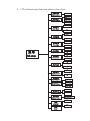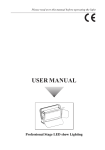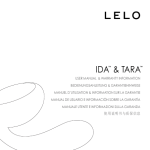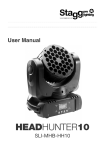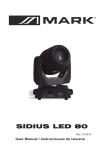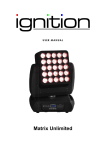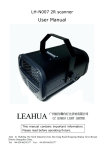Download BH-MH20FC User manual(PDF Format)
Transcript
Please read over this manual before operating the light USER MANUAL Professional Stage LED show Lighting The manual of LED show system First、Brief Thank you for purchasing of our professional LED show system. We always try to develop our product with high-tech and high performance to meet your requirement and expectation. The unit is designed strictly according to the international standard. The control way is single or master/slave in option. The manual is included the skill parameter and detail instructions etc. Please read the manual carefully before using the product. SECURITY WARNINGS DANGER AVOID DIRECT EXPOSURE TOBEAM Avoid evectric Green package Second、Packing list 2 - 1 We use the carton to pack normally. You may choose the fly case. 2 - 2 Opening the package Open the case and take out the enclosed spare parts, remove the drier, take the unit and put it in a flat place to operate. 2 - 3 Spare parts With of exception of this equipment, the pacing enclosed as following Spare parts The manual 1pcs Third、installation and safety instruction 3 - 1 installation: It must be installed in the safety and best light angle. Make sure that the power cable is never crimped or damaged. Check the device and power cable from time to time. 3 - 2 safety instruction The fans and vent-pipes should not be jammed by other equipment and decorate material. Do not light or extinguish frequently, otherwise the life of bulbs will be shortened. Try to avoid the using time too long. The light must be fixture installed. Attention that prevent the strong shock.Do not use it under the damp and rain. Prevent the dust into the product. The light is applied for disco hall, KTV house, nightclub and various different performing occasions. Fourth、power supply and signal connect 4 - 1 Connect the power and control Use the professional plug to connect the LED light and power cable. Before installing the unit, please confirm whether the voltage and frequency indicated on the real panel of LED light.Voltage and frequency parameters(is matching) Voltage 240V 230V 220V Frequency 50Hz 60Hz LED light model 208V 120V 110V Opt Opt 4 - 2 Connect the signal cable The LED light may be controlled the DMX 512 signal. Under sound and Atuo control. the master/slave can be used. The master/slave mode is lined by signal line.Connect the DMX-out of the first fixture in the DMX-chain with the DMX-input of the next fixture. Always connect one output with the input of the next fixture until all fixtures are connected. Controller DMX512 OUT Control line IN IN OUT OUT First unit Control line IN --------------- Second unit OUT Nth unit Caution: Please remember the signal output of last machine must connect the attached circle plug .The circle plug connect a 120 resistor between 2 feet and 3 feet canon plug. The signal reflects phenomena can be avoided by using circle plug during DMX 512 signal transfer. (DMX TERMIN ATOR CONNECTION): Connect a 120 resistor 2 1 3 120Ω across2-pin and 3-pin XLR plug and insert into the DMX OUT socket on the last unit in the chain. PIN 2 PIN 3 The LED light use 3 feet XLR plug, if the controller you use is 5 feet XLR plug. You must use a inter change line from 5 feet to 3 feet. See the following. The transform of 3-pin and 5-pin XLR adaptor. The 3pin and 5pin Canon DMX512 connector circuit 5 pin cannon (input) Pin 1: GND (SCREEN) Pin 2: Signal(-) Pin 3: signal(+) Pin 4: N/C Pin 5: N/C 3 pin cannon (output) Pin 1: GND (SCREEN) Pin 2: Signal(-) Pin 3: signal(+) 3 pin cannon (input) Pin 1: GND (SCREEN) Pin 2: Signal(-) Pin 3: signal(+) 5 pin cannon (output ) Pin 1: GND (SCREEN) Pin 2: Signal(-) Pin 3: signal(+) Pin 4: N/C Pin 5: N/C Fifth、Operation instruction Below is the detail function explanation of this light: 5-1 Explanation of control panel and key-press. 1、Display screen:Menu display and function instruction。 2、Key-press Fuction: MENU To select the program functions UP Go to backward in the selected functions DOWN Go to forward in the selected functions ENTER To confirm the selected functions 3、DMX IN/OUT:DMX512 input/ output link 4、POWER IN/POWER OUT:Power input/output link 5 - 2 Function setting operation: To select any of the pre-set functions, please press the (MENU) and the (UP) and the (DOWN) of the back panel to set.Once the required function has been selected, press the (ENTER) button enter to the next menu or con-firm the selected function . Press the (MENU) or (DOWN) also can return to forward menu . 5 - 3 The fixture main function show below chart:: DMX地址 DMX Address 通道模式 Channel Mode 001~512 模式1(7) (Mode1 [7] ) 模式2(12) (Mode1 [12] ) 模式3(25) (Mode1 [25] ) 表演模式 声控 (Sound) Show Mode 自走 (Auto) 主机 (Master) 副机模式 Slave Mode 从机 (Slave) 水平角度 Pan Angle 菜单 Menu 水平反向 Pan Inverse 垂直反向 Tilt Inverse 背光开关 540º 630º 否 (No) 是 (Yes) 否 (No) 是 (Yes) 关 (Off) Back Light 开 (On) 显示反向 否 (No) Display Inverse 是 (Yes) 自动测试 Auto Balance 红色:255 (Red: 255) 白平衡 绿色: 255 (Greed: 255) White Balance 蓝色: 255 (Blue: 255) 温度单位 Temperature Unit 设备时间 Fixture Time °C °F 设备使用时间:0 (Fixture Time:0) 英文 (English) 语言 Language 中文 (Chinese) 复位 Reset 5 - 3 Universal DMX controller: The user need to set the lighting channel mode first while control by universal DMX controller. It can set the channel mode from its LED displaypanel. Please refer to the following diagram to use your controller to activate the fixture: Ch7: Channel Channel Value 1CH 0-255 The X axis stroke positioning 2CH 0-255 The Y axis stroke positioning 3CH 0-255 Red dimming 4CH 0-255 Green dimming 5CH 0-255 Blue dimming 6CH 0-255 White dimming 7CH 0-255 0-7 off ,8-200 dimming ,201-248 strobe(slow to fast),249-255 on Related effects Ch12: Channel Channel Value Related effects 1CH 0-255 The X axis stroke positioning 2CH 0-255 The X axis speed 3CH 0-255 The Y axis stroke positioning 4CH 0-255 The Y axis speed 5CH 0-255 Red dimming 6CH 0-255 Green dimming 7CH 0-255 Blue dimming 8CH 0-255 White dimming 9CH 0-255 Dimming 10CH 0-255 31 kinds of color change 11CH 0-255 Strobe(slow to fast) 12CH 0-255 Voice control mode (0~127 OFF,128~255 ON) Ch25: Channel Channel Value 1CH 0-255 The X axis stroke positioning 2CH 0-255 The X axis fine-tuning 3CH 0-255 The Y axis stroke positioning 4CH 0-255 The Y axis fine-tuning 5CH 0-255 The X, Y axis speed regulation 0-63 6CH 64-127 Related effects 0~63 All LEDs color adjustment,Associated channel:7CH (red),8CH(green),9CH (blue), 10CH(white),11CH(color change),12CH(dimming), 13CH(strobe) 64~127 Outer ring LEDs color adjustment, Associated channel:14CH (red),15CH(green), 16CH (blue),17CH(white),18CH(color change), 19CH(strobe) 64~127 Inner ring LEDs color adjustment, Associated channel:20CH (red),21CH(green), 22CH (blue),23CH(white),24CH(color change), 25CH(strobe) Voice control mode 128-255 7CH 0-255 Red dimming (The effect take place,should be set in 6ch, and the channel value is 0~63) 8CH 0-255 Green dimming (The effect take place,should be set in 6ch, and the channel value is 0~63) 9CH 0-255 Blue dimming (The effect take place,should be set in 6ch, and the channel value is 0~63) 10CH 0-255 White dimming (The effect take place,should be set in 6ch, and the channel value is 0~63) 11CH 0-255 Color change Channel Channel Value 12CH 0-255 (The effect take place,should be set in 6ch, and the channel value is 0~63) 13CH 0-255 (The effect take place,should be set in 6ch, and the channel value is 0~63) 14CH 0-255 (The effect take place,should be set in 6ch, and the channel value is 64~127) 15CH 0-255 (The effect take place,should be set in 6ch, and the channel value is 64~127) 16CH 0-255 (The effect take place,should be set in 6ch, and the channel value is 64~127) 17CH 0-255 (The effect take place,should be set in 6ch, and the channel value is 64~127) 18CH 0-255 (The effect take place,should be set in 6ch, and the channel value is 64~127) 19CH 0-255 (The effect take place,should be set in 6ch, and the channel value is 64~127) 20CH 0-255 (The effect take place,should be set in 6ch, and the channel value is 128~255) 21CH 0-255 (The effect take place,should be set in 6ch, and the channel value is 128~255) 22CH 0-255 (The effect take place,should be set in 6ch, and the channel value is 128~255) 23CH 0-255 (The effect take place,should be set in 6ch, and the channel value is 128~255) 24CH 0-255 (The effect take place,should be set in 6ch, and the channel value is 128~255) 25CH 0-255 (The effect take place,should be set in 6ch, and the channel value is 128~255) Related effects Dimming Strobe Red dimming Green dimming Blue dimming White dimming Color change Strobe Dimming Red dimming Green dimming Blue dimming White dimming Strobe Seventh、Specification 1、Voltage:AC90~260V,50~60Hz 2、Rated Power:300W 3、 LED Color: 20PCS 15W ENGIN 4IN1 4、Lens Angle: 24° 5、Version:1.04 6、DMX Channels: 7/12CH