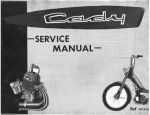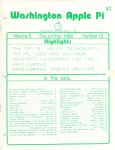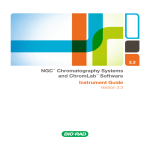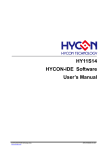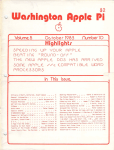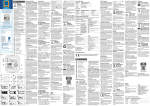Download Washington Apple Pi Journal, November 1983
Transcript
$2
Wa/hinglon Appl~ Pi 8
The Journal of Washington Apple Pi, Ltd.
Volume 5
november 1983
numberll
Hiahliahtl
-
v
G UTE.(IBE.RG
FALL D 151<
r~rlD
G l)TE.nBE.RG
RounDUP
ZAI~DAx-unU5UAL
WUI~D
JR.
PR~OCE.350R
VIS/CALC FORmULA5
In
5CRE.E.n
FORmAT
I
~ ~-----------------------------------------------------------<
In This Issue.. Officers & Staff, Editorial. Event Queue
Pr esident's Corner
David Morganstein
Program Previews
Cara Cira
Minutes, Notes From the Office
C1assifieds, Commercial C1assifieds
•
WAP Hotline, General Information, Ca11-A . P.P.L.E.
SIGNews.
•
••••
••
Peter Combes
ScreenWriter Hotline
Bruce F. Field
Q & A.
•
••
Richard A. Untied
The Fourth Dimension Drive
Peter Combes
EDSIG News
•
•
LogoSIG News
• • •
Nancy C. Strange
Apple vs Franklin Court Decision •• Robert C. Platt
Gutenberg and Gutenberg Jr Word Proc •• P.K. Wong
I Am What I Am
•
•
John A. Love III
Apple Tracks
•
• Richard Langston II
Developing Multi-Drive Software •. Daniel J. Blum
A New SIG - CESIG
Roy Rosfe1d
Te1ecomm SIG News..
• • . Dave Harvey
3
4
4
5
5
6
8
9
10
13
14
16
19
20
24
26
27
28
28
Okidata - Apple Writer lIe Conn • • Jean Pa nagakos
Games People Play: Two Reviews
• Leslie Shriner
• Jeff Bruner
GameViews
•
•
Bill Guion
WIZFIX Fix
Robert C. Platt
Fall Disk Roundup
Lewis H. Strauss
LISA, From a Standing Start
•• C. Swift, Prop.
The Struggling Dinosaur
•••
Job Mart
A Page from the Stack.
Robert C. Platt
Hi-Res Graphics for AJ Printers.
Bruce F. Field
LHR Checkbook Revisited
Leon H. Raes1y
Zardax Word Processor
• William C. Jacobson
VisiCa1c Formu1as--Screen Format. Leon H. Raes1y
Electronic Mail Through USPS •• Stephen M. Libster
Dealer's Corner.
•
Ed Schenker
•
Apple Tech Notes
•
Tutorial Registration, Magazine Order Form •• •
Libra r y Mail Order Form.
Advertiser's Index
29 34 35 36 37 46 47 47 48 50 52 54 58 60 60 61 62 63 64 ENROLL IN FAST CLASS. )
A few short classes at Computer
Ease can save you and your staff long
days at the office. Computer-Ease is
the professional, fast, and easy way to
become computer literate. Our hands
on training is custom tailored to your
needs and your system's special fea
tures. Computer-Ease will work with
you or your staff in private or group
lessons either in your office or ours.
,
levels. Computer-Ease is not affiliated
with any manufacturer and offers
impartial assistance to prospective
buyers as well as the opportunity to
"test drive" many different systems.
If you already have a computer
but the training you received was too
technical or the manuals consume
too much time, call Computer-Ease.
Oasses are offered at advanced,
Computer·Ease. The Easy Way
intermediate and beginning .~CJCJCJCJCl
To Learn About Computers.
__ 0000000
rftJ"J:l"
ompU~J-L8SL
l
Inc.
5100 Wisconsin Ave.. Suite 303· Washington, D.C. 20016· 966-2336 . Free Parking
THOUSAIIDS
OF COMPUTERS AIID
BUSIIiESS
OFFICE MACHIIiES ARE
GATHERIIIG AGAIII
_~~ IN WASHINGTON
The largest public computer show and
business office equipment exposition ever
held in Washington is coming to the Convention
Center, October 27·30, 1983. If you've been thinking
about a business computer, word processor, a video game, or a personal
or home computer - The Fourth Annual Mid-Atlantic Computer Show
and Business Office Equipment Exposition is the place to go to compare
all the leading makes and question experts about the capabilities of their
machines.
Unlike a computer store, The Computer Show offers you the opportunity
to compare, question and learn about computers in a nonintimidating,
no obligation, fun filled atmosphere. If you decide to buy at the show,
you may save hundreds, even thousands of dollars because many pro
ducts on display are for sale at super show prices.
The show features hardware and software including micro and mini
computers, data and word processing equipment, computer graphics,
peripherals, accessories, publications, support services and supplies.
See the latest equipment for the modern electronic office, typewriters,
telecommunications, business machines, furniture and much more.
THE ROBOTS ARE COMING! Meet Bob, Hero, RB5X, Topo and Fred,
the world's first computerized personal robots. They could change
your whole life!
:
?
FREE TO ALL SHOW VISITORS - Admission to the Seminar "Intro
duction to Computers for Beginners." Held daily at noon, 2 and 4 p.m.
Admission is 55 for adults and $3 for children.
SHOW HOURS:
THURSDAY· SUNDAY
OCTOBER 27·30, 1983
10:30 A.M. to 6 P.M.
WASHINGTON
CONVENTION
CENTER
H & 9th Streets, N. W.
Take Metro Blue, Orange or
Red Lines to Metro Center.
THE
MID-ATLANTIC
COMPUTER SHOW
AND
BUSINESS OFFICE
EOUIPMENT
EXPOSITION
Computer Expositions, Inc. - P. O. Box 3315, Annapolis, MD 21403 Telephone - Washington, DC area: 261·1047 Inside MD: 1·800·492·0192 Outside MD:1·800·368·2066 Washington Apple Pi
November 1983
llIDS helped me invent a new kind of programe
lJ\nd lin not even a
programmer."
- Lew Newman
Senior Vice President
Strategy Wares, Inc.
McLean, Virginia
Heres how IDS saves you time and money
in creating your application programs:
Here's what software professionals and
lIsers have been saying about IDS:
"Every serious Applesoft programmer should
Now. you can avoid buying expensive special pur
have a copy of IDS ... (It is) a fine piece of work ...a
pose software packages. IDS makes it easier than
very good piece of packaging."
ever before to write your own. using Applesoft
BASIC - the native language of the Apple II. Just
- Doug Carlston
take advantage of these features:
President,
Broderbund Software
• Sophisticated screen formatting to give you
"This (IDS) is a beautiful and elegant product'"
capabilities previously found only in high-priced
mainframe software packages.
- Charles K. Conners, Ph.D.
Director of Research
• Simplified disk file 1/0 procedures and record
Childrens Hospital National
format definition that streamline your efforts.
Medical Center
• Full printline formatting capability (including $
Washington, D.C.
and zero suppress) that lets you create professional,
"One of Applesoft's greatest deficiencies is in the
easy-to-read output quickly and simply.
area of formatted print. IDS remedies this through
• Special editor that lets you predefine data struc
definition of print formats."
tures - screens, disk records and printlines - in
- David Morganstein
terms of Applesoft variables. making IDS easy
Softviews.
to use in your programs.
Washington Apple Pi
• Machine-language subroutines that let you access
your data structures from Applesoft using a very
convenient interface.
• A convenient library for maintaining data structures. • Excellent documentation with tutorial to guide
you.
/-...
SPECIAl INTRODUCTORY PRICE: ONLY $85! In short, IDS means that you don't have to
II IDS does not do everything we say. return the package
within 30 days for a full refund.
reinvent the wheel every time you create a pro
gram. And IDS opens new doors for you. You can
do I/O programming yourself. Even novice pro
IDS works with Applesoft BASIC on 48k Apple II Plus
and Apple lie computers with DOS 3.3. The 16k language
grammers can follow our documentation and tutorial
card is supported. Apple and Applesoft are registered
in defining input and output specifications.
trademarks of Apple Computer, Inc.
And with IDS, your program is halfway completed
and tested - before you've typed a Single line of
Improve your productivity today! code.
All of these time and money saving benefits are
CetlOSnow! yours because IDS - the Integrated Development
Call (703)471.0328 System - is the only easy-to-use. fully integrated
or
combination of Applesoft enhancements. That's
why Lew Newman and others have found in it a
Write us at the address below. VISA and Mastercard
software tool unlike any they have ever known.
orders accepted.
IDS from
r or. michaels, inc.
2
7 E. Loudoun St.. Leesburg. Virginia 22075
November 1983 Washington Apple Pi
n. . . r.- f I (_E.1~.5
President
Vice President
Treasurer
Secretary
Directors
'-'
Editor
Associate Editors Journa 1 Staff:
Bulk Mail Dist. Store Distrbtn. Columnists:
Applesoft
Business
EDSIG
Q & A
VisiCalc
Group Purchases
Head Disk Lib.
Library Staff:
New Disks
Pascal Lib.
CPIM Lib.
Head Reading Lib. Apple Tea Coord. Arrangements
Demonstrations
'-' General Counsel
-
.s Tf~F F
David Morganstein
Dana Schwartz
Edward Myerson
Sarah Lavilla
Bernie Benson
Peter Combes
Bruce Field
Nancy Philipp
Gordon Stubbs
Rich Wasserstrom
Bernie Urban
Betsy Harriman
Genevie Urban
(301)
(301)
(703)
(301)
(202)
(30Il
(301)
(30 Il
(703)
Ell Geib
Ray Hobbs
(301) 229-8095
(301) 490-7484
972-4263
725-6281
759-5479
926-6355
546-0076
871-1455
340-7038
924- 2354
750-0224
(301) 229-3458
(202) 363-5963
(301) 229-3458
James T DeMay Jr.
(301) 779-4632
Leon Raesly
(301) 460-0754
Peter Combes
(301) 871-1455
Bruce Field
(301) 340-7038
Walt Francis
(202) 966-5742
Rich Wasserstrom *(70~) 448-0984
*(7:00 - 9:30 PM, Mon - Fri)
(301) 384-1070
John Malcolm
Dave Weikert, Scott Rullman,
Bob Hicks, Ben Acton, Ed Lang,
Gabor Laufer, Michael Leavitt,
Jim & Nancy Little, Van Kozak,
Terry Prudden, Bruce Redding,
Gordon Stubbs, Jerry & Dave Waller
Bob Platt
(202) 223-1588
Mike Hartman
(301) 445-1583
Kit Lelthiser
(703) 569-8037
Walt Francis
(202) 966-5742
(202) 546-0076
Paula Benson
Marge Gildenhorn
(301) 460-5540
Mike Koenig
(301) 948-5371
Signe Larson
(703) 524-4541
Jim Burger (Shaw, Pittman, Potts
& Trowbridge) day (202) 822-1093
Dana Schwartz
(301) 654-8060
(301) 468-6118
Cara Cira
Hunter Alexander
(703) 820-8304
Bob Platt
(202) 223-1588
Betsy Harriman
(202) 363-5963
Tom Warrick
(301) 656-4389
Leon Raesly
(301) 460-0754
Steve Stern
(301) 881-2543
Boris Levine
(301) 229-5730
Bob Platt
(202) 223-1588
Membership
Program
Publicity ChairmanRules & Elections Special Publctns. SYSOP
Tutorials
Vol unteer Coord. SIG Coordinator SIG Chairmen:
Appleseeds
- David Stern
(301) 881-2543
APPLE III - B111 Hershey
(301) 588-1992
ASMSIG - Ray Hobbs
(301) 490-7484
Business - John New
(301) 577-7959
CPIM - Dave Neumann
(301) 776-6133
DISABLEDSIG - Curt Robbins
ABBS WAP428 or
write 8805 Barnsley Court, Laurel, MD 20708
(or phone) - John Molineaux
(301) 341-7391
- Peter Combes
(301) 871-1455
EDSIG
FORTH SIG
Home Control SIG - Russ Eberhart
(3oIl 596-4995
- Charles Field
(202) 265- 4040
LAWSIG
(703) 691-1619
- Nancy Strange
LOGOSIG
(202) 546-0076
- Bernie Benson
NEWSIG
Pascal (PIG)
(703) 931-4937
- Harry Bishop
(703) 593-2993
- Jim Harvison
(202) 232-6046
- Jim Eatherly
SIGAMES
(703) 893-9591
- Robert Wood
STOCKSIG
(202) 863-6489
Telecomm. SIG
- George Kinal
E.f) I TU/-.( I AL
Ins ights. Some are happy, some are not. Let me share
a happy one with you. For many years now I have been
advising others - professional and novice alike - that
a computer should not be considered an end unto itself
unless one considers
oneself
an irreconcilable,
inveterate hacker. "A computer", I have said, "should
be considered a tool." First, choose the applications
to which you will apply this tool, look for (or in
desperation develop) software packages which do best
what you perceive to be your applications, and then
choose the computer on the basis of the software. All
well and good, right?
Recently, I carried this one step further. The com
puter and software do not guarantee improved perform
ance and success. A computer and word processor do
not a writer mak e. It he 1ps, of course, but you mus t
improve your thought process to improve your writing.
The insight, I sutxnit, is: the computer, software and
application together provide you with better tools,
but it is up to you, not the computer, to hone your
specialty.
Practice your profession, improve your
skills and relegate the computer and related para
phernalia to their proper status. What do you say?
Some may even be surprised to find that there is no
real need for a computer. Years ago, systems ana
lysts worth their salt would say that most of the
benefits of automation would accrue while preparing
for automation. These benefits would persist whether
or not one automated. This insight is a variant of
their observations.
~
Washington Apple Pi meets on the 4th Saturday (usual
ly) of each month at the Uniformed Services University
of the Health Sciences (USUHS), Building B, 4301 Jones
Bridge Road, Bethesda, MD, on the campus of the
National Naval Medical Center. Library transactions,
journal pickup, memberships, etc. are from 8:45
10 :00 AM. From 9 :00 to 10 :00 AM there is an informal
"Help" session in the auditorium. The main meeting
starts promptly at 10:00, at which time all sales and
services close so that volunteers can attend the meet
ing.
A sign interpreter and reserved seating are
provided for the hearing impaired.
Following are dates and topics for upcoming months:
November
26
- Uses of Personal Computers by Disabled
December
17
- Garage Sale
The DISABLEDSIG is interested in trying something new
at the November 26 meeting. They would like to video
tape parts of the proceedings, edit, voiceover, etc.
in order to produce a promotional tape for the Pi.
Anyone with a portable VCR, camera, lighting, and the
willingness to assist, please contact Jay Thal at
(202) 244-3649.
The Executive Board of Washington Apple Pi meets on
the second Wednesday of each month at 7:30 PM at the
office. All members are welcome to attend.
Washington Apple Pi, Ltd.
8227 Woodmont Avenue, Suite 201 Bethesda, MD 20814 Office (301) 654-8060 ABBS (301) 657-4507
oCopyright Washington Apple Pi, Ltd., 1983
Washington Apple Pi November 1983
3
PR~5ID~nT'5
bY
CORn~R
David mor9anste
member file on the Vista "semi-hard· disk drive. Dana
has benefitted from many hours of help given by Paul
Malachowski of Brillig Systems.
We chose Paul's
General Manager data base package to implement our
mailing list requirements and he has spent a lot of
time helping us get the most from it.
Thanks, Paul.
SECOND COMPUTER. We have added a second computer to
This machine will be used for several
our office.
purposes.
First, you can use it to experiment with
commercial software that we are collecting.
Second,
it will be available for use by SIGs that meet at the
office. In addition, it can be used by the instructor
of a tutorial.
SHARING RESOURCES.
We have been discussing office
space needs with other microcomputer user groups. The
Capital PC group has indicated they see some benefits
from sharing resources. We will continue these dis
cussions in the hope of joining forces at some level
and introducing some economies in our activities.
TUTORIALS. Speaking of tutorials, our fall series has
proven quite popular. You can select from four eve
nings (or attend all four in any order). Our instruc
tors have received very good reviews from the attend
ees.
One frequent comment is the possiblility of
expanding the amount of time available for some of the
topiCS.
We will explore this with these and other
instructors.
The objective for the course was to be
very introductory and, hopefully, get you started.
WHAT'S UP, MAC? A source of mine at Drexel confirms
that the university is still expecting to receive
4,000 "MacIntosh-like" personal computers this Jan
uary.
As you may know, a number of colleges and
universities have added the cost of a micro to their
tuition and give one to a11 incoming freshmen.
It
appears that Apple still plans on meeting a January
schedule for release of at least one version of the
"Mac".
~
A reminder that our four tutorial series will continue
in November and January. If you wish to attend,
please preregister so that we can maintain control of
the group size. If you need to cancel, just let us
know a few days in advance. We can always rearrange
your attendance for another session. If you can not
plan ahead, call the office on the day of the session
you are interested in and we can tell you if there are
any seats available.
PI,,~OG I~Arn
We can use volunteers in a few areas.
1. DISK LIBRARY. Bob Platt can use an indexer. This
person would take the recently developed disk docu
mentation and index it for inclusion in a revision
of the new member manual. Please contact Bob.
2. SPECIAL PUBLICATIONS. We need someone to work with
Betsy Harriman on a compendium of the Question and
Answer columns.
Several months ago we published
the work of one of our members who indexed the
questions from all the columns. We would like to
assemble all of the questions and answers in one
reference document.
MEMBERSHIP PROCESSING.
Our Vice-President, Dana
Schwartz, has just about finished setting up our 3000+
4
I ~U.J.5
October 22 - Data Bases
You asked for it, and here it is! As indicated in the
survey (taken at WAP board election time) data bases
scored high in interest as a program. We wi11 be
following a panel discussion format, with each program
representative giving a brief description of his/her
data base, followed by a questionnaire of common
interest for all data bases, and a Q & A session with
the audience. Data bases and panelists are:
COMM CENTER DONATION. Mike Teller recently arranged
an all day seminar on VisiCalc, held at the Comm
Center.
As a part of the program, Mike asked for and
received VC models on every subject imaginable.
He
and the Comm Center have graciously put these in the
public domain and asked the WAP to help distribute
them. Bob Platt and Walt Francis (our Visi-Columnist)
will be organizing them, after which you can expect to
see them on our library list.
HELP NEEDED.
I-:II~~ \/
(_cll~a
We are looking for a tutorials coordinator to help
organize the regular tutorials, as well as arrange
longer, one shot tutorials on subjects of your choice.
You could accomplish this in one to four hours per
month.
Please call me or the office if you want to
help.
This is ideal for someone with no knowledge of
the Apple.
You need only be willing to make a few
phone calls each month.
LIBRARY DISKS BY MAIL. We have lowered the price of
disks purchased by mail to reflect the actual cost, as
suggested by several members who have moved from the
area.
We have done this to encourage mail orders
since we now have the pa id staff needed to meet a
large scale mailing effort for them.
n
I
I
"
General Manager - Loftus Becker DB Master - Dave Einhorn Data Perfect - Leon Raesly
Personal Filing System - Jim Cumber Data Factory - Hal Weinstock o BASE II - Paul Bublitz
List Handler - Jon Vaupel
Directories (Used with Echo II Synthesizer), Com
puter Aids Technology for Print Handicapped - Al
Carter
Thank you, data base representatives for your support.
'I , For any additiona~ information call me (Cara Cira) on
468-6118. Thanks go to Lee Raesly and Tom Warrick for
their data base questionnaire input.
I
I November
26 - Use of Personal Computers for Disabled
Jay ThaI, a member of our DISABLEDSIG, will be orches
trating a program devoted to the uses of personal com
puters by disabled individuals, featuring new educa
tiona I techn iques . Watch Jay's 0ISABLEDSI G NEWS for
more details. If you have input, please call him on
244- 3649.
December 17
- Garage Sale
Have any software you're bored with?
Any hardware
you've outgrown? Want to do a little trading or buy
ing?
We are running another garage sale, so gather
your extras, tired-wfths, and bring your coins to
splurge during this pre-holiday sale.
Et
November 1983 Washington Apple Pi
TI-1~
SEMPTEMBER BOARD MEETING
The Executive Board of WAP, Ltd. met on September 14.
1983 at 7:30 PM at the WAP office. The Board dis
cussed the beginners' tutorials. SIGs. the office copy
machine, large screen projector. an amendment to the
Bylaws concerning SIGs. and group purchase of McIntosh
computers.
Group purchase. membership. commercial
software library. ABBS. programs. disk library and
Pascal SIG were also discussed. The Board voted to
amend the Bylaws to require formal elections within
SIGs to occur in the month of October under the
supervision of the Board and to require publication of
SIG activities in the newsletter. The Board approved
the purchase of an Apple lIe starter system. CPIM
system and an 80-column/64K card for the commercial
software library and proposed an approximate expendi
ture of $3000 for ABBS expansion.
SEPTEMBER GENERAL MEETING
WAP, LTD. met at USUHS on September 17. 1983 at 10:00
AM.
Vice President Dana Schwartz presided. The mem
bers voted to spend approximately $3.000 to expand the
ABBS. Those interested in t he beg i nners' tutori al s on
Tueday evenings at the office were encouraged to pre
register and to cancel 48 hours in advance if unable
to attend. Bob Smith vol unteered to be the panel ist
for Data Factory at the next meeting on data base
management software. Volunteer parents are needed to
supervise Appleseeds SIG. A volunteer is needed to
lead a special NEWSIG meeting at the office on Thurs
day evenings. Bob Platt announced the new procedures
for SIG elections as provided in the amendment to the
Bylaws.
Hosts and experts are needed for Apple Teas.
Group purchase of software is planned.
Health and
Human Services requested volunteers to assist in their
Tools for Independence technical fair to occur October
3-6.
(t
WANTED TO BUY:
686-1226.
Used Apple Logo.
Call Alice Gregal.
WANTED: Apple II or lIe. preferably with 48K and disk
drive. but will consider other configurations that can
be brought to this level. Contact John R. Lewis.
(301) 831-7324.
DONATIONS SOUGHT: Anyone interested in donating Apple
equipment. software or publications to Bethesda Chevy
Chase High School and receiving an acknowledgement for
income tax purposes, contact Dr. Betty Manchak at
654-5264 (work) or 935-5940 (home).
DOHATIONS SOUGHT:
For an excellent tax deduction.
donate your outgrown Apple II or 11+ to the Maryland
College of Art & Design. a small. independent, tax
exempt two year college specializing in the visual
arts.
Write me at MCAD. 10500 Georgia Avenue, Silver
Spring. MD 20902 or call 649-4454.
Peggy Pratt,
Librarian.
FOR SALE: Gemini 10 printer with Grappler Interface.
Excellent condition.
Both for $275.
Call William
Gangloff Sr. at 949-6089.
FOR SALE: Apple 11+ with 16K card. $765. Apple disk
drives ($225 with controller card. $185 without);
Apple III monitor. $115; (all Apple products under
AppleCare extended warranty until next June); Amdek
Color I monitor. $275; System Saver. $60. Call Karen
Rosenbaum. 241-5542.
Et
Washington Apple Pi
elf f ICE..
The many visitors and phone callers to the office
generate a lot of useful information. We will use
this column to pass some of this on to you.
Also
appearing here will be notices and information of a
general nature and notes on the use of the office.
We have many requests from individuals and organiza
tions who need services, generally of a short-term
nature.
Typical requests include printer rental or
use. programming jobs. and tutors. We would 1ike to
be able to answer these inquiries with specific
referrals.
If you would like to have your name and
service included in our referral file. please call or
write the office.
John Kapke passes this bit of information along: the
October issue of SOFTALK has the first of a series of
articles on the Epson and the Apple. He highly recom
mends it for all you Epson owners.
We have been working
on organizing the reading
library. particularly sorting out donations of back
issues of magazines. and binding our exchange news
letters with other Apple user groups (many members
confirm that these exchange newsletters are an excel
lent source of informat ion). We have ident ified those
magazines that are duplicates. and members can now
check these out. Our reading library is growing and
is becoming quite impressive. Thanks for all your
contributions and suggestions. Stop by and browse.
We have back issues of the WAP Journal for all of 1983
except April. most of 1982 and selected issues of
prior years. Check the order form for exact details.
New members may find these back issues helpful in
getting better acquainted with WAP and the Apple.
Members are reminded that the WAP Hotline is run by
volunteers.
Please observe
the guidelines and
restrictions as listed in the Hotline column. Please
note that if the Hotline volunteer has an answering
machine and you leave a message for a return call.
don't assume your call was not returned.
Perhaps
helshe tried to call you several times and you weren't
home.
It is the caller's responsiblity to keep try
ing. We also need new volunteers for the Hotline. If
you have an expertise. please let us know.
The WAP membership file has been transferred to a new
Your mailing label now has a
data base system.
slightly
changed format. Please check it for accuracy and report any errors to the office.
lit
(_ n rT·lmE.l~ C
ei_A ,S ,~;
I r~ l_
I F I f_[).s
FOR SALE: Apple lIe, Disk II, Monitor II, Pro-Writer,
and joystick. Condition good as new. Only two months
old. Call 977-8200, between 9:00 AM and 5:00 PM.
FOR SALE:: "Flippy" disk containing a trajectory
target shooting game, a 3-D maze game, and Dots (the
connect-the-dots to complete-the-box game), PLUS num
use of hi-res
erous programs demonstrating the
graphics (including polar co-ordinates) and assembly
language sound production. BONUS: Flip the disk over
and discover four exciting video pinball games! Only
$30 from: Data Now. PO Box 122. Dickerson, MD 20842. ~
November 1983
5
LUAP
l~nTI_
I (,f_
Have a problem? The following club members have agreed to help. PLEASE, keep in mind that the people listed
are VOLUNTEERS.
Respect all telephone restrictions, where listed, and no calls after 10:00 PM except where
indicated.
Users of the Hotline are also reminded that calls regarding commercial software packages should be
limited to those you have purchased.
Please do not call about copied software for which you have no
documentation.
If the person called has an telephone answering machine, and your call is not returned, don't
assume that he did not try to call you - perhaps you were not home. Try again.
General Dave Harvey
Robert Mart In
(703) 527-2704
(301) 498-6074
Languages contd.
A,I,M
Richard Unt ied
Dot ti e Acton
Ron Murray (eve.)
Dagobert Soergel
(703)
(301)
(202)
(703)
Multiplan
Terry Prudden
(301) 933-3065
Operating Systems
APPLE DOS
CP/M
Richard Unt ied
Robert Fretwell
(703) 241-8678
(703) 971-2621
Paddles
Tom Riley (eve.)
(301) 340-9432 Pers. Filing Sys.
Bill Etue
Ben Ryan
(703) 620-2103 (301) 469-6457 P
APPLE SSC
Bernie Benson
(202) 546-0076
Apple TechNotes Ed Schenker
Lance Bell
(301) 977-7349
(03) 550-9064
Loftus Becker
(202) 338-5217
Basis 108
Communications Packages and Modems-Telecom.
Anchor Sig. &
(301)
Jeremy Parker
BI ZCOMP Modem
(301)
Apple CAT II
Ben Acton
(703)
ASCII Express
Dave Harvey
(703)
CompuServe
Jerry Mi cha 1 sk i
Data Capture
Howard Simkowi tz (202)
(301)
General
Ben Acton
(216)
Tom Nebiker
(202)
Bernie Benson
Hayes Smartmodem
Omninet
Tom Vier (1-6 PM) (703)
(703)
Source & Transcend
Jerry Michalski
(301)
Steve Wildstrom
VISITERM
XTALK CP/M Comm.
Bernie Benson
(202)
229- 2578
428-3605 527-2704
442-8835
882-4645 428-3650
867-7463
546-0076
860-0083
442-8835
564-0039
546-0076
Corv us Hard 0 i sk
Tom Vier (1-6 PM) (703) 860-0083
Expediter Compiler Peter Rosden
(301) 229-2288
Loftus Becker
John Staples
Doug Daje
Dave Einhorn
Leon Raesly
Leon Raesly
Bob Schmidt
Loftus Becker
Ben Acton
Doug Daje
John Vaupel
(202)
(703)
(301)
(301)
(301)
(301)
(301)
(202)
(301)
(301)
(301)
Data' Bases dBase II DB Master
Data Perfect
Data Factory
General Manager
InfoMaster
L1st Handler
*
*
338-5217 759-3461
868-5487 593-8420
460-0754 460-0754
736-4698
338-5217 428-3605
868-5487
977-3054
Games
Jim Eatherly
(202) 232-6046
Graphics
Bill Schultheis
(703) 538-4575
Home Accountant
Leon Raesly
* (301) 460-0754
LOGO-Apple
-General
Printers General
Anderson Jacobson
Apple Dot Matrix
IDS 460
MX-80
Okidata
Sil entype
Statistical Packages
Jim Carpenter
(301) 371-5263
Stock Market
Robert Wood
(03) 893-9591
Tax Preparer-H.Soft
Leon Raes ly
Time-Sharing
Da ve Harvey
VisiCalc
Walt Francis
Leon Raes ly
Walt Francis
Doug Daje
Dianne Lorenz
Leon Raes ly
Tom Warrick
Gutenberg
Neil Muncy
Let ter Per fect
Cara Cira
Leon Raesly
PIE Writer/Apple PIE Jim Graham
ScreenWriter II
Peter Combes
Supertext II
Doug Daje
Peter Rosden
Word Handler
John Vaupel
WordStar
David Inouye
GENERAL INFORMATION
Current Office hours are:
6
*
r-\
(301) 460-0754 (703) 527-2704 *
Word Processors
Apple Writer II
*Calls up until midnight are ok. Membership dues for Washington Apple Pi are $25.00 for
the first year and 18.00 per year thereafter, 'begin
ning in the month joined. If you would like to join,
please call the club office or write to the office
address.
A membership application will be mailed to
you. Subscriptions to the Washington Apple Pi Journal
are not available. The Journal is distributed as a
benefit of membership.
241-8678
428-3605
328-3553
823-2840
Walt Francis
(202) 966-5742 Bill Etue
(703) 620-2103 Leon Raesly
* (301) 460-0754 Joan B. Dunham * (301) 585-0989 Jeff Stetek 1uh
(703) 521-4882 Jeff Dillon
(301) 422-6458 Scott Rullman
(301) 779-5714
Bru ce Fi el d
(301) 340-7038
Languages (A=Applesoft, I=Integer, P=Pascal, M=Machine
A
Peter Combes
(301) 871-1455
A, I
Jeff Dillon
(301) 422-6458
A
Mark Pankin
(703) 370-9219
A
Leon Raesly
* (301) 460-0754 A ,I,P ,M
(703) 538-4575
Bill Schultheis
Apple user groups may reprint without prior permission
any portion of the contents herein, provided proper
author, title and publication credits are given.
~
*
(202) 966-5742 (301) 460-0754 (202)
(301)
(301)
(301)
(301)
(301)
(301)
(301)
(703)
(301)
(301)
(301)
(301)
(301)
966-5742
868-5487
530-7881
460-0754
656-4389
251-9330
468-6118
460-0754
643-1848
871-1455
868-5487
229-2288 977-3054 422-8926 Mon, Wed, Thu, Fri - 10 AM to 2 :30 PM
Tue
- 12:30 to 2:30 PM & 7 to 9:30 PM
Sat
- 12 to 4 PM (meeting Sat only)
MEMBERSHIP IN CALL-A. P. P.L.E. .~
Membership in Call-A.p.P.L.E., a users group in Kent,
Washington, is available at a discount to WAP members.
The one-time application fee is $5 instead of $25, and
the annual dues of $20 remain the same, making a total
of $25 for the first year. Call the WAP office for
further details and an application blank.
November 1983 WashinQton Apple .Pi
To Find More
Advanced, More Sophisticated Apple® Software For Less!
We've taken a "byte" out of the competition with advanced, easy-te-use programs for your Apples
Computer at "pared-down" prices.
FORTH WRITE
6502 MASTER KIT
One of the first programs to conform to the Fig. Forth 1983
Standard. Includes hi-res color graphics, string functions, RWTS
Interface, assembler and versatile screen editor. Available by
All the tools needed for an assembly language program. This
disk now gives Apples users the benefit of Automatic
Flowcharting, as well as an assembler, editor and debugger
115.95
124.95
TEST MASTER
CATALOG MASTER
Developed by an educator using the Forth Write System, this
program emphasizes the skills necessary for successful test
taking. Through testing and analyses, you will develop better
skills in reading, studying and decision making. It also allows
the user to enter his own questions.
44.95
A catalog maintenance and organization system for disks.
Depending on catalog size, it can hold 64 catalogs on file.
Dec.
24.95
We welcome Dealer and Private Author inquiries We pay competitive
royalties. Authors using our Forth Write" System will receive better
royalties from us We are a consumer based company We strive to
keep our products affordable and we welcome your suggestions
NOTICE
r ---------------,I
Please send check or money order with /his order form.
SPECIAL
10%
DISCOUNT
when you use
this order form
a Forth Write
a 6502 Master Kit
a Test Master
a Catalog Master
I
I
I
I
I
V1SA & MASTERCARD ACCEPTED
L -------------NAME ___________________________________________________________
ADDRESS
CITY
STATE
ZIP
Va residents add 4% sales lax. Please add 1 25 PO.sla:Je
and handling fee Allow 3 10 5 weeks for delivery
11110 Galnsborough Ct. Suite 11, Fairfax, Va. 20030 (703) 591·3326
Washington Apple Pi
November 1983
.5 I G nE-UJ5
APPLE III SIG meets on the second Thursday of the
month at 7:30 PM. The next meeting will be on October
13 at Universal Computers, 1710 Fern Street, Alexan
dria, VA.
• • • DISCOUNT PRICES • • •
APPLESEEDS is the special interest group for our
younger members.
They meet during the regular WAP
meeting.
Featured are presentations of topics of
interest in graphics, programming techniques, etc., as
well as question and answer sessions. Following are
the topics for the next few months:
Amdek Color 1
.$300
Amdek RGB Color II . ''I IS".~
NEC 1260 (Green)
.$120
NEC Color (Composite)
$305
~.IIOB
599B
N &.C 1;2" Amber, . !' 1(0S
October
- Graphics, high resolution, light pen and
an inexpensive graphics tablet
November - Communications with modems
December - Garage sale
January - Game contest
ASMSIG meets immediately after the regular Washington
Apple Pi meeting.
Business SIG meets just after the regular
Apple Pi meeting.
Washington
CESIG is the new special interest group of computer
entrepeneurs.
See Roy Rosfeld's column elsewhere in
this isslJe.
EDSIG - the education special interest group
the EDSIG Page elsewhere in this issue.
-
the
regular
Modema
D.C. Hayes Micromodem II
D.C. Hayes Micromodem II
with Terminal Program
D.C. Hayes
300 Baud Smartmodem
D.C. Hayes
1200 Baud Smartmodem
SSM Modem (300 Baud)
WAP
LAWSIG provides attorneys and those not versed in the
law an opportunity to discuss various aspects of com
puter applications to the law. The LAWSIG usually
meets in downtown Washington, D.C. at noon once a
week.
For information call Charles G. Field, Chair
man, 265-4040, or Jim Burger, 822-1093.
NEC 8023
NEC 3510 Spinwriter
IDS Microprism 480
Okidata Micro 82 A
Okidata Micro 83 A
Okidata Micro 92
Okidata Micro 93
Prowriter 8510 A
Epson
NEWSIG will meet just after the regular Washington
Apple Pi meeting. We will answer questions and try to
help new owners get their systems up and running. We
will also explain how our club operates. The follow
ing members have agreed to answer questions over the
phone when someone gets stuck and needs help between
meetings:
Paul Hoffman
Boris Levine
SI GAMES is the spec i a1 interes t group of computer
their APPLEs for hobbyists interested in using
entertainment.
They meet immediately following the
monthly meeting of Washington Apple Pi. STOCKSIG meetings are on the second Thursday at 8:00
PM and are currently held at the home of the chairman,
Robert Wood, (703) 893- 9591.
8
SIG
usually meets after
the
$220
$500
$239
$395
$1490
$480
$395
$635
$495
$830
$390
Call
Synetix Disk Emulator 294 K $510
Grappler Printer Card
(Specify Printer)
$135
Buffer Board
(for Grappler) 16 K
$130
Micro Buffer II (32 K) J " 0 ~
G.I.S. Uninterruptable~
Power Source.
105(_
SAFT 200 VA
Standby Power System.
$415
Softcard Premo Sys.
$450
(Z8D. 16 K& Videx)
Videx Videoterm
$240
E·Z ledger (Highlands)
$45
E·Z Invoice (Highlands)
$45
Stock Option Analysis Program
(H & HScientific)
$250
Stock Option Scanner
(H & HScientific)
$350
d Base II
$440
Dow Jones Analyzer.
$290
Dow Jones Manager.
$250
Easy Writer
$140
LJK Leiter Perfect
$105
Easy Mailer
$140
Wordstar
$350
Visicalc
$185
Visipak
$500
Microsoft Multiplan
$200
General Manager
$120
Screenwriter II
$100
Sensible Speller
$100
..
VISA/Me (Add 3%). money order. certified check.
Price:: subject to change. Shipping/handling $5.
MD residents add 5% tax. Mail order only.
CALL FOR ITEMS NOT LISTED
831-7433
229-5730
PIG, the Pascal Interest Group, meets on the th ird
Thursday of each month at 7:30 PM at the Club Office.
Telecomm
meeting.
$300
Printers
LOGOSIG meets monthly at 12:45 after the regular WAP
meeting at the Barrie School, 13500 Layhill Road,
Silver Spring, MD. (See map in the LOGOSIG News.)
Bob Chesley
560-0120
Sarah Lavilla 926-6355
Steve Sondag 281-5392
$260
see
FORTHSIG is in the process of reorganizing. If you
are interested in using Forth (either the WAP library
version or commercial versions), please attend our
organizational meetings to be held immediately after
the main meeting on October 22 and November 26.
Home Control SIG will meet after
meeting each month.
Monitors
regular
RAMADA COMPUTER PRODUCTS
A Division of H & H Scientific 13507 Pendleton St. Ft. Washington, MD 20744
Tel. (301) 292-2958
WAP
~
November 1983
Washington Apple Pi
.5 cr~:E.E.r-1LUI~ I TE.I~
1--10TL I (""I~ SAVE ON
I.::),~
e. (" (~ C) ITI (~ 5
Do you get an answering machine when you call a hot line? Those of us who run hot lines cannot man them 24 hours a day, and an answering machine seems a good
solution.
Generally, we manage a call back the same or the next day, but you would be surprised how many
people, perhaps in the excitement of the moment, fail to leave their name or their telephone number, or leave them in some indecipherable form. It is a good
idea to leave your name and number FIRST as some of the machines cut out after a fixed time interval. Mine does not, but an overenthusiastic explanation of a problem by one caller once ran the tape out com
pletely, leaving following calls unrecorded. So if the hot line does not get back to you - call again! 1-:) e:. t
b
How do you put text into ScreenWriter so that it is NOT printed? A caller wanted to put a paragraph into a paper he was writing, but wanted to be able to go on printing the paper without that paragraph until the information could be confirmed. This can be done with ScreenWriter with the rather unlikely embedded command ".IF (2)«0)". The paragraph that follows should end with a carriage return, a "!", and another carriage return. This command comes from the form letter func
tion - ".IF (13)«100)" would print out the following
paragraph only if the information in field number three of the current record were less than 100.
By
putting an impossible condition - (2)«0) - we ensure that the paragraph is never printed out. To reverse it, simply change it to "(2»(0)" and delete the "I". This technique could be used for putting reminder notes in your text, in much the same way as you use REMS in BASIC. DISKETTES:
It
$15/box of 10,
25 or more boxes
$17/box of 10,
10 to 24 boxes
$18.50/box of 10, 1 to 9 boxes
SOfTWARE:
-6o~ commu~cation
your
price
list
price
ASCII EXPRESS
$129.95
lithe professional"
-6o~
WlLW.ng
BANK STREET WRITER
-6o~
game ptay~ng
DEADLINE
,~
$93.
69.95
50.
49.95
36.
AND MORE, fROM DISCAT,
the user-friendly, menu-driven,
Apple-compatable catalog on a
diskette, ready to serve your
software needs.
,----~-,
OrSCRT [
~
~
We have now seen a review copy of the manual for the lIe version of ScreenWriter. Another writer, Judith Wilton, of Sierra On-Line, has been added to the team, and she seems to have been working hard -- the new manual runs to 320 pages as against the 190 in the previous version.
Presumably, this activity means that shipping the lIe ScreenWriter is imminent. If you
have a)[ or )[+ you won't notice the difference with the new version - though it will run on an Integer
only machine, as some of the current versions will If you have a lIe with 80 column card you can not.
enjoy using the features of ScreenWriter with the 80 column character set from the card. This works well, though I find the new inverse inequality sign a poor
replacement for the old elegant carriage return sym
bol. If you have a lIe without an 80 column card, you
will have to recustomize the new version back into the old version to get 70 columns. The same is true if you want to use a custom character set.
~ I
(Wabash SS/SD)
o
For a look at the complete DISCAT ,
with' software at discount prices,
send $3 + .15 sales tax (if you are
a Maryland resident) to:
J
COMPUTER WARE UNLIMITED
Dept. Wll
P.O. Box 1247 Columbia, MD 21044 When OILdeJLing cU6kUtu OIL 406tl.tWte,
add $3 6o~ 4hipp~ng and handling and,
~6 you Me a MMytand ~u~ent, 5%
DO YOU TRADE STOCK OPTIONS?
If you use your computer to trade stock options, you know how
difficult It can be to pinpoint the most profitable trades. Even
with the best software you can spend hours of time and many
4ta.:te 4atU
hundreds of dollars In data base charges. Let the Option Value
Reporter save you time and expense. You get:
• State-of-the-art fair value analysis for puts and calls on over
300 stocks weekly
• Best positions selected for a minimum 30% probable annual
return
• Incisive commentary, examples, etc.
Make It easy to find the best trading opportunities! Send us
your name and address with $15 for your 5 week trial subscrip
Apple is a Registered Trademark
tion. Six (6) months (25 issues) is $100, 1 year (50 issues) is
of Apple Computer, Ina.
$180. Maryland residents add 5% sales tax.
OPTION ANALYTICS, INC. Scientific Stock Option Analysis • Department A P.O. Box 529 • Bowie, MD 20715 tax.
If
WashinQton Apple Pi
Add 2 weeks to delivery time if
payment is by personal or company
check. No COOs or charges accepted.
November 1983 9
Q
&
A
Bruc.e:
f
fie: l d
George Kina1 has corrected me on one of my answers in
last month's column. The question was on low-cost
modem kits.
The questioner wanted to know if you
could use the game-I/O port to drive a modem. George
says it is possible to use the game port for simul
taneous send and receive at 300 baud. Bizcomp and MFJ
sell software for their modems which does exactly
that.
Also, XICOM (801 E. Ogden, Naperville, III
bare board communications card for $18. sells
a
I have received some fan (?) mail on how to do super
and subscripts with Wordstar and the C.Itoh printer
from Albert Feldman and Arnold Rosenberg.
I pass
along their observations. simply placing a sheet of aluminum foil over the
disk drive. No problems since. Some of my friends
have had similar problems and since it is common
practice to place a TV over the drives, this may
happen frequently. Your readers may be interested
in the simple solution.
Readers have pointed out that HeathlZenith monitors in
the plastic case seem to be some of the worst offend
ers, and problems have also been seen with some of the
Amdek monitors.
If you have problems with reading
diskettes and the drive speed is okay and it occurs
with several (more than one) diskettes you might try
moving your disk drives away from your monitor and see
if this helps.
Q. The first thing is to select the line feed printer
choice in Wordstar's Install program. This selec
tion would ordinarily cause the C.ltoh printer to
print double spaced. However, by installing a com
mand for half-line feed in User Patch 3 and invok
ing that command at the beginning of the document,
the superscript and subscript commands in Wordstar
will work perfectly.
So, using the Install Program, then N for NO when
you are asked, "Are the mod ificat ions now com
plete?" and type the following hex numbers exactly
in the locations shown:
0603 - 04 0604 - 1B 0605 - 54 0606 - 31 0607 - 32 This corresponds to ESC T12 which is the C.ltoh
printer command for setting the printer to halfline spacing (12/144").
Now, to return to regular spacing, type the
lowing numbers in, which correspond to ESC A:
0608 - 02
0609 - 1B 060A - 41 Creat ive Comput ing, Oct. 83 p. 283 ment ions that
the Apple 11+ motherboard has undergone revisions
through IFR Rev. O. Can you briefly inform me on
what they accomplished?
A. I believe that basically these revisions were to
make the motherboard somewhat cheaper or easier to
The original rev. 0 board only had 2
manufacture.
colors (green and violet, in addition to black and
white).
Rev. 1 and all subsequent boards could
produce 4 colors (green, violet, blue, and orange).
Early motherboards had RAM configuration blocks
that could be strapped to allow use of 4K dynamiC
RAM chips or the "newer 16K RAM chips".
When
memory prices came down the configuration blocks
were eliminated. (Imagine a 4K Apple!) Rev. 7 and
later Apples use a 2716 compatible ROM for the
video character generator. Thus, modifying rev. 7
Apples to display lower case involves replacing
Earlier Apples require a small
only one chip.
plug-in circuit board. Later revisions were also
made to reduce the amount of RF interference
generated by the Apple.
fol
When using WordStar, type Ctr1 PE at the beginning
of your document to invoke the half-line spacing.
Then, you may type regularly and get the super
scripts and subscripts by using the Wordstar com
mands.
If you want to get back to regular spacing, which,
of course, will be double spacing, type Ctr1 PRo
Thanks, Albert and Arnold.
I have also received some mail on a question a few months ago regarding radiation from TVs or monitors upsetting nearby disk drives. The problem in that case was that disks initialized on his machine refused to boot on his machinej however, disks initialized on other machines would boot on his machine. Jeff (no
last name) sent me the following. I built a set of wood shelves to go over my Apple
and hold my disk drive and TV on top. I had no
problem until I bought a second disk drive.
It
seems that the new drive with short cable and
shielding was more sensitive to external RF radia
t ion than the old drive! I solved the problem by
Q. Apple Inc. is upgrading rev. A motherboards in the
lIe for 560x192 pixel resolution free of charge.
Note that if value is inversely proportional to
publicity, this must be a gold mine. Is there some
procedure for upgrading?
A. First, 560x192 graphics resolution is only avail
able if you have an 80-column extended memory card
plugged into the auxiliary slot. This is the card
that has an additional 64K of memory on it. As I
understand it, Apple (through its dealers) will
replace the rev. A motherboard for a rev. B IF you
purchase or have purchased the 80-co1umn extended
memory card (presumably from Apple).
It is not possible to use this extra resolution
directly from Applesoftj special machine language
routines are needed. Software Development Inc.
(2053 West 11th Street, Brooklyn, NY 11223, tel.
no. (212) 449-6300) sells a program Doub1estuff,
$39, for double 10-res and hi-res routines callable
from App 1esoft.
Q. I would like to put new volume numbers on my
existing disks other than 254. I have used a disk
zap utility to change track 17, sector 0, byte 6 as
indicated in the DOS manual.
However, upon
rebooting, the same volume number 254 appears on
the disk. How can I permanently change the volume
contd.
10 ~
November 1983 Washington Apple Pi
~
~O~CING:
MicroM.a.ster'TH
NEW OPERATING SYSTEM FOR APPLE ][+ & APPLE //e
ccnplth "ith
OVERLAY CAPABILITY
NO MORE CHAINing for LARGE PROGRAMS ... FULL OVERLAY CAPABILITY
-- JUST LIKE LARGE MAIN-FRAME COMPUTERS -- IS NOW AVAILABLE FOR
THE FIRST TIME ANYWHERE! HAVE ALL YOUR FAVORITE 6502 MACHINE
LANGUAGE AND APPLESOFT PROGRAMS RESIDENT IN RAM
NAME YOUR
COMMANDS YOURSELF! CREATE CUSTOM SYSTEMS •.. EASILY! WE START
YOU OUT WITH OVER 50 NEW COMMANDS AND ENHANCEMENTS TO APPLESOFT
Do NOT confuse HicrOHaster with other, simple programs that play with the '&' v.ctor.
HicrOHaster is a totally unique concept -- a co-resident operating system and dynamic
subroutine library.
HicrOHast.r allows you to structure your Applesoft programs using
true subroutine capability.
Swap subroutines (or other sections of code) in and out
Swap entire operating
and modify your operating system while your program is executing!
systems in and out while your program is executing. So simple even a beginner can do it.
Ov.rlaying is done with simple LOAD and DELete commands -- actually EASIER than CHAINing.
Automatically relocate 6502 machine language programs without using relocatable code or
relocation dictionaries. HicrOHaster enhancements to Applesoft include a PRINT USING that
is!Yl!l integrated with Applesoft TAB ';' and ',' and actually remembers your formats.
Automatic STORE and RECALL of arrays. Locate substrings. Over 50 new commands in all:
&HENU
&DL
&ERRMS
&FLEN
&HAP
&I,t.IDIH
&TCJ4E
&LOAD
&DLIST
&P
&BLEN
&ADD
&RETURN
&OFF
&a
&W
&MPOKE
&STOP
&TAB
&RESTORE &WAlT
&DEL
&CLEAR
&SAVE
&BEEP
&CAT
&STORE
&HELP
&HOLD
&NEW
&SSQR
&BOOT
&SUBSTR
&RECALL
&GPLE
&MERGE
&RUN
&FRE
&CEOL
&INPUT
&SWlTCH
&CRAE
&TRUN
&FIXS
&MEM
&CEOP
&GOSUB
&PRINT
&FP
&REN
&FIX
&H~
&APEEK
&GOTO
&APOKE
&ar i thmet i c
Hakes RUN, BRUN, and EXEC commands obsolete. Includes mixed base (decimal & hexadecimal)
arithmetic. Complete error handling and trace-back capabil ity. Everything you've always
Considering its incredible capability
wanted from an operating system is now available.
and ease of use, you'll be amazed at how 1ittle room all this requires in your machine,
and how fast it operates. Attractively priced ••.• even for home use.
HicrOHaster will be available in late November from MicroPower, Ltd. 1100 East-West Highway
Silver Spring, Maryland
(202) 547 - 5508
20910 Watch for our notice in next month's issue, or contact your local dealer.
'-' inquiries and advance dealer orders only being accepted at this time.
Dealer
HicroHast,r and HicroPO\f,r art tradlmarks of HicroPO\f,r, ltd. APPLE, APPlE ][+, APPLE lIe and Applesoft art tradfmarks of Apple Computer, Inc. Washington Apple Pi
November 1983
11
remove the diskette before turning the power off.
number without re-initia1izing?
A. When DOS initializes a diskette it writes an
address field and a data field on the diskette for
each sector. The address field contains the volume
number of the diskette, the track, the sector, and
a checksum. Oisk zap programs are set up only to
read the data field, the address field cannot be
modified.
The volume number in the address field
is the one that DOS uses so that even if you change
the one in the Volume Table Of Contents (track 17,
sector 0) you still get the old volume number.
I
suppose it is possible to rewrite just the address
field; however, I don't know of any program to do
this. The closest I can come is to use the program
in Bag of Tricks (Quality Software, Reseda, CAl to
reinitia1ize individual tracks.
A time consuming but effective method would be to
use FlO from your System Master diskette to copy
all the files over to a newly initialized diskette.
The wildcard character (=) may be used instead of
typing all the file names. I don't necessarily
recommend this because I would be afraid that an
error might be introduced during the copy process.
I may be paranoid but I avoid unnecessary copying.
If you had a program that could compare both disks
after copying, then maybe ...
Q. Please explain the use of the ampersand to access
subroutines.
How would
you program this in
App1esoft?
A. The ampersand is a reserved word in Applesoft (i.e.
a command) that allows you to run machine language
programs from Applesoft. When Applesoft executes
the ampersand it jumps to a special memory location
that tells it where to find the machine language
program to be run. In order to use the ampersand
you must have first loaded in a machine language
program and set the
special memory locations
($3F5,3F6) to point to the address of the machine
language program.
All is not lost if programming in machine code is
not one of your greates t joys in 1i fe. There are a
number of commercially available programs that use
the ampersand to perform special functions, usually
formatted printing, inputting strings with commas,
sorting, etc. A rather complete description of a
number of ampersand utilities appeared in the March
1983 issue of Call-A.P.P.L.E.
Q. I've just noticed something about my Apple 11+ with
two disk drives (Apple Disk II and Micro Sci with
an Apple controller). When I turn off my Apple,
the "IN USE" lights on the front of the drives
flicker on briefly.
Does this imply impending
d isas ter?
A. Not really.
When the power is turned off to the
Apple all the voltages in all parts of the circuit
do not immediately go to zero. Capacitors in dif
ferent parts of the circuit maintain some parts of
the circuit on momentarily longer and peculiar
things can happen.
This is the case with your
flickering LEOs, it does not mean that something is
happening to the disks.
In a way, the same concern applies when you turn
the power on. Before the Apple really "gets going"
strange things could happen. I don't think this is
a major worry as thousands of Apple owners turn
their computers on with disks in the drive without ~
any problems.
I have been told that users would
have even fewer problems with booting disks if they
let the drive start turning before closing the door
on the diskette. This apparently helps in center
ing the diskette on the spindle.
Q. Where can I get my Apple 11+ upgraded to a lIe?
A. There is no policy for upgrading II+'s to lIe's. If
you went to your dealer he could replace the
motherboard, keyboard, and case, probably for more
than the cost of a new lIe. The best solution is
to sell your 11+ and just buy a lie.
If recent
speculation holds, by January 1984 or so the price
of the lie may be sharply down.
A company
(Computer Classified Bluebook, P.O. Box 3395, Reno,
Nevada 89505) has compiled a Bluebook with the
current selling prices of used computers, analogous
to the Bluebook for used cars. At $85 a year it
may be a bit expens ive for an individual, but maybe
a club could swing it.
Q. If we buy a computer and TV set in this country and
take it to another country where the power supply
is 220 V and 50 Hz (cycles per second), will it
work if we use a 220/110 V transformer?
Even
though we convert the voltage, what about the
frequency, does it need to be converted?
A. The Apple is not frequency sensitive and will
happily work on 110 V at 50 Hz. TVs and monitors
may not be quite so forgiving. Most TVs are rated
for 60 Hz but may work on 50 Hz although the
picture may shrink in size or be wavy.
However
foreign TV signals are different than those used in
the U.S. so the TV can't be used to receive foreign
TV programs. You may be able to find a monitor in
the U.S. that is rated for 50 or 60 Hz.
~
If you go to Europe or some other place where U.S.
military troops are stationed you will find TV sets
able to receive NTSC (U.S. type), PAL, or SEACAM
signals.
These sets should work with your Apple,
be usable as a TV overseas, and st ill be useful
when you return home.
Tom Riley points out that if you buy a 220/110 volt
converter it should be a transformer type. Some of
the cheaper converters use silicon controlled rec
tifiers (SCRs) and produce a non-sinusoidal wave
form.
The Apple will probably work with this but
TVs or monitors may have problems.
Transformer
type voltage converters
are readily available
overseas.
Make sure you get one with a large
enough power rating to handle the Apple, monitor,
and whatever else you are going to use. The power
consumption of the Apple depends on what you have
plugged into it, a maximum value is probably less
than 100 watts. Newer monitors or small screen TVs
use about 30 to 75 watts.
don't know if Apple has ever published a comment
on whether you should leave your diskettes in the
drive when you turn the power off, but I think you
should take them out first. There is no guarantee
that when you turn the power off a stray signal to
the readlwrite head won't destroy some data on the
diskette. To prevent this possibility from happen
ing I always open the disk drive doors and usually
12
November 1983 Washington Apple Pi
fIOTE.5
DRIVE.
b ,Y
on
TI-fE.
Richard
F OURTI-f
A.
LI n t
After four years of working with a single drive
system, I was primed and ready for a second drive.
What cinched it was the dramatic drop in drive prices
this last year,
But what drive to buy?
Was the
quality up to Apple-snuff? Back in April, I packed up
my disk test software and went to the dealers to find
out.
Turns out, most of the offerings are signifi
cantly better performers than the Apple drive!
And
most of them at half the price. I picked the Fourth
Dimension FDS-40A as the best bang for my buck.
It
head
positionfng and
demonstrates very accurate
repeatability, and reliably steps track-to-track at
twice the rate provided by DOS, while Apple drives
have problems with a 25% speedup. Also, while it is
rated at forty tracks, I find that I can actually
access 43 on my drive.
This summer, while developing a routine to write 16
sectors in a single revolution, I found that it would
work on the Apple drive, but not on the Fourth drive.
Analysis uncovered that the Fourth drive took about
1.3 milliseconds before it could switch from write
mode to read mode. This meant that after completing a
sector write, the markers for the next sector would
pass under the read head before the drive could detect
them. The Apple drive "recovers" immediately. As DOS
never sequentially accesses physically adjacent sec
tors except during INIT, this anomaly will not affect normal use, except that when initializing a new disk,
DOS wi 11 form a 1arger than usua 1 gap between the
D I rn~n.s Ion
e.d
first and last sectors of each track.
The problem
affected me, however, because my program now had to allow for two revolutions to write all sectors, and so cut into the speed efficiency I was trying to achieve. Again, no standard DOS, CPM or Pascal application, even the DOS speedups, would be affected. A letter and phone conversation with the manufacturer uncovered that they were aware of the "difference",
but that I was the first to report it. They indicated that some protected Hayden and Sensible products would not work with the Fourth drive for this reason, and
that they had switched to a new design analog board
(inside the drive) for drives assembled after July I,
which does not have this delay. They provided a fix
for the pre-July analog board: clip either lead of
the 33nf capacitor C25 at the left rear of the board.
Easier said than done ••• that bugger is snug against
the board, and requires either a trace cut or de
soldering to el iminate it. They al so made an offer to
swap out the analog board, which they said I could
pass on to you. If you own a pre-July 83 Fourth
FDS-40A, and wish to have it upgraded, send it back
and the company will exchange it out. However keep in
mind that even without th i s upgrade, the dr lYe is fully compatible with DOS, CPM, Pascal formats, and almost all protected software. Overall, I am impressed with the quality
formance of this product.
and
per
~
~ --------------------------------~~~~---------------------------------
Waldo will turn your Apple" into the
command center of your home.
The Voice-Activated Home Control System
For the Apple IITM • voice recognition (Note: Waldo's speaking voice is optional)
• real-time dock/calerdar with battery backup for continuous
operation
• BSR X-10 home control interface with master and remote
controi modules
• stereo music and vast and varied sound effect capabilities
• a disc with a full library of application programs incuding the
HOUSEMASTER voice/time control program depicted above
• a complete operating manual
• a multi·function circuit board with a complete software
package • easily plugged into any Apple II computer • a voice link between you and your computer
• a control link between your computer and
your home
• the heart of a system that will be expanded with
a variety of plug-in components and new software
Applo II I. a regl.torod tradomork ot Applo Computor, Inc,
I~---------------------------------------------------------------------------.---------~
Please send me:
Method 01 Payment II
Nome I
0 WALDO-main board with standard leatures-$599.00
r ! Check or money order I
"-' I 0 VOICI-robot type synthesized voice-$199.00
[ , Visa/Mastercard
I
I 0 Additional inlormatlon
COO (add 5500)
lip ;
Address
Mall to: ARTRA, INC.. PO Box 653,
ArlIngton VA 22216 (703) 527-0455
;
I
<, '
Olv
PrepcJJd orders shipped Iree
VA residents odd 4't sales tax
<';:;;';"'t
V'lo/MosI9fcord'
""\I' ~ Ute
•
Apt'
State
hp doto ;
I
•
----------------------------------------------------------------------------------------Washington Apple Pi
Noyember 1983 13
E.D5IG nE.WS
Pe:te:r Combe:s
EDSIG Calendar
Tuesday, November 1st at 7.30 p.m,
Software?"
Demon
"What's Good in Educational
strations of a wide range of early childhood through
A
12th grade programs recommended by WAP members.
discussion and demonstration session chaired by David
Wyatt.
All WAP members interested in educational software -
for their children or students -- are warmly invited
to this PARTICIPATORY session. If you want to come
along just to see others demonstrate some good soft
ware, fine. However, if you would like to bring along
commercial software that you can personally recommend,
all the better!
If you would like to do a brief
demonstration of some software, please call David
Wyatt (652-8468) in advance of the meeting to make
scheduling easier.
Elections will be held at the meeting.
All EDSIG meetings are now mostly held in the Audi
torium, 8uilding B, of the Uniformed Services Univer
sity of the Health Sciences, on the campus of the
National Naval Medical Center, 4301 Jones Bridge Road,
Bethesda, MD. Check with Security when you come in,
in case the room has been changed.
Meeting Reports
Tuesday, October 11th at 7.30 p.m.
"Computer Camps 1983 - A Report" - Carolyn Adler
A recurrent theme in EDSIG's discussions of the use of
computers in the c 1as sroom has been the sma 11 amo unt
of time that children actually spend at the machines.
The round table that Carolyn Adler gathered together
had an opportunity to find out what happened when
children were allowed on computers for extended peri
ods at computer camps.
Carolyn had run a camp at Electronic Learning Facili
tators
ELF - on "Computers and the Arts·.
The
starting point of this camp had been the frequent
observation that many more males than females attended
computer classes. This has been said to be the result
of the way computer studies are focused in schools.
One aim of the camp was to see if a focus on art and
music would change the relative populations of the
students. The camp had an all-day schedule, swimming,
tennis, and other sports being offered.
Computers
formed a two hour component each day. The camp cur
riculum was very structured and the computer work was
integrated into the work in the arts. The ch i ldren
would have one hour of Art, one hour of Music, and two
hours on the computers. For example, children might
study repetition patterns in art and music (there was
a room full of musical instruments) and move on to
using similar patterns on the computers. The popula
tion included 6 to 14 year olds, but was predominantly
9, 10 and 11 year olds. Mostly they already had a
background in the arts or had parents who wanted them
to have one.
Students could use either BASIC or LOGO. The choice between BASIC and LOGO followed a question in the sign-on questionnaire that asked which languages were available at home. However, 8ASIC was not offered for the 6-8 age group. Children were assigned two to a
computer, with a 6:1 pupil :teacher ratio. Each ses
sion had 36 children. The first camp had a 1:1 ratio
of girls to boys, but the second one had 60% males,
and the third 70%.
A music utility - a modified version of Apple Mechanic
was used a great deal. By means of th i s ut i 1ity ,
the children succesfully produced the mus i c they
wanted.
The sessions in which 9-11 year olds used LOGO were
"lots of fun". In fact, the only part of the LOGO
sessions that were actually "taught" were the ones
involving music. The current implementation of music
in LOGO (obtained from LOGOSIG) is very cumbersome,
and takes up a lot of memory, but the children seem to
understand it. At the end of each session, the child
ren would put together combinations of graphics and
music.
Carolyn's personal feeling is that LOGO is
much more understandable to ten year olds than is
BASIC. The BASIC curriculum was revised for each ses
sion.
Next year, the camp will certainly be repeated, and
will keep its focus on Computers and the Arts.
Some
way will be sought to increase the children's computer
time still further - as it was, the children would cut
out their snack time in order to have more time on the
computer.
Barrie School is no stranger to computers, having
bought its first one 15 years ago. There is currently
a commitment by the school to have one computer for
every child within the decade. There is already a
computer in every classroom, (Ataris and Apple clones)
and soon assignments will require children to have an
Apple at home - homework being handed in on disk. Tim
Selwyn is the director of the school, and David Weaver
is Director of Computers. They ran the Computer Camp
as part of a much larger camp of 650 children.
Barrie is the largest Montessori school in the hemi
sphere, and a burning question is "What is the Monte
ssori way to teach computers?" The camp "takes kids
where they are", and works through a clear sequence.
There were a maximum of 20 children in each classroom
and an adult in charge in each classroom. Ages ranged
from 3rd grade to the beginning of high school. Older
children wanted to work in BASIC, but those who were
experienced in LOGO soon wished to return to it.
In
grades 3 through 6 there were equal numbers of girls
and boys, but in grades 7, 8 and 9 the rat io was in
favor of the boys. The classrooms were set up in
science laboratories, with the computers set up in a
circle so that the Children could see what everybody
else was doing.
Peer learning turned out to be a
strong influence. Children who arrived two weeks late
"caught up" in two days.
st. Stephen's is
ia. They bought
1ac ros se camp,
running together
summer".
an all male private school in Virgin
12 new Apples for their camp. With a
a soccer camp, and the computer camp
"we felt the plates were spinning all
Doug Adams, Director of the computer camp, explained
that originally, four courses were planned
Intro
duction to LOGO, Introduction to BASIC, Advanced
BAS IC, and Pa sca 1 -- but it was found that no-one was
interes ted in Advanced BASI C or Pasca 1, so these two
contd.
14
November 1983
Washington Apple Pi
.~.
never got off the ground. Again, daily two hour ses
sions were scheduled. There was no age restriction.
With a maximum enrollment of 24, both BASIC classes
were full.
"Instant Freeze Dried Basic" by Gerald Brown was used
as a textbook for BASIC, and was popular. In the camp
'-' "Nobody was bored, and there was nobody who had no
fun." However, BASIC was found to be much more diffi
cult than LOGO.
CONSULTING &
TEACHING
Enthusiasm for LOGO was evinced by all three camps,
though it was remarked that it was difficult to get
the younger children to write procedures -- they pre
ferred to stay in immediate mode. Indeed, in 3rd
4th grade some Children seemed prepared to go on dOing
the same thing almost indefinitely, and had to be
·pushed" to progress.
DATA BASE • WORD PROCESSING BUSINESS PROGRAMS • ACCOUNTING PROGRAMS BUSINESS SYSTEMS Other News
• OPERATION PROCEDURES WRITTEN.
David Wyatt will be working with Gordon Stubbs on the
educational component of the commercial software li
brary.
We already have some material from publishers
and hope that the 1ibrary will be a useful resource
for educators who need to "browse through" large soft
ware packages before making a purchase decision.
PERSONAL TUTORING
•CLASSES TAUGHT FOR YOU·
OFFICE CENTERED TRAINING
David has a130 been working on a list of periodicals
to be bought by the library. This list was approved
at the EDSIG meeting on October II, and was passed on
for action at the Apple Pi Board Meeting on October
12.
Et
Staff Hand-Holding a Specialty!
Leon H. Rasely, L.C.S.W.
m.Olnc.
460-0754
Paragon Technologies, Inc.
Paragon Technologies, Inc., offers classes in our
laboratory in McLean:
Introduction to the Information Age (lecture)
Getting Started with the Personal Computer
Programming in the BASIC language
VISICALC
dBasell
WordStar
Computer Fundamentals for Students I, II, III
All classes except where noted offer ample hands-on practice
on Apple lie's.
Call 556-9659 for a schedule or write to us at:
1350 Beverly Rd., Suite 220
McLean, VA 22101
Washington Apple Pi
November 1983
15
LOG 0.5 I G
-.
Ilonc!d
c.
TURTLE
TRACKS
October Meeting:
Date:
Time:
Place:
October 22, 1983 12: 45 PM Barrie School (See Map Below) The LOGOSIG Meeting today will include elections for
LOGOSIG officers, a demonstration of the Commodore 64
LOGO and team projects. LOGOSIG has tried for some
time to use separate activity or interest teams for
part of each meeting. With our new facility which has
multi-rooms we can now more effectively work in teams.
Team leaders who volunteered for the next three months
are:
NEW USERS
LOGOKIDS
BEGINNERSI
ADVANCEDI
~.
,,..
v
Ron Green (301-531-3981) Kathy Boyle (717-245-0030) & Becky Dave Weaver (871-6200) Ron Murray (328-3553) Multiple BEGINNER and ADVANCED groups will be formed
as needed. In addition special ad hoc groups will be
created, i.e. SPRITE BOARD LOGO, and possibly teams
for LOGOS on different machines. (The site for LOGO
SIG also has ATARIs and members of LOGOSIG are also
using RADIO SHACK and COMMODORE 64 versions.)
Members are encouraged to come and share their Logo
experiences.
If you have written or found any useful
Logo procedures, please contact me so you can be
scheduled to present them informally to the group.
We are currently developing LOGOSIG disks for each of
the versions, which will be released as a club, disk
when finished.
If you have anything to contrlbute,
please provide hardcopy versions of the procedure(s)
with documentation as well as a copy on disk.
Next month's column will include reports of Logo
activities,
if you would like to share what you havp.
been doing contact me by the 1st of November.
****************************
CHANGE IN LOGOSIG MEETING LOCATION.
LOGOSIG has a new location which has
and multi-rooms.
We will be meeting
School again for the October meeting.
approximately 10 miles from USUHS
Follow the map and join us there.
contact me at 691-1619. Directions to
location:
multi-computers
at the Barrie
It is located
(WAP Meeting).
Any questions,
the new LOGOSIG
1. Take Rt#495 (Beltway) East to Connecticut Avenue
(Exit 33a), Go North.
2. Take Left at ·Y· staying on Connecticut Avenue
(University Blvd goes off to Right)
3. Take Right onto Randolph Road.
4. Take Left onto Georgia Avenue.
5. Take Right onto Layhill Road.
6. LOGOSIG is at Barrie School on Left at:
13500 Layhill Road, Silver Spring, MD.
Follow the long drive back to the buildings.
LOGOSIG is in the building on the right.
16
*******************************
IT'S HERE:
TOOL KIT & SAMPLER FOR APPLE LOGO
The final version of the Apple Logo Tool Kit (utili
ties disk) and Sampler has been formally released by
Apple. The original Apple Logo package comes with two
copies of the Language disk and no utilities, so this
Tool Kit and Sampler will provide Apple Logo users
with many new capabilities. Logo Computer Systems,
(LCSI) has previously made available to us the
Inc.
development versions of these disks. The final ver
sion on three disks is now available from me and
have permission to place it in the WAP disk library.
For more information contact me or WATCH for its
RELEASE NOTICE as WAP Disks. If you have Apple Logo
these are a must. (Note: They will not work on MIT
Logo) •
********************************
LEARNING WITH LOGO - Review
As promised, I would like to share my review of Dan
Watt's recent books Learning with Logo (for MIT Logo)
and Learning with Apple Logo (if you can find it -- I
haven't yet), published by Byte Books of McGraw- Hill.
Dan
Watt has been busy on these volumes for some
time, and continues his work adapting the book to all
the other upcoming Logos
(Atari, IBM, Vic-64).
Learning with Logo is designed to be used by a Logo
facil Hator (i .e., someone helping/guiding another
experience Logo).
In addition to the book (at $19.95), there is also
available, a companion disk (at $15.95) of procedures
and tool s used throughout the book. All of these
procedures are provided in the appendix for the more
contd.
November 1983
Washington Apple Pi
~~ Q~@ EPSON ~
Titan
/ S1fS7E?I(S.
S.-t71(1?1t
NEe
'/(-.0.0.,.,
~c
I
.. ~
.... ~
~::x:
g-
-<0
APPLE COMPATIBLE PRODUCTS
MODEMS Hayes
Hayaa
Heyae
Rfxon
Rixon
300 Bsud Smartmodelll
1200 Baud Smortlllodam
Micrcmodelll //e ';Smertcom
1200 Baud RS-232
1200 Baud IBM Mod am Card
5203.50
1525.00
1250.00
5399.00
S399.oo
M
MONITORS -r---------------.------.
PRINTERS I~
§n
a-
SUPER DISCOUNTS Koytronica KB5150 Keyboerd with 10 functfon
keys, full ASCII keyboerd, end numerfc keypedl
Our Specfal prfce - $239.00
Discount
Omega 12Bk Ram Card
5345.00
Baeghz 18-bft BOB9 proceseor, BASIC, HSlOOS
5850.00
Apple //0 BO column boerd
5100.00
Kensingon System Sever -[Fen/Surge Protectfon)
S 89.00
Mfcrosoft Pramfmum Syetem for Apple //e
8328.70
TG Appla //e Joystfck wltoggle
• 42.00
Vfdax Videotsr~Softswitch/Inverse Chfp
822B.00
(r,
g
Wa/hlngton Apple Pi r-
G
.........
•
c::
~
( . .;~ =. :::: ;;::';:::".)
--==
~
~
::.~::: OKIOATA 92 [160cps)
$449.95
OKIDATA 93 [160cps)
$715.00
Brother HR-15 Parallel Letter Quelity
$490.00
Cut Sheet Bin for HR-15
$165.00
Keybosrd for HR-15
'165.00
TOSHIBA P1350 Parellel High Speed
$1,536.70
·All printers ere tested by SACON prior to saleo
~~IBM-PC
COMPATIBLE PRODUCTS
••• COLUMBIA DATA PRODUCTS 1800-01 0 ••
IBM Compatfble BOBB procesaor, 2-320k
drives, 129k RAM, 2 RS232 porte, 1
perellal port, B IBM Competfble Expeneion
Slots, Color Grephfce Cerd, Keyboerd, ond
Amdok 300G Monftor with cable.
Peckege Prfce •••••••••••••••••• $3,825.00
.0.
Plus
FREE**.
13,000 worth or 8oftwBra ••••••••••••••••••••••••••••
Addftfonal 84k RAM INSTALLED ••••••••••••••••••••••••
F R E E
Plus afthar en Epson AX-BO prfnter or Lotua 1-2-3 •••
F R E E
F R E E
Clock/Calendar INSTALLED ••••••••••••••••••••••••••••
Printer CabLe •••••••••••••••••••••••••••••••••••••••
F R E E
AHOEK 300A
AHOEK 300G
AMOEK Color II
TAXAN RGB III
Quedchrollle
S149.oo
$140.00
5435.00
5500.50
$540.00
SOFTWARE
LOTUS 1-2-3 [No. Varsionl)
Friday Data Besa
Banchmark Word ProcaBsor
VfGfcalc "E"
ViBiword [IBM)
Eosy Writar II [IBM)
5345.00
5194.00
S350.0o
5175.00
5290.00
5175.00
SUPPLIES
.
..,"
Diskettaa*PaperORibbons
Varbatfm #550-01 ds/dd - aoft aoc
Innovative Flfp-n-Filal25 wllock
Innovatfva Flfp-n-Ffls/So ./lock
537.50
520.00
527.00
F REE
SACoN can provide:
ovar 2,000 hardwara and sortware prod
ucts to aeloct froml SAC[]n
Spaciol Corporate Discount Schedules. INCORPORATED
Financing ond Leaaing Terms. 315 East Diamond Avenue. Suite J2
Gaithersburg. Maryland 20877
Syatam
(301) 258-9505
Mon Wad Frf
Tuss Thur
Sat Sun
Microcomputer System Integration
IOronge micro MICROSOFT
Washington Apple PI
AnelysfG,
Delivery,
Instal-
HO::::on, and Trainfng.
-==PRACTICAL
PERIPHERALS
November 1983
~~.~
9:30 - 6:00
9:30 - B:3o
By Appointmant
MlCRO~RAFT ~keV tron~
17
advanced user.
The author suggests that new users
acquire the disk rather than attempt to type in the
procedures, because he has designed the book for the
users to utilize these procedures before they would
have the expertise to understand and debug them. This
is not just an effort to sell disks, for permission is
given to the disk holder to duplicate the procedure
disk for others who have the book.
The contents of Learning with Logo are:
-
Before You start Reading This Book
Getting Started
The World of the Turtle
Special Turtle Activities: Shoot & Quickdraw
Teaching the Computer
Turtle Projects 1: Design
Turtle Projects 2: Drawings
Variables
Poly and Its Relatives
Conversations with the Computer:
Activities with Numbers, Words, & Lists
SHOOT: An Interactive Turtle Game
(a Hit the Target game of estimating)
QUICKDRAW: A Turtle Drawing Activity for Young
Children (a single-key proc)
Animating the Turtle: Building a Racetrack Game
Meet the Poet
How The Special Tool Procedures Work
Append ices:
Giving LWL Procedures for Terrapin/Krell, Apple
Logo and Ti Logo
Explaining how to use this book with Apple Logo
and TI Logo
Initializing & Copying Logo Workdisks Summary of Logo Commands Functional Index
The book is excellent for the new Logo users or those
helping new Logo users (parents/teachers). It is what
I would consider to be the best possible "curriculum"
guide for those teachers who must have one. Logo if
done the way Papert proposes, would not follow a r~gi
mented curriculum, but I have discovered teachers need
a basic structure to work from. LWL, if used proper
ly, should not be followed step-by-step, but rather as
Dan Watt suggests, should be used by kids and adults
as they help each other discover.
Throughout the book the Logo user will find sections
o~
powerful ideas, exploration, helper's hints and
pltfalls complete with cartoon drawings. These are
cleverly included to assist the helper with: under
standing Logo, ideas to pursue, "teaching tips," and
common mistakes and bugs to watch for. Each of these
are extremely useful, but I would suggest that the
author separate these sections from the main text so
that ~he use~ does not constantly trip over them. 'The
functlonal lndex is outstanding for finding them as
well as all the other pertinent portions.
The 'car
toons and frequent Logo examples add to the comprehen
sion of its users, especially those that show the Logo
Language executing. Beware, however, of the drawing
o~
page 27 that represents the wrap mode of screen
dlsplay.
Looking at it, one might deduce that when
one wraps from the right to the left of the screen
the turtle must travel not only the back side of th~
screen, but also along two sides in depth, which is
erroneous.
There is only 1 step from right edge to
left edge.
job Dan watt has done, only wishing he went further
into the application of the Logo Language. This and
its counterparts are likely to become classic refer
ences for LOGO. Thanks Dan.
*****************************************************
*
*
*
*
*
*
**
*
*
*
LOGOSIG is developing a hardcopy library and is *
looking for contributions of LOGO memos, books *
magazines, newsletters, articles, & items.
*
*
WANTED LOGO ITEMS
If you have something to share, contact me at
*
* 691-1619 and I will give you our new librarian's *
*
* number.
*******************************************************
Here is a pumpkin created in LOGOSIG to
Make your own and share it with us. PPROP "AIDS "BURY "TRUE
PPROP ".SYSTEM "BURY "TRUE
TO MOVE
PU SETPOS :WRITE
RT 90
FD .S * : S
END
TO OUT
PU FD 100 RT 90
PO CIRCLER 100
END TO RTEYE
PU FD 25 RT 90
FD 30 LT 90
EYE
PU
END
TO NOSE
PO
LT 90 CI RCLER 10
HOME
END
TO DUTL INE
PU FD 100 RT 90
PO CIRCLER 100
PU HOME
END
play
with. TO EYE PO RT 30 REPEAT 3 [FD 30 RT 120]
PU HOME
END
TO LTEYE
PU FD 25 LT 90
FD 60 RT 90
EYE
END
TO MOUTH
PU LT ISO FD 35 LT 90
PO ARCL 80 60
PU HOME
LT 180 FD 75 LT 90
PO ARCL 71 105 PU
HOME
LT 180 FD 35 RT 90
PO ARCR 80 60
PU HOME
LT 180 FO 75 RT 90
PO ARCR 71 105 PU
HIDETURTLE
END
TO PUMPKIN
OUTLI NE
NOSE
RTEYE
LTEYE
MOUTH
END
.. '."'
.....
'1., .. ,
".,''',",
\
"
"
In summary, I would recommend LWL for all Logo users.
Preferably purchase the version for the Logo you are
using, but do not wait for the exact version.
This
edition for MIT Logo is very usable by those with
Apple Logo and TI Logo and most likely any other Logo
if the user is new to Logo. I appreciate the thorough
IS
November 1983
Washington Apple Pi
~
ImPACT
OF
APPLE.
V5
f
.
RA()I(L In
COURT DE.C1510n
b~
Robert
C.
Platt
On August 30, a federal appellate court handed down a
"-' decison with far reaching impact upon the micro
processor industry. Apple Computer had sued Franklin
for infringing its copyrights on 14 programs, includ
ing its Autostart ROM, disk control card ROMs, App1e
soft ROM, and programs on the OOS System Master Disk.
Last year, a trial court denied Apple's request to
injoin the sale of Franklin Ace 100's pending a trial
on its copyright claims. The judge found that Apple
could withstand the harm created by Franklin sales
during the lawsuit better than Franklin could with
stand an injunction.
Also the judge questioned
whether making an EPROM copy of a copyrighted program
was ill ega 1 • Further, the judge ques t ioned whether
operating systems, suc~ as DOS or the Autostart ROM
were entitled to copyright protection.
The most controversial aspect of the case was the
question of whether operating systems should be en
titled to less copyright protection than application
programs.
Franklin argued that because the Autostart
ROM had so many entry points, it was impossible to
write a new, compatible version of the monitor without
duplicating the one that Woz wrote. Hence, Apple was
trying to use copyright law to protect a "utilitarian
work" rather than a literary expression. For example,
in previous cases, courts had held that copyright laws
could not be used to protect accounting book formats,
because copyright laws protect only an expression of
an idea, not the idea itself.
The court rejected this claim noting that the 1976
Copyright Law covers all computer programs without
making a distinction between application programs or
operating systems.
Needless to say, last year's district court holding
caused great concern for software developers who rely
on copyright law to protect their products.
As a result, software developers will be more likely
to make the investment necessary to develop first
rate, user-friendly systems, such as those found on
the Lisa. However, software authors and users should
be more sensitive when
incorporating utility or
operating system routines as a part of their packages.
(Check out the licensing policy of any operating sys
tem before you write software for it.)
The Third Circuit Court of Appeals reversed the judge
and quieted doubts in these areas •. The court re
affirmed that both source programs and their machine
language object code versions are covered by the copy
right laws.
Even though a human cannot read a machine language
program stored on a ROM, fixing a copy of a program on
a ROM does infringe the copyright in the source pro
gram.
As for Franklin's fate, the Court remanded the case to
the trial court who must soon decide whether .to halt
further sales of Franklin Ace 100 computers. Conceiv
ably, a court order could extend to all Ace 100's ever
sold.
~
SPORTS POOL
6502 M,cro Drive· Daylon. MD 21036
Telephone (301) 854·0058
*******
SPORTS POOL comput~rizes
the neighborhood or office
Sports Pool. All the recor~
keeping and form generatl.on
is done by the computer, In
cluding calculation of per
cent ages! Put the fun ba,ck
in wagering on your favorites
with SPORTS POOL!
'\ MPROFIT
---DTIYE
A Bi\J Business
Simulation ...
... thats
Fun to P/G,?/
Suggested Retail Price
~$39·95
ea.
__
.......
_
PROFIT MOTIVE
*******
PROFIT MOTIVE makes Mon
noply seem like 'easy streeft
Its a realistic big business
simulation in which you pro
duce and market several
products. One to ten players
may compete in two levels
of play. A fun, mind-teasing
challenge!
Contact your local dealer!
Dealer inquiries invited!
C> Cwy"gt~ 1982 Hy Tel< Ltd All Roghl. ~rved
Washington Apple Pi
November 1983
19
TI-tE. GUTE.nBE.RG AriD GUTE.nBE.RG
WORD AriD PRinT PROCE.550R5
P.
I( .
Wong Most word processing programs for microcomputers on
the market today are directed at the business or home
user whose needs are relatively simple and straight
forward. In short when a good word processing program
is used in conjunct ion with the microcomputer and
printer, one has a highly efficient rep~acement for
the typewriter as a writing tool. Spelllng programs
and other related software will further enhance the
capabilities of such a system, making it far superior
to the way letters and documents were prepared even a
few years ago.
However, ordinary word processing
programs simply will not do if you must use foreign
languages andlor mathematical
equations
in your
writing.
Dedicated word processors on the other hand
are often costly and inflexible. The situation is
somewhat comparable to using typewriters with inter
changeable elements; namely, one is limited to those
symbols and characters available on the elements and
one must pause to change elements each time a differ
ent character font is needed.
Enter the Gutenberg and
Gutenberg Jr. word and
print-processors. These two programs are suitable not
only for everyday use, but more importantly, they
offer features not readily found on any other word
processing software when used in conjunction with one
of the supported dot matrix printers. This article
will highlight the major features of the Gutenberg and
the newly released Gutenberg Jr. The Jr. is a scaled
down and reworked version of the former with some fea
tures omitted. It has also been improved in several
ways to make it easier to use.
Only one printer
driver is suppl ied with the program. At present only
the driver for the Apple Dot Matrix Printer (DMP) is
available.
A version for the Epson MX100 and MX80
with Graftrax+ will be available shortly to be fol
lowed by one for the FX. On the other hand, several
dot matrix and daisy wheel printers are supported by
the Gutenberg.
Foreign Languages
and Mathematics
The most significant feature of the Gutenberg and
Gutenberg Jr. is the availability of user definable
character fonts of up to 115 symbol s each. That is,
in addition to the normal printable ASCII characters
both the Gutenberg and Gutenberg Jr. have an utility
that will allow a user to create mathematical symbols
or foreign language fonts using a dot matrix cell
consisting of 12 rows of 7 dots each. Larger charac
ters can be constructed using two or more of these
character cells next to each other. Each of these
user created fonts can be saved to disk and loaded
into the computer's memory for use. The user can
freely mix them with the normal ASCII characters in
text entry and edit modes. These special symbols will
appear on the screen because both Gutenbergs use the
hi-res screeh to display 14 lines of 40 characters
each.
However, if you have an Apple lIe with the
Apple extended memory card installed, then the Guten
berg Jr. will allow you to see 14 lines of 80 charac
ters each with English and other characters inter
mixed!
If you have the Apple 80 column card on the
lIe, then you will only be able to use the 80 column
mode in 1owres, i.e. on 1y the ASCI I characters but no
special fonts •.
20
JR.
Once the textfile has been created and supplied with
appropriate print formatting commands, it can then be
printed using one of the supported dot-matrix printers
-- in proportional font and fully justified whenever
such features are available. The paragraphs below are
printed on an Apple DMP using a modified version of
the default systems font of the Gutenberg Jr., which
contains all necessary accent marks for French, Ger
man, Italian and Spanish in its alternate character
font.
Some Greek letters and math symbols were added
for this sample.
Jusqu' ala saison nouvelle;
Je vous paierai, lui dit-elle,
Avant l'aout, foi d'animal,
Interet et princ:ipal.
Meine GroBmuHer war allein im Haus, ,sls me in Grol3vater gestorben war. Die Kinder sc:hrieben sic:h Briefe uber das pr·oblem, was mit lhr ;::u gesc:hehen hatte. IT
J
f~)
-IT
sm[(2n+1ll;I2J dl; sln(l;12)
00
~
L.
(_1)K (E;,I2)(2K+n).
K'
r~K+r""l)
K=0
The Apple DMP also supports font downloading, and the
Gutenberg is fully able to utilize this very powerful
capability.
A downloaded font for this printer is
created with another utility called DOWNLOAD which
permits the user to create characters using cells of 8
rows by up to 16 overlapping dots each. These fonts
can be loaded from disk into the printer's RAM any
time a document is being printed and the printer will
maintain its normal print speed of up to 120 charac
ters per second.
Since the matrix cell has much
higher hori zontal dens ity, much smoother characters
can be created this way. Up to 21 such fonts can be
called up within a textfile during the printing pro
cess.
Th is offers the linguist an unusually powerful
tool not readily available otherwise. For example a
text paragraph may be printed in English, to be fol
lowed by ones in French, German, Greek, Swedish, and
Russian, etc., all without stopping to change print
thimbles or elements!
Indeed one can even have
several language fonts appearing in the same sentence.
The Gutenberg Jr. does not support user created down
loadable fonts but has built-in BOLD, italics and
headline fonts ready for use.
Pictures &
Graphs
A second powerful feature of the Gutenberg is its
ability to produce graphics images and print them in
specified location within a textfile without cut and
paste operation. This utility, called PAINT, lets the
contd.
November 1983
Washington Apple Pi
Operant Systems m HARDWARE
***
***
m SIlFlWARE
DISK DRIVE5
WORD PROCESS It«:
Hicro5ci A2 drive (IDOl Apple-colpatible Shugart 3901 .. 239 Words tar a.3 lincluding 6 Mhz Z-OO Applicard !!!I .. 329 Rana S,StVlI Elite One drive I~O track, 163KI ......... 265 Wordstar 3.3 (progrll alonel ...................... 299 Elito Two (~ track, double side, 326KI " ~5 ScreenWriter II (70 cal display, spooling, lore!I .. 85 Elite Three (00 track, double side, 652KI. 549 Super-Text Professional ........................... 19 TEAl: Thinline drive (~ track, 1001 Apple colpatiblel'.. 259 Sank Stree\ Uri ter ................................ 49 Davong 5,10, and 15-HEC Winchester drives .......... (calll
Word Handler (70 col di5pla~, eas~ to usel ........ 129 Corvus Winchester, Olninet, Hirror, Concept 68000 ... (calll
Leuer Po!rfect .................................... 99 CP/H sYSTEI1s
Incredible Jaci Iword proceSSing, data base, calcl. las Applicard (6 Mhz z-eo, ~K to 192K RAM, 70-col videol .. 260 Sensible Speller IV (checks ANY file typel ........ 89 Microsoft Softcard l[e (Z-SO, eo col &~K on one cardl 335 The Word Plus (super spelling checker far CPIHI ... 119 Softcard (includes CP/M 2.2 and HBASICI ...... 229 sPREAOSIETS & F'ORTUNE-TELLERS-
ALS CP/M Plus S,I\e1 (6 Khz Z-SO, 64J( RAM, CP/M 3.01 .. 275 Hultiplan (state-of-the-art spreadsheetl .......... 169 Saturn S~stels Accelerator ][ (3.6 Khz 6502 processorl. 445 UisiCalc (lIe version available alsol ............. 165 I1CHITORS
The F'inancial Planner (fral the dBASE folksl ...... 419 Aldei 300G (12" green anti-glare screen, 1811hz I ....... 145 SuperCalc 2 (powerful CP/M spreadsheet I ........... 189 300A 112" aaber anti-glare screen, l8tlhzl ....... 1~ INfORl1ATION 11AHAGa£HT
Color I I~oluln text/color graphics I ......... 295 dBASE II (w/ ZIP screen generator I ................ 409 NEe JB-1201 (12" green anti-glare screen, 20Khz I ..... 159 Quickcode IdBAsE progrll generator I ............... 199 JB-126O 112" green, 15Khz, best value for 10ne,1 .. 110 dUTIL (tiaa-savers for the dBASE progrllierl ...•.. 75 JB-1212 112" color, cOlposi te video I .............. 279 The General Manager 2.0 ........................... 149 UsI PI-2 112" green anti-glare screen, 20 Hhz I ........ 145 DB Haster ......................................... 1~ PI-3 (12" aaber anU-glare screen, 20 Mhzl ........ 155 PF'5: F'ile, Report, or Graph ....................... 85 HOoats
Infostar (including 6 Khz Z-OO Applicard !!II ..... 329 Ha,es Microlode! ][e (tone dialing/speaker/Slartcal II. 225 Data Perfect ...................................... 99 Slartiodea 300 1300 baud, RS-232, direct-connectl 205 VisiF'ile .......................................... 165 SlartlodOl 1200 1300/1200 baud, as abovel ....... 489 Candor III (powerful relational database S91te11 .. 419 Novation Apple-Cat II Iw/ COlware; 1200 baud capablel . 245 UersaForl (businesl forls procossor/oBHSI ......... 199 Slart-cat 300 IRS-232 , direct-connec\! ....... 189 BUSINESS & ACCOUNTIt«:
Slart-tat 300/1200 las abovel ................ 429 BPI Accounting (AR/AP/PAYRa.LIINVEHTORYI I!& ladule: 289 J-Cat 300 Iliniature Rs-232, direct-connectl . 109 Peachtree Peachpak IGl/AR/API ......••.. all three: 239 SSM HudetCard 1300 baud, audio lonitor, OIula\es Hagesl 235 Accounting Plus IGl/AR/API lNUEHTGRY I .... all four: 695 US Robotics Password (300/1200 baud, auto-dial/answerl. 355 The Accountant (double-entrv bookkeeping s~ltell .. 99 Anchor Autolation 1300 baud, R5-232, direct-cannectl .. 85 Hall Accountan\ ................................... 55 PJlINTERS
COItllNICATIONS-
Ep!on FX-OO 1160 cps, tractor/single sheet, graphics I . 54S Ascii Express Profeslional Ifor DOS 3.al .......... 99 FX-I00 (wide carriage version of the abovel ..... 799 Z-terl Professional (for CP/HI .................... 105 KX-OOf/T 1100 cps tractor/single sheet, graphics I ~09 P-terl Professional (for Pascali .................. 99 KX-I00 (wide carriage version of the above I ..... 575 Qata-i:apture ~.O .................................. 49 Oiidata 92 1160 CPI, graphics, BEST print for pricel .. ~ l.AtQJAC£5
93 1192 coluln version of above I ..•........... 719 Sof\eCh UCSD P-SVI\QI ............................. ~ IDS Hicroprisl 1110 cps, prop spacing, excellent print I 479 Digital Research Pascal/HT+ ....................... 2~ Prisl-BO 1200 cps, buffer, correspondence qualit~J. m Hicrosoft F'ortran-BO .............................. 129 Prisa-l32 Iwide-carriago VIrlion of abovel ....... 11~ 80S C colpiler .................................... 115 IE 8023 1120 CPI, tractor/lheet, late as Prowriterl .. 385 Micro.otion F'ORTH-79 .............................. 79 eelini lOX 1120 CPI, tractor/lingle lheet, graphicsl .. 315 Terrapin Logo ..................................... 109 15 Iwide-carri&ge, sue flllltures as Eplon HXI .. ~65 0005 , EH05
Kensington 591te1 Saver F'an (w/surge pro\ectorl ... 66 Itoh F'-10 S\arVriter 140 CPI dus\jVlleel, QUle-colpatJ. 1099 TG Jo~stick / Kraft Jo9S\ick .................... 43/47
Tranlw 140 140 cps daisgwheel, sue as Itoh F'-101 . Icall I Trace saundTrap I&couitic enclolure for printers I . 99 130 110 cps dais~wheel, BEST law-cos\ uni\I ... 669 lIildc:ard (hardware an\idote for coP9 protection I .. 99 Silver-Reed SOO 11~ cps dUI'JVheel~oodb'lO \gpewriwl ~ KoalaP.d Graphics Tablet (with graphics software I . 95 NEC 7710 (55 cps dais~wheel, buill like a tankl ...... 1999 Yorba\11, Haxell, D,san, Wabash disks ......... frol2O Diablo 620 125 cps daisljWheell ........................ 950 CoIpu\er furniture (tables, printer stands, elel 1call I Quae Sprint 11/~0 I~ cps daisywheell ................ 1~ INTERFACES 5 BtEf'ERS-
~IDEO
Pkalo printer interface lparallel wI superior graphicsl
Pipeline buffer 10K to 128K w/aerge-print 5 IUch lorel.
Grappler+ printer interface lparallel wI graphieil ....
Buffered Grappler+ 164K buffer plus graphicsl .........
CPS Multifunc\ion (serial, parallel, and clockl .......
Wizard BPO 116K-32K buffered parallel wI graphics I ....
IPI (graphics, text dUlp, page forla\ting I ....
CC5 7710A (RS-232 serial for printers &lodetsl .......
135 175 129 179 165 135 69 115 & KE'fBOAR[)-
=-»)
«(...m
(if ,au find a lower price, give us a chance to beat i\1
Feel free to call for answers to technical questions.
We can supplV HUNDREDS of ather accessoriel, prograas,
and colputer
TO ORDER:
Videl Ultraterl 1160 coluln b~ ~ row displa~ !II ..... 275 Videoterl l8O-coluln wI softswi\ch &inverse I ... 225 Wespercarp Wizard-80 Isoftswi\ch &inverse built-inl .. 155 AL5 Slarterl II (00 colulns a\ a bargain price I ....... 129 Saturn 80-col card w/6~K to 192K RAM for ][e ..... frol195 Ke~tronic KB-200 law-profile detached ke9board ........ 235 HEIiORY EXPANSIOH-
Wespercorp Wizard 16K RAM card l2-yr warran\yl ........ 63 STB s,9\01S ~K RAM card (w/ disk elulation softwarel .. 199 Washington Apple Pi PlEASE COHPAJl£ IlJR PRICES
November 1983
or s~ltels-IOI\
WITHIN
2~
HOURS.
Call JEFF DILl.ON at (301 I 434-0405 Hail cashiers/certified check or M.a. to: OPERANT SYSTEMS, 7676
New Halpshire Ave, Sui\e 312 Langle, Park, Hd 20783 All i\els carr~ full lanufacturer's warranties and are fully tested b9 us prior \0 deliverg.
Md. residents add 5' tax. UPS shipping is available. 21
user create drawings and graphics ~mages and store
them to disk to be used later. In fact if you already
own a graphics utility that saves your masterpiece as
a standard 34 sector binary file under DDS 3.3 then
the PAINT utility can read this image and convert it
to a Gutenberg picture file for later use.
In the paint mode you first decide whether the picture
you are about to create will be horizontal or verti
cal. The largest horizontal picture you can draw with
PAINT is two full screens wide, which will produce a
printed picture about 7 inches wide by 2.6 inches
high.
Furthermore, you can write directly on the
screen using any of the screen fonts. The four writ
ing modes available are positive, negative, or, and
exclusive or.
It is even possible to write on a
picture using optional large headline fonts to create
letterheads and logos. After you have finished your
masterpiece you can then crop it and test print it to
see your handiwork. The horizontal density is adjust
able from 40 dots per inch to 160 dots per inch (for
the Apple DMP) but the vertical density is always 72
dots per inch. The PAINT utility is not available on
the Gutenberg Jr.
Ma.il r-Ie.r'ge
Suppose your organization wants to send the same let
ter to 300 persons but you'd like to have each one
appear to be individually typed. With the Gutenberg
you first create a special file, called a J-file,
consisting of all the names and addresses and special
greetings for each one on your mailing list. These
names and individualized greetings can then be merged
into the same form letter at print time using one of
the supported daisy wheel printers. Tables and pic
tures can likewise be merged into a document using
J- files.
With the Gutenberg Jr. th i s feature is
available but only on the particular dot matrix
printer you are using.
Conve.r'sion and
C:ornrnunica Lion
If you already have a number of files created with
Wordstar, then the WSTOGB utility will convert Word
star textfiles into Gutenberg files for you. On the
other hand suppose you have some DOS 3.3 textfiles
created by some other word processor then the GLOBAL
utility will turn them into Gutenberg files for you.
In fact GLOBAL is a two-way converter that will also
take a Gutenberg textfile and convert it into a DOS
3.3 textfile. This means you can use a spelling pro
gram such as the Sensible Speller to check your
spelling.
The method is admittedly somewhat round
Sup
about.
A more powerful use of GLOBAL is this.
pose you want to prepare your documents, say a monthly
newsletter, with your word processor and transmit it
directly to a typesetter without having it retyped
again.
Since each typesetting device has its own
print and formatting commands, you must first create a
translation file which contains all the relevant
Gutenberg formatting and print commands and their
corresponding commands for the particular typsetting
device. Then GLOBAL will automatically substitute the
correct typesetting command for the corresponding
Gutenberg commands and the resulting DOS 3.3 textfile
will be ready for transfer to the typesetter.
This
means you can enter, edit and even preview your layout
with the Gutenberg and save time and expense of
retyping as well.
Gutenberg has its own communications utility, .called
COMM, which permits the transfer of files using the
Novation CAT. You can of course use whatever communi
cations software of your own once the files have been
created using GLOBAL. CoMM, GLOBAL and WSTOGB are
22
found on the Gutenberg but not on the Jr. WSTOGB will
be replaced by a CP/M equivalent of GLOBAL in the near
future.
D i s k FO.r'rnaL &
DOS
The Gutenberg and Gutenberg Jr. use d special DOS and
the program disk is copy protected. When you buy
Gutenberg you get a two-sided master, a backup togeth
er with a datadisk containing tutorials and sample
formats on both sides. The necessary utilities to
format data disks, copy and delete files, etc. are
The 200 page manual comes in a three ring
incl uded.
loose leaf notebook inside a slipcase and is itself
printed with the Gutenberg and a NEC 8023A printer.
If you buy the Gutenberg Jr. you get only one copy of
the program and everything, including the manual, is
A short
contained on two sides of the diskette!
tutorial explaining how you can use your own printer
to produce a copy of the 100 page manual is al so on
the program disk. The Jr. costs only $85 while the
regular Gutenberg costs $325.
Users of the IBM PC will be disapPOinted to learn that
the Gutenberg will not boot on the Quadram Apple-Link
so this very powerful software is still limited to
Apple. However, an optional preboot utility will per
mit the Gutenberg to run on the Franklin.
BooLing and
I n i t.ia l i z a Lion
After the program is booted you will be asked to spec
ify the printer interface and slot it's residing in.
The Gutenberg does this with a screen menu listing all
the interfaces it supports and you select the one you
have by letter. The Jr. on the other hand will pre
sent you with the list in sequence so you must type an
N for No until your interface appears. This initiali
zation procedure must be repeated each time you boot
so it is somewhat inconven ient. After th is you will
be able to load any special fonts from disk before
going to other tasks.
Text. En t..r'Y &
Edi t.
With the program and fonts in memory the top center of
the screen will show the word "READ: " with a flashing
cursor in the form of underscore below the colon.
Th is is the ready state or command mode and all tasks
within Gutenberg and Jr. are in it iated from this
state.
To open a textfile you simply press <RETURN>
and enter the name you want to use. File names are
limited to 12 characters long. Once you press the
return key or reach the 12th character Gutenberg will
automatically search through the currently active
disk's directory for the file you have just named. If
found, it will be loaded into memory for you. If not,
a FILE NOT FOUND message will appear. Pressing the
return key at this point will create a file under that
name for you. Typing I (for Insert) will allow you to
start entering text into that file. The word INSERT
in inverse will be displayed on the upper left corner
of the screen. This spot is the status display and it
always shows the current status of the editor.
Most
cursor movement and editing commands require one or at
most two easily remembered keystrokes. For example, K
stands for kill and is used to kill one character at
the cursor position while OW will delete a word and DL
will delete a line. Cursor movement from top to
bottom of screen is done with the spacebar, while
typing 4 then <RETURN> will move the cursor down 4
lines.
The Esc key is used to escape or terminate
whatever you are currently doing so you can go on to
do something else. Global search and replace as well
as other editing commands found on better ~lOrd
processors are also present.
contd.
November 1983
Washington Apple Pi
A very handy feature in the text entry mode is key
board macros. This means you can redefine any key in
anyone of three modes so that key will automatically
generate an entire phrase for you. This is done with
the CHG command which is activated by typing CTRL-C.
Suppose the name Alexander Lyapunov appears repeatedly
throughout your document; then you can redefine a key,
say %, so that every time you strike % twice in a row
Alexander Lyapunov will automatically be entered for
you. The % key is still there for normal use as it is
very unlikely that you'd need to use %% under normal
circumstances. The change buffer holds 256 characters
so several frequently used phrases or print format
commands can be stored for use this way. There are
some 44 cursor movement and editing commands available
in Gutenberg.
The files created with Gutenberg can be up to disk
capacity or about 120K long. However, I don't person
ally recommend anyone writing such long files. Guten
berg offers a split screen editing capability so two
files can be accessed simultaneously. You can copy
and transfer blocks of text across two files as long
as they both reside on the same disk. Moreover, a NF
(for next file) command is available to link one file
to the next at print time, so working with shorter
files is generally easier.
S c r e e n Format. vs.
P a g e Format.
With both versions of Gutenberg you will normally see
only 40 characters per screen line. People who insist
on seeing 80 characters per screen line will need the
Gutenberg Jr. and an Apple lIe with the Apple extended
80 column card. With this system you will not only
see all the ASCII characters in 80 column mode but any
special character fonts you have created as well.
Thi~ is because the Gutenberg Jr. will utilize part of
the upper 64K of memory to produce a hi-res page with
192 lines of 560 pixels each. This is the so-called
double hi-res mode available only on the lIe with
extended 80 column card. If you have the lIe with the
standard 80 column card then you will see 80 screen
columns only when your text is limited to the normal
ASCII characters. In either case on-screen formatting
is still not possible as the number of characters per
printed line in proport ion font actually varies from
line to line, with the average near 96 and not 80.
More importantly the Gutenberg was designed to permit
you to create documents that closely approximate a
printed page in the typographic sense rather than a
typed page. The print formats can be stored separate
ly as a FORMAT file so the same textfile can have a
totally different appearance by simply calling up a
different format at print time.
Each printer driver will make full use of all avail
able features of the printer, including some that you
didn't think was possible. For example the C-Itoh
8510A manual states that incremental word spacing is
available only in proportional font but Gutenberg will
justify text incrementally even when monospaced type
font is selected! This also means no universal print
driver is present as some word processors claim to
have.
The variety of paragraph and page layouts you can
create is really large, but formatting commands must
be issued at the appropriate places throughout a text
file to do this. Mastering the print format command
structure is by far the most difficult part of using
Gutenberg.
A number of examples on the datadisk will
show you how letters, one and two column text, multi
column tabs, tables of contents, etc. are done.
In
practice you first start with these supplied formats
and modify them as needed. In all some 112 print for
matting commands are available for the Apple DMP so
Washington Apple Pi
don't expect to master all of them the first time you
use Gutenberg.
The following simple example will illustrate how print
macros are formed. Suppose you want headings always
set apart by two blank lines, centered, and printed in
bold and enhanced type. Let's call this macro HI.
The definition of HI would be as follows:
<SF,Hl «DN2L; BO;PE;QC>>> Here SF stands for Save Format and HI is the name
assigned.
DN2L tells the printer to move DowN 2
BO is BOld and PE stands for Proport ional
Lines.
Enhanced.
Finally QC stands for Quad Centered. Sup
pose we save HI along with other macros on another
file for use.
Then whenever we want a heading we
simply issue an <HI> just prior to the actual heading
within the text. Both the text and FORMAT files must
be specified at print time; and the printer will auto
matically center and print in bold, proportional
enhance type whenever it sees the <HI> command. If HI
is defined differently in a second format file then
loading that other format file at print time will
obviously produce a different result altogether.
Incidentally on-screen formatting is possible only if
you are willing to settle for monos paced type in the
single column mode such as an ordinary typed page in
everything you do. No Apple or other micro-computer
based word processing software will be able to show
on-screen a two column newsletter layout fully justi
fied and in proportional font!
Such pagination
systems are available but certainly not for home or
small office use. I happen to believe the lack of on
screen formatt ing is a small price to pay for the
power and flexibility of Gutenberg, but then as an
ex-printer who never learned to use a typewriter prop
erly, I am somewhat biased.
The Gutenberg Jr. does not permit the creation of your
own formats. Instead a very comprehensive set of for
mats is supplied and the manual contains over 50 pages
of examples showing how these can be used in various
situations.
They include samples for printing form
letters, two column newsletters with headline fonts,
vita, etc.
The Gutenberg Jr. is a simplified but still very
powerful word processor that will meet the needs of
many users.
It requires 64K of RAM and offers 80
character per screen line in double hi-res if you have
a lIe with extended 80 column card. It also has an
improved editor and direct access to the print program
from the editor as the latter is loaded into the com
puter's memory along with the editor. Some commands
have been changed slightly from the Gutenberg to pro·
vide greater protection against accidental erasure and
a uniform exit from all modes via the ESC command. It
will be 100% compatible with the to be released Guten
berg Sr. so' files created with one can be read by the
other.
Owners of the current Gutenberg will be able
to update their program disks so enhancements to the
editor already present in the Jr. will be included.
Additional utilities such as large headline fonts,
chemical ring diagrams, translation tables for some
typesetting devices, etc., may be offered. As higher
density dot matrix printers (18 x 18 or better) become
available Gutenberg will no doubt support one or more
of them so the printed copy will be virtually indis
tingushable from that produced by letter quality
printers but still offer the power and versatility of
user created font s and graph ic s.
~
November 1983
23
Anl
Am
WI-1r~T
AnD WI-iAT
~
Am boY
John
A.
Love:,
Although I have been programming on the Apple for only
one year, I have found myself "digging into" Apple
machine language.
The reason behind this new-found
investigation is really three-times removed.
First, I was working with someone's intensely puzzling
(?*!*!L) data base, a data base I was convinced was
SAVEd with a name containing some imbedded control
characters.
Second, by virtue of the utility 1 was
constructing, it was necessary to load into memory the
name(s) of the filets) on the diskette without doing a
CATALOG.
After all, CATALOGing a diskette will not
show you the imbedded, non-printing control character
that some sneaky so-and-so included in the name of his
file.
If I can automatically access the file name,
say via use of the RWTS routine, I don't need to know
its spelling.
So, the search was on for such a
subrouti ne.
As a direct result of this search, I was thrown into
two very large, new worlds. The first was the Apple
Disk Operating System (DOS) and the second was Apple
machine language. THe purpose of this article is to
share with you a few of my discoveries in the world of
machine language. Other discoveries, inc 1 uding those
within DOS, will be treated another day.
For this article today, 1 have six sources:
1. Apple Machine Language by
(Reston Publishing Company).
Don
and
Kurt
Inman
2. Jock Root's "Everyone's Guide to Assembly Lan
guage", a series currently being publ ished in
Softalk.
3. Roger Wagner's Assembly Lines- The Book, published
by Softalk Books.
4. Nibble Magazine.
5. Apple II Reference Manual.
6. Conversations with Bruce Field (Apple Pi), Richard
Untied (Apple Pi), Mr. Wagner (above) and Paul
Coletta (Reston Publishing Company consultant).
All six are positively excellent. I personally feel
that the Inmans's book, Wagner's book and Root's
series serve as very effective complements l every
detail worth absorbing. One very important caveat
before I continue - any mistakes in this article are
clearly mine, in total, and not those of any of the
Thanks to these sources, I'm
referenced sources.
beginning to understand some of the code published in
Nibble (I think?).
In Part I of Mr. Root's series I discover that there
is a difference between machine language and Assembly
language.
In the micro, machine language consists of
the arrangement of "on" and "off" pul ses generated by
the massive array of circuitry within the silicon
chips assembled, for example inside the Apple.
The
logical corollary to machine language is Assembly
language, or source code. The same rules and pat
terns logically apply to both; however, in Assembly
language letters/numbers serve
as
operators and
operands.
The combined mnemonic tells the micro
processor what to do and what to do it to, thereby
replacing the blinking pulses, "on" and "off", for the
programmer.
Mr. Root states that, "Assembly language
24
I
Am,
-PeWITt'
is simply a logical model, in human-type symbols, of
the electronic processes that go on in the integrated
circuits that make up the brain of the Apple."
Mr.
Wagner extends this thought by saying that " ••• Basic
itself can be thought of as an extreme case of the
No denying it
instructions like
assembler."
LOAD, SAVE and PRINT must be mnemonics.
The object of the operator's "affect ion" can be a mem
ory address, a register or just a plain number.
For
example, the Assembly lan9uage mnemonic operator,
Arithmetic Sh itt Left (ASl) , is represented by the
machine code operator $OA - its object is the accumu
lator (not be be confused with ·object" code, or.
machine language). By the way, one $OA is equivalent
to multiplication by 2 - $OA on 0101 = 1010, or 2 X 5
10 - neat, huh! By, by the way, $OA is the hexa
decimal equivalent to decimal 10, which brings me to
the following.
The Inmans state that, "When you communicate with the
computer in Basic, you are talking through an inter
preter."
The 6502 microprocessor, or Central Proces
sing Unit (CPU), only understands "on" and "off",
equivalent to a binary "1" and a binary "0", respec
tively.
How do my keyboard instructions get trans
lated to this binary world of machine language (I
never was very adept at Morse Code)? Or, do they at
all ?
What do we know so far? First, the keyboard accepts
commands in Basic.
Second, machine language is
depicted in the form of hexadecimal operators and
operands.
Third, the 6502 CPU only accepts input in
binary.
On first glance it appears to be a floating
shell game! And, this isn't all - we also know that
the programmer can POKE machine language instructions
into specific memory addresses; e.g., the address
01023 (decimal) can be ut i1 ized for
range 00768
short machine language instructions. As you can see,
the memory address is in deCimal; so, too, are the
operators.
For example, to mult iply a number already
stored in the accumulator by 2, the programmer could
use POKE 788,10 to be subsequently executed by CALLing
788.
This last approach to machine language program
ming using Basic is labelled the "BASIC Operating Sys
tem" by the Inmans. Okay, who exactly has the elusive
shell in th is game???
If you think this is confUSing, just listen to this
gambit!
One can directly enter machine language via
the System Monitor by CALLing -151, thereby producing
an "*" prompt on the screen.
The Sys tern Mon itor
resides in the address range, decimal 64488 - 65535 or
hex $FBES - $FFFF, and controls all programs.
Both
the address and the two-part instruction are input in
hexadecimal; for example, the above multiplication
by-2 example would appear on the screen as : *0314 :
OA (decimal 788 equals hex $0314). This instruction
would be executed by *0314G. Enough is ene h - let's
untangle this web!!
This untangling is partially accomplished by the BASIC
INTERPRETER, the INPUT/OUTPUT (I/O) BUFFER, and the
KEYBOARD DECODER.
The latter directly translates a
keypress to its binary equivalent. Let's see - "Z"
CHR$ (90), low byte, or CHR$ (218), high byte.
According to the Apple II Reference Manual, "The
keyboard sends seven bits of information which togeth
er form one character. These seven bits, along with
another Signal which indicates when a key has been
contd.
1I0vember 1983
Washington Apple Pi
pressed, are available to most programs as the con
tents of a memory location. Programs can read the
current state of the keyboard by reading the contents
of this location. When you press a key on the key
board, the value in this location becomes 128 or
greater, and the particular value it assumes is the
numeri c code for the character that was typed."
So this is why "Z" is initially represented as CHR$
(218) rather than CHR$ (90). Anyway, deciaml 218 is
hex $DA or a binary 11011010. But, this is eight
bits, not the seven bits referenced above? The answer
is that once the keypress has been accepted and under
stood by the INTERPRETER, the binary representation
(stored in the 1/0 BUFFER) drops down to low byte
(decimal 90 = hex $5A = 01011010).
So far, the KEYBOARD ENCODER has translated your key
press to its high byte binary equivalent. The high
byte result is stored in the 1/0 BUFFER. The BASIC
INTERPRETER then steps in to "understand" the binary
equivalent that is stored in this BUFFER. Once the
stored value has been accepted by the INTERPRETER, the
6502 CPU "tells· the 1/0 BUFFER to release the high
byte oZ· it is holding and to prepare to receive a new
one.
At this juncture, the BUFFER's content changes
to low byte "ZOo
In Applesoft, one can have one line containing up to
255 characters. Each character is stored in the 1/0
BUFFER. Each stored character is that accepted by the
INTERPRETER and becomes, therefore, low byte.
The
6502, which I've said controls all programs, calls the
Monitor Character OUTput routine (COUT or $FDED) and
sends the character to either the screen or the
printer as specified by the user. The ROM character
generator actually displays the character. Once <cr>
is pres sed, the 255 or 1ess characters in the I/O
BUFFER are released to memory beginning at decimal
location 02048, the beginning of the user area for
Applesoft Basic programs and variables.
'-'
Mr. Wagner explains that "programs are executed by the
6502 scanning through memory. Addresses in memory are
analogous to line numbers in Basic."
I'm going to make a giant leap at this point - I'm
going to assume that I haven't made any large goofs in
this article.
Based on this assumption, it still
remains that I have a seemingly-infinite amount to
I will
learn about Assembly language programming.
continue to share with you in the future my trials and
tribulations in the "sounds-Greek-to-me" world of the
6502 microprocessor.
~
NEWBORN -- David, barn 9/23/83 -
PrasQnt. the fallowing Specials
Printers:
TTX Daisy Wheel ••••••••••••• 455.00
NEe B023A ••••••••••••••••••• 399.00
C. Itoh ProWriter ••••••••••• 350.00
Okidata Microline 92 •••••••• 475.00
Epson MX-80 FIT III ••••••••• 420.00
RX-80 FIT ••••••••••••• 450.00
FX-80 FIT ••••••••••••• 525.00
FX-l00 •••••••••••••••• 700.00
Accessories: Micro-Sci Disk Drive, A2 •••• 240.00 FingerPrint (MX Series) •••••
40.00
Grappler + •••••••••••••••••• 129.00
PKASD ••••••••••••••••••••••• 135.00
Kraft Joystick ( I I, 11+) •••
41.00
Quick-Vis •••••••••••••••••••
15.00
ASTROFIRE (Rapid Fire) ••••••
15.00
APPLEsurance Diagnostic
Controller Card •••••••• 80.00
Verbatim diskettes (10 packs)
SS/DD •••••••••••••••••••
23.50
DSIDD •••••••••.•••••••••
32.50
Holiday Packs (10 disks in plastic
case, head cleaning kit)
SS/DD •••••••••••••••••••
26.00
DSIDD •••••••••••••••••••
35,00
In stock word processing, utilities,
and game specials:
Letter Perfect ••••••••••••••• 75.00
Super-Text 40/80 (11,11+) •••• 70.00
Visidex ••••••••••••••••••••• 163.00
Desk Top Plan II •••••••••••• 149.00
Directory Master ••••••••••••
15.00
Lexicom •••••••••••••••••••••
25.00
Thunderbombs ••••••••••••••••• 15.00
Critical Mass
•••••••••••••••• 23.00
The Serpent 7 s Star ••••••••••• 23.00
The Arcade Machine ••••••••••• 30.00
Epoch •••••••••••••••••••••••• 20.00
Frazzle •••••••••••••••••••••• 14.00
Choplifter (11,11+) •••••••••• 20.00
ABM ••••••••••••••••••••••••••
14.00
Global War •••••••••••••••••••
Three Mile Island ••••••••••••
Hyperspace Wars ••••••••••••••
Free Fall ••••••••••••••••••••
14.00
22.00
17.00
17.00
Mouskattack ••••••••••••••••••
Beagle Bag 7 •••••••••••••••••••
Bill Budge s Space Album •••••
Canyon Climber •••••••••••••••
The Dark Crystal •••••••••••••
David~s Midnight Magic •••••••
Raster Blaster •••••••••••••••
Lunar Leeper •••••••••••••••••
Apple-Oids •••••••••••••••••••
21.00
20.00
20.00
17.00
24.00
21.00
17.00
17.00
18.00
Creature Creator •••••••••••••
Spectre ••••••••••••••••••••••
Buzzard Bait •••••••••••••••••
Sammy Lightfoot ••••••••••••••
27.00
18.00
27.00
19.00
Frogger •••••••••••••••••••••• 21.00
RENT TIME ON A LETTER QUALITY PRINTER Write your paper on your word
processor and print it on our
letter quality printer.
Hourly Rates
Firebug ••••••••••••••••••••••
COMPUTER DEN Ltd.
11716 KEMP MILL ROAD
SILVER SPRING. MARYLAND 20902
301-049-6868
C C & ASSOCIATES
18
Washington Apple Pi
17.00
Call for an appointment or to order
Sunday - Thursday, 10 A.M. - 9 P.M.
Free delivery to Crystal City
UPS shipping
$4.00 extra
Quantity Discounts Available
November 1983
25
APPLE. TRACI(5
b,sl
Richard
Langston
In this column, with the editor's permission, I will
feature the details on the Apple's DOS and Applesoft
BASIC.
If you have any thoughts or questions, feel
free to call me at (301) 258-9865 or drop me a line.
My address is:
Richard Langston II
18 Brian Court
Gaithersburg, MD 20877
II
10 POKE 1010,102: POKE 1011,213: CALL 64367: REM
CHANGE RESET VECTOR
20 CALL 1002: REM RECONNECT DOS
It may be preferable to write an assembly routine
Here is
reconnect DOS and jump to a routine.
example of such a routine:
300- 20 EA 03
303- 4C 66 05
to
an
JSR $3EA
JMP $0566
In this first column, I shall explore what happens
when the RESET key is pressed. I shall assume you
have an Apple with Autostart ROM and at least 48K of
memory.
Bytes $304 and $305 can be changed to any address that
you want to JMP to, so long as it is the start of an
Assembly language routine.
After RESET, program execution jumps to a routine in
ROM.
This routine switches on the primary text
screen, sets the text window to full screen, and sets
normal video mode. Then it selects the keyboard and
Apple screen as the standard input and output (I/O)
devices, turns off any expansion ROM (such as modem
firmware), and beeps.
One of the more advanced ways to deal with reset in a
BASIC program is to write an assembly routine to
assign RESET an error code. Then, when RESET is
pressed, it will be treated just like any other error
that can occur in a program. RESET will even have its
own, unique error code. Here is an example:
Next, the ROM examines two special bytes of memory to
see if it has been RESET before, or if power up has
just occured. If the Apple has just been powered up
(a "cold start"), it searches for a disk controller
card.
When it finds such a card, the ROM on it is
executed.
If the Apple is not being powered up, however, a "warm
start" is executed. Two bytes of memory contain an
address that the computer jumps (JMP, like GOTO) to.
Normally it is $E003, Applesoft's warm entry point.
In the above discussion, three RAM addresses were used
in the RESET process. These addresses are $3F2, $3F3,
$3F4 (1010-1012). $3F2 and $3F3 are called the" soft
entry vector". They contain the address the computer
jumps to in the final step of RESET ($3F2 is the high
byte, $3F3 the low). Location $3F4 is called the
"power up byte". It contains the Exclusive-OR of the
high byte of the soft entry vector and the constant
165 ($AS). The Exclusive-OR of two numbers is impos
sible to figure out in BASIC, so a routine is provided
in ROM to do it for us. The rout ine is located at
64367 ($ FB6F). It is used by CALLing 64367 in BASIC
or JSR $FB6F in assembly.
Using these memory locations, it is possible to make
the RESET do almost anything. Just put the address of
the routine to be executed in locations $3F2 and $3F3
and CALL 64367.
The easiest type of change is one to make the RESET
key reboot the system. To do that, simply POKE almost
any value into $3F3 (1011). This makes the exclusive
OR in $3F4 invalid and forces a cold start.
300- 20 EA 03
303- A2 64
305- 4C 12 04
JSR $3EA
LOX 1$64
JMP $0412 (error handling
routine)
10 POKE 1010,0: POKE 1011,3: CALL 64367
20 ONERR GOTO 100
30 REM MAIN PROGRAM HERE
90 END
100 IF PEEK (222)=100 THEN PRINT "RESET PRESSED": END
110 PRINT "UNEXPECTED ERROR": END
This program will print "RESET PRESSED" and end the
program if the RESET key is pressed during program
execution.
Any other error (such as CTRL-C) will end
the program with a similar message.
When RESET is pressed, Applesoft will set the error
code 100, which is normally unused, and will jump to
$0412, wh ich is an error handl ing routine in the
Applesoft ROM.
If a program is interrupted by
pressing RESET, it cannot be cont inued in the way it
could be if CTRL-C is pressed, i.e., with CONT. This
is because the stack (a data storage area in the 6502)
is messed up by RESET. This causes the Apple to "for
get" FOR ••• NEXT and GOSUB ••• RETURN loops. All vari
ables, including strings and arrays, are still intact,
however.
For a description of the ONERR GOTO statement, look in
the APPLESOFT REFERENCE MANUAL. For more information
on RESET, read pages 36-38 in the APPLE II REFERENCE
MANUAL.
(t
To make the RESET key RUN the BASIC program currently
in memory, change $3F2 to $6£ and $3F3 to $05.
In
BASIC, POKE 1010,102 and POKE 1011,213.
Then CALL
64367.
DOS is disconnected every time the RESET key is
pressed and since we have jumped out of the normal
RESET routine, it is never reconnected. The easiest
way to reconnect DOS is to CALL 1002 from BASIC.or JSR
$3EA in assembly. The first lines of the BASIC pro
gram should look like this:
26
November 1983
Washington Apple Pi
DE.VE.LOPlnG mUL T I - DR IVE SOFTWARE. D Cl n
I
e. l
J
B l urn
Writing programs to handle I/O to more than one disk
drive can be tedious to the programmer - especially in
the case of "quick" programs not originally intended
for outside distribution. However, there are two good
arguments to resist the temptation to take the easy
way out and neglect to program in the multi-drive
mode.
In the first place, the user of single-drive software
is constrained by the programmer's laziness.
Second,
when the programmer, or perhaps a user modifying the
program, decides to add a multi-drive capability, all
of the original momentum built up during the first
programming session has been dissipated. Thus, the
effort to add multi-drive capability may consume more
programming time as an enhancement than .would have
been required during the program's initial development
phase.
The following subroutine "Get Slot and Drive" is in
tended to help banish single-drive Applesoft programs
back to the Stone Age where they belong. With rela
tively little effort, Applesoft programmers can put
this subroutine into their libraries and renumber/
merge it into "quick" programs.
The basic idea of Get Slot and Drive is to input the
filename, drive number, slot number, and volume number
as a single string. This string is then parsed to
produce the outputs variables (FX$, FI$, SL, DR and
VL) described in the REM statement number 810.
The
string FX$ can be passed directly to DOS and the other
output variables are available for use by the host
progra'm.
Lines 2-410 are demonstrat ion code, lines
1110-1810 comprise a short routine to input a string
containing commas, semicolons or whatnot and lines
2000-3410 perform the actual parsing of FX$ to obtain
the remaining I/O parameters.
1710
1810
1910
2000
2010 2110 2210 2250 2310
2410
2510
2540
2610
2710
2810
2850
2910
3010 3110 3210
3310
3410
3510
3610 THE
GUTENBEAG &
GUTENBEAG JA.
Listing:
2
5
10
15 110 120 310 410
510 610 710
810 910
1110 1210 1310 1410 1420
1430
1440
1441
'-' 1442
1470 1510 REM ************ BEGIN DEMONSTRATION CODE
*************** FX$ ~ "":FI$ ~ "": HOME SL c 6:DR = I:VL = 254 PRINT "ENTER FILENAME,<SL>,<DR>,<VL> :";: GOSUB
1110
PRINT "SL = ";SL;" DR = ";DR;" VL c ";VL
PRINT "FX$ = ";FX$: PRINT "FI$ = ";FI$
END
REM *************** END DEMO CODE *************** REM Get Filename/Slot/DrivelVolume Subroutine
REM
Inputs: None, Outputs: FX$ (full
file descriptor), FI$ (filename only, SL (Slot
'), DR (Drive Number), VL (Vol ume Number)
REM Input string with commas
FOR I = 1 TO 40
J = PEEK ( - 16384): IF J < 128 THEN 1310
POKE ( - 16368),O:J = J - 128: IF J < > 8 THEN
GOTO 1510
REM Rubout Processing
IF l e i THEN 1310
I c I - 1: IF I = 1 THEN FX$ • "": GOTO 1442
FX$· LEFT$ (FX$, LEN (FX$) - 1)
PRINT CHRS (8);" "; CHR$ (8);: GO TO 1310
REM Check for CR, add to string
PRINT CHR$ (J);: IF J = 13 THEN 2010
Washington Apple Pi FX$ = FX$ + CHR$ (J) NEXT I GOTO 3510 REM Parse String FOR I = 1 TO LEN (FX$)
IF MID$ (FX$,I,1) < > "," THEN FI$ " FI$ + MID$ (FX$,I,l): GO TO 3410 FOR J = I + 1 TO LEN (FX$)
REM Get Slot'
Fl$" MID$ (FX$,J,I): IF Fl$ < > ·S" THEN 2610
Fl = VAL ( MID$ (FX$,J + 1,1): IF Fl > 0 AND
Fl < 8 THEN SL = Fl: GOTO 2610 GOTO 3510 REM Get Drive {J IF Fl$ < > "D" THEN GOTO 2910 F1 c VAL (MID$ (FXS,J + I,ll): IF Fl > 0 AND Fl < 5 THEN DR c Fl: GOTO 2910 GOTO 3510 REM Get Volume {J IF F1$ < > "V" GOTO 3310 F1 = 0
FOR K = J + 1 TO LEN (FXS):Fl
F1 * 10:Fl c F1
~
VAL ( MID$ (FXS,K,l»: NEXT K IF F1 < 254 THEN VL = Fl NEXT J: RETURN NEXT I: RETURN PRINT CHR$ (7);: PRINT "INVALID ENTRY": GOTO 1110 RETURN
(i
Word and Print. Processor
: Gutenberg Jr. (requires 64)( Apple l[, l[+
or lie and the Apple DMP). List $85.
Special introductory offer: $10 prepaid.
: Gl1TEBBERG (requires 48)( Apple l[, l[+, /Ie
or III; supports Apple DMP, C-Itoh 8510,
BEC 8023, Centronics 739, Epson MX100 and
MX80 with Graftrax+, Apple Letter
Quality, Quae Sprint 5/9, C-!toh F10
printers) List $325. Special Price to JlAP
Hembers: .t270 prepaid.
Send check for lIloney order to:
JPV Associates
P. O. Box 26074
Lansing, MI 48909
Allow 2 weeks J'or personal checks to clear.
HOIBank draJ't shipped within 24 hours.
November 1983
27
A nE.W 51G - C.f_5 IG
b.Y
I~o.~
Rost--e:. Ld
DelVe.
The first organizational meeting of CESIG (Computer
Entrepreneur) was held on September 17,1983. Eleven
members attended to discuss the future of the new
group.
The group was formed to encourage people to band
together to assist each other in the general area of
entrepreneurship.
Bernie Urban noted an article in a
recent issue of Infoworld concerning a similar group
in the Boston area. A small group discussed this sub
ject after the WAP meeting in August and the idea took
wings.
I must have left the discussion for a moment,
because somehow I got elected to be the temporary
chairperson.
At any rate, I threw together a general
outline for the organizational meeting on Sept. 17th.
It is hoped that the group will entice persons who are
both idea seekers and contributors, as well as tech
nique seekers and contributors. Plans are being made
to have mini-lectures at regular meetings and to hold
special meetings in which special subjects will be
discussed in both lecture and seminar style. Some of
the subjects suggested were developing business ideas,
writing business plans,
creative problem-solving,
questions of law and accounting, running a consulting
practice, marketing, dealing with lenders and obtain
ing venture capital, interpersonal relations and many
more.
As a group, we hope to study both success and failure
stories to learn the goodies and the baddies from
each.
We also expect that the knowledge and experi
ence of the sum of the total group membership will
contribute greatly to the education of its members.
In order to learn who has what to offer, the group has
sol icited a "Talent Inventory" from each member.
In
this way, the group will be able to draw upon the tal
ents and experiences of all the members and to reap
the benefits of total group participation.
It was generally agreed that the purpose of the group
should be educat ional and that it should not be
expected to be a substitute for legitimate profession
al assistance. Accordingly, the purpose is rather to
have professionals make themselves available to others
in the "getting started" or "growing pains" aspects of
An example might be for an
the business world.
attorney to inform members of the various forms of.
business organizations - sole proprietorships
part
nerships, corporations - and the relative ad~antages
and disadvantages of each. If a member then elected
to organize as a corporation, it would seem proper
that that member would be expected to pay a fair com
pensation to the attorney for any efforts in drawing
u~ ,and
filing ,t~e necessary incorporation papers.
Slmllarly, explalnlng what a business plan is and what
it should contain is quite different than actually
participating in drawing one up. It should be noted
that in the two examples the member is actually
receiving something of value in the way of educational
information, in essence, a "freebie."
The next meeting will be held on October 22, 1983,
after the general WAP meeting, at the WAP office. In
addition to regular bUSiness, there will be an elec
tio~
of officers - Chairperson, Librarian, and Col
If you are interested in joining with our
umnlst.
group and share our goals and expectations, please
come to the meeting. In the meantime, if you have any
questions, please feel free to call me at (301)-340
7962 or call Bernie Urban at the club office.
Et
28
TE-'_ E.. C(J nlrn
..,-.,) I G nE..LUS
1-1 a
The August meeting of the Telecomm SIG was held at
USUHS on August 27, after the main meeting.
Several
announcements were made; the most important was that
the new Anchor Automation Mark 12 modem, which is a
"smart" 300/1200 baud (212A type) modem, has been seen
in a local store, which implies that it is finally on
the market. Recently advertised prices for this modem
are in the $280 to $320 range. The SIG Chairman has
been promised one of these units for evaluation pur
If this evaluation is positive, a group pur
poses.
chase will be arranged, and it is also possible that
the WAP group purchase will carry it. The ABBS will
also employ two of these modems; that is, two phone
1i nes, each with 300/1200 baud capabil ity, will be
supported.
George Kinal then reviewed the subject of using an
Apple for amateur radio teletypewriter (RTTY). There
are three approaches:
1. Several
companies sell packages consisting of a TU
(equivalent to a modem) and the appropriate Apple
software.
Examples include Kantronics and Macro
tronics.
2. Some companies supply the software only; any com
mercial or home-made TU can be used. One of the
earliest such programs was the "GALFO· sotware. A
newer package with very interest ing features is
"Super-RATT". This program provides an RBBS (radio
bulletin board) capability. It interfaces via the
game port.
It might be of some interest to the
hearing-impaired community, since it operates in
Baudot code. (Most RTTY work on the lower, short
wave frequencies in Baudot. ASCII is used on the
VHF bands).
3. The EGBERT program is unique in that no TU is re
required. The generat ion of tones (modulat ion) and
reception (demodulation) are done by the software;
connection to the radio equipment is via the
cassette jacks.
On the short wave bands, where
there is a lot of stat ic and interference
an
"active filter" is advisable to clean uP' the
received signal, but an active filter is still
cheaper to buy or build than a TU. In fact, one of
the distributors of the EGBERT package is now also
selling an active filter board kit which plugs into
an Apple slot.
The Telecom SIG held its September meeting after the
WAP meeting on September 17. Nominations were held
for SIG Chairman. Nominated were George Kinal for
Chairman and Dave Harvey for Columnist.
There was no formal program at this meeting; however,
general quest ions presented by the members attending
were answered. The majority of the questions had to
do with using the WAP ABBS. One suggestion was that
since some members do not have printers it would be
nice if a hard copy of the WAP ABBS instructions were
available.
It was mentioned that a past issue of the
WAP Journal (July and August 1982) had a writeup on
the ABBS and how to use it. It was suggested that a
copy of that issue be obtained from the WAP office.
The NEW MEMBER REFERENCE BOOK also has directions on
use of the ABBS.
It was announced that the new MARK 12 Anchor Modem
will be arriving in the next week and will be evalu
ated by George Kinal.
Et
November 1983 Washington Apple Pi
,-..",
01< 1DATA mICROLlnE. 92
APPLE. WRITE.R / / e Partnersh
'-' b.~
J e a n Pan a 9
Cr
1-,
0
Judging from the contents of the different Washington
Apple Pi issues (and other computer magazines) and
from what I have also learned, embedding printer com
mands in word processing programs is one of the com
monest problems facing computer owners.
I have
learned to do the embedding for the Okidata Microline
92, using my Apple lie with a Grappler+ interface and
Apple Writer lie program. When Mr. Aronow's column
("Apple Writer /le-Okidata 92 Embedded Print Com
mands") appeared last month, I had almost completed
this article. I was lacking some of Apple's Control
Code equivalents (those for the ASCII Codes on C-3,
C-5, and C-6 of the Okidata User's Manual). Because I
wrote this column from a slightly different viewpoint
and also because I was able to use some Okidata print
er commands which were not included in his article, I
decided to submit my guideline for embedding, anyway.
Mr. Aronow's 1 isting of the "Keystroke" commands gave
me the idea to list them, as well, in my article.
I
think my procedure will work with other interfaces
besides the Grappler+, as I did not use any informa
tion from the Grappler+ manual to do the embedding.
All I required was a tip (from Diane lorenz) about
using the "ESC" key for embedding, the Apple Writer
lie manual, the Okidata Microline 92 manual and
printer, my Apple lie, and lot of trial and error (a
lot!!!).
I also received a tip from Okidata's Tech
nical Support section.
I used Appendix C of the
Okidata User's Manual and Appendix E of Assembly
lines: The Book for the control codes.
In the first section I will cover the procedure for
embedding the functions within the body of the typed
material.
This method is not difficult, once you
learn that Control-V is necessary, as well as "ESC" or
another Control function. To demonstrate the tech
nique of embedding, I will use the situation of want
ing to change from the data processing mode to the
correspondence quality mode. Furthermore, in this
demonstration the word "September" will be the first
word in the correspondence quality mode. From this
point on I will use the convention of using the
brackets ([]) with the letter inside to indicate that
you should press the "CONTROL" key plus the letter
inside the brackets. Thus [V] = Control-V.
Without
further ado, let us begin our embedding journey using
the procedure below:
1. Press [V] (I have assumed that you realized that
the Apple Writer lie program has already been
booted, "RETURN" has been pressed, your printer is
connected to your computer, and the printer is
non n) •
2. Press the "ESC" key.
3. Press "I" (the ASCII code for correspondence quali
ity is "ESC-I").
By the way, don't type the
quotations marks.
They are just included for
clarity.
4. Press [V] again (to turn off the embedding).
5. Type (with!HJt a space between the last
September) "September."
[V]
and
'-' 6. Press [p] and fill in "Np· next to the n[P]rint:"
which appears on the screen. The printer will then
start printing and you will see that the word
p
S
"September" is in the correspondence quality mode.
Please note that the printer will continue to print
in the correspondence quality mode until you change
the command back to the data processing mode. This
procedure will work for the functions listed on C-4
of the Okidata Microline 92 manual. The informa
tion on Control-V was found on page 57 of the Apple
Writer lie manual.
7. For the ASCII codes listed on page C-3, C-S, C-6 of
the Okidata manual, I was able to figure out the
embedding procedure, after I received a tip from
the Technical Services Department of the Okidata
Corporation.
I was told that 1 needed Apple's
Control Code equivalent to the ASCI I Code. I was
able to find some of these control characters on
pages 45 and 46 of the Apple lie 80-Column Text
Card Manual. The remaining ones were obtained from
Appendix E of Assembly Lines: The Book (which is
kept in the WAP Office). Apple's Control Code
equivalent for these latter ASCII codes are as
follows: [J] (for IF), [M] (for CR), [l] (for FF),
[K] (for V1), [IJ (for HT), [QJ (for DCl), [S] (for
DC3), [T] (for DC4), ? (for ?), [0] (for RS), [\]
(for FS), Control-] (for GS), [_] (for US; note
that this is the underline symbol obtained by
preSSing the "SHIFT" key and the hyphen key), [X]
(for CAN), [R] (for DC2), [C] (for ETX), [B] (for
STX), and [N] (for SO). Unfortunately, I could not
embed the Control-M or the "?" for some reason.
8. The procedure for embedding the commands on C-3,
C-S, and C-6 is as follows:
Press [V], then the control character (for 10 cpi,
it is [0]), then pres s [VJ aga in (to turn off the
[V]), and pres to! !! the commands are embedded.
Now that you have learned how to embed the functions
using the ASCII code, it might also have occurred to
you that it might be Simpler to embed the functions
using a symbol, rather than the Control-V, "ESC" or
Control-character, Control-V sequence. Apple Writer
lIe has just this ability, called a glossary.
How
ever, as you may have already found out, the glossary
listed on the bottom two-thirds of page 58 only
applies to either the Apple letter Quality or Dot
Matrix printer (not surprisingly). After much trial
and error, using the directions on page 59 of the
Apple Writer lIe manual, I managed to make my own
glossary of the functions listed on page C-3 and C-4
of the Okidata manual.
Several points should be made about symbols which are
permitted in the glossary. First of all, through
trial and error I learned that I could only use one
symbol for each ASCII code. That is, when I tried to
use CQ for correspondence quality, it did not work.
So, I reduced it to C. The only other restrictions
are that you not use the "." character or the "?"
character.
Upper and lower case characters are
interpreted differently, so you may use both.
Ini
tially, I thought I could not use p, c, r, q, n, up
arrow, down arrow, 0, 2, 7, B, b, ,-, because, as
you can see on page 58 of the Apple Writer lIe Manual,
they are already listed in the ·SPECIAL" file.
The
solution to this problem is to temporarily delete
these symbols from the screen after you boot the
"SPECIAL" file to begin making the glossary.
Then
when you save your new glossary file, the Apple's
contd.
Washington Apple Pi November 1983
29
"SPECIAL" file symbols won't override your symbols.
That is how I was able to use p, S, b, 0, 2, and 7 for
my own symbols.
If you did not delete the Apple
symbols for p, S, b, 0, 2, and 7 from the screen, then
the control characters for these symbols, which are
different from yours would appear (since Apple's
symbols with their control characters are listed first
on the "SPECIAL" file) instead of your control char
acters.
Now that I have given you a few cautionary
words about the symbols to use, I will go on to the
actual technique for making a glossary of printer
commands.
1. Load the "SPECIAL" file on the Master Apple Writer
lie disk (this helps make the special glossary)
using the [LJ function.
2. Type your symbol for the specific function. For ex
ample, my symbol for the data processing mode was
O.
3. Press [vJ.
4. Press
"ESC· (You will see something similar to the
appear) in the case of the commands 1 isted on
C-4. For those listed on C-3, press the "CONTROL"
key.
,,[a
5. Type in the number or letter next to "ESC" (under
the ASCII Code column) for the particular function
desired (this applies to the commands on C-4). For
the data processing mode it was O.
For the
commands listed on C-3, type in the letter or
character within the brackets for the desired
function (i.e., after having pressed the "CONTROL"
key in step 4). See procedure 7 above for the
Control Code equivalents.
6. Then press [vJ again (to turn off the embedding).
My line for the data processing symbol plus the
embedded code looked as follows: 0[1.
7. Pres s "RETURN".
8. Continue uSing the procedure listed in 2-7
you have typed in all your symbols with
corresponding ASCII codes.
9. Return to the first line of
(using the "up arrow").
your
until
their
new glossary
10. Move the the cursor until it is directly on top of
the "[" symbol or other control character(on top
of a shaded . in the case of the control character
for 10 cpi).
11. Load the "CONTROLV" file using [Ll. In other
words, the screen will look like this when you
load the ·CONTROLV" file: [LJoad:CONTROLV.
The
"CONTROLV" file is used to embed the [VJ function.
Otherwise, once the program is put into memory the
computer does not read the [vJ as a command.
After you have loaded the "CONTROLV" file, press
"RETURN", and you will see a shaded V appear in
front of the [ symbol.
12. Next move the cursor to the right until it sits on
top of the symbol next to the [. In the case of
the data processing mode the symbol would be O.
In the case of Apple's Control Code equivalents
for the ASCII symbols found on pages C-3,C-5, and
C-6, you should move the cursor one space to the
right of the Control Code equivalent (i.e., to the
right of the • in the case of the 10 cpi Control
Code equivalent).
13. Load the "CONTROLV" file again and press "RETURN".
You will see a shaded V appear in front of the
symbols (applies to those on C-4; in the case of
the data processing mode the V will be in front of
30
the 0) or
of those
should be
of the 10
to the right of the symbols (in the case
on C-3, C-5, and C-6; for example, the V
to the right of the shaded' in the case
cpi control character).
14. Continue dOing this for the rest of the glossary.
It is somewhat tedious, but the results are
rewarding.
~
I
,
15. When you have completed embedding the [vJ function for all the glossary symbols you have created, save the file. I saved my glossary to the Master Disk, although according to the Apple Writer lie manual, you are not supposed to save files to the Master Disk. I think this is one of the exceptions to the rule. To save the file you use the [SJ
corrmand. 16. Once the glossary of embedded printer commands is saved to the disk, you use the [QJ E (followed by
the name of your glossary file) whenever you want to use your "SPECIAL" glossary. That is, at the beginning of each word processing session, after booting the Apple Writer lie Master Disk you
would load the new glossary file using the CQJ E sequence and the name of the new glossary file. You would then insert the disk on which you wanted to work. Refer to page 51 of the Apple Writer lie manual if you are not sure about this procedure. 17. Once
the glossary file is loaded, type [G]( the glossary function command),
followed by your
symbol for the command desired. In the case of the data processing mode, the screen will look 1 ike this after I type
[GJ followed by my
symbol (0) : [GJlossary:D. 18. Press "RETURN". You will then see the [0 appear
on the screen where the cursor was last sitting.
I think this symbol ic
glossary of embedded
commands is somewhat faster (for a touch typist)
than typing the ASCII codes themselves.
r--..,
I know this process seems long and tedious, but actu
ally, once you master it, it is really quite simple to carry out. I purposely broke down the procedure into small steps, to insure that there would be no misun
derstanding and also to make it simpler. I hope this will help some people who, as I, have been struggling to embed their printer corrmands. I have included my set of embedded symbols below (on the far left) as they would appear in the "SPECIAL" glossary file. The first letter or number on each 1 ine is my symbol for the particular printer command. Thus, if I want to go into the correspondence quality mode I would press
[GJC or if I want to go into to the 6 LPI mode I would press [GJ6, etc.
Remember that in your "SPECIAL" glossary file the "V" shown after your glossary symbol
and the [or Control-character is shaded (1.e., in inverse). Also the [ symbol and the Control-character symbol which follows the "V" are also in inverse in your "SPECIAL" glossary file. The inability to show the shading (or inverse) is (hopefully) the only inac
curacy in my reproduct ion of the "SPECIAL" glossary file. I did not include the symbol for designating number of lines for page length (ESC-F, page C-4 Okidata manual) as the number of lines would vary and the symbol would be different. I al so did not incl ude commands wh ich would not apply to Apple Writer lie (such as the com
mands for entering and exiting the graphics mode and down-line loadable character generator). As mentioned above in the first section (procedure 7), I could not
get the carriage return (ASCII Code CR, Apple Control
Code equivalent CR) and? (end of VFU load sequence)
to work. For this reason they were not included in my
"SPECIAL" glossary file. The lines with asterisks next
to them do not actually demonstrate the command
described.
contd.
November 1983 Washington Apple Pi
r--..,
'-'
My "SPECIRL"
13loll!Sary FHe
Doflnltlon
Glossary Com.,and DveV0
CVeVl
tvevs
I>vevl>
8VeV8
UVCVC
(data processing mode) (corroapondonco quality Modo) (Sets TOF- flrBt line of printing). (dosignateo I> LPI). (deSignates 8 LPI). (addu undBrllnu to thp shDractqr? thft follow) (stops undorlining) (h.lf-dot enh.nced printing) (h.lf-dot OMph.sized printing) (stoPl1 omphal1lzed or enhanced printing)
(Prlnt!S charactero that follow DB QuPer!ScriPts or stoPl1 subocrIPt!S) (otopo oupor~crlpt) (l1ubl1cr I Pt ) (stop l1ubscript printing) CG1D
CGJC
CGlt
CGJG
CGJ8
CGlU
uVeVD
NVeVH
MVeVT
mVeVI
SV[VJ
sVCVK
BVCVL
bVeVM
LVJV
FVLV
TVKV
HVIV
pVQ'J
PVSV
VVTV
0V A V
2V\V
7VlV
1..IV_V
dVXV
lV[RV
CGlu
CGJN
[G1M
[Glm
CG1S
CGls
[G1B
CGlb
(moves pap~r up one Ilno)*
CG1L
(form feod).
CG1F
(foodo pap~r to tab position of selacted channel [G1T
n'J",bor al1 pro-programmed in Vart ica! Format Uni t).
(movoo printhead to nOKt pro-progra,nmed
[G1H
horizontal tab pOl1itlon).
(roloasos printer from Prlnt SUPPress Mode).
[Gl P
(Print Suppress Moda).
[G1P
(bogln loading tab pOSitions in VFU).
CG1V
<10 cpil
CGJ0
112 cpil
[G12
1I7 t;l1l
CG17
(d·::> .... b l . " "
""idtM)
[G11..l
[GJd
(cloar~ bufferl rOBets prlnt modes, eKcept
'or HT,VF,FF, and left Margin, to default
uetting).
(printo data and (oodu pacer one line without
CGl1
carrlago roturn).
MINUTE MANUALS
"Inutt "Inudl provid. th. belt In lofhlrt dcculenta
tion. Our sttp by step procedures like lurning ..IY
Ind quick. "hutt "Inul" hive I proven trick retord
being ulld •• hnlhlly In lany sc~ooh Ind univtrlltitl
and being mrltd by t~. llrgllt book stert chlln In
t~1 country, 8. Dalton. HlYing I ftlnutt "Inull \I mt
hiVing your oln privlte conSUltant,
"Inutt "Inual For Apple Mrlttr II.
I 7.95
COIItalnl prlntlr codel for Eplon Fl/"I, Stllni, Apple,
NEC, Proll'lhr, Ind OkUda. HOI to g.t your Eplon "I
prinhr to do und.rllnlng and suplrlcrlph on th. IOpplt
lie, Contlinl StfP by stlp inltructions for tht bllic
0p.rltlng proc.durtl Ind In lilY user'. guid. to lOrd
procVlllng. Cantllnl aany suggtltions, proctdurn, And
Inltructianl nat found in th. Appl. Ih'I Ut II. lanull.
Cantlin. an .ntlrf chlpt.r on printing and forutting.
IOppl. Ih'lter 610lmy Dist for the )[t Ind
for Epson/6Hlnl/Applt/II£C/PrOll'lhr/Okldlti
II.. ICedes
9,95
"Inutt "Anull For DB "liter
112.95
S.t DIVld Einhorn's highly .cchiltlt book on DB "lIhr.
Cclitlinl pricticil uphnations, Iftforutivt tutorials
and sound AdVlct, liang II th stlp by Ittp Inltructlonl
for d.lIgning I dltl bll., lurching, sorting, report
Qln.rltlon, fil. rntructuring and r.bloctlng.
Optiond dltl disks - QlnlraU rlports in book 19.95
You thought I t III hlrd - NOM IT'S EASY
"!nut. "anud For Appl. Writer )[ Plul
11.95
Used by uny school I and unlYlrlltln, SKond Printing,
AVAilAbl1 It CO.I Clnter • othlr coaputlr/book stores
Send ChKk to "inutlMlr. PO BOI 2392 COIUlbil "D 21045
Add 11,00 shipPing 13011 995-11611 CIIl/S,nd for Info
dBASE
n*
BUSINESS APPLICATIONS
SEMINAR
Presented by
SPECIAL
$60
Vlralnia ReJldf'nts . " ulH tax VISA & MASHR CARD .CCOpled Add 51 50 ,hlpPI", • COD " add I' .65 LIST $100
40% Discount $40
Club Price $60
NAME ______________________________________
ADDRESS ___________________________________
CITY ______________________________________
STATE _____________________ ZIP_______________
hldl B,\cklick Rd. Suill' 20b Springfield, VA 22150
( 70'1) -lS 1··n 00
Washington Apple Pi
'MICRO SYSTEMS CONSULTING'
b&
GfINANCIAL DATA SYSTEMS
INTRODUCTION to Relational Database
Information Retrieval _ A Must for Managers
INTERMEDIATE Programming &Formatting_
For Data Processing Operators & Programmers
ADVANCED Business Programming _ For
Experienced Programmers.
*
November 1983
CALL (703)759-3461
Registered Trademark of Ashton· Tate
31
STORE HOURS: 10 A.M. to 6 P.M. Monday thru Saturday
WATCH FOR OUR NEW STORE IN ALEXANDRIA/SPRINGFIELD - OPEN NOVEMBER 'B3
32
tlovember 1983
Washington Apple Pi
'-'
• DISK DRIVES
Disk Drive - APL compo $239
5 MB Hard Disk
$1,499
10 MB Hard Disk
$1,899
o MODEMS
H. Micromodem II
5269
Hayes M/M II
5325
w /Term Prog.
Apple Cat II
$289
$525
Smart Modem 1200
• ACCESSORIES
$49
Kraft Joystick
$399
Applicard + Wordstar
$78
16K RAM Card (M/Soft)
$499
128K RAM Board
$225
Micro Spooler 32K
Micro Spooler 64K
5259
Micro·Buffer II - 16K
5179
Micro·Buffer II - 32K
5239
Compo Paper (9% x 11)
$19
• COMPUTER SYSTEMS
$1,699
Franklin Ace 1200
$1,499
Franklin Ace 1000
Eagle PC·2
52,995
• PRINTERS
$389
NEC 8023
Epson FX80 (160 CpS)
$570
$650
Epson MX100
Gemini 15
5499
$550
Transtar Color Printer
Epson FX100 (160 cps)
$729
• ACCESSORIES
Wildcard
CPM Prem Pac
Picasso Interface
System Saver
computer Desk
80 col. crd. Nidex)
CPM card Microsoft
Multifunction card
• DISKmES
Verbatim (55/00) (10)
Verbatim (DS/Do) (10)
$28
540
PRINTERS
Prowriter - Par 10"
Grappler + (No Buffer)
Par. Interface
Grappler + 16K Buffer
Geminl·10 (120 CPS)
5389
$130
579
$199
$310
o
ct PRINTERS (Ltr. Qual.)
Transtar 140 - 40 cps $1,250
Printmaster - 55 cps 51,750
Transtar 130 - 16 cps
$499
$125
5450
5130
569
5125
5250
5249
$159
• MONITORS
Zenith Monitor
(12" /GRN/18 Mhz)
AMDEK 300G - GRN
AMDEK 300A - Amber
Color 1 13" (AMDEKl
.
MONEY SAVINO COUPON
$
THE MICRO CONNECTION MONEY SAVING COUPON
,
SSaD
S1P
OFF ANY PURCHASE OVER
OFF ANY PURCHASE OVER
5139
5145
5165
$299
.
SSP S1aa
$
NAME _________________________________ _
ADDRESS ___________________________________
CITY
$
STATE
ZIP _ __
• Limit one Coupon Per Person • limit One Coupon per Sale
• Coupon Valid Thru 12-31-83
Store Hours: 10 AM to 6 PM Man
.' i
UVN I vv eMt"A T -
"'ALL
thru satu
~ R~ UI~"vUf"
I eM\:)
••
AT:
;
TH'E MICRO CONNECTION
320·A MAPLE AVE. EAST
VIENNA, VA 22180
..
Washington Apple Pi
8'228 FENTON STREET
SILVER SPRING, MD 20910
495-5960
281·1866
November 1983
33
G Amf_5
by
PE.OPLE.
Les L
Sh.
PLAY:
Two
Reviews
ne.
PARTHIAN KINGS SPARE CHANGE
Parthian Kings, by Avalon Hill, is based on city-state
rivalry and is as good a fantasy wargame as any now on
the market. While it is not overly complicated, the
game definitely has depth. It also has some new fea
tures not found in any other fantasy wargame.
The
game is interesting to play and real strategy is
needed to win. There are only a few hindrances that I
found while playing the game.
Spare Change by Broderbund Software is a cute, non
aggresive game which has good graphics and can become
addictive in a hurry. In this original hi-res action
game, you own an arcade and the stars of your most
popular game are loose and are trying to steal enough.
tokens to retire. You can, for a token, distract the
Zerks. They can't resist the jukebox, popcorn machine
or telephones. In the meantime, you must fill up two
hoppers with tokens. When you fill the hoppers you
can go on to the next level. After every four levels
the player gets what are called "Zerk Shows· at which
time one can see any five halftime cartoons he wants.
In this game one to four players fight for superiority
over five cities. The player'must regulate taxes (too
many taxes and people pack up and leave) in order to
buy an army made up of four different levels of sol
diers.
Each player has a wizard which becomes more
and more powerful as time goes on and he can select
from up to eight spells. Magic is a very important
part' of this game. If used well, it can make the dif
fe~~nce between winning and losing the game.
The action is slow when using computer opponents.
Each round of play takes about ten minutes to com
plete.
There are two modes of play to choose from: a
fight to the finish or one for only a set number of
turns (trying to get as many points as possible in
that time).
The player's turn is divided into seg
ments or "phases· for deployment of troops, spell
casting, troop purchase, etc. With four players this
can take a mighty long time.
The graphics are good. Unlike some wargames, graphics
are not forgotten in Parthian Kings. Each type of
soldier has a different shape and the terrain is very
clear and colorful. It is easy to identify mountains,
trees, fields, lakes, etc.
The graphics, in my
opinion, make up for the length of time it takes to
play the game. Of the many fantasy wargames I have
seen, this one has the best graphics.
There is very little sound. I didn't find this to be
a drawback as sound is not really necessary in a war
game.
The sounds it does have are simple and well
placed (fighting and shooting arrows).
One of the best features of this game is that a player
can create his own army. Depending on how many spe
cial features one wants a soldier to have, troops can
cost very little or they can add up to quite a sum.
Features are strength, armor class, movement and fir
ing ability.
The secret of winning this game is in
building a good army. Deployment of these forces is
also important. strategy goes a long way but, let's
face it, you can't win with an inferior army.
The documentation is complete but some parts are dif
ficult to understand. The' game comes with an instruc
tion book of 20 pages. The sections that seem the most
difficult to understand are for building an army and
deployment of troops. By reading, trying to play, then
re-reading the manual, the game becomes much clearer.
Parthian Kings runs on any Apple II or lie with 48K
and one disk drive. Commands are entered from the
keyboard with simple, one or two key instructions.
I enjoyed this game. The slowness of play was offset
by the graphics and ease of command-entry. Other than
the speed, my only real complaint about the game is
that it is hard to tell who is attacking whom. If one
pays close attention, he can usually tell; but not
always.
This is a fun game to play and at a list
price of only $24.95 it is worth the cost.
34
The game begins easily enough, but speeds up as you
reach higher levels. The level of difficulty can be
changed by re-setting the Zerks' characteristics. On
the easiest settings, one can easily reach the 20th
level or higher while raising the attributes to maxi
mum makes the first level a real challenge.
So no
matter what level game player you are, this game will
stay interesting and fun to play for a long time.
Another thing that makes this game so playable is its
responsiveness to the keyboard and joystick controls.
The graphics and animation in Spare Change are just
about the best I've ever seen. The animation has no
flickering at all and the whole thing is very colorful
and fun to watCh. Between levels are a series of car
toons which are very appealing and humorous. As just
about every part of the game is animated, the Zerks
move in a variety of ways when they run, toss tokens, _
f
dance, get mad, etc.
,
The sound is excellent. Unl ike many games, Spare
Change has great sound effects as well as good graph
ics.
The jukebox plays a variety of tunes and the
popcorn machines and telephones are very realistic.
Each of the Zerks' activities (moving, kicking, toss
ing, etc) has its own sound. I have never played a
game with such good sound effects. There is also a
sound toggle for loud, soft, and off.
The doucumentation is good. Included in the instruc
tions are details on all special features.
The
ins truct ions for the game are conc i se and easy to
understand.
Broderbund Software always has had com
plete documentation and this game is no exception.
Spare Change runs on any Apple II or lie system with
48K and at least one disk drive. It is joystick or
keyboard operated. The game works well with a self
centering TG-type joystick, or an Atari-type joystick
with a Wico adaptor because reaction time is a little
better than with a non-centering joystick. It does
work quite well with a non-centering joystick though,
especially after some practice. The keyboard option
also works fairly well after some degree of practice.
There is even an option to change keys if the player
doesn't like the keyboard set-up they offer.
Some other features I liked are that the player can
save his high scores, restart game or change options
during game play, see any cartoon des ired at the "Zer k
Show" and use the pause feature to cut down on tiring.
This game is very well written. It is creative and r"\
basically non-violent. The graphics, animation, and
sound are about the best I've seen. Because it has
such a wide range of level settings, young children
and advanced gamers alike can have fun playing it.
This is one of Broderbund's best releases.
November 1983
Washington Apple Pi
'-'
GAmE. v I E.WS
b~ Je.PP Brune.r
FREE SHIPPING
219 Got any cheats or patches for any of your games? Give
me a call at (301) 977-0835 or WP1738 on the ABBS so I
can pass them on to other readers. Thanks! Also. I
know you AlF people are out there. so let me know.
Disk drive controller
Z-BOA card (4MHz)
Bo column card
Name: A.E.
Maker: Broderbund
Price: $29.95
16K RAM card
First there was Choplifter!. then Serpentine. and fi
nally. A.E. The people at Broderbund just seem to get
better. How they plan on outdoing A.E. is beyond me.
Zenith 12" green monitor
(ZVM-123)
Although designed as a pollution-fighting robot. the
A.E. has managed to slip through quality control into
the unsuspecting universe. The player's job is to
control this nuisance. Of course. this is easier said
than done. The firing mechanism in A.E. is difficult.
To fire. press the button. To make it explode. you
have to release it. Well-timed and placed shots can
kill the A.E. and give you a "perfect attack".
You
must have three perfect attacks before you can move
onto the next level.
Amdek color I plus monitor
(non-glare screen, ear
phone jack)
The graphics and sound in A.E are great. and the game
gives you the urge to play "just one more game". This
game is in. the top of its class. A four-star product.
Epson MX 100
Name: Wizmaker
."-,, Maker: ARS Publfcat fons
3710 Pacific Ave. 1216
Venice. CA 90291
Price: $20.00
CHEATS! (aka. patches) Before you do these. you must BlOAD the game and enter
the monitor (CAll -151). Ambush
4608:20 12 46 EA EA (auto-fire)
60E9:1 of ships (max. 80)
4000G (starts game)
Washington Apple Pi Epson MX BO FIT
Epson FX BO
295 379 459 649 549 Verbatim diskette (SS, DD,
plastic library case)
Some of the things you can adjust with Wfzmaker are
age. experience points. gold. attributes. levels. and
spells. The only 'thing that the program does not have
is the ability to change your characters' possessions.
Other than that. your new characters on Wizmaker
should have a merry time romping through the Proving
Grounds of the Mad Overlord. ~ Alien
Epson RX BO
60 90 99 5S 115 Parallel printer card (cable
included)
Wfzmaker is a utflity program for your Wizardry and
Knight of Diamonds characters. If you are a Wizardry
fanatic who· doesn't beleive fn cheating. stop reading
right here. ARS Publications. the distributor. even
says fn their advertisements. "CHEAT! Hake yourself a
1000th level superhero!" Honestly. I believe that's
going a little too far. After using Wizmaker. I dis
covered that a 250th level fighter strikes for 120 hit
points - the only disadvantage is that s/he (yes. ERA
has affected Wizardry) is now practfcally fnvincible.
Cannonball Blitz 6315:60 (harmless cannonballs)
3COl:EE (infinite number of men)
7FDG
(starts game)
!I! A.E.
EEI:I of men you
want
7FDG (starts game) .
ProfessioP~l
joystick. {Metal
case wi 2 fire buttons, auto
center and 2 fine trimer)
70 24 ~~ MICRO STAR CO~ 2000 Grosvel1.or Century Plaza
Suite 230
Columbia, MD 21044
(301) 730-7172
Add $1.00 handling fee. MD resident
add 5% tax. Personal or company
checks allow 2 weeks to clear. COD
acce~ted by m.o. or cashier check (
add $1.65 COD charge). Prices are
subject to change without notice.
Quantity discount available on Mitac
disk drive(100% Apple compatible
Shugart 390), Verbatim diskette,
joystick and all cards.
November 1983
35
WIZF IX F IX
B III G U
Ion
Wizardry buffs got a real treat in the August 1983
issue of inCider magazine. That issue included a
program called WIZFIX, billed as a utility that
enables you to examine your Wizardry characters on a
backup disk and change their characteristics.
WIZFIX is the end result of a lot of work by the
author, Kerry J. Lantz, who investigated a backup
character disk until he was able to decode the
characteristics information. WIZFIX is the result of
his remarkable effort.
My son, the Wizardry player in our household, and
typed in WIZFIX, carefully following the directions in
the article. After proofreading what we had entered
against the listing in the magazine, we then proceeded
to the acid test, running against a backup disk.
Things seemed to work pretty well. There were two
problems with the program, but a little investigation
of the input buffer shed clues to the problems and
soon led to fixes.
There have been a number of messages left on the WAP
bulletin board relating to WIZFIX, most of them asking
for help to make it work. Since we have been success
ful, I decided to share our experiences with the rest
of the WAP membership in the hopes that someone else
will benefit from what we learned.
The problems were associated with the characteristics
"experience" and "hit points." In both cases, the
original WIZFIX didn't utilize all of the bytes it
should have.
In the following paragraphs I will
explain what was missing and provide a copy of the
changes we made to fix each problem. (In the program
statements, additions and/or changes are shown in
UPPER CASE, and the original text is shown in lower
case.)
Hit Points.
As WIZFIX was designed, the hit pOints
are calculated from byte 134 (present hit points) and
byte 136 (maximum hit points). This limits the maxi
mum value for either of these characteristics to 256,
but hit pOints can exceed this value. It turns out
that each of these items is really a two byte parame
ter, present hit points being contained in bytes 134
(least significant byte) and 135 (most significant
byte), and maximum hit points in bytes 136 and 137.
This oversight needs to be accounted for twice, once
in line 250 where the hit points are read, and again
in lines 525 and 526 where the updated values are put
back in the buffer.
250 le ~ peek (base + 132) + ( peek (base + 133) *
256):ph = peek (base + 134) + PEEK (BASE + 135) *
256:th = peek (base + 136) + PEEK (BASE + 137) *
256 :ac = peek (base + 176): if peek (base + 17]) >
o then ac = (ac - 256)
525 k = peek (base + 136): IF K < 246 then poke base +
134,k + 10:poke base + 136,k + 10: POKE BASE +
135, PEEK (BASE + 137): RETURN
526 POKE BASE + 134,K - 246: POKE BASE + 135, PEEK
(BASE + 137) + 1: POKE BASE + 136,K - 246: POKE
BASE + 137, PEEK (BASE + 137) + 1: return
Bytes 124 and 125 are the least significant syllable,
and bytes 126 and 127 are the most significant sylla
ble, the syllables being added after multiplying the
most significant syllable by 10000. Once again, there
is more to incl ude. Bytes 128 and 129 are al so a part
of the experience pOints, this syllable being multi
plied by 100,000,000 before being added to the others.
Here, also, the changes appear in two places, lines
244 and 247 where the experience points are being
read, and lines 540 through 543 where the updated
values are put back in the buffer.
244 E5
247 EP
PEEK (BASE + 128):E6
= EP
+
((E5
+
= PEEK
(E6 * 256»
( BASE + 129)
* 100000000)
540 if peek (base + 126) < 254 then poke base + 126,
peek (base + 126) + 1: RETURN
541 POKE BASE
POKE BASE
+
+
126,0: IF PEEK (BASE + 127) < 254 THEN
127, PEEK (BASE + 127) + 1: return
542 POKE BASE
POKE BASE
+
+
127,0: IF PEEK (BASE + 128) < 254 THEN
128, PEEK (BASE + 128) + 1: RETURN
543 POKE BASE + 128,0: POKE BASE
129) + 1: RETURN
+
129, PEEK (BASE
+
If you are satisfied that you have entered the origi
nal program correctly, try making the changes de
scribed above and see if that helps your problems. Of
course, if you have problems with something other than
"experience" or "hit points·, these fixes won't help,0
you.
Other Possible Problem Areas. If you are still having
problems, or your problems are not related to the
above fixes, there are other things you might try. The
author chose to use some parameter names which might
be a source of problem. For instance, he uses 0$
(letter 0) for the alignment (good, neutral, or ev il)
and he uses 0 (also the letter 0) as the index for 0$.
Check lines 310 and 605 to see if you typed 0$(0) or
0$(0) (zero). It should be 0$(0) (letter). There are
other places where you may have confused the letter 0
with the number zero, so double check this possi
bl1 ity.
If you are not reading your backup disk properly, you
may have a mistake in line 905. This line pokes a
short machine language program into locations $300
$305 (768 - 773) as well as modifies some of the
parameters DOS uses when reading the disk. A typing
error here can be disastrous.
Finally, the article mentions the necessity of adding
line 912 if your Wizardry disk is the Proving Grounds.
This line is not in the listing, only in the text of
the article.
Summary.
I do not know much about Wizardry, so the
testing that has been done on the modified WIZFIX may
be incomplete. But the program does read the backup
disk, modify the parameters, and write them back to
the disk.
Furthermore, we have been successful in
transferring the backup disk to the scenario disk and
going adventuring with the modified characters.
GS , 0
Experience Points. The situation here is similar to
the above, with an added twist. The original WIZFIX
used four bytes to calculate the experience pOints.
36
November 1983 Washington Apple Pi
FALL D 151< RounDUP
Robe..t c. Platt
~ Here
{12.1S} POKER - Bet against the Apple, who unfortu
nately does not always recognize a win! Text.
Each program has been assigned a unique serial number
enclosed by brackets {}. Programs are referenced in
the subject index by this number, but it is not a part
of the program name on the library disk.
{12.20} SPACE NAVIGATOR - Lo-res game. Guide your
blue dot across the screen avoiding the white dots.
(I, paddles required).
{lZ.l}
{12.22} TV TRIVIA - Asks questions about old TV
shows.
If you answer incorrectly, you do not get a
second chance, nor is the correct answer provided (I).
AIR DEFENSE - A lo-res shootup game (I).
{lZ.Z} AIRPORT - Use keys I, Z and 3 to guide an
airplane through a slot on the left side of the
screen. lo-res graphics (I).
{lZ.3} APPLE KINGDOM - You are the leader of an
agrarian community and must decide how to distribute
and maintain the wealth of your "nation".
{12.4} BOUNCING BALL - A ball bounces
lo-res screen as random colored lines
disappear. (I).
around
appear
the
and
{12.5} CHECKERS - A lo-res checkers game with
level of difficulty.
one
{I2.6}
DODGEBALL - One or two players try to avoid up
to ten lo-res balls. (I, paddles)
02.71 FLYING SAUCER - A lo-res game in which two
players use paddles to move and try to shoot each
other. (1)
{12.S} FOOTBALL - Text game. Enter plays by number
for offense and/or defense. One or two players or the
computer can play against itself.
Contains some
errors.
{12.9} GO BACK - Guide a black dot through a hole in
a moving obstacle with paddles. Two players. Lo-res
graphics (1).
{12.10} GOLF REVISED - Text golf game simulation
IS holes. Choose clubs and swing strenght.
of
{I2.11} GOSOEM - Game Oriented Study of Economics
Management. Enter data for two products such as cost,
advert is ing, etc. and try to make money. Error may
occur if numbers get too high. (I).
{12.13} GUNNER - Text game to determine a gun eleva
tion required to destroy an enemy target.
{12.14} HANDBALL-PONG - Lo-res pong for two players.
Handball is same as pong. Paddles on the screen
change sf ze (1).
{12.1S} LUNAR-120 Land a spacecraft on the moon by
selecting a burn rate for fuel. Text. Not so easy. ~
{l2.16} LUNAR-SOO Lo-res game.
on a flat area of the screen.
{12.17}
MINI
TREK
Washington Apple Pi
Burn fuel to
- Go around trying to
{12.19} SCRAMBLE - Make your best attempt to descram
ble words. Take as many tries as you need (I).
{12.21} SUPER HOCKEY - Text. Enter type of shot and
where it goes. Summary at end of game.
DISK lZ: GAMES VI
(Reviewed by V. Khera)
~
Klinggons ••• numbered commands (I).
are the initial results of the Documentation
Team's summer efforts. They include a brief descrip
tion of each program on the disk, known bugs, and
hints on using the disk.
Documentation for the
remainder of the WAP Library can be found on pages lZ
to 34 of the New Member Reference Book.
kill
land the
(1)
indicates an Integer Bas ic program.
DISK 13: GAMES
(Reviewed by Doug Waters)
{13.1} BACKGAMMON - By Mr. Wizard.
to play.
Works but complex
{13.2} BLACK BOX II - A 15 x IS reactor with randomly
placed atoms. You control the particle gun which you
shoot at atoms which you cannot see.
A reaction
sta~ts
when you hit an atom. The object of the game
is to locate the atoms by using the least energy. The
game offers 10 levels of difficulty.
To play, use the I,J,K and Mkeys to move the cursor.
Use RETURN to fire. Press 0 when finished to see how
many energy units were used and the percentage of
atoms found.
Firings use 1 unit, and incorrect
guesses use 3 units.
{13.3} BOWLER - A good color graphics game which
takes 30 seconds to play. The ball moves quickly
This
across the screen so quick relexes are needed.
game may be too fast for some.
{13.4} CONNECTION - A Basic connect 4 game.
The
object is to get 4 blocks in a row, horizontally,
vertically, or diagonally before your opponent.
The
game is played on a 7 x 7 grid, by two players.
{13.S} CRIBBAGE - Requires a prior knowledge of
game to play.
the
{13.6} DOG STAR - An adventure game. (Would someone
with the instructions, please contact the librarians.)
FORT - Another name for Dog Star Adventure.
{13.7} ORBIT "MATCH - (requires paddles) by Gene Broad
way and Roger Clayton.
You set the thrust and
direction of your spaceship using the paddles.
The
object is to dock with a satellite without crashing
into the Sun or the edge of the screen.
{13.S} SHOOTING GALLERY - Fire your Cozar gun at
items that float slowly across the screen. The 1 key
fires. You -oet 10 poi nts for each hit, with 300 needed
to end the game.
{13.9} SUB KILLER - (requires paddles) by Bob Mini
contd.
November 19S3 37
litch.
Drop depth charges and detonate them to
destroy submarines. A good test of hand/eye coordina
tion.
You have 30 depth charges per game with your
score based upon the number of subs hit.
{19.11} MICROMODEM TEXT TRANSFER - A short but diffi
cult to use program for transferring text files to
another computer. The other computer must have its
own software to send and receive text files.
{13.l0} SUPER NIM - The object is to remove from 1 to
3 pieces from the display on your turn so as to take
the last piece off the board. The computer's skill
level and the number
of
displays can vary.
Theoretically, you can win
every
game.
Fun
communicating with your Apple.
{19.12} MODEM CHESS - Allows two people to play chess
via modem.
Only one player need's to have this pro-.r--..
gram; other computer need not be an Apple. A pretty
useful program for this sort of thing. Can also be
used without a modem by two players at the keyboard.
{13.ll} DEVILS DUNGEON - A text adventure game.
While you are in an underground dungeon, you must kill
some monsters to get the gold. Each level has 16
rooms posing a variety of problems.
{19.13} PICK UP PHONE IN ANSWER MODE - Allows
Micromodem to answer the telephone and turn on
carrier.
Duplicates the "IN,·slot command in
Micromodem firmware. Also on WAP Disk 116.
the
its
the
{19.14} PICKUP - Same as previous program but missing
copyright notice as required by law. Also on WAP Disk
116.
DISK 19: COMMUNICATIONS
(Reviewed by Tom Warrick)
WAP Disk 19 contains programs written for the D.C.
Hayes Micromodem II, one of the first and most
widely-used modems for the Apple. The programs must
all be modified to work with other modems or serial
card/modem combinations.
Also,
several of the
programs duplicate programs that come on a disk with
the D.C. Hayes Micromodem II; the programs on that
disk are in the public domain and available through
WAP as WAP Disk 116.
{19.1} BINARY TRANSFER - Lists memory in hexadecimal
form suitable for downloading
by another Apple
directly into its memory.
{19.1S} TELEPHONE ALARM CLOCK PROGRAM - If you have
an Apple clock card in addition to a Micromodem, this
will allow you to set a time for the Micromodem to
call a pre-selected number and play a distinctive
series of tones. Also on WAP Disk 116 as "ALARM.·
{19.16} TELEPONG - Allows two players with Apples and
this program to play Pong with each other.
WAP: COMMUNICATIONS
CATALOG.
I:
Displays a greet ing
and
a
DISK 23: GAMES VIII
(Reviewed by Doug Waters)
{19.2} CBBS FROM BILL HYDE - Automatically dials one
of several computer bullet in board systems (CBBS)
around the country. Many of these BBS numbers are
probably no longer working. Despite the name, this is
not a bulletin board program.
{23.1} BATTLESHIP - (paddles required) The object is
to sink the Apple's battleships before it sinks yours.
Each side has S ships. One player.
{19.3} DATAMOVER - A four-sector binary program that
loads at $800. I could not get it to work.
{23.2} FOUR - by Jeff Mason. Same as Connect 4 on ~
Disk 13. The object is to get four squares in a row. Two players. {19.4} DEMO PROG I FOR MICROMODEM - Describes how to
dial telephone numbers manually on the Micromodem.
{19.S} DEMO PROG 2 FOR MICROMODEM - Oescribes how to
dial telephone numbers under program control.
{19.6} DUMB TERMINAL PROGRAM - Makes the Apple a dumb
terminal for use in calling other computers or bulle
tin boards. A predecessor of the DUMBO program on WAP
Disk 116.
{19.7} MICROMODEM II AUTO DIALER - Same as CBBS FROM
BILL HYDE with a few additional phone numbers.
{19.8} MICROMODEM II SELF-TEST, MICROMODEM SELF TEST
PROGRAM, and SELF TEST PROG MICROMODEM II: Essen
tially all the same, these programs test the hardware
and firmware of the Micromodem. Also available on WAP
Disk 116.
ERRATA: Line 110 and 120 of the MICROMODEM SELF TEST
PROGRAM should read:
110 PRINT:PRINT"UNPLUG THE MICROCOUPLER FROM"
120 PRINT "THE TELEPHONE LINE"
{19.9} MICROMODEM PROGRAM EXCHANGE - Despite its
name, this program exchanges text files with another
computer.
The other computer must have its own
software to send or receive text files.
{19.10} MICROMODEM STORE & FORWARD - Allows very
short messages to be sent to the Apple and then for
warded to another computer after an interval chosen by
the sender. Also on WAP Disk 116.
38
{23.3} GROCERY STORE - by Jeff Mason.
Guess a
product in a grocery store from the first letter of
its name. Don't be fooled by the number of blanks on
the screen.
{23.4} HANGMAN - by Jeff Mason. A classic hangman
game, where you must guess the word before losing your
1He.
{23.S} J MASON MENU - Amenu for accessing some of
the other programs on this disk.
{23.6} THAT'S RIGHT - by Jeff Mason. Select the true
statement from among the five presented. Includes a
challenging set of questions.
{23.7} TWENTY QUESTIONS - by Jeff Mason.
these cliches by matching verbs and phrases.
Complete
{23.8} US PRESIDENTS - by Jeff Mason. Arrange the
presidents according to the chronological order of
their presidencies.
{23.9} TROLLS GOLD
eaten by the troll.
-
Move your man
without
being
{23.10} COLOR WUMPUS III - A text adventure game.
You are in a 20 room cave hunting wumpuses with
You can fall into a pit, be carried away by
arrows.
bats, or hit with your own arrows. Good luck!
You
can either shoot or move to a new room on each turn.
".-.."
{23.11} COUNTRY DRIVER - Steer your car through a
curving road using a paddle. Depending upon the dif
ficulty level selected, you get from 2 to 4 minutes of
contd.
November 1983
Washington Apple Pi
There~ onlyone place to buy apples. AT FREDERICK COMPUTER PRODUCTS II!
As an Authorized Apple Dealer we offer a full selection of
both Apple Hardware and Software at low, low prices.
Also, as an Authorized Service Center we provide fast and
efficient service on all Apple products.
FREDERICK COMPUTER PRODUCTS, INC.
Microcomputer Systems And Peripherals 5726 INDUSTRY LANE-FREDERICK, MD.- (301)694-8884 pplcz
computczr
®Authorized Dealer
Washington Apple Pi
November 1983
39
racing challenge. The Apple tells you how often
finished or crashed for your score.
{23.12} DODGER
to SO bad guys.
you
- You can either move or shoot at
{23.13} DOGFIGHT - A two player aviation game.
dles required)
up
(Pad
{23.14} GOLF - After selecting which club to use, the
Apple will tell you how far you are from the hole.
{23.1S} JIG-SAW - Solve a 9 piece puzzle. The blocks
are numbered, but start with 1 in the upper left, 3 in
upper right, and 9 in lower right.
{23.16} JUGGLE - (paddles required) Try to keep the
balls in the air. You control the number of balls,
with 10 points awarded per bounce.
(23.17) MARTIAN INVASION - A basic invader game with 10 skill levels. Shoot you lazer at the aliens before they stomp on you upon landing. (23.1S1 PORK BARREL - You vote on bills and decide on
advertising.
Up to 4 players can serve a two year
term. (Note: putting too much money in one area will
result in an illegal quantity error in line S2S0
any fixes?)
(23.191 MASTERMIND - by Robert J. Davis. The object
is to guess 7 colors. Five skill levels offered. {2S.9} CHAR GEN HELP - This program gives a source
for appending character sets created by the previous
program to user programs.
{25.101 SUPEROSE III - This is a graphics program
that creates floral designs. The "AO in the program's
instruct ions stands for "automatic·, and the "M" r"\
stands for "manual·. When us ing the "M" opt ion, you
must type in two numbers separated by commas.
{25.11} SUPEROSE II - This is similar to the previous
program but creates different designs.
{2S.12} PAPER TIGER HIRES DUMP - This program dumps
the hi-res screen to the IDS-440 printer.
(Warning:
Use this program with a different printer at your own
risk.)
{25.13} PERSIAN RUG - This program creates a beauti
ful, sparkling picture of a Persian rug on the hi-res
screen.
This is perhaps the nicest graphics program
on the entire disk.
{25.141 CHESS CLOCK - This program uses the lo-res
screen and sound to simulate a timer for a game
between two persons.
{25.1S1 HIRES-SKETCH BIN - This program purports to
save hi-res pictures to disk but does not seem to work
properly.
Before it crashes it succeeds in telling
where to obtain documentation.
DISK 27: MATH
(Reviewed by V. Khera)
DISK 2S: UTILITIES VII
(Reviewed by Ross Lenet)
This disk is primarily a collection of programs that
show off the Apple's graphics and sound capabilities.
The title "Utilities" is a bit misleading - only a
coup le of the programs fa 11 into th is ca tegory. Any
one fascinated by computer graphics would enjoy many
of the programs on this disk, but children would be
especially likely to enjoy them. With a few notable
exceptions, the on-screen documentation for the pro
grams on this disk is rather poor. Trial and error is
the order of the day.
(2S.11 WAP: GRAPHICS 9 - This is the greeting program
and displays the disk's catalog.
{2S.21 GRANDAPPLE - This is a cute little program
that uses the hi-res screen and sound to simulate a clock's "tick-tock", alarm and chimes. It can be used as a timer. {2S.3} DISPLAY COLORS - This program does just what
the title says: it displays the Apple's lo-res colors
in a right-to-left scrolling fashion.
{25.4} BOX 3D - This program displays boxes of vari
ous sizes and shapes on the hi-res screen.
{25.5} BOX PADDLE - Use a paddle to move a box along
the hi-res screen. {2S.6} HIRES BIG BOXES - This program with the slightly misleading name draws rectangles of various sizes on the hi-res screen to create some interesting
designs. {25.7} HIRES BOXES - This is virtually identical
the previous program. to {25.S} HIRES CHAR TABLE GENERATOR - This program
fails to perform the activity implied by its name,
because it calls a binary program not present 'on the
disk.
40
{27.I} FOURIER SPECTRUM ANALYZER 10 - Based on Dec.
1979 Byte article. Input: data, beginning and end
coordinates, scale. Output: frequency in radians and
Hertz, amplitude/modulus.
{27.21 FFT - A machine language fast fourier
form rout ine.
{27.31 FFT TEST - Demonstration
written by Bruce Field.
of
FFT
o
trans
routine
{27.41 FFT.SCR - Source code for FFT in S-C Assembler
format.
{27.5}
FFT.INFO - FFT documentation.
Calculates the
{27.6} EC=ERFC(X) GOSUB S/221S0
error function and its complement, used in heat flow
and other boundary value problem solutions.
The
formulas used are: ERF(X)=(2/SQR(PI)
the integral
from x to infinity of EXP(-(X-2)) Delta x.
ERFC(X)=
1-ERF(X) •
ERFC GOSUB REMARKS - Documentation on the above
gram.
pro
DISK TO WAP S/23/S0 - Same as ERFC GOSUB REMARKS.
{27.7} GREATEST COMMON DENOMINATOR - Uses
algorithm to calculate the GCD.
Euclid's
{27.S} EIGHT QUEENS PROBLEM - Calculates solutions to
the classic chess problem. Text. Slow.
{27.9} BISHOP CALCULATES PI - Calculates the val ue of
pi up to 1000 digits. From Micro, No. S, p. IS (Aug
1975) (I).
{27.10} PRIME NUMBERS - Calculates primes up to 32766 r'\
very quickly (I).
{27.11} GRAPH I - Prints a bunch of asterisks. Uses
MID$ function. To use, add a line with a value for B$.
contd.
November 19S3
Washington Apple Pi
TRI·STATE SYSTEMS DISCOUNT APPLE SOFTWARE
MONTHLY SPECIALS
Our
Retail
Chopllfter.......................... 34.95
A.E................................ 29.95
Kraft Joysticks ..................... 64.95
Chopllfter w/Joystlck purchase ....... 34.95
Ultima 11. •••..•••••.•..••.....••••• 59.95
Frogger............................ 34.95
Cannonball Blitz.................... 34.95
Price
24.50
19.95
46.95
20.00
42.95
24.50
24.50
Our
P~~~
GAMES
Wizardry...........................
Wizardry II·Knlght of Diamonds .......
Wizardry III·Legacy of Uylgamyn ......
Wizardry I & II......................
Castle Wolfensteln ..................
Thunderbombs. . . . . . . . . . . . . . . . . . . ..
Transylvania........................
Spy's Demise......................
Pie Man...........................
Serpentine.........................
Zork I, II, or III......................
Star Blazer.........................
Repton............................
Pinball Construction Set. ............
Deadline...........................
Jawbreaker. . . . . . . . . . . . . . . . . . . . . . ..
Cytron Masters .....................
Starcross..........................
Prisoner 2 .........................
Robot War.........................
Apple Panic ........................
Battle for Normandy .................
Laf PaI<.. ..........................
Falcons. . . . . . . . . . . . . . . . . . . . . . . . . ..
David's Midnight Magic ..............
Ultima I.. ..........................
Aztec. . . . . . . . . . . . . . . . . . . . . . . . . . . ..
Retail
49.95 37.95
34.95 25.95
39.95 29.95
84.90 59.95
29.95 20.95
19.95 15.95
19.95 15.95
19.95 15.95
19.95 15.95
34.95 25.95
39.9529.50
31.95 22.95
39.95 29.50
39.95 29.50
49.95 37.95
29.95 21.50
39.95 29.50
39.95 29.50
32.95 24.95
39.95 29.50
29.95 20.95
39.95 29.50
34.95 25.95
29.95 20.95
34.95 24.95
39.95 29.95
39.95 29.95
Retail
Screen Writer II................... 129.95
Master Type ....................... 39.95
Bank Street Writer................. , 69.95
Snack Attack ....................... 29.95
Galactic Adventures ................ , 59.95
Doss Boss & Utility City ............. 53.50
Verbatim (10 disks) 5Y4" ............. 42.00
UTILITIES
Price
89.95
27.95
49.95
19.95
42.95
37.95
26.95
Our
Retail
Price
Home Accountant. .................. 74.95
56.95
Sensible Speller................... 125.00
94.95
Screenwriter Pro.................. 199.95 149.95
Transend I........................ 89.00
69.95
V1sICalc.......................... 250.00 CALL
VisiPloWislTrend.................. 300.00
CALL
PFS:File.......................... 125.00
89.95
PFS: Report. ..................... 95.00
74.95
PFS: Graph....................... 125.00
89.95
Word Handler..................... 199.00 144.95
DB Master........................ 229.00
CALL
LISA 2.5.......................... 79.95
63.50
GraForth........................... 75.00
56.95
The Graphics Magician .............. 59.95
44.95
Arcade Machine .................... 59.95
44.95
HARDWARE
16K RAM Card.................... 149.00
Adam & Eve Paddles. . . . . . . . . . . . . .. 39.95
Sirius Joyport..................... 49.95
TG Select·a·port. . . . . . . . . . . . . . . . . .. 59.95
System Saver Fan.. . . . . . . . . . . . . . .. 89.95
Grappler II +...................... 165.00
Videx Videoterm 80................ 345.00
Amdek Color I Monitor.............. 449.00
C. Itoh Prowriter 80 col (P)......... 495.00
Epson MX-80 FIT. . . . . . . . . . . . . . .. 695.00
59.95
29.95
39.95
44.95
69.95
124.95
CALL
299.95
387.95
495.00
ALL ORDERS SUBJECT TO AVAILABILITY OF MERCHANDISE
Mall orders to:
TRI-STATE SYSTEMS
P.O. Box 2544
Springfield, VA 22152
or call: (703) 569-9363
• We accept VISA or Mastercard (Include card # and
expiration date), personal checks (allow 2 weeks),
or money orders
• VA residents add 4% sales tax
No credit card penalty! • Include $2.00 for shipping
• All software products on disk
• All prices subject to change without notice
• We cany a large line of discount software.
Write us for our free catalog.
B3J
THANK YOU FOR YOUR ORDERI
Washington
Apple
Pi
November 1983
41
{27.12} SQUARING BINOMIALS SUMMONS - Does a coin
flipping simulation and a binomial squaring drill.
The program provides the correct answer after two
incorrect responses. At end, student gets a perform
mance summary. (I)
file type, length in sectors, binary start address,
and length in bytes. Information can be in hexadecimal
or decimal and can be displayed on the screen or a
printer.
{27.13}
COIN
on a disk.
{27.14}
HEADS / BINOMIAL - See above (I).
(I)
TOSSING SIMULATION SUMMON - See
above.
{27.1S} HISTOGRAM - Reads data statements and pro
duces a histogram sideways. Adjusts to some strange
scale. Text.
{27.16} PYTHAGOREAN TRIPLES - Ccalculates Pythagorean
triples and draws them in hi-res graphics.
Also
prints the length of each side.
{27.17} DEMO OF SPEEDY MATH - Satire of the flashing
light-know-it-all-computer-in-calculation-mode
sterotype.
{27.1S} APPLE
LATES PI (I).
PI CALCULATED - Same as BISHOP
CALCU
{27.19} GAUSS - JORDAN - Solves simultaneous
tions using Gauss-Jordan elimination method.
{loo .4} FRE(X) - Displays the number of sectors free.,-....,
{lOO.S} MASTER CATALOG - Helps keep track of your
program library. Catalog your disks into this program
and it will sort them by name, type, or volume.
You
can print the listings to the screen or printer, and
you can add or delete entries. See WAP Vol. 5, No. S
for information about using it with the NEC S023
printer.
FIX SECTORS - Same as LHS RECST VTOC.
{100.6} AMPER INTERPRETER - Provides PRINT USING and
other text formatting routines using the ampersand
(&). Run PRINT USING AMPER-DEMO for more information.
{100.7} TAPE INPUT SPEAKER'RNTE and TAPE LOADING AID
Make loading tape programs easier. Since I don't
use tapes, I could not test these programs.
equa
DISK 102: GAMES A
(Reviewed by Richard Langston II)
(27.20) ANGULAR DISTANCE - Computes angular distance
between two points on a sphere. To use, enter the
latitude and longitude of each point.
{102.1}
(27.21) ELEMENTARY MATH - Uses lo-res
drill in simple addition (II.
to
{102.2} BLACK HOLE (by Dick Johnson)
A 10-res
Integer game. Escape from the black hole by avoiding
its inhabitants.
(27.22) UNIVERSAL BASE CONVERSION - Converts numbers
between bases 2 and 16.
{102.3} CARIBBEAN CRUISING - Use your paddle to steer
your hi-res ship around the islands.
(27.23)
tine.
SHELL METZNER SORT - Standard Shell sort rou
{102.4} CONCENTRATION - An excellent lo-res
basiC version of the popular game.
Select
wi th the padd 1es •
{27.24}
FUNCTION PLOT - Lo-res plot of a function.
graphics
{27.2S} POLYNOMIAL REGRESSION PLOT - Lo-res.
No
remark statements.
Answers presented as variable
value. E!g. B(l)=O gives mean and standard deviation.
{27.26) BAR GRAPH GENERATOR - Creates a 10-res bar
graph of up to 19 bars scaled to fit the screen. (I).
{27.27} MATRIX OPERATIONS - Adds, subtracts, multi
plies by a scalar or multiplies by another matrix. To
use, enter the matrix elements and the dimension of
the matrix.
{27.2S} MATRIX INVERSION - Calculates the inverse of
the input matrix. Must input a square matrix.
{27.29} HEX/DEC CONVERSION CHART - Prints values in
hex increments of $100 and their decimal equivalents.
Then prints values and equivalents of $00 to $FF. (I)
DISK 100: UTILITIES A
(Reviewed by Richard Langston II
{100.1} LHS RECST VTOC - Lawrence Hall of Science
Reconstruct Volume Table Of Contents. This program
cheCks a disk for errors in the VTOC, or sector
allocation.
It corrects any errors it finds. If you
have any HELLO files 99 sectors long, or three line
programs that occupy 67 sectors, this program will fix
them.
{l00.2} LHS DISK MAP - Shows used,
damaged sectors on the 10-res screen.
{l00.3}
42
LHS
unused,
and
CATALOG - An improved catalog that shows
BLACK BOX - An App1esoft text game.
Integer ../"""\
squares
{102.S} DIGITAL CLOCK - Type in the time and sit back
to watch your Apple display the time in big lo-res
numbers.
{l02.6} HORSE RACE - A day at the races
betting, odds, and a simulated horse race.
including
{l02.n I AM BUDDA - Ask the computer a quest ion, get
an answer.
{102.S} IT'S A SMALL WORLD - Listen to the Apple play
this tune.
{102.9} MAGIC CAVE - Avoid being captured by the
forces of evil and escape with the treasure. Use the
keyboard to find your way through the la-res maze.
(l02.10}
NO MIS - Computer "Simon."
{102.11}
REVERSE - A number game.
{102.12} ROM THE ROBOT - Control ROM the Robot.
He
will c1 imb, wal k run and do other interest ing maneu
vers on the lo-res screen.
{102.13}
SOUND DEMO - A variety of music and sounds.
{102.14} DOG FIGHT - Hi-res battle in space age jets.
Padd 1es needed.
{l02 .IS} FIFTEEN GAME - A text screen vers ion of the
15 cent hand game. Arange the 15 numbers in order i~
the 16 squares.
{102.16} SMALL MARQUEE - Guess the names of
movies with all vowels and spaces removed.
November 1983
classic
contd.
Washington Apple Pi
~
We have them all.
HLA Computers is about the only place in the Washing
ton area where you can pick and choose from a wide
variety of personal computers. We have them aU: the
versatile and powerful Apple(,!1 for the office, home
or classroom ... the affordable and easily expandable IBM for the professional ... the Osborne ™ you can take with
you, wherever . . . the
functionaUy designed Corvus
Concept with its dual-orientation
display and a full page word
.. ' .. _......
processor . .. Digital's high per
formance Rainbow and flexible Professional 350
... the incredible, powerful Sage for the computer
programmer ... the multi-user Altos . .. Xerox
... and the Corvus Local Area Net (LAN) 64
/ / workstation system.
I
\'. \
_----
,/
" ./' And then some. Off-the-shelf hardware and software for all of
these computers and our professional expertise
to custom design software especially for your
needs. Stop in and take your pick.
Apple & IBM
National Account Dealer
GSA Schedule
Washington Apple Pi
li~A
November 1983
5700-J Sunnyside Avenue
Beltsville, M~Hyl(lnd 20705
(301) 345-1123
43
{I02.17} COMPUTER HANGMAN - An excellent hi-res adap
tation of the pencil and paper game.
DISK 105: FIG FORTH/UTILITIES
(Reviewed by Richard Langston II)
FIG-FORTH 78 Forth Interest Group Forth is implemen
tation of the popular Forth language for a 48K Apple.
Only one disk drive is needed to use this language.
but two are supported. Forth has been used to write
operating systems and major software for other com
puters. such as the IBM PC. Forth is a "stack
oriented" language; that is. operations are performed
on two first in-last out data structures called
stacks. similar to the Apple's 6502 stack. The major
parts of the language are the two stacks (the Data
Stack and the Return Stack) the Dictionary. and the
Disk Screen Area. The disk includes extensive docu
the Forth commands
mentation discribing each of
(called "words"). Additional information on the Forth
language for the Apple can be found in Bill Wurzel's
"Speaking of Forth" articles in WAP January 1983-July
1983 and Bob Platt's "A Page From the Stack" article
in May 1983 WAP. For an interesting look at Forth and
other languages. read Jerry Pournelle's article "The
Debate Goes On ••• " in BTYE Vol 8. No 8 (August 1983).
{105.I} APPLESOFT SEARCH/REPLACE - Searches Applesoft
programs for designated strings.
{105.2} DATA STATEMENT CREATE - Shows how data state
ments can be made from disk files.
{105.3} REMINDER GENERATOR - Helps create REM state
ments in boxes of stars (*).
{105.4} ROWSTER - An Applesoft disk ZAP utility.
Read/Write individual sectors. Data on each sector is
shown in hex and ASCII.
{105.5} SCREEN DUMP routines for an IDS 440.
A variety
of
screen
dump
{I22.7} COMPUTER ART - When you follow the directions
in the "INSTRUCTIONS· program and then hit "RETURN".,-....,
this generates automatic, random. hi-res, elliptical
"moire" patterns unt 11 interrupted by a "RESET". Some
may find them more interesting and attractive than the
moire-pattern generator that comes on the DOS Master
disk.
{122.8} CRYPTOGRAM - Offers automatic creation and
practice in solving Simple substitution ciphers.
In
fact. it's one of the best programs I've seen on the
subject.
Unfortunately, the directions do NOT give
you any hints on how to go about solving ciphers (not
a word about frequency 1 ists. or examples). so you'd
best go to the public library for a book on simple
ciphers before you tackle this one. If you are inter
ested in the complete subject. try to find the book
The Codebreakers by David Kahn, since it is a rela
tively complete history of secret codes and Ciphers.
and tells a great deal about how to solve them.
{122.9} DATA DISPLAY AND SAVE - I could not get this
one to run properly at all. What I did see of it
looked to be almost useless for any practical data
storage, except for very specialized applications.
{I22.10} FAST MEM TEST - This one keeps freezing up
at "32", and I cannot tell if it's doing its job or
not.
{I22.Il} HANGMAN - This is
guess a letter that appears
If you guess a letter
you.
the word, it kicks you out of
{I22.12} HANGMAN
properly!
all fouled up!
If you
in the word, it "hangs"
that does not appear in
the program!
2 - This is more like it.
It works I""'\.
HELLO: This is the "BOOT" program for this disk.
DISK 122: lAC 17 (Reviewed by James F. Cumber. Jr.) {122.I} AUTOMATIC BINGO - This program is a hi-res
graphic program that automatically generates and dis
plays Bingo numbers at the rate of one every two or
three seconds when "RUN".
{122.2} BEGINNING - You must "RUN INSTRUCTIONS" first
in order to find out how to make this program go.
When you finally "RUN" this program it automatically
does unlimited hi-res plots.of random ellipses.
{I22.3} BINGO - Bas i ca 11 y the same as AUTOMATIC
BINGO, except that you must prompt for the next num
bert rather than having them generated at a rapid.
automat ic rate.
{122.4} BINGO CARD - This program randomly generates
text mode Bingo cards every time you hit "RETURN". If
you have a Silentype printer on your Apple. and enter
the "PRII n command before you "RUN BI NGO CARD n • the
Silentype will print a new card every time you hit
"RETURN" •
{I22.5} BLACKJACK - This is a standard BLACKJACK pro
gram run in text mode. When it asks you if you "WANT
A CARD?". you must respond with "YES·. "HIT". "NO". or
"STAND". Responding with only "N" always results in a
"STRING ERROR" message. and responding with only a "Y"
sometimes results in a "STRING ERROR" and stops execu
tion.
{122.6} COLOR MATH - This is NOT the same as the
Apple Contributed Program of the same name! In fact.
44
call ing it "COLOR MATH" is a gross misnomer; all it
does is display in color lo-res numbers between 0 and
99 that you specify. in the color that you have pre
selected. There is NO math involved!
INSTRUCTIONS - This program reveals the instructions
for the programs "BEGINNING". "COMPUTER ART", "TWINE".
and "MUSIC".
{122.13} LAS VEGAS SLOT MACHINE - This program osten
sibly recreates a Las Vegas Slot Machine ••• Unfortu
nately. it freezes up after each display and you must
"RESET" and "RUN" to go again.
Best and easiest "LIFE" I've ever
{I22.14} LIFE
seen, in that the instructions explain how the game
actually works! The lo-res graphics are well done.
{I22.15} MOON LANDER - The instructions on this one
go by too fast. The graphics (lo-res) are simple and
to the point. Unfortunately. I have no game paddles.
so I could not check the game operation.
{I22.16} MUSIC - This program presumably is supposed
to play music.
Unfortunately, if you follow the
directions in "INSTRUCTIONS" you get:
*** > 32767 ERROR
STOPPED AT 125
If you "LIST 125" you find:
125 CALL PEEK (220) +256*PEEK (221)+27: REM - SGN
P LOAD F
This (according to a complete program listing) is part
of a relocatable tone generator. Why it "bombs" 1 ike
this I shall leave to those more expert in Integer
BASIC and the various PEEKs and CALLs.
{122.17} NEVADA CRAPS - The graphics (lo-res) are
adequate to the .task. and it would probably be inter
esting to those with an interest in "Craps".
contd. on pg 57
November 1983
Washington Apple Pi
~
AmE-nDmE-nT
B~/LALU.s
for
DOT MATRIX
RIBBONS
c.
___ Rol:)/Z (" t
Our Special Interest Groups (SIGs) provide a valuable
opportunity for the exchange of technical expertise
and for small-group interaction. SIGs are the life
blood of the WAP. Although our SIGs have evolved
informally, WAP has reached the point where a bit of
structure may be useful. In particular, talented
potential SIG leaders may have been reluctant to
volunteer to chair a SIG because the term of office
was open-ended.
Accordingly, the Board has amended the Bylaws to
establish annual SIG elections each October. Each SIG
will then elect a Chairman, a WAP Journal columnist,
and whatever other officers it wishes to serve a one
year term.
Elections will be held at each SIG's regular meeting
time in October, with two exceptions. The PIG has
just held its elect ion and its officers will serve
through October 1984. EDSIG will hold its election on
November 1.
The Bylaws amendment changes Article X, Section 2 to
read as follows:
~
~
RE-INKER
b~
14208 Weeping
~illD"
~heaton,
€j.., ,',
\~,\
'\ i 1 10:
t
t\~I' .11 I "11""41 Offer Expires
11/30/83
ranstar 120 Letter-Qual. Portable
ranstar 315 7-Color Printer
asic Dot-Matrix Printer
F 9-Voice Music Card
arallel Printer Cards w. Cable
also with Graphics Dump
omplete 30Q-baud Modem
---------
6327 Western Ave, NW
November 1983
98
489
462
195
138
Extended Keyboard + Module
ashington, DC 20015
Washington Apple Pi
12.50
12" Extra-Hires Green Monitor
t: onnection I. td.
\ I
\ '29
25
ibble Notch Diskette Tool
$455 :,1' (Re~ ~8
Extender (Twin Port)
(Gorilla 4-Button)
Microline
92
.
1.,1.·,
1>r~T ~
Card for CPM
Card for CPM (6 MHZ Applicard) 265
OI(lDATA· R""~:"r':"" .: r::1,.
LR.Olne.
VF ASSOCIATES (A Family store);'
Sale·! Sale! Sale!
\·II~If'lI.t
Drive 132
Hd. 209gb
460-0754
16K RAM Card
6641 Backlick ,Rd. Suite 206 Springfield, 'VA 22150 (703) 451·4100 .,
-DEALER INQUIRIES INVITED
<i
,It isk
~
Re-inking machine for ALL Dot
matrix printers.
Basic unit
uses BLACK ink. $79.95 + $4.
packing & shipping. Also color
add on kits available $25.
(Includes new wick, bottle of
ink, and new ribbon of desired
color>.
Available
in RED,
Each
BLUE,
GREEN, & BROWN.
custom built to your order.
Please allow three weeks for
delivery. Md. residents add 5'l.
sales ta>:.
SECTION 2. ORGANIZATION. Each special interest group
shall elect from among its own members a Chairman and
Journal Columnist. The election of special interest
group officers shall be conducted annually during the
month of October, under the supervision of the Board
of Directors. Each special interest group shall pub
lish an account of its activities in the WAP Journal.
Other Printers Included
In This Sale
•
290
49
79
109
363-1313
(a.m. & eves)
45
LI5A,
fRom
LeuJ is
A
5TAfiD I nG
1-1 . .5 TRAlLS.s
Back in the weeds - yes, that's where I was waiting
for things to "settle down", but when LISA was
announced I couldn't resist and bought one for the
office in Washington, D.C. and one for my home 4,500
miles to the west on the Big Island of Hawaii.
Installation in Washington by the dealer was easy (I
wasn't there!), but the one in Hawaii arrived on my
lanai in several boxes like large "unaccompanied
minors".
With no authorized LISA dealer within 2,000
miles and the LISA 800 support number not operating in
Hawaii, it looked very much like a dO-it-yourself
operation.
My total experience was limited to hand
I had
held calculators and a paperback on BASIC.
never even touched an Apple!
The question being
addressed here then is, "Can a reasonably we11
educated person with no specific computer experience
install and operate LISA without any outside help?
The answer is (I am relieved to say) "Yes". Once one
burrows through the myriad boxes of protective wrap
ping, packing lists, and registration forms, LISA
comes out and sits on the desk rather simply, looking
like any other computer except for the mouse.
There
The various
is no problem plugging anything in.
registration cards are going to ask you questions that
even the doctor never asks, one of which is the serial
number of your machine, which is under the overhanging
disk drive.
(It is not the serial number under the
keyboard.) A dentist's mirror would have helped. The
set-up documentation is, like the rest of LISA docu
mentation, spectacular, down to the color photographs
on how to put an electric plug into the wall and where
to put one's fingers when opening a box and picking
things up.
I really can't believe this detail is
necessary.
There is also a good bit of repetition in
that the set-up procedures for LISA itself, the Pro
file hard disk drive, and the printer have a great
deal of overlap, and the same can be said for the
documen- tation of the six onboard programs, each of
which comes with its own volume of documentation.
Since Apple boasts that all LISA programs operate in
the same genera 1 way, it follows that there is at
least one chapter in common in each of these sets of
in- struct ions.
Of course, no computer is without its peculiarities
and especially in the early stages of its appearance
in the marketplace. Some of them might be amusing to
a11 you pros.
1. When you turn the LISA on or off the procedure it
goes through takes several minutes. ,This has nothing
to do with the hard disk drive reaching speed; it is
merely housekeeping and self-testing. Since you have
to wait until the LISA is off before turning off the
Profile, you can't wait until closing time and turn
off the LISA and run out the door. You have to wait
around until LISA tells you it's okay to turn the Pro
file off. A similar situation exists with the floppy
disks, if you request that they be ejected. It takes
30 seconds or so for the housekeeping procedures to be
completed before the physical ejection occurs.
2. When adding outboard items to LISA, one has to go
to the Office Systems program in the Profile and tell
it what has been added and at which port and then
power down and back up again through the housekeeping
logic to take the new peripheral on board.
3. The opt ional keyboard which contains lots of
interesting symbols such as the> is not yet operable
46
.sTART
with LisaCa1c; thus many formulas must be written with
more clumsy notation.
4. The number and specific nature of LISA messages is
truly astounding. For example if, as in 13 above, you
write an incorrect formula, LISA will tell you in
plain English that: "The formula you have typed is
miSSing a right-hand parenthesis" or whatever. I am
tempted to write to Apple and say, "Okay, you guys, I
give up. How many help, warning and stop messages are
there really in LISA?" You will understand that with
900,000 lines of internal housekeeping instructions
(40,000 in assembly language and 860,000 in Pascal),
LISA will definitely keep you on the straight and nar
row.
One of the principal and continuing boasts of all com
puter companies is that their product is "user friend
ly".
But, in the case of LISA, it is actually true.
The document handling part of LISA; that is, what
would be called in other systems loading programs,
opening and closing files, copying to diskette, etc.
etc., can all be learned in less than 15 minutes by a
person with zero computer experience. And it is abso
lutely true that none of these functions require the
operator to touch the keyboard. Not only that, but
LISA will tell you such things as that a disk is
unformatted, and if anything goes wrong LISA will tell
you what do do about it, how to isolate the offending
component, and finally the part number! (LISA can be
completely disassembled without tools.) It can be
honestly said that the handling of data with LISA is " "
as easy as moving one's wrist and index finger very
slightly (provided one's thumb and middle finger are
enclosing the mouse at that time).
That is not to say that 30 minutes will suffice for
all LISA studies. The individual software programs
which are "loaded" by pointing at a "pad" of the
appropriate "paper" in the "file cabinet" (Profile)
each have their own special functions, and using them
requires additional study.
How far one wishes to
penetrate into the complexities of each program deter
mines the amount of time required.
For ordinary
typing, another 15 to 30 minutes should take care of
the word processing function (LisaWrite).
LisaList
requires about the same amount of study. LisaDraw is
a lot of fun, and to make good dimensioned engineering
drawings requires another 30 minutes or so of study.
LisaCa1c, Apple's version of the spreadsheet program,
is naturally the most demanding, and an hour or more
could easily be consumed, especially if one intends to
write complex mathematical or logical formulas. It is
the only program with a help screen, an impressive
display of ifs, sins, and, ors, ints, abs, etc.
Whither from here, one may ask? Like most computers,
LISA appeared on the scene with a little slow program
and insufficient software. The release labeled 1.0
will obviously be updated when ~omeone gets around to
converting the remaining 860,000 lines of Pascal
instructions into machine code. Three months after
the introduction, LISA still does not have a program
to drive a modem although it is promised weekly, and
no programs to help the financial managers, statisti
c i ans, etc. among us. It is reported that 142 companies here and abroad are writing programs for LISA
and that they will be merged into LISA's unique
program structure by Spring. 8y that time, my LISA,
which resides in my bedroom in Hawaii, will be explod
ing with abilities.
~
November 1983
Vashington Apple Pi
~
.s TRUG GLInG
TI-iE.
boY
c.
,SuJiFt
D I no 5 AUR
Prop.
~ My life has not been an easy one.
No~ that
I've gotten that off my chest, I want to
explain why. It's not that the world has been cruel
to me; quite the contrary. But the very contrariness
has been mixed with paradoxes.
First of all, I'm too old to learn new tricks. (Well,
not DEAD, you understand, but operating below maximum
efficiency ••• )
This has been true for over forty
years.
Take the automobile, for instance. I learned to drive
with the 'old-fashioned" stickshift. Then came the
automatic transmission.
I learned to tune my car.
Then came electronic ignition.
And telephones - without elaborating, let's just say
that I miss the operator. (You youngsters won't even
know what that means!)
Or electronics - I had just gotten used to "thinking"
tubes when some meddler had to invent the transistor.
So I learned transistors - whatever happened to them,
anyway?
Now it's ·chips·, to my continuing dismay,
because to me a "chip· is st ill something to be
avoided while strolling through the pasture.
~
But, undismayed, I ploughed (today most say ·plowed")
on. The efforts I put into learning a slide rule went
by the wayside when the calculator came along. (Some
times I get out the old slip-stick, dust it off, and
just hold it close.) Somehow it doesn't seem fair to
push a button to find the square root •••
And then came the HOME COMPUTER. Summoning up all my
will power, I went forth into t he mar ketp 1ace and,
after much soul-searching and acquiescence to the
times, I grasped my checkbook firmly and bought the
Apple 11+. Three months later the Apple lIe came on
the market .•• more memory, lower case, 80 columns,
convenient ports, less expensive, who knows what all?
invest about $BOO in software - you don't know
you're missing."
what
My reply to these Young Squirts is always the
(Ed. Note: Deleted).
same:
My life has not been an easy one, but I sure am enjoyi ng it!
(!
rnART
HELP WANTED
WORD PROCESSING job for typist with Apple II - 5 tapes
to transcribe; papers; indicies. Final project: 150
pgs; intermediate, approx. 300. Call 699-1690 Friday
through Monday. Let's make a deal!
WANTED TO HIRE: Someone to transfer Apple
files to a HP 9000 via RS232 (modem or
Contact Phil Dinenno, 949-1414.
II Data
direct).
TYPIST wanted for word processing. Evening or
time $3.50
$5.00 per hour, on call baSis,
train. Call Cara Cira, 468-5718, evenings.
day
will
RETAIL COMPUTER & SOFTWARE SALES - Growing retail
chain of computer stores is expanding and we are
seeking to add several sales assistants to our staff
on either a FULL TIME or PART TIME basis.
Store
locations are in Vienna, Va., Alexandria, Va., or
Silver Spring, MD. Call for a confidential inter
view, (703) 255-2054.
PC PROGRAMMERS to work part time or full time on
contracts as independent contractors. Call 762-3333. 6&
MIC RO SCI APPLE / / e UPGRADE My life has not been an easy one.
St i 11 undaunted, I have struggl ed to learn BASI C.
Surely that would be a good start. I mean BASIC just'
had to be "basic". It took me six months to find out
that this is a symbolic instruction code.
I still
don't know what a symbolic instruction code is. Maybe
I'll never know. I may be too tired to care!
Now I'm told I need software to gain full use of my
"outdated" computer. I'm going back to my checkbook?
Not this fossil. Maybe I don't know what a "spread
sheet" is, and I'm certainly dubious about "data
bases·, but I'm doing just fine, thank you. At least
I'm having fun. I wrote a BASIC program that showed
me my mortgage company was 31 cents off on the monthly
payment.
That alone was worth the struggle. (Unfor
tunately, it seems lowe them the odd 31 cents, so I
haven't mentioned it to anyone.)
A2 disk drive
64K
Squirt No.2 said to me, "You really ought
learn Pascal - it's the only way to go.·
to
Young
to
Squirt
No.3 said to me, "You really
Washington Apple Pi need
80 column card
$395
MICRO SCI APPLE disk drive
MICRO SCI 64K
Young Squirt No.1 said to me, "You really should have
started with Assembly - you wouldn't be wasting all
those milliseconds."
' - ' Young
+
+
November 1983
Itisk
+ 80 column card
$239
$170
_:onnection I.td.
664 1 nal:klkk Rd. Suite 206 Sprin~fkld. VA 22150 (703) 451·4100
47
PAGE.
FRom
Robert
TI-i~
c. P
l a t t
This issue contains some of the results from our disk
documentation project. As you can see from the com
panion article, our disk library offers both diversity
and depth. The WAP Library reached this point only
through your volunteer efforts. Please keep those
contributions coming!
Remember, you get a free
library disk for every disk of programs which you con
tribute.
I will be at the 1 ibrary sales desk before
the monthly meeting to discuss your contributions and
answer questions.
TEMPLATES WANTED
Several members have donated VisiCalc templates to the
library.
I hope to add at least two more library
disks in our Spreadsheet series, but I need a few more
templates to round out the disks. (Our contributions
included several 1982 tax templates, but we hope to
revise them for 1983 in time for April 15.) In addi
tion to club contributions, we have just received from
the Comm Center the disk assembled from their VisiCorp
exchange seminar. If you are a spreadsheet user, why
not donate your favorite template or utility to round
out our collection.
Seven disks will premiere this month: Disk 142 Pinball
Games, and six new EAMON Adventures.
DISK 142: PIN8ALL GAMES
Bill Budge's Pinball Construction Set program creates
Hires pinball games according to a users specifica
tions.
Although the Pinball Construction Set is a
copyrighted program, the resulting game programs can
be distributed. This disk contains four such games:
FLIP IT, MAXX'S MADNESS, SUPER BLAST, and THE MAX X
MACHINE.
To play one of these games, merely BRUN the file. The
space bar can be used to select the number of players.
To start the ball in play, press game paddle button 1.
The Apple game paddle buttons are used to operate the
left and right "pinball flippers." If you have an
Apple lie, the open and closed Apple keys can be used
instead of the game paddle buttons.
The QLDADER program is a machine language routine that
can be called from Applesoft using the & command. It
loads binary files from disk more rapidly than the
The
corresponding PRINT CHR$(4);"BLDAD" commands.
command has two forms:
&
&
3 TACI~
"NAME",6000 N$ ,6000 where NAME is the name of the binary file in quotes,
or N$ is a string variable that has the name of the
file.
The number or arithmetic expression following
the comma is the starting address of the location
where the file should be placed in memory.
If the
file is to be loaded to the same memory locations from
where it was saved, leave out the comma and the value~
Note that the value must be in decimal, not hexadeci+
mal.
See line 230 in file WAP 142 for a sample.
QLOADER was contributed by PDM'S, the French magazine
for Apple users.
only a part of those we recently acquired from CALL
A.P.P.L.E. (The E number following the name of each
disk refers to its CALL-A.P.P.L.E. designation.)
Remember King
Disk 196: MERLIN'S CASTLE (E-l7) Arthur and the Knights of the Round Table? Well, it
seems that some nasty little elves deposited you in
the castle of King Arthur's wizard. The elves are
telling you to find Merlin's "Singing Sword" or else!
Disk 197: HORGARTH CASTLE (E-18) - Fair Rowina has
been captured!
YOU are her only hope for rescue.
(Boy, is she in trouble!) Match wits against the evil
Prince Hogarth in trying to regain Rowina for her
father (and a thousand gold pieces!)
Disk 198: DEATHTRAP (E-19) - You have been chosen to
take up a bet made by one of your enemies.
He bet
20,000 gold pieces that you would not be able to sur
vive the cave known to the mountain people as "Death
trap." You had better be a good warrior to go through
this one!
Disk 199: THE BLACK DEATH (E-20) - Journey to the Mad
Doctor's hideout to find a cure for the plague that
enshrouds the land. In spite of the fact that the
hideout is well-defended, you go anyway.
Disk 200: THE TEMPLE OF NGURCT (E-23) - Dark tales of
fearsome beasts and strange happenings are coming to
your ears from travelers who use a little-known moun
tain pass. They say that anything that could be in a .-..
nightmare comes from a temple near there. The King ( ,
will pay you 5,000 gold pieces (to rid his country of
these things) upon the return of a certain gold
medallion and any loot you can carry out.
Disk 201: BLACK MOUNTAIN (E-24) - The Chief Guard at
the palace has summoned you to the kingdom's Justice
Department.
Black Bark, the infamous murderer and
all-around terrorist is to be tried for his crimes.
Your mission is to go after Bark and return him to the
palace for trial.
If you decide not to volunteer for this mission, other
alternatives await: (1) Find the mayor that Black Bark
took hostage. (2) Retrieve the Queen's priceless
ant iques, dangerous weapons and keepsake momentos
which were stolen by Black Bark. (3) Find the weapon,
believed to be a mace, used in Black Bark's last mur
der.
(4) Return the evidence that would help convict
Black Bark. All in all, a very good adventure, with
good tricks and traps.
Disk 202: NUCLEAR NIGHTMARE (E-25) - DOOMSDAY is
here, unless you can stop the Mad Scient ist who is
thinking of using his new weapon to destroy the King
dom.
You must travel to the Mad Scientist's hideout
to destroy the weapon, kill the Mad Scientist, and
capture the top secret plans.
Note that Disk 181 is required to use these Eamon
adventures. Please let us know your react ion to these
disks; if interest warrants it, we will add more Eamon
disks to the WAP Library.
NEW EAMON DISKS
The following descriptions were prepared by Brad Simpson, WAP's resident Eamonologist. These disks are 48
November 1983
Washington Apple Pi
APPLE II Outperforms IBM PC with ISupermini' Virtual Memory Technology If you need to get SERIOUS, POWERRJL, PROFES
SIONAL results from your II + /e, for Business or Engineer
ing applications, nothing comes close to MegaTASK PLUS!
Modelled on and developed from minicomputer-based com
mercial timesharing software available to large corporations
for thousands of dollars annually, MegaTASK PLUS is
primarily designed for the APPLE II owner who demands
quick, effective analytical solutions to business pro
blems-and immediate RELIEF from the frustrations and
limitations of using hundreds of dollars of mutually
incompatible 'canned' software packages, or WORSE, pro
gramming in Applesoft, assembly or Apple DOS!
MegaTASK PLUS is a combined, multi-product hardware
and-software package that provides an instant Virtual
Memory expansion, an Applesoft-compatible SuperBASIC,
and a series of Business Management packages that greatly
enhance the power and value of the APPLE II in both
systems programming and business applications areas.
MegaTASK and MegaDOS employ multitasking, virtual
memory optimization and virtual storage technology, which,
until now, were limited only to mainframes and the 'super'
minicomputers. The SMARTCHIPTM, an Intel 8748 Single
Chip Plug-In Microcomputer, provides sufficient processing
power to enable your APPLE II to outperform both the IBM
PC and Apple's new Macintosh computer. Yet, all you need
to begin is an APPLE II series computer plus one diskette
drive. And generally, no modification to your existing
Applesoft programs, assemblies and DOS 3.3 files is necessary.
MegaTASK and MegaDOS accordingly generate an enor
mous enhancement to the power available to the APPLE II owner, specifically: • MultitaskingSystem processing techniques. (As
many as 16 PROGRAMS or TASKS can execute at
one time).
• The MegaDOS VS/OS (Virtual Memory Operating
System) canQlace within reach of your system
MEGABYTES of Virtual Memory. Largest program
size: 8 Megabytes. Largest ISAM file: 451 Megabytes.
Largest transparent core array: 75 million
FP numbers.
• 100-400 new Mainframe Basic commands bring
machine-language speeds to interpretive Basic.
Powerful instructions comprise extensions to
Applesoft that include !11any of the most useful com
mands found in FORTRAN, COBOL, PU1, ADA,
PASCAL and LOGO.
• Enormously simplified ease of programming
modular, insulated routines, localized variables,
ability to pass variable names. Dependence on line
numbers totally removed.
• Substantially increased speeds: program execution
(3x-lOx), file access (6x-1Ox), alpha data transfer rate
(2x-6x), and numeric transfer (>2Ox).
On the applications side, the 'PLUS' portion of MegaTASK
PLUS includes:
• Hardcopy and s.::reen Business Graphics, Calc,
Database Management and Word Processing Appli
cations Packages-plus Custom Modifiability.
• Editing Systems & Format-Related Commands
• Communications/Corporate Data Capture programs
• Text Manipulators and better-than-TSO Program
Editors
• Database Management Systems capable of main
taining and sorting Supermini-Size Datafiles. Max
imum singe transparent file: 5.5 million records (if
8O-chrs ea). File acces.~ time independent of file size.
• Report Generators and Strategic Business Analysis
programs-similar to those used by most of
America's Fortune 500 Corporations.
• The only system capable of taking full, transparent
advantage of one or more Corvus's, Profile's, Ram
disks, 5-Megabyte replaceable hard-disk cartridges
and the coming Laser Disk units, bringing the
APPLE II up to minicomputer performance.
The MegaTASK PLUS product package includes:
• Manuals for MegaTASK. MegaDOS and MEGABASE II in sparkling white binders • 1 SMARTCHIPTM Memory Management Micro
processor
• Six diskettes PACKED with applications programs,
including Mega GRAPH, Mega EDIT, Mega TEXT
and several Report Generator examples.
• A One-year Replacement Warranty on all products.
• A 6O-day Financial Risk-Free Return Policy. If you
are not completely satisfied you can return the pro
duct in good condition with proof-of-purchase for a
complete refund.
• A 14-hour-per-day telephone Hotline to support you
in your use of the entire MegaT ASK PLUS series of
software packages.
Because of the much larger amount of memory that is
available to the Apple's microprocessor through Virtual
Memory, the increased processing speed, and the integration
of major applications packages PLUS custom modifiability by
users who know Basic, MegaT ASK PLUS may well surpass
or replace most of the worthwhile APPLE II program
packages currently available on the market. With the in
troduction of this product, Quantum Leap has made a
commitment to be the technology leader in the area of busi
ness software systems for personal computers. This will be
achieved through Quantum Leap Technologies' continuing
Applications Software Package Series-quarterly diskettes
and manuals mailed free to purchasers of MegaTASK PLUS
for one year from date-of-purchase.
Quantum Leap software systems are designed to give you,
the user, powerful professional and business tools with which
to get the day's work done faster, more pleasantly, and more
professionally. We live in and exciting age for personal com
puting. Multitasking and Virtual Memory promises to make
any computer substantially more powerful than is possible
with currently limited memory (Byte Magazine Editorial.
March 1983). Onl)' MegaTASK PLUS offers you these
technologies. PLUS, standard Applications Packages to
capitalize on them-all available for your APPLE II!
qT~~MLeAP Washington Apple Pi November 1983
QL T Distributing
P.o. Box 7713
Silver Spring, Maryland 20910
(30j) 565-4656
~495.
49
l-i 1R~5
t:J8
GRAPI-i I C5
B,uce. F.
F
i
FOR
e.ld
At the urging of Lee Raes1y I am going to describe a
couple of programs to draw graphics on Anderson
Jacobson daisy wheel printers. The first program
dumps the entire high resolution screen, either page 1
or page 2, to the printer, while the second allows you
to plot a single shape from a shape table.
I have
used a variation of the second program to make over
head transparencies.
My shape table consisted of
1arge ASCII characters; I simply typed in wha t I
wanted on the transparency and the printer printed it
in large type letters.
With only a little modifica
tion these programs can also be used for any daisy
wheel printer that has a plotting mode (you must be
able to move the carriage one "period" width at a
time, approximately 1/60").
The first program, Listing I, which dumps the hi-res
screen is very easy to use. B10ad your hi-res image
from disk, or run a program that generates it.
Then
load and run this program. You will be asked if you
want hi-res page 1 or 2 (it will accept no other
response) and then tell you to get the printer ready
Press any key when you are ready to
for printing.
start printing. There is no specific escape sequence;
however you can always exit the program by pressing
RESET.
Be prepared to wait a little bit when dumping the
screen.
The printer prints at 30 characters (dots in
this case) per second. The hi-res screen consists of
2BO x 192 = 53760 dots. 53760/30 = 1792 seconds or 29
minutes 52 seconds! In order to speed this up some,
the tabbing feature of the printer is used to skip
over white space in the plot, so that graphs and
things like that often print in only 10 or 15 minutes.
You may also gain a slight speed improvement (approxi
mately 20%) by compiling this program with one of the
commercial App1esoft compi1iers that are available.
The second program, Listing 2, is almost as easy to
use.
This program will take a shape from a standard
App1esoft shape table (described on pp. 92-100 of the
old App1esoft Reference Manual) and print it on the
printer.
The shape table containing the shape you
want to print should be stored on disk. You do not
need to have only one shape in the table as the
program will ask you which shape you want printed.
You must of course know the shape number of the shape
you want. Run the program and it will first ask you
for the shape table name. There are several possible
responses.
The'best is to type in the shape table
name.
You can stop the program by typing "STOP"
(without the quotes).
Or, if you have previously
printed a shape and just want to print another shape
from the same shape table, press only RETURN.
You
will then be asked for the shape number. The number
must be in the range of one to the number of shapes in
the table, and this range is shown on the screen.
Once you answer this question the printer will draw
the shape on the screen to verify it is what you want
and then prompt you to setup the printer.
Pressing
any key other than RETURN will take you back to the
beginning of the program. Set up the printer so that
the print carriage is at exactly the spot on the paper
where you want the shape to start, and then press
RETURN.
For the more adventuresome I offer the following
comments on how the programs work. First the hi-res
dump program, Listing 1.
50
AJ PRlnTE.R5
Line 180 GOSUBs to a subroutine that pokes a short
machine language program into page 3 of memory. This
machine language routine calls another routine that
computes the memory addresses of the vertical lines on
the hi-res screen.
Lines 190 through 280 setup
miscellaneous strings and variables, prompts for the
hi-res page number etc. Line 350 in itia1 izes the
printer to the plot mode with the carriage to move
1/60" horizontally and 0/60" vertically after each
character (dot) is plotted. Line 370 pokes the hi-res
page number so our machine language routine can find
it.
Lines 380 to 480 consist of a big loop to print
each of the 192 lines from the screen. First we com
pute the memory address of the start of the screen
line (program lines 390 and 400) and then we enter
another loop to print each of the 40 bytes in the
Here it gets a bit tricky. We get a
screen line.
byte from memory and remove the eighth bit which is
the color shift bit (line 420). Then if the byte is
zero (i.e. no dots plotted) we increment variable BUF
by 7 (the number of dots that would have been plotted)
and go get the next byte. If the byte is not zero we
first go to lines 511 through 514 and print a string
that causes the printer to tab over the number of
blank dots in variable BUF. We return to lines 430 to
470 which breaks the byte up into individual bits and
either prints a "period" or a space depending on
whether the bit is set or not.
Now I'll try to describe the shape printer, Listing 2.
again setup miscellaneous
Lines 160 through 310
strings and variables, prompt for the shape table name
and the shape number. The shape table is always
loaded starting at $6000, just above the second hi-res
screen.
This leaves plenty of room for a big table.
Lines 360 through 390 draw the shape on the screen,
prompt for you to get the printer ready, and set the
printer to the plot mode. Lines 450 and 460 compute
the address of the start of the shape and line 470
gets a byte of the shape. Each byte can contain I, 2,
or 3 plot/move commands, lines 490 through 520 sepa
rate the byte into 1 to 3 commands. Lines 530 through
560 print a period if the command is to plot, and then
call the appropriate subroutine to move the carriage
to get ready to plot the next point.
The shape
address pOinter is incremented in line 570 and another
byte is obtained. The process stops when the end of
the shape table is reached which is indicated by a
zero byte and this is detected in line 480. Lines 390
(the plot mode setup) and lines 620-650 are the only
lines that are printer specific.
Listing 1:
100
110
120
130
140
150
160
170
180
190
200
210
215
230
240
250
November 1983
HIRESDUMP
REM ------------------------------
REM
HIRES DUMP ROUTINE TO
REM ANDERSON-JACOBSON PRINTER
REM
REM
B.F. FIELD
21-APR-82
REM ------------------------------
REM
HIMEM: 4096
GOSU B 520: REM SETUP MACH LANG
D$
CHR$ (13) + CHR$ (4)
E$ = CHR$ (27): REM ESCAPE
P$ = ".": REM PLOT CHARACTER
Z$ = "000"
INPUT "WHICH PAGE? (lOR 2): n;p
IF P < 1 OR P > 2 THEN 230
P = P * 8192
contd.
Washington Apple Pi
260 270
280
290 300
310
'-" 320
330
340
350
360 370
380
390
400 405 410 420 425 427 430 440 450 460 470
475
480
490
500
510
511 512 513
514
520 530
540
~550
560 PRINT: PRINT "SETUP PRINTER AND PRESS ANY KEY"
PRINT D$"PRl1": PRINT GET A$ REM ------------------------------
REM INITIALIZE PRINTER REM MOVE ONE POSITION REM HORIZONTALLY AFTER
REM EACH POI NT
REM ------------------------------
PRINT E$"P"E$"H+1"E$"V+0" REM ------------------------------
POKE 230,P I 256 FOR Y = 0 TO 191 POKE 773,Y: CALL 768 AD = PEEK (38) + 256 * PEEK (39): REM SCREEN
ADDRESS
BUF = 0
FOR X = AD TO AD + 39
BYTE = PEEK (X): IF BYTE> 127 THEN BYTE = BYTE
- 128
IF BYTE = 0 THEN BUF = BUF + 7: GO TO 475
GOSUB 511: REM FLUSH BUFFER
FOR S = 1 TO 7
BIT = BYTE - 2 * INT (BYTE I 2) :BYTE '" INT
(BYTE I 2)
IF BIT = 0 THEN PRINT" ";: GO TO 470
PRINT P$;
NEXT S NEXT X PRI NT : NEXT Y PRINT E$"N": PRINT: PRINT PRINT D$"PRIO": TEXT END IF BUF = 0 THEN RETURN
NS = STR$ (BUF):N '" LEN (NS)
IF N < 3 THEN NS = LEFT$ (Z$,3 - N) + N$ PRINT E$"X"N$;:BUF = 0: RETURN REM ------------------------------
REM SETUP CALL TO HPOSN WITH REM X,Y,A REGISTERS SET REM ------------------------------
POKE 768,162: POKE 769,0: POKE 770,160: POKE 771,0: POKE 772,169: POKE 774,76:
POKE 775,17: POKE 776,244: RETURN
Lis t ing 2:
100 110
120
130
140
150 155 160
180
190
200
210
220
230
240 250 260 270 280 290
300
310
320 330
340
350
~ 360
370 380
385
390
400
410
420
430
440
450 460 470
480
490
500 510
520
REM ---------------------------
REM PLOT SHAPE ON PRINTER
REM SHAPE NUMBER IN N1
REM START OF TABLE IN TB
REM ---------------------------
AD = TB + N1 * 2
AD = PEEK (AD) + 256 * PEEK (AD + 1) + TB
CM = PEEK (AD)
IF CM = 0 THEN 200: REM END OF SHAPE
C(3) = INT (CM I 64): REM SEPARATE COMMANDS
C(2) = INT «CM - C(3) * 64) I 8)
C(l) = CM - C(3) * 64 - C(2) * 8
N = 3: IF C(3) = 0 THEN N '" 2: IF C(2) • 0
THEN N = 1
530 FOR I = 1 TO N
540 IF C(I) > 3 THEN PRINT P$;:C(I) = C(I) - 4
550 ON C(I) + 1 GOSUB 620,630,640,650
560 NEXT I
570 AD = AD + 1: GOTO 470
580 REM ---------------------------
590 REM CHARACTER SEQUENCES FOR
600 REM PLOTTER MOVEMENTS
610 REM ---------------------------
620 PRINT E$"Y001";: RETURN REM UP
630 PRINT E$"X001";: RETURN REM RIGHT
640 PRINT E$"ZOOl n ; : RETURN REM DOWN
650 PRINT E$"W001";: RETURN REM LEFT
DISK DRIVES
$199
SHAPE PRINTER
First time under 5200!
REM ----------------------------
REM PROGRAM TO DRAW SHAPES ON REM ANDERSON-JACOBSON PRINTER REM REM B.F. FIELD 21-APR-82 REM ---------------------------
HIMEM: 4096
0$ = CHR$ (13) + CHR$ (4)
E$· CHR$ (27): REM ESCAPE P$ = ".": REM PLOT CHARACTER PRINT D$"PROO· HOME : VTAB 21 INPUT "SHAPE TABLE NAME? 'STOP' TO END ";T$ IF n = "STOp· THEN HOME : TEXT : END IF T$ = "" THEN 280: REM USE TABLE ALREADY LOADED
PRINT CHR$ (4) "BLOAD "n" ,A$6000"
POKE 232,0: POKE 233,96:TB = 96 * 256
SCALE= 1: ROT= 0
N = PEEK (TB)
VTAB 22: PRINT "SHAPE NUMBER? (l-"N")";
INPUT "";N1 IFNI < 1 OR N1 > N THEN 290 REM ---------------------------
REM SETUP PRINTER TO PLOT REM ---------------------------
HGR
DRAW N1 AT 140,80: REM DRAW SHAPE ON SCREEN
VTAB 23: PRI NT "SETUP PRI NTER AND PRESS RETURN n
PRINT DS"PRI2 n : PRINT: GET A$
IF ASC (A$) < ) 13 THEN 200
PRINT E$OP";: REM SET PRINTER TO PLOT MODE
Washington Apple Pi At last you can aHord to buy another drivel!
• Siemens drive mechanism (uses lead
screw instead of rotating cam, for very
quiet, reliable operation)
• Works with your present controller
• Can be used as 35 or 40 track drive
• Improved self-centering of diskettes
• Externa"y-adjustable speed control
• Handles synchronized tracks
• Manufacturer's 1-year warrantee
These superb ready-to-use drives come
with standard size and color casings. Disk
controller cards available: $65.00
No Charge cards or COD orders. Add $5 for shipping and
handling. Send money order or certified check for immediate
shipment. $4 extra for 2nd day delivery
Ask for free 74LS 125 chip with order.
November 1983
VF ASSOCIATES 6327 Weslern Ave, N.W., Wash., D.C. 20015
(202) 363-1313
51
LI-fR
b!::J
CI-fE.CI<'BOOI<'
Le.o n l-f.
Rae.
RE. 'VI I 5 I TE.D
5
l !d
Last July I wrote a checkbook template for The
Spreadsheet 2.0 (and Visicalc) and it was published in
the August issue of the Pi. I have received a number
of calls and letters in a positive tone about that
template.
Three of the individuals indicated that they wished
that it would automatically total and save their
deductions for tax purposes each month.
So this is a two part article. The first part will
show you how to expand the original checkbook to
identify and total the deductions each month, and the
second part will give a template for totaling your
deductions for the year, without having to enter them
again!
It will also allow you to complete your taxes
next Apri 1 (with a 1040 template) in about 30 minutes!
So on to the first part. I am
entered the cheCkbook listed in
the PI. So the first step is to
2.0 (or Visicalc) and then load
that template.
assuming that you
the August issue of
boot The Spreadsheet
your SAVEd copy of
The planned expansion has three parts. I will take
each part in order. The fi rs t part is to enter a
column for an account number for the deductible items.
I have used the following account numbers and account
names, but you can use any that make sense to you.
You can also expand the number of deductible items as
much as the memory in your machine will allow!
OTHR"8
PROF"7
LOSS=6
INTS=5
TAXS=4
MINS"3
DOC"2
DRGS"1
of this article into you template exactly as 1isted.
This will actually be only the information at the head
of the new col umn.s, and at the end, the monthly
summary information, plus one row of formulas.
You will notice that you still have some large blanks
in the template, so now fill them in with the R)epli
cate command. Go to cell G8 and replicate this down
the column to G32. Then go to cell Mand R)eplicate
ce 11 s M8 and N8 down to row 32. If the cursor is in
cell M8, the command would be:
I R MS ••• N8:M9 ••• M32:
Now go to cell R8, and R)eplicate R8 through Z8 down
to row 32. If your cursor is at cell R8, the command
would be:
/ R R8 ••• Z8:R9 ••• R32:
That is all there is to it. As before, if you wish to
add additional rows, just move to row 32, and I)nsert
as many rows as you wish. The fonnul as are set so
that they will automatically adjust themselves to the
new number of rows. After I)nserting, R)eplicate row
32 to fill as many rows as you added.
To use the template, load it into memory, and then
turn off the automatic recalculate. The command would
be:
/ GRM
Then enter your
recalculate with:
data, and when
finished,
make
it·~
Next, you need to save it to disk:
/ S S <filename>
The abreviations stand for:
use the month in the filename, since I will be sav
ing one copy each month. An example is: LHR CHKBK
NOVEMBER.
Then you will need to DIF the summary data
to the disk, for use in the new template that will
give you the summary of all your deductables. Go to
the column AB, and pOSition the cursor over the first
cell of the data. The command to save in DIF format
is:
OTHR " any OTHeR deductable expenses.
PROF" PROFessional expenses
any casualty LOSS
LOSS
INTS " INTereSt of any kind.
TAXS = TAXeS, of any kind
MINS = Med ica 1 INSurance
DOC = DOCtors and Dentists
DRGS " DRuGS and Medicines
/ S , <filename>
To add the expanded portion to your checkbook, go to
column G, and insert a column with the I)nsert
conmand:
/ I C
use the month name and the word data as the file
name, so that I can distinguish the file as a DIF
file. i.e. LHR CHKBK-NOVEMBER.DATA
This will become a new column G. The go to column M,
and insert TWO new columns. These will become the new
column Mand column N.
Well, that's all for now. Next month I will present
the template and procedures that will allow you to
have the data from this template at your finger tips
for 12 months, and in a tax summary form, without
having to re-enter any of the data!
Thanks for
1 istening.
This will mess up slightly the appearance of the
reconcile area at the bottom of the template, so go to
this area now, and move the labels and formulas over
to the left one column so that it looks pretty again!
With The Spreadsheet 2.0 you can move the entire block
at one time, and with VisiCalc you will have to move
it a row at a time. You can use the R)eplicate
command for this.
NOW,
just type the partial template listed at the end
>B45:"WRITTEN BY:LEON H. RAE SLY >G44:"COPYRIGHT
1983 >G43: n --------> >G42: "TS ----> >G41:"-------> >G40: "-------> >G39 :"-------> >G38:"E------> contd.
52
November 1983
Washington Apple Pi
>G37:"CE-----> The company that has over 18,000 Apple II owners using
> AC36: /-* DATA CAPTURE 4.0 now brings you:
>AB36: /-* >AA36:/-* >Z36:/-* >Y36 :/-* >X36:/-* -...-'. > W36:/-*
An all new modem program for the Apple lie.
>V36:/-*
>U36 :/-* >T36:/-* • 300/1200 Baud Operation
>S36 :/-* >R36: /-* • 80 or 40 Column Display - Automatically takes advantage of the
>N36:/-* Apple lie 80 column card if it is present.
>M36: /-* >G36:/-* • All New Manual - Includes Table of Contents, Tutorial, Refer
>AC35: /-* ence Section, Troubleshooting Guide, and Index.
>Z35:" * >Y35:/F$@SUM(Y8 ••• Y33) • Editor - for preparing text files for transmission or editing received
>X35:/ F$@SUM( X8 ••• X33) data. Editor features include Insert Character, Delete Character,
>W35:/F$@SUM(W8 ••• W33) Delete to End of Line, Find Character in Line. Editor can be used to
>V35:/F$@SUM(V8 ••• V33)
scroll forward and backward through Capture Buffer.
>U35:/F$@SUM(U8 ••• U33)
>T35:/F$@SUM(T8 ••• T33)
• Capture Buffer - List, Save, Print, or Transmit all or part of the
>S35:/F$@SUM(S8 ••• S33)
>R35:/F$@SUM(R8 ••• R33)
Capture Buffer.
>AC34: /-*
• Disk Flies - Transmit, List, Print, Edit or Delete Disk Files.
>Z34:" *
>Y34: "OTHR=8
• One Key Commands - for output of frequently used commands
>X34 :" PROF"7
to remote systems.
>W34:"LOSS=6
> V34:" INTS=5
• Supports auto dial, hang up and answer with all popular modems.
>U34: "TAXS=4
>T34: "MI NS=3
• Menu Driven - for ease of use by the beginner.
>S34:"DOC=2
>R34:"DRGS=1
• Fast Menu Feature - for the experienced user allows skipping of
>N34:" DTE
menu screens.
>M34: "CHKI
>G34:"ACTI
• Technical Support - We have a history of fully supporting you
>AC33 :/-*
when you purchase our modem software.
> Z33: II *
~ >Y33 :/-
• Not Copy Proctected - We trust you.
>X33:/-
>W33 :/-
>V33:/-
>U33 :/-
>T33: /-
>S33:/-
>R33 :/-
>N33:/-
>M33:/-
>633 :/-
>AC32: /-* >AC31:/-* >AC30: /-* >AC29:/-* >AC28: /-* >AC27 :/-* >AC26: /-* >AC25:/-* >AC24:/-* >AC23:/-* >AC22 :/-* >AC21 :/-* >AC20 :/-* >AC19:/-* DATA CAPTURE lie is available from your Local Dealer or direct from
>AC18: /-* Southeastem Software, the people who help you communicate with
>AC17:/-* DATA CAPTURE lie, DATA CAPTURE 4.0 and DATA CAPTURE/pc.
>AC16:/-* Price - $90.00
>AB16 :/-
Requites Apple lie Compu!er. Standatd 40 colUmn display
DATA CAPTURE IS a trademat1< 01 Southeastern So1tware.
>AA16:/-
Of Standard Of Extended 80 Column Text Ca7d One Of
Apple lIe IS a Irademart< 01 Apple ~er CorporallOn.
moro Dosk Dnves (Of hatd disk). MJaOmOdem II. Smart·
SmanModern. MJaOmOdem II IS a _
01 Hayes
>ACI5:/-* Modem
Of
other
au1od1al
modem.
Of
aooustlC
aJUpier
M~ler Products
>ABI5 :+Y35 >AAI5:" OTHER SOFTWARE DESIGNED WITH YOU IN MIND
>AC14: /-* '-'" >AB14 :+X35
>AA14:" PROFESSN/
>ACI3:/-*
7743
>AB13:+W35
:z a .
contd. on pg 59
Washington Apple Pi ~g}!!.5~~.~E~~'28~~[!!f!.~!~4&7937
November 1983
53
ZAI~DA>-<
An Ur-,U5Ur-1L WL1Rf)
II- -J .I t l jam C
Jac.obson
Various reviews of this software from "Down Under"
have rated Zardax an outstanding word processing
program.
I cannot agree with those assessments.
Zardax has some innovative and powerful fatures, but
it also has a number of idiosyncrasies and serious
deficiencies.
All of these matters are discussed at
length in this article.
Zardax is a product of Computer Solutions of Mt.
Gravatt, Queensland, Australia. It is distributed in
the United States by Action-Research Northwest of
Seattle, Washington.
The list price of Zardax is
$210, but discounts are available.
The program'can be configured for all versions of the
Apple II, including the lIe. Document work space with
a 48K machine and a 40 column screen is 13,500 charac
ters. This figure increases to 31,000 characters with
a 64K version (11+ with a 16K card or standard lIe)
and an 80 column card. Once fully booted, the entire
Zardax program is loaded into memory, and will operate
with a one floppy disk drive system.
My
The
on
for
review was conducted on a lIe with 128K of RAM.
additional 64K of RAM on my computer has no effect
the size of edit screen memory, but it may be used
other purposes.
At several places in the article, I make reference to
the special "Open Apple", Delete and upldown arrow
keys of the Apple lIe. The commands invoked by these
keys also exist on other versions of the Apple. They
simply require a different sequence of keys, as
exp 1a ined in the Zardax manual.
I used Zardax to write this article.
cessor is WordStar.
My normal
pro
OVERALL FEATURES
A. User Manual.
The manual is mounted in a loose leaf binder which is
indexed but not tabbed. It is well organized and
written, but is primarily textual. There are very few
illustrations of how materials will appear on screen,
an excellent training aid used extensively in many
manuals, including those for the PFS /Ie series of
programs and WordStar (Version 3.3).
B. Installation.
The procedure for setting up Zardax is simple and
straightforward:
Select the Setup option from the
initial screen, insert the Zardax utility disk and
follow a series of well written procedures. Setup
information, including printer drivers and other rou
tines, is contained on a separate utility disk and
read into the Zardax master. From time to time, up
dates of these utilities are made available to owners
at no cost.
The setup procedure may be too simple, as many default
sett ings for document formatt ing are not incl uded as
user modifiable options (e.g., left and right margins,
page size, etc.).
These default settings can be
changed only by modifying an Applesoft program resi
dent on the Zardax utility disk. While this is not a
difficult procedure, it does introduce the possibility
of errors and is very cumbersome to use.
As
54
explained below, Zardax has print formatting
PROC~550R
com
mands which allow you to temporarily modify standard
default settings by imbedding commands in the text of
a document. These are one-time changes that must be
re-entered for each document.
C. The Main Menu.
A second screen contains the Main Menu for Zardax.
User options shown on the left side of the screen in
clude document create, print, retrieve (load), trans
fer, delete, lock, and unlock.
In addition the Main Menu has glossary and disk ini
tialization options, as well as two unusual features:
Multipr and Vidmulti.
Multipr permits sequential
printing of several related documents, the combined
length of which may exceed available memory. To use
this function, create a file that contains the identi
fication numbers of files to be printed, save it, and
press "M" for Mul t ipr. Then enter the number of the
special file and the print rout ine will begin.
Vidmulti does the same thing, except documents are
printed to screen rather than to paper. You may pre
view files and determine if page numbering sequences,
formatting commands and other settings are compatible
prior to document printing.
The balance of the main menu screen displays the names
of files located on the default drive. In addition to
file name, each document is assigned a number by Zar
dax (e.g., "Bl") which must be used for any disk
related commands. If you wish to load a document, for r"\
example,
press "R" for Retrieve and enter the docu
ment number. This procedure eliminates the chore of
typing in a file name.
If there are a large number of files on the default
drive, the Main Menu screen is literally crammed with
information, making it somewhat hard to read. This is
particularly acute on 80-column screens where two col
umns of files may be displayed, in addition to the
document options mentioned above.
This menu also
space readouts.
shows file size and
remaining
disk
C. The Edit Menu and Screen.
A third screen, the Inner Menu, contains a series of
document inputloutput commands.
In add it ion to a
readout of remaining edit screen memory, the following
options are displayed:
CHANGE
DRAFT
MAIN MENU
PRINT
RENAME
VIDEOPRNT
Edit the document
Print a draft of the document in memory
Return to the previous menu
Print a copy of the document in memory
Change the name of the file
Print the file in memory to screen
The commands listed below are also accessible
but not displayed on the Inner Menu:
01
02
03
04
00
OCY
OCN
OCW
November 1983
from,
Draft print, but not from page 1
Videoprint, but not from page 1
Write formatted copy of document to disk
Unformatted dump to printer
Continue loading of too large document
Turn on concurrent printing (spooling)
Turn off concurrent printing (spooling)
Concurrent printing pause (wait)
contd.
Washington Apple Pi
The edit screen contains a AflashingA cursor, the name
of the document in memory and a cursor position read
out.
The cursor is fixed at the second line from the
bottom A of a screen. Thus, the cursor does not Amove
around
among lines of text, like most word proces
sors. Instead, text lines move AtoA the cursor (i.e.,
all lines move up or down the screen, respectively,
~ when the appropriate arrow keys are pressed).
Regardless of how much text may be "belowA the cursor
line, you will only see the line that is being edited
and the one immediately after it. While this is not a
problem for original entry of data (the next line is
blank), it makes editing of existing text difficult if
you need to reference any information that is two or
more lines below the cursor.
found the fixed cursor line very cumbersome to use.
One of the processors available for the new OEC com
puters uses a similar feature.
Cursor motion and scrolling are accomplished by arrow
keys for line and character movement; Open Apple key
left/right arrow key for jumping 10 characters to the
left or right; Open Apple key-up/down arrow for mov
ing 10-lines up or down; Control-E for end of file;
Control-B for beginning of file.
The 10-line vertical jump makes scanning of a series
of screens difficult. The Zardax screen is 21 lines
in height. Therefore, a "jump· of only 10 lines will
place the 1st line of the next screen in the middle of
a mish mash of text, making it very difficult to lo
cate.
A total screen scroll would be far preferable,
so that the next line of "new" text would always
appear at the top of the screen.
Zardax does not use on-screen word wrapping. Instead
of shifting a word that exceeds the right hand margin
to the next line -- the standard word wrap function
used by most processors, Zardax splits the word. The
first part of such a word appears on one line, and the
remainder on the next. Thus the word "processor"
might be split "proce" and "ssor", if the letter "e"
were placed in the last (80th) column of a line. Ob
viously, there is no resemblance between the format of
data on the screen and that which appears on the
printed page. The Videoprint (print to screen) fea
ture must be used extensively to spot and correct
format and other errors, another very cumbersome pro
cedure.
Word splitting makes it very difficult and time con
suming to proofread a page. Words that have been
split cannot be read as entities, and proper spacing
and punctuation are almost impossible to check accu
rately.
Also, because every line breaks at the same
column, the screen takes on an aura of "sameness" that
becomes somewhat oppress ive during a long edit ing
sess ion.
The numeric readout at the bottom of the edit screen
echoes the current position of the cursor in a para
graph (e.g., character 239 of a 543 character para
graph). The counter is reset to zero at the beginning
of each paragraph. This is a meaningless statistic
after the first line.
Characters to be underlined are shown in inverse video
on the edit screen. Position the cursor at the first
character to be underlined, and press Open Apple-Z as
many times as necessary. To remove underlining, use
the Open Apple-Y command.
O. Text Deletion, Copying and Movement.
~
There
text:
are three methods available for the deletion of
Washington Apple Pi DELETE KEY
- Characters to the left of the
cursor.
OPEN APPLE DELETE - The character over which the cur
sor is located.
WIPEOUT FUNCTION - Any Section (S) of "marked" text·
the current Paragraph(P); or
'
everything after (A) or before (B)
the cursor position.
As the authors of Zardax indicate, the Wipeout func
tion should be used with great caution. Text deleted
with these commands is not retrievable. The Section
delete command may be the safest to use. Simply enter
Control-X at the beginning of the text to be deleted
position the cursor at the end of the section
and
press Control-W. You will then be offered the 'above
mentioned options of P/A/B/S. Enter "S" for Section
and the marked text will be removed.
Commands which Zardax does not have include word and
line delete. This is unfortunate, as the word delete
command in particular is a great assist in the editing
process.
The Section delete protocols are also used for copying
text.
Mark the text to be copied and press Control-P
to execute the command. Enter a disk file name for
the text to be saved. Press the Return key and the
text will be written to disk and deleted from memory.
If you wish only to copy this text. not delete it. you
must use the insertion procedure described in the next
paragraph to restore these data.
To insert VisiCalc and other text files into memory.
position the cursor at the desired insertion point and
press Open Apple-I. Enter the number of the document
to be loaded from the 1ist of disk files displayed on
the screen (e.g •• "Bl"). and the entire file will be
inserted.
If you want to move a single paragraph a relatively
short distance. Zardax provides a simple method to
accomplish this. Position the cursor in the text of
the paragraph to be moved, and press Open Apple-M.
You may then press "un or "0" to move the text up or
down in the document. The paragraph will "move with
you."
Once you have reached the desired place, press
the space bar to terminate the move function.
All of the "cut and paste" commands described above
work very well. and he 1p fac i1 Hate the ed it proces S.
E. Document Formatting & Printing
Like most processors. Zardax has an extensive menu of
formatting commands that may be imbedded in the text
of a document. These commands modify the standard
page size, margins and other defaults for the document
in memory. and initiate boldface printing, headers.
footers, line spacing, justification, centering and a
wide variety of other features. I will discuss only
two of these: special printer commands and indenting.
There are seven commands (Zl-Z7) that may be specific
ally customized for the features of a given printer.
For some of the printers listed on the Zardax setup
menu, many or most of these commands may already be
programmed; however, they may be modified by the user.
Such commands may be imbedded anywhere in text. This
makes it extremely simple to use ital ics, other fonts
and the special features of your printer to full
advantage.
The indent command was used extensively in this arti
c1e to ·outdent" numbered paragraphs (i.e., have
printed text wrap around to a column that is to the
right of the paragraph number). While the indent
feature of Zardax certainly is not simple to use in
th is manner, it is effect ive as long as you adhere to
contd.
November 1983
55
the following rules:
1. Turn
off justification (" NJ"), if it is
used, so that columns will line up properly.
being
2. Determine the column settings for the offset char
acter (number, letter, bullet) and text. For this
section I selected columns 5 for the indent and 9
for text entry. To set the screen tabs, however, I
had to take into account space occupied by the
paragraph indent command on the initial line of
Thus I added fi ve
each indented paragraph.
characters to the above settings for the command
"IPnn". This means that tabs were actually set at
columns 10 (5+5) and 14 (9+5), even though the
printout columns would be 5 and 9.
3. Move the cursor to the position of the first para
graph to be indented; enter" IP08"; press the tab
key once; enter the offset character (the number
"I." in this section); press the tab key again and
enter text. The actual indent column setting must
be one less than the desired column number for text
entry, because you are indenting from column 1 to
column 9, a difference of 8 columns.
4. Repeat the steps in item 4 for each paragraph
want to indent.
you
5. Turn justification back on.
Using these rules, you may enter as many indented
paragraphs as needed, with the expectation that text
will wrap around (when printed) to the second tab
setting.
Again, this section verifies that the pro
cedure works, and works very well. It just sounds
strange.
The indent features of many other proces
sors, including Word Juggler, are far easier to
understand and implement.
You must make certain to align the paper in your
printer six lines above the printer element or head,
if you want top and bottom margins of one inch each.
Zardax does not have automatic top and bottom margin
functions that can be invoked by a software command.
The six line setting must be readjusted manually if
you want to locate a header in any part of the top
margin.
This is a rather primitive way of making
these settings, and certainly is not typical of most
sophisicated processors.
OTHER FEATURE S
To say that Zardax is loaded with features is a major
In addition to those discussed pre
understatement.
viously, the following are worth mentioning:
Printer Spooling. This permits concurrent use of the
print function and text editor. That is, the document
in memory is directed to a floppy disk, hard disk or
RAM disk emulator for printing, freeing the console
device for document editing. If you have a 128K Apple
lie, Zardax uses only the basic 64K, so the additional
64K may be used for spooling.
To activate any type of spooler device, go to the
Inner (document edit) Menu and enter "OCY" along with
information on the disk device to be used. For exam
ple, the additional 64K of RAM on a 128K lie may be
accessed by the command OCY51. The latter numbers
indicate slot (5) and drive (1). Any printing activi
ty will be directed to the named spooling device,
until the feature is shut off or Zardax is exited.
Like most spoolers, the speed of keyboard to computer
interaction is much slower during concurrent printing.
This statement holds true even for the Apple Lisa,
when attempting to use the spooler feature of Lisa
It simply is not a replacement for a good
Write.
56
hardware buffer like Microfaser or the Wespercorp BPO
interface card. With a buffer, the document in memory
is directed to an external device. Once the document
has been transferred to the buffer, a matter of sec
onds for relatively short documents, the full func
tioning of the computer is restored.
RAM Card. To use an additional 64K of lie memory as a
RAM card, go to the main menu and set the default
drive to slot 5, drive 1. All save actions will be
directed to the RAM device. Needless to say, any save
or load action is almost instantaneous. You should
use such a device with caution. Once you exit Zardax,
all data in RAM card memory will be lost. In addi
tion, if you decide to use the RAM device for data
storage and printer spooling, any data previously
saved on that device will be overwritten during the
spooling process.
FORM LETTERS & LABELS
Data from an existing data base or a file created with
Zardax may be used for the generation of form letter
and address label variables. The only requirements
are that the bracketed names of each variable be
1 isted at the beginning of the fi Ie to be used, and
each variable in a record be located on a separate
1 ine.
To set up a form letter document, locate variable
names where needed in the letter or label-- e.g.,
"<first name>." To print the document, press escape
to enter the Inner Menu, and press "P" for print. You
will be asked for the name of the data file.
Enter
this information, press return and the mergelprint
process will begin. It is that simple.
Data variables may be used out of sequence and as many
times as needed. This means that you may refer to a
variable "<First Name>" as many times as you need to.-
personalize a business letter.
r
~
Zardax will not permit conditional printing. Thus you
must edit a Zardax data file, or use a separate data
base to select only those records that you want to
process.
For example, if you wish to send letters to
clients with the Zip Code of 20014, Zardax has no
facility for making this selection. It must be done
by some other means. Word Juggler is an excellent
example of a processor that does have this facility;
it will permit the nesting of "IF/THEN/ELSE" state
ments some 27 levels deep!!
DISK I/O
The Zardax procedures for disk interaction could not
be Simpler. For example, I wanted to save this arti
cle on two separate disks (original and backup) during
the edit session. To do this, I pressed escape to
display the Inner Menu and pressed "S" to save the
document to the data disk in drive 2. I then pressed
"M" to return to the Main Menu, and "T" for the
Transfer function.
Next, I entered the appropriate
number ("B1") from the list of files displayed on the
screen, and pressed the Return key. The backup was
made to the disk in drive 1.
To re-enter the edit screen, I pressed Escape to
return to the Inner Menu and "C" for the Change fea
ture.
I was then wafted back to the document in
memory.
With a 20K file, this process took about 35
seconds with drive 2 located on hard disk, and 60
seconds with two floppy disk drives.
A serious deficiency is the lack of warning messages r--.,.
when you are about to take potentially "destructive"
actions. For example, if you create a new document or
edit an existing one, forget to save the new or
revised document and are about to to load another file
contd.
November 1983 Washington Apple Pi
(an action which erases the file in memory) or exit
Zardax, there is no warning that you must save the
file you created/edited or lose your hard work. Even
the most experienced of computer addicts will Qcca
sionally commit such errors of omission.
In addition, there is no double check when you execute
-....,.,/ the delete file corrmand from the Main Menu (e.g., "Are
you sure you want to delete (filename)?").
Because
this command executes as soon as a file number is
entered, the potential for a disasterous mistake is
great. I believe that it is absolutely essential that
your word processor "take the worry out of being (for
rgetful)." Zardax does not do this.
SUMMARY
{122.23}
SLOTTS - Works easily.
{122.24} SLOW MEM TEST - Same as "FAST MEM TEST" but
It
slower, because it does a more complete check.
still freezes up at line 32, however.
{122.25}
check.
STARWARS
The worst of Zardax's functions are screen display and
mistake prevention related. The word splitting and
poorly designed cursor movement commands make document
creation and editing a time consuming and unnerving
In addition, the lack of mistake prevention
process.
measures makes the use of many essential corrmands very
risky.
- No paddles, so
couldn't
{122.26} STATES AND CAPITALS - Good for children
learning their States and Capital s, as they try to
answer correctly to complete the U.S. flag. This one
even requires that the capital be spelled correctly to
be scored.
THE
{122.27}
Zardax has some of the best and worst features that I
have encountered, and quite a few somewhere between
these extremes. Its best features are printer & disk
related I/O (load, save, backup, videoprint, etc.)
which are easy to use. The RAM card and spooling
functions of Zardax are interesting but not that use
ful, given their limitations.
RESCUE
HART PIANO - After a couple of samples,
it gives you "PIANO 12" which is a "Keyboard Piano".
{l22.28} TITLE DEMO - Demonstrates the ability to
generate multi-color, lo-res advertising/promotional
titles.
{122.29} TWINE (TYPE GR FIRST) - The only difference
I see between this program and "BEGINNING" is that
this one requires more effort to get running!
{122.30} TWO CIRCLES - Hi-res circular/elliptical
"moire" patterns drawn two at a time.
{122.31} WINGS(TYPE GR FIRST) - More circular/ellip
tical "moire" patterns.
~
For me, the interaction of machine and user must be
transparent and not intrude on my thought process. I
want to concentrate on what I am dOing and not on
extraneous matters. I did not have this level of com
fort with Zardax, despite spending a considerable
amount of time and effort working with it.
Experiences and needs vary widely, so my observations
Nonetheless,
should be used as a guide, not gospel.
prospective buyers should spend considerable time try
ing out Zardax to make certain they can live with its
peculiarities.
If you are an Apple lIe owner with 128K of RAM on your
computer, you may want to give Word Juggler and its
companion spelling checker, Lexicheck, a try.
These
well designed programs have many marvelous features,
and are exceedingly easy to use. Another good pro
cessor is Executive Secretary. It can be configured
for almost any model of the Apple, and has many bells
and whistles that you may find attractive.
Word
Juggler (without Lexicheck) and Executive Secretary
are about the same price as Zardax.
~
THE SMALL COMPUT
SUPPLIES STORE
LABELS
3' •
1~/16(500(»
~
x II
M'r~hh
All
TRSSO lint· prInter !II ...
IV
O.'t'>YNht~.'1 II (ffKoh)
H~1I11~n'
NEe 550017700 1,lm
5500.'7700 <lOll>
3S<X>
f122.181 NJ LOTTERY - It appears to work right, but I
personally fail to see the fascination.
fjlm/(~h
S023 ,,00h
ITOH Pmw',h.>f
OUM£ I fllrrlldoth
{122.191 PHILA. COLOR ORGAN - This is another varia
tion on the old "Keyboard Organ", only you set the
note duration at the beginning and cannot change it as
you go along. I have a version of "Keyboard Organ"
that my younger brother modified that is much better;
it uses the paddle pots to change the duration during
execut ion.
{l22.201 PHILA. PINBALL - Couldn't fully check
one for lack of paddles.
{122.211 RANDOM LINES - Just as it says,
'-' random, lo-res white lines (horizontal and
until "RESET" is pressed.
(l22.22) SKUNK
have none.
Washington Apple Pi this
IV fl!-rr:
IDS
;,w
EPSON
M~
M~
70'80
I<Xl
$6.50 .... $4.75 ....
57.4501
S46.5Odoz.
$6300 dol. S699Odoz.
SII.9O ...
$49S ...
$4.9Seo S33.5Odoz. 55400 dol.
S5.75 ...
sa.500I
S1800
~
SPECIAL
Bulk Pack Diskettes
5';''' 10 sec,
SS/DD SCOTCH
16 sec SS/DD Wabash
While They Last!
$1.85
51;'
$1.65
We also stock Verbatim. Krbe.
Memorex. IBM. Maxell
NEW! World's Best Floppy!
The Brown Disk
5t,4 Single and Double Side
48 TPI $29.95
96 TPI $39.95
-=--:-.. . . . .-::::--=--::--:-...J LOAD YOUR OWN AND SAVE! L-_ _
RIC-~
NEe
$150
I-I
S350 CiC
f.t=n Mx 70,SO
p,,,,,,,,t... NEC 8073
h,..., M~ 100
sa.99
Hours: Monday thru Friday 9·5,
it draws
vertical)
This one requires paddles,
S269S
RIBBONS DIABLO 620 fIlm
Fall Disk Roundup contd. from pg 44
PRINTWHEELS
DIablo Plastic
$6.40
Diablo Metal $41.50 & 49.95
Diablo 620
$11.40 Qume
$6.40& 7.90 S1600
PAPER
Saturday 1().2
560-5900
8304 Hilltop Road Fairfax, Virginia 22031
(Merrifield Area)
UPS Shipping
FOB Fairfax, VA
and
November 1983
57
VI51CALC FORmULA5
5CR~~rl
L~on
fORmAT
1-1 . Ra~sl8
It is very difficult to follow the logic of someone's
template when you read the formula printout in that
long column of figures. And it is just as difficult
if you enter (or load) the template, and try to move
all around the screen from cell to cell trying to
follow the logic. How nice it would be if you could
not only print the template in it's screen format, but
have it print the formulas in the screen format!
There are commercial programs that will do that for
They convert the formula in some way, you
you.
re-load it into VisiCalc, and then print it in the
norma 1 manner, and ins tead of the va 1 ues on the
print-out, you have the formulas. Quite nice, but
also expensive. Most of these programs cost between
$75 and $125 each. If there was only some simple way
to do it.
There is!
Use your word processor and turn the
formulas into labels! It works like a charm! I use
either Apple Writer (for medium programs) or Screen
Writer (for large programs). Any word processor will
do, if the word processor uses standard DOS text
files.
Also, it must be either of large memory
capacity (like Apple Writer), or disk based (like
ScreenWriter) •
The secret is how VisiCalc stores the template on
disk. If you look at one (such as LHR CHKBK elsewhere
in th is issue), you will not ice that each I ine begins
with:
>nl:
where n is a cell column, and # is a cell row (i.e.
>Al:).
The semicolon acts the same as a RETURN, and
hence each line is actually a GOTO command, such as:
>B8<RETURN>
If you look at the lines for a template further, you
will notice that all values of formulas simply write
that vaule or formula. But labels are preceded with
"
which is the VisiCalc symbol for a label.
This
means that if we could somehow introduce a quotation
mark BEFORE the formula, VisiCalc would see it as a
label, and put the formula in the cell as a label,
instead of as the actual formula that would compute.
The procedure is relatively simple.
First, boot
VisiCalc, and load the template in the normal manner.
Then I)nsert a row at the top of the template.
Then
enter the row letters across the top. Then I) nsert a
column at the left side of the template. Then place 2
in cell A2. Then place this formula in cell A3:
+A2+1
What you are doing is replacing each: in each line
with a semicolon and a quote, i.e. :n.
Since all
I ines have the: , this means that all formulas are
now preceeded by a n. All lines that where labels now
have two quotes, and one of them would show on your
printout.
So to clean-up the printout, do another
"Global Search & Replace", replacing the two quotes
with one. In Apple Writer the command would be:
CT RL Fl"· I " I a
Now save it to disk with a different suffix.
add
the .FORMULAS as the suffix, thus also letting me know
both the name, and that it is converted to formulas.
Now boot VisiCalc, and load the .FORMULAS template.
Now set your column width to the maximum that you
need. If your largest formula was 23 characters long,
set all columns to 23. The command would be:
I GCn
where n is the column width.
possible is 36 characters.
The
maximum
width
I use The Spreadsheet 2.0, since its variable column
width saves me much printed space. With VisiCalc, you
may have to print the template in two or more seg
ments, then scotch tape it together.
Since you placed the column letters above the columns,
and the row numbers on the left, it is now very easy
to read the template, and understand it's logic. The
formulas are all right there, and if the formula
refers to cell RIO, you can see immediately what is in
RIO!
If you are using a CP/M or Pascal based word proces
sor, then you have two extra steps to do. The PI has
a program on one of the CP/M disks that converts
standard Apple DOS to CP/M, and back again. So just
buy that disk ($5), and use it to convert the text
file to a CP/M file, load it in your word processor,
and follow the insructions above.
The same 1s true if you have a Pascal based word
processor.
On one of the Pascal disks the PI has a
program to convert standard Apple DOS to Pascal, and
another to go back aga in. So use that program to
convert to Pascal format, load it into your word
processor, and follow the instructions above.
Well, that's all there is to it. You have just saved
up to $125! No more will those templates be so hard
to read, or follow the logic. Just convert the formu
las to labels (as above), and print them all out!
Thanks for 1 istening.
Et
Then replicate that down however many rows you have.
Now save it to disk in the normal manner.
Use a
different suffix so that you can distinguish it in the
future.
Now boot your word processor in the normal manner,
then load the template into the word processor's
memory by whatever procedure is appropriate for your
word processor. Then do a global ·Search & Replace"
using the apropriate commands. In Apple Writer the
command would be:
CTRL F 1:/:"/a
58
November 1983
Washington Apple Pi
LHR Checkbook contd. from pg 53
>AC5 :1_*
>AA13: a LOSSES
>AB5: a
DATA
> AC12: 1_*
>AA5:" SUMMARY
>AB12 :+AB12+V35
a
>Z5: *
>AA12: a INTEREST
>Y5:"OTHR=8
>ACll :1_*
>X5:" PROF=7
>ABll :+U35
>W5:"LOSS=6
> AAll :" TAXES
>V5:"INTS=5
- - >ACI0 :1_*
>U5: "TAXS=4
>ABI0 :+T35
>T5 :"MINS=3
>AAI0:" MED INS
>S5:"DOC=2
>AC9: 1_*
>R5 :"DRGS=1
>AB9 :+S35
>N5:" DTE
> AA9:" DOCTORS
>M5: "CHKI
>AC8:1-*
>ABl:"
AB
>AB8 :+R35
>AAl:"
AA
>AA8:" ORUGS
> Zl :" Z
> Z8:" *
>Yl:"
Y
>Y8:/F$@IF(G8=8,H8,0)
>Xl:"
X
>X8:/F$@IF(G8=7,H8,0)
W
>WI:"
>W8:/F$@IF(G8=6,H8,0)
>Vl:"
V
>V8:/F$@IF(G8=5,H8,O)
>Ul:"
U
>U8:/F$@IF(G8=4,H8,0)
>Tl:"
T
>T8:1 F$@IF(G8=3,H8,0)
> Sl :"
S
>S8:/F$@IF(G8=2,H8,0)
>Rl: n
R
>R8 :/F$@IF(G8=I,H8,O)
>Nl:" N
>N8:/FI@IF(C8=O,E8,O)
>Ml:" M
>M8:/FI@IF(C8=0,D8,O)
>Gl:" G
>G8:"ACrn
IWI
IGOC
>AC7:1-*
> Z7:" *
IGF$/GC9
>AC6:1-*
>Gl :/L4
>Ml :IL4
>Nl :/L4
>Rl :/L7
>SI :/L7
>Tl: IL7
>Ul :/L7
>Vl :/L7
>Wl : IL7
>Xl:/L7
>Yl :/L7
>Zl:IL2
>AC1:/L2
>AB6 :/FI/-
>AA6: IFI/-
>Z6:" *
>Y6:/FI/-
>X6:/FI/-
>W6: IFII-
>V6 :/FI/-
>U6:/FI/-
>T6 :/FI/-
"-' >S6: IFI/-
>R6 :IFI/-
>N6:1-
>M6 :1-
IX! IX>SI :>AA1:
>G6:1-
ao
GOlUMN fiOARDS fOR APPLE II AND 11+ 1!:li g
91 T~e ~pple lie ~iS
nou your ~pple Cin
itt I
DATADISK call 881-2543 after 3pn Washington Apple Pi
I
MODEL I
-------
MONITORS:
ZENITH ZVM 122
ZVH 123
ZV" 134
AHDEK
COLOR 1
VIDEO 300
VIDEO 300A
AC-300
AC-200
INNOV.
(AMBER)
(GREEN)
RGB W/I.B.H. CABLE
$225.00
$205.00
$550.00
13" COLOR HONITOR
12" GREEN KONITOR
12° AKBER "ONITOR
INTERFC CABLE COLR I
INTRFC CABLE VIDEO 300
FLIP FILES--50 DISKS
$400.00
$200.00
$250.00
$25.00
$32.00
PRINTERS:
D-IABLO 620-RI01 SPO RO W/SERIAL INTRFC.
630-R155 API RO HULTI INTERFACES
UP ENHANCED
630-R147 HPR05-01 RO W/SERIAL
INTERFACE
RIBBON AHD THIHBLE INCLUDED IN ABOVE PRICES,
~TAR
~ICRONICS
~EC
IGRM
>G7 :"ORWA
HF6.
HODULAR COMPUTER SYSIDfS
PRICE LIST
DESCRIPT ION
SUGG. RETAIL
----------
-----------
GEHINI lOX 10·CARRIAGE 100CPS
GE"INI 15 15 1/2" CARRIAGE
BOTH ARE DDT HATRIX PRINTERS
$29.00
KODULAR PRICE
-------------
$140.00
$125.00
5460.00
$325.00
$150.00
$160.00
$15.95
$20.95
$21. 00
$1150.00
$975.00
$2340.00
$2095.00
$2710.00
$2350.00
CABLE NOT INCLUDED
$399.00
$599.00
$325.00
$485.00
3510
SERIAL
$2500.00
$1845.00
3515
$1995.00
$1595.00
3520
$3300.00
$2300.00
3525
$3500.00
$2288.00
3530
$1995.00
$1695.00
3550 W/IB" INTERFACE,203 COLUKNS, BI-DIRECTIONAL1 350 WPK.
$3500.00 SPE~IAL-$1895.00
MODEHS
LEXITRON LEX-12-TI "ODEK (ACOUSTIC,DIRECTI
$224.95
$195.00
BELL 103 COHPATABLE (RS232,300BAUDI
NOVATION:
$249.00
AUTO-CAT 300 BAUD MANUAL ORIGINATE.
5239.00
$605.00
$695.00
212 AUTO-CAT 300/1200 BAUD
APPLE-CAT II WITH 212 "ODULE UPGRADE
$725.00
$595.00
$295.00
$389.00
APPLE-CAT WITHOUT 212 HODULE UPGRADE
SOFTWARE
WORDSTAR -- FOR I.B.". AND APPLE II (APPLE NEEDS Z-SO CP/H CARDI
$495.00
$325.00
$115.00
$150.00
HAILKER6E -- I.B.H. AND APPLE II
$495.00
INFOSTAR -- I.B.H. AND APPLE 11+
$250.00
SPELLSTAR -- I.B.H. AND APPLE II
NORDPACKS: INCLUDES WORDSTAR, HAILHERGE AND SPELLSTAR.
I.B.H. SINGLE DENSITY
$695.00
$495.00
APPLE II CP/K 13 DR 16 SECTOR
$250.00
VISICALC -- I.B.H. AND APPLE II, 11+
$250.00
VISIDEX -- I.B.M. AND APPLE II, 11+
5300.00
VISITREND/PLOT -- I.B.H. AND APPLE II, 11+
$375.00
VISIWORD -- I.B.H.
VISISCHEDULE -- I.B.H. AND APPLE 11,11+
$300.00
VIRCO, O'SULLIVAN AND BUSH FURNITURE -- ALL HODELS ----CALL
$375.00
$185.00
$495.00
5350.00
$210.00
$210.00
$260.00
$295.00
$260.00
---------
HOST ITEHS DELIVERED WITHIN 48 HOURS UPON FIRH CONFIRHATION BY PHONE
OR HAIL. TERHS ARE C.O.D. ONLY PERSONAL CHECKS, CERTIFIED CHECKS,
H.O. CASHIERS CHECK CASH OR BUSINESS CHECKS ARE ACCEPTED.
ALL tTEHS ARE UNDER MANUFACTURE WARRANTY. FOR INFORHATION OR TO PLACE
AN ORDER CALL 301-340-1987 OR WRITE K.C.S.,9105 COPENHAVER DR., POTOHAC
"D. 20854.
November 1983
59
E.LE.CTROnIC mAIL
PO.5TAL .5E.R\j ICE.
..ste.phe.n
m.
TI-tROUG 1-1
TI-fE.
Llbste.!
E-COM (Electronic-Computer Originated Mail) is a new
U.S. Postal Service product permitting businesses to
send letters anywhere in the 48 states within one or
two days.
E-COM messages travel via phone lines to
one of 25 specially-equipped post offices (SPOs). At
the SPO, the message is printed (using dot-matrix
style), enveloped, and dispatched for delivery as a
conventional letter. Any microcomputer with a modem
and E-COM text-formatting software can transmit E-COM
letters.
I have included a brief review of E-COM
software at the end of this article.
Recently, Digisoft, Inc. sent me a copy of its MAILCOM
(tm) software for review. My MAILCOM version 1.2 runs
on an Apple II or 11+ with the following configura
t ion:
Here are some of the details of E-COM service and
usage. To begin, a user must become certified. Cert
ification is a one-time procedure consisting of the
transmission of test messages. Upon completion, the
user pays an annual $50 fee and makes an advanced
deposit, against which
postage
is automatically
E-COM costs 26 cents per one-page letter,
deducted.
including the first class stamp. Of course the mailer
also pays the telephone bill for transmitting the
messages.
MAILCOM costs $195, a high price conSidering the rela
tive simplicity of the programs on the disk.
One
program is a screen-type text editor. The user can
substitute WordStar or any other CP/M based editor. A
second program edits address files. This too can be
replaced by any program that produces CP/M text files.
There are two other programs to assemble the messages
and address files for transmission. MAILCOM does not
include a communications package.
E-COM accomodates several different text formats. It
can handle form letters, including the customized
text-insert formats common to mail advertising.
For
personal correspondence, the user can transmit a com
pletely different letter to any number of addresses.
Each message must be no longer than two pages; the
extra page costs five cents.
To route an E-COM letter from the D.C. area to the San
Francisco area, the user first dials the telephone
number of the desired SPO and then completes a series
of access codes. At this writing, an E-Com message
can be sent to any SPO for delivery anywhere in the
U.S.
However, only messages sent to specific zip
codes within the destinating SPO's service area will
receive' one or two day delivery. In the case of the
San Francisco area, the two-day zipcodes begin with
894, 895, 897, and 936-969. Moreover, the Postal
Service may soon require that all E-COM letters be
transmitted to the SPOs nearest to their destination.
In this example, any letter for delivery to the above
zipcodes must be transmitted to the San Francisco SPO.
For a nation-wide mailing, the E-COM user might make
as many as 25 separate phone calls, one to each SPO,
under this proposal.
Once the user accesses the appropriate SPO, he/she
then transmits a message or messages, followed by an
address list in the case of a form letter. The SPO
computer automatically processes
the message and
"mails" it to the addressee. Upon completion of the
E-COM processing, the SPO provides an acknowledgement
through the mail.
A number of firms market E-COM software. Programs are
available for the Apple, IBM, CP/M, and Radio Shack
computers, ranging from roughly $200 to $500.
Some
also include communication
programs while others
incorporate mailing-list databases. The prospective
purchaser should ensure that the software vendor will
update its software to reflect future E-COM service.
changes, such as those discussed above.
Below is a review of one brand of E-COM software. The
reader who desires further information on other E-COM
programs should consult the July, 1983 issue of
Personal Computing.
60
16K RAM Card
Eighty-column Board
CP/M Operating System
Two Disk Drives
Modem
Communications Software
In general, I found this software to be fairly easy to
use. However, it did contain several disappointments.
The screen editor made use of the cursor-up and
cursor-down keys, which are unavailable on the Apple
II or 11+. MAILCOM lacks a preview mode to examine
the E-COM message in the format as it will be printed.
It would be advantageous to have a program that would
facilitate the sorting of address records by zipcode.
For my previous example, the program would scan zip
codes and copy into a file all addresses nearest tor-..,
the San Francisco SPO. This technique would ensure
that all messages would be transmitted to a SPO
closest to their ultimate destination.
Digisoft
informed me that certain enhancements will be made
shortly.
In conclusion, E-COM software could be a valuable
addition to a business microcomputer library. It is
especially attractive to frequent mailers who demand
one or two-day delivery and can accomodate their
messages to the E-COM format. While more expensive
than first class mail, it offers significant savings
over MAILGRAM rates and may save on letter production
costs as well.
~
DE.f~LE.I~
, .3
The MICRO CONNECTION INC. is having a GRAND OPENING sale to announce the opening of their new store at 8228 Fenton Street, Silver Spring, MD. The telephone
number at the new store is 495-5960. The hours are from 10 AM to 6 PM Monday through Saturday, with plenty of parking right next door. Super SALE SPECIALS and.our MONEY SAVING COUPON will give you even greater
savlngs.
Call the MICRO CONNECTION at the following
numbers for specifics: VIENNA VA - 281-1866, 320-A Maple Ave East. SILVER SPRING MD - 495-5960, 8228 Fenton st. ANDERSON JACOBSON would like to call your attention to~
the pricing change offered only to WAP members on
their AJ 831 KSR printers. See the back cover of this
issue.
ft
November 1983
Washington Apple Pi
TE.CI-f
IIOTE.5
~ This month's column deals with DOS.
BASICS DISKETTE
The Basics diskette that ships with DOS 3.3 and the
Language System is a Pascal diskette that will boot a
13 sector diskette in a 16 sector drive. It has a
Pascal directory that can be seen from the Pascal
filer but not from DOS.
The DOS 3.3 COPY and COPYA programs will successfully
copy the BASICS diskette. Pascal users can copy the
BASICS diskette with the Filer like any other Pascal
diskette.
The BASICS diskette MUST boot from slot 6, drive
because it is a Pascal diskette.
1
be 2 bytes higher for a program and 4 bytes higher for
a binary file.
The second part is for the Track/
Sector list. There will always be a Track/Sector list
and a sector for data even if there is no data, so the
minimum number of sectors for a file is two.
Numeric data that is stored in a DOS text file is not
stored in a packed format. The information is on the
disk in the same ASCII format that a printer would
have received. Example:
3.14159
3
7 bytes + a carriage return
1 byte + a carriage return
There is no way for DOS to store packed variables.
(Ed. Note: There are ways, but they require "trick"
programming techniques.)
I!
The BASICS diskette will not allow all 13 sector
diskettes to boot. Some software protection schemes
do not accept that form of boot. Try using the BOOT13
program on the DOS 3.3 master diskette instead.
APPEND
The APPEND command will open a sequential file and
read through all the records in that file until it
finds the end.
Then the next WRITE command will
append informat ion to the end of the file.
Unfortu
nately, there are some problems with APPEND:
When the last carriage return being written out is
also the last byte in the last sector of the file, DOS
,-"doesn't bother allocating another sector for the end
of the file mark. So the next APPEND never finds the
end of the file and the file pOinter gets left at the
beginning of the file. The next WRITE command will
write over the next record.
One way to tell if this will happen is to try a READ
after the APPEND command. If the read returns an 'OUT
OF DATA' error then you can do a normal APPEND (I'm
A
assuming you're using ONERR GOTO in Applesoft).
successful read means that APPEND will overwrite the
file.
In that case the only way to add to the end of
the file is to copy the entire file into another and
write the new information into the new file after the
old information is there. Then you can delete the old
file and rename the new file with the old name.
(HUH?)
If you write out a file of 255 sectors and then use
APPEND to add more information to the file, you will
wipe out random sectors in your file.
VOLUME NUMBER
Let ~~Hutton talk to your computer.
• HuHonline Investment Briefs
• Hutton Research Information
• Electronic Mall
A new low-cost service will turn your personal computer
into a powerful Investment tool, using the same data
communications facilities that E.F. Hutton uses in its
worldwide network.
Contact George V. Hart, E.F. Hutton & Company
1825 Eye Street, N.W., Suite 1000
Washington, D.C. 20006
(202) 331-2587 or (800) 368-5811
The volume number on a DOS diskette is kept in the
address field of every sector of every track of the
diskette. There is no way to change this information
other than re-initializing the diskette.
MISC
The number of sectors required for a DOS file can
calculated:
~
be
Icc::~HuttDn
SECTORS=LENGTH/256+LENGTH/256/122
The first part of the expression is the physical num
bers of sectors required to hold the data. This will
Washington Apple Pi November 1983
61
WAR TUTORIAL REGISTRATION The following four WAP tutorials are being offered on Tuesday evenings from 7:30 to 9:00 PM, at the office, 8227
Woodmont Avenue, Room 202, Bethesda, MD. (The tutorials start promptly at 7:30; if you bring your computer
please arrive 15 minutes early to set up.) You may sign up for any or all of the series. They will be repeated
monthly.
A detailed outline of the tutorials was given on page 8 of the September Journal. Please check the
desired tutorials and return this form with the proper fee(s) to:
Washington Apple Pi, Ltd.
Attn. Tutorials
8227 Woodmont Avenue, Suite 201
Bethesda, MD 20814
Checks should be made payable to Washington Apple Pi, Ltd.
Name
------------------------------------------------------------
Daytime Phone
November
----------------
Evening Phone
---------------------
1 - INTRODUCTION TO APPLE COMPUTER HARDWARE
January 10
November 8 - HOW TO USE YOUR APPLE SOFTWARE January 17
November 15 - BEGINNING BASIC January 24
November 29 - BITS, BYTES, NIBBLES January 31
The fee for each tutorial is $10.00 with an Apple, monitor and disk drive, $15.00 without. Please note that WAP
does not have equipment for you to use; if you do not bring your own, you will have to look over someone's
shoulder.
Tutorials at $10.00 (with equipment)
-- Tutorials at $15.00 (without equipment) Total Enclosed $
WASHINGTON APPLE PI MAGAZINE MAIL ORDER FORM
If you would like to order back issues of the Washington Apple Pi newsletter, "Inside Apple Pi" (a
compendium of our 1979-1980 articles), or the New Member Reference Book and/or disk, please check the
appropriate box(es) below. If you order 5 or more back issues we will pay the postage (U.S. only); for
1-4 issues add $.50 postage each. The price for "Inside Apple Pi" and the "New Member Reference Packet"
(or book alone) includes U.S. Postage.
October
June
Jul/Aug
Sept.
October
Nov.
Dec.
2,
3,
3,
3,
3,
3,
3,
No.
No.
No.
No.
No.
No.
No.
10
$2.00 January 1983 Volume 5,
$2.00 Feb.
1983 Volume 5,
$2.00 Mar.
1983 Volume 5,
$2.00 May
1983 Volume 5,
$2.00 June
1983 Volume 5,
$2.00 July
1983 Volume 5,
$2.00 August 1983 Volume 5,
$2.00 Sept.
1983 Volume 5.
( ) $2.00 Oct.
1983 Volume 5,
Total No. of issues
at $1.50
Total No. of issues -- at $2.00
Inside Apple Pi at $~50
New Member Ref. Book & Disk at $8.50
New Member Ref. Book at $4.00
Pos tage, if any:
U.S. 1-4 back issues add $.50 each
Foreign add $1.50 for each back issue add $2.50 for Inside Apple Pi
No.
No.
No.
No.
No.
No.
No.
No.
No.
$
1
2
3
5
$1.50
$1.50
$1.50
$1.50
( ) $1.50
( ) $1.50
( ) $1.50
( )
( )
( )
( )
)
)
)
)
)
)
( )
( )
1980
1981
1981
1981
1981
1981
1981
Volume
Volume
Volume
Volume
Volume
Volume
Volume
6
7
8
9
10
11
( )
( )
$2.00 January 1982 Volume 4, No.
$2.00 Feb.
1982 Vol ume 4, No.
$2.00
$2.00
( ) $2.00
( ) $2.00
( ) $2.00
( ) $2.00
( ) $2.00
( ) $2.00
( ) $2.00
( )
( )
6
7
Apri 1
May
June
July
August
Sept.
October
Nov.
Dec.
1982
1982
1982
1982
1982
1982
1982
1982
1982
Volume
Volume
Volume
Volume
Volume
Volume
Volume
Volume
Volume
4,
4,
4,
4,
4,
4,
4,
4,
4,
1
2
No. 4 No. 5 No. 6 No. 7 No. 8 No. 9 No. 10 No. 11 No. 12 $5.50 Inside Apple Pi * $8.50 New Member Reference Book and Disk * } $4.00 New Member Reference Book * * Includes postage
)
)
8
9
10
r-
r-
S-
r--
S-
TOTAL AMOUNT ENCLOSED
$
---
NAME
ADDRESS ,,-...., CITY, STATE, ZIP ____________________________
Make check payable to "Washington Apple Pi, Ltd." and send to:
Washington Apple Pi, Ltd., Attn. Magazines
8227 Woodmont Avenue, Suite 201
Bethesda, MD 20814
62 November 1983
Washington Apple Pi
WASHINGTON APPLE PI DISK LIBRARY MAIL ORDER FORM Washington Apple Pi's library disks are available for purchase.
want mailed to you.
This form is only for ordering disks that
you
PROGRAM DISKETTES:
Mailed to you (1st 5):
Members $ 6.00 ea.; Non-members $ 9.00 ea.
(remainder)·
$ 5.00 ea.;
•
$ 8.00 ea.
•
(Diskettes picked up at the meeting or at the office are $5.00 for members, $8.00 for non-members.)
DOS 3.2
( ) Vol ume
( ) Vol ume
( ) Vol ume
( ) Vol ume
( ) Volume
( ) Vol ume
( ) Volume
( ) Volume
( ) Volume
( ) Volume
( ) Volume
( ) Volume
( ) Volume
( ) Vol ume
( ) Volume
( ) Vol ume
( ) Volume
( ) Volume
( ) Volume
( ) Volume
( ) Volume
( ) Volume
( ) Volume
( ) Volume
( ) Volume
( ) Volume
( ) Volume
( ) Vol ume
( ) Volume
( ) Volume
( ) Volume
( ) Vol ume
( ) Volume
( ) Volume
( ) Volume
( ) Volume
( ) Volume
( ) Volume
( ) Volume
( ) Volume
12
13
14
15
16
17
18
19
20
21
22
23
24
25
26
27
28
29
30
31
32
33
34
35
36
37
38
39
40
DOS 3.3
( ) Vol ume
( ) Volume
( ) Volume
( ) Volume
( ) Vol ume
( ) Volume
( ) Volume
( ) Volume
( ) Volume
( ) Volume
( ) Volume
41
42
100
101
102
103
104
105
106
107
108
1
2
3
4
5
6
7
8
9
10
11
Utilities I
Utilities II
Games I Games I I
Games II I
Games IV
Games V ut il it ies I II
Educational I
Math/Science
Graph i cs I
Games VI
Games
lAC Utilities IV
Games VII
Utilities V
Graph ics II
Educational II
Communications
Music
Apple Orchard
Utilities VI
Games VIII
Games IX
ut il it i es VI I
Stocks/Investments
Math
Planet finder
Utilities VIII
Games X
Plot Utilities
Games XI
Accounting
Solar Tutor
Garden Management
Games XI I
ut 11 it i es I X Games XI II
lAC VII
lAC VIII
ODS 3.3 contd.
( ) Volume 109 lAC 11 (Applesoft
Tutori all
( ) Volume 110 Personal/Education
( ) Volume III Games C
( ) Volume 112 Utilities C
( ) Volume 113 Business B
( ) Volume 114A Adventure-INIT **
**
( ) Volume 114B Adventure
( ) Volume 115 lAC 12/13 Misc.
( ) Volume 116 lAC 14 Micromodemll
( ) Volume 117 Picture Packer
( ) Volume 118 Utilities D
( ) Volume 119 lAC 15 Misc.
( ) Volume 120 lAC 16 Misc.
( ) Volume 121 ABBS Program
( ) Volume 122 lAC 17 Misc.
( ) Volume 123 French Vocabulary
( ) Volume 124 Utilities E
( ) Volume 125 lAC 18 Misc.
( ) Volume 126 Sights and Sounds
( ) Volume 127 Math/Science
( ) Volume 128 Games D
( ) Volume 129 GLAQ
( ) Volume 130 Diversi-DOS
( ) Volume 131 Personal/Educ. 2
( ) Volume 132 lAC 19 - Utilities F
( ) Volume 133 lAC 20 - Hybrid
( ) Volume 134 New Members Disk
( ) Volume 135 WAP AB8S-Part 1 **
( ) Volume 136 WAP ABBS-Part 2 **
( ) Volume 137 lAC 21 Spreadsheet A
( ) Volume 138 lAC 23 Utilities G
( ) Volume 139 lAC 24 Education 3
( ) Volume 140 Education 4 ( ) Volume 141 Special Data Bases
( ) Vol ume 142 Pinball Games
Eamon Series ( ) Volume 180
( ) Volume 181
( )*Volume 182
( )*Volume 183
lAC 25 Mach. Lang. ut 11. ( )*Volume 184
( )*Volume 185
One Key DOS
( )*Volume 186
ut il it ies A
( )*Volume 187
ut il it ies B
( )*Volume 188
Games A
( )*Volume 189
Merry Christmas
( )*Volume 190
Bus iness A
( )*Volume 191
FIG-FORTH/Utilities
( )*Volume 192
Science Engineering
( )*Volume 193
Games B
( )*Volume 194
lAC 10 (Graphics) * Volume 181 required with these disks.
)*Volume
)*Volume
)*Volume
)*Volume
)*Volume
)*Volume
)*Volume
)*Volume
195
196
197
198
199
200
201
202
Underground City
Merlin's Castle
Horgrath Castle
Deathtrap
The Black Death
The Temple of Ngurct
8lack Mountain
Nuclear Nightmare Pascal ( ) Volume
( ) Volume
( ) Volume
( ) Volume
( ) Volume
( ) Volume
( ) Volume
( ) Volume
( ) Volume
( ) Volume
( ) Volume
( ) Volume
300
301
302
303
304
305
306
307
308
309
310
311
PIGO: ATTACH/BIOS PIG1: PIG2: PIG3: PIG4: PIGS: PIG6: PIG7: PIG8: PIG9: PIG10: PIG11: CP/M
( )
( )
( )
( )
( )
401
402
403
404
405
CPMSIG01
CPMSIG02
CPMSIG03
CPMSIG04
CPMSIG05
Volume
Volume
Volume
Volume
Volume
Forth
( ) Volume 700 Assembler/
Disassembler
( ) Volume 701 Full Screen Editor
EDSIG ( ) EDSIG1 (Elem.
~tath) Dungeon Designer Beginners Cave Lair of Minotaur Cave of the Mind
Zyphur Riverventure
Castle of Doom
Death Star
Devil's Tomb
Caves of Treas.lsl.
Furioso
The Magic Kingdom
The Tomb of Molinar
Lost lsI. of Apple
Abductor's Quarters
Quest for Trezore
**Both disks required.
(NOTE: ALLOW 2 TO 3 WEEKS FOR MAILING.) Total Order =
disks.
$
NAME
ADDRESS
CITY, STATE ZIP _ _ _ _ _ _ _ _ _ _ _ _ _ _ __
TELEPHONE
_ _ _ _ _W.AP MEMBERSHIP NO. _ _ __
Make checks payable and send to Washington Apple Pi - ATTN: Librarian
8227 Woodmont Avenue, Suite 201
Bethesda, MD 20814
Washington Apple Pi
November 1983
63
/--, INDEX TO ADVERTISERS
Anderson Jacobson
•
••• Back Cover
Artra Inc • • • • • ••
• 13
CC & Associates ••••
• 25
Clinton Computer
•
Ins ide Back
Computer Challenges, Inc
• • • • • 7
Computer Den Ltd • • • • •
• • • • • 25
Computer-Ease • • • • • •
Inside Front
Computer Expositions Inc
1
Computer Ware Unlimited
9
DataDisk • • •••
59
dBase II • • • • • • •
31
Disk Connection ••••
31, 45, 47
EF Hut ton & Company • • • •
61
Frederick Computer Products
39
HLA Computers • •
43
Hytek Ltd • • •••
19
JPV Associates •
27
LRO Inc • • • • •
15, 45
Micro Connection
32, 33
Micro Power Ltd •
11
Micro Star Co • •
35
MinuteWare
31
Modular Computer Systems
59
Operant Systems • • • • •
21
Option Analytics Inc
9
Paragon Technologies Inc
15
Quantum Leap Technologies •
49
R. R. Michaels Inc
2
Ramada Computer products
• • • • • 8
Robins Inc • • • • • •
• •• 57
Sacon Inc • • • • • •
17
Southeastern Software
53
Tri-State Systems •
41
VF Associates ••••
45, 51
64 November 1983
Washington Apple Pi
GET YOU R HANDS-ON A COMPUTER ~ NEW APPLf OWN FRS ~OUkSE. 4 hour s. +150. Alternate S a turday s . Learn the
b i:\ 5 i c oper at. in 9 p r ' DC E·~ d 1.1. y" e. !:; C! + thE' •.'.It::.r· 1 d ,. !:; (fi LE:" t r:; I: