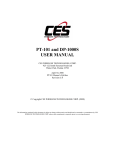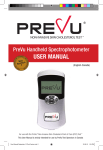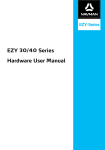Download Product Manual - American Burglar Alarms
Transcript
LifeLinkGPS™ Mobile Guardian Personal Safety Locatable Beacon Visit us on the web at www.AmericanBurglar.com INSTRUCTION MANUAL © 2008 by American Burglar Alarms IMPORTANT SAFEGUARDS 1. 2. 3. 4. 5. 6. Read all instructions before using the LifeLinkGPS™ Beacon. To protect against damage, do not put the beacon in water or other liquids. The LifeLinkGPS™ Beacon will NOT transmit your request if you are outside of the AT&T cellular coverage area*. Read these instructions to learn how you can determine if the signal has been transmitted. DO NOT forget your password that was assigned to this device with the 24-hour Monitoring Center. Doing so will cause an undesired dispatch of the authorities. Do not stow the device in places that could accidentally press the Call Button causing a false alarm. Call 1-800-955-5771 immediately if you feel your beacon is not functioning properly. * LifeLinkGPS™ Beacon will send request once cellular coverage is restored. Important Battery Charging Instructions Make sure you keep the device charged at all times. Battery life when fully charged is approximately 12-14 hours depending on the usage. The beacon must be charged for twelve (12) hours prior to use. Only use model PSC03R-050 USB Battery Charger (included in package) to charge the LifeLinkGPS™ Beacon. Using a 3rd party charger can destroy your battery and will void your warranty. Disclaimer American Burglar Alarms is not an insurer of property or of the personal safety of persons using the LifeLinkGPS™ product, and THAT AMERICAN BURGLAR ALARMS MAKES NO GUARANTY OR WARRANTY, INCLUDING ANY IMPLIED WARRANTY OF MERCHANTABILITY OR FITNESS, THAT THE LIFELINKGPS™ PRODUCT WILL AVERT OR PREVENT OCCURRENCES OR THE CONSEQUENCES THEREFROM WHICH THE LIFELINKGPS™ PRODUCT IS DESIGNED TO DETECT OR AVERT. Cellular Network Warning The LifeLinkGPS™ Mobile Guardian is dependant on AT&T’s National Cellular Network. Coverage maps are available at any AT&T store or at www.att.com. Read the instructions carefully contained herein to learn how you can determine the signal was transmitted and received by American Burglar Alarms network when using the LifeLinkGPS™. Estimating wireless coverage and signal strength is not an exact science. There are gaps in coverage within AT&T’s coverage areas, along with other factors both within and beyond our control (network problems, software, signal strength, structures, buildings, weather, geography, topography, etc.) which may result in dropped and blocked connections, or otherwise impact the quality of Service. E911 and GPS location information depends on the LifeLinkGPS™ Mobile Guardian to acquire satellite signals (not always available indoors) and network coverage. Getting Acquainted 1. Volume Buttons 2. Call / Emergency Button 3. Microphone 4. Status Indicators 5. Not Used* Figure 1 6. Not Used* 7. Two-way Voice Speaker 8. USB Connector & Headset Jack NOTE: There is no power button or any way to turn off this beacon. It is always powered on for your safety. *Additional features will be made available in the future. Figure 2 Status LED Indicators NOTE: These indicators help you understand how your device is working and is very important that you understand what they mean. Figure 3 There are four status indicators (LED’s) used to provide status of the device. See Figure 3 for LED information. The LED functions are defined in the table below. Power Mode Hibernate CALL ON GPS BAT Yellow Yellow Yellow Red OFF OFF OFF Slow Blink every 10 seconds when Low Battery, less than 20% Blinks when receiving a call every 1 second Slow blink every 10 seconds Blinks every 2 seconds when GPS is locked Slow Blink every 10 seconds when Low Battery, less than 20% (when device has not moved for at least 5 minutes) Active / Battery Solid during a call Status LED Indicators continued Power Mode Active / Charging CALL ON GPS BAT Yellow Yellow Yellow Red Blinks when receiving a call every 1 second Solid during a call ON solid Blinks every 2 seconds when GPS is locked Fast Blink every 2 seconds during charge OFF when fully charged Beacon Defined 1. Volume Buttons The beacon has two volume buttons for controlling the audio volume level. These buttons are functional whether in a call or not. The “+” button is used to increase volume and the “—“ button is used for decreasing volume. NOTE: While you are on an active two-way call, the volume buttons will function. 2. Call / Emergency Button The Call Button will request immediate assistance from a live 24-hour operator. A two-way voice call is established once the 24-hour operator receives the request and acquires your location. 3. Microphone A built-in sensitive microphone allows you to communicate with the 24-hour operator comfortably at up to 3 feet away. 4. Two-way Voice Speaker An integrated speaker allows you to hear the 24-hour operator during a two-way voice call. 5. USB Connection The USB connector is used for charging the battery. (See Figure 4) Use only the USB cable, AC and vehicle charger that was supplied for this beacon. 6. Headset Jack The headset jack provides you the ability to connect a headset (not supplied). 7. SIM Holder Figure 4 A SIM cardholder is located under the battery on the bottom of the beacon. The SIM card is required to enable both data and voice communications over a cellular network. DO NOT remove the SIM card. American Burglar Alarms is not liable for damages to the beacon or SIM card if removed. Understanding the Battery The LifeLinkGPS™ Mobile Guardian is supplied with a 1340mA/H Lithium-Ion rechargeable battery with built-in safety features. The beacon must be charged for twelve (12) hours prior to initial use. The battery must be removed in order to turn the beacon off during travel. Please read below for instructions on how to remove your battery. Removing the Battery 1. First remove the belt clip accessory by firmly pulling the latch at the top near the status indicators away from the beacon. 2. Access to the battery is through the battery door on the bottom of the beacon. Firmly press the battery cover latch and pull the battery door open. Pull up on the battery using the thumb latch until the battery releases from the retention clips. Inserting the Battery 1. While the battery cover is removed, insert the battery into the battery compartment with the contacts aligned with the beacon power contacts. The battery must be inserted into the battery compartment at a 45-degree angle with the contact end first. Ensure the contacts of the battery line up with the contacts in the beacon. Push the battery in towards the contacts and then down firmly until fully seated in the battery compartment. 2. Replace the battery access door ensuring the latch is locked firmly in place. Charging the Battery Charging your beacon battery may be done using a standard USB cable (supplied) connected to your beacon’s USB connector (See Figure 4) and the AC Adapter (supplied) or Vehicle Adapter (supplied). When your beacon is fully charged the BAT LED will be extinguished and the ON LED will be illuminated solidly while connected to a USB power source. How to Use and What to Expect EMERGENCY & NON-EMERGENCY REQUEST 1. During an emergency situation, hold down the [Call / Emergency Button] for 2-seconds. (See Figure 1 for location of the Call / Emergency Button) 2. The LifeLinkGPS™ beacon will vibrate for 2-seconds confirming your request was successfully sent to American Burglar Alarm’s 24-hour monitoring center. 3. If the device does not vibrate, then try repeating step 1. You may be out of AT&T’s coverage area. If the beacon does not vibrate when you hold down the call button, the signal is stored in the beacon until it is able to communicate with American Burglar Alarm’s monitoring center. CAUTION: If the beacon does not vibrate, then the signal has not successfully transmitted to the monitoring center and has no knowledge of your request. 4. Once your request is sent to the 24-hour monitoring center, an operator immediately acquires the beacons current location using the built-in GPS. 5. After the operator acquires the location, a two-way voice communication is established. 6. If the operator determines that the situation requires emergency help, the appropriate authorities are notified and dispatched. 7. If the operator determines you are requesting non-emergency assistance, you will be asked for your secret password or code. NOTE: IF YOU PROVIDE THE WRONG CODE OR DO NOT REMEMBER, THE AUTHORITIES WILL BE DISPATCHED! 8. You can now request via the two-way voice communications your desired assistance. Please speak clearly in the built-in microphone (See Figure 1). Important Information GPS Warning|||||||||||||| | GPS (Global Positioning System) is operated by the U.S. government, which is solely responsible for its accuracy and maintenance. The GPS system is subject to changes, which could affect the accuracy and performance of GPS equipment. Storing Your Beacon||||||||||| DO NOT stow your LifeLinkGPS™ Mobile Guardian beacon in a way that the Call / Emergency Button could be accidentally pressed (i.e. Purse, pocket, vehicle storage compartments, etc). FCC Compliance||||||||||||| This device complies with Class B of the FCC rules. Operation is subject to the condition that this device does not cause harmful interference. It must accept any interference received, including that which may cause undesirable operation. Customer Support In this user’s manual, you should find all the information you need to operate your LifeLinkGPS™ Mobile Guardian. If you require further assistance after reading through this manual, American Burglar Alarms offers the following customer support services: In the USA Online support and manuals can be found at http://www.americanburglar.com/LifeLinkGPS Limited 24-hour Customer Service: 800-955-5771. Total Customer Service & Sales: 704-643-9898 Monday to Friday, 8:00 a.m. to 6:00 p.m. EST. Outside of the U.S.A. Please contact your local dealer. Optional Accessories You can find accessories by going online to http://www.americanburglar.com/LifeLinkGPS or by calling 704-643-9898 Monday to Friday, 8:00 a.m. to 6:00 p.m. EST. www.americanburglar.com 1330 Sharon Road West Charlotte, NC 28210 Main Office (704) 643-9898 Fax (704) 643-0545