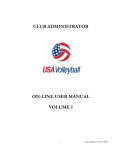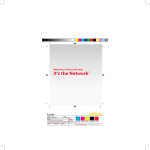Download DRAFT CLUB ADMINISTRATOR ON-LINE USER MANUAL
Transcript
DRAFT CLUB ADMINISTRATOR ON-LINE USER MANUAL VOLUME I i Last Updated: 10/30/2006 ii Last Updated: 10/30/2006 TABLE OF CONTENTS TERMINOLOGY – Keys for using the on-line system .......................................................................................... 2 CLUB ADMIN ACCESS LEVEL DEFINED:........................................................................................................ 3 MAINTAIN CLUB INFO – CLUB ADMIN.................................................................................................. 4 TEAM DEFINITION & MAINTENANCE – CLUB ADMIN ................................................................. 6 PLAYER MAINTENANCE – CLUB ADMIN.............................................................................................. 7 SEARCH AND EXPORT FUNCTIONS – CLUB ADMIN....................................................................... 9 1 Last Updated: 10/30/2006 TERMINOLOGY – Keys for using the on-line system • • • Applicant – Individual seeking a new or renewal membership. Member – Individual who has successfully completed the application process. Including submission of all appropriate paperwork and fees to the region. Contact – A person associated by the Region Admin with an organization in your region – such as a club director associated with his club. OR an individual listed in the system with NO membership (i.e. vendors and incorrectly entered persons). • Affiliation – the primary link between an individual’s membership and their club. • Association – a secondary link created by the Region Admin between an individual record and a club. 2 Last Updated: 10/30/2006 CLUB ADMIN ACCESS LEVEL DEFINED: Before an individual can be granted access to a club, their record must be properly associated (listed as a contact) with that club. Refer to Adding Contacts to a Club portion of the Region Admin user manual. CLUB ADMIN ACCESS: Each season the following will take place: - Annually remove club admin assignment for all lapsed members as of 11/1 - Annually remove club admin assignment for all non club-member club admins as of 11/1 - Club Admins who have renewed and who had prior year Club Admin access would remain actively assigned as Club Admin within their affiliated membership club. Examples 1. Person A is a current member for the current season and has a membership affiliation with Club ABC and has Club Admin access for Club ABC. Person A renews their membership with the SAME CLUB for the upcoming season before the NOV 1 start date. Person A’s Club Admin access WILL NOT be automatically removed at the end of his current season membership, it will continue through with the next season’s membership. 2. Person A is a current member for the current season and has a membership affiliation with Club ABC and has Club Admin access for Club ABC. Person A DOES NOT renew their membership for the upcoming season before the NOV 1 start date. Person A’s Club Admin access WILL BE automatically removed at the end of the current season membership. 3. Person A is a current member for the current season and is affiliated with Club XYZ as an adult player and has Club Admin Access to Club DEF (a junior club). Whether or not Person A does or does not renew their membership for the upcoming season before the NOV 1 start date, Person A’s Club Admin access for Club DEF WILL BE automatically removed at the end of the current season membership as he is NOT affiliated as a member with that junior club. AT THIS POINT: One record can have CLUB ADMIN access to only ONE Club. Once access is granted, the following screens will be available to that user. 3 Last Updated: 10/30/2006 MAINTAIN CLUB INFO – CLUB ADMIN The club is originally set up by the Region Administrator. Once created, the Club Admin users have the ability to update limited information about the club on the Main Info tab. Click Update Organization to save changes. 4 Last Updated: 10/30/2006 LIST OF CLUB MEMBERS: This screen shows all members of the club. The list is broken out by current, lapsed and unpaid/pending members. Export and email buttons are available on this screen. Uses may include a Club Directory export, All current members/eligible players, etc. ONLY those listed on the current tab can be assigned to teams. Those listed on the unpaid tab are waiting to be processed by the region, once processed, they will move to the current tab. Remember, use the Assign teams screen for team placement. 5 Last Updated: 10/30/2006 TEAM DEFINITION & MAINTENANCE – CLUB ADMIN This is a quick reference list of teams. Use this list to access the teams, create a new teams etc. ADDING A NEW TEAM: This screen is only available if the your region allows Club Admin users to create new teams within their club. Once a new team is created, only the team rep and email address can be changed on the Club Admin level. All other changes must be made through the Region Administrator. 6 Last Updated: 10/30/2006 PLAYER MAINTENANCE – CLUB ADMIN These options are only available if the your region allows Club Admin users to create new teams within their club and/or player movement. Player Assignment (not available in all regions, availability based on regions discretion) Use the Team Assignment (Club Mgmt – Team Assignment) screen to select the players and staff you wish to assign to the multiple teams in your club ALL AT ONCE!!! Remember to enter single digit jersey #s with a LEADING ZERO. The Players tab under the team displays the players for this team. Click the Add Club Member to Team button to add a player without using the Team assignment screen. 7 Last Updated: 10/30/2006 Use this box to add new club members to a team. Use the drop down menus to choose the club member and position. Be sure to enter a jersey number using a LEADING ZERO for single digit numbers. Player Movement (not available in all regions, availability based on regions discretion) To reassign a junior player to another team, go the player tab on the team and click “Edit” next to the name of the player. Click on Delete Roster Member and confirm. Once the player is removed they can be assigned to another team. (see Player Assignment) Jersey Number Modification Player Movement (not available in all regions, availability based on regions discretion) If you need to modify someone’s jersey/player number, go to the player tab on the team and click Edit next to the name. Make modifications to the player number field and click Update Roster Member. 8 Last Updated: 10/30/2006 SEARCH AND EXPORT FUNCTIONS – CLUB ADMIN The results from this search screen can be exported and are PREFILTERED for this club only. Most used fields: • Has Email (Yes) • Coach/Chaperone/Membership status (Current) • Membership Group: used to differentiate between Adults and Juniors within the club when necessary. 9 Last Updated: 10/30/2006 ROSTERS The Team Rosters Tab is used to print various forms of Rosters (Jr., Adult, Jr. Entry Form). 1. Selections can be made specifically by team or using a grouping method or query. 2. To select multiple items, be sure to hold down the control key while clicking with the mouse. 3. Select the roster Form you would like to view. Click Search Roster button. Adult Roster – General use roster, not intended for tournament entry Adult Tournament Entry Roster – Additional fields provided to enter tournament date & site and division entered, as well as signature line. 10 Last Updated: 10/30/2006 Junior Roster - General use roster, not intended for tournament entry Jr Roster with Tournament/Medical Release 11 Last Updated: 10/30/2006 Jr Team Tournament Roster - Additional fields provided to enter tournament date & site and division entered, as well as signature line. 12 Last Updated: 10/30/2006