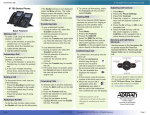Download ADTRAN IQ PRODUCTS USER MANUAL ADDENDUM Protocol 1
Transcript
ADTRAN IQ PRODUCTS USER MANUAL ADDENDUM This addendum describes the Layer 3 and Top Talker monitoring capabilities recently added to the ADTRAN IQ Frame Relay Product Family. These features allow you to gather protocol-specific statistics, providing information concerning traffic utilization in the frame relay connection. This information allows network managers to determine if certain traffic is dominating the frame relay connection, without the cost of an expensive probe. All information can be gathered by management systems and used to monitor network health and perform long-term network planning, allowing optimum use of network resources. The following sections describe the configuration selections and statistical information related to Layer 3 monitoring: CONFIGURATION SELECTIONS Protocol 1/Protocol 2 Access the configuration selections for the Layer 3 capabilities by selecting CONFIGURATION -> SYSTEM-> PROTOCOL 1 or PROTOCOL 2. These selections allow you to arm the IQ Product to gather statistics for particular protocols. Select the protocol types most commonly found on your network. If you have only one type, set PROTOCOL 1 for that type, and set PROTOCOL 2 for UNKNOWN. The information is displayed in the LAYER 3 portion of the STATISTICS menu (see the following section, Layer 3 Statistics). Descriptions for each of the six selections follow: None Statistics are not gathered for that protocol number. IP Statistical information for all IP protocol traffic (both routed and bridged) is gathered and displayed in the LAYER 3 portion of the STATISTICS menu. IPx Statistical information for all IPx protocol traffic (both routed and bridged) is gathered and displayed in the LAYER 3 portion of the STATISTICS menu. ARP Statistical information for all ARP protocol traffic is gathered and displayed in the LAYER 3 portion of the STATISTICS menu. SNA Statistical information for all SNA protocol traffic is gathered and displayed in the LAYER 3 portion of the STATISTICS menu. All ten SNA types defined in FRF-3 are supported: SNA-Subarea (FID4) with Layer 2 (LLC2) SNA-Peripheral (FID2) with Layer 2 (LLC2) SNA-APPN with Layer 2 (LLC2) SNA-HPR with Layer 2 (LLC2) SNA-Netbios with Layer 2 (LLC2) SNA-Subarea (FID4) without Layer 2 (LLC2) SNA-Peripheral (FID2) without Layer 2 (LLC2) SNA-APPN without Layer 2 (LLC2) SNA-Netbios without Layer 2 (LLC2) SNA-HPR without Layer 2 (LLC2) Unknown Statistical information for all other protocols (not selected in the other protocol field) is gathered and displayed in the LAYER 3 portion of the STATISTICS menu. 61200212L1-10A IQ Products User Manual Addendum 1 STATISTICAL INFORMATION Layer 3 Statistics Select LAYER 3 from the main STATISTICS menu to view the information gathered on the protocols that you selected in the PROTOCOL 1 and 2 fields (described previously). This information provides you with a better understanding of what type of traffic is occupying your bandwidth. For Layer 3 tracking to function, the data must be RFC-1490 encapsulated data or RFC-2427 encapsulated data (RFC-2427 superseded RFC-1490). For an IP packet to be recognized, it must be carried by an RFC-2427 IP header or an RFC-2427 SNAP header for bridged ethernet. If the SNAP header is carrying a bridged ethernet packet, the MAC header is examined for the protocol type. SNAP headers are also examined for IPx and ARP traffic. Please note that the ARP option actually tracks inverse ARP where addresses are resolved across the WAN link. SNA traffic is recognized by its RFC-2427 header. Information is gathered for the two protocol types you choose and is displayed with P1 representing information for PROTOCOL 1 and P2 representing information for PROTOCOL 2. There are four different views of the LAYER 3 menus: • Network Port, View by Interval (shown in Figure 1 on page 3) • Network Port, View by Day • DLCI, View by Interval • DLCI, View by Day (shown in Figure 2 on page 3) Descriptions of the fields found in these menus follow. Field descriptions are the same for both protocol selections, so “x” represents the protocol number. Px Type (current) The protocol type currently selected in the CONFIGURATION menu is displayed in this field. Interval Remaining Number of seconds remaining in the current timed interval. Px Type (listed for each interval) The protocol type being examined for the given interval is displayed in this field. Px Rx Frames In the NETWORK PORT view, this is the number of frames received on the network port that match the selected protocol type. In the DLCI view, this is the number of frames received on a particular DLCI that match the selected protocol type. Px Rx Bytes In the NETWORK PORT view, this is the number of bytes received on the network port that match the selected protocol type. In the DLCI view, this is the number of bytes received on a particular DLCI that match the selected protocol type. Px Rx Dist% The distribution percentages show what portion of the data can be attributed to the protocols being tracked. Px Tx Frames In the NETWORK PORT view, this is the number of frames transmitted on the network port that match the selected protocol type. In the DLCI view, this is the number of frames transmitted on a particular DLCI that match the selected protocol type. Px Tx Bytes In the NETWORK PORT view, this is the number of bytes transmitted on the network port that match the selected protocol type. In the DLCI view, this is the number of bytes transmitted on a particular DLCI that match the selected protocol type. Px Tx Dist% The distribution percentages show what portion of the data can be attributed to the protocols being tracked. 61200212L1-10A IQ Products User Manual Addendum 2 When the PROTOCOL type selection is changed, the new selection is not accepted by the IQ Product until the end of the current timed interval. For example, if the IQ Product is configured for 5-minute timed intervals, and the PROTOCOL type selection is changed at 12:25, the change will not be recognized until 12:30. This allows the unit to display an accurate interval history of the PROTOCOL TYPE field. When the PROTOCOL type selection is changed, the PROTOCOL TYPE field (P1 TYPE or P2 TYPE) for the current day total (left-most column on the VIEW BY INTERVAL screens) displays MIXED, indicating that the displayed information represents more than one protocol type. MIXED is also displayed for the day total on the VIEW BY DAY screen once the 24 hour period is complete. Figure 1. Layer 3 Statistics (View by Interval) Figure 2. DLCI Layer 3 Statistics (View by Day) Top Talkers The TOP TALKERS STATISTICS menu provides information regarding the top five talkers in each direction (Rx and Tx) based on their source IP addresses. This information is useful in diagnosing network problems. If a user is experiencing slow response times, this screen shows whether the problem is the result of the line not having enough total bandwidth to support the number of users, or if a small number of users are using excessive amounts of bandwidth. Lower distribution percentages indicate that there are too many users for that line. High distribution percentages indicate that some users may be using an excessive amount of bandwidth (possibly due to the type of applications they are using). 61200212L1-10A IQ Products User Manual Addendum 3 There are two different views of the TOP TALKERS menus: • Network Port, View by Interval (shown in Figure 3) • Network Port, View by Day Descriptions of the fields found in the TOP TALKERS menus follow: Address Type Interval Remaining The ADDRESS TYPE field displays IP, indicating that the TOP TALKERS feature is tracking IP (routed and bridged) data. Number of seconds remaining in the current timed interval (only shown in the VIEW BY INscreen). TERVAL Rx Distribution Displays what percentage of the IP traffic received on the network port is from the given source address. Tx Distribution Displays what percentage of the IP traffic transmitted from the network port went to the given source address. Figure 3. Top Talkers Statistics Menu (View by Interval) 901 Explorer Boulevard P.O. Box 140000 Huntsville, AL 35814-4000 Phone: (256) 963-8000 © 1999 ADTRAN, Inc. All rights reserved. Printed in USA. 61200212L1-10A IQ Products User Manual Addendum 4