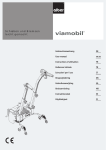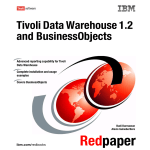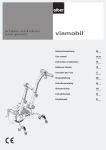Download Mode d`emploi du dispositif e·fix Gebrauchsanweisung
Transcript
Gebrauchsanweisung D User’s Manual GB Mode d'emploi du dispositif e·fix F Instrucciones de uso e·fix E Istruzioni per l'uso di e·fix I Brugsvejledning DK Gebruiksaanwijzing NL Bruksanvisning e·fix N Bruksanvisning till e·fix S 1 2 31 8 30 32 1 1 5 7 13 25 14 20 18 21 22 15 16 17 Contents 1 Introduction 1.1 Standard scope of delivery 1.2 Technical data 2 4 5 6.2 The first attempts at driving 6.3 Suggestions on driving with e·fix 6.4 Dangerous ground 27 27 29 2 Wheels 2.1 Mounting the wheels 2.2 Removing the wheels 6 6 7 7 7.1 7.2 7.3 30 30 30 3 Batteries 3.1.1 Inserting the batteries 3.1.2 Removing the batterie 3.2 Charging the batteries 3.3 Charging reserve batteries 3.4 Safety instructions for sliding window 3.5 Information on the batteries 8 8 9 10 11 12 13 4 4.1 4.2 4.3 4.4 4.5 Control unit Prior to initial use Push buttons and displays Joystick Adjustment Swivel arm 14 14 16 20 22 23 5 Tilt supports 24 26 26 27 6 Operation 6.1 Safety of the driver Driving Driving with manually operated wheelchair wheels Driving with e·fix wheels in manual mode Driving with e·fix wheels in electrically powered mode 7.4 Range 7.5 Transportation 8 8.1 8.2 8.3 Care, Maintenance and disposal Cleaning Maintenance Disposal Quick assistance when not functioning correctly 9.1 Error messages on the display 9.2 Changing the battery's fuse 9 31 31 31 32 32 32 32 32 33 34 10 11 11.1 11.2 Control unit for attendants Warranty and liability Warranty Liability 34 36 36 36 12 Index 37 Congratulations With the acquisition of your e·fix you chose a reliable, multifunctional, state of the art product based on most current technology. In the event of further questions, please contact your local dealer or any distributor. Have fun with your e·fix, 2 The e·fix increases your independence and mobility tremendously. Used appropriately, it will soon prove indispensable and open up entirely unexpected possibilities to you. Mounted to your wheelchair you virtually got a powered wheelchair without the disadvantages of the latter. For instance your wheelchair remains fully foldable, which is particularly important for its transportation and the often only restricted space available. Please read the instruction manual carefully to get familiar with the system and its variety of possibilities. Handling the e·fix is much less complicated than it may seem when reading the instructions for the first time. As a matter of fact, you will instantly realize just how easy and effortless it is to use the e·fix when your alber distributor teaches you step by step the practical handling of it. This instruction session is part of the alber service and free of charge. your team Important safety instructions Please observe them closely! In the interest of your safety, the e·fix may only be operated by people who: 3 · have been taught how to use the e·fix 55 · are physically and mentally capable to use the e·fix in all possible situations of employment The instruction session is part of the delivery package. It takes place by appointment and is done by your local dealer or one of the distributors, no extra charge involved. If for some reason you still do not feel comfortable handling the e·fix, please contact your local dealer. Please also observe the maximum slope your wheelchair can handle determined by the wheelchair manufacturer. Do not exceed it. · The efficiency of the additional drive may be affected by electromagnetic fields, generated for example, by mobile telephones. The additional drive therefore, should be switched off if mobile telephones are being used in the close vicinity of the wheelchair. · The additional drive can also affect other equipment such as theft-proof cabinets in departmental stores. Do not use the e·fix before you participated in the instruction session. 1.1 Standard scope of delivery Optional accessories 4 · 2 e·fix wheels · Swing out holding device for control unit · Control unit with holding device · Tilt supports · Batteries plus bag · Control unit holding device for attendant · · Spoke guard charger · Distributor interface · Joystick modification · Hand rest - control unit · Adapter for loading batteries when removed from wheelchair · Charger adapter · Battery pack 12V /17Ah · Long hand rest · Protective bracket for control unit · Therapy table 1.2 Technical data Batteries: Charging voltage: Operating temperature: approximately 12 km (**) approximately 22 km (**) 6 km/h 18 % (if 120 kg load is added, please stay within the wheelchair manufacturer's limitations) 2 x 12 Volt / 12 Ah or 2 x 12 Volt / 17 Ah 24 Volt ambient temperature range [approx.-15 °C / +45 °C) Weight of parts Batteries 12 Ah: Batteries 17 Ah: Wheel with hub motor: Charger: Control unit: 8,7 kg 13,2 kg 8,0 kg 1,0 kg 0,4 kg Range with a 12 Ah battery: Range with a 17 Ah (*) battery: Maximum speed: Maximum gradient: (*) Batteries 17 Ah is optional (**) The range varies depending on the ground and the prevalent driving conditions. With optimal driving conditions (among others, even ground, fully charged batteries, ambient temperature 20 °C, constant speed) the indicated travel distances can be reached. The e·fix complies to the guidelines for medical products of the European Community 93/42/EWG. We reserve the right for technical changes or changes in design due to continuous development. Charger Please consult the enclosed operator's manual of the charger for technical information and instruction. 5 2 Wheels 2.1 Mounting the Wheels 6 15 17 The two electrically powered wheels are the heart of the e·fix. The wheelchair's standard manual wheels are exchanged with the e·fix wheels as follows. Please lift the wheelchair somewhat. · Remove the wheelchair's left wheel according to the wheelchair's user's manual. 21 · Take an e·fix wheel and turn the coupling plate [15] counter clockwise to position "I." · Press the middle of the shutter [17] with your thumb so that the inserted bow-type handle [16] pops out. · Pull out the bow-type handle all the way. 16 · Insert the stub axle [21] of the e·fix wheel approximately halfway into the wheel receiver [24]. In this position the bow-type [16] handle juts out about 5mm above the shutter [17]. · Turn the e·fix wheel until the torque plug [22] on the wheel and the torque socket [23] on the holding device on the wheelchair are vis-à-vis each other. 16 · Now insert the e·fix wheel all the way into the wheel receiver [24]. Also make sure that the torque plug [22] on the wheel is inserted into the torque socket [23] on the holding device at the same time. · Check whether the wheel is locked into place by pulling on it. If the bow-type handle [16] folds all the way into the shutter [17], the wheel is locked properly. · Repeat all these steps to mount the e·fix wheel on the other side. 2.2 Removing the Wheels If you want to transport the wheelchair, you can remove the e·fix wheels and fold the wheelchair. Before driving always make sure that both wheels are properly locked (switch position I). Faulty connec-tions show on the display of the control unit (see chapter 9.1) and lead to an immediate standstill of the system. · Turn the coupling plate [15] of the left wheel counter clockwise to position "I." · Press the middle of the shutter [17] with your thumb, so that the inserted bow-type handle [16] pops out. · Pull out the bow-type handle [16] all the way. · Lift the wheelchair up a bit and pull the wheel out of its receiver. · Insert the bow-type handle [16] back into the shutter [17]. · Repeat all to remove the e·fix wheel on the other side. Please avoid damage at the stub axle [21] of the wheels, particularly when transporting the wheelchair. 22 21 23 24 7 3 Batteries · Connect the interface [25] as shown in the drawing to the batteries. Make sure that the cables are inside the opening [26]. 3.1.1 Inserting the batteries It is standard that the manufacturer attaches the specifically designed bag intended for the batteries to your wheelchair when the e·fix is mounted. 8 26 20 b · Place the batteries [20] as shown in the drawing in the battery bag [18] (connection socket of the interface points forward). 18 19 · Secure the battery bag [18] with the Velcro fastener [19]. Make sure that the Velcro fastener fits as tightly as possible to the housing of the batteries. b 20 18 25 26 3.1.2 Removing the batteries The batteries only need removing when the wheelchair requires folding for transportation. The battery bag can remain on the wheelchair and does not require removing. Never use batteries other than those checked and provided by alber. The use of other batteries can cause damage to the electronics or result in the malfunctioning of your e·fix. · Remove the interface [25] as shown in the drawing from the batteries. · Open fully the Velcro fastener [19] of the battery bag [18] and remove the batteries. · Store the batteries [20] in a safe place. · Close the sliding window on the interface if still open. · Fold the battery bag as illustrated in the drawing, inserting the interface [25] into it. 25 9 3.2 Charging the batteries on the wheelchair Charging the batteries in the car · Open the sliding window [27] on the interface. When transporting your wheelchair in the car, you will most often remove the e·fix-wheels and the batteries from the wheelchair due to restricted space. The batteries can be charged while driving the car by using the cigarette lighter socket and a car charge converter which is available at a car or electrical shop. · Insert the plug of the alber charger into the charging socket [29]. · Insert the adapter [a] into the connection socket [b] of the battery pack. After using the e·fix for a longer period of time, the batteries need recharging. There is no need to remove the batteries from the battery bag for this purpose. 10 d e b a c 27 29 12 Volt f · Connect the charger to a mains power supply. Close the sliding window of the interface after charging. · Insert the plug [c] of the alber charger [e] into the charging socket [d] on the adapter [a]. · Connect the charger [e] to the charge converter [f]. · Connect the charge converter [f] to the cigarette lighter of your car. · Observe the operating instructions enclosed with the charge converter. · Close the sliding window of the interface after charging. Switch off the battery charger when charging is completed. · Withdraw the battery charger plug [41] from the socket [38]. · Pull the charging adapter [40] out of the battery pack [20]. Always make sure that the batteries are recharged when the e·fix has been used for a longer period of time. If the e·fix is not being used, keep the batteries connected to the charger. The charger automatically switches to a mode retaining the charge, whenever the batteries are fully charged. Thus, it is impossible to overcharge and/or damage the batteries. Please note the operating instructions supplied with the battery charger. 3.3 Charging reserve batteries A second (optionally available) battery pack can be charged with the charging adapter [40] while the battery pack located under the wheelchair is being charged via the e·fix interface (see chapter 3.2). · Insert the charging adapter [40] into the connection on the battery pack [20] as illustrated in the drawing. · Insert the battery charger plug [41] into the socket [38]. · Connect the charger to a mains power supply and switch on the battery charger. 38 40 41 20 11 3.4 Safety Hint on the sliding window Important Safety Hints - please observe ! · Always keep the sliding window of the interface closed! 12 · Only open the sliding window when connecting the charger and/or changing the fuse. Close the sliding window again! Should liquid enter the interface (e.g. due to leakage), remove it immediately from the accumulator. For safety reasons, have the interface checked by your specialist dealer before using again. 3.5 General Information on the Batteries The batteries of your e·fix are maintenance-free and rechargeable. Their durability depends considerably on the charging/discharging cycles. You can increase their durability by taking care of them properly such as recharging them regularly. The built-in electronics of the e·fix test the charge of the batteries continually; thus, avoiding a total discharge of them, always provided that they are used correctly. · Avoid a total discharge of the batteries. Recharge the batteries of the e·fix after each partial discharge, i.e. after each use. · Lead batteries are subject to a so-called self-discharge. Therefore the batteries should, when-ever possible, always be connected to the automatic charger. The alber automatic charger switches from charging to maintaining the charge once the batteries are fully charged, which means that the batteries cannot be overcharged. · If you store lead batteries over a longer period of time without regularly recharging them, they suffer a reduction of capacity. However, after several recharging/discharging cycles they recover their full capacity. · Incorrect handling of the battery may result in the leakage of electrolytic liquid. This may cause injuries to the skin or damage clothing. · Should skin or eyes come into contact with the electrolytic liquid, rinse immediately with clear water and consult a doctor. · Do not expose the battery to fire or burn. This may cause the battery to explode. · Do not short circuit the battery. A short circuit causes extremely high currents which may damage the battery or the device. · After expiry of the service life, return the battery to or the specialist dealers who will dispose of it correctly. The batteries of your e·fix can be recharged or discharged in any position. They are considered as safe as dry batteries and certified for airline transportation by DOT and IATA. 13 14 4 Control unit 4.1.1 Removing the control unit 4.1 Prior to initial use · Deactivate the e·fix by pressing the On/off switch [8] – the display goes out [2]. The standard delivery package of the e·fix includes mounting its various components. It is, however, advisable to remove several compo-nents from the wheelchair, for instance, if you want to transport the wheelchair in your own car. You gain more space or make better use of the existing space in your trunk. · Pull the plug [5] from the control unit. · Remove the control unit [1] including the connection pipe [7] from its holding device[13]. · Place the plug of the control unit in the battery bag [18]. · Keep the control unit [1] in a safe place during transport. 2 8 An alternative method is to remove the control unit [1] from the offsetting component [32] so that an accompanying person can operate it from a bracket at the rear of the wheelchair (see Chapter 10). 4.1.2 Installing the control unit · Remove the plug of the control unit from the battery bag [18] and insert it in the socket [6] on the control unit. · Withdraw the plug [5] from the control unit. · Release the clamping lever [33]. · Slide the control unit [1] out of the offsetting component [32]. · Insert the connection pipe [7] together with the control unit in the mount [13] on the wheelchair. Proceed as follows if the control unit for the control system has been removed from the offsetting component [32] by an accompanying person: · Slide the control unit [1] into the offsetting component [32]. · Tighten the clamping lever [33]. · Insert the plug [5] into the control unit [1]. · Your e·fix is now ready for use again. 15 4.2 Push buttons and displays 4.2.2 Displays After switching on the e·fix and on completion of the automatic system check, various messages appear in the display [2]: 4.2.1 On/off switch 16 Use the button [8] to switch the e·fix on and/or off. When switching on the e.fix, the electronic system automatically checks the operability of all components. Varying symbols simultaneously appear in the display which go off when the check was fault-free. 8 4 2 30 31 32 · The bar display [4] shows the charging state of the batteries. Five black bars indicate that the "battery is charged 100%", four black bars indicate that the "battery is charged 80%", three black bars indicate that the "battery is charged 60%" etc. Make sure that the batteries are recharged in time so that you can always get the most out of your e·fix. Please check Chapter 3.2 for information on charging the batteries. · The function Indoor/outdoor is permanently displayed by the symbols "0" and/or "I" (see Chapter 4.2.5). · The lighting of the display goes off 30 seconds after switching on the e·fix, is reactivated however, in case of a sudden error message. · If the symbol and the Code 14 or 15 appear and an intermittent tone is heard, the wheels are not engaged. Engage the wheels (see Chapter 7.3) · If the symbol as well as Code 4 or 5 appear and a continuous tone is heard, the wheels are not correctly positioned in the wheel receivers. Insert the wheels correctly in the wheel receivers on the wheelchair (see Chapter 2.1) · If the control unit is switched on but the e·fix is not being used, it switches off automatically after 1 hour. The switch-off period can be adjusted according to your requirements by a specialist dealer for medical accessories. (see Chapter 4.2.6). Should the system check detect a system failure, this will be indicated in the display and an acoustic signal is simultaneously emitted. A list of all possible error messages can be found in Chapter 9.1. 4.2.3 Adjustment wheel for selecting the speed The speed which the e·fix should achieve when the joystick is pushed as far as it will go, can be selected infinitely variably at the adjustment wheel [30]. The adjustment range is between 0.6 km/h and 6 km/h. Wheelchair drivers who use the e·fix for the first time, should begin at a low speed (see also Chapter 6.2). 4.2.4 Horn In order to signalize a dangerous situation, the horn can be activated via the button [31]. · If the button [31] is pressed, a permanent acoustic signal can be heard. · If the button [31] is released, the signal stops. 17 4.2.5 Indoor/Outdoor button By pressing the Indoor/Outdoor button [32], the wheelchair driver has two factory-set parameter combinations. When Indoor is activated a "I" appears in the display [2], when the Outdoor function is activated, a "0" appears. See table below: 18 7 Function Indoor setting Outdoor setting Max. speed forwards 60% = 3,6 km/h 100% = 6 km/h Max. speed backwards 60% of the maximum speed = 2,2 km/h 60% of the max. speed = 3,6 km/h Acceleration time 2,0 sek. 1,5 sek. Delay time 2,0 sek. 1,5 sek. Rotation speed 31 % of maximum speed 28 % of maximum speed Rotation acceleration/delay 0,31 sek. 0,31 sek. Buzzer Active Active In case of brake Time delayed by 30 seconds Time delayed by 30 seconds Automatic switch-off time 1 hour 1 hour Joystick stroke 100 % 100 % 4.2.6 Programming possibilities The parameters set in the previous chapter, can be adapted to the individual requirements of the wheelchair driver and are as follows: · Maximum speed forwards - the maximum speed that can be reached when the joystick is pushed as far as it will go · Maximum speed backwards - the maximum speed that can be reached when the joystick is pushed as far as it will go. · Acceleration time - the period of acceleration from standstill or the driving speed to the set maximum speed. · Delay time - the period of braking from the maximum speed to the desired support level or standstill. · Rotating speed - maximum speed in which the wheelchair can negotiate an arc / curve · Rotation acceleration / delay - period of time of acceleration and/or delay when driving a curve · Buzzer - activation or deactivation of an acoustic signal · Braking onset – the time between the last issuance of a driving command until the electromagnetic brakes are applied. · Automatic switch-off time - the period of time in which the e·fix remains ready to operate without switching off automatically for the purpose of saving energy. · Joystick stroke - pushing the joystick as far as it will go to achieve a drive command. Please contact your specialist dealer for the individual adaptation of your functions. He will be only too pleased to advise you and program your settings. 19 4.3 Joystick The joystick of the e·fix can be compared to a fictional combination of steering wheel, clutch and gas pedal of a car. Basically all of the wheel-chair driver's control commands are directed to the e·fix wheels by the joy stick. That's why driving the e·fix takes some practice. Please use the lowest speed when you drive the e·fix the first couple of times The wheelchair curves to the right driving forward. (The curve's radius depends on the joystick's movement). 20 The wheelchair turns to the right on the spot. Performance (from the driver's point of view) The wheelchair drives straight forward. The wheelchair curves to the left driving backwards. (The curve's radius depends on the joystick's movement). The wheelchair drives straight backwards. The wheelchair curves left driving forward. (The curve's radius depends on the joystick's movement). 21 The wheelchair curves to the right driving backwards. (The curve's radius depends on the joystick's movement). The middle position of the joystick remains without function, i.e. the wheels do not move and are blocked by the builtin brakes. However, on slopes of more than 10 % you have to tighten additional brakes that must be mounted to the frame of the wheelchair. The joystick functions in a way like the gas pedal of a car. Between its original position (everything is at a standstill) and one when it is fully pushed e.g. forward (maximum speed) you can vary the speed. The wheelchair turns to the left on the spot. Please refer to Chapter 6 and 7 when undertaking your first driving attempts. 4.4 Adjustments When the e·fix is mounted at an plant, the control unit is placed in the position indicated by the wheelchair driver at the time he ordered the e·fix. 22 Generally this position is on the same height as the armrest and cannot be moved vertically. By contrast, a horizontal adjustment is easily possible, since the control unit's position depends on the length of the driver's arm. If it turns out that you would like a different vertical position of the control unit from the one you ordered, please contact your representative. 4.5 Swivel arm (available as accessory) · Withdraw the plug [5] from the control unit [1]. · Release the clamping lever [33] and slide the control unit [1] out of the offsetting component [32]. To simplify driving to table edges, we recommend mounting the optional swivel arm [12]. The swivel arm allows the control unit to be swung out from its original position. a 5 32 1 · Press the cap [a] and swing the control unit [1] out to the side. 23 · To return, swing the control unit [1] back into the initial position; the cap [a] moves upwards and automatically locks the swivel mechanism. · If the swivel arm and the control unit require removing for e.g. transporting, they can be completely removed from the mount [11] · The control unit can be longitudinally offset a little more if necessary in the offsetting component [32] itself by releasing the clamping lever [33]. · After adjusting to the optimum position, secure by tightening the clamping lever [33] on the offsetting component [32]. 33 12 4.5.2 Mounting the control unit on the swivel arm · Slide the control unit [1] into the offsetting component [32] and secure it with the clamping lever [33]. · Swivel the control unit to one side. · Insert the plug [5] into the control unit [1]. 4.5.1 Removing the control unit from the swivel arm · Swivel the control unit to one side. The swivel arm can be attached to virtually all wheelchair models. Contact your specialist dealer or representative for further details. 5 Tilt Support · Secure the tilt support in the holding device [a] with the quick pins [b]. Press the locking mechanism in the center of the locking pin and push the pin entirely into the holding device. (available as optional accessory) Since most wheelchairs come with tilt support, the tilt support is available only as an optional accessory. If we deliver the e·fix with tilt support, the latter is already adjusted to your wheelchair. · Check whether the quick pins [b] securely rest in the holding device [a]. You are not supposed to be able to remove them without pressing the locking mechanism in their center. 24 · First remove the quick pins [b] from the holding device [a] by pressing your thumb on the center of the pin while lifting it out with your middle and index finger. · To remove the tilt support, work your way back step by step. · Insert the tilt support [c] into the holding device [a]. (The tilt support for the left side is marked with an "L," for the right with an "R".) b a c a a b b b c The CE conformity for the e·fix is only valid in combination with the tilt support. In addition, the following points have to be taken into consideration: · Assembly and repairs as well as any other work done on the e·fix must be carried out by Ulrich Alber GmbH + Co. KG or any other personnel authorized by . · The lower part of the tilt support must be attached high enough so that their wheels can rotate freely when the wheelchair is on a horizontal level. Important safety note Due to blows or impact caused, for example, by unintentionally setting down on too high kerbs, particularly the toothed sections [d] in the tilt supports may be subject to above average loading. Consequently the condition of the teeth (see illustration for the precise position) should be checked at least once a week. 25 · The user must pay particular attention to the following: a) The tilt support must be unobstructed. b) Please be extra careful when driving over obstacles higher than 40 mm and narrower than the sidewalk's curb. c) The critical height of obstacles must be tested individually for each wheelchair equipped with the e·fix by his/her driver. d) The point at which a certain wheelchair equipped with the e·fix tilts backwards at its back axle must also be tested by its user. The critical limit is reached at the point where the tilted wheelchair falls backwards. Driving the e·fix without attached tilt support is not safe, thus not admissible. d d Condition of toothed section Swivel the tilt supports as shown: · Toothed section [d] sits tight within the holder [e] and the adjusting tube [f] and cannot be twisted: tilt supports can continue to be used. · Toothed section [d] can be twisted within the holder [e] or the adjusting tube [f]: teeth are twisted – replace tilt supports immediately! 26 Undamaged teeth: tilt supports can continue to be used. e f Teeth twisted: replace tilt supports immediately! 6 Operation 6.1 Safety of the Driver Safety and comfort of the driver are the first priority. It is, therefore, indispensable to get to know your e·fix and its driving quality thoroughly. Your representative assists you with a free of charge training session when you use the e·fix for the first time. He helps you until you feel secure using your e·fix. 6.2 Driving The first few attempts to use the e·fix should not take place in a confined space, since the driver is not used to the device and thus likely to collide with furniture and such. Therefore, you should first practice driving the e·fix outside, e.g. on a parking lot. · Turn the e·fix on at its lowest speed (see chapter 4.2) and get a feeling for its driving quality. · Give yourself small driving tasks and practice them at your own leisure. more confident moving the joystick thus driving in a more precise manner. · Increase the speed slowly. We advise you always to choose a low speed level when driving inside. 6.3 Further Suggestions to Drive with the e·fix 27 · When you start driving, never push the joystick all the way forward. There is the potential danger of an accident, especially if the pre-selected speed is set at maximum speed. In such case the wheelchair may make movements the driver cannot control anymore. · Move the joystick gently and smoothly. Do not jerk the joystick. · Make sure you do not make strong, jerky movements of the joystick, particularly in potentially dangerous situations when you want to avoid an obstacle. Instead, brake the e·fix until you come to a standstill. · If you let go of the joystick, your wheelchair comes to a gentle standstill. In case you need to come to an immediate standstill, move the joystick briefly opposite the driving direction and let go abruptly. · To use the e·fix successfully comes with practice · Practice results in competence. You will soon become · Always brake the e·fix with the joystick; never touch the grip rings of the wheelchair's wheels. · Never drive parallel to steep slopes. The center of gravity may change inadvertently, which may result in the wheelchair‘s tilting sideways. · Counter-steer as necessary when you are driving along sloping curbs etc. 28 · Always drive over small obstacles such as curbs in a 90 degree angle; in other words, both wheels drive over the obstacle at the same time. Go at a low speed over the obstacle. · Check regularly the right-angled alignment of the front wheels to the ground. Also check regularly the wheels' air pressure. Both influence the driving quality and the range of the e·fix. · Never drive the e·fix without tilt support. Remove the latter only when you drive over a bigger obstacle. In such case you need a person accompanying you, since there is an increased danger for the wheelchair to tip over. · Driving on public roads is subject to Motor Vehicle Regulations. Your wheelchair must be equipped with the obligatory additional devices determined by the regulations of your country. Please note that the driving quality and the brake reaction is also influenced by the two front wheels. Therefore, please make sure that there is the same air pressure in both tyres and that their axles are aligned in a 90 degree angle to the ground. 6.4 Dangerous ground and dangerous situations Taking into account his driving skills and physical abilities, the e·fix driver decides for himself which routes he will travel. Prior to setting off he must check the e·fix for worn or damaged tyres, as well as the state of charge of the batteries and the proper functioning of the direction indicators. These safety checks, as well as the requisite personal driving skills, are particularly important near the following dangerous ground, which should only be tackled at the discretion of the e·fix driver: Slopes with a maximum gradient of 18 % can be driven on with the e·fix without the assistance of an escorting person. However, important prerequisites are faultless tyre treads, correct tyre air pressure, a completely safe terrain and a maximum load of 120 kg. Slopes with a maximum gradient in excess of 18 % must only be driven on with the e·fix with the assistance of an escorting person. Here too essential prerequisites are faultless tyre treads, correct air pressure in all tyres, a completely safe terrain and a maximum load of 120 kg. An escorting person is also necessary for crossing · Quay walls, landing and berthing points, paths and places close to water, unsecured bridges and dikes · kerbs with a gradient in excess of 15 % · Narrow paths, sloping ground (e.g. ramps and driveways), narrow paths beside inclines, mountain routes · obstructions of all kinds on sloping ground as there is a greater risk of tipping over in these cases. · Narrow and / or sloping paths close to main arterial roads or close to chasms Particular care should always be taken when crossing main arterial roads, cross roads and level crossings. Never cross rail tracks in the road or at level crossings by driving in parallel to them as the wheels could get wedged in. If possible always ask some person to escort you who can push you over the road or level crossing in the event that you get stuck (e.g. due to the batteries being empty). · Leaf- and snow-covered or icy driving routes · Ramps and lifting equipment on vehicles. Great care should be taken in driving on ramps attached to vehicles. During the lifting or lowering procedure 29 9.1 Error messages in the display Code Signal tone Cause Help 4 (! lights up) Continuous tone Communication wheel - left 5 (! lights up) Continuous tone Communication wheel - right 7 (! lights up) Continuous tone Battery voltage - Insert left wheel correctly in the wheel receiver - 25 A fuse defect - left wheel defect - Insert right wheel correctly in the wheel receiver - Right wheel defect Charge battery 14 (! flashes) Intermittent tone Coupling at left wheel not engaged Engage left wheel 15 (! flashes) Intermittent tone Coupling at right wheel not engaged Engage right wheel 16 (! flashes) Intermittent tone Left wheel overheated 18 (! lights up) Continuous tone Right wheel exceeds operating temperature Left wheel overloaded Allow left wheel to cool down (Observe operating temperature) Observe operating temperature, reduce wheel to operating temperature Allow right wheel to cool down (Observe operating temperature) Observe operating temperature, reduce wheel to operating temperature Switch system off and on again 19 (! lights up) Continuous tone Right wheel overloaded Switch system off and on again 16 (! lights up) Continuous tone 17 (! flashes) Intermittent tone 17 (! lights up) Continuous tone Left wheel exceeds operating temperature Right wheel overheated If an error cannot be eliminated by following the above and/or another error code is displayed, please contact your specialist dealer. 33 9.2 Changing the battery's fuse If excessive strain is put on some of the e·fix components, in rare cases you may have to change the fuses of the batteries which do not require moving from the wheel chair for this purpose. 34 25 25 · For safety reasons, remove the interface from the batteries (see Chapter 3.1.2) 3 27 · Open the sliding window [27] on the interface [25] · Remove the defect fuse (25 A or 3 A ) from the mount. 10 Control unit for attendants (as optional accessory) · Insert a new fuse in the mount. · Close the sliding window [27]. · Connect the interface again to the batteries (see chapter 3.1.1). · Re-start the e·fix. Fuses react extremely sensitively to electrical faults. If you have to change a fuse several times, this could mean that an e·fix component is faulty. In this case, please contact your specialist dealer. e·fix can be operated by both the wheelchair driver or his/her attendant. Simply move the control unit from its regular location at the armrest of the wheelchair to the control panel which is not part of the standard scope of delivery but can be subsequently attached when required. · If the e·fix is ready for operation, deactivate the system by pressing the On/Off switch on the control unit (see Chapter 4.2.1). · Withdraw the plug [5] from the control unit (see also Chapter 4.1.1) · Withdraw the control unit from the offsetting component [32] (see also Chapter 4.1.1) · Slide the control unit [1] into the offsetting component [32] and secure it with the clamping lever [33]. · Insert the plug [5] into the control unit. Dismantle the control unit in reverse order if it is to be used again directly by the wheelchair occupant. You can decide which of the individual components [32 - 36] should remain affixed to the wheelchair for use when the necessity arises. · Insert the assembled unit into the mounting [34]. · Finally, slide the angle mounting [35] onto the securing feature [37] on the wheelchair. · Secure the angle mounting [35] with the clamping lever [36]. 5 1 33 32 34 35 37 36 35 11 Warranty and Liability 36 11.1 Warranty 11.2 Liability The time of warranty for the e·fix amounts to 24 months (6 months for the batteries) from the date of purchase, and covers faulty material and processing defects. The warranty does not include: Neither Ulrich Alber GmbH + Co. KG nor its agents or authorized dealers and sales representatives will be liable for the safety, reliability or performance of the e·fix or for any claims for personal injury or property damage which may arise from the following: · natural wear and tear · The e·fix was driven without tilt support. · damage caused by improper use · The e·fix was handled and used inappropriately. · forced damage · unauthorized changes made on the device and/or its accessories · The e·fix was used other than in accordance with all instructions and precautions included in the operator's manual and on the product labeling. · The e·fix was not checked every two years by an authorized dealer or Ulrich Alber GmbH + Co. KG. · Assembly, repairs and other work was done by unauthorized personnel. · Parts or accessories other than those recommended by the manufacturer of the e·fix were used. · Parts of the e·fix were changed or removed entirely. 12 Index A Adjustments Adjustment wheel for selecting speed B Batteries Bag for the batteries Bow-type handle C Changing the battery's fuse Charging the batteries Cleaning Condition of toothed section Control unit Coupling plate D Dangerous ground/situations Displays Driving Driving with manually operated wheelchair wheels Driving with e·fix wheels Driving with e·fix wheels electrically powered operation 22 17 8 8 6 34 10 32 26 14 6 29 16 30 30 30 31 E Error messages in the display 33 F Further suggestions to drive with the e-fix 27 37 G General information on the batteries 13 H Horn 17 I Indoor/Outdoor button Installing the control unit Inserting the batteries 18 15 8 J Joystick 20 L Liability 36 M Maintenance Mounting the wheels 32 6 38 O On/Off Switch Operation 16 27 P Performance Programming possibilities Push buttons and displays 20 19 16 R Range Recycling Removing the batteries Removing the control unit Removing the wheels 31 32 9 14 7 S Safety instructions Safety of the driver Speed Standard delivery package Stub axle Swivel arm 3 27 17 4 6 23 T Technical data Tilt support 5 24 Tilt support – important safety note Torque socket Transportation 25 6 31 W Warranty Wheels 36 6 20.0001.4.01.03 Ulrich Alber GmbH + Co. KG Vor dem Weißen Stein 21 72461 Albstadt-Tailfingen Telefon (07432) 2006-0 Telefax (07432) 2006-299 www.ulrich-alber.de