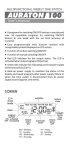Download User Manual - REKA Health
Transcript
EN User Manual FDA approved 28 Mar 2011 ASC-MAW-10002-EN EN REKA HEALTH PTE LTD No. 2 International Business Park #11-01/02 The Strategy Singapore 609930 Tel: +65 6777 1588 Medical Consult Europe BV Haagwinde 20 5262 KZ Vught Netherlands Tel: 31 736 576976 IT IS IMPORTANT THAT THE USER BE FAMILIAR WITH THIS USER MANUAL. PLEASE READ THE WARNING, PRECAUTIONS, INSTRUCTIONS & SAFETY ISSUES BEFORE USING THIS DEVICE. The information contained in this document was accurate at time of publication. REKA HEALTH PTE LTD reserves the right to make changes in the product described in this manual without notice and without incorporating those changes in any products already sold. 2 EN Content Symbols 4 REKA E100 5 WARNINGS! 6 REKA E100 Overview 8 Product Specification 9 Taking a ECG/EKG Measurement Lead I Mode 13 Lead II Mode 15 ® ® Uploading through PC, Mac , Linux & Smartphone 18 Battery & Indication Information 19 Maintenance 20 Reset REKA E100 23 Troubleshooting 24 3 EN Symbols Manufacturer Authorised representative in the European community Date of Manufacture Separate collection for recovery and recycling Consult for Use Attention, See Instructions for Use Instructions Indicates this device is in compliance with MDD 93/42/EEC CAUTION: Federal law (USA) restricts this device to sale by or on the order of a physician. Serial Number Batch Code 4 EN REKA E100 The E100 ECG Cardiac Rhythm Monitor is for self-recording of ECG by patients outside the hospital and for long term remote monitoring by medical professionals. The device is intended for patients who may have cardiac arrhythmia. The E100 records an Electrocardiogram (ECG / EKG) and the ECG data is uploaded to REKA Cloud online health record portal at www.rekahealth.com by connecting the device to a computer or a smart phone. Visit www.rekahealth.com for registration. 5 EN WARNINGS! CAUTION: Federal law (USA) restricts this device by a physician or on the order of a physician. Do not self diagnose. Do not use this device during electro magnetic scanning like MRI scan. Do not use this device with the electrodes if you have sensitive skin or allergies. DO NOT SHARE THIS DEVICE WITH OTHERS This device is designed for personal use by one individual only. Do not measure ECG when this device is charging. Do not plug ECG cable in this device when it is connected to computer or adaptor. Do not disassemble, repair or modify this device Only use power adaptor & cables provided by the manufacturer. Do not sterilize this device in an autoclave, ultraviolet sterilizer or gas sterilizer. Do not wash this device with water. Do not use this device for any purpose other than obtaining an ECG. Do not induce excessive shock, vibration, external force onto this device. Do not take measurements where this device will be exposed to strong 6 EN electromagnetic forces. Do not use in the presence of flammable anesthetics, drugs or pressurized oxygen. Keep out of reach of infants, small children, and compromised people. Important note for correct measurement: Do not measure if integrated electrodes are dirty. Wipe any dirt off with a soft cloth or a cotton swab moistened with disinfectant alcohol. Read instructions for ECG cable and electrodes carefully before taking a measurement using external electrodes. Do not plug USB cable in Lead II connector. 7 EN REKA E100 Overview Connect to PC / Phone Start Button Integrated Electrode Integrated Electrode Indicator Serial Number Lead II Connector 8 EN Packing list: 1. REKA E100 5. ECG Cable 2. REKA USB Cable 6. Power Adapter 3. Micro USB Cable 7. Pouch 4. 30 pin Cable 8. Quick Start Guide and Warnings! 9 EN Product Specification Size (mm) 70H x 81W x 17.4D Weight 105g (Device Only) Battery & Power Built-in 250mAh rechargeable lithium-ion battery Stand by Up to 6 weeks, measure up to 200 times Buzzer Level 70 dB RA, LA (Integrated Electrodes) Input Leads RA, LL (External Electrodes) Lead I (Integrated Electrodes) Lead Selection Lead II (External Electrodes) Input Dynamic Range ± 3mV Input Impedance >100MΩ CMRR (Common Mode Rejection Ration) 100db DC Offset 1600mV maximum Sensitivity 10mm/mV Sampling Rate 250 Samples/Sec 10 Band Width 0.5 to 40 Hz (Integrated Electrodes) Measurement Time 32 seconds Data Transfer USB interface ADC Resolution 10 bit Measurement Heart Rate 40-240 bpm Range QRS interval 80-120 ms 40-100bpm: ±1 Accuracy of Heart Rate Measurement 100-240bpm: ±2 Memory Storage Up to 4000 ECG records with the built-in 256MB NAND flash memory Battery Charge Cycles Up to 360 times Operating Environment +10°C to 40°C, 25 to 80%RH Storage Environment -20°C to 50°C, 5 to 80%RH 11 EN Taking Measurement Using Your Thumbs (Lead I) 1a 1b Press button You will observe beeping tone and blinking light 2 3 Place thumbs on integrated electrode immediately After 30 sec, measurement complete when a long beep is heard 12 EN ATTENTION! Do not move or talk while taking measurements. Please ensure that your hands are clean and dry. Gently place thumbs on the integrated electrodes according to “L”(Left) and “R”(Right) indication. Gap Take ECG/EKG in sitting position Feet resting on the ground, shoulder width apart. Breathe gently. Leave a gap between hands. 13 EN Taking Measurement Using ECG Cable (Lead II) 1 Snap to electrode 2 Connect to E100 14 EN 3 Paste electrodes on body 4 Press Button 15 EN 5 6 You will observe beeping tone and blinking light After 30 sec, measurement complete when a long beep is heard 16 EN Electrode Placement Red White Green IEC (European Standard) Code Red AAMI/AHA (American Standard) ATTENTION! To improve accuracy, choose an area with little to no hair or shave the skin where the electrodes will be attached. Do not move or talk while taking measurements. 17 EN Upload Through PC, Mac®, Smartphone Note: For details of uploading ECG data through PC, Mac and Smartphones, please go to www.rekahealth.com 18 EN Battery & Indication Information About the E100 Battery E100 has an internal, non user replaceable battery. For best results, the first time you use E100, let it charge for 4 hours. The E100 battery is fully charged in 4 hours. Charging the E100 Battery by using USB Cable provided by manufacturer, Connect E100 to: 1 Computer’s USB port or 2 Power Adapter To charge the battery using your computer, the computer must be turned on and not be in sleep mode. Understanding Battery Status The battery status only will show after measuring. More detail, refer to indication information. You should charge the E100 when the Start button is Orange (Blinking). You can disconnect and use E100 before it’s fully charged. Note: The Rechargeable battery has a limited number of charge cycles and might eventually need to be replaced. Battery life varies based on use. 19 EN Maintenance Cleaning and disinfection Wipe the integrated electrodes using a cloth dampened with disinfectant alcohol. If you do not disinfect the electrodes there is a risk of skin disease. Do not wipe the device with volatile detergents. Maintenance and Storage Clean the device with a cotton cloth. This unit does not require calibration during its expected life cycle. Do not store the unit in the following ambient conditions: Exposed to direct sunlight, vibration or electromagnetic fields. Subject to high temperatures or high humidity. Wet, damp or dusty environments. Near fires or open flames. 20 EN Indication Information During Measuring Status Light Indication Measuring Light Pink (Blinking) Measurement Complete Steady Light Pink Sound Short Beep (30 sec) Long Beep (5 Sec) Orange (Blinking) Shown after measuring Short Beep (5 sec) Continues Very Low Battery Unable to upload Red (Blinking) Shown after measuring Short Beep (5 sec) Continues Unable to measure Red (Blinking) While pressing button Short Beep (5 sec) Continues Low Battery 21 EN During Data Transfer (Connected to Phone) Status Light Indication Sound Data Transferring Steady Orange -------- Transfer Completed (Please Unplug) Steady Blue Short Beep Status Light Indication Sound Charging Steady Green -------- Fully Charged No Light -------- Connected to Computer 22 EN Reset REKA E100 1 Use a small wire to poke reset hole. SEE TROUBLESHOOTING BELOW FOR WHEN TO USE. 2 Reset is successful when “beep” sound is heard. 23 EN Troubleshooting Problem No response when Start button is pressed Cause Solution Battery is low Charge the device. System crash Reset the device Excessive movement Check instructions and repeat during measurement measurement. Thumbs are greasy Clean hands. Thumbs are dry Integrated electrodes are dirty Moisten hands with a damp towel or ECG gel. Refer to maintenance. Thumb press on integrated Place thumbs on the integrated electrode IS too strong electrodes gently. Noisy ECG Signal ECG cable is worn out The ECG signal is too weak Replace ECG cable following its Instruction. Check instructions and repeat measurement. Measure using external electrodes. Refer to electrode placement. External electrodes do not stick tightly on skin 24 EN Problem Cause Noisy ECG Signal Environmental noise Solution Take measurements in an environment not exposed to strong vibration or electromagnetic force. Device is not recognized when plugged into computer The connection is improper Plug in your device properly and or the USB port power ensure plug is securely inserted into supply is too low the USB port. Plug Into main direct USB port & Device is not charged when USB port is low power or ENSURE the computer IS not in plugged in computer sleep mode. Use the provided power computer is in sleep mode adapter. Device red blink and beep when plugged in mobile Battery level is low Charge the device phone If the problem persists or other problems occur, contact your dealer or visit REKA HEALTH website www.rekahealth.com 25