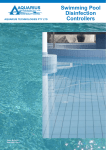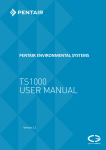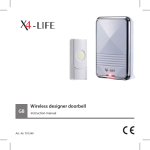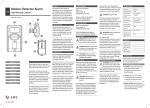Download Wireless doorbell ECO - produktinfo.conrad.com
Transcript
Art.-Nr. 701393 Wireless doorbell ECO Instruction manual | Wireless doorbell ECO | ENGLISH Service adress Importer adress We are pleased that you have decided to buy our product and wish you an enjoyable and successful use. lived non food GmbH TOR 8 – 9 Donaustraße 20 D-38120 Braunschweig Phone: +49 (0) 531 224356-82 E-Mail: [email protected] Internet: www.x4-life.de lived non food GmbH Donaustraße 20 D-38120 Braunschweig [email protected] www.lived-non-food.de Safety guide Box contents 1. Transmitter 2. Receiver 3. Adhesive Pad 4. Screws 5. Mounting Socket 6. Manual Transmitter Please read the safety guide before using the product. This information is for your safety and the protection of the device and devices connected. You will also find specific safety instructions in the following chapters of this user manual. A Button B Control lamp C Button D Button Danger High risk for children and other groups of people! Inappropriate handling may lead to injuries or material damage. This product is not a toy and should not be handled by infants and small children. Children cannot assess the dangers connected with electrical devices. Do not leave the packaging material lying around. Children might play with the plastic bags and risk suffocation. Receiver A B Danger Danger of electrical shock! This device should only be opened and/or repaired by an expert or a person who is qualified to do so. Only original spare parts may be used 4 3 D C 1 2 5 If you have any doubts on the function or further questions, please contact your local dealer or our service center. 6 Warning Misuse may cause risk of damage. Incorrect use of the device may lead to damages. Information on this user manual This user manual contains important information for the safe use of the product. Therefore, for your own safety and for a successful use, please read this user manual completely before assembling and using the product. Please keep this operating manual for reference. If you pass on the product to anyone else, please hand over the operating manual as well. Liability We do not accept liability for any damage to property or for personal injury that is due to improper use or failure to follow the instructions in this operating manual and the safety advice. In such cases any claim under the guarantee is null and void! Designated use The product is used as a door bell with wireless transmission. The designated use is defined by the instruction manual and in following the appliance and the warnings mentioned in this user manual. •Keep this product away from direct water, dampness and high humidity. Keep this product away from vessels containing liquids, e.g., buckets, vases or plants. •Do not use this device in a tropical humid climate. If the product is brought in from the cold to a warm area (e.g., during transport), condensation can occur within the unit. Let the device reach room temperature, before you use it. •The product may not be subjected to extreme heat or cold. Do not expose the product to intense sunlight, open fire or other heat sources. Location Danger Disregarding can cause material damage. Inappropriate placement can damage the product and its components. Considering the large number of different types of varnishes and polishes used for furniture, it is possible that the device‘s feet will leave visible residue on the furniture as a result of a chemical reaction. This product is not suitable for commercial usage. General notes All mentioned company and product names are registered trademarks under the rights of their owners. © All rights reserved. No liabilities will be taken for damages or claims resulting out of not reading and/or not following the user guide and/or any form of modification on or in the product. Under these circumstances, no warranty services will be given. Liability cannot be taken for consequential damages. The contents of this user manual may differ from the product. If so, please consult additional manuals in the packing. Keep this user manual in a safe place. If you give this product away to a third party, make sure that you also pass on the user manual. The CE conformity has been declared and proven, and the corresponding documents have been deposited with the manufacturer. For the reason of safety and CE-licensing it is not allowed to modify this unit in any way and/or use it for functions, other than the designated use. The product should therefore not be placed on the surfaces of furniture without suitable protection. Cleaning and maintenance Danger Always use a soft, dry and lint-free cloth to clean the unit’s exterior. If the device is extremely dirty you can use a soft cloth, dampened with water or a mild cleaning solution to clean. Never use any abrasive or harsh cleaning agents (e.g. alcohol, petrol or thinners) as these could damage the controls, casing or any markings and labels found on the device. Specifications Disposal Frequency 433 MHz Protection transmitter IPX7 Operating Voltage Receiver 220 – 240 V AC /50 Hz Melodies 25 Reach max. 100 m (Free-field range) Dimensions Transmitter 79 x 44 x 32 mm Dimensions receiver 78 x 50 x 65 mm Electrical- and electronic devices must never be disposed of in the regular household waste! Consumers are legally obligated and responsible for the proper disposal of electronic and electrical devices by returning them to collecting sites designated for the recycling of electrical and electronic equipment waste. For more information concerning disposal sites, please contact your local authority or waste management company. Installation and Start-Up lived non food GmbH, all rights reserved Before you mount the device, please run a quick test. Plug the receiver into a provided socket. The receiver will work better if there are no other electric devices in close range. Please try to adjust the receiver according to the “Range Guide”. No liability will be taken for modifications or mistakes regarding the technical data or product features described in this user manual. To enter the learning mode press button B at the side of the receiver for about 5 seconds. The control lamp will start to blink. The device is now in learning mode. All rights reserved. Any reproduction, transfer, duplication or filing of this user manual or parts of it, as well as the translation into a foreign language or computer language is prohibited without the explicit approval of the manufacturer. Due to the fast advancement of these products, no guarantee of completeness can be given. Modifications in technique and configuration are subject to change at any time. Press the transmitter twice. The control lamp of the receiver will start to blink. The transmitter is now connected with the receiver. To receive a digital copy of this user manual, please contact our service department: The eco-doorbell-kit will leave the learning mode automatically. If this is not the case you can leave the learning mode manually by pressing the transmitter twice. E-Mail: [email protected] Phone: +49 531 224356-82 Learning Mode Guarantee and service conditions Adding additional Transmitters or Receivers To connect additional transmitters to a receiver you have to proceed as described in step “Learning Mode”. Note that you can only connect a maximum of 3 transmitters to every receiver. To connect one transmitter with multiple receivers you have to proceed as described in step “learning mode” for every receiver. Note that there is no limit for receivers that are connected to a transmitter. You receive a voluntary 2-year manufacturer guarantee, starting at purchase date, for material and production defects of the product. This guarantee is applicable in Germany, Austria and Switzerland. The receipt counts as a proof of guarantee. Within the guarantee period we will repair all material and manufacturer defects free of charge. Your statutory warranties remains unaffected by this guarantee. The guarantee does not count Volume Control Shortly press button C at the side of the receiver to switch through three different volumes. Choose a Ringtone Shortly press button B at the side of the device to enter the selection of 25 melodies. With every other press you can switch through all the melodies and choose your favorite one. Silent Mode Press button C at the side of the receiver for at least 5 seconds. The control lamp will start blinking. It will take 3 seconds to switch to silent mode. To leave silent mode you just have to shortly press button B or C. Installing the Transmitter Clean the surface where you intend to mount the transmitter as well as the back of the transmitter itself. Before mounting the Transmitter please run a test. Put both, transmitter and receiver where you want to mount them and close all doors. If the receiver does not react or makes no sound, please see Trouble Shooting. Important: DO NOT mount the Transmitter to UPVC door frames or metal surfaces. Mounting the Transmitter with screws •Take off the Transmitter from the socket by pushing it upwards. •Drill holes into the wall at the place you want the Transmitter to be fixed. •Place the socket on to the required place on the wall. •Fix the socket with two screws. •Fix the transmitter to the socket again by pushing it downwards. Mounting the Transmitter with double sided adhesive pad Stick the transmitter to the wall with the double sided adhesive pad and press it for about 30 seconds to make sure it will not fall down. • in case of damages which have arisen after improper use • for wear parts / accessories that are subject to natural wear and tear • for defects that are known to the customer at purchase • in case of damages that occurred due to repair or intervention of the buyer or an unauthorized third party • in case the device was connected to a higher voltage as stated on the device • when dropping the device or single elements of it • for improper transportation or packaging • damages that occurred due to force majeure • for non-observance of valid safety precautions • for non-observance of the manual Batteries / rechargeable batteries are not covered by the guarantee as they are parts of consumption In case of a guarantee claim, the date of sale has to be proven by receipt or invoice. Replacements for reasons covered by the guarantee do not lead to an extension of the original guarantee period, neither for the device itself nor for any replaced components. If you are claiming a valid guarantee, we are entitled to choose whether we will repair the device free of charge or exchange it for a new device. Any further claims are excluded. Parts replaced will pass into our property. We reserve the right to change defective parts or products against follow-up models. Please always contact us before you return your product. Provided that a return shipment has been agreed, send the defective product securely packaged at your own cost to our service department: It is absolutely necessary that you add a copy of your receipt to your return shipment. Repairs carried out after the guarantee period are subject to a charge. We will not accept freight collect shipments and will return them to the sender.