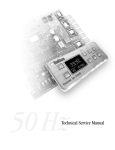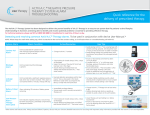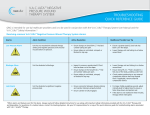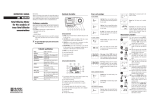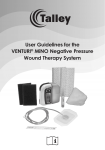Download M6252250C InfoVAC User Manual
Transcript
User Manual For Patients and Clinicians WARNING Important Safety Information Accompanies This Device Additional product information can be found at www.kci1.com (USA) or www.kci-medical.com (outside the USA). As with all prescription medical devices, failure to follow product instructions or adjusting settings and performing therapy applications without the express direction and/or supervision of your trained clinical caregiver may lead to improper product performance and the potential for serious or fatal injury. For medical questions, please consult a physician. In case of medical emergency, immediately contact your local emergency services provider. CAUTION: Federal law (US) restricts this device to sale or rental by or on the order of a physician. DISCLAIMER OF WARRANTY AND LIMITATION OF REMEDY KCI HEREBY DISCLAIMS ALL EXPRESS OR IMPLIED WARRANTIES, INCLUDING WITHOUT LIMITATION ANY IMPLIED WARRANTY OF MERCHANTABILITY OR FITNESS FOR A PARTICULAR PURPOSE, ON THE KCI PRODUCT(S) DESCRIBED IN THIS PUBLICATION. ANY WRITTEN WARRANTY OFFERED BY KCI SHALL BE EXPRESSLY SET FORTH IN THIS PUBLICATION OR INCLUDED WITH THE PRODUCT. UNDER NO CIRCUMSTANCES SHALL KCI BE LIABLE FOR ANY INDIRECT, INCIDENTAL, OR CONSEQUENTIAL DAMAGES AND EXPENSES, INCLUDING DAMAGES OR INJURY TO PERSON OR PROPERTY, DUE IN WHOLE OR IN PART TO THE USE OF THE PRODUCT OTHER THAN THOSE FOR WHICH DISCLAIMER OF WARRANTY OR LIMITATION OF LIABILITY IS EXPRESSLY PROHIBITED BY SPECIFIC, APPLICABLE LAW. NO PERSON HAS THE AUTHORITY TO BIND KCI TO ANY REPRESENTATION OR WARRANTY EXCEPT AS SPECIFICALLY SET FORTH IN THIS PARAGRAPH. Descriptions or specifications in KCI printed matter, including this publication, are meant solely to generally describe the product at the time of manufacture and do not constitute any express warranties except as set forth in the written limited warranty included with this product. Information in this publication may be subject to change at any time. Contact KCI for updates. 1 PATIENT ! Indications, Contraindications, Warnings, Precautions and other Safety Information are contained in the V.A.C.® Therapy System Safety Information Sheet. This information sheet is included with the therapy unit and also included in V.A.C.® Dressing cartons. Please consult the V.A.C.® Therapy System’s User Manual and the Safety Information Sheet before applying V.A.C.® Therapy. If there are questions, or if this information sheet is missing, immediately contact your local KCI representative. Important Information For Users In order for KCI products to perform properly, KCI recommends the following conditions. Failure to comply with these conditions will void any applicable warranties. PATIENT • Use this product only in accordance with this manual and applicable product labeling. • Assembly, operations, extensions, re-adjustments, modifications, technical maintenance or repairs must be performed by qualified personnel authorized by KCI. • Ensure the electrical installation of the room complies with the appropriate national electrical wiring standards. • Do not operate this product if it has a damaged power cord, power supply or plug. If these components are worn or damaged, contact KCI. • Do not drop or insert any object into any opening or tubing of this product. • Do not connect this product or its components to devices not recommended by KCI. • Use only V.A.C.® Dressings with this product. • Keep this product away from heated surfaces. • Although this product conforms to the intent of the standard IEC 60601-1-2 in relation to Electromagnetic Compatibility, electrical equipment may produce interference. If interference is suspected, separate the equipment and contact KCI. • Avoid spilling fluids on any part of this product. Fluids remaining on the electronic controls can cause corrosion that may cause the electronic components to fail. Component failures may cause the unit to operate erratically, possibly producing potential hazards to patient and staff. If spills do occur, unplug the unit immediately and clean with an absorbent cloth. Ensure there is no moisture in or near the power connection and power supply components before reconnecting power. If the product does not work properly, contact KCI. • Do not use this product while bathing/showering or where it can fall or be pulled into a tub, shower or sink. • Do not reach for a product that has fallen into water. Unplug the unit immediately if plugged into electrical source. Disconnect the unit from dressing and contact KCI. • Refer to the Standard Precautions section in the Care and Cleaning chapter of this manual for information on infection control. Notice This product has been configured from the manufacturer to meet specific voltage requirements. Refer to the Product Information Label for specific voltage. 2 Patient Table of Contents Warning ............................................................................................................................................................................ 1 Important Safety Information Accompanies This Device ............................................................................................... 1 Important Information For Users ........................................................................................................................................ 2 Introduction ....................................................................................................................................................................... 5 ActiV.A.C.® Therapy Unit ............................................................................................................................................. 6 Patient Mode Home Screen ......................................................................................................................................... 6 Common Screen Control Buttons ................................................................................................................................ 7 Navigation Buttons ...................................................................................................................................................... 7 Audio Pause ................................................................................................................................................................ 7 Battery Charging Instructions ............................................................................................................................................. 8 Battery Charging Indicator Light .................................................................................................................................. 9 Battery Level Indicator ................................................................................................................................................. 9 Canister ........................................................................................................................................................................... 10 Canister Changes ...................................................................................................................................................... 10 Carrying Case ............................................................................................................................................................ 12 Carrying Case Options ............................................................................................................................................... 13 Therapy Unit Disconnect .................................................................................................................................................. 14 Operating Instructions...................................................................................................................................................... 15 Power Therapy Unit On or Off ................................................................................................................................... 15 Therapy On or Off ..................................................................................................................................................... 15 Seal Check™ Leak Detector....................................................................................................................................... 16 Finding the Leak ........................................................................................................................................................ 17 Alerts And Alarms ............................................................................................................................................................ 18 Battery Low Alert ...................................................................................................................................................... 19 Battery Critical Alarm ................................................................................................................................................ 19 Canister Full Therapy Interrupted Alarm ..................................................................................................................... 20 Canister Not Engaged Alarm ..................................................................................................................................... 21 Leak Alarm ................................................................................................................................................................ 22 Leak Alarm Therapy Interrupted................................................................................................................................. 23 3 PATIENT Disclaimer Of Warranty And Limitation Of Remedy............................................................................................................. 1 Blockage Alert ........................................................................................................................................................... 24 Blockage Alarm Therapy Interrupted .......................................................................................................................... 24 PATIENT Low Pressure Alert ..................................................................................................................................................... 25 Low Pressure Alarm Therapy Interrupted.................................................................................................................... 25 Therapy Inactive Alarm .............................................................................................................................................. 26 System Error Alarm .................................................................................................................................................... 26 Service Timer Expired Alert ........................................................................................................................................ 27 Help Menu....................................................................................................................................................................... 28 Change Languages .................................................................................................................................................... 28 Onscreen Operating Instructions ................................................................................................................................ 28 Clinician Mode .......................................................................................................................................................... 29 Care And Cleaning .......................................................................................................................................................... 30 Standard Precautions ................................................................................................................................................. 30 Waste Disposal .......................................................................................................................................................... 30 Cleaning the ActiV.A.C.® Therapy Unit ....................................................................................................................... 30 Cleaning the Touch Screen ........................................................................................................................................ 31 Frequently Asked Questions ............................................................................................................................................. 32 Explanation Of Symbols Used ........................................................................................................................................... 56 Specifications ................................................................................................................................................................... 57 Customer Contact Information ........................................................................................................................................ 58 4 Introduction PATIENT This Patient information provides operating instructions for the ActiV.A.C.® Therapy Unit. Patient Mode allows the patient to start and stop therapy, find leaks using the Seal Check™ feature, and attend to alerts and alarms, but does not allow changes to therapy settings. V.A.C.® (Vacuum Assisted Closure®) Therapy is a system that uses controlled continuous or intermittent negative pressure (vacuum) to create an environment that promotes wound healing by: • preparing the wound bed for closure • reducing edema • promoting granulation tissue formation and perfusion • removing exudate and infectious material The ActiV.A.C.® Therapy System provides Negative Pressure Wound Therapy (NPWT) and Therapeutic Regulated Acute Care® (SensaT.R.A.C.®) for use on a variety of chronic and acute wound types. This advanced wound healing therapy can be readily integrated into the healthcare provider’s wound healing practice, helping to optimize patient care and manage costs. It is a flexible therapy that, with appropriate precautions in place, may be used in both hospital and community settings. This advanced wound healing technology is coupled with microprocessorcontrolled therapy units and 24-hour customer service and support. V.A.C.® Therapy is prescribed by a physician or other licensed prescriber. As with any prescription medical device, it is important to follow physician’s orders and product instructions. Do not adjust settings or perform therapy application without the express direction and/or supervision of a trained clinical caregiver. Important product and therapy indications, contraindications, precautions and safety information apply. Please consult your healthcare provider, the accompanying V.A.C.® Therapy System Safety Information Sheet, Quick Reference Guide (located in the pocket on the inside of the front flap of the carrying case) and this User Manual prior to use. 5 ActiV.A.C.® Therapy Unit PATIENT Touch Screen ActiV.A.C.® Canister KCI Authorized Maintenance Access Only USB Data Port (Healthcare Provider Use Only) Power Connection Battery Charging Indicator Light Power On/Off Button The USB Data Port is to be used with non-powered USB flash drives (memory sticks) only. No AC or battery powered drives, computers, computer equipment or other devices may be used. Patient Mode Home Screen Audio Pause Indicator with Countdown Timer Patient Mode Jul 19 2009 18:06 58:23 TherapyO n/Off Button Mode Indicator Current Date Current Time Therapy Status Bar and Display Area On/Off Audio Pause This icon rotates when the ActiV.A.C.® Therapy Unit is applying negative pressure. Battery Level Indicator Continuous Help Button Therapy Off Screen Guard 0mmHg A lighted green crescent means the function is on. 6 An unlit crescent means the function is off. Common Screen Control Buttons Most screens have one or more common control buttons. These are: Access Help screens when available. PATIENT Activate the Screen Guard feature to help prevent unintentional changes. This feature should be used when cleaning the touch screen. To release Screen Guard, press 1 and then 2. Navigation Buttons One or more of these buttons may appear on a screen: Exit Cancel Leave the current screen. Stop action in progress. Next Go to the next screen. Back Return to the previous screen. OK Acknowledge the action is complete and display the next screen. Audio Pause Audio Pause 58:23 Press Audio Pause to silence (for 60 minutes) alerts that do not need immediate attention. A Countdown Timer and Audio Pause Indicator will be displayed in the upper left corner of the screen. Alarms needing immediate attention override the Audio Pause feature. See the Alerts and Alarms chapter of this manual (page 18) for details on alarms and how to resolve them. 7 PATIENT Battery Charging Instructions The ActiV.A.C.® Therapy Unit comes with a rechargeable battery. The battery is not user accessible or serviceable. The power supply has a two-part cord; one that plugs into an AC wall outlet and one that plugs into the ActiV.A.C.® Therapy Unit. Use only the power supply provided with the ActiV.A.C.® Therapy Unit. Using any other power supply may damage the therapy unit. If environmental conditions (specifically, low humidity) pose a risk of static electricity, take care when handling the therapy unit while it is out of the carrying case and plugged into an AC wall outlet. In rare instances, discharge of static electricity when in contact with the therapy unit may cause the Touch Screen to darken, or the therapy unit to reset or turn off. If therapy does not restart by powering the unit off and then on, immediately contact KCI. WARNING: According to clinician instructions, replace V.A.C.® Dressing with alternate dressing if therapy is interrupted or off for more than two hours. Power cords may present a tripping hazard. Ensure that all cords are out of areas where people may walk. Battery Level Indicator Battery Charging Indicator Light Plug to DC Power Supply White Arrow Charging Cord Connector AC Power Cord 8 AC Wall Plug To charge the battery: 1. Plug the AC power cord into the DC power supply. 2. Plug the AC wall plug into an AC wall outlet. PATIENT 3. Locate the arrow on the charging cord connector. 4. Place therapy unit and charging cord so that touch screen (on therapy unit) and arrow (on charging cord connector) both face up. 5. Plug charging cord connector securely into therapy unit. The plug indicator appears on the touch screen while the unit is plugged into a wall outlet. It should take approximately six hours to fully charge the battery. To maximize battery life, keep the unit plugged in whenever possible. Battery Charging Indicator Light When the ActiV.A.C.® Therapy Unit is correctly plugged into the ActiV.A.C.® Power Supply, the Battery Charging Indicator Light (page 8) will glow amber as the battery charges. When the battery has reached full charge the light will glow green. Battery Level Indicator The battery level is shown on the bottom of the touch screen (page 6). Fully Charged In Use Battery Low. Charge battery soon. Battery Critical. Charge battery immediately. 9 PATIENT Canister Canister Latch Release Silicone Seals Canister Tubing Canister Latch Guide Canister Tubing Clamp Canister Tubing Connector Canister Stabilization Bumpers Canister latch guide on the therapy unit may have sharp edges. Do not handle the ActiV.A.C.® Therapy Unit by the canister latch guide. Always apply canister straight on and straight off the therapy unit. Do not twist or turn canister when installing or removing. When not in use, always store the ActiV.A.C.® Therapy Unit in the carrying case without a canister in place. Contact your KCI representative if the silicone seals, canister latch guide or the canister stabilization bumpers are damaged or missing from the therapy unit. Canister Changes The ActiV.A.C.® Canister should be changed when full (the alarm will sound), or at least once a week to control odor. V.A.C.® Therapy is stopped when Canister Full Alarm sounds. WARNING: According to clinician instructions, replace V.A.C.® Dressing with alternate dressing if therapy is interrupted or off for more than two hours. 10 On/Off 1. Stop therapy by pressing the Therapy On/Off button on the touch screen (therapy is already off if addressing a Canister Full Alarm). Do not turn power off to the ActiV.A.C.® Therapy Unit. 2. Slide both tubing clamps toward the tubing connector. PATIENT Fig. 1 3. Tightly close both tubing clamps to prevent spillage of contents in tubing. Several clicks should be heard (Fig. 1). Fig. 2a 4. Compress and then twist the tubing connectors until the locking tabs are disengaged and pull the connector apart to disconnect the dressing tubing from the canister tubing (Fig. 2a and 2b). Fig. 2b 5. Press downward on the canister latch release (Fig. 3). 6. Remove the canister from the therapy unit by pulling it directly away from the unit (Fig. 4). Fig. 3 Dispose of the canister according to institution and/or local environmental regulations. Fig. 4 7. Install the new canister onto the therapy unit by sliding the opening in the canister over the canister latch guide. Ensure the canister is installed directly onto the therapy unit. Do not twist or turn the canister as it is being installed. An audible click should be heard when canister is properly installed. Fig. 5a 8. Ensure the canister is securely installed on the therapy unit. If the canister is properly installed, it cannot be removed by gently pulling it directly away from the unit. Fig. 5b 9. Reconnect the new canister tubing to the dressing tubing by pushing the connectors together. Compress and twist until the locking tabs are fully engaged (Fig. 5a and 5b). 10. Open both tubing clamps (Fig. 6). Fig. 6 On/Off 11. Press the Therapy On/Off button on the touch screen to restart therapy. Verify the dressing collapses. 11 Carrying Case PATIENT Access Flap with Hook and Loop Fastener Storage Pocket for the ActiV.A.C.® Therapy System Quick Reference Guide and the V.A.C.® Therapy System Safety Information Sheet Buckles (shown connected) Tubing Storage Straps Insert the ActiV.A.C.® Therapy Unit into the carrying case so that the touch screen is visible through the cut out window. Integrated Belt Loop (underneath) Keep the ActiV.A.C.® Therapy Unit in the upright position. The touch screen should be in a readable, right-side-up orientation or facing up when the therapy unit is laid on a level surface. It is recommended that the ActiV.A.C.® Therapy Unit always be kept in the carrying case when in use. 12 Carrying Case Options The ActiV.A.C.® carrying case has an integrated belt loop and a separate adjustable strap to allow for versatile carrying options. PATIENT When worn or carried ensure that the buckles are properly snapped together. Keep the ActiV.A.C.® Therapy Unit in the upright position. The touch screen should be in a readable, right-side-up orientation or facing up when the therapy unit is laid on a level surface. It is recommended that the ActiV.A.C.® Therapy Unit always be kept in the carrying case when in use. 13 Therapy Unit Disconnect PATIENT The therapy unit may be disconnected from dressing tubing for short periods of time for such activities as bathing. WARNING: According to clinician instructions, replace V.A.C.® Dressing with alternate dressing if therapy is interrupted or off for more than two hours. On/Off 1. Stop therapy by pressing the Therapy On/Off button on the touch screen. 2. Turn power off to the ActiV.A.C.® Therapy Unit and uplug it from the electrical outlet. Fig. 1 3. Slide both tubing clamps toward the tubing connector. 4. Tightly close both tubing clamps to prevent spillage of contents in tubing. Several clicks should be heard (Fig. 1). Fig. 2a Fig. 2b 14 5. Compress and then twist the tubing connectors until the locking tabs are disengaged and pull the connector apart to disconnect the dressing tubing from the canister tubing (Fig. 2a and 2b). 6. Cover tubing ends with gauze to collect any spillage from tubing. Operating Instructions Before starting therapy, ensure that the dressing is in place, the canister is connected, and all clamps are open. PATIENT Power Therapy Unit On or Off The Power On/Off button is located immediately below and to the left of the touch screen (see page 6 for illustration). Press and hold the Power On/Off button for approximately two seconds to turn the ActiV.A.C.® Therapy Unit on or off. The therapy unit will go through a self-check routine and then present a Warning Message screen. Press OK to continue to the Patient Mode home screen (shown on page 6). Therapy On or Off On/Off Start or stop V.A.C.® Therapy. On/Off A lighted green crescent means the function is on. WARNING: According to clinician instructions, replace V.A.C.® Dressing with alternate dressing if therapy is interrupted or off for more than two hours. 15 Seal Check™ Leak Detector When the ActiV.A.C.® Therapy Unit detects a significant leak, the Leak Alarm will activate. See Alerts And Alarms - Leak Alarm, page 22. Seal CheckTM PATIENT Leak Alarm Press ‘Seal Check™’ or ‘?’ for more information Audio Pause Reset Flashing Green Oval Seal CheckTM Press the Seal Check™ button on the Leak Alarm screen to use the Seal Check™ Leak Detector to help find leaks. The Seal Check™ feature uses an audible tone and bar graph to help find leaks. The frequency of the audible tone and the height of the bar graph will reflect the leak rate. The audible tone slows down and the bar graph decreases in height as the leak is found. Seal Check ™ Orange bar graph indicates a significant leak. Green bar graph indicates that the ActiV.A.C.® Therapy System is operating normally. Leak Rate High Line on bar graph is the transition point from green to orange and viceversa. Seal Audio Low 16 Exit Press to turn the Seal Audio tone on or off. Finding the Leak Most leaks occur: • where the drape meets the skin. • where the SensaT.R.A.C.® Pad is attached to the drape. • at tubing connections. PATIENT • when the canister is not securely connected to the therapy unit. 1. Ensure the connector between dressing tubing and canister tubing is properly locked. 2. Ensure the canister is securely installed onto the therapy unit. If the canister is properly installed, it cannot be removed by gently pulling it directly away from the unit. 3. While therapy is on and using light pressure, move your hand and fingers slowly around the edges of the drape and SensaT.R.A.C.® Pad. The bar graph will lower and the frequency of the audible tone (if Seal Audio is on) will decrease when the leak is found. 4. Refer to the Application Instructions provided with V.A.C.® Dressings for information on using excess V.A.C.® Drape material to seal the leak area. Exit 5. When finished, press Exit to return to the Patient Mode home screen. 6. If necessary, contact your healthcare provider or KCI for assistance or further information. 17 Alerts And Alarms ATTENTION: Important Information about Alerts and Alarms PATIENT An Alert will be displayed on the touch screen when the ActiV.A.C.® Therapy Unit detects a condition that requires patient or caregiver attention. Alerts will be accompanied by a single audible tone. An Alarm will be displayed on the touch screen when the ActiV.A.C.® Therapy Unit detects a condition that requires immediate patient or caregiver attention in order to ensure the prescribed therapy is being delivered. Alarms will be accompanied by a repeating audible tone. Audio Pause Press Audio Pause to silence the audible tone for two minutes. Press Help for more information about the alert or alarm. If alarm conditions cannot be resolved, contact your caregiver or KCI. WARNING: According to clinician instructions, replace V.A.C.® Dressing with alternate dressing if therapy is interrupted or off for more than two hours. 18 Battery Low Alert This alert screen appears approximately two hours before the battery power runs out. This alert will be accompanied by a single audible tone. Battery Low Alert Battery low; charging required To resolve this alert: 1. Connect the therapy unit to a wall outlet using the ActiV.A.C.® Power Supply to recharge battery. The light next to the bottom-left of the touch screen will glow amber as the battery charges. Refer to the Battery Charging Instructions chapter of this manual (page 8) for more information. Exit Continuous Battery Low 2. Press Exit to return to the Patient Mode home screen. V.A.C.® Therapy continues. 0mmHg Battery Critical Alarm This alarm screen appears approximately 30 minutes before the battery power runs out. This alarm will be accompanied by a repeating audible tone. Audio Pause Battery Critical Battery critically low; charge immediately Audio Pause Battery Low Reset Press Audio Pause to silence the audible tone for two minutes. To resolve this alarm: 1. Connect the therapy unit to a wall outlet using the ActiV.A.C.® Power Supply to recharge battery. The light next to the bottom-left of the touch screen will glow amber as the battery charges. Refer to the Battery Charging Instructions chapter of this manual (page 8) for more information. Reset On/Off 2. Press Reset to return to the Patient Mode home screen. 3. Ensure therapy is on by confirming that the green crescent is lit on the Therapy On/Off button. If not, press the Therapy On/Off button to restart therapy. V.A.C.® Therapy continues; however, if this alarm is not resolved within 30 minutes, therapy will turn off. WARNING: According to clinician instructions, replace V.A.C.® Dressing with alternate dressing if therapy is interrupted or off for more than two hours. 19 PATIENT Exit Canister Full Therapy Interrupted Alarm PATIENT This alarm screen appears when the canister is full and should be replaced. This alarm will be accompanied by a repeating audible tone. Cancel Canister Full Therapy Interrupted WARNING: If Canister is full, replace and press ‘Reset’. If not full, press ‘Cancel’. Press ‘?’ for more information. Audio Pause Reset Audio Pause Press Audio Pause to silence the audible tone for two minutes. To resolve this alarm: 1. Check fluid level of canister by holding the therapy unit so that the graduated marks on the canister are level and parallel to the floor. A full canister is approximately 300 mL. Graduated Marks Cancel Reset On/Off 2. If canister is not full after checking level, press Cancel. 3. If canister is full, change canister and press Reset to return to the Patient Mode home screen. See the Canister chapter of this manual (page 10) for additional information. 4. Restart therapy by pressing the Therapy On/Off button. WARNING: According to clinician instructions, replace V.A.C.® Dressing with alternate dressing if therapy is interrupted or off for more than two hours. To avoid a false alarm, keep the therapy unit as upright as possible. The touch screen should be in a readable, right-side-up orientation or facing up when the unit is laid on a level surface. 20 Canister Not Engaged Alarm This alarm screen appears when the canister is not fully seated and not properly latched. This alarm will be accompanied by a repeating audible tone. Audio Pause WARNING: Ensure canister is in place. Press ‘?’ for more information. Audio Pause Reset PATIENT Canister Not Engaged Press Audio Pause to silence the audible tone for two minutes. To resolve this alarm: 1. Remove the canister by pressing the canister latch release (see page 10 for illustration). 2. Inspect the canister and ActiV.A.C.® Therapy Unit to ensure no foreign objects or debris interfere with the canister and therapy unit’s mating surfaces. 3. Ensure both silicone seals and both canister stabilization bumpers are present (see page 10 for illustration). If any are missing or damaged, contact KCI. 4. Re-install the canister and ensure that it is fully engaged and latched. An audible click should be heard when canister is properly installed. Reset 5. Press Reset to return to the Patient Mode home screen. On/Off 6. Restart therapy by pressing the Therapy On/Off button. 7. If this alarm continues to appear, repeat steps 1 through 6 with a new canister. Otherwise, if alarm condition cannot be resolved, contact your caregiver or KCI representative. WARNING: According to clinician instructions, replace V.A.C.® Dressing with alternate dressing if therapy is interrupted or off for more than two hours. 21 Leak Alarm This alarm screen appears when there is a significant negative pressure leak. If this alarm is not resolved in three minutes, therapy will be interrupted. This alarm will be accompanied by a repeating audible tone. Seal CheckTM PATIENT Leak Alarm Press ‘Seal Check™’ or ‘?’ for more information Audio Pause Reset Flashing Green Oval Audio Pause Press Audio Pause to silence the audible tone for two minutes. If this alarm is resolved within three minutes without using the Seal Check™ Leak Detector, the ActiV.A.C.® Therapy Unit will automatically reset and the Patient Mode home screen will be displayed. Press Reset on this screen to return to the Patient Mode home screen. Therapy will be off. WARNING: According to clinician instructions, replace V.A.C.® Dressing with alternate dressing if therapy is interrupted or off for more than two hours. To resolve this alarm: 1. Ensure connector between dressing tubing and canister tubing is properly locked. 2. Ensure canister is fully engaged (See Canister Not Engaged Alarm, page 21). Seal CheckTM 3. Press the Seal Check™ button to use the Seal Check™ Leak Detector to help find leaks. Refer to the Seal Check™ Leak Detector section of this manual (page 16) for details on how to use the Seal Check™ feature. Refer to the Application Instructions provided with V.A.C.® Dressings for information on using excess V.A.C.® Drape material to seal the leak area. Exit On/Off 4. When the leak is resolved, press Exit on the Seal Check™ screen to return to the Home screen. 5. Ensure that therapy is on by observing that the green crescent is lit on the Therapy On/Off button and the icon is rotating on the Patient Mode home screen. Refer to Leak Alarm Therapy Interrupted section of this manual (page 23) for procedures to restart therapy. The patient’s only access to the Seal Check™ Leak Detector is through the Leak Alarm screen. 22 Leak Alarm Therapy Interrupted This alarm screen appears when a leak has not been resolved and therapy has been interrupted. This alarm will be accompanied by a repeating audible tone. Audio Pause PATIENT Leak Alarm Therapy Interrupted Press Audio Pause to silence the audible tone for two minutes. To resolve this alarm: WARNING: Press ‘?’ For more information Audio Pause 1. Fix any leaks as described in the previous section. Reset Reset 2. Press Reset on this screen to return to the Patient Mode home screen. On/Off 3. Restart therapy by pressing the Therapy On/Off button. WARNING: According to clinician instructions, replace V.A.C.® Dressing with alternate dressing if therapy is interrupted or off for more than two hours. If the leak condition is not resolved, the Leak Alarm will reappear. Continue troubleshooting the leak as described in the previous section. If alarm condition cannot be resolved, contact your caregiver or KCI representative. 23 Blockage Alert This alert screen appears when a potential blockage is present. This alert will be accompanied by a single audible tone. The ActiV.A.C.® Therapy Unit continues to attempt to apply therapy. Exit PATIENT Blockage Alert To resolve this alert: 1. Ensure both clamps on the dressing and canister tubing are open. Potential Blockage Detected Press ‘?’ for more information Continuous 2. Ensure that the tubing is not kinked, crimped or blocked in any way. 3. If the Blockage Alert remains after completing steps 1 and 2, lower the therapy unit and tubing to level with or below the wound site. If the alert is resolved by lowering the unit, normal use may resume. Blockage 0mmHg Exit 4. Press Exit to return to the Patient Mode home screen. Blockage Alarm Therapy Interrupted This alarm screen appears when a blockage is present. This alarm will be accompanied by a repeating audible tone. WARNING: Therapy unit remains on; however, negative pressure at the wound may be below set pressure, potentially compromising therapeutic benefits. Audio Pause Blockage Alarm Therapy Interrupted WARNING: Pump may be running, but therapy is interrupted. Press ‘?’ for more information. Audio Pause Reset Press Audio Pause to silence the audible tone for two minutes. To resolve this alarm: 1. Ensure both clamps on the dressing and canister tubing are open. 2. Ensure that the tubing is not kinked, crimped or blocked in any way. Blockage Reset 3. If the Blockage Alarm Therapy Interrupted remains after completing steps 1 and 2, lower the therapy unit and tubing to level with or below the wound site. If the alert is resolved by lowering the unit, normal use may resume. 4. Press Reset to return to the Patient Mode home screen. If alarm condition cannot be resolved, contact your caregiver or KCI representative. WARNING: According to clinician instructions, replace V.A.C.® Dressing with alternate dressing if therapy is interrupted or off for more than two hours. 24 Low Pressure Alert This alert screen appears when the selected therapy set pressure has not been reached. This alert will be accompanied by a single audible tone. V.A.C.® Therapy is still being applied, but at a lower than selected pressure. Low Pressure Alert To resolve this alert: PATIENT Exit 1. Ensure both clamps on the dressing and canister tubing are open. The measured wound pressure is below the set pressure. Press ‘?’ for more information Low Pressure 2. Ensure that the tubing is not kinked, crimped or blocked in any way. 3. If the Low Pressure Alert remains after completing steps 1 and 2, lower the therapy unit and tubing to level with or below the wound site. If the alert is resolved by lowering the unit, normal use may resume. Exit 4. Press Exit to return to the Patient Mode home screen. Low Pressure Alarm Therapy Interrupted This alarm screen appears when the selected therapy set pressure has not been reached and negative pressure at the wound may be below set pressure. This alarm will be accompanied by a repeating audible tone. WARNING: Therapy unit remains on; however, negative pressure at the wound may be below set pressure, potentially compromising therapeutic benefits. Low Pressure Alarm Therapy Interrupted WARNING: Pump may be running, but therapy is interrupted. Press ‘?’ for more information Audio Pause Reset Audio Pause Press Audio Pause to silence the audible tone for two minutes. To resolve this alarm: 1. Ensure both clamps on the dressing and canister tubing are open. 2. Ensure that the tubing is not kinked, crimped or blocked in any way. Low Pressure Reset 3. If the Low Pressure Alarm Therapy Interrupted remains after completing steps 1 and 2, lower the therapy unit and tubing to level with or below the wound site. If the alert is resolved by lowering the unit, normal use may resume. 4. Press Reset to return to the Patient Mode home screen. If alarm condition cannot be resolved, contact your caregiver or KCI representative. WARNING: According to clinician instructions, replace V.A.C.® Dressing with alternate dressing if therapy is interrupted or off for more than two hours. 25 Therapy Inactive Alarm This alarm screen appears when therapy has been off for 15 minutes (with the unit powered on) and without using the touch screen. This alarm will be accompanied by a repeating audible tone. Audio Pause PATIENT Therapy Inactive WARNING: Press ‘Reset’ and restart therapy Press ‘?’ for more information Audio Pause Reset Press Audio Pause to silence the audible tone for two minutes. To resolve this alarm: Reset 1. Press Reset to return to the Patient Mode home screen. On/Off 2. Restart therapy by pressing the Therapy On/Off button. 3. If V.A.C.® Therapy is not desired, turn the ActiV.A.C.® Therapy Unit off using the Power On/Off button on the front of the unit. WARNING: According to clinician instructions, replace V.A.C.® Dressing with alternate dressing if therapy is interrupted or off for more than two hours. System Error Alarm This alarm screen appears when there is a technical fault within the ActiV.A.C.® Therapy Unit. Several different types of system errors may occur. A number will appear in the yellow alarm box that represents the diagnostic code of the technical fault. This alarm will be accompanied by a repeating audible tone. Audio Pause System Error 1 Therapy Interrupted WARNING: Turn therapy unit off then on. If error continues, contact KCI. Press ‘?’ for more information. Audio Pause Press Audio Pause to silence the audible tone for two minutes. To resolve this alarm: 1. Record the error number. 2. Turn the unit off and then on using the Power On/Off button on the front of the unit. If alarm condition cannot be resolved, contact your caregiver or KCI representative. WARNING: According to clinician instructions, replace V.A.C.® Dressing with alternate dressing if therapy is interrupted or off for more than two hours. 26 Service Timer Expired Alert This alert screen appears when the ActiV.A.C.® Therapy Unit has reached its service time limit. Once the Service Timer has expired, this alert will appear every time the unit is powered up. When Days Left reaches zero, this alert will reappear periodically during therapy. Service Timer Expired Contact KCI - Days Left (3) Enter Code PATIENT To resolve this alert: 1. Contact KCI to obtain a new Service Timer code. Enter Code 2. Press Enter Code to enter the code obtained from KCI. Continue 27 Help Menu Change Languages PATIENT Help Menu Operating Instructions Clinician Mode Contact Information About Language English 1. Press Help to access the Help Menu. Exit 2. Press the Globe (upper left) to access the Language screen. Exit + + _ Exit 3. Use the + and - buttons to select the desired language. 4. Press Exit when finished. _ Onscreen Operating Instructions Help Menu 28 1. Press Help to access the Help Menu. Exit Operating Instructions Clinician Mode Contact Information About Operating Instructions 2. Press Operating Instructions to access the Operating Instructions selection screen and browse the various available Help screens. Onscreen Operating Instructions (cont.) Operating Instructions Exit 4. Press Exit when finished. Operation Access basic operating guidelines. Cleaning Access basic cleaning guidelines. Alarms Alarms PATIENT Exit Operation Cleaning 3. Choose from Operation, Cleaning instructions and Alarms for alarm descriptions and suggested resolutions. Access general information for pausing or silencing alarms. Clinician Mode Help Menu Exit Operating Instructions Clinician Mode Contact Information About Press Help to access the Help Menu. Clinician Mode has no patient operating screens. Patients should not proceed unless authorized by caregiver. 29 Care And Cleaning PATIENT Standard Precautions The following are the KCI recommended daily and weekly cleaning and infection control procedures for the ActiV.A.C.® Therapy Unit. Always follow Standard Precautions. Standard Precautions are designed to reduce the risk of transmission of microorganisms from both known and unknown sources of infection. These precautions can be applied to all patients, regardless of their diagnosis or presumed infection status, and should be used when contact is anticipated with blood and all body fluids. This also includes secretions and excretions (except sweat) regardless of whether blood is visible or not, non-intact skin (i.e., open wounds) and mucous membranes. Waste Disposal Discard all disposable items (all tubing, connectors, clamps, used canister, used dressings, etc.) in accordance with local medical waste disposal regulations. Cleaning the ActiV.A.C.® Therapy Unit Cleaning and disinfection of the ActiV.A.C.® Therapy Unit includes wipedown of all hard surface components. Follow your institutional procedures used for cleaning and disinfection of other hard surface durable electronic medical equipment. The ActiV.A.C.® Therapy Unit must be cleaned and disinfected: • If it becomes soiled during patient use. • At least weekly. Ensure that the ActiV.A.C.® Therapy Unit and its power supply are not connected to AC power when using cleaning fluids of any nature. KCI recommends the following regarding cleaning and disinfecting KCI V.A.C.® Therapy devices: • To help reduce risk of infection and contact with blood and body fluids, use personal protective equipment (PPE) such as medical procedure gloves. • Clean all organic material (visible soil or body secretions) from the therapy unit prior to disinfection. • Use hospital-grade cleaners and disinfectants. • Do not immerse or saturate the therapy unit with fluids to avoid damage to the electronics in the device. • Do not use alcohol based solutions around the touch screen edges or near gasket and power switches since alcohol based solutions will easily wick up into the screen and may cause equipment malfunction. 30 Cleaning the Touch Screen 1. Select the Screen Guard button on the Home screen (pg. 6) to activate Screen Guard. Lock button icon will close. The next screen displayed will be the screen guard screen. PATIENT 2. Use a soft, non-abrasive cloth to gently clean the touch screen. Do not use any liquid to clean the touch screen. Do not use excessive force to clean the touch screen. Pressing too hard may cause damage. 3. To unlock the touch screen, select the 1 button, then the 2 button on the Screen Guard screen to return to the Home screen. 31 Frequently Asked Questions PATIENT Q: How much does the ActiV.A.C.® Therapy Unit weigh? A: The ActiV.A.C.® Therapy Unit weighs ~2.4 lbs (~1.08 kg) with an empty canister installed. Q: How long does it take to charge the battery, and how long will a fully charged battery last? A: It takes approximately six hours to fully charge the battery. The ActiV.A.C.® battery can maintain a charge up to 14 hours. Q: The ActiV.A.C.® Therapy Unit is sometimes noisy. Why is this and what can I do about it? A: Though the ActiV.A.C.® Therapy Unit may be very quiet at times, it may also make noises to enable the accurate delivery of negative pressure to the wound. Noise may seem louder at night when surrounding noise level is greatly decreased. When a leak is present, unit noise may increase and the unit will begin to alarm. Once the leak is fixed, the unit will no longer alarm and become quieter. The unit may also make a burping sound occasionally. Placing the therapy unit below the level of the wound may allow the system to work more efficiently and more quietly. It is normal to hear on-again, off-again noise from the ActiV.A.C.® Therapy Unit. Q: What hapens if the ActiV.A.C.® Therapy Unit alarms? A: The ActiV.A.C.® Therapy Unit is built with your safety in mind. The ActiV.A.C.® Therapy Unit has alarms that you can see and hear which will alert you to a potential problem. In most situations, the reason for the alarm is easily fixed (see pages 18-27). This is something your healthcare provider can explain in more detail, so you are comfortable with this alarm system. Q: How do I know if the ActiV.A.C.® Therapy Unit is working properly? A: The Therapy Status Bar at the bottom of the touch screen displays specific therapy information. The rotating icon, also found in the Therapy Status Bar, indicates the ActiV.A.C.® Therapy Unit is applying negative pressure. The foam dressing will be collapsed indicating negative pressure is being applied. Wound fluid may or may not be seen moving in the tubing. Q: What if I do not hear an audible click when installing a canister onto the ActiV.A.C.® Therapy Unit? A: An audible click should be heard when installing a new canister. Occasionally, you may not hear an audible click. If the canister is properly installed, the canister cannot be removed by gently pulling it directly away from the unit. Q: What steps should I take before bathing? A: Do not take the ActiV.A.C.® Therapy Unit into the shower or tub. Turn therapy and power off, and disconnect canister tubing from dressing tubing. The clear drape is waterproof; you may wash or shower with dressings in place. Care should be taken not to roll the edges of the drape while bathing. Refer to the Therapy Unit Disconnect chapter of this manual (page 14) for more information. Q: Is the ActiV.A.C.® Canister compatible with all V.A.C.® Therapy Units? A: No, the 300 mL canister is to be used only with the ActiV.A.C.® Therapy Unit and InfoV.A.C.® Therapy Unit. 32 Q: When should additional SensaT.R.A.C.® Dressings and ActiV.A.C.® Canisters be ordered? A: Order additional supplies when you have only one case of dressings OR five canisters left. Orders may be placed by calling KCI at least 3-5 business days before the supplies are needed. Q: Are there any recommendations to note when traveling? A: Consult your healthcare provider prior to traveling to determine if it is safe for you to travel. Do not travel without first obtaining medical approval and a complete understanding of all of the risks that may pertain to your medical condition as well as to V.A.C®. Therapy. Risk of bleeding during travel can have serious and potentially fatal consequences. Once medical approval is obtained, it is recommended that you have the following items with you during travel: • Your prescription for V.A.C.® Therapy, which includes therapy settings and dressing supplies. • Enough V.A.C.® System components (such as foam, drape, tubing and canisters) for dressing and canister changes at the recommended time intervals or as needed. • Dressing changes should be performed no less than three times a week. • Canisters should be changed when full or at least once a week. • An alternate dressing recommended by your health care practioner to be used in the event V.A.C.® Therapy needs to be discontinued. • A fully charged therapy unit and power cord. • The ActiV.A.C.® Therapy Unit User Manual and QRG. WARNING: According to clinician instructions, replace V.A.C.® Dressing with alternate dressing if therapy is interrupted or off for more than two hours. 33 PATIENT Q: What languages are available in the ActiV.A.C.® Therapy Unit? A: The therapy unit is pre-programmed with the following languages: English, German, Spanish, French, Italian, Dutch, Swedish, Danish, Finnish, Brazilian Portuguese and Turkish. Q: Can the ActiV.A.C.® Therapy System be used during diagnostic procedures? A: Use the chart below to determine whether V.A.C.® Therapy can continue during specific procedures. PATIENT Diagnostic Procedures Therapy Unit Compatible Therapy Unit NOT Compatible Dressing Compatible MRI X X HBO X Dressing NOT Compatible X X-Ray X X Cat Scan (CT) X X Dye Tests X X Fluoroscopy X X Ultrasound X X WARNING: The ActiV.A.C.® Therapy Unit MUST NOT be taken into a Magnetic Resonance Imaging (MRI) suite or Hyperbaric Oxygen Therapy (HBO) chamber. See the V.A.C.® Therapy System Safety Information Sheet that accompanies the ActiV.A.C.® Therapy Unit (located in the front flap pocket of the carrying case) for specific instructions concerning MRI and HBO therapy. WARNING: According to clinician instructions, replace V.A.C.® Dressing with alternate dressing if therapy is interrupted or off for more than two hours. If the area needing imaging is under the foam dressing, there is a possibility of shadow casting. The V.A.C.® GranuFoam™ Bridge Dressing contains additional synthetic materials which may pose a risk during HBO Therapy. Other V.A.C.® Dressings are compatible with all imaging modalities. The decision whether or not to keep the V.A.C.® Dressing in place should be made by the radiologist, radiology technician and/or your wound care practitioner. 34 For Clinician Use Only Patients: Refer to Previous Section of This Manual Clinician Table of Contents Introduction ..................................................................................................................................................................... 38 Clinician Mode Home Screen ..................................................................................................................................... 39 Common Screen Control Buttons .............................................................................................................................. 40 Navigation Buttons .................................................................................................................................................... 40 Audio Pause .............................................................................................................................................................. 40 Operating Instructions...................................................................................................................................................... 41 Power Therapy Unit On or Off ................................................................................................................................... 41 Therapy On or Off ..................................................................................................................................................... 41 Access Manual Therapy Settings ................................................................................................................................ 41 Settings ..................................................................................................................................................................... 42 Pressure Settings ................................................................................................................................................. 42 Intensity Control ................................................................................................................................................. 42 Continuous and Intermittent Modes ................................................................................................................... 43 Intermittent Settings ........................................................................................................................................... 43 Settings Confirmation ............................................................................................................................................... 44 Settings Guide ........................................................................................................................................................... 44 Settings Guide Confirmation ..................................................................................................................................... 45 Starting Therapy .............................................................................................................................................................. 46 Seal Check™ Leak Detector....................................................................................................................................... 47 How to Use the Seal Check™ Leak Detector When Starting Therapy ......................................................................... 47 Finding the Leak Using the Seal Check™ Leak Detector ............................................................................................. 48 Log Tool .................................................................................................................................................................... 48 How to Use the Log Tool When Starting Therapy ....................................................................................................... 48 View Or Export Therapy History........................................................................................................................................ 50 View Therapy History ................................................................................................................................................. 50 Export Therapy History Report ................................................................................................................................... 51 USB or Infrared Export Issues ..................................................................................................................................... 51 CLINICIAN Help Menu....................................................................................................................................................................... 52 Change Languages .................................................................................................................................................... 52 Onscreen Operating Instructions ................................................................................................................................ 53 Change to Patient or Clinician Mode ......................................................................................................................... 54 Utilities ............................................................................................................................................................................ 55 Change Time and Date.............................................................................................................................................. 55 Change Pressure Units and Date Format .................................................................................................................... 56 Change Screen Brightness ......................................................................................................................................... 56 Change AC Light ....................................................................................................................................................... 56 36 Care And Cleaning .......................................................................................................................................................... 57 Standard Precautions ................................................................................................................................................. 57 Waste Disposal .......................................................................................................................................................... 57 Cleaning the ActiV.A.C.® Therapy Unit ....................................................................................................................... 57 Cleaning the Touch Screen ........................................................................................................................................ 58 Explanation Of Symbols Used ........................................................................................................................................... 59 Specifications ................................................................................................................................................................... 60 Customer Contact Information ........................................................................................................................................ 61 See The Following Pages Of The Patient Section Of This User Manual For Additional Information Warning ............................................................................................................................................................................ 1 Important Safety Information Accompanies This Device ............................................................................................... 1 Disclaimer Of Warranty And Limitation Of Remedy............................................................................................................. 1 Important Information For Users ........................................................................................................................................ 4 Introduction ....................................................................................................................................................................... 5 ActiV.A.C.® Therapy Unit ............................................................................................................................................. 6 Battery Charging Instructions ............................................................................................................................................. 8 Battery Charging Indicator Light .................................................................................................................................. 9 Battery Level Indicator ................................................................................................................................................. 9 Canister ........................................................................................................................................................................... 10 Canister Changes ...................................................................................................................................................... 10 Carrying Case ............................................................................................................................................................ 12 Carrying Case Options ............................................................................................................................................... 13 Therapy Unit Disconnect .................................................................................................................................................. 14 Alerts And Alarms ............................................................................................................................................................ 18 Battery Low Alert ...................................................................................................................................................... 19 Battery Critical Alarm ................................................................................................................................................ 19 Canister Full Therapy Interrupted Alarm ..................................................................................................................... 20 Canister Not Engaged Alarm ..................................................................................................................................... 21 Leak Alarm ................................................................................................................................................................ 22 Leak Alarm Therapy Interrupted................................................................................................................................. 23 Blockage Alarm Therapy Interrupted .......................................................................................................................... 24 Low Pressure Alert ..................................................................................................................................................... 25 Low Pressure Alarm Therapy Interrupted.................................................................................................................... 25 Therapy Inactive Alarm .............................................................................................................................................. 26 System Error Alarm .................................................................................................................................................... 26 Service Timer Expired Alert ........................................................................................................................................ 27 Frequently Asked Questions ............................................................................................................................................. 32 37 CLINICIAN Blockage Alert ........................................................................................................................................................... 24 Introduction This Clinician information provides operating instructions for the ActiV.A.C.® Therapy Unit to the healthcare professional. Many features described are not available in Patient Mode. Patient Mode allows the patient to start and stop therapy, find leaks using the Seal Check™ feature, and attend to alerts and alarms, but does not allow changes to therapy settings. V.A.C.® (Vacuum Assisted Closure®) Therapy is a system that uses controlled continuous or intermittent negative pressure (vacuum) to create an environment that promotes wound healing by: • preparing the wound bed for closure • reducing edema • promoting granulation tissue formation and perfusion • removing exudate and infectious material CLINICIAN The ActiV.A.C.® Therapy System provides Negative Pressure Wound Therapy (NPWT) and Therapeutic Regulated Acute Care® (SensaT.R.A.C.®) for use on a variety of chronic and acute wound types. This advanced wound healing therapy can be readily integrated into the healthcare provider’s wound healing practice, helping to optimize patient care and manage costs. It is a flexible therapy that, with appropriate precautions in place, may be used in both hospital and community settings. This advanced wound healing technology is coupled with microprocessorcontrolled therapy units and 24-hour customer service and support. 38 Clinician Mode Home Screen Audio Pause Indicator with Countdown Timer Clinician Mode Jul 19 2009 18:06 58:23 Therapy On/Off Button On/Off Therapy Utilities Continuous Help Button Mode Indicator Current Date Current Time Therapy Off 0mmHg Battery Level Indicator A lighted green crescent means the function is on. Therapy Status Bar and Display Area Screen Guard This icon rotates when the ActiV.A.C.® Therapy Unit is applying negative pressure. An unlit crescent means the function is off. On/Off Start or stop V.A.C.® Therapy. Utilities Access Region Settings and Time/Date buttons, Screen Brightness and AC Light buttons. Therapy Access Settings, Seal Check™ Leak Detector, Settings Guide, and History buttons. The plug indicator appears on the touch screen while the unit is plugged into a wall outlet. CLINICIAN 39 Common Screen Control Buttons Most screens have one or more common control buttons. These are: Access Help screens when available. Activate the Screen Guard feature to help prevent unintentional changes. This feature should be used when cleaning the touch screen. To release Screen Guard, press 1 and then 2. Navigation Buttons One or more of these buttons may appear on a screen: Exit Cancel Leave the current screen. Stop action in progress. Next Go to the next screen. Back Return to the previous screen. OK Acknowledge the action is complete and display the next screen. Audio Pause Audio Pause 58:23 Press Audio Pause to silence (for 60 minutes) alerts that do not need immediate attention. A Countdown Timer and Audio Pause Indicator will be displayed in the upper left corner of the screen. CLINICIAN Alarms needing immediate attention override the Audio Pause feature. See the Alerts and Alarms chapter of this manual (page 18) for details on alarms and how to resolve them. 40 Operating Instructions Before starting therapy, ensure that the dressing is in place, the canister is connected, and all clamps are open. Power Therapy Unit On or Off The Power On/Off button is located immediately below and to the left of the touch screen (see page 6 for illustration). Press and hold the Power On/Off button for approximately two seconds to turn the ActiV.A.C.® Therapy Unit on or off. Clinician Mode Jul 19 2009 18:06 58:23 The therapy unit will go through a self-check routine and then present a Warning Message screen. Press OK to continue to the Clinician Mode home screen (shown left). On/Off Therapy Utilities Continuous Therapy Off 0mmHg Therapy On or Off On/Off Start or stop V.A.C.® Therapy. On/Off A lighted green crescent means the function is on. WARNING: According to clinician instructions, replace V.A.C.® Dressing with alternate dressing if therapy is interrupted or off for more than two hours. Access Manual Therapy Settings Settings Seal CheckTM Exit Settings Guide History From the Clinician Mode home screen, press Therapy, then Next to access this screen. CLINICIAN Therapy Options available from this Therapy screen: • • • • Settings - Manually set therapy. Seal Check™ - Helps in find leaks. Settings Guide - Helps select preset therapy settings. History - View or export therapy history. Exit Press Exit to return to the Clinician Mode home screen. 41 Settings Settings changed manually take immediate effect when therapy is on. Settings Exit Options available from this Settings screen: Intensity Pressure • • • • Intermittent Continuous From the Clinician Mode home screen, press Therapy, then Next, then Settings to access this screen. Pressue - Change pressure settings. Intensity - Change Intensity. Continuous - Toggle between Continuous and Intermittent therapy. Intermittent - Set Intermittent therapy times. Press Exit when finished with the Settings screen and go to the Confirm screen. Exit Pressure Settings Pressure 125 mmHg Exit + From the Clinician Mode home screen, press Therapy, then Next, then Settings, then Pressure to access this screen. + _ _ Use the + and - buttons to change the desired pressure. Pressure can be set from 25 to 200 mmHg in increments of 25 mmHg. Press Exit to return to the Settings screen. Exit Default setting is 125 mmHg. Intensity Control From the Clinician Mode home screen, press Therapy, then Next, then Settings, then Intensity to change intensity level. • Intensity is related to the time it takes to reach the target therapy level after the initiation of therapy. CLINICIAN • The lower the intensity setting, the slower the target therapy level will be reached. • It is recommended that new patients begin therapy at the lowest intensity setting as this allows for slower increase of negative pressure once the foam is compressed in the wound. • The intensity can remain at the minimum setting throughout the entire length of treatment, if desired. Press to change levels. Green crescent changes with each setting. Intensity Low Intensity Default setting is Low. 42 Medium Intensity High Continuous and Intermittent Modes Settings Exit Pressure Intensity Continuous Intermittent From the Clinician Mode home screen, press Therapy, then Next, then Settings, then Continuous to toggle between Continuous and Intermittent therapy. Continuous Continuous mode in use when green crescent is lit. Continuous Intermittent mode in use when green crescent is not lit. The words Continuous or Intermittent will appear in this area as modes are switched. Default setting is Continuous. Exit Press Exit when finished with the Settings screen and go to the Confirm screen. Intermittent Settings Changes to Intermittent time intervals will take effect next therapy cycle. Intermittent On Time Minutes 5 + + _ _ Cancel Off Time Minutes 2 From the Clinician Mode home screen, press Therapy, then press Settings, then press Intermittent to access this screen. + _ Next Use the + and - buttons to change the desired on and off time. Both times can be set from one minute to ten minutes in one minute increments. Default setting is On Time = five minutes, Off Time = two minutes. Exit Press Exit to return to the Settings screen. CLINICIAN 43 Settings Confirmation Confirm Pressure: Mode: Intensity: Exit 125mmHg Continuous Low Press Exit when finished with the Settings screen to go to the Confirm screen. Press OK to continue to the Clinician Mode home screen if the displayed settings are as desired, or press Back to change any settings that are incorrect. Back OK If settings were changed with V.A.C.® Therapy off, press the Therapy On/Off button to start therapy. Settings Guide The Settings Guide helps select pre-set therapy ranges according to wound type and treating physician’s orders. Selected ranges are a guide based on common settings for different wound types. Individual patient conditions may vary. Consult physician to verify settings for each patient. Should physician orders fall outside the pre-set therapy ranges, select Other in this mode or use the Manual Therapy Settings detailed earlier (page 41). Select Wound Type Cancel Partial Thickness Burns + Next CLINICIAN Select Pressure Select Within Available Range: 125 mmHg Back 44 + _ Back From the Clinician Mode home screen, press Therapy, then Next, then Settings Guide, then OK to access the Select Wound Type screen. Cancel + _ Next + _ Next _ Next Use the + and - buttons to scroll through the available wound type selections. Press Next when finished to continue to the Select Pressure screen. Use the + and - buttons to scroll through the pressure selections. Pressure selections are in ranges for the wound type selected on the previous screen. Press Next when finished to continue to the next screen. For wound types in which Intermittent is an option, the Select Mode screen will appear. If Intermittent is not an option, the Confirm screen will appear. Settings Guide (cont.) Select Mode Cancel + Intermittent Press Next when finished to continue. Next Intermittent 5 Next Use the + and - buttons to choose Continuous or Intermittent therapy. _ Back On Time Minutes + _ + + _ _ Cancel Off Time Minutes 2 Next If Intermittent therapy was chosen on the previous screen, the Intermittent screen will appear. + _ Next Use the + and - buttons to change the desired on and off time. Both times can be set from one minute to ten minutes in one minute increments. Press Next when finished to continue to the Confirm screen. Settings Guide Confirmation Confirm Cancel Press OK to continue to the Clinician Mode home screen if the displayed settings are as desired, or press Back to change any settings that are incorrect. Partial Thickness Burns Pressure: 125mmHg Mode: Intermittent Intensity: Low Back Once the settings are chosen, the Confirm screen will appear. OK Settings take effect after OK is pressed. 45 CLINICIAN Settings Guide Intensity default is Low. Intensity can only be changed using Manual Therapy Settings (page 41). Starting Therapy WARNING: Ensure that a new V.A.C.® Dressing has been applied and therapy settings have been selected per physician’s orders before starting therapy. Canister should be properly engaged for therapy to start. Clinician Mode Jul 19 2009 18:06 58:23 On/Off Press the Therapy On/Off button to start therapy. On/Off Therapy Utilities Continuous Therapy Off 0mmHg Therapy Start Exit The Therapy Start screen will appear. Leak Rate High Log Log Tool Seal Check™ Leak Detector Seal Audio CLINICIAN Low 46 Options available from this screen: • Seal Check™ Leak Detector - Use to view the integrity of the V.A.C.® Dressing and find any leaks. • Log Tool - Use to record canister change or the number of foam pieces used during a dressing change. Seal Check™ Leak Detector The Seal Check™ feature is used to help find negative pressure leaks and may be accessed three different ways: • When therapy is started from the Clinician Mode home screen. • When the Seal Check™ button is pressed from the Therapy screen. • When the Seal Check™ button is pressed on the Leak Alarm screen after the ActiV.A.C.® Therapy Unit detects a possible leak. Patients only have access to the Seal Check™ feature through the Leak Alarm screen when the ActiV.A.C.® Therapy Unit detects a possible leak. How to Use the Seal Check™ Leak Detector When Starting Therapy On/Off Press the Therapy On/Off button located on the Clinician Mode home screen to immediately display the Therapy Start screen. Orange bar graph indicates a significant leak. Green bar graph indicates that the ActiV.A.C.® Therapy System is operating normally. Line on bar graph is the transition point from green to orange and vice-versa. Therapy Start Exit Seal Check™ feature Leak Rate Log High Seal Audio Low Press to turn the Seal Audio tone on or off. The Seal Check™ Leak Detector uses an audible tone and bar graph to assist in finding leaks. The frequency of the audible tone and the height of the bar graph will reflect the leak rate. The audible tone slows down and the bar graph decreases in height as the leak is found. During initial dressing draw down, the bar graph should turn orange and then return to green if there are no significant leaks. Most leaks occur: • where the drape meets the skin. CLINICIAN • where the SensaT.R.A.C.® Pad is attached to the drape. • at tubing connections. • when the canister is not securely connected to the therapy unit. 47 Finding the Leak Using the Seal Check™ Leak Detector 1. Ensure the connector between dressing tubing and canister tubing is properly locked. 2. Ensure the canister is securely installed on the therapy unit. If the canister is properly installed, it cannot be removed by gently pulling it directly away from the unit. 3. While therapy is on and using light pressure, move your hand and fingers slowly around the edges of the drape and SensaT.R.A.C.® Pad. The bar graph will lower and the frequency of the audible tone (if Seal Audio is on) will decrease when the leak is found. 4. Refer to the Application Instructions provided with V.A.C.® Dressings for information on using excess V.A.C.® Drape material to seal the leak area. Exit 5. When finished press Exit to return to the Clinician Mode home screen. Log Tool The Log Tool can be used to track: • the number of foam pieces used during a dressing change. • canister changes. Logged information can be viewed and exported from the Therapy History screens. How to Use the Log Tool When Starting Therapy Item to Log Exit Log Press Log on the Therapy Start screen to access the Item to Log screen. Choose Canister or Dressing. Canister Dressing CLINICIAN For Dressing, also note the No. of foam pieces in patient chart and on drape. 48 Exit Press Exit to return to the Clinician Mode home screen. How to Use the Log Tool When Starting Therapy (cont.) Canister Replaced Cancel Press OK to log that the canister has been changed Canister OK Press OK to log that the canister has been replaced and return to the Item to Log screen. The current time and date will be recorded. Cancel Press Cancel to return to the Item to Log screen without logging an entry. Dressing Press Dressing to access the No. Foam Pieces screen. (Will use the current time and date) OK No. Foam Pieces Press OK to log number of foam pieces and time/date 4 Last recorded on 15:55 12/06/08 Cancel Press Canister to access the Canister Replaced screen. Information displayed represents the last logged entry. + _ + _ OK OK Cancel Use the + and - buttons to select the number of foam pieces used during the current dressing change. Press OK to log the number of foam pieces used and return to the Item to Log screen. The current time and date will be recorded. Press Cancel to return to the Item to Log screen without logging an entry. Always count the total number of pieces of foam used in the wound. Document the foam quantity and dressing change date on the drape or Foam Quantity Label if available, and in the patient’s chart. Logged information will appear in Therapy History as follows: Time 12/06/06 12/06/06 15:54 15:55 Event Canister Changed Dressing Changed, 4 CLINICIAN dd/mm/yy Numeral after Dressing Changed represents the number of foam pieces recorded on the above screen. 49 View Or Export Therapy History Therapy History is a chronological log of dates and times for therapy starts/ stops, therapy settings, unit inactivity that exceeds 15 minutes, alarm occurrences, and manually logged canister/dressing changes. Data can be reviewed on screen or transferred from the ActiV.A.C.® Therapy Unit electronically in the form of a Therapy History Report. Therapy History Exit Starting from the Clinician Mode home screen, press Therapy, then Next then History to access the Therapy History screen. The Therapy History screen has two options: View History Export History • View History - View Therapy History on screen. • Export History - Access screens where the Therapy History Report can be transferred via USB. IR feature is no longer available. Use USB only port for data transfer. View Therapy History History + _ mm/dd/yy 12/06/08 12/06/08 12/06/08 12/06/08 12/06/08 12/06/08 12/06/08 12/06/08 Time 15:48 15:48 15:54 15:55 22:23 22:23 22:27 22:29 Exit Event Unit On Therapy On Canister Changed Dressing Changed, 4 Canister Full Therapy Off Therapy On Auto Therapy Off Leak Press the View History button on the Therapy History screen to access the on-screen therapy history display. + _ Use the + and - buttons to scroll through the Therapy History Report. Hold the + and - buttons to rapidly scroll through the recorded information. Due to space limitations, the Therapy History Report does not spell out wound types. A number is used instead, according to the following chart: CLINICIAN 1 = Acute/Traumatic 2 = Partial Thickness Burns 3 = Dehisced Wounds 4 = Meshed Grafts 5 = Pressure Ulcers 6 = Chronic Ulcers 7 = Flaps 8 = Other Exit 50 Press Exit to return to the Therapy History screen. Export Therapy History Report This data is protected by copyright law and is likely confidential. It is intended only for use by or for KCI personnel or clinicians using KCI products, and is not directly associated with a particular patient. Since this data can be altered if transferred to a different media, the data may only be considered original when downloaded directly from a KCI product. To access the USB Data Ports, the ActiV.A.C.® Therapy Unit must be removed from the carrying case. Export History Export To USB Exit Export History Press the Export History button on the Therapy History screen to access the Export History screen. USB devices should be connected directly and only unpowered USB mass storage devices should be attached to the ActiV.A.C.® Therapy Unit. AC or battery powered drives, computers, computer equipment, other devices or USB extension leads should not be connected to this device. Export To IR Data is exported with unit serial number, but without patient identifier. Export To USB Press Export to USB to begin data transfer. Follow screen directions. IR feature is no longer available. Use USB port only for data transfer. Exit Press Exit to return to the Therapy History screen. USB Export Issues USB: • Ensure that the USB flash drive (memory stick) being used is USB 2.0 compatible. • Ensure that the flash drive is fully plugged into the therapy unit. It may be necessary to unplug and re-plug the flash drive into the therapy unit. • Try using a different USB flash drive. • Remove the flash drive. Press Power On/Off to power the unit off and then on. Retry exporting Therapy History. IR feature is no longer available. Use USB port only for data transfer. CLINICIAN If the above steps do not resolve the problem, contact KCI for further assistance. 51 Help Menu Change Languages Help Menu Operating Instructions Patient Mode Contact Information About Language CLINICIAN English 52 1. Press Help to access the Help Menu. Exit 2. Press the Globe (upper left) to access the Language screen. Exit + _ + _ Exit 3. Use the + and - buttons to select the desired language. 4. Press Exit when finished. Onscreen Operating Instructions Help Menu Operating Instructions Patient Mode Contact Information About Operating Instructions Operating Instructions Exit 2. Press Operating Instructions to access the Operating Instructions selection screen and browse the various available Help screens. 3. Choose from Operation, Cleaning instructions and Alarms for alarm descriptions and suggested resolutions. Exit Operation Cleaning 1. Press Help to access the Help Menu. Exit 4. Press Exit when finished. Operation Access basic operating guidelines. Cleaning Access basic cleaning guidelines. Alarms Alarms Access general information for pausing or silencing alarms. CLINICIAN 53 Change to Patient or Clinician Mode Press Help to access the Help Menu. Help Menu Exit Operating Instructions Patient Mode Contact Information About Help Menu Exit Operating Instructions Clinician Mode Contact Information About Patient Mode Clinician Mode Press Patient Mode to change to Patient Mode. Press Clinician Mode to change to Clinician Mode. A screen will appear to confirm which mode is set. Clinician Mode Only authorized caregivers should access Clinician Mode. Select Cancel unless authorized. Cancel STOP For safe and effective therapy, only authorized caregivers should continue. Select CANCEL unless authorized. CLINICIAN OK 54 OK Press OK to return to Patient Mode. Press and hold OK for at least 5 seconds to proceed to Clinician Mode. Cancel Press Cancel to return to the respective Help Menu screen. Utilities From the Clinician Mode Home screen, press Utilities to access this screen. Utilities Exit Time/Date Brightness Region Settings AC Light Time/Date Region Settings Brightness AC Light Press Time/Date to set the current time and calendar date. Press Region Settings to set the displayed Pressure Unit and Date Formats. Press Brightness to set the display brightness of the touch screen. Press AC Light to turn the AC Light on and off. Press Exit to return to the Clinician Home screen. Exit Change Time and Date From the Clinician Mode Home screen, press Utilities then Time/Date to access this screen. Set Time/Date Exit Year Month Day + + + + + - - - - - - + Hour(24) Minute Use the + and - buttons to set current time and calendar date. Hold the + and - buttons to rapidly scroll through available selections. Exit Press Exit to return to the Utilities screen. CLINICIAN 55 Change Pressure Units and Date Format The ActiV.A.C.® Therapy Unit is designed to show two units of measure with mmHg (millimeters of mercury) a the default. If you prefer kPa (kilopascals), follow the directions in this section to change the Pressure Unit. Regional Settings Pressure Unit mmHg Date Format MM/DD/YY Exit From the Clinician Mode home screen, press Utilities then Region Settings to access the Regional Settings screen. Default settings are mmHg and MM DD YY. Pressure Unit Press Pressure Unit to switch between mmHg (millimeters of mercury) and kPa (kilo-pascals) units of measurement. Date Format Press Date Format to switch between DD MM YY (DayMonth-Year) and MM DD YY (Month-Day-Year) formats. Exit Press Exit to return to the Utilities screen. Change Screen Brightness Utilities Exit Press Brightness to switch between three levels of screen brightness. Brightness High Brightness Medium Brightness Low Brightness Time/Date Region Settings AC Light Default setting is High. Change AC Light CLINICIAN Utilities Exit Time/Date Brightness Region Settings AC Light Press AC Light to force the touch screen backlight to remain bright when the unit is connected to the ActiV.A.C.® Power Supply. AC Light On AC Light Off Default setting is Off. 56 Care And Cleaning Standard Precautions The following are the KCI recommended daily and weekly cleaning and infection control procedures for the ActiV.A.C.® Therapy Unit. Always follow Standard Precautions. Standard Precautions are designed to reduce the risk of transmission of microorganisms from both known and unknown sources of infection. These precautions can be applied to all patients, regardless of their diagnosis or presumed infection status, and should be used when contact is anticipated with blood and all body fluids. This also includes secretions and excretions (except sweat) regardless of whether blood is visible or not, non-intact skin (i.e., open wounds) and mucous membranes. Waste Disposal Discard all disposable items (all tubing, connectors, clamps, used canister, used dressings, etc.) in accordance with local medical waste disposal regulations. Cleaning the ActiV.A.C.® Therapy Unit Cleaning and disinfection of the ActiV.A.C.® Therapy Unit includes wipedown of all hard surface components. Follow your institutional procedures used for cleaning and disinfection of other hard surface durable electronic medical equipment. The ActiV.A.C.® Therapy Unit must be cleaned and disinfected: • If it becomes soiled during patient use. • At least weekly. Ensure that the ActiV.A.C.® Therapy Unit and its power supply are not connected to AC power when using cleaning fluids of any nature. KCI recommends the following regarding cleaning and disinfecting KCI V.A.C.® Therapy devices: • To help reduce risk of infection and contact with blood and body fluids, use personal protective equipment (PPE) such as medical procedure gloves. • Clean all organic material (visible soil or body secretions) from the therapy unit prior to disinfection. • Do not immerse or saturate the therapy unit with fluids to avoid damage to the electronics in the device. • Do not use alcohol based solutions around the touch screen edges or near gasket and power switches since alcohol based solutions will easily wick up into the screen and may cause equipment malfunction. 57 CLINICIAN • Use hospital-grade cleaners and disinfectants. Cleaning the Touch Screen 1. Select the Screen Guard button on the Home screen (pg. 38) to activate Screen Guard. Lock button icon will close. The next screen displayed will be the screen guard screen. 2. Use a soft, non-abrasive cloth to gently clean the touch screen. Do not use any liquid to clean the touch screen. Do not use excessive force to clean the touch screen. Pressing too hard may cause damage. CLINICIAN 3. To unlock the touch screen, select the 1 button, then the 2 button on the Screen Guard screen to return to the Home screen. 58 Explanation Of Symbols Used Refer to Explanation of Symbols Used if symbols appear on the product or accompanying documentation. Warning or Caution of possible hazard to system, patient or staff Not protected against harmful effects of water Important Operational Information Alternating Current ! Caution: Consult Accompanying Documents Direct Current ! WARNING: Consult Accompanying Documents Class II Type B, Applied Part Consult Instructions For Use Keep Dry This product is designated for separate collection at an appropriate collection point. Do not dispose of as household waste. Tripping Hazard No Bathing or Showering Power On/Off Serial Number Date of Manufacture Approximate symbol Medical Equipment classified with respect to Electrical Shock, Fire and Mechanical Hazards Only in accordance with UL 60601-1 and to CAN/CSA C22.2 No. 601.1 Standards, including JIS amendment by Underwriters Laboratory Inc. Medical Equipment classified with respect to Electrical Shock, Fire and Mechanical Hazards Only in accordance with UL 60601-1 Standards, including JIS amendment by Underwriters Laboratory Inc. Temperature Limits Symbol Authorized Representative in the European Community 59 CLINICIAN Manufacturer Conforms with the Medical Device Directive (93/42/EEC) and has been subject to the conformity procedures laid down in the council directive. Specifications* Dimensions: .................................................................................................................................................................................... 7.6” W x 6” H x 2.5” D (19.3 x 15.2 x 6.4 cm) Weight (with empty canister attached): .................................................................................................................................................. ~2.4 lbs (~1.08 kg) Pressure Options: ..................................................................................................................................................................................... 25 to 200 mmHg (3.3 to 26.6 kPa) Therapy Delivery Modes: ............................................................................................................................................................ Continuous or Intermittent Canister Volume: ...................................................................................................................................................................................................~300 mL Electrical: Battery Run Life: ..........................................................................................................................................................~14 hours, depending on settings Battery Charge Time: ............................................................................................................................................ ~6 hours from a fully discharged state External Power Supply Input: ............................................................................................................................................ 100-240VAC .72A @ 115VAC 47-63 Hz External Power Supply Output: ....................................................................................................................................................................... 12V, 3.3 A Patient & Enclosure Leakage Current: .................................................................................................................................................... <100 Microamps Environmental Conditions: Storage Conditions Temperature Range: ......................................................................................................................................................... -4°F (-20°C) to 140°F (60°C) Relative Humidity Range: ....................................................................................................................................................... 0-95% non-condensing Operating Conditions Temperature Range: ............................................................................................................................................................41°F (5°C) to 104°F (40°C) Relative Humidity Range: ........................................................................................................................................................ 0-95% non-condensing Altitude Range: ................................................................................................................................................................ 0 to 14,000 feet (0 to 4267 m) Optimum Performance:...................................................................................................................................................... 0 to 8,000 feet (0 to 2438 m) IEC Classification Medical Equipment Equipment not suitable for use in presence of flammable anesthetic mixture with air, oxygen or nitrous oxide. Type B, Applied Part Class II IPX0 CLINICIAN *Specifications subject to change without notice. 60 Customer Contact Information For questions regarding this product, supplies, maintenance, or additional information about KCI products and services, please contact KCI or a KCI authorized representative, or: In the US call 1-800-275-4524 or visit www.kci1.com. Outside the US visit www.kci-medical.com. CLINICIAN 61 62 CLINICIAN KCI USA, Inc. San Antonio, Texas 78219 USA www.kci1.com KCI Medical Products (UK), Ltd. Wimborne, Dorset BH21 7SH United Kingdom www.kci-medical.com All trademarks designated herein are property of KCI Licensing, Inc., its affiliates, and licensors. ©2011 KCI Licensing, Inc. All Rights Reserved. 340399 Rev B 3/2011