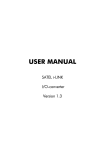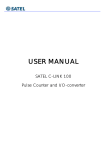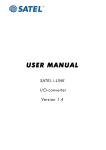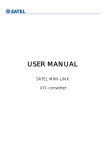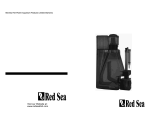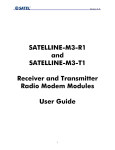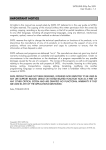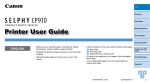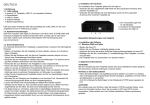Download SATEL C-LINK User guide Version 2.0
Transcript
USER MANUAL SATEL C-LINK 100 Pulse Counter and I/O-converter SATEL C-LINK 100 User Manual, Version 2.0 TABLE OF CONTENTS TABLE OF CONTENTS ..................................................................................................... 2 IMPORTANT NOTICE....................................................................................................... 3 PRODUCT CONFORMITY ................................................................................................ 4 WARRANTY AND SAFETY INSTRUCTIONS........................................................................ 5 1 GENERAL ..................................................................................................................... 6 1.1 SATEL C-LINK 100 PULSE COUNTER AND I/O -CONVERTER .......................................... 6 2 SPECIFICATIONS........................................................................................................ 7 3 FUNCTIONS .............................................................................................................. 8 SCREW CONNECTOR FUNCTIONS......................................................................................... 8 3.1 OPERATIONAL VOLTAGE, 9 – 30 VDC ......................................................................... 8 3.2 ALARM OUTPUT, AL OUT......................................................................................... 8 3.3 + OUT ............................................................................................................... 8 3.4 DIGITAL INPUTS, I1…I4, AND OUTPUTS O1…O4 ........................................................ 8 3.5 PULSE INPUTS, FAST/SLOW .................................................................................... 8 3.6 INDICATORS .......................................................................................................... 8 3.7 DIP-SWITCHES ...................................................................................................... 9 3.7.1 How to set the channel .................................................................................. 10 4 SETTINGS FOR PULSES IN POINT-TO-POINT MODE ................................................. 12 4.1 PULSE INPUT ........................................................................................................ 12 4.1.1 Trigger settings - Time and Pulse.................................................................... 12 4.1.2 Input Pulse divider ......................................................................................... 12 4.2 PULSE OUTPUTS ................................................................................................... 13 5 OPERATION ............................................................................................................. 14 5.1 POINT- TO-POINT ................................................................................................ 14 5.1.1 Updating Digital messages ............................................................................ 14 5.1.2 Updating Pulse messages .............................................................................. 14 5.1.3 Beginning with Point-to-Point operation ......................................................... 14 5.2 POINT-TO-MULTIPOINT ......................................................................................... 15 5.2.1 Updates ........................................................................................................ 15 5.3 STARTING THE MULTIPOINT OPERATION...................................................................... 15 6 FACTORY SETTINGS ................................................................................................. 16 7 CONNECTION EXAMPLES ........................................................................................ 17 8 ACCESSORIES .......................................................................................................... 18 9 EXTENSION MODULES ............................................................................................. 19 2 SATEL C-LINK 100 User Manual, Version 2.0 IMPORTANT NOTICE All rights to this manual are owned solely by SATEL OY (later called also SATEL). All rights reserved. The copying of this manual without the written permission from the owner of the rights by printing, copying, recording or by any other means or the full or partial translation of the manual to any other language including all programming languages using any electrical, mechanical, magnetic, optical, manual or other methods or devices is forbidden. SATEL reserves the right to change the technical specifications or functions of its products or to discontinue the manufacture of any of its products or to discontinue the support of any of its products without any written announcement and urges its customers to ensure, that the information at their disposal is valid. SATEL software and programs are delivered ”as is”. The manufacturer does not grant any kind of warranty including guarantees on saleability and guarantees pertaining to applicability to a certain application. Under no circumstances is the manufacturer or the developer of a program responsible for any possible damages caused by the use of a program. The names of the programs as well as all copyrights relating to the programs are the sole property of SATEL. Any transfer, licensing to a third party, leasing, renting, transportation, copying, editing, translating, modifying into another programming language or reverse engineering for any intent is forbidden without the written consent of SATEL. SATEL PRODUCTS HAVE NOT BEEN DESIGNED, INTENDED NOR INSPECTED TO BE USED IN ANY LIFE SUPPORT RELATED DEVICE OR SYSTEM RELATED FUNCTION NOR AS A PART OF ANY OTHER CRITICAL SYSTEM AND ARE GRANTED NO FUNCTIONAL WARRANTY IF THEY ARE USED IN ANY OF THE APPLICATIONS MENTIONED. 3 SATEL C-LINK 100 User Manual, Version 2.0 PRODUCT CONFORMITY SATEL C-LINK 100 Hereby, SATEL Oy declares that the above-mentioned product is in compliance with the essential requirements and other relevant provisions of Directive 89/336/EEC. Therefore the equipment is labelled with the following CE-marking. 4 SATEL C-LINK 100 User Manual, Version 2.0 WARRANTY AND SAFETY INSTRUCTIONS Read these safety instructions carefully before using the product. Warranty will be void, if the product is used in any way, which is in contradiction with the instructions given in this manual, or if the housing of the radio modem has been opened or tampered with. The radio modem is to be used only on frequencies allocated by local authorities and without exceeding the given maximum allowed output power ratings. SATEL is not responsible, if any products manufactured by it are used in unlawful ways. The devices mentioned in this manual are to be used only according to the instructions described in this manual. Faultless and safe operation of the devices can be guaranteed only if the transport, storage, operation and handling of the devices is appropriate. This also applies to the maintenance of the products. To prevent damage both the radio modem and any terminal devices must always be switched OFF before connecting or disconnecting the serial connection cable. It should be ascertained that different devices used have the same ground potential. Before connecting any power cables the output voltage of the power supply should be checked. Salo, Finland 2010 5 SATEL C-LINK 100 User Manual, Version 2.0 1 GENERAL 1.1 SATEL C-LINK 100 Pulse Counter and I/O -converter The SATEL C-LINK 100 is a Point-to-Point or Point-to-Multipoint transparent pulse counter and I/Oconverter. The device works together with SATELLINE modems. In Point-to Point transmission a digital status information or count of pulses can be sent through the radio modem to be output in the other end. Point-to-Multipoint transmission is possible adopting software suitable for the SATEL C-LINK 100. U pper row connectors O1…O4 SLOW, FAST O utput indicators ON O1-O4, SLOW, FAST DIP -Switches PRTCL, Protocol Digital outputs. Relay contacts. Pulse Outputs. SLOW= 5 Hz, contact closures. FAST= 10 kHz, opto coupler. Power ON/OFF indicator Digital and Pulse outputs P-to-MP, Point-to-Multipoint P-to-P, Point-to-Point ADDRESS/CHANNEL/ DIVIDER Multipoint address / Channel select*) / Pulse divider BAUD Baud rate settings 3 DE 1=ON, 0=OFF Alarm Delay 4 SM 1=ON, 0=OFF Safe Mode 5 PT 1=Pulse Pulse / Time Transmission 0=Time 678 TIME/ F.PULSE Transmission interval for Pulses / Pulse divider Input indicators ALARM Indicator for failed transmission I1...I4, SLOW, FAST Digital and Pulse inputs Lower row connectors 9-30 VDC/ - + AL OUT + OUT I1…I4 SLOW + FAST + - Supply Voltage Alarm output Common + for Digital inputs and Extension Units Digital inputs Slow Pulse input, max. 100 Hz Fast Pulse input, max. 10 kHz Common Ground for Pulse inputs D-15 connectors RADIO MODEM D-15 male for radio modem EXTENSION D-15 female for extension units *) Applicable only with SATELLINE-1870 and -1870E radio modems 6 SATEL C-LINK 100 User Manual, Version 2.0 2 SPECIFICATIONS FEATURE min-max typical note Voltage Power consumption Serial Interface Extension Interface Response time Operational temperature Transfer rates +9…+30 Vdc 0.3...1.0 W VA RS-232 ± 15 Vdc -0.3…+6 Vdc < 250 ms -25…+55 oC 2400 – 19200 bps 24 Vdc, typical ± 6 Vdc 0.5…5 Vdc < 300 ms active RS232 active TTL @ 9600 bps PULSE COUNTER Slow Inputs, 1 pc - minimum pulse width Fast Inputs, 1 pc - minimum pulse width Slow Output Fast Output max. 2 kHz 1 ms max. 10 kHz 5 μs max. 5 Hz max. 10 kHz 50/50 pulse rate 50/50 pulse rate contact closure, 1A @ 30 VDC Optoisolated, 30 mA. TRANSMISSION INTERVALS Time based continuous ... 7 days Pulse count based selectable DIGITAL SIGNALS Inputs, 4pcs Outputs, 4pcs 0 – 30 Vdc 0 – 250 Vac / 2 A INDICATORS Indicators Power ON/OFF, Digital/Analogue IN/OUT, Alarm, Pulse IN/OUT. OTHER OUTPUTS Alarm Output 0 – 30 Vdc / 30 mA GENERAL Casing Connectors Size L x W x H and weight Mounting IP Modem compatibility Stainless steel D-15 for SATELLINE radio modem, D-15 for extension module 123 x 85 x 30 mm, 120 g Wall plate or DIN-rail IP-20 SATELLINE-2ASxE, -2ASc, 3AS-serie, SATELLINE-1870 and -1870E 0 – 30 Vdc 0 – 250 Vac / 2A 24 Vdc / 20 mA C-LINK 100 D-15 connector “Radio Modem” Direction Signal Pin +VB, DTR 1, 14, 15 GND, SGND 7, 8 RD 9 TD 11 RTS 13 CTS 6 7 resistive 4-5 k, relay contacts active + 30 mA SATEL C-LINK 100 User Manual, Version 2.0 3 FUNCTIONS Screw connector functions 3.1 Operational Voltage, 9 – 30 Vdc o The Supply Voltage is connected to connectors 9 – 30 VDC (-) and (+). o + OUT is internally connected to + VDC through an internal fuse. The supply Voltage for the Extension Units must be taken from the connector +OUT. 3.2 Alarm output, AL OUT o The AL OUT is activated, when 3 consecutive transmissions has been failed. When activated the output state goes to +VDC. When a C-LINK 100 sends information to another C-LINK 100, it requires an acknowledgement message. In case there is a fail in transmission and the C-LINK does not receive an acknowledgement message, the transmission will be retransmitted, maximum 3 times or until an acknowledgement is received. 3.3 + OUT o A Voltage output to the extension units etc. This line is internally connected to +VDC through a fuse. 3.4 Digital Inputs, I1…I4, and Outputs O1…O4 o Inputs, o 4pcs. Activated with + voltage. o Outputs, o 4pcs. Open relay contacts. Can be connected to any 0 - 250 VAC / 2A load. 3.5 Pulse Inputs, FAST/SLOW o Inputs o SLOW. For slow pulses. Maximum input frequency is 2 kHz. Maximum number of the pulses in the memory 4 x 109. o FAST. For fast pulses. Maximum frequency is 10 kHz. Maximum number of the pulses in the memory is 4 x 109. o Outputs, o SLOW. For slow pulses. Output frequency rate is 5Hz. Relay output (1A @ 30 VDC). o FAST. For fast pulses. Output frequency rate is 10kHz. Open collector, 30 mA. 3.6 Indicators o ON o Power ON/ OFF. Illuminated when +VCD is connected. o O1…O4, PO1, PO2 8 SATEL C-LINK 100 User Manual, Version 2.0 o Showing the status of the Output. Illuminated when output is activated. o ALARM o Illuminated, if a fail in transmission has occurred. When the transmitting C-LINK 100 sends information to another C-LINK 100, it requires a confirmation to the sent messages. In case there is a fail in transmission and the C-LINK 100 did not receive a confirmation, the transmission will be resend until a confirmation is received, maximum 3 times. 3 consecutive fails switches the Alarm LED ON. o I1…I4, PI1, PI2 o Showing the status of the Input. Illuminated when the input is activated. 3.7 DIP-Switches Upper row DIP-switches 1 PRTCL, Protocol-switch o 1= P-to-MP for Point-to-Multipoint (Master-Slave)-operation. o 0= P-to-P for Point-to-Point-operation ADDRESS/ CHANNEL/ DIVIDER 1, 2, 4, 8, 16, 32, 64 ADDRESS o For selecting address in the Point-to-Multipoint-operation. o Example: Ch (1) O N OFF OFF OFF OFF OFF OFF 1 2 4 8 16 32 64 Ch (5) O N OFF O N OFF OFF OFF OFF 1 2 4 8 16 32 64 o Maximum number of addresses is 127. 1, 2, 4, 8 CHANNEL (works only together with SATELLINE-1870 and -1870E) o Used at Point-to-Point-operation together with SATELLINE-1870 and -1870E radio modems to select an operation channel. In order to change the channel the SLcommands of the SATELLINE-1870 and -1870E must be ON. Note! Point-to-Point Mode Check that all ADDRESS switches are OFF when the C-LINK 100 is used with any other than SATELLINE-1870 and -1870E radio modems. (If any of the address DIP-switches are ON, it will not cause any harm, but the C-LINK 100 will not operate). 9 SATEL C-LINK 100 User Manual, Version 2.0 3.7.1 How to set the channel When the power is turned ON, the C-LINK 100 reads the channel information from the ADDRESS switches 1 -2-4-8. The default setting is 0-0-0-0. The channel is changed by turning first the power OFF, selecting the channel and turning power ON. The channel is selected from the DIP-switches ADDRESS-CHANNEL-DIVIDER for example 1-0-0-0. 1=ON=up, 0=OFF=down. ADDRESS-CHANNEL-DIVIDER Channel numbering: 1 2 4 8 0 0 0 1 =ch1 0 0 1 1= ch3 0 1 0 1= ch5 0 1 1 1= ch7 1 0 0 1= ch9 1 2 4 8 0 0 1 0 = ch2 0 1 0 0 = ch4 0 1 1 0 = ch6 1 0 0 0 = ch8 1 0 1 0 = ch10 The channel must be same for both C-LINK 100 units before turning the power ON. When the power is turned ON the operational channel has been selected. NOTE1! 0 0 0 0 = disable. This setting must be used, if the radio modem does not support the channel select feature. NOTE2! The C-LINK 100 unit will not operate with the following settings: 1011, 1100, 1101, 1110 or 1111. The power ON indicator starts to blink in case any of these settings has been chosen. 16, 32, 64 (678) DIVIDER o Used at Point-to-Point-operation to select the divider factor for SLOW pulses. This approach uses an electronic divider to adjust the pulse rate. A divider counts pulses and transmits one pulse when the preset divider factor is reached. Settings for the Divider Factor o The Divider Factor can be set by the DIP-switches 6,7,8 =16, 32, 64 of the ADDRESS/ CHANNEL/ DIVIDER. Lower row DIP-switches 1, 2 BAUD kb/s The Baud Rate can be selected as follows:00=2.4, 10=4.8, 01=9.6, 11=19.2 kbps 3 DE Alarm setting. Immediate / Delayed Alarm In case of a failure in the transmission, the Alarm response can be selected from immediate Alarm to 10 minutes delayed Alarm. 10 SATEL C-LINK 100 User Manual, Version 2.0 4 SM Safe Mode setting. Unchanged state / Safe Mode state In case a failure in transmission, the outputs can be set to remain their status (unchanged) or change to “Safe Mode” which will switch all outputs to OFF-position. Safe Mode timing follows the setting of the switch 3 DE, so it can be immediate or delayed by 10 minutes. The functions of the Dip–switches 3 and 4 are set as follows: 3DE 4SM 0 0 = Immediate Alarm / No Safe Mode 0 1 = Immediate Alarm / Immediate Safe Mode 1 0 = Alarm delayed by 10 minutes / No Safe Mode 1 1 = Alarm delayed by 10 minutes / Safe Mode delayed by 10 minutes 5 PT Pulse/ Time for selecting the transmission trigger. 1= Pulse triggering. 0= Time triggering. 6, 7, 8 TIME / F.PULSE o Settings for Time based Point-to-Point transmission and divider for fast Pulse input. o Time based setting defines the transmission interval. The selected time interval is valid for both pulse counters. o Pulse based setting defines the counted number of pulses when the transmission for Fast Pulses is triggered. 11 SATEL C-LINK 100 User Manual, Version 2.0 4 SETTINGS FOR PULSES IN POINT-TO-POINT MODE The C-LINK 100 has 2 different ways for handling the triggering of the pulse transmission in Pointto-Point mode. The triggers are either Time or Pulse. 4.1 Pulse Input 4.1.1 Trigger settings - Time and Pulse Time triggering: DIP-switch 5 PT =0. DIP 6 7 8 0 0 0 0 1 1 1 1 0 0 1 1 0 0 1 1 0 1 0 1 0 1 0 1 Time Continuous (= No time selected) 2 sec 10 sec 1 min 1 hour 12 hours 24 hours 7 days When the preset time has been reached, the C-LINK unit sends a message to the other C-LINK unit, which starts to send out the pulses one by one. The SLOW output speed is 5 Hz. The FAST output speed is 10 kHz. 4.1.2 Input Pulse divider Both inputs (SLOW and FAST) have their own Pulse Dividers for transmission triggering. When the preset divider factor has been reached, the C-LINK unit sends one pulse to the other C-LINK unit. Pulse triggering: DIP-switch 5 PT =1. Settings for FAST pulses Lower row 6 7 8 Divider factor Settings for SLOW pulses Upper Row 16 32 64 Divider factor 0 0 0 0 1 1 1 1 0 0 0 0 1 1 1 1 0 0 1 1 0 0 1 1 0 1 0 1 0 1 0 1 Direct 10 pulses 50 pulses 100 pulses 500 pulses 1000 pulses 5000 pulses 10 000 pulses NOTE! SLOW pulse divider is valid also for time triggering. FAST pulse divider is valid only for pulse triggering. 12 0 0 1 1 0 0 1 1 0 1 0 1 0 1 0 1 Direct 2 pulses 5 pulses 10 pulses 20 pulses 50 pulses 100 pulses Programmable (by SATELLINK PC Pro) SATEL C-LINK 100 User Manual, Version 2.0 4.2 Pulse Outputs When the C-LINK 100 unit has got a pulse message from the other C-LINK 100 unit, it’ll send the pulses to its output. The SLOW output speed is 5 Hz. The FAST output speed is 10 kHz. NOTE! Due to the data rate between the radio modem and the C-LINK 100, the maximum continuous transfer rate is limited to 2 Hz i.e. the incoming frequency must be the same or be less than the throughput of the two C-LINK 100 units. The maximum number of pulses (P max) for the preset time is calculated as follows: Slow output P max. = T (in seconds) x Divider x 5 Example1: Time setting is 5 min. Divider is 1. Example2: Time setting is 5 min. Divider is 10. Fast output P max. = T [in seconds] x Divider x 10 000 Example1: Time setting is 5 min. Divider is 1. Example2: Time setting is 5 min. Divider is 10. 300 sec. x 1 x 5. 300 sec x 10 x 5. Pmax = 1500 pulses. Pmax = 15 000 pulses. 300 sec x 1 x 10 000. Pmax = 3 million 300 sec x 10 x 10 000. Pmax = 30 million 13 SATEL C-LINK 100 User Manual, Version 2.0 5 OPERATION Operation mode is selected by the PRTCL-switch. The operations are Point-to-Point or Point-toMultipoint. In Point-to-Point operation the system consists of one pair of units and the changes of the inputs at one end will be sent to the outputs on the other end. In Multipoint mode the Main Controller commands one or more (max 127) sub-stations. Operation mode is selected by the PRTCL-switch. The operations are Point-to-Point or Point-toMultipoint. In Point-to-Point operation the system consists of one pair of units and the changes of the inputs at one end will be sent to the outputs on the other end. In Multipoint mode the Main Controller commands one or more (max 127) sub-stations. 5.1 Point- to-Point Point-to-point operation is between two units. The inputs of one C-LINK 100 will be transferred to the outputs of the other C-LINK 100. 5.1.1 Updating Digital messages Digital information (relay, switch etc.) will be sent to the other unit always, when there is a change of a state at the input. 5.1.2 Updating Pulse messages Pulse information will be sent according to the Time/ Pulse settings. 5.1.3 Beginning with Point-to-Point operation o Connect SATELLINE -modem to C-LINK 100 directly to RADIO MODEM -connector or using an interface cable o The “PRTCL”- switch must be “0”, P-to-P. o Before connecting the device to a power supply, connect first all inputs and outputs that are to be used. o Select the SATEL C-LINK 100 BAUD-rate. 00=2.4, 10=4.8, 01=9.6, 11=19.2 kbps o Check that the radio modem baud rate is same as for C-LINK and that other parameters are “9600-N-8-1” (9600 bps is a default setting, but can be changed to be any of the BAUD-rates given above). o Set the message transmission interval by using TIME/PULSE -switches as described above. o When both units have these basic settings (TIME/PULSE can be different on both units) the supply voltage can be connected. o Note! Check that all ADDRESS switches are OFF when the C-LINK 100 is used with any other than SATELLINE-1870 and -1870E radio modems. 14 SATEL C-LINK 100 User Manual, Version 2.0 5.2 Point-to-Multipoint In this mode the Main Controller can drive one or more sub-stations (max. 127 pcs) 5.2.1 Updates The updates are controlled by the Main Controller, which sends messages to the sub-stations or asks status information from them. As the Main Controller is controlling the units the TIME/PULSE settings of the C-LINK 100 are not valid. There are two options on how to use the Point-to-Multipoint with the C-LINK 100: 1. The C-LINK 100 protocol integrated to your own system. 2. The system is controlled by the SATELLINK PC or PC Pro-software. 5.3 Starting the Multipoint operation o Connect one SATELLINE radio modem to the PC COM-Port. This one will be the Main Controller. o Connect the C-LINK 100 Sub-station units to the SATELLINE radio modems directly to CLINK 100 Radio Modem connector or using an interface cable o The “PRTCL”- switch must be “1”, P-to-MP. o Before connecting the device to a power supply, connect first all inputs and outputs that are to be used. o Select the SATEL C-LINK 100 BAUD-rate. 00=2.4, 10=4.8, 01=9.6, 11=19.2 kbps o Check that the radio modem baud rate is same as for C-LINK and that other parameters are “9600-N-8-1” (9600 bps is a default setting, but can be changed to be any of the BAUDrates given above). o Set the individual addresses to all sub-stations. (As this is a Main Controller <–> substation operation, all Sub-stations have to be addressed). All sub-stations must have different address. o Open the Point-to-Multipoint program suitable for the SATEL C-LINK 100, for example SATELLINK PC or SATELLINK PC Pro. Please contact local SATEL distributor or visit SATEL’s web site in order to get information of the multipoint commands. 15 SATEL C-LINK 100 User Manual, Version 2.0 6 FACTORY SETTINGS The C-LINK 100 I/O -converter is shipped with the following default settings (unless specifically ordered with settings other than those listed below): FIXED SETTINGS DEFINED AT THE TIME OF ORDER PRTCL, protocol-switch ADDRESS BAUD 3 DE, Alarm Delay 4 SM, Safe Mode 5 PT, Pulse/Time TIME, transmission interval P-to-P 0000000 01 0 0 0 000 = Point-to-point = No address = 9600 bps = No delay = Safe Mode OFF = Time = Continuous 16 SATEL C-LINK 100 User Manual, Version 2.0 7 CONNECTION EXAMPLES Point-to-Multipoint Point-to-Point Outputs, upper row screw contacts o DIGITAL OUTPUTS are open contact closures, 2 A. 12…24 DCV or 230 ACV. o SLOW Pulse output is open closure, as above. The maximum output frequency is 5 Hz. o FAST pulse output is optoisolated and needs to be connected to the + VDC. Inputs, lower row screw contacts o 12-24 VDC Supply Voltage to pins - +. o AL out goes high, when an alarm is activated. o + OUT is Supply Voltage for Extension units etc. o Digital inputs are activated with + VDC. High state threshold is 7 V @ 12 VDC Supply Power. o SLOW Pulse input Activation: Negative pulse edge. Threshold: 7 V @ 12 VDC. Max input frequency: 2 kHz. Min pulse width: 0.5 ms. o FAST Pulse input Activation: Negative pulse edge. Threshold: 7 V @ 12 VDC. Max input frequency: 20 kHz. Min pulse width: 0.5 ms. 17 SATEL C-LINK 100 User Manual, Version 2.0 8 ACCESSORIES INTERFACE CABLES FOR CONNECTING SATEL C-LINK 100 AND SATELLINE RADIO MODEMS Point-to-Point Point-to-Point Point-to-Multipoint Point-to-Multipoint CRS-TSU CRS-18IF CRS-2F CRS-18F C-LINK 100 C-LINK 100 PC PC SATELLINE-2ASc, 2ASxE, 3AS-serie SATELLINE-1870, -1870E SATELLINE-2ASc, 2ASxE, 3AS-serie SATELLINE-1870, -1870E SATEL SATELLINK PC and SATELLINK PC Pro for Multipoint operation Complete programs that make it possible to operate a Multipoint system with a PC. More information about program is available in the SATELLINK PC / PC Pro Manual. Layout of the SATELLINK PC Multipoint-program 18 SATEL C-LINK 100 User Manual, Version 2.0 9 EXTENSION MODULES General 1… 3 extension modules can be connected to SATEL C-LINK 100. The system functions both on Point-to-Point and Multipoint protocols. At Point-to-Point protocol the respective extension modules operate as pairs according to their address setting. The extension modules must always be connected to C-LINK 100 control unit, they do not operate alone. I-LINK 200, 4 Digital and 2 Analogue inputs and outputs I-LINK 300, 6 Digital inputs and outputs Assembly The modules are joined together by connecting the EXTENSION and To EXTENSION connectors as in the picture. The extension modules can be joined in any order. The number of extension modules is 1…3 pcs (C-LINK 100 + 1…3 extension modules). C-LINK 100 Main module 4 Digital 2 Analogue I/O-ports I-LINK 200 Extension 4 Digital+ 2 Analogue I/O-ports I-LINK 300 Extension 6 Digital I/O-ports ADDRESS Connections The I/O-ports of the extension modules are connected same way as the main unit’s I/O-ports. The supply voltage is not linked through the modules, so it must be connected using the green screw contacts. The supply voltage must be connected directly to the C-LINK 100. As the C-LINK 100 is equipped with an internal Fuse (self recovery type), the extension must get the supply voltage from the connector + OUT. If there are many Extension modules the linking can be done what is the most practical for the wire work (see the picture). Settings Extension modules that are working as pairs in Point-to-Point operation must be same type and have same address. The address is set by the “Module Address”- switches. The alternatives are: 00=Module not in operation, 01, 10 and 11. Location is shown in the picture as “Address”. 19