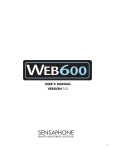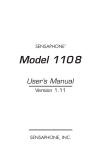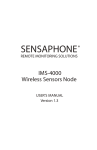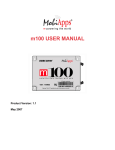Download USER`S MANUAL VERSION 2.1
Transcript
User’s Manual version 2.1 LIT-0163 www.sensaphone.com SAT4D User’s Manual Every effort has been made to ensure that the information in this document is complete, accurate and up-to-date. Sensaphone assumes no responsibility for the results of errors beyond its control. Sensaphone also cannot guarantee that changes in equipment made by other manufacturers, and referred to in this manual, will not affect the applicability of the information in this manual. Copyright © 2009 by Phonetics, Inc. dba Sensaphone First Edition, version 2.1, May 2010 Written and produced by Sensaphone Please address comments on this publication to: Sensaphone 901 Tryens Road Aston, PA 19014 Sensaphone is a registered trademark of Phonetics, Inc. 2 FCC Statement Part 15: This equipment has been tested and found to comply with the limits for a Class A digital device, pursuant to Part 15 of the FCC Rules. These limits are designed to provide reasonable protection against harmful interference when the equipment is operated in a commercial environment. This equipment generates, uses and can radiate radio frequency energy and, if not installed and used in accordance with the instructions, may cause harmful interference to radio communications. Operation of this equipment in a residential area is likely to cause harmful interference in which case the user will be required to correct the interference at his own expense. If you experience trouble with the SAT4D, or you need information on obtaining service or repairs, please contact: Sensaphone 901 Tryens Road Aston, PA 19014 Phone: 610.558.2700 FAX: 610.558.0222 3 SAT4D User’s Manual 1 YEAR LIMITED WARRANTY PLEASE READ THIS WARRANTY CAREFULLY BEFORE USING THE PRODUCT. THIS LIMITED WARRANTY CONTAINS SENSAPHONE’S STANDARD TERMS AND CONDITIONS. WHERE PERMITTED BY THE APPLICABLE LAW, BY KEEPING YOUR SENSAPHONE PRODUCT BEYOND THIRTY (30) DAYS AFTER THE DATE OF DELIVERY, YOU FULLY ACCEPT THE TERMS AND CONDITIONS SET FORTH IN THIS LIMITED WARRANTY. IN ADDITION, WHERE PERMITTED BY THE APPLICABLE LAW, YOUR INSTALLATION AND/OR USE OF THE PRODUCT CONSTITUTES FULL ACCEPTANCE OF THE TERMS AND CONDITIONS OF THIS LIMITED WARRANTY (HEREINAFTER REFERRED TO AS “LIMITED WARRANTY OR WARRANTY”). IF YOU DO NOT AGREE TO THE TERMS AND CONDITIONS THIS WARRANTY, INCLUDING ANY LIMITATIONS OF WARRANTY, INDEMNIFICATION TERMS OR LIMITATION OF LIABILITY, THEN YOU SHOULD NOT USE THE PRODUCT AND SHOULD RETURN IT TO THE SELLER FOR A REFUND OF THE PURCHASE PRICE. THE LAW MAY VARY BY JURISDICTION AS TO THE APPLICABILITY OF YOUR INSTALLATION OR USE ACTUALLY CONSTITUTING ACCEPTANCE OF THE TERMS AND CONDITIONS HEREIN AND AS TO THE APPLICABILITY OF ANY LIMITATION OF WARRANTY, INDEMNIFICATION TERMS OR LIMITATIONS OF LIABILITY. 1. WARRANTOR: IN THIS WARRANTY, WARRANTOR SHALL MEAN “DEALER, DISTRIBUTOR, AND/OR MANUFACTURER.” 2. ELEMENTS OF WARRANTY: THIS PRODUCT IS WARRANTED TO BE FREE FROM DEFECTS IN MATERIALS AND CRAFTSMANSHIP WITH ONLY THE LIMITATIONS AND EXCLUSIONS SET OUT BELOW. 3. WARRANTY AND REMEDY: One-YEAR WARRANTY — IN THE EVENT THAT THE PRODUCT DOES NOT CONFORM TO THIS WARRANTY AT ANY TIME DURING THE TIME OF One YEAR FROM ORIGINAL PURCHASE, WARRANTOR WILL REPAIR THE DEFECT AND RETURN IT TO YOU AT NO CHARGE. THIS WARRANTY SHALL TERMINATE AND BE OF NO FURTHER EFFECT AT THE TIME THE PRODUCT IS: (1) DAMAGED BY EXTRANEOUS CAUSE SUCH AS FIRE, WATER, LIGHTNING, ETC. OR NOT MAINTAINED AS REASONABLE AND NECESSARY; OR (2) MODIFIED; OR (3) IMPROPERLY INSTALLED; OR (4) MISUSED; OR (5) REPAIRED OR SERVICED BY SOMEONE OTHER THAN WARRANTORS’ AUTHORIZED PERSONNEL OR SOMEONE EXPRESSLY AUTHORIZED BY WARRANTOR’S TO MAKE SUCH SERVICE OR REPAIRS; (6) USED IN A MANNER OR PURPOSE FOR WHICH THE PRODUCT WAS NOT INTENDED; OR (7) SOLD BY ORIGINAL PURCHASER. LIMITED WARRANTY, LIMITATION OF DAMAGES AND DISCLAIMER OF LIABILITY FOR DAMAGES: THE WARRANTOR’S OBLIGATION UNDER THIS WARRANTY IS LIMITED TO REPAIR OR REPLACEMENT OF THE PRODUCT, AT THE WARRANTOR’S OPTION AS TO REPAIR OR REPLACEMENT. IN NO EVENT SHALL WARRANTORS BE LIABLE OR RESPONSIBLE FOR PAYMENT OF ANY INCIDENTAL, CONSEQUENTIAL, SPECIAL AND/OR PUNITIVE DAMAGES OF ANY KIND, INCLUDING BUT NOT LIMITED TO ANY LABOR COSTS, PRODUCT COSTS, LOST REVENUE, BUSINESS INTERRUPTION LOSSES, LOST PROFITS, LOSS OF BUSINESS, LOSS OF DATA OR INFORMATION, OR FINANCIAL LOSS, FOR CLAIMS OF ANY NATURE, INCLUDING BUT NOT LIMITED TO CLAIMS IN CONTRACT, BREACH OF WARRANTY OR TORT, AND WHETHER OR NOT CAUSED BY WARRANTORS’ NEGLIGENCE. IN THE EVENT THAT IT IS DETERMINED IN ANY ADJUDICATION THAT THE LIMITED WARRANTIES OF REPAIR OR REPLACEMENT 4 ARE INAPPLICABLE, THEN THE PURCHASER’S SOLE REMEDY SHALL BE PAYMENT TO THE PURCHASER OF THE ORIGINAL COST OF THE PRODUCT, AND IN NO EVENT SHALL WARRANTORS BE LIABLE OR RESPONSIBLE FOR PAYMENT OF ANY INCIDENTAL, CONSEQUENTIAL, SPECIAL AND/OR PUNITIVE DAMAGES OF ANY KIND, INCLUDING BUT NOT LIMITED TO ANY LOST REVENUE, BUSINESS INTERRUPTION LOSSES, LOST PROFITS, LOSS OF BUSINESS, LOSS OF DATA OR INFORMATION, OR FINANCIAL LOSS, FOR CLAIMS OF ANY NATURE, INCLUDING BUT NOT LIMITED TO CLAIMS IN CONTRACT, BREACH OF WARRANTY OR TORT, AND WHETHER OR NOT CAUSED BY WARRANTORS’ NEGLIGENCE. WITHOUT WAIVING ANY PROVISION IN THIS LIMITED WARRANTY, IF A CIRCUMSTANCE ARISES WHERE WARRANTORS ARE FOUND TO BE LIABLE FOR ANY LOSS OR DAMAGE ARISING OUT OF MISTAKES, NEGLIGENCE, OMISSIONS, INTERRUPTIONS, DELAYS, ERRORS OR DEFECTS IN WARRANTORS’ PRODUCTS OR SERVICES, SUCH LIABILITY SHALL NOT EXCEED THE TOTAL AMOUNT PAID BY THE CUSTOMER FOR WARRANTORS’ PRODUCT AND SERVICES OR $250.00, WHICHEVER IS GREATER. YOU HEREBY RELEASE WARRANTORS FROM ANY AND ALL OBLIGATIONS, LIABILITIES AND CLAIMS IN EXCESS OF THIS LIMITATION. INDEMNIFICATION AND COVENANT NOT TO SUE: YOU WILL INDEMNIFY, DEFEND AND HOLD HARMLESS WARRANTORS, THEIR OWNERS, DIRECTORS, OFFICERS, EMPLOYEES, AGENTS, SUPPLIERS OR AFFILIATED COMPANIES, AGAINST ANY AND ALL CLAIMS, DEMANDS OR ACTIONS BASED UPON ANY LOSSES, LIABILITIES, DAMAGES OR COSTS, INCLUDING BUT NOT LIMITED TO DAMAGES THAT ARE DIRECT OR INDIRECT, INCIDENTAL, SPECIAL OR CONSEQUENTIAL, AND INCLUDING ATTORNEYS FEES AND LEGAL COSTS, THAT MAY RESULT FROM THE INSTALLATION, OPERATION, USE OF, OR INABILITY TO USE WARRANTORS’ PRODUCTS AND SERVICES, OR FROM THE FAILURE OF THE WARRANTORS’ SYSTEM TO REPORT A GIVEN EVENT OR CONDITION, WHETHER OR NOT CAUSED BY WARRANTORS’ NEGLIGENCE. YOU AGREE TO RELEASE, WAIVE, DISCHARGE AND COVENANT NOT TO SUE WARRANTORS, THEIR OWNERS, DIRECTORS, OFFICERS, EMPLOYEES, AGENTS, SUPPLIERS OR AFFILIATED COMPANIES, FOR ANY AND ALL LIABILITIES POTENTIALLY ARISING FROM ANY CLAIM, DEMAND OR ACTION BASED UPON ANY LOSSES, LIABILITIES, DAMAGES OR COSTS, INCLUDING BUT NOT LIMITED TO DAMAGES THAT ARE DIRECT OR INDIRECT, INCIDENTAL, SPECIAL OR CONSEQUENTIAL, AND INCLUDING ATTORNEYS FEES AND LEGAL COSTS, THAT MAY RESULT FROM THE INSTALLATION, OPERATION, USE OF, OR INABILITY TO USE WARRANTORS’ PRODUCTS AND SERVICES, OR FROM THE FAILURE OF THE WARRANTORS’ SYSTEM TO REPORT A GIVEN EVENT OR CONDITION, WHETHER OR NOT CAUSED BY WARRANTORS’ NEGLIGENCE, EXCEPT AS NECESSARY TO ENFORCE THE EXPRESS TERMS OF THIS LIMITED WARRANTY. EXCLUSIVE WARRANTY: THE LIMITED WARRANTY OR WARRANTIES DESCRIBED HEREIN CONSTITUTE THE SOLE WARRANTY OR WARRANTIES TO THE PURCHASER. ALL IMPLIED WARRANTIES ARE EXPRESSLY DISCLAIMED, INCLUDING: THE WARRANTY OF MERCHANTABILITY AND THE WARRANTY OF FITNESS FOR A PARTICULAR USE AND THE WARRANTY OF FITNESS FOR A PARTICULAR PURPOSE AND THE WARRANTY OF NON-INFRINGEMENT AND/OR ANY WARRANTY ARISING FROM A COURSE OF DEALING, USAGE, OR TRADE PRACTICE. IT MUST BE CLEAR THAT THE WARRANTORS ARE NOT INSURING YOUR PREMISES OR BUSINESS OR GUARANTEEING THAT THERE WILL NOT BE DAMAGE TO YOUR PERSON OR PROPERTY OR BUSINESS IF YOU USE THIS PRODUCT. YOU SHOULD MAINTAIN INSURANCE COVERAGE SUFFICIENT TO PROVIDE COMPENSATION FOR ANY LOSS, DAMAGE, OR EXPENSE THAT MAY ARISE IN CONNECTION WITH THE USE OF PRODUCTS OR SERVICES, EVEN IF CAUSED BY WARRANTORS’ NEGLIGENCE. THE 5 SAT4D User’s Manual WARRANTORS ASSUME NO LIABILITY FOR INSTALLATION OF THE PRODUCT AND/ OR INTERRUPTIONS OF THE SERVICE DUE TO STRIKES, RIOTS, FLOODS, FIRE, AND/OR ANY CAUSE BEYOND SELLER’S CONTROL, FURTHER SUBJECT TO THE LIMITATIONS EXPRESSED IN ANY LICENSE AGREEMENT OR OTHER AGREEMENT PROVIDED BY WARRANTORS TO PURCHASER. THE AGREEMENT BETWEEN THE WARRANTORS AND THE PURCHASER, INCLUDING BUT NOT LIMITED TO THE TERMS AND CONDITIONS HEREIN SHALL NOT BE GOVERNED BY THE CONVENTION FOR THE INTERNATIONAL SALE OF GOODS. WHERE APPLICABLE, THE UNIFORM COMMERCIAL CODE AS ADOPTED BY THE STATE OF DELAWARE SHALL APPLY. 4. PROCEDURE FOR OBTAINING PERFORMANCE OF WARRANTY: IN THE EVENT THAT THE PRODUCT DOES NOT CONFORM TO THIS WARRANTY, THE PRODUCT SHOULD BE SHIPPED OR DELIVERED FREIGHT PREPAID TO A WARRANTOR WITH EVIDENCE OF ORIGINAL PURCHASE. 5. LEGAL REMEDIES AND DISCLAIMER: SOME JURISDICTIONS MAY NOT ALLOW, OR MAY PLACE LIMITS UPON, THE EXCLUSION AND/OR LIMITATION OF IMPLIED WARRANTIES, INCIDENTAL DAMAGES AND/OR CONSEQUENTIAL DAMAGES FOR SOME TYPES OF GOODS OR PRODUCTS SOLD TO CONSUMERS AND/OR THE USE OF INDEMNIFICATION TERMS. THUS, THE EXCLUSIONS, INDEMNIFICATION TERMS AND LIMITATIONS SET OUT ABOVE MAY NOT APPLY, OR MAY BE LIMITED IN THEIR APPLICATION, TO YOU. IF THE IMPLIED WARRANTIES CAN NOT BE EXCLUDED, AND THE APPLICABLE LAW PERMITS LIMITING THE DURATION OF IMPLIED WARRANTIES, THEN THE IMPLIED WARRANTIES HEREIN ARE TO BE LIMITED TO THE SAME DURATION AS THE APPLICABLE WRITTEN WARRANTY OR WARRANTIES HEREIN. THE WARRANTY OR WARRANTIES HEREIN MAY GIVE YOU SPECIFIC LEGAL RIGHTS THAT WILL DEPEND UPON THE APPLICABLE LAW. YOU MAY ALSO HAVE OTHER LEGAL RIGHTS DEPENDING UPON THE LAW IN YOUR JURISDICTION. 6. CHOICE OF FORUM AND CHOICE OF LAW: IN THE EVENT THAT A DISPUTE ARISES OUT OF OR IN CONNECTION WITH THIS LIMITED WARRANTY, THEN ANY CLAIMS OR SUITS OF ANY KIND CONCERNING SUCH DISPUTES SHALL ONLY AND EXCLUSIVELY BE BROUGHT IN EITHER THE COURT OF COMMON PLEAS OF DELAWARE COUNTY, PENNSYLVANIA OR THE UNITED STATES DISTRICT COURT FOR THE EASTERN DISTRICT OF PENNSYLVANIA. REGARDLESS OF THE PLACE OF CONTRACTING OR PERFORMANCE, THIS LIMITED WARRANTY AND ALL QUESTIONS RELATING TO ITS VALIDITY, INTERPRETATION, PERFORMANCE AND ENFORCEMENT SHALL BE GOVERNED BY AND CONSTRUED IN ACCORDANCE WITH THE LAWS OF THE STATE OF DELAWARE, WITHOUT REGARD TO THE PRINCIPLES OF CONFLICTS OF LAW. Effective date 05/01/2009 PHONETICS, INC. DBA SENSAPHONE 901 TRYENS ROAD Aston, PA 19014 Phone: 610.558.2700 Fax: 610.558.0222 www.sensaphone.com 6 Table of Contents Table of Contents Chapter 1: Introduction. . . . . . . . . . . . . . . . . . 9 Summary of Features . . . . . . . . . . . . . . . . . . . . . . . . . . . . . . . . . . 9 Technical Support. . . . . . . . . . . . . . . . . . . . . . . . . . . . . . . . . . . . 10 Chapter 2: Installation. . . . . . . . . . . . . . . . . . 11 Installation using the Pole Kit (optional). . . . . . . . . . . . . . . Zone Input Wiring. . . . . . . . . . . . . . . . . . . . . . . . . . . . . . . . . . . . Configuring the Input Normality . . . . . . . . . . . . . . . . . . . . . . Configuring the Alarm Recognition Time. . . . . . . . . . . . . . . Testing the System. . . . . . . . . . . . . . . . . . . . . . . . . . . . . . . . . . . . 12 13 14 15 15 Chapter 3: System Programming. . . . . . . . . . 17 Chapter 4: Operation. . . . . . . . . . . . . . . . . . . . 19 Satellite Communication and Alarms. . . . . . . . . . . . . . . . . . . Viewing your Unit Activity on the Website . . . . . . . . . . . . . . Battery Information. . . . . . . . . . . . . . . . . . . . . . . . . . . . . . . . . . Alarm Message Delivery. . . . . . . . . . . . . . . . . . . . . . . . . . . . . . . Sample Alarm Messages. . . . . . . . . . . . . . . . . . . . . . . . . . . . . . . Voice Status Report. . . . . . . . . . . . . . . . . . . . . . . . . . . . . . . . . . . Programming changes. . . . . . . . . . . . . . . . . . . . . . . . . . . . . . . 19 19 20 21 21 22 23 Appendix A: Test Procedure. . . . . . . . . . . . . . . 25 Appendix B: Accessories. . . . . . . . . . . . . . . . . . 27 Appendix C: Specifications. . . . . . . . . . . . . . . . 29 Alert Zones. . . . . . . . . . . . . . . . . . . . . . . . . . . . . . . . . . . . . . . . . . 29 LED Status Indicators. . . . . . . . . . . . . . . . . . . . . . . . . . . . . . . . . 29 L-Band RF . . . . . . . . . . . . . . . . . . . . . . . . . . . . . . . . . . . . . . . . . . . . 29 Satellite Transmitter Battery. . . . . . . . . . . . . . . . . . . . . . . . . . . 29 Input Module Battery . . . . . . . . . . . . . . . . . . . . . . . . . . . . . . . . . 29 Environmental. . . . . . . . . . . . . . . . . . . . . . . . . . . . . . . . . . . . . . . 30 Physical. . . . . . . . . . . . . . . . . . . . . . . . . . . . . . . . . . . . . . . . . . . . . 30 Appendix D: Returning the Unit for Repair. . 31 Appendix E: Test Log. . . . . . . . . . . . . . . . . . . . . 33 7 SAT4D User’s Manual 8 Chapter 1: Introduction Chapter 1: Introduction Congratulations on your purchase of the SAT4D by Sensaphone. The SAT4D Satellite-based monitoring device is designed to provide alarm notification without the need for a telephone line or cellular plan. The SAT4D uses the Globalstar constellation of 40 Low Earth Orbiting (LEO) satellites which pick up signals from over 80% of the Earth’s surface. This includes 100% coverage of the contiguous United States and most of Alaska. The SAT4D is a completely self-contained, self- powered device and includes GPS technology to identify its location. You can even check the status and review alarm history on the Sensaphone SAT4D website. The unit has four dry contact inputs which can be configured for Normally Open or Normally Closed operation with four selectable alarm recognition times. When an alarm condition occurs the SAT4D can contact up to 8 people using its synthesized voice technology and can also send up to six e-mail or text messages. The SAT4D will send a status report twice a day to the website which includes the status of its four inputs and its location. On the website you can monitor the status of one or more units and view the exact location of your device using map technology provided by GoogleTM. To use the SAT4D the only requirement is that the Satellite transmitter have a clear, unobstructed view of the sky. To make mounting the device easier a pole mount kit is available. The kit includes two poles and a mounting plate that allows you to install the device anywhere, as long as you can drive the pole three feet into the ground (see the installation section for details). Activation of a SAT4D Communications plan is required. The plan includes voice & e-mail alarm message delivery, two status reports per day, and a website account. See the sign-up form included in the box or contact Sensaphone Sales for activation information. Summary of Features • Virtually unlimited coverage area utilizing satellite technology • Self-contained - no power supply required, runs on built-in lithium battery 9 SAT4D User’s Manual • 4 Dry Contact Inputs configurable as Normally Open or Normally Closed • Alarm message delivery to 8 Voice telephone numbers and 6 e-mail or text messages. • Two status reports per day sent to website • Status and alarm history available on website • Device location provided using GPS technology • Mounting kit available (optional) Technical Support This User’s Manual will help you install and understand the operation of the SAT4D. Be sure to read it completely before beginning the installation process. If there are any questions or problems that arise upon installation or operation, please contact our Technical Support team at: SENSAPHONE® 901 Tryens Road Aston, PA 19014 Phone: 610.558.2700 FAX: 610.558.0222 [email protected] 10 Chapter 2: Installation Chapter 2: Installation The SAT4D consists of a weatherproof satellite transmitter which contains a built-in antenna and lithium battery pack, and an Input Module which is housed separately in a NEMA 4x enclosure. The Input Module contains wiring terminals and it’s own lithium battery. A weatherproof cable connects the two together. In order for the satellite transmitter to function it must have a clear, unobstructed view of the sky. This means that there cannot be any trees, buildings, or metal structures nearby that could potentially block it’s view of the sky (see diagram below). SAT4D Fig 1. The satellite transmitter must be mounted horizontally such that the SAT4D label faces the sky. Connect the cable to the satellite transmitter and feed the other end through the weatherproof connector on the NEMA 4X enclosure and connect the wires to the Output terminal strip as shown in Figure 3. Fig 2. Cable from transmitter connecting to terminal strip. 11 SAT4D User’s Manual Bro wn Gree n Yell ow Ora ng e R ed Out1 Out2 Out3 Out4 GND Fig 3. Wiring from transmitter to terminal strip on Input Module. Installation using the Pole Kit (optional) 1) Locate an area where you will be installing the SAT4D. Make sure you can drive a pipe at least 3’ into the ground without disturbing any electrical wires, gas pipes, water pipes, telephone or cable wires, etc… You may need to contact your local utilities beforehand. 2) Loosen the two set screws and remove the 1” pipe from the inside of the 2” pipe. Drive the 1” pipe three feet into the ground. 3) Attach the satellite transmitter to the flat panel using the screws. Attach the panel to the threaded end of the 2” pipe by screwing it on. 4) Slide the 2” pipe over the 1” pipe and tighten the two set screws. Attach the cable to the transmitter. 5) Attach the NEMA-4X enclosure to the 2” pipe using the 2 U-Bolts. (see figure) 12 Chapter 2: Installation 5’ Set screws 3’ below surface 6) Run the cable through the liquid tight connector of the NEMA4X enclosure and connect the wires to the Output terminals as shown in Figure 3. Secure the cable to the pipe using tie wraps. Zone Input Wiring The SAT4D has 4 Zone Inputs that are compatible with dry contact sensors/outputs configured as either Normally Open or Normally Closed. A dry contact is any open or closed circuit that has no voltage applied (such as a relay or switch). The SAT4D will sense when the circuit changes from closed to open or vice-versa and then act accordingly. WARNING: Do not connect sensors, switches, or relays that supply voltage to the SAT4D Inputs. This can cause permanent damage. Be aware of proximity to other electrical wires or equipment when placing wires that lead from the sensors to the Inputs. Avoid running the wires near electrical equipment that use high voltage or current, such as motors, heavy machinery, etc. This voltage may be inductively coupled into the sensor wiring and could result in false alarms or damage to the SAT4D’s circuitry. Try to place wires at least 6 inches from other electrical wiring. Select a Zone Input to connect your sensor and wire it up to the corresponding numbered terminal and adjacent Common “C” terminal. Note that multiple Normally Open sensors may be connected to the same zone input in parallel and multiple Normally Closed sensors may be connected in series. See figures below: 13 SAT4D User’s Manual Alert condition occurs when a normaly open switch closes 1 C 2 C 3 C 4 C ZONES Multiple Normally Open Sensors 1 C ~ ~ 2 C 3 C 4 C ZONES ~ ~ Multiple normally-closed sensors wired in series (example using Input 2) Alert condition occurs when a switch is opened Multiple Normally Closed Sensors Configuring the Input Normality Each Zone Input must be configured as either Normally Open or Normally Closed. The default setting is Normally Open. There is a DIP switch for each zone input to select the proper normality. When the switch is in the OFF position the zone is configured as Normally open, when in the ON position it is configured as Normally Closed. Be sure to set each switch to the proper position. 14 Chapter 2: Installation Chan 2 Chan 3 Chan 4 NO/NC 1A 1B NO/NC 2A 2B NO/NC 3A 3B NO/NC 4A 4B Chan 1 ON OFF Zone 1 N.O. 3 Sec Zone 2 N.C. 5 Min Zone 3 N.O. 1 Min Zone 4 N.O. 10 Min Sample DIP Switch Settings Configuring the Alarm Recognition Time Set the Alarm Recognition Time for each zone input by setting the DIP Switches according to the table below. Switch A Switch B 3 seconds Off Off 1 minute Off On 5 minutes On Off 10 minutes On On Testing the System Check that all equipment being monitored is operating normally and press the Alarm Status pushbutton. All 4 LEDs should light up green. If an input is in an Alarm condition and has met the recognition time the LED will light up red. Verify that the LEDs display correctly under both Normal and Alarm conditions. Make and hold an alarm to test the alarm delivery process. You must maintain the alarm condition until all telephone calls have been received. Once the alarm clears, the dial-out process is cancelled. In addition, be aware that if a second alarm occurs while the first alarm is being processed, the second alarm will take priority and the first alarm will be canceled. 15 SAT4D User’s Manual 16 Chapter 3: System Programming Chapter 3: System Programming The SAT4D requires minimal programming which makes it very easy to use. Included with the device is a Profile Configuration sheet which must be filled out and sent to Sensaphone (mail or Fax (610)558-0222) along with your payment for the first year’s wireless service contract. This sheet contains all of the contact information needed to setup your account and configure your alarm notification contacts. Be sure to fill it out completely. Once your account is setup you can log into the SAT4D website (www.sensaphone.com/sat4d). The website allows you to view status and alarm messages, as well as make configuration changes (see sample below.) SAT4D 100% COVERAGE Configuration Profile Company Name: ______________________________________________________________________ Address: ______________________________________________________________________ City, State, Zip: ______________________________________________________________________ Name of Contact Person: _____________________________________________ Telephone Number: _____________________________________________ Fax Number: _____________________________________________ E-Mail Address: SAT4D Serial Number: _____________________________________________ _______________________________ SAT4D Unit Name (Description or Location): _________________________________________________ SAT4D Website Username: ________________________________________________________________ (Must be an e-mail address) SAT4D Website Password: ________________________________________________________________ Input Names E-Mail Addresses to receive Alarms 1. ______________________________ 1. _____________________________________ 2. ______________________________ 2. _____________________________________ 3. ______________________________ 3. _____________________________________ 4. ______________________________ 4. _____________________________________ 5. _____________________________________ Telephone Numbers to be called for Alarms 6. _____________________________________ 1. ______________________________ 2. ______________________________ Special Instructions: 3. ______________________________ ___________________________________________ 4. ______________________________ ___________________________________________ 5. ______________________________ ___________________________________________ 6. ______________________________ ___________________________________________ 7. ______________________________ ___________________________________________ 8. ______________________________ ___________________________________________ SENSAPHONE® • 901 Tryens Road • Aston, PA • 19014 • PH: 610-558-2700 • www.sensaphone.com The SAT4D allows you to receive voice telephone calls and e-mail messages if an alarm occurs. If you’d like to have alarm messages sent as a text message to your cell phone, simply provide your cellular telephone number and the name of your wireless carrier on one of the e-mail address entries. 17 SAT4D User’s Manual 18 Chapter 4: Operation Chapter 4: Operation Satellite Communication and Alarms When an alarm is detected the SAT4D will transmit the alarm message multiple times to the Satellite. The time between transmit attempts will vary randomly between 5 and 10 minutes to ensure that the message is received. If another alarm occurs during the time period that an ongoing alarm is being processed, then the initial alarm will be discarded and the new alarm will take priority. Note that the status of all inputs will be updated on the website whenever an alarm occurs, therefore it is highly recommended that you check the website to view the status of all inputs, whenever an alarm message is received. Viewing your Unit Activity on the Website The SAT4D will transmit its status twice a day to www.sensaphone. com/sat4d. The status includes the present alarm condition of each input and the GPS location. You can check the status by going to the website (www.sensaphone.com/sat4d). Then enter your username and password, and click OK. A sample screen is shown below: This page lists all units associated with your account. The page also includes the unit name, serial number, description, battery condi19 SAT4D User’s Manual tion, total number of messages transmitted, the present status (OK or Alarm), and the date/time of the last message sent. To view the message history and unit location information for a particular SAT4D device, click on the Unit Name or Serial Number. The Map page shows the location of the SAT4D and all messages received from it. Each message includes the date and time, the type of message (Status, Alarm or Cleared), a location link to highlight the location of the SAT4D at the time the message was sent and the status of each of the zone inputs (OK, Alarm, or Cleared). Note that a Cleared message means that the input has changed from the Alarm status to a Normal (or cleared) state. The default map location will be that of the most recent GPS data sent in the latest Status update. Note that the GPS location information is not included with alarm messages. Battery Information The battery in the Satellite transmitter should last about 5 years assuming typical alarm activity. On the unit summary screen you will see a column titled “Battery”. This value indicates the percent20 Chapter 4: Operation age of Battery Life remaining. When the battery reaches 20% the device will send a Low Battery Alert once a week to warn of a low battery condition. The battery in the Input Module (inside the NEMA-4 enclosure) will also need to be replaced at some point. It is highly recommended that when you change the battery in the Satellite transmitter you also change the battery on the Input module. Contact Sensaphone for information on replacement batteries. Alarm Message Delivery The SAT4D will make several transmit attempts to the satellite to ensure that the message gets delivered. It must do this because the satellite is always moving and may not necessarily be overhead on the first attempt - thus the reason for making several attempts. It can take up to 30 minutes (worst case) for a transmission to be successful (although most of the time it will be within 10 minutes). The SAT4D will provide an “alarm” message when the input goes into alarm and it will also provide an “OK” message (e-mail & text only) when the input goes back to Normal. The alarm delivery system is configured to ignore duplicate messages. In the event that the input does not remain in alarm long enough for the original alarm message to be received by the satellite, then it is quite possible that the subsequent transmit attempt by the SAT4D will only be the “OK” message, indicating that conditions have returned to normal. As a result, you will not receive any voice alarm telephone calls but you will receive an e-mail or text message indicating that the input is now “OK”. Note that all e-mail and text messages will be sent out simultaneously as soon as the alarm is received at the SAT4D website. Voice calls, however, will be made one at a time with a 3 minute delay between calls. Up to three call attempts will be made per user. For test purposes be sure to hold the input in an alarm condition until all e-mail & voice messages have been delivered. Once the SAT4D website receives an “OK” message from the unit, all remaining voice telephone calls will be canceled. Sample Alarm Messages The SAT4D can send alarm messages using both voice telephone calls and e-mail or text messages. Up to 8 voice calls can be made 21 SAT4D User’s Manual and up to 6 e-mail/text messages. All contact information must be entered on the Profile Configuration form and be sent to Sensaphone*. *The voice and e-mail alarm messages will utilize the programming you’ve provided to deliver the alarm message. In the example below, the unit has been programmed with the following information: SAT4D Unit Name: “Oak Street Treatment Plant” Input #1: “Pump Trouble” After listening to the spoken alarm message you have three options: Press 222 to pass the alarm to the next contact person on the list. Press 555 to cancel the alarm - in which case it will stop the dialout process. Press 888 to repeat the alarm message. If the system does not receive a response it will continue to call the next person on the list. Voice Status Report The SAT4D also allows you to call and get a voice status report. To obtain a status report you must call the toll-free number below, enter your PIN number and then the SAT4D serial number printed on the Satellite Transmitter. To obtain a pin number contact Sensaphone Technical Support. The telephone number to call is: (877)605-9491 When you call you will hear the following: “Welcome to the Sentry Data Portal”. “Please say or dial your seven digit number now”. {enter PIN} “For the status of a single unit please press or say 1”. “For the status of all units please press or say 2”. “Say or dial your ESN number now”. {enter serial number} “Substation monitoring system” (the name you gave your SAT4D) 22 Chapter 4: Operation “ESN # 417226” (the serial number) “Status okay” Last message received at May 28, 2009 9:03:20 For the Status of another unit please press or say 1 To exit this system please press or say 2 Programming changes In the event that you need to make programming changes to your SAT4D you do not have to fill out a new Configuration Profile. On the SAT4D website, simply click on the link to “Modify this Device” from the top of the Map page and you can change most of the SAT4D’s configuration details. Simply make your changes and click on the Save Setting button at the bottom of the page. Note that it may take up to 48 hours for the changes to take effect. As sample screen is show below. 23 SAT4D User’s Manual 24 Appendix A: Test Procedure Appendix A: Test Procedure We recommend that you periodically test your Sensaphone SAT4D to be sure it is functioning properly. This will ensure that when a problem arises the Sensaphone will be ready to alert the appropriate personnel. 1.) Check the SAT4D website weekly to verify the device is sending its daily updates. There should be two entries per day. 2.) Periodically create an alarm on each of the four zones by tripping the connected sensors. You must hold the circuit closed (or open depending on the normality) for the duration of the alarm notification process to be sure that all parties receive the alarm message. 3.) Allow the unit to contact all programmed users. This will make sure that the Sensaphone is programmed properly. It will also prepare personnel to respond appropriately when they receive a message from the SAT4D. 4.) Keep a log of your tests, noting the date and whether the SAT4D passed in each category tested. An example of such a log is shown below. (See “Test Log” at the end of this manual.) SAT4D Test Log Date Inputs Alarm Battery 07/19/09 08/20/09 09/19/09 Test Log Sample If you require assistance, call Sensaphone Technical Support at 610-558-2700. 25 SAT4D User’s Manual 26 Appendix B: Accessories Appendix B: Accessories The sensors listed below are available from Sensaphone and represent the most commonly used devices. Other dry contact sensors, designed for more specialized applications, may also be used. Commercial or industrial electrical supply houses can provide devices to monitor virtually any condition. For further information, contact Sensaphone Customer Service at 610-558-2700. PART #. . . . . . . . . . . SENSOR / SWITCH FGD-0006 . . . . . . . . . Magnetic Reed Switch FGD-0007 . . . . . . . . . Passive Infra-Red Detector FGD-0010 . . . . . . . . . 50’ two-conductor #22AWG shielded cable FGD-0013 . . . . . . . . . Spot Water Detector FGD-0022 . . . . . . . . . Temp° Alert FGD-0027 . . . . . . . . . Humidistat FGD-0049 . . . . . . . . . Smoke Detector with Built-in Relay FGD-0054 . . . . . . . . . Power-Out Alert™ FGD-0056 . . . . . . . . . Zone Water Detector w/Water Rope FGD-0063 . . . . . . . . . Additional 10’ Water Rope for FGD-0056 FGD-0205 . . . . . . . . . Multi-Point Wireless I/O System 27 SAT4D User’s Manual 28 Appendix C: Specifications Appendix C: Specifications Alert Zones Number of Zones: 4 Zone Connector: terminal block Zone Types: N.O./N.C. Contact Zone Characteristics: 3.3MΩ to 2.5V Zone Protection: 8VDC Metal Oxide Varistor with fast acting diode clamps. LED Status Indicators Number of LEDs: 4 Operation: Active while Alarm Status button is depressed. Green = OK, RED = Alarm (depending on recognition time). L-Band RF Frequency: 1.615 GHz Protocol: Simplex Modulation: Direct Sequence Spread Spectrum (DSSS) Maximum Tx Power: +22 dBm EIRP Antenna: Internal ceramic patch Satellite Transmitter Battery Battery Type: Long life lithium custom battery pack. Battery Life: 5 - 7 years depending on transmit activity & temperature. Input Module Battery Battery Type: Long life lithium AA (Tadiran # TL2100/S). Battery Life: 5 - 7 years depending on temperature 29 SAT4D User’s Manual Environmental Operating Temperature: -22° to 140°F (-30° to 60° C) Normal, -40° to 185°F (-40° to 85° C) with battery life impact Physical Satellite Transmitter Dimensions: 9.25”l x 6.25”w x 1.0”h Satellite Transmitter Weight: 1.6 lbs. Satellite Enclosure Specifications: NEMA 4x, SAEJ1455 compliant Input Module Enclosure Dimensions: 9.50”l x 7.32”w x 4.96”h Input Module Enclosure Weight: 4 lbs. Input Module Enclosure Specifications: NEMA 4X 30 Appendix D: Returning the Unit for Repair Appendix D: Returning the Unit for Repair In the event that the SAT4D does not function properly, we suggest that you do the following: 1) Record your observations regarding the SAT4D’s malfunction. 2) Call the Technical Service Department at 610-558-2700 prior to sending the unit to Sensaphone for repair. If the unit must be sent to Sensaphone for Servicing, please do the following: 1) Disconnect all sensors from the alert zones. 2) Carefully pack the unit to avoid damage in transit. Use the original container (if available) or a sturdy shipping box. 3) You must include the following information to avoid shipping delays: a) Your name, address and telephone number. b) A note explaining the problem. 4) Ship your package to the address below: SERVICE DEPARTMENT SENSAPHONE 901 Tryens Road Aston, PA 19014 5) Ship prepaid and insured via UPS or US Mail to ensure a traceable shipment with recourse for damage or replacement. 31 SAT4D User’s Manual 32 Appendix E: Test Log Appendix E: Test Log Alarms 33 SAT4D User’s Manual Alarms 34