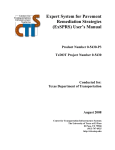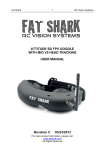Download G2K Wireless Manual - William Stump & Associates, LTD.
Transcript
The limited warranty stated herein is subject to all of the following terms and conditions. William Stump & Associates, LTD TERMS AND CONDITIONS 1. NOTIFICATION OF CLAIMS: WARRANTY SERVICE: If Purchaser believes that the product is defective in material or workmanship, then written notice with an explanation of the claim shall be given promptly by Purchaser to the Manufacturer but all claims for warranty service must be made within the warranty period. No repair or replacement of any product or part thereof shall extend the warranty period as to the entire product. The specific warranty on the repaired part only shall be in effect for a period of ninety (90) days following the repair or replacement of that part or the remaining period of the product parts warranty, whichever is greater. 2. EXCLUSIVE REMEDY: ACCEPTANCE: Purchaser’s exclusive remedy and the Manufacture’s sole obligation is to supply all labor necessary to repair any product found to be defective within the warranty period. Purchaser’s failure to make a claim as provided in paragraph 1 above or continued use of the product shall constitute an unqualified acceptance of such product and a waiver by Purchaser of all claims thereto. Guardian 2000 Wireless Transmitter/Receiver User’s Manual 3. EXCEPTIONS TO LIMITED WARRANTY: The Manufacturer shall have no liability or obligation to Purchaser with respect to any product requiring service during the warranty period which is subjected to any of the following: abuse, improper use, negligence, accident, modification, failure of the end-user to follow the operating procedures outlined in the user’s manual, failure of the end-user to follow the maintenance procedures in the service manual for the product, attempted repair by non-qualified personnel, operation of the product outside of the published environmental and electrical parameters, or if security seal has been defaced, altered, or removed. The Manufacturer also excludes from warranty coverage products located outside the United States, and consumable items such as fuses and batteries. Items not manufactured by Backgrounds Unlimited, Inc but included in system bought by Purchaser are limited to original manufacturer’s warranty and will be repaired by Backgrounds Unlimited, Inc. on cost of material basis. 4. PROOF OF PURCHASE: The purchaser’s dated invoice must be retained as evidence of the date of purchase and to establish warranty eligibility. DISCLAIMER OF WARRANTY EXCEPT FOR THE FOREGOING WARRANTIES, THE MANUFACTURER HEREBY DISCLAIMS AND EXCLUDES ALL OTHER WARRANTIES, EXPRESS OR IMPLIED, INCLUDING, BUT NOT LIMITED TO ANY AND/OR ALL IMPLIED WARRANTIES OF MERCHANTABILITY, FITNESS FOR A PARTICULAR PURPOSE AND/OR ANY WARRANTY WITH REGARD TO ANY CLAIM OF INFRINGEMENT THAT MAY BE PROVIDED IN SECTION 2-312(3) OF THE UNIFORM COMMERCIAL CODE AND/OR ANY OTHER COMPARABLE STATE STATUE. THE MANUFACTURER HEREBY DISCLAIMS ANY REPRESENTATIONS OR WARRANTY THAT THE PRODUCT IS COMPATIBLE WITH ANY COMBINATION OF NON-MANUFACTURER’S PRODUCTS PURCHASER MAY CHOOSE TO CONNECT TO THE PRODUCT. LIMITATION OF LIABILITY THE LIABILITY OF THE MANUFACTURER, IF ANY, AND PURCHASER’S SOLE AND EXCLUSIVE REMEDY FOR DAMAGES FOR ANY CLAIM OF ANY KIND WHATSOEVER, REGARDLESS OF THE LEGAL THEORY AND WHETHER ARISING IN TORT OR CONTRACT, SHALL NOT BE GREATER THAN THE ACTUAL PURCHASE PRICE OF THE PRODUCT WITH RESPECT TO WHICH SUCH CLAIM IS MADE. IN NO EVENT SHALL THE MANUFACTURER BE LIABLE TO PURCHASER FOR ANY SPECIAL, INDIRECT, INCIDENTAL, OR CONSEQUENTIAL DAMAGES OF ANY KIND INCLUDING, BUT NOT LIMITED TO, COMPENSATION, REIMBURSEMENT OR DAMAGES ON ACCOUNT OF THE LOSS OF PRESENT OR PROSPECTIVE PROFITS OR FOR ANY OTHER REASON WHATSOEVER. G2k Wireless TX~RX.pub Rev B 5 G2K Wireless Transmitter/Receiver INTRODUCTION Congratulations, and thank you for purchasing the Guardian 2000 Wireless Transmitter/Receiver. Please read your Guardian manual completely before using this accessory. In addition to the instructions within the Guardian manual, the following additional information is provided. Features include: • • • • • • (2) Weatherproof housings Video TX- 100mW board level with 250mW apparent through antenna gain Channel frequency: 2450~2483 MHz Data TX/RX frequency: 418 MHz User adjusted transmit time Current draw: typ. 500mA while transmitting As you read through this manual, please keep in mind your system has been rigorously inspected for utmost quality assurance prior to shipment. Deployment of the G2K Wireless TX/RX 1. For optimal performance, place the transmitter and receiver units at least 3-4 feet off the ground and out of vegetations way. These units are not designed to be buried. 2. It is also best to triangulate the placement of the alarm sensor, wireless TX, and Guardian box. The alarm sensor has to send an alarm to both the Wireless TX and the Guardian box. 3. Typically your Guardian box should be placed around 300 ft. from your camera. This distance will very due to conditions around the set area. Dense vegetation and/or hilly terrain, may require a closer set. Clear line of sight transmission is possible up to 1000 ft. 4. The top of the wireless RX unit should be facing the wireless TX unit. 5. The internal batteries of the wireless transmitter unit will last for 180 transmissions at the 2 minute setting. Total deployment time varies due to the sensor’s alarm activity. In a typical installation, we recommend replacing the batteries every two weeks. About the G2K Wireless Transmitter The G2K Wireless uses a FCC approved Part 90 video transmitter and receiver. The rugged, weatherproof enclosure provides maximum outdoor protection. The G2K Wireless Transmitter is specifically designed to be used with all Guardian 2000 surveillance systems. Once an alarm from a Guardian sensor is received, the camera is powered up. Then video is transmitted back to the main Guardian unit. This is the perfect solution where longer range, equipment concealment, and mission success are paramount. i 4 4. To decrease transmitting time do the same procedure but rotate the selector switch counterclockwise. When setting the transmitter time, keep in mind, the wireless transmitter timer is reset during multiple alarms. Thus only turning off after the last alarm plus your set time. Table of Contents General . . . . . . . . . . 1 Pre-Operation . . . . . . . 1 Operation of the Transmitter . . . . . . . . . 2 Operation of the Receiver . . . . . . . . . . 3 Deployment . . . . . . . . 4 Warranty Information . . . 5 Operating the G2K Wireless Receiver 1. The receiver unit houses a (4) channel video receiver which channel set to match the transmitter unit. 2. Power up main Guardian unit. Remove (4) lid screws on the top of the video receiver unit. The unit should be labeled with the set channel, which has to match your transmitter unit. A Red LED should match the labeled channel. If not, press the switch to change the channel until the correct LED is lit. 3. The receiver has its’ own internal antenna and should be “aimed” in the direction of the transmitter in your target area. 4. Point the top (identified by the surface with four screws inserted) towards the video transmitter. 5. Using the Guardian handheld, signal an alarm (digital model only, for analog systems refer to step 6). This should turn your wireless transmitter on and transmit the camera video to your main Guardian. One alarm activation will transmit video for the preset duration on the transmitter unit. Verify that your Guardian has a clear picture. Refer to the main Guardian manual for additional operation help. 6. For analog Guardian systems set the PGM or Timer for unit to begin recording. Refer to the main Guardian manual for additional operation help. 3 ii General Our G2K wireless is a (2) part system. As pictured on the cover, the left unit is a video receiving unit. This unit is powered up by the main Guardian box. The second unit houses a video transmitter and a data receiver. It is powered by (8) replaceable “D cell” batteries. One cable is connected to a camera via the blue connector. Pre-Operation 1. Read this manual thoroughly! 2. Do a sight survey. Determine your environment, know the who, what, when, where, and why. 3. To install batteries, remove the four outer screws located on the top of the transmitter housing. Remove the transmitter’s top. 4. Unplug the power connector and lift the battery holder from the housing. 5. Insert batteries paying attention to the “+” and “-” signs. Some brands of batteries are larger in diameter and stick inside the plastic battery pack not allowing the ends to touch their respective contacts. Check batteries to insure the positive end is touching the contact and the negative end is touching the spring. If they do not touch the contacts, the transmitter WILL NOT operate. 6. Reinsert the battery pack into housing. 7. Plug up the power connector, a LED will illuminate GREEN for approximately 5 seconds to indicate the unit is powered up and in test mode. (When not using the units unplug the power connector) 1 8. Connect the receiver unit to the main Guardian box. The receiver connects just like a camera. One cable from the box is supplied with a blue connector. Connect the blue connect to the corresponding blue connection on the guardian box. The receiver unit is powered by the guardian box. 9. On the receiver unit, attach (2) supplied antennas. Each antenna has a different type of connector and will only attach one way. The larger of the two connectors is the data antenna and the smaller is the video transmitting antenna. Antennas should be at a 90-degree angle. DO NOT FORCE THEM! 10. You will also need to attach the data TX/RX antenna to the main Guardian box. Obtain the antenna (omni-directional, right angle UHF connector) and secure it in place by inserting the connector into its receptacle located on the back of the Guardian 2000 unit. Turn clockwise until secure. Operating the G2K Wireless Transmitter 1. The transmitter unit is shipped in the test mode. This presets the transmitting time to 15 seconds. 2. To increase transmitting time use a small slotted screwdriver to rotate the selector switch clockwise. 3. For each click clockwise watch the number of flashes from the green LED light. •1 Green Flash = TEST (15 Seconds) •2 Green Flashes = 2.5 minutes •3 Green Flashes = 10.5 minutes •4 Green Flashes = EOT (End of Tape) •Solid Red = Transmitting •Flashing Red = Low Battery 2