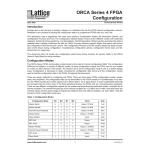Download February 1984 No. 16
Transcript
$3.00
No. 16
February 1984
TABLE OF CONTENTS
Extending MicroSphere's Color GraphiCs System..................
4
Double Density on the BB I ..........................................
6
Interfacing the Microline to WordStar 3.30 ........................
8
KayPro Column ....................................................... 12
Slicer Column ......................................................... 18
SBasic .................................................................... 20
BB II: Modifying Andy Bakkers' Interface .......................... 25
FORTHwords ......................................................... 26
C'ing Clearly ........................................................... 28
Pascal Procedures ...................................................... 30
Xerox 820 Column .................................................... 34
On Your Own . ........................................................ 38
uInside CP/M" Review ............................................... 39
Using DBase II Down Under ......................................... '40
Technical Tips ......................................................... 44
"THE ORIGINAL BIG BOARD"
OEM - INDUSTRIAL - BUSINESS - SCIENTIFIC
SINGLE BOARD COMPUTER KIT!
Z-80 CPU!, 64K RAM!
(DO NOT CONFUSE WITH ANY OF OUR FLATTERING IMITATORS!)
..:
en
w
::J
o
w
a:
z
o
>
Q.
o
o
w
w
a:
LL
~
Z
<
a:
a:
<
~
C
w
!::
::E
::J
~
c
o
en
a:
::J
o
LL
o
en
::E
a:
w
Iw
::I:
I-
o
lI-
o
W
-:»
£II
::J
en
w
C
<
::E
en
w
THE BIG BOARD PROJECT: With thousands sold worldwide and over two years of field experience, the Big
Board may just be one of the most reliable single board computers available today. This Is the same design that
was licensed by Xerox Corp. as the basis for their 820 computer.
The Big Board gives you the right mix of most needed computing features all on one board. The Big Board was
designed from scratch to run the latest version of CP/M*. Just Imagine all the off-the-shelf software that can be
run on the Big Board without any modifications needed.
FULLY SOCKETEDI
FEATURES: (Remember, all this on one board!)
64K RAM
Uses Industry standard 4116 RAM's. AII64K Is available to the user, our VIDEO
and EPROM sections do not make holes In system RAM. Also, very special care
was taken In the RAM array PC layout to eliminate potential noise and glitches.
Z-80 CPU
Running at 2.5 MHZ. Handles all 4116 RAM refresh and supports Mode 2
INTERUPTS. Fully buffered and runs 8080 software.
SERIAL 1/0 (OPTIONAL)
Full 2 channels using the Z80 SIO and the SMC 8116 Baud Rate Generator. FULL
RS232! For synchronous or asynchronous communication. In synchronous
mode, the clocks can be transmitted or received by a modem. Both channels can
be set up for either data-communication or data-terminals. Supports mode 2lnt.
Price for all parts and connectors: $39.95
BASIC 1/0
Consists of separate parallel port (Z80 PIO) for use with an ASCII encoded
keyboard for Input. Output would be on the 80 x 24 Video Display.
-'
~
-'
~
BLANK PC BOARD - $99.95
The blank Big Board PC Board comes 'complete with full
documentation (Including schematics), the character ROM,
the PFM
3.3 MONITOR ROM, and a
diskette with the source
of our BIOS, BOOT, and PFM 3.3 MONITOR.
$259 00
**
(64KKIT
BASIC I/O)
SIZE: 8'12 X 133/, IN.
SAME AS AN 8 IN. DRIVE.
REQUIRES: +5V @ 3 AMPS
+ - 12V @.5 AMPS.
24 X 80 CHARACTER VIDEO
With a crisp, flicker-free display that looks extremely sharp even on small
monitors. Hardware scroll and full cursor control. Composite video orsput video
and sync. Character set Is supplied on a 2716 style ROM, making customized
fonts easy. Sync pulses can be any desired length or polarity. Video may be
Inverted or true. 5 x 7 Matrix - Upper & Lower Case.
FLOPPY DISC CONTROLLER
Uses WD1771 controller chip with a TTL Data Separator for enhanced reliability.
IBM 3740 compatible. Supports up to four .8 Inch disc drives. Directly compatible
with standard Shugart drives such as the SA800 or SA801. Drives can be
configured for remote AC off-on. Runs CP/M" 2.2.
TWO PORT PARALLEL 1/0 (OPTIONAL)
Uses Z-80 PIO. Full 16 bits, fully buffered, bl-dlrectlonal. Uses selectable hand
shake polarity. Set of all parts and connectors for parallel I/O: $19.95
REAL TIME CLOCK (OPTIONAL)
Uses Z-80 CTC. Can be configured as a Counter on Real Time Clock. Set of all
parts: $9.95
CP/M* 2.2 FOR BIG BOARD
The popular CP/M" D.O.S. to run on Big Board Is available for $139.00.
DOUBLE DENSITY ADAPTER BOARD -
$149.95 (A& T~
Requires no cuts or MODS to an existing Big Board. Gives up to 670K storage on
a single sided 8 in. diskette. With software to patch your CP/M* 2.2.
PFM 3.3 2K SYSTEM MONITOR
. The real power of the Big Board lies In Its PFM 3.3 on board monitor. PFM commands Include: Dump Memory, Boot CP/M", Copy, Examine, Fill Memory, Test Memory, Go To,
Read and Write I/O Ports, Disc Read (Drive, Track, Sector), and Search PFM occupies one of the four 2716 EPROM locations provided. Z-80 Is a Trademark of Zilog.
Digital Research Computers
(OF TEXAS)
P.O. BOX 461565 • GARLAND, TEXAS 75046 • (214) 271-3538
TERMS: Shipments will be made approximately 3 to 6 weeks after we
receive your order. VISA, MC, cash accepted. We will accept COD's (for the
Big Board only) with a $75 deposit. Balance UPS COD. Add $4.00shipping.
USA AND CANADA ONLY
*TRADEMARK OF DIGITAL RESEARCH. NOT ASSOCIATED WITH DIGITAL RESEARCH OF CALIFORNIA, THE ORIGINATORS OF CPM SOFTWARE
**1 TO 4 PIECE DOMESTIC USA PRICE.
MICRO CORNUCOPIA
P.O. Box 223
Bend, Oregon 97709
503-382-8048
IICRD CDR.aCDPII
February 1984
The Single Board Systems Journal
Editor & Publisher
David J. Thompson
neat feeling little place right on the edge
of downtown. And we purchased it so
we'd have space for two more people.
Assistant Editor
Eric Belden
Graphic Design
Sandra Thompson
Technical Department
Dana Cotant
Advertising Director
Alice Holbrow
Staff Assistants
Dorcas Dsenis
Tracey Braas
Typography
Pa tti Morris & Martin White
Irish Setter
MICRO CORNUCOPIA is the
single board systems journal supporting systems programming languages and single board systemsincluding the Big Board, Big Board
II, Xerox 820, Kaypro, and Slicer.
MICRO CORNUCOPIA is published six times a year by Micro Cornucopia of Oregon, ·P.O. Box 223,
Bend, Oregon 97709.
SUBSCRIPTION RATES:
1 yr.(6 issues)
$16.00
1 yr.(first class)
$20.00
1 yr. (Canada & Mexico)
$20.00
1 yr. (other foreign)
$26.00
Make all orders payable in U.s.
funds on aU. S. bank, please.
ADVERTISING RATES: Available
on request.
CHANGE OF ADDRESS: Please
send your old label and new address.
SOFTWARE, HARDWARE, AND
BOOK VENDORS: We would very
much like to review your CP/M &
MSDOS compatible products. Send
materials to the Review Department, Micro Cornucopia.
CP/M is a trademark of Digital Research, Inc.
Copyright © 1983 by Micro Cornucopia
All rights reserved
No. 16
Hom.e
Sweet
Hom.e
Change
Change has been no stranger to Micro
C these last three years. That's right, we
were madly putting together a promotional piece on Micro Cornucopia for the
Computer Faire, "exactly three years ago.
We didn't know what the magazine
would look like but that didn't keep us
from promoting it.
Anyway, we have seen a lot of change
over those three years. First came the
magazines (we were hoping to be able to
fill 16 pages), then the users disks appeared, followed shortly by my decision
to leave Tektronix and the first SOG (celebrating the first anniversary of issue
Eric, Text Co-processor
Our latest addition is Eric Belden. Eric
has a bachelor's in math and a masters in
journalism and he has been teaching
computer literacy and math at our local
community college. Eric is trying to fill
the "One good person" spot. So far he
feels he is in way over his head-which
means he feels like the rest of us.
Eric will be receiving the article submissions and columns so I will have
more time to handle the serious business
of publishing (such as making sure the
garbage gets picked up and someone
cuts the grass). See "On Your Own" in
this issue for more information about my
plans.
Anyway, Eric will be handling scheduling of articles and he will be doing the
initial editing. New submissions should
be sent to his attention. (Don't forget to
indicate which disk etc. you would like
in return.)
#1).
Immediately after the first SOG, we
took 10 days vacation. We chose to vacation in Central Oregon and it was during
that vacation that we decided to move
Micro C from Portland, Oregon, to the
Bend area. So we spent the last half of
the vacation on a gUided tour of vacant
houses. Take my word for it, real estate
agents are not cut out to be travel guides.
Finding the right house was a nightmare because we needed space for living
and space for Micro C. After searching
for three months we finally signed the
papers on our house and started moving. In early November, 1982, we were
. actually here. Micro C was running a bit
late, but we were settled in and we had
lots of space (the whole daylight basement) for Micro C.
Well, in one year we went from two of
us (Sandy and me) to five (Dana, Dorcas,
and Alice). But five weren't enough and
our basement was quickly becoming a
compression chamber (as attendees to
SOG 2 can attest).
So we purchased a small house in a
commercial district for Micro C. It's a
Submissions
As long as we're on the subject, here
are a few guidelines for submissions.
1. Over-explain everything. Show it
step by step. It's a lot easier for us to cut
than add. (And safer.)
2. Include illustrations, if appropriate.
They don't have to be pretty-Sandy redraws practically everything-just
make them clear.
3. We'd appreciate it if you'd send
your submission on disk if it's longer
than a page. Please include a printout
just in case the disk gets zapped in the
mail.
4. Fancy formatting (justification)
makes the typesetter throw up (not a
pretty sight). We can unformat WordStar
files pretty easily but don't add any hyphens (soft or otherwise). We have to remove all hyphens by hand so please
don't add them.
5. Please put your name, address, and
phone number on the disk, in the disk,
and on the printout. Let us know if you
(continued on page 4{J)
LITTIIS
Dear Editor,
I would like to thank you all for creating such a fine periodical and offering
such useful information on hardware
and software (some with considerable
price savings over the 7-11 type computer shops).
I purchased FlowCharter from Haven
Tree Software Limited. It is a great package and a much needed tool for maintaining documentation on a software
project. We all know how important flow
charts are and how much of a pain in the
backsides they are to produce and maintain.
The Bloodthirsty License Agreement
and Honest Disclaimer for the package
are worth a million.
HowyKyrk
18100 SW Augusta
Aloha OR 97006
Dear Editor,
Wow! The gang at Micro Cornucopia is
making the humble little Kaypro into
one hot machine. First 5 MHz and now
800K per drive. Those PC clones better
watch out.
There is one mod that many of us
would love to see on the Kaypro and it's
a 256K RAM disk. It ought to make PW
swap files and TW work like a dream. I'm
sure you'd have a lot of interest, especially from those of use who can't afford
(and see little use for) a full-blown coprocessor.
One question: will the PRO-Monitor
ROMs (II, 4, and 8) work with the Uniform software and still enable the Kaypro to read and write disks formatted for
other machines?
Mike Perry
6035 40 th Ave NE
Seattle, WA 98115
Editor's note:
Check with MicroSphere (503-388-1194)
on the schedule for the RAM-disk. Tony did
the design and it's fancier than the one he did
for the BB I. It will do self diagnostics and
print buffering as well as acting as a RAM
disk. They are working on making it support
512K as well as 256K and it will be pretty
cheap because you provide the RAM. (Also
check with them on the price for the unpopulated color graphics board.)
2
About Uniform. This program takes information from CP 1M when it interfaces with
drive A: ~o drive A: can be any type of drive
(II, 4 or 8). Drive B:, however, must be correct for your versio'n of Uniform. (So if you
have Uniform for the II then drive B: has to be
a single-sided 40 track model.)
Dear Editor,
"I had a real problem soldering parts
onto the Xerox 820 board I got from BG
Micro. After I wrote to Billy about the
problem I got a telephone call from him.
He apologized most profusely and
thanked me for bringing the problem to
his attention. It turns out that about half
of his boards are nickel plated and he is
now including a warning notice with the
board. They can be soldered with a very
hot iron but you have to avoid heating
the joint too long or the solder will wick
up into the socket. This happened on to
meon4pins.
He impressed me as a responsible
businessman who wanted to keep me as
a customer.
Victor R. Frank
12450 Skyline Blvd.
Woodside CA 94062
Editor's note:
High quality circuit boards are sometimes
plated with nickel before they are tinned. My
guess is that someone simply forgot the tinning when they were manufacturing the
boards.
Dear Edi tor,
"I tried the Gilderfluke Z19 graphics
converter in my Kaypro and pulled it
out. It was not compatible with P.P.S
software.
AIPaarmann
368 EI Gaucho Rd.
Santa Barbara CA 93111
Editor's note:
I assume you are talking, AI, about Perfect
software. Doug Mobley of Gilderfluke says
that out of over 100 boards in use no one has
had trouble with Perfect, at least not when
running in the ADM-3A mode. (Perfect
would have to be reconfigured for the H-19
terminal to run H-19 mode.) A few people
have asked how to get graphics once they have
installed the system. All they have to do is
give the command to enter Heath mode.
Doug has added installation instructions
for Words tar 3.0 and 3.3 (distributed by Kaypro) so you can take advan tage of
Gilderfluke's reverse video and the fast reverse scroll. The board was designed in the
first place to run WordS tar. The board is
available for the Kaypro II and 4 and is $175.
The only bug they've found is that the new
board will barf if it sees an esc X or esc Y
followed by a control character. It is, however, very unlikely that you'd need to enter such
a sequence.
Kaypro II H19 Graphics Adapter $175
GilderFluke & Co
120 Midway Dr Space 013
Anaheim, CA 92805
714-776-2207
Dear Editor,
How do I get new schematics from
Cal-Tex?
Wayne R. Olson
5342 Frost Point Circle SE
Prior Lake MN 55372
Editor's Note:
If you've already tried Bill Siegmund at
Cal- Tex without success, try contacting Jim
Ferguson at Ferguson engineering. See his ad
in this issue for the address.
Dear Editor,
Could I have more information about
your Kaypro ROM? I'm particularly interested in using it if it qualifies as the
"fast monitor ROM" needed to do the 5
MHz modification.
I bought your C diskettes a few
months back, and recently read the
Kernighan/Ritchie text. Now I'm ready
to give it a try only I don't want to create
60K object files that print "Hello,
World," nor do I want to wait until I
"grow with C" to make them smaller.
Could you give a few hints? Do I have
to manually dissect the" assembly routines to pull out the ones I need? Or do I
need a macro assembler? Or what?
David Hillman
2006 NE Davis
Portland OR 97232
Editor's Note:
Yes, the monitor ROM we offer is a very
fast part. You can use it to run 5 MHz.
Also, the version of the Small C II compiler
that generates .ASM files does make them a
bit large. We also have a version of this compiler that generates output for Microsoft's
M80 and L80 assembler and linker. It generates smaller code. If you have that assembler
"package (about $200 I think), send back your
copy of K7 and ask for the M80 version.
However, if you really want to get into C
you might check out the C compilers from
Software Toolworks or Aztec C. Both advertise in Micro C.
Micro Cornucopia, Number 16, February 1984
Dear Editor,
My system BB 1 is still not stable even
after a year (and me, a designer of sophisticated micro equipment). 1 don't
have much time to debug it! It crashes
reliably at room temperature (70 degrees
F) until it warms up. 1believed my problem was in the RAM chips and 1 replaced
them·with 64K chips. That didn't fix it.
Then 1 found 1 could make it run when
1 used freeze spray on a few chips so 1
replaced them. Now it's still as bad and
the freeze spray no longer helps. So, 1
beat the shit out of it to see if it was a bad
connection. It wasn't. 1 removed a few
sockets and soldered parts in, that didn't
help. (I'm using a linear power supply
with line filters and a parallel keyboard.)
Has anyone else had a similar experience? (I've learned to live with it.) Great
magazine, hope you keep it going. Byte
is so big, it takes a week to find all the
articles.
David Shaw
RR3
Elgin, Ontario Canada
Editor's note:
This is an example of how much computers
can teach us. You, for instance, are learning
an invaluable skill and it's one that you
should be able to market at top dollar.
You could teach seminars on "Learning to
cope with an Incalcitrant Computer." I know
dealers here in the Bend area who would purchase tickets for all their customers.
As for me, I don't have a clue. All three of
our BB Is have been great. We've had trouble
keeping more than one of our three BB IIs in
service at anyone time, however.
Dear Editor,
I would like to know how to program
the character set EPROM for the Kaypro
II.
lohn Whittaker
2151 McNab
Long Beach CA 90815
Editor's note:
See Issue #6 "Do it Yourself Character
Set."
Dear Editor,
As a BB II user, I hope to see more articles and programs for its use. It seems
the BB II does not share the popularity of
the BB 1 and both will soon be replaced
with 16 bit/32 bit machines. Keep doing
the good job.
Hap Patterson
1714 Heritage Circle
Lynchburg VA 24502
CP/M 2.2 License and disk for Scull-Tek Big Board ........... $95.00
Reconfiguration of above for Ferguson Big Board or Xerox 820 ................. $10.00
CP/M manuals ............................................................... $20.00
C-DIFF file compare utility for CP/M ......................... $29.95
With an assortment of public domain utilities to fill the disk.
Wabash 8 inch SSSD diskettes ........................ 10 for $30.00
plus $2 shipping per box of 10
CP/M Public Domain Software Collections
Add $2.00 each to copy CPMUG. RCPM or SIGM disks onto new disks.
Specify which disk numbers you want. There are over 200 disks full of
public domain software available in these three collections. The best way
to find out what is available is to order a box of 10 disks plus $20 for copying
and specify that you want the catalogs and abstracts. which will fill all ten.
then after you read the abstracts order the disks you have picked out.
Quantity discounts and custom CP M configurations available Spnd S 1 :01 catalog
which describes the ahovp and other ItPnlS In mOIl' oetall
('\HL~[]~
• E~TEAPA~EES
Illinois residents add 5% sales tax.
CP/M is a trademark of Digital Research. Inc
P.O. BOX 395 • NAUVOO, ILLINOIS 62354 • (217) 453-2345
Dear Editor,
1 have a Big Board 1 (called a Big Bore
by my friends who have DMA chips). 1
plan to go Slicer and 1 was wondering if
they will be coming up with PC-DOS/
MS-DOS so we can develop systems for
WANG-PC and IBM-PC on the Slicer.
Stefan Gunnarsson
Spangavagen 53
16148 Bromma Sweden
Editor's Note:
Yes Stephen, the Slicer should make a very
good development system for PC-DOS software as soon as the PC compatible board is
finished. As for the Big Bore, I think your
friends would be hard-pressed to tell much
difference between a BB I with a winchester
and a BB II on the same drive. We have two
systems here, one with DMA and one without. Their benchmark times are very close.
Very close.
Dear Editor,
Once again, 1 have to say how pleased
1 have been with the Kaypro disks 1 have
received. The Crowe assembler works
great, especially with my .PRN file printer.
Incidentally, I found a bug in the
Crowe Assembler. It apparently has
problems with decimal literals larger
than 1000. To get around the problem,
just enter these large values in hex.
By the way, 1 don't dare use ZCPR
when I'm in Perfect writer because if 1
accidentally enter cntl-C, 1 get dumped
back to the system and lose my text.
If you would like to pass on my thanks
to the authors, here is my list of favorite
"Micro-C, Kaypro Disk Software".
1. Adventure-I can't deny it first place.
2. D.COM
3. FMAP, UCAT, CAT-I love good documentation.
Micro Cornucopia, Number 16, February 19R4
4. FINDBDS4-Works like a champ on
those Elephant and Maxell disks. For
your information, 1 have yet to have a
failure on a 3M disk. By the way,if you're
ever asked to recommend bulk disks, 1
got 100 from ALF Copy Service in Denver.
5. CRC.COM-It makes me comfortable.
1 sure look forward to each issue's arrival. You are really doing a great job.
Robert O. Berry
Canyon State Systems and Software
P.O. Box 86
Sedona AZ 86336
Editor's note:
Thanks for the note about the Crowe assembler. See the Kaypro column in this issue
for the ZCPR fix.
.
Dear Editor,
Will the Co-Power 8088 board be available for the BB II soon? Also, which assemblerS" will assemble Russell Smith's
CBIOS for the BB II? I would like to add
an AM9S11 math chip so I can run Pascal
MT+ faster.
Inge Sanden
Nedre Blekkan
N-7062 Bjorkmyr Norway
Editor's note:
I doubt that SWP will be working on the
BB II in the near future, they are scrambling
to get versions out for the Morrow system and
some others (I understand). It 10(jks like Russell Smith has his hands full at SWP.
Russell used Microsoft's MBO assembler
and LBO linker to generate the code for the BB
II. I suggest that you use this package; it is
very powerful and has become the standard of
the industry.
(Letters continued on page 47)
3
Extending Micro Sphere's Color Graphics System
By Dana Cotant
We don't often promote add-on
boards for the computers we support but
there is a local group that is producing a
really nice color graphics board for the
Kaypro II and 4, as well as the Big Board
I.
The board is designed around the Texas Instruments 9918 video display processor (VDP). The 9918 has all the block
graphics capabilities of most standard
graphics systems plus it is capable of
sprite graphics.
A sprite is an opaque image that can
easily be manipulated by software control. To move the sprite only requires
writing the x and y coordinates to the
VDP. Moving images on a standard
block graphics system requires removing the image from its present location
and replotting it at its new location. This
can be very cumbersome. The sprite
graphics system is much faster and easier to program.
One thing very nice about this system
is that you use an external color monitor
for the graphics. This means you will
have your original screen for such things
as menus. Anyone who has worked with
a graphics that swaps back and forth between two screen images (one for text
and one for the graphics image) knows
how time consuming and irritating it can
be.
Programming the Color Graphics Board
The board comes with an impressive
amount of software. One of the disks
contains graphics editors which give you
complete control over shapes, patterns
and colors on the graphics screen. The
other disk contains programming examples.
I have written some SBASIC programs
for the board. The graphics procedures
provided on this disk made t}-(e task a
simple matter of writing the main loop.
The procedures included with the
board take most of the burden out of
graphics programming by providing the
math routines necessary to do the basic
, graphics manipulation. By stringing the
procedures together in different ways,
sophisticated graphics programs are
quite easy.
Here at Micro Cornucopia we have
agreed to be the software exchange center for programs that run on the MicroS-
4
phere board. I am just finishing a disk
that contains some very interesting programs.
A Joy Stick Interface
There is a joystick connection on the
color board so I went to the local K-Mart
and picked up a cheap generic version
designed for the ATARI and VIC 20 (so
any sticks for these machines should
work wIth my software). The stick uses
switch closures to tell the computer of
the stick position. (In fact, this interface
will not work with the older potentiometer based joy sticks unless you add a
comparator to convert the stick's outputs
to TTL levels.)
The stick I purchased has 6 connections on the 9-position plug. One of
these is common, one is the fire button
switch, and the other 4 are the direction
switches. As the joy stick is moved, the
direction pin on the plug that corresponds with the direction the stick is
moved is tied to the common pin by a
switch closure.
On my particular stick, diagonal positions are coded by closing two switches.
For example, moving the stick to the position between up and right closes the up
and right pins on the plug. If we decide
to let the signals be active low, the interface design becomes obvious.
Using the programmable PIa to our
best advantage, the hardware design is
trivial. Each of the signal pins can be
pulled up by 10K resistors and the common pin tied to ground.
Now, only the direction pins'closed by
the stick will be pulled low. Decoding
the joy stick becomes a matter of determining which of the pins is low and
translating it to a direction.
The only, hardware needed to complete the interface is a connector, 5 10K
resistors, and a bypass capacitor. The
connector is usually called a 9-position
subminiature D male connector. I found
one at Radio Shack for $1.99 (RS part
#276-1537). It had solder type connections on the back side.
The color graphics board has provisions for a 14-pin socket for the joy stick
connections, but it is just as easy to solder jumpers between the D connector
and the solder pads where the s'ocket
would go. Using this method would also
save the price of two 14-pin sockets and a
14-pin dip jumper. If you're careful, you
can build up the terminating network on
the color board itself.
Selecting the VDP or the PIO
The VDP chip uses the same address
as the B side of the PIa it is plugged into.
If we want to add a joy stick, it will need
to use the B side of the PIa as well.
The VDP does not really use the PIa (it
, is a port itself) so all we need do is provide a method of selecting between the
PIa (when we want to read the stick)
and the VDP (when we want to read and
write to the graphics screen). The board
has the necessary decoding circuits to select either the PIa or the VDP depending
on the state of a single input. As shipped
this line is tied high so that the VDP is
always selected. To free this input, remove Rl. One end of R1 was tied to 5V
and the other end ran to an open solder
pad (marked J2 pad 3 on the schematic).
Attach a jumper wire to this pad.
The destination of the free end of this
jumper depends on the system you
have. Big board owners would probably
use the user definable bit of the system
port. Kaypro folks should use the unused B side of the general purpose PIa.
The A side on the Kaypro is used for the
printer port but the B side is simply
brought out to solder pads E7-E14.
The user definable bit on the Big Board
is bit 4 so let's use that bit on the Kaypro
port as well. Add the free end of the
jumper to E10 on the Kaypro or terminal
8 of the power connector (TB1) on the big
board. Now when bit 4 on the port is
high, the graphics chip is selected and
when it is low the joy stick port is selected.
Software Drivers
There are several constants to be defined in order to write the port initialization software. I will use SBASIC for the
examples here because it allows the use
of long identifiers and can be easily
translated to another structured language for those writing in C or Pascal.
The constants are shown in Figure 1.
PIO Programming
If you are not familiar with PIa programming, some of the constants will
Micro Cornucopia, Number 16, February 1984
need some explanation.
We will be using both of the ports in
the control mode (mode 3). In this mode
the PIO is a bidirectional bit port. To set
this mode, first you need to send OCFh
(mode3) to the control port of the PIO.
The PIO will expect a second byte in this
mode which will select which bits are to
be inputs and which will be outputs.
A zero in a bit position will set that bit
of the PIO as an output and a one will set
it as an input. For the Big Board BITPORT, bit 3 is the .only bit that is an input. It is used as a keyboard data available signal. So 4isoutput has a one in bit
position 3. On the Kaypro, it really
doesn't matter which bits we set to input
since none of them are used on this port.
The only important thing is to make sure
there is a zero in bit position 4.
The first order of business is setting up
the BITPORT so that we can use it to select between the VDP and the PIO.
procedure set_bit-port
out BITCNTL, mode-3
out BITCNTL, 4~s_output
end of set_bit-port
port_select PIO
out Joy_Control, mod~
out Joy_Control, stick-bits
out Joy_Port, OEOh
:REM this sets the unused bits
:REM to ones for ease of decoding
port_select VDP
Now read joy stick with the following:
procedure
rea~stick
port_select PIO
direction = inp ( Joy_Port )
port_select VDP
end of
rea~stick
All that is left to do is decode the direction. The following hex values will be returned for each of directions listed:
UP
OFEh
RIGHT-UP
OF6h
DOWN
OFDh
RIGHT-DOWN
OF5h
LEFT
OFBh
LEFT-UP
OFAh
RIGHT
OF7h
LEFT-DOWN
OF9h
New Disk
Kaypro disk K20 has the following
graphics programs:
SKETCH. COM lets you move a pen
around the screen under keyboard or
joystick control. Lets you plot and unplot points at will and select any of 16
colors at the pen location. Includes
source in SBASIC.
PACMAN.COM which is Don Brittain's very realistic version of the arcade
game with keyboard and joystick versions. Now it also works with the Kaypro keypad. Includes source in C for Aztec C from Manx.
Plus, this disk contains four new SBASIC procedures for the color graphics
board. Procedures include: unplot, improved screen control, and joystick control.
•••
Figure 1 - Constants for SBASIC
Now we will be able to select between
the VDP chip and the PIO with the following procedure. The flag should be
true to select the VDP chip or false to select the PIO (constants PIO = OOOOh and
VDP = 'offffh can be used by the calling
program as flags, e.g. ports elect PIO
would select the PIO).
Identifier
Meaning
Kaypro
Big Board
VDPDATA
VDPCNTL
Joy_Port
Joy_Control
oIt.Jllask
Data port for VDP chip
Control port for VDP
Joy stick data port
Joy stick control port
Byte mask for selecting VDP
Byte mask for selecting PIO
Port that controls select bit
Control of BITDATA
Byte that sets port as bitport
Byte that sets bit 4 as output
PIO bits used by joy stick
30
30
10
11
10
31
010h
OEFh
OOAh
OOBh
OCFh
OOBh
01Fh
010h
OEFh
01Ch
01Dh
OCFh
OOBh
01Fh
off~ask
BITPORT
BITCNTL
mode-3
4~s_output
stick-bits
procedure port_select ( flag
If the fire button is pressed, the high
nibble will become E hex. The directions
can be decoded with a CASE statement
or bit wise depending on the application.
= integer
31
"
)
var status = integer
status = inp( BITPORT )
IF ( flag ) THEN
out BITPORT, status OR o~ask
ELSE
out BITPORT, status AND off~ask
Figure 2 - Joystick Connections
end of port_select
~~~------~~_+_+~~--~6 PB3
~--------~---------+~~+-~--~5~P82
r -______
~__~~~________~-+~_____4~P81
With this complete we may now initialize the joy stick port. This need only
be done once at the beginning of the program. Notice that we use the ports elect
procedure to select the PIO before attempting to set it up for the joy stick.
When we exit we will first turn the VDP
back on.
Micro Cornucopia, Number 16, February 1984
~~~__________+-~__~3 P6~
~F~I~~=E~____~__~__~g~P8+
~C~O~M~M~O~N~______-.~7~&ND
5
Double Density on the BB I
By Robert Carroll
This article is part design article and
part review. Either way, it covers how
you can get double density going on
your BB I without paying double density
prices.
Do It Yourself
This double density add-on can be
built in one evening and you can run it
single density with your present BB I CPt
M until you get software for double density.
Even to run single density, however,
you will need to make one change to
your monitor (or pa tch it in RAM) if your
drives will not handle a 3 ms step rate.
You need to change RAM location FF6A
(step rate) from OOH to O1H to go back to
a 6 ms step rate.
And, once you go double density,
your processor will need to be running at
least 4 MHz. You can even use Trevor
Marshall's 5 MHz modification (see Issue
#11, page 14).
The 2795 disk controller is really three
chips in one. After you put together the
controller circuit, you can align it in
about 10 minutes.
All you need is a 2 MHz clock (available on the BB) and +5V plus an oscilloscope and frequency counter. The scope
(which can substitute for the counter)
needs to be able to measure 200 ns.
I am using Jim Monesmith's software
and PROM set. If you send Jim a disk
with CP/M on it and two 2716-1s, he will
incorporate his double density BIOS into
your CP/M and he will burn his deluxe
monitor into your ROMs. All this, including ZCPR and the source listings, for
$50.
Jim Monesmith
438 Patterson Rd
Dayton, OH 45419
513-298-6926 home
I've had his software package running
here for a year without any trouble (outside of operator error).
To wire in the new socket, follow the
wiring list in Figure 1.
216 Oswego
Huntington Beach, CA 92648
3. Jumper U102 pin 27 to U101 pin 6.
4. Cut trace running to U102 pin 37.
5. Jumper U102 pin 37 to TB1 pin 8
(PA4 DDSEL).
Alignment
1. Connect 2 MHz clock to pin 24.
2. Connect +5V to pin 21, return to
pin 20.
3. Jumper pin 37 to ground and turn
on supply.
4. Momentarily ground pin 19 (reset).
Then jumper pin 22 to ground.
5. Attach scope to pin 31 and adjust
10K pot until the pulse width is 200 ns.
6. Attach scope to pin 29 and adjust
50K pot until the pulse width is 250 ns.
7. Connect frequency counter (or
scope) to pin 16 and adjust variable capacitor to set frequency to 500 KHz.
8. Remove jumper from pin 37 and
verify that the frequency on pin 16 becomes 250 KHz. (Pin 37 is the SD/DD
switch.)
9. Disconnect power, clock, and pin
22 jumper.
10. Remove and store the 1771 and
plug your new 40-pin header into the
1771's socket. (Make sure pin 1 is right.)
11. Now reconnect as in steps 1
through 4.
12. Note pin 22 must be high whenever the system is reset.
AstroTronics Board
If you prefer to save a little time and
effort you can purchase the AstroTronics
2795 board, available for $19 (bare board)
or $79 for the kit. The board is well laid
out, but it would be nice if it were silk
screened and solder masked. The documentation is clear but there is no parts
list. John says a parts list is coming.
Figure 1 - Wiring List for the 1771 Socket
1771 socket
Ping
1 -5V
2 WE
3 CS
4 RE
5 AO
6 A1
7 DAL 0
8 DAL 1
9 DAL 2
10 DAL 3
11 DAL 4
12 DAL 5
13 DAL 6
14 DAL 7
15 STEP/PH1
16 DIRC/PH2
17 PH3
18 3PM
19 MR
20 GND
21 +5V
22 TEST
23 HLT
24
25
26
27
28
29
30
31
32
33
34
35
36
37
38
39
40
CLK
XTDS
FDCLK
FDDATA
HLD
TG43
WG
WD
READY
WF
TROO
IP
WPRT
DINT
DRQ
INTRQ
+12V
TO
TO
TO
TO
TO
TO
TO
TO
TO
TO
TO
TO
TO
TO
TO
TO
TO
TO
TO
TO
2795 socket
Pin#
1 (to 2795 pin 29)
2
3
4
5
6
7
8
9
10
11
12
13
14
·15
16
17 (5"/8" SELECT)
18 RPW
19
20
21
22
40 HLT
(NOTE PIN DIFFERENCE)
TO
TO
TO
TO
TO
TO
TO
TO
TO
TO
TO
TO
TO
24
25
26
27
28
29
30
31
32
33
34
35
36
37
38
39
SSO
VCO
WPW
DDSEL
23 CHARGE PUMP
Connect together the pin from the
1771 socket with the pin from the 2795
socket wherever there is a "TO" in the
above table. If there is no "TO" then the
pins are not connected.
Parts List
U 1'21771
t-=--~
~OC.KeT
1
1
1
1
1
1
1
WD 2795 controller
40-pin DIP socket
10K trim pot
50K trim pot
1K 1/4 watt resistor
1N914 diode
5-60 pf variable cap.
.15 uf capaCitor
.1 uf 25V bypass cap.
Modifications to the Big Board
1. Remove and store U98.
2. Remove U104 and bend out pins 4,
5,6,8,9, and 10 and reinstall it.
6
Wiring Ul04
(See Modifications to the 88, step 2)
•••
Micro Cornucopia, Number 16, February 1984
RP/MToMo
By the author of Hayden's "CP 1M Revealed. II
New resident console processor RCP and new
resident disk operating system ROOS replace CCP
and BOOS without TPA size change.
Wiring the 2795 Into the 1771 Socket
WD 1771 SOCKET
WD 2795
I ~
WE
c:s
RE
Arj)
AI
2
2 '"
3 cs
5 ....
S
~
DAL¢
DALI
8 ....'"
DAL2-
9
DAL3
10
DAL4 II
4- RE
DAL.6 13
7
DAL~
8
DALI
9
.-"
....
'"
10
". L
"
"
/2
OAL2
"
25 SSo
/7 '"
....
MR
18 ~
19 '"....
--:;
>
"
SO"
+5V 21 '"
TEST 2.2 ~
CoLI<.
21 ......
XTOS
2.5
24-
.-".
"iiO pF
,~
FDCL}<.2JJ ~
FDDtrA27 '"
. ""7'
"
21S' '"
"
TG-lj-3 29 '"
"
fiLD
.30 ....
WD
.31 ....'"
"
WPR.T 36 -"--
"
37 ~
",
....
.-.,
:t~Q.39 -"--
if 0 ~
'''''9'4....... ,
...A
IK ....
~
/01<
eL.K
26 Veo
27 FDDArA
22 HLD
2.9
READ'( 32. "'-
WF .33 ~
TRee 34- '"
"
"IP 35 .-"
....
+5'1
Jig. HL.T
~
WG-
Rpw
19 MR
21
TG-4-3
30 WG31 WD
32- READy
wpw
34- TR.oo
35 rp
·~fJAF
/I
36
DDE:N
3.'L
WPRT
23 PUMP
,3S'
DR,a.
39 rNTR.G.
~ E:NP
97146
nsr ~
Sj8 r!2-
• Easy Emulation. A Very Powerful Low Cost Terminal Board. 6502
CPU &6845 Video Controller. 4K Control in 2732 EPROM. Emulate
or Customize with powerful download feature - Custom programs
and escape tables retained during power down - Defaults to control
ROM tables (H19 Compatible) when not modified. Month to MSEC
Real Time Clock; Display to Sec, Transmit to MSEC • Reliable
battery interface for clock and 2K user RAM • Menu driven set-up.
Powers up as previously configured • History, for communications
analysis, displays last 256 video, escape, and control char received.
2 Program/Menu selectable RS-232 compatible ports, with Daisy
Chain .16 Program/Menu selectable baud rates (50to 19,200). TTL
and RS-232 level baud clock outputs • 6 Program/Menu selectable
bell tones - 9 Menu cursorselections (Box, underline, overline/solid,
blink fast or slow) • Menu selectable auto LF on CR and/or Auto CR
on LF or neither- Local, full duplex, simplex operation • 80x50 video
with 80x24 screen window. Up/Down scroll with non-destruct mode
• Transmit screen from top to cursor • cursor home, forward,
backward, up, down • Horz. tab • full X-V cursor control including
save, restore, and report cursor • cursor on/off - clear screen, clear
line, erase to end of screen, to beginning of screen, to end of line, to
beginning of line • Char selectable, normal, inverse, blink, and low
intensity • 96 Upper and Lower case with descenders • 32 interconnecting line/block graphic set. type ahead buffer. 8%x11 silk
screened, double sided, glass-epoxy PC board • only uses easy to
get parts· requires parallel ASCII keyboard and standard composite
video monitor • made in U.S.A.•
Bare Board, Programmed Control
& Char. Gen EPROMS, Complete
Detailed Documentation Including
Schematic and Source LIsting.
-
Micro Cornucopia, Number 16, February 1984
118 SW First St.
(503) 861-1765
ABLE II VT
INTELLIGENT STAND ALONE
VIDEO TERMINAL WITH
MANY HIGH END FEATURES
2D G-ND
"
.L
2.3 ......
P.O. Box G
Warrenton, OR
16 D,R,
GND 2.0 '"
H'-T
microMethods
OAL+
DAL.S
"
SSo
Manual alone $55; manual with RPMGEN.COM and
GETRPM.COM with utilities on 811 SSSO $75.
Shipping $5 ($10 nonUS).
MC, VISA.
DAL3
13 DALb
14- DAL. 7
15 STE.P
CAL? Iif- '"
STEP IS .."
"
DIR- 16 '"
DRQ38
A(J
b AI
DAL5 12 '"
....
ODEtJ
we:
3 ....
4 ....
6 '"
"
7 ....
User 0 files common to all users; user number
visible in system prompt; file size and user
assignment displayed by OIR; cross-drive command
file search; paged TYPE display with selectable
page size. SUBMIT runs on any drive with multiple
command files conditionally invoked by CALL. An
automatic disk flaw processing mechanism isolates
unuseable sectors. For high capacity disk systems
ROOS can provide Instantaneous directory access
and delete redundant non dismountable disk logins.
RPMGEN andGETRPMautomatically self-install RP 1M
on any computer currently running C P 1M 8) 2.2 •
Source program assembly listings of Rep and RODS
appear in the RP/M user's manual.
NOW ONLY $79.95-
*** CALL OR WRITE ***
LINGER
ENTERPRISES, INC.
Complete Documentation - $10
(Refundable with purchase)
PO Box 5783
Newport News, VA 23605
804-244-3874
Will Accept MC & VISA
Add $2 shipping & handling
(VA residents add 4% tax)
7
Interfacing the Microline to WordStar 3.30
By Mike Hirasuna
10528-C1 Cross Fox Lane
Columbia MD 21044
WordS tar and the Okidata Microline
92 aren't bad together even when they
are not properly interfaced. However,
with a little help, they can do great
things.
This combination was my first word
processing system and I was quite
pleased until I discovered everything I
couldn't do: superscripts, subscripts,"
continuous underlining, enhanced
printing, emphasized printing, correspondence quality, character width selection, and line spacing selection. However, all these were possible if my
WordStar could just speak properly to
my Microline.
The solution? Use WINS TALL (which
comes with WordS tar) to define the user
patches. WINSTALL is self-explanatory
and easy to use. What follows are some
suggestions on how to use WINS TALL
to interface WordStar to an Okidata Microline 92 printer.
which define character pitch. The hex"
codes for these controls are:
Escape Sequence
Even though there are only four user
patches, it is possible to define all of the
important printer options. The trick is to
define one of the user patches as just
IBh, which is the hex code for ESC. CntlPE seems an obvious choice. The character which follows becomes the printer
control character. The following is a brief
list; there is a complete list in the printer's manual.
The normal pitch, 10 cpi, can be set
with the pitch controls, cntl-PA and cntlPN. Both commands must be used for
this function. WordStar will only issue
the command sequence for cntl-PN if the
last pitch control was a cntl-PA.
The alternate pitch mode, entered
with cntl-PA, should not be used to print
anything. In this mode, WordStar will issue the command sequence for cntl-PA
at the start of every line, and issue the
command sequence for cntl-PN at the
end of every line.
These control sequences can be defined in the pitch control section of WINSTALL. The alternate pitch command
sequence, cntl-PA, should be empty.
The normal pitch command sequence,
cntl-PN, should be lEh, for 10 cpi. When
editing a document in WordStar, the
normal pitch is invoked with cntl-PA
cntl-PN. It is used to return from 12 cpi,
17 cpi, or double width modes.
Printer Options
ESC
ESC
ESC
ESC
ESC
ESC
ESC
ESC
ESC
ESC
ESC
ESC
ESC
ESC
0
1
2
6
8
C
D
H
T
I
Data quality
Correspondence quality
User programmed
Use 6 l/inch
Use 8 l/inch
Start cont underlining
Stop cont underlining
Enter enhanced print
Enter emphasized print
Enter normal print
J Start superscript
K Stop superscript
L Start subscript
M Stop subscript
Note: You must use capital letters
where shown. Lower case letters have a
different ASCII code (and besides they
don't look as nice).
Character Pitch
Unfortunately, not all printer functions can be defined as an escape sequence. There are four control characters
8
1C
1D
1E
1F
Hex For 12 cpi
Hex For 17 cpi
Hex For 10 cpi
Hex Double present width
Note: There is no command to undouble at the current pitch. The printer will
automatically exit the double-width
mode when a new pitch is specified.
Three of these controls can be defined
with user patches. I use cntl-PR for 12
cpi, cntl-PQ for 17 cpi, and cntl-PW for
double width. The control for 10 cpi will
be explained below. The following is a
summary of user patches:
cntl-PQ
cntl-PW
cntl-PE
cntl-PR
1Dh
1Fh
1Bh
1Ch
17 cpi
(sQueezed printing)
double width(Width doubled)
ESC lead-in (Escape sequence)
12 cpi
(Reduced printing)
Superscript and Subscript
Some of the printer functions may
have alternate definitions. Superscript
and subscript may be defined with their
escape sequence or with the standard
WordStar controls, cntl-PT for superscript and cntl-PV for subscript. These
may be defined in the carriage roll section of WINSTALL."
The roll-up carriage sequence should
be defined as ESC J. The roll-down carriage sequence should be defined as ESC
L. These controls act as toggles. The first
oq:urrence of cntl-PT will roll up the carriage; the second occurrence will roll
down the carriage. The first occurrence
of cntl-PV will roll down the carriage; the
second occurrence will roll up the carriage.
Continuous Underlining
Since the Microline 92 does not use a
two-color ribbon, the WordStar ribbon
control, cntl-PY, can be used for continuous underlining. WordStar uses cntl-PY
as a toggle to start and stop this function.
In WINSTALL, the cntl-PY function is
defined in the ribbon selection section.
The alternate selection control should be
set as ESC C to start the underlining. The
standard selection control should be set
as ESC D to stop tbe underlining.
The ribbon seiection control has one
advantage over its equivalent escape sequence. When in the alternate selection,
WordS tar will automatically revert back,
momentarily, to the standard section to
print out headers and footers.
Double Strike and Boldface
One of the nicer features of the Microline 92 is the correspondence quality
printout. There are, however, some
anomalies. Enhanced or emphasized
printing has no effect when you are in
the correspondence mode. More importantly, correspondence mode cannot be
used with the 17 cpi pitch (or its double
width form).
This problem may be solved by using
the double strike or the boldface controls
in WordStar. Because the Microline 92
does not allow micro-spacing, there is no
difference between the default double
strike and the default boldface.
With WINSTALL, you can define
boldface to be four overstrikes. This
gives a sharp image which is almost as
good as correspondence quality.
Page Offset
The WordStar default for text indentation is 8 characters. This means that it
outputs 8 spaces at the start of every line.
This can cause problems with the Okidata printer in an alternate pitch or in the
Micro Cornucopia, Number 16, Febr"uary 1984
A NEW TWIST
continuous underlining mode. The solution is to set WordStar's page offset to 0,
and then use an escape sequence to tell
the printer what indent you want.
The page offset can be defined with
the PO dot command, but it is better to
use WINSTALL to default the page offset to a in the "Menu of WordStar Features" section.
The left margin is defined with ESC %
C Nl N2 N3, where the N's represent
three decimal digits which define the
print column. The first column is 001,
and there are 12 columns to the standard
character position. Hence, cntlPE%C097 will define the left margin at
column 97, which is equivalent to 8 character positions.
An easier way to set the left margin is
with the initialization sequence defined
in WINSTALL. The initialization sequence is sent at the start of every documentprinted byWordStar. Hcan be programmed to contain the escape sequence
for setting the left margin at column 97.
The left margin should be set back to column 1 with the reset sequence which is
sent at the end of every document.
Using PIP
Before installing these options, you
may want to experiment with them. The
Okidata manual suggests you write
small BASIC programs to send the controls. There is an easier way.
Using PIP, you can redirect the keyboard to the printer (LST: =CON:). The
ASCII code of anything typed on the
keyboard will be sent to the printer (except cntl-Z which is used to terminate
the transmission). Fortunately, you
don't usually need to send cntl-Z code
(lAh) to the printer.
The pril1-ter will not print until its line
buffer is full or it receives a carriage return or line feed. If it is not obvious how
to send the first 32 codes, the following
table will help:
OOh
Olh
02h
03h
cntl-@
cntl-A
cntl-B
cntl-C
19h
lAh
lBh
lCh
lDh
lEh
lFh
cntl-Y
cntl-Z
cntl-( (or ESC)
cntl-\
cntl-l
cntl_A (i.e. control A)
cntl-- (i.e. control -)
FAT JACK
READING RACK
* SEE
COPY-SCREEN/KEYBOARD
AT THE SAME TIME.
* EASILY
ATTACHED TO
ANY KAYPRO™
* FULLY
16" WIDE - AND STRONG
SUPPORTS - BOOKS
MAGAZINES. REPORTS
WITH UNIQUE PAGECLlp™
Dealer and group inquiries invited.
ONLY$17.95 +$1.50Shipping
(Continental U.S.A.)
Washington Residents Add $1.45 Sales Tax.
Cashier Checks & Money Orders Shipped Promptly.
(Personal Checks Must Clear - 2 Weeks.)
(Price & 'Configuration subject to change without notice.)
The Best Accessory
You'll Ever Buy For Your
KayproTM
ORDER FROM:
Clearing the Printer
The printer can be cleared with an 18h.
The printer will return to the data mode,
go to 10 cpi and 6 lpi, and stop any special printing feature. However, it will not
affect the left margin or the down-line
character set. The clear command should
also be included in the initialization and
reset sequences.
TWIST, INC.
P.O. Box 1406, Renton, WA 98057
EXPAND YOUR
PROTENTJAL
•••
-;:-. HARD DISK ADAPTOR
Allows you to add megabytes of storage.
Easy to install. Includes complete
software and documentation.
$95.00 single unit quantity.
;: CP/M 3.0 BIOS UPGRADE
Command Summary
A summary of command sequences
for standard WordS tar controls is given
below. Note that the initialization sequence has an additional command,
ODh, which will return the carriage.
cntl-PA
cntl-PN
cntl-PY (alternate)
cntl-PY (standard) .
cntl-PT
cntl-PV
Boldface:
Page Offset:
empty
lEh
lBh 43h
lBh 44h
lBh 4Ah
lBh 4Ch
Allows installation of CP /M 3.0 giving
you a faster more powerful system.
$50.00 single unit quantity.
-;:- PRONET
-local network for Kaypro computers.
Call to order or for information
not used alone
cntl-PAcntl-PN starts 10 cpi
starts continuous underlining
stops continuous underlining
defines superscripts
defines subscripts
4
0
Initialization: lah ODh lBh 25h 43h 30h 39h 37h
reset:
lah lBh 25h 43h 30h 30h 31h
OEM/DEALER INQUIRIES WELCOME
Quantity Discount Available.
II=DS
HUNTINGTON DATA SYSTEMS
Solutions that work for you
307 SIXTH STREET
HUNTINGTON BEACH, CA 92648
(714) 960-7498
Micro Cornucopia, Number 16, February 1984
9
Shedding
Big Board
and Xerox 820
someljglit
on the 6est
EProm
.Eraser on
the market.
The unique Orbital EProm
Eraser-multiple exposure multiplies productivity. Here's how to
improve your productivity by 140%.
Without mUltiplying your overhead by
the same factor. It's easy, with the
Orbital EProm Eraser, which erases
up to 14 units at a time. All ,in just
twenty minutes.
Totally unique, but conforms to
all data sheet specifications erasing
manuals. There's no other product like
it on the market, yet the Orbital EProm
Eraser performs like a proven winner.
With even ultra-violet exposure that
conforms to Federal Standards for UV
radiation at 2537 angstroms.
Design features include:
• Automatic safety switch
• Custom designed long-life lamp
(replacements available)
• LED indicator
• U.L. Approval- another unique
feature
The most unique feature of allthe price:
S49!~ding shipping.
Shipped UPS: Master Charge or VISA
Order 1-800-241-8003, ext. 2537.
Check or Money Order payable to:
EProm Eraser Co.
1753 Tully Circle, Atlanta, Ga. 30329
EPROM
programmer kit
$75.00
Backed by our "Money Back Customer Satisfaction Policy"
,- One of the BEST values in EPROM programmers
- Plugs into parallel port
- Kit includes all parts, including ribbon cable and
ZIF socket
- User friendly menu-driven software written in
BDS C
- Includes all 1800 lines of source code
- Verifies erased EPROMs
- Programs
- Displays contents in Hex and ASCII
- Saves EPROM to disk
- Loads EPROM from disk'
- Verifies programming
- Calculates EPROMs checksum
- Programs 2516, 2716 (5V), and 2532 EPROMs
Send for a complete documentation package or send
your check or money order in the amount of $80 in
U.S. funds (includes $5 shipping and handling) for
immediate delivery. (N.Y. State residents add 7%
sales tax.)
:';:
:,y'
{~::,
"::;:;::,,,
:::::.:::., .::....:.
:::"':::
/'
'1
~:,
.:.::::.:
Kenmore ~omputer Technologies
P.O. Box 635
Kemmore, NY 14217
(716) 877-0617
NEW LOWER PRICES!
NOW IN "UNKIT"* FORM TOO!
"BIG BOARD II"
4 MHz Z80·A SINGLE BOARD COMPUTER WITH "SASI"
HARD·DISK INTERFACE
$795 ASSEMBLED & TESTED
$545 "UNKIT"*
Jim Ferguson, the designer of the "Big Board" distributed by Digital
Research Computers, has produced a stunning new computer that
Cal-Tex Computers has been shipping for a year. Called "Big Board II", it
has the following features:
• 4 MHz Z80-A CPU and Peripheral Chips
The new Ferguson computer runs at 4 MHz. Its Monitor code is lean, uses Mode 2
interrupts, and makes good use of the Z80-A DMA Chip.
• 64K Dynamic RAM + 4K Static CRT RAM +
24K E(E)PROM or Static RAM
$245 PC BOARD WITH 16 PARTS
SIZE: 8.75" X 15.5"
POWER: +5V @ 3A, +-12V @ O.1A
• "SASI" Interface for Winchester Disks
Our "Big Board II"" implements the Host portion of the "Shugart Associates Systems
Interface."' Adding a Winchester disk drive is no harder than attaching a floppy-disk
drive. A user simply 1) runs a fifty-conductor ribbon cable from a header on the board to
a Xebec controller that costs only $295 and implements the controller portion of the
SASI interface. 2) cables the controller to a Seagate Technology ST-506 hard disk or
one compatible with it. and 3) provides power for the controller-card and drive. Since
our CBIOS contains code for communicating with hard-disks. that"s all a user has to do
to add a Winchester to a system l
"Big Board II" has three memory banks. The first memory bank has eight 4164 DRAMs
that provide 60K of user space and 4K of monitor space. The second memory bank has
two 2Kx8 SRAMs for the memory-mapped CRT display and space for six 2732As, 2Kx8
static RAMs, or pin-compatible EEPROMS. The third memory bank is for RAM or ROM
added to the board via the STD bus. Whether bought as a bare board, an "unkit"', or
assembled and tested, it comes with a 2732 EPROM containing Russell Smith's superb
Monitor
With a Z80-A SIO/O and a Z80-A CTC as a baud-rate generator, the new Ferguson
computer has two full RS232-C ports. It autobauds on both
• Multiple-Density Controller for
SS/DS Floppy Disks
The new Cal- Tex single-board computer has one parallel port for an ASCII keyboard
and four others for user-defined 1/0.
The new Cal- Tex single-board computer has a multiple-density disk controller. It can
use 1793 or 8877 controller chips since it generates the side signal with TTL parts. The
board has two connectors for disk signals, one with 34 pins for 5.25" drives, the other
with 50 pins for 8" drives
• Two Z80-A CTCs = Eight Programmable Counters/Timers
The new Ferg uson computer has two Z80-A CTCs. One is used to clock data into and
out of the Z80-A SIO/O, while the other is for systems and applications use.
• Vastly Improved CRT Display
The new Ferguson SBC uses a 6845 CRT controller and SMC 8002 video attributes
controller to produce a display rivaling the display of quality terminals. There are three
display modes Character, block-graphiCS, and line-graphics. The board emulates an
ADM-31 with 24 lines of 80 characters formed by a 7x9 dot matrIX
• STD Bus
The new Ferguson computer has an STD Bus port for easy system expansion
.DMA
The new Ferguson computer has a Z80-A DMA chip that Will allow byte-wise data
transfers at 500 K Bytes per second and bit-serial transfers via the Z80-A SI Qat 880 Kbits
per second With mini mal processer overhead. When a hard-disc subsystem is added,
the DMA Chip makes Impressive disk periormance pOSSible
CAL·TEX COMPUTERS, INC.
780 E. TRIMBLE ROAD #504 • SAN JOSE. CA 95131 • (408) 942·1424
II Two Synchronous/Asynchronous Serial Ports
• A Parallel Keyboard Port + Four Other Parallel
Ports for User I/O
• PROM Programming Circuitry
The new Cal-Tex SBC has circuitry for programming 2716s, 2732(A)s, or pincombatible EEPROMs.
• CP/M 2.2**
CP/M With Russell Smith's CBIOS for the new Cal- Tex computer is available for $150
The CBIOS is available separately for $25
* The "unkit" is a fully-socketed, wave-soldered "Big Board "". It requires
NO soldering. All an "un kit" purchaser must do is carefully insert the
prime ICs we supply in the proper sockets and systematically proceed to
bring up and test the board.
"CP M
IS
a registered trademark of Digital Research
Terms: Orders paid for With a cashier's check or bank card will be shipped Within three
working days. Orders paid for with a personal check will be shipped within three weeks.
Add $5 for packing & shipping in North America.
The Kaypro Column
By David Thompson
I f you're wondering whether your
Kaypro II is really 4, just wait. Kaypro
Corp is changing things all around
again. Only this time the Kaypro 4 and
10 will share the same processor board
and the II will have a 4 board. OK?
The new Kaypro 4 uses the Kaypro 10
board and two non-Tandon half-wide
drives. (Rumors are coming in that Tandon was sending its best drives to IBM
and everyone else is getting the dregs so
Kaypro is looking for a source of dependable units.)
.
The Kaypro II will have the original
Kaypro 4 board and ROM. In fact, the
present Kaypro II and 4 systems have a
simple monitor sign-on that says "Kay_
pro" rather than Kaypro II or Kaypro 4.
That way they can use the exact same
board and ROM. The only thing you
have to do to this version of the Kaypro II
to turn it into a 4 is change the drives to
double sided 48 tpi units.
The new Kaypro 4 will actually have
some features that the 10 won't have (at
least for a while). It will have a new CTC
timer and a modem built in. However,
they aren't quite ready to ship the new 4.
They are still cleaning up the software
and the FCC has not yet certified that
they pass the radiation restrictions.
Disk Alignment
I've been getting calls from dealers
who have aligned Tandon drives down
to a gnat's eyelash only to have them get
strange again after they are re-installed
in a Kaypro.
As I mentioned in a previous issue, the
Tandon drives don't have much metal
(mettle) so any stress you put on them
when screwing them back into place will
put them out of alignment.
Ideally, you would align them in place
but that would be more difficult than doing dental work on an ant. So you have
to take them out, align them, and then
replace them as carefully as possible.
If you don't have a real alignment
disk, find a factory distribution disk and
then adjust the small concentric screw
on the back of the drive until you have
maximum output from. the heads. Do
this on track 13 hex (the middle track).
After aligning on track 13, check tracks 0
and 27. If either 0 or 27 alignment is quite
different than track 13 then you probably
12
have a warped frame and you might as
well junk the drive.
You can use one of the disk utilities
like DU.COM or our Kaypro diagnostic
disk to get the the drive to step out to the
proper track.
Morrow MD-ll
I took a byte out of the Morrow MD-11
in Issue #14, page 21 and immediately
got a nibble out of David Block, product
manager for the 11.
I mentioned in #14 that their release
didn't make sense because it inferred
that they were not using a winchester
. controller. Well, it turns out that the Z80
is the winchester controller and it's the
floppy controller (yep, no 1793 ... ). In
fact, he mentioned that there were only 3
LSI chips in the system, the Z80, an 510
and a DART (asynchronous version of
the 510).
Well, after he told me that, I was too
stunned to speak hardly (so I spoke softly). Everyone else is plugging in a Western Digital floppy controller chip and
winchester controller card and calling it
good. Not Morrow.
Speed
It turns out that they are using a few
TTL chips, a small CRC generator chip
(to check for bad disk sectors) and the
Z80 to transfer data from disk to memo-
ry. They force the Z80 to execute a Nap
instruction (a Nap means No OPeration) which it does very quickly. The Z80
then increments the address lines to
point to the next instruction. The Morrow folks force-feed it another Nap, and
on and on for the number of bytes being
read off the disk.
Meanwhile, the little TIL chips have
taken over the data bus and are transferring data into memory at the addresses
selected by the Z80. Using this process, it
takes 1.6 us per byte (5 Megabits per second) to transfer data into memory. The
average disk access time is 80 ms. Since
they are running 128 K and CP/M 3.0,
they are also buffering the directory in
RAM and doing track reads any time
they go to the disk.
When you think about the speed they
are getting and the bucks they are saving
by removing most of the big chips (have
you tried to buy a winchester controller
card lately?), the system looks mighty interesting.
Wanted Typing Tutor
I've been getting a number of calls
from Kaypro folks about a typing training program. Look, they have really
great ones for Apples, Commodores,
Ataris and Timex's. How about the Kaypro? After all, this would be a perfect
project for SBASIC.
Figure 1 - ZCPR Patch for Kaypro
Note <cr> stands for carriage return.
Now enter:
A>cntl-C
(hit the "C" key while holding down the cntl key)
WARM BOOT
A>sysgen <cr> (it will ask you for source drive, answer A<cr»
(it will ask for destination or return, answer <cr»
(you have just put a copy of your system tracks into memory)
A>save 34 zcpm.com (now you have put the memory copy into xcpm.com on disk)
A>ddt zcpm.com
DDT VERS 2.2
NEXT PC
2300 0100
-sOc7a<cr>
OC7A 21 OO<cr>
OC7B 38 .<cr>
-sOc83<cr>
OC83 18 OO<cr>
OC84 F3 OO<cr>
OC85 CD .<cr>
-cntl-C
(now we load it back in under ddt so we can modify it)
A>sysgen<cr>
(it will ask for you source drive, answer <cr> only)
(it will ask for destination drive, answer A<cr»
(then answer <cr> alone to exit system)
(the "s" lets you directly set the contents of memory)
(the contents were "21" we~ll change them to "00")
(enter a period to tell ddt we're through setting bytes here)
(now we're going to set bytes beginning at "Oc83")
(replace the 18 with 00)
(replace the F3 with 00)
(end the set)
(get out of ddt)
Micro Cornucopia, Number 16, February 1984
COLOR GRAPHICS
BOARD - KayPro II & 4,
Probably the best way to start would
be to tryout a few of the programs on
those other systems. I happen to like the
Apple program that has ships approaching the star base. Each ship has a word
on it and the length of the word and the
difficulty of its letters are determined by
your level of expertise. If a ship reaches
your starbase, you lose. A ship disappears if you enter its word correctly but
another ship immediately starts from the
left edge of the screen to take its place.
The speed at which the ships move
across the screen should be adjustable.
The letters that are being typed should
show up on the screen (reduces the
temptation to look at the keyboard). The
backspace key should delete characters
and the user must hit the spacebar to end
a word.
There are a number of differing views
about the order in which people should
learn the characters. One study indicates
that people should learn all the letters
under the index fingers first. Another indicates that they should learn words as
soon as possible. So combining the two
you would begin with "frtgbv" with the
left hand and "juyhnm" with the right
hand.
That doesn't give you too many
words, but once you add the third fingers "edc" and "ik," you have many
words to work with, including word
endings like "ing" and" ed."
Software Technical Support
If you have questions about any of the
Kaypro software (particularly SBASIC),
try calling their software technical support group. The direct dial number is
619-481-3920. No guarantees, but they
try.
ZCPRFix
We've received some calls from people
who have ZCPR (disk K9) and have
found two problems. First, they can't
use the numeric keypad and second,
when they hit cntl-C (when inside a text
editor), they warm-boot out of the editor. (We've fixed the problem on the current disks.)
If you want to fix these problems,
make up a disk with ZCPR in the system
tracks (follow the instructions with disk
K9 if you don't already have ZCPR in
your system), then add DDT.COM and
SYSGEN. COM from your original Kaypro system disk. Put this disk in drive A:.
(See Figure 1 for the procedure.)
Now hit the reset button on the back of
your Kaypro and after the reboot, you
should have your keypad back.
Null Program
An empty file can be a lifesaver if you
aCcidentally exited a program before saving the data. What you really want to do
is be back in the program without writing over your work. With some programs, re-entering simply resets the data pointers so you don't save your data
but it is worth a try. (See C'ing Clearly in
this issue for another possible solution if
this doesn't work.)
Anyway, if you find yourself back in
the operating system when you'd rather
be in the program, try this: (assuming
you are on drive A:)
A>SAVE 0 REPEAT. COMcr>
A>REPEATcr>
What you are doing is creating an
empty file and then telling CP/M to run
that file. Of course, when CPM loads REPEAT, it loads nothing, then it jumps to
memory location 100H where it assumes
the code for REPEAT begins. Well, of
course, the code for your previous program should still begin at 100H so you
are off and running.
Shugart Floppy Drives
One of the types of drives that Kaypro
particularly likes is the Shugart SA 455.
Bill MacDonald has had some of these
drives reading and writing for 4 days
straight without a single disk error. He
also mentioned that Panasonic is making
these drives for Shugart.
"When we first tried the Shugart we
found that it wasn't practical. You'd find
out that it was on track 17 but the track 0
line was being driven true so the co-mputer thought that the head was on track
o and all kinds of strange things happened. The problem turned out to be a
programming error in the drive's microprocessor," Bill said.
He noted that Shugart threw out all
Micro Cornucopia, Number 16, February 1984
(Kaypro Column continued next page)
and Big Board 1. Assembled
and tested color board has 16
colors, 32 sprites, and 16K of
RAM. TMS 9918A color
processor, 2 disks of software
includes screen dump to disk
and printer. Developed by
Don Brittain.
$299 95
COMPOSITE VIDEO
BOARD for KayPro U& 4
.... generates standard
composite video for an
external monitor. . .
$59 95
PRO CHARACTER
ROM ... a fast EPROM
with standard g's, q's and
colons; clears the snow on
some KayPro II's.
$29 95
PASSWORD
SECURITY LOCK for
KayPro II & 4. Accepts up to
12 character password. Please
tell us which model KayPro
you have. Monitor ROM also
gives solid block cursor and
better modem operation.
$49 95
ZENITH ZVM 121
green
12H monitor, 40/80 column.
$99 00
TMS 9918A COLOR
PROCESSOR and
10.7368+ crystal.
$29 95
RF MODULATOR
$19 95
~-~,(~~
~
ELECTRONIC RAM
DISC for KayPro.
COMPOSITE VIDEO
BOARD for KayPro 10.
Call for details.
Dealer Inquiries Invited
Microsphere, Inc.
P.o. Box 1221 - Bend, OR 97709
(503) 388.. 1194
13
.+
DISK DRIVES
WINCHESTERS
MiniScribe 1006
. $295.00
(5%" Full Height,'6 Megabyte (unformated))
MiniScribe 2012 . . . . . . . . . . . . . . . . $755.00
(5%" Full Height, 12 Megabyte (unformated))
MiniScribe 3012 . . . . . . . . . . . . . . . . $755.00
•
o
o
o
525
ON - LINE TYPER
Converts your KayPro system into an electric typewriter
Relocates to protected high memory where it's safe from
warm boots and application programs
Just type Control-] - even in the middle of a command or
~~~~te~~r~t :~~r; ~~~ f:f~so:ferything, returning to the
o
Spaces, tabs and returns move the printhead at once - so
you always know just where you're typing
MiniScribe 4020 . . . . . . . . . . . . . . . . $905.00
o
~~:~tc~~~g:n~~f~~:~'s~t~~~e~o~~~m~~_~~~~¥l~~t:~~
(5%" Full Height, 20 Megabyte (unformated))
o
Ready to run for Epson-compatible printers including
Gemini and IBM-PC. Easily installed for most others
o
o
Print a copy of your KayPro screen - anytime!
Relocates to protected high memory where it's safe from
warm boots and application programs
Does not a{fect screen contents or program operation
Capture intermediate game and program results on paper
Ready to run for all printers
(5%" Half Height, 12 Megabyte (unformated))
FLOPPIES (Used)
CDC
9406 . . . . . . . . .
. . $285.00
(8" Double Sided, Double Density)
SHUGART 801 R ...... " ..
. $150.00
(8" Single Sided, Double Density)
WARRANTY ON ALL DRIVES
QUANTITY DISCOUNTS AVAILABLE
o
o
o
o
WESTERN AUTOMATION LABORATORIES, INC.
Call toll free: (800) 227-4637
Inside Colorado (303) 449-6400
5595 Arapahoe Road, Suite C, Boulder, Colorado 80303
(Kaypro Column continued)
the buggy drives and now the little Tandons look great.
However, just lately, someone called
him offering him a bunch of Panasonic
drives (about 2000 of them). Of course
they turned out to be the buggy ones.
So, be careful about special offers on
Panasonic and Shugart drives. If they
are the buggy ones, they will work just
fine on systems that ignore the track 0
line but they'll do strange things on a
Kaypro.
Bill noted that the quality of mini floppy drives has been improving substantially and that the highest quality drives
have been Japanese imports (sounds familiar doesn't it).
Kaypro Publications
The original Kaypro users group magazine is $12 per year from Kaypro Users'
Group, Box 100, Malverne, NY 11565.
People's Computer has started its own
national Kaypro users group and if you
send them $8.00, they'll s'end you their
newsletter for a year. You can reach
them at Peoples Computer, PO Box
28360, Queens NY, 11428.
NWKug (Northwest Kaypro Users
can
525
' U SPECIAL ' U
SST -
r~i~g~~t;~n~aJr~g; :g~ ~~fe~~5 in one
K-FIX
,~~
You
SNAPSHOT
VISA & MASTER CHARGE ACCEPTED
(Add 3% for Credit Card Charges)
Shipping & Handling, Additional Charge
14
MapleSoft
Box 13356, Kanata PO
Ottawa, Ont, Canada K2K IX5
o
o
525
Permanently alters KayPro II CP/M (actually the BIOS) to:
- Automatically shut off drive motors when they are not
in use - a must f or Perf ect Wri ter
- Extinguish drive LEOs except during disk read or write
- Find out what's really going on In there
- Change the default cold boot/reset serial baud rate to
any of the 16 KayPro values -No more BAUD.COM
See Septem~er Byte, page 598, for more details
New BIOS remains reproducible with SYSGEN, COPYNEW, etc
TERMS:
~ ~~~~~~ ~~~~u~~dab':~~f~ta~~n~:~d~~~Yuded
o
o
o
on disk
Personal checks accepted for immediate shipment
Please add 15% if remitting in Canadian funds
Guaranteed satisfaction or complete refund
Group) has really done a good job putting together a newsletter for beginning
users. And, they've been publishing as
long as the Malverne based newsletter.
Send $10 for a year's subscription to
NWKUG, PO Box II, Portland, Or
97201.
The Spokane MicroComputers Users
Group (SMUG) is aimed at CP/M users
in general, but they have a very active
Kaypro contingent. It's an interesting
newsletter for $12 per year. Contact
them at PO Box 1753, Spokane, WA
99210.
"BASIC-K Magazine" is just a disk
with a few Microsoft BASIC programs
on it. They say you can use the programs
as examples when you are doing your
own MBASIC programming. However,
after one look at the software, it was obvious to me that the programmer didn't
want anyone figuring out what he was
doing. The programs didn't do anything
memorable either. The price is high ($95
per year). You can contact them at 119 S
10th, Duncan, OK 73533.
And, of course, there is Profiles, the
corporate rag from Kaypro. You are supposed to get a free year's subscription
when you return your warranty card.
This is a very nice looking magazine that
does justice to the system. However,
they've had trouble with their mailing
list. If you aren't getting it, write to them
at PO Box N, Del Mar, CA 92014. (Don't
call; writing seems to work better.)
Drives for the PRO-B
I just found out that you can get the
TEAC model 55F quad density halfheight drives for only $215 each from
National Diskon Corp. Their phone
number is 415-490-7150. The TEACs
draw about half the power of the Tandons and, like the CDC drives, they are
supposed to be much better than Tandons.
I haven't ordered anything from Diskon yet so I can't endorse them, but at
this price they might be worth a try.
Plus, we are already working on a 4 drive
version of the PRO-8 monitor.
Computer Components Unlimited
has CDC quad density drives for $219
each (at least they had about 100 left the
last time I talked to them). I ordered a
couple from them and they plugged
right in. (Short the drive number you
want and the M on tile shunt.) head load
relays so the heads aren't constantly riding on the disk. You can contact them at
1-800-847-1718.
• ••
Micro Cornucopia, Number 16, February 1984
"Attention HP 3000 Users:
PRI NT on parallel printeremulates HP thermal
MOVE ASCII files between HP disk
KAYPRO*
and Kaypro disk.
(Upload requires one-time
access to SPL)
UNPROTECTED floppy disk
"Terminal Emulator
includes manual
Termtype-10 Compatible
Scroll :
• Kaypro is a trademark of Kaypro Corporation
255 Characters wide
200-700 lines vertical
Order MuNet/Kaypro from:
Computer Service Department
•
Southern College
•
Collegedale, TN 37315
•
(615) 238-2080
THE LITTLE BOARD®
OEM -
INDUSTRIAL -
SCIENTIFIC
SECOND GENERATION SINGLE BOARD COMPUTER KIT!
4 MHZ Z80* CPU!
64K RAM!
DOUBLE DENSITY!
FREE CP/M· 2.2!!1
A $139 VALUE! A FREE
5-1/4 IN. CP/M 2.2
DISKETTE IS INCLUDED
WITH EACH KIT.
~~/
•
$2 95 ~~OMPlETE
KIT)
MINI-SIZE:
ONLY
5-3/4 x 7-3/4 INCHES
A. & T. UNITS
$349
FULLY SOCKETED! PERFECT MATE TO OUR ZRT-80 TERMINAL BOARD. THROUGH SPECIAL ARRANGEMENT
WITH AMPRO COMPUTERS, WE ARE PLEASED TO OFFER THEIR LITTLE BOARD@> IN KIT FORM.
FEATURES:
IDOUBLE DENSITY (5-1/4 IN.)FLOPPY CONTROLLER I
64K DYNAMIC RAM!
USES +5VDC @ .75 A. AND +12VDC @ SOMA
I CENTRONICS STYLE PARALLEL PRINTER PORT I
2732 BOOT EPROM
SAME SIZE AS A MINI FLOPPY
TWO RS232 SERIAL PORTS I
4 MHZ
zao CPU!
- -t aI Researc h C ompu ters
D Igl
(OF TEXAS)
TERMS: Shipments will be made approximately 3 to 5 weeks after we
receive yourorder.VISA,MC, cash accepted. We will accept COD's witha
$75 deposit. Balance UPS COD. Add $4.00 shipping.
P.O. BOX 461565 • GARLAND, TEXAS 75046 • (214) 271-3538
USA AND CANADA ONLY
LITTLE BOARD® -
AMPRO
zao™ -
ZILOG
CP/M™ DIGITAL RESEARCH (CA.)
Slicer Column
Br J?~rl Hi~richs
PROGRAMMER/4+
245 Marshall St. NE
Minneapolis, MN 55418
Just a note on some things happening
here. I have spent the last few days
tracking down some undocumented features in the software. (Some people
might call them bugs, but those of us
who write software know better, right?)
A LOW COST ALTERNATIVE
TO EPROM PROGRAMMING
Reads and programs 2716, 2732, 2764, and 27128 EPROMS.
Reads 2-16K ROMS.
Direct connect to any RS232C terminal or computer. .
Plug selectable as either a data set or data terminal.
All voltages made on board, (no power supplies needed).
(User supplies power Xformer, 25.2 to 30 VAC C.T.1 Amp.).
Power electronically switched, (can't damage EPROMS).
Zero insertion force socket for EPROM.
Programs, verifies, and dumps in both ASCII and hex.
Edit buffer (like DDT).
Saves hex and/or image files to and from disk.
Saves or loads all or partial buffer.
Completely menu driven for ease of operation.
Commands of Test, Read, Display, Save, Load, Program and more.
Check sum calculation.
All software on disk including well commented source code.
Detailed owners manual including schematic
All chips socketed.
Not a kit! Completely built and tested.
48 hour dynamic burn-in and test before shipment.
90 day limited warranty on parts and workmanship.
24 hour return policy on repairs.
Delivery from stock.
NOTICE TO PREVIOUS CUSTOMERS: Send us your old disk and a
suitable S.A.S.E. for your free copy of our new software, ver. 1.6.
PROGRAMMER 4+ WITH OWNERS MANUAL AND DISK. $199.95
Order from
Rperlpfico
~~
.~~ 1659 Scott Blvd., Suite 1
~I ~V Santa Clara, CA 95050
V
(~08)
244-5214
VISA and MASTERCARD telephone orders welcome.
Please specify Disk format
CP/M 8" IBM format, KAYPRO II, XEROX 820, OSBORNE I, others.
--
Please specify method of shipment, UPS or Postal Service.
California residents add 6'1'0 Sales Tax. Dealer Inquiries invited.
16
BDOS Errors
The first time you select a hard disk
after a boot, the system does a disk recalibration. If the disk operation is not completed in time, then the system times out
with a BDOS select error. We do this to
keep the system from hanging if there is
no drive.
Since you can assume that your hard
disk is always there, you could remove
this check from the BIOS. On the latest
EPROMS, I have replaced the recalibrate
c·ommand with a test drive ready. This
gives you the same information but is
much faster.
SASI Port
We were running the SASI port with
three wait states. On a 6 MHz Slicer, this
is too long. Some experimentation
showed that two wait states worked for
both 6 MHz and 8 MHz.
You can change the wait states by
changing a register in the 80186's peripheral control block. To change to two
wait states, change the least significant
bit of FFA2H and FFA6H (in the 110
space) to o. The 80186 data sheet has the
details. Also, in some of the early 1.3
EPROMS, the timer's time constant was
not set. This can be fixed by outputting
9C40H (4000 decimal) to 110 location
FF62H. Use 3000 decimal for a 6 MHz
Slicer.
Winchester Controllers
I am now convinced that the Xebec
controller is very slow. I have tried several different things to speed up the hard
disk operation with very little luck. A
number of folks who have used the
Xebec on other systems tell me it is slow
on theirs. In fact, I have been able to optimize floppy operations enough that the
hard disk does not seem any faster than
my 8" floppy.
I know that one Slicer owner is running an Adaptec controller and she says
(Slicer Column continued on page 18)
Micro Cornucopia, Number 16, February 1984
*
*
*
*
ENGINEERS
TEACHERS
EXECUTIVES
SYSTEMS ANALYSTS
*
*
*
*
...............•
................. •
•
•
•
START
••
IF
7.A:
7.B:
7.C:
7.D:
D
IF
T
SKIP
P
GoTO
D
IF
IF
SKIP
7.E:
P
GoTo
END;
START;
IS SID OPTION INSTALLED ?;
NO GoTo C; ELSE YES;
IS CTC OPTION INSTALLED ?;
YES GOTo D; ELSE NO;
STOP;
1C;
JU"PER SID PIN-6 TO PIN-7;
A XB ET;
IS G.P. PIO OPTION INSTALLED ?;
NO GoTo E;
YES GOTo B XB ET;
2C;
JU"PER GPPIO PIN-22 TO PIN-24;
B XB ET;
TECHNICAL WRITERS
CONSULTANTS
PROGRAMMERS
YOU
•
.. ..
.. ..
!
...
.. ..
~
v
, . Floo,ch .. ,-t sho .. ing .. hich Big-Bo .. ,-d I pins to
ju.pe,- depending on the inst .. lled I'D options . ,
D
*
*
*
*
DRAFTSMEN
OFFICE MANAGERS
BANKERS
SERVICE PEOPLE
.................
IS
••
•
•• THE SID •• NO
•
JU"PER
••
OPTION
•• --------)1 SID PIN-6 TO
•• INSTALLED.'
•
PIN-7
••
?
.................
.. .. ..
••
•
• YES
•
:
<------------------------:
.
v
••
•
•
•
•
.................
IS
••
••
IS
••
•
•• THE CTC •• YES
•• G.P. Plo •• NO
• JU"PER GPPIo
••
OPTION
•• -------->1.
OPTION
•• --------)1
PIN-22 TO
•• INSTALLED.'
•• INSTALLED.'
•
PIN-24
••
?
••
••
··.·~o
?
••
··.·~ES
:
v
•
•
•
•
•
•
. . . . . . . . !: ........
:•
i <--------------------------------------------------.•
...............•
...............•
v
•
•
•
Two years in the making! Doing what they thought couldn't be done on a
micro! EasyFlow is a high·level language for producing neat, accurate
flowcharts. You describe the flowchart using a simple command language;
EasyFlow then produces a complete flowchart.
Not just for programmers! EasyFlow is for everyone needing flow type charts:
engineers, executives, systems analysts, draftsmen, office managers,
bankers, service people, technical writers, you name it - anyone who needs
to be able to explain things in clear and understandable manner.
People have been using flow charts for a long time, for both programming
and other uses. The problem is producing them: if you do them quickly by
hand, they look awful; if you take your time they look better, but they take
forever and are impossible to update or revise without starting over. Really
good looking flowcharts require a typesetter, a draftsman and a lot of
patience. With EasyFlow you can produce excellent flowcharts quickly, and
then modify, correct and update them with very little effort.
EasyFlow is a lot like a high·level language; it accepts source statements,
processes them and outputs an object file, but the object file is a flowchart
instead of a program. To produce a flowchart you create a source file (using
ED or whatever) that describes the flowchart. EasyFlow reads the source
file, builds the flowchart in memory and then outputs it. The flowchart is
normally output to disk, but it can be redirected to the console, punch or
printer.
The EasyFlow command language has facilities for describing what shapes
are to go where, what text is to go inside the shapes (centered in the shape
automatically by EasyFlow), and the lines that are to connect the shapes.
Input to EasyFlow is free·format in much the same manner as C programs,
and each statement is terminated with a semicolon. Comments are indicated
by "1*" and "*1"; comments can be nested, allowing you to "comment out"
an entire section of source, even if it contains other comments.
The example above shows both the source text describing a simple flowchart
and the actual flowchart produced. This particular flowchart explains how
to setup the interrupt daisy chain jumpers on a Big·Board·I, for all possible
combination of installed options. This IS explained in the BB·I documentation,
but the flowchart makes it a lot more clear.
EasyFlow works with just about any printer; some are better than others for
producing flowcharts, but even a teletype can produce useful flowcharts.
A "full sized" flowchart is five shapes wide, eleven shapes high, and requires
a printer capable of printing at least 132 columns wide. Printers capable of
80 columns can print flowcharts three shapes wide. A "full sized" flowchart
printed at ten characters per inch and eight lines per inch is thirteen inches
wide and twenty inches high; reducing such a flowchart by 50% yields a
standard·page sized chart. The example chart shown here was a full·sized
chart that was reduced. Special printer programs are available for printers
such as the MX80, MX100 and u92 which allow flowcharts to be produced
on standard 8.5" x 11" paper directly.
EasyFlow comes equipped with twenty standard flowcharting shapes. User
defined shapes can be easily added to cover just about any application it is as simple as editing the EasyFlow configuration file which defines the
shapes.
STOP
•
In addition to user definable shapes, EasyFlow allows user selected line
drawing characters. The characters for "horizontal line", "vertical line",
"upper left corner" and so on are user selectable. You can make you own.
choice and even take advantage of printers that have special line drawing
characters available.
EasyFlow is written in Z80 assembly language and is fast and efficient. A
rather large flowchart typically takes about ten seconds of computing time;
the example chart shown here is very small, and took less than three seconds.
Execution time will vary depending on CPU speed and the type of disk drive,
but in any case it is quite fast. Since the source programs tend to be small
(one hundred lines of source gets you a very full flowchart), and since
EasyFlow needs only a single pass, disk 1/0 time tends to be modest.
EasyFlow was developed on a 2.5MHz system with floppies, and it produces
charts at a very respectable speed.
In addition to producing great flowcharts from perfect instructions, EasyFlow
also produces meaningful error messages from imperfect instructions. A
typical EasyFlow error message is:
046 INVALID EXIT·DIRECTION FOUND WHILE PROCESSING CELL B2.
IF NO GOTO BAFFY XV ET
?
The first line is an english·language error report that outlines, as clearly as
is possible in one line, what the problem is and where we were in the
flowchart when the problem was detected. The second line is the source
text that EasyFlow was processing at the time. The third line (the question·
mark) points to the exact word that was being processed. Every EasyFlow
error message has a number (046 in this case) so that you can quickly look
up a detailed explanation of an error in the Error Description Appendix of
the manual. This explains, in detail, what the error is, why it might have
occurred, and how to go about correcting it.
The EasyFlow manual is complete, and is designed for both novices and
experienced users. For the novice it explains (in the correct order, starting
from the beginning of the manual) how to install EasyFlow on your system,
how to back up the distribution diskette, and how to produce your first
flowchart using one of the included demo charts. This is followed by a tutorial
that explains the use of EasyFlow through the use of examples. The source
text of all the examples in the manual is included on the EasyFlow
distribution diskette, giving you a starting point for experimentation. Formore
experienced users there is a detailed syntax and operation description of
all the EasyFlow commands, a chapter on configuring EasyFlow to produce
the best charts with your particular printer, the error appendix and a chapter
on defining your own shapes.
EasyFlow runs on Z80 CP/M machines that have a TPA of 38K or more.
EasyFlow is available on SSSD 8" diskettes and KayPro format 5" diskettes.
Other five inch formats: call.
$49.95 ($59.95 in Canada; Ontario residents add 7% PST).
Send check or money order today to:
HavenTree Software Limited
R.R. #1, Seeley's Bay, Ontario, Canada
KOH 2NO
(613) 542·7270
SLICER COLUMN (continued) - - - - - - - - - - - - - - - - - - - -.....- - - - - it is very fast. I have one here but have
not written any drivers for it yet. Maybe
it is time I got going. Meanwhile, if speed
is super important, get one of the new
memory boards. On a 512K Slicer, you
can set up a 400K memory disk.
Speeding Up CPM86
Here is an interesting experiment
which reveals something about CP/M.
First, reset the Slicer while CP/M is running. This will put you in the monitor
with CP/M still intact in memory. Then
try this:
+G80:2500,2518
80:2500 is the CP/M cold start location.
It is a good way to return to CP/M from
the monitor without booting a disk. 2518
is the jump table location for the BIOS
home disk function. So control will return to the monitor when CP/M tries to
home the drive. After the sign-on message, in place of the familiar disk
prompt, you'll see a '+'. Now type:
+TG,2518 &
Don't type return yet, let me explain
this command. T is for trace; it displays
the registers (like the X command) and
executes one instruction. G,2518 says to
start executing code at the present location but set a breakpoint at 2518. The &
says repeat the command.
Putting all this together, CP/M will
run normally, except that each time it
calls the BIOS home disk function, the
CPU registers are displayed. The point
of doing this is to see how often CP/M is
homing the drive.
You'd expect it to home the drive once
on a cold boot perhaps, but that's about
all since CP /M86 does not use the disk on
a warm boot and the system is kept in a
file rather than on track O. There is nothing at all on track 0 that would interest
CP/M86, but you'll find it homing the
drive all the time. In fact, it'll home as
many as ten times during one PIP!
OK, since our screen is getting filled
with our register dumps let's reset the
system again and enter:
This puts a return in the home disk entry in the jump table, then reboots CP/
M. Now the BIOS will ignore the disk
home requests. I have been running my
CP/M just fine this way and it's, of
course, a bit faster. Unless I find a situation where home is really needed, I am
going to remove it from everything we
ship. (Editor's note: I've heard you can't
be too sentimental when you're an engineer, but a guy's home is his home.)
By the way, 1/&" (repeat) is a most underrated command. It is particularly useful when you are using an oscilloscope.
Otto has some examples of this in the
check-out procedures in the manual.
Another interesting experiment is to
watch how many times CP/M calls the
BIOS read command and how often the
BIOS actually reads. You will be surprised how many reads are eliminated
by the track buffering.
One of these days I will add conditional branching to the repeat command so
you could have it repeat for, say, 10 iterations or until something happened.
Floppy Drive Fix
When I changed the floppies' step rate
from 6 ms to 3 ms they would do everything but boot. The problem was that
during a restore the head would move
out to track 0 and immediately step back
in a track or two. Unfortunately, at 3 ms,
the first step in was read as a step out by
the drive, so I added a short delay to the
restore and the problem went away. The
.problem didn't show up in regular operation since a seek was followed by a read
or write so there was no quick change in
direction.
Upgrade Policy
A major upgrade (from I.2 to I.3) costs
$25. We send a new set of EPROMS and
a disk with the monitor source, the latest
BIOS, and other utilities. We ask recipients to return their old disk and
EPROMs. We then reuse them so we can
keep the cost of upgrades to a minimum.
There are many nice additions in the upgrade which make it one of the best bargains you'll see.
Figure 1 - Sieve Times for Slicer
+S80:2518
2518 CCC3
2519E5.
+G80:2500
18
We do not make any money on the upgrades, but we want all Slicer owners to
have the latest software (happy customers are our best advertising). So it is fine
with us if a group of Slicer owners want
to go in together and buy an upgrade
and then make cQpies for themselves.
Bug Killing
When we released monitor I.3 and BIOS 3.0, I Was sure I had finally written
prefect software. (Editor'S note: That's
how Earl spelled perfect, which goes to
show you that even "perfect" isn't always prefect. Or whatever.)
Well, weare now shipping monitor
I.3E and BIOS 3.2. The differences are
small (and I've mentioned most of them
here) but the bugs can be annoying. So,
if you will send in your EPROMs and
$10, we will burn them and send you a
list of the changes. I wish we did not
have to charge for this upgrade, but we
can't afford to give it away.
Editor's note (again)
The following letter was addressed to
Byte magazine but it got forwarded to
Micro C, which is only right since we're
the largest computer magazine in Central Oregon (as well as the only one).
Anyway, to paraphrase the letter, it
appears that Turbo Pascal running on
the Slicer is almost too fast to be any fun.
See Figure 1 for proof.
The letter also mentioned that the Turbo test/demo program contains 1200
lines of code and it compiles into a . CMD
file in 12 seconds.
You can check these times against the
benchmark figures for the Sieve of Eratosthenes program in the January 1983
Byte, page 283.
The information was actually passed
on to Micro C by Otto Baade and came
from a letter to Byte written by:
Edward Dayhoff
1618 Tilton Dr
Silver Spring MD 20902
•••
Time to load Turbo from SSSD 8"
Time to load SIEVE into TURBO
Time to compile into .CMD file
Time to execute 10 iterations
Bytes of code compiled
Bytes of data
Bytes of stack/heap
floppy
12
1
.1
6.2
sec
sec
sec
sec
288
8208
62176
Micro Cornucopia, Number 16, February 1984
SBASIC Column
By Staff
Since we announced that Micro C
was going, tq support SBASIC, we've
been deluged by calls, cards, and letters-each writer feeling he is the lone
SBASIC programmer. (And when he
comments on the manual he sounds like
the lone harranger). We haven't seen
such interest since the Banks raised their
loan rates.
Well, climb off your white horse,
masked programmer, you're not alone.
The following is an index, a better guide
to SBASIC's trails than an Indian scout
(Ohnystly!).
Of course, finding the information in
the manual might not help much so we'll
be taking the manual on in pieces. After
using the manual, one reader noted,
"There is no doubt in my mind that a beginner who could read the documentation and begin writing useful programs
could get a PhD in Computer Science
from MIT or Cal Tech without taking any
course work."
The following index was constructed
from the combined efforts of John
Gruver and Rick Yount. Bill Boulton
supplied the note on the CALL procedure.
Heeding the Call
In the older editions of the manual, the
CALL statement is described on page 36
of Chapter 4, "Control Structures," paragraph 4.11, and in the appendix, in the
Ap-Note dated June I, 1980, "Merging
and Using Assembly Language Routines."
The discussion of the CALL statement
has all but vanished from the most recent
manual, but the Ap-Note is still there,
now on page 140. Study it!
For the enlightenment of those who
don't have one of the old manuals, I here
repeat the text of the explanation (this
detailed explanation was replaced by
three lines on page 128 of the new manual. Wonders will never cease).
"The following information and statement is for the experienced programmer
used to working with assembly language
routines. Sometimes a given task can
best be accomplished using assembly
language routines. Structured BASIC
provides a method by which such routines can be invoked. The form of the
statementis: CALL ([exp], [namel], [name2],[name3],[name4]), where [exp] is
an integer expression that determines
what memory address is to be called,
i.e., where in memory the routine is. The
[name x] are integer variables whose values will be stored in the CPU registers
according to the following format:"
[namel] HL register pair
[name2] DE register pair
[name3] BC register pair
[name4] Register A, PSW
"The second form of the statement is:
CALL [exp]. This form is used to execute
a routine without passing any argumen ts. [exp] is an integer expression that
determines what memory address is to
be called. This expression should not
start with a left bracket. Both forms
should use not more than 4 levels of
stack space. If more is needed then the
routine should set up its own stack, and
when done restore BASIC's stack. Upon
return from the subroutine the values of
the registers are saved back into the integer variables given by [name x]. The subroutine is CALLed and should return
control with a RET instruction."
•••
INDEX FOR THE SBASIC MANUAL
Reserved Character, 83
Reserved Character, 15
H Reserved Character, 37, 84
$$ Reserved Character, 85
% Reserved Character, 37
& Reserved Character, 83
() Reserved Character, 37
* Reserved Character, 84
** Reserved Character, 14, 84
**$ Reserved Character, 85
+
Reserved Character, 14, 84
reserved Character, 37, 84
Reserved Character, 14, 84
/
Reserved Character, 14, 83
Reserved Character, 37
Reserved Character, 37
;
Where Prohibited, 48
< Reserved Character, 14
= Reserved Character, 14
> Reserved Character, 14
E (Exponent), 14, 41
H (Hexadecimal Entry), 15, 16
[] Reserved Character, 37
Reserved Character, 14, 84
{} Reserved Character, 37
Reserved Character, 37
$CONSTANT, 124
$END.MODULE, 125
$INCLUDE, 125
$LINES, 122
$LIST, 126
"
20
$LOADPT, 127
$MODULE, 125
$PAGE, 124
$STACK, 126
$TRACE, 122
A
ABS (RS), 39,114
Access to Data Files, 90
Address
Array data, 49,50,140
Error Code, 64
File Address, 100,130,131
File control block(fcb), 137,141
AND (Logical function), 14,39,55,56
57,59
Application notes, 136-139
Arrays, 47-49,101,131,140
ASCII (S)/ASC(S), 39,114
ASCII, 34,37,39,43,45,77,88,89
102-105, 114,117,118,136,138
ASCII files & channel Us, 102-105
Assembly language routines, 140-148
ATN (R), 39,114
Attaching and detaching files from
a file channel, 93
B
BAD CHANNEL NUMBER (Error), 64
BASE (Storage), 39,47-50,64,100,130
137,145
BASED (Storage) 39,47,50,64,100,130
137,145
Base located area - See BASE
Based variables - see BASED
BASIC, 32
BAS File Extension, 3,4,36
BEGIN ••• END, 20,21,2~,25,34,37,39,51
52,65-67,70,128,145
Binary file, 136
Binary disk format, 96,105
Block structure, 20,21,24-26,33,34
51-53,65,67,68
C
CALL (Machine Lang.), 39,128,140-148
CASE, 26,34,39,66-67,135
CCP, 136-138,140
CHAIN, 39,71-73,128,140
CHANNEL (BASIC I/O), 74,102-103
CHANNEL (DISK FILE), 90-105
CHAR (Variable type), 14,16,22,30,34
41,44,46,48,49,69,76,77,100,101,140
145,147
CHR (I)/CHR$(I), 30,39,110,114
CLOSE, 39,95,97,134
Comma, 75,76,78,80,84,104,109,131
Commands (compilation), 122-127
COMMENT, 10,35,39-40,132,145
COM/COMMON (Storage area), 39,41-48
50,53,130
Micro Cornucopia, Number 16, February 1984
Console, 39,74,79,103,121,131
CNTL-C TRAP, 39 "77 , 129
Control Statements, 61
<CONTROL> statements
"R" 77
'
"S" 27
"T" 27
"U" 77
COS (R), 115
CREATE (Disk File), 39,92,135
D
D (Dummy device character), 102-103
DATA, 39,88,89,128
Data types, 34,41-44
Data Storage Area, 45
Defining logical functions, 58
Determining expression type, 54
Designating an I/O source, 74
DELETE, 92,134
Devices,I/O, 74
DIM, 47-49, 51,100,130
Disk Files, 90-105
E
ECHO ON/OFF, 77,131
ELSE (IF •• THEN •• ELSE), 34,39,67-68
EOF (End of file) Not Implemented
END, 20,21,24-26,29,300,34,37,39,40
52,65-68,70,77,106,107,109-111,113
131,132,133,135,144-146
Equal Sign, 14,57
EQV, 14,55,57,59
ERROR Messages Table - Run Time, 64
ERROR Statement, 63
EXCAPE, 74,85
EXECUTE, 39,71-73,128,136,137
Exponential Notation, 85
EXP (R), 115
EXPRESSIONS, 54-60
Extent, file 3, Required for Disk
I/O but not alluded to in manual
H
R
HEX$ (I), 116
Random Files, 34,90-105,134,135
READ, 39,89,93,94,98-100,129,134
Reading Data, 88
REAL Variable type, 14,41
REAL. DOUBLE, 15,41
RECORD. SEQUENTIAL, 39,129
Recursion, 111-113
Relational Symbols, 60
REM/REMARK, 10,39,40,132
RENAME, 39,92,134
REPEAT •• UNTIL, 24,39,65,129
RESTORE, 39,89,129
RETURN, 24,25,39,74,123,124,132
RIGHT (S,I), 39,43,117
RIGHT$ (S,I), 39,43,117
RND (RS), 39,117
IF •• THEN •• ELSE, 19,20,67,68,130
IMP (Logical funct), 14,39,55,57,59
INITIALIZE (Disk), 93,134
INPUT, 7,8,11,17,18,19-23,29,30,39,
74-77, 79,88,102-105,107,131
INPUT/OUTPUT, 74-89
INP (I), 39,116
INSTR (I<S1,S2K), 39,116
INT (R), 39 , 116
INTEGER Variables Type, 14-17,19,20,
21,24,27,29,30,34,39,41,43,45-47,49,
50,52,55,56,69,76,78,96,100,107,113,
116,133,145,147
L
5
LEFT$ (S,I), 39,116
LEN (S), 39, 11 6
Line Numbers, 37
LET (Statement), 6-13
LOCATE, 39,48,49,100,130
LOCATION, 39,~9,100,131,145
LOG(R) Natural Log Function, 39,116
LOG10 (R) Appears in ASCII dump
under DDT but not in manual
Logical Functions, 14,57-60
LPRINTER, 39,79,80,132
Save (CP/M), 140,148
S-BASIC Files, 36
S-BASIC Statements, 128-135
Sequential Files, 90-105
Serial Files - Same as Sequential Files
SGN (R), 39,118
SIN (R), 39,118
SIZE (S), 39,118
SPACE$ (I)/SPC (I), 39,118
SQR (R), 39,118
Statements, 37,38,128-135
STEP, 28,68
STOP, 39,131
Storage areas of disks, 90
STRING (Variable), 39,41,43,118
String Fields, 82
Strings, 97
String - Special Form, 57
STRING$(I1,I2)/STRING(I1,I2), 39,118
System Load Map, 50
M
Machine Language, 31,140-148
MID$ (S,I1,I2), 39,57,116
Multiplication, 8,14,57
N
NEXT See FOR •• NEXT
NOT, 14,39,55,57,59
NUMERIC FIELDS, 83-88
NUM$ (R)/STR$(R), 39.117
F
o
FCB (S)/FCB$ (S), 39,115
Features, 31
FF IX (F), 11 5
FILES Command, 90-105,134
FINT (F), 115
FIX (R), 115
FIXED, 15,34,41,42,55
F~nding data struct at run-time, 49
Filenames, 3
FLOAT (See REAL)
FLOAT. DOUBLE Same as REAL. DOUBLE
FRE (1),39,115
FOR •• NEXT •• STEP, 27,28,39,68,97,135
FUNCTION, 29,39,44,106-108,133,145
Function, User Def. - See FUNCTION
Functions, Intrinsic, 114-119
OPEN (DISK FILES), 39,91-93,97,134
OR (Logical OR), 14,39,55,57,59
OUT, 39,129
OUTPUT, PRINTING, 78-88
OUTPUT, CONSOLE, 79
OUTPUT, DISK FILES, 90-105
OUTPUT, PORTS - See OUT
P
PEEK (I), 39,117
POKE (11,12),39,129
POS (I), 39, 117
Precedence, Table of, 14,57
PRINT, 4-10,78,131
PRINT USING, 81-88,131
PROCEDURE, 30,44,109-113,133
G
T
TAB (I), 39,118
TAN (R), 39,118
TEXT, 39,80,81,131,132
THEN - See IF •• THEN •• ELSE
Tracing, 27,123,124
Translator (Compiler), 32
V
VAL (S), 39,119
VAR, 14,39,45-53,130
Variables, 14,39,45-56
W
WHILE •• DO, 24,39,65,66,129
WRITE, 39,94,100,134
X
XLATE (S1,X2), 39,119
XOR, 14,39,55,57-59
Global Variables, 21,44,52
GO (Appears in ASCII dump but not
described), 39
GOTO, 22,39,61-63,132
GOSUB, 22,39,61,62,132
Micro Cornucopia, Number 16, February 1984
21
Main/Frames
SINGLE BOARD
COMPUTER
CHASSIS &
POWER SUPP~IfJ~
$275
Built like a tank
won't break the bank!
2901
SINGLE BOARD COMPUTER CHASSIS AND
REGULATED POWER SUPPLIES COMPLETELY
ASSEMBLED AND TESTED.
Cabinet size: 20"w x 22.4"d x 7.5"h. Cabinet painted
dove grey; front, back and side accents black. Mounts 2
SHUGART SA851 R EIGHT INCH FLOPPY DISK DRIVES or
MECHANICAL EQUIVALENT-. Lighted reset switch on front
panel. Lamp supplied, but not connected. 4 DB25, 1 Delta
50, 1 Centronics connector cutouts, two switched ac
receptacles, 6' three wire line cord, EMI filter, 70CFM fan
with washable dust filter, line fuse, power switch on rear
panel. P2901 removable module power supply: + 5@3A,
+12@:5A [email protected] for computer; [email protected].
[email protected] peak. [email protected] for disk drives. Includes
power cable from power supply to computer (unterminated wires at computer end) and power cable to 2
disk drives (specify single or double sided drives when
ordering).
POWER SUPPLY Be ENCLOSURE AVAILABLE
SEPARATELY
8620 Roosevelt Ave./Vlsalla, CA 93291
209/651·1203
We accept BankAmerlcard Visa and MasterCard
EPROM PROGRAMMER
interfaces to the BBI (XEROX 820) parallel port
Requires +5v. @ .3A, +25v. @ .1A, interface cable
1.
2.
3.
4.
5.
6.
Software and schematic
Bareboard and schematic
Software and bare board
Software and kit (less ZIFs)
Software and full kit
Programmer A + T
S/H within N.A.
S/H foreign orders
Big Board II software and source
(uses BB II sockets for programming)
WADE-I
Universal Interface Expander
29.95
39.95
64.95
99.95
129.95
149.95
5.00
10.00
29.95
Software is delivered on a 8 inch SS SD floppy disk
- Program, Verify, Load and check for Erased
Intel Eproms 2716, 2732(A), 2764, 27128
T.I. Eproms 2516, 2532, 2564
Xicor EEprom 2816A
- Uses 16k bytes of sys tem memory as a buffer,allowing you to
work with up to 8-2716 EPROMs at the same time
- Upload and Download Intel Hex Files
- Edit the data in the 16k byte memory buffer
- Define your own addresses for the memory buffer
- Complete screen error messages
- Software source included
- Menu driven
- Interfaces with most Z80 CP/M systems
options (available later)
- EPROM emulator
- Adapters for" single chip processors
Use the WADE-I U.I.E.for Intelligent Communications
Printer Buffer
Parallel driven RAM disk
PIS to SIP converter
System multiplexer
AND as a BIG BOARD I or XEROX 820 PORT EXPANDER
Power requirements +5 volts @3A, +1-12 volts @.1A
1.
2.
3.
4.
5.
6.
Bareboard
Printer buffer EPROM
Printer buffer source on 8" SSSD diskette
4 MHz Kit (64k) with printer buffer EPROM
4 MHz A + T (64k) with printer buffer EPROM
64k byte bank of RAM (8-4164s 200nsec)
S/H within N.A.
S/H foreign orders
BIG BOARD I (XEROX 820) PORT EXPANDER
- interfaces through the Z80 CPU socket and 1 jumper to connect the 'lEO-lEI' daisy chain
- adds 2-PIOs, SIO, CTC, and a DMA controller
FULL MODE 2 INTERRUPT OPERATION
- Works with 2.5MHz and 4MHz systems
- Complete documentation
STAND ALONE U.I.E.
- 256k bytes of RAM with DMA capability
- 4 fully buffered 8 bit parallel ports
- 4 Mhz - use Z80A parts and 200 nsec dynamic RAM
2.5 MHz - use Z80 parts and 250 nsec dynamic RAM
- configurable EPROM socket (2716 thru 27256)
- 4 fully buffered 8 bit parallel ports
- 2 configurable RS232C serial ports
- Complete documentation
all prices shown are in US funds
orders shipped within 10 days A.R.O.
Biegun & Associates
P.O. Box 4071, Stn "B"
CP/M is a trademark 01 Digital Research. Inc.
85.95
14.00
25.00
359.00
459.00
79.00
10.00
15.00
Winnipeg, Manitoba
Canada R2W 5K8
BIG BOARD
•
•
• COLOR GRAPHICS *
$2995:~~~d
•
*
TMS 9918A Based Graphics System
256H-192V
16 Colors
*
*
•
*32 Simultaneous Fast Moving Sprites
* Composite Video Output
* Highest Quality PC Construction
* Software Includes Character & Sprite Editor
Demo Program In Pascal & Basic
* Drivers Are Above The Mon itor For Use
*
*
With High Level Languages
*
*
TMS9918A Graphics Chip '34
* • Check
* Money Order * COD 7.
*
GRAPHTEC"
*
*
*• • • • • • • • • • • • •
*
*
*
*
*
*
*
*
*
*
•*
Requires 1 trace cut and 1 jumper (see adding 6K of Ram MicroC#7)
Plugs Into U70 (U70 Still Available for Prom with Jumper)
95
P.o. Box 1185, McPherson, KS 67460 - (316) 241-6330
Call for Availability & Price of Parts Kit
Kansas Residents Add 4% Tax/Include $3 For Postage & Handling
Allow Four to Six Weeks for Delivery
CABINET FOR THE
h1-I-D-E
DISK DRIVES
(SABOO-2)
Heavy CAST ALUMINUM
Cabinet-------$50.00
Cabinet, Pwr Supply
and Wiring for 2
d~ives-------$150.00
Quantities Limited
First Comet First
Served.
Cabinets
are USED and sold
AS IS.
Pwr supplies
have been tested.
ADD $5 Shipp/Hand.
Char~e Cards ADD 5%
CASCADE ELECTRONICS
BOX B
RANDOLPH, MN.
55065
507-645-7997
ROUTE 1
MN.
add 6% sales tax
BIG BOARD I DUAL DRIVE ENCLOSURE
Because of the unprecedented popularity of the original Big Board. we felt there
would be a good market for an attractive yet low cost custom enclosure.
We have had designed THE perfect enclosure for your Big Board and two eight inch
drives.
FEATURES:
* Custom Designed for the original Big Board
Heavy Duty all aluminum construction.
* Mounts Two SABOO/B01R or equlv. drives (Vertically).
* Has extra space for Switching or Linear Power Supplies.
* Attractive painted cream finish with natural aluminum pre-punched backplate.
* Pre-punched cut outs for cooling fan, 3 DB25 conn., video conn, keyboard
conn., on off switch, AC power filter/plug, fuse, reset switch, and cooling slots.
Built In stand offs for mounting Big Board.
* Can also be used for a dual drive enclosure for other systems besides the Big
Board.
Canadian Orders add $8 shipping
* 20 x 12 x 10.25 Inches In size.
*
11\~~::;~~:~;::~SH::U::GA:RT::::mm:;i\(lj
t'~~!~~.~~~~o~ I
~i} SAS50 ....... $199 {:1
CABINETS
*
NEW LOWER PRICE: $69.95 (add $4 UPS) Buy 2 or more at $65 ea.
(Units shipped unassembled)
Limited Qty. of mating PAMOTOR 85000 muffin fans avail. at $12.
Limited Qty. of COE APF600CEE 6 amp AC 3 wire receptical and
line filter that fits our enclosure are avail. at $3.50 each.
Limited Qty. of 50 conductor dual disk drive ribbon cable and
connector assemblies for your Big Board. These feature GOLD
Winchester Electronics connectors! $15 each.
Add extra $1 UPS on above 3 items. We accept VISA, MC, money
orders, or cash. Personal checks OK but cause an extra 2 week
delay for clearing. Texas residents add 5% sales tax. We ship to USA
and Canada only. $15 min. order. No phone orders yet
ODD BALL ELECTRONICS
P.O. BOX 879
DUNCANVILLE, TEXAS 75116
24
.:;:;:
~ ~;
CASCADE
ELECTRONICS
~f
jl :~
Itli Ran~~~~~,\II1~O~580651
:~J
507-645-7997 ~ l\
MN. Res Add 60/0 Tax ::t
mCredit Card Add 5% I\\
t~~::~~~:~::w-~:;)~;1t~~:$:~:~;:;~$.~~~~.;:~~~~~~;~~!;~;:~
Micro Cornucopia, Number 16, February 1984
BB II: Modifying Andy Bakker's Interface
By Frank Ten Thy
I just completed the modification on
Andy Bakkers' BB II drive interface for a
mixed variety of 8" and 5" £loppies. I encountered a few problems getting the
system up and running which I would
like to share with everyone making this
attempt. Once these problems were corrected, the system worked beautifully.
The following jumpers are to be left
out: JB4, JB8 andJB35. These are no longer required for the default to 8" drives.
This is not mentioned in the procedure,
and with the great anticipation of getting
the system working, this may be overlooked.
Offsets
The CP/M that I received with my BB II
has the -200H offset so it originates at
E400. Bakker's AUTOBIOS expects it to
be the standard CP/M which originates
at E600 for a 59K system. Take your editor or word processor and change the
base equation to look like this: ((MSIZE20)*1024)-200H in AUTOBIOS.MAC if
Phenix Company of California
1619 S. Minnie St.
Santa Ana CA 92707
(714) 547-4316
you are one of the unfortunate people to
have this CP/M. Next assemble the
AUTOBIOS as shown in Figure 1.
You are probably wondering why I
didn't patch my CP/M to be a standard
CP/M.
I tried the patch in Micro C #9 and it
would not work for me, so for now this
will have to do. Also, I made a little
change in the file MEMORY. MAC. However, every time you boot up, you would
have to run the CONFIG program to set
up your drives because the boot automatically resets all drives to 8".
Drive Defaults
In this file I changed the binary number so it would default to A=8 inch, B=8
inch, C=51/4 inch and D=8 inch. Look
for the label type£lag:. You will find a binary number 0000l1l1b.
1=S" inch,
0=5 inch.
Change to 00001011b
.. is Drive A
.. is drive B
.. is drive C
.. is drive D
This will set up your drives automatically so you don't have to run the CONFIG program after each boot.
Once everything was working, I reconfigured the 51/4" drive to read and
write Eagle lIe disks. At the company
where I work, we have several Eagles on
which I need to download our existing
8" CP/M software. Andy's mod makes it
much easier to do this downloading.
•••
Figure 1 - Patch for Andy Bakkers'lnterface
A>SO =AUTOBIOS
A>LSO
*/P:E300
59K MSIZE with -200H
*AUTOBIOS
CP/M
*AUTOBIOS/X/N/E
DDT CPM59.COM
-M9S0, 1F7F ,4000
-Fl00,3FFF,0
-IAUTOBIOS.HEX
-R2600
New offset for 59K and
-M4000,55FF,1600
-200
-GO
A>SYSGENS
RETURN
A RETURN
"ICO" IS THE BIGGEST BOARD!!
The "ICO" was designed for a variety of fields
like personal computers, cash registers,
intelligent industrial controllers ...
CP/M PLUS license is included. All CP/M PLUS
features are supported.
OEMsand
DEALERS
inquire
US.
CPU: Z80 4MHz
RAM: 128K Byte
CRT CONTROLLER: On board 80
columns x 24 rows (cycle steal access
non-blinking and fast) separate or
composite
SERIAL PORT: Two RS232C, 110 Baud to
19200 Baud programmable
PARALLELL PORT: One Centronics
standard 16 bit user's option
_ _ _ CALENDAR: Battery back-up
KEYBOARD: 7 bit or 8 bit ASCII positive
strobe
POWER: +5V 1.5A, ±12V 0.1 A
PCB SIZE: 10" x 5.5"
FLOPPY DISK CONTROLLER: Auto
density check 8" DDDS, 8" SDSS, 5"
KayPro format, 8" compatible 5" drive (1.2
MB double track quad density)
FLOPPY DISK DRIVE, KEYBOARD, CRT,
POWER SUPPLY ARE NOT INCLUDED
$699
$999
Assembled & Tested + CP/M PLUS
(RMAC, MAC, ED, SID with manuals)
Assembled & Tested + CP/M PLUS + 8" compatible
Disk Drive (1.2mb double track quad density)
*RAM DISK BOARD, NEC7220 Graphic Board with GSX,
68000 + CP/M-68K Board will be available soon!!
*CP/M PLUS, GSX, RMAC, MAC, ED and SID are trademarks of
Digital Research
Micro Cornucopia, Number 16, February 1984
For more information write or call:
SOUTHERN PACIFIC LIMITED
1-3-18 Tsurumi-chuo, Tsurumi, Yokohama, Japan 230
Phone: (045) 501-8842 Telex: 3822320 SPACIF J
MOUNTAIN SIDE COMPUTER, INC.
will be incorporated in U.S.
25
FORTHwords
Column by Arne A. Henden
This month's column starts a multipart series entitled "Interfacing with Users." It is geared towards the individual
. or company wishing to market a
FORTH-based product, but virtually all
of the concepts discussed are also important for the home FORTH enthusiast.
But first, a word from the vendors ...
Native Mode Compilation
Laboratory Microsystems has introduced their native mode compiler for
their FORTH systems. As I understand
it, you first develop your application in
your normal manner. You can then optimize specific high-level words by defining them with COMPILE: instead of ":"
and then recompiling. They quote a sixtimes increase in speed over standard
FORTH.
Is this true? I don't know, because I
haven't used the new compiler. However, there are several ways of making any
high level word faster, at the expense of
memory space.
The easiest is to un-nest high level
words. For example, if you define:
:TEST ?KEY IF ECHO THEN
Where
: ?KEY KEY 48 = ;
: ECHO 64 + EMIT ;
An un-nester would then expand TEST:
: TEST KEY 48
= IF
64
+
EMIT THEN
Here every word mentioned in TEST
is a primitive (containing only executable
machine code). By removing the nesting, the colon-word run-time routine is
not used, pointers are not stored on the
return stack and TEST runs at the fastest
possible FORTH speed.
The next step would be to have the
compiler substitute the actual machine
code embodied in KEY, EMIT, etc. and
make TEST a "code" word requiring no
action from the FORTH inner interpreter
to execute.
However, the substituted machine
code must be relocatable. For the 8080,
all conditional branches are to absolute
addresses, and the substitution would
be very difficult indeed. The Z80 has
some relative branch instructions, so if
you took care and never used an absolute branch instruction anywhere in the
FORTH kernel, you could build a native
mode compiler for high-level words.
26
7415 Leahy Road
New Carrollton, MD 20784
(301) 552-1295
I would be interested in hearing from
anyone who has used the compiler, both
your experiences and any information
you might be able to deduce about Laboratory Microsystem's method for producing speedy colon words.
more quickly than seeing his $200 program crashing the first time he miscounts the number of arguments! If possible, much of this extensive error
processing should be switch able; a single flag that can turn it on or off.
Interfacing with Users
You make a spelling error, and
FORTH spits the word back at you with a
question mark. You try to dump memory-put the starting address on the stack
but forget the count-now hundreds of
numbers are scrolling up your screen.
Sound familiar? If you've used FORTH
at all, you've run across many more examples of good and bad error handling.
Types of Errors
For the purposes of this column, I will
divide errors into three categories: hardware, compilation, and execution.
System programmers like the 8088
and the 68000 because they can detect
hardware errors. Just like mainframes, if
you try to divide by zero, address nonexistent memory or execute an illegal opcode, the CPU recognizes your error and
"traps" to an interrupt table.
Hopefully, either you or your operating system has placed an error handling
routine in the table that informs the user
of the error before aborting. ·Think I'm
kidding? Divide 23 by 0 and see what
happens! The Z80 could care less so you
have to catch the error before it occurs.
To me, hardware errors should be fatal. In this case, the interpreter/compiler
should output an error message and execute an ABORT sequence before asking
for more input. There are classes of "fatal" though.
Where possible, use FORTH, not the
underlying operating system, to trap the
error. For example, a word fetch from an
odd address with the 68000 results in a
trap. CP/M-68K will service this error by
aborting the current task. A FORTH user
would then have to restart his session!
Error Handling
One of the biggest arguments in the
FORTH community is over error handling. Should FORTH be smart, and
warn or trap you every time it thinks
you've made an error? Or should error
handling be the responsibility of the user, so the FORTH can be compact and
fast, and so that you can play tricks when
you want to?
My feeling is this. The basic FORTH
system needs some error handling, but it
should be minimal. It should guard the
programmer against common mistakes,
like unpaired conditionals or dividing by
zero, but not prevent the user from fully
using his computer. For example, a common error with memory dump words
like CDUMP is to interchange 'the arguments. The correct order is:
adr cnt CDUMP
But often you will enter:
cnt adr CDUMP
For large addresses, this second form
will print for a long time! You might protect against this problem within CDUMP
by making sure the top stack argument
(count) is smaller than the next lower argument (address). However, this prevents you from performing long dumps
or dumps at low addresses. In other
words, be selective in your error handling in your basic system.
However, for an application program
which will be sold or used heavily, you
should add extensive error handling.
Nothing turns the first-time user off
Compilation Errors
Compilation errors come in two varieties: fatal and nonfatal. An example of
fatality would be unbalanced conditionals during a word compilation-forgetting a THEN or using too many BEGINs.
Obviously, the word isn't going to work,
so why continue?
A nonfatal error might be the redefinition of a word. FORTH should tell you,
but keep on executing. You could be
smarter than the compiler and want to
redefine words. A good article on compiler security was written by George
Shaw and is found in FORTH Dimensions, volume III, n1, page 15. It discusses the pros and cons of this topic and
should be required reading.
Micro Cornucopia, Number 16, February 1984
Execution Errors
Execution errors occur when the user
makes an incorrect entry-too few parameters, incorrect order, etc. Here
FORTH might abort the program or ignore the problem.
Be reasonable, though, because: (1)
you can't catch all the errors, (2) you
might catch too many and reject a correct
entry, (3) your program will get large
and slow.
Hardware and compiler errors should
be handled by the FORTH vendor. An
execution error should be trapped by the
application programmer.
ABORT" is now part of the FORTH-83
standard. A public domain version of the
word can be found in the article by David
Boulton, FORML Proceedings, 1981,
page 161. Use it often during the development of an application. An extra kilobyte of error messages often makes a real
difference to the user.
ARGS? can be used as a precursor to
ABORT". It guards against forgetting an
argument, but can be fooled if the stack
has leftover values already on it. You can
define ARGS? very simply with the
word DEPTH.
An example of the use of these two error handling words is shown below.
Trapping Errors
The FIG error handling word set contains 4 definitions: WARNING, MESSAGE, ERROR and ?ERROR, defined
below.
n MESSAGE
n is a message number. FORTH divides the
message number by 16 to yield a block
number and line number within the block,
with the 6~-character line printed on
the console.
n ERROR
Calls MESSAGE and then aborts.
cc n ?ERROR
A truth flag (cc) is tested. If true,
ERROR is called; else the message number
is dropped and execution continued.
WARNING n
A user variable/flag that, i f true,
allows the disk access to fetch the error
message; if false, only the message number
itself is printed.
I don't like ?ERROR for system error
messages. A cryptic 1/257 ?ERROR" hidden in a word tells me nothing! The maximum size is a 64-character message and
all messages must be duplicated in every
disk (standalone) or file (captured).
However, for those of you who prefer
this method, we've left ?ERROR in UNIFORTH.
If we don't use ?ERROR, then what error handling method does UNIFORTH
provide? Two new words are defined:
cc ABORT" ssss"
Test the truth flag on the stack top.
If true, issue the error message ssss
and abort execution. If false, bypass
the error message and continue.
n ARGS? t
Test the size of the stack to be sure at
least n arguments are present. If
sufficient arguments exist, leave a true
flag, otherwise leave a false flag.
and those who use a separate stack for
each data type (at least dividing integers
and floating-point numbers).
Note that there are pros and cons for
either method. For example, a single
stack is conceptually easier and requires
fewer pointers so you can use processor
registers for these pointers. On the other
hand, a separate floating-point stack
would allow a FORTH system to use the
stack built into the 8087 numeric processor or to use 48-bit internal floatingpoint, converting to 32-bit only for storage and retrieval.
My question to you is: Which camp do
you feel should be the standard in future
COpy ( blk1 blk2 --- ••• copy one block to another)
2 ARGS? ABORT" Insufficient arguments"
SWAP BLOCK SWAP BUFFER B/BUF CMOVE UPDATE
SAVE-BUFFERS ;
Reader Survey-Floating Point
Just to get you involved in this column, I thought I would mention one of
FORTH's problem areas and ask for your
opinion.
In integer FORTH, all numbers are
placed on one stack-the data or parameter stack. Easy argument passing is facilitated, and stack operators like ROT
and SWAP give you the power to change
argumen t order.
Problems arise when numbers are
larger than a single stack cell, (usually 16
bits). A double precision integer is 32
bits. If a single precision value is underneath a double precision value on the
stack, you must use the word ROT to
bring the 16-bit value to the stack top instead of the usual SWAP.
The problem is further compounded if
the floating-point data type is added.
You can have single (32-bit) or double
(64-bit) IEEE floating point numbers.
Software floating point may follow these
formats or may be 48-bit, as in some of
Microsoft's languages, or even 80-bit
(such as the 8087 temporary real).
One option is to divide data types into
separate stacks. Then you wouldn't be
aware of the internal size of the floatingpoint number or worry about having to
rotate DO-LOOP limits ahead of double
precision in tegers before en tering a loop.
Therefore, FORTH systems tend to be
divided into two camps: those who use a
single, common stack for all data types
Micro Cornucopia, Number 16, February 1984
FORTH releases? Think carefully and
mail your choice to me, indicating, if
possible, which factors influenced your
decision.
Next Month
I will continue the User series with a
discussion about menus and form generation. Your replies to the survey will be
evaluated. We will also cover FORTH on
the Slicer and on the SBS Z8000.
•••
The DELPHI SYSTEM
15 Megabyte HARD DISKS
for
KAYPRO, XEROX 820, Big Board
Televideo and S-100 computers
$1 995
complete
15 megabyte hard disk
drive with plated media
switching power supply
and enclosure
controller, cables and
CP/M software
DELPHI DEVELOPMENT
6273 19th Ave. NE
Seattle, WA 98115
(206) 524-5369
27
.i
C'ing Clearly
I:
Column by Tony Ozrelic
Oh No! Not Again! Yes, it seems that
your intrepid columnist has once again
screwed up-but first, a little background:
I maintain a mailing list for my chiropractor in exchange for treatments. That
is, I have my wife type the names in (on a
good day, she can do 90 wpm) and I
process them (that is, I tell the computer
to process them). Having typed in about
two hours worth of names, my wife was
ready to have the files saved, and I was
anxious to get back to work.
I saved the file, and when I called up
the directory to see how big it was, XDIR
told me it was right around zero kbytes
long.
After I stopped screaming, I looked at
the amount of space left over on the
disk-4 Kbytes. No wonder it couldn't
save a 20 Kbyte file. There wasn't room
for it!
Ugh. Now, how does one go about
saving 2 hours of typing? After I calmed
down I began to think.
The first thing I did was save all of
memory by typing:
6708 Melrose
Los Angeles CA 90038
Figure 1 - SKIM.C
1*
linclude
1*
syntax is
where ramfile is the name of the file the machines' memory is
saved in
and textfile is the name of the file you want the skimmed text
saved in
*1
main(argc,argv)
int argc;
char *argv[];
{
char c;
int col;
FILE *ramfile,*textfile;
1*
*1
open input and output files
ramfile=fopen(argv[1],"rb");
textfile=fopen(argv[2],"w");
1*
complain and exit to CP/M if we can't open the files
*1
if(ramfile==NULL) cantopen(argv[1]);
if(textfile==NULL) cantopen(argv[2]);
1*
read file character by character and send good ones to
a regular file
while((c=getc(ramfile»I=EOF)
.
if(istext(c» {
col++;
if(cl='\n') {
This saved all 64k of ram into a file
named BEVERLY (I used another disk
which had room on it this time). Next, I
loaded my ramdisk with my trusty Q/C
C compiler and associated program development tools and started typing in a
program that would, eventually, skim all
the ASCII text from BEVERLY and put it
in a text file, which I could edit to recover
the original text. The program SKIM.C is
the result of my labors. To use SKIM, I
just said:
*1
*1
I*good char?
*1
I*yes, keep it
putc(c,textfile);
putchar(c) ;
}
1* the following code trims lines to <80 chars
*1
so my editor doesn't blow up
if(col>=78 II c=='\n') {
col=O;
putc( '\n',textfile);
putchar('\n');
}
}
fclose(ramfile);
fclose(textfile);
skim beverly beverly. txt
28'
"qstdio.h"
skim ramfile textfile
save 255 beverly
SKIM read all the text and dumped it
into the text file called beverly. txt. Twenty minutes later (after editing), I had my
. wife's original file.
Here's how SKIM works: first, the two
filenames are picked up from the CPIM
command line and used to open the files.
If one of the files does not open properly,
we complain about it and exit to CP 1M. If
all is well, we then examine the file character by character, looking for regular
ASCII text and the standard formatting
characters such as tabs, carriage returns,
and line feeds. This is done by istext(c),
*1
skim - skim ascii characters from file
}
1*
istext - is it regular ascii text?
*1
istext(c)
char c;
1* is it a tab, linefeed, or carriage return?
*1
if(c=='\t' II c=='\n' II c=='\r') return c;
1* is it a printable ascii character?
*1
else if(c>=' , && c<='-') return c;
1* none of the above, so return with a zero
*1
else return 0;
}
Micro Cornucopia, Number 16, February 1984
CP/M GAME DISCS
256K RAMDISK KIT
NOW ONL Y $49.95!
. . .··f
8" $9.95' EACH
which returns the character if it likes it or
a zero if the character isn't up to spec.
The good character is then put in the
text file and echoed to the screen, and we
fetch another character until we get to
the end of the file. We then close both
files and go back to CP/M.
From 'BASIC
COMPUTER GAMES'
CANNED LIGHTNING
IS CHEAPER THAN EVER!
Disc 1 - 50 Games
Disc 2 . 50 Games
Make your spelling checker,
assembler, or compiler programs run
35·300 percent faster by using
dynaDisk!
From 'MORE BASIC
COMPUTER GAMES'
Disc 3 - 50 Games
Disc 4 . 38 Games
Disc 5·
More Details
Note that this type of program works
well with editors that maintain text in an
orderly fashion in memory. If your editor spreads text all over memory or intersperses text with weird characters, this
technique may not work too well (but it's
better than typing it all over again, so
why not give it a try?).
What comes out is a standard CP/M
text file. Your editor still may throw up if
istextO removed some special characters
that your editor needs. If so, you'll need
to find out which characters it needs and
then add them to the istextO function.
For those using other C compilers,
please note that the input file (ramfile) is
opened as a binary file, not a text file.
The reason is that CP/M text files contain a control-Z to flag the end of the file.
Since we are trying to skim a file that may
be loaded with control-Z's, we have to
open the file so that we can read each and
every character up to the end of the file
without fainting at the sight of a controlZ.
Potential Problems
Other compilers may not let you open
a binary file, so you may have to use the
lower-level functions openO and readO
to read the file properly.
Also, my homebrew editor does not
like lines of text longer than 80 characters, so I included a bit of code to cut off
lines to this length. This was not too successful, but at least it worked well
enough to allow me to edit my file.
ComingVp
I have just gotten my 512 by 480 bitmapped graphics board up and running.
I am busily trying to write some software
for it so I can play games and do some
CAD (Computer Aided Design) work.
More information about that project in
the next issue.
•••
Micro Cornucopia, Number 16, February 1984
~OSCOTADAMSADVENTURES
• Adventureland·Recover 13 lost
treasures
• Pirate Adventure-London to Treasure
Island for more lost Treasure
Diac 6 • ORIGINAL
ADVENTURE
• Bi·Lingual (English/French)
• Save Game Feature; Interactive
- Treasures/Dangers in Underground
Cavern
dynaDisk is a 256k ram board that
uses 5V at Y2A and plugs into BB1's
parallel interface (J5). It comes with
auto·patching software that makes it
look like an 8" SS SD disk drive to
CP/M. It uses 4164 ram chips, regular
TTL, and transfers data 8·10 times
faster than a regular floppy.
FOR $49.95 YOU GET:
8%" by 6%" bare PC board
Software on 8" SS SD floppy
(SOURCE INCLUDED)
Assembly & Operation Manual
64K RAM CH!fS
$3.95
COMPUWARE
lovl'land. CO 80537
(201) 366-8540
Cables
For 5 114" hard disk: $65
(Set includes one each
control, data and Power
cables and interfaces
with xebec or Western
Digital boards)
SASI interface cable: $29
Both of the above:
$85
Also auailable ..
Printer cables:
t)\\ \
a typo!
These are PRIME QUALITY 300ns 64K
Dynamic ram chips, gradeouts from a
200ns production line, perfect for use
in dynaDisk. We have a limited quanti·
ty of these rams available to us at this
RIDICULOUSLY LOW PRICE! WHY
WAIT?? ORDER NOW!
. 1bOO Mornmg U~,ve
,
j::"
N~\)\..\)_.
SPECIAL BUY: All 6 • Only ISO
$29
Parallel and Serial
DO·IT· YOURSELF
CROSS ASSEMBLERS
LANGUAGE TRANSLATORS
STRUCTURED LANGUAGES
ALL IN ONE $39.95
PROGRAM!
• Use the XL T Macro Processor as a pre·processor to
your favorite assembler and do the job right! To
translate, a file of definitions is read by XLT and com·
pared to the input text. A match causes the input text to
be replaced with the definition's contents.
• XLT allows up to ten arguments in a definition,
arguments containing spaces or tabs, incremen·
ting/decrementing strings, a stack, and conditional text
replacement.
• Includes definitions to translate Z80 to 8080
mnemonics and vice·versa, and definitions to imple·
ment CSAL, a C·structured assy. language, allowing
code like add a.fh/) to be written at = 'ill.
• XL T users can pool their definitions via the XL T Users
Group.
\'/ T
('O.fH
.19.95. For C/'/\l1.1 S" Jil1!:it' lit'mil), di.l/'; /SO
J.I·.lIt'/1/J.
Please add $5.00 fnr pnslal(e and handlinl(. All nrders shipped
fir .• 1 da.ss. Sall.• faclinn I:llaranleed. Please. nn ('OJ)'s nr PO·.s.
Sl'nd l'hel'k nr mnne, urder In:
Please specify type and host.
L.A. Software
VSN International
po. Box 1688
West Chester, PA 19380
6708 Melrose
Los Angeles
Calif. 90038
213/932·0817
Ci\ reside'llls add ,alc, la\
CI'/I\I is a nademark or Dil!ilal Researdl
I'rke's alld ,pe,irk,lIiolls 'lIhje',1 III ~hall!!e \\'ill"'111 1l,'lke'
29
Pascal Procedures
John P. Jones
This column is a review of a new native code PASCAL compiler, Turbo Pascal, from Borland International. The
product is available for CP/M 80 and 86
and MS/DOS.
I have used both JRT Pascal (JRT Systems) and Pascal/MT + (Digital Research) regularly and have evaluated
Pascal/M (Sorcim) in detail. All of these
Pascal implementations are complete
and useful for any application for which
Pascal is appropriate. The Turbo package, however, is such a significant improvement that this column may sound
like advertising copy.
I first saw an ad for this package in the
November 1983 issue of Microsystems.
The gentleman I spoke to at Borland's
main office was very knowledgeable
about the product. Based on his answers, I placed an order. Four weeks later the Pascal arrived. The turnaround
was slow because they were waiting to
get manuals back from the printer.
This review will be limited to the CP /
M 80 version, but most of the information will apply to the 16-bit versions as
well.
Turbo System Overview
Borland has produced a fast, efficient,
complete and convenient Pascal system
which is a joy to use. The package includes:
1. The integrated editor-compiler.
2. Terminal installation utility.
3. Program listing utility.
4. Demo spreadsheet package
(source).
5. Reference manual (254 pages).
Turbo is a Pascal SYSTEM which operates within the CP/M environment.
Those familiar with UCSD Pascal will
find many similarities with Turbo. When
bringing up the system, you specify a
"work" file (normally a Pascal source
file) which becomes the default for the
single character commands Edit, Compile, Run or Save. If the work file is an
"include" module, the Main command
is used to specify the parent source program.
Turbo is set up for efficient program
development. The file type of .PAS is assumed unless specified. If the current
work file had not been compiled before
the Run command is given, the compiler
30
6245 Columbia Ave.
St. Louis MO 63139
(314) 645-1596
will be automatically invoked.
The eXecute command allows other
programs to be run from within the Turbo system. Forinstance, if you find that a
needed source module is not on a current disk, PIP can be run with the eXecute command to transfer the file, after
which the Turbo system and the current
work file will be reloaded.
The Dir command accepts the standard "wild card" ambiguous file references and also lists available disk space.
The Option command lets you specify
compiler parameters.
Through appropriate selection of
Work file, Main file and Options-programs can be compiled memory to memory, memory to disk (.COM file output),
disk to memory or disk to disk. For advanced applications you can specify
low-level parameters such as the absolute location of code and data within
memory.
The Editor
The built-in editor is a WordStar compatible full-screen editor. Default commands for cursor movement, delete and
insert, and block and control commands
are identical to those for Wordstar. Also,
commands can be fully customized with
the terminal installation program.
The actions of a few commands have
been optimized for writing Pascal
source; For instance, a tab (cntl-I) moves
the cursor to the position below the beginning of the next word on the line
above. This makes indentation and column alignment convenient.
The Compiler
The compiler is a "standard" Pascal
compiler with few exceptions and many
extensions. When Turbo locates syntax
errors, it invokes the editor and positions the cursor at the error. If you had
the compiler include the optional error
messages, you will get a description of
the error as well as the error number. If
you need more information, you can go
to the manual.
Speed
Compilation is fast! The demo program provided with the system (a mini
spreadsheet, 1262 source lines) compiles
disk to disk in 74 seconds on a 4MHz
Kaypro 4. (Editor's note: The demo program
compiles in 12 seconds on the Slicer-see the
Slicer Column for more details.) Small programs which can be compiled memory to
memory will compile in seconds.
Run-time errors can be located in the
SOURCE! Run-time error messages include the value of the program counter;
this value is then used as a parameter in
the Find option. Once the error is located, the editor is called and the cursor
points to the error.
The numerous extensions aside, Turbo has only six deviations from the Pascal standard. Lack of GET and PUT are
the most significant (READ and WRITE
have been extended), procedures may
not be used as parameters to procedures,
and NEW, MARK and RELEASE rather
than NEW and DISPOSE are used to
control dynamic variables.
There are nine compiler directives.
These give you control over parameters
like run-time index checking, user interrupts and recursive code generation.
Their actions and consequences are fully
explained in the manual.
As an example, if user interrupts are
enabled, the user will be able to stop the
program with a cntl-C at any time. However, in this mode execution will be significantly slower.
Extensions
Turbo has all the extensions the other
compilers have, plus:
1. Up to 127 significant characters in
identifiers.
2. Hex input with the $ prefix.
3. Variable type BYTE unsigned 8-bit
integer subrange.
4. Dynamic strings-Though you
must specify maximum length, full
range of string handling procedures/
functions, strings can be concatenated
with '+', plus you get STR (which converts a number to a character string) and
VAL (which converts a string to a numeric value).
5. The declaration part of a program is
free-form. Although standard Pascal
specifies that the LABEL, CONST,
TYPE, VAR and PROCEDURE/FUNCTION declaration parts of a program
may occur zero or one time and only in
{Pascal Procedures continued on page 32}
Micro Cornucopia, Number 16, February 1984
Introductory offer
$49.95
THIS IS THE PASCAL COMPILER
EVERYBODY'S BEEN WAITING FOR •••
EVERYBODY EXCEPT THE COMPETITION!
Extended Pascal for your IBM PC,
APPLECP/M, MS DOS, CP/M 86, CCP/M
86 or CP/M 80 computer features:
• Full screen interactive editor providing
a complete menu driven program
development environment.
• 11. signIficant digits in floating point
arithmetic.
• BUilt-in transcendental functions.
• Dynamic strings with full set of string
handling ff3atures.
• Program chaining with common
variables:
• Random access data files.
• Full support of operating system
facilities.
• And much more.
ORDER YOUR COpy OF TURBO
PASCAL TODAY TO TAKE ADVANTAGE
OF OUR INTRODUCTORY SPECIAL.
For Visa and MasterCard orders call toll free
1-800-227-2400 X 968
IN CA: 1-800-772-2666 X 968
(lines open 24 hrs. a day, 7 days a week)
Dealer & Distributor Inquiries welcome.
Turbo Pascal
IBM Pascal
Pascal MT+
PRICE
49.95
300.00
595.00
Compile & Link
speed
1 secondlll
97 seconds
90 seconds
Execution
speed
2.2 seconds
9 seconds
3 seconds
Disk Space 16 bit
8 bit
33K
28K
8 and 16 bit
builHn editor
w editorl
w editorl
YES
YES
300K + editor 225K + editor
Not Available 168K "'" editor
NO
YES
NO
NO
Generate object
code
YES
YES
YES
One pass native
code compiler
YES
NO
NO
Locates Run Time
errors directly in
source code
YES
NO
NO
LEARN TO WRITE
A SPREADSHEET
Our introductory offer
includes MICROCALC. a
spreadsheet written in
Turbo Pascal. It will be on
your disk and ready to
run. And we've included
the source code to show
you exactly how a
spreadsheet is written!
Turbo Pascal includes a
250 page bound manual
with extensive explanations and many illustrative
examples.
Benchmark data based on EightQueens in "Algorithms + Data Structures = Programs" by N.
Wirth, run 011 an IBM PC.
Turbo Pascal Is a trademark of Borland International. MT + is a trademark of MT
MicroSystems. IBM is a trademark of International Business Machines.
Turbo Pascal $49.95 + $5.00
shipping per copy.
CheclL....:.-Money Order_ _
VISA
MasterCard,_ __
Card #: _ _ _ _~,....---:--:-:-==
Exp date:
Shipped UPS
.»
.) BORLAnD
INTERNATIONAL
Borland International
4807 Scotts Valley Drive
Scotts Valley, California 95066
Telex: 172373
My system is: 8 bi~16 bi~
Operating system: CPIM 80~_ __
CPIM 86_MS DOS_PC DOS_
Computer: _ _ _Disk Format:_·__
Please be sure model number and format are correct.
NAME: _____________________
ADDRESS: _ _ _ _ _ _ _ __
CITY/STATE/ZIP: _ _ _ _ __
TELEPHONE: _ _ _ _ _ _ __
California reSidents add 6V2% sales
tax.
Outside North America add
$15.00. Checks must be on a U.S. Bank, and in U.S. dollars. Sorry, no
C.O.D.
PASCAL PROCEDURES (continued) - - - - - - - - - - - - - - - - - - - - - - - that order, Turbo allows them in any order and any number of times, so it's convenient to use a library of source modules.
6. Pi (11 digits) is a pre-defined constant.
7. Arithmetic as well as logical
(boolean) AND, OR, NOT and XOR and
the bit manipulation operators SHR and
SHL (shift right and shift left).
8. Else clause in the CASE statement.
9. Typed constants. This is unique to
Turbo and extremely handy. Though declared in the CONST portion of the program, typed constants are really initialized variables and can be used as such.
No more long sequences of assignment
statements to give variables their default
or initial values.
10. Random access file 110 is implemented with SEEK to position to a specific record. The FILEPOS function returns the current position of the file
pointer. ERASE, RENAME and FILESIZE are builtin. TEXT files are fully supported as are untyped files with BLOCKREAD and BLOCKWRITE.
11. There are no less than 8 pre-defined TEXT files (including the default
INPUT and OUTPUT). To output to the
printer, just write to the pre-defined file
LST.
12. Turbo includes nine terminal-related procedure/functions. Their actions
are defined by the terminal installation
program and thus are customized to
your system.
13. FRAC returns the fractional part of
a real number, HI and LO return the'
high and low order bytes of an integer,
and SWAP exchanges the high and low
order bytes of an integer.
14. RANDOM returns a random real
number between 0 and 1 and RANDOM(I) returns a random integer between 0 and I.
15. Variables can be declared as ABSOLUTE, i.e., located at a defined memory location. This is useful for shared
variables when CHAINing programs.
16. The MEM and PORT arrays (type
BYTE) allow direct access to RAM and
110 devices.
17. Pointers can be assigned to integers with ORO and be assigned with
PTR.
18. EXTERNAL procedure/functions
are supported, with full parameter passing.
32
19. Other programs can be CHAINed
with common variables (shared globals
and absolute) or EXECUTED.
20. Machine language subroutines
cim be entered in the Pascal source with
the INLINE statement.
21. Direct BIOS and BOOS calls are
supported with parameters passed in
and returned from the registers.
22. The heap pointer (dynamic variable management), recursion stack pointer and even the hardware stack pointer
(!) are accessible from Pascal.
Documentation
The Turbo documentation is as complete and well-organized as I have seen
for any software product. The bound
(softcover) manual has both a detailed
table of contents and a complete index.
The installation and use of Turbo and
its editor are detailed in the first section.
This is followed by information on the
portions of the package common to all
three implementations and operating
system dependent portions. There are
. separate sections for CP/M 80 and the
16-bit versions.
The final portion of the manual is a
quick-reference summary of all the features.
There are few typos in the manual.
Some errors and omissions are detailed
in an update file included on the distribution disk. Overall, EVERYTHING
necessary for use of the package is explained with reasonable clarity and detail. There are even instructions on how
to translate the error message file into
other languages!
"Gut level" details such as memory
utilization, data format in memory, stack
structure for parameter passing and the
like are all explained. They even go into
detail on going beyond the normal uses
of standard Pascal.
Performance
Although my timing methods weren't
precise (I used a sweep second hand), I
did run some benchmarks. It's obvious
that Turbo code executes faster than either Pascal/MT + or JRT Pascal. See the
Figures for my results.
Limitations
The most significant limitations to Turbo are related to the 64K address space of
the Z80. Source code files which are larg-
er than available RAM can NOT be edited or compiled with Turbo, nor can single programs larger than RAM be
executed. However, there are ways
around this.
Large source files can be split into fragments small enough to edit, then $Iricluded in the compile. The include facility, coupled with th,e free-form declaration part of Turbo programs, ,makes
the generation and use of a library of
source modules convenient and very
practical.
If the object code is too large to compile to memory, a simple command
sends the output to an executable. COM
file. Large programs can be compiled as a
number of smaller programs which can
then be CHAINed for execution. Chain
modules contain only program code, no
runtime library, and thus use less disk
space. Since chained programs can share
variables, the lack of an overlay mechanism is not a serious problem.
Criticisms
I found it difficult to find anything significant to criticize in the package. There
are, however, a few nitpicking details
that can be mentioned.
1. I would have preferred a 3-ring
binder for the documentation (This is obviouslya personal preference).
2. The listing utility (TLIST.COM)
does not use form feeds for pagination,
and at least two printers lost track and
got out of synchronization with page
boundaries.
3. There is no default length for dynamic strings, the maximum length
must be declared.
4. There is no way to override returning to the editor when compile time errors are encountered. At times it would
be convenient to scan the entire source
for errors before invoking the editor.
Conclusions
As a standard Pascal, Turbo is without
question one of the most cost effective
purchases you can make. There are
enough extensions and built-in facilities
to make the package as useful as 'C' for
even low-level work while much more
convenient to use.
I would not hesitate to recommend the
package to anyone either currently using
Pascal or interested in learning the language.
Micro Cornucopia, Number 16, February 1984
Listing 2
Turbo Pascal is available from:
PROGRAM. FPTESTj
VAR I: INTEGER;
X: REAL;
Borland International
4807 Scotts Valley Dr.
Scotts Valley, CA 95066
(408) ~38-8400 (Office)
(800) 227-2400 X 968 (Orders only)
BEGIN
WRITELN(chr(7»;
X:=(1.0E-04)/3.0;
FOR I:=l TO 30 DO
BEGIN
WRITE(' x=' ,X);
X:=O.l*X;
WRITELN(' x=',X);
X:=O.l*X;
END;
WRITELN (chr(7»;
END.
•••
PASCAL ILLUSTRA TIONS
-:-:-:-:-=-:-:-:-:-:-:-:-:-:-:-:-:-:-:-:-:-:-:-:-:-:-:-:-:-:-:-:-
This program, from ""Pascal Programs for SCientists and
Engineers" by Alan R. Miller, (Sybex 1981) tests the
speed, range and accuracy of floating point calculations.
TABLE
Accuracy
(digits)
Range
Listing 3
Turbo
MT+
JRT
<=11
<=6
<=14
lE+/-18
lE+/-63
lE+/-38
program test-log;
var
i : integer;
x,y : real;
TABLE 2
{JRT only, add these· statements
function In(x:real):real;extern;
function exp(x:real):real;extern;}
begin
Program
Turbo
MT+
JRT
Sieve
Fptest
Tstlog
Tstsin
23s.
<ls.
2s.
1.Ss.
23s.
3s.
6s.
6s.
37Ss.
2s.
18s.
Ss.
All tests run on 4MHz Kaypro, timing from bell to bell. For Turbo,
compile times memory to memory were <1 sec. for all four test
programs; for MT+, compile & link times were less than 2 min.; and
for JRT, compiles were in the 40 sec. range. Default compiler options
were used in all cases.
Listing 1·
program sieve;
const
size = 8190;
var
flags: array [O •• size] of boolean;
i,prime,k,count,iter : integer;
begin
writeln('10 Iterations',chr(7»i
for iter := 1 to 10 do begin
count := 0;
for i := 0 to size do flags[i] ._ true;
for i := 0 to size do
if flags[i] then begin
prime := i+i+3;
{writeln (prime);}
k := i + prime;
while k <= size do begin
flags[k] := false;
k := k + prime
end;
count .- count +1
end;
end;
writeln (count,' primes. ',chr(7»;
end.
The Sieve of Eratosthenes from Byte, Jan. 1983. This program tests
general execution speed of a language without using any arithmetic
beyond integer addition.
Micro Cornucopia, Number 16, February 1984
{To insure that loading of external procedures is not
included in the timing, add these statements for JRT
x ._ In(1.0);
x : = exp( 1.0) ; }
x := (1.0E-4)/0.3;
WRITELN (chr(7»;
for i := 1 to 20 do
begin
y := In(x);
writeln( 'x=',x,', In=',y, "
x := O.S.x;
end;
WRITELN (chr(7»;
end.
exp(ln)=',exp(y»;
Tests the accuracy of floating point calculations.
exp(ln(x» should = x. From Miller.
Listing 4
program tstsin;
var
i
integer;
x
real;
{For JRT add the following statement
function sin(x):real;extern; }
begin
{for timing accuracy add this statement forJRT
x : = sine 1.0) ; }
WRITELN(chr(7» ;
x := (1.0E-4)/0.3;
for i := 1 to 40 do
begin
writeln('x = ',x,' sin
x:=O.l·x;
end;
WRITELN( chr( 7) ) ;
end.
',sinCx» ;
Tests the sin function. From Miller.
33
Xerox Column
By Jay Jaeckel
418 Kings Way
Mundelein IL 60060
I t seems like every time you see a Z80,
you find someone trying to patch an 8088
board onto it. Well, it turns out that the
new Xerox 16/8 is an add-on board modification to their 820-11 and it comes with
128K of RAM (another 128K is optional)
along with CP/M 80, CP/M 86, and MSDOS.
In fact, from the outside, it looks like·
Xerox just stuck in an SWP board and
called the whole thing an IBM. Actually,
they didn't.
Friends at Xerox have told me that the
company seriously considered using the
SWP 8088 co-processor, with its internal
16-bit and external8-bit I/O, but decided
instead to use a real 16-bit 8086. (Xerox
does offer an 8088 board in Europe but
not here.)
Anyway, it looks like Xerox may be
planning to incorporate one of the standard busses into their system and though
no one is really saying which buss it will
be, they aren't denying that it might be
the S-100 (it ain't no school bus, that's for
sure). They are also looking at high-res
color graphics. I'll let you know when I
get more informatio~.;
Cheap Parts.
One of the best sources for Xerox
parts, believe it or not, is Xerox! Many
manufacturers have discount outlets
and the outlet for Xerox is:
Xerox Manufacturing Outlet
1341 W. Mockingbird
MS503
Dallas, TX 75247
(214) 960-3367
of the fantastic deals I have seen there.
Many may still be available.
From time to time I have seen Shugart
800, 801, 850 and 851 at excellent prices
here also, but you have to move fast.
If you are just starting out, be sure to
ask about their complete component sets
(drives, monitor, board, cables, etc). Also, ask about CP/M. I have heard that
they have a lot of 2.2 versions lying
around with beautiful binders and lots of
utilities along with CBIOS source.
More Cheap Parts
The people are friendly and shipping
is excellent on phone orders with a VISA
or MasterCharge card. However, if you
must mail an order in, use a certified
check. No COD's.
Be sure to put the "MS 503" in the address; it's very important! Minimum order is around $10. See Figure 1 for some
EPIC Sales
POB401471
132 Walnut Plano Center
Garland, TX 75040
(214) 272-5724
.EPIC seems to have a lot of the same
stuff that the Xerox Outlet has. They also
have disk controller chips, RAM (200ns
4164's @ $5.00 each), ROM and other
goodies.
I know that Bob at EPIC is working on
a less-than-$1000 package to give 820
people a hard-disk, interface, and BIOS.
How much less, I don't know, but I have
seen 5Mbyte drives as low as 380.00. I'll
keep you posted on the special deals that
I see from time to time .
•••
Figure 1 - Example Prices at the Xerox Outlet
For only $95, O/C is a ready-to-use C compiler for CP/M. You get
complete source code for the compiler and over 75 library functions.
O/C is upward compatible with UNIX Version 7 C, but doesn't support long integers, float, parameterized #defines, and bit fields.
• Full source code for compiler and library.
• No license fees for object code.
• Z80 version takes advantage of Z80 instructions.
• Excellent support for assembly language and ROMs.
• O/C is standard. Good portability to UNIX.
Version 3.2 of O/C has many new features: structure initialization,
faster runtime routines, faster compilation, and improved ROM support. Yes, O/C has casts, typedef, sizeof, and function typing. The
Ole User's Manual is available for $20 (applies toward purchase).
VISA and MasterCard welcome.
THECODE
WORKS
5266 Hollister
Suite 224
Santa Barbara, CA 93111
(805) 683-1585
O/C. CP/M. Z80. and UNIX are trademarks of Ouality Computer Systems. Digital
Research. Zilog. Inc .. and Bell Laboratories respectively.
34
820 Mother Boards Assembled and Working
300.00
820-11 Mother Boards (that's right 820-11)
they tell me most are working but untested
good luck. but for the money • • •
350.00
Display/Processor Power Supply,
enough for 2 5-1/4 drives and monitor
(XEROX powers 5-1/4's through cable)
75.00
DS/DD 5-1/4" Shugarts W/Case & Cable
400.00
5-1/4" Disk Drive Case only
5-1/4 Disk Drive Cable assembly.
For 8" use a tiny screwdriver to remove
contacts from AMP 36 pin edge card connector
and plug contacts into AMP 50 pin edge card
connector (AMP PN# 1-583717). Works great I
10.00
5.00
Motorola Monitors
I suspect these are out of the 860
line, as it includes power, chassis,
& documentation
50.00
820 MAX1SW1TCH keyboards
25.00
820 cable assemblies
saves chasing connectors
2.00-8.00
Micro Cornucopia, Number 16, February 1984
EPIC SALES
Outstanding Buys in Disc Drives
SIEMENS FD 200 - 8P
THE QUALITY EQUIVALENT TO THE SHUGART 850/851
These Drives are compatible without modifications.
They are burned in & quality checked prior to shipment.
Manuals are included without cost.
$229.00
•
.. 51/4 " WINCHESTER 10 Megabyte Capacity.$599.00
Sea gate Model ST 412
•
Factory Fresh
Hacker's Kit
Host interfaces, controller cards, software, interconnect
cables, and power supplies are available for the following
computers:
IBM
APPLE
XEROX 820-1
XEROX 820-2
S 100
MULTIBUS
ALL SOFTWARE $20.00
'-
WD ,1001 Controller
Aztec Switching Power Supply
I BM Host interface
Apple Host Interface
Xerox Host Interface (Plugs into Z80
includes sottware)
$195.00
$ 95.00
$ 95.00
$ 95.00
$ 65.00
Xebec 1410 Controller
$325.00
•
All Drives are backed with our 90 Day
No Questions Asked - Money Back Guarantee. '
V
TERMS:
OPEN:
Master ,Charge, Visa, American Express, Money Orders.
Allow 10 days for personal checks. Add 6% Sales Tax if
Texas Resident. Add $4.00 per Drive UPS Charges;
$1.50 for COD.
Mon - Thurs till 8:00 PM
•
Fri & Sat till 5:00 PM
Quality you can trust. Outstanding Prices!
132 Wain ut - Plano Center. Garland, TX • 214-272-5724
Micro Cornucopia
KayPro Disk KI
Modem software
KAYPRO USERS DISKS
This disk is absolutely priceless if you will be
using a modem to communicate with bulletin
boards, other micros or mainframes.
MODEMPA T. COM: Menu selection of baud
rate, bits/character, stop bits, & parity for serial
port.
MODEM7.COM: Very popular MODEM 7
configured for KayPro.
MODEM7+.COM: This is MODEM7 &
MODEM PAT combined - you can communicate
with anything!
KMDM795.COM: Super-version ofMODEM7
set up for KayPro.
TERM. MAC: Commented disassembly of the
TERM program you get with your KayPro so you
can configure it for any interface.
SQlUS~COM:
Programs to squeeze and
unsqueeze files for faster transfer.
for KayPro II, 4 and 10
KayPro Disk K2
Utilities
Really oodles of spiffy little (and big) programs to
help you get full use of your KayPro.
ZESOURCE.COM: A true Zilog format
disassembler for SOSO and ZSO object{.COM)
files. Now you can turn .COM files into. MAC
files.
UNERA.COM: Simply enter "UNERA"
followed by the name of the file you just erased
and presto, the erased file is back! A lifesaver.
FINDBD54.COM: Checks an entire disk,
reports bad sectors, and then creates a special file
containing those sectors. You save a bundle on
disks.
CAT2: This a group of programs which create
and maintain a single directory of all the programs
you have on all your disks. Even keeps track of
which programs are backed up and which aren't.
UNSPOOL.COM: Use your KayPro II and
print files at the same time. Doesn't slow down
system response!
DUMPX, DU-77, COMPARE, SUPERSUB,
FORMFEED, DIR-DUMP, ••• and all have
documentation on disk.
KayPro Disk K3
Games
PACMAN.COM: Despite the KayPro's lack of
graphics, this one looks and plays amazingly like
the real thing! Keep it hidden.
ZCHESS.COM: Chess with a 1-6 level look
ahead.
OTHELLO.COM: You learn it in minutes,
master it in years.
BIO.COM: Generates custom graphic biorhythm.
MM.COM: Master Mind.
.
WUMPUS.COM: Classic wumpus hunting.
KayPro Disk K4
Adventure
This disk contains one 191K game, Adventure.
ADV.COM: This is the latest, greatest, most
cussed adventure ever devised by half-mortals.
This is the 550-point version so the cave is greatly
expanded and the creatures are much smarter.
KayPro Disk K5
MX-SO Graphics
A complete MX-SO graphics package including
example files.
KayPro Disk K6
Word Processing Utilities
A powerful line oriented text editor that looks
like Unix's EX, plus a scad of text utilities written
in C which handles pretty printing, shortening a
file, multiple space output, add tabs, remove
trailing whitespace, and more. Also includes
ROFF.COM a very neat text formatter.
KayPro Disk K7
Small C Version 2 Compiler
This is a greatly extended version of Ron Cain's
Small C compiler. Version 2 has more expressions
and larger library, true subset of Unix C. Disk
contains compiler, documentation, and Iibraryeverything you need.
$12 00 each
• •
I
The following are full disks of software assembled specifically for the KayPro.
Each program has a .DOC (documentation) file and many corne with source.
KayPro Disk K8
Small C Version 2 Source
KayPro Disk K13
Source of fig-FORTH
This disk contains the source (written in Small C)
of the Small C version 2 compiler. Get KS if you
want to try extending the compiler. (You must
have K7.)
All this disk contains is the 40K ASM source of
fig-FORTH with the hooks in place for the
KayPro. This disk is for FORTH hackers who just
can't leave anything alone. (Look, you probably
have faults, too.) The source of FORTH is here
because there isn't room on K12. This is the only
disk that isn't stuffed.
KayPro Disk K9
ZCPR
ZCPR: The big news on this disk is the selfinstalling version ZCPR available only from Micro
C. Once you have ZCPR in your CP/M, you'll
KayPro Disk K14
Smartmodem Programs
never go back to straight CP/M! For instance,
ZCPR searches drive A for any program not
found on drive B, so, even an empty disk in drive
B appears to contain every program on A. It's
great for text editors, compilers, etc. Plus many
more new features to make CP/M easier to live
with. In fact, Digital Research incorporated many
features of ZCPR into CP/M 3.0. Works on
KayPro II and 4.
P ASWORD: Lets you encrypt and decrypt your
precious files. Includes source.
EX14: a super replacement for SUBMIT.
Plus many more: TREK, FIX, FIND, SNOOPY
ALIENS and DIF2.
This is the disk for you if you have a Smartmodem
compatible modem. With this disk you can
communicate with anything but a recalcitrant
spouse. Handles goodies like autodial along with
multiple directories.
SMODEMK: Smartmodem program set up for
the KayPro (and source).
XMODEM: Lets you remotely control your
KayPro from a distant computer.
KA YTERM: This is the information you need
to run or write modem software on the KayPro.
KayPro Disk KIO
Assemblers
This disk is for the KayPro 100r any KayProwith
a Winchester drive. With these routines you can
not only backup files (with printed directories of
the backup disks), you can also break up large
files. The backed-up files are not encoded (as they
are with KayPro's backup routine) so you can
access them on any system.
We've received a lot of requests for a ZSO
assembler. So Dana put in some long hours
getting the Crowe ZSO assembler to run on the
KayPro (and every other ZSO machine).
CROWECPM: This is a first class ZSO assembler. We use this assembler daily (and we included
its source). Takes standard Zilog mnemonics.
LASM: This is a more powerful version of the
ASM assembler you received with the KayPro.
This will link multiple programs together at
assembly time.
PRINTPRN: This program makes it easy to
print the listing files generated by the Crowe
assembler.
KayPro Disk Kl1
Library & Checkbook Programs
CHECKS: This has been a very popular group of
programs. Categorizes checks so you can keep
track which are tax deductible and which get
charged to which projects. Includes source and
excellent example check files. Very powerful.
LIBR: This is a complete set of library routines
which let you group files into a single file called a
library. Then CP1M sees them as a single program,
but with the library routines, you can list them
out separately, run them separately, or divide
them up again. Almost like a unix environment.
DISPLAY, VLIST, PGLST: Additional screen
and print utilities.
KayPro Disk K12
FORTH
Yep, this is FORTH, one of the most unique,
most extendable languages known, and for a
paltry $12.00. This disk contains not just one
FORTH, but two, along with an editor, decompiler and SOSO assembler! The editor even uses
the cursor control keys.
FORTH: This is true fig-FORTH.
KFORTH: A very nicely extended version of
fig-FORTH.
PLUS, all the rest of the FORTH goodies. (Forth
Heaven!)
KayPro Disk K15
Hard Disk Utilities
KayPro Disk K16
Pascal Compiler
This is a real Pascal compiler. It supports only a
subset of the language (no records, pointers,
booleans, reals or complex) but it generates a real
.COM file. Everything is on this disk: the compiler, its source, example programs and documentation.
Kay Pro Disk K 1 7
ZSOTools
This is for those of you who are into ZSO assembly
language.
XLA TE.COM: A very good 8080 to Z80 translation routine.
DASM.COM: An easier to use version of
ZZSOURCE (the Z80 disassembler). This full
disk includes source and documentation for both
routines.
KayPro Disk K1S
System Diagnostics
Just as we finished editing the routines on this
disk, we received a copy of KayPro's diagnostic
disk. The memory test, drive exercise, and drive
alignment routines on this disk are more powerful
than KayPro's versions; (Plus, it's only $12!)
Setup for KayPro II and 4.
KayPro Disk K19
Prowriter Graphics
This is a complete Prowriter graphics package
written by the same Micro C subscriber who
wrote the MX-SO graphics package. Plot points,
lines, circles, boxes. and more. Examples. documentation. and more.
•
We have
something
special for
your Kaypro!
ROMs from Micro Cornucopia
There are two ROMs in each Kaypro, a monitor ROM and a character ROM. The Monitor ROM
supplies information for the Z80 processor on such things as how to get information from the
disk drives, and which character to use as a cursor. The character ROM works entirely in the
video circuit and it determines what the characters look like on the screen (forinstance, does the
"f" have a high, small cross bar, or a lower, longer one of the Micro C character ROM). When
you speed up your Kaypro, you are speeding up the processor clock so you have to use a monitor
ROM that will also run at the higher speed. You are not changing the video clock when you speed
up the Kaypro so you don't need to change the character ROM (unless you want the nicer
looking character set). Since the monitor ROM tells the processor how to do disk accesses you
are going to have to change that ROM in order to upgrade to larger drives.
Pro-Monitor II for Kaypro II
1. This ROM is a fast part so you can run 4 or 5 MHz with your Kaypro II.
2. It gives you a non-blinking block cursor (much less irritating), though you can specify a
standard blinking underline if prefer it.
3. It does faster disk accesses (even if you don't speed up your system).
4. It throws away null characters (those little asterisks that sometimes garbage the screen during
data communications).
S. Includes complete printed instructions for simple plug-in installation. (takes 5 minutes).
Pro-Monitor 4 for Kaypro 4
This ROM does everything the Pro-Monitor II does, only it's for a Kaypro 4. Though the ROM
that comes in your Kaypro 4 will run 4 or 5 MHz (unlike the ROM that comes in the II), this
ROM also gives you:
Pro.. 8 ROM Package
The PRO~8 package from Micro Cornucopia upgrades
your KayPro 4 to a KayPro 8 with 784K bytes (96
directory entries) per Tandon 100~4 (or equivalent)
quad~density drive. Plus, you can select your own cursor
character (and change it at will).
The package includes the new PRO~8 monitor ROM,
a disk of formatters and copiers, and printed instruc~
tions. (We even tell you how to turn your KayPro II into
a KayPro 4.) All you add is one or two double~sided
double~density (390K), or double~sided quad~density
(784K) drives. You get over 1.5 Megabytes on a two~
drive quad~density system!
This new system can read, write, and format KayPro II
and KayPro 4 disks as well as KayPro 8 disks. And it
recognizes each disk type automatically!
All this for only
$49 95 !
Watch Micro Cornucopia for more KayPro compatibles.
Call or write for information on the other KayPro II
and 4 ROMS from Micro Cornucopia.
1. Non-blinking block cursor.
2. Faster disk accesses.
3. Throws away null characters.
4. Complete printed instructions for simple plug-in installation (takes 5 minutes).
Pro-Monitor 8 package for Kaypro 4
This ROM package does everything the Pro-Monitor II and 4 do (it will run at 5 MHz, ignores
nulls, has the fast disk accesses). In fact, even if you will be using your original 191K or 390K
drives for now, you can use this ROM package. The Pro-Monitor 8 features include:
1. You get 784K per disk with quad density (96 tpi, double sided) Tandon 100-4 (or equivalent)
drives.
2. You can use any combination of Tandon 100-1 (Kaypro II), 100-2 (Kaypro 4), or 100-4
drives as drives A and B.
3. You can boot from any disk with normal system tracks (Kaypro II, Kaypro 4, or Kaypro 8).
The disk needs no modification.
4. You can choose any character (including space) as a cursor and you can choose to make the
character blink or not blink. Plus, you can change the cursor at will.
S. You get a disk which contains a new copy routine for copying and formatting 784K disks, and a
drive diagnostic routine for checking out the quad density drives.
6. You get complete printed insturctions for installation of ROM and drives (takes 10 to 15
minutes, including drives).
7. The installation requires no cuts or jumpers, everything simply plugs into a Kaypro 4. (If you
have a Kaypro II, see the modification article in Micro C issue 15 to turn your II into a 4.)
Pro-Character ROM (for Kaypro II and 4)
The character ROM gives you a nicer looking character set. Kaypros have come with two
different character ROMs, the early character ROMs had a rotten g, y, q, f, and t as well as
commas and semi-colons that were hard to tell from periods and colons. On the newer systems
(manufactured since Sept 83) half of the characters (notably the g) have been improved, butthey
haven't gone (ill the way.
'
Kay Pro II Schematic Package
This is a complete schematic of the KayPro,
logically laid out on a single 24" x 36" sheet no more searching to see where a signal goes or
comes from. Even the unused gates are shown.
It's drawn in positive logic, lines are labeled,
and we've tossed in hours and hours of careful
checking for accuracy. Then we added a
Theory of Operation that's keyed to the
schematic.
$20 00
Also, many of the older character ROMs were poor quality parts so they generated snow as
information scrolled up the screen. This white flecky snow disappears when you install a
Pro-Character ROM.
The character ROM comes in two flavors:
1. The standard Greek Pro-Character has the nicer character set plus the standard Kaypro Greek
characters.
2. The Clean Pro-Character has the nicer character set but no Greek characters. This is the ROM
for people who get strange Greek characters on the screen when interfacing with Mainframe
systems.
3. Complete printed instructions for simple plug-in installation (takes 5 minutes).
Note: These ROMs will not work in the KayPro 10 or the latest KayPro 4 with graphics (it
contains the KayPro 10 board). We are working on new ROMs for these systems.
Prices:
Pro-Monitor II ............................................................
Pro-Monitor 4 ..........................................•.................
Pro-Monitor 8 (package) ...................................................
Pro-Character (either Greek or Clean) ........................................
29.95
29.95
49.95
29.95
Pro-Set II (Pro-Monitor II & Pro-Character) ................................... 55.00
Pro-Set 4 (Pro-Monitor 4 & Pro-Character) .................................. 55.00
Pro-Set 8 (Pro-Monitor 8 package & Pro-Character) ........................... 70.00
Micro Cornucopia
P.o. Box 223
Bend, OR 97709
503-382-8048
9-5 Pacific Time
Monday-Friday
•
On Your Own
By David Thompson
I've been very guilty of bias in this column and so I'm taking this opportunity
to set the record straight.
I have suggested (numerous times)
that you do your own thing, start your
own business as a consultant or whatever, and then reap the rewards of your effort.
Well, that's just fine, except for two
things. First, if you don't make it, you'll
have put in a lot of time and effort for
little more than an education (which isn't
necessarily all bad but wasn't exactly
what you were hoping for).
Second, if you do succeed, you may
well find that your success takes you
away from what you really enjoy doing.
Micro C
Let's take Micro C as an example. It's
been more successful than I had hoped it
might be. We have over 4,000 subscribers (and who knows how many people
read each copy). Subscriptions and advertising are paying for the printing,
typesetting, and postage. Disks and
ROMs are paying for the building, insurance, heat, help, and our time.
I started Micro C because I enjoyed
building the Big Board and because I
really enjoyed writing. At least I enjoyed
writing when I felt like I was talking directly with my reader. (I always felt that
was the purpose of writing.)
You see, after spending a couple of
years on the city desk for a daily paper
and a couple more years writing technical manuals for Tektronix (before moving over into engineering), I found that I
felt stifled writing to their specifications.
(What they called training was little
more than teaching me the dimensions
of their straightjacket.)
If you have ever seen a Tektronix manual' you'll know immediately that it was
written by an inhuman object (a committee) for an inhuman object (an engineer).
As manuals go, they aren't bad but you
wouldn't take one to bed with you. (On
the other hand, you probably wouldn't
take a scope to bed with you either.)
Anyway, I -started Micro C because I
loved computers and because I wanted
to write without the straightjacket. Well,
now I spend about five percent of my
time writing and another five percent
working oncomputers.
38
The rest of the time I'm answering
questions on the phone, ordering supplies, filing, cleaning off my desk (and I
still don't do it often enough), writing
ads, writing replies to subscribers, making sure we have the right unemployment insurance, fire insurance, workman's comp insurance, and generally
doing all the other little and big things
that have to be done to keep the business
going.
I've always had the feeling that "in
about six mon'ths" things would ease up,
the long days would turn into something
resembling eight hours, and the six- and
seven-day weeks would eventually become five-day weeks.
Well, in three years it hasn't gotten
much easier. What I'm doing is different
now that Alice and Dorcas are taking and
shipping orders and Dana is doing most
of the hardware and software work
(sigh). Plus, Eric is now keeping track of
articles and deadlines. That should be a
real help. Anyway, there is always a lot
more to be done than I can possibly get
done, and it doesn't seem to get better.
Don't get me wrong, Micro C is a real
kick and a real education. I've enjoyed
learning about business and I like to try
things and see how you respond.
And, I really enjoy the SOG because it
gives me a chance to see you and share
some very special time. The synergy
generated at the SOG is absolutely incredible, so it's the high point of my
year. When you consider the amount of
energy that 100 like-minded people can
bring to one place, try to imagine what it
must be like to be in the center of a network of over 4000.
The point I'm trying to make is that
when you go out on your own, you are
starting on a journey that could take you
a long way. It could force you to travel
long hours over arduous routes with no
visible destination. The payoffs can be
great, and they can come in a multitude
of ways, but the emotional and physical
costs can be substantial. Be aware of
them before you leap in.
If you would rather not learn business
and advertising, and writing, and customer relations, and promotion, and all
the things that go in to making a business
work; if you would rather have a 40-hour
week and a real vacation; and if you val-
ue security; then you'd better think seriously before jumping out on your own.
But then, it might all be worth it. It's
even possible that you too might need to
write without a straightjacket.
Turn in a Friend
Now that Eric Belden has joined Micro
C (assistant editor and kitchen help), I'm
going to get a chance to do something
I've been wanting to do for a long time.
You see, I'd like to' spend some time
with the people who are moving and
shaking in our end of the computer
world, people who are surviving with a
computer, hardware and software designers and writers. I'd like to get to
know the famous early computer people
like Ward Christianson, Leor Zolman,
and Don Lancaster. If you know people
who are doing great things with single
board systems or who are just really interesting philosophers, designers, etc.,
whose ideas are way beyond mere mortals, then let me know.
I plan to take a camera and a pad (I
know, I know, but no one has come up
with a notebook-sized portable that
meets my needs yet), so I can put them in
Micro C (generally in this column).
I'm very excited about this. I think it
will be a chance for all of us to get a real
feel for the people who are working at
the edges of this great technology.
So, if you know the whereabouts of
any of these people please call or drop
me a line. Include as much information
as you can as well your name and phone
number.
•••
1984
West Coast
Computer Faire
The Computer Faire people have tentatively scheduled a Micro C meeting for
Saturday afternoon, March 24th. See
the Faire schedule for confirmation of
the meeting and for the exact time and
place.
We are not having a booth at the Faire
this year. I will, however, be in and out
of the MicroSphere booth (No. 18) on
Saturday.
David Thompson
Micro Cornucopia, Number 16, February 1984
Inside CP/M
Review by John S Allen
Inside CPIM
By David E Cortesi
Holt Rinehart and Winston
572 pages
Micro Cornucopia has already reviewed three other books on CP/M (see
issue #1, page 5), and most readers
probably already have one of these. So
why buy a new book which costs $26.00?
I bought Inside CP 1M the first time I
saw it in my local bookstore. You see, the
day before, I'd tried to automate my disk
initialization using a SUBMIT file. All I
got was a brief disk access and a return to
CP/M. None of my other books were any
help.
Nuts and Bolts Information
When I opened Inside CP/M, the first
page I turned to-quite by accidentexplained exactly why SUBMIT and
XSUB would not work in my application.
"XSUB sets up the monitor to answer
line input requests with a line from the
submitted file. It does nothing for byte
input requests, for which the monitor
continues to come to the terminal. It is
somewhat of an adventure to discover
which commands use line input ... "
This book is chock full of such valuable
inside information. Cortesi has evidently exhaustively tested all CPIM functions
and commands and describes their
idiosyncracies, not just how they are
supposed to function. If you are doing
CP /M systems programming, this book
will help you avoid many, many pitfalls.
40 Rugg Road
Allston, MA 02134
Writing Style
Cortesi's style is a model of clarity.
This is the first computer book I find myself picking up just because I enjoy the
prose. (It has the same urbane, witty,
gentle style as Micro C.)
Plus, Comments On Other Topics
I've got a request for those of you who
have done multiple modifications to
your systems. Which mods work together? What happens if you do a commercial
double density upgrade and one of the
256K mods. Which 256K mod works
with what software? Do keyboard translations routines interfere with use of other programs? Which programs?
Please let Micro C know so we can
come up with a table of compatibles/incompatibles.
Also, I'd like to mention that the
CBIOS on user. disk 2 and 9 is really exc~llent! My Shugarts sounded like ma-
Beginners Too
But this book is not just for experienced programmer. It starts out with a
tutorial for beginners and the information is very thorough without talking
down to the reader. Plus it is organized
such that you don't have to refer ahead
to something that hasn't yet been covered.
The transition from user material to
systems material is done via several
short assembly language listings. These
listings also introduce you to other aspects of CP/M such as assemblers and
they introduce you to methods for generating screen displays.
Micro Cornucopia, Number 16, February 1984
chine guns while loading Wordstar text
file before I installed this routine. Plus,
the parallel print driver works fine.
ZCPR is another winner. The only
problem with it is that the paging goes
too far if any of the lines are longer than
80 characters.
FORMAT4 crashes into PFM when finished and FORMAT5 works like a charm
on blank disks but is very slow on previously formatted disks.
XMON is really strange. It translates
all keyboard inputs to upper case (including punctuation). Does anyone
know what is happening?
•••
BIG BOARD I
1/0 EXPANDER
BARE BOARD AND
DOCUMENTATION
• 3" X 5" Quality PC board with complete assembly
and ope rating manual.
$19.95
• Adds one fully buffered PIO with handshaking.
• Piggybacks right onto big board. Plugs into
socket U89. (Requires 1 jumper)
• PIO U89 addressing remains unchanged.
• Added parallel output connector has same pin outs
as big board J5 connector. Makes interfacing of
present products easy.
• All orders shipped 1st class mail.
Send check or money order to:
LOGIC PLUS
10 Esquire Road, Norwalk, CT 06851
Please include $2.00 .for postage and handling. CT residents add 7%%.
Allow 4 weeks for delivery,
39
Using dBase II Down Under
By Jim Reid
In 1981 I was attending a machinery
exhibition in Los Angeles. I wanted to
locate a database package and had been
given a brief specification and a couple of
names in California.
Most of my time had been spent doing
battle with telephones that answer back,
swallow coins as well as the best slot machines, or spit coins at me when I was
crazy enough to insert the wrong
amount. Then, of course there was the
horror of horrors when I was able to supply the operator with the name of the
corporation I wished to contact but did
not know the area code. (If I had known
the area code I wouldn't have needed to
bother her in the first place.)
My search eventually led me to Software Distributors. The lass I met there
must have realized I was a harmless
Australian who wasn't trying to steal the
software secrets of the United States and
had not even taken the prescribed university course in reading a phone book.
Anyway, she took pity on me and suggested I should explore this new package
they had just received.
I was familiar with the hardware of micros but my programming experience
was limited to small subroutines in assembly language.
dBaseII
I was first introduced to dBaseII by
George Tate in 1981 (in an apartment
house garage on Robinson Street).
I purchased the manual and returned
home. No one in Australia had even
heard of it and the general thought was
that Condor was the way to go. I had
previously purchased the Condor man- .
ual and after thoroughly examining
both, felt that dBaseII had more to offer.
So I bit the bullet and ordered my package.
We take a big chance when we order
programs by post. There is no guarantee
that we will receive what we order, and
the lines of communication from Down
Under are long, with no legal redress.
Further, our customs is very aggressive
and insists that we pay 35% import duty
on the invoice cost of discs plus a further
20% sales tax (which amounts to 67%).
At the same time, I ordered my original Big Board from a nameless (hopeless)
Australian agent and waited with bated
40
81 Parriwi Road
Mosman, Australia NSW 2088
breath for it all to arrive. I eventually received the Big Board together with CP 1M
and soon found that I needed a great
deal of help getting started with CP/M.
This may seem a little off the track in
an article dealing with Database systems, but I feel it is essential to inform
you fully of my limited ability so that you
may gauge the ease with which I can use
dBaseII.
My main occupation is microcomputer
consultant. Since learning to use dBase I
have written many specific use programs
for use in analysing clients' problems. I
have used it mainly in writing front end
programs to prepare data to be processed later by the traditional accounting
programs. I have also, however, completed a sales management and automatic quote system, and a complete job
estimate and cost analysis program for
the printing industry. This printing
package will be put into service using the
Runtime package in the next few weeks.
My initial version was 2.02. I then updated to 2.3 and now have a 2.4 for evaluation. I suspect that this evaluation
copy may have some bugs as it does not
perform programs previously written
using version 2.02 as fast nor with the
same degree of reliability as previous
versions. Unfortunately programs must
run under 2.4, particularly memory files,
in order to compile them using the dbcode package. Also, I did find that some
conditionals that work effectively using
dBaseII give syntax error messages under Runtime. See Figure 1.
These may seem like small changes,
however, they increase the number of
disk accesses and slow program execution. In addition, there is the time to locate the problems.
A major improvement for Australian
and European users has been the option
to input dates in the DD/MM/YY. format
or MM/DD/YY as is standard in most
American software. This can be specified
at the time of installation in version 2.4.
See Figure 2 for the new commands.
Without doubt the most major fault I
have found has been the inability to delete temporary files which are created by
combining data from a primary and secondary file. See Figure 3 for listing.
However, now you have to remove
TEMPMEMO when exiting the program
with the instruction:
QUIT TO 'ERA TEMPMEMO.MEM'
I have been a registered user of dbasell
since the early days and my serial number is 1871. However, not once have I
been advised of an update or potential
problem, and in fact many letters I sent
to them are still unanswered. They even
managed to lose my bank draft for the
purchase of the runtime package and only found it when I arrived on their doorstep with a receipt from the bank.
I feel these problems are a great shame
since the program has great potential
and will ultimately be one of the programing standards. No doubt they are
manifestations. of the classic rapid
growth syndrome and will eventually be
rectified. I look forward to the day when
this happens as I am sure my faith in this
product will eventually be rewarded.
•••
USE B:JOBCOST
COPY STRUCTURE TO INVREPT FIELDS CUSTNAME, JOBDESCR, JOBNO, ESTPHLAB,
ESTSTLAB, ESTPRLAB, ESTFILAB, ESTINLAB, ACTPHLAB, ACTSTLAB, ;
ACTPRLAB, ACTFILAB, ACTINLAB, ACTOFLAB, ESTPHMAT, ESTSTMAT, ESTPRMAT,
ESTFIMAT, ESTINMAT, ESTOKMAT, SUBCONT, FREIGHT, SALEREP, INVNUMB, ;
INVDATE, INVPRICE, ·SALETAX, PROFIT, MARKUP, PRINTED
Had to be changed to:
USE B:JOBCOST
COPY STRUCTURE TO INVREPT
And the following line:
USE INVREPT
APPEND FROM B:JOBCOST FOR INVNUMB < > ' , .AND. INVNUMB > '&MINVTEMP'
Had to be changed to:
USE INVREPT
APPEND FROM B:JOBCOST FOR INVNUMB < > ' ,
DELETE FOR INVNUMB < '&MINVTEMP'
Figure 1 Modifying Conditionals
for DBase /I Runtime
Micro Cornucopia, Number 16, February 1984
EZPROMMER
EPROM PROGRAMMER
FOR THE BIG BOARD
AND XEROX 820
Figure 2 - New DBase" Commands
New commands:
HELP
- user aid command
REINDEX - rebuild index file
TEXT
- display multiple lines of text, terminated by END TEXT
Supplemented Commands:
APPEND, INSERT,
BROWSE
DISPLAY STATUS
READ & REPLACE
RELEASE
RESTORE
SAVE
SET RAW ON
UPDATE
EDIT, CREATE - can use a format file for screen control
- can be given a list of fields to work with
- shows databases/indexes in use and SET settings
- can be directed to NOT update indexes via NOUPDATE
- can release subsets of memory variables
- can restore additively to existing memory variables
- can save subsets of memory variables
- eliminates extra spaces in DISPLAY and ? commands
- replace clause can have WITH phrases
Figure 3 - Getting Around DBase" Delete Problems
USE TIMEWEEK
COPY STRUCTURE TO B:NEWWEEK
USE B: THISWEEK
SORT ON JOBNO" TO B:WEEKSORT
USE
• DELETE FILE B:NEWWEEK (WORKS OK HERE)
SELECT PRIMARY
USE B:NEWWEEK
SELECT SECONDARY
USE B:WEEKSORT
DO WHILE .NOT. EOF
SELECT PRIMARY
APPEND BLANK
REPLACE P.JOBNO WITH S.JOBNO
IF S.SECTION: ",
REPLACE ACTPHLAB WITH S.HOURCHRG
ENDIF
IF S.SECTION: '2'
REPLACE ACTSTLAB WITH S.HOURCHRG
ENDIF
IF S.SECTION: '3'
REPLACE ACTPRLAB WITH S.HOURCHRG
END IF
IF S.SECTION: '4'
REPLACE ACTFILAB WITH S.HOURCHRG
END IF
IF S.SECTION: '5'
REPLACE ACTINLAB WITH S.HOURCHRG
ENDIF
IF S.SECTION: '6'
REPLACE ACTOFLAB WITH S.HOURCHRG
ENDIF of
SELECT SECONDARY
SKIP
IF EOF
ERASE
? ' UPDATING FILES '
END IF eof
ENDDO
USE (this should normally close all files)
• DELETE FILE B:NEWWEEK (THIS GIVES FILE CURRENTLY OPEN MESSAGE)
I spoke with Ashton Tate while in Los Angeles they suggested the
following fix which does work,
SAVE TO TEMPMEMO
CLEAR
USE
DELETE FILE B:NEWWEEK
RESTORE FROM TEMPMEMO
Micro Cornucopia, Number 16, February 1984
FEATURES:
• Supports 2716, 2732, 2732A,
2764
• Easily installed with only two
connections
• No external supply needed, all
power derived from +5 Volts
• All power controlled by
software
• Extensive MENU driven software to Read, Program, Save,
Load, Verify CRC check,
Dump, Erase check complete
with source code
.. Over one year of troublefree
use.
EZPROMMER
A&Tw/Harness, Disk .... $125
Kit with Disk ............ $90
APL
CHARACTER GENERATOR
FOR XEROX 820-n
Upgrade kit allows the 820-II to
display all the standard characters and attributes while permitting the display of all APL characters. Kit includes ROM and
software.
APL UPGRADE KIT ... $49.95
NY RES. ADD LOCAL TAX. POSTAGE
AND HANDLING $2.00
VISA, MC, CHECK or COD
716-377 -0369
r
JOPTRONICS
TECHNOLOGY
P.O. BOX 81
PITTSFORD, NY 14534
41
Integrated BIOS
for BB II
GET IN THEFAST LANE
WITHOUT BURNING YOUR WALLET
with a
This BIOS adds special
features for floppy and
winchester users.
U. S. ROB 0 TIC S
Floppies
Read and write almost any 8"
and/ or 5" disk format.
20 formats included
(KayPro, Osborne, IBM ... )
Use any type of
5" and/or 8" drive
(SS, DS, 40 tracks, 77 tracks,
80 tracks).
Boot from any format of disk.
Winchester
Winchester formatter with
check for bad sectors automatically assigns alternate
track(s) for track(s)
with bad sectors.
Winchester sysgen (can make
the winchester drive A:)
Also includes codes
for
New BB II monitor
(with all known bugs fixed).
Note:
You must already be
running the Bakker's 8" and
5" interface (available from
Micro C) before installing the
integrated BIOS.
Price $129.95
1200 BAUD MODEM
Product:
Features:
Price: List 1-4 5+mix
Auto 'Dial 212A: 1200/300 baud, auto answer/dial •• $599 •• $425 •• $405
Password:
Coat-pocketable Auto Dial 212A ••• $449 •• $339 •• $319
S-100:
Auto Dial 212A on an S-100 card •• $449 •• $350 •• $325
Telpac:
Modem Software from USR ••••••••••• $79 ••• $69 ••• $59
Lamp:
Modem Software from Widener Consulting •• $20 ••• $20
Latest Technology------Fewer Parts-------Two Year Warranty
All units are direct connect, full or half duplex 212A, software
compatible with the Hayes Smartmodems., The Auto Dial has two RJllC
jacks, analog self test, status LED's and a metal case; Password has
a smaller plastic case and built-in RS232 cable.
---NEW PRODUCTS FOR BBI AND KAYPRO!--All those who have lusted after several add-ons for the Big Board I,
but been discouraged by the shortage of parallel ports,take notice!
Now you can run all the add-ons at once with the
Parallel Port Expander ••..•• $119 assembled, $60 board + instructions
- eight I/O ports, compatible with Big Board I and Kaypro II & IV.
- operate 2 parallel printers, rom burner, hard disk, and Dynadiskl
- And if you are a real hog, parallel four expanders for 32 ports!
THE ULTIMATE
255 CONTINUOUS CHARACTER AND REVERSE VIDEO CURSOR
BIG BOARD I AND KAY PRO II MOD
Now you can have a significant increase in the writing power of your
system, with the ability to key in, display, edit, and print 212
characters, including continuous line graphics.
Other features are
blinking or constant reverse video cursor, character sets to match
NEC 8023 and C.ltoh Prowriter printers, key labels, integration with
Perfect Writer, and improvements in BBI and Kaypro monitor roms.
NEe
Extended character set (C.ltoh has same set, just re-arranged):
~··s/·t~~~~+( )~N3y4~6,po,nro;~~av~~~~el±UUhZ$-T¢W~~7E9l'~~·O;~~
- ___ • • • • , I I • • • +.l.'T'-I
~ :::t: ::j ~ ~ .,. ,. •
• • + • (I ./ ", ); ....
=
SASI Interface for
BB I and Xerox 820 I
Includes Card, BIOS,
Formatter, and Sysgen
Price $99.95
ANDYBAKKERS
De Gervelink 12
7591 DT Denekamp
The Netherlands
~--,
;
-'-
_.,
I .. ,
L.J
,_.,
\.J
,
The Ultimate Video Mod •••••.•••••••••••.••.•••••••••••••••• $149.00
(Assembled, includes monitor and character roms and key labels)
Perfect Writer configured for the CRT Mod •••••••••••••••••• $209.00
Perfect Speller (Mated to PW) .•.•••••••.•••••••..•••••.•..• $119.00
PW & PS ••••.••••••••.•.••••••••••••••••••••••••••••••••••.• $289.00
Cash price with U.S. shipping; Visa/MC/Net30 add 3%, COD $6.
Please specify RS232C connector sex on Password.
Widener Consulting
2835 NE Brogden
Hillsboro, OR 97123
(503) 648-0363
$ 2995 PBlnER NOW $795
/
JOHNSON8eJOHNSON
COMPUTER CORPORATION
(817) 589-2000
2229 E. LOOP 820 -
FORT WORTH, TEXAS 76118
The advantage is 50% faster transfers
over the phone. Many of the standard
dial ups will recognize 450 baud (especially those based on 5-100 PMMI modems). See the RCPMLIST.27 on BB disk
#B16 for the dialups that are so
equipped.
Pushing Your Modem
The price of 1200 baud modems is still
a bit steep but there is another way you
can cut down on your phone bill. Most
300 baud modems are capable of more
than 300 baud, particularly if the distance is not too great, or if the quality of
the connection is good. Some modems,
for example the 5-100 PMMI modem can
be pushed as fast as 710 baud with good
results. External modems usually will
not support this speed, but we can still
do better than 300 baud.
I'm using the new Novation J-cat. The
cost was about $125 and I'm really satisfied with it. The modem has been absolutely reliable for 2 months now, and I've
yet to have a single reception error using
MODEM7. Definitely an improvement
over the accoustic coupled modem it is
replacing.
Now for the trick. The Novation will
also work perfectly at 450 baud. You're
probably wondering, "How do I get 450
baud?" The 8116 Baud rate generator can
only put out 300 or 600 baud. 450 baud
takes a few tricks.
The 8116 outputs a clock that is 16X the
actual clock rate, the Z80-S10 is then
programmed with a divide by 16 (register 4 is set up with 044H). If we instead
program the 8116 for 1800 baud, and
then set up the Z80-S10 for divide by 64
the outcome is 1800/4 or (you guessed it
... ) 450 baud. To do this, modify the initialization routine in MODEM7 to send
an OC4H to register 4, and a 08H to the
baud rate generator (see MODEM45.COM for a port B version). (Note, this
same port A information also applies directly to the Kaypro.)
More on 5 MHz:
I'm also running 5 MHz now. The improvement is really noticeable, especially when compared to 2.5 MHz. During the conversion I noticed that:
1. 2716-1's are barely making it at 5
MHz. They will often not restart the
computer once they are warm. I have
had good luck with hand-selected Intel
parts. I'm going to switch to using 112 of
a 2732A-2 (200 ns) as soon as it arrives.
2. Patches to PFM: In the CTC initialization, change F119H from 93 (decimal)
to 186 (decimal). This will return the CTC
interrupts to the normal1/second. In the
AUTO BAUD routine (FOCBH) shift the
table down one byte. This will correct the
doubled clock rate.
3. Use a Z80-B. "A" parts for the 510/
PIO/CTC seem to work fine.
4. If you're using the EZ-Prommer, remember to adjust the pulse timing or
you'll underburn all of your proms.
5. Forget PACMAN. It's just too quick!
Gary Kaufman
2001 Hamilton St. Box 87
Philadelphia, PA 19130
(215) 496-0687
Modem Warning
We've gotten some feedback on the
Anchor Signalman modems. Their signal output appears to be significantly
lower than other direct-connect modems. Therefore, if you are having trouble communicating with bulletin boards
and you have a Signalman, you might
just try a new modem.
Dave Thompson
Winchester Disk Closeout $299.95
Seagate ST 506
6 megabytes unformated.
Like new wi th only a few hours power on
time. Each drive has been fully tested,
comes with a 30 day warranty, includes
manuals and cabling data. Shipping and
sales tax (Wash. state only) not included.
Contact Tracy :
LIBERTY BAY COMPUTING, INC.
P.O. Box 459 Poulsbo WA 98370
(206) .779-5656
44
lilT IDS
The following folks are reaching you for
only 20 cents per word. If you would
like to reach the same audience, send
your words and 20 cents for each to Micro Cornucopia.
Protect your schematics. Heavy duty vinyl sheet protector, 11X17, 3-hole
punched, perfect for BB schematics! Six
for $6.00 postpaid. Tony Ozrelic, LA
Software, 6708 Melrose, Los Angeles CA
90038.
Designers Available for contract hardware/software work. Also selling nonexclusive rights to Commodore peripherals. Very reasonable prices. eM.p.,
Box 123, Waterloo Ont., N2J BZ9.
Factory assembled Xerox 820-1 board
with manual, disk, conn., $160 working.
5" drive cabinet & cable, $40. Several
keyboards, monitors, S-100 boards; full
list on request. Noor Singh, 1562 N Hill,
Pasadena CA 91104 818-794-8730.
dBASE II Consulting· Service. Los
Angeles area. Give us a call, we may be
able to help you solve your dBASE II
problems. Call 213-375-6391. Ralph
Freshout, consultant.
WANTED: KAYPRO USERS!!!! Join the
National KAYPRO Users Group. $8 per
year. Members get newsletters & discounts. Checks to: Peoples Computer
(NATKUG) PO Box 28360, Queens, NY
11428.
Public Domain UG Software Rental: CP /
MUG Vol 1-92 on 46 8" Flippies $45.00,
SIG/M UG Vol 1-150 on 75 8"· Flippies
$75.00, PICONET Vol 1-34 on 178" Flippies $25.00, Pascal-Z UG Vol 1-25 13 8"
Flippies $20.00, UG Games 20 Vols of the
best ones $20.00, UG Modem 20 Vols of
the best $20.00, UG Business 20 Vols of
the best $25.00, UG Utilities 10 Vols of
the best $20.00. Rental is for 7 days after
receipt with 3 more days grace for re-·
turn. Credit cards accepted (preferred).
5" disk formats also available. Downloading-disk format conversions. Call.
User Group Software Automatic Update
Service-$7.50 per 2 volume set PP. 619727-101524 hrs. 619-941-0925 info. P.J.'s
National Public Domain Software Center, 1062 Taylor Street, Vista CA 92083.
TURBO PASCAL, $49. New 18Mhz
monitors in original cartons, $50. 300 11200
baud auto~dial, auto~answer modem, $259.
WYSE WY~50, $519. Shipping $2. B.W.
Systems, Box 9791, Austin, TX 78766.
(512) 255-8350.
Micro Cornucopia, Number 16, February 1984
~---Especially
for the Big Board-------....
Froln Micro Cornucopia
REMEMBER
FREE Users Disks in exchange
for submitted software or articles
P.o. Box 223
Bend, OR 97709
(503) 382,8048
BBIIDRIVEINTERFACE
For 51,4# and B# Drives
Andy Bakkers is making this special software package
available through Micro C. Complete source, HEX,
& documentation files on an B# SS SD disk. Also
outlines on disk the hardware changes needed.
$29.95
II
BB I, BB II, and XEROX 820 USERS DISKS
The following are full 8 disks of software. Each program has a .DOC
(documentation) file and many come with source.
N
USERS DISK # 1
I-Two fast disk copiers
4-Two disk formatters
2-The manual for Small C+ 5-Modem 7
6-0thello
3-Crowe ZSO Assembler
7-Serial print routine-Port B
USERS DISK #2
I-Two single disk drive copy programs, both with
source
2-Crowe ZSO Assembler source
3-New Crowe. COM file, debugged version
4-New CBlOS with parallel print driver & other
extensions for CP/M 1.4 & 2.2
5-Disk mapper with source
USERS DISK #3
I-EPROM burning software for BB 1
2-Reset bit 7 (unWordStar a file)
3-Disk file CRC checker
4-New fast copy program & source
5-DU77, disk inspector/editor
6-FlNDBAD, isolates bad disk sectors
7-Print fancy page headings
USERS DISK #4
1-CBIOS, custom bios for Tandon drives
2-ZCPR, dynamite CCP checks drive A for missing
.COM files; improved commands
3-ZCPRBLOC, identifies CCP location
USERS DISK #5
I-CAT, disk cataloging routines
2-Modem 7 for Port A
3-Modem 7 for Port B
4-PACMAN, the arcade game
5-FAST, buffers the disk to speed up assemblies
6-NOLOCK, removes BB 1 shift lock
7-VERIFY, cleanup & verify a flaky disk
B-DUMPX, enhanced for BB 1
9-UNLOAD, create .HEX file from .COM file
USERS DISK #6
1-REZ, BOBO/ZSO disassembler, TDL mnemonics
2-PRINTPRN, prints Crowe listings
3-RUNPAC, run-time utility package for BOBO assembly language programs. Has 51 functions. Includes
source which assembles under ASM.
USERS DISK #7
1-CHNGPFM, PFM monitor mods
2-TERM, terminal routines let you set up BB as
simple terminal, as a file receiver, or as a file sender
3-Checkbook balancing package
4-Disk Utilities - copy to memory, from memory,
and dump.
USERS DISK #8
1-BDSCIO, custom BDSC 110 for BB 1 (both .h
and .c)
2-YAM, Yet Another Modem program in source &
.COM form. Turns BB into paging intelligent
terminal, complete with printer interface, baud
rates to 9600.
3-ROFF, text formatter
4-SIGNS, prints large block letters
USERS DISK #9
I-ADVENTURE, expanded 550 pt version
2-Keyboard translation program
3-CBIOS, serial & parallel printer interface
4-EPROM programming package for BB II, for 2732s
only
USERS DISK #10 - Lots of Disk Utilitiel
I-REBOOT, sets up the CP/M auto load
2-SWEEP, directory/file transer routine
3-A, Lets BB I recognize a double sided drive as one
drive with 494K of usable space
4-FIX, super disk utility, does everything, much
easier to use than DU77
5-Compare files routine
6-UNERA, retrieve erased files
7-FlND, check all drives on system for a file
B-MENU, menu program for CP/M
9-NEWCAT, enhanced disk catalog program
lO-Single drive copy program that does track by track
copies rather than file by file
USERS DISK #11 - Printer Utilities
1-Microline 92 printer routine
2-Graphics display package for MX-BO with Graftrax,
very fancy
3-Epson MXBO setup for BB 1 with 59.5K CP/M
4-Epson MXB setup for any CP /M,lets you set print
modes.
5-Micro Tek print driver, Ports A & B
USERS DISK #12 - Gamel for BB I
I-ALIENS, a fast, exciting arcade game
2-ZCHESS, chess with a 1-6 level look ahead
3-MASTERMIND, match wits with the computer
4-BIO, Biorhythm charts complete with graphics on
the BB I
5-LIFE, so fast it's real animation!
6-CRAPS, see how much you'd lose in Vegas
7-WUMPUS, a caver's delight, kill the Wumpus or
be killed
B-PRESSUP, similar to Othello
9-Games, 7 games in one program, includes blackjack,
maze and animal
USERS DISK #13 - General Utilities, BB 1
l-ZZSOURCE, disassembles to real Zilog mnemonics
2-EX14, superset of submit or supersub
3-MOVPATCH,lets you use MOVECPM on other
copies of CP /M
4-XMON, 3K expanded BB I monitor, use in ROM
or as overlay.
5-CURSOR, prompts you for cursor char you want
6-UMPIRE, very fancy RAM test
7-ZSlDFlX, display improvement for ZSlD
B-PIPPAT, modify PIP so you can reset system from
within PIP
9-@, Lets you use the BB as a calculator, including
HEX
lO-SOR T, sort package written in CBO.
USERS DISK #14 - BB II Software
1-PR032, latest 2732 reader & programmer
2-SMODEM2, lets BB II talk to Hayes Smartmodem
3-GRAFDEMO, demonstrates BB II graphics (in
BASIC)
4-ATfRTEST, demonstrates BB II graphics (inJRT
Pascal)
5-INlTSIO, initializes port B for 300 or 1200 baud
6-MENU, displays menu of .COM files, enter number
to run file
7 -SETCLK, sets realtime clock built into BB II
B-PRINT2, modified print which accesses BB II clock
9-BOX, draws a thin line box on screen determined
by HLand BC
lO-ALIENS, space invaders arcade game
11-LISTSET, printer interface, auto-enables RTS,
ignores DCD.
USERS DISK #15 - Word ProcellinK
I-EDIT, very fancy line editor similar to EX (Unix).
Includes help menu, programmable key, and full
manual on disk.
2-TED, simple minded line editor, easy to learn &
use. Very fast.
3-TIYPE, typing training program written in BASIC
4-TINYPLAN, very simple-minded spreadsheet.
Whets your appetite for a fancy one.
5-CBO Text Utilities
6-CHOP, cuts off file after N bytes
7-ENTAB, replace spaces with tabs where possible
B-MS, double or triple spaces a file to output
9-RTW, removes trailing spaces from file
10-TRUNC, truncates each line to specified length
11-WRAP, wraps at column BO, plus pretty pretty
printing, page #s ...
USERS DISK #16 - BB I Modem Software
l-RCPM27, list of U.S. bulletin boards
2-SMODEM, interfaces BB I with Hayes Smartmodem
3-PLINK66, easy to use with non-CP/M host, for
port A
4-BBPAT, menu selection of BAUD rate, bits/char,
parity, & stop bits
5-MODEM 7+, Modem 7 plus BBPAT,lets you talk
to anything from port A
USERS DISK #17 - Small C version 2
SMALLC2, this substantially expanded version of
Small C now includes for, goto,label, switch (case);
external declarations; new preprocessor commands;
expanded 110 includes redirection; initializers; plus
12 new expressions. The 110 and runtime libraries
have been greatly expanded (including print£). Source
& documentation on one full disk.
USERS DISK #18 - FORTH
IFORTH, this is Idaho FORTH which can be burned
into ROM or loaded from disk. It replaces the PFM
monitor & handles all the monitor functions. See
issue #11 FORTH column for more info about
IFORTH and this disk.
USERS DISK #19 - BB I Double Density
New BB I Monitor, BIOS, character ROM, Winchester Interface, ZCPR, and formatter from Trevor
Marshall. See BB I expansion article in Issue # 11.
USERS DISK #20 - Assemblers
CROWEASM: This is the Crowe assembler modified so that it runs on any CP/M system (including
the BB I, BB II, Xerox ... ).Includes .COM .ZBO and
.DOC files.
LASM: This assembler is similar to the ASM that
comes with CP/M except that it can link files at
assembly time.
PRINTPRN: Print routine for CROWEASM .PRN
files.
LIBRARY: Utilities which let you combine many
files into one, then you can run, type, or extrace any
file within the larger system.
USERS DISK #21 - Wincheeter Utilitiel
BACKUP: Helps you back-up the winchester onto
multiple floppies. Creates a catalog of the files on
each disk and includes the date of the latest backup.
Will not back-up an unchanged file more than once.
Plus many more super features.
FLOPCOPY: Lets you make floppy copies (with
only one floppy drive) by using the winchester as a
buffer.
BIGBURST: Backs up a very large winchester file
onto multiple floppies. Joins the copies to recreate
the original file.
MULTCOPY: Use this like PIP but it prompts you
to change disks. Accepts ambiguous file names.
MDIR: Displays files in all user areas on selected
drive. Many features.
MAKE, MOVE: PIP-like utilities that make it easy
to move files between user areas.
SWEEP: The famous disk cleanup and transfer
routine that does just about everything you can do
with TYPE, ERA, DIR, and PIP.
UNSQ; This is the latest, greatest file unsqueezer.
Enter UNSQ *.* and it will check every file on the
disk. All squeezed files will be unsqueezed.
8" Users Disks
$15.00 each
OTHER GOODIES
Screen Editor in Small C .............. $39.00
A simple but full-function 'screen text editor plus a
text formatter, all written in Small C by Edward
Ream. This package includes the editor and formatter
.COM files setup for the Big Board, Small C itself,
and source code for all. With the documentation this
is over 400K on a flippy disk. Edward is selling this
package for $50, you can buy it from us for $39 (and
Ed gets a royalty). Where else can you get an editor, a
formatter, a C compiler, and source for all, for under
$40?
More ROMS: Fast monitor ROMs for speed freaks
and our famous 'better than Texas' character ROM
(V2.3) for screen freaks.
Fast Monitor ROM BBI .............. $29.95
Deluxe Character ROM BBI or
KayPro ............................. $29.95
MICRO CORNUCOPIA - P.O. Box 223 - Bend, Oregon - 97709 - - - - - - - . . "
SWP's CO-POWER-88 makes Z80, CP/M
microcomputers IBM-PC compatible!
CO-POWER-88 is a 16-bit 8088 coprocessor for Z80 CP/M
computers. Both versions of CO-POWER-88, 128k and 256k
RAM, include both CP/M-86 and MSDOS, complete with
IBM-PC compatibility. A facility for transferring
data' files between CP/M and MSDOS is included.
Simple commands move system control between
the Z80 and 8088 processors. CO-POWER-88's
RAM can b,e used in CP/M as a RAM drive! Currently available for Kaypro, Bigboard, Zorba,
Xerox, Access Matrix, Televideo, and ATR8000
computers.
128k CO-POWER-88 and MSDOS ....................... $400.00
256k CO-POWER-88 and MSDOS ....................... $500.00
ATR8000: SWP's $499.95 CP/M Computer
SWP's ATR8000 is a 64k RAM, Z80A, 4 MHz computer that includes double density CP/M 2.2. The ATR8000 runs up to four disk drives that are any mixture of size (5%" and 8"), type (single-sided and doublesided), and density (single, double a~d quad). The ATR8000 has an RS-232 port for a modem or serial
printer and includes software for both. There's also a parallel port with a parallel printer driver. The
ATR8000 inferfaces to an RS-232 terminal or to an ATARI home computer. Software includes a program
that allows the ATR8000 to use CP/M disks from other comptuers. The ATR8000 can be upgraded to
also run CP/M-86 and MSDOS by adding CO-POWER-88.
Bigboard Dual Density
We've just released a new version!
Hardware
Software V#061983
• A daughter board that plugs into the
1771 socket. With this board the system
employs automatic density select.
• One 8" version includes the code to
make a 60k double density CP/M for:
8" SS 2.5 MHz
8" OS 2.5 MHz
8" SS 4 MHz
8" OS 4 MHz
5114" SS 2.5 MHz
• Instructions tell how to run 5114" drives.
A 50-34 pin disk drive adapter board is
included with 5'/4" disk orders.
Price:
$149.95
• Printer drivers are built-in, selectable in
the IOBYTE.
• Easy to change port parameters.
• 8" SSOO disk storage is 674k; OS is
twice as much! 5'//' is 183k .
• Includes OOINIT for SO and DO initializing and OOSYSGEN for DO sysgening.
• Special features have been added including a deluxe pause, screen print
and clock.
• Source code is available for $25 after
you sign a disclosure agreement.
Trademarks: CO-POWER-88, ATR8000, SWP, Inc. Z80. Zilog. CP/M,
CP/M-86, Digital Research, Inc. IBM-PC, IBM. MSDOS, Microsoft.
Prices and specifications subject to change without notice.
For orders: We accept MasterCard, Visa, money orders or checks. Shipping charges and applicable taxes will be added. Call or write for delivery
time.
2500 E. Randol Mill Rd _. 125
Arlington, Texas 76011
817/469-1181
Inc
ItIIEJlIJEIJItIPIJTEJI PJlIJIJIJETS .
(We used to be Software Publishers. Inc.)
LITTIRS
Dear Editor,
I speeded-up my Kaypro a few weeks
ago and I am much happier with it. I installed an SGS brand Z80-B and monitor
ROM and have been able to get the system to run dependably at 4 MHz but I get
garbage on the screen at 5. The 4 MHz is
great (in fact, I haven't found a single
program that won't work with it) but I'd
like to try 5, what should I do? (Also,
does the speed-up work on a Kaypro 4?)
Matthew Kesner
6345 Lochmoor Drive
San Diego CA 92120
Editor's note:
I'd check out the monitor ROM. We were
getting very good AMD 2716-1s for a long
time, but lately the quality of even these parts
has not been up to 5 MHz (at least not all the
parts make it). So, we've modified the code
and are burning it into 2732As which are
faster (and considerably more expensive and
harder to find). These 2732s for the Kaypro II
plug right into the 2716 socket with no wiring changes required.
Yes you can do the speed up modification to
the Kaypro 4. In fact, the monitor ROM in
the Kaypro 4 is already capable of 5 MHz so
you only need to change the 280 to a 280B
and do the wiring changes.
I wrote to Kaypro about using a nov
inverter that generates square waves.
They said NO! So now I'm trying to build
up a sine wave inverter. One problem is
that running the inverter for hours will
really drain my batteries. Any suggestions?
Gary Stookey
215 Josselyn Ln
Woodside, CA 94062
Editor's note:
Your drives are DC. In fact, all you need for
any Kaypro (II, 4, or 10) is + 12V, +SV, and
-12V. The supply in the Kaypro II and 4 can
supply about 6 amps of +SV (although the
system uses only about 3 amps) and about 3
amps of +12V for the drives. You only need
about 0.1 amp of -12V. The Kaypro 10 needs a
couple more amps of +12V during winchester start up.
The +SV should be regulated to within
0.2SV of SV, the + 12V should be within
0.6Vof12V, and the -12V should be within a
volt.
If you keep your batteries charged to
+13.4V or higher you should be able to put a
large 3-terminal regulator in series and get it
to regulate (use a TO-3 case and a good heat
sink). You can use another series pass regulator circuit to get +SV but you'll be losing
quite a bit of efficiency doing it this way.
Dear Editor,
I would like to know how 10BYTE is
incorporated into BIOS.
Dennis W. Juve
2935 6th St.
Marion IA 52302
Editor's note:
It isn't on the Big Board. In fact, IOBYTE
is one of those little features of CP 1M that few
folks know about. Perhaps someone could
write up a short thing on this mysterious object.
Dear Editor,
I have to run my Kaypro on 12V dc
when I'm home in Gold Hill, Oregon. I
don't have store-bought power so I have
to make do with a water wheel and batteries. I'm not sure about the disk drives,
are they ac or dc?
Micro Cornucopia, Number 16, February 1984
You'll need an extra battery for the -12V or
you can add a small switcher to generate it.
A complete switching dc to dc supply
would be the mostefficient but also the most
expensive. Perhaps someone in the group
would like to design an inexpensive version
and sell any special parts.
You don't say how much of your time you
spend in Gold Hill or what you do there but
1'd really appreciate it if you could fill us in.
Dear Editor,
I'm working on a SASI interface and
I/O expansion port for the BBI. The interface will drive a Xebec controller and
IMI 15 MB drive. It will also drive the
Xebec 1401 controller for multi-format 8"
and 5" floppies. This means, of course, a
new monitor and BIOS. I hope to get an
article in about this project.
David Bell
609 Craig Ave
Campbell, CA 95008
Editor's Note:
Wow!
•••
BUSINESS COMPUTERS ASSOCIATES
SS/SOFTWARE
BB SPOOL
$19 95
Do you wait for your printer, then your computer, and then your
printer? BB SPOOL is a one-page (3K) spooler that lets you overlap
waiting time, cutting job time nearly in half. BB SPOOL resides in
upper memory and lets you use your application program normally. If
output is longer than 3K, BB SPOOL will wait. Easy to install; for
serial ports you select the "null" characters sent after LF. 10BYTE not
required. I ntefaces with BIOS LST:.
SCREEN PRINTER with BB TYPEWRITER
$19 95
Now you can print the contents of your display screen without
disrupting it. Print split-screen displays generated by your spreadsheet program or any of your application program displays. SCREEN
PRINTER resides in upper memory allowing normal use of application
programs. Any display you want to save, SCREEN PRINTER will
send it to your printer. Easy to install; you select the control character
which invokes it. As part of SCREEN PRINTER you get BB TYPEWRITER, which lets you type directly to your display. Auto LF with
CR; scrolling is locked out so no information is lost. You select the
control characters for ON and OFF during installation. BIOS LST:
used.
GET BOTH TOGETHER
$29 95
Get both BB SPOOL and SCREEN PRINTER with BB TYPEWRITER
in one integrated package. Lets you spool the screen print function.
~
USINESS
O"PUTERS
SSOCIATES
26 James 5t.
Binghamton, NY 13903
For BBI only 8"SSSD Check or COD
NY residents add 7% COD $2 more
(607) 723-0279 5-10 PM EST
47
EDITORIAL
(continued from page 1)
don't want us to publish your phone
number.
6. Wanted: articles and reviews on
DIA and AID interfaces, new single
board systems, inexpensive new assemblers and compilers, music synthesizer
interfaces, speech recognition, multiprocessing, multiprocessors, multitasking, new operating systems and system
ideas, and new processors (to name a
few).
7. And that's about it unless I think of
something else.
TheSOG
We are less than 6 months away from
the annual SaG (July 26-29) so it is not
too early to start throwing things into a
suitcase. (Just the bare essentials like
disk drives, Z80 boards, waterwings,
and the spare 5V supply.)
This year's SaG (Semi-Official Gettogether) should be as laid back as last
year's even though there will, no doubt,
be more attendees (meaning you).
Like last year, there will be food tables
set up for your potluck contributions
(that way we will be able to eat our way
through two solid days of computer mania). If possible, bring regional specialties. If bringing food is particularly inconvenient, you can contribute spare
change to the food pot.
Saturday evening we'll have an informal western cookout catered by an informal western cook (who els~). During the
dinner, we'll also present some very special awards to some very special people.
(That got some chuckles around the office.) We're open to any contributions to
the awards chest, serious and otherwise.
I think you'll find the awards quite interesting. With your help, we'll present
an award (in absentia we hope) for the
worst new software package of the year
and for the most inscrutable documentation (this award should make interesting, though painful, reading). I will also
be giving out awards to some notable individuals for their p_ast (mis)deeds
(should lead to some interesting acceptance speeches).
White Water Rafting (Thursday)
Of course we'll have white water rafting again this year. In fact you'll have
your choice of a full day of rafting or the
21/2 hour trip.
48
The full day includes transportation, a
box lunch, and dinner afterward (everyone will be together for the dinner). This
is 14 miles of class 4 white water. Everyone gets to paddle and each boat has a
professional guide (safe but exciting).
The 2 1/2 hour trip is the same event
that made such a splash at the last SaG
(see Issue #13). It includes the dinner
and transportation.
Of course you may also opt for dinner
only.
We have rented the fish hatchery (a
large log structure in Bend's Shevlin
Park) for all four days (Thursday
through Sunday) and that is where the
trips will begin and end. So if you have
family members who won't be rafting,
there'll be a very pleasant place for them
(with supervision for the young ones). In
fact, they might not even miss you.
Note that both raft trips are through
protected scenic areas so the number of
. people who can raft these waters on any
one day is strictly controlled. Those of
you who have your heart set on a raft trip
(particularly the full day trip) should get
your reservations in as soon as possible.
Thursday is also setup day for people
who have brought goodies to demonstrate. We'll have tables and plenty of
power (especially if Ron Anderson
makes it again) on the main floor for
demonstrations. There'll be room upstairs for two meetings at a time.
Friday and Saturday
This is the official part of the SaG.
These are the two days of equipment
demonstrations, swap meet, talks and
meetings. There will be meetings for Big
Board I, Big Board II, Slicer, Xerox, Kaypro, and amateur radio enthusiasts so
you will have a chance to share problems
and solutions no matter what you're interested in.
Rex Buddenberg mentioned that we
ought to have the Slicer folks bring a
bunch of boards and tools. You'll be able
to build your own Slicer right at the
SaG. The boards are so compact that
people could finish one in an hour or
two, and then the Slicer folks could fire it
up right there.
I called Otto and he was very excited
about the idea. Stay tuned for further developments. We'll no doubt get to play
with some of the very exciting new
boards from Slicer at the same time. (Be
sure to call Slicer for more details if you
are interested.)
We're going to put up a bulletin board
(a wooden one) where you can post buy
and sell messages as well as information
requests. (In fact, if you can't attend the
SaG but want something posted, just
send it in on a postcard size piece of paper and we'll take care of it.) Plus, I asked
Trevor Marshall to bring along his portable bulletin board. Hopefully, I'll be
able to coerce the local phone company
into installing a line for the event. Then
those of you who can't be here in body
can be here in baud. (And think of all the
happy sysops you could talk to.) More
on this as it develops.
Sunday Sightseeing
We'll collect again at the hatchery for a
last look at the equipment and then we'll
break up into groups for guided hiking
and sightseeing.
All the details aren't worked out, but
there are more interesting things to do
here than anyone person could do in a
lifetime.
For instance, Bend is in the center of
one of the most varied geological areas in
the u.S. There has been very dramatic
and recent volcanic activity here as well
as older (pre-8080) formations. You can
explore great lava flows or try your hand
at professional caliber rock climbing
(several of last year's attendees went
climbing during their stay). You can see
the Metolius River appear full blown
from a large hole in the ground and you
can watch a large waterfall plunge forever into a small crystal pool that never fills
and has no obvious outlet. (The water is
as icy cold as the ghostly white fog which
enfolds the great evergreens.)
You see, Bend is located right on the
dividing line between the Cascades and
the high desert. On the eastern edge of
town the ground cover is mostly sagebrush and juniper. The western edge is
dominated by tall puzzle-bark pines.
Going w:est means going up and since
the lowest spot in Bend is already at 3500
feet, you don't have to go up much to be
really up.
Bend is less than 30 minutes drive
from some very beautiful day hikes in
the rugged, high cascades wilderness.
You can hike trails that wind through alpine meadows kept moist and green by
great glaciers.
Or, if hiking is not your cup of tea, you
can (assuming it is open) take a drive
over the MacKenzie pass. Some years it
is blocked by snow well into July. Even at
the end of July, there'll be spring flowers
just beginning to peep out from beneath
the melting snow. Bring your camera.
Actually, I'm planning these Sunday
tours so I'll get a chance to get out into
the mountains myself. I love it here but
Micro C (and the SaG) keep me pretty
much chained to my Big Board.
Micro Cornucopia, Number 16, February 1984
Families
Yes, yes, yes! Bring the whole tribe!
The SOG is not just for those of us who
are terminally freaked on computers (or
just freaked at our terminals). This is a
chance for the other halves (and the
smaller halves) to get together and plot
major campaigns aimed at waylaying
your attention during the coming year.
Plus, if you equip your other half with
a tape recorder, you'll get a chance to
hear presentations that you would have
otherwise missed.
Taxes
Let there be no mistake, however, this
is a technical conference in the highest
sense. This is a chance for you to rub
shoulders (an ancient engineering custom) with some of the top designers in
the single board systems world. You'll
get a chance to hear some of these folks
discuss their new projects and you'll get
a chance to see some of these projects in
action. You'll even get a chance to'
present your own ideas and projects (get
in touch right away); the feedback (not to
mention appreciation) should be invaluable. (Plus, we'll love you!)
There is no question that your employer should be sending your whole
family to this great event. But barring
that, you certainly should be able to
write off the expenses. Check with your
tax advisor, I'm sure you'll be delightfully surprised.
Prices
IT'S EASY TO USE!
Just enter "SPELLSYS", select which
disks you'll use, and file you're checking.
Then SpellSys takes over. Everything is
self-prompting-so sit back and relax.
Are you signing your name with an X
because spelling doesn't come easily?
Then you need SpellSys!
With this full-feature package, you can
write prose with the pros. SpellSys features a 42,000 word dictionary and all
the bells and whistles of those expensive
checkers-including rhyming, crossword
search, letter unscrambl ing, etc.
SpellSys is made up of a group of individual programs which you can use together or separately. With SpellSys you can
setup and maintain your own custom
dictionary (in addition to the main dictionary). These are real dictionaries, not
hash tables, so you edit or remove words
from your own dictionary at will.
SPELLSYS
and if you don't
a super bargain,
with the disk unand we'll refund
$29.95 ppd. in US & Can
Other Foreign add $5.00
Requires 32K CP/M*
Formats: 8" 55 5D or
5" 55 DD for KayPro, Xerox,
Osborne, Morrow, Superbrain.
• CP/M is a trademark of Digital Research
MC
Bend, OR 97709
(503) 382-8048
Visa
LOW COST
DISK CONTROLLER
NOW FOR BB & BBII
Thursday
All day white water raft trip
plus lunch and dinner
21/2 hour white water raft trip
plus dinner
Evening dinner only
(with the rafters)
- LESS THAN $10 COMPLETE-
$65.00
$25.00
$10.00
SAVE WEAR AND TEAR ON YOUR DISK DRIVES
AND FLOPPIES WITH THE MODEL 38~1 ALL
SMALL ENOUGH TO FIT
SOLID STATE RELAY.
EASILY INSIDE YOUR DISK DRIVE, THE 38~1
CAN BE INSTALLED IN MINUTES. YOUR BIG
BOARD WILL THEN TURN YOUR DRIVES ON AND
OFF AUTOMATICALLY AS THEY ARE NEEDED •.
Saturday
$10.00
*
*
SMALL SIZE
-
1.75 X
1.4~
FAST INSTALLATION - DIAGRAM
INCLUDED
*
*
*
*
ALL SWITCHING NOISE
TRIAC OUTPUT - NO MECHANICAL
PARTS
DVDT FILTER - INCLUDED
LOW COST - ONLY $8.8~ EACH
1 YEAR WARRANTY
3~ DAY MONEY BACK GUARANTEE
PlltB.JtZ
COMPANY OF CALIFORNIA
1619 SOUTH MINNIE STR~:ET
SANTA ANA. CALIFORNIA 9~,O,
Micro Cornucopia, Number 16, February 1984
Matching keyboard & enclosure 19x4xS", 77
keys. Non-functional lighted pushbuttons on
far right missing. sold only with monitor.
KEYBOARD & ENCLOSURE (6#) $45.00
Unregulated power supply; outputs: 9 v @10
A, 30 vct @ 2 A, 18v @ 1.SA, 14 v @ O.S A.
Includes transformer, capacitors, rectifiers &
heatsinks. Add 3 terminal regulators for cheap
power. Removed from used equipment.
UN-REG POWER SUPPLY (25#) $15.00
Regulated power supplyu; 6 outputs: Sv @ 4 A,
+/- 12 v @ 0.2 A, +24v @ 1.2A, -24v @
0.2A, [email protected]", 101bs, New.
REGULATED POWER SUPPLY $35.00
(714) 547-4316
ARKON ENGINEERING
CALIF. RES. ADD 6% SALES TAX
ADD $1.~~ POSTAGE & HANDLING
PLEASE SPECIFY BB OR BB II
Thompson
X
0_35
* ZERO CROSSING - ELIMINATES
*
12" GREEN ball brothers TV-12 monitor in enclosure 19 x 16.S x 14". Room for mounting
BB1, BB2 & X820 type SBG's; 8" drive(s) &
power supply (see below). Needs + 1S Vdc
@1.2 Amp, Non composite (separate sync) input. Used & 100%Tested.
MONITOR & ENCLOSURE (30#) $65.00
- FEATURES -
Not So Anonymous
Daniel Haney called to say that he is
the person who turned me on to using
tri-flow and tri-flon to lubricate disk
drives. He also mentioned that he is now
running an RBBS. It is 300 and 1200
baud, 8 bits per character, no parity, one
stop bit, (the standard configuration)
and the number is 703-759-6627.
After all this, he said he'd be sending
more drive information, this time on paper. Thanks Dan.
~~idJ.
ORDER AT NO RISK!
Check out the manual
agree that SpellSys is
just return the package
opened within 30 days
your money.
P.O. Box 65
(please preregister)
Evening western cookout
(followed by awards)
Word Review Operations
C .• show Context in file
L .. Lookup word in dictionary
M •. Misspelled (correct file to ..... )
D .• putin user Dictionary
I .. Ignore
N .• Next word
P .. Previous word
E .. Exit review
.• (or any other key) displays menu
PO BOX 60, Rome NY. 13440
(315) 336-4381 anytime
or (339-2232 evenings)
TERMS: Prepaid or UPS COD (CASH
OR CERTIFIED CHECKS ONLY.)
49
HELIX Winchester Disk Drives
The Little Board®
Quantity One••• .$349*
$ 1840
5 mb sub-system A&T
2120
10 mb sub-sysem A&T
2280
17 mb sub-system A&T
2400
23 mb sub-system A&T
Parts
700
2006
Miniscribe 6 mb drive
800
2012
Miniscribe 12 mb drive
900
4020
Miniscribe 17 mb drive
1000
RO-204 Rodime 27 mb drive
330
S1410 Xebec controller 2 drv.
140
2020.02 switching power supply
20
2014
3" quiet fan
80
2022
cabinet: 2 drvs., p.s. with switch, fuse box
2021
2-80 adaptor & software for all CP/M computers 300
2021.A Apple adaptor & software specify DOS or Pascal 200
200
2021.B IBM adaptor & software
20.
2004
power supply harness
2007,8 50 pin cable interface to crt'l with disconnect
45
20
2005
34 pin cable
20
2006.0 20 pin cable
2015
fan protector cover
3
2017
5" drive opening cover
8
2001,2,3 brackets: drive, ps, ctr'l & hardware
20
SALE
1350
KayPro II
1350
Morrow MD-2 w/terminal
1295
QUME Sprint 1140 cps
30
5 MHz upgrade package
Plug-in replacements for U66 and U86 to make your
KayPro run 5 MHz. Depending on your KayPro, you
may also need 280B and PRO monitor ROM. Does
not include switch for 2.5 MHz (won't run COPY).
H-5
H-10
H-17
H-23
The world's simplest and least expensive single board computer
*SubstantialQuantity discounts available
• 4mHz Z80At CPU, 64K RAM
• Mini floppy controller
• On-board -12V converter
• Two RS232 serial ports
• Parallel printer port
• Only 5.75 x 7.75 inches
• Power Requirement: +5VDC @ .75A; +12VDC @ .05A
• Screws directly onto a mini floppy drive
All this •••
and CP/Mtt 1.1 also!
t
COMPUTERS. INCORPORATED
tt
Z80A is a registered trademark of ZiloS, Inc.
CP/M is a registered trademark of Digital Research.
67 East Evelyn Ave.• Mountain View, CA 94041 • (415) 962'()230
POLYGON INDUSTRIES, INC.
8600 Ponchartrain Blvd/New Orleans, LA 70124
(504) 282-5372
POWER SUPPLY
DOUBLE DENSITY
HARDWARE
For the BIG BOARD and other SBC's
Assembled, tested and burned-in 48 hours.
• + 5V @
•
•
•
•
1,1 IN
4A + OVP. 24V @ 2.5A.
~ 12V @ .2A
Cheep!
,N STOCt<·
$1 05
All supplies have over-current prolection
8ell circuit and Piela speaker lor BB
Low line warning circuit - brown out
4.S"H. 3.8"0. 11"L - Sib. PLUS 55 SHIPPING
STOCK!
1
PCB with
DRAWINGS
& HANDLING
KIT
HR-15
I
LOW COST
-------~
~~
-.....
i
Plus 51 Shipping & Hlndling
KIT OF 2 EACH WITH PINS
$5
Plus 51 Shipping & Hlndllng
_-
BIG BOA RD G\\\:~tv>c'~.....
FOR
TWO
DRIVE
.. La Caja" can be supplied fully wired for the Big Board
with all ports disk DC and timed AC for $150.00
CALIF. RES. ADO 6% TAX
/8 AstroTronics
U1b MICROSYSTEMS
DISK DRIVE
KIT with
DRAWINGS
STANDARD FEATURES INCLUDE
• Power Supply
5V @ 4A + OVP, 24V @ 2.5A, ± 12V @ .2A
All voltages are current protected
• Reset Switch
• Fan
• Key-lock Power
• Solid State AC Relay
• Bell Circuit and Piezo Speaker·
• 2 AC Outlets, One Switched
• Color, Beige and Chocolate
• 6" H x 12" W x 16" D 24"W for 2 Drive Unit
CASSETTE TYPE PRINT WHEELS AND RIBBONS
RS232·C OR CENTRONICS PARAllEL
BI·DIRECTIDNAL PlATEN AND HEAD
PROPORTIONAL (MICRO ADJUSTMENT)
GRAPHIC PRINTING
BOLD PRINTING
2K BUFFER
INSTAllS LIKE DIABLO 620/630
PARALLEL
PLUS $12 SHIPPING
~~~~
$30
FOR
COMPATIBLE
$4 9 9
W/O WD2795
$279 ~~~E
BIG BOARD
CABLES AVAILABLE
DAUGHTER BOARD FOR THE
WD2795 DSDD CONTROLLER
The "LA. CAJA" Enclosure w/Power Supply
DAISY WHEEL PRINTER
•
•
•
•
•
•
•
•
AMP
CONNECTORS
FOR YOUR
(714) 734-6006
SINGLE DRIVE ENCLOSURE SHOWN
CALIF. RES. ADO 6% TAX
1137 TOPAZ ST.
CORONA, CA 91720
r--------DBDBILFDILI----- ---,
I
I
I
I
I
I
I
I
I
I
I
I
I
I
Micro C works because it is a central information exchange for
the doers in this crazy industry. So we encourage you to share
your trials and tribulations. That way we can invent new
wheels rather than redoing the old ones over and over.
What information would you like to see in Micro C?
I
I
I
I
I
I
I
What kind of exciting adventure (misadventure) are you
working on?
Quantity
Description
U.S.
0$16 (Bulk)
o $20 (1st Class)
SUBSCRIPTION (1 year-6 issues)
o New o Renewal
USERS DISKS - 8" SSSD, CP/M
#'5
CP/M 86 DISKS - 8" SSSD
#'5
KAYPRO DISKS for the 11,4, & 10 - 5" SSDD
#'5
BACK ISSUES
#'5
Price Each
Can & Mex
0$20
Other Foreign
0$26
(AirMail)
(AirMail)
$15
$15
$15
$15
$15
$15
$12
$12
$12
$3
$3
$5
Total
I
I
I
I
I
I
I
I
OTHER ITEMS:
I
I
I
I
I
I
I
I
I
I
L
I
I
Prices include media, package, 1st Class postage (Air Mail for Other Foreign)
o Check or money order enclosed
(US funds only, payable on a US bank)
CardNo. _ _ __
o Visa 0 MasterCard
I
I
I
I
I
Make checks payable to:
MICRO CORNUCOPIA
TOTAL
ENCLOSED
_ _ _ _ Exp. ________________________
Signature
I
I
I
I
NAME ______________- - - - - - - -
PHONE (?) _ _ _ _ _ _ _ _ _ _ __
I
ADDRESS ________________________________________
I
CITY _ _ _ _ _ _ _ _ _ _ _ _ _ _ STATE _ _ ZIP _ ___
I
MICRO CORNUCOPIA • P.O. Box 223· Bend, Oregon • 97709
(503) 382-8048
------------------
I
__ J
BACK
ISSUES
$3.00 each
ISSUE NO.6 (6/82)
BB I EPROM Programmer
Customize Your Chars
Double Density Update
Self,Loading ROM
Terminal in FORTI!
24 pages
US. CAN, MEX
$5.00 each
Other Foreign
ISSUE NO.1 (8/81)
Power Supply
RAM Protection
Video Wiggle
~PFM. PRN
16 pages
ISSUE NO.2 (10/81)
Parallel Print Driver
Drive Motor Control
Shugart Jumpers
Program Storage Above PFM
ISSUE NO.7 (8/82)
6 Reviews of C
Adding 6K of RAM
Viewing 50 Hz
On Your Own begins
24 pages
ISSUE NO.8 (10/82)
Drive Maintenance
Interfacing Drives
Installing a New BIOS
Flippy Floppies
C'ing Clearly begins
Xerox 820 begins
28 pages
~PFM.PRN
16 pages
ISSUE NO.3 (12/81)
4 MHz Mods
Configuring Modem 7
Safer Formatter
Reverse Video Cursor
FORTI!words begins
16 pages
ISSUE NO.4 (2/82)
Keyboard Translation
More 4 MHz Mods
Modems, Lync, and SIOs
Undoing CP1M ERASE
Keyboard Encoder
20 pages
ISSUE NO.5 (4/82)
Word Processing
Two Great Spells
Two Text Editors
Double Density Review
Scribble, A Formatter
20 pages
ISSUE NO.9 (12/82)
BB II EPROM Program
Relocating Your CP1M
Serial Print Driver
Big Board I Fixes
Bringing Up WordStar
Cheap RAM Disk
32 pages
ISSUE NO. 10 (2/83)
Saving a Flaky Disk
Hooking Wini to BB II
The Disk Inspector
JRTFix
Serial Keyboard Interface
Pascal Procedures begins
36 pages
ISSUE NO. 11 (4/83)
BB I Expansions
BB II Details
Dyna, RAM Disk Review
Easier Reverse Video Cursor
PlannerCa1c Review
KayPro Column begins
36 pages
BOOKS
ISSUE NO. 12 (6/83)
2S6K forBB I
Bringing Up BB II
dBase II
Look at WordStar
Double Sided Drives for BB I
Packet Radio
SMHz Mod for KayPro
40 pages
CP/M86
DISKS
ISSUE NO. 13 (8/83)
CP1M Disk Directory
More 2S6K for BB I
Mini Front Panel
Cheap Fast Modem
Nevada Cobol Review
BB I Printer Interface
KayPro Reverse Video Mod
44 pages
ISSUE NO. 14 (10/83)
BB II Installation
The Perfect Terminal
Interface to Electronic Typewriter
BB I Video Size
Video Jitter Fix
Slicer Column starts
KayPro Color Graphics Review
48 pages
ISSUE NO. 15 (12/83)
Screen Dump Listing
Fixing Serial Ports
Playing Adventure
SBASIC Column Begins
Upgrading KayPro II to 4
Upgrading KayPro 4 to 8
48 pages
ISSUE NO. 16 (2/84)
Xerox 820 Column Restarts
BB I Double Density
BB II 5'"18'" Interface Fix
KayPro ZCPR Patch
Adding Joystick to Color Graphics
Recovering Text from Memory
52 pages
DISK 86·1 - Disk Utilities
D.CMDI A86,
SD.CMDIA86,
XDIR.CMDI A86: Three extended directory pro·
grams. Each does it differently, so we included all
three.
FILE-EXT.CMDIA86: Disk status program with
good display format.
PAGE. CMDI A86: A text paging program. Dis·
plays 24 lines at a time.
PRINT.CMDI A86: File printing routine. Puts a
header at the top of each page along with page number
and file name.
MUCHTEXT.CMDI A86: Counts words and
lines in a text file.
.
ERQ,CMDI A86: Selective file erase program.
Dispfays all selected files and then asks you one at a
time for a YIN.
INUSE.CMDIA86: Prints "In Use" on your
terminal and asks for a password. It will not release
the console until you enter the password.
FINDBAD.CMD/A867. Finds and collects bad
sectors on a disk. If there are no bad sectors,
information on the disk is unaltered.
Disk 86-2 - DU and Modem Prosrams
DU-V75.CMDI A86/DOC: This is the popular
disk utility from CP1M BO.1t lets you read, write, and
modify disk sectors.
MODEM4.CMDIA86: This is a modem program
set up for the Slicer. This program includes a built·in
help file.
MODEM7SL.CMDI AB6/DOC: No modem disk
would be complete without this standard. This is
modem 7 set up for the Slicer. It displays a menu when
it is called.
Disk 86·3 - Small C
C86.CMD: This is the original Small C compiler
which appeared in Dr Dobbs Journal in 1980. It runs
under CPM·86 and generates 8086 source for the
ASM86 assembler.
C86. COM: This is the C86 compiler which runs
under CPM·80. This B080 program produces 8086
assembly language.
C86L1B.A86: This is the C86l/0 library.
SMALLC86.DOC: Documentation on Small C.
C?????C: Source of the C86 compiler.
Plus, there are a number of demonstration files and
ENTAB (insert tabs in rlace of spaces) and DETAB
(replace tabs with sprces) programs all written in
SmallC.
8" CP/M ..86 Disk
$15.00 each
Your Fortune in the Microcomputer
Business ............... $26.45 (US, Can, Mex)
.. .. .... .... .... .. ....... $36.45 (Other foreign)
This is the best, most complete collection of "working
for yourself" information I've found (and I've heard
nothing but good comments from those who have
received it). This two·volume set is perfect for those
times when you need a break from monitor watching.
Inside Cp/M ........... $27.95 (US, Can, Mex)
.. .... .. .... .. .. ......... $37.95 (Other foreign)
This is one of the best books on CP1M. It covers the
whole spectrum of users from novice to guru. There
are a few books that include more programming
examples but none work better for the whole range of
users and this book is perfect for reference use. Micro
C's copy oflnside CP1M is showing definite signs of
overuse.
- - - - - - - - MICRO CORNUCOPIA - P. O. Box 223 - Bend, Oregon ~ 97709 -------~
FERGUSDN ENGINEERING
817-640-0207
XEROX 820
COMPUTER BOARDS
CLOSEOUT
UNTESTED
These boards are in like-new condition.
Two out of three will run right out of the
box. 820 is VERY similar to 81GBOARD
I. Limited supply.
UNINTERRUPTABLE
UPS 5-200
I have 1 2 known defective 820 bds @ . . . . . . . . . . . . . . $85.00 ea.
Very legible C size 820 schematics set of six drawings .... $18.00
STD BUS connector for BBII ........................ $12.50
CRYDOM S312 OV switching SSR .................. -. $ 7.50
Unear power supply, new, 5V@ 6A, +/-12V@ 2A ...... $45.00
ALPHA 6' 3 wire AC power cord w/mating
SWITCHCRAFr EAC-301 connector ................ $ 4.50
NEC UPD41616K dyn RAM ........................ $ 1.25
Complete 820 Documentation Package ............... $15.00
820 Video Cable 10 Pin Header to CRT edge card l' ..... $ 5.00
820 CBIOS & Rom monitor source ................... $35.00
CP/M Primer [Xerox CP/M handbook] ................. $1 0.00
8" Dual Drive Cable 1 7" ........................... $30.00
P~WER
5195
SUPPLY
00
+5 V @ 8.5 AMPS. + 12 V @ 7.2 AMPS
-12V @ .5 AMP, + 24V @ 2 AMPS [4A Pk]
This supply is designed to power entire computer systems with
Winchester and floppy disk subsystems, as well as providing
emergency battery backup capability. Designed to meet the needs
of single-board Winchester systems.
24V 4.5 AH battery pack, BP-1 ................. $65.00.
FEATURES:
High Reliability
High Efficiency [75% TYP.]
High Power - 200 Watts
25 Khz Switching Frequency [inaudible]
Soft Start
Built-In Quick-Response O.V.P.
Cycle-By-Cycle Fold-Back Current Limiting
Drop-Out Immunity for up to 250 Ms [without battery)
Uninterruptable [with addition of BP-1 battery pack)
5 Output
10 Pin Header to CRT Edge Card. 12" ................ $ 5.00
DB25S to 26 Pin Header. 18" Long .................. $15.00
AMP-8" Drive AC Power Connector W/Pins ........... $
.75,
AMP-8" Drive DC Power: ConnectorW/Pins ........... $ 1.50
LB-I
AMP-5 Y4" Drive Power Connector W /Pins .... ',' ...... $ 1.1 0
XEBEC to Hard Disk Data Cable ...................... $ 5.00
AMP Mini-Jumpers for easy configuration
strapping ..................................... $
Bare Board & Doc
.1 0
XEBEC to Hard Disk Mounting Brackets &
Hardware ..................................... $ 6.00
Hard to get BIG BOARD I & II Parts ..................... CALL
NEW-NEVER USED 3M-HCD75 67 MB TAPE
CARTRIDGE TRANSPORT AND CONTROLLER. FULL
DOCUMENTATION AND SCHEMATICS. Yo! QUANTITY
PRICE @ . . . . . . . . . . . . . . . . . . . . . . . . . . . . . . . . . . . . . $1500.00
If you are a user of the BIGBOARD I or II, the XEROX 820, or of the
KAYPRO, and you wish to be included in my mailing list, please send
a post card with your name an'd address.
Jim B. Ferguson
ACCOMMUDATES
• Z80, Z80A, OR Z80B Series Parts
• Dual RS232 Serial I/O W/Current Loop Option on "A"
Channel [both strappable as terminal or modem in
RS232 Mode)
• 16 Programmable Baud Rates on each serial
channel
• 32 Bits Buffered Parallel I/O Assignable on 4 Bit
Boundaries, W/Strappable Handshake Polarity
[2xZ80-PI0)
• 4 Channels of Counter-Timer. 4 Inputs, 3 Outputs
• Accommodates 16K Mix of Ram or Rom or EEPROM on 2K
Boundaries in 2716 or 2016 or XICOR EEPROM
• 2.3" x 10" Sea of Holes Prototyping Area
• All 110 Fully Mode " Interrupt Compatible
• Watchdo~ Timer for Long-Term Unattended Operation
Rom monitor and source listing .............. 535 00
ICs
Full implementation of "C" with standard floating
point, library, and 1/0 subroutines. UNIX VER 7
compatible. Produces relocatable BOBO (optional OZBO)
assembler code. Relocating assembler and linker
supplied with package or use Microsoft MBO and LBO,
SIO/ZSIO debugger interface. FAST COMPILATION
AND EXECUTION.
AZTEC CII FOR CP/M
MasterCardNISA or UPS CASH COD
MJ\NX
software
VISA
DYNAMIC RAM
200 ns
$69.00
256K
200 ns
5.87
64K
150 ns
5.99
64K
120 ns
7.50
64K
200 ns
1.56
16K
EPROM
$22.50
300 ns
27128
8.75
250 ns
2764
5.30
450 ns
2732
3.60
450 ns
2716
4.75
450 ns
2532
STATIC RAM
6264P-15 150 ns
6264LP-15 150 ns
6116P-3
150 ns
$199
(Special price for Micro C subscribers $149)
-
PROMPT DELIVERY!!!
SAME DAY SHIPPING (USUALLY)
Factory New, Prime Parts
systems
24.000 South Peoria Ave.
BEGGS. OK. 74421
Box 55, Shrewsbury, N.J. 07701
(201) 7BO-4OO4
Also available for Apple DOS, HDOS, CPIM-86, PC-DOS
(918) 267-4961
Prices shown above are for Feb, 16, 1984
Please call for current & volume prices. Prices subject to change, Please expect higher
prices on some parts due to world wide shortages. Shipping and Insurance extra, Cash
discount prices shown, Small orders received by 6 PM CST can usually be delivered to
you by the next morning, via Federal Express Standard Air @ $5.99!
MICRO CDRNUCDPII
The Single Board Systems Journal
Tired of the slowness of BASIC? Find that the bugs in
FORTRAN are bugging you? Step up to FORTH, the language
that gives you total control over your computer! UNIFORTH
is the only version of FORTH available either "captured" under
an operating system (such as CP/M), or "standalone",
acting as its own operating system. Our standalone versions
are customized to your Single board computer, providing serial
and parallel port support, a real-time clock, formatting, fast
disk copy, and disk access up to twice as fast as CP/M! All
systems are FORTH-79, and include a video editor, macro
assembler, debugger, decompiler, top-notch documentation,
and much more. Write for our free brochure, or order direct
from the special Micro-C reader prices listed below.
UNIFORTH Version
System
Big Board
Big Board II
Slicer
Any CPM-80
Integer
$ 60
80
100
60
Floating
MultiPoint
Tasking
$100
$125
125
150
150
200
100
JJPOO
MICROPROCESSORS UNLIMITED
MultiUser
$150
200
250
unified Software Systems
P.O. Box 2644, New Carrollton, MD 20784, 301/552-9590
DEC. VAX,PDP,RT·", RSX·" (TM) Digital Equipment Corp; CP/M (TM) Digital Research; MSDOS
(TM) Microsoft; VIC·20 (TM) Commodore.
P.O. BOX 223
BEND. OREGON 97709