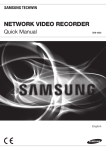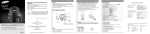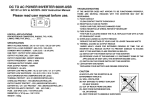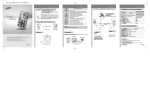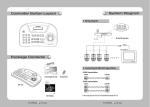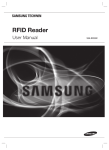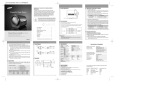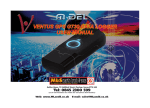Transcript
SAMSUNG AUTO IRIS LENS FOR CAMERA OPERATING INSTRUCTIONS CCTV Varifocal Lens User Manual SLA-2812DN SAMSUNG Lens is aimed at sharp, crisp images and exposure accuracy under even the most adverse lighting conditions. The iris auto-close function protects imagers and optical filters from extreme high lights when power is off. To receive the best possible results, read the instruction manual carefully before using the lens. LENS HOW TO ASSEMBLE LENS AND CS MOUNT CAMERA This lens embeds ND filter and takes auto iris function by Galvanometer. It has self focus and mount control function, operates DC iris function through lens and attached cable. 1) Turn the lens clockwise to lock onto camera part mount screw. (When the lens locks successfully, it can turn around SLIP state) Sensor Size 1/3” 2) Turn clockwise until stop by stopper even if it almost SLIP state. Focal Length 2.8~12mm Samsung Techwin cares for the environment at all product manufacturing stages to preserve the environment, and is taking a number of steps to provide customers with more environment-friendly products. The Eco mark represents Samsung Techwin’s will to create environment-friendly products, and indicates that the product satisfies the EU RoHS Directive. SPECIFICATION Auto IRIS Jack 5) Finally, use the focus lever and zoom lever to fit the zoom factor and focus. Then, fix the lens with the camera. MEMO Model SLA-2812DN Max. Aperture Ratio 3) From that point, turn the lens counter clockwise to rotate it in the SLIP state by up to 340 degrees. In such a way, you can adjust the lens to a desired position. The proper installation is that you face each flat (non-hood) side toward the corner. 4) Connect the lens cable to the appropriate camera connector. PART NAMES AND FUNCTION Zoom Lever Dimension Operation Angle of View F1.3~360 Focus 0.3m ~ ∞ Zoom 4.2X Diagonal 133°~29.7° Horizontal 102.2°~23.8° Vertical 74.2°~17.8° Iris Type Effective Lens Aperture Focus Lever DC Front Ø23.0mm(Ø0.91”) Rear Ø7.2mm(Ø0.28”) Back Focal Length 20.2mm~ 8.1mm(0.8” ~ 0.32”) Flange Back Length 12.5mm(0.49”) Mount CONTENTS Dimension (W x H x D) Weight LENS 3 PART NAMES AND FUNCTION 3 IRIS 3 HOW TO ASSEMBLE LENS AND CS MOUNT CAMERA 4 WIRING 4 DIMENTION 5 SPECIFICATION 6 1:1.3 Iris CS-Mount 37.5mm x 48mm x 56mm (1.48” x 1.89” x 2.2”) 71g(0.16lb) 4 WIRE CABLE Model name Hood IRIS This lens have a built-in ND filter and iris by Galvanometer. This iris tool is driven by inner circuit of camera. If power is off, its state is locked. I This lens takes CS mount type so should be used 12.5mm FLANGEBACK setting camera. SALES NETWORK • WIRING • 1 2 3 4 Brown Red Yellow Orange Control(-) Control(+) Drive (+) Drive (-) SAMSUNG TECHWIN CO., LTD. Samsungtechwin R&D Center, 701, Sampyeong-dong, Bundang-gu, Seongnam-si, Gyeonggi-do, Korea, 463-400 TEL : +82-70-7147-8740~60 FAX : +82-31-8018-3745 SAMSUNG TECHWIN AMERICA Inc. SAMSUNG TECHWIN EUROPE LTD. 100 Challenger Rd. Suite 700 Ridgefield Park, NJ 07660 Samsung House, 1000 Hillswood Drive, Hillswood Business Park Toll Free : +1-877-213-1222 Direct : +1-201-325-6920 Chertsey, Surrey, UNITED KINGDOM KT16 OPS Fax : +1-201-373-0124 TEL : +44-1932-45-5300 FAX : +44-1932-45-5325 www.samsungcctvusa.com • www.samsungtechwin.com www.samsungsecurity.com