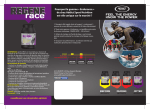Download Moscow ML Owner`s Manual
Transcript
Moscow ML Owner's Manual
Version 1.43 of April 1998
Sergei Romanenko
Russian Academy of Sciences
Moscow, Russia
Peter Sestoft
Royal Veterinary and Agricultural University
Copenhagen, Denmark
Moscow ML implements the Core language of Standard ML (SML), as dened in the 1997 Denition
of Standard ML, and supports most required parts of the new SML Basis Library. Moscow ML also
provides a simple subset of the Standard ML Modules language, restricted to signatures and non-nested
structures. It supports separate compilation and the generation of stand-alone executables.
This document explains how to use the Moscow ML system. A companion document, the Moscow
ML Language Overview , summarizes Moscow ML syntax and some built-in functions [7]. For a list of
textbooks and other materials on Standard ML programming, see Section 16 below.
Acknowledgements: The Caml Light system was instrumental in creating Moscow ML, which uses
its runtime system and essentially the same bytecode generator. Many other aspects of the design were
derived from Caml Light, developed by Xavier Leroy and Damien Doligez at INRIA, France [3, 4]. The
ML Kit helped solving problems of parsing, inx resolution, and type inference [1].
The Moscow ML home page is
http://www.dina.kvl.dk/~sestoft/mosml.html
Contents
1 Getting started
3
2 Core language and libraries
4
3 The interactive system
4
1.1
1.2
1.3
1.4
1.5
Installation
The interactive system
The batch compiler and linker
A simple module system
What is new in release 1.43
3
3
3
3
3
2.1 The Standard ML Basis Library
3.1
3.2
3.3
3.4
4
On-line help
Editing and running ML programs
Command-line options
Non-standard primitives in the interactive system
1
4
5
5
6
4 Modules and compilation units
4.1
4.2
4.3
4.4
4.5
4.6
4.7
4.8
4.9
Basic concepts
Units without explicit signature
Units with explicit signature
Syntax of unit signatures
Syntax of unit bodies
An example program consisting of three units
Compiling, linking, and loading units
Organizing programs for compatibility with SML Modules
Matching a unit body against a signature
8
8
8
8
9
10
10
11
11
12
5 The batch compiler
13
6 Recompilation management
15
7 Value polymorphism
8 Weak pointers
9 Dynamic linking of foreign functions
10 Using GNU gdbm persistent hash tables
11 Quotations and antiquotations
12 A lexer generator
18
19
19
19
20
21
13 A parser generator
24
14 Copyright and credits
15 How to get Moscow ML version 1.43
16 Books and other materials on Standard ML
26
26
27
5.1 Overview
5.2 Command-line options
6.1
6.2
6.3
6.4
13
14
Using `make' to manage recompilation
An example Makele for Unix
An example Makele for MS DOS
Unit names and DOS le names
15
16
16
17
12.1 Overview
12.2 Hints on using mosmllex
12.3 Syntax of lexer denitions
12.3.1 Header
12.3.2 Entry points
12.3.3 Regular expressions
12.3.4 Actions
12.3.5 Character constants
12.3.6 String constants
21
21
21
22
22
22
22
23
23
13.1 Overview
13.2 The format of grammar denitions
13.2.1 Header and trailer
13.2.2 Declarations
13.2.3 The format of grammar rules
13.3 Command-line options of mosmlyac
13.4 Reporting lexer and parser errors
24
24
24
24
25
25
25
2
1 Getting started
1.1 Installation
Get a copy of the Moscow ML system executables (see Section 15 for instructions) and unpack them
in your home directory (under Unix) or in directory C:\ (under MS Windows and DOS). This creates
a directory mosml. Read the le mosml/install.txt. This manual, and the Moscow ML Language
Overview , are in directory mosml/doc.
1.2 The interactive system
The interactive system is invoked by typing mosml at the shell prompt. It allows you to enter declarations
and evaluate expressions:
$ mosml
Moscow ML version 1.43 (April 1998)
Enter `quit();' to quit.
- fun fac n = if n = 0 then 1 else n * fac (n-1);
> val fac = fn : int -> int
- fac 10;
> val it = 3628800 : int
-
You can quit the interactive session by typing `quit();' or control-D (under Unix) or control-Z followed
by newline (under MS Windows and DOS). Type help "lib"; for an overview of built-in function
libraries, and e.g. help "Array" for help on Array operations. See Section 3 for further information on
mosml.
1.3 The batch compiler and linker
The batch compiler and linker is invoked by typing mosmlc at the shell prompt. It can compile ML source
les separately (mosmlc -c) and link them to obtain executables (mosmlc -o), in a manner similar to C
compilers. See Section 5 for further information on mosmlc.
1.4 A simple module system
Moscow ML provides a simple subset of the Standard ML Modules language, restricted to signatures and
non-nested structures. A Moscow ML program consists of one or more units. A unit U has a signature
(or interface) in le U.sig and a body (or implementation) in le U.sml. The unit signature corresponds
to a Standard ML signature, and the unit body corresponds to a Standard ML structure. Moscow ML
supports type-safe separate compilation and linking. Section 4 gives the syntax and an informal semantics
of compilation units. Section 6 explains automatic recompilation management.
1.5 What is new in release 1.43
Weak pointers and arrays of weak pointers (structure Weak); see Section 8.
The load paths can be set from the interactive system, and the system's prompts and responses can
be turned o (option -quietdec, variable Meta.quietdec). This facilitates writing scripts with
mosml.
Prettyprinters can be installed also on base types and abstract types.
The Help facility can be adapted to other uses.
Mosmllex now supports abbreviations for regular expressions (thanks to Ken Larsen).
Added dynamic linking of external functions (structure Dynlib) under Linux, Solaris and OSF/1
(thanks to Ken Larsen). See Section 9.
Access to GNU gdbm persistent hashtables (structures Gdbm, Polygdbm); see Section 10. Requires
Dynlib.
For other minor changes and xes, see le mosml/doc/releases.txt.
3
2 Core language and libraries
Moscow ML implements the Core language of Standard ML as revised in 1997 [6, 5], and much of the
Standard ML Basis Library [2], the most important omission being the functional stream input-output
operations. The second edition of Paulson's textbook ML for the Working Programmer uses the revised
Core language and the new SML Basis Library.
2.1 The Standard ML Basis Library
The Standard ML Basis Library is a joint eort of the Standard ML of New Jersey, MLWorks, and
Moscow ML developers1 to enhance the portability of Standard ML programs.
The Moscow ML Language Overview [7] lists the library structures implemented by Moscow ML, and
contains an index to all the identiers they dene. The same information is available also from mosml's
on-line help (Section 3.1) and as hypertext from Moscow ML's homepage.
For a comprehensive description of the libraries, see the Basis Library documentation [2], which will
become available from a commercial publisher. Currently it must be obtained from the Internet; see
Section 16.
The Basis Library and the revised Standard ML language are slightly incompatible with both the
1990 Denition of Standard ML and with SML/NJ version 0.93. Invoking Moscow ML with `mosml -P
sml90' gives a top-level environment compatible with the 1990 Denition. Invoking Moscow ML with
option `mosml -P nj93', gives a top-level environment compatible with the old SML/NJ version 0.93.
See Section 3.3 for more information on command-line options. An important change in SML'1997 is the
adoption of value polymorphism; see Section 7.
3 The interactive system
The interactive system mosml is invoked simply by typing mosml at the command line:
$ mosml
Moscow ML version 1.43 (April 1998)
Enter `quit();' to quit.
-
The interactive system can be terminated by typing quit(); and newline, or control-D (under Unix) or
control-Z and newline (under MS Windows and DOS). Type `help "";' for help on built-in functions.
Invoking the interactive system with command line arguments
mosml file1
:::
filen
is equivalent to invoking mosml and, when Moscow ML has started, entering
(use "file1 ";
:::
; use "filen ");
3.1 On-line help
In a mosml session, you may type help "lib"; for an overview of built-in function libraries. To get help
on a particular identier, such as fromString, type
help "fromstring";
This will produce a menu of all library structures which contain the identier fromstring (disregarding
the lowercase/uppercase distinction):
1 The Basis Library authors are Andrew Appel (Princeton, USA); Emden Gansner (AT&T Research, USA); John Reppy,
Lal George, Lorenz Huelsbergen, Dave MacQueen (Bell Laboratories, USA); Matthew Arcus, Dave Berry, Richard Brooksby,
Nick Barnes, Brian Monahan, Jon Thackray (Harlequin Ltd., Cambridge, England); Carsten Muller (Berlin, Germany);
and Peter Sestoft (Royal Veterinary and Agricultural University, Denmark).
4
-------------------------------|
1 | val Bool.fromString
|
|
2 | val Char.fromString
|
|
3 | val Date.fromString
|
|
4 | val Int.fromString
|
|
5 | val Path.fromString
|
|
6 | val Real.fromString
|
|
7 | val String.fromString |
|
8 | val Time.fromString
|
|
9 | val Word.fromString
|
| 10 | val Word8.fromString |
--------------------------------
Choosing a number from this menu will invoke the help browser on the desired structure, e.g. Int. The
help browser is primitive but easy to use. It works best with a window size of 24 lines.
The texts accessed by help are found in directory mosml/lib. For instance, all List functions are
described in le mosml/lib/List.sig.
3.2 Editing and running ML programs
Unix and Emacs You may run mosml as a subshell under Emacs. You should use the mosml-version of
the SML mode for Emacs; see le mosml/utility/emacs for instructions. In case of errors, Emacs
can interpret mosml's error messages and jump to the oending piece of source code. This is very
convenient.
Window systems In a window-oriented system, such as MacOS, MS Windows, or the X window system,
you may run mosml in one window and edit source code in another. After (re-)editing the source
le, you must issue a use command in the mosml window.
MS DOS You may use the simple edit script to invoke an editor from inside a mosml session; see le
mosml\utility\dosedit for instructions. You will not need to quit the mosml session to edit a
source le, and the script will automatically reload the newly edited le.
3.3 Command-line options
-I
directory
Species directories to be searched for interface les, bytecode les, and source les. A call to use,
load or loadOne will rst search the current directory, then all directories specied by option `-I'
in order of appearance from left to right, and nally the standard library directory. (This option
aects the variable Meta.loadPath; see Section 3.4).
-valuepoly
Species that the type checker should use `value polymorphism'; see Section 7. Default.
-imptypes
Species that the type checker should distinguish between imperative and applicative type variables, generalize all applicative type variables, and generalize imperative type variables only in
non-expansive expressions. See Section 7.
-quietdec
-P
Turns o the interactive system's prompt and responses, except for the two-line start-up message,
warnings, and error messages. Useful for writing scripts in SML. Sets Meta.quietdec to true; see
Section 3.4.
unit-set
Determines which library units will be included and open at compile-time. Any library unit in the
load path can be used by the compile function for type checking purposes. Thus regardless of the
-P option, the compile function knows the type of library functions such as Array.foldl.
-P default This provides an initial environment for the new Basis Library. The units Array, Char,
List, String, and Vector will be loaded, and units Char, List, and String will be partially
opened. This is the default.
5
This provides an initial environment which is upwards compatible with that of the
1990 Denition of Standard ML and with pre-1.30 releases of Moscow ML. In particular,
the functions chr, explode, implode, and ord work on strings, not characters. The new
versions of these functions are still available as Char.chr, Char.ord, String.explode, and
String.implode. The math functions and input-output facilities required by the 1990 Denition [5, Appendix C and D] are available at top-level. In addition the same (new) libraries
are loaded as with -P default.
-P nj93 This provides a top-level environment which is mostly compatible with that of SML/NJ
0.93. The functions app, ceiling, chr, dec, explode, fold, hd, implode, inc, max, min, nth,
nthtail, ord, ordof, revapp, revfold, substring, tl, and truncate have the same type
and meaning as in SML/NJ 0.93. Note that this is incompatible with SML/NJ version 110.
The math functions and input-output facilities required by the 1990 Denition [5, Appendix
C and D] are available at top-level. In addition the same (new) libraries are loaded as with -P
default. This option does not imply -imptypes.
-P full This loads all the libraries marked F in the library list (see [7]), and partially opens the
Char, List, and String units.
-P none No library units are loaded or opened initially.
Additional library units can loaded into the interactive system by using the load function; see
Section 3.4 below.
-stdlib stdlib-directory
Specify the standard library directory to be stdlib-directory. The default standard library is usually
mosml/lib under Unix and c:\mosml\lib under MS Windows and DOS.
-P sml90
3.4 Non-standard primitives in the interactive system
The following non-standard primitives are dened in unit Meta, loaded (and open by default) only in the
interactive system. Hence these primitives cannot be used from source les which are compiled separately.
The functions compile and load deal with Moscow ML compilation units; see Section 4.
compile : string -> unit
Evaluating compile "U.sig"
will compile and elaborate the unit signature in le U.sig, producing
a compiled signature le U.ui. During compilation, the compiled signatures of other units will be
accessed if they are mentioned in U.sig.
Evaluating compile "U.sml" will elaborate and compile the unit body in le U.sml, producing a
bytecode le U.uo. If there is an explicit signature U.sig, then le U.ui must exist, and the unit
body must match the signature. If there is no U.sig, then an inferred signature le U.ui will be
produced also. No evaluation takes place. During compilation, the compiled signatures of other
units will be accessed if they are mentioned in U.sml.
The declared identiers will be reported if verbose is true (see below); otherwise compilation
will be silent. In any case, compilation warnings are reported, and compilation errors abort the
compilation and raise the exception Fail with a string argument.
exnName : exn -> string
Returns a name for the exception constructor in the exception. Never raises an exception itself.
The name returned may be that of any exception constructor aliasing with exn. For instance, let
exception E1; exception E2 = E1 in exnName E2 end may evaluate to "E1" or "E2".
exnMessage : exn -> string
Formats and returns a message corresponding to the exception. For the exceptions dened in the
SML Basis Library, the message will include the argument carried by the exception.
installPP : (ppstream -> 'a -> unit) -> unit
Evaluating installPP installs the prettyprinter at type ty, provided has type ppstream
-> ty -> unit. The type ty must be a nullary (parameter-less) type constructor, either built-in
(such as int or bool) or user-dened. Whenever a value of type ty is about to be printed by the
interactive system, and whenever function printVal is invoked on an argument of type ty, the
prettyprinter will be invoked to print it. See the example in mosml/examples/pretty.
pp
pp
pp
6
pp
load : string -> unit
Evaluating load "U"
will load and evaluate the compiled unit body from le U.uo. The resulting
values are not reported, but exceptions are reported, and cause evaluation and loading to stop. If
U is already loaded, then load "U" has no eect. If any other unit is mentioned by U but not yet
loaded, then it will be loaded automatically before U. The loaded unit(s) must be in the current
directory or in a directory on the loadPath list (see below).
After loading a unit, it can be opened with open U. Opening it at top-level will list the identiers
declared in the unit.
When loading U, it is checked that the signatures of units mentioned by U agree with the signatures
used when compiling U, and it is checked that the signature of U has not been modied since U was
compiled; these checks are necessary for type safety. The exception Fail is raised if the signature
checks fail, or if the le containing U or a unit mentioned by U is not found.
loadOne : string -> unit
Evaluating loadOne "U"
is similar to load "U", but raises exception Fail if U is already loaded
or if some unit mentioned by U is not yet loaded. That is, it does not automatically load any units
mentioned by U. It performs the same signature checks as load.
loadPath : string list ref
This variable determines the load path: which directories will be searched for interface les (.ui
les), bytecode les (.uo les), and source les (.sml les). This variable aects the load, loadOne,
and use functions. The current directory is always searched rst, followed by the directories in
loadPath, in order. By default, only the standard library directory is in the list, but if additional
directories are specied using option -I, then these directories are prepended to Meta.loadPath.
printVal : 'a -> 'a
This is a polymorphic function provided as a quick debugging aid. It is an identity function, which
as a side-eect prints its argument to standard output exactly as it would be printed at top-level.
Output is ushed immediately. For printing strings, the function print is probably more useful
than printVal.
printDepth : int ref
This variable determines the depth (in terms of nested constructors, records, tuples, lists, and
vectors) to which values are printed by the top-level value printer and the function printVal. The
components of the value whose depth is greater than printDepth are printed as `#'. The initial
value of printDepth is 20.
printLength : int ref
This variable determines the way in which list values are printed by the top-level value printer
and the function printVal. If the length of a list is greater than printLength, only the rst
printLength elements are printed, and the remaining elements are printed as `: : : '. The initial
value of printLength is 200.
quietdec : bool ref
This variable, when true, turns o the interactive system's prompt and responses, except warnings
and error messages. Useful for writing scripts in SML. The default value is false; it can be set to
true with the -quietdec command line option; see Section 3.3.
quit : unit -> unit
Evaluating quit()
quotation : bool ref
quits Moscow ML immediately.
Determines whether quotations and antiquotations are permitted in declarations entered at toplevel and in les compiled with compile; see Section 11. When quotation is false (the default),
the backquote character is an ordinary symbol which can be used in ML symbolic identiers. When
quotation is true, the backquote character is illegal in symbolic identiers, and a quotation `a b
c` will be evaluated to an object of type 'a frag list.
system : string -> int
Evaluating system "
com" causes the command com to be executed by the operating system. If a
non-zero integer is returned, this must indicate that the operating system has failed to execute the
command. Under MS DOS, the integer returned always equals 0.
7
use : string -> unit
Evaluating use " "
f causes ML declarations to be read from le f as if they were entered from the
console. The le must be in the current directory or in a directory on the loadPath list. A le
loaded by use may, in turn, evaluate calls to use. For best results, use use only at top level, or at
top level within a use'd le.
valuepoly : bool ref
Determines whether the type checker should use `value polymorphism'; see Section 7. Command-line
option -valuepoly sets valuepoly to true (the default), whereas option -imptypes sets valuepoly
to false; see Sections 3.3 and 5.2.
verbose : bool ref
Determines whether the signature inferred by a call to compile will be printed. The printed
signature follows the syntax of Moscow ML signatures, so the output of compile "U.sml" can be
edited to subsequently create le U.sig. The default value is false.
4 Modules and compilation units
4.1 Basic concepts
A Moscow ML program can consist of one or more compilation units , or units for short. A compilation
unit consists of an optional unit signature and a unit body . The unit signature species the contents of
the unit; it is an interface to the unit. The unit body declares the contents of the unit; it provides an
implementation of the unit. The following analogies may be helpful:
Moscow ML
Standard ML
Caml Light
Modula-2
unit signature
signature
module interface
interface module
unit body
structure
module implementation
implementation module
The unit body is always present, whereas the signature can be omitted. When the unit signature is
present, it is called the explicit signature to distinguish it from the signature inferred when elaborating
the unit body. When present, the explicit signature must be matched by the body, and only those
identiers specied in the signature are visible outside the unit. If no signature is given, all identiers
visible at the end of the unit body are visible outside the unit.
Units are closely associated with les, as in Modula-2. The body of the unit called `U' is dened in a
le called `U.sml', and its explicit signature (if any) in le `U.sig'.
U.sig
U.sml
Files containing program text:
unit signature, specications
unit body, declarations
Files created by the compiler:
U.ui compiled unit signature
U.uo compiled unit body, bytecode
4.2 Units without explicit signature
A unit U without an explicit signature consists of a le U.sml containing
structure U = struct
:::
declarations
:::
end
This is the same as a simple SML structure declaration. There must be no corresponding explicit signature
le U.sig.
4.3 Units with explicit signature
A unit U with an explicit signature consists of a signature le U.sig containing
signature U = sig
:::
specications
:::
end
and a le U.sml, containing
8
structure U :> U = struct
:::
declarations
:::
end
This is the same as a SML structure declaration with an opaque signature constraint. Note that the
le name, signature name, and structure name must be the same. The notation `U :> U' is an opaque
signature constraint, meaning that other units have no access to the internals of U.sml, only to the
signature U.sig.
To illustrate the dierence between transparent and opaque signature constraints, consider the Standard ML (not Moscow ML) declarations:
signature SIG = sig
type t
val x: t
end;
structure S: SIG = struct
type t = int
val x = 17
end
Given these declarations, the expression S.x+33 will typecheck. Although the signature SIG just says
that there exists a type t, constraining S with SIG does not hide the fact that S.x is actually an integer.
On the other hand, an opaque signature constraint, as in Moscow ML units, does hide the true nature
of t and x:
structure M :> SIG = struct
type t = int
val x = 17
end
After this declaration, M.x+33 would fail to typecheck: the type checker cannot see that M.t is int and
M.x is an integer. Often such hiding is just what is needed for software engineering purposes.
4.4 Syntax of unit signatures
Moscow ML unit signatures are very similar to Standard ML signatures as dened in [6]; the dierences
are explained below. A unit signature (in le U.sig) has the form:
unitsig ::= signature unitid = sig uspec end named signature
uspec
signature (old syntax)
uspec ::= val valdesc
value specication
type typdesc
abstract type
type typbind
type abbreviation
eqtype typdesc
abstract equality type
datatype datbind
datatype
datatype datbind withtype typbind datatype with typbind
exception exdesc
exception
local lspec in uspec end
local specications
empty
uspec ; uspec
sequential
lspec
::= open unitid1 unitidn
open other units
type typbind
type abbreviation
local lspec in lspec end
local specications
empty
lspec ; lspec
sequential
Note:
h i
h i
1.
2.
3.
4.
Type abbreviations type typbind are permitted in signatures.
There are no structure specications and no sharing specications.
No type, value, or exception may be specied twice at top-level.
A local specication can be used only to restrict the scope of open specications and type abbreviations.
9
5. An open specication can appear only inside local.
6. The `signature unitid = sig' and `end' parts may be left out, although this is not recommended.
Restriction (2) is the most signicant one. Restriction (3), and restrictions similar to (4) and (5), are
imposed by the Standard ML of New Jersey implementation also.
4.5 Syntax of unit bodies
A unit body (in le U.sml) has the form:
unitbody ::= structure unitid = struct dec end
structure
structure unitid :> unitid = struct dec end structure with signature
dec
structure (old syntax)
A long identier can refer to entities declared in other units. In Moscow ML, the syntax of long identiers
is:
longid ::= id
identier
unitid.id
qualied identier
where unitid and id are arbitrary SML identiers (either symbolic or alphanumeric).
A qualied identier unitid.id denotes an entity id declared in the compilation unit unitid . A qualied
identier can denote either a value variable, a value constructor, an exception constructor, or a type
constructor. As in Standard ML, a longid appearing in a dening position, such as a value variable in a
pattern, cannot have a qualier: the identier being dened will always belong to the current unit.
An open declaration has the form
open
U1
Un
where U1 Un are names of units. The units are opened from left to right, in the order U1 Un . The
text following an open U declaration can reference identiers declared in U without explicitly specifying
the name of the unit, subject to the usual scope rules of Standard ML. That is, one can use id instead
of U.id .
In the interactive system, a unit must be loaded before it can be opened. In the batch compilation
system, the linker links in (only) the needed declarations from opened units.
A unit body U.sml must elaborate to a structure S. If there is an explicit signature U.sig corresponding
to U.sml, then the resulting structure must match the explicit signature. As in Standard ML (but in
contrast to Caml Light), no reference is made to the signature while elaborating the unit body.
4.6 An example program consisting of three units
To illustrate the module system, we present a tiny program working with arithmetic expressions. It
consists of three units Expr, Reduce, and Evaluate. This example is in mosml/examples/manual.
File Expr.sml below contains structure Expr, which denes a datatype expr for representing expressions and a function show to display them. It has no signature constraint and therefore exports both the
datatype and the function:
structure Expr = struct
datatype expr = Cst of int | Neg of expr | Plus of expr * expr
fun show (Cst n)
= makestring n
| show (Neg e)
= "(-" ^ show e ^ ")"
| show (Plus (e1, e2)) = "(" ^ show e1 ^ "+" ^ show e2 ^ ")"
end
File Reduce.sig below contains the signature Reduce, which species a function for reducing expressions.
It mentions the type Expr.expr from Expr:
10
signature Reduce = sig
val reduce : Expr.expr -> Expr.expr
end
File Reduce.sml below contains the structure Reduce, which has a signature constraint, and therefore
exports only the function reduce specied in the signature:
structure Reduce :> Reduce = struct
local open Expr
in
fun negate (Neg e) = e
| negate e
= Neg e
fun reduce (Neg (Neg e))
| reduce (Neg e)
| reduce (Plus (Cst 0, e2))
| reduce (Plus (e1, Cst 0))
| reduce (Plus (e1, e2))
| reduce e
end
end
=
=
=
=
=
=
e
negate (reduce e)
reduce e2
reduce e1
Plus (reduce e1, reduce e2)
e
File Evaluate.sig below contains the signature Evaluate, which species a function eval for evaluating
expressions, and a function test. Note the use of `open Expr' to make the type expr refer to Expr.expr:
signature Evaluate = sig
local open Expr
in
val eval : expr -> int
val test : expr -> bool
end
end
File Evaluate.sml below contains structure Evaluate, which has a signature constraint, and mentions
unit Expr as well as Reduce:
structure Evaluate :> Evaluate = struct
local open Expr
in
fun eval (Cst n)
= n
| eval (Neg e)
= ~ (eval e)
| eval (Plus (e1, e2)) = eval e1 + eval e2;
fun test e = (eval e = eval (Reduce.reduce e))
end
end
4.7 Compiling, linking, and loading units
Units can be compiled and linked using the batch compiler mosmlc; see Section 5. Units compiled with
option -c can be linked together. Use mosml -o mosmlout A.uo to produce a linked executable bytecode
le mosmlout which will invoke the runtime system camlrunm. Use mosml -noheader -o mosmlout
A.uo to produce a linked bytecode le which can be executed by camlrunm mosmlout. The linker will
automatically link any required bytecode les into mosmlout. See Section 5.2 for more options.
Units can also be compiled from and loaded into the interactive system mosml using the primitives
compile and load; see Section 3.4 above.
4.8 Organizing programs for compatibility with SML Modules
Moscow ML and Standard ML of New Jersey (version 110) implement the same core language, and many
of the same libraries. Here we give advice on organizing structures and signatures so that they can be
compiled by both systems.
11
Assume we have a software system consisting of three structures A, B, and C, where A and B each
have a signature constraint, but C does not. Assume further that C depends on A and B. (There must
be no functors or nested structures in A and B). We organize them in ve les:
Source le File contents
A.sig
signature A
B.sig
signature B
A.sml
structure A
B.sml
structure B
C.sml
structure C
:::
:::
= sig
end
= sig
end
:> A = struct
end
:> B = struct
end
= struct
A.foo
B.bar
:::
:::
:::
:::
:::
end
Now we can compile these les using mosmlc and load them into a mosml session as follows (where `$' is
the shell prompt and `-' is the ML prompt):
$ mosmlc -c A.sig B.sig A.sml B.sml C.sml
$ mosml
- load "C";
Or, we can load and compile them in an SML/NJ session as follows:
$ sml
- app use ["A.sig", "B.sig", "A.sml", "B.sml", "C.sml"];
Hence the same source les can be used unmodied in both systems.
Note that in Moscow ML, mosmlc will create bytecode les A.ui, A.uo, and so on. The load function
does not perform any compilation and hence is very fast. If the source les do not change, there is no
need to recompile them with mosmlc, which may save much time.
If the source les do change, and have to be recompiled at every use, it may be more practical to use
the function compile:
$ mosml
- app compile ["A.sig", "B.sig", "A.sml", "B.sml", "C.sml"];
- load "C";
4.9 Matching a unit body against a signature
A unit body S matches a signature SIG under the conditions described in the Denition of Standard ML
[6]. Roughly, this means:
a value specication val v:t must be matched by a value variable or value constructor or exception
constructor v in S whose type generalizes t
a type abbreviation type t = ty must be matched by the same type abbreviation t = ty in S
an abstract type t must be matched by some type t in S
an abstract equality type t must be matched by a type t in S admitting equality
a datatype must be matched by precisely the same datatype in S
an exception constructor E of type t must be matched by an exception constructor E in S whose
type generalizes t
Moreover, to facilitate separate compilation, there are some representation constraints:
1. If the specied argument type of a value constructor (in a datatype specication) is an explicit
tuple or record, then the declared argument type must be an explicit tuple or record also, and vice
versa. This restriction does not apply if there is only one constructor in the datatype.
2. The order of value constructors in a datatype specication must be the same as in the matching
datatype declaration.
12
5 The batch compiler
Moscow ML includes a batch compiler mosmlc in addition to the interactive system mosml. It compiles and
links programs non-interactively, and can turn them into standalone executable les. The batch compiler
can be invoked from a Makele, which simplies the (re)compilation of large programs considerably; see
Section 6.
5.1 Overview
The mosmlc command has a command-line interface similar to that of most C compilers. It accepts
several types of arguments: source les for unit bodies, source les for unit signatures, and compiled unit
bodies.
An argument ending in .sig is taken to be the name of a source le containing a unit signature.
Given a le U.sig, the compiler produces a compiled signature in the le U.ui.
An argument ending in .sml is taken to be the name of a source le containing a unit body. Given a
le U.sml, the compiler produces compiled object code in the le U.uo. It also produces an inferred
signature le U.ui if there is no explicit signature U.sig.
An argument ending in .uo is taken to be the name of a compiled unit body. Such les are linked
together, along with the compiled unit bodies obtained by compiling .sml arguments (if any), and
the necessary Moscow ML library les, to produce a standalone executable program.
The linker automatically includes any additional bytecode les required by the les specied on the
command line; option -i makes it report all the les that were linked. The linker issues a warning
if a le B is required by a le A that precedes B in the command line. At run-time, the top-level
declarations of the les are evaluated in the order in which the les were linked; in the absence of
any warning, this is the order of the les on the command line.
The output of the linking phase is a le containing compiled code that can be executed by the runtime
system camlrunm. If mosmlout is the name of the le produced by the linking phase, the command
camlrunm mosmlout arg1 arg2
:::
argn
executes the compiled code contained in mosml.out. The list of arguments can be obtained in Moscow
ML by evaluating the expression CommandLine.arguments ().
MS Windows and DOS: If the output le produced by the linking phase has extension .exe, and
option
-noheader is not used,
mosmlout.exe can be executed
then the le is directly executable. Hence, an output le named
with the command
mosmlout arg1 arg2 ... argn
The output le mosmlout.exe consists of a tiny executable le prepended to a linked bytecode le.
The executable invokes the camlrunm runtime system to interpret the bytecode. As a consequence,
this is not a standalone executable: it still requires camlrunm.exe to reside in one of the directories
in the path.
Unix: The output le produced by the linking phase is directly executable (unless the -noheader option
is used). It automatically invokes the camlrunm runtime system, either using a tiny executable
prepended to the linked bytecode le, or using the Unix incantation #!/usr/local/bin/camlrunm
or similar. In the former case, camlrunm must be in one of the directories in the path; in the
latter case it must be in /usr/local/bin. To create a true stand-alone executable you may simply
concatenate the runtime system with the bytecode le produced by mosmlc -noheader, but this
adds 60{150 KB to the size of the executable, depending on your version of Unix:
cat /usr/local/bin/camlrunm mosmlout > mosmlbin
chmod a+x mosmlbin
13
5.2 Command-line options
The following command-line options are recognized by mosmlc.
-c
Compile only. Suppresses the linking phase of the compilation. Source code les are turned into
compiled les (.ui and .uo), but no executable le is produced. This option is useful for compiling
separate units.
-files response-le
Pass the names of les listed in le response-le to the linking phase just as if these names appeared
on the command line. File names in response-le are separated by blanks (spaces, tabs, newlines)
and must end either in .sml or .uo. A name U.sml appearing in the response le is equivalent to
U.uo. Use this option to overcome silly limitations on the length of the command line (as in MS
DOS).
-g
-i
This option causes some information about exception names to be written at the end of the executable bytecode le.
Causes the compiler to print the inferred signature of the unit body or bodies being compiled. Also
causes the linker to list all object les linked. A U.sig le corresponding to a given U.sml le can be
produced semi-automatically by piping the output of the compiler to a le U.out, and subsequently
editing this le to obtain a le U.sig.
-noautolink
In version 1.42 and later, the linker automatically links in any additional object les required by
the les explicitly specied on the command line. Option -noautolink reinstates the behaviour of
pre-1.42 versions: all object les must be explicitly specied in the appropriate order.
-stdlib stdlib-directory
Species the standard library directory, which will be searched by the compiler and linker for the .ui
and .uo les corresponding to units mentioned in the les being linked. The default standard library
is set when the system is created, and is usually $ HOME /mosml/lib under Unix and c:\mosml\lib
under MS Windows and DOS.
-I directory
Add the given directory to the list of directories searched for compiled signature les (.ui) and
compiled object code les (.uo). By default, the current directory is searched rst, then the standard
library directory. Directories added with -I are searched after the current directory, but before the
standard library directory. When several directories are added with several -I options on the
command line, these directories are searched from left to right.
f
g
-valuepoly
Specify that the type checker should use `value polymorphism'; see Section 7. Default.
-imptypes
-o
-P
Specify that the type checker should distinguish imperative and applicative type variables, generalize all applicative type variables, and generalize imperative type variables only in non-expansive
expressions. See Section 7.
exec-le
Specify the name of the output le produced by the linker. In the absence of this option, a default
name is used. In MS Windows and DOS, the default name is mosmlout.exe; in Unix it is a.out.
unit-set
Determines which library units will be open at compile-time. Any library unit in the load path can
be used by the compiler for type checking purposes. Thus regardless of the -P option, the compiler
knows the type of library functions such as Array.foldl.
-P default The units Char, List, and String will be partially opened. This is the default,
permitting e.g. String.concat to be referred to just as concat.
14
Provides an initial environment which is upwards compatible with that of the 1990
Denition of Standard ML and with pre-1.30 releases of Moscow ML. In particular, the
functions chr, explode, implode, and ord work on strings, not characters. The math functions
and input-output facilities required by the 1990 Denition [5, Appendix C and D] are available
at top-level. In addition the same (new) libraries are opened as with -P default.
-P nj93 Provides a top-level environment which is mostly compatible with that of SML/NJ 0.93.
The functions app, ceiling, chr, dec, explode, fold, hd, implode, inc, max, min, nth,
nthtail, ord, ordof, revapp, revfold, substring, tl, and truncate have the same type
and meaning as in SML/NJ 0.93. The math functions and input-output facilities required by
the 1990 Denition [5, Appendix C and D] are available at top-level. In addition the same
(new) libraries are opened as with -P default. This option does not imply -imptypes.
-P full Same as -P default.
-P none No library units are initially opened.
Additional directories to be searched for library units can be specied with the -I directory option.
-P sml90
-noheader
-q
-v
Causes the output le produced by the linker to contain only the bytecode, not preceded by any
executable code. A le mosmlout thus obtained can be executed only by explicitly invoking the
runtime system as follows: camlrunm mosmlout. This option is primarily used for recompiling the
system.
Enables the quotation/antiquotation mechanism; see Section 11.
Prints the version number of the various passes of the compiler.
6 Recompilation management
Recompilation management helps the programmer recompile only what is necessary after a change to a
unit signature or unit body.
Type-safe linking prevents the programmer from creating unsafe or meaningless programs. The load
function and the batch linker ensure probabilistically type-safe linking, so it is virtually impossible to
cause the system to create a type-unsafe program.
6.1 Using `make' to manage recompilation
Consider the example program in Section 4.6 consisting of the three units Evaluate, Expr, and Reduce.
Assume their source les *.sig and *.sml reside in a particular directory. Copy a Makele stub (see below)
to that directory, and change to that directory.
1. Edit the Makele so that the names of the bytecode les Evaluate.uo, Expr.uo, and Reduce.uo
appear on the line beginning with `all:' (see the example makeles below).
2. Compute the dependencies among the les by executing:
make depend
3. Recompile all those les which have not yet been compiled, or which have been modied but not
yet recompiled, or which depend on modied les, by executing:
make
Step (3) must be repeated whenever you have modied a component of the program system. Step (2)
need only be repeated if the inter-dependencies of some components change, or if you add or remove
an explicit signature le. Step (1) need only be repeated when you add or delete an entire unit of the
program system.
Old versions of the compiled *.ui and *.uo les can be removed by executing:
make clean
15
The inter-dependencies are computed by a small ML program mosmldep, which correctly handles nested
comments and strings in the source les.
6.2 An example Makele for Unix
To use the Makele below, rst edit it so that all the required units (.uo les) appear on the line
beginning with `all:', then proceed as explained in Section 6.1. You do not need to edit any other
part of the Makele. In particular, the dependencies following DO NOT DELETE THIS LINE are generated automatically when executing make depend (as above). A copy of the Makele can be found in
mosml/tools/Makefile.stub.
You will need only the Unix utility make.
# Unix Makefile stub for separate compilation with Moscow ML.
MOSMLHOME=$ fHOMEg/mosml
MOSMLTOOLS=camlrunm $(MOSMLHOME)/tools
MOSMLC=mosmlc -c
MOSMLL=mosmlc
MOSMLLEX=mosmllex
MOSMLYACC=mosmlyac
.SUFFIXES :
.SUFFIXES : .sig .sml .ui .uo
all: Evaluate.uo Expr.uo Reduce.uo
clean:
rm -f *.ui
rm -f *.uo
rm -f Makefile.bak
.sig.ui:
$(MOSMLC) $<
.sml.uo:
$(MOSMLC) $<
depend:
rm -f Makefile.bak
mv Makefile Makefile.bak
$(MOSMLTOOLS)/cutdeps < Makefile.bak > Makefile
$(MOSMLTOOLS)/mosmldep >> Makefile
### DO NOT DELETE THIS LINE
Evaluate.ui: Expr.uo
Evaluate.uo: Evaluate.ui Expr.uo Reduce.ui
Reduce.uo: Reduce.ui Expr.uo
Reduce.ui: Expr.uo
6.3 An example Makele for MS DOS
To use the Makele below, rst edit it so that all the required units (.uo les) appear on the line
beginning with `all:', then proceed as explained in Section 6.1. You do not need to edit any other
part of the Makele. In particular, the dependencies following DO NOT DELETE THIS LINE are generated automatically when executing make depend (as above). A copy of this makele can be found in
mosml\tools\makefile.stb.
You will need a DOS version of make, such as that from Borland C++ version 2.0 or 3.0.
16
# DOS Makefile stub for separate compilation with Moscow ML.
MOSMLHOME=c:\mosml
MOSMLTOOLS=camlrunm $(MOSMLHOME)\tools
MOSMLC=mosmlc -c
MOSMLL=mosmlc
MOSMLLEX=mosmllex
MOSMLYACC=mosmlyac
all: evaluate.uo expr.uo reduce.uo
clean:
del *.ui
del *.uo
del makefile.bak
.sig.ui:
$(MOSMLC) $<
.sml.uo:
$(MOSMLC) $<
depend:
del makefile.bak
ren makefile makefile.bak
$(MOSMLTOOLS)\cutdeps < makefile.bak > makefile
$(MOSMLTOOLS)\mosmldep >> makefile
### DO NOT DELETE THIS LINE
evaluate.uo: evaluate.ui expr.uo reduce.ui
reduce.ui: expr.uo
reduce.uo: reduce.ui expr.uo
evaluate.ui: expr.uo
6.4 Unit names and DOS le names
Recompilation management for DOS is essentially as for Unix, except for the usual complications that
follow from the restrictions on the length of le names, and from their case-insensitivity.
Under MS DOS, lenames are all the same case and can be at most 8 characters long (plus a 3
character extension). Since le names are used as unit names, this may cause problems. We attempt to
circumvent these problems as follows:
Unit names used inside ML programs under DOS are `normalized': the rst character is made upper
case (if it is a letter), all other characters are made lower case, and the unit name is truncated to eight
characters. Hence a unit which resides in le commands.sml can be referred to as unit Commands
inside an ML program, and can also be referred to as CommandStructure, etc., since normalization
transforms the latter into the former.
The following names are exceptions to this rule: BasicIO, BinIO, CharArray, CharVector,
CommandLine, FileSys, ListPair, OS, StringCvt, Substring, TextIO, Word8Array, Word8Vector;
they are normalized precisely as shown in this list. This is to accommodate the SML Basis Library.
In DOS makeles, the le names appearing after all: must be all lower case and at most 8 characters
long (otherwise `make' will not work properly). For instance, the unit CharArray must be called
chararra in a DOS makele.
A unit name given as argument to load, to compile, or to the batch compiler, is truncated and
made lower case by DOS as usual, so evaluating load "VeryLongName" will load bytecode le
verylong.uo.
17
7 Value polymorphism
The 1997 revision of Standard ML [6] adopts value polymorphism, discarding the distinction between
imperative ('_a) and applicative ('a) type variables, and generalizing type variables only in non-expansive
expressions. Consider a val-binding
val x = e;
With value polymorphism , the free type variables in the type of x are generalized only if the right-hand
side e is non-expansive. This is a purely syntactic criterion: an expression is non-expansive if it has the
form nexp , dened by the grammar below:
nexp
::= scon
special constant
longid
(possibly qualied) identier
{ nexprow }
record of non-expansive expressions
( nexp )
parenthesized non-expansive expression
con nexp
constructor application, where con is not ref
excon nexp
exception constructor application
nexp : ty
typed non-expansive expression
fn match
function abstraction
nexprow ::= lab = nexp , nexprow
Roughly, a non-expansive expression is just a value, that is, an expression in normal form. For example,
the right-hand side length below is an identier, and so is non-expansive. Hence the free type variable
'a in the type 'a list -> int of x becomes generalized:
h
i
h
i
- val x = length;
> val x = fn : 'a list -> int
On the other hand, the right-hand side (fn f => f) length below, although it evaluates to the same
value as the previous one, is expansive: it is not derivable from the above grammar. Hence the type
variable 'a will not be generalized, and type checking will fail:
!
!
!
!
val x = (fn f => f) length;
Toplevel input:
val x = (fn f => f) length;
^^^^^^^^^^^^^^^^^^^^^^^^^^
Value polymorphism: Free type variable at top level
In Standard ML, all type variables in types reported at top-level must be universally quantied; there
must be no free type variables. When type checking fails for this reason, there are two remedies: Either
(1) insert a type constraint to eliminate the type variables, or (2) eta-expand the right-hand side to make
it non-expansive:
- val x1 = (fn f => f) length : bool list -> int;
> val x1 = fn : bool list -> int
- val x2 = fn ys => (fn f => f) length ys;
> val x2 = fn : 'a list -> int
In Moscow ML versions prior to 1.40, the type checker would distinguish imperative and applicative
type variables, generalize all applicative type variables, and generalize imperative type variables only in
non-expansive expressions, as required by the 1990 Denition [5]. To reinstate this behaviour, invoke
mosml or mosmlc with the option -imptypes. This is useful for compiling old programs.
18
8 Weak pointers
Moscow ML supports weak pointers and arrays of weak pointers, using library structure Weak. A weak
pointer is a pointer that cannot itself keep an object alive. Hence the object pointed to by a weak pointer
may be deallocated by the garbage collector if the object is reachable only by weak pointers.
The interface to arrays of weak pointers is the same as that of standard arrays (structure Array), but
the subscript function sub may raise exception Fail if the accessed object is dead. On the other hand,
if sub returns a value, it is guaranteed not to die unexpectedly: it will be kept alive by the returned
pointer. Also, the weak array iteration functions iterate only over the live elements of the arrays.
One application of weak pointers is to implement hash consing without space leaks. The idea in hash
consing is to re-use pairs: whenever a new pair (a, b) is to be built, an auxiliary table is checked to see
whether such a pair exists already. If so, the old pair is reused. In some applications, this may conserve
much space and time. However, there is a danger of running out of memory because of a space leak: the
pair (a, b) cannot be deallocated by the garbage collector because it remains forever reachable from the
auxiliary table. To circumvent this problem, one creates a weak pointer from the auxiliary table to the
pair, so that the auxiliary table in itself cannot keep the pair alive.
For an example, see mosml/examples/weak. See also the Weak signature; try `help "Weak";'.
9 Dynamic linking of foreign functions
Moscow ML supports dynamic linking of foreign (C) functions, using library structure Dynlib2. A library
of functions may be written in C and compiled into a dynamically loadable library, using appropriate
compiler options. With the Dynlib structure one can load this library and call the C functions from
Moscow ML, without recompiling the runtime system.
It is the responsibility of the C functions to access and construct SML values properly, using the
macroes dened in mosml/src/runtime/mlvalues.h. For this reason, the foreign function interface is
included only with the source distribution. As usual, type or storage mistakes in C programs may crash
your programs.
The ML garbage collector may run at any time an ML memory allocation is made. This may cause
ML values to be moved (from the young generation to the old one). To make sure that ML heap
pointers needed by your C function are adjusted correctly by the garbage collector, register them using
the Push_roots and Pop_roots macroes from runtime/memory.h.
To modify a value in the ML heap, you must use the Modify macro from runtime/memory.h; otherwise
you may confuse the incremental garbage collector and crash your program.
When loading the compiled library one must specify the absolute path unless it has been installed
as a system library. This may require putting it in a particular directory, such as /lib or /usr/lib, or
editing /etc/ld.so.conf and running ldconfig.
To compile Moscow ML3 with support for dynamic linking, edit le mosml/src/Makefile.inc as
indicated there.
For more information, see the examples in directory mosml/src/dynlibs. See also the Dynlib signature; try `help "Dynlib";'.
10 Using GNU gdbm persistent hash tables
Moscow ML provides an interface to GNU gdbm persistent hashtables, via structures Gdbm and Polygdbm4.
GNU gdbm provides fast access even to very large hashtables stored on disk, ensuring mutual exclusion
etc, handy for creating simple databases for use by CGI scripts and similar.
GNU gdbm must be installed, and the interface to GNU gdbm dened in mosml/src/dynlibs/mgdbm
must be compiled and installed before Gdbm and Polygdbm can be used. For instructions, see le
mosml/src/dynlibs/mgdbm/README.
2
3
4
Thanks to Ken Larsen at Cambridge University, UK and the Technical University of Denmark.
In version 1.43, Dynlib is supported under Linux, Solaris and OSF/1 only, using the dlopen family of primitives.
This requires Dynlib and therefore works only with Linux, Solaris and OSF/1 in version 1.43.
19
11 Quotations and antiquotations
Moscow ML implements quotations , a non-standard language feature useful for embedding object language phrases in ML programs. Quotations are disabled by default. This feature originates in the
Standard ML of New Jersey implementation. To enable quotations in the interactive system (mosml),
execute quotation := true. This allows quotations to appear in declarations entered at top-level and in
les compiled by the primitive compile. To enable quotations in les compiled with the batch compiler
mosmlc, invoke it with option -q as in mosmlc -q.
A quotation is a particular kind of expression and consists of a non-empty sequence of (possibly
empty) fragments surrounded by backquotes:
exp ::= `frags `
quotation
frags ::= charseq
character sequence
charseq ^id frags
antiquotation variable
charseq ^(exp) frags
antiquotation expression
The charseq is a possibly empty sequence of printable characters or spaces or tabs or newlines. A
quotation evaluates to a value of type ty frag list where ty is the type of the antiquotation variables
and antiquotation expressions, and the type 'a frag is dened as follows:
datatype 'a frag = QUOTE of string | ANTIQUOTE of 'a
A charseq fragment evaluates to QUOTE "charseq ". An antiquotation fragment ^id or ^(exp ) evaluates to
value where value is the value of the variable id resp. the expression exp . All antiquotations
in a quotation must have the same type ty.
An antiquotation fragment is always surrounded by (possibly empty) quotation fragments; and no
two quotation fragments can be adjacent. The entire quotation is parsed before any antiquotation inside
it is evaluated. Hence changing the value of Meta.quotation in an antiquotation inside a quotation has
no eect on the parsing of the containing quotation.
For an example, say we have written an ML program to analyse C program phrases, and that we
want to enter the C declaration char s[6] = "abcde". We could simply dene it as a string:
ANTIQUOTE
val phrase = "char s[6] = \"abcde\"";
but then we need to escape the quotes (") in the C declaration, which is tiresome. If instead we use a
quotation, these escapes are not needed:
val phrase = `char s[6] = "abcde"`;
It evaluates to [QUOTE "char s[6] = \"abcde\""] : 'a frag list. Moreover, suppose we want to
generate such declarations for other strings than just "abcde", and that we have an abstract syntax for
C phrases:
datatype cprog =
IntCst of int
| StrCst of string;
| ...
Then we may replace the string "abcde" by an antiquotation ^(StrCst str), and the array dimension
6 by an antiquotation ^(IntCst (size str + 1)), and make the string str a function parameter:
fun mkphrase str = `char s[^(IntCst (size str + 1))] = ^(StrCst str)`;
Evaluating mkphrase
"longer"
produces the following representation of a C phrase:
[QUOTE "char s[", ANTIQUOTE (IntCst 7), QUOTE "] = ",
ANTIQUOTE (StrCst "longer"), QUOTE ""] : cprog frag list
20
12 A lexer generator
This section describes mosmllex, a lexer generator which is closely based on camllex from the Caml
Light implementation by Xavier Leroy. This documentation is based on that of camllex also.
12.1 Overview
The mosmllex command produces a lexical analyser from a set of regular expressions with attached
semantic actions, in the style of lex. Assume that le lexer.lex contains the specication of a lexical
analyser. Then executing
mosmllex lexer.lex
produces a le lexer.sml containing Moscow ML code for the lexical analyser. This le denes one lexing
function per entry point in the lexer denition. These functions have the same names as the entry points.
Lexing functions take as argument a lexer buer, and return the semantic attribute of the corresponding
entry point.
Lexer buers are an abstract data type implemented in the library unit Lexing. The functions
createLexerString and createLexer from unit Lexing create lexer buers that read from a character
string, or any reading function, respectively.
When used in conjunction with a parser generated by mosmlyac (see Section 13), the semantic actions
compute a value belonging to the datatype token dened by the generated parsing unit.
Example uses of mosmllex can be found in directories calc and lexyacc under mosml/examples.
12.2 Hints on using mosmllex
A lexer denition must have a rule to recognize the special symbol eof, meaning end-of-le. In general,
a lexer must be able to handle all characters that can appear in the input. This is usually achieved by
putting the wildcard case _ at the very end of the lexer denition. If the lexer is to be used with e.g. MS
Windows, MS DOS or MacOS les, remember to provide a rule for the carriage-return symbol \r. Most
often \r will be treated the same as \n, e.g. as whitespace.
Do not use string constants to dene many keywords; this may produce large lexer programs. It is better to let the lexer scan keywords the same way as identiers and then use an auxiliary function to distinguish between them. For an example, see the keyword function in mosml/examples/lexyacc/Lexer.lex.
12.3 Syntax of lexer denitions
The format of a lexer denition is as follows:
header }
abbrev
{
let
:::
=
regexp
abbrev = regexp
entrypoint =
regexp { action
let
rule
parse
|
|
and
parse
and : : :
;
}
:::
regexp { action
entrypoint =
}
:::
Comments are delimited by (* and *), as in SML. An abbreviation (abbrev) for a regular expression may
refer only to abbreviations that strictly precede it in the list of abbreviations; in particular, abbreviations
cannot be recursive.
21
12.3.1 Header
The header section is arbitrary Moscow ML text enclosed in curly braces { and }. It can be omitted. If it
is present, the enclosed text is copied as is at the beginning of the output le lexer.sml. Typically, the
header section contains the open directives required by the actions, and possibly some auxiliary functions
used in the actions.
12.3.2 Entry points
The names of the entry points must be valid ML identiers.
12.3.3 Regular expressions
The regular expressions regexp are in the style of lex, but with a more ML-like syntax.
`char`
A character constant, with a syntax similar to that of Moscow ML character constants; see Section 12.3.5. Match the denoted character.
eof
Match any character.
Match the end of the lexer input.
"string"
A string constant, with a syntax similar to that of Moscow ML string constants; see Section 12.3.6.
Match the denoted string.
[ character-set ]
Match any single character belonging to the given character set. Valid character sets are: single character constants `c`; ranges of characters `c1 ` - `c2 ` (all characters between c1 and c2 ,
inclusive); and the union of two or more character sets, denoted by concatenation.
[ ^ character-set ]
Match any single character not belonging to the given character set.
regexp *
Match the concatenation of zero or more strings that match regexp. (Repetition).
regexp +
Match the concatenation of one or more strings that match regexp. (Positive repetition).
regexp ?
Match either the empty string, or a string matching regexp. (Option).
regexp1 | regexp2
Match any string that matches either regexp1 or regexp2. (Alternative).
regexp1 regexp2
Match the concatenation of two strings, the rst matching regexp1, the second matching regexp2.
(Concatenation).
abbrev
Match the same strings as the regexp in the most recent let-binding of abbrev.
( regexp )
Match the same strings as regexp.
The operators * and + have highest precedence, followed by ?, then concatenation, then | (alternative).
12.3.4 Actions
An action is an arbitrary Moscow ML expression. An action is evaluated in a context where the identier
is bound to the current lexer buer. Some typical uses of lexbuf in conjunction with the
operations on lexer buers (provided by the Lexing library unit) are listed below.
lexbuf
22
Lexing.getLexeme lexbuf
Return the matched string.
Lexing.getLexemeChar lexbuf n
Return the n'th character in the
Lexing.getLexemeStart lexbuf
matched string. The rst character has number 0.
Return the absolute position in the input text of the beginning of the matched string. The rst
character read from the input text has position 0.
Lexing.getLexemeEnd lexbuf
Return the absolute position in the input text of the end of the matched string. The rst character
read from the input text has position 0.
entrypoint lexbuf
Here entrypoint
is the name of another entry point in the same lexer denition. Recursively call
the lexer on the given entry point. Useful for lexing nested comments, for example.
12.3.5 Character constants
A character constant in the lexer denition is delimited by ` (backquote) characters. The two backquotes
enclose either a space or a printable character c , dierent from ` and \, or an escape sequence:
Sequence Character denoted
`c `
the character c
`\\`
backslash (\)
`\``
backquote (`)
`\n`
newline (LF)
`\r`
return (CR)
`\t`
horizontal tabulation (TAB)
`\b`
backspace (BS)
`\^c `
the ASCII character control-c
`\ddd `
the character with ASCII code ddd in decimal
12.3.6 String constants
A string constant is a (possibly empty) sequence of characters delimited by " (double quote) characters.
string-literal ::= "strcharseq "
non-empty string
""
empty string
strcharseq
::= strchar strcharseq character sequence
A string character strchar is either a space or a printable character c , dierent from " and \, or an escape
sequence:
Sequence Character denoted
c
the character c
\\
backslash (\)
\"
double quote (")
\n
newline (LF)
\r
return (CR)
\t
horizontal tabulation (TAB)
\b
backspace (BS)
\^c
the ASCII character control-c
\ddd
the character with ASCII code ddd in decimal
h
i
23
13 A parser generator
This section describes mosmlyac, a simple parser generator which is closely based on camlyacc from the
Caml Light implementation by Xavier Leroy; camlyacc in turn is based on Bob Corbett's public domain
Berkeley yacc. This documentation is based on that in the Caml Light reference manual.
13.1 Overview
The mosmlyac command produces a parser from a context-free grammar specication with attached
semantic actions, in the style of yacc. Assume le grammar.grm contains a grammar specication; then
executing
mosmlyac grammar.grm
produces a le grammar.sml containing a Moscow ML unit with code for a parser and a le grammar.sig
containing its interface.
The generated unit denes a parsing function S for each start symbol S declared in the grammar.
Each parsing function takes as arguments a lexical analyser (a function from lexer buers to tokens)
and a lexer buer, and returns the semantic attribute of the corresponding entry point. Lexical analyser
functions are usually generated from a lexer specication by the mosmllex program. Lexer buers are an
abstract data type implemented in the library unit Lexing. Tokens are values from the datatype token,
dened in the signature le grammar.sig produced by running mosmlyac.
Example uses of mosmlyac can be found in directories calc and lexyacc under mosml/examples.
13.2 The format of grammar denitions
%{
%}
%%
%%
header
declarations
rules
trailer
Comments in the declarations and rules sections are enclosed in C comment delimiters /* and */, whereas
comments in the header and trailer sections are enclosed in ML comment delimiters (* and *).
13.2.1 Header and trailer
Any SML code in the header is copied to the beginning of le grammar.sml, after the token datatype
declaration; it usually contains open declarations required by the semantic actions of the rules. Any SML
code in the trailer is copied to the end of le grammar.sml. Both sections are optional.
13.2.2 Declarations
Declarations are given one per line. They all start with a % sign.
symbol : : : symbol
Declare the given symbols as tokens (terminal symbols). These symbols become constructors (without arguments) in the token datatype.
%token < type > symbol : : : symbol
Declare the given symbols as tokens with an attached attribute of the given type. These symbols
become constructors (with arguments of the given type) in the token datatype. The type part is
an arbitrary Moscow ML type expression, but all type constructor names must be fully qualied
(e.g. Unitname.typename) for all types except standard built-in types, even if the proper open
declarations (e.g. open Unitname) were given in the header section.
%token
24
symbol
Declare the given symbol as entry point for the grammar. For each entry point, a parsing function
with the same name is dened in the output le grammar.sml. Non-terminals that are not declared
as entry points have no such parsing function.
%type < type > symbol : : : symbol
Specify the type of the semantic attributes for the given symbols. Every non-terminal symbol,
including the start symbols, must have the type of its semantic attribute declared this way. This
ensures that the generated parser is type-safe. The type part may be an arbitrary Moscow ML type
expression, but all type constructor names must be fully qualied (e.g. Unitname.typename) for
all types except standard built-in types, even if the proper open declaration (e.g. open Unitname)
were given in the header section.
%left symbol : : : symbol
%right symbol : : : symbol
%nonassoc symbol : : : symbol
Declare the precedence and associativity of the given symbols. All symbols on the same line are
given the same precedence. They have higher precedence than symbols declared in previous %left,
%right or %nonassoc lines. They have lower precedence than symbols declared in subsequent
%left, %right or %nonassoc lines. The symbols are declared to associate to the left (%left), to
the right (%right), or to be non-associative (%nonassoc). The symbols are usually tokens, but can
also be dummy nonterminals, for use with the %prec directive inside the rules.
%start
13.2.3 The format of grammar rules
nonterminal
symbol
|
|
;
:
:::
symbol
{
semantic-action
}
:::
symbol
{
semantic-action
}
:::
symbol
Each right-hand side consists of a (possibly empty) sequence of symbols, followed by a semantic action.
The directive `%prec symbol' may occur among the symbols in a rule right-hand side, to specify that
the rule has the same precedence and associativity as the given symbol.
Semantic actions are arbitrary Moscow ML expressions, which are evaluated to produce the semantic
attribute attached to the dened nonterminal. The semantic actions can access the semantic attributes
of the symbols in the right-hand side of the rule with the $ notation: $1 is the attribute of the rst
(leftmost) symbol, $2 is the attribute of the second symbol, etc. An empty semantic action evaluates to
() : unit.
Actions occurring in the middle of rules are not supported. Error recovery is not implemented.
13.3 Command-line options of mosmlyac
-v
Generate a description of the parsing tables and a report on conicts resulting from ambiguities in
the grammar. The description is put in le grammar.output.
-bprex
Name the output les prefix.sml, prefix.sig, prefix.output, instead of using the default naming convention.
13.4 Reporting lexer and parser errors
Lexical errors (e.g. illegal symbols) and syntax errors can be reported in an intelligible way by using
the Location module from the Moscow ML library. It provides functions to print out fragments of a
source text, using location information from the lexer and parser. See help "Location.sig" for more
information. See le mosml/examples/lexyacc/Main.sml for an example.
25
14 Copyright and credits
Copyright notice Moscow ML - a lightweight implementation of Core Standard ML. Copyright (C)
1994, 1995, 1996, 1997, 1998. Sergei Romanenko, Moscow, Russia and Peter Sestoft, Copenhagen,
Denmark.
This program is free software; you can redistribute it and/or modify it under the terms of the
GNU General Public License as published by the Free Software Foundation; either version 2 of the
License, or (at your option) any later version.
This program is distributed in the hope that it will be useful, but WITHOUT ANY WARRANTY;
without even the implied warranty of MERCHANTABILITY or FITNESS FOR A PARTICULAR
PURPOSE. See the GNU General Public License for more details.
You should have received a copy of the GNU General Public License along with this program; if
not, write to the Free Software Foundation, Inc., 675 Mass Ave, Cambridge, MA 02139, USA.
Note that a number of source les are derived from the Caml Light distribution, copyright (C) 1993
INRIA, Rocquencourt, France. Thus charging money for redistributing Moscow ML may require
prior permission from INRIA; see the INRIA copyright notice in le copyrght/copyrght.cl.
Moscow ML was written by Sergei Romanenko ([email protected]), Keldysh Institute of Applied
Mathematics, Russian Academy of Sciences, Miusskaya Pl. 4, 125047 Moscow, Russia.
and Peter Sestoft ([email protected]), Department of Mathematics and Physics, Royal Veterinary and
Agricultural University, Thorvaldsensvej 40, DK-1871 Frederiksberg C, Denmark. Much of the
work was done at the Department of Computer Science at the Technical University of Denmark,
and while visiting AT&T Bell Laboratories, Murray Hill, New Jersey, USA.
Moscow ML owes much to
the CAML Light implementation by Xavier Leroy and Damien Doligez (INRIA, Rocquencourt,
France);
the ML Kit by Lars Birkedal, Nick Rothwell, Mads Tofte and David Turner (Copenhagen
University, Denmark, and Edinburgh University, Scotland);
inspiration from the SML/NJ compiler developed at Princeton University and AT&T Bell
Laboratories, New Jersey, USA; and
the good work by Doug Currie, Flavors Technology, USA, on the MacOS port.
15 How to get Moscow ML version 1.43
The Moscow ML home page is http://www.dina.kvl.dk/~sestoft/mosml.html
The Linux executables are in ftp://ftp.dina.kvl.dk/pub/mosml/linux-mos14bin.tar.gz
The MS Windows executables are in ftp://ftp.dina.kvl.dk/pub/mosml/win32-mos14bin.zip
The MS DOS executables are in ftp://ftp.dina.kvl.dk/pub/mosml/mos14bin.zip
The Macintosh/MacOS (68k and PPC) executables are in
ftp://ftp.dina.kvl.dk/pub/mosml/mac-mos14bin.sea.hqx
The DOS source les are in ftp://ftp.dina.kvl.dk/pub/mosml/mos14src.zip
The Unix and MS Windows source les are in ftp://ftp.dina.kvl.dk/pub/mosml/mos14src.tar.gz
The MacOS modied source les (relative to Unix) are in
ftp://ftp.dina.kvl.dk/pub/mosml/mac-mos14src.sea.hqx
The MkLinux executables and binaries are available at
http://www.ibg.uu.se/mkarchive/dev/lang
The les are mirrored at ftp://ftp.csd.uu.se/pub/mirror/mosml.
26
16 Books and other materials on Standard ML
The Denition and Commentary
Robin Milner, Mads Tofte and Robert Harper, The Denition of Standard ML, MIT Press 1990,
ISBN 0-262-63132-6.
Robin Milner, Mads Tofte, Robert Harper, and David B. MacQueen, The Denition of Standard
ML (Revised), MIT Press 1997, ISBN 0-262-63181-4.
Robin Milner and Mads Tofte, Commentary on Standard ML, MIT Press 1991, ISBN 0-262-63137-7.
Textbooks available from publishers
Richard Bosworth, A Practical Course in Functional Programming Using Standard ML, McGrawHill 1995, ISBN 0-07-707625-7.
Greg Michaelson, Elementary Standard ML, UCL Press 1995, ISBN 1-85728-398-8.
Colin Myers, Chris Clack, and Ellen Poon, Programming with Standard ML, Prentice Hall 1993,
ISBN 0-13-722075-8.
Lawrence C. Paulson, ML for the Working Programmer , Second edition. Cambridge University
Press 1996, ISBN 0-521-56543-X.
Chris Reade, Elements of Functional Programming , Addison-Wesley 1989, ISBN 0-201-12915-9.
Ryan Stansifer, ML Primer , Prentice Hall 1992, ISBN 0-13-561721-9.
Jerey D. Ullman, Elements of ML Programming , Prentice Hall 1994, ISBN 0-13-184854-2.
Ake Wikstrom, Functional Programming Using Standard ML, Prentice Hall 1987, ISBN 0-13331661-0.
Texts available on the net
Emden Gansner and John Reppy (editors): Standard ML Basis Library, hypertext version:
http://www.research.att.com/~jhr/sml/basis/sml-std-basis.html
http://www.dina.kvl.dk/~sestoft/sml/sml-std-basis.html (mirror site)
Robert Harper, Introduction to Standard ML, LFCS Report Series ECS-LFCS-86-14, Department
of Computer Science, University of Edinburgh, November 1986 (revised 1989). At
ftp://ftp.cs.cmu.edu/afs/cs/project/fox/mosaic/intro-notes.ps.
Mads Tofte, Four Lectures on Standard ML, LFCS Report Series ECS-LFCS-89-73, Department of
Computer Science, University of Edinburgh, March 1989. At
ftp://ftp.diku.dk/pub/diku/users/tofte/FourLectures/
Mads Tofte, Tutorial on Standard ML, Technical Report 91/18, DIKU, University of Copenhagen,
December 1991. At ftp://ftp.diku.dk/pub/diku/users/tofte/FPCA-Tutorial/
References
[1] L. Birkedal, N. Rothwell, M. Tofte, and D.N. Turner. The ML Kit. Technical Report 93/14, DIKU,
University of Copenhagen, Denmark, 1993.
[2] E. Gansner and J. Reppy. Standard ML Basis Library. Technical report, AT&T Bell Labs, 1996.
[3] X. Leroy. The Zinc experiment: An economical implementation of the ML language. Rapport
Technique 117, INRIA Rocquencourt, France, 1990. Available as
ftp://ftp.inria.fr/INRIA/Projects/cristal/Xavier.Leroy/economical-ML-implementation.ps.gz.
[4] X. Leroy. The Caml Light system, release 0.6. Documentation and user's manual. INRIA, France,
September 1993. Available at ftp://ftp.inria.fr/lang/caml-light.
[5] R. Milner, M. Tofte, and R. Harper. The Denition of Standard ML. The MIT Press, 1990.
[6] R. Milner, M. Tofte, R. Harper, and D.B. MacQueen. The Denition of Standard ML (Revised). MIT
Press, 1997.
[7] S. Romanenko and P. Sestoft. Moscow ML Language Overview, version 1.43, April 1998.
27