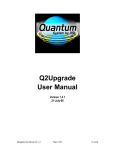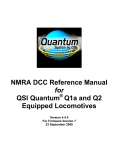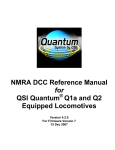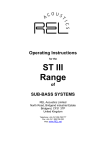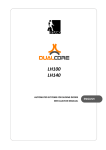Download dcs user manual.qxp
Transcript
5 Chapter 5 Menu Operations - Control Smoke Output...................................... Ditch Lights........................................... Maximum Engine Speed..................... Acceleration Rate................................. Deceleration Rate................................. Directional Control.............................. Labored Smoke..................................... Brake Boost.......................................... 50 51 52 52 53 53 54 54 55 DCS Command System User’s Guide Menu Operations - Control Control Menu: Smoke Volume Ditch Lights Max Speed Acc Rate Dec Rate Dir Control Labored Smoke Smoke Volume Adjust the output of the smoke unit. 1. Press the softkey (S1-S3) directly below the desired smoke level: MIN (Minimum), MED (Medium) or MAX (Maximum). Most Proto-Sound 2.0 engines have the default set at Medium. 2. Once you see your selection highlighted on the LCD screen, press firmly on the thumbwheel to confirm the selection and return to the Control menu list It will take a couple of seconds before you see the engine’s smoke output change. Caution: Be sure you always have smoke fluid in the engine when running with the smoke unit on at any of the three levels. If you do not have smoke fluid, turn the smoke unit off using the #1 key on the keypad. Check your smoke fluid level frequently when running in MAX mode. DCS Command System User’s Guide 51 Menu Operations - Control Ditch Lights Set the engine’s ditch lights (for engines that are equipped with them) to one of four settings. 1. Press the softkey under the desired setting: OFF, AUTO (turned on, flashing only when you blow the horn), ON (turned on all the time, no flashing), and FLS (flashing all the time). 2. Once you see your selection highlighted on the LCD screen, press firmly on the thumbwheel to confirm the selection and return to the Control menu list. Max Speed You can set a maximum engine speed to keep your locomotive from derailing as it races through a tight curve (or keep the kids or club members from getting carried away and derailing your engine!). Roll the thumbwheel down to lower the maximum speed (the default is 120 smph) to the setting you want, then press firmly on the thumbwheel to confirm the selection and return to the Control menu list. 52 DCS Command System User’s Guide Menu Operations - Control Acc Rate Set your engine to accelerate in different increments, ranging from 1 to 25. The engine’s default acceleration rate is set low, but you can set the engine to accelerate much more quickly as you scroll the thumbwheel. Set the rate low to avoid derailing a long train of freight cars, or set it high to keep up with the large speed steps in other manufacturers’ engines. Roll the thumbwheel to set the acceleration rate you want, then press firmly on the thumbwheel to confirm the selection and return to the Control menu list. The “Boost” button on the remote boosts your locomotive’s speed at the rate set here. Dec Rate Set your engine to decelerate in different increments, ranging from 1 to 25. The engine’s default deceleration rate is set low, but you can set the engine to decelerate much more quickly as you scroll the thumbwheel. Set the rate low to avoid derailing a long train of freight cars, or set it high to keep up with the large speed steps in other manufacturers’ engines. Roll the thumbwheel to select the deceleration rate you want, then press firmly on the thumbwheel to confirm the selection and return to the Control menu list. The “Brake” button on the remote slows your locomotive’s speed at the rate set here. DCS Command System User’s Guide 53 Menu Operations - Control Dir Control Lock an engine into a direction by changing the direction cycle. Rather than the default Forward/Reverse (F/R) cycle, you can set it for a Forward/Forward (F/F) or Reverse/Reverse (R/R) cycle. Remember, in command mode there is no neutral. Press the softkey (S1-S3) directly beneath the direction cycle you choose. Press firmly on the thumbwheel to confirm the selection and return to the Control menu list. Labored Smoke Decide whether your engine’s labored/drift chuffing and rev up/down will be accompanied by a corresponding change in the smoke level. The engine’s default is to change the smoke level. - To disable labored smoke, press the softkey (S1) under the word “OFF.” OR - To enable labored smoke, press the softkey (S2) under the word “AUTO.” Press firmly on the thumbwheel to confirm the selection and return to the Control menu list. 54 DCS Command System User’s Guide Menu Operations - Control Brake/Boost The Boost/Brake button can now function in two different ways, which you can select from a menu. Select the “Stay” option and your engine will remain at the faster (Boost) or slower (Brake) speed when you release the Boost/Brake button. But select “Return” and your engine will return to its previous speed when the Boost/Brake button is released (as it does with previous software versions). Note: This setting is a global setting, so when you make this setting it will affect all engines in the DCS Remote 1. Press MENU 2. Select CONTROL 3. Select BOOST/BRAKE 4. Press either STAY or RET. STAY holds the engine speed at the indicated value after releasing either the Boost or Brake button. For example, if you have STAY selected and you are currently going 15sMPH, pressing and holding the BOOST button until you reach 25sMPH then releasing the BOOST button will make the engine run at 25sMPH. If you had selected RET, the engine speed would have gone back to 15sMPH (the speed you started at when you pressed Boost/Brake). This works the same way with BRAKE. DCS Command System User’s Guide 55