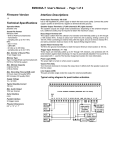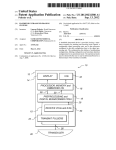Download EM3034A / EM3034AR / EM3034AX User`s Manual
Transcript
EM3034A / EM3034A-R / EM3034A-X User’s Manual Page 1 of 4 Available Models Interface Descriptions EM3034A (version 1.3) Audio only, no relays. Power Light The power light is turned on when power is applied. EM3034A-R (version 1.3) Audio + relays for basic control. Power Input Terminals: VD & GD Use a well regulated DC power supply to obtain the best sound quality. Connect the power supply’s positive output to terminal VD, and the negative output to terminal GD. EM3034A-X (version 1.3) Audio + relays for complex animation. * EM3034A-X supports WAV files only. Technical Specifications Operation Mode playback only Sound File Format Windows WAV (uncompressed PCM) MP3 (not supported by EM3034A-X) Max. Number of Sound Files Direct Mode: 4 Sequential Mode: 396 Script Mode: 512 (FAT), 999 (FAT32) Memory Type Type I CompactFlash card formatted with FAT16 or FAT32 file system Max. Memory Capacity 2 GB for FAT 2 TB for FAT32 Max. Recording Time (w/2GB card) 33 hours (near CD quality MP3) 200 minutes (CD quality WAV) Supply Voltage 10 ~ 32 VDC Typical Standby Current 150 mA Max. Audio Output 10W/channel (4 Ohm load) Number of Trigger Inputs 4 Physical Dimensions 5.2’’ x 4.1’’ x 1.7” System Reset Terminal: RS Short terminal RS to the ground to reset the board. Minimum reset duration is 100 ms. Trigger Input Terminals: T1 - T4 These inputs are internally pulled up through 10K resistors. Line Output (LINE): 1/8” Stereo Phone Jack This jack provides a single ended output for external amplification when the application calls for more power than the internal power amplify can deliver. This output can also be used to power a headphone directly. Volume Knob (VOL) Turn the knob clockwise to increase the output volume. It affects both the speaker output and the line output. Balance Knob (BAL) Use this knob to get unequal amount of output from the left and the right channels. Speaker Output Terminals: LF (left channel) & RT (right channel) The speaker outputs are single ended (unbalanced). Depending on the ambient temperature, additional heat ventilation may be required to obtain maximum output. If the built-in power amplifier is not to be used, it can be disabled by moving the internal jumper J1 to the OFF position in order to save power. Relay Output Terminals (for EM3034A-R & EM3034A-X only) Three terminals are provided for each relay: NC (Normally Closed), NO (Normally Open) and Common (the center terminal). The contacts are rated at 10A 24VDC/120VAC. Typical wiring diagram for push button applications EM3034A / EM3034A-R / EM3034A-X User’s Manual Page 2 of 4 Trigger Modes Parallel Trigger Polarity The Trigger Mode defines how the playback is to be triggered. All trigger inputs are internally pulled up through 10K resistors. Inputs are 3.3V CMOS logic but 5V tolerant. If left unconnected, an input is at 3.3V (logic “1”). Close Contact The input is constantly triggered when it’s at 0V (ground). Direct Trigger (default) In this mode each input directly triggers a corresponding file: T1 = File 001, T2 = File 002, T3 = File 003, T4 = File 004. Make Contact The input is triggered once when it’s connected to the ground. The Direct Trigger is prioritized from T1 (the highest) to T4 (the lowest). However, it does not mean a higher priority input can interrupt a lower one. It only means that if multiple triggers are applied at the same time, the highest priority prevails. Sequential Trigger Use the Sequential Trigger to sequentially trigger up to 99 different files per input as defined below. T1 triggers File 001 ~ 099 T2 triggers File 201 ~ 299 T3 triggers File 301 ~ 399 T4 triggers File 401 ~ 499 Each trigger on the same input activates the next file in the sequence. The sequence automatically restarts when either the end of the sequence is reached or there is a break in the sequence. For example, if there are only three files on the flash card: 001, 002, and 004, the system will only sequence from 001 to 002. File 004 will never be played because File 003 is missing. The Sequential Trigger is prioritized from T1 (the highest) to T4 (the lowest). However, it does not mean a higher priority input can interrupt a lower one. It only means that if multiple triggers are applied at the same time, the highest priority prevails. Round-Robin Trigger This mode is very similar to the Direct Trigger mode except that the inputs are not prioritized. So if multiple inputs are tied to ground then their files will be played one after another, instead of just the highest priority one. Round-Robin mode can only be used in conjunction with Non-interruptible Playback and Script Playback. Open Contact The input is constantly triggered when it’s at 5V (open). Break Contact The input is triggered once when it’s disconnected from the ground. System Configuration File By default, the system works in the following mode: Direct Trigger Non-Interruptible Playback Close Contact To operate the system in other modes, you need to create a plain text file called “MODE.TXT” with a line of three letters: First Letter: Trigger Mode D = Direct S = Sequential R = Round Robin Second Letter: Playback Mode N = Non-interruptible I = Interruptible H = Holdable S = Script Third Letter: Contact Mode C (or no letter) = Close Contact O = Open Contact M = Make Contact B = Break Contact For Script modes, enter the script starting from the second line. Be sure to add the word END at the end of the Script. Playback Modes After editing the configuration file, be sure to save it as a “plain text file”, “ASCII text file”, or simply “text file”. The system may not work if the configuration file is not created properly. Non-interruptible Playback (default) The file is played once per trigger. The playback is not interruptible except by the system reset. Looping is possible by applying a constant trigger on the input. Modes with Special Notes Interruptible Playback The file is played once per trigger if not interrupted. Any input (including itself) can interrupt the playback later. Looping is possible by applying a constant trigger on the input. Holdable Playback The file is played for as long as the input is triggered, looping if necessary. It is not interruptible except by the system reset. When the Holdable Playback is used along with the Sequential Trigger, it will repeat the same file (instead of advancing to the next file) if the trigger extends beyond the end of file. Script Playback Please see the Script Playback Mode section for descriptions. DHM, SHM, RHM When the contact makes, the file starts to play for as long as the contact stays closed, but will not loop. DHB, SHB, RHB When the contact breaks, the file starts to play for as long as the contact stays open, but will not loop. SIC, SIO In these modes an input can be interrupted by other inputs but not by itself. If an input needs to be interruptible by itself, use either the SIM or the SIB mode. EM3034A / EM3034A-R / EM3034A-X User’s Manual Script Playback Mode Instead of playing just a single file, Script Playback mode executes a script of commands for each trigger. Written in the configuration file using plain ASCII text, there are multiple scripts each containing the commands for a particular trigger in the following format: ?nnn=Command1,Command2... Here “nnn” is the trigger number and “?” is one of the following: N - Non-interruptible Execution of this script is not interruptible. I - Interruptible Execution of this script can be interrupted by another trigger. H - Holdable Execution of this script continues for as long as the trigger is active, repeating itself if necessary. The execution stops immediately when the trigger is no longer active. For the Direct Script and the Round-robin Sript modes, there are 4 direct scripts: 001 ~ 004, corresponding to T1 ~ T4. For the Sequential Script mode, there are 396 direct scripts: 001 ~ 099 for T1, 200 ~ 299 for T2, 300 ~ 399 for T3, and 400 ~ 499 for T4. In addition to the direct scripts, there are also indirect scripts. An indirect script can be activated only by jumping from another script using the Jump command. The following are the script commands: Fnnn - play File #nnn Example: F168 plays file #168. Wnnnnn - wait nnnnn units of 0.1 second Maximum value for nnnnn is 65535 (6553.5 seconds). Example: W00020 = wait 2 seconds. Note: W00000 = wait forever. Jnnn - jump to script #nnn Example: J007 jumps to script 007. XNn - turn on relay #n (EM3034A-R & EM3034A-X only) Example: XN3 turns on relay #3. XNN - turn on all relays (EM3034A-R & EM3034A-X only) Example: XNN turns on all relays. XFn - turn off relay #n (EM3034A-R & EM3034A-X only) Example: XF2 turns off relay #2. XFF - turn off all relays (EM3034A-R & EM3034A-X only) Example: XFF turns off all relays. END Always add the word END at the end of the entire script. You may add any comments for your own reference after END. Important Notes - All command letters must be in upper case. - Scripts must be separated by carriage returns (the Enter key). - A script is limited to 128 characters, excluding ‘=’ and ‘,’. If more commands are needed, use the Jump command. Automatic Execution of Script 000 Upon powerup or reset, the system will automatically executes script 000 once if it exists. Page 3 of 4 Script Examples DSC N001=F002,W00030,XN4,F899,XFF,J168 I168=F001,W36000,J168 H033=F273 END DSC is not really a script command, but it tells the system to enter the Direct/Script/Close mode. You can also use RS or SS to enter the Round-Robin/Script mode or the Sequential/Script mode. When the T1 input is triggered, the system start executing script N001. Since this trigger is non-interruptible, it will always executes to the end. Script N001 is executed as the following: - play file #002, - wait 3 seconds, - turn on relay #4, - play file #899, - turn off all relays, - jump to script 168 (I168). Script I168 is executed as the following: - play file #001, - wait 60 minutes, - jump back to itself. Since trigger I168 is interruptible, this endless loop can be broken by any future trigger. Trigger H033 will never be executed because it’s an indirect script but not jumped to by any other script. Background Music Example The automatic execution feature can be used to play background music while no script is being executed. For example, DSM I000=F123,J000 N001=F001,J000 N002=F002,J000 N003=F003,J000 END Here file #123 is looped from power-up but can be interrupted by trigger inputs T1, T2, and T3. After interruption, it always jumps to trigger 000 so file #123 starts to loop again, although from the beginning of the file instead of where it was interrupted. EM3034A / EM3034A-R / EM3034A-X User’s Manual Page 4 of 4 The Q Mode Trouble Shooting Guide The Q mode is disabled by default, and enabled by adding a letter Q as the fourth letter in the configuration file MODE.TXT. If the Q mode is enabled, the left channel output is inverted. For stereo files, this creates a virtual surround. For mono files, this creates a 4x more powerful differential output, but the balance control must be set at the middle and the speaker (8 Ohm recommended for this mode) must be connected to the LEFT and the RIGHT terminals. 1. Plays no sound at all. a. File numbers are not assigned properly. b. The system is in the wrong mode due to missing or incorrect configuration file. c. If the flash card is inserted when the power is on, the system may not work. To fix this problem, turn the power off for a few seconds to reset the system. d. Some CF cards, especially if they have been used in digital cameras, need to be reformatted with the FAT16 file system. e. The output volume may have been set too low. Try turning it up. Relay Control (EM3034A-R / EM3034A-X only) The relays are controlled differently in different modes: QWA mode (EM3034A-X only) Relays can be controlled during the audio playback. By using the Windows based QWAplay program, relay control data are embedded into WAV files to generate QWA files. EM3034A-X automatically enters the QWA mode when playing QWA files. Script modes Relays are controlled by script commands. Please see the Script Playback Mode section for descriptions. All other modes A relay will turn on when the corresponding file is being played. Relay #1 corresponds to file #001, relay #2 corresponds to file #002, and so on. File Number Assignment Sound files on the flash card must be assigned a unique file number for identification purpose. The file number must be a three digit number within the following range: Direct & Round-Robin Trigger: 001 for T1 002 for T2 003 for T3 004 for T4 Sequential Trigger: 001 ~ 099 for T1 201 ~ 299 for T2 301 ~ 399 for T3 401 ~ 499 for T4 Simply add the file number to the beginning of the original filename, e.g. “001tiger.wav”. Note that if you want to store the maximum number of files on a single flash card, you should keep the filenames (including the file number) within 8 characters. Any filename longer than 8 characters or with lower case letters or special characters will reduce the number of files you can store on the flash card. 2. Plays a wrong File. a. File numbers are not assigned properly. b. The system is in the wrong mode due to missing or incorrect configuration file. 3. Plays trashy sounds. It’s probably due to unsupported file formats such as 8-bit resolution or ADPCM coding. Re-digitize or convert the file into a supported format. 4. Playback speed is too slow/fast. Unsupported sampling rates may result in wrong playback speed. Re-digitize or convert the file into a supported sampling rate. 5. Plays a popping/bursting noise once in a while. The speed of the flash card is too slow. Use a faster flash card or convert the file to a lower sampling rate.