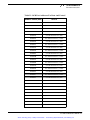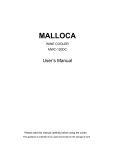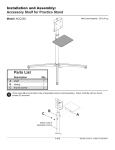Download Artisan Technology Group is your source for quality new and
Transcript
Artisan Technology Group is your source for quality new and certified-used/pre-owned equipment • FAST SHIPPING AND DELIVERY • TENS OF THOUSANDS OF IN-STOCK ITEMS • EQUIPMENT DEMOS • HUNDREDS OF MANUFACTURERS SUPPORTED • LEASING/MONTHLY RENTALS • ITAR CERTIFIED SECURE ASSET SOLUTIONS SERVICE CENTER REPAIRS Experienced engineers and technicians on staff at our full-service, in-house repair center WE BUY USED EQUIPMENT Sell your excess, underutilized, and idle used equipment We also offer credit for buy-backs and trade-ins www.artisantg.com/WeBuyEquipment InstraView REMOTE INSPECTION LOOKING FOR MORE INFORMATION? Visit us on the web at www.artisantg.com for more information on price quotations, drivers, technical specifications, manuals, and documentation SM Remotely inspect equipment before purchasing with our interactive website at www.instraview.com Contact us: (888) 88-SOURCE | [email protected] | www.artisantg.com USER’S MANUAL PT-VME330B 16 - Port Synchronous Communications Controller PERFORMANCE T ECHNOLOGIES, I NC 315 Science Parkway • Rochester, NY 14620 Tel: 716 256 0200 • Fax: 716 256 0791 Document Number 126A0256 Artisan Technology Group - Quality Instrumentation ... Guaranteed | (888) 88-SOURCE | www.artisantg.com PERFORMANCE T ECHNOLOGIES, I NC Rev ECN Pages Affected Date 10 Initial Release All 3/13/97 REVISION CONTROL When reviewing this document please note any issues that you may have with the document (errors, points of confusion, grammar or spelling mistakes, etc.) and contact Technical Customer Support @ (716) 256-0248 or [email protected]. All comments, suggestions, and criticisms are welcome. Copyright Notice © 1997 by Performance Technologies Inc. -- Printed in USA. 315 Science Parkway, Rochester, New York 14620 Trademark PTbug is a trademark of Performance Computer. All other brands or names are trademarks of their respective holders. ii 16 - Port Synchronous Communications Controller User’s Manual Artisan Technology Group - Quality Instrumentation ... Guaranteed | (888) 88-SOURCE | www.artisantg.com PERFORMANCE T ECHNOLOGIES, I NC NOTICE This document presents information for users of the Performance Computer Model PT-VME330B 16 Port Synchronous Communications Controller. Although the information contained within this document is considered accurate and characteristic of the subject product, Performance Computer reserves the right to make changes to this document and any products described herein to improve reliability, function, or design. Performance Computer does not assume any liability arising out of the application or use of any product or circuit described herein. No part of this document may be copied or reproduced in any form or by any means without the prior permission of Performance Computer. WARNING THIS EQUIPMENT GENERATES, USES, AND CAN RADIATE RADIO FREQUENCY ENERGY AND, IF NOT INSTALLED AND USED IN ACCORDANCE WITH THE INSTRUCTION MANUAL, MAY CAUSE INTERFERENCE TO RADIO COMMUNICATIONS. AS TEMPORARILY PERMITTED BY REGULATION, IT HAS NOT BEEN TESTED FOR COMPLIANCE WITH THE LIMITS FOR CLASS A COMPUTING DEVICES PURSUANT TO SUBPART J OF PART 15 OF FCC RULES, WHICH ARE DESIGNED TO PROVIDE REASONABLE PROTECTION AGAINST SUCH INTERFERENCE. OPERATION OF THIS EQUIPMENT IN A RESIDENTIAL AREA IS LIKELY TO CAUSE INTERFERENCE, IN WHICH CASE THE USER, AT HIS OWN EXPENSE, WILL BE REQUIRED TO TAKE WHATEVER MEASURES MAY BE REQUIRED TO CORRECT THE INTERFERENCE. 16 - Port Synchronous Communications Controller User’s Manual iii Artisan Technology Group - Quality Instrumentation ... Guaranteed | (888) 88-SOURCE | www.artisantg.com PERFORMANCE T ECHNOLOGIES, I NC Safety Information This section is provided as a summary of the safety recommendations throughout this manual. Performance Computer (PCC) recommends that all safety precautions are followed to prevent harm to yourself or the equipment. Please follow all warnings marked on the equipment. Safety Precautions • Follow all warnings and instructions marked on the equipment. • Ensure that the voltage and frequency of your power source matches the voltage and frequency inscribed on the equipments electrical rating label. • Never push objects of any kind through the openings in the equipment. Dangerous voltages may be present. Conductive foreign objects could produce a short circuit that could cause fire, electrical shock, or damage your equipment. Symbols The following symbols appear in this document. ! CAUTION: There is risk of personal injury or equipment damage. Follow the instructions. WARNING: Hazardous voltages are present. To reduce the risk of electric shock and danger to personal heath, follow the instructions. iv 16 - Port Synchronous Communications Controller User’s Manual Artisan Technology Group - Quality Instrumentation ... Guaranteed | (888) 88-SOURCE | www.artisantg.com PERFORMANCE T ECHNOLOGIES, I NC Table of Contents Section 1 INTRODUCTION Scope Applicable Documents Model Designations 1 1 2 2 Features Additional Features Of The PT-VME330B Code Portability Between PT-VME330A And PT-VME330B-Axx Code Portability Between PT-VME330A-Axx And PT-VME330B Code Portability Between PT-VME330A-Bxx And PT-VME330B-Bxx Glossary and Conventions 3 4 4 4 5 6 6 7 Glossary Conventions Section 2 GETTING STARTED Unpacking and Inspection Hardware Configuration 9 9 9 Device Positions 10 Jumper Setup Configuration Software Configuration Options Jumper Configuration Options Socket U7 (formally U39 on PT-VME330A) Jumper Configuration Socket U8 (formally U19 on PT-VME330A) Jumper Configuration PROM/ROM/EEPROM/SRAM Socket Memory Map Options Interrupt Priority Setting Front Panel Reset and Abort Input Enable Jumpers Factory Configurations Board Installation 11 11 11 12 12 14 15 16 16 16 17 Power Considerations Mechanical And Environmental Slot Considerations Backplane Insertion Board Specifications 17 17 17 17 18 Break Out Box (BOB) Cabling 19 High Speed Synchronous Communications Controller User’s Manual i Artisan Technology Group - Quality Instrumentation ... Guaranteed | (888) 88-SOURCE | www.artisantg.com Table of Contents Serial Port Cabling Example Mechanical restraints Debug Card and Cables 20 20 21 21 22 Section 3 FUNCTIONAL DESCRIPTION Hardware Functions Internal Architecture Microprocessor Main Memory DRAM Addressing PROM Sockets Serial EEPROM Timers Utility Serial Port Communications Devices Peripheral Device Dma Controller I/O Interconnect VMEbus Slave Interface VMEbus Master Interface Operating Controls And Indicators “FAULT” Indicator “I/O DMA” Indicator “VME ACCESS” Indicator External Reset And Abort Section 4 FUNCTIONAL SUMMARY Firmware - Hardware Interface 23 25 25 25 25 25 25 25 26 26 26 26 26 27 27 27 27 27 28 28 28 29 29 General Memory Map Dynamic Memory Control Utility Serial I/O UART Control Baud Rate Generation Software Interrupt Time 29 35 35 35 35 36 Control/Status Registers 36 Serial EEPROM Operation Control Register 0 Status Register Processor Access To Serial Adapter Module Register Access Peripheral DMA Controller Operation ii High Speed Synchronous Communications Controller User’s Manual Artisan Technology Group - Quality Instrumentation ... Guaranteed | (888) 88-SOURCE | www.artisantg.com 36 36 37 39 39 39 PERFORMANCE T ECHNOLOGIES, I NC MAR/TCR Memory Locations DMA Terminal Count Interrupts Peripheral DMA Command Register VMEbus Mailboxes And Software Reset Mailbox Slave Address Decoder Configuring The Mailbox Interrupts Software Reset Enabling The VSI VMEbus Interrupter Poll the VMEbus Interrupt Request Level Register until status indicates “not busy”. VMEbus Master Interface Control Register 0 Control Register 1 VMEbus Cycle Timer Section 5 APPENDICES APPENDIX A: Product Warranty APPENDIX B: Product Return Procedure and Form APPENDIX C: Product Support APPENDIX D: Installation Notes APPENDIX E: EEPROM Usage EEPROM Default Values Section 6 INDEX 40 40 41 41 42 42 42 42 42 43 43 44 45 46 47 47 48 49 50 51 51 53 High Speed Synchronous Communications Controller User’s Manual iii Artisan Technology Group - Quality Instrumentation ... Guaranteed | (888) 88-SOURCE | www.artisantg.com Table of Contents iv High Speed Synchronous Communications Controller User’s Manual Artisan Technology Group - Quality Instrumentation ... Guaranteed | (888) 88-SOURCE | www.artisantg.com PERFORMANCE T ECHNOLOGIES, I NC List of Figures Figure 1: PT-VME330B Device Positions Figure 2: U7 Setup Jumpers Figure 3: PT-VME330B Front Panel Figure 4: Example Serial port Cable Figure 5: Block Diagram 10 12 19 21 24 High Speed Synchronous Communications Controller User’s Manual v Artisan Technology Group - Quality Instrumentation ... Guaranteed | (888) 88-SOURCE | www.artisantg.com List of Figures vi High Speed Synchronous Communications Controller User’s Manual Artisan Technology Group - Quality Instrumentation ... Guaranteed | (888) 88-SOURCE | www.artisantg.com PERFORMANCE T ECHNOLOGIES, I NC List of Tables Table 1: Automatic Programmable Configuration Process Table 2: U7 Jumper Settings Table 3: U8 Jumper Settings Table 4: U7 and U8 Jumper Settings Table 5: K15 Interrupt Jumper Settings Table 6: Front Panel Reset18/Abort Jumper Settings Table 7: K4, K16 & K17 Jumper Settings 11 13 14 15 16 16 16 High Speed Synchronous Communications Controller User’s Manual vii Artisan Technology Group - Quality Instrumentation ... Guaranteed | (888) 88-SOURCE | www.artisantg.com List of Tables viii High Speed Synchronous Communications Controller User’s Manual Artisan Technology Group - Quality Instrumentation ... Guaranteed | (888) 88-SOURCE | www.artisantg.com Section 1 INTRODUCTION Scope This document provides information for users of the Model PT-VME330B High Speed Synchronous Communications Controller. This manual is not intended as a stand-alone document. If you plan on writing software for the board the references cited below in the Applicable Documents section are necessary. This manual does provide the information necessary to understand the operation and features of the board. A prime objective was to answer those question raised by system developers as to whether the PTVME330B will complement their architecture. When the information in this document is combined with the supporting documentation listed below, a complete description of PT-VME330B High Speed Synchronous Communications Controller facilities is presented Section 1 Provides an introduction and general overview of the PT-VME330B. It is intended as a quick summary of PT-VME330B features and provides a framework for the rest of the document. Section 2 (Getting Started) describes the physical setup and installation procedures. Section 3 The Functional Description provides a detailed description of PT-VME330B architecture and functional blocks. Section 4 Summarizes the PT-VME330B memory map, registers, controls, indicators, etc. Section 5 Review of Serial Adapter Module (SAM) functionality. Section 6 (Connector Pinouts) summarizes the PT-VME330B external connections. Section 7 Describes mechanical and environmental characteristics of the PT-VME330B. Section 8 Appendices. Section 9 Index. Section 10 Schematics. PT-VME-330B User’s Manual 1 Artisan Technology Group - Quality Instrumentation ... Guaranteed | (888) 88-SOURCE | www.artisantg.com Section 1 INTRODUCTION Applicable Documents a. VMEbus Specification Manual, Revision C.1, ANSI/IEEE STD 1014-1987, VMEbus International Trade Association (VITA). VITA; 10299 N. Scottsdale Road, Suite B; Scottsdale, AZ 82523. b. M68000 Family Programmer’s Reference Manual; M6800PM/AD. Motorola Incorporated, 1989. Motorola Literature Distribution; P.O. Box 20912; Phoenix, AZ 85036. c. MC68EC030 32-Bit Embedded Controller User’s Manual; MC68EC030UM/AD. Motorola Incorporated, 1990. Motorola Literature Distribution; P.O. Box 20912; Phoenix, AZ 85036. d. MC68901 Multi-Function Peripheral; January, 1984. Motorola Semiconductor Products Incorporated; 3501 Ed Bluestein Boulevard; Austin, TX 78721. e. Z85230 Synchronous Communications Controller Manual; Technical Manual. Zilog, Inc.; 210 Hacienda Ave.; Campbell, CA 95008-6609. f. 93C46 Data Sheet. Catalyst Semiconductor, Inc. or International CMOS Technology, Inc. g. Trooper, User Manual; 891006.MD300.01. Tundra Microsystems; 603 March Road; Kanata, Ontario, Canada K2K 2M5. Model Designations The PT-VME330B is a modular design which may be equipped with a variety of Serial Adapter Module (SAM) interface units and physical interface or Break Out Box (BOB) options. The PT-VME330B only comes in a 6U version, but a 9U adapter module can be purchased for any 9U factor requirements. 6U VMEbus models are available with either 4MByte or 8Mbytes of memory and with a number of SAM interface options. Model numbers are formed as follows: Model PT-VME330B-10726 Model PT-VME330B-10727 4 Megabyte of DRAM serial I/O controller mother board 8 Megabyte of DRAM serial I/O controller mother board The required SAM Modules (one SAM only, per VME330B) model designations are as follows: Model PT-SAMR-10728 Model PT-SAMS-10729 Model PT-SAMT-10730 16 Port RS-232 Adapter 8 Port RS-232 Adapter 16 Port RS-422 Adapter The PT-VME330B Hardware Options/Accessories model designations are as follows: Model PT-ACC1xx-10247 Model PT-ACC330-AAB Console Debug Card and Cables for PT-VME330A/B 6’ Unterminated Cable for PT-VME330A/B The PT-VME330B Break Out Box Hardware Options/Accessories model designations are as follows: Model PT-ACC330-BAA Model PT-ACC330-BCA Model PT-ACC330-CAA Floor unit, 8 Port Breakout w/cables for RS-232 Rack unit, 8 Port Breakout w/cables for RS-232 Floor unit, 8 Port Breakout w/cables for RS-449 2 PT-VME-330B User’s Manual Artisan Technology Group - Quality Instrumentation ... Guaranteed | (888) 88-SOURCE | www.artisantg.com PERFORMANCE T ECHNOLOGIES, I NC Model PT-ACC330-CCA Model PT-ACC330-EAA Model PT-ACC330-ECA Rack unit, 8 Port Breakout w/cables for RS-449 Floor unit, 16 Port Breakout w/cables for RS-232 Floor unit, 16 Port Breakout w/cables for RS-232 Features • 68EC030 MPU Running At 32 MHz Four Or Eight MByte One-Wait-State Dynamic Memory For Code And Data Two 32-Pin JEDEC PROM Sockets For Software Boot PTI Proprietary VMEbus Slave Interface ASIC (VSI) 16 Byte Dual-Ported Mailbox With Programmable Slave Address Programmable Interrupt Of On-Board MPU Upon VMEbus Access Of Mailboxes Internal EEPROM For Storage Of Setup Parameters Up To 16 Communications Ports Using Eight Z85230 Devices. 32 Channel DMA Controller (Transmit And Receive On 16 Ports). Aggregate DMA Bandwidth of 4.0 Mbits/Second yields 125 Kbits/second full duplex bandwidth on all 16 ports or correspondingly higher bandwidth on fewer ports and/or channels. Flexible DMA Control Allows Unrestricted Use Of Internal Buffer (1MByte MAR And TCR Per Channel). • VMEbus Interrupter With Programmable Request Level and Vector PTI Proprietary VMEbus Slave Interface ASIC (VSI) 16 Byte Dual-Ported Mailbox With Programmable Slave Address VMEbus Software Initiated Reset Function. VMEbus Master Interface. A32:D32 With Block Mode. Software Programmable Request Mode And Level. • Two Programmable Utility Timers. • RS-232 Utility Port. • Front Panel User Interface Features Front Panel I/O Connection To Passive “Break Out” Panel • Signal Distribution Passive Cabling Scheme Front Panel or “P2” Cable Access • Mechanical Single Slot Utilization • Software Support PTbug Debugger/Monitor UconX Software PT-VME-330B User’s Manual 3 Artisan Technology Group - Quality Instrumentation ... Guaranteed | (888) 88-SOURCE | www.artisantg.com Section 1 INTRODUCTION Additional Features Of The PT-VME330B Comparing the features of the PT-VME330B versus the PT-VME330A, the PT-VME330B has: • A 32 MHz MC68EC030 processor versus 16 MHz MC68020. • The capability of 4 or 8 Mbytes of memory versus 1 or 4 Mbyte. • Expanded JEDEC PROM sockets supporting up to 8Mbit devices. • Jumper selectable Interrupt Priorities. • Jumper Enable/Disable of serial port Reset and Abort inputs. Code Portability Between PT-VME330A And PT-VME330B-Axx Code developed for the PT-VME330A-Bxx (4 Mbyte) will operate on the PT-VME330B-Axx (4 Mbyte) with little or no modification. If code ported from a PT-VME330A does not operate correctly, the following areas should be checked: • The increased processor speed will upset any processor-speed-based delays. • Jedec PROM socket jumper settings. • Interrupt Priority encoding Jumper. • 68EC030 Processor Data Cache. Code Portability Between PT-VME330A-Axx And PT-VME330B Code developed for the PT-VME330A-Axx (1 Mbyte) will need a minor modification to operate correctly on the PT-VME330B-Axx (4 Mbyte) or PT-VME330B-Bxx (8 Mbyte). The Peripheral DMA Controller MAR and TCR locations are located relative to the end of memory rather than at an absolute address. Thus the MAR/TCR locations are at different absolute addresses for the 1 Mbyte, 4 Mbyte and 8 Mbyte versions of the module. 4 PT-VME-330B User’s Manual Artisan Technology Group - Quality Instrumentation ... Guaranteed | (888) 88-SOURCE | www.artisantg.com PERFORMANCE T ECHNOLOGIES, I NC Code Portability Between PT-VME330A-Bxx And PT-VME330BBxx Code developed for the PT-VME330A-Bxx (4 Mbyte) will need a minor modification to operate correctly on the PT-VME330B-Bxx (8 Mbyte). The Peripheral DMA Controller MAR and TCR locations are located relative to the end of memory rather than at an absolute address. Thus the MAR/TCR locations are at different absolute addresses for the 4 Mbyte and 8 Mbyte versions of the module. PT-VME-330B User’s Manual 5 Artisan Technology Group - Quality Instrumentation ... Guaranteed | (888) 88-SOURCE | www.artisantg.com Section 1 INTRODUCTION Glossary and Conventions Glossary DIP - Dual In-line Package. Standard, ‘through-hole’ integrated circuit package. DRAM - Dynamic Random Access Memory EEPROM - Electrically Erasable Programmable Read Only Memory EPROM - Erasable Programmable Read Only Memory longword - In this manual, this term indicates a 32-bit value. MByte - Mega Byte. ms. - Millisecond. PAL - Programmable Array Logic. reserved - The term used for bits, bytes, fields, code values, etc. that are set aside for future use. RTC - Real Time Clock SRAM - Static Random Access Memory. word - In this manual, this term indicates a 16-bit value. xxh - Numbers followed by lowercase h are hexadecimal values. All other numbers are decimal values. 6 PT-VME-330B User’s Manual Artisan Technology Group - Quality Instrumentation ... Guaranteed | (888) 88-SOURCE | www.artisantg.com PERFORMANCE T ECHNOLOGIES, I NC Conventions Upper case names enclosed in square brackets ([,]) represent signal names that can be found in the schematics. Numbers enclosed in “less than” (<) and “greater than” (>) symbols refer to individual bits of a signal bus. i.e. +MPA<0> represents a the least significant bit of the 32 bit MicroProcessor Address bus. +MPA<0:31> represents all signals associated with the MicroProcessor Address bus. Device pins are referenced with a Reference Designator, hyphen, pin number. i.e. U52-30 indicates pin 30 of location U52. VMEbus signal pins are referenced with the Connector Designator, hyphen, Row Designator, Pin number. i.e. P2-B3 refers to Pin 3 of Row B on the VMEbus “P2” connector. PT-VME-330B User’s Manual 7 Artisan Technology Group - Quality Instrumentation ... Guaranteed | (888) 88-SOURCE | www.artisantg.com Section 1 INTRODUCTION 8 PT-VME-330B User’s Manual Artisan Technology Group - Quality Instrumentation ... Guaranteed | (888) 88-SOURCE | www.artisantg.com Section 2 GETTING STARTED Unpacking and Inspection ! CAUTION: ELECTRONIC COMPONENTS ON MODERN PRINTED CIRCUIT BOARDS ARE EXTREMELY SENSITIVE TO STATIC ELECTRICITY. ORDINARY AMOUNTS OF STATIC ELECTRICITY GENERATED BY YOUR CLOTHING OR WORK ENVIRONMENT CAN DAMAGE THE ELECTRONIC EQUIPMENT. IT IS RECOMMENDED THAT WHEN INSTALLING THE PT-VME330B IN A SYSTEM OR THE COMPONENTS ON THE BOARD ITSELF THAT ANTI-STATIC GROUNDING STRAPS AND ANTI-STATIC MATS ARE USED TO HELP PREVENT DAMAGE DUE TO ELECTROSTATIC DISCHARGE. The shipping carton should be inspected for any possible damage that may have occurred during shipment. If there is any physical damage to the package you have opened, immediately contact the Shipping Carrier and/or Performance Technologies, Incorporated. If this shipment is being received outside the United States or Canada and there is damage to the package, contact your local distributor or agent. If there is shipping damage, failure to make an immediate claim may void any insurance coverage. If no external damage is visible, carefully unpack contents from shipping carton, observing anti-static precautions identified above and verify against packing list. Inspect the PT-VME330B for any visible signs of shipping damage. If such physical damage is noted, report it immediately to Performance Technologies or appropriate agent. DO NOT PROCEED with any further configuration or installation. ! NOTE: If any damage is detected follow the Product Return Procedure described in the appendix. If no damage is visible, check that all socketed parts are firmly seated. Occasionally parts work themselves loose or partially out of their sockets during the shipping process. Reseat any loose devices by placing the printed circuit board on a flat surface and pressing firmly down on the part. If a part has worked itself completely free of the board (a highly unlikely event) be sure to verify its position and orientation before reinsertion. Check that all mounting screws of attached assemblies are tight. The serial number can be found stamped on the solder side of the PCB along the edge closest to the front panel. A printed label identifying the assembly revision level can be found on the component side of the “P1” connector. See “PT-VME330B Device Positions” on page 10. Hardware Configuration A layout for the PT-VME330B is shown in “Figure 1: PT-VME330B Device Positions”. There are various jumpers to configure user options which must be set before initial bootup. Refer to the information in this section to verify that you have the correct settings. PT-VME-330B User’s Manual 9 Artisan Technology Group - Quality Instrumentation ... Guaranteed | (888) 88-SOURCE | www.artisantg.com Section 2 GETTING STARTED Device Positions U7 U8 Caution: Note Orientation Caution: Note Orientation Serial No. Assy Rev Label K11 K7,8 & 10 Switch SW1 K1 - K6 PORT A K9 PORT B K17 K12 -16 & 18 RS-232 CONSOLE PORT Figure 1: PT-VME330B Device Positions 10 PT-VME-330B User’s Manual Artisan Technology Group - Quality Instrumentation ... Guaranteed | (888) 88-SOURCE | www.artisantg.com PERFORMANCE T ECHNOLOGIES, I NC Jumper Setup Configuration Configuration of the PT-VME330B takes place on two levels: Software Programmable Configuration Options - the configuration options normally associated with jumpers or switches, such as Slave Address, Bus Request Level and Mode, and Interrupt Request Level, are software/firmware controllable on the PT-VME330B. Jumper Configuration Options - This group is generally set by PTI at the factory; either to a factory default or to customer requirements. Generally, these options should not require field alteration, but should alteration be necessary, full configuration information is provided. Software Configuration Options The programmable configuration capability of the PT-VME330B presents a number of opportunities not available in a jumper or switch configured board. To users accustomed to “hard” configured modules, the capability also presents some challenges. One application which illustrates the power of software configuration is a system with multiple PTVME330Bs. A traditional “hard” configuration would require that each module be configured per a chart or table of addresses, and the possibility of mistakes, particularly in a field service situation, is very real. Combining the programmable configuration capability of the PT-VME330B with a relatively simple power-up address assignment program would allow the system to automatically configure the PTVME330Bs in the system according to their relative positions in the card cage. Such a program relies on the attributes of the VMEbus “IACK” daisy chain to determine the relative positions of each module. A simplified logical flow for an example auto assignment program is shown below. The program is designed to assign “sequence numbers” to an arbitrary number of PT-VME330Bs based on their relative position in the card cage, the module physically nearest slot one being assigned “sequence one”. The program requires that the slot one module “know” that it is in slot one - all other modules run exactly the same program. The “--->” symbol indicates a direct causal relationship. Table 1: Automatic Programmable Configuration Process Slot 1 Module Activity Relation ship Slot 2-N Module(s) Activity 1 Complete power-up tests, interrupt priority high N/A All modules complete powerup tests, VSI disabled. 2 Delay N/A Slot 2-N modules issue VMEbus interrupt 3 Lower priority to allow slot 2 module to interrupt ---> Slot 2 module gets IACK, VSI enabled at temporary address Step PT-VME-330B User’s Manual 11 Artisan Technology Group - Quality Instrumentation ... Guaranteed | (888) 88-SOURCE | www.artisantg.com Section 2 GETTING STARTED Table 1: Automatic Programmable Configuration Process Slot 1 Module Activity Relation ship Slot 2-N Module(s) Activity 4 Write 1st sequence number to slot 2 module VSI at temporary address ---> Slot 2 module changes address of VSI from temporary to final as determined by sequence number 5 Lower priority to allow slot N module to interrupt ---> Slot N module gets IACK, VSI enabled at temporary address 6 Write Nth sequence number to slot N module VSI at temporary address ---> Nth module changes address of VSI from temporary to final as determined by sequence number 7 Repeat 5-6 until no more additional interrupt requests are pending N/A All modules are at their final addresses as determined by sequence number Step Jumper Configuration Options These options are typically installed by PTI at the factory to customer requirements. Using the information in the following paragraphs, however, they may be altered by the customer All Jumper Blocks on the System Board are designed to mate with standard 2 pin jumper shunts. Spare jumper shunts can be stored by slipping one side of the jumper shunt on a single, unused pin of a jumper block and allowing the other side of the jumper shunt to hang in space. As shown at left: Socket U7 (formally U39 on PT-VME330A) Jumper Configuration Figure 2: U7 Setup Jumpers K1- K2 K11 K10 The pin out configuration for location U7 is defined by Jumpers K1,2,11 and K10 (highlighted at left). Each jumper consists of a column of three adjacent pins. When installing a 28 pin device be sure that pin 14 of the device enters pin 16 of the socket (bottom justified). 12 PT-VME-330B User’s Manual Artisan Technology Group - Quality Instrumentation ... Guaranteed | (888) 88-SOURCE | www.artisantg.com PERFORMANCE T ECHNOLOGIES, I NC The jumpers at locations K1, K2, K10 and K11 allow for variations in the pinout of PROM/ROM socket U7 according to the following table. When installing 28 pin devices, be sure that pin 14 of the device enters pin 16 of the socket (bottom justified). The bolded text indicates the factory configuration. Table 2: U7 Jumper Settings PROM/ROM Type Jumpers Installed 32Kx8 28pin K1-2 to K1-3 K2-2 to K2-3 K10-2 to K10-3 K11-2 to K11-3 64Kx8 28pin K1-2 to K1-3 K2-1 to K2-2 K10-2 to K10-3 K11-2 to K11-3 128Kx8 32pin K1-2 to K1-3 K2-1 to K2-2 K10-2 to K10-3 K11-2 to K11-3 256Kx8 32pin K1-1 to K1-2 K2-1 to K2-2 K10-2 to K10-3 K11-2 to K11-3 512Kx8 32pin K1-1 to K1-2 K2-1 to K2-2 K10-1 to K10-2 K11-2 to K11-3 1024Kx8 32pin K1-1 to K1-2 K2-1 to K2-2 K10-1 to K10-2 K11-1 to K11-2 ! CAUTION: WHEN INSERTING 28 OR 32 PIN DEVICES INTO LOCATIONS U7 OR U8 NOTE THE ORIENTATION OF THE CHIP! THE BOTTOM OF THE CHIP WILL BE ALIGNED WITH THE BOTTOM OF THE SOCKET. ! CAUTION: THE DEVICE MUST HAVE AN ACCESS TIME OF LESS THAN OR EQUAL TO 200 NS. PT-VME-330B User’s Manual 13 Artisan Technology Group - Quality Instrumentation ... Guaranteed | (888) 88-SOURCE | www.artisantg.com Section 2 GETTING STARTED Socket U8 (formally U19 on PT-VME330A) Jumper Configuration K5- K6 K9 K7 - K8 The jumpers at locations K5-K9 allow for variation in the pinout of socket U8 according to the following table. When installing a 28 pin device be sure that pin 14 of the device enters pin 16 of the socket (bottom justified). EEPROMs used in this application must have write protection built in. The bolded text indicates the factory configuration. Table 3: U8 Jumper Settings PROM/ROM Type Jumpers Installed Example AMD Part Numbers 64Kx8 28pin K5-1 to K5-2 K6-2 to K6-3 K7-2 to K7-3 K8-2 to K8-3 K9-2 to K9-3 AM27C512-150DC AM27C512-120DC 128Kx8 32pin K5-1 to K5-2 K6-2 to K6-3 K7-2 to K7-3 K8-2 to K8-3 K9-2 to K9-3 AM27CD10-150DC AM27CD10-120DC 256Kx8 32pin K5-1 to K5-2 K6-2 to K6-3 K7-1 to K7-2 K8-2 to K8-3 K9-2 to K9-3 AM27C020-150DC AM27C020-120DC 512Kx8 32pin K5-1 to K5-2 K6-2 to K6-3 K7-1 to K7-2 K8-1 to K8-2 K9-2 to K9-3 AM27C040-150DC AM27C040-120DC 1024Kx8 32pin K5-1 to K5-2 K6-2 to K6-3 K7-1 to K7-2 K8-1 to K8-2 K9-1 to K9-2 Non-AMD Parts AT27C080-12PC SGSM27C801-100 8Kx8 28pin EEPROM/ SRAM K6-1 to K6-2 K7-2 to K7-3 32Kx8 28pin EEPROM/ SRAM K5-2 to K5-3 K6-1 to K6-2 K7-2 to K7-3 14 PT-VME-330B User’s Manual Artisan Technology Group - Quality Instrumentation ... Guaranteed | (888) 88-SOURCE | www.artisantg.com PERFORMANCE T ECHNOLOGIES, I NC ! CAUTION: WHEN INSERTING 28 OR 32 PIN DEVICES INTO LOCATIONS U7 OR U8 NOTE THE ORIENTATION OF THE CHIP! THE BOTTOM OF THE CHIP WILL BE ALIGNED WITH THE BOTTOM OF THE SOCKET. ! CAUTION: THE DEVICE MUST HAVE AN ACCESS TIME OF LESS THAN OR EQUAL TO 200 NS. PROM/ROM/EEPROM/SRAM Socket Memory Map Options The jumpers at locations K3 and K18 allow for setting the read/write permissions of devices inserted into sockets U7 and U8 according to the following table. EEPROMs used in this application must have write protection built in. The bolded text indicates the factory configuration. 1 K18 K3 . Table 4: U7 and U8 Jumper Settings Option Device Type Jumpers Setting 1 00000000-0001FFFF Read-Only Memory Socket, U7 K3-1 to K3-2 00020000-0003FFFF Read/Write Memory Socket. U8 K18 OPENa 00000000-0003FFFF Read-Only Memory Socket, U7 K3-2 to K3-3 00040000-0007FFFF Read/Write Memory Socket. U8 K18 OPENa 00000000-0007FFFF Read-Only Memory Socket, U7 K18-1 to K18-2 00080000-000FFFFF Read/Write Memory Socket. U8 K3 OPENa 00000000-000FFFFF Read-Only Memory Socket, U7 K18-2 to K18-3 00100000-001FFFFF Read/Write Memory Socket. U8 K3 OPENa 2 3 4 a. NOTE: Never install jumpers on both K3 and K18 at any time! ! CAUTION: Before enabling this function be sure that your installed software supports it. Unexpected local resets could occur. 1 PT-VME-330B User’s Manual 15 Artisan Technology Group - Quality Instrumentation ... Guaranteed | (888) 88-SOURCE | www.artisantg.com Section 2 GETTING STARTED Interrupt Priority Setting Jumper K15 selects between two available Interrupt maps. The bolded text indicates the factory configuration. Table 5: K15 Interrupt Jumper Settings Option Jumpers Setting 1 K15-2 to K15-3 2 K15-1 to K15-2 See “Table 12: General Interrupt Map” on page 34. Front Panel Reset and Abort Input Enable Jumpers Jumpers K12, K13 and K14 allows you to select the following options for the optional front panel debug cable. The bolded text indicates the factory configuration. Table 6: Front Panel Reset18/Abort Jumper Settings Option Jumpers Setting Reset Disabled K12-2 to K12-3 Reset Enabled K12-1 to K12-2 Abort NC (Normally Closed) Disabled K13-1 to K13-2 Abort NC (Normally Closed) Enabled K13-2 to K13-3 Abort NO (Normally Open) Disabled K14-1 to K14-2 Abort NO (Normally Open) Enabled K14-2 to K14-3 Factory Configurations Jumper headers K4, K16 and K17 are for factory configuration and should not be altered by the user. Table 7: K4, K16 & K17 Jumper Settings Option Jumpers Setting Factory Setting K4-1 to K4-2 Factory Set. Depends on the SAM board being used K16 4MB Base Board K17-2 to K17-3 8MB Base Board K17-1 to K17-2 16 PT-VME-330B User’s Manual Artisan Technology Group - Quality Instrumentation ... Guaranteed | (888) 88-SOURCE | www.artisantg.com PERFORMANCE T ECHNOLOGIES, I NC Board Installation Power Considerations PT-VME330B VMEbus Controller has the following power requirements: • +5V +/- 5% 5.0 Amps typical • 6.0 Amps maximum • +12V +/-5% .15 Amp maximum • -12V +/-5% .15 Amp maximum It is recommended that Maximum values are used to ensure adequate margins. Add these numbers to those of the other devices in the system and check that the incorporation of the PT-VME330B does not exceed the system power supply ratings. Mechanical And Environmental Ambient Temperature: • 0o to +55o C, operating • -55o to +85o C, storage Humidity: • 0% to 90% (non-condensing) Physical • Width: 234mm (9.2in) • Depth: 160mm (6.3in) • Front Panel: 20.3mm (0.8in) Slot Considerations The programmable configuration capability of the PT-VME330B presents a number of opportunities not available in a jumper or switch configured board. To users accustomed to “hard” configured modules, the capability also presents some challenges. See “Software Configuration Options” on page 11 for more information. Backplane Insertion ! CAUTION: The chassis must be switched off before inserting the board or making any cable connections to avoid damage to the components! PT-VME-330B User’s Manual 17 Artisan Technology Group - Quality Instrumentation ... Guaranteed | (888) 88-SOURCE | www.artisantg.com Section 2 GETTING STARTED After reviewing the Power Considerations and selecting a slot, insert the PT-VME330B into the backplane. Be sure that it is seated completely into the backplane then tighten the two Captive Chassis Mounting Screws on the front panel. Attach cables as necessary then power up the system. ! NOTE: The first time the system is powered up after inserting the card, check the supply voltages at the PT-VME330B backplane P1 and P2 connectors. Adjust the supplies as necessary to the nominal voltage levels (+12.00V, - 12.00V and +5.00V). Board Specifications Characteristic Specification Processor 68EC030 @ 32 MHz. Main RAM 4 or 8 MByte Dynamic 1 wait state @ 32 MHz PROM/EEPROM/SRAM 2 32-pin JEDEC Byte Ports Socket 1: 32Kx8 PROM or 64Kx8 PROM or 128Kx8 PROM or 256Kx8 PROM or 512Kx8 PROM or 1024Kx8 PROM Socket 2 64Kx8 PROM or 128Kx8 PROM or 256Kx8 PROM or 512Kx8 PROM or 1024Kx8 PROM or 8Kx8 EEPROM or 8Kx8 SRAM or 32Kx8 EEPROM or 32Kx8 SRAM VMEbus Master A32/A24: D32/D16 Block Mode Unaligned Transfers VMEbus Slave A32/A24/A16 D8(O) Peripheral DMA 1 Port at 1778 Kbps each Port Controller 2 Ports at 1000 Kbps each Port Full Duplex 4 Ports at 526 Kbps each Port Performance 8 Ports at 271 Kbps each Port 16 Ports at 137 Kbps each Port 18 PT-VME-330B User’s Manual Artisan Technology Group - Quality Instrumentation ... Guaranteed | (888) 88-SOURCE | www.artisantg.com PERFORMANCE T ECHNOLOGIES, I NC Figure 3: PT-VME330B Front Panel Captive Chassis Mount Screw PT-VME 330B Ejector Handle FAULT System Status Indicators I/O DMA VMEBUS Port A Port B RS-232 Utility Port PERFORMANCE T ECHNOLOGIES, I NC Ejector Handle Captive Chassis Mount Screw Break Out Box (BOB) Cabling The PT-VME330B uses an range of optional breakout boxes supplied with industry standard connectors. The breakout box kit includes the termination box with appropriate connectors and 6 foot terminated cables (cut to user specified lengths, on special order). The boxes are available in 19 inch rack mount versions only. PT-VME-330B User’s Manual 19 Artisan Technology Group - Quality Instrumentation ... Guaranteed | (888) 88-SOURCE | www.artisantg.com Section 2 GETTING STARTED Serial Port Cabling 14 12 10 8 6 4 2 13 11 9 7 5 3 1 PERFORMANCE T ECHNOLOGIES, I NC The PT-VME330B Utility Serial Port interconnect is provided on the front panel. The signals are organized so that a mass terminated Insulation Displacement Connectors (IDC) can be used to create an RS232 DTE interconnect. A 12 inch transition cable is supplied with the PT-VME330B which converts between the 14-pin header and a female shell (male pin) 25-pin D-Shell connector. If a longer cable or a different D-Shell connector sex is required it can be assembled by following the example below. The Utility Port pin positions are noted in the figure to the left. NOTE: The EIA RS232C Specification limits the maximum end to end cable length to 50 ft. Example Following is an example cable with vendors and part numbers for the components. These configurations have been tested at PTI. Figure 4 displays an example serial cable for the PT-VME330B. The view is with the connector sockets pointing towards you. An interface cable can be constructed using a 14 conductor ribbon cable to attach a 25-Pin D-Shell IDC to a 14 contact ribbon cable IDC socket. To conserve front panel space only a 14 pin connector is used, however the 25-Pin D-Shell expects 25 conductors, so pin-1 of the ribbon cable must be justified to the pin-1 end of the D-Shell connector. It is recommended that the cable be no longer than necessary for your particular application. D-Shell Connection 25 position Insulation Displacement Connector Male, D-Shell connector derived from DIN 41612 type C, with rows A and C populated (socket): 3M 8225-6003 or T&B 609-25P-MA2 Ribbon cable 14 Conductor 28 AWG. Flat Cable Spectra-Strip 843-191-2801-014 or 3M 3365/14 RS232 Serial Port connector 14 Pin Flat Cable Connector center polarized Burndy FRS14BF-8 (strain relief included) or AMP 746288-2 (connector) AMP 499252-9 (strain relief) 20 PT-VME-330B User’s Manual Artisan Technology Group - Quality Instrumentation ... Guaranteed | (888) 88-SOURCE | www.artisantg.com PERFORMANCE T ECHNOLOGIES, I NC Figure 4: Example Serial port Cable 50 Foot Maximum Pin 1 Indicator 1 1 14 Conductor Ribbon Cable 14 Pin Flat Cable Connector 25 Pin D-Shell Connector Mechanical restraints Depending upon your mechanical configuration, tie wraps or cable clamps may be necessary to provide mechanical support for the cable. Debug Card and Cables The PT-ACC1xx-10247 Kit contains a 9 inch cable and a PCB board that has Abort and Reset buttons to be used during software development. NOTE: The EIA RS232C Specification limits the maximum end to end cable length to 50 ft. PT-VME-330B User’s Manual 21 Artisan Technology Group - Quality Instrumentation ... Guaranteed | (888) 88-SOURCE | www.artisantg.com Section 2 GETTING STARTED 22 PT-VME-330B User’s Manual Artisan Technology Group - Quality Instrumentation ... Guaranteed | (888) 88-SOURCE | www.artisantg.com Section 3 FUNCTIONAL DESCRIPTION The Performance Technologies PT-VME330B 16 Port Serial I/O VMEbus Controllers a high performance synchronous communications controller which offers excellent performance, powerful functional features, and high ports-per-slot density. The PT-VME330B is designed specifically for synchronous communication requirements that demand high throughput and/or maximum ports/module capacity. The module’s communication interface is based on up to eight Z85230 Synchronous Communication Controllers (SCC’s) supporting a variety of physical line interfaces. Designed as a fully programmable communications sub-system, it is capable of sustaining high data rates for a variety of protocols used in synchronous and asynchronous data communications. Unlike other controllers, the onboard intelligences and large DRAM array of the PT-VME330B allow it to handle much of the low level communications activities that typically would burden the host. This can greatly enhance overall system performance. The DRAM also allows the downloading of protocols for stand-alone code execution directly on the PT-VME330B. Operating under real world protocol overheads, this communications adapter can sustain the concurrent throughput of over 137 Kbps full-duplex on each of its 16 channels and over 1.8 Mbits/sec using a single channel. The architecture of the PT-VME330B capitalizes on the intelligence of the Motorola MC68EC030 @ 32 MHz and up to eight dual channel Z85230 SCC’s. The 32 channel DMA controller is highly optimized to ensure high speed data movement between the SCCs and the DRAM data buffer. The high bandwidth local memory of the PT-VME330B provides the deterministic element necessary to allow both SIO Transmit and Receive operations to continue on all ports without loss of data, even during sustained and prolonged VMEbus accesses. The PT-VME330B includes support for addressing 4 GBytes of memory and 32 bit data transfers. The VMEbus interface also supports Block Mode (BLT) operation. This is especially effective for moving large contiguous blocks of information while minimizing bus control overhead. Physically, the PT-VME330B consists of a Base Board, a mezzanine mounted Serial Adapter Module (S-A-M), and one or more passive Breakout Boards (B-O-B). The Controller contains the 68EC030, memory, VMEbus interfaces, and DMA controller. The Serial Adapter contains the communications and line interface devices. The Breakout Board provides the transition to the connector interface required. PT-VME-330B User’s Manual 23 Artisan Technology Group - Quality Instrumentation ... Guaranteed | (888) 88-SOURCE | www.artisantg.com Section 3 FUNCTIONAL DESCRIPTION Figure 5: Block Diagram RS-232C Console Port VMEbus VME Master Interface PROM EEPROM SRAM 68901 2 * 32-pin Sockets (optional) VME Slave Mailboxes & VME Local Interrupts PT-VSI Buffer 32 MHz MC68EC030 32 Bit Data/Address 4 or 8 MB Dual Ported DRAM 1 wait state 32 Bit Data/Address SCC Interrupts 32 Channel DMA Buffer 8 Bit Data/Address Control BOB Cable Serial Adapter Module (SAM) 8 to 16 Ports Break Out Box (BOB) Line Interface Z85230 Line Interface Z85230 4 to 8 Z85230 & Line Interface Pairs Line Interface Z85230 Line Interface Z85230 24 PT-VME-330B User’s Manual Artisan Technology Group - Quality Instrumentation ... Guaranteed | (888) 88-SOURCE | www.artisantg.com PERFORMANCE T ECHNOLOGIES, I NC Hardware Functions Internal Architecture The PT-VME330B VMEbus Controller is a dual internal bus design which allows accesses to VMEbus, which are of indeterminate length, to take place without compromising the ability of the Peripheral DMA Controller to transfer data. All of the VMEbus setup parameters usually associated with jumper or switches are software programmable on the PT-VME330B. VMEbus slave address, master request level, and master request mode are all programmable by the local processor. An EEPROM is provided for non-volatile storage of these parameters. For those applications which demand a manual input, a four bit switch, accessible to the firmware, is provided. Microprocessor The PT-VME330B utilizes a Motorola 68EC030 Microprocessor running at 32 MHz.This processor combines a full 32-bit Central Processing Unit (CPU) core, a data cache, an instruction cache, and an enhanced bus controller in a single VLSI device. Main Memory Main memory is implemented using two or four 1M x 16 DRAMs. DRAM Main memory uses 60 ns. Fast Page Mode DRAMs, composed of a single bank of 16 MBit, 16 bit wide devices. Thus, the board may be populated at the time of manufacture with 4 or 8 megabytes of RAM. All of main memory can be mapped to the VMEbus. Addressing The address space from 40000000h to 4FFFFFFFh is allocated to the DRAM. Any reference to this 128 MByte space will complete without a bus error. Both the 4 and 8 MB base boards memory space will repeat every 8 MB, thus there will be a 4 MB dead band of memory addresses between valid memory address. (40000000h, 40800000h to 41000000h ) PROM Sockets The board is equipped with two 32-pin JEDEC sockets configured as byte wide ports. Both sockets support ROM, PROM, EPROM and EEPROM read-only devices, as well as 28-pin or 32-pin configuration Jumpers are provided to select between read-only and read/write operation and the 28-pin or 32-pin configurations. See “ Jumper Configuration Options” on page 12. Serial EEPROM The EEPROM supports 128 bytes of non volatile memory. The part is capable of 10,000 erase/write cycles and ten year data retention. Performance Technologies normally uses this memory to store various parameters and options used in the initialization and operation of the PT-VME330B. PT-VME-330B User’s Manual 25 Artisan Technology Group - Quality Instrumentation ... Guaranteed | (888) 88-SOURCE | www.artisantg.com Section 3 FUNCTIONAL DESCRIPTION This device (U19) is socketed so that it can be moved to another board if necessary. For instance, if board level replacement is typically performed on failures in the field. The EEPROM can be moved to the replacement board to maintain the configuration information of the original board. Timers The 68901 Multi-Function Peripheral provides four timers. The timers are allocated as follows: • Software Timer A • VMEbus Time-out Timer • Software Timer C • Utility Port Baud Rate Generation • The timers are driven by a 3.68 MHz timebase. Utility Serial Port This function is also provided by the 68901 MFP. The utility port is equipped with an RS-232 interface and supports Transmit and Receive signals over the common asynchronous speed range. The Utility Port connector is located on the front panel and uses a 14-pin dual row header connector. Communications Devices The VMEbus controller supports up to eight Z85230 Serial Communications Controllers operating at 14.7 MHz. Peripheral Device Dma Controller The Z85230 devices are served by a 32 channel DMA controller. This controller is configured so that one channel is allocated to transmit and a separate channel is allocated to receive for each communications port. The controller stores a Memory Address Register value and a Transfer Count value, for each channel, in a dedicated 64 longword field of on-board main memory. During operation, a high-speed state machine receives the DMA request and fetches the MAR and TCR values from memory. The MAR and TCR are incremented/decremented and replaced in memory. The byte read or write cycle, at the address specified by the MAR, is then conducted and the data transferred to/from the Z85230. The DMA controller can interrupt the local processor on terminal count for both transmit and receive operations. The interrupt vector will be derived from the DMA channel reaching terminal count - thus each DMA channel will have a separate interrupt vector. DMA terminal count interrupts may be disabled for receive channels only. 26 PT-VME-330B User’s Manual Artisan Technology Group - Quality Instrumentation ... Guaranteed | (888) 88-SOURCE | www.artisantg.com PERFORMANCE T ECHNOLOGIES, I NC I/O Interconnect All drivers and receivers are located on the Serial Adapter Module. Two 80 conductor ribbon cables connect the Serial Adapter Module to the Breakout Board. The Breakout Board is completely passive and serves to mount connectors only. VMEbus Slave Interface The VMEbus slave interface is implemented using the “VMEbus Slave Interface” ASIC (VSI). The VSI has 16 byte-wide mailboxes accessible from both the VMEbus and the local processor bus. The mailboxes monitor accesses from VMEbus and have the capability of interrupting the local processor when VMEbus accesses are made. A flexible system of controls allows this monitor/interrupt function to be adapted to specific firmware requirements. The VSI also provides the VMEbus interrupter function. This interrupter is fully programmable - both request level and vector number can be firmware selected. The Host may issue a hardware reset of the PT-VME330B by accessing a specific location decoded by the VSI. The location must be accessed using a specific data pattern to reduce the chances of inadvertent reset. VMEbus Master Interface The PT-VME330B allows the local processor to have direct access to the VMEbus through the VMEbus Master Interface. VMEbus access appears as a portion of the local processor memory map and can be freely read or written using full A32:D32 capability. During VMEbus accesses, AM0-5 and A31 are supplied from a local register. All byte position translations and unaligned transfers are automatically performed. The VMEbus request level and request mode (Release-When-Done or Release-On-Request) are software programmable. Because VMEbus accesses may be of indeterminate length (due to bus contention from unknown sources), the PT-VME330B provides a level of logical isolation between the local memory array and the VMEbus master interface. This isolation insures that the real-time requirements of the Z85230 DMA Controller are not jeopardized by long processor accesses to VMEbus. Operating Controls And Indicators “FAULT” Indicator The PT-VME330B “FAULT” indicator is a red LED under software control. “I/O DMA” Indicator The “I/O DMA” Indicator is illuminated whenever the Peripheral DMA controller has control of the internal bus. The LED illumination intensity is a relative indication of the DMA activity. PT-VME-330B User’s Manual 27 Artisan Technology Group - Quality Instrumentation ... Guaranteed | (888) 88-SOURCE | www.artisantg.com Section 3 FUNCTIONAL DESCRIPTION “VME ACCESS” Indicator The “VME Access” Indicator is illuminated whenever the PT-VME330B is accessing the VMEbus. External Reset And Abort The PT-VME330B has provision for external manual reset and abort (level 7 interrupt) switches. These input lines are provided on the 14-pin Debug Port connector, are internally de-bounced, and require a Form A (normally open) contact closure for Reset and a Form C (SPDT) contact for Abort. 28 PT-VME-330B User’s Manual Artisan Technology Group - Quality Instrumentation ... Guaranteed | (888) 88-SOURCE | www.artisantg.com Section 4 FUNCTIONAL SUMMARY Firmware - Hardware Interface This section provides a functional reference of address, interrupt, and bit assignments. When a function is implemented using commercially available VLSI, the device register names are given along with any special programming requirement. This information should be used in conjunction with the manufacturers data sheet for more detail as to specific bit fields, etc. When a function is implemented using hardware unique to the PT-VME330B, the register bit definitions are included in that section. Note that some PT-VME330B registers may have application in more than one functional area - in this case the register diagram is repeated but only those bits applicable to the function are described. General Memory Map The memory map for the 4 MByte and 8 Mbyte versions is identical except for the end of the DRAM range and the location of the Peripheral DMA Controller MARs and TCRs. Table 8: General Memory Map OPTION MEMORY RANGE (HEX) DEVICE Option 1:a 00000000-0001FFFF Read-Only Memory Socket, U7 00020000-0003FFFF Read/Write Memory Socket, U8 00000000-0003FFFF Read-Only Memory Socket, U7 00040000-0007FFFF Read/Write Memory Socket, U8 00000000-0007FFFF Read-Only Memory Socket, U7 00080000-000FFFFF Read/Write Memory Socket, U8 00000000-000FFFFF Read-Only Memory Socket, U7 00100000-001FFFFF Read/Write Memory Socket, U8 Option 2:a Option 3:a Option 4:a a. NOTE: See jumper configurations section for PROM memory map setup PT-VME-330B User’s Manual 29 Artisan Technology Group - Quality Instrumentation ... Guaranteed | (888) 88-SOURCE | www.artisantg.com Section 4 FUNCTIONAL SUMMARY Table 9: Memory Range By Device MEMORY RANGE (HEX) DEVICE 10000000 Peripheral DMA Control Registera 10000001 General Control Register 0a) 10000002 General Control Register 1a 10000003 General Status Registerb 20000000 68901 General Purpose I/O Register (GPIB) 20000001 68901 Active Edge Register (AER) 20000002 68901 Data Direction Register (DDR) 20000003 68901 Interrupt Enable Register A (IERA) 20000004 68901 Interrupt Enable Register B (IERB) 20000005 68901 Interrupt Pending Register A (IPRA) 20000006 68901 Interrupt Pending Register B (IPRB) 20000007 68901 Interrupt In-Service Reg. A (ISRA) 20000008 68901 Interrupt In-Service Reg. B (ISRB) 20000009 68901 Interrupt Mask Register A (IMRA) 2000000A 68901 Interrupt Mask Register B (IMRB) 2000000B 68901 Vector Register (VR) 2000000C 68901 Timer A Control Register (TACR) 2000000D 68901 Timer B Control Register (TBCR) 2000000E 68901 Timers C & D Control Reg. (TCDCR) 2000000F 68901 Timer A Data Register (TADR) 20000010 68901 Timer B Data Register (TBDR) 20000011 68901 Timer C Data Register (TCDR) 20000012 68901 Timer D Data Register (TDDR) 20000013 68901 Sync Character Register (SCR) 20000014 68901 USART Control Register (UCR) 20000015 68901 Receiver Status Register (RSR) 20000016 68901 Transmitter Status Register (TSR) 30 PT-VME-330B User’s Manual Artisan Technology Group - Quality Instrumentation ... Guaranteed | (888) 88-SOURCE | www.artisantg.com PERFORMANCE T ECHNOLOGIES, I NC Table 9: Memory Range By Device MEMORY RANGE (HEX) DEVICE 20000017 68901 USART Data Register (UDR) 30000000 VSI Mailbox Register 0 30000001 VSI Mailbox Register 1 30000002 VSI Mailbox Register 2 30000003 VSI Mailbox Register 3 30000004 VSI Mailbox Register 4 30000005 VSI Mailbox Register 5 30000006 VSI Mailbox Register 6 30000007 VSI Mailbox Register 7 30000008 VSI Mailbox Register 8 30000009 VSI Mailbox Register 9 3000000A VSI Mailbox Register 10 3000000B VSI Mailbox Register 11 3000000C VSI Mailbox Register 12 3000000D VSI Mailbox Register 13 3000000E VSI Mailbox Register 14 3000000F VSI Mailbox Register 15 30000010 VSI Mailbox 7-0 Interrupt Mask Reg. 30000010 VSI Mailbox 7-0 Interrupt Pending Reg. 30000011 VSI Mailbox 15-8 Interrupt Mask Reg. 30000011 VSI Mailbox 15-8 Interrupt Pending Reg. 30000012 VSI Mailbox 03-00 Interrupt Pin Select 30000013 VSI Mailbox 07-04 Interrupt Pin Select 30000014 VSI Mailbox 11-08 Interrupt Pin Select 30000015 VSI Mailbox 15-11 Interrupt Pin Select 30000016 VSI Slave Address Modifier Compare Reg. 30000017 VSI Slave AM Don't Care Reg. 30000018 VSI Slave Address A31-A24 Compare Reg. PT-VME-330B User’s Manual 31 Artisan Technology Group - Quality Instrumentation ... Guaranteed | (888) 88-SOURCE | www.artisantg.com Section 4 FUNCTIONAL SUMMARY Table 9: Memory Range By Device MEMORY RANGE (HEX) DEVICE 30000019 VSI Slave Address A23-A16 Compare Reg. 3000001A VSI Slave Address A15-A09 Compare Reg. 3000001B VSI VMEbus Interrupter Request Level Reg. 3000001B VSI VMEbus Interrupter Level Pending Reg. 3000001C VSI VMEbus Interrupt Vector Number Reg. 3000001D VSI Slave Aux. Addr. Compare/Don't Care 3000001E VSI Global Interrupt Status Register 3000001E VSI Master Enable Register 3000001F VSI Mode Selection Register a. Write only, byte wide. b. Read only, byte wide. Table 10: DRAM Address ADDRESS TYPE 40000000-403FFEFF 4 MB Dynamic RAMa 403FFF00-403FFF3F 4 MB Ports 0-15 Receive DMA MARa 403FFF40-403FFF7F 4 MB Ports 0-15 Transmit DMA MARa 403FFF80-403FFFBF 4 MB Ports 0-15 Receive DMA TCRa 403FFFC0-403FFFFF 4 MB Ports 0-15 Transmit DMA TCRa or 40000000-407FFEFF 8 MB Dynamic RAMa 407FFF00-407FFF3F 8 MB Ports 0-15 Receive DMA MARa 407FFF40-407FFF7F 8 MB Ports 0-15 Transmit DMA MARa 407FFF80-407FFFBF 8 MB Ports 0-15 Receive DMA TCRa 407FFFC0-407FFFFF 8 MB Ports 0-15 Transmit DMA TCRa a. Read/Write, longword wide. 32 PT-VME-330B User’s Manual Artisan Technology Group - Quality Instrumentation ... Guaranteed | (888) 88-SOURCE | www.artisantg.com PERFORMANCE T ECHNOLOGIES, I NC Table 11: SAM Port Addresses For Data And Control MEMORY RANGE (HEX) DEVICE 60000000 S-A-M Z85230 Port 0, Data a 60000001 S-A-M Z85230 Port 0, Control 60000002 S-A-M Z85230 Port 1, Data 60000003 S-A-M Z85230 Port 1, Control 60000004 S-A-M Z85230 Port 2, Data 60000005 S-A-M Z85230 Port 2, Control 60000006 S-A-M Z85230 Port 3, Data 60000007 S-A-M Z85230 Port 3, Control 60000008 S-A-M Z85230 Port 4, Data 60000009 S-A-M Z85230 Port 4, Control 6000000A S-A-M Z85230 Port 5, Data 6000000B S-A-M Z85230 Port 5, Control 6000000C S-A-M Z85230 Port 6, Data 6000000D S-A-M Z85230 Port 6, Control 6000000E S-A-M Z85230 Port 7, Data 6000000F S-A-M Z85230 Port 7, Control 60000010 S-A-M Z85230 Port 8, Data 60000011 S-A-M Z85230 Port 8, Control 60000012 S-A-M Z85230 Port 9, Data 60000013 S-A-M Z85230 Port 9, Control 60000014 S-A-M Z85230 Port 10, Data 60000015 S-A-M Z85230 Port 10, Control 60000016 S-A-M Z85230 Port 11, Data 60000017 S-A-M Z85230 Port 11, Control 60000018 S-A-M Z85230 Port 12, Data 60000019 S-A-M Z85230 Port 12, Control 6000001A S-A-M Z85230 Port 13, Data 6000001B S-A-M Z85230 Port 13, Control PT-VME-330B User’s Manual 33 Artisan Technology Group - Quality Instrumentation ... Guaranteed | (888) 88-SOURCE | www.artisantg.com Section 4 FUNCTIONAL SUMMARY Table 11: SAM Port Addresses For Data And Control MEMORY RANGE (HEX) DEVICE 6000001C S-A-M Z85230 Port 14, Data 6000001D S-A-M Z85230 Port 14, Control 6000001E S-A-M Z85230 Port 15, Data 6000001F S-A-M Z85230 Port 15, Control 60000020-6000003F S-A-M Bit Registers 80000000-FFFFFFFF VMEbus Access a. NOTE: Read/Write, byte wide. . Table 12: General Interrupt Map Option Interrupt Level Source Option 1a 7 External Contact 6 DMA Channel Terminal Count E0-EF (Receive) F0-FF (Transmit) 5 Multi-Function Peripheral Software Timer C 8350s x5 (Programmable) x0, x1, x2, x3, x6, x7xE, xF (Programmable) 4 Software Timer A Auto Vector 1C 3 VSI Interrupt 0 (LIRQ0) Auto Vector 1B 2 VSI Interrupt 1 (LIRQ1) Auto Vector 1A 1 VSI Interrupt 2 (LIRQ2) Auto Vector 19 7 External Contact 6 Software Timer A Auto Vector 1E 5 Multi-Function Peripheral Software Timer C 8350s x5 (Programmable) x0, x1, x2, x3, x6, x7 xE, xF (Programmable) 4 DMA Channel Terminal Count E0-EF (Receive) F0-FF (Transmit) 3 VSI Interrupt 0 (LIRQ0) Auto Vector 1B 2 VSI Interrupt 1 (LIRQ1) Auto Vector 1A 1 VSI Interrupt 2 (LIRQ2) Auto Vector 19 Option 2a Vector (HEX) a. Interrupt Map determined by Hardware Jumper Setting. See jumper configuration section for details. 34 PT-VME-330B User’s Manual Artisan Technology Group - Quality Instrumentation ... Guaranteed | (888) 88-SOURCE | www.artisantg.com PERFORMANCE T ECHNOLOGIES, I NC Dynamic Memory Control After power up, no DRAM accesses are allowed for 150 micoseconds to satisfy the DRAM initialization period. Firmware must guarantee that this reset period is provided for. Utility Serial I/O The Utility Serial I/O Port UART is part of the 68901 Multi-Function Peripheral device. The baud rate generator is implemented using Timer D. UART Control UART control of the 68901 is done through four registers; the UART Control Register (UCR), the Receiver Status Register (RSR), the Transmit Status Register (TSR), and the UART Data Register (UDR). Baud Rate Generation The 68901 Timer D is controlled using the Timer C&D Control Register (TCDCR) and the Timer D Data Register (TDDR). The following example illustrates the calculations used in programming this timer for a 9600 Baud rate. • x16 clock required = 9600 x 16 =153.6 KHz. • 3.6864 MHz. input / 153.6 KHz. =24 Prescale Count Down Inherent in Delay Mode Total Division 4 3 2 -24 PT-VME-330B User’s Manual 35 Artisan Technology Group - Quality Instrumentation ... Guaranteed | (888) 88-SOURCE | www.artisantg.com Section 4 FUNCTIONAL SUMMARY Software Interrupt Time Timer A of the MFP is used in the square wave mode to drive an external divide-by-16 and interrupt generator. The following example illustrates the use of this timer to produce a 16.6 msec periodic interrupt. • Input period = 1/3.68 MHz = 271 nsec • Period required = 16.6 msec • Division required = 16.6 msec/271 nsec = 61088 Prescale Counter Inherent in Sq Wv Mode Inherent in Ext. H/W Total Division 10 191 2 16 ----61120 Control/Status Registers There are three system registers on the PT-VME330B that are not defined in the referenced data sheets. These registers are unique to the PT-VME330B, providing control of major functional blocks and status. An ‘X’ indicates an undefined state for a bit when read or unused bit when written. For compatibility with future hardware revisions mask all “Reserved” bits marked with ‘X’ to zero (0) when read or written. Serial EEPROM Operation The serial EEPROM is intended for the storage of setup parameters and other infrequently accessed data. Accessing the serial EEPROM is a software intensive operation as the control lines (Chip Select, Clock, Data In, and Data Out) must be manipulated on a bit-by-bit basis to clock data into or out of the EEPROM. Consult the EEPROM manufacturers documentation regarding the required timing and control. Control Register 0 The output lines (Chip Select, Clock, and Data Out) are controlled from bits in Control Register 0. The input line (Data In) is accessed from the Status Register. 36 PT-VME-330B User’s Manual Artisan Technology Group - Quality Instrumentation ... Guaranteed | (888) 88-SOURCE | www.artisantg.com PERFORMANCE T ECHNOLOGIES, I NC Address 10000001 Byte Read/Write Only All bits cleared to zero by reset 7 6 5 4 3 2 1 0 FAULT EEPCS EEPSK EEPDI RCINT VMEBR0 VMEBR1 VMERMS Bit Name Function 0 FAULT “FAULT” LED and SYSFAIL* Control. The post-reset state of this bit is 0 (LED on and SYSFAIL* asserted. FAULT LED and SYSFAIL* negated. FAULT LED and SYSFAIL* asserted. 1 0 1 EEPCS 1 0 Serial EEPROM Chip Select bit. The post-reset state of this bit is 0. EEPROM Selected EEPROM Not Selected 2 EEPSK EEPROM Serial Clock Line. Clock to the serial EEPROM. 3 EEPDI EEPROM Data In Line. The “Data In” line to the serial EEPROM. 4 RCINT Peripheral DMA Receive Complete Interrupt. This bit controls the issuance of Peripheral DMA Controller receive Terminal Count interrupts. The postreset state of this bit is 0. Receive TC Interrupts Disabled. Receive Terminal Count Interrupts Issued. 1 0 5-6 VMEBR0-1 VMEbus Bus Request Level. The corresponding bus request level (0-3) is selected after the next VMEbus cycle arbitration completes. 00 = BR0, 10 = BR2 and 11 = BR3 7 VMERMS VMEbus Request Mode Select. This bit selects the VMEbus master request mode either Release-When-Done or Release-On-Request. Release-When-Done. Release-On-Request. 1 0 Status Register The Status Register is used for more than one function. It is used for the EEPROM Data Out Line and for getting the status on the Utility Bit Switch (SW1). The Utility Bit Switch may be used for any purpose requiring manual input. PT-VME-330B User’s Manual 37 Artisan Technology Group - Quality Instrumentation ... Guaranteed | (888) 88-SOURCE | www.artisantg.com Section 4 FUNCTIONAL SUMMARY Address 10000003 Byte Read/Write Only All bits cleared to zero by reset 7 6 5 4 3 2 1 0 SW1 SW2 SW3 SW4 DMARDY EEPDO SW5 SW6 Bit Name Function 0 SW1 1 0 DIP Switch 1 Switch Open Switch Closed 1 SW2 1 0 DIP Switch 2 Switch Open Switch Closed 2 SW3 1 0 DIP Switch 3 Switch Open Switch Closed 3 SW4 1 0 DIP Switch 4 Switch Open Switch Closed 4 DMARDY 1 0 Peripheral DMA Controller Ready. OK to write to DMA Command Register. Do not write to DMA Command Register. 5 EEPDO EEPROM Data Out Line. The “Data Out” line from the serial EEPROM. 6 SW5 1 0 DIP Switch 5 Switch Open Switch Closed 7 SW6 1 0 DIP Switch 6 Switch Open Switch Closed 38 PT-VME-330B User’s Manual Artisan Technology Group - Quality Instrumentation ... Guaranteed | (888) 88-SOURCE | www.artisantg.com PERFORMANCE T ECHNOLOGIES, I NC Processor Access To Serial Adapter Module The Serial Adapter Module (S-A-M) is an mezzanine board which contains up to 8 Z85230 SCCs and, optionally, bit registers for modem and other control applications. Specific S-A-M descriptions can be found in the appendices of this manual. Register Access Direct access to the Z85230 registers can be made by using the addresses listed in the general memory map. Z85230 Interrupts The parallel I/O port of the 68901 is used entirely to receive interrupt requests from the Z85230s residing on the Serial Adapter Module mezzanine board. The Data Direction Register (DDR) should be programmed so that all bits are inputs. The Active Edge Register (AER) should be programmed so that all bits are falling edge triggered. When a Z85230 asserts its interrupt line, the 68901 will cause an interrupt request to the 68EC030 on level 5. The interrupt vector will be based on the Z85230 requesting the interrupt and the contents of the 68901 Vector Register (VR). The Vector Register should not be programmed for a base of 111xxxxx (binary) as this vector base is reserved for the Peripheral DMA Controller. Table 13: Z85230 Interrupts Bit I/O Direction Function 7 I Z85230 Interrupt Request Ports 14, 15 6 I Z85230 Interrupt Request Ports 12, 13 5 I Z85230 Interrupt Request Ports 10, 11 4 I Z85230 Interrupt Request Ports 8, 9 3 I Z85230 Interrupt Request Ports 6, 7 2 I Z85230 Interrupt Request Ports 4, 5 1 I Z85230 Interrupt Request Ports 2, 3 0 I Z85230 Interrupt Request Ports 0, 1 Peripheral DMA Controller Operation The Peripheral DMA controller is programmed using the Peripheral DMA Command Register and a 64 longword reserved area in main memory. After programming the channel's Z85230 appropriately, the channel buffer address is loaded into the channel's MAR memory location and the transfer (byte) count into the channel's TCR memory location. The channel is then started using a command to the Peripheral DMA Command Register. The Receive PT-VME-330B User’s Manual 39 Artisan Technology Group - Quality Instrumentation ... Guaranteed | (888) 88-SOURCE | www.artisantg.com Section 4 FUNCTIONAL SUMMARY Terminal Count Interrupt from the DMA controller may be globally enabled or disabled using the RCINT bit in Control Register 0. The PT-VME330B adds the ability to program the range of the DMA request scanner. This improves performance for applications which use less than 16 ports as the DMA Controller does not look for DMA requests on unused ports. MAR/TCR Memory Locations Each I/O DMA channel is assigned a dedicated longword in main memory as its MAR and a second longword as its TCR. Each longword has 22 valid bits, allowing an Peripheral DMA address range of 4 MByte. The MAR counts “up” and the TCR “down” as the DMA operation progresses. DMA Terminal Count Interrupts Typical operation of Z85230s in DMA mode is to have transmit completions signaled by DMA Terminal Count Interrupts and receive completions signaled by Z85230 Receive Complete interrupts. In this case, the TCR value of receive channels is set to a value larger than the largest anticipated receive packet, and the TCR acts as a “safety net” should a rogue packet exceed anticipated size. Transmit Channel Terminal Count interrupts are generated by the Peripheral DMA Controller at level 4 or 6. The vector number is determined by combining the number of the channel interrupting with a fixed base vector and are in the form Fx (hex), where x is the port number. Receive Channel Terminal Count Interrupts can be globally enabled/disabled using a bit in Control Register 0. These interrupts are also at level 4 or 6 with vectors of the form Ex (hex). 40 PT-VME-330B User’s Manual Artisan Technology Group - Quality Instrumentation ... Guaranteed | (888) 88-SOURCE | www.artisantg.com PERFORMANCE T ECHNOLOGIES, I NC Peripheral DMA Command Register Address 10000000 Byte Read/Write Only All bits cleared to zero by reset 7 6 5 4 3 2 1 0 PORT # BIT0 PORT # BIT1 PORT # BIT2 PORT # BIT3 T/R CSS SRS0 SRS1 Bit Name Function 0-3 PORT # BIT0-3 These bits used along with the T/R bit, select the Port DMA channel to be started or stopped. 0000 = Port 0 and 1111 = Port 16 4 T/R Transmit or Receive Channel. This bit selects either the transmit of receive channel for the port selected by PORT0 - PORT3. Transmit Channel Selected Receive Channel Selected. 1 0 5 CSS 1 0 This bit commands the channel addressed by T/R and bits Port # Bit0-3 Stop Channel DMA Start Channel DMA 6-7 SR0-SR1 Scanner Range Select Bits. These bits select one of four request scanner ranges for the Peripheral DMA controller. Maximum Peripheral DMA performance is achieved when the scanner range covers only those channels which are active. 0 0 Scan Ports 0-15 (16) 0 1 Scan Ports 0-7 (8) 1 0 Scan Ports 0-3 (4) 1 1 Scan Ports 0-1 (2) VMEbus Mailboxes And Software Reset The VSI device decodes a 512 Byte region of the VMEbus address space. Within this region are the 16 byte-wide mailboxes and the software reset decode. The VMEbus address of the 512 Byte region is determined by registers in the VSI. VMEbus access to the mailboxes can be made to interrupt the local 68EC030. The type of access and the interrupt pin to be used can be programmed. The mailboxes are also PT-VME-330B User’s Manual 41 Artisan Technology Group - Quality Instrumentation ... Guaranteed | (888) 88-SOURCE | www.artisantg.com Section 4 FUNCTIONAL SUMMARY accessible by the local 68EC030. Because setup of the VSI requires multiple operations, it is not enabled onto the VMEbus until all setup operations are complete. Mailbox Slave Address Decoder The following example sets up the mailboxes at a VMEbus address of 0C180000 in Extended Supervisor or User space. Load bits 31-24 of desired address into VSI Slave Address Compare Register (A31-A24) Similarly, load bits 23-16 into VSI Slave Address Compare Register (A23-A16) and bits 15-9 into VSI Slave Address Compare Register (A15-A09). The Extended Supervisor/User Address space requires that Address Modifier Bits 2-0 be decoded “don't care” and that Address Modifier bits 5-3 be compared to 001. To accomplish this, the VSI Slave Address Modifier Compare Register is loaded with 08 and the VSI Slave Address Modifier Don't Care Register is loaded with 07. Configuring The Mailbox Interrupts In this example, the mailbox interrupts are set so that LIRQ2 is activated when mailbox 0 is written by the VMEbus, LIRQ0 is activated when mailbox 7 is written, and LIRQ1 is activated when mailbox 8 is written. Load a value of FE into Mailbox Interrupt Select (3-0) which routes Mailbox 0 to LIRQ2. Similarly, load a value of 3F into Mailbox Interrupt Pin Select (7-4), a value of FD into Mailbox Interrupt Pin Select (11-8), and a value of FF into Mailbox Interrupt Pin Select (15-12). Enable Mailbox 0,7, and 8 interrupts by loading a value of 81 into Mailbox Interrupt Enable (7-0) and a value of 01 into Mailbox Interrupt Enable (15-8). Software Reset The software controlled reset location is connected directly to the local reset pin and cannot be disable except by disabling the VSI VMEbus address decode. Enabling The VSI The VSI is enabled by writing the appropriate codes to the VSI Mode Select Register and the Master Enable Register. VMEbus Interrupter The VMEbus Interrupter is integrated into the VSI. Two VSI registers are used to control the interrupter. The VMEbus Interrupt Request Level Register is used to specify the desired interrupt level and also 42 PT-VME-330B User’s Manual Artisan Technology Group - Quality Instrumentation ... Guaranteed | (888) 88-SOURCE | www.artisantg.com PERFORMANCE T ECHNOLOGIES, I NC contains “interrupter done” status bits. The VMEbus Interrupt Request Vector Number Register is used to specify the desired interrupt vector and to initiate the interrupt. A typical sequence is as follows: Poll the VMEbus Interrupt Request Level Register until status indicates “not busy”. Load the desired request level into the VMEbus Interrupt Request Level Register. Load the desired vector number into the VMEbus Interrupt Vector Number Register. This load initiates the interrupt process. The interrupter will go “busy” (as indicated by the Interrupt Request Level Register) and will remain “busy” until the VMEbus interrupt acknowledge cycle is completed. Optionally, one of the LIRQ pins can be configured as an interrupter done interrupt. VMEbus Master Interface VMEbus accesses are made simply by using the portion of the local memory map reserved for VMEbus access. Before VMEbus operations are conducted, however, the VMEbus Master Interface must be set to the characteristics required. A VMEbus Master requests the VMEbus with one of five priority levels and using one of two modes. Bits for controlling the requester priority level and mode are found in Control Register 0. A VMEbus Master also issues Address Modifier codes with each address. The PT-VME330B Master Interface obtains these codes from bits in Control Register 1. A VMEbus Master must adapt to limitations and options in the system of which it is a part. Control bits to limit transfers to 16 bits and to perform internal data alignment are provided in Control Register 1 to allow operation with systems which do not support D32 and/or non-aligned transfers. Bit 31 of the local address bus is used to decode VMEbus accesses and is not available for direct use on the VMEbus. In order to provide access to the full 32 bit address range of VMEbus, the VMEbus Master Interface uses bit 31 supplied from Control Register 1. The VMEbus Master may access nonexistent or non-responsive VMEbus addresses, particularly during software development. To prevent a “hang” condition, the PT-VME330B is equipped with a VMEbus cycle timer which must be programmed for the desired interval. PT-VME-330B User’s Manual 43 Artisan Technology Group - Quality Instrumentation ... Guaranteed | (888) 88-SOURCE | www.artisantg.com Section 4 FUNCTIONAL SUMMARY Control Register 0 Address 10000001 Byte Read/Write Only All bits cleared to zero by reset 7 6 5 4 3 2 1 0 FAULT EEPCS EEPSK EEPDI RCINT VMEBR0 VMEBR1 VMERMS Bit Name Function 0 FAULT “FAULT” LED and SYSFAIL* Control. The post-reset state of this bit is 0 (LED on and SYSFAIL* asserted. FAULT LED and SYSFAIL* negated. FAULT LED and SYSFAIL* asserted. 1 0 1 EEPCS 1 0 Serial EEPROM Chip Select bit. The post-reset state of this bit is 0. EEPROM Selected EEPROM Not Selected 2 EEPSK EEPROM Serial Clock Line. Clock to the serial EEPROM. 3 EEPDI EEPROM Data In Line. The “Data In” line to the serial EEPROM. 4 RCINT Peripheral DMA Receive Complete Interrupt. This bit controls the issuance of Peripheral DMA Controller receive Terminal Count interrupts. The postreset state of this bit is 0. Receive TC Interrupts Disabled. Receive Terminal Count Interrupts Issued. 1 0 5-6 VMEBR0-1 VMEbus Bus Request Level. The corresponding bus request level (0-3) is selected after the next VMEbus cycle arbitration completes. 00 = BR0, 10 = BR2 and 11 = BR3 7 VMERMS VMEbus Request Mode Select. This bit selects the VMEbus master request mode either Release-When-Done or Release-On-Request. Release-When-Done. Release-On-Request. 1 0 Control Register 1 44 PT-VME-330B User’s Manual Artisan Technology Group - Quality Instrumentation ... Guaranteed | (888) 88-SOURCE | www.artisantg.com PERFORMANCE T ECHNOLOGIES, I NC Control Register 1 Address 10000002 Byte Read/Write Only All bits cleared to zero by reset 7 6 5 4 3 2 1 0 AM0 AM1 AM2 A31* AM4 AM5 VMEDS VMEDA Bit Name Function 0,1,2,4&5 AM0-AM5 VMEbus Address Modifier Codes. Provides VMEbus AM<5:0> respectively during VMEbus Read and Write Cycles. 3 VMEbus Address Bit 31. Provides A31 during VMEbus Master Read and Write Cycles. Enable Disable A31 1 0 6 VMEDS 1 0 Serial EEPROM Chip Select bit. The post-reset state of this bit is 0. EEPROM Selected EEPROM Not Selected 7 VMEDA VMEbus Data Size. This bit controls the maximum data size used by the PTVME330B for VMEbus transfers. D:16 master transfers only. D:32 master transfers allowed. 1 0 PT-VME-330B User’s Manual 45 Artisan Technology Group - Quality Instrumentation ... Guaranteed | (888) 88-SOURCE | www.artisantg.com Section 4 FUNCTIONAL SUMMARY VMEbus Cycle Timer Timer B of the 68901 MFP is driven by the 3.68 MHz MFP clock and is used in the square wave mode to drive an external divide-by-8 and BERR generation. The following example illustrates the calculations used in programming this timer for a 1 msec VMEbus cycle time-out. • Input period = 1/3.68 MHz = 271 nsec • Time-out period = 1 msec • Total division = 1 msec/271 nsec = 3680 Prescale Count Down Inherent in Sq Wv Mode Inherent in Ext. H/W Total Division 10 23 2 8 ---3680 46 PT-VME-330B User’s Manual Artisan Technology Group - Quality Instrumentation ... Guaranteed | (888) 88-SOURCE | www.artisantg.com Section 5 APPENDICES APPENDIX A: Product Warranty Performance Technologies Incorporated (hereinafter “PTI”) warrants that its products sold hereunder will at the time of shipment be free from defects in material and workmanship and will conform to PTI’s applicable specifications or, if appropriate, to Buyer’s specifications accepted by PTI in writing. If products sold hereunder are not as warranted, PTI shall, at its option, refund the purchase price, repair, or replace the product provided proof of purchase and written notice of nonconformance are received by PTI within 12 months of shipment, or in the case of software and integrated circuits within ninety (90) days of shipment and provided said nonconforming products are returned F.O.B. to PTI’s facility no later than thirty days after the warranty period expires. Products returned under warranty claims must be accompanied by an approved Return Material Authorization number issued by PTI and a statement of the reason for the return. Please contact PTI, or its agent, with the product serial number to obtain an RMA number. If PTI determines that the products are not defective, Buyer shall pay PTI all costs of handling and transportation. This warranty shall not apply to any products PTI determines to have been subject to testing for other than specified electrical characteristics or to operating and/or environmental conditions in excess of the maximum values established in applicable specifications, or have been subject to mishandling, misuse, static discharge, neglect, improper testing, repair, alteration, parts removal, damage, assembly or processing that alters the physical or electrical properties. This warranty excludes all cost of shipping, customs clearance and related charges outside the United States. Products containing batteries are warranted as above excluding batteries. THIS WARRANTY IS IN LIEU OF ALL OTHER WARRANTIES WHETHER EXPRESS, IMPLIED OR STATUTORY INCLUDING IMPLIED WARRANTIES OF MERCHANTABILITY OR FITNESS. IN NO EVENT SHALL PTI BE LIABLE FOR ANY INCIDENTAL OR CONSEQUENTIAL DAMAGES DUE TO BREACH OF THIS WARRANTY OR ANY OTHER OBLIGATION UNDER THIS ORDER OR CONTRACT. PT-VME-330B User’s Manual 47 Artisan Technology Group - Quality Instrumentation ... Guaranteed | (888) 88-SOURCE | www.artisantg.com Section 5 APPENDICES APPENDIX B: Product Return Procedure and Form If you find that your Performance Technologies Incorporated (PTI) product must be returned for repair, please use a copy of the following form and include it with the returned product: 1 To return any equipment, you need to obtain a Return Material Authorization (RMA) number. PTI will not accept returns without an RMA number. To obtain an RMA number, please contact the PTI’s Customer Service Group at (716) 256-0248, FAX: (716) 256-0791). Outside of North America, customers should contact their PTI agent. PTI will request the serial number of the unit and the reason for the return at the time the RMA is issued. RMA# = _______________________ 2 What product are you returning? What address do you want us to return the product to? If you do not give us an address it will be shipped back to the Ship To Address as listed on the invoice. Model Number: __________________________________ 3 What is the problem with the product? Please enter in the information that the PTI Technical Support representative has given you for the reason for return of this product. Description of problem: ____________________________________ _________________________________________________________ _________________________________________________________ _________________________________________________________ 4 Ship to: Return products should be shipped in the original packaging if possible. Ship via a traceable carrier and properly insure the package. No C.O.D.s are accepted and any shipping charges are non-refundable. Send your returns to: Performance Technologies, Inc. Attn: RMA# (Your RMA# goes here) 315 Science Parkway Rochester, N.Y. 14620, U.S.A. (Customers outside of North America, should follow the return shipment instructions issued by your PTI agent.) The RMA number should be clearly marked on the outside of the shipping box to expedite correct handling at the PTI factory. Repairs will be performed only on complete units. Return of incomplete equipment may delay the repair. Please note that removal of original parts or product modification by a customer can void the warranty. (This does not apply to jumpers or socketed user programmable parts.) “Out of warranty repairs” cannot proceed without a Purchase Order to cover estimated cost of the repair. PTI will supply repair information on all returns and warrants all repairs for 90 days after product is returned to the user. 48 PT-VME-330B User’s Manual Artisan Technology Group - Quality Instrumentation ... Guaranteed | (888) 88-SOURCE | www.artisantg.com PERFORMANCE T ECHNOLOGIES, I NC APPENDIX C: Product Support IF YOU ENCOUNTER DIFFICULTY IN USING THIS PERFORMANCE TECHNOLOGIES, INC. PCI PRODUCT, YOU CAN CONTACT OUR SUPPORT PERSONNEL IN ONE OF THREE WAYS. A) Preferred - If you have Internet services - email us at [email protected]. Outline your problem in detail. Please include your return email address, and a telephone number. B) Web page and mail server. To get the latest product information and to receive the latest software please use either our Web site for ftp file access or the PTI mailserver: Web: http://www.pt.com Mailserver: [email protected] To use the mailserver, send an empty mail message to [email protected]. The server will email you back information and instructions on how to use the server to receive trouble shooting tips and software device drivers via email. C) FAX - If you have FAX service, contact us at U.S. Area Code 716, FAX Number 256-0791. Mark you FAX to Attention: PCI Product Support. Outline your problem in detail. Please include your return FAX number and a telephone number. D) Contact us via telephone at U.S. Area Code 716-256-0248. Request PCI Product Support. Our offices are open between 8:00 am and 5:00 pm Eastern Time, Monday through Friday. If you are located outside North America, we encourage you to contact the local PTI distributor or agent for support. Many of our distributors or agents maintain technical support staffs. PT-VME-330B User’s Manual 49 Artisan Technology Group - Quality Instrumentation ... Guaranteed | (888) 88-SOURCE | www.artisantg.com Section 5 APPENDICES APPENDIX D: Installation Notes ! NOTE: ELECTRONIC COMPONENTS ON PRINTED CIRCUIT BOARDS ARE EXTREMELY SENSITIVE TO STATIC ELECTRICITY. ORDINARY AMOUNTS OF STATIC ELECTRICITY GENERATED BY YOUR CLOTHING OR WORK ENVIRONMENT CAN DAMAGE THE ELECTRONIC EQUIPMENT. IT IS RECOMMENDED THAT WHEN INSTALLING THE PT-VME330B IN A SYSTEM OR THE COMPONENTS ON THE BOARD ITSELF THAT ANTI-STATIC GROUNDING STRAPS AND ANTI- STATIC MATS ARE USED TO HELP PREVENT DAMAGE DUE TO ELECTROSTATIC DISCHARGE. NOTE: WHEN INSTALLING CHIPS INTO PROM SOCKETS, BE CERTAIN OF THEIR ORIENTATIONS. THE BOTTOM OF THE CHIP WILL BE ALIGNED WITH THE BOTTOM OF THE SOCKET. THE BOTTOM OF THE SOCKET IS THE END FURTHEST FROM THE EDGE OF THE CARD. PIN ONE OF THE CHIP SHOULD BE POINTING AWAY FROM THE VME CONNECTORS NOTE: WHEN INSTALLING A 28 PIN DEVICE BE SURE THAT PIN 14 OF THE DEVICE ENTERS PIN 16 OF THE SOCKET (BOTTOM JUSTIFIED). 50 PT-VME-330B User’s Manual Artisan Technology Group - Quality Instrumentation ... Guaranteed | (888) 88-SOURCE | www.artisantg.com PERFORMANCE T ECHNOLOGIES, I NC APPENDIX E: EEPROM Usage PTI employs the Serial EEPROM to hold power-up and reset configuration information. The following instructions show how to return the initial values found in the EEPROM as a result of running factory testing of the PT-VME330B. EEPROM Default Values To return the PT-VME330B to its factory final test configuration use the following instructions: Step 1 Make sure the PT-VME330B board is inserted into a VME cage and is powered on. Step 2 Connect a terminal or monitor to the PT-VME330B debug port. (CR = ENTER Key press) Step 3 Enter a <CR> to put the PT-VME330B into the monitor mode. Step 4 Enter SC <CR> to enter the NVRAM update screen. Step 5 Enter R <CR> then “.” <CR> for default configuration reset. Step 6 Enter EE1A <CR> <CR> 1 <CR> “.” Step 7 Enter 0 <CR> until address EE30 is reached. Step 8 Enter “.” Step 9 Enter EE7C <CR> 8000 <CR> “.” Press reset on the system controller to cause all the changes made to take effect. After the board comes back up it will have all the factory configurations installed. PT-VME-330B User’s Manual 51 Artisan Technology Group - Quality Instrumentation ... Guaranteed | (888) 88-SOURCE | www.artisantg.com Section 5 APPENDICES 52 PT-VME-330B User’s Manual Artisan Technology Group - Quality Instrumentation ... Guaranteed | (888) 88-SOURCE | www.artisantg.com Section 6 INDEX EEPROM Default Values ................................51 EEPROM Usage ............................................51 EEPROM, serial ............................................26 Enabling The VSI ..........................................42 EPROM .......................................................25 configuration ....................................12 example cable ...............................................20 External Reset And Abort ................................28 Symbols “FAULT” Indicator ......................................... 27 “I/O DMA” Indicator ......................................28 “VME ACCESS” Indicator ..............................28 “VMEbus Slave Interface” ASIC (VSI) ..............27 Numerics 68901 Multi-Function Peripheral ....................... 26 F Firmware - Hardware Interface .........................29 Flash EPROM configuration ....................................12 Full Duplex ..................................................18 FUNCTIONAL DESCRIPTION .......................23 FUNCTIONAL SUMMARY ...........................29 A Addressing ...................................................25 Ambient Temperature .....................................17 B Backplane Insertion ........................................17 Baud Rate Generation .....................................35 Block Diagram ..............................................24 Board Specifications .......................................18 Break Out Box (BOB) Cabling .........................19 G General Interrupt Map General Memory Map ....................................34 .....................................29 H C Communications Devices ................................26 Configuring The Mailbox Interrupts ..................42 Control Register 0 ..........................................36, Control Register 1 ..........................................45 Control/Status Registers ..................................36 Controller .....................................................18 44 Hardware Functions .......................................25 hexadecimal notation ......................................6 Humidity ......................................................17 I I/O Interconnect .............................................. 27 Internal Architecture .......................................25 D Debug Card and Cables ...................................21 DMA Terminal Count Interrupts .......................40 DRAM ........................................................25 DRAM Address .............................................32 D-Shell Connection ........................................20 Dynamic Memory Control ...............................35 J Jumper positions ..........................................9 L longword data types .......................................6 E EEPROM .....................................................5 High Speed Synchronous Communications Controller User’s Manual 53 Artisan Technology Group - Quality Instrumentation ... Guaranteed | (888) 88-SOURCE | www.artisantg.com Section 6 INDEX M Mailbox Slave Address Decoder .......................42 Main Memory ...............................................25 Main RAM ...................................................18 MAR/TCR Memory Locations .........................40 Mechanical And Environmental ........................17 Mechanical restraints .......................................21 Memory Range By Device ...............................30 Microprocessor ..............................................25 O Operating Controls And Indicators ....................27 P Performance .................................................18 Peripheral Device Dma Controller .....................26 Peripheral DMA ............................................18 Peripheral DMA Command Register ..................41 Peripheral DMA Contoller Operation .................39 Physical .......................................................17 Power Considerations .....................................17 Processor ......................................................18 Processor Access To Serial Adapter Module .......39 Product Return Procedure and Form ..................48 Product Warranty ...........................................47 PROM .........................................................25 configuration .....................................12 PROM Sockets ..............................................25 PROM/EEPROM/SRAM ................................18 PT-ACC1xx-10247 Kit ...................................21 PT-VME330B Front Panel ...............................19 R Real Time Clock configuration .....................................12 Register Access .............................................39 reserved fields ...............................................6 Ribbon cable .................................................20 RMA number ................................................48 ROM ...........................................................25 configuration .....................................12 RS232 Serial Port connector ............................20 serial number location .....................................9 Serial Port cabling .............................................20 setup, see DUART Serial Port Cabling .........................................20 signal name conventions .................................. 7 Slot Considerations ........................................17 Socket 1 .......................................................18 Socket 2 .......................................................18 Software Interrupt Timer .................................36 Software Reset ..............................................42 SRAM configuration ....................................12 Status Register ..............................................37 Symbols .......................................................iv T Timers .........................................................26 U UART Control ..............................................35 Utility Bit Switch ...........................................37 Utility Serial I/O ............................................35 Utility Serial Port ...........................................26 V VMEbus controller .........................................26 VMEbus Cycle Timer ......................................46 VMEbus Interrupter .......................................42 VMEbus Mailboxes And Software Reset ............41 VMEbus Master ............................................18 VMEbus Master Interface .................................27, VMEbus Slave ..............................................18 VMEbus Slave Interface .................................27 VSI .............................................................27 W word data types .............................................6 Z Z85230 devices .............................................26 Z85230 Interrupts ..........................................39 S Safety Information .........................................iv Safety Precautions ..........................................iv SAM Port Addresses For Data And Control ........33 Serial EEPROM ............................................26 Serial EEPROM Operation ..............................36 54 High Speed Synchronous Communications Controller User’s Manual Artisan Technology Group - Quality Instrumentation ... Guaranteed | (888) 88-SOURCE | www.artisantg.com 43 Artisan Technology Group is your source for quality new and certified-used/pre-owned equipment • FAST SHIPPING AND DELIVERY • TENS OF THOUSANDS OF IN-STOCK ITEMS • EQUIPMENT DEMOS • HUNDREDS OF MANUFACTURERS SUPPORTED • LEASING/MONTHLY RENTALS • ITAR CERTIFIED SECURE ASSET SOLUTIONS SERVICE CENTER REPAIRS Experienced engineers and technicians on staff at our full-service, in-house repair center WE BUY USED EQUIPMENT Sell your excess, underutilized, and idle used equipment We also offer credit for buy-backs and trade-ins www.artisantg.com/WeBuyEquipment InstraView REMOTE INSPECTION LOOKING FOR MORE INFORMATION? Visit us on the web at www.artisantg.com for more information on price quotations, drivers, technical specifications, manuals, and documentation SM Remotely inspect equipment before purchasing with our interactive website at www.instraview.com Contact us: (888) 88-SOURCE | [email protected] | www.artisantg.com