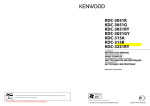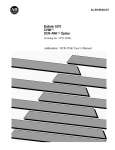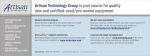Download Artisan Technology Group is your source for quality new and
Transcript
Artisan Technology Group is your source for quality new and certified-used/pre-owned equipment • FAST SHIPPING AND DELIVERY • TENS OF THOUSANDS OF IN-STOCK ITEMS • EQUIPMENT DEMOS • HUNDREDS OF MANUFACTURERS SUPPORTED • LEASING/MONTHLY RENTALS • ITAR CERTIFIED SECURE ASSET SOLUTIONS SERVICE CENTER REPAIRS Experienced engineers and technicians on staff at our full-service, in-house repair center WE BUY USED EQUIPMENT Sell your excess, underutilized, and idle used equipment We also offer credit for buy-backs and trade-ins www.artisantg.com/WeBuyEquipment InstraView REMOTE INSPECTION LOOKING FOR MORE INFORMATION? Visit us on the web at www.artisantg.com for more information on price quotations, drivers, technical specifications, manuals, and documentation SM Remotely inspect equipment before purchasing with our interactive website at www.instraview.com Contact us: (888) 88-SOURCE | [email protected] | www.artisantg.com Product Data I/O Scanner Modules AllenBradley I/O Scanner Modules (Cat. No. 1775-S4A, -S4B) Product Data Description The I/O scanner modules provide I/O and RS-232-C communication channels for the PLC-3 programmable controller. The two scanner modules are: I/O Scanner-Programmer Interface Module (cat. no.1775-S4A I/O Scanner-Message Handling Module (cat. no. 1775-S4B) Table A outlines the benefits, features, and functions for these modules. 1 Artisan Technology Group - Quality Instrumentation ... Guaranteed | (888) 88-SOURCE | www.artisantg.com Product Data I/O Scanner Modules Table A Benefits, Features, and Functions of the PLC3 Scanner Modules Benefits Features Functions High speed I/O communication with up to 2,048 inputs and 2,048 outputs per scanner Four I/O communication channels Communicate with I/O Adapter Modules (cat no 1771AS) in I/O chassis You can connect up to 16 I/O chassis to one I/O channel on the scanner Ability to execute a faster scan for selected I/O chassis I/O scan priority Scan the I/O chassis according to a sequence that you select Ladder diagram programming or report generation capability RS232C communication channel Communicates with an Industrial Terminal (cat no 1770T4) or an RS232C compatible device Easy troubleshooting Status LED indicators Keep you informed of the general scanner module status and the active status of each I/O communication channel Easy identification of PLC3 system with multiple Thumbwheel switch scanner modules Distinguishes one scanner from another The PLC3 processor requires one 1775S4A scanner with its thumbwheel switch set to 1 Backup system capability Backup connector Transfers control over to a backup PLC3 processor if a fault shuts down the primary PLC3 processor Efficient production floor planning for: Terminal swing arm for extensive cabling Makes connections to: G I/O communication G Peertopeer communication G Backup communication G Bulletin 1771 I/O chassis up to 10,000 cable feet away from scanner via Twinaxial Cable (cat no 1770CD) G Communication channels on 1775S4A scanners in up to 6 separate PLC3 systems G Communication channel on a 1775S4A scanner in another PLC3 system 2 Artisan Technology Group - Quality Instrumentation ... Guaranteed | (888) 88-SOURCE | www.artisantg.com Product Data I/O Scanner Modules The following two sections of this publication explain the functional differences between the 1775-S4A scanner and the 1775-S4B scanner. These differences are summarized in table B. This publication also explains the hardware components on the scanners. Table B Functional Differences Between 1775S4A and 1775S4B Scanners Type of Scanner Function Number One 1775S4A Another 1775S4A 1775S4B Required for PLC3 processor operation Yes No No I/O Scanning with four I/O channels Yes Yes Yes Backup or peertopeer communication capability Yes Yes No Required for PLC3 backup operation Yes No No Programming interface with channel 5 Yes1 Yes No Programming interface with channel 0 on PLC3 front panel Yes No No Report generation interface with channel 5 No No Yes 1 To Operate channel 5 on the number one 1775S4A scanner you must make I/O channel 4 inactive through the PLC3 LIST function. You can find detailed information on these scanners in: I/O Scanner-Programmer Interface Module User’s Manual (publication 1775-6.5.2, formerly 1775-805) I/O Scanner-Message Handling Module User’s Manual (publication 1775-6.5.3, formerly 1775-806) Using the 1775S4A Scanner The 1775-S4A scanner is a required module for the PLC-3 programmable controller. When you are setting up your PLC-3 system, you must insert a 1775-S4A scanner into the PLC-3 Main Processor Chassis (cat. no. 1775-A1) and set its thumbwheel switch to one. This number one 1775-S4A scanner communicates between the PLC-3 programmable controller and: the industrial terminal for programming interface 1771I/O chassis for I/O scanning interface a backup PLC-3 processor that takes control over the outputs if the primary PLC-3 processor faults up to six PLC-3 processors for peer-to-peer communication 3 Artisan Technology Group - Quality Instrumentation ... Guaranteed | (888) 88-SOURCE | www.artisantg.com Product Data I/O Scanner Modules Programming Interface The 1775-S4A scanner provides an RS-232-C compatible channel (channel 5) that can communicate with the industrial terminal. You can use the industrial terminal to: enter and monitor ladder diagram program instructions enter and monitor data table values force inputs and outputs operate the PLC-3 LIST function load and record ladder diagram programs with a Data Cartridge Recorder (cat. no. 1770-SB) or Data Cassette Recorder (cat. no. 1770-SA) print out ladder diagram program through channel C interface to a printer The number one 1775-S4A scanner supports operation of channel 0 on the PLC-3 front panel. If you are using channel 5 on the number one 1775-S4A scanner, you must make I/O channel 4 inactive through the PLC-3 LIST function. Additionally, through LIST selections for the number one 1775-S4A scanner, you can configure channel 0 on the PLC-3 front panel for communication with the industrial terminal or an RS-232-C compatible device. I/O Scanning Interface The 1775-S4A scanner provides terminals for four separate I/O communication channels. These channels can communicate with I/O adapter modules in I/O chassis. In scanning these I/O channels, the 1775-S4A scanner: reads the status of output image table words from the data table and transmits this data to update the status of the terminals on the corresponding output module groups receives the status from the terminals on the input module groups and writes this data into the corresponding input image table word in the data table You can connect up to 16 I/O chassis on a single I/O channel. Through the PLC-3 LIST function, you can select the sequence that the 1775-S4A scanner scans the I/O chassis. If an I/O chassis requires a faster update time, you can list the chassis more than once in the sequence. 4 Artisan Technology Group - Quality Instrumentation ... Guaranteed | (888) 88-SOURCE | www.artisantg.com Product Data I/O Scanner Modules Backup Communication Through LIST selections for the 1775-S4A scanner, you can configure an I/O channel for a backup communication function. In operating this function, the I/O channel of a 1775-S4A scanner in the primary PLC-3 processor is connected to the same channel of a 1775-S4A scanner in the backup PLC-3 processor. An input file receives data from the backup processor. An output file sends data to the backup processor. By cabling between the connectors labeled BACK UP on a number one 1775-S4A scanner in the primary PLC-3 processor chassis and a number one 1775-S4A scanner in the backup PLC-3 processor chassis, you can set up a PLC-3 backup system. In this system, if a fault disables the PLC-3 processor, the second PLC-3 processor can take control of the outputs. For detailed information on the PLC-3 backup system, refer to the PLC-3 Programmable Controller Backup Concepts Manual (publication 1775-6.3.1, formerly 1775-803). PeertoPeer Communication Through LIST selections for the 1775-S4A scanner, you can configure an I/O channel for peer-to-peer communication. In this function, you connect the I/O channel of a 1775-S4A scanner in one PLC-3 processor to the same channel of a 1775-S4A scanner in each of up to 6 PLC-3 processors. You must designate one PLC-3 processor as the master of this communication channel. The other PLC-3 processors on the channel act as slaves. In peer-to-peer communication, the master communicates with each slave. Through the LIST function you select a separate file in the master PLC-3 processor for each slave. This file is the source for data that transfers to the slave PLC-3 processor(s). You also select a file in each slave PLC-3 processor that receives the data. Peer-to-peer communication allows PLC-3 processors to exchange data such as part counts and production status information. Additional 1775S4A Scanners You can add up to 14 additional 1775-S4A scanners for additional I/O communication and RS-232-C capability. Each additional 1775-S4A scanner provides four I/O communication channels and a RS-232-C communication channel. 5 Artisan Technology Group - Quality Instrumentation ... Guaranteed | (888) 88-SOURCE | www.artisantg.com Product Data I/O Scanner Modules Using the 1775S4B Scanner The 1775-S4B scanner is an optional module for the PLC-3 programmable controller. The 1775-S4B scanner communications between the PLC-3 programmable controller and: RS-232-C compatible devices for report generation interface 1771 I/O chassis for I/O scanning interface Report Generation Interfaces The 1775-S4B scanner provides an RS-232-C compatible channel (channel 5) that can communicate with data terminals, computers, printers, modems, and other RS-232-C compatible devices. You can use these devices to program in the report generation language available with the 1775-S4B scanner. By using the report generation language, you can enter and store messages from the data terminal. You can execute these messages through the data terminal or by using the MSG instruction in the ladder diagram program. Report generation allows you to format text and data for display on a CRT screen or printer. You can also display graphic presentations on a CRT screen. I/O Scanning Interface The 1775-S4B scanner has terminals for four separate I/O communication channels. You can use these channels for I/O scanning the same as the 1775-S4A scanner. Looking at the PLC3 Scanner Modules Both scanner modules have the following hardware components (figure 1): self-test indicators thumbwheel switch status indicators for the I/O channels backup connector channel 5 connector terminal swing arm We describe these components in the following sections. 6 Artisan Technology Group - Quality Instrumentation ... Guaranteed | (888) 88-SOURCE | www.artisantg.com Product Data I/O Scanner Modules Figure 1 Hardware Features on the PLC3 Scanner Modules Selftest Indicators At the top of the scanner’s front edge, LED indicators labeled PASS and FAIL keep you informed on the general condition of the scanner. These indicators have the following meanings: PASS (green) FAIL (red) Meaning On Off On Off Off On On Off Normal operation Module fault Powerup or system reset PLC3 processor is turned off Thumbwheel Switch The thumbwheel switch is below the self-test indicators. Setting it at a unique number (1 to 15) enables the PLC-3 processor to distinguish one scanner from another. That is, a 1775-S4A scanner and a 1775-S4B scanner in the PLC-3 processor chassis can be set at the same number. CAUTION: Do not change the thumbwheel setting on a scanner module while PLC-3 processor power is on. Equipment damage could result. 7 Artisan Technology Group - Quality Instrumentation ... Guaranteed | (888) 88-SOURCE | www.artisantg.com Product Data I/O Scanner Modules Remember, you must have a 1775-S4A scanner with its thumbwheel switch set at 1 in the PLC-3 main processor chassis. I/O Channel Status Indicators Below the thumbwheel switch are four green LEDs labeled: CH1 CH2 CH3 CH4 Each LED corresponds to one of the four I/O communication channels. Depending on your use for the I/O communication channel, each indicator has the following meanings: If you are using the channel for I/O scanning with a 1775-S4A or 1775-S4B scanner: If the LED is: Then: On Communication between the scanner module and the I/O chassis on the corresponding I/O channel is properly established Flashing There is a fault on one or more of the I/O chassis on the corresponding I/O channel Off No I/O chassis are connected to the corresponding I/O channel or the channel is inactive If you are using the channel for peer to peer communication with 1775-S4A scanners: If the LED is: Then: On The channel is functioning properly. Flashing The in put file that receives the data from a slave PLC3 processor is too small. Off There is a communication problem along the channel or the channel is inactive. If you are using the channel for backup communication with 1775-S4A scanners: If the LED is: Then: The channel is functioning properly. Flashing The input file that receives the data from the backup PLC3 processor is too small. Off The channel has not received data during the last 200ms or the channel is inactive. 8 Artisan Technology Group - Quality Instrumentation ... Guaranteed | (888) 88-SOURCE | www.artisantg.com Product Data I/O Scanner Modules Backup Connector Below the I/O channel status indicators is a backup connector. You can use this connector to set up the backup system capability for switching control over the outputs. This connector is only used for 1775-S4A scanner number one. Channel 5 Connector Below the backup connector is a 25-pin D-shell connector labeled CH5. This connector provides communication with: an industrial terminal for ladder diagram programming and configuring the PLC-3 system if you are using a 1775-S4A scanner an RS-232-C compatible device for report generation if you are using a 1775-S4B scanner To use channel 5 on 1775-S4A scanner number one, you must make I/O channel 4 inactive through the PLC-3 LIST function. Terminal Arm Swing Near the bottom of the scanner module is a Terminal Swing Arm (cat. no. 1775-WA). This swing arm contains the connection for I/O communication channels 1 to 4. Functions of these channels include: Function Compatibility Scanning I/O 1775S4A or 1775S4B scanners Peer to peer communication 1775S4A scanner only Backup communication 1775S4A scanner only Electrostatic Discharge Under some conditions, electrostatic discharge can degrade performance or damage an I/O scanner module. If you observe the following precautions you can guard against electrostatic damage. Touch a grounded object to discharge yourself before handling the module. Do not touch the backplane connector or connector pins. When not in use, keep the module in its static-shield bag. 9 Artisan Technology Group - Quality Instrumentation ... Guaranteed | (888) 88-SOURCE | www.artisantg.com Product Data I/O Scanner Modules Specifications Location G Single slot in a PLC3 processor chassis Functions G I/O interface G RS232C interface for ladder diagram programming G RS232C interface for report generation I/O Capacity G 2,048 inputs and 2,048 outputs Channels Per Scanner G 4 I/O communication G 1 RS232C communication Communication Rate G 57.6 or 115.2 kbaud (I/O channel) G 110 baud to 19.2 kbaud (RS232C channel) I/O Channel Cable Length G 10,000 cable feet (max) Nominal I/O Scan Times Per I/O Adapter G 5.5 to 6.5ms for 1 channel G 6ms for 2 channels G 6ms for 3 channels G 6.0 to 6.5ms for 4 channels Environmental Conditions G Operational Temperature: 0 to 60° C (32 to 140° F) G Storage Temperature: 40 to 85°C (40 to 185° F) G Relative Humidity: 5 to 95% (without condensation) With offices in major cities worldwide WORLD HEADQUARTERS Allen-Bradley 1201 South Second Street Milwaukee, WI 53204 USA Tel: (1) 414 382-2000 Telex: 43 11 016 FAX: (1) 414 382-4444 EUROPE/MIDDLE EAST/AFRICA HEADQUARTERS Allen-Bradley Europe B.V. Amsterdamseweg 15 1422 AC Uithoorn The Netherlands Tel: (31) 2975/43500 Telex: (844) 18042 FAX: (31) 2975/60222 Publication 1775-2.5 — October, 1984 Supersedes Publication 1775-906 — May, 1982 As a subsidiary of Rockwell International, one of the world’s largest technology companies — Allen-Bradley meets today’s challenges of industrial automation with over 85 years of practical plant-floor experience. More than 11,000 employees throughout the world design, manufacture and apply a wide range of control and automation products and supporting services to help our customers continuously improve quality, productivity and time to market. These products and services not only control individual machines but integrate the manufacturing process, while providing access to vital plant floor data that can be used to support decision-making throughout the enterprise. ASIA/PACIFIC HEADQUARTERS Allen-Bradley (Hong Kong) Limited Room 1006, Block B, Sea View Estate 28 Watson Road Hong Kong Tel: (852) 887-4788 Telex: (780) 64347 FAX: (852) 510-9436 CANADA HEADQUARTERS Allen-Bradley Canada Limited 135 Dundas Street Cambridge, Ontario N1R 5X1 Canada Tel: (1) 519 623-1810 FAX: (1) 519 623-8930 LATIN AMERICA HEADQUARTERS Allen-Bradley 1201 South Second Street Milwaukee, WI 53204 USA Tel: (1) 414 382-2000 Telex: 43 11 016 FAX: (1) 414 382-2400 PLC is a registered trademark of Allen-Bradley Company Copyright 1984 Allen-Bradley Company, Inc. Printed in USA 10 Artisan Technology Group - Quality Instrumentation ... Guaranteed | (888) 88-SOURCE | www.artisantg.com Artisan Technology Group is your source for quality new and certified-used/pre-owned equipment • FAST SHIPPING AND DELIVERY • TENS OF THOUSANDS OF IN-STOCK ITEMS • EQUIPMENT DEMOS • HUNDREDS OF MANUFACTURERS SUPPORTED • LEASING/MONTHLY RENTALS • ITAR CERTIFIED SECURE ASSET SOLUTIONS SERVICE CENTER REPAIRS Experienced engineers and technicians on staff at our full-service, in-house repair center WE BUY USED EQUIPMENT Sell your excess, underutilized, and idle used equipment We also offer credit for buy-backs and trade-ins www.artisantg.com/WeBuyEquipment InstraView REMOTE INSPECTION LOOKING FOR MORE INFORMATION? Visit us on the web at www.artisantg.com for more information on price quotations, drivers, technical specifications, manuals, and documentation SM Remotely inspect equipment before purchasing with our interactive website at www.instraview.com Contact us: (888) 88-SOURCE | [email protected] | www.artisantg.com