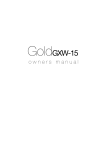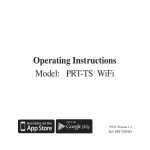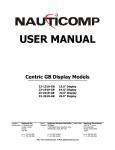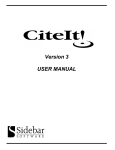Download Breathing Air CO Monitor Manual
Transcript
CO Clear User Manual CO Clear User Manual List of Contents 1 2 3 4 5 6 7 8 9 10 11 12 13 14 Safety information ..............................................................................................................3 Package contents checklist................................................................................................5 About the product...............................................................................................................6 Sensor characteristics and helium effect ...........................................................................7 Installation of the product...................................................................................................8 Option available .................................................................................................................9 Operation .........................................................................................................................12 Compressor connection ...................................................................................................12 Maintenance.....................................................................................................................12 Calibration ........................................................................................................................12 Fault conditions ................................................................................................................12 Specifications ...................................................................................................................12 Disposal ...........................................................................................................................12 Declaration of conformity .................................................................................................12 Document Ref: ACO-810-20 - November 2012 Page 1 CO Clear User Manual Document Ref: ACO-810-20 - November 2012 Page 2 CO Clear User Manual 1 Safety information The Analox CO Clear™ is designed to be compliant with the following standards: EN610101: 2001, IEC61010-1: 2001, CAN/CSA-C22.2 No. 61010-1 Second Edition 2004, ANSI/UL 61010-1 Second Edition 2005. It is designed to be safe at least under the following conditions. 1) Indoor use 2) Altitude up to 2000m 3) Temperature -5°C to +40°C 4) Maximum relative humidity 80% for temperatures up to 31°C decreasing linearly to 50% relative humidity at 40°C. 5) Mains voltage supply fluctuations not to exceed 10% of the nominal voltage 6) Impulse withstand (over-voltage) category II of IEC 60364-4-443 7) Pollution degree 2 8) Mains voltage:230V AC 110V AC 24V DC (Not Adjustable - Instrument will be factory set) (Not Adjustable - Instrument will be factory set) (Not Adjustable - Instrument will be factory set) 9) Mains power:Less than 5VA – 110V AC and 230V AC Versions Less than 5W – 24V DC Version. 10) Mains frequency - 50/60Hz 11) The Remote Alarm Repeater has ingress protection to IP43: direct sprays of water up to 60 from the vertical in accordance with EN 60529:1991 + A1. All other units have ingress protection to IP65: low pressure water jets from all directions and totally protected from dust in accordance with EN 60529:1991 + A1. 12) Insulation: - Reinforced insulation, class II product according to IEC536. 13) Not for use in corrosive or explosive atmospheres 14) Not approved for use in vehicles, ships or aircraft Document Ref: ACO-810-20 - November 2012 Page 3 CO Clear User Manual Fuse ratings:230V AC, 500mA, 110V AC, 500mA, 9-24V DC, 200mA, F rating 250V (20mm x 5mm Glass Cartridge) F rating 250V (20mm x 5mm Glass Cartridge) AS rating 250V (20mm x 5mm Glass Cartridge) Battery Back-Up:The Battery Back-Up is non repairable. refurbishment/replacement. Please return faulty units to Analox for 4 to 20mA (or 0-1V) Output:Connected equipment must meet the requirements for reinforced insulation. NOTE - If the equipment is used in a manner not specified by the manufacturer, the protection provided by the equipment may be impaired. Document Ref: ACO-810-20 - November 2012 Page 4 CO Clear User Manual 2 Package contents checklist On receipt of the Analox CO Clear™ please check you have the following: 1) 2) 3) 4) 5) 6) 7) Analox CO Clear™ main unit and Alarm Repeater User Manual Test Certificate Rawl Plugs and Screws for Wall Mounting Drilling Template Analox CO Clear™ Window Sticker Analox CO Clear™ wall notice Any optional items ordered such as: 1) 2) 3) 4) 5) 6) Battery back-up Relay junction box Additional 6mm Push-fit connector Additional ¼ inch Push-fit connector 6mm tubing ¼ inch tubing Document Ref: ACO-810-20 - November 2012 Page 5 CO Clear User Manual 3 About the product Two variants of the Analox CO Clear™ are available. The Analox CO Clear™ is designed to detect the presence of Carbon Monoxide in air or Nitrox gas compressors. The Analox CO Clear He™is designed to detect the presence of Carbon Monoxide in Heliox (HeO2) gas compressors. This variant can be identified by the warning sticker shown below. Different versions of the instrument allow operation from: 1) 210/250V AC supply 2) 110/120V AC supply 3) 9-24V DC supply The Analox CO Clear™ is intended to be used as a permanent installation. It provides a digital readout of Carbon Monoxide and 2 audio and visual alarms to warn you of elevated levels of Carbon Monoxide. The alarms are set with a small hysteresis (0.5ppm) which means the CO concentration has to fall below the alarm set point before the alarm cancels. The instrument uses an Electrochemical cell together with state of the art technology, built in an IP65 splash proof housing and is designed to provide long, trouble free service, with minimum maintenance. Optional items fitted to or supplied with the unit may include the following: 1) One or two medium duty relays 2) Test Gas and control valve 3) Battery Back-Up 4) 4-20mA output Document Ref: ACO-810-20 - November 2012 Page 6 CO Clear User Manual 4 Sensor characteristics and helium effect The carbon monoxide cell is a capilliary type sensor. These types of sensors are affected by the presence of Helium (He), and in such cases give higher than anticipated outputs. For this reason the Analox CO Clear He™ has been developed for use in Heliox gas applications (e.g. Saturation diving). For a detailed explanation of what the helium effect is and how it affects the measurements of carbon monoxide please refer to document ACO-MISC01-00 Helium sensitivity effect available from Analox. The basic effect of He in the sample gas is to increase the carbon monoxide sensitivity. This means that as the amount of He increases the sensitivity of the CO cell increases by what we call the ‘compensation factor’ (see Table 1). For example, if a CO Clear He™ measured 3ppm CO in a tank containing 99% He, the actual CO content would be 2.1ppm (3 x 0.7 = 2.1ppm). The look-up table below (Table 2) shows a simplified representation of the helium effect to quickly identify the compensation factor to be applied to your gas measurement. NOTE: The compensation factors in Table 1 are based on a CO Clear He™ calibrated with a mix containing 79% He balance as provide in the CO Clear He™ calibration kit (see calibration section for details) % Helium in mix 79 to 83 83 to 89 89 to 94 94 to 99 Compensation factor 1.0 0.9 0.8 0.7 Table 1 The helium effect increases as the He content in the sample gas increases, so it is important that the correct calibration gases are used. For this reason the instrument MUST be calibrated using 21% O2 in He balance calibration gas (see Calibration section for details). This ensures that any measurement errors due to the helium effect are fail-safe. Document Ref: ACO-810-20 - November 2012 Page 7 CO Clear User Manual 5 Installation of the product Wall mounting The Analox CO Clear™ should be mounted onto a wall or vertical flat surface using the mounting lugs; a paper drilling template is included in Section 12 of this manual. Use the paper template to drill the 4 required holes in the wall and use the Rawl plugs and screws provided to mount the unit. It is not necessary to dismantle the Analox CO Clear™ main unit in any way prior to installation. You need to ensure the mains plug, fused at 3 amps is in easy reach of a power socket. The Alarm Repeater housing also has wall mounting lugs. Wiring installation It is necessary to identify the model of Analox CO Clear™ prior to installation. The Calibration Certificate accompanying each instrument will clearly identify the information required. *** ENSURE THAT THE ELECTRICAL SUPPLY TO THE INSTRUMENT IS SWITCHED OFF WHILST INSTALLING ANY WIRING *** Document Ref: ACO-810-20 - November 2012 Page 8 CO Clear User Manual 6 Option available AC supply models A mains powered Analox CO Clear™ is pre-wired with a mains cable, fitted with a plug suited to the destination country. Where internal plug fuses are fitted, these are 3 Amp. Ensure that the unit is connected to the correct supply voltage (i.e. 110 or 230V AC). Where no fuse is fitted in the plug, the instrument should be powered from a 3 Amp fused outlet. The Analox CO Clear™ is fitted with an internal fuse, which is rated at 500mA. DC supply models A DC powered Analox CO Clear™ require a DC supply in the range 9-24V DC. A 2m cable is factory fitted to the instrument. The DC supply should be connected to this cable as follows: 1) Blue wire negative (0Volts) 2) Red wire positive (+9-24Volts) Alarm repeaters The Alarm Repeater has four status indicators and a Mode button, which mimic the button and indicators on the main Analox CO Clear™ enclosure. An 8 metre, 8 core cable is pre-wired to the Analox CO Clear™ on units to be fitted with an alarm repeater. This ensures that for a basic installation, there is no need to dismantle the Analox CO Clear™ main unit. A maximum of three repeaters may be fitted in a daisy chain configuration. To connect and disconnect a “Quick Connect” Repeater: 1) Disconnect the power supply from the Analox CO Clear™. 2) Insert the connector on the end of the cable into the socket on the base of the Alarm Repeater. 3) Restore power to the Analox CO Clear™. Press the mode button on the repeater once, and ensure that the four indicators flash. Note that in the presence of a genuine alarm, the test feature is disabled. Alarm relay output models You may have ordered your Analox CO Clear™ with a relay. The relay contacts are ‘VoltFree’ single pole Changeover, rated 250vAC/30vDC 2 Amps. The relay is non-latching. This means the relay will only initiate when gas is present. As standard the relays are setup in a Fail-Safe configuration. This means that the relay is energised during normal operation. Please note that on power up the relay is only energised after the 40 second warm-up period. See Figure 1 for details of how the relay should be connected. Relay wiring The cable gland is for cables of outside diameter between 5 and 7mm, if cable fitted is outside that range, a suitably specified cable gland must be used. Ensure that the gland is properly tightened. Test that the cable is adequately gripped by the cable gland. Ensure that the cable is suitable for purpose, the load is within the limits of the relay, 240VAC/28VDC, 2Amps, and the insulation of the external circuit meets the requirements for basic insulation 240VAC/28VDC, 2 Amps. After completing wiring, ensure that the terminal box cover is securely replaced. Document Ref: ACO-810-20 - November 2012 Page 9 CO Clear User Manual RELAY TERMINAL BOX TERMINATIONS Figure 1 – Relay Connections Battery back-up When this option is fitted the Analox CO Clear™ should remain powered for at least 30 hours to ensure the Battery Back-up is fully charged and will provide back-up power for a minimum of 4 hours in the event of Mains power failure. Once the Analox CO Clear™ installation has been completed a calibration should be performed in accordance with section 9 of this manual. Document Ref: ACO-810-20 - November 2012 Page 10 CO Clear User Manual 4 to 20mA output models You may have ordered your Analox CO Clear™ with a 4 to 20mA output. A 2m cable is factory fitted to the instrument. The 4 to 20mA output current is generated by the instrument. The customer system should be connected to this cable as follows and as per the following drawing: 3) Blue wire 4 to 20mA negative 4) Red wire 4 to 20mA positive (Max load 150 Ω) Document Ref: ACO-810-20 - November 2012 Page 11 CO Clear User Manual 7 Operation Normal operation When the Analox CO Clear™ is turned on it will take approximately 40 seconds to warm up and stabilise. During this period, the 'Good/OK' and 'Fault' status indicators will be turned on. After the initial stabilising period has expired, the 'Fault' status indicator will turn off. The 'Good/OK' status indicator will be illuminated and flash off briefly every few seconds, indicating normal operation. The status indicators on any Alarm Repeaters will mimic this operation. On display models the display will briefly read ‘.8.8.8.8’ on power up before reverting to the CO reading. Alarm indications If the Analox CO Clear™ detects a CO concentration which is greater than the first alarm level, then the 'Alarm 1' indicator will begin to flash and the buzzer will sound at its slow speed. If the measured concentration of CO continues to rise above the second alarm level, then the ‘Alarm 2' indicator will begin to flash and the buzzer will sound at its medium speed. The 'Alarm 1' indicator will continue to flash. Mode Button OK Indicator Alarm 1 Indicator LCD Display Alarm 2 Indicator Fault Indicator On standard units the alarms are self-cancelling when the CO level drops below the alarm limits. Momentarily pressing the 'Mode' button on either the Analox CO Clear™ or any Alarm Repeaters, in the absence of any alarm conditions, causes an alarm test to be performed. The indicator lamps will flash 4 times and the buzzer will sound. In all circumstances the Alarm repeater will mimic the status indications and buzzer of the main unit. Units fitted with relays are configured such that relays may operate in conjunction with Alarm1 or Alarm2. They are factory set to be energised in the absence of alarms, and de-energised in the presence of alarms. They may be factory configured in the opposite sense if required. Document Ref: ACO-810-20 - November 2012 Page 12 CO Clear User Manual 8 Compressor connection Connection of the Analox CO Clear™ to the compressor will require a pressure regulator. The pressure regulator must fit the following specifications: Maximum inlet pressure 200Bar Outlet pressure 0-3 BarG For systems where 1/4" pipe work is used the push fitting in the sensor housing must be swapped out. Remove the sensor housing as described on page 15 and carefully remove the 6mm push fitting and replace with the provided 1/4" push fitting and tighten, replace the sensor housing into the bulkhead. Document Ref: ACO-810-20 - November 2012 Page 13 CO Clear User Manual To ensure trouble free operation of the CO Clear™ a 2 stage pressure regulation should be used. The recommended pressure regulator can be obtained from The West Group Ltd whose contact details are listed below. The West Group Ltd 29 Aston Road Waterlooville Hampshire United Kingdom PO7 7XJ Tel: Fax: Web: +44 (0)2392 266 031 +44 (0)2392 240 323 www.westgroup.co.uk UK Version 2 Stage Regulator for the Analox CO Clear Inlet – 200Bar, ¼” BSPP Outlet – 2Bar, 6mm Push In West Group Part Number – TPN-0967 US Version 2 Stage Regulator for the Analox CO Clear Inlet – 200Bar, ¼” NPT Output – 2Bar, ¼” Push In West Group Part Number – TPN-0966 If different inlet or outlet pressures are required please contact Steve Elliott at The West Group Ltd for more technical information using the above telephone number. Document Ref: ACO-810-20 - November 2012 Page 14 CO Clear User Manual 9 Maintenance Recommended calibration interval The Analox CO Clear™ should be calibrated on a regular basis to maintain measurement accuracy. It is recommended that a calibration should be performed every six months. Carbon Monoxide sensor replacement The Carbon Monoxide sensor is mounted in a special housing on the under-side of the Analox CO Clear™ enclosure. This housing allows the Carbon Monoxide sensor to be easily replaced when necessary. To ensure continuous operation it is recommended to replace the sensor at 18 month intervals. The procedure for replacing the cell is as follows: PLEASE NOTE: Do not pull on hose connection to remove the sensor. Use a flat blade screw driver as described below. 1) Switch off the instrument 2) Use a large flat blade screw driver to release the sensor housing. This is done by inserting the blade into the recess under the flange of the housing and twisting the screwdriver. 3) The top of the Carbon Monoxide sensor will now be visible. Gently pull the sensor housing downwards to release it from the bulkhead. It will be retained by an electrical connector. 4) Carefully pull the electrical connector from the rear of the Carbon Monoxide sensor. Document Ref: ACO-810-20 - November 2012 Page 15 CO Clear User Manual 5) Fit the new Carbon Monoxide sensor to the connector, note it will only connect in one orientation. Note: The new Carbon monoxide sensor is supplied in a housing, ready to be fitted. 6) Carefully feed the sensor wire and sensor housing through into the bulkhead and then firmly push the housing into the Bulkhead on the under-side of the Analox CO Clear™ enclosure. 7) Switch the instrument back on. 8) Allow the sensor to settle for 1 hour. 9) Perform a Zero and Span Calibration Check to calibrate the new sensor. 10) Test the operation of the Carbon Monoxide alarms (see Alarm Check section). The sensor in the Analox CO Clear™ is an electrochemical device and contains a caustic Electrolyte, which can have the following effects: Skin Ingestion Eye - First Aid Procedures Skin Ingestion - Eye - Skin contact could result in a chemical burn Can be harmful or fatal if swallowed Contact can result in permanent loss of sight Wash the effected area with lots of water and remove contaminated clothing. If stinging persists get medical attention Drink a lot of fresh water. Do not induce vomiting. Seek medical attention. Wash with a lot of water for at least 15 minutes and get medical help immediately. Document Ref: ACO-810-20 - November 2012 Page 16 CO Clear User Manual 10 Calibration The Analox CO Clear™ should be calibrated on a regular basis to maintain measurement accuracy. It is recommended that a calibration should be performed every six months. In order to perform a calibration check, you will need the following equipment: Air and Nitrox Kit (for use with Analox CO Clear™) 1) Zero Gas, 20.9% O2 in N2 balance – (Part No. SA7L2003) 2) Span Gas, 10ppm CO/20.9% O2 in N2 balance - (Part No. SA7L20153) 3) Control valve Heliox Kit (for use with Analox CO Clear He™) 1) Zero Gas, 20.9% O2 in He balance – (Part No. SA7L2009) 2) Span Gas, 10ppm CO/20.9% O2 in He balance - (Part No. SA7L20154) 3) Control valve Connecting of the gas cylinder Correct flow rate Zero calibration Note: When setting the gas flow rate on the control valve, so long as the flow indication ball is raised off the bottom of the gas flow indicator this is sufficient flow to calibrate the instrument accurately. 1) Fit the control valve to the zero gas. 2) Push the calibration valve pipe fully into the elbow push-fit connector of the sensor housing of the unit. 3) Fully open the control valve by turning the control knob anti-clockwise. 4) Allow the gas to flow for 2 minutes. 5) Enter Technician Mode by pressing the mode switch 3 times. If entered successfully the green LED will flash off for 1.5 seconds and on for 0.5 of a second. 6) Select Zero Calibration by pressing the mode switch 5 times. The Red Alarm 1 LED will light up to show you are now in this mode. 7) Press the mode switch 2 times to start the Zero Calibration, the Red Alarm 1 LED will turn off and the Green LED will continue to flash. 8) Wait one minute for the instrument to adjust. When the instrument has a new calibration value, the buzzer will sound one bleep and all the LED’s will be off. 9) Accept this new calibration value by pressing the mode switch 2 times. The green LED will flash to show the instrument has accepted the new Carbon Monoxide value. 10) To return to normal operation, press the mode switch once. The LED’s and buzzer will illuminate / sound 4 times before returning to normal operation. 11) Fully close the control valve by turning the control knob clockwise. Document Ref: ACO-810-20 - November 2012 Page 17 CO Clear User Manual 12) Remove the calibration valve pipe from the elbow push-fit connector of the sensor housing of the unit. Note: If at any time you would like to abort Zero Calibration, press the mode switch once after step 9), this will bring you back to technician mode without accepting the new Carbon Monoxide value. Press the mode switch once again, this will bring you back to normal operation, the LED’s and buzzer will illuminate / sound 4 times. Alternatively, disconnect the power supply to the Analox CO Clear™, wait a moment and re-connect power. Span calibration Note: When the span calibration gas is applied both Alarm 1 and Alarm 2 will be activated. When setting the gas flow rate on the control valve, so long as the flow indication ball is raised off the bottom of the gas flow indicator this is sufficient flow to calibrate the instrument accurately. 1) Fit the control valve to the span gas. 2) Push the calibration valve pipe fully into the elbow push-fit connector of the sensor housing of the unit. 3) Fully open the control valve by turning the control knob anti-clockwise. 4) Allow the gas to flow for 2 minutes. 5) Enter Technician Mode by pressing the mode switch 3 times. If entered successfully the green LED will flash off for 1.5 seconds and on for 0.5 of a second. 6) Select Span Calibration by pressing the mode switch 4 times. The Red Alarm 2 LED will light up to show you are now in this mode. 7) Press the mode switch 2 times to start the Span Calibration, the Red Alarm LED will turn off and the Green LED will continue to flash. 8) Wait one minute for the instrument to adjust. When the instrument has a new calibration value, the buzzer will sound one bleep and all the LED’s will be off. 9) Accept this new calibration value by pressing the mode switch 2 times. The green LED will flash to show the instrument has accepted the new Carbon Monoxide value. 10) To return to normal operation, press the mode switch once. The LED’s and buzzer will illuminate / sound 4 times before returning to normal operation. 11) Fully close the control valve by turning the control knob clockwise. 12) Remove the calibration valve pipe from the elbow push-fit connector of the sensor housing of the unit. Note: If at any time you would like to abort Span Calibration, press the mode switch once after step i), this should bring you back to technician mode without accepting the new Carbon Monoxide value. Press the mode switch once again, this should bring you back to normal operation, the LED’s and buzzer will illuminate / sound 4 times. Alternatively, disconnect the power supply to the Analox CO Clear™, wait a moment and re-connect power. Alarm check To verify that the indicators and the audible alarms are working, press the Mode switch on the Analox CO Clear™. The indicators and the audible alarm will pulse four times. To verify that the alarm levels are correctly set, you will need the following equipment: 1) 2) Test Gas cylinder containing 10ppm Carbon Monoxide, 21% Oxygen in the appropriate balance gas for that particular instrument Control valve Document Ref: ACO-810-20 - November 2012 Page 18 CO Clear User Manual Then follow the procedure below: 1) Fit the control valve to the test gas cylinder. 2) Push the calibration valve pipe fully into the elbow push-fit connector of the sensor housing of the unit. Fully open the control valve by turning the control knob anti-clockwise. After a short time the 'Alarm 1' alarm should operate. After further period of time the ‘Alarm 2’ alarm should operate. Fully close the control valve by turning the control knob clockwise. Remove the calibration valve pipe from the elbow push-fit connector of the sensor housing of the unit. 3) 4) 5) 6) 7) Adjusting alarm set points The following procedure is very similar for setting either Alarm 1 or Alarm 2: 1) Whilst the Analox CO Clear™ is switched on, enter Technician Mode by pressing the 2) 3) 4) 5) 6) 7) 8) mode switch 3 times. If entered successfully the green LED will flash off for 1.5 seconds and on for 0.5 of a second. From Technician Mode, press the Mode switch 2 times to set Alarm 1 or 3 times to set Alarm 2. The buzzer will bleep on each press. If this is done successfully, the instrument will show the Fault indicator and the appropriate Alarm indicator. If this is done inadvertently, or if another mode is selected, press the Mode switch once to return to Technician Mode and then repeat this selection. The display will indicate the present value of the alarm. Press the Mode switch twice to proceed to define a new setting, or once to abort and return to Technician Mode. When setting Alarm 1 or Alarm 2, the display will show the maximum display value (full scale). Press and hold the Mode switch. The displayed value will count down at approximately one count per second. Release the switch when the displayed value is equal to the desired alarm value. Upon release of the Mode switch, the display will continue to show the new value. Accept the new setting by pressing the Mode switch twice, or alternatively ignore the new setting by pressing the switch once. This will return to the Technician Mode. To exit from Technician Mode, press the Mode switch once. The Analox CO Clear™ then restarts by performing the normal power on sequence (4 flashes). Document Ref: ACO-810-20 - November 2012 Page 19 CO Clear User Manual 11 Fault conditions During normal operation, the instrument carries out a continuous self-test procedure. If operation is satisfactory, the ‘OK’ status indicator will be on, blinking off momentarily every few seconds. 1) If there are no indicator lamps lit on the Analox CO Clear™, check that power is 2) connected and that the fuses are OK. If the 'OK' indicator is off, and the alarm indications are believed to be incorrect, carry out a calibration as described in section 5. If this fails to correct the problem contact your qualified service engineer. A summary of the indicator lamps and buzzer operations is shown below. OK LAMP (GREEN) ALARM1 LAMP (RED) ALARM2 LAMP (RED) FAULT LAMP (YELLOW) MEANING OFF OFF OFF OFF Power Off ON/ BLIP OFF OFF OFF OFF Normal Operation OFF FLASHING AND SLOW BUZZER OFF OFF CO Level is > 3.0ppm * FLASHING FLASHING AND MED. BUZZER OFF CO Level is > 5.0ppm * OFF * ** *** OFF OFF OFF FLASHING AND SLOW BUZZER Calibration Error at Switch On ** OFF FLASHING OFF FLASHING AND FAST BUZZER CO Cell Fault Output too High OFF FLASHING FLASHING FLASHING AND FAST BUZZER System Fault *** Note that Alarm levels may be set at different values, depending on customer requirement A Calibration error or a Cell fault requires the attention of a Service Engineer. A recalibration procedure may overcome the problem. Only when Alarm 1 and Alarm 2 are enabled Document Ref: ACO-810-20 - November 2012 Page 20 CO Clear User Manual 12 Specifications CO Range Inlet Pressure Range 0.0 to 10.0ppm 1 – 3 Bar Gauge (14.5 - 42.5 PSI) Calibration gas flow rate 0.5-1.0 Litres/min (approx.) Sensor Accuracy Response Time (T90) Operating Temperature Temperature Effect Atmospheric Pressure Range Warm Up Time Weight (without cables) Better than ±1ppm at Constant Temperature and Pressure* <90 Seconds 0 - 40 C (32 – 104 F) 0.04% of Reading/ C 800mbar to 1200 mbar Dimensions Analox CO Clear IP Rating Analox CO Clear 2 Minutes Analox CO Clear 400g (0.8lbs) 175x130x70 mm (6.8x5.11x2.75inches) IP65 Sensor Type Sensor Life (Expected) Sensor Warranty Electronics Warranty Display Alarms Electro-Chemical Cell 2 years at Standard Temperature and Pressure 9 months graded 1 year 4 digit Liquid Crystal Display 2 x Alarm Visual Indicators 1 x System Fault Indicator 1 x Status Indicator Common Audible Alarm Relays One or Two Optional Alarm Relays with changeover contacts assigned to Alarm 1, Alarm 2 or System Fault. Contact Rating 230V AC or 30V DC at up to 2A. Contacts are non-latching Fail-Safe. Outputs 2 wire 4 to 20mA (Max load 150 Ω) Power Supply Options Option selected at time of manufacture/order a) 210/250V A.C. supply b) 110/120V A.C. supply c) 9-24V DC supply • This accuracy applies to an instrument calibrated using Nitrogen balance gas and the monitoring of Nitrogen balance gas only. Document Ref: ACO-810-20 - November 2012 Page 21 CO Clear User Manual 13 Disposal According to WEEE regulation this electronic product can not be placed in household waste bins. Please check local regulations for information on the disposal of electronic products in your area. Document Ref: ACO-810-20 - November 2012 Page 22 CO Clear User Manual 14 Declaration of conformity Number: Manufacturers name: Manufacturers address: ACO-902-01 Analox Sensor Technology Ltd 15 Ellerbeck Court Stokesley Business Park Stokesley North Yorkshire TS9 5PT It is declared that the following product: Product name: Product code: Conforms to all applicable requirements of: Analox CO Clear ACO EN50270:1999 EN61000-6-3:2001+A11:2004 BS EN 61010-1:2001 IEC 61010-1(2ed) AS61610.1-2003 (Australia & New Zealand) The above product complies with the requirements of the EMC Directive 89/336/EEC, as amended. The above product complies with the requirements of the Low Voltage Directive 73/23/EEC, as amended. The above product is approved for use in the USA and Canada. CCSAUS, Master Contract 239512, Certificate 1909026 The above product is approved for use in Europe, CB Test Certificate NO44944 The above product complies with the Australian and New Zealand EMC requirements for CTick marking Signed on behalf of: Date: Analox Sensor Technology Ltd 02 June 2008 Signed: Name: Position: Mark Lewis Managing Director Document Ref: ACO-810-20 - November 2012 Page 23