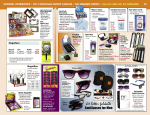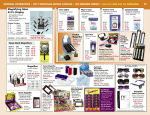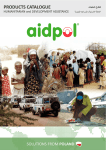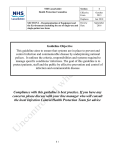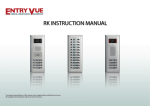Download 1 Introduction to CHSII Hardware 31U3E2L1 / Version 1 05
Transcript
Introduction to CHSII Hardware 31U3E2L1 / Version 1 05 Jun 2003 SECTION I. ADMINISTRATIVE DATA All Courses Including This Lesson Course Number Version Course Title 101-31U30 TATS Signal Support Systems Specialist BNCOC Task(s) Taught(*) or Supported Task Number Task Title INDIVIDUAL 113-580-7002 (*) 113-580-7126 (*) Restore Tactical Automated Information Systems Direct Implementation of a Tactical Local Area Network (TACLAN) Perform Quality Control on Unit Level Maintenance (ULM) of Assigned Signal Equipment 113-623-7196 (*) Reinforced Task(s) Academic Hours Task Number Task Title The academic hours required to teach this lesson are as follows: Resident Hours/Methods 5 mins / Conference / Discussion 3 hrs 45 mins / Conference/Demonstration 0 hrs 0 hrs Test Test Review Total Hours: 4 hrs Hours Test Lesson Number Lesson No. Testing N/A (to include test review) Lesson Number Lesson Title Prerequisite Lesson(s) None Clearance Access Security Level: Unclassified Requirements: There are no clearance or access requirements for the lesson. Foreign Disclosure Restrictions FD8. This product/publication has been reviewed by the product developers in coordination with the USASC&FG foreign disclosure authority. This product must be sanitized prior to release to students from foreign countries. See the USASC&FG foreign disclosure authority for sanitization guidelines. 1 References Number Title MCS-U1-1000 Software user's manual for MCS Quick Reference Guide for Heavy Version 6.3.3.2(P2) Quick Reference Guide for Light (MCS) Operator and Unit Maintenance Manual (Including Repair Parts and Special Tools list) Maneuver Control System (MCS) Computer System, Digital AN/TYQ45A (NSN: 7021-01-4723607) Operator and Unit Maintenance Manual (Including Repair Parts and Special Tools list) Maneuver Control System (MCS) Computer System, Digital AN/PYQ6 (NSN: 7010-01-4432309) QUICK REFERENCE GUIDE QUICK REFERENCE GUIDE2 TM 11-7010-266-12P TM 11-7010-331-12P Student Study Assignments None Instructor Requirements One (1) Qualified Instructor One (1) Assistant Instructor Additional Support Personnel Requirements Equipment Required for Instruction 12 Jul 2001 01 Sep 2002 09 Jul 2001 01 Jan 2001 01 Jan 2001 Stu Ratio Name Qty Man Hours None Id Name Stu Ratio *673-00-753-5235 SCREEN *7010-00-T02-6973 Computer, IBM PC *7025-01-502-7500 MONITOR, ZENITH COMPUTER G02400 Industry Standard Hub G07020 Industry Standard Professional Computer *PJ0025 Projector, LCD 1:16 No 0 No 1:1 No 0 No 1:16 Yes 0 No 1:16 Yes 0 No 1:1 Yes 0 No No 0 No * Before Id indicates a TADSS Materials Required Additional Information Date Instructor Materials: Industry Standard Professional Computer 2 Instr Ratio Spt Qty Exp Projector, LCD PowerPoint Slides TM 11-7010-266-12&P TM 11-7010-331-12&P Student Materials: Industry Standard Professional Computer TM 11-7010-266-12&P TM 11-7010-331-12&P Classroom, Training Area, and Range Requirements Ammunition Requirements CLASSROOM, GEN PURPOSE, 1500SF, 20PN Id Name Exp Stu Ratio Instr Ratio Spt Qty None Instructional Guidance NOTE: Before presenting this lesson, instructors must thoroughly prepare by studying this lesson and identified reference material. NOTE: Before presenting this lesson, instructors must thoroughly prepare by studying this lesson and identified reference material. Proponent Lesson Plan Approvals Name Rank Position Date FRANK, MITCHELL GS-12 Chief, Training Developer 05 Jun 2003 3 SECTION II. INTRODUCTION Method of Instruction: Conference / Discussion Instructor to Student Ratio is: 1:16 Time of Instruction: 5 mins Media: Small Group Instruction (SGI) Motivator Because of the ever growing technology of today, the use of advance technology will provide a more durable and reliable computer system that will allow soldiers at all levels to process, display, and transmit information. Terminal Learning Objective NOTE: Inform the students of the following Terminal Learning Objective requirements. At the completion of this lesson, you [the student] will: Action: Introduction to AN/PYQ-6 and AN/TYQ-45A, Common Hardware / Software Version II, (CHS II). Conditions: In a classroom environment with appropriate materials. Standards: Standards are met when students can Identify components of the AN/PYQ-6 and the AN/TYQ-45A CHS II System. Safety Requirements The student will be reminded of the Army Safety Program and its relationship to their conduct and performance at all times. Risk Assessment Level Low Environmental Considerations NOTE: It is the responsibility of all soldiers and DA civilians to protect the environment from damage. NOTE: It is the responsibility of all soldiers and DA civilians to protect the environment from damage. Evaluation Instructional Lead-In (Slide 1) Introduction to Common Hardware Systems (CHS-2). The concept of Force XXI is bringing together advance technology and soldiers at all levels with the use of tactical computer systems. Thus, providing better communications, planning and coordinating, and unit tracking during peace and wartime. 4 SECTION III. PRESENTATION NOTE: Inform the students of the Enabling Learning Objective requirements. A. ENABLING LEARNING OBJECTIVE 1. ACTION: Introduction to Common Hardware / Software, Version II CONDITIONS: In a classroom Enviroment given a computer and slide presentation STANDARDS: Understand the purposeand components of the AN/PYQ-6 and the AN/TYQ-45A CHS II Systems. Learning Step / Activity 1. Introduction to AN/PYQ-6 and AN/TYQ-45A (CHS II) Method of Instruction: Instructor to Student Ratio: Time of Instruction: Media: Conference/Demonstration 1:16 3 hrs 45 mins Small Group Instruction (SGI) There are two types of the Common Hardware System, they are CHS II Heavy and CHS II Light. (Slide 1) (Slide 2) First we will start with CHS II Light. 1-1 SCOPE 1-3.1 Type of Manual. PG 1-1 TM 11-7010-331-12&P This is an Operator/Maintainer Technical Manual (TM), that includes a Repair Parts and Special Tools List (RPSTL). This type of TM provides instructions and procedures for setup, operation, tear down, maintenance, and repair of the Computer System, Digital AN/PYQ-6 system. Hereafter, the portion of the MCS system covered in this manual will be referred to as the AN/PYQ-6. (Slide 3) 1-3.2 Model Number and Equipment Name. PG 1-1 TM 11-7010-331-12&P The AN/PYQ-6 (figure 1-1) Common Hardware Software version 2 (CHS II) components consists of: 1. NCU-R 2. AC to DC Adapter 3. Battery Charger 4. Battery Pack 5. Floppy Disk Drive (FDD) cable 6. CD-ROM Drive 7. Floppy Disk Drive (Installed) 8. Xircom3 PC Card 9. Soft Carrying Case (Slide 4) 1-3.3 Purpose of Equipment. PG 1-1 TM 11-7010-331-12&P 5 The AN/PYQ-6 is a Common Hardware Software (CHS) item that is integrated with MCS Battlefield Functional Area (BFA) -specific application software, and communications hardware to form part of the MCS System. The MCS System utilizes various configurations tactical Command, Control, Communications, Computers, and Intelligence (C4I) equipment for its missions. (Slide 5) 1-3.4 Special Feature. PG 1-1 TM 11-7010-331-12&P The AN/PYQ-6 is a rugged laptop computer system, which affords maximum flexibility to the highly mobile user. The main component of theAN/PYQ-6 system is the Notebook Computer Unit – Rugged (NCU-R). AN/PYQ-6 is the official nomenclature for the CHS-2 version of the Panasonic CF-71 Toughbook. INSTRUCTOR NOTE: Ensure students understand that this is a chart where they can reference new terminology used in this TM. (Slide 6) 1-6 OFFICIAL NAMES, COMMON NAMES, AND ACRONYMS PG 1-3 TM 117010-331-12&P Common names and acronyms are used in this manual to make procedures easier for you to read. A cross-reference between the official names, common names, and acronyms is listed. Cross-Reference List Official Name Common Name Acronym 13.3” TFT SVGA Screen Display Adapter Connector AC adapter Additional Authorizations List AAL AAL Advanced Configuration and Power Interface ACPI Alternating Current AC AC AN/PYQ-6 System Army Tactical Command and Control System ATCCS Assembly ASSY Basis of Issue BOI Battery Power Supply Battery Pack Battlefield Functional Area BFA Command, Control, Communications, Computers, and Intelligence C4I C4I Commercial and Government Entity Code CAGEC Common Hardware and Software CHS Common Hardware and Software Version 2 CHS-2 Compact Disk – Read Only Memory CD-ROM Components of End Item COEI Direct Current DC DC Direct Support DS Equipment Improvement Recommendation EIR Equipment Serviceability Criteria ESC ESC Extended Data Out EDO Federal Supply Class FSC Figure FIG Floppy Disk Drive FDD FDD General Support GS 6 Local Area Network LAN LAN Maintenance Allocation Chart MAC Maintenance Plan MP Maneuver Control System MCS Modification Work Order MWO MWO National Item Identification Number NIIN National Stock Number NSN Not Mission Capable NMC Organizational ORG TM 11-7010-331-12&P Cross-Reference List (continued) Official Name Common Name Acronym Personal Computer Memory Card International Association PCMCIA Preventive Maintenance Checks and Services PMCS PMCS Regional Support Center RSC Removable Hard Disk Drive Hard Drive RHDD Repair Parts and Special Tools List RPSTL RPSTL Repair Parts and Special Tools List RPSTL Report of Discrepancy ROD ROD Source, Maintenance, & Recoverability SMR Special SPEC Specialized Repair Activity SRA Standard Operating Procedure SOP Standardized Integrated Command Post System SICPS Super Video Graphics Adapter SVGA Test, Measurement, & Diagnostic Equipment TMDE Thin Film Transistor (LCD display type) TFT Usable On Code UOC V1 Notebook Computer Unit – Rugged Computer NCU-R Volts Alternating Current VAC Volts Direct Current VDC Zircom3 RealPort™ Integrated PC Card LAN Connector (Slide 7) 1-11 SECURITY MEASURES FOR ELECTRONIC DATA Security measures described in AR 380-19 shall be followed to control access to classified electronic data. Procedures described in your Unit's System Security Standing Operating Procedures (SOP) shall be followed when electronic media are removed. NOTE: Conduct a check on learning and summarize the learning activity. 2. Learning Step / Activity 2. AN/PYQ-6 Equipment Description and Data Method of Instruction: Instructor to Student Ratio: Time of Instruction: Media: Conference / Discussion 1:16 0 hrs Small Group Instruction (SGI) SECTION III EQUIPMENT DESCRIPTION AND DATA PG 1-7 TM 11-7010-33112&P (Slide 8) 1-12 EQUIPMENT CHARACTERISTICS, CAPABILITIES, AND FEATURES 7 The AN/PYQ-6 is a notebook computer that operates with Windows NT and MCS Light application software. It supports various configurations and installation layouts for C4I operations. The AN/PYQ-6 operates with the MCS Light application system, and is reliant on connectivity with the system operating the MCS Heavy application software. (Slide 9) 1-13 LOCATION AND DESCRIPTION OF MAJOR COMPONENTS. PG 1-7 TM 117010-331-12&P The AN/PYQ-6 hardware is listed below and described in the following table: - Computer/Display - CPU.........................600 MHz Pentium Processor w/ MMX, 256 KB L2 cache - RAM........................ 256 MB EDO RAM - Mass Storage.......... Internal 12GB HDD (standard) Removable 3.5” 1.44 MB Floppy Drive (standard) Removable 24X CD-ROM - Keyboard................ Full size 87 key w/ touchpad - Display................... 13/3 Color Active Matrix TFT – 1024 x 768 SVGA resolution - PC-Cards............... For the MCS application a Xircom3 RealPort™ Integrated PC Card is in the PC Card slot. This fills the slot and no other PC Cards are used. 1-14 EQUIPMENT DATA. PG 1-8 TM 11-7010-331-12&P NOTE Operating temperature for all electrical components is 32° to 120° F unless otherwise noted. Storage temperature is -25° to 150° F. (Slide 10) a. NCU-R. PG 1-8 TM 11-7010-331-12&P Dimensions: Deployed........................ 9.5” D x 11.7” W x 10.5” H Stowed........................... 9.5” D x 11.7” W x 1.7” H Weight..................................................6.4 lbs. Current Requirements AC Adapter......................................... 110-240 VAC, 50/60 Hz Autosensing/Switching DC Battery................................................ 4500 mAh, 10.8V Lithium Ion Operating time: 3-5 hours. (depending on conditions) Charging time: Power-on: approximately 5 hours Power-off: approximately 2.5 hours Temperature: Operating..................... 0° F to 120° F Stowed.........................-25° F to 150° F (Slide 10) b. AC to DC Adapter PG 1-8 TM 11-7010-331-12&P Input 100 – 240 VAC, 50 / 60 Hz Output 15/6 VDC, 3.85A 8 (Slide 10) c. Battery Charger PG1-9 TM 11-7010-331-12&P Dimensions 3.5” D x 1.8” H x 3.5” W Weight 5 oz Input Voltage 15.1 VDC Current Capacity 2.6 A Temperature 41°F to 95 °F (Slide 10) d. Battery Pack PG 1-9 TM 11-7010-331-12&P Type Lithium Ion 10.8V, 3300 mAh Operating Time Approximately 3.0 hours* Charging Time Power On Approx. 4.5 hours* Power Off Approx. 2.5 hours* * Varies depending on the usage conditions (Slide 11) e. Floppy Disk Drive PG 1-9 TM 11-7010-331-12&P Your computer comes with this drive installed, it can be removed from the Multimedia Pocket and used externally. This requires the Floppy Disk Drive Cable (below). (Slide 11) f. Floppy Disk Drive Cable PG 1-9 TM 11-7010-331-12&P Purpose: Allows you to use the FDD as an external drive that is connected through the parallel port (Slide 11) g. CD-ROM Drive PG 1-9 TM 11-7010-331-12&P 24X Usable in the multimedia pocket when floppy disk drive has been removed TM 11-7010-331-12&P (Slide 11) h. Xircom3 PC Card PG 1-10 TM 11-7010-331-12&P Bus Type CardBus (32-bit) Ethernet Speed 10 Mbps Half/Full Duplex 100 Mbps Half/Full Duplex Modem Speed/Features 56K, V.90, K56Flex, Digital Shield Power Management 3-Volt, BatterySave, ACPI Purpose Provides LAN connection (Slide 11) i. Soft Carry Case PG 1-10 TM 11-7010-331-12&P Purpose: Fabric Transit Case. Provides storage for computer and peripherals. Stowage during transport shall be according to your Unit’s SOP 9 (Slide 12) SECTION IV PRINCIPLES OF OPERATION PG 1-11 TM 11-7010-331-12&P 1-15 GENERAL. The AN/PYQ-6 is a rugged notebook computer designed to receive, process, display, and transmit Command, Control, Communications, Computers, and Intelligence (C4I) information for the Maneuver Control System (MCS). (Slide 12) 1-16 SYSTEM FUNCTIONAL DESCRIPTIONS SHOW SLIDE 10 PG 1-11 TM 117010-331-12&P The AN/PYQ-6 is a self-contained computer that utilizes the Windows NT operating system to run MCS Light software. This rugged, highly mobile system can be deployed to and recovered from almost any location very quickly, increasing the warfighter’s mobility and survivability. Internal batteries or power from an external source can be used. The required connection to the AN/TYQ-45A for necessary database information can be established using Local Area Network (LAN) or tactical radio as shown below. * Not part of the AN/PYQ-6 PG 1-11 TM 11-7010-331-12&P FIGURE 1-2 AN/PYQ-6 CONNECTIONS NOTE: Conduct a check on learning and summarize the learning activity. 3. Learning Step / Activity 3. AN/PYQ-6 Operating Instructions Method of Instruction: Conference / Discussion Time of Instruction: 0 hrs Media: -NoneOPERATING INSTRUCTIONS PG. 2-1 TM 11-7010-331-12&P (Slide 13) NCU-R (Front, Left View) PG 2-0 TM 11-7010-331-12&P 2-1 OPERATOR'S CONTROLS, INDICATORS, AND CONNECTORS Refer to chart on PG 2-1, OPERATOR'S CONTROLS, INDICATORS, AND CONNECTORS (Slide 14) NCU-R (Front, Right View) PG 2-2 TM 11-7010-331-12&P 2-2 OPERATOR'S CONTROLS, INDICATORS, AND CONNECTORS (cont.) Refer to chart on PG 2-3, OPERATOR'S CONTROLS, INDICATORS, AND CONNECTORS (Slide 15) NCU-R (Rear Panel) PG 2-4 TM 11-7010-331-12&P 2-2 OPERATOR'S CONTROLS, INDICATORS, AND CONNECTORS (cont.) Refer to chart on PG 2-4, NCU-R Rear Panel NOTE: Conduct a check on learning and summarize the learning activity. 10 4. Learning Step / Activity 4. AN/TYQ-45A Equipment Description and Data Method of Instruction: Instructor to Student Ratio: Time of Instruction: Media: Conference / Discussion 1:16 0 hrs Small Group Instruction (SGI) (Slide 16) CHS II Heavy ANTYQ-45A TM 11-7010-266-12&P 1-1 SCOPE Type of Manual. TM 11-7010-266-12&P PG 1-1 This is an Operator/Maintainer Technical Manual (TM), that includes a Repair Parts and Special Tools List (RPSTL). This type of TM provides instructions and procedures for setup, operation, tear down, maintenance, and repair of the AN/TYQ-45A. Hereafter, the portion of the MCS system covered in this manual will be referred to as the AN/TYQ-45A. (Slide 17) Model Number and Equipment Name. The AN/TYQ-45A Common Hardware Software version 2 (CHS-2) consists of: 1. Computer, Digital, Versatile Computer Unit (VCU-2) 2. Color Flat Panel Display (CFPD) 3. Keyboard (KBD) 4. Removable Hard Disk Drive (RHDD) (Slide 18) Purpose of Equipment. The AN/TYQ-45A is Common Hardware Software (CHS) items that are integrated with MCS Battlefield Functional Area (BFA) specific application software to form part of the MCS system. The MCS system utilizes various configurations of tactical Command, Control, Communications, Computers, and Intelligence (C4I) equipment for its mission. (Slide 18) Special Feature. The system can be quickly and easily deployed and recovered making it very mobile. (Slide 19) 1-6 OFFICIAL NAMES, COMMON NAMES AND ACRONYMS PG 1-3 Common names and Acronyms are used in this manual to make procedures easier for you to read. A cross-reference between the official names, common names and acronyms is listed below. Cross-Reference List Official Name Common Name Acronym Army Tactical Command and Control System ATCCS 11 Battlefield Functional Area BFA Compact Disk – Read Only Memory CD-ROM Color Flat Panel Display Display CFPD Command, Control, Communications, Computers, and Intelligence C4I Common Hardware and Software CHS Common Hardware and Software Version 2 CHS-2 Equipment Improvement Recommendation EIR Floppy Disk Drive FDD JAZ Drive Zip Drive Keyboard Keyboard KBD Large Format Printer Printer/Plotter LFP Lightweight Laser Printer Printer LLP Line Replaceable Unit LRU Local Area Network LAN LAN Maneuver Control System MCS Network Attached Server Server NAS Not Mission Capable NMC Personal Computer Memory Card International Association PCMCIA Redundant Array of Independent Disks Raid RAID Regional Support Center RSC Removable Hard Disk Drive Hard Drive RHDD Standard Operating Procedure SOP Standardized Integrated Command Post System SICPS Surface Wire Grounding System SWGS Volts Alternating Current VAC Volts Direct Current VDC Versatile Computer Unit VCU-2 (Slide 20) 1-11 SECURITY MEASURES FOR ELECTRONIC DATA PG 1-4 Security measures described in AR 380-19 shall be followed to control access to classified electronic data. Procedures described in System Security Standing Operating Procedures (SOP) shall be followed when electronic media are removed from the VCU-2. SECTION II EQUIPMENT DESCRIPTION AND DATA PG 1-5 (Slide 21) 1-12 EQUIPMENT CHARACTERISTICS, CAPABILITIES, AND FEATURES PG 1-5 TM 11-7010-266-12&P The AN/TYQ-45A is a transportable system consisting of CHS equipment that operates on both common and applications software. It support various configurations and installation layouts for C3I operations. (Slide 22) 1-13 LOCATION AND DESCRIPTION OF MAJOR COMPONENTS. AN/TYQ-45A The AN/TYQ-45A hardware is described in the following paragraphs: VERSATILE COMPUTER UNIT (VCU-2). PG 1-5 The VCU-2 includes a Removable Hard Disk Drive (RHDD) slot, an integral JAZ Drive, a Type III 12 PCMCIA socket (one rear), internal LAN card, ThinLAN assembly, a Compact DiskRead Only Memory Drive (CD-ROM), a 3.5-inch Flexible Disk Drive (FDD). The VCU-2 contains an RJ45 connection for LAN. KEYBOARD WITH POINTING DEVICE (KBD). The keyboard is used for data entry and operation of the system. The alpha, numeric, and cursor keys are used to enter text and numbers into the system. The pointing device is used to move cursor on display screen and make selections like a mouse. NUM LOCK activates the alt keys for the numeric keypad. REMOVABLE HARD DISK DRIVE (RHDD). FRONT AND REAR VIEW. PG 2-12 The RHDD is a 2.5”, removable hard disk drive that stores the operating system and application software. COLOR FLAT PANEL DISPLAY (CFPD) (cont.) FRONT VIEW. PG 2-8 The display, more commonly known as a CFPD, is an 18-inch Flat Panel Display. It is connected to the VCU-2 using a video-power cable and a signal cable. The CFPD provides a keyboard connector. (Slide 23) 1-14 EQUIPMENT DATA a. Versatile Computer Unit (VCU-2). PG 1-6 Dimensions........................................................................ 14.3” D x 17.38 W x 8.72” H Weight ............................................................................... 25.0 lbs (CPU Only) AC Power .......................................................................... Auto-sensing 90 – 264 VAC at 47 – 66 Hz DC Power .......................................................................... 22 – 33 VDC Power Consumption .......................................................... 300 W Max Internal UPS ...................................................................... Lithium Ion battery back-up Operating Temperature 0 to 120° F Storage Tempereature -25 to 150° F Humidity 10 to 95% (mist and fog) Altitude 15,000 ft operating; 40,000 ft non-operating b. Keyboard (KBD). PG 1-6 Dimensions........................................................................ 9.00” D x 14.5” W x 1.8” H Weight ............................................................................... 3.5 lbs Operating Temperature ..................................................... 0 to 120° F (Slide 24) c. Removable Hard Disk Drive (RHDD). PG 1-6 Dimensions........................................................................ 5.70” D x 3.60” W x 0.90” H Weight ............................................................................... 1.5 lbs Voltage Requirements....................................................... 75 Vac Current Requirements ....................................................... 1.0 A Max 13 Power Consumption .......................................................... 55 W Operating Temperature 0 to 120° F d. 18 inch-Color Flat Panel Display (CFPD). PG 1-6 Dimensions........................................................................ 6.1” D x 14.5” W x 18.4” H Weight ............................................................................... 25 lbs Current Requirements ...................................................... 2.6 A Power Consumption .......................................................... 300 W Operating Temperature ..................................................... 0 to 120° F (Slide 25) SECTION III PRINCIPLES OF OPERATIONS PG 1-7 1-15 GENERAL. The AN/TYQ-45A is designed to receive, process, display, and transmit military Command, Control, Communications, COmputers, and Intelligence (C4I) information for MCS. GROUNDING POWER A trailer mounted generator or commercial power source can provide power to the AN/TYQ-45A. (Slide 26) 1-16 SYSTEM FUNCTIONAL DESCRIPTIONS NOTE: Conduct a check on learning and summarize the learning activity. 5. Learning Step / Activity 5. AN/TYQ-45A Operating Instructions Method of Instruction: Instructor to Student Ratio: Time of Instruction: Media: Conference / Discussion 1:16 0 hrs Small Group Instruction (SGI) (Slide 27) OPERATING INSTRUCTIONS SECTION 1 DESCRIPTION AND USE OF OPERATOR'S CONTROLS, INDICATORS, AND CONNECTORS PG 2-1 2-1 OPERATOR'S CONTROLS, INDICATORS, AND CONNECTORS VCU-2 FRONT PANEL PG 2-2 Operator's Controls, Indicators, and Connectors (cont.) CHART LOCATED ON PG 2-3 (Slide 28) VCU-2 REAR PANEL (Dust Covers Removed) 14 PG 2-4 Operator's Controls, Indicators, and Connectors (cont.) CHART LOCATED ON PG 2-5 (Slide 29) KEYBOARD WITH POINTING DEVICE (KBD). PG 2-6 Operator's Controls, Indicators, and Connectors (cont.) The VCU keyboard is used for data entry and operation of the system. The alpha numeric and cursor keys are used to enter text and numbers into the system. Functions of some keys may vary depending on the application software being run. The cursor control keys are used to place the cursor in a specific position on the display screen. Num Lock activates the alt keys for the numeric pad. CHART LOCATED ON PG 2-7 (Not on slide) (Slide 30) PG 2-8 Operator's Controls, Indicators, and Connectors (cont.) COLOR FLAT PANEL DISPLAY (CFPD). The display, more commonly known as a CFPD, is an 18-inch Flat Panel Display. It is connected to the VCU-2 using a video-power cable and a signal cable. The CFPD provides a keyboard connector. (Slide 31) PG 2-8 Operator's Controls, Indicators, and Connectors (cont.) COLOR FLAT PANEL DISPLAY (CFPD) (cont.) FRONT VIEW. The display, more commonly known as a CFPD, is an 18-inch Flat Panel Display. It is connected to the VCU-2 using a video-power cable and a signal cable. The CFPD provides a keyboard connector. CHART LOCATED ON PG 2-9 (Slide 32) PG 2-10 & 2-11 Operator's Controls, Indicators, and Connectors (cont.) COLOR FLAT PANEL DISPLAY (CFPD) (cont.) REAR VIEW. CHART LOCATED ON PG 2-11 (Slide 33) PG 2-12 Operator's Controls, Indicators, and Connectors (cont.) REMOVABLE HARD DISK DRIVE (RHDD). FRONT AND REAR VIEW. The RHDD is a 2.5”, removable hard disk drive that stores the operating system and application software. CHART LOCATED ON PG 2-12 (Slide 34) Questions / Review NOTE: Conduct a check on learning and summarize the learning activity. CHECK ON LEARNING: Conduct a check on learning and summarize the ELO. 15 B. 1. ENABLING LEARNING OBJECTIVE ACTION: 113-623-7196 / Perform Quality Control on Unit Level Maintenance (ULM) of Assigned Signal Equipment CONDITIONS: Given an SICPS with associated communications equipment; Excess Management Report; Service Schedule Due Report; PLL Inventory Report; AR 25-30, AR 710-2, DA PAM 738-750, TM 117010-256-12&P for the tracked command post (M1068) version, TM 11-7010-258-12&P for the STCP version, TM 11-7010-26012&P for the RWS version, or the applicable technical manuals for other signal equipment; DA Form 5986-E, and DA Form 5988-E. STANDARDS: Documented and corrected all discrepancies in ULM documentation and performance procedures; or the equipment without faults passed the self-test. Learning Step / Activity 1. Obtain and inspect the managers' reports from the ULLS clerk. (Refer to DA PAM 738-750.) Method of Instruction: Conference / Discussion Time of Instruction: 0 hrs Media: -Nonea. Inspect the Excess Management Report. b. Inspect the Service Schedule Due Report. c. Inspect the PLL Inventory Report. NOTE: Conduct a check on learning and summarize the learning activity. 2. Learning Step / Activity 2. Check ULM results to verify any discrepancies. (Refer to applicable equipment technical manuals.) Method of Instruction: Conference / Discussion Time of Instruction: 0 hrs Media: -Nonea. Inspect the equipment for operator's PMCS. b. Inspect the equipment for ULM checks and services. NOTE: Conduct a check on learning and summarize the learning activity. 3. Learning Step / Activity 3. Take corrective actions. (Refer to AR 25-30, AR 710-2, and DA PAM 738-750.) Method of Instruction: Conference / Discussion Time of Instruction: 0 hrs Media: -Nonea. List all the faults noted during the inspection. b. Resolve any training issues. c. Verify corrective actions. 16 NOTE: Conduct a check on learning and summarize the learning activity. 4. Learning Step / Activity 4. Schedule next maintenance inspection. Method of Instruction: Conference / Discussion Time of Instruction: 0 hrs Media: -None- NOTE: Conduct a check on learning and summarize the learning activity. CHECK ON LEARNING: Conduct a check on learning and summarize the ELO. 17 SECTION IV. SUMMARY Method of Instruction: Conference / Discussion Instructor to Student Ratio is: 1:16 Time of Instruction: 0 hrs Media: Small Group Instruction (SGI) Check on Learning Determine if the students have learned the material presented by soliciting student questions and explanations. Ask the students questions and correct misunderstandings. Review / Summarize Lesson You have completed your training on Common Hardware Systems (CHS-2) terms and components. CHS-2 is an important system in the Army’s battlefield command network. As a 31U NCO you will be required to install, perform ULM and troubleshoot CHS-2 systems. 18 SECTION V. Testing Requirements STUDENT EVALUATION NOTE: Describe how the student must demonstrate accomplishment of the TLO. Refer student to the Student Evaluation Plan. Note: Describe how the student must demonstrate accomplishment of the TLO. Refer student to the Student Evaluation Plan. Feedback Requirements NOTE: Feedback is essential to effective learning. Schedule and provide feedback on the evaluation and any information to help answer students' questions about the test. Provide remedial training as needed. Note: Feedback is essential to effective learning. Schedule and provide feedback on the evaluation and any information to help answer students questions about the test. Provide remedial training as needed. 19 Appendix A - Viewgraph Masters (N/A) A-1 Appendix B - Test(s) and Test Solution(s) (N/A) B-1 Appendix C - Practical Exercises and Solutions (N/A) C-1 Appendix D - Student Handouts (N/A) D-1























![BA R80 RXC 700 s.1 [Converted].ai](http://vs1.manualzilla.com/store/data/005756358_1-61116123d968a66d2af0b186065aba11-150x150.png)