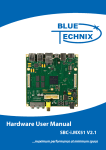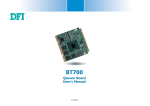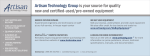Download Q7-IMX6_UserManual_HR4_V2.4
Transcript
MSC Q7-IMX6 Module (Freescale® i.MX6™) Rev. 2.4 June 3rd, 2014 Hardware Revision 4.0 Q7-IMX6 User's Manual Preface Copyright Notice Copyright © 2013 MSC Vertriebs GmbH. All rights reserved. Copying of this document, and giving it to others and the use or communication of the contents thereof, is forbidden without express authority. Offenders are liable to the payment of damages. All rights are reserved in the event of the grant of a patent or the registration of a utility model or design. Important Information This documentation is intended for qualified audience only. The product described herein is not an end user product. It was developed and manufactured for further processing by trained personnel. Disclaimer Although this document has been generated with the utmost care no warranty or liability for correctness or suitability for any particular purpose is implied. The information in this document is provided “as is” and is subject to change without notice. EMC Rules This unit has to be installed in a shielded housing. If not installed in a properly shielded enclosure, and used in accordance with the instruction manual, this product may cause radio interference in which case the user may be required to take adequate measures at his or her owns expense. Trademarks All used product names, logos or trademarks are property of their respective owners. Certification MSC Vertriebs GmbH is certified according to DIN EN ISO 9001:2000 standards. Life-Cycle-Management MSC products are developed and manufactured according to high quality standards. Our lifecycle-management assures long term availability through permanent product maintenance. Technically necessary changes and improvements are introduced if applicable. A productchange-notification and end-of-life management process assures early information of our customers. Product Support MSC engineers and technicians are committed to provide support to our customers whenever needed. Before contacting Technical Support of MSC Vertriebs GmbH, please consult the respective pages on our web site at http://www.mscembedded.com/support-center.html for the latest documentation, drivers and software downloads. If the information provided there does not solve your problem, please contact our Technical Support: Email: [email protected] Phone: +49 8165 906-200 2 Q7-IMX6 User's Manual Content 1 General Information ...................................................................................................... 7 1.1 Revision History........................................................................................................ 7 1.2 Reference Documents .............................................................................................. 7 1.3 Introduction............................................................................................................... 8 2 Technical Description ................................................................................................... 9 2.1 Key Features ............................................................................................................ 9 2.2 Ordering Information ................................................................................................10 2.3 Block Diagram .........................................................................................................11 2.4 Qseven Implementation ...........................................................................................12 2.5 Power Supply ..........................................................................................................13 2.6 Power Control ..........................................................................................................13 2.7 Power Modes ..........................................................................................................14 2.8 Power Dissipation ....................................................................................................14 2.9 Watchdog ................................................................................................................15 3 Jumpers / Switches / LEDs..........................................................................................16 3.1 Jumpers ..................................................................................................................16 3.2 Switches ..................................................................................................................16 3.3 LEDs .......................................................................................................................16 4 Thermal Specifications ................................................................................................17 4.1 Heat Spreader Concept ...........................................................................................17 4.2 MSC Q7-IMX6 HSP .................................................................................................17 4.3 Identifying Critical Components ...............................................................................19 5 Mechanical Drawings...................................................................................................21 6 Connectors ...................................................................................................................23 6.1 Overview .................................................................................................................23 6.2 MXM Connector (X1) ...............................................................................................24 6.3 Debug Connector (X2) .............................................................................................27 6.4 Feature Connector (X3) ...........................................................................................27 7 Signal Description .......................................................................................................29 7.1 PCI Express ............................................................................................................30 7.2 Serial ATA ...............................................................................................................30 7.3 Ethernet...................................................................................................................31 7.4 USB .........................................................................................................................32 7.5 SDIO .......................................................................................................................33 7.6 Audio – AC97/ I2S ...................................................................................................33 7.7 LVDS Flat Panel ......................................................................................................34 7.8 HDMI .......................................................................................................................35 7.9 GPIO .......................................................................................................................36 7.10 CAN .....................................................................................................................36 7.11 SPI Interface ........................................................................................................37 7.12 UART ...................................................................................................................37 7.13 Input Power Pins ..................................................................................................38 7.14 Manufacturing Signals ..........................................................................................39 7.15 Power And System Management .........................................................................40 8 System Resources .......................................................................................................42 8.1 I2C Bus Address Map ..............................................................................................42 8.2 SMBus Address Map ...............................................................................................42 8.3 PCI Express Lanes ..................................................................................................43 8.4 USB Ports................................................................................................................44 8.5 Graphical Interfaces ................................................................................................45 3 Q7-IMX6 8.5.1 8.5.2 8.5.3 8.5.4 9 User's Manual One LVDS Panel / 1 Port ................................................................................................. 45 One LVDS Panel / 2 Ports ............................................................................................... 46 Two LVDS Panel / 2 Ports – Alternative 1 ....................................................................... 46 Two LVDS Panel / 2 Ports – Alternative 2 ....................................................................... 47 USB Recovery Mode / Debug Port ..............................................................................48 9.1 Manufacturing Pins ..................................................................................................48 9.2 How to access the USB Recovery Mode .................................................................49 9.3 How to access the COM Debug port........................................................................50 9.4 EXM Debugadapter .................................................................................................51 9.4.1 9.4.2 Connector Overview ........................................................................................................ 51 Connector Description ..................................................................................................... 52 4 Q7-IMX6 User's Manual List of Figures Figure 2-1: Block diagram ..................................................................................................................... 11 Figure 3-1: LEDs ................................................................................................................................... 16 Figure 4-1: Heat spreader – mechanical dimensions ............................................................................ 18 Figure 4-2: Thermally active parts ......................................................................................................... 19 Figure 5-1: Q7IMX6 module – mechanical dimensions ........................................................................ 21 Figure 5-2: Q7 system – mechanical dimensions ................................................................................. 21 Figure 5-3: Q7 – mounting the heatspreader ........................................................................................ 22 Figure 6-1: Connector identification ...................................................................................................... 23 Figure 6-2: MXM connector dimensions ................................................................................................ 24 Figure 8-1: LVDS setup: one panel / one port ....................................................................................... 45 Figure 8-2: LVDS setup: one panel / two ports ..................................................................................... 46 Figure 8-3: LVDS setup: two panels / two ports / alternative 1 ............................................................. 46 Figure 8-4: LVDS setup: two panels / two ports / alternative 2 ............................................................. 47 Figure 8-5: USB Recovery Mode on Q7IMX6 ....................................................................................... 49 Figure 8-6: Debug Port on Q7IMX6 – connection through carrier board .............................................. 50 Figure 8-7: Debug Port on Q7IMX6 – connection through EXM Debugadapter ................................... 50 Figure 8-8: EXM Debugadapter ............................................................................................................ 51 5 Q7-IMX6 User's Manual This page is intentionally left blank. 6 Q7-IMX6 1 User's Manual General Information 1.1 1.2 Revision History Rev. Date Pages 1.0 06.03.2013 All Initial Version Hardware Revision 2.0 2.0 23.09.2013 All Initial Version Hardware Revision 4.0 2.1 08.11.2013 All Revised and updated version 2.2 19.12.2013 12 Added GPIOs to the feature list 2.3 24.01.2014 11 Added UART on Debug connector in figure 2-1 2.4 03.06.2014 25 Exchanged PIN91 from USB_CC to USB_VBUS Description Reference Documents [1] Qseven Specification Revision 2.0 Last update: July 2nd 2013 http://www.sget.org/standards/qseven.html [2] Universal Bus Specification usb_20.pdf Last update: April 27th, 2000 http://www.usb.org [3] IEEE Std. 802.3-2002 802.3-2002.pdf http://www.ieee.org [4] Serial ATA Specification Serial ATA 1.0 gold.pdf Last update: August 29th, 2002 Rev.1.0 http://www.sata-io.org/ 7 Q7-IMX6 1.3 User's Manual Introduction Qseven modules are compact, highly integrated Single Board Computers. Due to the standardized mechanics and interfaces the system can be scaled arbitrarily. Despite the modular concept the system design is very flat and compact. Qseven modules require a carrier board to build a working system. For evaluation purposes MSC recommends the official Qseven Reference Platform MSC Q7-MB-RP2. The MSC Q7-IMX6 is part of the MSC Qseven family of Qseven CPU modules. It is based on a Freescale i.MX6™ System-on-a-Chip (SoC) which incorporates a low-power, high performance Single-, Dual or Quad-core ARM Cortex TM -A9 Core processor. All functionalities are listed in the Technical Description section. Depending on the assembly variant different subsets are available. The module is fully compliant with the Qseven Specification Revision 2.0. 8 Q7-IMX6 User's Manual 2 Technical Description 2.1 Key Features CPU ® Single, Dual or Quad ARM Cortex™-A9 Core processors, up to 1.2GHz Each core includes: 32KB L1 instruction cache 32KB L1 data cache The cores share: 1MB L2 unified cache (512KB for Single Core) Memory Single core: 32-bit DDR3, 400MHz, max. 2GByte Dual/ Quad core: 64-bit DDR3, 532MHz, max. 4 GByte Display Controller Single core: (2 independent displays) Dual/Quad core: 3 independent displays (HDMI + 2x LVDS) possible HDMI 1.4 LVDS (one port up to 165 Mpixels/s or two ports up to 85 Mpixels/s) GPU GPU with OpenGL-ES 2.0, OpenGL-ES 1.1, OpenVG 1.1 Ethernet Gigabit Ethernet Controller (10/100/1000 Mbps) + PHY Audio Audio Interface: AC’97 Controller or I2S Controller USB Eight USB 2.0 ports - 2 integrated in CPU (1x Host, 1x Host/Client), 7 implemented via USB Hub on module. SATA SATA II, 3.0 Gbps PCI Express PCI Express Gen 2.0 (x1 lane) 2 Serial, SPI, I C UART Controller SPI Controller (two slave selects) (60MHz max.) I C Controller (up to 400kbps) 2 Flash Memory eMMC Memory, minimum 32Gbit (8Bit data bus) SPI-Boot-Flash, up to 128Mbit (52MHz max.) 9 Q7-IMX6 User's Manual SDIO SD/MMC Controllers (SD, MMC, HS-MMC, SDIO) RTC 2 RTC with I C-Interface (typ. Power Consumption 800nA @ 3V) GPIO Support for 8 GPIOs (configurable as input / output) Boot Sources SPI Flash (bootloader only) eMMC Flash (file system) SD-Card (file system) USB (recovery mode) Power Supply 2.2 5V (4.75V – 5.25V) 5V (4.75V – 5.25V) optional standby voltage 3V (2.0V – 3.3V) optionally for RTC Ordering Information Ordering information can be obtained from the datasheet on the MSC website http://www.mscembedded.com/products/qseven/msc-q7-imx6.html There are different mounting options and combinations available. Therefore, not every feature is supported on every variant. The document refers to the maximum configuration. 10 Q7-IMX6 Block Diagram (Q7 Specification 2.0 compatible) i.MX6 ETHERNET GIGABIT ETHERNET PHY RGMII UART GPIO (2x) I2C CAMERA (8bit / BT656) USB MIPI-CSI-2 7-PORT USB HUB USBx (x=0,2...7) USB0 (Host) USB1 (OTG) eMMC 8 GByte SPI SDIO GPIO GPIO CAN CAN ID-EEPROM RTC Backup supply RTC SMBUS SMBUS AUDIO I2S / AC’97 I2C I2C SPI SPI UART UART SD-CARD (8 bit) SDIO HDMI LVDS LVDS0 / LVDS1 SATA SATA0 EMIF PCIe0 (x1 LANE) UART PCIE JTAG DDR3(L)-1066 4 GByte (8 CHIPS) HDMI i.MX6 Supply Board Supply 5V 5V Standby DCDC / LDOs DEBUG UART Version 1.2 2014-01-24 FPC DEBUG CONNECTOR (31pins) Figure 2-1: Block diagram 11 Q7 BOARD-to-BOARD CONNECTOR SPI Flash 4 Mbyte (Bootloader) Freescale 3,3V / 5V Single/ Dual/ Quad Cortex A9 MPCore FEATURE CONNECTOR MSC-Q7-IMX6 Assembly option 2.3 User's Manual Q7-IMX6 2.4 User's Manual Qseven Implementation Qseven® has mandatory and optional features. The following table shows the feature set of the Q7-IMX6 module compared to the minimum ARM/RISC based configuration. System I/O Interface ARM/RISC based minimum configuration Q7-IMX6 configuration ARM/RISC based maximum configuration PCI Express lanes 0 1 (x1) 4 Serial ATA channels 0 1 2 USB 2.0 ports 3 2 minimum, up to 8 8 USB 3.0 ports 0 0 2 0/0 Dual Channel LVDS / 0 Dual Channel 24 bits / 2 0 1 (HDMI) 1 0 1 (AC’97 or I2S) 1 Ethernet 10/100 Mbit/Gigabit 0 1 (Gigabit) 1 (Gigabit) UART 0 1 1 Low Pin Count bus/ GPIOs 0 0 / 8x GPIO 1 or 8x GPIO 0 1 1 System Management Bus 0 1 1 I2C Bus 1 1 1 SPI Bus 0 1 1 CAN Bus 0 1 1 Watchdog Trigger 1 1 1 Power Button 1 1 1 Power Good 1 1 1 Reset Button 1 1 1 LID Button 0 1 1 Sleep Button 0 1 1 Suspend To RAM (S3 mode) 0 1 1 Wake 0 1 1 Battery low alarm 0 1 1 Thermal control 0 1 1 FAN control 0 1 (General Purpose PWM) 1 UART Not specified 1 (on Feature connector) Not specified Parallel Camera (8 bit) Not specified 1 (on Feature connector) Not specified MIPI-CSI2 Not specified 1 (on Feature connector) Not specified LVDS channels, embedded DisplayPort DisplayPort, TMDS High Definition Audio / AC'97 / I2S Secure Digital I/O 8-bit for SD/MMC cards 12 Q7-IMX6 2.5 User's Manual Power Supply +5V primary power supply input +5V standby: Optional standby supply In case a standby supply is not present, connect the corresponding pins on the carrier board connector to the primary power supply. If not present as standby rail, suspend modes are not supported. RTC supply: Optional supply, not required for module operation If not present, time and date information will be lost after removal of the standby supply rail. 2.6 Power Control When +5V standby power is detected the Embedded Controller on the Q7-IMX6 module will enable the 5V primary power supply on the baseboard via the Qseven signal “Q7_SUS_S3#” (pin 18). No power button event is necessary. As soon as the +5V primary supply is detected by the onboard supervisor and pin 26 (“Q7_PWGIN”) of the Qseven connector shows a high level, the Embedded Controller will automatically start the power-up sequence of the i.MX6 and then start the bootloader. The board won’t start with a low level on pin26 (Q7_PWGIN)! Pressing the power button (pin 20, “Q7_PWRBTN#”) for more than 4s during running mode (S0) will switch off the system without notifying the software (power button override). The system will remain off until pressing (low edge) the power button again (in case a standby voltage is present). A power failure during running mode causes the system to reset. VCC = +5V (± 5%) Onboard Supervisor VIH MIN @VCC_STBY = +5V (± 5%) < 4.75V VCC = +5V (± 5%) Q7_PWGIN MIN VIH MAX 0.7 x VCC VIL 0.3 x VCC 13 Q7-IMX6 2.7 User's Manual Power Modes The Q7-IMX6 module supports 4 different power modes: G3 - Mechanical off: optionally VCC_RTC can be present S0 - Running: The Q7-IMX6 module is running, all voltages are present S3 - Suspend-to-RAM: o Standby rail must be present (the Embedded Controller is running) o Baseboard is off except for interfaces powered by standby rail o CPU is partly on, some voltage may be switched off o Voltage scaling may be enabled There may be some limitations or mutual dependencies regarding the use of interfaces related to Suspend-to-RAM. Please check the processor vendor’s webpage for chip errata and the MSC Q7-IMX6’s software manuals for details. 2.8 S5 – Soft-Off: o Standby rail must be present (the Embedded Controller is running) o CPU is off, Baseboard is off Power Dissipation Baseboard: MSC Q7-MB-EP4 MSC Q7-IMX6-143 (Freescale i.MX6 Quad) @ 792 MHz RAM: 2 Gbyte, 64bit Ethernet: connected USB: disconnected Graphics: DVI monitor Power Mode Module Consumption @ Room temperature Power supply disconnected, only RTC backup battery G3 2.6V @ 880nA System sent to S5 with “Power button override” S5 0.08W System sent to S3, Wake-on-lan enabled S3 0.26W Bootloader only; the bootloader is waiting at the command line, linux not started Yocto Image started from sd-card, system idle, Ethernet link, DVI monitor is showing graphical user interface Yocto Image started from sd-card, memory test running, Ethernet link, DVI monitor shows ball demo 3.00W S0 2,50W 5.82W Depending on the application running, the ambient temperature and the assembly variant chosen these values will differ. The numbers given in the table only serve as a rough guide. 14 Q7-IMX6 2.9 User's Manual Watchdog The Q7-IMX6 module has a watchdog feature integrated in the IMX6. The watchdog can be enabled and disabled. Please see the software manual for details. Any watchdog event creates a pulse on Q7_WDOUT (pin 72). The watchdog can be serviced either by software or by hardware. The latter is done by pulling Q7_WDTRIG# (pin 70) low. The Q7_WDTRIG# signal has a pullup on the module so in case it is not used, it can be left floating. 15 Q7-IMX6 User's Manual 3 Jumpers / Switches / LEDs 3.1 Jumpers There are no jumpers. 3.2 Switches There are no switches. 3.3 LEDs There are five on-board LEDs. They are shown in the picture below: Figure 3-1: LEDs Type Colour Function 1 Board Status LED1 Green ON = BLINKING = OFF = board is running in S0 and the power supply is ok board is running in S3 any other mode including power-up 2 Board Status LED2 Orange ON = OFF = Serial Downloader Mode / during wake-up from S3 Internal Boot from standard boot device 3 User LED2 Orange 4 User LED1 Orange 5 Reset Red General Purpose LED (IMX6 GPIO4.GPIO[15]) ON = OFF = General Purpose LED (IMX6 GPIO4.GPIO[8]) Reset is active Reset is inactive 16 Q7-IMX6 4 4.1 User's Manual Thermal Specifications Heat Spreader Concept The cooling solution for a Qseven module is based on a heat spreader concept. The purpose of the heat spreader is to provide a standard thermal interface, it is not a heatsink. A heat spreader is a metal plate (typically aluminium) mounted on top of the module. Its mechanical dimensions follow the module standard specification. The connection between the metal plate and the thermal active components on the module is typically made via thermal interface materials such as phase change foils, gap pads and metal blocks. A good thermal conductivity is required in order to transfer the heat from the hotspots to the heat spreader plate. The heat spreader used for the Q7-IMX6 CPU module is thermally attached using phase change materials of different sizes (depending on the CPU type) and a small aluminium block that is part of the heat spreader plate. 4.2 MSC Q7-IMX6 HSP The following drawings show the dimensions of the heat spreader. Depending on the CPU case gap pads with different thicknesses are used. Also, there are additional holes for a heatsink: Gap Pad Gap Pad 17 Q7-IMX6 User's Manual Figure 4-1: Heat spreader – mechanical dimensions There might be circumstances that don't require any type of cooling solution and other cases that provide sufficient cooling just with the heat spreader. In any case it is the system designer’s responsibility to make sure that each device in the system operates within its specified thermal limits. The cooling solution should ensure that the thermal specifications for each component are met over the full operating range of the system. The heat spreader for the Q7-IMX6 modules may not be suited for extended temperature conditions as it has not been designed for that purpose. 18 Q7-IMX6 4.3 User's Manual Identifying Critical Components Thermal design is an important factor in creating a reliable system which is stable under all conditions. The thermally critical parts of the MSC Q7-IMX6 module are placed on the top side, so they can be easily connected to a heat spreader. For industrial temperature ranges also a heatsink will be necessary. In order to identify the thermally active parts the following image will help: Figure 4-2: Thermally active parts Commercial grade parts (0/ +70°C) on variants that end in MSC Q7IMX6 -0xx: Colour green Temperature Limit Description Dual / Quad Consumer 95°C Junction Temperature Solo Consumer 95°C Junction Temperature Component CPU orange DDR3 NT5CC128M16FP-DII / NT5CC256M16CP-DII 95° C Case Temperature red PMIC MMPF0100 125°C Junction Temperature purple USB-Hub USB2517 125°C Junction Temperature blue Ethernet Phy KSZ9031RNX 125°C Junction Temperature 19 Q7-IMX6 User's Manual Industrial grade parts (-40/ +85°C) on variants that end in MSC Q7IMX6 -1xx: Colour green Temperature Limit Description Dual / Quad Industrial 105°C Junction Temperature Solo Industrial 105°C Junction Temperature Component CPU orange DDR3 NT5CC128M16FP-DI / NT5CC256M16CP-DI 95° C Case Temperature red PMIC MMPF0100 125°C Junction Temperature purple USB-Hub USB2517I 125°C Junction Temperature blue Ethernet Phy KSZ9031RNX 125°C Junction Temperature 20 Q7-IMX6 User's Manual 5 Mechanical Drawings Figure 5-1: Q7IMX6 module – mechanical dimensions Figure 5-2: Q7 system – mechanical dimensions The actual height depends on the Qseven connector used on the baseboard. 21 Q7-IMX6 User's Manual Figure 5-3: Q7 – mounting the heatspreader 22 Q7-IMX6 User's Manual 6 Connectors 6.1 Overview X2 X1 X3 X3 Figure 6-1: Connector identification Function Description X1 Qseven Finger – 230pins Qseven edge contacts to connect to MXM connector (refer to Qseven specification) X2 Debug Connector – 31 pins Debug connector X3 Qseven Feature Connector – 40pins Optional Qseven I/O-Connector with additional features Type: 40 pin FPC connector, 0.5mm pitch, Hirose FH28-40S-0.5SH 23 Q7-IMX6 6.2 User's Manual MXM Connector (X1) Figure 6-2: MXM connector dimensions Signals in grey are not available on the MSC-Q7-IMX6 module Pin Signal Pin Signal 1 GND 2 GND 3 GBE_MDI3- 4 GBE_MDI2- 5 GBE_MDI3+ 6 GBE_MDI2+ 7 GBE_LINK100# 8 GBE_LINK1000# 9 GBE_MDI1- 10 GBE_MDI0- 11 GBE_MDI1+ 12 GBE_MDI0+ 13 GBE_LINK# 14 GBE_ACT# 15 GBE_CTREF 16 SUS_S5# 17 WAKE# 18 SUS_S3# 19 SUS_STAT# 20 PWRBTN# 21 SLP_BTN# 22 LID_BTN# 23 GND 24 GND KEY 25 GND 26 PWGIN 27 BATLOW# 28 RSTBTN# 29 SATA0_TX+ 30 SATA1_TX+ 31 SATA0_TX- 32 SATA1_TX- 33 SATA_ACT# 34 GND 35 SATA0_RX+ 36 SATA1_RX+ 37 SATA0_RX- 38 SATA1_RX- 39 GND 40 GND 41 BIOS_DISABLE# / BOOT_ALT# 42 SDIO_CLK# 43 SDIO_CD# 44 SDIO_LED 45 SDIO_CMD 46 SDIO_WP 24 Q7-IMX6 User's Manual 47 SDIO_PWR# 48 SDIO_DAT1 49 SDIO_DAT0 50 SDIO_DAT3 51 SDIO_DAT2 52 SDIO_DAT5 53 SDIO_DAT4 54 SDIO_DAT7 55 SDIO_DAT6 56 RSVD 57 GND 58 GND 59 HDA_SYNC / AC97_SYNC / I2S_WS 60 SMB_CLK / GP1_I2C_CLK 61 HDA_RST# / AC97_RST# / I2S_RST# 62 SMB_DAT / GP1_I2C_DAT 63 HDA_BITCLK / AC97_BITCLK / I2S_CLK 64 SMB_ALERT# 65 HDA_SDI / AC97_SDI / I2S_SDI 66 I2C_CLK 67 HDA_SDO / AC97_SDO / I2S_SDO 68 I2C_DAT 69 THRM# 70 WDTRIG# 71 THRMTRIP# 72 WDOUT 73 GND 74 GND 75 USB_P7- / USB_SSTX0- 76 USB_P6- / USB_SSRX0- 77 USB_P7+ / USB_SSTX0+ 78 USB_P6+ / USB_SSRX0+ 79 USB_6_7_OC# 80 USB_4_5_OC# 81 USB_P5- / USB_SSTX1- 82 USB_P4- / USB_SSRX1- 83 USB_P5+ / USB_SSTX1+ 84 USB_P4+ / USB_SSRX1+ 85 USB_2_3_OC# 86 USB_0_1_OC# 87 USB_P3- 88 USB_P2- 89 USB_P3+ 90 USB_P2+ 91 USB_ VBUS 92 USB_ID 93 USB_P1- 94 USB_P0- 95 USB_P1+ 96 USB_P0+ 97 GND 98 GND 99 eDP0_TX0+ / LVDS_A0+ 100 eDP1_TX0+ / LVDS_B0+ 101 eDP0_TX0- / LVDS_A0- 102 eDP1_TX0- / LVDS_B0- 103 eDP0_TX1+ / LVDS_A1+ 104 eDP1_TX1+ / LVDS_B1+ 105 eDP0_TX1- / LVDS_A1- 106 eDP1_TX1- / LVDS_B1- 107 eDP0_TX2+ / LVDS_A2+ 108 eDP1_TX2+ / LVDS_B2+ 109 eDP0_TX2- / LVDS_A2- 110 eDP1_TX2- / LVDS_B2- 111 LVDS_PPEN 112 LVDS_BLEN 113 eDP0_TX3+ / LVDS_A3+ 114 eDP1_TX3+ / LVDS_B3+ 115 eDP0_TX3- / LVDS_A3- 116 eDP1_TX3- / LVDS_B3- 117 GND 118 GND 119 eDP0_AUX+ / LVDS_A_CLK+ 120 eDP1_AUX+ / LVDS_B_CLK+ 121 eDP0_AUX- / LVDS_A_CLK- 122 eDP1_AUX- / LVDS_B_CLK- 123 LVDS_BLT_CTRL / GP_PWM_OUT0 124 GP_1-WIRE_BUS 125 LVDS_DID_DAT / GP_I2C_DAT 126 eDP0_HPD# / LVDS_BLC_DAT 127 LVDS_DID_CLK / GP_I2C_CLK 128 eDP1_HPD# / LVDS_BLC_CLK 129 CAN0_TX 130 CAN0_RX 131 DP_LANE3+ / HDMI_TMDS_CLK+ 132 LVDS1_PPEN 133 DP_LANE3- / HDMI_TMDS_CLK- 134 LVDS1_BLEN 135 GND 136 GND 137 DP_LANE1+ / HDMI_TMDS_LINE1+ 138 DP_AUX+ 139 DP_LANE1- / HDMI_TMDS_LINE1- 140 DP_AUX- 141 GND 142 GND 143 DP_LANE2+ / HDMI_TMDS_LINE0+ 144 RSVD 145 DP_LANE2- / HDMI_TMDS_LINE0- 146 RSVD 25 Q7-IMX6 User's Manual 147 GND 148 GND 149 DP_LANE0+ / HDMI_TMDS_LINE2+ 150 HDMI_CTRL_DAT 151 DP_LANE0- / HDMI_TMDS_LINE2- 152 HDMI_CTRL_CLK 153 HDMI_HPD# 154 RSVD 155 PCIE_CLK_REF+ 156 PCIE_WAKE# 157 PCIE_CLK_REF- 158 PCIE_RST# 159 GND 160 GND 161 PCIE3_TX+ 162 PCIE3_RX+ 163 PCIE3_TX- 164 PCIE3_RX- 165 GND 166 GND 167 PCIE2_TX+ 168 PCIE2_RX+ 169 PCIE2_TX- 170 PCIE2_RX- 171 UART0_TX 172 UART0_RTS# 173 PCIE1_TX+ 174 PCIE1_RX+ 175 PCIE1_TX- 176 PCIE1_RX- 177 UART0_RX 178 UART0_CTS# 179 PCIE0_TX+ 180 PCIE0_RX+ 181 PCIE0_TX- 182 PCIE0_RX- 183 GND 184 GND 185 LPC_AD0 / GPIO0 186 LPC_AD1 / GPIO1 187 LPC_AD2 / GPIO2 188 LPC_AD3 / GPIO3 189 LPC_CLK / GPIO4 190 LPC_FRAME# / GPIO5 191 SERIRQ / GPIO6 192 LPC_LDRQ# / GPIO7 193 VCC_RTC 194 SPKR / GP_PWM_OUT2 195 FAN_TACHOIN / GP_TIMER_IN 196 FAN_PWMOUT / GP_PWM_OUT1 197 GND 198 GND 199 SPI_MOSI 200 SPI_CS0# 201 SPI_MISO 202 SPI_CS1# 203 SPI_SCK 204 MFG_NC4 205 VCC_5V_SB 206 VCC_5V_SB 207 MFG_NC0 208 MFG_NC2 209 MFG_NC1 210 MFG_NC3 211 VCC 212 VCC 213 VCC 214 VCC 215 VCC 216 VCC 217 VCC 218 VCC 219 VCC 220 VCC 221 VCC 222 VCC 223 VCC 224 VCC 225 VCC 226 VCC 227 VCC 228 VCC 229 VCC 230 VCC 26 Q7-IMX6 6.3 User's Manual Debug Connector (X2) The MSC Q7-IMX6 module has a connector which enables connection to a debug adapter provided by MSC Vertriebs GmbH. That connector is not intended for customer’s use and limited to debugging and programming purposes only. 6.4 Feature Connector (X3) X3 is an optional connector with extra features. It’s located on the top side of the module. The following features are supported: Serial Port (LVTTL): A serial port with hardware handshaking (RTS, CTS) is also provided. An external transceiver is necessary for RS232, for example. Camera Interface (BT656) 8 bit parallel camera interface with pixel clock and I2C interface. MIPI-CSI-2: Serial camera interface with 3 differential data pairs. Type: 40 pin FPC connector, 0.5mm pitch, Hirose FH28-40S-0.5SH Pin Signal Description I/O 1 CAM_D0 Camera Data Bit 0 (LSB) IN 2 CAM_D1 Camera Data Bit 1 IN 3 CAM_D2 Camera Data Bit 2 IN 4 CAM_D3 Camera Data Bit 3 IN 5 CAM_D4 Camera Data Bit 4 IN 6 CAM_D5 Camera Data Bit 5 IN 7 CAM_D6 Camera Data Bit 6 IN 8 CAM_D7 Camera Data Bit 7 (MSB) IN 9 GND Signal ground 10 CAM_SHFCLK Camera pixel clock 11 GND Signal ground 12 CAM_I2C_SDA Camera I2C Data (I2C addresses shared with HDMI DDC Control Signals / LVDS DDC Control Signals) IN/ OUT 13 CAM_I2C_SCL Camera I2C Clock (I2C addresses shared with HDMI DDC Control Signals / LVDS DDC Control Signals) OUT 14 GND Signal Ground 15 MIPI_CSI_CLK0+ MIPI-CSI-2: positive differential clock signal IN 16 MIPI_CSI_CLK0- MIPI-CSI-2: negative differential clock signal IN 17 GND Signal Ground 18 MIPI_CSI_D0+ MIPI-CSI-2: positive differential data signal – lane 0 IN 19 MIPI_CSI_D0- MIPI-CSI-2: negative differential data signal – lane 0 IN IN - - - 27 Q7-IMX6 User's Manual 20 GND Signal Ground 21 MIPI_CSI_D1+ MIPI-CSI-2: positive differential data signal – lane 1 IN 22 MIPI_CSI_D1- MIPI-CSI-2: negative differential data signal – lane 1 IN 23 GND Signal Ground 24 MIPI_CSI_D2+ MIPI-CSI-2: positive differential data signal – lane 2 IN 25 MIPI_CSI_D2- MIPI-CSI-2: negative differential data signal – lane 2 IN 26 GND Signal Ground 27 MIPI_CSI_D3+ MIPI-CSI-2: positive differential data signal – lane 3 IN 28 MIPI_CSI_D3- MIPI-CSI-2: negative differential data signal – lane 3 IN 29 GND Signal Ground 30 GP_PWM_OUT3 PWM signal 31 GND Signal Ground 32 GPIO0 General purpose input / output IN/ OUT 33 GPIO1 General purpose input / output IN/ OUT 34 COM_TXD Serial Port – Transmit Data (LVTTL) OUT 35 COM_RXD Serial Port – Receive Data (LVTTL) IN 36 COM_CTS# Serial Port – Clear to send (LVTTL – low active) IN 37 COM_RTS# Serial Port – Ready to send (LVTTL – low active) OUT 38 GND Signal Ground - 39 VCC3V3_DEL 3,3V +/- 5% power supply (sequenced I/O voltage), maximum current 300mA (not fused) - 40 VCC5V0_Q7 5V +/- 5% power supply, maximum current 500mA (not fused) - - - - OUT - 28 Q7-IMX6 User's Manual 7 Signal Description In the following tables signals are marked with the power rail associated with the pin, and, for input and I/O pins, with the input voltage tolerance. The pin power rail and the pin input voltage tolerance may be different. An additional label, “Suspend”, indicates that the pin is active during suspend states when available. If suspend modes are used, then care must be taken to avoid loading signals that are active during suspend to avoid excessive suspend mode current draw. Signal Terminology Signal direction: Signal directions are from the perspective of the module. For example: SATA0_TX+ (SATA, port0, transmit) is an output from the CPU module The “#” symbol at the end of the signal name indicates that the active or asserted state occurs when the signal is at a low voltage level. When “#” is not present, the signal is active at a high voltage level Differential pairs are indicated by trailing “+” and “-“ signs for the positive or negative signal, respectively Abbreviation I O OD I/OD I/O ePU ePD eSR eSC iPU iPD REF Description Input Output Open Drain Output Bi-directional Input/ Open Drain Output Pin Bi-directional Input/ Output External pull-up resistor (on module) External pull-down resistor (on module) External series resistor (on module) External AC-coupling capacitor (on module) Integrated pull-up resistor (inside CPU or IC) Integrated pull-down resistor (inside CPU or IC) Reference voltage 29 Q7-IMX6 7.1 User's Manual PCI Express Pin Type Signal Signal Level Power Rail Remark / Power Tol. PCIE0_TX+ PCIE0_TX- O PCIe CPU AC coupled on module PCIE0_RX+ PCIE0_RX- I PCIe CPU Requires AC coupling on baseboard PCIE_CLK_REF+ PCIE_CLK_REF- O HCSL CPU 7.2 PU/PD/SR/SC eSC = 100nF Integrated Termination Description Source / Target PCI Express Differential Transmit Pairs 0 CPU PCI Express Differential Receive Pairs 0 CPU Differential Reference Clock output for all PCI Express lanes. Clock Buffer Serial ATA Pin Type Signal Signal Level Power Rail Remark PU/PD/SR/SC Description Source / Target SATA0_TX+ SATA0_TX- O SATA CPU AC coupled on module eSC = 10nF Serial ATA Channel 0: differential transmit pair. CPU SATA0_RX+ SATA0_RX- I SATA CPU AC coupled on module eSC = 10nF Serial ATA Channel 0: differential receive pair. CPU 30 Q7-IMX6 7.3 User's Manual Ethernet Signal Pin Type Signal Level Power Rail Power Tolerance PU/PD/SR/SC Source / Target Description Gigabit Ethernet Controller: Media Dependent Interface Differential Pairs 0,1,2,3. The MDI can operate in 1000, 100 and 10 Mbit / sec modes. 1000BASE-T GBE_MDI[0:3]+ GBE_MDI[0:3]- I/O Analog ETH MDI configuration: MDI-X configuration: MDI[0]+/MDI[1]+/MDI[2]+/MDI[3]+/- MDI[0]+/MDI[1]+/MDI[2]+/MDI[3]+/- BI_DA+/BI_DB+/BI_DC+/BI_DD+/- BI_DB+/BI_DA+/BI_DD+/BI_DC+/- GBE PHY 100BASE-TX/ 10BASE-T MDI configuration: MDI-X configuration: MDI[0]+/MDI[1]+/MDI[2]+/MDI[3]+/- MDI[0]+/MDI[1]+/MDI[2]+/MDI[3]+/- Transmit Receive unused unused Receive Transmit unused unused GBE_ACT# PP CMOS ETH 3.3V ePU = 10k Gigabit Ethernet Controller: activity indicator, active low. GBE PHY GBE_LINK# PP CMOS ETH 3.3V ePU = 10k Gigabit Ethernet Controller: link indicator, active low. GBE PHY GBE_CTREF REF Center Tap Voltage: Connected to GND via 100nF --- 31 Q7-IMX6 7.4 User's Manual USB Pin Type Signal USB_P0+ USB_P0- I/O Signal Level USB Power Rail USB Remark / Power Tol. PU/PD/SR/SC Description Source / Target 3.3V USB differential pair, channels 0 CPU or USB-Hub*** CPU USB_P1+ USB_P1- I/O USB USB 3.3V USB differential pair, channels 1 This port may be optionally used as USB client port NOTE: This port has to be accessible on the carrier board for USB RECOVERY mode. USB[2:7]+ USB[2:7]- I/O USB USB 3.3V USB differential pairs, channels 2 to 7 USB-Hub*** ePU = 10k USB over-current sense, USB channels 0 and 1. A pull-up for this line is present on the module. An open drain driver from a USB current monitor on the Carrier Board may drive this line low. Do not pull this line high on the Carrier Board. CPU & USB-HUB*** USB-Hub*** USB_0_1_OC# I CMOS 3.3V USB_2_3_OC# I CMOS 3.3V ePU = 10k USB over-current sense, USB channels 2 and 3. A pull-up for this line is present on the module. An open drain driver from a USB current monitor on the Carrier Board may drive this line low. Do not pull this line high on the Carrier Board. USB_4_5_OC# I CMOS 3.3V ePU = 10k USB over-current sense, USB channels 4 and 5. A pull-up for this line is present on the module. An open drain driver from a USB current monitor on the Carrier Board may drive this line low. Do not pull this line high on the Carrier Board. USB-Hub*** ePU = 10k USB over-current sense, USB channels 6 and 7. A pull-up for this line is present on the module. An open drain driver from a USB current monitor on the Carrier Board may drive this line low. Do not pull this line high on the Carrier Board. USB-Hub*** USB ID pin CPU Enable VBUS on the Carrier Board for USB Port 1 CPU USB VBUS pin CPU USB_6_7_OC# I CMOS USB_ID I ANALOG USB_DRIVE_VBUS O USB_VBUS Power CMOS 3.3V 3.3V 5V ePD = 10k *** Depends on module version: Please check the datasheet for the different assembly variants (with and without USB-HUB) 32 Q7-IMX6 7.5 User's Manual SDIO SDIO_DAT[7:0] I/O Signal Level CMOS SDIO_CD# I CMOS CPU SDIO_CMD I/O CMOS SDIO_CLK# O SDIO_PWR# SDIO_LED SDIO_WP Signal 7.6 iPU = 100k SDIO Controller Data Source / Target CPU 3.3V iPU = 22k SDIO Controller Card Detect CPU CPU 3.3V iPU = 100k eSR = 33R SDIO Controller Command CPU CMOS CPU 3.3V iPU = 100k eSR = 33R SDIO Controller Clock CPU O CMOS CPU 3.3V iPD = 100k SDIO Controller Power enable CPU O CMOS 3.3V SDIO Controller transfer activity LED CPU I CMOS CPU SDIO Controller Write Protect CPU Pin Type CPU Remark / Power Tol. 3.3V Power Rail 3.3V PU/PD/SR/SC iPU = 100k Description Audio – AC97/ I2S Signal Pin Type Signal Level Power Rail AC97_RST# / I2S_RST# Output CMOS 3.3V AC97_SYNC / I2S_WS Output CMOS CPU AC97_BCLK I2S_CLK Output CMOS AC97_SDO I2S_SDO Output AC97_SDI I2S_SDI Input Remark / Power Tol. PU/PD/SR/SC Description Source / Target iPU = 10k…110k Reset output to CODEC, active low. Embedded Controller 3.3V iPU = 100k eSR = 33R Serial Bus Synchronisation Multiplexed with I2S Word Select. CPU CPU 3.3V iPU = 100k AC'97 Serial Bit Clock. Multiplexed with I2S Serial data Clock. CPU CMOS CPU 3.3V iPU = 100k eSR = 33R AC'97 Serial Data Output. Multiplexed with I2S Serial Data Output. CPU CMOS CPU 3.3V iPU = 100k AC'97 Serial Data Input. Multiplexed with I2S Serial Data Input. CPU 33 Q7-IMX6 7.7 User's Manual LVDS Flat Panel Signal Pin Type Signal Level Power Rail Remark / Power Tol. PU/PD/SR/SC Description Source / Target LVDS_A[0:3]+ LVDS_A[0:3]- O LVDS CPU LVDS Channel A differential pairs – primary channel CPU LVDS_A_CLK+ LVDS_A_CLK- O LVDS CPU LVDS Channel A differential clock CPU LVDS_B[0:3]+ LVDS_B[0:3]- O LVDS CPU LVDS Channel B differential pairs – secondary channel CPU LVDS_B_CLK+ LVDS_B_CLK- O LVDS CPU LVDS Channel B differential clock CPU LVDS_PPEN O CMOS CPU 3.3V ePD = 1k LVDS panel power enable CPU LVDS_BLEN O CMOS CPU 3.3V ePD = 1k LVDS panel backlight enable CPU LVDS_BLT_CTRL O CMOS CPU 3.3V iPU = 100k LVDS panel backlight brightness control CPU LVDS_DID_CLK I/O OD CMOS 3.3V ePU = 2,7k I2C clock output for LVDS display use (multiplexed bus) CPU / Buffer LVDS_DID_DAT I/O OD CMOS 3.3V ePU = 2,7k I2C data line for LVDS display use (multiplexed bus) CPU / Buffer 34 Q7-IMX6 7.8 User's Manual HDMI Signal Pin Type Signal Level Power Rail Remark / Power Tol. PU/PD/SR/SC Description TMDS differential pair lines lane 0 Source / Target TMDS_LANE0+ TMDS_LANE0- O HDMI CPU TMDS_LANE1+ TMDS_LANE1- O HDMI CPU TMDS_LANE2+ TMDS_LANE2- O HDMI CPU TMDS_CLK+ TMDS_CLK- O HDMI CPU HDMI_HPD# I CMOS 3.3V ePU = 10k Hot plug detection signal that serves as an interrupt request. CPU HDMI_CTRL_CLK I/O OD CMOS 3.3V ePU = 2,7k DDC based control signal (clock) for HDMI device (multiplexed bus) CPU / Buffer HDMI_CTRL_DAT I/O OD CMOS 3.3V ePU = 2,7k DDC based control signal (data) for HDMI device(multiplexed bus) CPU / Buffer TMDS differential pair lines lane 1 TMDS differential pair lines lane 2 TMDS differential pair clock lines 35 CPU CPU CPU CPU Q7-IMX6 7.9 User's Manual GPIO Signal Signal Level Pin Type Power Rail Remark / Power Tol. PU/PD/SR/SC Description Source / Target GPIO[0..3] (LPC_AD[0..3] ) I/O 3.3V iPD = 100k eSR = 33R General purpose input/output [0..3] CPU GPIO4 (LPC_CLK) I/O 3.3V iPD = 100k eSR = 33R General purpose input/output 4. CPU GPIO5 (LPC_FRAME#) I/O 3.3V iPD = 100k eSR = 33R General purpose input/output 5. CPU GPIO6 (SERIRQ) I/O 3.3V iPD = 100k eSR = 33R General purpose input/output 6. CPU GPIO7 (LPC_LDRQ#) I/O 3.3V iPD = 100k eSR = 33R General purpose input/output 7. CPU 7.10 CAN Pin Type Signal Signal Level Power Rail Remark / Power Tol. PU/PD/SR/SC Description Source / Target CAN0_TX O CMOS CPU 3.3V iPU = 100k eSR = 33R CAN (Controller Area Network) TX output for CAN Bus channel 0. In order to connect a CAN controller device to the Qseven module's CAN bus it is necessary to add transceiver hardware to the carrier board. CPU CAN0_RX I CMOS CPU 3.3V iPU = 100k RX input for CAN Bus channel 0. In order to connect a CAN controller device to the Qseven® module's CAN bus it is necessary to add transceiver hardware to the carrier board. CPU 36 Q7-IMX6 User's Manual 7.11 SPI Interface Pin Type Signal Signal Level Power Rail Remark / Power Tol. PU/PD/SR/SC Description Source / Target SPI_MOSI O CMOS CPU 3.3V iPU = 100k eSR = 33R Master serial output / Slave input signal – CPU is master CPU SPI_MISO I CMOS CPU 3.3V iPU = 100k Master serial input / Slave output signal – CPU is master CPU SPI_SCK O CMOS CPU 3.3V iPU = 100k eSR = 33R SPI clock input CPU SPI_CS0# O CMOS CPU 3.3V iPU = 100k eSR = 33R SPI chip select 0 output, active low (chip select for primary device) CPU SPI_CS1# O CMOS CPU 3.3V iPU = 100k eSR = 33R SPI chip select 1 output, active low (chip select for secondary device) CPU 7.12 UART Pin Type Signal Signal Level Power Rail Remark / Power Tol. PU/PD/SR/SC Description Source / Target UART0_TX O CMOS CPU 3.3V iPU = 100k Serial Data Transmitter CPU UART0_RX I CMOS CPU 3.3V iPU = 100k Serial Data Receiver CPU UART0_CTS# I CMOS CPU 3.3V iPU = 100k Handshake signal, ready to send data CPU UART0_RTS# O CMOS CPU 3.3V iPU = 100k Handshake signal, ready to receive data CPU 37 Q7-IMX6 User's Manual 7.13 Input Power Pins Signal VCC VCC_5V0_SB Pin Type Power Power Signal Level Power Rail 5V 5V Remark / Power Tol. PU/PD/SR/SC Description (±5%) Primary power input: +5V (±5%) (±5%) Standby power input: +5.0V (±5%) All available VCC5V0_STBY pins on the connector(s) shall be used. Used for embedded controller, standby and suspend functions. Source / Target Voltage Regulators Voltage Regulators If no standby power is available connect to VCC. VCC_RTC Power Real-time clock circuit-power input : typ. +3.0V (+2.0V to +3.3V) GND Power Ground - DC power and signal and AC signal return path. All available GND connector pins shall be used and tied to Carrier Board GND plane. 38 RTC Q7-IMX6 User's Manual 7.14 Manufacturing Signals Pin Type Signal Signal Level Power Rail Remark / Power Tol. PU/PD/SR/SC Description Source / Target COM_TXD: transmit signal for the serial debug port (UART) Buffer / CPU ePU = 10k COM_RXD: receive signal for the serial debug port (UART) Buffer / CPU 3.3V ePU = 10k USB_RECOVERY#: 1: Internal Boot 0: USB Recovery (= Serial Downloader Mode) Buffer / CPU 3.3V ePD = 100k Control Signal for multiplexer circuit: 1: RESERVED (choose this setting when the MFG Pins are not used) Buffer / CPU 0: UART & USB Recovery MFG_NC1 O CMOS 3.3V 3.3V MFG_NC2 I CMOS 3.3V 3.3V MFG_NC3 I CMOS 3.3V MFG_NC4 I CMOS 3.3V For more information on manufacturing pins and USB Recovery Mode see chapter 9.1. 39 Q7-IMX6 User's Manual 7.15 Power And System Management Pin Type Signal Signal Level Power Rail Remark / Power Tol. PU/PD/SR/SC 3.3V iPU = 10k…110k Power button to bring system into a power state, active low iPU = 10k…110k Reset button input. Active low input. System is held in hardware reset while Embedded this input is low, and comes out of reset upon release. Controller Description Source / Target Embedded Controller PWRBTN# I CMOS Suspend RSTBTN# I CMOS 3.3V LID_BTN# I CMOS Suspend 3.3V iPU = 10k…110k LID button. Low active signal used to detect a LID switch and to bring system into sleep state or to wake it up again. Embedded Controller SLP_BTN# I CMOS Suspend 3.3V iPU = 10k…110k Sleep button. Low active signal used to transition the system into sleep state or to wake it up again. This signal is triggered on the falling edge. Embedded Controller WAKE# I CMOS Suspend 3.3V iPU = 10k…110k External system wake event. This may be driven active low by external circuitry to signal an external wake-up event. Embedded Controller PCIE_WAKE# I CMOS Suspend 3.3V iPU = 10k…110k PCI Express Wake Event: Sideband wake signal asserted by components requesting wakeup. Embedded Controller BATLOW# I CMOS Suspend 3.3V iPU = 10k…110k Battery low input. This signal may be driven active low by external circuitry Embedded to signal that the system battery is low or may be used to signal some other Controller external battery management event. SUS_STAT# O CMOS Suspend 3.3V iPD = 10k…110k Indicates low power suspend operation Embedded Controller SUS_S3# O CMOS Suspend 3.3V iPD = 10k…110k Indicates that the system is in Suspend to RAM state. Active low output. Embedded Controller SUS_S5# O CMOS Suspend 3.3V iPD = 10k…110k Indicates that the system is in Soft Off state. Active low output. Embedded Controller SMB_ALERT# I CMOS Suspend 3.3V iPU = 10k…110k System Management Bus Alert input. This signal may be driven low by SMB devices to signal an event on the SM Bus. Embedded Controller THRM# I CMOS 3.3V iPU = 10k…110k Input from off-module temp sensor indicating an over-temp situation. Embedded Controller THERMTRIP# O CMOS 3.3V iPU = 100k Active low output indicating that the CPU has entered thermal shutdown. CPU PWGIN I 5V CMOS 5.0V Indicates that the external power supply is ready Embedded Controller 5V 40 Q7-IMX6 User's Manual Pin Type Signal Signal Level Power Rail WDOUT O CMOS 3.3V WDTRIG# I CMOS 3.3V GP_PWM_OUT1 O CMOS GP_PWM_OUT2 O SMB_CLK Remark / Power Tol. PU/PD/SR/SC Description Source / Target Output indicating that a watchdog time-out event has occurred. CPU iPU = 10k…110k Watchdog trigger input. This signal restarts the watchdog timer Embedded Controller 3.3V iPU = 100k eSR = 33R General purpose PWM output CPU CMOS 3.3V iPU = 100k eSR = 33R General purpose PWM output CPU I/O CMOS 3.3V ePU = 2,7k System management clock line CPU SMB_DAT I/O CMOS 3.3V ePU = 2,7k System management data line CPU SMB_ALERT# I/O CMOS 3.3V iPU = 10k…110k System management bus alert input CPU I2C_CLK I/O CMOS 3.3V ePU = 2,7k General purpose I2C port clock output CPU / Buffer I2C_DAT I/O CMOS 3.3V ePU = 2,7k General purpose I2C port data I/O line CPU / Buffer 41 Q7-IMX6 User's Manual 8 System Resources 8.1 I2C Bus Address Map There are no devices on the I2C-Bus (GP0_I2C_CLK & GP0_I2C_DAT). There are no blocked addresses. 8.2 SMBus Address Map The devices listed in the following table can be found on the SMBus (SMB_CLK & SMB_DAT): Device Power Management Chip A6 A5 A4 A3 A2 A1 A0 R/W Address ** Address * 0 0 0 1 0 0 0 x 10h / 11h 08h 1 0 0 0 0 0 0 x 80h / 81h 40h 1 0 0 0 0 1 1 x 86h / 87h 43h PCIe Clock Buffer 1 1 0 1 0 1 1 x D6h / D7h 6Bh ID-EEPROM 1 0 1 0 0 0 0 x A0h / A1h 50h Onboard RTC 1 0 1 0 1 1 0 x ACh / ADh 56h CPLD * 7 bit address (without R/W) ** 8 bit address (with R/W) Please take care when using additional SMBus devices on the Qseven carrier board to ensure that there are no address conflicts. For example, the ATMEL AT24C16C has address conflicts with the IDEEPROM and the onboard RTC of the module. 42 Q7-IMX6 8.3 User's Manual PCI Express Lanes The Q7-IMX6 module supports one (x1) lane Signal / Slot Source PCIE0_TX+ i.MX6 PCIE0_TX- i.MX6 PCIE0_RX+ i.MX6 PCIE0_RX- i.MX6 The PCIe Clock is a 100 MHz differential clock generated by the i.MX6 and routed to a clock buffer with integrated termination. The “PCIE_CLK_REF” signals on the Qseven connector (pins 155 / 157) have HCSL levels. 43 Q7-IMX6 8.4 User's Manual USB Ports The Q7-IMX6 module supports two possible options: 8 USB Ports – with on-module USB Hub 2 USB Ports – without on-module USB Hub Please note that the minimum configuration with only 2 USB Ports is not compliant with the Qseven specification (see chapter 2.4). There are at least 3 USB Ports required. This low cost implementation may lead to compatibility issues on some baseboards due to a reduced function set. 2 USB Ports: Signal USB_P0+ USB_P0USB_P1+ USB_P1- Remark USB1.1 / USB2.0 Source / Target CPU USB1.1 / USB2.0 with OTG support CPU NOTE: This port is also used as USB-Recovery Port 8 USB Ports Signal USB_P0+ USB_P0USB_P1+ USB_P1- Remark USB1.1 / USB2.0 Source / Target USB Hub USB1.1 / USB2.0 with OTG support CPU NOTE: This port is also used as USB-Recovery Port USB_P2+ USB_P2- USB1.1 / USB2.0 USB Hub USB_P3+ USB_P3- USB1.1 / USB2.0 USB Hub USB_P4+ USB_P4- USB1.1 / USB2.0 USB Hub USB_P5+ USB_P5- USB1.1 / USB2.0 USB Hub USB_P6+ USB_P6- USB1.1 / USB2.0 USB Hub USB_P7+ USB_P7- USB1.1 / USB2.0 USB Hub 44 Q7-IMX6 8.5 User's Manual Graphical Interfaces The Q7-IMX6 module supports a total of three displays, i.e. a HDMI monitor and two LVDS panels can be used at the same time. The HDMI monitor supports a hot plug detect signal (pin 153, “HDMI_HPD# “ ) and Full HD resolution (1920 x 1080). The Q7-IMX6 module has two LVDS ports, A and B, which can either be used for one panel with up to 165 Mpixel/s or as two separate ports up to 85 Mpixel/s. In either configuration, the Qseven specification only provides one set of backlight and panel power enable signals as well as one brightness control signal for both of them. For Display ID. data can be stored in an EEPROM on the baseboard with information on both panels having different offsets. The signals used for Display ID are LVDS_DID_DAT (pin 125) and LVDS_DID_CLK (pin 127). For more information please refer to the software manual. 8.5.1 One LVDS Panel / 1 Port The simplest solution is to connect one display to port A. In that case, LVDS_B signals are not used. The panel can be enabled with the LVDS_PPEN signal (pin 111) and the backlight can be switched on with LVDS_BLEN (pin 112). PORT A JILI connector LVDS_A_[3:0] LVDS_A_CLK LVDS_PPEN LVDS_BLEN Panel 1 Ba c k light HDMI Q7-IMX6 Module PORT B VCC LVDS_B_[3:0] LVDS_B_CLK HDMI_HPD# Hotplug detect TMDS_LANE_[2:0] TMDS_CLK HDMI Display HDMI connector Baseboard Figure 8-1: LVDS setup: one panel / one port 45 Q7-IMX6 User's Manual 8.5.2 One LVDS Panel / 2 Ports Another option would be to connect one LVDS panel with a higher resolution. These panels frequently have more than one channel. In that case connect LVDS_A and LVDS_B signals to the same connector on the baseboard. The panel can be enabled with the LVDS_PPEN signal (pin 111) and the backlight can be switched on with LVDS_BLEN (pin 112). PORT A JILI connector LVDS_A_[3:0] LVDS_A_CLK LVDS_PPEN LVDS_BLEN VCC PORT B Panel 1 Q7-IMX6 Module LVDS_B_[3:0] LVDS_B_CLK HDMI Ba HDMI_HPD# ckl igh t Hotplug detect TMDS_LANE_[2:0] TMDS_CLK HDMI Display HDMI connector Baseboard Figure 8-2: LVDS setup: one panel / two ports 8.5.3 Two LVDS Panel / 2 Ports – Alternative 1 The third option would be to connect two LVDS panels. Panel 1 – the primary one – is connected to port A with its corresponding panel power enable signal LVDS_PPEN (pin 111) and the associated backlight enable signal LVDS_BLEN (pin 112). The second display has to be controlled through the baseboard! Please note that the Qseven specification supports only one set of panel control signals. Therefore panel power sequencing cannot be guaranteed by software as the second display may have a different behaviour! PORT A JILI connector LVDS_A_[3:0] LVDS_A_CLK LVDS_PPEN LVDS_BLEN Panel 1 Ba c k light PPEN VCC Q7-IMX6 Module PORT B Ba c k LVDS_B_[3:0] LVDS_B_CLK light Panel 2 HDMI JILI connector HDMI_HPD# Hotplug detect TMDS_LANE_[2:0] TMDS_CLK HDMI Display HDMI connector Baseboard Figure 8-3: LVDS setup: two panels / two ports / alternative 1 46 Separate Panel Control Signals Q7-IMX6 User's Manual 8.5.4 Two LVDS Panel / 2 Ports – Alternative 2 Please note that this implementation is not compliant with the Qseven specification as it introduces a second pair of control signals that is not defined in the Qseven specification! This may lead to incompatibilities with other module vendors’ i.MX6 designs in terms of interchangeability. The last option is unique for the Q7-IMX6 design as it introduces a second pair of panel control signals on currently unused Qseven pins. Nevertheless, it is the only solution that offers the possibility to do proper panel power sequencing and control using the i.MX6 controller and the Qseven connector. The setup is displayed in the following diagram: PORT A JILI connector LVDS_A_[3:0] LVDS_A_CLK LVDS_PPEN LVDS_BLEN Panel 1 Ba c k light Q7-IMX6 Module PORT B VCC LVDS_B_[3:0] LVDS_B_CLK LVDS1_PPEN LVDS1_BLEN Panel 2 JILI connector Ba c k light HDMI VCC HDMI_HPD# Hotplug detect TMDS_LANE_[2:0] TMDS_CLK HDMI Display HDMI connector Baseboard Figure 8-4: LVDS setup: two panels / two ports / alternative 2 Panel 1 is connected to port A and controlled with LVDS_PPEN (pin 111) and the associated backlight enable signal LVDS_BLEN (pin 112). Panel 2 is connected to port B and controlled with LVDS1_PPEN (pin 132) and the associated backlight enable signal LVDS1_BLEN (pin 134). Both panels use the same I2C Bus for Display ID. 47 Q7-IMX6 User's Manual 9 USB Recovery Mode / Debug Port The Freescale i.MX6 has a special mode for bootloader update called USB recovery mode. This mode is necessary in case the pre-flashed bootloader (and the update function integrated therein) has been corrupted or became non-functional. 9.1 Manufacturing Pins The Qseven specification defines manufacturing pins which are dual function pins. The basic idea is to have JTAG pins on the one hand and special chip dependent mode pins in combination with a COM debug port on the other hand. The “MFG_NC4” signal switches between those two modes. Please refer to chapter 7.14 for a detailed pin description of the Q7-IMX6 manufacturing pins. The JTAG interface of the Qseven connector is not supported on the Q7IMX6 module. It can only be accessed via the debug connector. On the MSC Q7-IMX6 Module only UART/USB Recovery Mode is supported, but it is also possible to leave the pins unused. Therefore, two different configurations are possible on the baseboard: UART/RECOVERY mode Function How to connect Manufacturing Interface unused MFG_NC0 Not available on Q7-IMX6 module Don’t care Don’t care MFG_NC1 “UART_TXD” (module output) Connect to transceiver on baseboard Floating MFG_NC2 “UART_RXD” (module input) Connect to transceiver on baseboard Floating MFG_NC3 USB_RECOVERY#: 1: Internal Boot 0: USB Recovery (= Serial Downloader Mode) Connect to jumper or switch: 1: leave floating 0: pull to ground Floating Pull to ground - Pull high: Disable buffers on Q7-IMX6 module - … or leave floating: In that case do not drive the MFG_NC3 pin! MFG_NC4 UART/RECOVERY signal In Recovery Mode the COM debug port is accessible on “MFG_NC1” and “MFG_NC2” signals, whereas “MFG_NC3” is the recovery pin which selects the boot source, i.e. booting from the standard boot device or from USB-Recovery Mode. The bootloader data is downloaded using USB data lines on Qseven port 1 (refer to Qseven specification) when the MSC Q7-IMX6 Module is an USB client. 48 Q7-IMX6 9.2 User's Manual How to access the USB Recovery Mode With Qseven specification 1.20 the standard was expanded to include ARM based modules. Those modules require a bootloader instead of BIOS. The initial bootloader is pre-installed during production run but in case this bootloader is deleted or non-functional the USB Recovery mode still provides access to the i.MX6 CPU via USB. Therefore, compatible carrier boards have to provide the MFG_NC3 and MFG_NC4 signals as well as the USB Port1 in client mode. The basic setup for USB recovery is shown in the following figure: PORT1 USB Cable PC running Freescale MFG-Tool USB_P1+/USB_VBUS USB_ID (USB-Client) Q7-IMX6 Module (USB-Master) MFG_NC3 SWITCH CLOSED MFG_NC4 MFG_NC3 SW Baseboard FLOAT Internal boot (boot from boot device) GND USB Recovery (download from PC via MFG-Tool) Figure 9-1: USB Recovery Mode on Q7IMX6 Do not connect MFG_NC3 permanently to GND (=close switch) as this will prevent the board from booting! 49 Q7-IMX6 9.3 User's Manual How to access the COM Debug port PORT1 The COM Debug port is available on the “MFG_NC1” and “MFG_NC2” pins of the Qseven connector when “MFG_NC4” is connected to GND. In this case the carrier board has to provide the transceiver chip for the RS232 levels and the corresponding connector as implemented on the MSC Q7-EP4 baseboard, for example. USB_P1+/USB_VBUS USB_ID Q7-IMX6 Module UART Transceiver MFG_NC1 MFG_NC2 MFG_NC4 Baseboard RS232 CABLE Figure 9-2: Debug Port on Q7IMX6 – connection through carrier board PORT1 Another way to access the debug port is by using an additional hardware adapter like the “EXM-Debugadapter” which can be directly connected to the debug connector “X2” (refer to chapter 6.1 onwards) of the MSC Q7-IMX6 module. In that case the MFG_NCx” pins should be left open (see chapter 9.1). USB_P1+/USB_VBUS USB_ID Q7-IMX6 Module MFG_NC1 MFG_NC2 MFG_NC4 Baseboard Debug Adapter 31pin FFC cable UART Transceiver RS232 cable Figure 9-3: Debug Port on Q7IMX6 – connection through EXM Debugadapter 50 Q7-IMX6 9.4 User's Manual EXM Debugadapter The “EXM Debugadapter” can be used in combination with the MSC Q7-IMX6 module and baseboards that do not implement the requirements for a Debug Port, for example the MSC Q7-MB-EP2-003. On such a baseboard the “EXM Debugadapter” provides the serial port required for the linux remote console. Additionally, a push button is implemented so a module reset can be triggered manually. Figure 9-4: EXM Debugadapter The EXM-Debugadapter has many connectors that have no functionality when used with the Q7-IMX6 module as it was designed for the EXM32 COM family. Please do not connect any cable to the pin headers not explicitly mentioned in this description. 9.4.1 Connector Overview When using the “EXM Debugadapter” with the Q7-IMX6 module only the following connectors are relevant: X1: Connect a 31 pin FFC cable to connector “X2 of the MSC Q7-IMX6 module X6: Connect a 20 pin cable for debuggers, for example Lauterbach TRACE32 X9: Connect a “Null-Modem” RS232 cable between the EXM Debugadapter and your computer 51 Q7-IMX6 User's Manual 9.4.2 Connector Description X1: Debug connector with confidential pinout not intended for customer’s use. Use a 31 pin FFC cable (0.5mm pitch, top – bottom contact) to establish a connection between EXM Debugadapter and the Q7-IMX6 module. X6: Connector for standard 20 pin ARM Multi-ICE interface: 20 pin, RM2.54 pin header Pin Signal Pin Signal 1 VTREF 2 VSUPPLY 3 TRST# 4 GND 5 TDI 6 GND 7 TMS 8 GND 9 TCK 10 GND 11 RTCK 12 GND 13 TDO 14 GND 15 SRST# 16 GND 17 DBGRQ 18 GND 19 DGBACK 20 GND Only the following pins are supported with the MSC Q7-IMX6 module: Pin Signal Pin Signal 1 VCC3V3_STBY 2 VCC3V3_DEL 3 n.c. 4 GND 5 TDI 6 GND 7 TMS 8 GND 9 TCK 10 GND 11 n.c. 12 GND 13 TDO 14 GND 15 SRST# 16 GND 17 n.c. 18 GND 19 n.c. 20 GND 52 Q7-IMX6 User's Manual X9: 9 pin DSUB connector to establish a RS232 connection between the EXM Debugadapter and your computer. The serial interface features RX / TX without hardware handshake signals. Pin Signal Description 1 DCD Not used – shorted with DSR and DTR 2 RX Receive data (adapter input) 3 TX Transmit data (adapter output) 4 DTR Not used – shorted with DSR and DTR 5 GND Ground 6 DSR Not used – shorted with DCD and DTR 7 RTS Not used – shorted with CTS 8 CTS Not used – shorted with RTS 9 RI Not connected 53