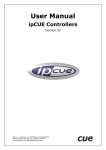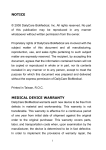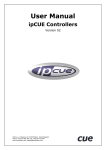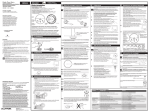Download VPA-2 - Alert Electrical Wholesalers Ltd.
Transcript
www.ventcroft.co.uk VPA-2 Disabled Persons Response Alarm. Engineer / Installation Manual Document: VI48.0.21 …Protecting People Printed: 17/06/2003 Doc: vpa2 Engineer Installation Instructions VI48.0.21.doc -1- Printed: 17/06/2003 6:19 PM VPA-2 Engineer Manual VI48.0.20 Ventcroft Ltd VPA-2 Disabled Person Response (WC) Engineer / Installation Manual First Printed: 09/03/03 Document : VI48.0.20 Last Revised : 16/5/03 Copyright © 2003 by Ventrcroft Ltd. All rights reserved. No part of this manual may be reproduced or transmitted in any form or by any means, electronic or mechanical, including photocopying, recording, or by any information storage or retrieval system, without prior written permission from the publisher. Notice of Liability Every effort has been made to ensure that this manual / instructions contains accurate and current information. However, Ventcroft Ltd shall not be liable for any loss or damage suffered by the readers as a result of information held herein. Trademarks. Ventcroft and the Ventcroft logo / device are trademarks of Ventcroft Ltd All other trademarks are acknowledged as trademarks of their respective companies. Ventcroft Ltd Goddard Road Astmoor Industrial Estate Runcorn, Cheshire, WA7 1NQ, United Kingdom Tel: +44 (0)1928 581098 Fax: +44 (0)1028 581099 Email: [email protected] Web: protectingpeople.co.uk If you have a questions about this product please do not hesitate to ring, Technical Help : +44 (0)1928 581098 Printed: 17/06/2003 Doc: vpa2 Engineer Installation Instructions VI48.0.21.doc -2- Printed: 17/06/2003 6:19 PM VPA-2 Engineer Manual VI48.0.20 Table of Contents 1.0 Description......................................................................................................................................... 4 2.0 Features.............................................................................................................................................. 5 3.0 Kit Contents ....................................................................................................................................... 6 4.0 Technical Description ....................................................................................................................... 7 4.1 Terminal Descriptions .........................................................................................................................................................7 4.1.1 Electronics Control Unit – ECU (VPA-ECU) ................................................................................................................7 4.2 ECU Internal Safety Fuses..................................................................................................................................................8 4.3 Front Mounted LED’s and Buttons. .....................................................................................................................................9 LED’s Description .....................................................................................................................................................................9 4.3.1 LED Display Types Quick Look Up Guide. ..................................................................................................................9 4.4 Front Mounted Mute / Reset / Test Button ........................................................................................................................11 4.4.1 Muting a “Standard” Call ...........................................................................................................................................11 4.4.2 Resetting a “Standard” Call. ......................................................................................................................................11 4.4.3 System Sounder / LED Test. .....................................................................................................................................11 4.5 Internal Peizo Buzzer ...................................................................................................................................................12 5. Installation.......................................................................................................................................... 13 5.1 General Installation Considerations. .................................................................................................................................13 5.2 System Capacity and VEN Capacity And Ratings ............................................................................................................15 5.3 Mounting and Fixing..........................................................................................................................................................16 5.4 Wiring and Termination. ....................................................................................................................................................17 5.4.1 General Wiring and Connections...............................................................................................................................17 5.4.1 VPA-2 Electronic Control Unit, ECU..........................................................................................................................17 5.4.2 Field Devices, Call Points and Audible and Visual Indicators....................................................................................17 5.5 ECU Field Device Terminals .............................................................................................................................................18 6.0 Commissioning................................................................................................................................ 19 6.1 Powering Up. ....................................................................................................................................................................19 6.2 Testing and Commissioning..............................................................................................................................................19 6.3 Fault Finding .....................................................................................................................................................................19 7.0 Operation and Functionality........................................................................................................... 20 7.1 Normal Quiescent Mode. ..................................................................................................................................................20 7.2 Call Mode. .........................................................................................................................................................................20 7.3 Mute A Call at the DPA ECU.............................................................................................................................................20 7.5 Reset A Call. .....................................................................................................................................................................21 7.5.1 From the ECU. ..........................................................................................................................................................21 7.5.2 From a Remote Reset Point ......................................................................................................................................21 7.5.3 From A Master Reset Point .......................................................................................................................................21 7.6 Attendant “Distress Call” Mode. ........................................................................................................................................21 7.6.1 Attendant “Distress Call” From ”Normal Quiescent” mode. .......................................................................................21 7.6.2 During a Standard “Call” Activation. ..........................................................................................................................22 7.7 Master Reset a “Distress Call” or a “Standard Call” ..........................................................................................................22 7.8 Battery Back-Up Standby Mode. .......................................................................................................................................22 7.9 Battery Saver Auto Shut Down..........................................................................................................................................23 8.0 Maintenance and Regular Testing ................................................................................................. 23 8.1 Regular System Testing....................................................................................................................................................23 8.2 Battery Replacement.........................................................................................................................................................23 9.0 Accessories ..................................................................................................................................... 24 10.0 Specifications ................................................................................................................................ 26 10.1 Surface / Flush Mount Electronic Control Unit - ECU......................................................................................................26 10.2 Ceiling Mount Call Pull Cord ...........................................................................................................................................27 10.3 Surface / Flush Mount Remote Reset. ............................................................................................................................27 10.4 Surface / Flush Mount Over Door Indicator.....................................................................................................................28 Printed: 17/06/2003 Doc: vpa2 Engineer Installation Instructions VI48.0.21.doc -3- Printed: 17/06/2003 6:19 PM VPA-2 Engineer Manual VI48.0.20 1.0 Description The VPA-2 disabled persons response alarm has been design for applications such as disabled persons dwellings ie disabled persons toilets. The requirements of BS8300 have been taken into consideration when designing the VPA-2. The VPA-2 system consists of an Electronic control unit (ECU) which is connect to all of the field call, reset and indicator devices. Field devices consist of three types which provide the Electronic Control Unit with the necessary Input and output signals to allow the system to function. “Call Devices” can either be ceiling mounted pull cord devices or wall mounted push button devices, are used to generate an alarm activation by a person in distress or requiring attention from a carer. When a call devices is activated the system will generate an alarm, an indicator LED mounted on the Devices will illuminate. “Attendant Distress Call Devices” are wall mounted push button devices can also be installed to a system and when activated produces a more urgent alarm to summon other carers. “Reset Devices” which are generally wall mounted and consist of push button devices which are pressed to cancel an alarm activation. Reset devices with a key enable can be installed for key holder only reset. “Warning Devices” are generally wall mounted devices which during an alarm activation will alert cares / staff of a person requiring attention. Warning devices typically have visual and audible element within the same housing, but devices with only audible or visual elements may be fitted to a system. The VPA-2 Electronic Control Unit (ECU) is powered by the mains supply, an optional battery back up can be installed which allows the VPA-2 system to function during a power outage. The Electronics Control Unit (ECU) has a built in buzzer and three front mounted LED’s which are used to indicate the status of the system. A green LED indicates the status of the mains power supply, an amber LED will display the fault status field devices wiring and power supply, and a red LED indicates the presence an alarm activation. The VPA-2 is very simple to install and utilises a unique two wire field device wire system, making termination and cabling simple and easy. The filed device wiring employees End-of-Line monitoring providing cable integrity verification. Printed: 17/06/2003 Doc: vpa2 Engineer Installation Instructions VI48.0.21.doc -4- Printed: 17/06/2003 6:19 PM VPA-2 Engineer Manual VI48.0.20 2.0 Features • Simple 2 Wire operation for all field devices • Battery Back up Option • Simple Maintenance and Fault Diagnosis. • On Board Buzzer. • 3 Front Mounted Status LED's • Front Mounted Mute / Reset Button. • Full Range of Field Devices Available. • Engineer Field Test Device Available. • Simple Field Device VEN Rating System • System Integrity End-of-Line Monitoring • Internal Mute Option • Local or Remote Reset Option • Battery Saver Auto Shut Down • Attendant Distress Call Point Option • Master Reset Point With key Switch Enable Printed: 17/06/2003 Doc: vpa2 Engineer Installation Instructions VI48.0.21.doc -5- Printed: 17/06/2003 6:19 PM VPA-2 Engineer Manual VI48.0.20 3.0 Kit Contents VPA-220, Premier System Plastic -Surface Mount Call response control unit, with three status LED's, internal buzzer, mute / reset button and battery back up option complete with selection of filed accessories. 330x205x80 (LxWxH). Contents 1 * Controller Unit (VPA-ECU) 1 * DPA Pull Cord (VPA-PC) 1 * Remote Rest Button (VPA-RM) 1 * Over Door Indicator and Sounder (VPA-ODI) 1 * Disabled Sticker (VPA-DS) 1 * Deep Base Double Gang Surface Back Box. 2 * Slim Base Single Gang Surface Back Box. 1 * Engineer / Installation Manual 1 * User Manual 1 * Accessory Bag Containing:1 * 6K8 End-of-line Resistor. 1 * Spare 500 mA Fuse VPA-200 , Standard System - Surface Mount Call response control unit, with three status LED's, internal buzzer, mute / reset button and battery back up option. 330x205x80 (LxWxH). Contents 1 * Controller Unit (VPA-ECU) 1 * DPA Pull Cord (VPA-PC) 1 * Disabled Sticker (VPA-DS) 1 * Deep Base Double Gang Surface Back Box. 1 * Engineer / Installation Manual 1 * User Manual 1 * Accessory Bag Containing:1 * Spare 6K8 End-of-line Resistors 1 * Spare 500 mA Fuse Printed: 17/06/2003 Doc: vpa2 Engineer Installation Instructions VI48.0.21.doc -6- Printed: 17/06/2003 6:19 PM VPA-2 Engineer Manual VI48.0.20 4.0 Technical Description This section provides brief technical information about the ECU terminal and functionality. 4.1 Terminal Descriptions 4.1.1 Electronics Control Unit – ECU (VPA-ECU) N + _ + _ Switch Field Device E Battery Mains L The Mains terminals are how the ECU receives its main power source. L terminal connects to the Live mains wire, N connects to the Neutral mains wire and E is used to connect to the mains earth wire. It is good practise to fit a Non switched fused spare, fitted with a 1A fuse between the ECU and the mains supply. Any wiring or termination to mains supply should be in accordance to IEE and, or regulations and carried out by a trained and qualified electrician. The Field Device terminals are used to connect to the field devices, such as Ceiling Pull Cords or Over Door Indicators. The Battery Terminals are used to connect the optional external back up battery devices. In the event of mains failure a back up battery will enable the ECU to continue functioning from the charge of the battery, if the mains supply is not returned and the battery is flattened the ECU will automatically enter sleep mode to protect the battery. The Switch terminals are used to connect the front mounted Mute/Reset switch, and should not used to connect to any other device. Printed: 17/06/2003 Doc: vpa2 Engineer Installation Instructions VI48.0.21.doc -7- Printed: 17/06/2003 6:19 PM VPA-2 Engineer Manual VI48.0.20 4.2 ECU Internal Safety Fuses The ECU has 3 internal safety fuses to protect the sensitive electronics from external current overloads short circuits and thermal transformer fuse to conforms regulation to limit any change of overload and fire. 4.2.1 F1 – Auxiliary – 500mA, Anti Surge / Timed. The Auxiliary Fuse protects the ECU circuitry, field devices and field device wiring from current overload. The field device wiring is protected with electronic current limiting 4.2.2 F2 – Battery – 500mA, Anti Surge / Timed. The battery fuse protects the ECU battery supply from overload either while charging or in standby. 4.2.3 F3 – Mains Transformer Thermal Fuse, 1A, 102 OC. (Non Replaceable.) The Mains Transformer Thermal Fuse protects the ECU from overheating. The chance of this fuse blowing or breaking is very rare and highly unlikely and is circuit protection is mandatory and is nonreplaceable. Printed: 17/06/2003 Doc: vpa2 Engineer Installation Instructions VI48.0.21.doc -8- Printed: 17/06/2003 6:19 PM VPA-2 Engineer Manual VI48.0.20 4.3 Front Mounted LED’s and Buttons. LED’s Description The ECU has 3 front mounted status LED’s to provide user feed back. The three different coloured LED’s enable the user to distinguish and recognise all status conditions of the ECU and system. A Green LED shows the state of the power supply, a Red LED displays the status of call activations and the orange LED displays the fault status of field device or power supply faults. The LED’s can operate in a number of ways to provide the user with the ECU’s status and mode. The LED’s can be constantly illuminated and they can also flash in a number of ways, making easy to respond to Call activations and faults. Fig 2 4.3.1 LED Display Types Quick Look Up Guide. Display Description Constantly Illuminated Flashing Once Per Seconds on and Off . (1Hz) Flashing Twice Per Seconds on and Off . (2Hz) Slow Blink Once Every 5 Seconds Slow Flashing Once every 20 seconds. Not Illuminated - Off. 4.3.2 Green LED – Power The Green provides feedback of the state of the Mains power supply and the optional back up battery. Action Constantly Illuminated Slow Blinking Once every 5 seconds. 0.2 Hz, Slow Flashing Once every 20 seconds. 0.02 Hz, Not Illuminated Off. Description Mains Power On The Front cover should never be removed while mains is present ! Shock Hazard ! Operating on Battery Back-Up, Mains Supply has failed or not connected. Flashing the power LED once every 5 seconds helps preserve battery charge Battery Saver Auto Shutdown. When the battery falls below 10.5V the ECU automatically powers down into standby mode, no calls can be activated in “Battery Saver Mode”. The Battery is Flattened The ECU is not operating, the ECU has no mains power or the optional back up battery may be totally flat or not connected. Printed: 17/06/2003 Doc: vpa2 Engineer Installation Instructions VI48.0.21.doc -9- Printed: 17/06/2003 6:19 PM VPA-2 Engineer Manual VI48.0.20 4.3.2 Orange LED – Fault The Orange Fault Led is indicates general faults present on the system. Action Not illuminated Constantly illuminated. Flashing twice per second. 2Hz Description No Fault Present General and Open Circuit Field Device Fault Short Circuit Field Device Fault 4.3.3 Red LED – Call The red call LED provides the user with information about the type of call activated on the system. Action Not illuminated Flashing 1 Hz, Once per second Flashing 2 Hz, Twice per second Description No Call Standard “Call” Activation Attendant “Distress Call” Activation Printed: 17/06/2003 Doc: vpa2 Engineer Installation Instructions VI48.0.21.doc - 10 - Printed: 17/06/2003 6:19 PM VPA-2 Engineer Manual VI48.0.20 4.4 Front Mounted Mute / Reset / Test Button The front mounted Mute / Reset Button has three functions. It may be used to mute / silence the ECU (Electronic Control unit) internal buzzer during a “Call” activation, it can “Reset” a call activation, and it can also be used to Test the System LED’s and Sounders. 4.4.1 Muting a “Standard” Call During a standard “Call” activation the internal Buzzer of the ECU (Electronic Control Unit) can be muted, while the buzzer is muted it will continue to produce a short bleep once every 10 seconds, as a reminder until the “Call” has been attended and “Reset”. Muting a call does not “Mute” / “Silence” the Field Device sounders or indicators. To mute a call Press the “Mute” button momentary (about a quarter of a Second), The internal ECU buzzer will be muted and the field devices will continue until the ECU is reset. 4.4.2 Resetting a “Standard” Call. A “standard” call can be reset in three ways. 1, it can be reset from the ECU via the front mounted “Mute / Reset” button, 2, from a remote reset point via the front mount “Reset” button and 3, by an optional remote “Master Reset” point via, the front mounted reset button (after first enabling the button by turning the enable key) 1, ECU “Standard Call” Reset. Press the front mount “Mute / Reset“ button for about 1 second. The System will be reset and will be returned to “Normal” quiescent stand by mode. The ECU will and the system field devices will bleep twice confirming the system has return to “Normal” stand by mode. 2, Remote “Standard Call” Reset Press the front mount “Reset“ button for about 1 second. The System will be reset and will be returned to “Normal” quiescent stand by mode. The system field devices will bleep twice confirming the system has return to “Normal” stand by mode. 3, Remote “Master Reset” Insert and turn the Enable key to the “Enable” position, then press the front mount “Reset“ button for about 1 second. The System will be reset and will be returned to “Normal” quiescent stand by mode. The system field devices will bleep twice confirming the system has return to “Normal” stand by mode. Remove the “Enable” key once the “Master Reset” Operation is complete 4.4.3 System Sounder / LED Test. The ECU can perform a basic system test which will test the Front mounted Led, the internal buzzer and also the field audible and visual indication devices. The begin the self test , ensure the system is in “Normal” Quiescent stand by mode, then press and hold Mute / Reset button for 3 seconds The ECU Front mounted LEDs with flash in a sequence starting with the green “Power “ LED, then the amber “Fault” LED and finally the red “Call “ LED will flash. After first testing for the presence of the “End-of-Line” monitoring resister and that there are no short circuits on the filed device wiring, the fielded devices will bleep twice and the same time as the ECU internal buzzer will bleep twice. After the system self-test has been completed, the VPA-2 will return to “Normal” stand-by mode. Printed: 17/06/2003 Doc: vpa2 Engineer Installation Instructions VI48.0.21.doc - 11 - Printed: 17/06/2003 6:19 PM VPA-2 Engineer Manual VI48.0.20 4.5 Internal Peizo Buzzer The Internal Peizo buzzer provides audible feedback to the users and engineers, and enhance the front mounted LED’s. Action No Sound Description ECU in quiescent, working normally. Standard “Call” 1 Hz Pulsing Tone. On-and-Off. Attendant “Distress Call” 2 Hz Pulsing Tone. On-and-Off. Muted Short Beep Every 10 Seconds. Battery Saver Auto ShutDown Short Beep Every 20 Seconds. Printed: 17/06/2003 Doc: vpa2 Engineer Installation Instructions VI48.0.21.doc - 12 - Printed: 17/06/2003 6:19 PM VPA-2 Engineer Manual VI48.0.20 5. Installation This section will cover the Considerations, Planning, installation and testing process, from mounting, wiring to testing of the ECU and the Field Call and Indicator Devices. 5.1 General Installation Considerations. When planning a Disabled Persons Response Alarm, it should be remembered what the purpose of the installation is. The positioning of all components should be given careful consideration before mounting, for accessibly of the user, accessibility for cabling and the type of surface to be mounted too. The VPA-2 system devices should only be installed indoors on secure surfaces and away from water or direct steam or condensation For wiring purposes as can be seen in fig. 1 the ECU is wired from one to device another in a chain, it is there for important to ensure that the position of the ECU and field devices are positioned in such a way that the cable runs are easily from one device to another, along as the ECU is at one end of the chain the filed devices can be placed in the chain in any order. When mounting the ECU it should be ensured that there is sufficient space for cabling, the fused spare and if fitted the optional back-up battery unit. The fused spare or the battery Back-up unit can be mounted in separate locations. All devices should be mounted with suitable rawl plugs or screws to ensure a strong and secure installation. The ECU can supply in alarm mode a maximum of 200mA and each device will provide a load of between 12mA and 30mA dependant on it type. To add up all the currents would be time consuming, so Ventcroft created a system known as “VEN” which stands for “Ventcroft Equivalent Number for current”. VEN is very simple, the ECU has a total VEN rating of 20, and when adding up the VEN ratings of the field devices it should not exceed the ECU total VEN rating. The VEN rating system is discussed in section 5.2 were all product VEN ratings are listed and some working examples are given. ECU Ceiling Pull Cord Device Remote Reset Unit Over Door Indicator End Of Line Resistor The End-of-Line resistor should be placed in the last field device Non Switched Fused Spare Battery Backup (Optional) Fig 3. Printed: 17/06/2003 Doc: vpa2 Engineer Installation Instructions VI48.0.21.doc - 13 - Printed: 17/06/2003 6:19 PM VPA-2 Engineer Manual VI48.0.20 ECU Over Door Indicator Remote Reset Unit Ceiling Pull Cord Device End Of Line Resistor Non Switched Fused Spare The End-of-Line resistor should be placed in the last field device Battery Backup (Optional) Fig 4. Printed: 17/06/2003 Doc: vpa2 Engineer Installation Instructions VI48.0.21.doc - 14 - Printed: 17/06/2003 6:19 PM VPA-2 Engineer Manual VI48.0.20 5.2 System Capacity and VEN Capacity And Ratings The VEN "Ventcroft Equivalent Number" is a very simple system that allows engineers to calculate the number of field devices that can be connected to the ECU, Electronics Control Unit. Each Field Device is given "VEN" Rating number, and the Control Unit that the field devices are being connect to is given a maximum VEN Load Number. Simply plan the installation and add up all the VEN ratings of the field devices, this number is the total VEN load of the field Devices. The total VEN Load of the Field Devices must not be more than the VEN Rating of the ECU, Simple. DPA Electronic Control Unit Total VEN Load Capacity Description Part Code VEN Max. Rating DPA Single Zone ECU VPA-ECU 20 Description Part Code VEN Load Rating Ceiling Pull Cord. VPA-PC 1 DPA Remote Reset VPA-RB 1 DPA Push Button VPA-CB 1 Over door Indicator - Silent VPA-ODI3 2 Over door Indicator - with Standard Sounder VPA-ODI 3 Over door Indicator - Higher Volume Sounder VPA-ODI2 4 Duress Call VPA-DCB 1 Master Reset VPA-DCRB 1 Magnetic Reset VPA-RM 1 Banshee Sounder FS-SSW/V 4 Individual Filed Device VEN Load Ratings VEN Examples Example 1 1 x Ceiling Pull Cord: VEN 1 1 x Over Door Indicator: VEN 3 VEN Load 1x1 =1 1x3 =3 Total = 4 Total VEN Capacity VEN Total Load VEN Spare 2 = 20 =-4 = 16 2 x Ceiling Pull Cord: VEN 1 2 x Over Door Indicator: VEN 3 2 x Remote Reset: VEN 1 VEN Load Total VEN Capacity VEN Total Load VEN Spare Printed: 17/06/2003 Doc: vpa2 Engineer Installation Instructions VI48.0.21.doc 2x1 =2 2x3 =6 2x1 =2 Total = 10 = 20 = -10 = 10 - 15 - Printed: 17/06/2003 6:19 PM VPA-2 Engineer Manual VI48.0.20 5.3 Mounting and Fixing. This section deals with the detail of mounting and fixing the ECU and Field devices, ECU – Electronics Control unit. Single Gang Slim Line Back Box Fig 5 Ceiling Mounted Pull Cord. Fig 6. Fig 7. Printed: 17/06/2003 Doc: vpa2 Engineer Installation Instructions VI48.0.21.doc - 16 - Printed: 17/06/2003 6:19 PM VPA-2 Engineer Manual VI48.0.20 5.4 Wiring and Termination. 5.4.1 General Wiring and Connections This sections deals with the wiring and connection of the ECU to the mains supply, the field devices such as the Ceiling Pull Cords, Over-Door indicators, Remote Reset Units, and the optional battery back-up battery unit. The VPA-2 system is very simple to wire, field devices are wired in 2 core cable, there are terminals in each device for wiring in and out to the next field device. The ECU requires standard mains cable to ie, 1.5mm twin and earth to wire it to the mains supply, the optional battery back-up unit requires a minimum of 1A low voltage 2 core cable or twin and earth type cable. 5.4.1 VPA-2 Electronic Control Unit, ECU. Before making any connections ensure the mains supply is off and isolated. 1, Connect the field device cables to the “Field Device” terminal (see fig 3/4) observe correct polarity ie red to “+” and black to “-“. 2, Connect the mains supply wires, observe the correct polarity ie Red to “L”, Black to “N” and earth to “E”. Note: Before making any connections ensure mains is off. It is good practise to utilises a fused spare device between the ECU and the mains supply, fused at 1A. 3, Connect the optional back up battery unit, be sure to observe correct polarity, ie Red to “+” and Black to “-“ Do not connect any power at this point either “Mains” or “Back-Up Battery” 5.4.2 Field Devices, Call Points and Audible and Visual Indicators. Wiring the field devices are very simple due to Ventcroft’s “DualWire” connection system. Wire from the “ECU” to the first Field device and if other devices are required from the first device to the second and from the second to the third. etc. The only observations or constraints are the connection wire polarity must be, “+” from device should be connected to “+” in the next device. The filed devices can be placed on the system in any order and can be seen in fig 8,9,10 &11 To complete the wiring and installation the “End-of-Line” monitoring resister should be placed in the very last device to complete the circuit. It should be placed in the empty “out” terminals. The end of line resister should be a 6K8 Ω 0.25W (6800 Ohms) and is supplied with the kit. All Field devices and ECU should now be screwed up and securely and the fronts fastened in place, taking care not to trap any wires. The system is now ready for commissioning and powering up. Printed: 17/06/2003 Doc: vpa2 Engineer Installation Instructions VI48.0.21.doc - 17 - Printed: 17/06/2003 6:19 PM VPA-2 Engineer Manual VI48.0.20 5.5 ECU Field Device Terminals ECU – Electronics Control unit. Ceiling Mounted Pull Cord. Fig 8 Remote Reset Point Fig 9 Over Door Indicator FIG 10 Fig 11 Printed: 17/06/2003 Doc: vpa2 Engineer Installation Instructions VI48.0.21.doc - 18 - Printed: 17/06/2003 6:19 PM VPA-2 Engineer Manual VI48.0.20 6.0 Commissioning This section sets out to ensure that the VPA-2 System has been completely tested and ready to hand over for use. 6.1 Powering Up. Once the system is fully installed and ECU and all field devices are wired, the fronts securely fastened., the mains power can now be applied to the ECU. 1, Apply Mains Power, the ECU will perform a basic system test which will test the Front mounted LED’s, the internal buzzer and also the field audible and visual indication devices. The ECU Front mounted LEDs with flash in a sequence starting with the green “Power “ LED, then the amber “Fault” LED and finally the red “Call “ LED will flash. After first testing for the presence of the “End-of-Line” monitoring resister and that there are no shorts circuits on the field device wiring, the field devices will illuminated bleep twice, and at the same time the ECU internal buzzer will bleep twice. After the system self-test has been completed, the VPA-2 will return to “Normal” stand-by mode. The VPA-2 system is now ready for use. 6.2 Testing and Commissioning The entire VPA-2 system should now be thoroughly tested. 1, 2, 3, Each call device should be activated. Each Reset point should be tested. The ECU muted / Reset feature should be tested. Once thorough testing has been completed the carers and users should be trained in the use of the system. A dedicated “User Guide” is included in the kit which may be left with the user. 6.3 Fault Finding If during the powering up commissioning procedure the yellow fault LED illuminated a wiring fault is present on the system. Most faults are very simple to cure, in general all that can be wrong with the wiring the filed devices is one of four things. 1, 2, 3, 4, An Open Circuit or broken wire A short circuit on the wiring The end of line resister is missing On or more of the field devices may be wire incorrectly or revered. Check all wiring and remedy fault, on useful fault removal the system will bleep twice and enter nomal stand-by operation mode. Tip If the a field device is wired in reverse, that device and devices connected to it the on board call LED may illuminate. Printed: 17/06/2003 Doc: vpa2 Engineer Installation Instructions VI48.0.21.doc - 19 - Printed: 17/06/2003 6:19 PM VPA-2 Engineer Manual VI48.0.20 7.0 Operation and Functionality This section sets out to detail the operation and functionality of the VPA-2 system. Including the different operation modes and how to “Activate” and “Reset” the standard “Call” and attendant “Distress Call” Alarms, how to use the ECU mute facility, battery back up mode and “Battery Saver Sleep”. 7.1 Normal Quiescent Mode. Normal Quiescent mode is when the DPA system is in standby and waiting to a receive a “Call” or a “Attendant Distress Call” from one of the field devices. In “Normal Quiescent” mode the ECU has mains power supplied to it and the Green power LED is illuminated. 7.2 Call Mode. “Call” mode is when a “Call” Device is activated ie, by pulling a Ceiling Pull Cord Call Point (VPA-PC), or pressing the Push Button Call Point, (VPA-CB). To generate a “Call” and summon a response, activate a call device, ie pull the Ceiling Pull-Cord Call Point The Red “Call” LED on the DPA ECU will begin to flash in sympathy with the field Indicator devices, some filed devices have built in sounders which will be sounding in sympathy with the visual indicators. The “Call” point’s on board LED will also flash in sympathy the visual and audible indicator devices. 7.3 Mute A Call at the DPA ECU. During a “Standard Call” activation it is possible to mute the ECU internal sounder. This could be desirable if the ECU is mounted in an environment we noise my be a nuisance. If the DPA is muted the internal buzzer will be muted, but the filed devices will continue until the system is “Reset”. To mute the ECU internal sounder during a call activation press the “Mute / Reset “ button on the ECU (see Fig 1) the internal buzzer will then be “muted” . The internal sounder will be muted and then only produce a very short bleep once every 10 seconds. The Field Devices will continue in alarm until the system is reset. Note: Only a standard “Call” can be muted. “Distress call”, “Mains Fail”, “Battery Saver” cannot be muted. Printed: 17/06/2003 Doc: vpa2 Engineer Installation Instructions VI48.0.21.doc - 20 - Printed: 17/06/2003 6:19 PM VPA-2 Engineer Manual VI48.0.20 7.5 Reset A Call. A system “Call” can be reset in several ways, either from the ECU it self, a Remote Rest Point or from a Key Enabled Master Reset Point. 7.5.1 From the ECU. The ECU has a front mounted “Mute / Reset “ button which can be used to reset VPA-2 System. To reset a “Call” activation press and hold the “Mute / Reset “ button for approximately 1 second. The call activation will be cleared and the VPA-2 system will return to 7.5.2 From a Remote Reset Point To “Reset” a system “Call” from a “Remote Reset Point” simply press the “Reset” button momentarily (around 0.25 of a second). Once the Reset button has been pressed the Field device indicators will illuminate and the filed sounders will be make 2 short bleeps confirmation a positive system reset action 7.5.3 From A Master Reset Point The “Master Reset Point” is used to either to Reset a “Distress Call” or a standard “Call”, the master reset has a front mounted key switch and a push button. The keys switch provides security, the reset button can not “Reset” the system unless the key switch has been activated. Insert the master reset key into the master reset point and turn it clock wise over 90 degrees, then simply press the “Reset” button momentarily (around 0.25 of a second). Once the Reset button has been pressed the Field device indicators will illuminate and the filed sounders will be make 2 short bleeps confirmation a positive system reset action. 7.6 Attendant “Distress Call” Mode. The Attendant “Distress Call” is similar to a standard “Call” but the speed of the field device indicators and sounders are activated is twice as fast (around 2 Hz or twice per second). An attendant “Distress Call” can be generated either from “Normal Quiescent Standby” or while a standard “Call” is in progress. The Attendant “Distress call” device is an optional extra and can be either purchased in a kit which includes a “Master Reset” point part code; VPA-DCBM, or it can be purchased separately, part code, VPA-DCB. 7.6.1 Attendant “Distress Call” From ”Normal Quiescent” mode. To generate a attendant “Distress Call” and summon an response , actuate a “Distress Call” device, ie Surface / Flush Mounting Call Button (VPA-CB) On actuating the Distress call device the Red “Call” LED on the ECU will begin to flash rapidly (around 2Hz, Twice per second) in sympathy with the field Indicator devices, some filed devices have built in sounder which will be sounding in sympathy with the visual indicators The “Distress Call” device on board LED will also flash in sympathy the visual and audible indicators. Printed: 17/06/2003 Doc: vpa2 Engineer Installation Instructions VI48.0.21.doc - 21 - Printed: 17/06/2003 6:19 PM VPA-2 Engineer Manual VI48.0.20 7.6.2 During a Standard “Call” Activation. An “Attendant Distress Call” To generate a attendant “Distress Call” and summon an response , actuate a “Distress Call” device, ie Surface / Flush Mounting Call Button (VPA-CB) On actuating the Distress call device the Red “Call” LED on the ECU will begin to flash rapidly (around 2Hz, Twice per second) in sympathy with the field Indicator devices, some filed devices have built in sounder which will be sounding in sympathy with the visual indicators The “Distress Call” device on board LED will also flash in sympathy the visual and audible indicators. 7.7 Master Reset a “Distress Call” or a “Standard Call” The “Master Reset Point” is used to either reset a “Distress Call” or a standard “Call”, the master reset has a front mounted key switch and a push button. The keys switch provides security, the reset button can not “Reset” the system unless the key switch has been activated. Insert the master reset key into the master reset point and turn it clock wise over 90 degrees, then simply press the “Reset” button momentarily (around 0.25 of a second). Once the Reset button has been pressed the Field device indicators will illuminate and the filed sounders will be make 2 short bleeps confirmation a positive system reset action. 7.8 Battery Back-Up Standby Mode. Should the mains Fail and an optional Battery Back up battery unit it connected to the system then the ECU will continue to function on the charge of the battery and the Voltage of the battery is above 10.5Vdc When operating on “Battery Back-Up” the green “Power” LED with flasher once every 5 seconds. The Internal buzzer will bleep once Once mains power is reapplied the green “Power “ LED will return being constantly illuminated. It may take up to five seconds for the “Power” LED to change from either constant to flashing or flashing to constant while the ECU adjust to the changing voltages. Printed: 17/06/2003 Doc: vpa2 Engineer Installation Instructions VI48.0.21.doc - 22 - Printed: 17/06/2003 6:19 PM VPA-2 Engineer Manual VI48.0.20 7.9 Battery Saver Auto Shut Down. “Battery Saver” Auto Shut Down is a mode which protects the optional back-up battery when the battery become excessively flattened. When a battery drops below a critical voltage (charge) it is possible to damage battery beyond repair, this is know as deep discharge. When the Back-Up Battery falls below 10.5Vdc the ECU automatically shuts down all functions of the VPA-2 system, the Field devices will not function. When in “Battery Saver” Auto Shut Down mode green “Power” LED with flasher once every 20 seconds. The Internal buzzer will bleep once 20 Seconds.. 8.0 Maintenance and Regular Testing This section details the regular and necessary testing and inspection of the VPA-2 system. Its is just as important to provide regular testing and maintenance of the system as it is to install the system correctly. 8.1 Regular System Testing. The entire system to be tested regularly to ensure the system is always ready for use. The testing is simple activate each call device and reset each on in turn. Its is recommended that the whole system be tested a minimum of at least once per month, but it is desirable to fully test or part the system on a weekly basis. 8.2 Battery Replacement. Re-chargeable batteries need regular maintenance and replacement. It is recommended that Sealed lead acid batteries (SLA) are replaced once every 3-4 years to provide reliable and consistent operation of the VPA during a mains failure. Printed: 17/06/2003 Doc: vpa2 Engineer Installation Instructions VI48.0.21.doc - 23 - Printed: 17/06/2003 6:19 PM VPA-2 Engineer Manual VI48.0.20 9.0 Accessories Part Numbers : Disabled Persons Toilet Alarm Components DESCRIPTION Part Number Surface Mount Call response control unit, with three status LED's, internal buzzer, mute / reset button. 230 Vac mains input, and 12V SLA battery back up option, Quiescent Current 18mA. Max. Zone O/P Current 200mA. 373g. PCB44.1 - A1rx VPA-ECU Surface mount "DPA" Pull Cord Call Device, complete pull cord actuator, indicator LED, and 2 hand pull anchors. 72g. Activated Current 12mA. PCB45.1 - A1rx VPA-PC Surface Mounting Remote "DPA Push Button", with indicator LED. 117g. Activated Current 12mA. PCB45.1 - G1rx VPA-CB Surface Mount Remote "DPA Remote Reset Push Button", with indicator LED. 117g. Activated Current 12mA. PCB45.1 - B1rx VPA-RB Surface Mounting "Remote DPA Magnetic Reset", is reset with the use of a magnetic key FOB, with indicator LED, complete with 1 * magnetic reset key FOB (VMC-MFOB). 104g. Activated Current 12mA. PCB45.1 - F1rx VPA-RM Surface Mounting "Attendant Distress Push Button" response Device.117g. Activated Current 12mA. - Must be reset by "Attendant Distress Master Reset Device" PCB45.1 -D1rx VPA-DCB Surface Mounting "Attendant Distress Resettable Call Point" response Device. - Must be reset by "attendant Distress Master Reset Unit) PCB VPA-DCP Surface Mounting "Attendant Distress Master Reset Device" push button with key enable, reset button and call LED, 150g. Activated Current 12mA. PCB45.1 - E1rx VPA-DCRB Surface Mount Over Door Indicator, with internal buzzer and twin red LED illumination.130g. Activated Current 29mA. PCB45.1 - C1rx VPA-ODI Surface Mount Over Door Silent Indicator, twin red LED with no sounder, illumination.130g. Activated Current 24mA. VEN2. PCB45.1 - C1rx VPA-ODI3 Spare Surface Mounting Double Gang Deep back Box for DPA-ECU VPA-DG Spare Single Gang Low Profile Surface Mounting back Box for VFA-RDI, VPA-ODI VPA-SB Printed: 17/06/2003 Doc: vpa2 Engineer Installation Instructions VI48.0.21.doc - 24 - Printed: 17/06/2003 6:19 PM VPA-2 Engineer Manual VI48.0.20 Part Numbers : Disabled Persons Toilet Alarm Components DESCRIPTION Surface Mounting "Auxiliary Sounder 9-30V" 30mA, Slim base. Surface Mounting "Auxiliary Sounder 9-30V" 30mA, Deep base. 4 Core white, 100M Premium security cable, with strong nylon rip cord. Spare Master Reset Enable reset key, used with remote reset master reset button, Sold in 5's and 20's Spare adhesive disabled Sign. Sold in 1's and 10's Printed: 17/06/2003 Doc: vpa2 Engineer Installation Instructions VI48.0.21.doc Part Number FS-SSW/V FS-SSWPW/V CABLE4 VPA-MREK5 VPA-MREK20 VPA-DS10 - 25 - Printed: 17/06/2003 6:19 PM VPA-2 Engineer Manual VI48.0.20 10.0 Specifications 10.1 Surface / Flush Mount Electronic Control Unit - ECU. Detailed Specifications Power Supply User Operation LED's Mains Input Voltage Transformer Primary Thermal Fuse 230Vac 50Hz 1A 102 DEG C. (Non Replaceable)) Quiescent Standby Current Maximum Overall Supply Current Fault Current with Buzzer Fault Current with Buzzer Muted Button In Call Front Mounted In Muted Call In Attendant Distress in Quiescent Front Mounted Mains - Green 16mA dc (Buzzer Muted) 250 mA dc (Max.) 26mA 21mA Mute Reset Disabled Master Reset / Test Constant: Mains Present Call Press 0.5 Seconds Press 2 Seconds N/A Press 3 Seconds Mains On Battery Back Up Battery Saver Standard Distress Open Circuit Short Circuit: Battery Back Up Battery Saver - Red Fault - Yellow Internal Buzzer Field Device Inputs Type Current Frequency Sounds Number of Zone Circuits Detection Supply Detection Mode Monitoring Call Attendant Distress Mute Battery Saver Enter Battery Saver Mains Re-Applied Voltage Max Current Protection Short Circuit Open Circuit Call Call Reset Distress Call Master Reset End of Line Field Device Outputs Number of Zone Circuits Sounder Supply Alarm Ven Load Rating Battery Input Fuses Housing Compliance Re-Ordering Warranty Voltage Max Current Protection Call Attendant Distress Fault Cleared Reset Master Reset Charging Voltage Deep Discharge Protection F1: Auxiliary F2: Battery F3: Mains Transformer Thermal Fuse Front Cover Back Box European Ingression Protection Rating. Control Unit Period Identification Printed: 17/06/2003 Doc: vpa2 Engineer Installation Instructions VI48.0.21.doc - 26 - Pulse Every 5 Seconds Pulse Every 20 Seconds Slow Flashing - 1.Hz Rapid Flashing - 2 Hz Constant Flashing - 1 Hz Pulse Every 5 Seconds Pulse Every 20 Seconds Peizo, PCB Mounted 5mA max. 1 Khz Tone 1 Hz Pulse 2 hz Pulse Beep Every 10 Seconds Beep Every 20 Seconds 10 Quick Beeps 5 Quick Beeps 1 12 Vdc +/- 10% 25mA Shut Down at 25mA > 25mA < 1.5mA <>= 4.5mA <>= 4.5mA / Reverse Short <>= 3mA <>= 3mA / Reverse Short <>= 1.2mA 1 12 Vdc +/- 10% 200mA Shut Down at 200mA 1 Hz Pulse 2 Hz Pulse 2 Quick Pulses 2 Pulses 2 Pulses VEN20 13.8 Vdc Less than 10.5Vdc 500mA Anti Surge 20mm Glass 500mA Anti Surge 20mm Glass 1A 102 deg. C (non replaceable) Polycarbonate - Fire Retardant. Polycarbonate - Fire Retardant. CE IP20 DPA-ECU 3 Years from of Manufacture Date of Manufacture Marked On PCB Printed: 17/06/2003 6:19 PM VPA-2 Engineer Manual VI48.0.20 10.2 Ceiling Mount Call Pull Cord Detailed Specifications Power Supply Input Voltage Quiescent Standby Current Maximum Current During Alarm Weights and Measures Product Dimensions Packaging User Operation Pull Cord LED Front Mounted 12Vdc 0mA 15 mA dc (Max.) Dimensions Weight * * * (L*W*H) g Dimensions Weight Bulk Pack QTY. * * * (L*W*H) g 20 Response alarm Alarm / Call - Red Illuminates in sympathy with system VEN Rating VEN 2 Termination 2 Wire in 2 Wire Out Housings Material Colour ABS White PCB Indent PCB45.1 - A1 Compliance European Ingression Protection Rating. CE IP20 Re-Ordering Control Unit VC-PC Warranty Period Identification 2 Years from of Manufacture Date of Manufacture Marked On PCB 10.3 Surface / Flush Mount Remote Reset. Detailed Specifications Power Supply Input Voltage Quiescent Standby Current Maximum Current During Alarm Weights and Measures Product Dimensions Packaging User Operation Pull Cord LED Front Mounted 12Vdc 0mA 15 mA dc (Max.) Dimensions Weight * * * (L*W*H) g Dimensions Weight Bulk Pack QTY. * * * (L*W*H) g 20 Response alarm Alarm / Call - Red Illuminates in sympathy with system VEN Rating VEN 2 Termination 2 Wire in 2 Wire Out Housings Material Colour ABS White PCB Indent PCB45.1 - A1 Compliance European Ingression Protection Rating. CE IP20 Re-Ordering Control Unit VC-PC Warranty Period Identification 2 Years from of Manufacture Date of Manufacture Marked On PCB Printed: 17/06/2003 Doc: vpa2 Engineer Installation Instructions VI48.0.21.doc - 27 - Printed: 17/06/2003 6:19 PM VPA-2 Engineer Manual VI48.0.20 10.4 Surface / Flush Mount Over Door Indicator. Detailed Specifications Power Supply Input Voltage Quiescent Standby Current Maximum Current During Alarm Weights and Measures Product Dimensions Packaging User Operation Pull Cord LED Front Mounted 12Vdc 0mA 15 mA dc (Max.) Dimensions Weight * * * (L*W*H) g Dimensions Weight Bulk Pack QTY. * * * (L*W*H) g 20 Response alarm Alarm / Call - Red Illuminates in sympathy with system VEN Rating VEN 2 Termination 2 Wire in 2 Wire Out Housings Material Colour ABS White PCB Indent PCB45.1 - A1 Compliance European Ingression Protection Rating. CE IP20 Re-Ordering Control Unit VC-PC Warranty Period Identification 2 Years from of Manufacture Date of Manufacture Marked On PCB Printed: 17/06/2003 Doc: vpa2 Engineer Installation Instructions VI48.0.21.doc - 28 - Printed: 17/06/2003 6:19 PM