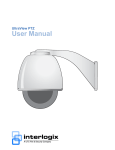Download Page 1 8841G01A.DS4 1 SuperBus® 2000 Energy Saver Module
Transcript
ITI Part No. 60-620-01 Document Number: 466-1031-01 Rev. A August 2000 Product Summary 8841G01A.DS4 Installation Instructions Figure 1 shows the main ESM components and Table 1 describes them. BACKUP ESM SOFTWARE FREEZE VERSION LABEL STAT SUPERBUS 2000 DEVICE ID NUMBER LABEL The SuperBus 2000 Energy Saver Module (ESM) provides a money-saving and convenient way to monitor and control temperatures. The ESM uses low- and high-temperature limits to save energy by overriding the existing HVAC thermostat. When the ESM is on, temperature limits determine when the heat or air-conditioning turns on. When the ESM is off, the HVAC thermostat controls heat and air-conditioning. For example, if the thermostat is set for 68°F and the ESM high limit is 80°F, the ESM prevents the air-conditioner from turning on until the temperature reaches 80°F. The ESM limits may be set between 40° and 90°F. 1 A temperature sensor monitors the temperature and reports a freeze alarm to the panel if the temperature drops below the set freeze temperature (default = 42°F). A backup freeze stat provides additional protection by activating the furnace if the temperature drops to 45°F (±6°F). 2 3 4 5 6 TEMPERATURE SENSOR BUS LED UNIT NUMBER DIP SWITCHES TERMINAL STRIP 8557G31C.DS4 Note Depending on where the ESM is located, additional freeze sensors may need to be placed throughout the residence to provide adequate freeze protection. Figure 1. ESM Component Locations Table 1: ESM Component Descriptions This device is backward compatible with Concord™ panels with software versions 1.0–1.6 and UltraGard™ panels. ESM Component SuperBus 2000 vs. SuperBus Backup Freeze Stat Activates furnace if temperature drops to 45°F (±6°F). SuperBus 2000 Device ID Number Label Identifies unique device ID number (SuperBus 2000 panels). ESM Software Version Label Identifies the installed software version. Non-Compatible panels (SuperBus) communicate with SuperBus 2000 modules but require the module unit number to first be set manually using DIP switches. Terminal Strip Used for panel and HVAC thermostat connections. Temperature Sensor Monitors the premises temperature. SuperBus 2000 Panels Bus LED Flashes constantly to indicate normal communication to the panel bus. Unit Number DIP Switches Used for manually setting unit numbers (SuperBus panels). Compatible panels (SuperBus 2000) have the ability to auto-address module unit numbers. When the panel is powered up, the panel automatically reads the unique SuperBus 2000 device ID number and assigns a unit number to the module. This eliminates manually setting DIP switches and the chance of identical unit number conflicts. ❑ Concord (software versions 2.0 and later) SuperBus Panels ❑ ❑ Function UltraGard Concord (software versions 1.0–1.6) SuperBus® 2000 Energy Saver Module 1 Installation Guidelines Installation Guidelines Installation Use the following guidelines when installing the ESM: Installation consists of mounting the ESM (next to or as close as possible to the existing thermostat) and wiring it to the panel and existing HVAC thermostat. ❑ ❑ ❑ ❑ ❑ ❑ ❑ ❑ ❑ ❑ For Concord systems, up to 16 bus devices can be connected to the panel (alphanumeric touchpad, HIM, ESM, etc.). UltraGard systems support up to eight bus devices. Each bus device must have a different unit number. Concord systems allow one ESM per partition. For UltraGard systems, only one ESM can be connected to a panel. The ESM maximum current draw is 30 mA. Do not exceed the panel total power when using panel power for bus devices and hardwired sensors that require panel power (refer to the specific panel Installation Instructions). Use 4-conductor, 22-gauge or larger stranded wire from the ESM to the panel. Use 22-gauge or larger stranded wire from the ESM to the thermostat. Install the ESM on an inside wall next to or as close as possible to the existing thermostat. This keeps the temperature difference between the ESM and the thermostat to a minimum. Programmable thermostats that use a battery to keep time and other programmed settings may lose time and/ or programmed settings when the ESM is turned on. This can happen since the ESM relay is interrupting the thermostat main power, forcing the thermostat to rely on battery power to save time and programmed settings. As a result, the thermostat battery may need to be replaced more often depending on how often and how long the ESM is turned on. Refer to the specific panel Installation Instructions for wire length limits. To mount the ESM: 1. Press down on the top center of the cover and pull it away from the base (see Figure 2). Set the cover aside. PRESS DOWN HERE 8857G46A.DS4 Figure 2. Removing the Enclosure Cover CAUTION You must be free of all static electricity when handling electronic components. Touch a grounded bare metal surface before touching the circuit board. 2. Place the ESM on the wall at the desired location and mark the upper-left and lower mounting holes (see Figure 3). MOUNTING HOLE Tools and Supplies ❑ ❑ ❑ ❑ ❑ ❑ ❑ ❑ ❑ Screwdrivers (Phillips and flat) Screws and anchors (included) Digital voltmeter Drill with bits Hammer Wire cutters/strippers 4-conductor, 22-gauge or larger stranded wire 22-gauge or larger stranded wire Pen or pencil 1 2 3 4 5 6 MOUNTING HOLES 8557G29C.DS4 Figure 3. Mounting Hole Locations 3. 2 Install anchors where studs are not present and secure the ESM to the wall with the enclosed screws. SuperBus® 2000 Energy Saver Module Wiring Wiring To wire the ESM to the UltraGard panel: Some thermostats control heating and cooling, others control only heating. A heating/cooling thermostat uses four wires and a heating-only thermostat usually has two. 1. Turn the power switch to off, unplug the AC power transformer, and disconnect the backup battery. 2. Turn off the thermostat and remove its cover. 3. Route a 4-conductor, 22-gauge or larger, stranded wire from the ESM to the panel. 4. Connect terminals 3 through 6 to the panel as shown in Figure 5. Table 2: Four-Wire Thermostat Color Code Wire Function Red Power feed to thermostat Green Fan control Yellow Cooling White Heating ESM TERMINALS 1 TO FURNACE 2 3 4 5 6 12 13 14 15 THERMOSTAT Note If the thermostat wire colors are different than those described above, contact a qualified HVAC service person for wiring information about the specific thermostat you are working with. Be sure to give the service person the manufacturer name and model number of the thermostat. ULTRAGARD PANEL TERMINALS DC BUS BUS GND OUT A B 8557G30A.DS4 Figure 5. ESM Wiring Connections to the Thermostat and UltraGard Panel Terminals To wire the ESM to a Concord panel: 1. Remove AC panel power and disconnect the backup battery. 5. Route 22-gauge or larger, stranded wire from the ESM to the thermostat. 2. Turn off the thermostat and remove its cover. To connect a four-wire thermostat: 3. Route a 4-conductor, 22-gauge or larger, stranded wire from the ESM to the panel. 1. Remove the red wire (or power feed) from the thermostat and connect it to ESM terminal 1. 4. Connect terminals 3 through 6 to the panel as shown in Figure 4. 2. Connect a wire from ESM terminal 2, to the thermostat terminal where the red wire (or power feed) was connected. ESM TERMINALS 1 2 3 4 5 6 To connect a two-wire thermostat: 1. Remove one of the wires from the thermostat and connect it to ESM terminal 1. 2. Connect a wire from ESM terminal 2, to the terminal on the thermostat where the original wire had been connected. TO FURNACE THERMOSTAT CONCORD PANEL TERMINALS 3 GND 4 5 6 +12 BUS BUS VDC A B 8573G09A.DSF Figure 4. ESM Wiring Connections to the Thermostat and Concord Panel Terminals 5. Route 22-gauge or larger, stranded wire from the ESM to the thermostat. SuperBus® 2000 Energy Saver Module 3 Setting the Module Unit Number Setting the Module Unit Number Setting the Unit Number on Concord Panels with Software Version 2.0 or Later Setting the Unit Number On Concord (software versions 1.0–1.6) and UltraGard Panels The unit number will be automatically set when powering up the system. No action is required by the installer. When using one module per partition, the panel automatically assigns each module with a partition number. Module dip switches can be set to any unit number 0–15. The default setting 0 can be used if no other bus devices are installed in the system. When using one module per partition (Concord only), the lower unit number will be assigned to partition 1, while the higher unit number will be assigned to partition 2. Power Up and Bus Communication Use the following procedures for powering up the system and verifying bus communication. On Concord Panels (all software versions) Note Do not use module number 15 if it is installed in a Concord RF system since the built-in receiver is factory set to unit number 15 and cannot be changed. Note In order to enter panel program mode to verify unit numbers (optional), an alphanumeric touchpad must be connected to Concord panels. Refer to the specific Installation Instructions for more information. To set the module unit number: Locate the DIP switches on the ESM circuit board (see Figure 1) and set them to the desired unit number (0–15) before applying power (see Figure 6). 1. Verify that all wiring at the panel and module is correct. 2. Connect the panel battery and plug in the panel AC power transformer. Alphanumeric touchpad displays should come on. 3. Verify that the ESM red bus LED is flashing. 4. If desired, enter panel program mode to verify the unit number was learned and enrolled into the correct partition (see panel Installation Instructions for more information). CAUTION Do not change DIP switch settings once the panel is powered up. ❑ ❑ 0-15 for Concord 0-7 for UltraGard UNIT NUMBER 0 M ON A 1 2 3 4 5 6 7 8 UNIT NUMBER 3 M ON A 1 2 3 4 5 6 7 8 UNIT NUMBER 6 M ON A 1 2 3 4 5 6 7 8 UNIT NUMBER 9 M ON A 1 2 3 4 5 6 7 8 UNIT NUMBER 12 M ON A 1 2 3 4 5 6 7 8 UNIT NUMBER 1 UNIT NUMBER 2 UNIT NUMBER 4 UNIT NUMBER 7 If the ESM red bus LED does not flash, remove AC panel power, disconnect the battery, and see Table 3 “Troubleshooting.” UNIT NUMBER 5 M ON M ON A A 1 2 3 4 5 6 7 8 1 2 3 4 5 6 7 8 On UltraGard Panels UNIT NUMBER 8 M ON M ON A A 1 2 3 4 5 6 7 8 1 2 3 4 5 6 7 8 UNIT NUMBER 10 UNIT NUMBER 11 M ON M ON A A 1 2 3 4 5 6 7 8 1 2 3 4 5 6 7 8 UNIT NUMBER 13 UNIT NUMBER 14 M ON M ON A A 1 2 3 4 5 6 7 8 1 2 3 4 5 6 7 8 UNIT NUMBER 15--Do not use in Concord RF systems. M ON A 1 2 3 4 5 6 7 8 Note M ON M ON A A 1 2 3 4 5 6 7 8 1 2 3 4 5 6 7 8 9712G09A.DSF Figure 6. ESM Unit Number DIP Switch Settings 1. Verify that all wiring at the panel and module are correct. 2. Connect the panel battery and plug in the panel AC power transformer. 3. Turn the panel power switch to on. 4. Set the panel RUN/PROGRAM switch to PROGRAM. If the alphanumeric display reads 1-OFF and the 1 is flashing, you must enter the installer code to place the panel into the program mode. Refer to the panel Installation Instructions for more information. The ESM red bus LED should be flashing continuously which indicates successful communication to the panel. Note If the ESM red bus LED is not flashing continuously, set the RUN/PROGRAM switch to RUN, turn off the panel power switch, unplug the panel AC power transformer, disconnect the backup battery, and see Table 3 “Troubleshooting.” 4 SuperBus® 2000 Energy Saver Module Additional Information Additional Information Table 3: Troubleshooting (Continued) Problem For information on operating, programming, testing, and deleting an ESM from panel memory, please refer to the specific panel Installation Instructions or User’s Manual. The red bus LED doesn’t flash. Note The ESM must be installed and powered up for a minimum of 15 minutes before adjusting the ESM room temperature to ensure consistent readings between the ESM and house thermostat. For best results, wait an hour before adjusting the ESM room temperature. Troubleshooting Table 3 describes what to do if the module does not work correctly. The red bus LED stays off. Action/Solution 1. 2. 3. 4. Concord 1. Check for incorrect wiring connections. 2. For Concord (software versions 1.0–1.6) panels make sure that all bus devices are set with different unit numbers. 3. If the unit number dip switches were changed, remove panel power and reapply it for the panel and ESM to communicate successfully. You will have to go into panel programming to delete the unit number previously assigned to the ESM (see panel Installation Instructions). 4. If the LED still doesn’t flash, replace the module. UltraGard 1. Set the RUN/PROGRAM switch to RUN and turn off the panel power switch. 2. Check for incorrect wiring connections. 3. Check that all bus devices are set with different unit numbers. 4. If the unit number dip switches were changed, turn off the panel power switch, turn it back on, then enter the program mode for the panel and ESM to communicate successfully. You will have to go into panel programming to delete the unit number previously assigned to the ESM (see panel Installation Instructions). 5. If the module still malfunctions, replace the module. Table 3: Troubleshooting Problem Action/Solution Check for incorrect wiring connections. Make sure the panel AC power transformer is plugged in and the backup battery is connected. For UltraGard panels make sure the panel power switch is on. Verify that the panel recognizes the ESM and is enrolled in the correct partition by entering program mode (see panel Installation Instructions). If the LED still remains off, replace the module. The temperature is incorrect or the wrong furnace/AC unit is being controlled. 1. 2. 3. SuperBus® 2000 Energy Saver Module Check for incorrect wiring connections. Verify the module is learned into the correct partition by entering program mode (see panel Installation Instructions). Make sure that the ESM is turned on (see panel Installation Instructions) 5 Specifications Specifications Compatibility: Notices Concord and UltraGard panels FCC Part 15 Information to the User Power Requirements: 12 VDC, 30 mA maximum (from panel) Changes or modifications not expressly approved by Interactive Technologies, Inc. can void the user’s authority to operate the equipment. Storage Temperature: FCC Part 15 Class B -30° to 140°F (-34° to 60°C) Operating Temperature: 32° to 140°F (0° to 60°C) Color: Belgian gray Case Material: ABS plastic Dimensions: 2.60" x 2.60" x 0.90" (L x W x D) Installation: Wall mounting UL Listings: UL 2017 General Purpose Signaling Device This equipment has been tested and found to comply with the limits for a Class B digital device, pursuant to part 15 of the FCC Rules. These limits are designed to provide reasonable protection against interference in a residential installation. This equipment generates, uses, and can radiate radio frequency energy and, if not installed and used in accordance with the instructions, may cause harmful interference to radio communications. However, there is no guarantee that interference will not occur in a particular installation. If this equipment does cause harmful interference to radio or television reception, which can be determined by turning the equipment off and on, the user is encouraged to try to correct the interference by one or more of the following measures: ❑ Reorient or relocate the receiving antenna. ❑ Increase the separation between the equipment and receiver. ❑ Connect the affected equipment and the panel receiver to separate outlets, on different branch circuits. ❑ Consult the dealer or an experienced radio/TV technician for help. Interactive Technologies, Inc. 2266 Second Street North North Saint Paul, MN 55109-2900 T: 651/777-2690 F: 651/779-4890 1-800-777-1415 www.ititechnologies.com Security Automation Fire Protection Access Control ©2000 Interactive Technologies, Inc. an Interlogix™ company. Interlogix is a trademark of Interlogix, Inc. ITI, UltraGard, and SuperBus are registered trademarks of Interactive Technologies, Inc. Concord is a trademark of Interactive Technologies, Inc. 6 SuperBus® 2000 Energy Saver Module