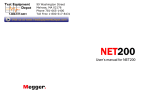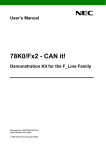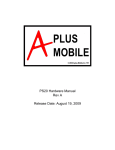Download UM EN CONTACTRON Motormanagement
Transcript
User manual UM EN CONTACTRON Motor Management User manual Motor Management 2012-09-14 Designation: UM EN CONTACTRON Revision: 01 Order No.: — This user manual is valid for: Designation Order No. EMM 3- 24DC/500AC-IFS 2297497 EMM 3-230AC/500AC-IFS 2297507 EMM 3- 24DC/500AC-16-IFS 2297523 EMM 3-230AC/500AC-16-IFS 2297536 EM-PB-GATEWAY-IFS 2297620 IFS-USB-PROG-ADAPTER 2811271 IFS-CONFSTICK-L 2901103 IFS-CONFSTICK 2986122 UT 4-MTD-R/CVC 690/SET 2901667 CONTACTRON-DTM-IFS 2297727 PHOENIX CONTACT 104456_en_01 Please observe the following notes User group of this manual The use of products described in this manual is oriented exclusively to qualified electricians or persons instructed by them, who are familiar with applicable standards and other regulations regarding electrical engineering and, in particular, the relevant safety concepts. Explanation of symbols used and signal words This is the safety alert symbol. It is used to alert you to potential personal injury hazards. Obey all safety measures that follow this symbol to avoid possible injury or death. There are three different categories of personal injury that are indicated with a signal word. DANGER This indicates a hazardous situation which, if not avoided, will result in death or serious injury. WARNING This indicates a hazardous situation which, if not avoided, could result in death or serious injury. CAUTION This indicates a hazardous situation which, if not avoided, could result in minor or moderate injury. This symbol together with the signal word NOTE and the accompanying text alert the reader to a situation which may cause damage or malfunction to the device, hardware/software, or surrounding property. This symbol and the accompanying text provide the reader with additional information or refer to detailed sources of information. How to contact us Internet Up-to-date information on Phoenix Contact products and our Terms and Conditions can be found on the Internet at: www.phoenixcontact.com Make sure you always use the latest documentation. It can be downloaded at: www.phoenixcontact.net/catalog Subsidiaries If there are any problems that cannot be solved using the documentation, please contact your Phoenix Contact subsidiary. Subsidiary contact information is available at www.phoenixcontact.com. Published by PHOENIX CONTACT GmbH & Co. KG Flachsmarktstraße 8 32825 Blomberg GERMANY Should you have any suggestions or recommendations for improvement of the contents and layout of our manuals, please send your comments to: [email protected] PHOENIX CONTACT Please observe the following notes General terms and conditions of use for technical documentation Phoenix Contact reserves the right to alter, correct, and/or improve the technical documentation and the products described in the technical documentation at its own discretion and without giving prior notice, insofar as this is reasonable for the user. The same applies to any technical changes that serve the purpose of technical progress. The receipt of technical documentation (in particular user documentation) does not constitute any further duty on the part of Phoenix Contact to furnish information on modifications to products and/or technical documentation. You are responsible to verify the suitability and intended use of the products in your specific application, in particular with regard to observing the applicable standards and regulations. All information made available in the technical data is supplied without any accompanying guarantee, whether expressly mentioned, implied or tacitly assumed. In general, the provisions of the current standard Terms and Conditions of Phoenix Contact apply exclusively, in particular as concerns any warranty liability. This manual, including all illustrations contained herein, is copyright protected. Any changes to the contents or the publication of extracts of this document is prohibited. Phoenix Contact reserves the right to register its own intellectual property rights for the product identifications of Phoenix Contact products that are used here. Registration of such intellectual property rights by third parties is prohibited. Other product identifications may be afforded legal protection, even where they may not be indicated as such. PHOENIX CONTACT Table of contents 1 2 3 4 Introduction .............................................................................................................................1-1 1.1 Product overview ................................................................................................1-1 1.2 About this user manual ....................................................................................... 1-4 EMM 3-.../500AC...-IFS electronic motor management module ..............................................2-1 2.1 Safety regulations/installation notes ................................................................. 2-2 2.2 Connection notes ............................................................................................... 2-3 2.2.1 Startup ................................................................................................2-3 2.2.2 Mains connection and line protection .................................................. 2-3 2.2.3 Thermistor input ..................................................................................2-4 2.2.4 Block diagram .....................................................................................2-4 2.2.5 TBUS DIN rail connector .....................................................................2-4 2.2.6 Connection versions ........................................................................... 2-5 2.3 Function..............................................................................................................2-7 2.3.1 Status LEDs ........................................................................................2-7 2.3.2 Parameterization ................................................................................. 2-9 2.4 Technical data .................................................................................................. 2-10 2.4.1 Derating curves .................................................................................2-14 2.4.2 Trigger characteristics at 20°C ......................................................... 2-16 2.5 Safety functions ................................................................................................ 2-18 IFS-CONFSTICK-L memory block ..........................................................................................3-1 3.1 Writing the device configuration to the IFS-CONFSTICK(-L) .......................................................................................... 3-1 3.2 Loading the device configuration on the EMM...IFS ...........................................3-2 3.2.1 Brand new device ............................................................................... 3-2 3.2.2 Configured device ............................................................................... 3-2 3.3 Technical data .................................................................................................... 3-3 EM-PB-GATEWAY-IFS PROFIBUS module ...........................................................................4-1 104456_en_01 4.1 Definition of terms............................................................................................... 4-3 4.2 Connection notes ............................................................................................... 4-4 4.2.1 Mains connection and line protection .................................................. 4-4 4.2.2 Block diagram .....................................................................................4-4 4.2.3 TBUS DIN rail connector .....................................................................4-4 4.2.4 Status LEDs ........................................................................................4-5 4.2.5 S-PORT handling ................................................................................4-6 4.2.6 Setting the PROFIBUS address .......................................................... 4-6 4.2.7 Setting the INTERFACE system address ............................................ 4-8 4.3 PROFIBUS telegrams....................................................................................... 4-10 4.3.1 Structure of the parameterization telegram .......................................4-10 4.3.2 Structure of the diagnostic telegram ................................................. 4-11 PHOENIX CONTACT i CONTACTRON motor management 5 4.4 Configuration telegram ..................................................................................... 4-15 4.4.1 Digital input and output .....................................................................4-15 4.4.2 Module status ...................................................................................4-16 4.4.3 Station status .................................................................................... 4-17 4.4.4 EMM objects ..................................................................................... 4-20 4.5 Measured values - CONTACTRON motor manager EMM ............................... 4-24 4.5.1 Available measured values ............................................................... 4-25 4.6 Technical data .................................................................................................. 4-26 4.7 Integration in STEP 7........................................................................................ 4-28 4.7.1 Flowchart .......................................................................................... 4-28 4.7.2 Downloading the GSD file ................................................................. 4-29 4.7.3 Integration in STEP 7 ........................................................................4-30 4.7.4 Setting the byte order ........................................................................4-38 4.7.5 Explanation of GSD data ...................................................................4-39 4.7.6 Example ............................................................................................4-41 TBUS DIN rail connector .........................................................................................................5-1 5.1 6 7 ii Technical data .................................................................................................... 5-2 Current transformer selection guide ........................................................................................6-1 6.1 Three-phase induction motor at a rotational frequency of 3000 rpm................... 6-2 6.2 Three-phase induction motor at a rotational frequency of 1500 rpm................... 6-3 6.3 Three-phase induction motor at a rotational frequency of 1000 rpm................... 6-4 6.4 Three-phase induction motor at a rotational frequency of 750 rpm.....................6-5 6.5 Recommended restart time ................................................................................6-6 CONTACTRON-DTM-IFS device drivers ................................................................................7-1 PHOENIX CONTACT 7.1 System requirements.......................................................................................... 7-2 7.1.1 Supported operating systems ............................................................. 7-2 7.1.2 Hardware requirements ...................................................................... 7-2 7.1.3 Software requirements ........................................................................ 7-2 7.1.4 Programming adapter ......................................................................... 7-3 7.1.5 Configuration package ........................................................................ 7-3 7.2 Connecting the programming adapter ................................................................ 7-4 7.2.1 Connection notes ................................................................................7-4 7.2.2 Connection to the PC ..........................................................................7-5 7.2.3 Connection to the device ....................................................................7-5 7.2.4 Technical data .................................................................................... 7-6 7.3 Software setup ...................................................................................................7-7 7.3.1 Installation ...........................................................................................7-7 7.3.2 Uninstallation ...................................................................................... 7-8 7.3.3 Configuration ...................................................................................... 7-9 104456_en_01 Table of contents 8 7.4 EMM 3- xx/500AC/xx-IFS module parameter menu .........................................7-15 7.4.1 User interface ...................................................................................7-15 7.4.2 Buttons in the IFS-Conf toolbar ......................................................... 7-16 7.4.3 Buttons in the DTM toolbar ............................................................... 7-17 7.4.4 Status bar .........................................................................................7-18 7.4.5 Settings ............................................................................................. 7-19 7.4.6 Online/offline parameters ..................................................................7-40 7.4.7 Writing the configuration to the device .............................................. 7-51 7.5 Monitoring dialog box ....................................................................................... 7-52 7.5.1 Buttons ............................................................................................. 7-52 7.5.2 Overview ........................................................................................... 7-53 7.5.3 Online values .................................................................................... 7-54 7.5.4 Counter ............................................................................................. 7-58 7.5.5 Messages/errors ............................................................................... 7-59 Application examples ..............................................................................................................8-1 104456_en_01 8.1 Example 1 - Without switching function, with power meter monitoring................ 8-1 8.1.1 Hardware configuration .......................................................................8-1 8.1.2 Software configuration ........................................................................ 8-2 8.2 Example 2 - Direct starter for pump monitoring................................................... 8-3 8.2.1 Hardware configuration .......................................................................8-3 8.2.2 Software configuration ........................................................................ 8-4 8.3 Example 3 - Direct starter with current transformer............................................. 8-6 8.3.1 Hardware configuration .......................................................................8-6 8.3.2 Software configuration ........................................................................ 8-7 8.4 Example 4 - Reversing starter in potentially explosive areas (ATEX)..................8-9 8.4.1 Hardware configuration .......................................................................8-9 8.4.2 Software configuration ...................................................................... 8-10 8.5 Example 5 - Star/delta ......................................................................................8-12 8.5.1 Hardware configuration .....................................................................8-12 8.5.2 Software configuration ...................................................................... 8-13 8.6 Example 6 - Star/delta LR.................................................................................8-14 8.6.1 Hardware configuration .....................................................................8-14 8.6.2 Software configuration ...................................................................... 8-15 8.7 Example 7 - Reversing starter with connection to PROFIBUS .......................... 8-16 8.7.1 Hardware configuration .....................................................................8-16 8.7.2 Software configuration ...................................................................... 8-17 8.8 Example 8 - 690 V reversing starter with voltage transducer ............................ 8-18 8.8.1 Hardware configuration .....................................................................8-18 8.8.2 Software configuration ...................................................................... 8-19 PHOENIX CONTACT iii CONTACTRON motor management iv PHOENIX CONTACT 104456_en_01 Introduction 1 Introduction 1.1 Product overview Electronic motor management modules (EMMs) (for order numbers, see "Technical data" on page 2-10) offer all the advantages of modern real power monitoring. Every 6.6 ms, the real power consumed of a drive system or another 3-phase load is determined based on three currents, voltages, and the phase angle. EMM 3-.../500AC-16-IFS modules can measure currents of up to 16 A via integrated converters. EMM 3-.../500AC-IFS modules require additional external converters. The actual switching of the load is performed by a separate switching element. The EMM is designed to reliably protect connected loads - irrespective of their rated power - against overload and underload, and to provide continuous status monitoring. Freely parameterizable switching and signaling thresholds, plus four configurable digital outputs enable not only motor protection, but also protection for units or mechanical elements connected downstream, in particular. All the relevant values are available via configuration software or a fieldbus interface: apparent, real, and reactive power, currents and voltages, phase angle, operating cycle and operating hours counters, power meter. The EMM modules can monitor up to eight measured values simultaneously and control the four digital outputs according to the parameterization. Power within limits Monitoring is by means of freely parameterizable switching and signaling thresholds for overload and underload detection. By default, the thresholds are the same for both directions of rotation or are set separately for right/left rotation. The value used as the basis for parameterization is the consumed real power, which is independent of voltage fluctuations and the drive machine load, and therefore much more precise than merely taking the current into consideration. If a threshold is violated, the EMM initiates an emergency shutdown of the motor immediately (or with an adjustable "delay time"). In addition, a message, e.g., to a higher-level control system, is sent via an output. This state can only be deactivated via a defined reset. If the real power consumed is determined to be above or below the signaling threshold, only one confirmation is sent during the period that the module is activated. In addition, the module generates signals to detect the direction of rotation. Phase failures are detected and signaled. Continuous status monitoring with high scanning rates enables complete system protection, including motor protection. 104456_en_01 PHOENIX CONTACT 1-1 CONTACTRON motor management The right rotation, left rotation, reverse, and limit switch operation (with integrated restart inhibit) modes switch actuating and regulating drives, pumps, tools, conveyor belts or similar, and monitor function, contamination or wear. The adjustable "inrush suppression" time can be used to mask out the switching operation from the monitoring process. Machine tools are monitored and protected in a similar way when drilling, milling or grinding. If the feed value set on a milling machine is too high, the worst-case scenario is that a tool may break. The performance threshold parameterized accordingly remedies this matter. A signaling threshold also signals tool wear in advance. Delay time Real power (P) Inrush suppression Excess performance due to possible broken tool Performance threshold, broken tool Increase in performance, tool wear Signaling threshold, tool wear Performance when idling Time (t) Motor startup Tool positioning Figure 1-1 1-2 PHOENIX CONTACT Milling process Drive shutdown Example for broken tool 104456_en_01 Introduction Real power (P) In the case of motor-driven pumps, the lower performance threshold provides reliable protection against hazardous dry running. Forced shutdown of the drive can be delayed by the "delay time". This prevents a response to any air bubbles that may be present in the system. Fans are monitored for broken V-belts in the same way. Upper performance threshold Temporary dry running Signaling threshold, contamination of screen or filter Performance Lower performance threshold Time (t) Inrush suppression Delay time Continuous dry running with forced shutdown Performance Lower performance threshold Time (t) Figure 1-2 104456_en_01 Example for dry running PHOENIX CONTACT 1-3 CONTACTRON motor management 1.2 About this user manual This manual contains comprehensive information about the electronic CONTACTRON motor management modules and devices that are required in order to successfully use the modules. Detailed descriptions are provided for the following topics: Content Section Function and handling of the electronic motor management modules "EMM 3-.../500AC...-IFS electronic motor management module" on page 2-1 Handling of the memory block for easy storage and backup of configuration data "IFS-CONFSTICK-L memory block" on page 3-1 Function and handling of the PROFIBUS module "EM-PB-GATEWAY-IFS PROFIBUS module" on page 4-1 1-4 PHOENIX CONTACT Installation of the modules on a DIN rail "TBUS DIN rail connector" on page 5-1 Selection of a suitable current transformer for the electronic motor management modules "Current transformer selection guide" on page 6-1 Description of the software for parameterizing the electronic motor management modules "CONTACTRON-DTM-IFS device drivers" on page 7-1 Application examples for the products described here "Application examples" on page 8-1 104456_en_01 EMM 3-.../500AC...-IFS electronic motor management module 2 EMM 3-.../500AC...-IFS electronic motor management module Supply for reply outputs Input: Control supply voltage Digital outputs O1 ... O4 T U s 0 0 T s Digital inputs IN1 … IN4 0 3 0 4 U 0 2 Connection for TBUS DIN rail connector IN 1 IN 2 IN 3 IN 4 0 1 EM OrdM 3 .-N - 24 o.: DC 22 /50 975 0AC 23 -16 -IF S O O U S O44 O3 IN U S O2 IN3 O1 IN2 RT IN1 S-PO Metal lock for fixing to DIN rail S-port for connecting the programming adapter EMM 3- 24DC/500AC-16-IFS LEDs: R PW T DA Err L R 3-phase h2 2 1 T /T Th 1 4/L2 2/T1 3 1/L Err: Message/error set Re L: Left rotation 3-phase input voltage Control supply voltage DAT 3 6/T3 5/L R: Right rotation Reset button output voltage Thermistor input EMM 3 EMM 3-.../500AC-16-IFS Err L R set Re I12 I11 I32 h2 I31 V3 1 T Th I22 2 V I21 V1 Voltage measuring input Current measuring inputs via external current transformers Thermistor input Figure 2-1 104456_en_01 EMM 3-.../500AC-IFS EMM 3-.../500AC...-IFS PHOENIX CONTACT 2-1 CONTACTRON motor management 2.1 Safety regulations/installation notes WARNING: Risk of injury During operation, parts of electrical switching devices carry hazardous voltages. Before working on the device, disconnect the power. Disregarding these safety regulations may result in death, serious personal injury or damage to equipment. When working on the device, observe the national safety and accident prevention regulations. Startup, assembly, modifications, and upgrades may only be carried out by a skilled electrical engineer. Installation should be carried out following the instructions provided in the operating instructions. The circuits inside the device must not be accessed. Protective covers must not be removed. When using devices with 230 V AC control, always use the same phase for the rated control supply voltage and the control inputs. NOTE: Possible damage to the device The device is an associated item of equipment and must not be installed in potentially explosive areas. When installing and operating associated equipment, the applicable safety directives must be observed. The device must not be subject to mechanical strain or thermal loads which exceed the limits described in the operating instructions. In order to provide protection against mechanical or electrical damage, install the device in appropriate housing with a suitable degree of protection according to IEC 60529/EN 60529. Where dust is present, the device must be installed in suitable housing (IP64 minimum) according to EN 61241. The operating equipment cannot be repaired by the user and must be replaced by an equivalent device. Repairs may only be carried out by the manufacturer. Keep the instruction sheet in a safe place. The device carries out diagnostics on the functions when the drive is switched on or when it is switched off. In addition, a skilled electrical engineer or another skilled worker who is familiar with the relevant standards can carry out the "motor protection" safety function test. For this test, the drive must be operated with right or left rotation and the current flow in a conductor must be interrupted (e.g., by removing a fuse in phase L1 or L3). The EMM then shuts down within a period of 1.5 ... 2 s depending on the parameterization of the digital outputs. The LEDs for right or left rotation go out and the ERR LED flashes. When thermistor monitoring is used, this function can be checked by interrupting the thermistor cable once and short circuiting it once. Scope of use – – 2-2 PHOENIX CONTACT The EMM 3-230AC... is a product designed for environment A (industrial applications). In environment B (domestic applications), this device can cause undesirable radio interference; in such a case, the user may be required to implement appropriate measures. The EMM 3- 24DC... can also be used in environment B (domestic applications). 104456_en_01 EMM 3-.../500AC...-IFS electronic motor management module 2.2 2.2.1 Connection notes Startup A brand new device must be parameterized prior to startup. Otherwise operation is not possible. In order to prevent parameters from being changed during operation, the software can only be used when the device is not activated. Table 2-1 Requirements Product Order No. CONTACTRON-DTM-IFS software for device parameterization of the electronic motor management modules (EMMs) See "CONTACTRON-DTM-IFS device drivers" on page 7-1 2297727 IFS-USB-PROG-ADAPTER programming adapter for configuring Phoenix Contact INTERFACE system modules with 12-pos. S-port interface See "Connecting the programming adapter" on page 7-4 2811271 IFS-CONFSTICK or IFS-CONFSTICK-L for easy storage and backup of configuration data See "IFS-CONFSTICK-L memory block" on page 3-1 2986122 2901103 2.2.2 Mains connection and line protection WARNING: Risk of electric shock Never carry out work when voltage is present. When connecting the 3-phase network, you must observe the terminal designation. Fuse protection: 25 A (Diazed) - line protection for maximum cable cross section of 2.5 mm2 The control supply voltage inputs and control voltage inputs must be operated with power supply modules according to DIN 19240 (maximum residual ripple of 5%). NOTE: Observe air and creepage distances When using devices with 230 V AC control, always use the same phase for the control supply voltage and the control inputs. In order to avoid inductive or capacitive coupling of disturbing pulses where long control lines are used, we recommend using shielded cables. NOTE: Electrical safety Only connect conductors with the same conductor cross section to a terminal point. If you wish to monitor a 690 V network with EMM 3-.../500AC-IFS devices, the UT 4-MTDR/CVC 690/SET voltage transducer (Order No. 2901667) must be used. 104456_en_01 PHOENIX CONTACT 2-3 CONTACTRON motor management 2.2.3 Thermistor input In order to protect the motor against overheating, 1 to 6 PTC thermistors can be connected in series via terminal points "Th1" and "Th2". Cable lengths between EMM and thermistor in [m] 35 70 100 140 210 355 Conductor cross section in [mm2] 0.25 0.5 0.75 1 1.5 2.5 IN1 IN2 IN3 IN4 Digital IN 230 VAC O1 O2 O3 O4 11 24 VDC IN1 IN2 IN3 IN4 Digital IN O1 O2 O3 O4 Digital OUT Figure 2-2 2.2.5 Reset Logic µP USO O EMM 3-230AC/... IFSPort T-BUS 24 VDC EMM 3- 24DC/... R 230 VAC L US US N ERR Block diagram DAT 2.2.4 P V1 V2 V3 I11 I21 I31 I12 I22 I32 EMM 3.../ 500AC-IFS Thermistor 1/L1 3/L2 5/L3 P 2/T1 4/T2 6/T3 EMM 3.../ 500AC-16-IFS Th1 Th2 Block diagram TBUS DIN rail connector The TBUS DIN rail connector can only be used to supply the modules if 24 V DC devices are used. The EMM 3-.../500AC...-IFS modules can be mounted on a DIN rail. For detailed information about mounting/removal, please refer to "TBUS DIN rail connector" on page 5-1. 2-4 PHOENIX CONTACT 104456_en_01 EMM 3-.../500AC...-IFS electronic motor management module 2.2.6 Connection versions 2.2.6.1 Separate switching element Depending on the requirements of the application, either an electromechanical contactor or reversing contactor combination, or an electronic load relay or reversing load relay should be used to switch the load. To control these switching elements, the EMM supplies four digital outputs: EMM 3- 24DC/... Semiconductor outputs with 24 V DC/500 mA EMM 3-230AC/... Floating relay outputs with 230 V AC/DC/500 mA For inductive loads, use a suitable contact protection circuit. 2.2.6.2 Line currents up to 16 A For line currents up to 16 A, EMM 3-.../500AC-16-IFS modules are suitable thanks to their integrated current transformers up to 16 A. The external switching element is controlled directly via the EMM. L1 5/L3 1/L1 IN1 IN2 IN3 IN4 3/L2 US L3 Digital inputs Module power supply L2 Current measurement EMM 3-.../500AC-16-IFS 6/T3 2/T1 4/T2 Th1 Thermistor input Digital outputs Power supply Digital outputs O1 O2 O3 O4 Th2 Current measurement O USO Reverse running Forward running GND 1/L1 3/L2 5/L3 Separate switching module 2/T1 4/T2 6/T3 M Figure 2-3 104456_en_01 EMM 3-.../500AC-16-IFS for line currents up to 16 A PHOENIX CONTACT 2-5 CONTACTRON motor management 2.2.6.3 Line currents > 16 A - External current transformers For currents > 16 A, use EMM 3-.../500AC-IFS modules. These require additional external current transformers. Appropriate PACT Analog current transformers can be found in the Phoenix Contact INTERFACE catalog. The basic insulation requirements are met by PACT current transformers. A selection guide can be found in 6 on page 6-1. WARNING: Risk of electric shock Current transformers and the measuring instruments to be connected to them must only be installed when the system power is switched off. During wiring, observe the order in which the current transformers are connected (direction of current flow). Primary circuit: K-P1 → L-P2; secondary circuit: k-S1 → I-S2 WARNING: Risk of electric shock When the current transformer is operated with an open secondary circuit, hazardous voltages may occur at the secondary terminal blocks. Table 2-2 Recommended transformer data Requirement Surge withstand capability Primary voltage Surge voltage category Standard Transformer type Temperature range Transformation ratio Value 6 kV 1000 V III EN 50178, IEC 60044-1 Linear measuring transducer -25°C ... +70°C Primary rated current Ipn Secondary rated current Isn EMM internal resistance Sum of system errors Transformer class Application-specific 5A 0.02 Ω EMM errors + Transformer errors 1 I TR = pn Isn Maximum cable length [m] between EMM and external current transformer (depending on the rated power Sn of the current transformer and the conductor cross section used): Conductor cross section 1.5 2 2.5 3.75 5 7.5 10 15 20 30 45 0.75 mm 0.5 0.6 1.0 1.4 2.2 3.0 4.7 6.5 9.8 13.3 20.0 30.4 1 mm2 0.6 0.9 1.4 1.8 3.0 4.1 6.3 8.6 13.2 17.8 26.9 40.6 mm2 1.0 1.4 2.0 2.7 4.4 6.1 9.5 13.0 19.8 26.6 40.3 60.8 2.5 mm2 1.7 2.2 3.4 4.6 7.4 10.2 15.9 21.6 33.0 44.4 67.2 101.4 2 1.5 2-6 PHOENIX CONTACT Rated power Sn [VA] 1.25 104456_en_01 EMM 3-.../500AC...-IFS electronic motor management module Voltage measurement S1/k P1 S2/l P2 S1/k I31 I11 I21 V3 V1 IN1 IN2 IN3 IN4 V2 US L3 Digital inputs Module power supply L2 Current measurement P1 EMM 3-.../500AC-IFS P2 S1/k P1 S2/l P2 I32 I12 I22 Th2 O1 O2 O3 O4 Thermistor input Digital outputs Power supply Digital outputs O USO Th1 S2/l Current measurement Reverse running 1/L1 3/L2 5/L3 Separate switching module Forward running 2/T1 4/T2 6/T3 GND M Figure 2-4 2.3 2.3.1 EMM 3-.../500AC-IFS for currents > 16 A Function Status LEDs The EMM visualizes the operating states using a total of five (5) LEDs. The functions of the LEDs are based on NAMUR recommendation NE 44. When the rated control supply voltage is applied, all LEDs light up once as an LED test. A green LED (PWR) indicates the general device status. Left and right rotation of the drive is indicated by one yellow LED each (L/R). An internal or external error (process error: overcurrent, asymmetry, phase failure) is indicated by a red LED (ERR). The device then enters the safe shutdown state. To exit this state (external error), error acknowledgment is required. All internal errors cannot be acknowledged and are stored in the Flash memory. 104456_en_01 PHOENIX CONTACT 2-7 CONTACTRON motor management LED Cause PWR DAT ERR L R A x x x x No supply voltage (control supply voltage) present E x x x x Supply voltage (control supply voltage) present E x A E A Drive switched on: Left rotation (L) E x A A E Drive switched on: Right rotation (R) E x A B B A message is present. E E x x x Cyclic data traffic E x E x x Internal device error. Acknowledgment not possible. Module faulty. E x B A A External error in control or I/O. (Maintenance requirement, NE44, see "Error acknowledgment") E x B B B Error restoring the system state. The thermal memory of the bimetal function is set to the maximum value. E E x x B B E A A E Bimetal trigger. Cooling time running. Acknowledgment not possible. - An error has occurred for left rotation - An error has occurred for right rotation E E x x B B E A B B Bimetal trigger. Cooling time has elapsed. Acknowledgment possible. - An error has occurred for left rotation - An error has occurred for right rotation A: OFF B: Flashing E: ON x: OFF or ON Error acknowledgment There are various options available for error acknowledgment: Type of acknowledgment Description Manual (reset button) An acknowledgment is triggered by pressing the reset button on the front of the device. If the reset button is held down for more than approximately 2 seconds, the EMM will enter the error state again. Manual (remote acknowledgment) A remote acknowledgment operating point can be implemented by connecting a button (N/O contact) to IN 4. An acknowledgment is triggered as soon as a positive edge is detected at the input. If no negative edge is detected after approximately 2 seconds, the EMM enters the error state again since manipulation or a fault in the acknowledgment circuit may have occurred. Manual (software) An acknowledgment can be implemented by the operating software. Automatic For certain errors, an automatic acknowledgment can be parameterized. Confirmation All unused outputs of the EMM are available for confirmations. The behavior of the reply outputs is specified by the parameterization. 2-8 PHOENIX CONTACT 104456_en_01 EMM 3-.../500AC...-IFS electronic motor management module 2.3.2 Parameterization The CONTACTRON-DTM-IFS configuration software provided is required in order to parameterize and visualize the EMM (for detailed information, please refer to Section 7 on page 7-1). In addition, the IFS-USB-PROG-ADAPTER USB programming adapter (Order No. 2811271) is also required (for detailed information, please refer to Section 7.2 on page 7-4). The configuration software is used to: – Display and record operating data so that this can be further processed, e.g., in databases. – Define switching output types, such as: Digital outputs without switching function, direct starters, reversing starters, star/delta starters, star/delta L/R. The assignment of inputs IN1 to IN3 to functions (motor function or digital output) is fixed. The assignment of input IN4 for remote reset is fixed. Table 2-3 Configuration, settings: Switching output, static inputs Switching output type Input/output Description Digital outputs Inputs IN1 ... IN3 No function (logic operation on request) Input IN4 Reset Direct starter Reversing starter Star/delta 104456_en_01 Outputs O1 ... O4 Freely parameterizable Input IN1 Start/stop Input IN2 No function (logic operation on request) Input IN3 On-site control Input IN4 Reset Output O1 Contactor start/stop Outputs O2 ... O4 Freely parameterizable Input IN1 Right rotation Input IN2 Left rotation Input IN3 On-site control Input IN4 Reset Output O1 Right contactor Output O2 Left contactor Outputs O3 ... O4 Freely parameterizable Input IN1 Start/stop Input IN2 No function (logic operation on request) Input IN3 On-site control Input IN4 Reset Output O1 Mains contactor Output O2 Delta contactor Output O3 Star contactor PHOENIX CONTACT 2-9 CONTACTRON motor management Table 2-3 Configuration, settings: Switching output, static inputs [...] Switching output type Input/output Description Output O4 Freely parameterizable Star/delta L/R Input IN1 Right rotation Input IN2 Left rotation Input IN3 On-site control Input IN4 Reset Output O1 Mains contactor (right) Output O2 Mains contactor (left) Output O3 Delta contactor Output O4 Star contactor 2.4 Technical data The technical data applies for the following products. Product Order No. EMM 3- 24DC/500AC-IFS 2297497 EMM 3- 24DC/500AC-16-IFS 2297523 EMM 3-230AC/500AC-IFS 2297507 EMM 3-230AC/500AC-16-IFS 2297536 Input data EMM 3- 24DC/... EMM 3-230AC/... Rated control supply voltage Us according to IEC 60947-1 24 V DC 230 V AC Control supply voltage range 19.2 ... 30 V DC 96 ... 253 V AC Current consumption at Us ≤ 33 mA ≤ 12 mA Rated frequency - 50 ... 60 Hz 19.2 V DC 9.6 V DC 3.3 mA Serial diode for protection against polarity reversal 96 V AC 48 V AC 3.5 mA - Control inputs IN1 - IN4: Switching level "High" Switching level "Low" Input current Input circuit Control supply voltage indicator Green PWR LED Status indicator Yellow L, R LED Data communication Green DAT LED Error indicator Red ERR LED EMM 3- 24DC/... Thermistor input 2-10 PHOENIX CONTACT EMM 3-230AC/... 1 ... 6 thermistors in series (PTC) For ATEX applications: 3 ... 6 thermistors Total cold resistance ≤ 1.5 kΩ Operate value ≤ 3.72 kΩ 104456_en_01 EMM 3-.../500AC...-IFS electronic motor management module EMM 3- 24DC/... Thermistor input EMM 3-230AC/... 1 ... 6 thermistors in series (PTC) For ATEX applications: 3 ... 6 thermistors Release value ≤ 1.61 kΩ Wire break ≤ 60 kΩ Short circuit ≤ 20 Ω Reply output EMM 324DC/... EMM 3-230AC/... Confirmation O1 ... O4 Semiconductor (short-circuit-proof) Relay (N/O contact) Contact type - 4 x single contact Contact material - Ag alloy, hard gold-plated When used as 104456_en_01 - Signal contact Power contact Nominal output voltage USO 24 V DC 24 V AC/DC 230 V AC Maximum switching voltage 30 V DC 30 V AC/36 V DC 250 V AC/DC Minimum switching voltage 19.2 V DC 0.1 V AC/DC 12 V AC/DC Surge voltage limitation UO > 33 V DC - - Maximum continuous load current IL per channel 500 mA 50 mA 500 mA Minimum switching current - 1 mA 10 mA Maximum interrupting rating, ohmic load 24 V DC 48 V DC 60 V DC 110 V DC 220 V DC 250 V AC 12 W - 1.2 W - 12 W 20 W 18 W 23 W 40 W 115 VA Residual voltage at IO < 200 mV - - Output circuit Suppressor diode - - Surge voltage limitation O1 ... O4 > 33 V DC - - EMC regulations EMM 3- 24DC/... EMM 3-230AC/... Noise immunity according to EN 61000-6-2 EN 61000-6-2 Noise emission (environmental category) according to EN 61000-6-3 (B) EN 61000-6-3 (A) Increased EMC requirements according to EN 62061 EN 62061 Measuring system, electrical data EMM .../500AC-IFS EMM .../500AC-16IFS Rated operating voltage Ue according to IEC 60947-1 500 V AC 500 V AC Operating voltage range 42 ... 575 V AC 42 ... 575 V AC Input current for voltage measurement < 0.5 mA < 0.5 mA Rated operating current Ie according to IEC 60947-1 5 A AC external transformer 16 A AC Minimum operating current 140 mA 400 mA Frequency range 40 ... 100 Hz 40 ... 100 Hz Rated frequency according to IEC 60947-1 50 ... 60 Hz 50 ... 60 Hz Output power of external transformer ≥ 1.25 VA - EMM internal resistance 0.02 Ω - PHOENIX CONTACT 2-11 CONTACTRON motor management Current measurement EMM .../500AC-IFS EMM .../500AC-16-IFS Measurement via Internal current transformer (TR = Transformation ratio of external current transformer) External straight-through current transformer connected upstream Measuring range 0.15 ... 6 A x TR 0.4 ... 60 A Accuracy 0.5%, typical 0.5%, typical Voltage measurement EMM .../500AC-IFS Measuring range Accuracy 0.75%, typical Power measurement EMM .../500AC-IFS EMM .../500AC-16-IFS Accuracy 2%, typical 2%, typical Motor protection Parameterizable current range 0.75%, typical EMM .../500AC-IFS 0.3 ... 6 A (4000 A, maximum via external transformer) 1 ... 14 A up to Class 40 ±20% Symmetry monitoring EMM .../500AC-IFS ±20% 2 min/1.8 s Amount (angle (L1, L3)) 220° ... 260° Response time 1.8 s EMM .../500AC-IFS Interface type Ambient conditions EMM .../500AC-16-IFS TBUS, S-PORT EMM .../500AC-IFS EMM .../500AC-16-IFS Ambient temperature tamb (operation) -25°C to +70°C (see derating curve) Ambient temperature tamb (transport, storage) -40°C to +80°C General data EMM .../500AC-IFS EMM .../500AC-16-IFS Minimum/maximum power dissipation 1.5 W/2.5 W 2 W/5.5 W Nominal operating mode Degree of protection according to EN 60529 (VDE 0470 Part 1) Mounting position (observe derating) Mounting Coordination type (EMM 3-.../500AC-16-IFS with 25 A Diazed) Power station requirement Low voltage switching devices PHOENIX CONTACT EMM .../500AC-16-IFS ≥ 33%/≥ 67% Response time Data interface EMM .../500AC-16-IFS 1 ... 16 A up to Class 30 Tripping time accuracy (tamb = 20°C) Amount (Imax - Imin)/Imax 2-12 EMM .../500AC-16-IFS 30 V AC ... 350 V AC star voltage 50 V AC ... 600 V AC line voltage 100% operating factor IP20 Vertical (horizontal DIN rail) Can be aligned without spacing 2 (short-circuit-proof on 10 kA network) DWR1300Zxx001/DD/70.80.8/830001:1985-08 IEC 60947-4-2: 2007-09 104456_en_01 EMM 3-.../500AC...-IFS electronic motor management module General data [...] Air and creepage distances according to Between the circuits Thermistor input Thermistor tripping mechanism EMM .../500AC-IFS IEC 60947-1: 2008-04 Safe isolation (input/output) Basic insulation (thermistor input/output) IEC 60947-8: 2007-07, DIN 44081, DIN 44082 Rated insulation voltage 500 V Impulse voltage withstand level 8 kV Surge voltage category III Pollution degree FE connection 2 Via grounded DIN rail Housing material Dimensions (width x height x depth) Weight Approvals EC-type examination certificates according to ATEX Connection data Screw terminal blocks (solid/stranded) M3 thread, recommended tightening torque AWG 104456_en_01 EMM .../500AC-16-IFS PA 66 22.5 mm x 99 mm x 114.5 mm 180 g, approximately EMM .../500AC-IFS EMM .../500AC-16-IFS II (2) G, II (2) D PTB 10 ATEX 3024 EMM .../500AC-IFS EMM .../500AC-16-IFS 0.14 ... 2.5 mm2 0.5 Nm ... 0.6 Nm 26 - 14 AWG PHOENIX CONTACT 2-13 CONTACTRON motor management 2.4.1 Derating curves 100% operating time; additional data available on request Load current [A] Up to Class 30, the maximum inrush current for EMM-...16-IFS is 128 A, and for Class 35 and Class 40 it is 112 A. EMM 3- 24DC/500AC-16-IFS Class 5-30 EMM 3- 24DC/500AC-IFS Class 5-40 16 14 12 10 8 6 4 2 0 Load current [A] 0 10 20 30 EMM 3- 24DC/500AC-16-IFS 40 50 60 70 50 60 70 Class 35-40 14 12 10 8 6 4 2 0 0 10 20 30 40 Ambient temperature [°C] / = Aligned with spacing of 20 mm / = Aligned without spacing Figure 2-5 2-14 PHOENIX CONTACT Derating curves, EMM 3- 24DC/... 104456_en_01 Load current [A] EMM 3-.../500AC...-IFS electronic motor management module EMM 3- 230AC/500AC-16-IFS Class 5-30 16 14 12 10 8 EMM 3- 230AC/500AC-IFS 6 Class 5-40 4 2 0 Load current [A] 0 10 20 30 40 50 60 70 60 70 EMM 3-230AC/500AC-16-IFS Class 35-40 14 12 10 8 6 4 2 0 0 10 20 30 40 50 Ambient temperature [°C] / = Aligned with spacing of 20 mm / = Aligned without spacing Figure 2-6 104456_en_01 Derating curves, EMM 3-230AC/... PHOENIX CONTACT 2-15 CONTACTRON motor management Tripping time 2.4.2 Trigger characteristics at 20°C 1000 600 400 300 200 100 1 - Class 5 6 - Class 25 2 - Class 10A 7 - Class 30 3 - Class 10 8 - Class 35 4 - Class 15 9 - Class 40 5 - Class 20 60 40 30 20 34 5 9 6 7 8 2 10 6 4 3 2 1 1 0,6 0,4 0,3 0,2 0,1 1 2 3 4 5 6 7 8 9 10 Surge current Figure 2-7 Trigger characteristic for 20°C (blocking protection) The surge current factor is the ratio between the actual current and the parameterized nominal current. Table 2-4 Trigger times [s] (5 A and 16 A determined across entire temperature range) I/IN3 Class 5 Class 10A Class 10 Class 15 Class 20 Class 25 Class 30 Class 35 Class 40 1.2 34.6 236.0 403.0 456.0 574.0 678.0 808.0 864.0 1014.0 1.5 13.7 67.5 136.0 166.0 194.0 261.0 289.0 327.0 382.0 2 6.5 30.3 61.5 76.3 88.1 121.0 131.0 150.0 176.0 3 2.7 12.0 24.4 30.4 34.9 48.2 52.4 60.1 70.2 4 1.5 4.6 9.3 11.6 13.1 18.3 19.8 22.6 25.8 5 1.0 3.2 6.4 7.9 9.0 12.5 13.5 15.3 17.4 6 0.7 2.5 4.9 6.0 6.8 9.4 10.2 11.5 12.9 7 0.5 2.0 4.0 4.9 5.5 7.6 8.2 9.3 10.3 8 0.4 1.8 3.4 4.1 4.7 6.4 7.0 7.8 8.6 9 0.3 1.2 2.4 3 3.6 4.8 5.2 5.9 6.9 10 0.3 1 2 2.4 2.9 3.9 4.2 4.8 5.6 For the EMM 3-.../500AC-16-IFS, blocking monitoring is activated with a motor current of 60 A or higher (see trigger characteristic). 2-16 PHOENIX CONTACT 104456_en_01 EMM 3-.../500AC...-IFS electronic motor management module According to the relevant trigger characteristic, shutdown occurs, at the latest, at eight times the current (surge current factor 8). Tripping time [s] Class X Shutdown time when I/IN = 8 2 3 4 5 6 7 8 Surge current factor I/IN Figure 2-8 Shutdown time The following tripping times apply for blocking monitoring according to the class curve: Class Tripping time Class 5 0.4 s Class 10A 1.8 s Class 10 3.4 s Class 15 4.1 s Class 20 4.7 s Class 25 6.4 s Class 30 7.0 s Class 35 7.8 s Class 40 8.6 s Example 1: Parameterized nominal current IN = 5 A / Surge current 2 x IN = 10 A / Class curve = Class 5 The EMM shuts the outputs down after 6.5 s as the measuring range is not exceeded. Example 2: Parameterized nominal current IN = 16 A / Surge current 8 x IN = 128 A / Class curve = Class 30 The EMM shuts the outputs down after 7.0 s as the measuring range is exceeded. 104456_en_01 PHOENIX CONTACT 2-17 CONTACTRON motor management 2.5 Safety functions Table 2-5 System conditions Database SN 29500 System type Type B, comprising subsystems Standard IEC 61508 Beta factor 2% MTTF [years] - Mean time to failure at an ambient temperature of 40°C 53.4 (EMM 3- 24DC/500AC-...); 19.8 (EMM 3-230AC/500AC-...) NOTE: Possible damage to the device When used in ATEX applications, at least one of the motor protection functions (thermistor monitoring or bimetal function) must be activated. Safe shutdown EMM 3- 24DC/… EMM 3-230AC/... Ambient temperature 40°C 40°C MTTFd [years] - Mean time to dangerous failure 165 115 Shutdown time [ms] 40 80 λsd [FIT] - Safe, detectable 225 236 λsu [FIT] - Safe, undetectable 678 1344 λdd [FIT] - Dangerous, detectable 608 676 λdu [FIT] - Dangerous, undetectable 85 317 SFF [%] - Safe failure fraction 94.6 87.7 DCS [%] - Diagnostic coverage safe 24.8 14.9 DC [%] - Diagnostic coverage 87.7 68.1 85 x 10-9 317 x 10-9 PFH - Probability of failure per hour Table 2-6 2-18 PHOENIX CONTACT Safety level for safe shutdown Standard Level IEC 61508-1 SIL 1 ISO 13849-1 PL b EN 954-1 Category 1 104456_en_01 EMM 3-.../500AC...-IFS electronic motor management module Motor protection by bimetal EMM 3- 24DC/… Ambient temperature 40°C MTTFd [years] - Mean time to dangerous failure 480 Shutdown time [ms] EMM 3-230AC/... 40°C 220 According to parameterized class curve, IEC 60947 λsd [FIT] - Safe, detectable 267 258 λsu [FIT] - Safe, undetectable 528 1123 λdd [FIT] - Dangerous, detectable 130 193 λdu [FIT] - Dangerous, undetectable 109 328 SFF [%] - Safe failure fraction 90 83 DCS [%] - Diagnostic coverage safe 33.6 18.6 DC [%] - Diagnostic coverage 54.5 37 Table 2-7 Safety level for motor protection by bimetal Standard Level IEC 61508-1 SIL 1 Motor protection by thermistor EMM 3- 24DC/… EMM 3-230AC/... Ambient temperature 40°C MTTFd [years] - Mean time to dangerous failure 534 Shutdown time [ms] 1000 1000 λsd [FIT] - Safe, detectable 164 154 λsu [FIT] - Safe, undetectable 529 1124 λdd [FIT] - Dangerous, detectable 115 178 λdu [FIT] - Dangerous, undetectable 99 319 SFF [%] - Safe failure fraction 89 82 DCS [%] - Diagnostic coverage safe 23.5 12.0 DC [%] - Diagnostic coverage 53.7 36 Table 2-8 40°C 230 Safety level for motor protection by thermistor Standard Level IEC 61508-1 SIL 1 Additional safety data is available on request. 104456_en_01 PHOENIX CONTACT 2-19 CONTACTRON motor management 2-20 PHOENIX CONTACT 104456_en_01 IFS-CONFSTICK-L memory block 3 IFS-CONFSTICK-L memory block The IFS-CONFSTICK-L multifunctional memory block (Order No. 2901103) is used for easy storage and backup of configuration data. 0 2 0 3 0 4 U s T U s 0 0 T 3 IN 1 IN 2 IN 3 IN 4 0 1 EM OrdM 3 .-N - 24 o.: DC 22 /50 975 0AC 23 -16 -I FS R PW T DA Err L R set Re h2 2 1 T /T Th 1 4/L2 2/T1 3 1/L EMM 3- 24DC/500AC-16-IFS O O U S O44 O3 IN U S O2 IN3 O1 IN2 RT IN1 S-PO 2 3 6/T3 5/L 1 Figure 3-1 1 2 3 IFS-CONFSTICK-L Button Status LEDs 3.1 1. 2. 3. 4. 5. Operating and indication elements Writing the device configuration to the IFS-CONFSTICK(-L) Make sure that the IFS-CONFSTICK-L has not yet been inserted in the device. Press the reset button on the EMM … IFS. Insert the IFS-CONFSTICK-L in the device within 4 seconds. The copying of configuration and parameterization data is started. The DAT LED flashes while saving. Wait until the DAT LED has gone out. Backup has been completed. Remove the IFS-CONFSTICK-L from the device. If an error is detected while saving or subsequently checking the data, the DAT and ERR LEDs flash simultaneously. 104456_en_01 PHOENIX CONTACT 3-1 CONTACTRON motor management 3.2 Loading the device configuration on the EMM...IFS There are two ways of loading configuration and parameterization data. 3.2.1 1. 2. 3. 4. Brand new device Insert the IFS-CONFSTICK-L in the device. Switch on the device. Transfer of the configuration and parameterization data starts automatically and the DAT LED flashes. Following transfer, the device is marked "already configured". Remove the IFS-CONFSTICK-L from the device. The next time the supply voltage is switched on, the new configuration will be valid. If an error is detected while saving or subsequently checking the data, the DAT and ERR LEDs flash simultaneously. The device then enters the safe state, because it is not configured. 3.2.2 Configured device It is not possible to load the configuration and parameterization data while the motor is running. 1. 2. 3. Insert the IFS-CONFSTICK-L in the device. The configuration and parameterization data is checked automatically. If another configuration is detected on the device, the DAT and ERR LEDs flash alternately. Press the reset button within 6 seconds. If the reset button is not pressed within 6 seconds, the DAT and ERR LEDs flash simultaneously (the ERR LED flashes at double the frequency) in order to indicate that the configuration has not been saved to the device. 4. 5. Copying from the IFS-CONFSTICK-L to the device starts automatically. The DAT LED flashes while saving. The next time the supply voltage is switched on, the new configuration will be valid. If the configuration and parameterization data is invalid or an error has been detected, the DAT and ERR LEDs flash simultaneously and the data is not saved to the device. 3-2 PHOENIX CONTACT 104456_en_01 IFS-CONFSTICK-L memory block 3.3 Technical data IFS-CONFSTICK-L 2901103 General data Memory used 2 MB Rewritability 100,000 cycles Dimensions (width x height x depth) 16.5 mm x 6.5 mm x 39.5 mm Weight 4.5 g, approximately Ambient conditions 104456_en_01 Ambient temperature (operation) -25°C ... 60°C Ambient temperature (storage/transport) -25°C ... 60°C PHOENIX CONTACT 3-3 CONTACTRON motor management 3-4 PHOENIX CONTACT 104456_en_01 EM-PB-GATEWAY-IFS PROFIBUS module 4 EM-PB-GATEWAY-IFS PROFIBUS module Input: Supply voltage: Operating voltage US Outputs Inputs IN1 ... IN4 T U s 0 0 T s Inputs IN5 ... IN8 IN 5 IN 6 IN 7 IN 8 IN 1 EM Or -PB d.- -G No AT .: 2 EW 2 9 AY 76 -IF 20 S IN 2 IN 3 IN 4 U Connection for TBUS DIN rail connector S-PORT for connecting the programming adapter O O U S In4 In3 In8 U S In2 In7 In1 In6 RT In5 S-PO EM-PB-GATEWAY-IFS R PW T DA Err F B SF LEDs: Rated control supply voltage Communication Message/error PROFIBUS error Group error Metal lock for fixing to DIN rail ” BD ”SU 4 us 3 O fib Pro 2 O O O1 Outputs O1 ... O4 PROFIBUS interface (9-pos. D-SUB) Figure 4-1 Button for setting the PROFIBUS address EM-PB-GATEWAY-IFS The EM-PB-GATEWAY-IFS PROFIBUS module (Order No. 2297620) is a module that enables EMM...IFS modules to be connected to PROFIBUS DP. The module is certified according to specification DPV1 (EN 50170). The EM-PB-GATEWAY-IFS can communicate with up to 31 EMM...IFS modules (slaves) via TBUS. Eight digital inputs and four outputs can be freely parameterized. The gateway can be operated by any standard-compliant C0 master in cyclic data exchange. It also supports acyclic connections. In addition, the EM-PB-GATEWAY-IFS supports the fail safe state: the switching behavior in the event of PROFIBUS errors can be influenced by the parameterization. Digital switching outputs enable direct control of the EMM...IFS (right/left rotation). The assignment of the process data can be individually adapted to the application requirements by means of the GSD file (device master data). The GSD file (containing the characteristic communication features of the PROFIBUS module) is available on the Internet at www.phoenixcontact.net/catalog. The PROFIBUS address is set using a button and/or a device (PC, memory stick, actuator) connected to the S-PORT as an option. The module does not provide PROFIBUS termination, an appropriate connector should be used for this, if required. 104456_en_01 PHOENIX CONTACT 4-1 CONTACTRON motor management Startup (DPM2) Diagnostics/maintenance (DPM2) Control system (PLC) (DPM1) .... EM-PB gateway + EMM ... IFS Figure 4-2 4-2 PHOENIX CONTACT EM-PB gateway + EMM ... IFS 1 up to EMM ... IFS 31, EMM ... IFS 32 PROFIBUS module for electronic motor management modules 104456_en_01 EM-PB-GATEWAY-IFS PROFIBUS module 4.1 104456_en_01 Definition of terms PROFIBUS DP PROFIBUS bus system with the DP protocol. DP stands for distributed periphery. The main task of PROFIBUS DP is fast cyclic data exchange between the central DP master and the I/O devices. PROFIBUS DPV1 PROFIBUS DPV1 is an extension of the DP protocol. This means that acyclic data exchange of parameter, diagnostic, control, and test data is also possible. DP master A master that behaves according to standard EN 50170, Volume 2, PROFIBUS, with the DP protocol, is referred to as a DP master. Class 1 master A class 1 master is an active device in PROFIBUS DP. Cyclic data exchange with other devices is clearly indicated. Typical class 1 masters include PLCs with PROFIBUS DP connection. Class 2 master These types of devices are engineering, configuration or operating devices. They are used during startup, maintenance, and diagnostics to configure the connected devices, evaluate measured values, and request the device state. DP slave, DP standard slave A slave that is operated on the PROFIBUS bus with the PROFIBUS DP protocol and behaves according to standard EN 50170, Volume 2, PROFIBUS, is referred to as a DP slave. DPV1 slave, xS7 slave The EM-PB-GATEWAY-IFS is a DPV1 slave with the following properties: – Supports the S7 model (diagnostic alarms, process alarms) – Can be parameterized – Reads/writes data records Type files/GSD Device master data (GSD) contains DP slave descriptions in a uniform format. Using GSD simplifies the configuration of the master and DP slave. PHOENIX CONTACT 4-3 CONTACTRON motor management 4.2 4.2.1 Connection notes Mains connection and line protection WARNING: Dangerous contact voltage Never carry out work when voltage is present. This work may only be carried out by qualified personnel who are familiar with the necessary safety precautions. The rated control supply voltage and control voltage inputs must be operated with power supply modules according to DIN 19240 (maximum residual ripple of 5%). In order to avoid inductive or capacitive coupling of disturbing pulses where long control lines are used, we recommend using shielded cables. CAUTION: Wiring safety If you want to clamp two conductors under one terminal point, you must use conductors with the same conductor cross section. 4.2.2 Block diagram US GND 24V DC IFSPort Reset B-Line RTS GND PB 5V PB A-Line 3 4 5 6 8 PB 4.2.3 OUT O1 O2 O3 O4 IFS TBUS µController USO TO Status Figure 4-3 IN IN1 IN2 IN3 IN4 IN5 IN6 IN7 IN8 EPROM Block diagram TBUS DIN rail connector The EM-PB-GATEWAY-IFS can be mounted on a DIN rail. For detailed information about mounting/removal, please refer to "TBUS DIN rail connector" on page 5-1. 4-4 PHOENIX CONTACT 104456_en_01 EM-PB-GATEWAY-IFS PROFIBUS module 4.2.4 Status LEDs Five LEDs visualize the various operating states of the gateway. The status LEDs are used to indicate the PROFIBUS address and the addresses of the connected IFS devices in parameterization mode when setting the address. Figure 4-4 1 2 Operating and indication elements Button for setting the PROFIBUS address Status LEDs LED Description PWR LED (green) OFF ON Flashing at 1.4 Hz (slow) Flashing at 2.8 Hz (fast) Device status No supply voltage. Microcontroller does not start. Supply voltage OK. Microcontroller is running. Set PROFIBUS address IFS address assignment DAT LED (green) OFF ON Flashing at 1.4 Hz (slow) Flashing at 2.8 Hz (fast) Communication No data traffic Cyclic data traffic Device is being configured See Section 3, "IFS-CONFSTICK-L memory block" ERR LED (red) OFF ON Flashing at 1.4 Hz (slow) Flashing at 2.8 Hz (fast) Device or process error No error Serious internal error See Section 3, "IFS-CONFSTICK-L memory block" I/O error, e.g., output driver overload BF LED (red) OFF ON Flashing at 1.4 Hz (slow) Flashing at 2.8 Hz (fast) PROFIBUS error No error No cyclic data exchange (no C1 master present) PROFIBUS parameterization is invalid PROFIBUS configuration is invalid SF LED (red) OFF ON Flashing at 1.4 Hz (slow) Flashing at 2.8 Hz (fast) Group error No error Connected device has an internal error or is not present Process error or error in the I/O of a device PROFIBUS configuration and station structure do not match 104456_en_01 PHOENIX CONTACT 4-5 CONTACTRON motor management 4.2.5 S-PORT handling The EM-PB-GATEWAY-IFS supports active extensions, e.g., IFS-USB-PROG-ADAPTER USB programming adapters (Order No. 2811271), as well as an optional IFS-CONFSTICK-L memory stick (Order No. 2901103). 4.2.6 1. 2. 3. 4. Setting the PROFIBUS address Press and hold down the button 1 (Figure 4-4 "Operating and indication elements") for at least six seconds (6 s). The LEDs 2 on the EM-PB-GATEWAY-IFS indicate the current PROFIBUS address offset. Set the PROFIBUS address offset by pressing the button 1 on the EM-PB-GATEWAY-IFS (see table). Press the button 1 on the EM-PB-GATEWAY-IFS for six seconds (6 s). The EM-PB-GATEWAY-IFS calculates the PROFIBUS address by adding the offset to the base address. The base address is set to 0 by default. 4-6 PHOENIX CONTACT 104456_en_01 EM-PB-GATEWAY-IFS PROFIBUS module Table 4-1 PWR 0 0 0 0 0 0 0 0 0 0 0 0 0 0 0 0 1 1 1 1 1 1 1 1 1 1 1 1 1 1 1 1 104456_en_01 PROFIBUS address DAT 0 0 0 0 0 0 0 0 1 1 1 1 1 1 1 1 0 0 0 0 0 0 0 0 1 1 1 1 1 1 1 1 LED code ERR BF 0 0 0 0 1 0 1 0 1 0 1 0 1 1 1 1 0 0 0 0 0 1 0 1 1 0 1 0 1 1 1 1 0 0 0 0 0 1 0 1 1 0 1 0 1 1 1 1 0 0 0 0 0 1 0 1 1 0 1 0 1 1 1 1 SF 0 1 0 1 0 1 0 1 0 1 0 1 0 1 0 1 0 1 0 1 0 1 0 1 0 1 0 1 0 1 0 1 Offset 0 1 2 3 4 5 6 7 8 9 10 11 12 13 14 15 16 17 18 19 20 21 22 23 24 25 26 27 28 29 30 31 Default offset PHOENIX CONTACT 4-7 CONTACTRON motor management 4.2.7 1. 2. 3. 4. 5. 6. 7. 8. 4-8 PHOENIX CONTACT Setting the INTERFACE system address Press the button 1 (Figure 4-4 "Operating and indication elements") for 12 seconds (12 s). The LEDs 2 on the EM-PB-GATEWAY-IFS indicate the current IFS address of the first device on the IFS bus. Set the IFS address by pressing the button 1 on the EM-PB-GATEWAY-IFS (see table). Press the button on the first device, for example: EMM...IFS = Reset button The IFS address is applied on the first device. The address of the next device is indicated on the EM-PB-GATEWAY-IFS. Repeat steps 3 and 4 until all the devices have been addressed. Press and hold down the button 1 for at least six seconds (6 s). All status LEDs light up briefly. 104456_en_01 EM-PB-GATEWAY-IFS PROFIBUS module Table 4-2 Table 4-3 PWR 0 0 0 0 0 0 0 0 0 0 0 0 0 0 0 0 1 1 1 1 1 1 1 1 1 1 1 1 1 1 1 1 104456_en_01 INTERFACE system address LED code DAT ERR 0 0 0 0 0 0 0 0 1 0 1 0 1 0 1 0 1 0 1 0 1 0 1 0 1 1 1 1 1 1 1 1 0 0 0 0 0 0 0 0 0 1 0 1 0 1 0 1 1 0 1 0 1 0 1 0 1 1 1 1 1 1 1 1 IFSM address BF 0 0 1 1 0 0 1 1 0 0 1 1 0 0 1 1 0 0 1 1 0 0 1 1 0 0 1 1 0 0 1 1 BF 0 1 0 1 0 1 0 1 0 1 0 1 0 1 0 1 0 1 0 1 0 1 0 1 0 1 0 1 0 1 0 1 32 1 2 3 4 5 6 7 8 9 10 11 12 13 14 15 16 17 18 19 20 21 22 23 24 25 26 27 28 29 30 31 PHOENIX CONTACT 4-9 CONTACTRON motor management 4.3 PROFIBUS telegrams 4.3.1 Structure of the parameterization telegram Each time the EM-PB-GATEWAY-IFS is started up on PROFIBUS DP, parameters are transmitted to the device. Depending on the master module used, either standard parameters or standard and IF system-specific parameters are transmitted. The setting of startup parameters is defined by the GSD file and carried out using the configuration tool of the master module. Table 4-4 Parameterization telegram Parameter Value/description Behavior at PROFIBUS errors 0: Reset outputs and Producer PDCs 1: Hold last state Control of digital outputs 0 = Output is controlled by PB 1 = Output is controlled by IFS master Bit 3: Output 4 Bit 2: Output 3 Bit 1: Output 2 Bit 0: Output 1 Real power [W] (x 0.001) : 1000 Measuring range final value for real power Representation range (default): -32512 ... 32512 W 4-10 PHOENIX CONTACT Reactive power [var] (x 0.001) : 1000 Measuring range final value for reactive power [var] Representation range (default): -32512 ... 32512 var Power [VA] (x 0.001) : 1000 Measuring range final value for apparent power [VA] Representation range (default): -32512 ... 32512 VA Voltage [V] (x 0.001) : 100 Measuring range final value for voltage [V] Representation range (default): -3251.2 ... 3251.2 V Current [A] (x 0.001) : 1 Measuring range final value for current [A] Representation range (default): -32.512 ... 32.512 A Switch cycles (x 1) : 1 Measuring range final value for operating cycle counters Representation range (default): 0 ... 32512 cycles Operation time [h] (x 0.001) : 1 Measuring range final value for operating hours counter Representation range (default): 0 ... 32.512 h Energy [kWh] (x 0.001) : 1 Measuring range final value for power meter Representation range (default): -32.512 ... 32.512 kWh Userdefined 1 (x 0.001) : 1000 Representation range (default): -32512 ... 32512 Userdefined 2 (x 0.001) : 1000 Userdefined Scaling 2 (x 0.001) Representation range (default): -32512 ... 32512 IFS-Application 0: NON 1: ELR, EMM Byte order 0: Intel 1: Motorola 104456_en_01 EM-PB-GATEWAY-IFS PROFIBUS module 4.3.2 Structure of the diagnostic telegram The diagnostic telegram indicates the current operating state of the devices. It is sent when requested by the PROFIBUS master. The system distinguishes between status and error messages. Error messages are marked "E" and are sent to the master with high priority, i.e., as soon as an error is detected diagnostic data is sent to the master instead of process data. However, status messages are only sent if no process data needs to be transmitted. Table 4-5 Diagnostic telegram Byte Bit 0 7 ... 0 Station status 1 (DP standard) 1 7 ... 0 Station status 2 (DP standard) 2 7 ... 0 Station status 3 (DP standard) 3 7 ... 0 Address of the PROFIBUS master 4 7 ... 0 Slave ID (high byte) 5 7 ... 0 Slave ID (low byte) 6 7 ... 0 07h: Header of device-specific diagnostics (DPV1) 7 7 ... 0 81h: Type of diagnostics 8 7 ... 0 00h: Slot number 9 7 ... 0 00h: Reserved 10 Modul state (Low Byte) (LPC/DPC) Errors 7 Configuration mode is set 6 Reserved 5 Switch output overload E 4 Error power supply detected E 3 Checksum config area is invalid E 2 Checksum vendor area is invalid E 1 Reserved 0 Undefined, unspecified internal error 11 104456_en_01 Remark M E Modul state (High Byte) DPC Errors 7 Stack error E 6 Checksum ROM is invalid E 5 Internal communication error E 4 Digital input error E 3 Reserved M 2 Reserved M 1 Reserved M 0 Reserved E PHOENIX CONTACT 4-11 CONTACTRON motor management Table 4-5 Byte Diagnostic telegram [...] Bit 12 IFSM Slave Error 1 (faulty module or device is not present) 7 Slave 8: error or missing E 6 Slave 7: error or missing E 5 Slave 6: error or missing E 4 Slave 5: error or missing E 3 Slave 4: error or missing E 2 Slave 3: error or missing E 1 Slave 2: error or missing E 0 Slave 1: error or missing E 13 IFSM Slave Error 2 (faulty module or device is not present) 7 Slave 16: error or missing E 6 Slave 15: error or missing E 5 Slave 14: error or missing E 4 Slave 13: error or missing E 3 Slave 12: error or missing E 2 Slave 11: error or missing E 1 Slave 10: error or missing E 0 Slave 9: error or missing E 14 IFSM Slave Error 3 (faulty module or device is not present) 7 Slave 24: error or missing E 6 Slave 23: error or missing E 5 Slave 22: error or missing E 4 Slave 21: error or missing E 3 Slave 20: error or missing E 2 Slave 19: error or missing E 1 Slave 18: error or missing E 0 Slave 17: error or missing E 15 4-12 PHOENIX CONTACT Remark IFSM Slave Error 4 (faulty module or device is not present) 7 Slave 32: error or missing E 6 Slave 31: error or missing E 5 Slave 30: error or missing E 4 Slave 29: error or missing E 3 Slave 28: error or missing E 2 Slave 27: error or missing E 1 Slave 26: error or missing E 0 Slave 25: error or missing E 104456_en_01 EM-PB-GATEWAY-IFS PROFIBUS module Table 4-5 Byte Diagnostic telegram [...] Bit 16 IFSM Slave Process, Peripherie Error 1 7 Slave 8: process or peripherie error M 6 Slave 7: process or peripherie error M 5 Slave 6: process or peripherie error M 4 Slave 5: process or peripherie error M 3 Slave 4: process or peripherie error M 2 Slave 3: process or peripherie error M 1 Slave 2: process or peripherie error M 0 Slave 1: process or peripherie error M 17 IFSM Process, Peripherie Error 2 7 Slave 16: process or peripherie error M 6 Slave 15: process or peripherie error M 5 Slave 14: process or peripherie error M 4 Slave 13: process or peripherie error M 3 Slave 12: process or peripherie error M 2 Slave 11: process or peripherie error M 1 Slave 10: process or peripherie error M 0 Slave 9: process or peripherie error M 18 IFSM Process, Peripherie Error 3 7 Slave 24: process or peripherie error M 6 Slave 23: process or peripherie error M 5 Slave 22: process or peripherie error M 4 Slave 21: process or peripherie error M 3 Slave 20: process or peripherie error M 2 Slave 19: process or peripherie error M 1 Slave 18: process or peripherie error M 0 Slave 17: process or peripherie error M 19 104456_en_01 Remark IFSM Device Process, Peripherie 4 7 Slave 32: process or peripherie error M 6 Slave 31: process or peripherie error M 5 Slave 30: process or peripherie error M 4 Slave 29: process or peripherie error M 3 Slave 28: process or peripherie error M 2 Slave 27: process or peripherie error M 1 Slave 26: process or peripherie error M 0 Slave 25: process or peripherie error M PHOENIX CONTACT 4-13 CONTACTRON motor management Table 4-5 Byte Diagnostic telegram [...] Bit Remark 7 Reserved M 6 Reserved M 5 Reserved M 4 Reserved M 3 Reserved M 2 Reserved M 1 Reserved M 0 Reserved M 20 Channel state 1 21 Channel state 2 7 "IFSM-Bus-Error" M 6 "IFSM-Bit-Error" M 5 "IFSM-Cyclic-Data" M 4 "IFSM-Acyclic-Data" M 3 "IFSM-Invalid-Bus-Cycle-Time" M 2 Reserved M 1 Reserved M 0 Reserved M 22 Channel state 3 7 Reserved M 6 Reserved M 5 Reserved M 4 Reserved M 3 Reserved M 2 Reserved M 1 Reserved M 0 Reserved M 23 4-14 PHOENIX CONTACT Channel state 4 7 Reserved M 6 Reserved M 5 Reserved M 4 Reserved M 3 Reserved M 2 Reserved M 1 Reserved M 0 Reserved M 104456_en_01 EM-PB-GATEWAY-IFS PROFIBUS module 4.4 Configuration telegram The EM-PB-GATEWAY-IFS is a modular slave. Depending on the configuration, a distinction is made between "automatic IFSM configuration" and "configuration via DTM". For automatic configuration, the gateway generates the IFSM configuration and saves it to the connected slaves. However, the device addresses of the connected IFSM devices must be assigned manually first. Only use this operating mode for very small stations. 4.4.1 Digital input and output NOTE: The "Digital inputs/outputs" module is always active. It must always be initialized as the first module by the configuration telegram. This is usually ensured by the settings in the GSD file. If this GSD function is not supported by the PROFIBUS configuration tool, this must be ensured by the user. Table 4-6 Bit 104456_en_01 OUT process data Description 0 O1: Digital output 1 1 O2: Digital output 2 2 O3: Digital output 3 3 O4: Digital output 4 4 Reserved 5 Reserved 6 Reserved 7 Reserved 8 Reserved 9 Reserved 10 Reserved 11 Reserved 12 Reserved 13 Reserved 14 Reserved 15 Reserved PHOENIX CONTACT 4-15 CONTACTRON motor management Bits I1 ... I8 mirror the state of the digital inputs of the gateway. Table 4-7 Bit IN process data Description 0 I1: Digital input 1 1 I2: Digital input 2 2 I3: Digital input 3 3 I4: Digital input 4 4 I5: Digital input 5 5 I6: Digital input 6 6 I7: Digital input 7 7 I8: Digital input 8 8 Reserved 9 Reserved 10 Reserved 11 Reserved 12 Reserved 13 Reserved 14 Reserved 15 Reserved 4.4.2 Module status The module status indicates the internal status of the gateway. It provides the same information that is found in the diagnostic telegram. 4-16 PHOENIX CONTACT Table 4-8 Module status Bit Description 0 Device error (cannot be localized) 1 Reserved: Maximum device temperature exceeded 2 Manufacturer area of EEPROM, FLASH faulty 3 Configuration area of EEPROM, FLASH faulty 4 Supply voltage monitoring, reference voltage monitoring 5 Switching output monitoring (switching output overloaded) 6 Reserved 7 Configuration mode active 8 Reserved 9 Reserved 10 Reserved 11 Reserved 12 Memory stick faulty 104456_en_01 EM-PB-GATEWAY-IFS PROFIBUS module Table 4-8 Bit Module status [...] Description 13 Inter-channel communication faulty 14 ROM check faulty 15 Stack overflow 4.4.3 Station status The station status indicates the status of the entire station in four individual registers. In the "Slave Error State 1" and "Slave Error State 2" registers, IFS devices are indicated as faulty; they are either not present or a serious internal error has occurred. An error in one of these registers causes a diagnostic telegram to be sent. In "Slave Peripherie Error 1" and "Slave Peripherie Error 2", devices are indicated which have detected an irregularity during operation. This includes, for example, overloads, overranges, but also changes in the operating mode such as the parameterization mode being activated. Table 4-9 Bit 104456_en_01 Slave Error State 1 Description 0 Device 1: Faulty, not present, serious internal error 1 Device 2: Faulty, not present, serious internal error 2 Device 3: Faulty, not present, serious internal error 3 Device 4: Faulty, not present, serious internal error 4 Device 5: Faulty, not present, serious internal error 5 Device 6: Faulty, not present, serious internal error 6 Device 7: Faulty, not present, serious internal error 7 Device 8: Faulty, not present, serious internal error 8 Device 9: Faulty, not present, serious internal error 9 Device 10: Faulty, not present, serious internal error 10 Device 11: Faulty, not present, serious internal error 11 Device 12: Faulty, not present, serious internal error 12 Device 13: Faulty, not present, serious internal error 13 Device 14: Faulty, not present, serious internal error 14 Device 15: Faulty, not present, serious internal error 15 Device 16: Faulty, not present, serious internal error PHOENIX CONTACT 4-17 CONTACTRON motor management Table 4-10 Bit Description 0 Device 17: Faulty, not present, serious internal error 1 Device 18: Faulty, not present, serious internal error 2 Device 19: Faulty, not present, serious internal error 3 Device 20: Faulty, not present, serious internal error 4 Device 21: Faulty, not present, serious internal error 5 Device 22: Faulty, not present, serious internal error 6 Device 23: Faulty, not present, serious internal error 7 Device 24: Faulty, not present, serious internal error 8 Device 25: Faulty, not present, serious internal error 9 Device 26: Faulty, not present, serious internal error 10 Device 27: Faulty, not present, serious internal error 11 Device 28: Faulty, not present, serious internal error 12 Device 29: Faulty, not present, serious internal error 13 Device 30: Faulty, not present, serious internal error 14 Device 31: Faulty, not present, serious internal error 15 Device 32: Faulty, not present, serious internal error Table 4-11 Bit 4-18 PHOENIX CONTACT Slave Error State 2 Slave Peripherie State 1 Description 0 Device 1: Process error, message 1 Device 2: Process error, message 2 Device 3: Process error, message 3 Device 4: Process error, message 4 Device 5: Process error, message 5 Device 6: Process error, message 6 Device 7: Process error, message 7 Device 8: Process error, message 8 Device 9: Process error, message 9 Device 10: Process error, message 10 Device 11: Process error, message 11 Device 12: Process error, message 12 Device 13: Process error, message 13 Device 14: Process error, message 14 Device 15: Process error, message 15 Device 16: Process error, message 104456_en_01 EM-PB-GATEWAY-IFS PROFIBUS module Table 4-12 Bit 104456_en_01 Slave Peripherie State 2 Description 0 Device 17: Process error, message 1 Device 18: Process error, message 2 Device 19: Process error, message 3 Device 20: Process error, message 4 Device 21: Process error, message 5 Device 22: Process error, message 6 Device 23: Process error, message 7 Device 24: Process error, message 8 Device 25: Process error, message 9 Device 26: Process error, message 10 Device 27: Process error, message 11 Device 28: Process error, message 12 Device 29: Process error, message 13 Device 30: Process error, message 14 Device 31: Process error, message 15 Device 32: Process error, message PHOENIX CONTACT 4-19 CONTACTRON motor management 4.4.4 EMM objects ELR/EMM Control (Device:1) ... ELR/EMM Control (Device:8) Table 4-13 Bit 15 ... 8 Status of the digital output information (O8 ... O1) MSG reset: Group message; activation by positive edge 6 IND reset: Group error message; activation by positive edge Reserved 2 Left rotation request; activation by positive edge 1 Stop request; stop overrides all requests 0 Right rotation request; activation by positive edge Table 4-14 Bit 15 ... 8 ELR Status Word Description Status of the digital inputs 7 MSG message: Group message 6 IND error: Group error message 5 ... 3 Reserved 2 Left rotation confirmation 1 Stop confirmation 0 Right rotation confirmation Table 4-15 Bit PHOENIX CONTACT Description 7 5 ... 3 4-20 ELR/EMM Control ELR/EMM Module State 1 Description 0 Device error (cannot be localized) 1 An error occurred when accessing the external EEPROM. 2 Channel 2: Manufacturer area of EEPROM, FLASH 3 Channel 2: Configuration area of EEPROM, FLASH 4 Channel 1: Configuration area of EEPROM, FLASH 5 Supply voltage monitoring, reference voltage monitoring 6 Reserved 7 Digital input monitoring 8 Error acknowledgment faulty 9 Channel 1: Logical program sequence monitoring faulty 10 Reserved 11 Channel 1: Return stack overflow 104456_en_01 EM-PB-GATEWAY-IFS PROFIBUS module Table 4-15 Bit Description 12 Channel 1: Data stack overflow 13 Channel 1: ROM monitoring 14 Channel 1: RAM monitoring 15 Channel 1: Saved reference value faulty Table 4-16 Bit ELR/EMM Module State 2 Description 0 Inter-channel communication to channel 1 faulty 1 Inter-channel communication to channel 2 faulty 2 An error occurred during the EEPROM synchronization. 3 Collecting diagnosis for digital outputs (EMM 24 DC) 4 Channel 1: GNDa has left the tolerance range. 5 Reserved 6 Reserved 7 Test mode 8 Drive control: LOCAL 1 9 Drive control: LOCAL 2 10 Drive control: LOCAL 3 11 Drive control: Startup tool 12 Release of the configuration mode 13 Reserved 14 Cyclic bus communication 15 Reserved Table 4-17 Bit 104456_en_01 ELR/EMM Module State 1 [...] ELR/EMM Channel State 1 Description 0 Mains limit monitoring, working area underrange 1 Mains limit monitoring, working area overrange 2 Mains symmetry monitoring 3 Phase failure (UL1 - UL3) 4 Mains failure (mains regeneration time) 5 Mains synchronicity 6 Limit switch left 7 Limit switch right 8 Execution time at switch-on moment 9 Execution time at switch-off moment PHOENIX CONTACT 4-21 CONTACTRON motor management Table 4-17 Bit Response time when switched off 11 Response time when switched on 12 Ground fault, insulation error (mains monitoring time) 13 Starts per time (pre-warning level) 14 Starts per time (error) 15 Output current flowing (5% nominal motor current) Bit ELR/EMM Channel State 2 Description 0 Universal monitoring 1 1 Universal monitoring 2 2 Universal monitoring 3 3 Universal monitoring 4 4 Universal monitoring 5 5 Universal monitoring 6 6 Universal monitoring 7 7 Universal monitoring 8 8 "Left rotation" request 9 "Right rotation" request 10 Drive >>; (current flow is evaluated) 11 Drive >; (current flow is evaluated) 12 Drive o; (current flow is evaluated) 13 Drive <; (current flow is evaluated) 14 Drive <<; (current flow is evaluated) 15 Drive enabled Table 4-19 Bit PHOENIX CONTACT Description 10 Table 4-18 4-22 ELR/EMM Channel State 1 [...] ELR/EMM Channel State 3 Description 0 4 Hz cycle: The signal is inverted every 125 ms 1 10 Hz cycle: The signal is inverted every 50 ms 2 Group message 3 Group error message 4 Drive control: Automatic / manual 5 Simultaneous activation of left and right rotation 6 IFSM bus error 7 Fault in test mode 104456_en_01 EM-PB-GATEWAY-IFS PROFIBUS module Table 4-19 Bit Description 8 Error acknowledgment 1 9 Error acknowledgment 2 10 Error acknowledgment 3 11 Error acknowledgment 4 12 Mains frequency invalid 13 Reserved 14 Reserved 15 Reserved Table 4-20 Bit 104456_en_01 ELR/EMM Channel State 3 [...] ELR/EMM Channel State 4 Description 0 Safety-related disconnection group 1 1 Safety-related disconnection group 2 2 Error restoring the system state 3 Symmetry error between IL1 and IL3 4 Phase failure (IL1 - IL3) 5 Blocking achieved 6 Bimetal has tripped, acknowledgment only possible after minimum cooling time 7 Bimetal has tripped, acknowledgment possible 8 Interruption of motor line T1 9 Interruption of motor line T2 10 Interruption of motor line T3 11 Leaving the analog measuring range (EMM…5A) 12 Thermistor short circuit 13 Thermistor warning 14 Thermistor overtemperature 15 Thermistor wire break PHOENIX CONTACT 4-23 CONTACTRON motor management 4.5 Measured values - CONTACTRON motor manager EMM An analog value is represented in a 16-bit data word in two’s complement format (integer 16). In addition to error code 8040h, which is generated by the EM-PB-GATEWAY-IFS if it is not possible to communicate with the assigned slaves, other error codes are defined. They also relate to the status of the measured value, not the state of the connected device. Table 4-21 PDC Error codes Error 8001 h Out of measuring/representation range (overrange) 8002 h Open circuit, mains fault 8004 h No valid measured value available or invalid measured value 8010 h Additional error information available 8020 h PDC not activated 8040 h Module faulty or not ready to operate 8080 h Out of measuring/representation range (underrange) The following example shows the scaling of the measured values and the assignment to the PDC codes. 4-24 PHOENIX CONTACT ±20 mA ±10 V ±30,000 W SL: -21,674 SL: -10.837 SL: -32512 PDC data item SH: 21,674 SH: 10.837 SH: 32512 [mA] [V] [W] [hex] > +21.6746 > +10.837 > +32512 8001 Overrange + 21.6746 + 10.837 + 32512 7F00 (32512) +20.0000 +10.0000 +30000 7530 (30000) +0.666667 m +333.33 m +1 0001 (1) 0 0 0 0000 -0.666667 m -333.33 m -1 FFFF (-1) -20 -10 -30000 8AD0 (-30000) -21.6746 -10.837 -32512 8100 (-32512) < -21.6746 < -10.837 < -32512 8080 Underrange 104456_en_01 EM-PB-GATEWAY-IFS PROFIBUS module 4.5.1 Available measured values "P(ALL)": Real power √3 x "U(L1)": Line voltage L1 √3 x "U(L2)": Line voltage L2 √3 x "U(L3)": Line voltage L3 "I(L1)": Current, L1 "I(L2)": Current, L2 "I(L3)": Current, L3 "Energy": Power meter "COS PHI": Cos Phi "Frequency": Mains frequency "Operation time(left)": Operating hours left "Operation time(right)": Operating hours right "Cycle(left)": Cycles left "Cycle(right)": Cycles right "P(L1)": Real power, L1 "P(L2)": Real power, L2 "P(L3)": Real power, L3 "Q(ALL)": Reactive power "S(ALL)": Apparent power "U(L1)": Voltage, L1 "U(L2)": Voltage, L2 "U(L3)": Voltage, L3 For power meters, operating hours counters, and operating cycle counters, an 8001h error code is not generated in the event of overrun (> 32512). The counter is reset instead. Additional status or measured values are available on request. 104456_en_01 PHOENIX CONTACT 4-25 CONTACTRON motor management 4.6 Technical data EM-PB-GATEWAY-IFS 2297620 Power supply Operating voltage US 24 V DC Permissible operating voltage range -20% ... +25% Nominal input current at UIN 85 mA, typical plus load current of output Input circuit Surge protection Protection against polarity reversal Digital inputs IN1 … IN8 Input voltage 24 V DC Permissible operating voltage range -20 % ... +20 % Nominal input current at UIN 3 mA Input circuit Surge protection Protection against polarity reversal Digital outputs O1 ... O4 Maximum switching voltage 23 V DC (US - URes of the output) Maximum switching current 500 mA Residual voltage URes at 500 mA 1 V DC Output circuit Parallel protection against polarity reversal (6.3 A fuse, maximum) General data Data interface/power supply test voltage 4-26 PHOENIX CONTACT 1.5 kV Nominal operating mode 100% operating factor Degree of protection IP20 Pollution degree 2 Surge voltage category III Standards/specifications EN 50178 Mounting position Any Mounting Can be aligned without spacing Housing material Polyamide PA, non-reinforced Dimensions (width x height x depth) 22.5 mm x 114.5 mm x 99 mm Conductor cross section of COMBICON plug-in screw connection 0.2 mm - 2.5 mm2 (24 - 12 AWG) Weight 180 g Data interface IFS Data rate 76.8 kbps 9.6 kbps ... 12 Mbps Connection method TBUS, S-port 9-pos. D-SUB PROFIBUS 104456_en_01 EM-PB-GATEWAY-IFS PROFIBUS module Ambient conditions 104456_en_01 Ambient temperature (operation) -35°C ... +50°C Ambient temperature (storage/transport) -35°C ... +80°C PHOENIX CONTACT 4-27 CONTACTRON motor management 4.7 Integration in STEP 7 4.7.1 Flowchart Start Download GDS file See Section 4.7.2 on page 4-29 Set Profibus address See Section 4.2.6 on page 4-6 Set INTERFACE system address See Section 4.2.7 on page 4-8 Integrate into STEP 7 SW See Section 4.7.3 on page 4-30 Set byte order See Section 4.7.4 on page 4-38 End Figure 4-5 4-28 PHOENIX CONTACT Flowchart 104456_en_01 EM-PB-GATEWAY-IFS PROFIBUS module 4.7.2 1. 1. Access the Phoenix Contact online catalog (www.phoenixcontact.net/catalog) and search for "EM-PB-GATEWAY-IFS" or "2297620". Select "Downloads". Figure 4-6 2. General Terms and Conditions of Use Click "OK" to save the GSD file. Figure 4-9 104456_en_01 Selecting the GSD file in the online catalog Read the General Terms and Conditions of Use. Click "Accept" to confirm that you agree with the General Terms and Conditions of Use. Figure 4-8 5. Selecting "Downloads" in the online catalog Click on GSD file "PXC_0B51.gsd". Figure 4-7 3. 4. Downloading the GSD file Saving the GSD file PHOENIX CONTACT 4-29 CONTACTRON motor management 4.7.3 1. Start SIMATIC Manager Figure 4-10 2. PHOENIX CONTACT Creating a new project Assign a project name and click "OK". Figure 4-12 4-30 SIMATIC Manager icon Create a new project. Figure 4-11 3. Integration in STEP 7 Saving the project name 104456_en_01 EM-PB-GATEWAY-IFS PROFIBUS module 4. Select the appropriate CPU in the "Insert, Station" menu. Figure 4-13 5. The selected CPU is inserted in your project. Figure 4-14 6. 7. Selected CPU Open the context menu of the inserted CPU. Click on "Open Object". Figure 4-15 104456_en_01 Selecting the CPU Opening the object PHOENIX CONTACT 4-31 CONTACTRON motor management 8. The hardware configuration is displayed. Figure 4-16 9. Hardware configuration Close all application windows. Figure 4-17 Hardware configuration 10. Select "Options, Install New GSD...". Figure 4-18 4-32 PHOENIX CONTACT Installing a GSD file 104456_en_01 EM-PB-GATEWAY-IFS PROFIBUS module 11. Now load the GSD file downloaded in Section 4.7.2. 12. If the message "Installation has been completed successfully" appears, you can close the hardware editor. Figure 4-19 "Installation has been completed successfully" message 13. Open the context menu of the inserted CPU. 14. Click on "Open Object". Figure 4-20 Opening the object 15. Select "View, Catalog". Figure 4-21 104456_en_01 Selecting the catalog PHOENIX CONTACT 4-33 CONTACTRON motor management 16. The catalog window appears. Figure 4-22 Catalog window 17. Suitable devices must be inserted your project here. 4-34 PHOENIX CONTACT 104456_en_01 EM-PB-GATEWAY-IFS PROFIBUS module 4.7.3.1 1. Select "SIMATIC 300, RACK-300, Rail" and insert this in your project. Figure 4-23 2. Selecting the DIN rail Select "SIMATIC 300, CPU 315-2 DP, 6ES7-315-2AF03-0AB0, V1.2" and insert this in your project. Figure 4-24 104456_en_01 Example with SIMATIC 300 Selecting the CPU PHOENIX CONTACT 4-35 CONTACTRON motor management 3. The "Properties" window appears. Click on "New" and assign a new name for the bus line. Figure 4-25 4. Select "PROFIBUS DP, Additional Field Devices, Gateway". Now move the EM-PB-GATEWAY-IFS to your project. Figure 4-26 4-36 PHOENIX CONTACT Bus line name Selecting the gateway 104456_en_01 EM-PB-GATEWAY-IFS PROFIBUS module 5. The "Properties" window appears. Under "Address", you must select the address that was configured in the EM-PB-GATEWAY-IFS in Section 4.2.6. Figure 4-27 6. You can now move the required GSD data to your project from under item "EM-PB-GATEWAY-IFS" in the catalog window. Figure 4-28 104456_en_01 Gateway properties GSD data PHOENIX CONTACT 4-37 CONTACTRON motor management 4.7.4 1. 2. Open the context menu of the EM-PB-GATEWAY-IFS and select "Object Properties". Open the "Parameter Assignment" tab. Figure 4-29 3. Setting the byte order Setting the byte order The byte order of the transferred data can be set here under "Device-specific parameters, Byte order". Motorola: Intel: Big Endian (the high byte is saved first) Little Endian (the low byte is saved first) Example: Value "EMM: COS ϕ" Cos ϕ = 0.3661 Figure 4-30 4-38 PHOENIX CONTACT Example: Value "EMM: COS ϕ" 104456_en_01 EM-PB-GATEWAY-IFS PROFIBUS module 4.7.5 Explanation of GSD data 4.7.5.1 GSD data for EM-PB-GATEWAY-IFS For a detailed description of the GSD data, please refer to Section 4.3.2, "Structure of the diagnostic telegram", Section 4.4.1, "Digital input and output", Section 4.4.2, "Module status", and Section 4.4.3, "Station status". Universalmodul Digital inputs, outputs Gateway: Modul state Gateway: Channel State 1 Gateway: Channel State 2 Gateway: Channel State 3 Gateway: Channel State 4 IFS: Slave Error State 1 IFS: Slave Error State 2 IFS: Peripherie State 1 IFS: Peripherie State 2 4.7.5.2 GSD data for EMM … IFS For a detailed description of the GSD data, please refer to Section 4.4.4, "EMM objects" and Section 4.5.1, "Available measured values". ELR, EMM- Objects ============ EMM: Control (Device:1) 1 = IFS address 1 EMM: Control (Device:2) 2 = IFS address 2 EMM: Control (Device:3) 3 = IFS address 3 EMM: Control (Device:4) 4 = IFS address 4 EMM: Control (Device:5) 5 = IFS address 5 EMM: Control (Device:6) 6 = IFS address 6 EMM: Control (Device:7) 7 = IFS address 7 EMM: Control (Device:8) 8 = IFS address 8 EMM: Status EMM: Module State 1 EMM: Module State 2 EMM: Channel State 1 104456_en_01 PHOENIX CONTACT 4-39 CONTACTRON motor management EMM: Channel State 2 EMM: Channel State 3 EMM: Channel State 4 EMM: P(ALL) EMM: U(L1) EMM: U(L2) EMM: U(L3) EMM: I(L1) EMM: I(L2) EMM: I(L3) EMM: Electric Work EMM: COS PHI EMM: Frequency EMM: Operation time (left) EMM: Operation time (right) EMM: Cycle (left) EMM: Cycle (right) EMM: P(L1) EMM: P(L2) EMM: Q(ALL) EMM: S(ALL) EMM: SQRT(3) * U(L1) EMM: SQRT(3) * U(L2) EMM: SQRT(3) * U(L3) 4-40 PHOENIX CONTACT 104456_en_01 EM-PB-GATEWAY-IFS PROFIBUS module 4.7.6 Example The following modules are used in this example: – SIMATIC S7-300 – EM-PB-GATEWAY-IFS – EMM 3- 24DC/500AC-16-IFS 4.7.6.1 Hardware structure CPU PROFIBUS address: 4 PROFIBUS address: 2 IFS address: 2 IFS address: 1 Figure 4-31 104456_en_01 Hardware structure PHOENIX CONTACT 4-41 CONTACTRON motor management 4.7.6.2 GSD values used Inputs and outputs of the EM-PB-GATEWAY-IFS Control word of the EMM, e.g., right rotation, left rotation, stop, reset, etc. Status word of the EMM, e.g., input state, direction of motor Display: Total real power Display: Frequency Display: Operating hours counter (left rotation) Display: Operating hours counter (right rotation) Display: Cycles (left rotation) Display: Cycles (right rotation) Display: Voltage L1 Display: Voltage L2 Display: Voltage L3 Display: Current L1 Display: Current L2 Display: Current L3 Control word of the EMM, e.g., right rotation, left rotation, stop, reset, etc. Status word of the EMM, e.g., input state, direction of motor Display: Total real power Display: Frequency Display: Operating hours counter (left rotation) Display: Operating hours counter (right rotation) Display: Cycles (left rotation) Display: Cycles (right rotation) Display: Voltage L1 Display: Voltage L2 Display: Voltage L3 Display: Current L1 Display: Current L2 Display: Current L3 4-42 PHOENIX CONTACT 104456_en_01 EM-PB-GATEWAY-IFS PROFIBUS module 4.7.6.3 104456_en_01 Monitoring variables Figure 4-32 Opening the context menu of the EM-PB-GATEWAY-IFS Figure 4-33 Object properties of the EM-PB-GATEWAY-IFS PHOENIX CONTACT 4-43 CONTACTRON motor management In the object properties of the EM-PB-GATEWAY-IFS, the conversion factors for the measured values can be specified. Figure 4-34 Variable overview In the variable overview, individual values can be displayed. In the example screen, you can see that the real power (All) is 278 W. For each EM-PB-GATEWAY-IFS, a maximum of 32 words can be transferred during the cycle (66 ms). 4-44 PHOENIX CONTACT 104456_en_01 TBUS DIN rail connector 5 TBUS DIN rail connector Devices may only be mounted on/removed from the TBUS connector when the power is switched off. When using the TBUS DIN rail connector (Order No. 2707437) for INTERFACE system communication and/or the voltage supply of the individual modules, connect together the required number of TBUS connectors (A) and push them onto the DIN rail (B). When attaching the module to the DIN rail, make sure that it is aligned correctly with the TBUS connector (D). A TBUS B C 1 = 24 V DC 2 = GND 1 2 3 4 5 Figure 5-1 3 = CAN 4 = GNDbus 5 = Ubus TBUS DIN rail connector The voltage supply can be provided at the device or using the system power supply via the TBUS connector. The voltage supply can be provided at any EMM device, fieldbus module or using the system power supply via the TBUS connector. A connection can be established between two DIN rail connectors using MINI COMBICON connectors: MC 1,5/5-ST-3,81 (female connector, 1803604); IMC 1,5/5-ST-3,81 (male connector, 1857919). The maximum cable length is 10 m. Use shielded cables. Figure 5-2 104456_en_01 Mounting/removal PHOENIX CONTACT 5-1 CONTACTRON motor management 5.1 Technical data TBUS DIN rail connectors 2707437 General data 5-2 PHOENIX CONTACT Housing material Polyamide PA Insulation material group I Surge voltage category III Pollution degree 3 Rated voltage 125 V Impulse voltage withstand level 2.5 kV Maximum load current 8A Dimensions (width x height x depth) 30 mm x 20 mm x 37 mm Weight 5 g, approximately 104456_en_01 Current transformer selection guide 6 Current transformer selection guide This selection guide can be used to find a suitable current transformer for EMM... electronic motor management modules from Phoenix Contact. The tables refer to current transformers in the PACT MCR range from Phoenix Contact. You can also use current transformers from other manufacturers, which meet the requirements described: Table 6-1 Basic current transformer requirements Requirement Surge withstand capability Primary voltage Surge voltage category Standard Transducer type Temperature range Transformation ratio Value 6 kV 1000 V III EN 50178, IEC 60044-1 Linear measuring transducer -25°C ... +70°C Primary rated current Ipn Secondary rated current Isn EMM internal resistance Sum of system errors Transformer class Application-specific 5A 0.02 Ω EMM errors + Transformer errors 1 Ipn TR = Isn Example: Motor type 132 Nominal motor current at 380/400 V AC = 11.5 A When using Ex e motors, the transformer must be able to measure 8 times the nominal motor current, therefore an 80 A transformer must be used (e.g., PACT MCR...80). Motor protection is implemented using the electronically simulated bimetal function of the EMM..... Current transformers can process up to 120% of the primary nominal current. When using standard motors, i.e., non-Ex e motors, a 50 A transformer can be used, through which the primary conductor can be passed four times. Motor protection is implemented using the motor management of the EMM.... 104456_en_01 PHOENIX CONTACT 6-1 CONTACTRON motor management 6.1 Three-phase induction motor at a rotational frequency of 3000 rpm 6-2 Motor power Nominal motor current at 380/400 V Nominal motor current at 500 V Motor protection using motor management for non-Ex e motors P [kW] IN [A] IN [A] 71 0.55 1.36 1.03 80 0.75 1.86 1.42 80 1.1 2.65 2.0 90 1.5 3.4 2.6 90 2.2 4.9 3.7 100 3 6.3 4.8 112 4 7.8 5.9 132 5.5 11.5 8.7 PACT MCR... 80 PACT MCR... 60 PACT MCR... 50_4_Durchf. PACT MCR... 50_5_Durchf. 132 7.5 15.7 12 PACT MCR...125 PACT MCR... 80 PACT MCR... 50_3_Durchf. PACT MCR... 50_4_Durchf. 160 11 22 16.9 PACT MCR...150 PACT MCR...125 PACT MCR... 50_2_Durchf. PACT MCR... 50_3_Durchf. 160 15 29.5 22.5 PACT MCR...200 PACT MCR...150 PACT MCR... 50 PACT MCR... 50_2_Durchf. 160 18.5 35.5 27 PACT MCR...250 PACT MCR...200 PACT MCR... 50 PACT MCR... 50_2_Durchf. 180 22 42.5 32.5 PACT MCR...300 PACT MCR...250 PACT MCR... 50 PACT MCR... 50 200 30 56 43 PACT MCR...400 PACT MCR...300 PACT MCR... 60 PACT MCR... 50 200 37 70 53 PACT MCR...500 PACT MCR...400 PACT MCR... 75 PACT MCR... 50 225 45 83 63 PACT MCR...600 PACT MCR...500 PACT MCR...100 PACT MCR... 75 250 55 102 78 PACT MCR...750 PACT MCR...600 PACT MCR...100 PACT MCR... 75 280 75 136 103 PACT MCR...1000 PACT MCR...750 PACT MCR...150 PACT MCR...100 PACT MCR...125 Motor type EMM...16-IFS EMM...-IFS Motor protection using the electronic bimetal function for Ex e motors and non-Ex e motors Current transformer at 380/400 V Current transformer at 500 V Current transformer at 380/400 V (4 Durchf. means that the conductor is passed through the transformer 4 times) Current transformer at 500 V (4 Durchf. means that the conductor is passed through the transformer 4 times) 280 90 162 123 PACT MCR...1250 PACT MCR...1000 PACT MCR...200 315 110 198 150 PACT MCR...1500 PACT MCR...1000 PACT MCR...200 PACT MCR...150 315 132 240 182 PACT MCR...1600 PACT MCR...1250 PACT MCR...250 PACT MCR...200 315 160 285 217 PACT MCR...2000 PACT MCR...1500 PACT MCR...300 PACT MCR...250 PHOENIX CONTACT 104456_en_01 Current transformer selection guide 6.2 Three-phase induction motor at a rotational frequency of 1500 rpm 104456_en_01 Motor power Nominal motor current at 380/400 V Nominal motor current at 500 V P [kW] IN [A] IN [A] 71 0.37 1.14 - 80 0.55 1.55 1.18 80 0.75 1.95 1.48 90 1.1 2.75 2.1 90 1.5 3.6 2.75 100 2.2 5.1 3.9 112 3 7.3 5.6 Motor type EMM...16-IFS EMM...-IFS Motor protection using the electronic bimetal function for Ex e motors and non-Ex e motors Motor protection using motor management for non-Ex e motors Current transformer at 380/400 V Current transformer at 500 V Current transformer at 380/400 V (4 Durchf. means that the conductor is passed through the transformer 4 times) Current transformer at 500 V (4 Durchf. means that the conductor is passed through the transformer 4 times) PACT MCR... 50_5_Durchf. 132 4 8.6 6.6 132 5.5 11.4 8.7 PACT MCR... 80 PACT MCR... 60 PACT MCR... 50_4_Durchf. 160 7.5 15.5 11.8 PACT MCR...125 PACT MCR... 80 PACT MCR... 50_3_Durchf. PACT MCR... 50_4_Durchf. 160 11 22.5 17.1 PACT MCR...150 PACT MCR...125 PACT MCR... 50_2_Durchf. PACT MCR... 50_3_Durchf. 160 15 30 23 PACT MCR...200 PACT MCR...200 PACT MCR... 50 PACT MCR... 50_2_Durchf. 180 18.5 37 28 PACT MCR...250 PACT MCR...200 PACT MCR... 50 PACT MCR... 50 200 22 43 32.5 PACT MCR...300 PACT MCR...250 PACT MCR... 50 PACT MCR... 50 200 30 58 43.5 PACT MCR...400 PACT MCR...300 PACT MCR... 60 PACT MCR... 50 225 37 72 54.5 PACT MCR...500 PACT MCR...400 PACT MCR... 75 PACT MCR... 60 250 45 85 65 PACT MCR...600 PACT MCR...500 PACT MCR...100 PACT MCR... 75 280 55 103 78 PACT MCR...750 PACT MCR...600 PACT MCR...100 PACT MCR... 80 280 75 146 111 PACT MCR...1000 PACT MCR...750 PACT MCR...150 PACT MCR...125 315 90 173 132 PACT MCR...1250 PACT MCR...1000 PACT MCR...200 PACT MCR...150 315 110 198 150 PACT MCR...1500 PACT MCR...1000 PACT MCR...200 PACT MCR...150 315 132 235 179 PACT MCR...1600 PACT MCR...1250 PACT MCR...250 PACT MCR...200 PHOENIX CONTACT 6-3 CONTACTRON motor management 6.3 Three-phase induction motor at a rotational frequency of 1000 rpm 6-4 Motor power Nominal motor current at 380/400 V Nominal motor current at 500 V P [kW] IN [A] IN [A] 80 0.37 1.2 - 80 0.55 1.8 1.35 90 0.75 2.4 1.8 90 1.1 3.4 2.55 100 1.5 4.5 3.4 112 2.2 5.8 4.4 132 3 6.8 5.2 Motor type EMM...16-IFS EMM...-IFS Motor protection using the electronic bimetal function for Ex e motors and non-Ex e motors Current transformer at 380/400 V Motor protection using motor management for non-Ex e motors Current transformer at 500 V Current transformer at 380/400 V (4 Durchf. means that the conductor is passed through the transformer 4 times) Current transformer at 500 V (4 Durchf. means that the conductor is passed through the transformer 4 times) PACT MCR... 50_5_Durchf. 132 4 9.3 7 132 5.5 12.4 9.4 PACT MCR...100 PACT MCR... 75 PACT MCR... 50_4_Durchf. 160 7.5 16.3 12.4 PACT MCR...125 PACT MCR...100 PACT MCR... 50_3_Durchf. PACT MCR... 50_4_Durchf. 160 11 23.5 17.8 PACT MCR...200 PACT MCR...125 PACT MCR... 50_2_Durchf. PACT MCR... 50_2_Durchf. 180 15 31 23.5 PACT MCR...250 PACT MCR...200 PACT MCR... 50 PACT MCR... 50_2_Durchf. 200 18.5 37.5 28.5 PACT MCR...250 PACT MCR...200 PACT MCR... 50 PACT MCR... 50 200 22 45 34 PACT MCR...300 PACT MCR...250 PACT MCR... 50 PACT MCR... 50 225 30 61 46.5 PACT MCR...500 PACT MCR...400 PACT MCR... 60 PACT MCR... 50 250 37 77 59 PACT MCR...600 PACT MCR...400 PACT MCR... 75 PACT MCR... 60 280 45 84 64 PACT MCR...600 PACT MCR...500 PACT MCR...100 PACT MCR... 75 280 55 102 78 PACT MCR...750 PACT MCR...600 PACT MCR...100 PACT MCR... 80 315 75 146 111 PACT MCR...1000 PACT MCR...750 PACT MCR...150 PACT MCR...125 315 90 174 132 PACT MCR...1250 PACT MCR...1000 PACT MCR...200 PACT MCR...150 315 110 212 161 PACT MCR...1500 PACT MCR...1250 PACT MCR...250 PACT MCR...200 PHOENIX CONTACT 104456_en_01 Current transformer selection guide 6.4 Three-phase induction motor at a rotational frequency of 750 rpm 104456_en_01 Motor power Nominal motor current at 380/400 V Nominal motor current at 500 V P [kW] IN [A] IN [A] 80 0.25 1.0 - 90 0.37 1.5 1.14 1.54 Motor type EMM...16-IFS EMM...-IFS Motor protection using the electronic bimetal function for Ex e motors and non-Ex e motors Motor protection using motor management for non-Ex e motors Current transformer at 380/400 V Current transformer at 500 V Current transformer at 380/400 V (4 Durchf. means that the conductor is passed through the transformer 4 times) Current transformer at 500 V (4 Durchf. means that the conductor is passed through the transformer 4 times) PACT MCR... 50_6_Durchf. 90 0.55 2 100 0.75 2.5 1.9 100 1.1 3.45 2.6 112 1.5 4.35 3.3 132 2.2 5.9 4.5 132 3 7.9 6 160 4 9.7 7.4 PACT MCR... 75 PACT MCR... 50 PACT MCR... 50_5_Durchf. 160 5.5 13.6 10.3 PACT MCR...100 PACT MCR... 75 PACT MCR... 50_3_Durchf. PACT MCR... 50_4_Durchf. 160 7.5 18 13.6 PACT MCR...150 PACT MCR...100 PACT MCR... 50_2_Durchf. PACT MCR... 50_3_Durchf. 180 11 24 18.2 PACT MCR...200 PACT MCR...125 PACT MCR... 50_2_Durchf. PACT MCR... 50_2_Durchf. 200 15 32.5 24.5 PACT MCR...250 PACT MCR...200 PACT MCR... 50 PACT MCR... 50_2_Durchf. 225 18.5 41.5 31.5 PACT MCR...300 PACT MCR...250 PACT MCR... 50 PACT MCR... 50 225 22 48.5 37 PACT MCR...400 PACT MCR...250 PACT MCR... 50 PACT MCR... 50 250 30 63 48 PACT MCR...500 PACT MCR...400 PACT MCR... 75 PACT MCR... 50 280 37 75 57 PACT MCR...500 PACT MCR...400 PACT MCR... 75 PACT MCR... 60 280 45 95 72 PACT MCR...700 PACT MCR...500 PACT MCR...100 PACT MCR... 75 315 55 109 83 PACT MCR...800 PACT MCR...600 PACT MCR...125 PACT MCR... 80 315 75 151 115 PACT MCR...1250 PACT MCR...800 PACT MCR...150 PACT MCR...125 315 90 181 138 PACT MCR...1250 PACT MCR...1000 PACT MCR...200 PACT MCR...150 PHOENIX CONTACT 6-5 CONTACTRON motor management 6.5 Recommended restart time Recommended restart time following bimetal response when using Ex e motors: 400 Typical time constants within (-----) Time constant [min] 350 300 250 200 150 100 50 0 0 05 100 150 200 250 300 Motor size Figure 6-1 Recommended restart time A restart time of 120 minutes can be achieved with the CONTACTRON-DTM-IFS. 6-6 PHOENIX CONTACT 104456_en_01 CONTACTRON-DTM-IFS device drivers 7 CONTACTRON-DTM-IFS device drivers The DTM (Device Type Manager) comprises all functions, the structure, the parameterization, and the GUI (graphical user interface) including a help system for a specific field device or device range. The DTM is installed on the PC as a program, but can only be started from a container or the frame application, e.g., IFS-Conf. In addition to the device DTMs, there are also DTMs for communication devices, such as PROFIBUS DP controller boards, HART modems or gateway devices. The devices in the CONTACTRON EMM... product range (electronic motor management) product range from Phoenix Contact can be used to switch, measure, warn, protect, monitor, and evaluate. The electronic management module offers all the familiar advantages of real power monitoring. Drives of any size are now started or reversed with separate contactors. In this way, not only the motor, but the complete system is reliably protected against damage resulting from overload or underload. All communication for parameterization, operation, and monitoring is also possible in online mode via PROFIBUS DP V1. The bus device is simply integrated in the control system via the DTM. The Phoenix Contact CONTACTRON-DTM-IFS can also be integrated in other FDT containers, such as: – PACTware – FieldCare from Endress+Hauser – fdtCONTAINER from M&M – SmartVision from ABB 104456_en_01 PHOENIX CONTACT 7-1 CONTACTRON motor management 7.1 System requirements 7.1.1 – – – – Supported operating systems MS Windows 2000 with Service Pack 4 MS Windows XP MS Windows Vista MS Windows 7 7.1.2 Hardware requirements Hardware requirements CPU Pentium III, 1 GHz (2 GHz recommended) Main memory 1 GB (minimum), 2 GB (recommended) Windows Vista, Windows 7 512 MB (minimum), 1 GB (recommended) Windows XP, Windows 2000 SP4 Hard disk space 500 MB free memory space CD-ROM drive Yes Interfaces 1 x USB 2.0 Monitor SVGA, resolution of 1024 x 768 pixels (minimum); SXGA, resolution of 1280 x 1024 pixels (recommended) Operating devices Keyboard, mouse 7.1.3 Software requirements Software requirements for CONTACTRON motor management 7-2 PHOENIX CONTACT .Net Framework Version 1.1 .Net Framework Version 1.1 SP1 .Net Framework Version 2.0 Windows Installer Version 3.1 Internet browser MS Internet Explorer Version 6.0 or later Mozilla Firefox Version 3.5 or later Designation Description FDT container IFS-Conf AutomationXplorer+ CONTACTRON-DTM-IFS DTM devices for integrating the EMM module in the FDT container 104456_en_01 CONTACTRON-DTM-IFS device drivers 7.1.4 Designation Description Order No. IFS-USB-PROG-ADAPTER Programming adapter for configuring Phoenix Contact INTERFACE modules with 12-pos. S-PORT interface 2811271 7.1.5 104456_en_01 Programming adapter Configuration package Designation Description Order No. MM-CONF-SET The configuration package contains the following components: CONTACTRON-DTM-IFS IFS-USB-PROG-ADAPTER 2297992 PHOENIX CONTACT 7-3 CONTACTRON motor management 7.2 Connecting the programming adapter The IFS-USB-PROG-ADAPTER programming adapter (Order No. 2811271) is used to configure Phoenix Contact INTERFACE modules with 12-pos. S-PORT interface. US BPR O G -A DA PT ER 1 M AC X 71 US B 2 o.: ww w.i nte rfa ce .p ho en ixc on ta ct. co m 32 8 US 25 B B- lom Pr b og er ra g, G m m erm in g an Ad y ap te r O Se ria lN o. XX XX XX XX XX 12 81 N rd.- 2 Figure 7-1 1 2 IFS-USB-PROG-ADAPTER S-PORT connector USB connector 7.2.1 Connection notes WARNING: Risk of injury The programming adapter must not be used in potentially explosive areas. Do not use the programming adapter if you suspect that it is damaged. The adapter may only be used to program supported Phoenix Contact INTERFACE devices. Check the documentation for your device to see whether the programming adapter is compatible. You must install the configuration software required for your device prior to initial startup. Observe the relevant device documentation for this purpose. 7-4 PHOENIX CONTACT 104456_en_01 CONTACTRON-DTM-IFS device drivers 7.2.2 Connection to the PC Connect the programming adapter to a free USB connection on your PC using the USB cable provided. Figure 7-2 7.2.3 Connection to the PC Connection to the device On the device, connect the programming adapter to the 12-pos. S-PORT interface. Figure 7-3 Connection to the device NOTE: Potential damage to cables Position the programming adapter so that no strain is placed on the plug-in connection on the device. 104456_en_01 PHOENIX CONTACT 7-5 CONTACTRON motor management 7.2.4 Technical data IFS-USB-PROG-ADAPTER 2811271 Connections PC side (serial) USB 2.0 full-speed Measuring transducer side S-PORT General data Housing material ABS Dimensions (width x height x depth) 40 mm x 20 mm x 80 mm (without cable) Weight 140 g, approximately Ambient conditions Ambient temperature (operation) -20°C … +65°C, -4°F ... +149°F Ambient temperature (storage/transport) -40°C … +85°C, -40°F ... +185°F Humidity, no condensation 90% (25°C) Conformance with EMC Directive 2004/108/EC Noise immunity according to EN 61000-6-2 Noise emission according to EN 61000-6-4 7-6 PHOENIX CONTACT 104456_en_01 CONTACTRON-DTM-IFS device drivers 7.3 7.3.1 Software setup Installation To install the CONTACTRON-DTM-IFS software, proceed as follows: 1. Insert the "CONTACTRON-DTM-IFS" CD in your CD-ROM drive. The installation user interface starts automatically. 2. If it does not, start the "start.htm" file from the "[Drive]:" directory on the CD-ROM. 3. Select the "Software/Driver" item from the menu bar on the left. The DTM setup page appears. 4. 5. Select the "CONTACTRON-DTM-IFS (DTM <Version>, IFS-Conf, USB-Driver)" file. This calls the installation wizard, which guides you through the installation process. Follow the instructions in the installation program until it comes to selecting the software to be installed. Here you can decide whether you wish to use AutomationXplorer+ or IFS-Conf. 104456_en_01 PHOENIX CONTACT 7-7 CONTACTRON motor management DTMs from various manufacturers can be integrated in AutomationXplorer+. Only Phoenix Contact DTMs can be integrated in IFS-Conf. IFS-Conf is used in all the following descriptions. 6. 7. 8. Confirm the dialog box with "Next". Follow the instructions in the installation program. The installation program generates all the directories required for operation and copies the necessary files. You must restart your PC for the changes to the configuration files to take effect. To do this, click on "Finish" at the end of the installation process. 7.3.2 Uninstallation To uninstall IFS-Conf, proceed as follows: 1. Open the Start menu. 2. Open the "Settings" menu. 3. Open the Control Panel. 4. Open the "Software" module. 5. Select the "IFS-Conf" entry in the list box. 6. Click on "Add/Remove". 7. Follow the on-screen instructions. 7-8 PHOENIX CONTACT 104456_en_01 CONTACTRON-DTM-IFS device drivers 7.3.3 Configuration Knowledge of handling and operating the IFS-Conf user interface is required at this point. For more detailed information about IFS-Conf, please refer to the online help. 7.3.3.1 Creating a user When IFS-Conf is started for the first time, you need to create a user. Figure 7-4 104456_en_01 Starting the application for the first time PHOENIX CONTACT 7-9 CONTACTRON motor management In the following example, an administrator with the name "EMM" is created. Figure 7-5 7-10 PHOENIX CONTACT Creating a user 104456_en_01 CONTACTRON-DTM-IFS device drivers 7.3.3.2 Transferring the CONTACTRON-DTM-IFS to catalog management After you have created the user, catalog management opens automatically. Searching for the CONTACTRON-DTM-IFS 1. Click on "Search for installed DTMs". The DTM catalog management update process is displayed in a progress indicator. Figure 7-6 Transferring the CONTACTRON-DTM-IFS 104456_en_01 Searching for installed DTMs The DTMs entered in the registry are displayed under "Known DTMs". Transfer the CONTACTRON-DTM-IFS from the selection table to the current DTM catalog. To do this, proceed as follows: 2. Select the CONTACTRON-DTM-IFS or several DTMs simultaneously and click on the ">>" button or transfer all the DTMs by clicking on "All >>". PHOENIX CONTACT 7-11 CONTACTRON motor management The CONTACTRON-DTM-IFS is now transferred to the current DTM catalog of IFS-Conf. If you want to transfer additional DTMs at a later time, follow the same procedure. Figure 7-7 Closing catalog management 7-12 PHOENIX CONTACT 3. DTM catalog management Click on "Update Catalog and Close Window". Catalog management is closed. 104456_en_01 CONTACTRON-DTM-IFS device drivers 7.3.3.3 Topology scan When catalog management is closed, the Topology Scan Wizard starts automatically and searches for connected devices. Figure 7-8 Establishing a connection Topology Scan Wizard When a device is found, the connection is established automatically and the "Observe" dialog box is opened. Figure 7-9 104456_en_01 Connecting devices "Observe" dialog box PHOENIX CONTACT 7-13 CONTACTRON motor management If no device is connected, an error message is displayed. To manually add a device to the project, proceed as follows: 1. Show the project tree via the "View, Project Tree" menu. 2. Show the DTM catalog via the "View, DTM Catalog" menu. 3. Drag the required hardware from the "DTM Catalog" and drop it into the "Project Tree" or insert it by double-clicking. 7-14 PHOENIX CONTACT 104456_en_01 CONTACTRON-DTM-IFS device drivers 7.4 EMM 3- xx/500AC/xx-IFS module parameter menu The operating behavior of the EMM 3- xx/500AC/xx-IFS module is adapted by means of the individual parameters that can be set. In the dialog boxes illustrated below, the parameters can be set according to the required application and transmitted to the EMM 3- xx/500AC/xx-IFS. Parameters that are not edited are always preassigned the default settings on the program side. Parameters that are modified in online mode must be saved separately on the service PC. 7.4.1 User interface The parameter data of the EMM 3- xx/500AC/xx-IFS module can be accessed via a menu structure from the parameter user interface. The project data can either be loaded and modified in XML data format from the hard disk of the service PC or adapted directly in online mode. An activated online connection to a EMM 3- xx/500AC/xx-IFS module is indicated by the green background in the project tree of IFS-Conf. Equipment identification IFS-Conf toolbar Project tree (hidden by default) Online connection activated DTM toolbar DTM catalog (hidden by default) Parameter menu Status bar Figure 7-10 104456_en_01 Parameter list Buttons Activated online connection to the EMM 3- xx/500AC/xx-IFS module PHOENIX CONTACT 7-15 CONTACTRON motor management 7.4.2 Buttons in the IFS-Conf toolbar The toolbar comprises various buttons that enable quicker access to frequently used functions. Icon 7-16 PHOENIX CONTACT Meaning Description Create new project An empty project is created. Open project A previously saved project is opened. Save project The project that is currently open is saved. Establish connection to device A connection is established to the device selected in the project tree. Disconnect connection to device The connection to the device selected in the project tree is disconnected. Upload parameters from device All parameters are loaded from the device into the project. Download parameters to device All parameters are written to the device. Abort last action The last action is aborted. Online parameters The online parameters dialog box is opened. Offline parameters The offline parameters dialog box is opened. Online comparison No function Offline comparison No function Settings... The settings dialog box is opened. Scan topology... A topology scan is started. Monitor... The monitoring dialog box is opened. Diagnostics... No function Info No function 104456_en_01 CONTACTRON-DTM-IFS device drivers 7.4.3 Buttons in the DTM toolbar The toolbar comprises various buttons that enable quicker access to frequently used functions. Icon Meaning Description Show/hide Show/hide equipment identification for device identification Expand tree Fully expand the parameter menu tree Collapse tree Collapse the parameter menu tree Import default values Load the default device configuration in the project Import Load a saved device configuration in the project Export Save the device configuration that is currently open to an XML file Print Open a clearly laid out version of the device configuration that is currently open for printing Read from device Read device configuration from the connected device and transfer it to the project that is currently open Write to device Write the device configuration that is currently open to the connected device Connect Establish a connection to the connected device Disconnect Disconnect the connection to the connected device User manual Opens the user manual (PDF file) About this DTM Opens an information dialog box with information about the installed DTM In the event of technical queries regarding the parameterization of the EMM 3- xx/500AC/xx-IFS module, please have the details of the DTM used to hand ("About this DTM" button). 104456_en_01 PHOENIX CONTACT 7-17 CONTACTRON motor management 7.4.4 Status bar The status bar displays brief help text about the menus and icons as well as the status of the connection to the device. 7.4.4.1 Icon 7.4.4.2 Icon 7-18 PHOENIX CONTACT Icons – General Meaning Description Modification valid Modifications to the parameter settings are valid Modification invalid Modifications to the parameter settings are invalid. The entered value is not within the valid value range. Device reset Device is reset Direct mode Connection established between service PC and device Update values Values are updated Icons – Diagnostics Meaning Description Device error Device error, e.g., faulty thermistor protection Function test A function test is being carried out Value limits Limits of the value range exceeded Maintenance required Determined values are not consistent Device OK Output signals are within the valid value range Diagnostics deactivated Diagnostics deactivated 104456_en_01 CONTACTRON-DTM-IFS device drivers 7.4.4.3 Icon 7.4.4.4 Icon 7.4.5 Icons – Connection Meaning Description Establish connection Establishing service PC/device connection Connection present Connection present between service PC and device Disconnect connection Disconnect connection between service PC and device Connection disconnected Connection between service PC and device disconnected Connection error Connection between service PC and device is faulty Icons – Data source Meaning Description Data Data is being loaded from the device/service PC. Modified values are only transmitted to the device/service PC. Data protected Data from the device/service PC cannot be modified. Data online Data is being loaded online from the device/service PC. Modified values are only transmitted to the device/service PC. Access to the device disabled Connection between service PC and device disconnected Data/device The request contains values from various data sources, e.g., for use in online comparison (comparison of offline/online device data) Clear assignment between the devices and data is required. Settings The editing of a project involves the settings for a selected device. Clicking on the "Settings..." button in the IFS-Conf toolbar opens the "Settings" dialog box. 104456_en_01 PHOENIX CONTACT 7-19 CONTACTRON motor management 7.4.5.1 Configuration On the first dialog page for configuring the EMM 3- xx/500AC/xx-IFS module, the general data for the device is entered. This data can be used for clear identification, for example, using system and location designations. Figure 7-11 Parameter Application tag Operating Mode Area of application Pin Control Overview of the general parameters Selection value – 32 characters, maximum – Normal – Test mode (cold operation) – Operational – ATEX – Min: 0 – Max: 9999 – Stand-alone – by IFS-Gateway Interval – Program side EMM...IFS – Normal – ATEX – 0000 – Stand-alone Test mode (cold operation) Control functions are executed without a connected load (e.g., a motor). ATEX area of application Some ATEX-specific values are modified automatically by clicking "OK". Therefore check the settings that have already been made. Pin handling In order to reset the PIN, write "0" once to the EMM…IFS. Control If the EMM is controlled via an IFS gateway you have to select "by IFS Gateway". Then input 3 at the EMM is used for activation of "on-site control" (see "Program side default setting of inputs and outputs" on page 7-28). 7-20 PHOENIX CONTACT 104456_en_01 CONTACTRON-DTM-IFS device drivers 7.4.5.2 Voltage transformer If a 690 V voltage transducer (Order No. 2901667) is used before the EMM ... 500AC-IFS, it must be activated here so that the measured values are calculated correctly. This function is only supported by the following EMM relays: • EMM 3- 24DC/500AC-IFS (Order No. 2297497) • EMM 3-230AC/500AC-IFS (Order No. 2297507) This menu item is not available for device types with integrated current transformers. Figure 7-12 "Voltage transformer" configuration dialog box The following parameter data can be set: Parameter Selection value Voltage transformer – – 104456_en_01 direct, no transformer 690 V AC (Order No. 2901667) Interval - Program side direct, no transformer PHOENIX CONTACT 7-21 CONTACTRON motor management 7.4.5.3 Current transformer Depending on the device used, a current transformer can be connected directly for recording and transmitting the measured currents. Depending on the transformation ratio, the primary current is transmitted to a smaller electrically isolated secondary current. This function is only supported by the following EMM relays: • EMM 3- 24DC/500AC-IFS (Order No. 2297497) • EMM 3-230AC/500AC-IFS (Order No. 2297507) This menu item is not available for device types with integrated current transformers. Figure 7-13 "Current transformer" configuration dialog box The following parameter data can be set: Parameter Selection value Count – – 1 3 – – Min: 1 Max: 1000 Amplitude transmission factor Interval Program side – 3 0.01 1 "Current transformer selection guide" on page 6-1 contains an overview which you can use to find a suitable current transformer. 7-22 PHOENIX CONTACT 104456_en_01 CONTACTRON-DTM-IFS device drivers 7.4.5.4 Voltage monitoring The nominal voltage in low voltage networks is 230/400 V. Under normal operating conditions, the mains voltage can deviate from the nominal voltage by up to +/-10% at the transfer point. Momentary additional deviations also cannot be ruled out, neither can momentary mains failures. Nevertheless, to ensure safe operation, a mains regeneration time can be defined. To prevent possible damage to subsequent drives, the voltage monitoring parameters are set here. Figure 7-14 "Voltage monitoring" configuration dialog box The following parameter data can be set: Parameter Selection value Min. permissible mains voltage – – – Min: 40 Max: 575 (EMM ... 16-IFS) Max: 759 (EMM ... IFS) 1 42 – – – Min: 40 Max: 575 (EMM ... 16-IFS) Max: 759 (EMM ... IFS) 1 570 – – Min: 0 Max: 60000 1 30 – – – Disabled Disable drive Generate message – Disabled – – Automatic Manual – Automatic Max. permissible mains voltage Delay time Underrange (behavior) Underrange (acknowledgment) 104456_en_01 Interval Program side PHOENIX CONTACT 7-23 CONTACTRON motor management Parameter Selection value Overrange (behavior) – – – Disabled Disable drive Generate message – Disabled – – Automatic Manual – Automatic – – Min: 0 Max: 60000 1 30 – – – Disabled Disable drive Generate message – Disabled – – Automatic Manual – Automatic Overrange (acknowledgment) Mains regeneration time Mains voltage failure (behavior) Mains voltage failure (acknowledgment) 7-24 PHOENIX CONTACT Interval Program side 104456_en_01 CONTACTRON-DTM-IFS device drivers 7.4.5.5 Phase monitoring To ensure correct operation of the drive, all three phases in a three-phase network must be available. To detect the failure of a phase, the corresponding parameters can be set here. Figure 7-15 "Phase monitoring" configuration dialog box The following parameter data can be set: Parameter Selection value Phase failure (behavior) – – – Disabled Disable drive Generate message – Disabled – – Automatic Manual – Automatic – – – Disabled Disable drive Generate message – Disabled Automatic Manual – Automatic Phase failure (acknowledgment) Faulty rotating field (behavior) Faulty rotating field (acknowledgment) – – 104456_en_01 Interval Program side PHOENIX CONTACT 7-25 CONTACTRON motor management 7.4.5.6 Symmetry monitoring Deviations in voltage symmetry occur, e.g., due to uneven loads on the three conductors of the three-phase system when using powerful AC devices or due to the failure of one of the three voltages in the three-phase system. To prevent possible damage to subsequent drives, the symmetry monitoring parameters are set here. Figure 7-16 "Symmetry monitoring" configuration dialog box The following parameter data can be set: Parameter Selection value Symmetry-threshold – – Min: 3 Max: 100 1 10 – – – Disabled Disable drive Generate message – Disabled – – Automatic Manual – Automatic Behavior Acknowledgment 7-26 PHOENIX CONTACT Interval Program side 104456_en_01 CONTACTRON-DTM-IFS device drivers 7.4.5.7 Motor output To control motor outputs, various switching output types are available by default. To prevent possible damage to the motor outputs or drives, set the required switching output type here. Figure 7-17 "Motor output" configuration dialog box The following parameter data can be set: Parameter Selection value Switching output type – Interval Program side – – – – Digital outputs, no switching function Direct starter Reversing starter Star/delta Star/delta LR – Digital outputs, no switching function Interruption of motor line (behavior) – – – Disabled Disable drive Generate message – Disable drive Interruption of motor line (acknowledgment) – Manual – Manual Motor current-symmetry (behavior) – – – Disabled Disable drive Generate message – Disable drive – Manual – Manual Motor current-symmetry (acknowledgment) 104456_en_01 PHOENIX CONTACT 7-27 CONTACTRON motor management Parameter Selection value Left- and right activation (behavior) – – – Program side default setting Interval Disabled Disable drive Generate message – Program side Disabled The inputs and outputs are assigned automatically depending on the selection of the switching output type, e.g., digital outputs. The signal and function assignment is fixed. See also "Outputs 1 ... 8 - IFS" on page 7-48. Digital outputs Direct starter no funktion IN1 O1 freely parameterizable Start / Stop IN1 O1 Contactor Start / Stop no funktion IN2 O2 freely parameterizable no funktion IN2 O2 freely parameterizable no funktion IN3 O3 freely parameterizable On-site control IN3 O3 freely parameterizable Reset IN4 O4 freely parameterizable Reset IN4 O4 freely parameterizable Reversing starter Star delta Right IN1 O1 Right contactor Left IN2 O2 Left contactor On-site control IN3 O3 Reset IN4 O4 Start / Stop IN1 O1 Mains contactor no funktion IN2 O2 Delta contactor freely parameterizable On-site control IN3 O3 Star contactor freely parameterizable Reset IN4 O4 freely parameterizable Star delta reverser Right IN1 O1 Mains contactor (right) Left IN2 O2 Mains contactor (left) On-site control IN3 O3 Delta contactor Reset IN4 O4 Star contactor Figure 7-18 Program side default setting of inputs and outputs If the EMM...IFS is connected to an EM-PB-GATEWAY-IFS (PROFIBUS), inputs 1 and 2 are blocked at the EMM and input 3 is used as the on-site control signal. When input 3 is controlled, the signal from PROFIBUS is interrupted and inputs 1 and 2 are enabled at the EMM so that on-site control can be implemented directly at the EMM. If the EMM...IFS is not connected to an EM-PB-GATEWAY-IFS, input 3 has no function. 7-28 PHOENIX CONTACT 104456_en_01 CONTACTRON-DTM-IFS device drivers 7.4.5.8 Bimetal To protect cables against thermal overload, the specified trigger characteristics can be used to preset the trigger behavior. Blocking monitoring is activated with a motor current of 60 A or higher. Figure 7-19 "Bimetal" configuration dialog box The following parameter data can be set: Parameter Selection value Tripping characteristic curve 5, 10 A, 10, 15, 20, 25, 30, 35, 40 – 10 A Cooling-down time 2 minutes, 5 minutes, 10 minutes, 20 minutes, 30 minutes, 40 minutes, 50 minutes, 1 hour, 1.5 hours, 2 hours – 20 minutes 1 minute, 2 minutes, 5 minutes, 10 minutes, 20 minutes, 30 minutes, 40 minutes, 50 minutes, 1 hour, 1.5 hours, 2 hours – 1 minute Manual Reset Nominal motor current Behavior 104456_en_01 – – – – Min: 1.0 A (for EMM...16-IFS) Max: 16 A (for EMM...16-IFS) Min. 0.3 A (for EMM...IFS) Max: 4000 A (for EMM...IFS) – – – Disabled Disable drive Generate message Interval Program side 1.0 A (for EMM...16-IFS) 0.01 A 0.3 A (for EMM...IFS) – Disable drive PHOENIX CONTACT 7-29 CONTACTRON motor management Parameter Selection value Acknowledgment – – Interval Automatic Manual – Program side Manual Tripping time [s] NOTE: Thermal overload To prevent thermal overload of the drive, the parameterized value for the nominal motor current must correspond to the rating plate. 1000 600 400 300 200 100 1 - Class 5 6 - Class 25 2 - Class 10A 7 - Class 30 3 - Class 10 8 - Class 35 4 - Class 15 9 - Class 40 5 - Class 20 60 40 30 20 34 5 9 6 7 8 2 10 6 4 3 2 1 1 0,6 0,4 0,3 0,2 0,1 1 2 3 4 5 6 7 8 9 10 Surge current factor Figure 7-20 Trigger characteristic for 20°C (blocking protection) The following tripping times apply according to the class curve: 7-30 PHOENIX CONTACT Class Tripping time Class 5 0.4 s Class 10A 1.8 s Class 10 3.4 s Class 15 4.1 s Class 20 4.7 s Class 25 6.4 s Class 30 7.0 s Class 35 7.8 s Class 40 8.6 s 104456_en_01 CONTACTRON-DTM-IFS device drivers 7.4.5.9 ShortToGround Detection Figure 7-21 "ShortToGround Detection" configuration dialog box The following parameter data can be set: Parameter Selection value Behavior – – – Disabled Disable drive Generate message – Disabled Underrange (acknowledgment) – – Automatic Manual – Automatic Tolerance time – – Min: 0 Max: 60000 1 30 – Calculated, at least 30% of the set bimetal current Short To Ground Current 104456_en_01 Interval 0.01 Program side - PHOENIX CONTACT 7-31 CONTACTRON motor management 7.4.5.10 Thermistor To protect the motor against thermal overload, if the motor winding is equipped with a thermistor, the appropriate behavior can be set here. Figure 7-22 "Thermistor" configuration dialog box The following parameter data can be set: Parameter Selection value Overtemperature (behavior) – – – Disabled Disable drive Generate message – Disabled – – Automatic Manual – Manual – – – Disabled Disable drive Generate message – Disabled – – Automatic Manual – Manual – – – Disabled Disable drive Generate message – Disabled – – Automatic Manual – Manual Overtemperature (acknowledgment) Wire break (behavior) Wire break (acknowledgment) Short circuit (behavior) Short circuit (acknowledgment) 7-32 PHOENIX CONTACT Interval Program side 104456_en_01 CONTACTRON-DTM-IFS device drivers Parameter Selection value Pre-warning level (behavior) – – – Disabled Disable drive Generate message – Disabled – – Automatic Manual – Automatic Pre-warning level (acknowledgment) 104456_en_01 Interval Program side PHOENIX CONTACT 7-33 CONTACTRON motor management 7.4.5.11 Execution time If an activation/deactivation command is present, the switch-on/shutdown procedure must be completed within a parameterizable time (see "General Settings" on page 7-44). The EMM … IFS detects this by measuring the main circuit. The behavior in the event of an error is configured here. Figure 7-23 "Execution time" configuration dialog box The following parameter data can be set: Parameter Selection value At Activation (Behavior) – – – Disabled Disable drive Generate message – Disabled At Activation (Acknowledgment) – Manual – Manual At De-Activation (Behavior) – – – Disabled Disable drive Generate message – Disabled – Manual – Manual At De-Activation (Acknowledgment) 7-34 PHOENIX CONTACT Interval Program side 104456_en_01 CONTACTRON-DTM-IFS device drivers 7.4.5.12 Response time The EMM 3-xx/500AC-xx-IFS module monitors the confirmation of the control command. The confirmation behavior in the event of an error can be configured here. Figure 7-24 "Response time" configuration dialog box The following parameter data can be set: Parameter Selection value In case of de-activated state (Behavior) – – – Disabled No restart Generate message In case of de-activated state (Acknowledgment) – Manual In case of activated state (Behavior) – – – Disabled No restart Generate message – Manual In case of activated state (Acknowledgment) 104456_en_01 Interval Program side – Disabled – Manual – Disabled – Manual PHOENIX CONTACT 7-35 CONTACTRON motor management 7.4.5.13 Monitoring 1 ... 8 You can monitor up to eight measured values simultaneously and use them as switching or signaling thresholds depending on the configuration. This means that you can implement not only motor protection, but also protection for units or mechanical elements connected downstream, in particular. Figure 7-25 "Monitoring" configuration dialog box The following parameter data can be set: Parameter Selection value Activation – – – – – – – 7-36 PHOENIX CONTACT Disabled Always During right and left rotation During right rotation During left rotation On demand right rotation On demand left rotation Interval – Program side Disabled 104456_en_01 CONTACTRON-DTM-IFS device drivers Parameter Selection value Monitoring signal – – – – – – – – – – – – – – – – – – – – – – – – – – – – – – – – Behavior Acknowledgment 104456_en_01 Program side – – Effective power : total Effective power : L1 Effective power : L2 Effective power : L3 Motor current : L1 Motor current : L2 Motor current : L3 Voltage : L1 Voltage : L2 Voltage : L3 Frequency Apparent-power Apparent-power : L1 Apparent-power : L2 Apparent-power : L3 Non-active power Non-active power : L1 Non-active power : L2 Non-active power : L3 Cos phi Cos phi : L1 Cos phi : L2 Cos phi : L3 Energy meter Energy meter reset Elapsed-hour meter left rotation Elapsed-hour meter left rotation reset Elapsed-hour meter right rotation Elapsed-hour meter right rotation reset Elapsed-hour meter last interval Operating cycle counter left rotation Operating cycle counter left rotation reset Operating cycle counter right rotation Operating cycle counter right rotation reset Standstill time Standstill time last interval – – Overrange Underrange Overrange – – Disable drive Generate message Generate message – – Automatic Manual Automatic – – Trigger at Interval Effective power : total PHOENIX CONTACT 7-37 CONTACTRON motor management Parameter Selection value Limit switch – – – 7-38 PHOENIX CONTACT No Left Right Interval Program side No 104456_en_01 CONTACTRON-DTM-IFS device drivers 7.4.5.14 INTERFACE-System The device's behavior in the event of an error in the INTERFACE system can be set here. Figure 7-26 "INTERFACE-System" configuration dialog box The following parameter data can be set: Parameter Selection value IFS-Bus error (behavior) – – – Disabled Disable drive Generate message – Disable drive – – Automatic Manual – Automatic IFS-Bus error (acknowledgment) 104456_en_01 Interval Program side PHOENIX CONTACT 7-39 CONTACTRON motor management 7.4.6 Online/offline parameters Before opening the online or offline parameter dialog box, the changes made in the "Settings" dialog box should be applied. Clicking on the "Online Parameter" or "Offline Parameter" button in the IFS-Conf toolbar opens the parameter dialog box. Online and offline parameters differ as follows: – Online parameters The values are read directly from the device and are also written directly to the device by clicking "Apply" or "OK" – Offline parameters The values are written to the project that is open on the PC. When started for the first time, the default parameter data is displayed. Figure 7-27 Message when switching to the "Online Parameter" dialog box If you wish to proceed in the "Online Parameter" dialog box, you must first write the changes made to the device by clicking on "Write to device". If you wish to proceed in the "Offline Parameter" dialog box, you must first click "Apply" or "OK" in the "Settings" dialog box. 7-40 PHOENIX CONTACT 104456_en_01 CONTACTRON-DTM-IFS device drivers 7.4.6.1 Min. switchover delay time To prevent damage to the motor output, e.g., due to a short circuit of the main circuits, a minimum switch-over delay time must be observed when changing direction. The duration of the switch-over delay time ensures that the two main circuits are not activated simultaneously. So that the fields are activated, the switching output type must be set to "Reversing starter" or "Star/delta LR" in the "Motor output" settings window. Figure 7-28 "Min. switchover delay time" parameter dialog box The following parameter data can be set: Parameter Selection value From right to left rotation – – Min: 1 Max: 60000 1 2 – – Min: 1 Max: 60000 1 2 From left to right rotation 104456_en_01 Interval Program side PHOENIX CONTACT 7-41 CONTACTRON motor management 7.4.6.2 Reversing pulse length To prevent mechanical damage to the drive, e.g., due to the sudden stopping of moving masses, a reversing pulse length must be provided when changing direction. So that the fields are activated, the switching output type must be set to "Reversing starter" or "Star/delta LR" in the "Motor output" settings window. Figure 7-29 "Reversing pulse length" parameter dialog box The following parameter data can be set: Parameter Selection value During right rotation – – Min: 0 Max: 60000 1 0 – – Min: 0 Max: 60000 1 0 During right rotation in case of errors – – Min: 0 Max: 60000 1 0 During left rotation in case of errors – – Min: 0 Max: 60000 1 0 Delay until reversing during left rotation – – Min: 0 Max: 60000 1 2 Delay until reversing during right rotation – – Min: 0 Max: 60000 1 2 During left rotation 7-42 PHOENIX CONTACT Interval Program side 104456_en_01 CONTACTRON-DTM-IFS device drivers 7.4.6.3 Star-Delta A star/delta circuit is used to enable larger three-phase induction motors with short-circuit rotors (from approximately 5.5 kW) to start up. This prevents fuses from tripping and any voltage dips caused by the high starting current during direct switch on. • Switch-over from star circuit to delta circuit must not be possible until the motor has started up. If switch-over is initiated too soon, a strong surge current occurs and switchover is consequently not achieved. • By reducing the torque to one third, the star/delta switch-over can only take place under undemanding startup conditions, e.g., when starting no-load machine tools. So that the fields are activated, the switching output type must be set to "Star/delta" or "Star/delta LR" in the "Motor output" settings window. Figure 7-30 "Star-Delta" parameter dialog box The following parameter data can be set: Parameter Selection value Maximal time at star operation – – Min: 0 Max: 60000 1 Nominal current for changing into delta operation – – Min: 0 Max: 160000 0.01 1 Change-over delay at changing from star to delta operation – – Min: 25 Max: 60000 1 25 104456_en_01 Interval Program side 2000 PHOENIX CONTACT 7-43 CONTACTRON motor management 7.4.6.4 General Settings The times for the behavior of the execution time and response time set under "Execution time" on page 7-34 and "Response time" on page 7-35 can be configured here. Figure 7-31 "General Settings" parameter dialog box The following parameter data can be set: Parameter Selection value Execution time – – Min: 0 Max: 60000 1 50 – – Min: 0 Max: 60000 1 100 Response time 7-44 PHOENIX CONTACT Interval Program side 104456_en_01 CONTACTRON-DTM-IFS device drivers 7.4.6.5 Monitoring 1 ... 8 The switching or signaling thresholds for the monitoring functions set under "Monitoring 1 ... 8" on page 7-36 can be configured here. Figure 7-32 "Monitoring 1 ... 8" parameter dialog box The following parameter data can be set: Parameter Selection value Start-up suppression time – – Min: 0 Max: 60000 1 100 – – Min: -5000000 Max: 5000000 1 0 – – Min: 0.1 Max: 100 0.1 2 – – Min: 0 Max: 60000 Set point Hysteresis Delay time 104456_en_01 Interval 1 Program side 100 PHOENIX CONTACT 7-45 CONTACTRON motor management Examples 2 ! " J J J $ Figure 7-33 P Underload example Real power t Time t1 Start-up suppression time t2 Delay time 1 2 3 4 & ) Upper performance threshold Signaling threshold for filter/screen contamination Performance Lower performance threshold Figure 7-33 shows an example of the real power curve for a pump where the real power remains below the lower performance threshold even after a time delay. This may be due to dry running. 7-46 PHOENIX CONTACT 104456_en_01 CONTACTRON-DTM-IFS device drivers 2 ! " J Figure 7-34 J & ) Overload example P Real power t Time t1 Start-up suppression time t2 Delay time 1 2 3 4 J $ Upper performance threshold Signaling threshold for filter/screen contamination Performance Lower performance threshold Figure 7-34 shows an example of temporary dry running (air bubble in the system). For example, the upper performance threshold is reached in the event of a blockage. The performance level is reached again before the time delay has elapsed. 104456_en_01 PHOENIX CONTACT 7-47 CONTACTRON motor management 7.4.6.6 Outputs 1 ... 8 - IFS Depending on the selected motor output type (see "Motor output" on page 7-27), the assignment of the available output signals is fixed. Additional controls for the outputs can be selected individually. Output signals "Output 5 - IFS" to "Output 8 - IFS" are only available via the GSD file as a status bit in PROFIBUS, see "EMM objects" on page 4-20. Figure 7-35 "Outputs 1 ... 8" parameter dialog box The following parameter data can be set: Parameter Selection value Output – – "High" active "Low" active – "High" active – – Disabled Enabled – Disabled – – Disabled Enabled – Disabled – – Disabled Enabled – Disabled Mains voltage phase failure – – Disabled Enabled – Disabled Mains voltage symmetry monitoring – – Disabled Enabled – Disabled Faulty rotating field – – Disabled Enabled – Disabled Mains voltage overrange Mains voltage underrange Mains voltage failure 7-48 PHOENIX CONTACT Interval Program side 104456_en_01 CONTACTRON-DTM-IFS device drivers Parameter Selection value Interruption of motor line – – Disabled Enabled – Disabled – – Disabled Enabled – Disabled – – Disabled Enabled – Disabled Thermistor overtemperature – – Disabled Enabled – Disabled Thermistor wire break – – Disabled Enabled – Disabled – – Disabled Enabled – Disabled Thermistor pre-warning level – – Disabled Enabled – Disabled IFS-Bus error – – Disabled Enabled – Disabled Feedback: Motor right rotation – – Disabled Enabled – Disabled Feedback: Motor left rotation – – Disabled Enabled – Disabled Monitoring 1 – – Disabled Enabled – Disabled – – Disabled Enabled – Disabled – – Disabled Enabled – Disabled – – Disabled Enabled – Disabled – – Disabled Enabled – Disabled – – Disabled Enabled – Disabled – – Disabled Enabled – Disabled – – Disabled Enabled – Disabled Execution time at activation – – Disabled Enabled – Disabled Execution time at deactivation Disabled Enabled – Disabled Motor current-symmetry Bimetal monitoring Thermistor short circuit Monitoring 2 Monitoring 3 Monitoring 4 Monitoring 5 Monitoring 6 Monitoring 7 Monitoring 8 104456_en_01 – – Interval Program side PHOENIX CONTACT 7-49 CONTACTRON motor management Parameter Selection value Response time at activation state – – Disabled Enabled – Disabled Response time at deactivation state – – Disabled Enabled – Disabled Error Overcurrent – – Disabled Enabled – Disabled – – Disabled Enabled – Disabled ShortToGround 7-50 PHOENIX CONTACT Interval Program side 104456_en_01 CONTACTRON-DTM-IFS device drivers 7.4.7 Writing the configuration to the device When you write the configuration to the device ("Write to device" button, see "Buttons in the DTM toolbar" on page 7-17), a window appears containing an overview of your configuration. Clicking "OK" confirms this configuration and the device restarts with this configuration. Clicking "Cancel" makes the configuration in the device invalid and the devices enters the "invalid configuration" error state. To exit this error state, repeat the write process with a valid configuration and confirm it with "OK". Figure 7-36 104456_en_01 Writing the configuration to the device PHOENIX CONTACT 7-51 CONTACTRON motor management 7.5 Monitoring dialog box The current operating values of an electrical drive are checked and recorded via the EMM 3- xx/500AC/xx-IFS module. The monitoring dialog box enables the continuous transfer of data, which can be saved in a separate SGL record file. This data can be used at a later time, e.g., for diagnostic and optimization purposes. 7-52 PHOENIX CONTACT 7.5.1 Buttons Icon Meaning Description Acknowledge error Current error/fault messages are acknowledged. Read characteristic curve Characteristic curve data (SGL format) saved on the service PC is loaded and displayed for diagnostic purposes. Manual control Request for manual operation of drive (left rotation, stop, right rotation) Fast left rotation Manual request – fast left rotation Left rotation Manual request – left rotation Stop Manual request – stop Right rotation Manual request – right rotation Fast right rotation Manual request – fast right rotation 104456_en_01 CONTACTRON-DTM-IFS device drivers 7.5.2 Overview The "Overview" dialog box displays all the operating data and status messages that provide initial information. This dialog box enables a quicker and more comprehensive overview of the general system state. Figure 7-37 "Overview" monitoring dialog box The following operating data can be determined and displayed: Status display Meaning Left rotation/Right rotation Status message regarding the current direction of rotation at the output. – Unit Int. error Internal error event message is present – Error/Warning Error message/warning is present – (green) Operating – (yellow) Warning – (red) Error/fault message – Numerical display Meaning Unit Real power Display of total real power W Frequency Display of mains frequency Hz Cos Phi Display of total power factor Cos Phi – Operation time Display of operating time (data is saved internally on the device) hhhhhh:mm:ss 104456_en_01 PHOENIX CONTACT 7-53 CONTACTRON motor management 7.5.3 Online values On this dialog page, all online values are displayed as numerical values. To record a waveform for a display value, move the cursor over the corresponding value and doubleclick to open scope view (see "Displaying online values as a graph" on page 7-55). For the real power, apparent power, reactive power, and power factor Cos Phi online values, the total and phase-specific graphs are always displayed. Figure 7-38 "Online values" monitoring dialog box The following operating data can be determined and displayed: Numerical display Meaning Unit Real power Display of total and phase-specific real power W Apparent power Display of total and phase-specific apparent power VA Non-active power Display of total and phase-specific reactive power var Cos Phi Display of total and phase-specific power factor Cos Phi – Current Display of phase-specific line currents A Voltage Display of phase-specific nominal voltage values V Line voltage Display of phase-specific line voltage values V 7-54 PHOENIX CONTACT 104456_en_01 CONTACTRON-DTM-IFS device drivers 7.5.3.1 Displaying online values as a graph If you wish, for example, to compare the graphs for the real power of phases L1 ... L3, you can record each of these three components in succession and load the three characteristic curves and the current values in the same scope view. The following information is displayed in scope view: Figure 7-39 Representation of online values The following functions are executed by clicking on the buttons: Button Description Clicking the button starts/stops the recording phase. Clicking the button interrupts/continues the recording phase. Clicking the button deletes the displayed graph. The recording phase is not interrupted. Clicking the button calls the "Save As" dialog box. The saved data is automatically assigned the file extension *.sgl. Clicking the button calls the "CSV Export" dialog box. The current graph can be exported as a CSV file. Clicking the button returns a magnified image display detail to its original size. Clicking the button shows/hides the cursor. The cursor can be used for diagnostic purposes to precisely select a point on the graph and to display the corresponding numerical values. Cursor 1 can be activated by left-clicking on the curve name (in the example: Real power, Real power L1, etc.). Cursor 2 can be activated and the values of Cursor 1 and Cursor 2 compared by right-clicking on the curve name (in the example: Real power, Real power L1, etc.). Clicking the button enlarges the area on the Y-axis defined by the two limit markers to fit the entire screen height. 104456_en_01 PHOENIX CONTACT 7-55 CONTACTRON motor management Button Description Clicking the button activates/deactivates the background grid for better orientation on the graph. Clicking the button enables you to define the colors that are preassigned on the program side in scope view. Save curve as... Clicking the "Save" button calls the "Save As" dialog box. Enter the required file name here, according to Windows conventions. The curve file is automatically assigned the file extension *.sgl. Figure 7-40 7-56 PHOENIX CONTACT "Save As" dialog box 104456_en_01 CONTACTRON-DTM-IFS device drivers Open curve Clicking the "Read curve" button (see "Buttons" on page 7-52) calls the "Open" dialog box. Here, select the required archive file with the extension *.sgl. The curve data is then loaded and displayed on the service PC for evaluation. Figure 7-41 Export curve "Open" dialog box Clicking the "Export" button calls the "CSV Export" dialog box. You can export the current graph as a CSV file. Figure 7-42 Export file dialog box The time is saved in the following format in the CSV file: hh:mm:ss,000. This should be noted when importing into Excel. 104456_en_01 PHOENIX CONTACT 7-57 CONTACTRON motor management 7.5.4 Counter This dialog page provides an overview of the previous operating hours and cycles of the connected EMM 3- xx/500AC/xx-IFS. This data is saved internally on the device. You can thus determine various operating values for specific days. Clicking the relevant "Reset" button resets the corresponding day counter. Figure 7-43 "Counter" monitoring dialog box The following operating data can be determined and displayed: Numerical display Meaning Unit Energy – Day counter Display of total energy used Display of day's energy used kWh Operation time – Left – Day counter left – Right – Day counter right Display of operating times Display of left rotation total counter Display of left rotation day counter Display of right rotation total counter Display of right rotation day counter hhhhh:mm:ss Switching cycles – Left – Day counter left – Right – Day counter right Display of cycles Display of left rotation total cycles Display of left rotation day cycles Display of right rotation total cycles Display of right rotation day cycles 11 digits 7-58 PHOENIX CONTACT 104456_en_01 CONTACTRON-DTM-IFS device drivers 7.5.5 Messages/errors This dialog page provides a quick and comprehensive view of the status of warnings and error messages. Depending on the parameterization, it may be possible that fault messages are displayed fleetingly for the active monitoring item. Figure 7-44 "Messages / errors" monitoring dialog box The following operating data can be determined and displayed: Display Mains monitoring – Underrun – Overrun – Mains power sync – Phase failure – Mains power failure – Symmetry monitoring – Short-circuit to ground Monitoring – Monitoring 1 ... 8 104456_en_01 Meaning Mains voltage underrange detected (see "Voltage monitoring" on page 7-23) Mains voltage overrange detected (see "Voltage monitoring" on page 7-23) Phase relation on the mains side (direction of rotating field) not observed Phase failure detected (see "Phase monitoring" on page 7-25) Mains failure detected (see "Phase monitoring" on page 7-25) Uneven load or loss of a phase (see "Symmetry monitoring" on page 7-26) A phase conductor is connected to ground, the EMM 3- xx/500AC/xx-IFS module is disabled A parameterized value of monitoring 1 ... 8 is outside its limits (see "Monitoring 1 ... 8" on page 7-36 and "Monitoring 1 ... 8" on page 7-45) PHOENIX CONTACT 7-59 CONTACTRON motor management Display Collective signals – Int. error – – – Config invalid Error Warning Meaning Send the EMM 3- xx/500AC/xx-IFS module back to the manufacturer. A factory inspection must be performed. Error sending to the device or the process was interrupted. A group error has occurred, e.g., a parameterized trigger threshold was exceeded. A parameterized signaling threshold has been exceeded. Test mode – Testmode enabled – Error Testmode Test mode is activated. An error has been detected in test mode. Thermistor – Overtemp – Msg. overtemp – Wire break – Short circuit An impermissibly high operating temperature was detected in a motor winding. The prealarm threshold for triggering a warning has been reached. An open circuit was detected in the thermistor cable of a motor winding. A short circuit was detected in the thermistor cable of a motor winding. Motor line – Interruption T1 ... T3 – Current unbalance An open circuit was detected in the motor winding. Asymmetrical current load in the phase conductors. Bimetal – Ack. after cooling-down time – Acknowledgment possible Motor control – Excecutiontime Control – Excecutiontime Stop – Controltime stopped – Controltime controlled Miscellaneous – Left / right simultaneous – Limit switch left – Limit switch right – IFS-Bus error – Faulty output – Error over current 7-60 PHOENIX CONTACT The parameterized limit values for motor protection were exceeded and resulted in tripping. The message can only be acknowledged after the parameterized cooling time has elapsed (see "Bimetal" on page 7-29). The message can be acknowledged. The execution time for activation has been exceeded. The execution time for stop has been exceeded. The response time for stopped drive has been exceeded. The response time for activation has been exceeded. Left and right rotation were requested simultaneously. Status message: left limit position reached Status message: right limit position reached Bus error has been detected between EMM 3- xx/500AC/xx-IFS module and programming adapter or EM-PB-GATEWAY-IFS For EMM 3- 24DC/500AC-xx-IFS modules only: Error display of 24 V outputs For EMM 3-xx/500AC-IFS only: If the measured value is greater than 6 A for more than 9 seconds: "Operational" area of application: Message is generated. "ATEX" area of application: Motor is shut down. 104456_en_01 Application examples 8 Application examples 8.1 Example 1 - Without switching function, with power meter monitoring The EMM module is to be used as a power meter. If the day counter reaches 20 kWh, output 1 should output a warning which is automatically acknowledged when the day counter is reset. 8.1.1 Hardware configuration L1 L2 L3 24 V 0V O3 6/T3 L1 L2 L3 IN1 IN2 IN3 IN4 O4 O2 O 2/T1 USO 4/T2 US O1 Warning 5/L3 1/L1 3/L2 Th1 Th2 EMM 3-24DC/500AC-16-IFS 3~ Load Figure 8-1 104456_en_01 Hardware configuration example 1 PHOENIX CONTACT 8-1 CONTACTRON motor management 8.1.2 Software configuration For this example, the following parameters must be changed in the DTM: Dialog box Parameter menu Parameter Set value Configuration Motor output - General Settings Switching output type Digital outputs, no switching function Monitoring - Monitoring 1 Activation Always Monitoring signal Energy meter reset Trigger at Overrange Online Parameter Monitoring - Monitoring 1 Outputs - Output 1 8-2 PHOENIX CONTACT Behavior Generate message Acknowledgment Manual Start-up suppression time 0 x 10 ms Set point 20 kWh Delay time 0 x 10 ms Monitoring 1 Enabled 104456_en_01 Application examples 8.2 Example 2 - Direct starter for pump monitoring Dry running or blockages can occur when using pumps. To protect the pump motor and the pump, the motor real power can be monitored and the motor shut down or a message generated in the event of nominal value overrange or underrange. Output 3 should be used as the pre-warning message output (overrange and underrange). Output 4 should be used as the error message output (overrange and underrange). Set the motor current on the ELR H3… 8.2.1 Hardware configuration L1 L2 L3 24 V US ON 6/T3 2/T1 4/T2 5/L3 1/L1 3/L2 6/T3 2/T1 ELR H3-SC-24VDC/500AC-9 4/T2 5/L3 1/L1 3/L2 Th1 Th2 EMM 3-24DC/500AC-16-IFS O4 Error Warning IN1 IN2 IN3 IN4 O3 O O1 USO O2 US Reset Start / Stop 0V M Figure 8-2 104456_en_01 Hardware configuration example 2 PHOENIX CONTACT 8-3 CONTACTRON motor management 8.2.2 Software configuration For this example, the following parameters must be changed in the DTM: Dialog box Parameter menu Parameter Set value Configuration Motor output - General Settings Switching output type Direct starter Monitoring - Monitoring 1 Early warning of dry running, e.g., air bubble Activation During right rotation Monitoring signal Effective power : total Trigger at Underrange Behavior Generate message Monitoring - Monitoring 2 Shutdown in the event of dry running Monitoring - Monitoring 3 Early warning of blockage Monitoring - Monitoring 4 Shutdown in the event of blockage 8-4 PHOENIX CONTACT Acknowledgment Automatic Activation During right rotation Monitoring signal Effective power : total Trigger at Underrange Behavior Disable drive Acknowledgment Manual Activation During right rotation Monitoring signal Effective power : total Trigger at Overrange Behavior Generate message Acknowledgment Automatic Activation During right rotation Monitoring signal Effective power : total Trigger at Overrange Behavior Disable drive Acknowledgment Manual 104456_en_01 Application examples Dialog box Parameter menu Parameter Set value Online Parameter Monitoring - Monitoring 1 Start-up suppression time 50 x 10 ms Set point 280 W Monitoring - Monitoring 2 Monitoring - Monitoring 3 Monitoring - Monitoring 4 Outputs - Output 3 Outputs - Output 4 104456_en_01 Delay time 0 x 10 ms Start-up suppression time 200 x 10 ms Set point 250 W Delay time 200 x 10 ms Start-up suppression time 50 x 10 ms Set point 600 W Delay time 5 x 10 ms Start-up suppression time 200 x 10 ms Set point 620 W Delay time 200 x 10 ms Monitoring 1 Enabled Monitoring 3 Enabled Monitoring 2 Enabled Monitoring 4 Enabled PHOENIX CONTACT 8-5 CONTACTRON motor management 8.3 Example 3 - Direct starter with current transformer In this example, an 18.5 kW fan motor is to be controlled and monitored. Three 50 A transformers are required for this. Output 3 should be used as the alarm output for the running motor. Output 4 should be used as the fault signaling output for motor and thermistor errors. 8.3.1 Hardware configuration L1 L2 L3 24 V P1 S2/l P2 S1/k 3x 50 A Transformer IN1 IN2 IN3 IN4 S1/k I31 O I11 USO I21 US Reset Start / Stop 0V P1 EMM 3-24DC/500AC-IFS P2 S1/k P1 S2/l P2 5/L3 1/L1 3/L2 I32 I12 I22 O1 O2 O3 O4 Motor: Error V1 V2 V3 Motor: On Th1 Th2 S2/l 6/T3 GND 2/T1 Start / Stop 4/T2 18,5 kW contactor M Figure 8-3 8-6 PHOENIX CONTACT Hardware configuration example 3 104456_en_01 Application examples 8.3.2 Software configuration For this example, the following parameters must be changed in the DTM: Dialog box Parameter menu Parameter Set value Configuration Current transformer Count 3 Amplitude transmission factor 10 Motor output - General Settings Switching output type Direct starter Motor output - Bimetal Tripping characteristic curve 10 A Cooling-down time 20 minutes Motor output - Thermistor Monitoring - Monitoring 1 Shutdown in the event of underrange, e.g., V-belt monitoring Monitoring - Monitoring 2 Shutdown in the event of overrange, e.g., filter blocked 104456_en_01 Manual Reset 1 minute Nominal motor current 36 A Behavior Disable drive Acknowledgment Manual Overtemperature (behavior) Disable drive Overtemperature (acknowledgment) Manual Wire break (behavior) Disable drive Wire break (acknowledgment) Manual Short circuit (behavior) Disable drive Short circuit (acknowledgment) Manual Activation During right and left rotation Monitoring signal Effective power : total Trigger at Underrange Behavior Disable drive Acknowledgment Manual Activation During right and left rotation Monitoring signal Effective power : total Trigger at Overrange Behavior Disable drive Acknowledgment Manual PHOENIX CONTACT 8-7 CONTACTRON motor management Dialog box Parameter menu Parameter Set value Online Parameter Monitoring - Monitoring 1 Start-up suppression time 100 x 10 ms Set point 15000 W Delay time 100 x 10 ms Start-up suppression time 100 x 10 ms Set point 19000 W Delay time 100 x 10 ms Monitoring - Monitoring 2 Outputs - Output 3 Outputs - Output 4 8-8 PHOENIX CONTACT Feedback: Motor right rotation Enabled Feedback: Motor left rotation Enabled Monitoring 1 Enabled Monitoring 2 Enabled Thermistor overtemperature Enabled Thermistor short circuit Enabled Thermistor wire break Enabled 104456_en_01 Application examples 8.4 Example 4 - Reversing starter in potentially explosive areas (ATEX) In this example, a motor is controlled in an EEx area in right/left mode. In addition to the normal reversing starter, EEx-relevant data must be set here. 8.4.1 Hardware configuration L1 L2 L3 US R L 6/T3 2/T1 4/T2 5/L3 1/L1 3/L2 6/T3 2/T1 separate switching module 4/T2 5/L3 1/L1 3/L2 Th1 Th2 EMM 3-24DC/500AC-16-IFS O4 Error Bimetal IN1 IN2 IN3 IN4 O3 O O1 USO O2 US Reset Forward running 0V Reverse running 24 V M Figure 8-4 104456_en_01 Hardware configuration example 4 PHOENIX CONTACT 8-9 CONTACTRON motor management 8.4.2 Software configuration For this example, the following parameters must be changed in the DTM: Dialog box Parameter menu Parameter Set value Configuration Configuration Area of application ATEX Motor output - General Settings Switching output type Reversing starter Motor output - Bimetal Tripping characteristic curve 10 A Cooling-down time 20 minutes Manual Reset 1 minute Nominal motor current Refer to motor rating plate for value Behavior Disable drive Acknowledgment Manual Motor output - Thermistor (optional) Monitoring - Monitoring 1 Shutdown in the event of underrange Overtemperature (behavior) Disable drive Overtemperature (acknowledgment) Manual Wire break (behavior) Disable drive Wire break (acknowledgment) Manual Short circuit (behavior) Disable drive Short circuit (acknowledgment) Manual Activation During right and left rotation Monitoring signal Effective power : total Trigger at Underrange Behavior Disable drive Acknowledgment Manual Monitoring - Monitoring 2 Activation Shutdown in the event of overrange Monitoring signal 8-10 PHOENIX CONTACT During right and left rotation Effective power : total Trigger at Overrange Behavior Disable drive Acknowledgment Manual 104456_en_01 Application examples Dialog box Parameter menu Parameter Set value Online Parameter Monitoring - Monitoring 1 Start-up suppression time 100 x 10 ms Set point 250 W Delay time 100 x 10 ms Start-up suppression time 100 x 10 ms Set point 350 W Delay time 100 x 10 ms Outputs - Output 3 Bimetal monitoring Enabled Outputs - Output 4 Monitoring 1 Enabled Monitoring 2 Enabled Thermistor overtemperature (optional) Enabled Thermistor wire break (optional) Enabled Thermistor short circuit (optional) Enabled Monitoring - Monitoring 2 104456_en_01 PHOENIX CONTACT 8-11 CONTACTRON motor management 8.5 Example 5 - Star/delta Example structure of a star/delta combination. 8.5.1 Hardware configuration L1 L2 L3 4V Error O3 6/T3 O4 O1 IN1 IN2 IN3 IN4 O2 O 2/T1 USO 4/T2 US Reset Start / Stop 0V 5/L3 1/L1 3/L2 Th1 Th2 EMM 3-24DC/500AC-16-IFS A1 A2 L1 L2 L3 A1 A2 Mains contactor U1 A1 A2 L1 L2 L3 Delta contactor T1 T2 T3 V2 W1 PHOENIX CONTACT L3 T1 T2 T3 V1 8-12 L2 Star contactor T1 T2 T3 Figure 8-5 L1 M U2 W2 Hardware configuration example 5 104456_en_01 Application examples 8.5.2 Software configuration For this example, the following parameters must be changed in the DTM: Dialog box Parameter menu Parameter Set value Configuration Motor output - General Settings Switching output type Star/delta Motor output - Bimetal Tripping characteristic curve 10 A Cooling-down time 20 minutes Manual Reset 1 minute Nominal motor current Refer to motor rating plate for value Behavior Disable drive Acknowledgment Manual Activation During right and left rotation Monitoring signal Effective power : total Trigger at Overrange Behavior Disable drive Monitoring - Monitoring 1 Shutdown in the event of underrange Monitoring - Monitoring 2 Shutdown in the event of overrange Online Parameter Motor output - Star-Delta Monitoring - Monitoring 1 Monitoring - Monitoring 2 Outputs - Output 4 104456_en_01 Acknowledgment Manual Activation During right and left rotation Monitoring signal Effective power : total Trigger at Overrange Behavior Disable drive Acknowledgment Manual Maximal time at star operation 10 x 10 ms Change-over delay at changing from star to delta operation 10 x 10 ms Start-up suppression time 100 x 10 ms Set point 250 W Delay time 100 x 10 ms Start-up suppression time 100 x 10 ms Set point 350 W Delay time 100 x 10 ms Bimetal monitoring Enabled Monitoring 1 Enabled Monitoring 2 Enabled PHOENIX CONTACT 8-13 CONTACTRON motor management 8.6 Example 6 - Star/delta LR Example structure of a star/delta combination for right/left rotation. 8.6.1 Hardware configuration L1 L2 L3 O3 IN1 IN2 IN3 IN4 O4 O O1 USO O2 US Reset Forward running 0V Reverse running 24 V A1 A2 L1 L2 L3 EMM 3-24DC/500AC-16-IFS 6/T3 2/T1 4/T2 5/L3 1/L1 3/L2 Th1 Th2 Delta contactor T1 A1 A2 L1 L2 L3 Mains contactor left T1 T2 A1 A2 L1 L2 L3 A1 A2 Mains contactor right T3 T1 T2 T3 T1 T2 U1 PHOENIX CONTACT L3 T3 V2 W1 8-14 L2 Star contactor V1 Figure 8-6 L1 T2 T3 M U2 W2 Hardware configuration example 6 104456_en_01 Application examples 8.6.2 Software configuration For this example, the following parameters must be changed in the DTM: Dialog box Parameter menu Parameter Set value Configuration Motor output - General Settings Switching output type Star/delta LR Motor output - Bimetal Tripping characteristic curve 10 A Cooling-down time 20 minutes Manual Reset 1 minute Nominal motor current Refer to motor rating plate for value Behavior Disable drive Acknowledgment Manual Activation During right and left rotation Monitoring signal Effective power : total Trigger at Overrange Behavior Disable drive Acknowledgment Manual Monitoring - Monitoring 1 Shutdown in the event of underrange Monitoring - Monitoring 2 Shutdown in the event of overrange Online Parameter Motor output - Star-Delta Monitoring - Monitoring 1 Monitoring - Monitoring 2 104456_en_01 Activation During right and left rotation Monitoring signal Effective power: total Trigger at Overrange Behavior Disable drive Acknowledgment Manual Maximal time at star operation 10 x 10 ms Change-over delay at changing from star to delta operation 10 x 10 ms Start-up suppression time 100 x 10 ms Set point 250 W Delay time 100 x 10 ms Start-up suppression time 100 x 10 ms Set point 350 W Delay time 100 x 10 ms PHOENIX CONTACT 8-15 CONTACTRON motor management 8.7 Example 7 - Reversing starter with connection to PROFIBUS The EM-PB-GATEWAY-IFS is required in order to connect the EMM module to PROFIBUS. It is connected to the bottom of both modules using the TBUS connection. For information about integrating the EM-PB-GATEWAY-IFS in PROFIBUS and Step7, please refer to "Integration in STEP 7" on page 4-28. 8.7.1 Hardware configuration L1 L2 L3 24 V EM-PB-GATEWAY-IFS O On-site control Reset IN1 IN2 IN3 IN4 5/L3 USO 1/L1 US 3/L2 US Reverse running Forward running 0V EMM 3-24DC/500AC-16-IFS 6/T3 2/T1 5/L3 L 4/T2 R 3/L2 O1 O2 O3 O4 1/L1 Th1 Th2 2x TBUSconnector 6/T3 2/T1 4/T2 separate switching module M Figure 8-7 8-16 PHOENIX CONTACT Hardware configuration example 7 104456_en_01 Application examples 8.7.2 Software configuration For this example, the following parameters must be changed in the DTM: Dialog box Parameter menu Parameter Set value Configuration Motor output - General Settings Switching output type Reversing starter Motor output - Bimetal Monitoring - Monitoring 1 Shutdown in the event of underrange Monitoring - Monitoring 2 Shutdown in the event of overrange Online Parameter Monitoring - Monitoring 1 Monitoring - Monitoring 2 Outputs - Output 3 Outputs - Output 4 104456_en_01 Tripping characteristic curve 10 A Cooling-down time 20 minutes Manual Reset 1 minute Nominal motor current Refer to motor rating plate Behavior Disable drive Acknowledgment Manual Activation During right and left rotation Monitoring signal Effective power : total Trigger at Underrange Behavior Disable drive Acknowledgment Manual Activation During right and left rotation Monitoring signal Effective power : total Trigger at Overrange Behavior Disable drive Acknowledgment Manual Start-up suppression time 100 x 10 ms Set point 350 W Delay time 100 x 10 ms Start-up suppression time 100 x 10 ms Set point 350 W Delay time 100 x 10 ms Feedback: Motor right rotation Enabled Feedback: Motor left rotation Enabled Monitoring 1 Enabled Monitoring 2 Enabled Thermistor overtemperature Enabled Thermistor short circuit Enabled Thermistor wire break Enabled PHOENIX CONTACT 8-17 CONTACTRON motor management 8.8 Example 8 - 690 V reversing starter with voltage transducer To monitor 690 V networks, use the voltage transducer (UT 4-MTDR/ CVC 690/SET, Order No. 2901667). 8.8.1 Hardware configuration L1 L2 L3 V1 V2 V3 S1/k P1 S2/l P2 S1/k 3x 50 A transformer IN1 IN2 IN3 IN4 I31 O I11 USO 690 V voltage transformer I21 US Reset Forward running 0V Reverse running 24 V P1 EMM 3-24DC/500AC-IFS P2 S1/k P1 S2/l P2 5/L3 1/L1 3/L2 I32 I12 I22 Motor: Error O1 O2 O3 O4 Motor: On Th1 Th2 S2/l 690 V switching module 6/T3 GND 2/T1 Forward running 4/T2 Reverse running M Figure 8-8 8-18 PHOENIX CONTACT Hardware configuration example 8 104456_en_01 Application examples 8.8.2 Software configuration For this example, the following parameters must be changed in the DTM: Dialog box Parameter menu Parameter Set value Configuration Voltage transformer Voltage transformer 690 V AC Current transformer Count 3 Amplitude transmission factor 10 Motor output - General Settings Switching output type Reversing starter Motor output - Bimetal Tripping characteristic curve 10 A Monitoring - Monitoring 1 Shutdown in the event of underrange Monitoring - Monitoring 2 Shutdown in the event of overrange 104456_en_01 Cooling-down time 20 minutes Manual Reset 1 minute Nominal motor current Refer to motor rating plate for value Behavior Disable drive Acknowledgment Manual Activation During right and left rotation Monitoring signal Effective power : total Trigger at Underrange Behavior Disable drive Acknowledgment Manual Activation During right and left rotation Monitoring signal Effective power : total Trigger at Overrange Behavior Disable drive Acknowledgment Manual PHOENIX CONTACT 8-19 CONTACTRON motor management Dialog box Parameter menu Parameter Set value Online Parameter Monitoring - Monitoring 1 Start-up suppression time 100 x 10 ms Set point 350 W Delay time 100 x 10 ms Start-up suppression time 100 x 10 ms Set point 350 W Delay time 100 x 10 ms Feedback: Motor right rotation Enabled Monitoring - Monitoring 2 Outputs - Output 3 Feedback: Motor left rotation Enabled Outputs - Output 4 8-20 PHOENIX CONTACT Monitoring 1 Enabled Monitoring 2 Enabled Thermistor overtemperature Enabled Thermistor short circuit Enabled Thermistor wire break Enabled 104456_en_01