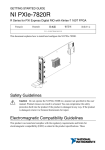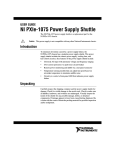Download PXI/PXI Express Chassis Fan Filter Kit User Guide
Transcript
USER GUIDE PXI/PXI Express Chassis Fan Filter Kit This document explains how to install and maintain foam fan filters in your National Instruments chassis. Note This kit is only intended to be used with the following models: The NI PXI-1000B, NI PXI-1042, NI PXI-1042Q, NI PXI-1044, NI PXI-1045, NI PXI-1050, NI PXI-1052, NI PXI-1056, NI PXIe-1062Q, NI PXIe-1075, and NI PXIe-1082. The NI PXI-1000B and NI PXI-1056 models are shipped with filters already installed. Do not install these filters on models other than the ones specified. Contents Unpacking................................................................................................................................. 1 What You Need to Get Started ................................................................................................. 2 Maintenance.............................................................................................................................. 2 Service Interval................................................................................................................. 2 Preparation........................................................................................................................ 2 Installation ................................................................................................................................ 3 Small Square Filters.......................................................................................................... 3 Large Square Filters.......................................................................................................... 6 Rectangular Filter ............................................................................................................. 9 Cleaning the Fan Filter ............................................................................................................. 10 Worldwide Support and Services ............................................................................................. 10 Unpacking Carefully inspect the shipping container for damage. If damage appears to have been caused during shipment, file a claim with the carrier. Retain the packing material for possible inspection and/or reshipment. The NI PXI/PXI Express Chassis Fan Filter kit includes the following items: Two small square filters (NI PXI-1000B, NI PXI-1042, NI PXI-1050) Three large square filters (NI PXI-1044, NI PXI-1045, NI PXI-1052, NI PXI-1056, NI PXIe-1075) One rectangular filter (NI PXI-1042Q, NI PXIe-1062Q, NI PXIe-1082) Figure 1. PXI/PXI Express Chassis Fan Filters 2 1 3 1 Small Square Filter 2 Large Square Filter 3 Rectangular Filter What You Need to Get Started NI PXI/PXI Express chassis Read Me First: Safety and Electromagnetic Compatibility Chassis User Manual (provided with the chassis; also available at ni.com/manuals) Maintenance Caution Disconnect the power cable prior to servicing your chassis. Service Interval Dirty fan filters can dramatically reduce the cooling performance of an NI PXI/PXIe chassis. Clean the filters whenever they become visibly dirty or at a maximum interval of six months. Depending on the amount of use and ambient dust levels in the operating environment, the filters may require more frequent cleaning. Refer to the Cleaning the Fan Filter section for cleaning instructions. Preparation The information in this document is designed for use by qualified service personnel. Read the Read Me First: Safety and Electromagnetic Compatibility document included with your kit before attempting any procedures in this guide. Many components within the chassis are susceptible to static discharge damage. Service the chassis only in a static-free environment. Observe standard handling precautions for static-sensitive devices while servicing the chassis. Always wear a grounded wrist strap or equivalent while servicing the chassis. Caution 2 | ni.com | PXI/PXI Express Chassis Fan Filter Kit User Guide Installation Small Square Filters The small square filters are used by the following models: • NI PXI-1000B • NI PXI-1042 • NI PXI-1050 Complete the following steps to install a foam filter in your NI PXI-1000B or NI PXI-1050 chassis: 1. Remove the snap-on air filter retainers. 2. Place a small square filter over each fan. 3. Replace the air filter retainers. Figure 2. Rear View of NI PXI-1000B Chassis 3 2 1 1 Air Filter Retainer (2x) 2 Small Square Filter (2x) 3 PXI/PXI Express Chassis Fan Filter Kit User Guide NI PXI-1000B Chassis | © National Instruments | 3 Figure 3. Rear View of NI PXI-1050 Chassis 3 2 1 1 4 Air Filter Retainer (2x) | ni.com | 2 Small Square Filter (2x) PXI/PXI Express Chassis Fan Filter Kit User Guide 3 NI PXI-1050 Chassis Complete the following steps to install a foam filter in your NI PXI-1042 chassis: 1. Locate the air filter retaining screw and loosen it. 2. Remove the air filter retainer. 3. Place a small square filter over each fan. 4. Replace the air filter retainer and tighten the air filter retaining screw. Figure 4. Rear View of NI PXI-1042 Chassis 3 2 1 4 1 2 Air Filter Retainer Small Square Filter (2x) 3 4 NI PXI-1042 Chassis Air Filter Retaining Screw PXI/PXI Express Chassis Fan Filter Kit User Guide | © National Instruments | 5 Large Square Filters The large square filters are used by the following models: • NI PXI-1044 • NI PXI-1045 • NI PXI-1052 • NI PXI-1056 • NI PXIe-1075 Complete the following steps to install a foam filter in your NI PXI-1044, NI PXI-1045, NI PXI-1056, or NI PXIe-1075 chassis: 1. Locate the air filter retaining screws and loosen them. 2. Remove the air filter retainer. 3. Place a large square filter over each fan. 4. Replace the air filter retainer and tighten the air filter retaining screws. Figure 5. Rear View of NI PXI-1044, NI PXI-1045, NI PXI-1056, and NI PXIe-1075 Chassis 4 3 1 2 1 2 6 Air Filter Retainer Air Filter Retaining Screw (4x) | ni.com | 3 4 Large Square Filter (3x) 18-Slot Chassis PXI/PXI Express Chassis Fan Filter Kit User Guide Complete the following steps to install a foam filter in your NI PXI-1052 chassis: 1. Locate the three air filter retaining screws and loosen them. 2. Remove the air filter retainer. 3. Place two large square filters into the filter tabs on the air filter retainer, as shown in Figure 7. 4. Replace the air filter retainer and tighten the air filter retaining screws. Figure 6. Rear View of NI PXI-1052 Chassis 3 2 1 1 Air Filter Retaining Screw (3x) 2 Air Filter Retainer 3 PXI/PXI Express Chassis Fan Filter Kit User Guide NI PXI-1052 Chassis | © National Instruments | 7 Figure 7. View of Fan Filter Retainer for the NI PXI-1052 Chassis 1 2 1 2 1 8 Filter Tab (4x) | ni.com | 2 Large Square Filter (2x) PXI/PXI Express Chassis Fan Filter Kit User Guide Rectangular Filter The rectangular filters are used by the following models: • NI PXI-1042Q • NI PXIe-1062Q • NI PXIe-1082 Complete the following steps to install foam filters in your NI PXI-1042Q, NI PXIe-1062Q, or NI PXIe-1082 chassis: 1. Locate the air filter retaining screw and loosen it. 2. Remove the air filter retainer. 3. Place the rectangular filter over the fans. 4. Replace the air filter retainer and tighten the air filter retaining screw. Figure 8. Rear View of NI PXI-1042Q, NI PXIe-1062Q, and NI PXIe-1082 Chassis 4 3 1 2 1 2 Air Filter Retainer Air Filter Retaining Screw 3 4 Rectangular Filter 8-Slot Chassis PXI/PXI Express Chassis Fan Filter Kit User Guide | © National Instruments | 9 Cleaning the Fan Filter A dirty fan filter can dramatically affect the cooling performance of your chassis. Clean the filter whenever it becomes visibly dirty. Complete the following steps to clean a fan filter in your chassis: 1. Remove the filter retainer(s). Refer to the Installation section for instructions for filter retainer(s) removal. 2. Remove the filter(s). 3. Vacuum or blow air through the filter(s) to remove debris. 4. Wash the filter(s) in a mild soap solution. 5. Rinse the filter(s) with water. 6. Allow the filter(s) to fully dry before reinstalling in the chassis. For a set of replacement filters, you may purchase NI part number 782949-01. You may also buy replacement filters from other vendors, as long as the filter material is 3/32 in. thick polyurethane foam with a porosity of 30 ppi. Worldwide Support and Services The National Instruments website is your complete resource for technical support. At ni.com/ support you have access to everything from troubleshooting and application development self-help resources to email and phone assistance from NI Application Engineers. Visit ni.com/services for NI Factory Installation Services, repairs, extended warranty, and other services. Visit ni.com/register to register your National Instruments product. Product registration facilitates technical support and ensures that you receive important information updates from NI. A Declaration of Conformity (DoC) is our claim of compliance with the Council of the European Communities using the manufacturer’s declaration of conformity. This system affords the user protection for electromagnetic compatibility (EMC) and product safety. You can obtain the DoC for your product by visiting ni.com/certification. If your product supports calibration, you can obtain the calibration certificate for your product at ni.com/calibration. National Instruments corporate headquarters is located at 11500 North Mopac Expressway, Austin, Texas, 78759-3504. National Instruments also has offices located around the world. For telephone support in the United States, create your service request at ni.com/support or dial 512 795 8248. For telephone support outside the United States, visit the Worldwide Offices section of ni.com/niglobal to access the branch office websites, which provide up-to-date contact information, support phone numbers, email addresses, and current events. 10 | ni.com | PXI/PXI Express Chassis Fan Filter Kit User Guide Refer to the NI Trademarks and Logo Guidelines at ni.com/trademarks for more information on National Instruments trademarks. Other product and company names mentioned herein are trademarks or trade names of their respective companies. For patents covering National Instruments products/technology, refer to the appropriate location: Help»Patents in your software, the patents.txt file on your media, or the National Instruments Patents Notice at ni.com/patents. You can find information about end-user license agreements (EULAs) and third-party legal notices in the readme file for your NI product. Refer to the Export Compliance Information at ni.com/legal/export-compliance for the National Instruments global trade compliance policy and how to obtain relevant HTS codes, ECCNs, and other import/export data. © 2013 National Instruments. All rights reserved. 374011B-01 Oct13