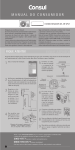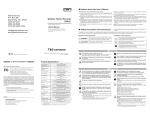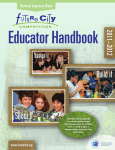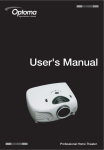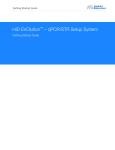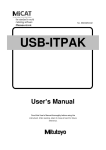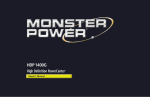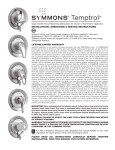Download 0808-14 U-Wave.indd
Transcript
Small Tool Instruments and Data Management
Bulletin No. 1944
NEW PRODUCT INFORMATION
Measurement Data Wireless Transfer System
U-WAVE
O
O
O
O
O
Wireless transfer system used to transfer data from a digimatic measuring instrument to a PC.
Easy data export to Excel or other applications using the bundled data I/F (interface) software
Increased operability due to significant functional improvements
Water-proof and oil-proof (IP67), longer battery life, transmitted data reception confirmation (LED) on the transmitter
Enhanced system (works with MeasurLink, MeasureReport, and PDA Navi)
Q57!6%¬3YSTEM¬#ONFIGURATION
<Data Transmitter Setup>
Connect the U-WAVE transmitter and digimatic measuring instrument using the dedicated transmitter
connection cable that fits your connector type.
U-WAVE Transmitter
Dedicated transmitter
CONNECTION¬CABLE
SOLD¬SEPARATELY
+
QU-WAVE Wireless Transfer Specifications
O Applicable standards: ARIB STD-T66
O Modulation method: DS-SS (direct sequence spread spectrum)
This method protects against interfering waves and noise.
O Communication distance: Approximately 15m (50’) (clear view)
O Transmission speed: 250kbps
O Transmission frequency: 2.4GHz bandwidth (ISM bandwidth: universal
frequency)
If there is interference on this bandwidth from another wireless device,
switch to another bandwidth using the software settings.
16 bandwidths are available in the range from 2.405 to 2.480GHz at intervals of 5MHz.
Note: This system can not be used in combination with the conventional model Mu-Wave, due to different
wireless transfer specifications.
QU-WAVE Transmitter Specifications
+
To connect to the digimatic measuring instrument, a dedicated transmitter
connection cable (sold separately) is required.
¬TYPES4YPES¬!¬¬'
)0¬MODEL
Buzzer model
#OMPATIBLE¬DIGIMATIC¬MEASURING¬INSTRUMENTS¬
SOLD¬SEPARATELY
For a system used in combination with MDC-MJ
in an environment where it might be subject to
being splashed with cutting fluid
s¬ 4RANSMITTER¬)0¬MODEL¬!:$#
s¬ $EDICATED¬CONNECTION¬CABLE¬TYPE¬"¬!:$"
Order No.
Reception confirmation
Water and oil-proof
02AZD730C
LED
IP67
OPower supply: One CR2032 (lithium battery)
OBattery life: approx. 400,000 continuous transmissions
OExternal dimensions: 44.0x29.6x18.5mm (1.73”x1.17”x.73”)
OWeight: 23g (.811oz) (excluding cable)
OAccessories:User’s manual, Warranty certificate, One CR2032 (lithium battery)
Q¬57!6%¬$EDICATED¬4RANSMITTER¬#ONNECTION¬#ABLE
7 types of dedicated cables are available to fit the specific connector type of your
digimatic measuring instrument.
0ART¬.O
Press the DATA switch to transmit data
$ATA¬2ECEIVER¬3ETUP¬)NITIAL¬3ETTINGS
(1) Install the setup software U-WAVEPAK from the U-WAVE receiver CD.
(2) Connect the U-WAVE receiver to your PC using the included USB cable.
(3) Install the dedicated USB driver.
(4) Use U-WAVEPAK to set the receiver group ID and transmitter channel, etc.
(5) Press the DATA switch on the transmitter once to register the settings.
Receiver main unit
Install
!:$!
Water-proof CD
B
!:$"
Water-proof MDC
C
!:$#
CD-CX
D
!:$$
¬PIN¬mAT¬TYPE¬
E
!:$%
¬PIN¬ROUND¬TYPE¬
F
!:$&
3TRAIGHT¬mAT¬TYPE¬
G
!:$'
)$."
OCable length: 160mm (6.3”)
OAccessories:Clip (for securing cable), Phillips screwdriver
¬9OU¬NEED¬ONLY¬TO¬PERFORM¬THIS¬PROCEDURE¬ONCE¬4HE¬SETTINGS¬WILL¬BE¬STORED¬IN¬THE¬RECEIVERS¬MEMORY
U-WAVE Receiver
Installation CD
Setup software
U-WAVEPAK
Phillips screwdriver
Standard accessory
USB2.0 cable (1m)
Setup software U-WAVEPAK
Initial setup screen
(only once upon initial setup)
Connector Types
A
DD
Connect to USB port
Operating System
s¬ -ICROSOFT¬7INDOWS¬¬0ROFESSIONAL
s¬ -ICROSOFT¬7INDOWS¬80¬0ROFESSIONAL
¬%XCEL¬MUST¬BE¬PURCHASED¬SEPARATELY
!PPLICABLE¬MEASURING¬INSTRUMENT
A
B
E
C
FF
GG
Q U-WAVE Receiver
Once the settings have
been made, simply activate the data software to
enter data in Excel*.
OOrder No.: 02AZD810C
OConnection to PC: USB2.0 Full Speed
OCompatible PCs: PCs with a USB port
OPower supply: Supplied from PC USB port
OExternal dimensions: 140x80x31.6mm (5.51”x3.15”x1.25”)
OWeight: 130g (4.59oz)
OAccessories:Setup software U-WAVEPAK, USB2.0 cable (1m),
User’s manual, Warranty certificate, Wall mount
attachment board, Two screws
Note: This system cannot be connected to the DP-1VR or IT-012U because it does not have the digimatic output
of the conventional Mu Wave receiver model.
Q%XAMPLE¬OF¬%XPORTING¬$ATA¬TO¬A¬0#¬USING¬/FFTHESHELF¬3OFTWARE¬SUCH¬AS¬%XCEL
Excel and U-WAVE data
<Exporting Data to Excel>
(3)
(1) Run the data software.
(2) Run Excel and select the cell into which data is to be
input.
(3) When the transmitter sends data, the data is displayed in the active cell.
U-WAVE data
(1)
(2)
Q(OW¬TO¬5SE¬-ULTIPLE¬2ECEIVERS¬AND¬4RANSMITTERS¬IN¬THE¬3AME¬4RANSMISSION¬!REA
O Even when multiple receivers are used
in the same transmission area, data
interference can be avoided if different
group IDs are set.
Note: Do not allocate the same group ID to multiple receivers
in the same transmission area.
When data is transmitted frequently or multiple data is
sent at the same time, transmission may take longer.
Group ID =1
Channel = 1
Group ID = 1
#HANNEL¬¬
X
Receiver group ID = 1
$ATA¬INTERFERENCE¬CAN¬BE¬AVOIDED¬
EVEN¬WHEN¬THE¬SAME¬CHANNEL¬IS¬USED
'ROUP¬)$¬¬
Channel = 1
2ECEIVER¬GROUP¬)$¬¬
'ROUP¬)$¬¬
#HANNEL¬¬
s¬ 3ETUP¬3OFTWARE¬57!6%0!+¬STANDARD
s¬ 2EGISTERS¬CHANGES¬AND¬DELETES¬TRANSMITTER¬AND¬RECEIVER¬DATA
s¬ ,ISTS¬SETTINGS¬INFORMATION¬AND¬CONNECTION¬STATUS¬IN¬THE¬SETTINGS¬
screen, which allows batch management.
s¬ 'ROUP¬)$S¬MAY¬BE¬SET¬FROM¬¬TO¬
s¬ #HANNELS¬MAY¬BE¬SET¬FROM¬¬TO¬
s¬ 4HE¬DATA¬)&¬SOFTWARE¬CONVERTS¬THE¬RECEIVED¬DATA¬INTO¬MANIPU
lable data, which can be exported to software such as Excel.
s¬ %XISTING¬APPLICATION¬SOFTWARE¬THAT¬SUPPORTS¬23#¬
transmission.
Q%XAMPLE¬OF¬5SEFUL¬#OMBINATION¬WITH¬/THER¬3YSTEMS
#OMBINATION¬WITH¬-EASUR,INK¬6¬2EAL4IME¬0,53¬SOLD¬SEPARATELY
O Identifies the channel that is set in
the transmitter and can input data
into an associated measurement
item.
O Pressing and holding down the
DATA switch on the transmitter
cancels the data. You can cancel
data that has been already sent
without having to return to the
PC.
$ATA¬CAN¬BE¬CANCELED¬BY¬
PRESSING¬AND¬HOLDING¬DOWN¬
the DATA
SWITCH
)TEM¬ALLOCATED¬BY¬
channel set to 1
4RANSMITTER¬WITH¬
channel set to 1
57!6%¬¬0$!¬.AVI¬¬-EASUR,INK¬2EAL4IME¬0,53¬SOLD¬SEPARATELY
When making a measurement at a location where you cannot directly see the screen showing measurement instructions that have been registered in MeasurLink, you can use this system in combination with
PDA Navi (Order No. 64AASPSAN) to check the measurement instructions and captured data.
7INDOWS¬MOBILE¬¬0$!¬REQUIRED
0$!¬DEVICE¬NOT¬INCLUDED
Wireless
,!.
-EASUR,INK
0$!¬WITH¬BUILTIN¬
WIRELESS¬,!.
U-WAVE
One Number to Serve You Better
0$!¬.AVI
1-888-MITUTOYO (1-888-648-8869)
Aurora, Illinois
(Corporate Headquarters)
Westford, Massachusetts
Huntersville, North Carolina
Mason, Ohio
Plymouth, Michigan
Note: All information regarding our products, and in particular the illustrations, drawings, dimensional and performance data contained in this printed
matter as well as other technical data are to be regarded as approximate average values. We therefore reserve the right to make changes to the
corresponding designs. The stated standards, similar technical regulations, descriptions and illustrations of the products were valid at the time of printing.
In addition, the latest applicable version of our General Trading Conditions will apply. Only quotations submitted by ourselves may be regarded as definitive.
City of Industry, California
Mitutoyo products are subject to US Export Administration Regulations (EAR). Re-export or relocation of Mitutoyo products may require prior approval by
an appropriate governing authority.
Trademarks and Registrations
Designations used by companies to distinguish their products are often claimed as trademarks. In all instances where Mitutoyo America Corporation is
aware of a claim, the product names appear in initial capital or all capital letters. The appropriate companies should be contacted for more complete
trademark and registration information.
^ÊÓäänÊÌÕÌÞÊiÀV>Ê
À«À>Ì]ÊÕÀÀ>ÊÊÊÊÊÊÊÊÊÊÊÊÊÊÊ7iÊÀiÃiÀÛiÊÌ
iÊÀ}
ÌÊÌÊV
>}iÊëiVwÊV>ÌÃÊ>`Ê«ÀViÃÊÜÌ
ÕÌÊÌVi°ÊÊÊÊÊÊÊÊÊÊÊÊÊÊÊÊÊÊÊÊÊÊÊÊÊänän£{ÊUÊ*ÀÌi`ÊÊ1-ÊUÊÕ}ÕÃÌÊÓään