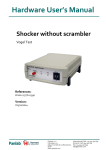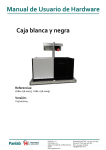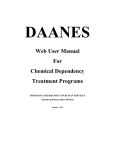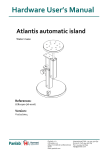Download Hardware User`s Manual Automated black & white test box
Transcript
Hardware User’s Manual Automated black & white test box References: LE816 (76-0008), LE818 (76-0010) Version: V23/10/2014 Panlab, s.l.u C/Energía, 112 08940 Cornellà de Ll.(Barcelona) Spain www.panlab.com International Calls: +34 934 750 697 Domestic Call: 934 190 709 Fax: +34 934 750 699 [email protected] Limitation of Liability PANLAB does not accept responsibility, under any circumstances, for any harm or damage caused directly or indirectly by the incorrect interpretation of what is expressed in the pages of this manual. Some symbols may have more than one interpretation by professionals unaccustomed to their usage. PANLAB reserves the right to modify, in part or in total, the contents of this document without notice. 1. SYMBOLS TABLE Recognising the symbols used in the manual will help to understand their meaning: DESCRIPTION SYMBOL Warning about operations that must not be done because they can damage the equipment Warning about operations that must be done, otherwise the user can be exposed to a hazard. Protection terminal ground connection. Warning about a hot surface which temperature may exceed 65ºC Warning about a metal surface that can supply electrical shock when it’s touched. Decontamination of equipments prior to disposal at the end of their operative life Waste Electrical and Electronic Equipment Directive (WEEE) 2. GOOD LABORATORY PRACTICE Check all units periodically and after periods of storage to ensure they are still fit for purpose. Investigate all failures which may indicate a need for service or repair. Good laboratory practice recommends that the unit be periodically serviced to ensure the unit is suitable for purpose. You must follow preventive maintenance instructions. In case equipment has to be serviced you can arrange this through your distributor. Prior to Inspection, Servicing, Repair or Return of Laboratory Equipment the unit must be cleaned and decontaminated. Decontamination prior to equipment disposal In use this product may have been in contact with bio hazardous materials and might therefore carry infectious material. Before disposal the unit and accessories should all be thoroughly decontaminated according to your local environmental safety laws. Automated black & white test box 2 3. UNPACKING AND EQUIPMENT INSTALATION WARNING: Failure to follow the instructions in this section may cause equipment faults or injury to the user. A. No special equipment is required for lifting but you should consult your local regulations for safe handling and lifting of the equipment. B. Inspect the instrument for any signs of damage caused during transit. If any damage is discovered, do not use the instrument and report the problem to your supplier. C. Ensure all transport locks are removed before use. The original packing has been especially designed to protect the instrument during transportation. It is therefore recommended to keep the original carton with its foam parts and accessories box for re-use in case of future shipments. Warranty claims are void if improper packing results in damage during transport. D. Place the equipment on a flat surface and leave at least 10 cm of free space between the rear panel of the device and the wall. Never place the equipment in zones with vibration or direct sunlight. E. Once the equipment is installed in the final place, the main power switch must be easily accessible. F. Only use power cords that have been supplied with the equipment. In case that you have to replace them, the spare ones must have the same specs that the original ones. G. Make sure that the AC voltage in the electrical network is the same as the voltage selected in the equipment. Never connect the equipment to a power outlet with voltage outside these limits. For electrical safety reasons you only can connect equipment to WARNING power outlets provided with earth connections . This equipment can be used in installations with category II overvoltage according to the General Safety Rules. The manufacturer accepts no responsibility for improper use of the equipment or the consequences of use other than that for which it has been designed. Automated black & white test box 3 PC Control Some of these instruments are designed to be controlled from a PC. To preserve the integrity of the equipment it is essential that the attached PC itself conforms to basic safety and EMC standards and is set up in accordance with the manufacturers’ instructions. If in doubt consult the information that came with your PC. In common with all computer operation the following safety precautions are advised. WARNING • To reduce the chance of eye strain, set up the PC display with the correct viewing position, free from glare and with appropriate brightness and contrast settings • To reduce the chance of physical strain, set up the PC display, keyboard and mouse with correct ergonomic positioning, according to your local safety guidelines. Class A equipment is intended for use in an industrial environment. This equipment has been tested and found to comply with the limits for a Class A digital device, pursuant to part 15 of the FCC rules. These limits are designed to provide reasonable protection against harmful interference when the equipment is operated in a commercial environment. This equipment generates, uses and can radiate radio frequency energy and if WARNING not installed and used in accordance with these instructions, may cause harmful interference to radio communications. Operation of this equipment in a residential area is likely to cause harmful interference in which case the user will be required to correct the interference at his own expense. Automated black & white test box 4 4. MAINTENANCE WARNING: Failure to follow the instructions in this section may cause equipment fault. PRESS KEYS SOFTLY – Lightly pressing the keys is sufficient to activate them. Equipments do not require being disinfected, but cleaned for removing urine, faeces and odour. To do so, we recommend using a wet cloth or paper with soap (which has no strong odour). NEVER USE ABRASIVE PRODUCTS OR DISSOLVENTS. NEVER pour water or liquids on the equipment. Once you have finished using the equipment turn it off with the main switch. Clean and check the equipment so that it is in optimal condition for its next use. The user is only authorised to replace fuses with the specified type when necessary. OPENING FLANGE SWITCH FUSE-HOLDER Figure 1. Power inlet, main switch and fuse holder. FUSE REPLACEMENT In case of an over-voltage or other incident in the AC net making it impossible to turn on the equipment, check fuses according to the following procedure. 1 Remove power cord from the power inlet Automated black & white test box 5 2 Open fuse-holder by pulling the flange with a regular screwdriver Figure 2. Open fuse-holder door. 3 Extract fuse holder using the screwdriver. Figure 3. Extract fuse-holder. 4 Replace fuses if necessary. Insert fuses in the fuse-holder in the correct position. CORRECT INCORRECT Figure 4. Fuses position. 5 Insert again fuse-holder, both possible positions are correct because power supply is universal. 6 If the fuses blow again unplug the equipment and contact technical service. WARNING For electrical safety, never open the equipment. The power supply has dangerous voltages. Automated black & white test box 6 5. TABLE OF CONTENTS 1. SYMBOLS TABLE 2 2. GOOD LABORATORY PRACTICE 2 3. UNPACKING AND EQUIPMENT INSTALATION 3 4. MAINTENANCE 5 5. TABLE OF CONTENTS 7 6. INTRODUCTION 8 7. EQUIPMENT DESCRIPTION 10 7.1. CONTROL UNIT FRONT PANEL 10 7.2. CONTROL UNIT REAR PANEL 11 7.3. EXPERIMENTATION CAGE 12 8. EQUIPMENT CONNECTION 13 8.1. CONTROLLING 1 CAGE 13 8.2. CONTROLLING SEVERAL CAGES 14 9. WORKING WITH THE EQUIPMENT 16 9.1. CONDUCTING AN EXPERIMENT 16 9.2. AUTOMATIC ERROR WARNING 16 10. RECOMMENDATIONS 17 10.1. WALLS CLEANING 17 10.2. FLOORS CLEANING 17 11. TROUBLESHOOTING 18 12. PREVENTIVE MAINTENANCE 19 13. TECHNICAL SPECIFICATIONS 20 Automated black & white test box 7 6. INTRODUCTION Numerous behavioural paradigms using several conflict procedures, social interaction or exploration of novel environments have been proposed as animal anxiety models. B Costall et al have described (Pharmacol Biochem Behav. 32(3): 777-785, 1989) a new model based on the aversive properties of the open field in which anxiolytic druginduced ease of exploratory activity is compared between light and dark-coloured compartments. This model permits simple and quick evaluation of anxious behaviour and its modification by pharmacological agents. Panlab has developed a complete system to carry out this experiment including both cages for the experimental subjects and the appropriate control instrumentation. Figure 5. Black and White Test Box. The cages are composed of 2 compartments with walls 24 cm high. One of the compartments is smaller, and coloured black, and the other is larger and coloured white. Both compartments are separated by a higher wall (to act as a separator) with an opening to allow the animal to pass from one side to the other. This wall also supports the lighting system: a 40W white bulb on the white side and a 25W red bulb on the black side. Automated black & white test box 8 The two floors are easily removable. They are made of Perspex in the same colour as their respective compartments and are marked in 9 sectors by lines. The cages do not have a top lid. Automated black & white test box 9 7. EQUIPMENT DESCRIPTION 7.1. CONTROL UNIT FRONT PANEL READY WHITE BULB ANIMAL POSITION RED BULB Figure 6. Control Unit Front Panel. READY: When you turn on the control unit, the ready led will flash a few seconds while the system is auto-balancing. When the system is ready to work, the ready led stays on continuously. WHITE BULB: This switch is used to turn the white bulb in the white compartment on and off. ANIMAL POSITION: These 2 red leds indicate the animal position. The animal position is detected through load cells. RED BULB: This switch turns the red bulb in the black compartment on and off. Automated black & white test box 10 7.2. CONTROL UNIT REAR PANEL BOX ID MAIN BULBS REMOTE RAT/MOUSE POWER BOX Figure 7. Control Unit Rear Panel. BOX ID: Decimal selector used to identify the cage. When several cages are connected to the same computer, no 2 cages can have the same Id number. MAIN: DB9 female connector used to connect the control unit to the serial port of the computer. When the computer controls several control units connected in cascade, the serial port of the computer is connected to the MAIN port of the first control unit, and the MAIN port of next unit is connected to the REMOTE port of the previous control unit. The REMOTE port of the last unit is left free. REMOTE: DB9 male connector used to connect the control unit to the MAIN port of the next control unit when several cages are controlled by a computer. The REMOTE port of the last unit is left free. BULBS: 4-pin connector used to power the white and red bulbs. BOX: DB25 female connector used to connect the control unit to the experimentation cage. It transmits load cell signals. RAT/MOUSE: Selector used to set the model of cage being used (rat or mouse). POWER: Power inlet, main switch and fuse holder. Automated black & white test box 11 7.3. EXPERIMENTATION CAGE WHITE COMPARTMENT PLATFORM BULBS FLOOR BLACK COMPARTMENT LEGS Figure 8. Experimentation Cage. The experimentation cage has two compartments. The left compartment is larger, and coloured white. The right compartment is smaller and coloured black. The floors have the same colour as the walls of their respective compartments and are divided into 9 sectors with lines. The experimentation cage is mounted on a platform. Inside the platform there are 2 load cells that detect animal position. The floor transmits weight to the load cell with 4 legs. The floor is easily removable for cage cleaning. Two bulbs are installed at the upper part of the cage: a 40W white bulb for the white compartment and a 25W red bulb for the black compartment. Compartments Shared Wall Opening Black White LE 816 Mouse 16 x 25 x 24 25 x 25 x 24 47 x 25 7x7 LE 818 Rat 20 x 31 24 31 x 31 x 24 56 x 31 10 x 10 Model Animal *Dimensions are in cm. The dimensions of the Rat and Mouse Experimentation Cages are listed in the foregoing table. Automated black & white test box 12 8. EQUIPMENT CONNECTION 8.1. CONTROLLING 1 CAGE Figure 9. Equipment Connections. Figure 9 shows the connections used when working with one cage. The necessary cables are outlined in the next table. FROM TO CABLE 1 Control unit MAIN Computer Serial Port RS-232 cable 2 Control Unit BULBS Cage Bulbs 4 pins cable 3 Control Unit BOX Cage platform DB25 to DIN 7 cable Automated black & white test box 13 8.2. CONTROLLING SEVERAL CAGES Figure 10. Connections controlling several cages. Automated black & white test box 14 A computer can control up to 8 cages. The connection between control units and the computer is as follows when working with several cages ( Figure 10 shows an example of a 3-cage connection). Some important guidelines must be followed when working with more than one cage: All the units must have different IDs for the computer to identify them. It is not necessary for all ID numbers to be correlative. For example it will be as correct to work with cages 1, 2 and 3 as it will be to work with cages 1, 5 and 7. It is not necessary for cages to be physically located in the order of their ID number. For example it will be equally correct to work with cages 1-2-3, 1-3-2, 2-1-3, 2-3-1, 3-1-2 or 3-2-1. The computer serial port is always connected to the MAIN port of the first control unit. The REMOTE port of every unit is always connected to the MAIN port of the next control unit. The REMOTE port of the last control unit is left free. Automated black & white test box 15 9. WORKING WITH THE EQUIPMENT 9.1. CONDUCTING AN EXPERIMENT The following procedure must be followed to work with the equipment: 1. Connect all the cables (see chapter 8 in this manual). 2. Connect the control unit to the AC network and turn it on. 3. Wait a few seconds until the READY led stays continuously on. It will flash during auto-calibration. 4. If you are working with a rat’s cage you must select Rat on the rear panel selector. If you are working with a mice cage you must select Mouse on the same selector. 5. Place the experimental subject in the cage. 6. Follow the PPCWin program indications for experimenting with the animal. 7. Remove the experimental subject from the cage. 8. To work with the next animal return to point number 5 and repeat procedure. 9. Once the experiment has finished, turn off the control unit and clean the cage. 9.2. AUTOMATIC ERROR WARNING The system checks if the cable between the rear panel connector labelled Box and the cage is connected. If the system detects this error it will warn you by flashing the 2 red position leds on the front panel (see Figure 6). The system will be waiting for the problem to be solved (connect the cable). After the problem is solved, the user must turn on the system again. Once the cable is connected if the system detects that a load cell is damaged it will warn the user by flashing the red led that belongs to this load cell (see Figure 6). Automated black & white test box 16 10. RECOMMENDATIONS 1. It will be periodically necessary to clean the experimentation cage. 2. Floors can be removed for cleaning. Prior to removing them, turn off the control unit and gently lift them up to free the 4 legs form the load cell holes in the platform. 3. Once you return floors to the cage check that they are correctly placed (the four legs of the floor must be in the load cell supports to correctly transmit weight to the load cell). 4. System auto-balance must be done without animals on the floor (the system detects floor weight during auto-balance and balances it to detect animal weight). 5. Although this is not strictly necessary, it is better to wait 10 minutes after having turned on the equipment before placing animals on the floor (the system will reach a permanent thermal state in this period). 10.1. WALLS CLEANING To clean the walls you can use a lightly wet cloth and then dry them with a dry cloth. If they’re too dirty you can wet the cloth with a soapy solution to clean them, then remove foam with a wet cloth and finally dry them with a dry cloth. 10.2. FLOORS CLEANING To clean the floors you can use a lightly wet cloth and then dry them with a dry cloth. If they’re too dirty you can wet the cloth with a soapy solution to clean them, then remove foam with a wet cloth and finally dry them with a dry cloth. Automated black & white test box 17 11. TROUBLESHOOTING This table features instructions to solve the most frequent problems. PROBLEM SOLUTION Ensure that the voltage of mains is the same as that selected in the The equipment does not start up. fuse holder. Check the condition of the fuses. Ensure that the cable DB25 to DIN7 connects the cage and control unit. Check that the floors are correctly placed. The two red position leds are blinking. If the cable is connected and all is correctly placed this means both load cells are damaged. The load cell is damaged or blocked. Check that 4 pins cable is connected. Check that DB25 to DIN7 cable is connected. Check that Ready led is on. Check that bulbs are not melt. Check that Ready led is on. Check that floors are correctly placed. Check that the RAT/MOUSE switch is in the correct position. (Rat weight threshold detection is 30gr, if you work with mice the equipment will not be able to detect them). Make sure your equipment is connected to PC via RS-232. Check that PPCWin settings so that the serial port is correct. Restart the equipment and the PC to do a RESET in communications. Check in the rear panel of control unit that the ID number is the same that the one set in PPCWin. One of the red position leds is blinking. The light stimuli do not work. The control unit does not detect animal position. The equipment does not communicate with PPCWin. Automated black & white test box 18 12. PREVENTIVE MAINTENANCE EXPERIMENT WALLS CLEANING FLOORS CLEANING CHECK FLOORS PLACING BULBS REPLACING1 1 WHEN NECESSARY Bulbs must be replaced by ones with the same specs (see especifications) Automated black & white test box 19 13. TECHNICAL SPECIFICATIONS POWER SUPPLY Input voltage: Frequency: Fuse: Maximum power: Conducted noise: Universal 100-240 VAC 50/60Hz 2 fuses 5mm*20mm 2A 250V Fast 18W EN55022 /CISPR22/CISPR16 class B ENVIRONMENTAL CONDITIONS Operating temperature: Operating relative humidity: Storage temperature: 10°C to +40°C 0% to 85% RH, non-condensing 0°C to +50°C, non-condensing LIGHT White Bulb: Red Bulb: 40W 230V screw E27 25W 230V screw E27 POSITION DETECTION Rat: Mouse: 30 gr 7 gr CONNECTOR BULB Pin A B C D Function AC voltage Right switch Not connected Left switch CONNECTOR MAIN, REMOTE Pin 2 3 5 7 9 Function Rxd Txd Gnd Rts Cts COMUNICATIONS OUTPUT Standard Interface: Connector: Transmission speed: RS232C Delta 9 contacts connector 19200 bauds, 8 bits, no parity CONNECTOR BOX Pin 10 11 12 13 23 24 25 Function Transducer left STransducer left S+ Transducer Right S+ Transducer left STransducer +Exc (10V) Transducer - Exc Gnd Automated black & white test box 20 DIMENSIONS (CONTROL UNIT) Width x Height x Depth: Weight: DIMENSIONS (TEST BOX) 2 285mm x 70mm x 250mm 1.84 kg 2 Model Animal LE 810 LE 812 Mouse Rat Compartments Black White 16 x 25 x 24 25 x 25 x 24 20 x 31 24 31 x 31 x 24 Shared Wall Opening 47 x 25 56 x 31 7x7 10 x 10 Dimensions are expressed in centimetres. Automated black & white test box 21 DECLARACIÓN DE CONFORMIDAD DECLARATION OF CONFORMITY DECLARATION DE CONFORMITÉ Nombre del fabricante: Manufacturer’s name: Nom du fabricant: Panlab s.l.u. www.panlab.com [email protected] Dirección del fabricante: Manufacturer’s address: Adresse du fabricant: Energía, 112 08940 Cornellà de Llobregat Barcelona SPAIN Declara bajo su responsabilidad que el producto: Declares under his responsibility that the product: Déclare sous sa responsabilité que le produit: BLACK & WHITE TEST BOX Marca / Brand / Marque: PANLAB Modelo / Model / Modèle: LE 816 – LE 818 Cumple los requisitos esenciales establecidos por la Unión Europea en las directivas siguientes: Fulfils the essential requirements established by The European Union in the following directives: Remplit les exigences essentielles établies pour l’Union Européenne selon les directives suivantes: 2006/95/EC 2004/108/EC 2012/19/EU 2011/65/EU 2006/42/EC Directiva de baja tensión / Low Voltage / Basse tensión Directiva EMC / EMC Directive / Directive CEM La Directiva de Residuos de Aparatos Eléctricos y Electrónicos (WEEE) / The Waste Electrical and Electronic Equipment Directive (WEEE) / Les déchets d'équipements électriques et électroniques (WEEE) Restricción de ciertas Sustancias Peligrosas en aparatos eléctricos y electrónicos (ROHS) / Restriction of the use of certain Hazardous Substances in electrical and electronic equipment (ROHS) / Restriction de l'utilisation de certaines substances dangereuses dans les équipements électriques et électroniques (ROHS) Directiva mecánica / Machinery directive / Directive mécanique Para su evaluación se han aplicado las normas armonizadas siguientes: For its evaluation, the following harmonized standards were applied: Pour son évaluation, nous avons appliqué les normes harmonisées suivantes: Seguridad / Safety / Sécurité: EN61010-1:2011 1 EMC: EN61326-1:2012 Class A Safety of machinery: EN ISO 12100:2010 1 This equipment complies with the limits for class A equipment in accordance with CISPR 11 definition and is classed as a Class A digital device, pursuant to CFR Title 47 part 15 of the FCC Rules and is intended to be used in an industrial environment. En consecuencia, este producto puede incorporar el marcado CE: Consequently, this product can incorporate the CE marking: En conséquence, ce produit peut incorporer le marquage CE: En representación del fabricante: Manufacturer’s representative: En représentation du fabricant: Carme Canalís General Manager Panlab s.l.u., a division of Harvard BioScience Cornellà de Llobregat, Spain 30/04/2014 Automated black & white test box 22 Automated black & white test box 23