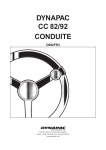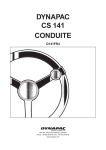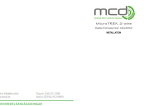Download ISIS USERS` MANUAL - Isaac Newton Group of Telescopes
Transcript
Isaac Newton Group of Telescopes
William Herschel Telescope
ISIS USERS' MANUAL
Version 1.0
1993 October
D. Carter, C.R. Benn, R.G.M. Rutten, J.M. Breare, P.J. Rudd, D.L. King, R.E.S. Clegg, V.S.
Dhillon, S. Arribas, J.-L. Rasilla, A. Garcia, C.R. Jenkins, P.A. Charles
The Isaac Newton Group of telescopes on La Palma is owned
by the UK Science and Engineering Research Council and operated by the Royal Greenwich Observatory for the SERC in partnership with the Organisatie voor Zuiver Wetenschappelijk Onderzoek (ZWO) of the Netherlands, the Irish National Board for Science and Technology and the Dublin Institute for Advanced Studies.
ISIS Users' Manual
CONTENTS
Contents
I Description of the Instruments
1 The Cassegrain A&G Box
1.1
1.2
1.3
1.4
1.5
1.6
1.7
1.8
Design of the A&G unit : : :
Object acquisition : : : : : :
Slit viewing : : : : : : : : : :
Autoguider : : : : : : : : : :
1.4.1 Autoguider Geometry
Comparison lamps : : : : : :
Filters : : : : : : : : : : : : :
Polarisation calibration : : :
Auxiliary focus : : : : : : : :
:
:
:
:
:
:
:
:
:
:
:
:
:
:
:
:
:
:
1
:
:
:
:
:
:
:
:
:
:
:
:
:
:
:
:
:
:
:
:
:
:
:
:
:
:
:
:
:
:
:
:
:
:
:
:
:
:
:
:
:
:
:
:
:
:
:
:
:
:
:
:
:
:
2 ISIS and FOS-II Spectrographs
2.1
2.2
2.3
2.4
2.5
2.6
2.7
2.8
2.9
2.10
2.11
2.12
Overall layout : : : : : : : : : : : : : : : : :
Polarisation optics : : : : : : : : : : : : : :
The slit area : : : : : : : : : : : : : : : : :
Folds and Dichroics : : : : : : : : : : : : : :
Below Slit lters : : : : : : : : : : : : : : :
Collimators : : : : : : : : : : : : : : : : : :
The ISIS gratings : : : : : : : : : : : : : : :
Cameras : : : : : : : : : : : : : : : : : : : :
Cross-Dispersers : : : : : : : : : : : : : : :
The Faint Object Spectrograph (FOS-II) : :
Multi-Slit Unit : : : : : : : : : : : : : : : :
Then ISIS Fibre System : : : : : : : : : : :
2.12.1 Auxiliary focus mounting : : : : : :
2.12.2 Fibre Bundle : : : : : : : : : : : : :
2.12.3 Guiding system. : : : : : : : : : : :
2.12.4 Aperture plates : : : : : : : : : : : :
2.12.5 Observing coordinate determination.
2.12.6 Overall Performance : : : : : : : : :
3 Performance
3.1
3.2
3.3
3.4
Throughput : : : : : : : : : : : : : : :
Stability and radial velocities : : : : :
Scattered Light : : : : : : : : : : : : :
Wood's Anomalies in the ISIS gratings
II Detectors
:
:
:
:
:
:
:
:
:
:
:
:
:
:
:
:
:
:
:
:
:
:
:
:
:
:
:
:
:
:
:
:
:
:
:
:
:
:
:
:
:
:
:
:
:
:
:
:
:
:
:
:
:
:
:
:
:
:
:
:
:
:
:
:
:
:
:
:
:
:
:
:
:
:
:
:
:
:
:
:
:
:
:
:
:
:
:
:
:
:
:
:
:
:
:
:
:
:
:
:
:
:
:
:
:
:
:
:
:
:
:
:
:
:
:
:
:
:
:
:
:
:
:
:
:
:
:
:
:
:
:
:
:
:
:
:
:
:
:
:
:
:
:
:
:
:
:
:
:
:
:
:
:
:
:
:
:
:
:
:
:
:
:
:
:
:
:
:
:
:
:
:
:
:
:
:
:
:
:
:
:
:
:
:
:
:
:
:
:
:
:
:
:
:
:
:
:
:
:
:
:
:
:
:
:
:
:
:
:
:
:
:
:
:
:
:
:
:
:
:
:
:
:
:
:
:
:
:
:
:
:
:
:
:
:
:
:
:
:
:
:
:
:
:
:
:
:
:
:
:
:
:
:
:
:
:
:
:
:
:
:
:
:
:
:
:
:
:
:
:
:
:
:
:
:
:
:
:
:
:
:
:
:
:
:
:
:
:
:
:
:
:
:
:
:
:
:
:
:
:
:
:
:
:
:
:
:
:
:
:
:
:
:
:
:
:
:
:
:
:
:
:
:
:
:
:
:
:
:
:
:
:
:
:
:
:
:
:
:
:
:
:
:
:
:
:
:
:
:
:
:
:
:
:
:
:
:
:
:
:
:
:
:
:
:
:
:
:
:
:
:
:
:
:
:
:
:
:
:
:
:
:
:
:
:
:
:
:
:
:
:
:
:
:
:
:
:
:
:
:
:
:
:
:
:
:
:
:
:
:
:
:
:
:
:
:
:
:
:
:
:
:
:
:
:
:
:
:
:
:
:
:
:
:
:
:
:
:
:
:
:
:
:
:
:
:
:
:
:
:
:
:
:
:
:
:
:
:
:
:
:
:
:
:
:
:
:
:
:
:
:
:
:
:
:
:
:
:
:
:
:
:
:
:
:
:
:
:
:
:
:
:
:
:
:
:
:
:
:
:
:
:
:
:
:
:
:
:
:
:
:
:
:
:
:
:
:
:
:
:
:
:
:
:
:
:
:
:
:
:
:
:
:
:
:
:
:
:
:
:
:
:
:
:
:
:
:
:
:
:
:
:
:
:
:
:
:
:
:
:
:
:
:
:
:
:
:
:
:
:
:
:
:
:
:
:
:
:
:
:
:
:
:
:
:
:
:
:
:
:
:
:
:
:
:
:
:
:
:
:
:
:
:
:
:
:
:
:
:
:
:
:
:
:
:
:
:
:
:
:
:
:
:
:
:
:
:
:
:
:
:
:
:
:
:
:
:
:
:
:
:
:
:
:
:
:
:
:
:
:
:
:
:
:
:
:
:
:
:
:
:
:
:
1
1
1
1
1
3
3
5
5
5
6
6
6
8
8
10
10
11
13
13
13
16
17
17
18
18
23
23
24
25
25
25
25
28
30
i
ISIS Users' Manual
CONTENTS
4 CCD Detectors
30
5 The CCD{IPCS Detector
33
6 Overall performance of the system
35
III Computers and Operations
36
4.1 Schematic view of the CCD systems : : : : : : : : : : : : : : : : : : : : : : : : : 30
4.2 CCD chips in current use at the WHT : : : : : : : : : : : : : : : : : : : : : : : : 31
5.1 Scientic Description : : : : : : : : : : : : : : : : : : : : : : : : : : : : : : : : : : 33
5.2 CCD{IPCS granularity and Dithering : : : : : : : : : : : : : : : : : : : : : : : : 34
7 Control System
7.1
7.2
7.3
7.4
7.5
7.6
7.7
7.8
Control system overview : : : : : : : : : : : : : : : :
The Detector Memory System : : : : : : : : : : : : :
The SPARCstation : : : : : : : : : : : : : : : : : : :
The Utility Network : : : : : : : : : : : : : : : : : :
The System Computer and User Interface : : : : : :
The MIMIC display : : : : : : : : : : : : : : : : : :
Generating Data Tapes : : : : : : : : : : : : : : : :
Engineering terminals : : : : : : : : : : : : : : : : :
7.8.1 The Engineering MIMIC : : : : : : : : : : : :
7.8.2 Direct control of the Cassegrain Instruments
7.8.3 The Detector engineering control terminal : :
:
:
:
:
:
:
:
:
:
:
:
:
:
:
:
:
:
:
:
:
:
:
:
:
:
:
:
:
:
:
:
:
:
:
:
:
:
:
:
:
:
:
:
:
:
:
:
:
:
:
:
:
:
:
:
:
:
:
:
:
:
:
:
:
:
:
:
:
:
:
:
:
:
:
:
:
:
:
:
:
:
:
:
:
:
:
:
:
:
:
:
:
:
:
:
:
:
:
:
:
:
:
:
:
:
:
:
:
:
:
:
:
:
:
:
:
:
:
:
:
:
:
:
:
:
:
:
:
:
:
:
:
:
:
:
:
:
:
:
:
:
:
:
:
:
:
:
:
:
:
:
:
:
:
:
:
:
:
:
:
:
:
:
:
:
:
:
:
:
:
:
:
:
:
:
:
IV SETUP AND OBSERVING PROCEDURES
8 Setup Procedures
8.1 Starting the computer systems : : : : : : : : : : : : : : : : :
8.2 Conguration of the A&G Box and Spectrograph : : : : : : :
8.2.1 Changing Gratings : : : : : : : : : : : : : : : : : : : :
8.2.2 Changing Filters in the Main (A&G box) slides : : : :
8.2.3 Changing components in the slit area : : : : : : : : :
8.2.4 Directing light to the right cameras : : : : : : : : : :
8.2.5 Setting Grating Angles : : : : : : : : : : : : : : : : : :
8.2.6 The Slit Area : : : : : : : : : : : : : : : : : : : : : : :
8.2.7 Conguring the Spectrograph for Spectropolarimetry :
8.3 Setting up the CCD Detectors : : : : : : : : : : : : : : : : :
8.3.1 Rotation : : : : : : : : : : : : : : : : : : : : : : : : : :
8.3.2 Tilt and coarse Focus : : : : : : : : : : : : : : : : : :
8.3.3 Collimator Focus : : : : : : : : : : : : : : : : : : : : :
8.3.4 Hartmann test using the DMS : : : : : : : : : : : : :
8.3.5 Hartmann test using the Vax : : : : : : : : : : : : : :
8.3.6 Minimum-FWHM using the VAX : : : : : : : : : : : :
8.4 Setting up the IPCS : : : : : : : : : : : : : : : : : : : : : : :
ii
36
36
37
37
39
39
40
41
41
42
42
42
43
:
:
:
:
:
:
:
:
:
:
:
:
:
:
:
:
:
:
:
:
:
:
:
:
:
:
:
:
:
:
:
:
:
:
:
:
:
:
:
:
:
:
:
:
:
:
:
:
:
:
:
:
:
:
:
:
:
:
:
:
:
:
:
:
:
:
:
:
:
:
:
:
:
:
:
:
:
:
:
:
:
:
:
:
:
:
:
:
:
:
:
:
:
:
:
:
:
:
:
:
:
:
:
:
:
:
:
:
:
:
:
:
:
:
:
:
:
:
:
:
:
:
:
:
:
:
:
:
:
:
:
:
:
:
:
:
:
:
:
:
:
:
:
:
:
:
:
:
:
:
:
:
:
:
:
:
:
:
:
:
:
:
:
:
:
:
:
:
:
:
:
:
:
:
:
:
:
:
:
:
:
:
:
:
:
:
:
43
43
46
46
47
48
49
50
50
50
51
51
52
54
55
56
56
57
ISIS Users' Manual
CONTENTS
8.4.1 Camera Head Rotation : : : : : :
8.4.2 S{Distortion Correction : : : : : :
8.4.3 Collimator Focus : : : : : : : : : :
8.4.4 Hartmann test using the DMS : :
8.4.5 Hartmann test using the Vax 4000
8.4.6 Minimum-FWHM using the VAX :
8.5 Installation and Setup for Fibre observing
8.5.1 Fibre slit mounting : : : : : : : : :
8.5.2 Fibre slit alignment : : : : : : : :
8.5.3 Guide bre bundle focussing : : :
8.5.4 Spectrograph set up : : : : : : : :
8.6 Setting up FOS : : : : : : : : : : : : : : :
9 Observing Procedures
:
:
:
:
:
:
:
:
:
:
:
:
:
:
:
:
:
:
:
:
:
:
:
:
:
:
:
:
:
:
:
:
:
:
:
:
:
:
:
:
:
:
:
:
:
:
:
:
:
:
:
:
:
:
:
:
:
:
:
:
:
:
:
:
:
:
:
:
:
:
:
:
:
:
:
:
:
:
:
:
:
:
:
:
9.1 Observing with one or two CCDs : : : : : : : : : : : :
9.1.1 TV Focus : : : : : : : : : : : : : : : : : : : : :
9.1.2 Instrument Calibration Data : : : : : : : : : :
9.1.3 Acquiring data on the sky : : : : : : : : : : : :
9.1.4 Acquiring faint objects : : : : : : : : : : : : : :
9.1.5 Acquiring guide stars : : : : : : : : : : : : : :
9.1.6 Wavelength Calibration : : : : : : : : : : : : :
9.2 Observing with IPCS only or with CCD and IPCS : :
9.2.1 TV Focus : : : : : : : : : : : : : : : : : : : : :
9.2.2 Switching on the IPCS EHT voltage : : : : : :
9.2.3 Instrument Calibration Data : : : : : : : : : :
9.2.4 Acquiring data on the sky : : : : : : : : : : : :
9.3 Time-resolved observations with ISIS : : : : : : : : : :
9.3.1 Sources of dead-time : : : : : : : : : : : : : : :
9.3.2 Reducing dead-time : : : : : : : : : : : : : : :
9.3.3 Future developments : : : : : : : : : : : : : : :
9.3.4 A note on accurate time and ISIS : : : : : : : :
9.4 Observing with FOS : : : : : : : : : : : : : : : : : : :
9.4.1 Data reduction : : : : : : : : : : : : : : : : : :
9.5 Spectropolarimetry : : : : : : : : : : : : : : : : : : : :
9.5.1 How to derive the Stokes parameters : : : : : :
9.5.2 Imaging Polarimetry : : : : : : : : : : : : : : :
9.6 Observing with Fibres : : : : : : : : : : : : : : : : : :
9.6.1 Telescope focusing on the aperture plate. : : :
9.6.2 Adjustment of the rotator axis and orientation.
9.6.3 Field acquisition : : : : : : : : : : : : : : : : :
9.6.4 Calibration : : : : : : : : : : : : : : : : : : : :
9.6.5 Data reduction : : : : : : : : : : : : : : : : : :
V QUICK REFERENCE GUIDE
:
:
:
:
:
:
:
:
:
:
:
:
:
:
:
:
:
:
:
:
:
:
:
:
:
:
:
:
:
:
:
:
:
:
:
:
:
:
:
:
:
:
:
:
:
:
:
:
:
:
:
:
:
:
:
:
:
:
:
:
:
:
:
:
:
:
:
:
:
:
:
:
:
:
:
:
:
:
:
:
:
:
:
:
:
:
:
:
:
:
:
:
:
:
:
:
:
:
:
:
:
:
:
:
:
:
:
:
:
:
:
:
:
:
:
:
:
:
:
:
:
:
:
:
:
:
:
:
:
:
:
:
:
:
:
:
:
:
:
:
:
:
:
:
:
:
:
:
:
:
:
:
:
:
:
:
:
:
:
:
:
:
:
:
:
:
:
:
:
:
:
:
:
:
:
:
:
:
:
:
:
:
:
:
:
:
:
:
:
:
:
:
:
:
:
:
:
:
:
:
:
:
:
:
:
:
:
:
:
:
:
:
:
:
:
:
:
:
:
:
:
:
:
:
:
:
:
:
:
:
:
:
:
:
:
:
:
:
:
:
:
:
:
:
:
:
:
:
:
:
:
:
:
:
:
:
:
:
:
:
:
:
:
:
:
:
:
:
:
:
:
:
:
:
:
:
:
:
:
:
:
:
:
:
:
:
:
:
:
:
:
:
:
:
:
:
:
:
:
:
:
:
:
:
:
:
:
:
:
:
:
:
:
:
:
:
:
:
:
:
:
:
:
:
:
:
:
:
:
:
:
:
:
:
:
:
:
:
:
:
:
:
:
:
:
:
:
:
:
:
:
:
:
:
:
:
:
:
:
:
:
:
:
:
:
:
:
:
:
:
:
:
:
:
:
:
:
:
:
:
:
:
:
:
:
:
:
:
:
:
:
:
:
:
:
:
:
:
:
:
:
:
:
:
:
:
:
:
:
:
:
:
:
:
:
:
:
:
:
:
:
:
:
:
:
:
:
:
:
:
:
:
:
:
:
:
:
:
:
:
:
:
:
:
:
:
:
:
:
:
:
:
:
:
:
:
:
:
:
:
:
:
:
:
:
:
:
:
:
:
:
:
:
:
:
:
:
:
:
:
:
:
:
:
:
:
:
:
:
:
:
:
:
:
:
:
:
:
:
:
:
:
:
:
:
:
:
:
:
:
:
:
:
:
:
:
:
:
:
:
:
:
:
:
:
:
:
:
:
:
:
:
:
:
:
:
:
:
:
:
:
:
:
:
:
:
:
:
:
:
:
:
:
:
:
:
:
:
:
:
:
:
:
:
:
:
:
:
:
:
:
:
:
:
:
:
:
:
:
:
:
:
:
:
:
:
:
:
:
:
:
:
:
:
:
:
:
:
:
:
57
58
60
60
62
62
62
62
63
64
64
65
66
66
66
67
70
70
71
72
73
73
73
74
76
76
76
77
79
79
80
80
81
82
83
84
84
84
85
86
86
87
iii
ISIS Users' Manual
CONTENTS
10 Quick Reference Guide
10.1 Starting Up : : : : : : : : : : : : : : : : : : : : : : : : :
10.2 Taking Data - the Data Acquisition System : : : : : : :
10.3 Setting Up The CCDs : : : : : : : : : : : : : : : : : : :
10.3.1 Rotation and Focus : : : : : : : : : : : : : : : :
10.4 Setting Up The IPCS : : : : : : : : : : : : : : : : : : :
10.4.1 Starting Up and Scan Correction : : : : : : : : :
10.4.2 Setting up the IPCS Format, and Focussing ISIS
10.4.3 Observing with IPCS : : : : : : : : : : : : : : :
10.5 The DMS Display : : : : : : : : : : : : : : : : : : : : :
10.6 ISIS Commands : : : : : : : : : : : : : : : : : : : : : : :
10.6.1 Slit area : : : : : : : : : : : : : : : : : : : : : : :
10.6.2 Folds and Filters : : : : : : : : : : : : : : : : : :
10.6.3 Gratings and Wavelength Settings : : : : : : : :
10.6.4 Polarisation Module : : : : : : : : : : : : : : : :
10.6.5 Initialising mechanisms : : : : : : : : : : : : : :
10.7 A&G Box Commands : : : : : : : : : : : : : : : : : : :
10.7.1 Comparison lamps : : : : : : : : : : : : : : : : :
10.7.2 Autoguider : : : : : : : : : : : : : : : : : : : : :
10.8 Typical Observing Sequence : : : : : : : : : : : : : : : :
10.9 Observing With FOS : : : : : : : : : : : : : : : : : : : :
10.10Osetting the Telescope : : : : : : : : : : : : : : : : : :
10.11Blind Osets : : : : : : : : : : : : : : : : : : : : : : : :
10.11.1Small Osets : : : : : : : : : : : : : : : : : : : :
10.11.2Data Files : : : : : : : : : : : : : : : : : : : : : :
10.12Shutdown : : : : : : : : : : : : : : : : : : : : : : : : : :
:
:
:
:
:
:
:
:
:
:
:
:
:
:
:
:
:
:
:
:
:
:
:
:
:
:
:
:
:
:
:
:
:
:
:
:
:
:
:
:
:
:
:
:
:
:
:
:
:
:
:
:
:
:
:
:
:
:
:
:
:
:
:
:
:
:
:
:
:
:
:
:
:
:
:
:
:
:
:
:
:
:
:
:
:
:
:
:
:
:
:
:
:
:
:
:
:
:
:
:
:
:
:
:
:
:
:
:
:
:
:
:
:
:
:
:
:
:
:
:
:
:
:
:
:
:
:
:
:
:
:
:
:
:
:
:
:
:
:
:
:
:
:
:
:
:
:
:
:
:
:
:
:
:
:
:
:
:
:
:
:
:
:
:
:
:
:
:
:
:
:
:
:
:
:
:
:
:
:
:
:
:
:
:
:
:
:
:
:
:
:
:
:
:
:
:
:
:
:
:
:
:
:
:
:
:
:
:
:
:
:
:
:
:
:
:
:
:
:
:
:
:
:
:
:
:
:
:
:
:
:
:
:
:
:
:
:
:
:
:
:
:
:
:
:
:
:
:
:
:
:
:
:
:
:
:
:
:
:
:
:
:
:
:
:
:
:
:
:
:
:
:
:
:
:
:
:
:
:
:
:
:
:
:
:
:
:
:
:
:
:
:
:
:
:
:
:
:
:
:
:
:
:
:
:
:
:
:
:
:
:
:
:
:
:
:
:
:
:
:
:
:
:
:
:
:
:
:
:
:
:
:
:
:
:
:
:
:
:
:
:
:
:
:
:
:
:
:
:
:
VI COMMAND LISTS
87
87
88
89
89
89
90
91
92
92
92
92
93
93
93
94
95
95
96
97
97
97
97
98
99
100
11 Commands entered at the ICL interface
11.1 A&G Box Commands :
11.1.1 AGACCESS : :
11.1.2 AGBARCODES
11.1.3 AGINIT : : : : :
11.1.4 AGMIRROR : :
11.1.5 AGUPDATE : :
11.1.6 ARCOFF : : : :
11.1.7 AUTOFILT : : :
11.1.8 AUTOFOCUS :
11.1.9 AUTORADIAL :
11.1.10AUTOTHETA :
11.1.11AUXFILTER : :
11.1.12COMPFILTA : :
11.1.13COMPFILTB : :
11.1.14COMPLAMPS :
87
:
:
:
:
:
:
:
:
:
:
:
:
:
:
:
:
:
:
:
:
:
:
:
:
:
:
:
:
:
:
:
:
:
:
:
:
:
:
:
:
:
:
:
:
:
:
:
:
:
:
:
:
:
:
:
:
:
:
:
:
:
:
:
:
:
:
:
:
:
:
:
:
:
:
:
:
:
:
:
:
:
:
:
:
:
:
:
:
:
:
:
:
:
:
:
:
:
:
:
:
:
:
:
:
:
:
:
:
:
:
:
:
:
:
:
:
:
:
:
:
iv
:
:
:
:
:
:
:
:
:
:
:
:
:
:
:
:
:
:
:
:
:
:
:
:
:
:
:
:
:
:
:
:
:
:
:
:
:
:
:
:
:
:
:
:
:
:
:
:
:
:
:
:
:
:
:
:
:
:
:
:
:
:
:
:
:
:
:
:
:
:
:
:
:
:
:
:
:
:
:
:
:
:
:
:
:
:
:
:
:
:
:
:
:
:
:
:
:
:
:
:
:
:
:
:
:
:
:
:
:
:
:
:
:
:
:
:
:
:
:
:
:
:
:
:
:
:
:
:
:
:
:
:
:
:
:
:
:
:
:
:
:
:
:
:
:
:
:
:
:
:
:
:
:
:
:
:
:
:
:
:
:
:
:
:
:
:
:
:
:
:
:
:
:
:
:
:
:
:
:
:
:
:
:
:
:
:
:
:
:
:
:
:
:
:
:
:
:
:
:
:
:
:
:
:
:
:
:
:
:
:
:
:
:
:
:
:
:
:
:
:
:
:
:
:
:
:
:
:
:
:
:
:
:
:
:
:
:
:
:
:
:
:
:
:
:
:
:
:
:
:
:
:
:
:
:
:
:
:
:
:
:
:
:
:
:
:
:
:
:
:
:
:
:
:
:
:
:
:
:
:
:
:
:
:
:
:
:
:
:
:
:
:
:
:
:
:
:
:
:
:
:
:
:
:
:
:
:
:
:
:
:
:
:
:
:
:
:
:
:
:
:
:
:
:
:
:
:
:
:
:
:
:
:
:
:
:
:
:
:
:
:
:
:
:
:
:
:
:
:
:
:
:
:
:
:
:
:
:
:
:
100
100
100
100
100
101
101
101
101
101
101
102
102
102
102
102
ISIS Users' Manual
11.1.15COMPND : : : : : :
11.1.16CUARON : : : : : :
11.1.17CUNEON : : : : : :
11.1.18MAINFILTC : : : :
11.1.19MAINFILTND : : :
11.1.20TV DIRECT 12 : :
11.1.21TV DIRECT 5 : : :
11.1.22TV SLIT 12 : : : :
11.1.23TV SLIT 5 : : : : :
11.1.24TVFILT : : : : : : :
11.1.25TVFOCUS : : : : :
11.1.26TVSCALE : : : : :
11.2 Autoguider Commands : : :
11.2.1 ACQINT : : : : : :
11.2.2 FIELD : : : : : : : :
11.2.3 FOLLOW : : : : : :
11.2.4 GUIINT : : : : : : :
11.3 ISIS Commands : : : : : : :
11.3.1 ANAMORPHOTIC
11.3.2 BCOLL : : : : : : :
11.3.3 BLUEGRAT : : : :
11.3.4 BLUEXDISP : : : :
11.3.5 BFILTA : : : : : : :
11.3.6 BFILTB : : : : : : :
11.3.7 BFOLD : : : : : : :
11.3.8 BHART : : : : : : :
11.3.9 CENWAVE : : : : :
11.3.10CHANGE : : : : : :
11.3.11DEKKER : : : : : :
11.3.12FCP : : : : : : : : :
11.3.13GRATING DOOR :
11.3.14HW POLAR : : : :
11.3.15ISIS CONFIG : : :
11.3.16ISIS INIT : : : : : :
11.3.17ISIS MOVE : : : : :
11.3.18ISIS UPDATE : : :
11.3.19LID : : : : : : : : :
11.3.20QW POLAR : : : :
11.3.21RCOLL : : : : : : :
11.3.22REDGRAT : : : : :
11.3.23REDXDISP : : : : :
11.3.24RFILTA : : : : : : :
11.3.25RFILTB : : : : : : :
11.3.26RFOLD : : : : : : :
11.3.27RHART : : : : : : :
11.3.28SLIT : : : : : : : : :
CONTENTS
:
:
:
:
:
:
:
:
:
:
:
:
:
:
:
:
:
:
:
:
:
:
:
:
:
:
:
:
:
:
:
:
:
:
:
:
:
:
:
:
:
:
:
:
:
:
:
:
:
:
:
:
:
:
:
:
:
:
:
:
:
:
:
:
:
:
:
:
:
:
:
:
:
:
:
:
:
:
:
:
:
:
:
:
:
:
:
:
:
:
:
:
:
:
:
:
:
:
:
:
:
:
:
:
:
:
:
:
:
:
:
:
:
:
:
:
:
:
:
:
:
:
:
:
:
:
:
:
:
:
:
:
:
:
:
:
:
:
:
:
:
:
:
:
:
:
:
:
:
:
:
:
:
:
:
:
:
:
:
:
:
:
:
:
:
:
:
:
:
:
:
:
:
:
:
:
:
:
:
:
:
:
:
:
:
:
:
:
:
:
:
:
:
:
:
:
:
:
:
:
:
:
:
:
:
:
:
:
:
:
:
:
:
:
:
:
:
:
:
:
:
:
:
:
:
:
:
:
:
:
:
:
:
:
:
:
:
:
:
:
:
:
:
:
:
:
:
:
:
:
:
:
:
:
:
:
:
:
:
:
:
:
:
:
:
:
:
:
:
:
:
:
:
:
:
:
v
:
:
:
:
:
:
:
:
:
:
:
:
:
:
:
:
:
:
:
:
:
:
:
:
:
:
:
:
:
:
:
:
:
:
:
:
:
:
:
:
:
:
:
:
:
:
:
:
:
:
:
:
:
:
:
:
:
:
:
:
:
:
:
:
:
:
:
:
:
:
:
:
:
:
:
:
:
:
:
:
:
:
:
:
:
:
:
:
:
:
:
:
:
:
:
:
:
:
:
:
:
:
:
:
:
:
:
:
:
:
:
:
:
:
:
:
:
:
:
:
:
:
:
:
:
:
:
:
:
:
:
:
:
:
:
:
:
:
:
:
:
:
:
:
:
:
:
:
:
:
:
:
:
:
:
:
:
:
:
:
:
:
:
:
:
:
:
:
:
:
:
:
:
:
:
:
:
:
:
:
:
:
:
:
:
:
:
:
:
:
:
:
:
:
:
:
:
:
:
:
:
:
:
:
:
:
:
:
:
:
:
:
:
:
:
:
:
:
:
:
:
:
:
:
:
:
:
:
:
:
:
:
:
:
:
:
:
:
:
:
:
:
:
:
:
:
:
:
:
:
:
:
:
:
:
:
:
:
:
:
:
:
:
:
:
:
:
:
:
:
:
:
:
:
:
:
:
:
:
:
:
:
:
:
:
:
:
:
:
:
:
:
:
:
:
:
:
:
:
:
:
:
:
:
:
:
:
:
:
:
:
:
:
:
:
:
:
:
:
:
:
:
:
:
:
:
:
:
:
:
:
:
:
:
:
:
:
:
:
:
:
:
:
:
:
:
:
:
:
:
:
:
:
:
:
:
:
:
:
:
:
:
:
:
:
:
:
:
:
:
:
:
:
:
:
:
:
:
:
:
:
:
:
:
:
:
:
:
:
:
:
:
:
:
:
:
:
:
:
:
:
:
:
:
:
:
:
:
:
:
:
:
:
:
:
:
:
:
:
:
:
:
:
:
:
:
:
:
:
:
:
:
:
:
:
:
:
:
:
:
:
:
:
:
:
:
:
:
:
:
:
:
:
:
:
:
:
:
:
:
:
:
:
:
:
:
:
:
:
:
:
:
:
:
:
:
:
:
:
:
:
:
:
:
:
:
:
:
:
:
:
:
:
:
:
:
:
:
:
:
:
:
:
:
:
:
:
:
:
:
:
:
:
:
:
:
:
:
:
:
:
:
:
:
:
:
:
:
:
:
:
:
:
:
:
:
:
:
:
:
:
:
:
:
:
:
:
:
:
:
:
:
:
:
:
:
:
:
:
:
:
:
:
:
:
:
:
:
:
:
:
:
:
:
:
:
:
:
:
:
:
:
:
:
:
:
:
:
:
:
:
:
:
:
:
:
:
:
:
:
:
:
:
:
:
:
:
:
:
:
:
:
:
:
:
:
:
:
:
:
:
:
:
:
:
:
:
:
:
:
:
:
:
:
:
:
:
:
:
:
:
:
:
:
:
:
:
:
:
:
:
:
:
:
:
:
:
:
:
:
:
:
:
:
:
:
:
:
:
:
:
:
:
:
:
:
:
:
:
:
:
:
:
:
:
:
:
:
:
:
:
:
:
:
:
:
:
:
:
:
:
:
:
:
:
:
:
:
:
:
:
:
:
:
:
:
:
:
:
:
:
:
:
:
:
:
:
:
:
:
:
:
:
:
:
:
:
:
:
:
:
:
:
:
:
:
:
:
:
:
:
:
:
:
:
:
:
:
:
:
:
:
:
:
:
:
:
:
:
:
:
:
:
:
:
:
:
:
:
:
:
:
:
:
:
:
:
:
:
:
:
:
:
:
:
:
:
:
:
:
:
:
:
:
:
:
:
:
:
:
:
:
:
:
:
:
:
:
:
:
:
:
:
:
:
:
:
:
:
:
:
:
:
:
:
:
:
:
:
:
:
:
:
:
:
:
:
:
:
:
:
:
:
:
:
:
:
:
:
:
:
:
:
:
:
:
:
:
:
:
:
:
:
:
:
:
:
:
:
:
:
:
:
:
:
:
:
:
:
:
:
:
:
:
:
:
:
:
:
:
:
:
:
:
:
:
:
:
:
:
:
:
:
:
:
:
:
:
:
:
:
:
:
:
:
:
:
:
:
:
:
:
:
:
:
:
:
:
:
:
:
:
:
:
:
:
:
:
:
:
:
:
:
:
:
:
:
:
:
:
:
:
:
:
:
:
:
:
:
:
:
:
:
:
:
:
:
:
:
:
:
:
:
:
:
:
:
:
:
:
:
:
:
:
:
:
:
:
:
:
:
:
:
:
:
:
:
:
:
:
:
:
:
:
:
:
:
:
:
:
:
:
:
:
:
:
:
:
:
:
:
:
:
:
:
:
:
:
:
:
:
:
:
:
:
:
:
:
:
:
:
:
:
:
:
:
:
:
:
:
:
:
:
:
:
:
:
:
:
:
:
:
:
:
:
:
:
:
:
:
:
:
:
:
:
:
:
:
:
:
:
:
:
:
:
:
:
:
:
:
:
:
:
:
103
103
103
103
103
103
104
104
104
104
104
104
105
105
105
105
105
105
105
106
106
106
106
107
107
107
107
108
108
108
108
109
109
109
110
110
110
110
111
111
111
112
112
112
112
112
ISIS Users' Manual
CONTENTS
11.3.29SLIT DOOR : : : : : : : : : : : :
11.3.30SLIT UNIT : : : : : : : : : : : : :
11.4 FOS Commands : : : : : : : : : : : : : :
11.4.1 FIFOCUS : : : : : : : : : : : : : :
11.4.2 FIGLOBAL : : : : : : : : : : : : :
11.4.3 FIHARTMANN : : : : : : : : : :
11.4.4 FIHTILT : : : : : : : : : : : : : :
11.4.5 FIVTILT : : : : : : : : : : : : : :
11.4.6 FMFOCUS : : : : : : : : : : : : :
11.4.7 FMHARTMANN : : : : : : : : : :
11.4.8 FMHTILT : : : : : : : : : : : : :
11.4.9 FMMONITOR : : : : : : : : : : :
11.4.10FMRESET : : : : : : : : : : : : :
11.4.11FMVTILT : : : : : : : : : : : : :
11.4.12FSGLOBAL : : : : : : : : : : : :
11.5 Data Taking Commands - CCD Detectors
11.5.1 ABORT : : : : : : : : : : : : : : :
11.5.2 ARC : : : : : : : : : : : : : : : : :
11.5.3 BIAS : : : : : : : : : : : : : : : :
11.5.4 BIN : : : : : : : : : : : : : : : : :
11.5.5 CCDINIT : : : : : : : : : : : : : :
11.5.6 CONTINUE : : : : : : : : : : : :
11.5.7 DARK : : : : : : : : : : : : : : : :
11.5.8 DIR : : : : : : : : : : : : : : : : :
11.5.9 DISABLE WINDOWS : : : : : : :
11.5.10DISKSPACE : : : : : : : : : : : :
11.5.11ENABLE WINDOWS : : : : : : :
11.5.12FINISH : : : : : : : : : : : : : : :
11.5.13FLAT : : : : : : : : : : : : : : : :
11.5.14GLANCE : : : : : : : : : : : : : :
11.5.15KEEP : : : : : : : : : : : : : : : :
11.5.16KILLMULT : : : : : : : : : : : : :
11.5.17MULTRUN : : : : : : : : : : : : :
11.5.18NEWTIME : : : : : : : : : : : : :
11.5.19PAUSE : : : : : : : : : : : : : : :
11.5.20PROMOTE : : : : : : : : : : : : :
11.5.21RAT WAIT : : : : : : : : : : : : :
11.5.22RUN : : : : : : : : : : : : : : : : :
11.5.23SCRATCH : : : : : : : : : : : : :
11.5.24SETUP : : : : : : : : : : : : : : :
11.5.25SKY : : : : : : : : : : : : : : : : :
11.5.26SLOUCH : : : : : : : : : : : : : :
11.5.27SPEEDY : : : : : : : : : : : : : :
11.5.28WINDOW : : : : : : : : : : : : :
11.5.29WINK : : : : : : : : : : : : : : : :
11.6 Data Taking Commands - IPCS detector :
vi
:
:
:
:
:
:
:
:
:
:
:
:
:
:
:
:
:
:
:
:
:
:
:
:
:
:
:
:
:
:
:
:
:
:
:
:
:
:
:
:
:
:
:
:
:
:
:
:
:
:
:
:
:
:
:
:
:
:
:
:
:
:
:
:
:
:
:
:
:
:
:
:
:
:
:
:
:
:
:
:
:
:
:
:
:
:
:
:
:
:
:
:
:
:
:
:
:
:
:
:
:
:
:
:
:
:
:
:
:
:
:
:
:
:
:
:
:
:
:
:
:
:
:
:
:
:
:
:
:
:
:
:
:
:
:
:
:
:
:
:
:
:
:
:
:
:
:
:
:
:
:
:
:
:
:
:
:
:
:
:
:
:
:
:
:
:
:
:
:
:
:
:
:
:
:
:
:
:
:
:
:
:
:
:
:
:
:
:
:
:
:
:
:
:
:
:
:
:
:
:
:
:
:
:
:
:
:
:
:
:
:
:
:
:
:
:
:
:
:
:
:
:
:
:
:
:
:
:
:
:
:
:
:
:
:
:
:
:
:
:
:
:
:
:
:
:
:
:
:
:
:
:
:
:
:
:
:
:
:
:
:
:
:
:
:
:
:
:
:
:
:
:
:
:
:
:
:
:
:
:
:
:
:
:
:
:
:
:
:
:
:
:
:
:
:
:
:
:
:
:
:
:
:
:
:
:
:
:
:
:
:
:
:
:
:
:
:
:
:
:
:
:
:
:
:
:
:
:
:
:
:
:
:
:
:
:
:
:
:
:
:
:
:
:
:
:
:
:
:
:
:
:
:
:
:
:
:
:
:
:
:
:
:
:
:
:
:
:
:
:
:
:
:
:
:
:
:
:
:
:
:
:
:
:
:
:
:
:
:
:
:
:
:
:
:
:
:
:
:
:
:
:
:
:
:
:
:
:
:
:
:
:
:
:
:
:
:
:
:
:
:
:
:
:
:
:
:
:
:
:
:
:
:
:
:
:
:
:
:
:
:
:
:
:
:
:
:
:
:
:
:
:
:
:
:
:
:
:
:
:
:
:
:
:
:
:
:
:
:
:
:
:
:
:
:
:
:
:
:
:
:
:
:
:
:
:
:
:
:
:
:
:
:
:
:
:
:
:
:
:
:
:
:
:
:
:
:
:
:
:
:
:
:
:
:
:
:
:
:
:
:
:
:
:
:
:
:
:
:
:
:
:
:
:
:
:
:
:
:
:
:
:
:
:
:
:
:
:
:
:
:
:
:
:
:
:
:
:
:
:
:
:
:
:
:
:
:
:
:
:
:
:
:
:
:
:
:
:
:
:
:
:
:
:
:
:
:
:
:
:
:
:
:
:
:
:
:
:
:
:
:
:
:
:
:
:
:
:
:
:
:
:
:
:
:
:
:
:
:
:
:
:
:
:
:
:
:
:
:
:
:
:
:
:
:
:
:
:
:
:
:
:
:
:
:
:
:
:
:
:
:
:
:
:
:
:
:
:
:
:
:
:
:
:
:
:
:
:
:
:
:
:
:
:
:
:
:
:
:
:
:
:
:
:
:
:
:
:
:
:
:
:
:
:
:
:
:
:
:
:
:
:
:
:
:
:
:
:
:
:
:
:
:
:
:
:
:
:
:
:
:
:
:
:
:
:
:
:
:
:
:
:
:
:
:
:
:
:
:
:
:
:
:
:
:
:
:
:
:
:
:
:
:
:
:
:
:
:
:
:
:
:
:
:
:
:
:
:
:
:
:
:
:
:
:
:
:
:
:
:
:
:
:
:
:
:
:
:
:
:
:
:
:
:
:
:
:
:
:
:
:
:
:
:
:
:
:
:
:
:
:
:
:
:
:
:
:
:
:
:
:
:
:
:
:
:
:
:
:
:
:
:
:
:
:
:
:
:
:
:
:
:
:
:
:
:
:
:
:
:
:
:
:
:
:
:
:
:
:
:
:
:
:
:
:
:
:
:
:
:
:
:
:
:
:
:
:
:
:
:
:
:
:
:
:
:
:
:
:
:
:
:
:
:
:
:
:
:
:
:
:
:
:
:
:
:
:
:
:
:
:
:
:
:
:
:
:
:
:
:
:
:
:
:
:
:
:
:
:
:
:
:
:
:
:
:
:
:
:
:
:
:
:
:
:
:
:
:
:
:
:
:
:
:
:
:
:
:
:
:
:
:
:
:
:
:
:
:
:
:
:
:
:
:
:
:
:
:
:
:
:
:
:
:
:
:
:
:
:
:
:
:
:
:
:
:
:
:
:
:
:
:
:
:
:
:
:
:
:
:
:
:
113
113
113
113
113
113
114
114
114
114
114
115
115
115
115
115
115
116
116
116
116
117
117
117
117
117
118
118
118
118
119
119
119
119
119
120
120
120
121
121
121
121
122
122
122
122
ISIS Users' Manual
CONTENTS
11.6.1 EXPOSE : : : : : : : :
11.6.2 EXPOSENP : : : : : :
11.6.3 IPCONT : : : : : : : :
11.6.4 IPCSCLOSE : : : : : :
11.6.5 IPCSFORMAT : : : : :
11.6.6 IPCSOPEN : : : : : : :
11.6.7 IPCSSDC : : : : : : : :
11.6.8 IPNEWT : : : : : : : :
11.6.9 IPPAUSE : : : : : : : :
11.6.10IPSTOP : : : : : : : : :
11.6.11IPUPDATE : : : : : : :
11.6.12KEEP : : : : : : : : : :
11.6.13CLEAR OVERILLUM :
11.6.14OVERSCAN : : : : : :
11.6.15STANDBY : : : : : : :
11.7 Other DMS Commands : : : :
11.7.1 DMS ABORT READ :
11.7.2 DMS ABORT TRANS :
11.7.3 DMS CLEAR BUFF : :
11.7.4 DMS CLOSE BUFF : :
11.7.5 DMS MONITOR : : : :
11.7.6 DMS RESET : : : : : :
11.7.7 DMS START : : : : : :
11.8 MIMIC Commands : : : : : : :
11.8.1 MIMIC PAGES : : : : :
11.8.2 MIMIC UPDATE : : :
11.8.3 MIMIC START : : : : :
11.8.4 MIMIC STOP : : : : :
11.8.5 SCREEN : : : : : : : :
:
:
:
:
:
:
:
:
:
:
:
:
:
:
:
:
:
:
:
:
:
:
:
:
:
:
:
:
:
:
:
:
:
:
:
:
:
:
:
:
:
:
:
:
:
:
:
:
:
:
:
:
:
:
:
:
:
:
:
:
:
:
:
:
:
:
:
:
:
:
:
:
:
:
:
:
:
:
:
:
:
:
:
:
:
:
:
:
:
:
:
:
:
:
:
:
:
:
:
:
:
:
:
:
:
:
:
:
:
:
:
:
:
:
:
:
:
:
:
:
:
:
:
:
:
:
:
:
:
:
:
:
:
:
:
:
:
:
:
:
:
:
:
:
:
:
:
:
:
:
:
:
:
:
:
:
:
:
:
:
:
:
:
:
:
:
:
:
:
:
:
:
:
:
:
:
:
:
:
:
:
:
:
:
:
:
:
:
:
:
:
:
:
:
:
:
:
:
:
:
:
:
:
:
:
:
:
:
:
:
:
:
:
:
:
:
:
:
:
:
:
:
:
:
:
:
:
:
:
:
:
:
:
:
:
:
:
:
:
:
:
:
:
:
:
:
:
:
:
:
:
:
:
:
:
:
:
:
:
:
:
:
:
:
:
:
:
:
:
:
:
:
:
:
:
:
:
:
:
:
:
:
:
:
:
:
:
:
:
:
:
:
:
:
:
:
:
:
:
:
:
:
:
:
:
:
:
:
:
:
:
:
:
:
:
:
:
:
:
:
:
:
:
:
:
:
:
:
:
:
:
:
:
:
:
:
:
:
:
:
:
:
:
:
:
:
:
:
:
:
:
:
:
:
:
:
:
:
:
:
:
:
:
:
:
:
:
:
:
:
:
:
:
:
:
:
:
:
:
:
:
:
:
:
:
:
:
:
:
:
:
:
:
:
:
:
:
:
:
:
:
:
:
:
:
:
:
:
:
:
:
:
:
:
:
:
:
:
:
:
:
:
:
:
:
:
:
:
:
:
:
:
:
:
:
:
:
:
:
:
:
:
:
:
:
:
:
:
:
:
:
:
:
:
:
:
:
:
:
:
:
:
:
:
:
:
:
:
:
:
:
:
:
:
:
:
:
:
:
:
:
:
:
:
:
:
:
:
:
:
:
:
:
:
:
:
:
:
:
:
:
:
:
:
:
:
:
:
:
:
:
:
:
:
:
:
:
:
:
:
:
:
:
:
:
:
:
:
:
:
:
:
:
:
:
:
:
:
:
:
:
:
:
:
:
:
:
:
:
:
:
:
:
:
:
:
:
:
:
:
:
:
:
:
:
:
:
:
:
:
:
:
:
:
:
:
:
:
:
:
:
:
:
:
:
:
:
:
:
:
:
:
:
:
:
:
:
:
:
:
:
:
:
:
:
:
:
:
:
:
:
:
:
:
:
:
:
:
:
:
:
:
:
:
:
:
:
:
:
:
:
:
:
:
:
:
:
:
:
:
:
:
:
:
:
:
:
:
:
:
:
:
:
:
:
:
:
:
:
:
:
:
:
:
:
:
:
:
:
:
:
:
:
:
:
:
:
:
:
:
:
:
:
:
:
:
:
:
:
:
:
:
:
:
:
:
:
:
:
:
:
:
:
:
:
:
:
:
:
:
:
:
:
:
:
:
:
:
:
:
:
:
:
:
:
:
:
:
:
:
:
:
:
:
:
:
:
:
:
:
:
:
:
:
:
:
:
:
:
:
:
:
:
:
:
:
:
:
:
:
:
:
:
:
:
:
:
:
:
:
:
:
:
:
:
:
:
:
:
:
:
:
:
:
:
:
:
:
:
:
:
:
:
:
:
:
:
:
:
:
:
:
:
:
:
:
:
:
:
:
:
:
12 DCL Level Commands for the Vax 4000
122
123
123
123
123
124
124
124
124
124
124
124
125
125
125
125
125
125
126
126
126
126
126
126
126
126
126
127
127
127
12.1 Tape Writing Commands : : : : : : : : : : : : : : : : : : : : : : : : : : : : : : : 127
12.1.1 FITSINIT : : : : : : : : : : : : : : : : : : : : : : : : : : : : : : : : : : : : 127
12.1.2 WRITE FITS : : : : : : : : : : : : : : : : : : : : : : : : : : : : : : : : : : 127
13 Local Subsystem Commands
13.1 Autoguider Commands :
13.1.1 ?NET : : : : : :
13.1.2 ACQINT : : : :
13.1.3 ACQWIND : : :
13.1.4 CASS : : : : : :
13.1.5 FIELD : : : : : :
13.1.6 GUIDE : : : : :
13.1.7 GUIINT : : : : :
13.1.8 GUILOOPS : : :
13.1.9 GUISIZE : : : :
:
:
:
:
:
:
:
:
:
:
:
:
:
:
:
:
:
:
:
:
:
:
:
:
:
:
:
:
:
:
:
:
:
:
:
:
:
:
:
:
:
:
:
:
:
:
:
:
:
:
:
:
:
:
:
:
:
:
:
:
:
:
:
:
:
:
:
:
:
:
:
:
:
:
:
:
:
:
:
:
:
:
:
:
:
:
:
:
:
:
vii
:
:
:
:
:
:
:
:
:
:
:
:
:
:
:
:
:
:
:
:
:
:
:
:
:
:
:
:
:
:
:
:
:
:
:
:
:
:
:
:
:
:
:
:
:
:
:
:
:
:
:
:
:
:
:
:
:
:
:
:
:
:
:
:
:
:
:
:
:
:
:
:
:
:
:
:
:
:
:
:
:
:
:
:
:
:
:
:
:
:
:
:
:
:
:
:
:
:
:
:
:
:
:
:
:
:
:
:
:
:
:
:
:
:
:
:
:
:
:
:
:
:
:
:
:
:
:
:
:
:
:
:
:
:
:
:
:
:
:
:
:
:
:
:
:
:
:
:
:
:
:
:
:
:
:
:
:
:
:
:
:
:
:
:
:
:
:
:
:
:
:
:
:
:
:
:
:
:
:
:
:
:
:
:
:
:
:
:
:
:
:
:
:
:
:
:
:
:
:
:
:
:
:
:
:
:
:
:
:
:
:
:
:
:
:
:
:
:
:
:
:
:
:
:
:
:
:
:
:
:
128
128
128
128
128
128
128
129
129
129
129
ISIS Users' Manual
CONTENTS
13.1.10GUIWIND : : : : :
13.1.11SHUT{DOWN : : :
13.1.12START{UP : : : : :
13.1.13STATS : : : : : : :
13.1.14STEMP : : : : : : :
13.1.15TEMP : : : : : : : :
13.2 DMS commands : : : : : :
13.2.1 ?IMAGES : : : : : :
13.2.2 ?NET : : : : : : : :
13.2.3 ?REGS : : : : : : :
13.2.4 .IS : : : : : : : : : :
13.2.5 CALC{SDC : : : : :
13.2.6 CLO : : : : : : : : :
13.2.7 CRECALL : : : : :
13.2.8 DEV? : : : : : : : :
13.2.9 DEV>STK : : : : :
13.2.10E{STK : : : : : : :
13.2.11ERUN : : : : : : : :
13.2.12ESD : : : : : : : : :
13.2.13FOCUS : : : : : : :
13.2.14FOCUS{LEFT : : :
13.2.15FOCUS{RIGHT : :
13.2.16FOCUS{SET : : : :
13.2.17FRECALL : : : : :
13.2.18GET{FILE : : : : :
13.2.19GET{SDC{ARRAY
13.2.20GRUN : : : : : : : :
13.2.21IRECALL : : : : : :
13.2.22IRUN : : : : : : : :
13.2.23LOAD{SDC : : : : :
13.2.24PUT{FILE : : : : :
13.2.25PUT{SDC{ARRAY
13.2.26RECOVER : : : : :
13.2.27RECOVER{DATA :
13.2.28SEX : : : : : : : : :
13.2.29TIM : : : : : : : : :
13.2.30TIMES : : : : : : :
13.2.31X{FIND : : : : : : :
13.2.32Y{FIND : : : : : : :
13.2.33ZM : : : : : : : : : :
13.3 CCD controller commands :
13.3.1 ?OPEN . : : : : : :
13.3.2 1P : : : : : : : : : :
13.3.3 2P : : : : : : : : : :
13.3.4 1V : : : : : : : : : :
13.3.5 2V : : : : : : : : : :
:
:
:
:
:
:
:
:
:
:
:
:
:
:
:
:
:
:
:
:
:
:
:
:
:
:
:
:
:
:
:
:
:
:
:
:
:
:
:
:
:
:
:
:
:
:
:
:
:
:
:
:
:
:
:
:
:
:
:
:
:
:
:
:
:
:
:
:
:
:
:
:
:
:
:
:
:
:
:
:
:
:
:
:
:
:
:
:
:
:
:
:
:
:
:
:
:
:
:
:
:
:
:
:
:
:
:
:
:
:
:
:
:
:
:
:
:
:
:
:
:
:
:
:
:
:
:
:
:
:
:
:
:
:
:
:
:
:
:
:
:
:
:
:
:
:
:
:
:
:
:
:
:
:
:
:
:
:
:
:
:
:
:
:
:
:
:
:
:
:
:
:
:
:
:
:
:
:
:
:
:
:
:
:
:
:
:
:
:
:
:
:
:
:
:
:
:
:
:
:
:
:
:
:
:
:
:
:
:
:
:
:
:
:
:
:
:
:
:
:
:
:
:
:
:
:
:
:
:
:
:
:
:
:
:
:
:
:
:
:
:
:
:
:
:
:
:
:
:
:
:
:
:
:
:
:
:
:
:
:
:
:
:
:
:
:
:
:
:
:
:
:
:
:
:
:
:
:
:
:
:
:
:
:
:
:
:
:
:
:
:
:
:
:
:
:
:
:
:
:
:
:
:
:
:
:
:
:
:
:
:
:
:
:
:
:
:
:
:
:
:
:
viii
:
:
:
:
:
:
:
:
:
:
:
:
:
:
:
:
:
:
:
:
:
:
:
:
:
:
:
:
:
:
:
:
:
:
:
:
:
:
:
:
:
:
:
:
:
:
:
:
:
:
:
:
:
:
:
:
:
:
:
:
:
:
:
:
:
:
:
:
:
:
:
:
:
:
:
:
:
:
:
:
:
:
:
:
:
:
:
:
:
:
:
:
:
:
:
:
:
:
:
:
:
:
:
:
:
:
:
:
:
:
:
:
:
:
:
:
:
:
:
:
:
:
:
:
:
:
:
:
:
:
:
:
:
:
:
:
:
:
:
:
:
:
:
:
:
:
:
:
:
:
:
:
:
:
:
:
:
:
:
:
:
:
:
:
:
:
:
:
:
:
:
:
:
:
:
:
:
:
:
:
:
:
:
:
:
:
:
:
:
:
:
:
:
:
:
:
:
:
:
:
:
:
:
:
:
:
:
:
:
:
:
:
:
:
:
:
:
:
:
:
:
:
:
:
:
:
:
:
:
:
:
:
:
:
:
:
:
:
:
:
:
:
:
:
:
:
:
:
:
:
:
:
:
:
:
:
:
:
:
:
:
:
:
:
:
:
:
:
:
:
:
:
:
:
:
:
:
:
:
:
:
:
:
:
:
:
:
:
:
:
:
:
:
:
:
:
:
:
:
:
:
:
:
:
:
:
:
:
:
:
:
:
:
:
:
:
:
:
:
:
:
:
:
:
:
:
:
:
:
:
:
:
:
:
:
:
:
:
:
:
:
:
:
:
:
:
:
:
:
:
:
:
:
:
:
:
:
:
:
:
:
:
:
:
:
:
:
:
:
:
:
:
:
:
:
:
:
:
:
:
:
:
:
:
:
:
:
:
:
:
:
:
:
:
:
:
:
:
:
:
:
:
:
:
:
:
:
:
:
:
:
:
:
:
:
:
:
:
:
:
:
:
:
:
:
:
:
:
:
:
:
:
:
:
:
:
:
:
:
:
:
:
:
:
:
:
:
:
:
:
:
:
:
:
:
:
:
:
:
:
:
:
:
:
:
:
:
:
:
:
:
:
:
:
:
:
:
:
:
:
:
:
:
:
:
:
:
:
:
:
:
:
:
:
:
:
:
:
:
:
:
:
:
:
:
:
:
:
:
:
:
:
:
:
:
:
:
:
:
:
:
:
:
:
:
:
:
:
:
:
:
:
:
:
:
:
:
:
:
:
:
:
:
:
:
:
:
:
:
:
:
:
:
:
:
:
:
:
:
:
:
:
:
:
:
:
:
:
:
:
:
:
:
:
:
:
:
:
:
:
:
:
:
:
:
:
:
:
:
:
:
:
:
:
:
:
:
:
:
:
:
:
:
:
:
:
:
:
:
:
:
:
:
:
:
:
:
:
:
:
:
:
:
:
:
:
:
:
:
:
:
:
:
:
:
:
:
:
:
:
:
:
:
:
:
:
:
:
:
:
:
:
:
:
:
:
:
:
:
:
:
:
:
:
:
:
:
:
:
:
:
:
:
:
:
:
:
:
:
:
:
:
:
:
:
:
:
:
:
:
:
:
:
:
:
:
:
:
:
:
:
:
:
:
:
:
:
:
:
:
:
:
:
:
:
:
:
:
:
:
:
:
:
:
:
:
:
:
:
:
:
:
:
:
:
:
:
:
:
:
:
:
:
:
:
:
:
:
:
:
:
:
:
:
:
:
:
:
:
:
:
:
:
:
:
:
:
:
:
:
:
:
:
:
:
:
:
:
:
:
:
:
:
:
:
:
:
:
:
:
:
:
:
:
:
:
:
:
:
:
:
:
:
:
:
:
:
:
:
:
:
:
:
:
:
:
:
:
:
:
:
:
:
:
:
:
:
:
:
:
:
:
:
:
:
:
:
:
:
:
:
:
:
:
:
:
:
:
:
:
:
:
:
:
:
:
:
:
:
:
:
:
:
:
:
:
:
:
:
:
:
:
:
:
:
:
:
:
:
:
:
:
:
:
:
:
:
:
:
:
:
:
:
:
:
:
:
:
:
:
:
:
:
:
:
:
:
:
:
:
:
:
:
:
:
:
:
:
:
:
:
:
:
:
:
:
:
:
:
:
:
:
:
:
:
:
:
:
:
:
:
:
:
:
:
:
:
:
:
:
:
:
:
:
:
:
:
:
:
:
:
:
:
:
:
:
:
:
:
:
:
:
:
:
:
:
:
:
:
:
:
:
:
:
:
:
:
:
:
:
:
:
:
:
:
:
:
:
:
:
:
:
:
:
:
:
:
:
:
:
:
:
:
:
:
:
:
:
:
:
:
:
:
:
:
:
:
:
:
:
:
:
:
:
:
:
:
:
:
:
:
:
:
:
:
:
:
:
:
:
:
:
:
:
:
:
:
:
129
129
130
130
130
130
130
130
130
131
131
131
131
131
132
132
132
132
132
132
133
133
133
133
133
133
134
134
134
134
134
134
134
135
135
135
135
135
135
136
136
136
136
136
136
137
ISIS Users' Manual
CONTENTS
13.3.6 CLOSE : : : : : : : :
13.3.7 CLR : : : : : : : : : :
13.3.8 NETWORK : : : : :
13.3.9 OPEN : : : : : : : : :
13.3.10PIC : : : : : : : : : :
13.3.11QUICK SPEED : : :
13.3.12REBOOT : : : : : : :
13.3.13RED : : : : : : : : : :
13.3.14SET-TIME : : : : : :
13.3.15SET-DATE : : : : : :
13.3.16SEX : : : : : : : : : :
13.3.17STANDARD SPEED
13.3.18T{STAT : : : : : : : :
13.3.19T{SHOW : : : : : : :
13.3.20TELE : : : : : : : : :
13.3.21UNJAM : : : : : : : :
13.3.22VHT CONFIG : : : :
13.4 The Engineering MIMIC : : :
14 The DMS User Interface
14.1 Use of the Mouse : : : : : :
14.2 The Menu Structure : : : :
14.2.1 The Main Menu : :
14.2.2 The Display Menu :
14.2.3 The Statistics Menu
14.2.4 The Screens Menu :
:
:
:
:
:
:
:
:
:
:
:
:
:
:
:
:
:
:
:
:
:
:
:
:
:
:
:
:
:
:
:
:
:
:
:
:
:
:
:
:
:
:
:
:
:
:
:
:
:
:
:
:
:
:
:
:
:
:
:
:
:
:
:
:
:
:
:
:
:
:
:
:
:
:
:
:
:
:
:
:
:
:
:
:
:
:
:
:
:
:
:
:
:
:
:
:
:
:
:
:
:
:
:
:
:
:
:
:
:
:
:
:
:
:
:
:
:
:
:
:
:
:
:
:
:
:
:
:
:
:
:
:
:
:
:
:
:
:
:
:
:
:
:
:
:
:
:
:
:
:
:
:
:
:
:
:
:
:
:
:
:
:
:
:
:
:
:
:
:
:
:
:
:
:
:
:
:
:
:
:
:
:
:
:
:
:
:
:
:
:
:
:
:
:
:
:
:
:
:
:
:
:
:
:
:
:
:
:
:
:
:
:
:
:
:
:
:
:
:
:
:
:
:
:
:
:
:
:
:
:
:
:
:
:
:
:
:
:
:
:
:
:
:
:
:
:
:
:
:
:
:
:
:
:
:
:
:
:
:
:
:
:
:
:
:
:
:
:
:
:
:
:
:
:
:
:
:
:
:
:
:
:
:
:
:
:
:
:
:
:
:
:
:
:
:
:
:
:
:
:
:
:
:
:
:
:
:
:
:
:
:
:
:
:
:
:
:
:
:
:
:
:
:
:
:
:
:
:
:
:
:
:
:
:
:
:
:
:
:
:
:
:
:
:
:
:
:
:
:
:
:
:
:
:
:
:
:
:
:
:
:
:
:
:
:
:
:
:
:
:
:
:
:
:
:
:
:
:
:
:
:
:
:
:
:
:
:
:
:
:
:
:
:
:
:
:
:
:
:
:
:
:
:
:
:
:
:
:
:
:
:
:
:
:
:
:
:
:
:
:
:
:
:
:
:
:
:
:
:
:
:
:
:
:
:
:
:
:
:
:
:
:
:
:
:
:
:
:
:
:
:
:
:
:
:
:
:
:
:
:
:
:
:
:
:
:
:
:
:
:
:
:
:
:
:
:
:
:
:
:
:
:
:
:
:
:
:
:
:
:
:
:
:
:
:
:
:
:
:
:
:
:
:
:
:
:
:
:
:
:
:
:
:
:
:
:
:
:
:
:
:
:
:
:
:
:
:
:
:
:
:
:
:
:
:
:
:
:
:
:
:
:
:
:
:
:
:
:
:
:
:
:
:
:
:
:
:
:
:
:
:
:
:
:
:
:
:
:
:
:
:
:
:
:
:
:
:
:
:
:
:
:
:
:
:
:
:
:
:
:
:
:
:
:
:
:
:
:
:
:
:
:
:
:
:
:
:
:
:
:
:
:
:
:
:
:
:
:
:
:
:
:
:
:
:
:
:
:
:
:
:
:
:
:
:
:
:
:
:
:
:
:
:
:
:
:
:
:
:
:
:
:
:
:
:
:
:
:
:
:
:
:
:
:
:
:
:
:
:
:
:
:
:
:
:
:
:
:
:
:
:
:
:
:
:
:
:
:
:
:
:
:
:
:
:
:
:
:
:
:
:
:
137
137
137
137
137
137
138
138
138
138
138
139
139
139
139
139
139
140
140
140
140
140
141
141
143
VII APPENDICES
144
A Properties of the ISIS Gratings
144
B Grating and Detector Eciencies
146
C Eciency of Dichroics and Polarisation optics
147
D Details of Neutral Density Filters
152
E Details of the La Palma Sky
153
F The LAPLATE program.
155
E.1 Sky Brightness and Spectrum : : : : : : : : : : : : : : : : : : : : : : : : : : : : : 153
E.2 Extinction at La Palma : : : : : : : : : : : : : : : : : : : : : : : : : : : : : : : : 153
ix
ISIS Users' Manual
CONTENTS
List of Figures
1
2
3
4
5
6
7
8
9
10
11
12
13
14
15
16
17
18
19
20
21
22
The WHT Cassegrain A&G unit : : : : : : : : : : : : : : : : : :
Geometry of the Autoguider eld : : : : : : : : : : : : : : : : : :
ISIS and FOS-II Spectrographs : : : : : : : : : : : : : : : : : : :
Polarimetry and slit area components : : : : : : : : : : : : : : :
Collimator Assembly : : : : : : : : : : : : : : : : : : : : : : : : :
Grating Cells : : : : : : : : : : : : : : : : : : : : : : : : : : : : :
Cross-Disperser orders : : : : : : : : : : : : : : : : : : : : : : : :
FOS spectral format : : : : : : : : : : : : : : : : : : : : : : : : :
ISIS and A&G box bre layout : : : : : : : : : : : : : : : : : : :
Spectral Attenuation curves : : : : : : : : : : : : : : : : : : : : :
Focal Plane Connector for the multi-object bundle : : : : : : : :
Focal Ratio Degradation eciency : : : : : : : : : : : : : : : : :
Camera connector of the coherent bundle : : : : : : : : : : : : :
Semi-coherent bundle ends : : : : : : : : : : : : : : : : : : : : : :
Eciencies of the ISIS gratings : : : : : : : : : : : : : : : : : : :
Total throughput of the FOS-II system : : : : : : : : : : : : : : :
Quantum eciency of ING CCDs : : : : : : : : : : : : : : : : : :
Schematic diagram of the WHT instrument control system : : :
dichroic :
Transmission as a function of wavelength for the 6100A
dichroic :
Reectivity as a function of wavelength for the 6100A
Transmission as a function of wavelength for the 7500
A dichroic :
dichroic :
Reectivity as a function of wavelength for the 7500A
:
:
:
:
:
:
:
:
:
:
:
:
:
:
:
:
:
:
:
:
:
:
:
:
:
:
:
:
:
:
:
:
:
:
:
:
:
:
:
:
:
:
:
:
:
:
:
:
:
:
:
:
:
:
:
:
:
:
:
:
:
:
:
:
:
:
:
:
:
:
:
:
:
:
:
:
:
:
:
:
:
:
:
:
:
:
:
:
:
:
:
:
:
:
:
:
:
:
:
:
:
:
:
:
:
:
:
:
:
:
:
:
:
:
:
:
:
:
:
:
:
:
:
:
:
:
:
:
:
:
:
:
:
:
:
:
:
:
:
:
:
:
:
:
:
:
:
:
:
:
:
:
:
:
:
:
:
:
:
:
:
:
:
:
:
:
:
:
:
:
:
:
:
:
:
:
:
:
:
:
:
:
:
:
:
:
:
:
:
:
:
:
:
:
:
:
:
:
2
4
7
9
12
14
15
16
19
20
20
21
22
22
26
27
33
38
148
149
150
151
CCD pixel and eld sizes at the Auxiliary port : : : : : : : : : : : : : :
ISIS/FOS Dekker Slides : : : : : : : : : : : : : : : : : : : : : : : : : : :
Dichroic Filters : : : : : : : : : : : : : : : : : : : : : : : : : : : : : : : :
ISIS grating properties : : : : : : : : : : : : : : : : : : : : : : : : : : : :
Aperture Plate Drilling Specication : : : : : : : : : : : : : : : : : : : :
CCD types : : : : : : : : : : : : : : : : : : : : : : : : : : : : : : : : : :
Recommended Bias regions : : : : : : : : : : : : : : : : : : : : : : : : :
Measured sensitivity of the ISIS system : : : : : : : : : : : : : : : : : :
Microprocessors on the Utility Network : : : : : : : : : : : : : : : : : :
Default IPCS Formats : : : : : : : : : : : : : : : : : : : : : : : : : : : :
ND values of ISIS/FOS Main{Beam Filters (85mm diameter) : : : : : :
Neutral Densities of ISIS/FOS Calibration{Beam Filters (75mm diam) :
La Palma Sky Brightness (Mag/Square Arcsec) : : : : : : : : : : : : : :
La Palma Standard Extinction Curve : : : : : : : : : : : : : : : : : : :
:
:
:
:
:
:
:
:
:
:
:
:
:
:
:
:
:
:
:
:
:
:
:
:
:
:
:
:
:
:
:
:
:
:
:
:
:
:
:
:
:
:
:
:
:
:
:
:
:
:
:
:
:
:
:
:
:
:
:
:
:
:
:
:
:
:
:
:
:
:
5
8
10
11
23
32
32
35
44
90
152
152
153
154
List of Tables
1
2
3
4
5
6
7
8
9
10
11
12
13
14
x
ISIS Users' Manual
INSTRUMENTS
Part I
Description of the Instruments
1 The Cassegrain A&G Box
1.1 Design of the A&G unit
The layout of the A&G Unit is shown in Figure 1. It is described in some detail by P.A. Ellis
in ING La Palma Technical Note no. 56. Briey, the unit has a full eld of 15 arcmin diameter
at the nominal telescope focus, 150 mm below the A&G to instrument interface. Facilities are
provided to view the on-axis eld, either directly or reected from the ISIS slit jaws, autoguide
using the o-axis eld, take calibration exposures, use colour or neutral density lters and image
by deecting the on axis eld to the auxiliary port.
1.2 Object acquisition
Object acquisition is carried out via an extendable probe carrying a mirror feeding a Westinghouse ISEC TV camera. When used direct (not the usual mode of acquisition when ISIS is in
use), this provides a 1.5 arcmin eld at the telescope scale of 4.51 arcsec mm;1 . It is possible to
insert a focal reducing system, which provides a larger eld of 4 arcmin at a scale of 12 arcsec
mm;1 . The TV camera is provided with a lter wheel with six lter positions. The available
lters are CLEAR (UBK7), B (BG 28), V (BG 38), R (RG 630) and EMPTY (no lter). Note
that the empty position will give a dierent focus position for the TV. These lters do not give
a standard photometric system and the Johnson letters are given for guidance only.
The TV can be focussed independently to compensate for dierent lter thicknesses.
1.3 Slit viewing
The normal method of acquisition when ISIS is being used is to view the slit, which is tilted by
7.5 degrees, and can be imaged via a one to one transfer lens and at into the same TV camera
used for direct viewing acquisition, with eld sizes identical to those provided by the acquisition
system.
1.4 Autoguider
The CCD Autoguider is described in detail in The WHT Autoguider System User Guide, by P.J.
Rudd. The autoguider consists of a CCD detector head fed by a right-angled prism and focal
reducing optical system, with a eld diameter of 1.8 arcmin. The autoguider utilises the o-axis
eld. The centre of the autoguider eld rotates about the centre of the main eld at a radius of
110 to 150 mm (8.2 to 11.2 arcmin) and the entire probe assembly has a radial displacement of
40 mm. The extreme edge of the autoguider eld is partially vignetted, but only by about 5%.
The autoguider has an azimuthal scan of 180 degrees, so the total area scanned at a eld scale
of 4.51 arcsec mm;1 equals 152 square arcmin or 0.04 square degrees. This gives a good chance
of nding a star brighter than 11th magnitude at the galactic equator or 13th magnitude at the
galactic pole (C.W.Allen,Astrophysical Quantities, publ. Athlone Press, 1976).
1
ISIS Users' Manual
INSTRUMENTS
The autoguider head is mounted inside the Cassegrain A&G box, and contains a frametransfer CCD having 385 by 288 active pixels, with 22 m pixels, with a peak quantum eciency
of 50% at 7500
A. This is mounted on a copper block connected to a two stage Peltier thermoelectric cooler. This cools the CCD to around -35 C to reduce the dark current. The CCD
must be ushed with Nitrogen when the cooler is in operation to prevent the formation of
condensation and ice crystals on the CCD surface. If this is not done the CCD could be badly
damaged. There is a owmeter on the nitrogen outlet line from the CCD Autoguider, the user
should check that nitrogen is owing through this as soon as the CCD begins cooling.
The limiting magnitude of the autoguider, for guiding at 1 Hz, is about V=17.5 in good
conditions (i.e. 1-arcsec seeing and a dark sky). Autoguider errors are sent to the telescope
control system. When the telescope is servoing on these errors, the telescope tracking errors
are reduced to the 0.1 arcsec level. The autoguider is provided with a lter wheel with six
lter positions. The available lters are CLEAR (UBK7), EMPTY (no lter dierent focus),
OPAQUE (blanking disk), B (BG 28), V (BG 38), and I (RG 630). These lters do not give a
standard photometric system and the Johnson letters are given for guidance only.
The autoguider can be focussed independently to compensate for dierent lter thicknesses.
1.4.1 Autoguider Geometry
The relative geometry of the slit and the autoguider eld is illustrated in gure 2. The autoguider
has an azimuthal travel of 180 , but use of the rst 35 of this will result in the autoguider
probe vignetting the slit viewing optics. The azimuthal co-ordinate of the autoguider is specied
in millidegrees, and the radial co-ordinate in microns, and they are related to the distance from
the guide star from the slit centre, and the position angle of the guide star relative to the slit
centre, by:{
r = 221:7 (Rgs ; 505)
(microns)
(millidegrees)
= 1000 (PAgs ; PAslit ; 90)
Where r and are the co-ordinates of the autoguider probe in the frame of the A&G box
Rgs and PAgs are the distance and sky position angle of the guide star relative to the slit and
PAslit is the sky position angle of the slit.
1.5 Comparison lamps
A calibration system is provided consisting of an integrating sphere into which light is fed directly
from two hollow cathode lamps (Cu-Ar and Cu-Ne) and a Tungsten lamp for a red continuum
source. Light from a further 6 lamps (Fe-Ar, Fe-Ne, Th-Ar, Al/Ca/Mg-Ne, Na/K-Ne and
Deuterium) is imaged via fused silica lenses onto 3 mm diameter fused silica light guides. The
Al/Ca/Mg-Ne and Na/K-Ne multi-alkali lamps are primarily for use with TAURUS-2, whilst
the Deuterium lamp provides a blue continuum source. Any combination of lamps may be used
simultaneously. The exit pupil of the integrating sphere is tted with an obscuring disk to
simulate the telescope entrance aperture obscuration, i.e. the secondary mirror structure. The
reverse side of the acquisition mirror is used to feed the calibration light to the instrument. Line
maps of the Cu-Ar, Cu-Ne and Th-Ar lamps are published in ING Technical Note 84, by J.E.
Sinclair.
Two eight-position lter wheels are provided for the comparison system. The lters available
in lter wheel A are a clear position, ND lters of 0.2, 0.6, 0.8, 1.8, 3.0 and colour lters GG375
3
ISIS Users' Manual
INSTRUMENTS
Table 1: CCD pixel and eld sizes at the Auxiliary port
CCD
Pixel size (arcsec) Field size (arcmin)
GEC P8603
0.10
0.95 0.63
EEV P88300
0.10
2.1 1.9
Tek 1024
0.11
1.8 1.8
and GG495. The lters available in lter wheel B are a clear position, ND lters of 0.3, 0.5, 0.9,
1.2, 2.0, a BG24 colour lter and a clear position.
1.6 Filters
Two lter slides, situated below the autoguider assembly, in the on axis light path, provide
colour and ND ltering. Each slide carries ve lters in cells, and the cells all carry discrete
bar coding for lter identication. The lter cell carrier may be removed and alternative cells
tted. The lters have a maximum diameter of 85 mm. The name of the lter mounted in each
position may be determined using a barcode reader. The neutral density lters mounted are
ND0.3, ND0.9, ND1.2, ND1.8, ND3.0 and the colour lters mounted are UG1, BG38, GG495,
RG630, WG320.
1.7 Polarisation calibration
For polarisation module calibration, a special double cell containing two dichroic polymer lters
(i.e. Polaroid) with their polarising axes orthogonal to each other may be tted to the carrier.
Further cells containing either a calcite or quartz crystal may be used for broader wavelength
coverage. There may be some spatial problems if the required crystal thickness is too great.
This also applies to the use of two parallel silica plates for partial polarisation.
1.8 Auxiliary focus
It is possible to change rapidly from long slit spectroscopy to imaging at the Cassegrain focus by
inserting a diagonal at into the light path in the A&G unit, sending the light to a CCD camera
mounted at the auxiliary port. At this f/11 Cassegrain focus, the telescope scale is 4.51 arcsec
mm;1 at the detector, which gives a scale of 0.10 arcsecs per 22 m CCD pixel. At present
GEC P8603, EEV P88300 and Tek 1024 square CCDs are oered at the Auxiliary focus these
detectors are described in more detail in Chapter 2. Table 1 summarises the pixel and eld sizes
given by these CCDs.
The unvignetted eld at the Auxiliary port is currently limited by the shutter to 2.0 arcmin
diameter, thus the nal unvignetted eld is the intersection of this circle with the rectangle given
in the table.
5
INSTRUMENTS
ISIS Users' Manual
2 ISIS and FOS-II Spectrographs
2.1 Overall layout
ISIS and FOS-II comprise three spectrographs sharing a common slit unit, dekker slide, optics
for spectropolarimetry, and some lter slides. FOS-II lies directly below the optical path, and
is designed to provide the highest throughput at a dispersion of 400 A/mm in rst order, and
/mm in second order. Each of the two arms of ISIS is a conventional spectrograph, with
200 A
interchangeable reection gratings, and a horizontal optical layout. The optical components of
the two arms, and the anti-reection coatings on those components, are optimised for specic
, and is called the
wavelength ranges. The upper arm is optimised for the range 3000 - 6000 A
BLUE arm, whilst the lower arm is optimised for the range 5000 - 10000 A, and is called the
RED arm. Light is fed into the two arms of ISIS by 45 folding mirrors or prisms on the optical
axis of the telescope and at the levels of the respective collimators. The folding mirror for the
blue arm can be replaced by one of a range of dichroic lters, which reects blue light and
transmits red light, allowing simultaneous use of the blue arm of ISIS with either the red arm
or FOS-II.
2.2 Polarisation optics
There are four optical components immediately above the dekker slide and immediately below
the slit assembly which are used exclusively for polarimetric observations. The principles behind
spectropolarimetric observing, and the ISIS/FOS-II system, are described in detail in The ISIS
Spectropolarimetry Users' manual, by J. Tinbergen and R.G.M. Rutten. Briey the polarisation
optics consist of:-
A quarterwave plate, at present borrowed from the People's Photometer, eective over the
wavelength range 3000-11000 A, which can be inserted into the beam, set to any position
angle, or rotated continuously at a speed of several Hz. The quarterwave plate converts
circular into linear polarisation, so that the Savart plate (linear beamsplitting polariser)
can detect its presence. Rotating the quarterwave plate rotates the linear polarisation
striking the Savart plate.
A halfwave plate, 40mm diameter, which can similarly be set to any angle or rotated
continuously. Rotating the halfwave plate through n degrees results is a rotation of 2n
degrees of the polarisation vector of the light. The halfwave plate is usually mounted below
the quarterwave plate, which gives the largest eld of view and best slit viewing for linear
polarisation studies. It is possible to interchange these plates, although this requires that
ISIS be taken o the telescope.
A calcite block or Savart plate, located in the FCP (Field lens, Calcite, Polaroid) tray
A,
immediately below the slit. This is eective over the wavelength range 3300-11000 and gives two beams separated by an amount which depends upon wavelength, but is
in the range 2.1 - 2.6 mm over the eective wavelength range. The two beams are 100%
polarised, orthogonally, and their relative intensity depends upon the polarisation vector of
the incoming beam. Use of the Savart plate requires the spectrograph to be refocussed by
9600m in the Blue arm, and 9300m in the red in the sense that both collimator positions
6
INSTRUMENTS
ISIS Users' Manual
Table 2: The General and Polarimetry Dekker Slides
Slide
General dekker
Polarimetry dekker
position
1
1.2 arcsec hole
Right half of slit clear
2
20 arcsec slot
Left half of slit clear
3
Two 20 arcsec slots 100 arcsec apart
Comb: 9 arcsec holes, 13.5 arcsec gaps
4
1.2 arcsec occulting bar in 20 arcsec slot Comb: 4.5 arcsec holes, 13.5 arcsec gaps
5
Clear
Comb: as position 4 but oset by 9 arcsec
6
Clear
3 hole comb
7
Clear
5 hole wide comb on right half of slit
8
Clear
Clear
must be increased. Full details of the Savart plate are given in The ISIS spectropolarimetry
users' manual.
A polaroid lter, located in the FCP tray. This is used when full spatial coverage is
required, and it is therefore impossible to use the dekkers which are used with the Savart
plate.
2.3 The slit area
The slit is common to the two arms of ISIS, as well as FOS. The slit length is 53mm (4 arcmin),
and the width is continuously variable between 30 m (0.14 arcsec) and 5 mm (22.6 arcsec).
The slit is polished and aluminised and inclined to the optical axis of the telescope at an angle
of 7.5 degrees to allow viewing of the reected image in the A&G box TV camera. The width is
driven by a linear motor controlled by the ISIS 4ms microprocessor, and encoded via the ASL
transducer bridge which also encodes the collimators. The slit unit is a two position carriage,
one position contains the conventional long slit, and the other position is a two position cross
slide, containing a wide aperture which is used for mounting multi-slit masks, and the slit end of
the ISIS bre system. This cross slide is itself remotely driven from the ISIS 4ms microprocessor.
Dekkers are mounted in 8 position slides, which are inserted in a driven mechanism immediately above the slit. The slides are interchangeable and the procedure for changing them is
described is section 8.2.3. At present there are two dekker masks, one for general use and one
for spectropolarimetry, and they contain:The long slit unit has gaps at each end, and it is important to use a long slit dekker (position
6 or 7) when observing, and not to observe with the dekker out (position 0). Ghosting is reduced
considerably by use of the long slit dekkers.
2.4 Folds and Dichroics
There is a remotely driven three position slide which mechanism contains options for the blue
fold. One of these positions is usually clear the others contain any of: a folding prism a 45
degree mirror or any of a number of dichroic lters, which are listed in Table 3 and described
in more detail in Appendix C . There are three interchangeable slides for this slide mechanism
the procedure for changing these is described in Section 8.2.3. If the folding prism is used then
8
ISIS Users' Manual
INSTRUMENTS
Table 3: Dichroic Filters for the blue fold slides
Dichroic Half Power point of Width of crossover Half power point of Focus Oset for
Name
crossover (
A)
(
A)
blue rollo (
A) Red Arm (microns)
4550
4400
900
<3100
250
5300
5300
900
3300
250
5400
5370
800
3350
250
5400
5400
350
3350
750
5700
5720
350
3450
750
6100
6100
500
3800
750
7500
7200
800
250
the blue arm of ISIS will require a substantial refocus, in the sense that the blue collimator
position must be increased by about 26000 microns compared with the value for a mirror or
dichroic.
If a dichroic lter is in the beam the optical thickness of the material introduces a focus
oset for the red arm or FOS. The focus oset for the red arm, in microns, is tabulated above.
The value of the red collimator position is always higher if a dichroic is in the beam than if the
red fold position is clear.
The 7500 A dichroic gives only a 2 arcminute unvignetted eld along the slit, and is generally
used for stellar observations.
The red fold consists of a remotely driven two position slide one position is clear while the
other contains a silver mirror with a reective stack overcoat to send light into the red arm.
2.5 Below Slit lters
There are four 2-position remotely driven lter slides: two in the blue arm beam just after the
blue fold and two below the blue fold but above the red fold the latter two are for use with
both the red arm of ISIS and FOS-II. There is a range of neutral density and colour lters for
use in these slides. The blue arm lter slides are normally used to hold neutral density lters
for when the IPCS is in use the red arm lter slides are used to hold long pass lters to cut out
second order blue light. The red arm lters slides cal also hold a coloured eld lens for use with
FOS-II in multi-slit mode.
Procedures for changing the below-slit lters are described in Section 8.2.3.
2.6 Collimators
Both collimators are o-axis parabaloids with a focal length of 1650mm, and provide a collimated beam of 150mm diameter. The coating material on the collimators is optimised for the
wavelength range of the particular camera, and is silver with a reective stack overcoat for the
red collimator and aluminium for the blue camera.
As with most astronomical grating spectrographs, an image of the pupil is formed on the
grating in order to minimise the grating size required.
The collimators are remotely driven by stepper motors and their position is encoded by the
ASL bridge which is also used to encode the slit width. The spectrograph arms are normally
focussed by driving the collimators and the collimator position is repeatable to better than 10
10
ISIS Users' Manual
INSTRUMENTS
Table 4: Properties of the ISIS gratings used blaze to collimator with the common detectors
Grating
name
R158B
R300B
R600B
R1200B
R2400B
R158R
R316R
R600R
R1200R
Blaze Dispersion Wavelength Pixel (
A)
(
A) (A/mm) EEV Tek IPCS
3600
120
2.70 2.88 1.26
4000
64
1.44 1.54 0.67
3900
33
0.74 0.79 0.35
4000
17
0.38 0.41 0.18
Holo
8
0.18 0.19 0.08
6500
121
2.72 2.90
6500
62
1.40 1.49
7000
33
0.74 0.79
7200
17
0.38 0.41
Spectral range (
A) Slit Width (arcsec)
EEV Tek IPCS for 50m (detector)
3350 2949 3225
0.77
1788 1576 1720
0.78
919 809 887
0.82
472 420 457
1.00
224 195 215
1.15
3378 2970
0.78
1733 1525
0.82
919 809
0.90
472 420
1.15
m. With no extra refractive components (dichroics, prisms, Savart plate, lters) between the
slit and the collimators the nominal focus positions for the ISIS collimators are 6000m for the
blue arm, and 9000m for the red arm. The spectrograph should be focussed with the collimators
within 3000m of these nominal values, otherwise the spectrograph will be astigmatic, and the
best focus on a spectral line will result in a degradation of the spatial resolution along the slit.
If the best focus falls outside this tolerance, then the detector must be moved until the best
focus is within this range. The procedure for doing this is described in Chapter 5.
2.7 The ISIS gratings
Nine gratings are provided for ISIS, four for the red arm and ve for the blue arm. The rst
letter of the grating name denotes the method of manufacture, eight of the nine gratings are
copies of ruled masters manufactured by Milton Roy, whilst H2400B is a holographic grating
manufactured by Jobin Yvon. The number denotes the number of lines per millimeter. The last
letter of the name indicates which arm of ISIS it is intended for those ending in B are intended
for the blue arm, and those ending in R for the red arm. However the grating cells are identical,
and all gratings will mount in either arm. All gratings have a ruled area of 154 x 206 mm.
Grating R1200B was ruled in two halves this can be seen quite easily if the grating is held up
to the light.
Gratings can be used either blaze to collimator or blaze to camera. Use blaze to camera
gives somewhat higher dispersion, but as the anamorphic reduction factor is reversed this is at
the expense of a greatly reduced slit to plate reduction factor, especially at high dispersions.
The ISIS gratings are almost invariably used blaze to collimator, and the slit width in the table
below, and the grating angles given by the procedure CENWAVE rely upon the assumption that
the grating is mounted blaze to collimator.
The table below gives the parameters of the gratings, and the pixel size and spectral range
obtained with EEV and Tektronix CCDs (22.5 and 24 micron pixels respectively) and for the
blue gratings with the CCD-IPCS (10.5 micron pixels). The nal column in the table below
gives the slit width in arcseconds which will project to 50 m on the detector.
There is also a single silver coated plane mirror in a grating cell, originally intended for
alignment purposes, but which can be used in place of the gratings for direct imaging at a plate
scale of 14.9 arcsec/mm. To use the mirrors for imaging they should me mounted in the grating
11
ISIS Users' Manual
INSTRUMENTS
cells, which should then be set to the autocollimation angles with the commands REDGRAT or
BLUEGRAT. The autocollimation angles are 35500 for the red arm and 30800 for the blue arm.
The grating cell angles are driven by a stepper motor from the ISIS 4ms microprocessor,
and their positions are encoded by Ferranti 35HA optical absolute encoders. The units for these
mechanisms are millidegrees, and the encoders are accurate to 3 millidegrees, and repeatable
to 2 millidegrees. The grating angle osets are grating independent. The demanded central
wavelength can be specied with the ICL procedure CENWAVE (see chapter 7), and the grating
angle osets are taken into account by this procedure.
2.8 Cameras
The ISIS blue and red cameras are of a folded Schmidt design, with a focal length of 500
mm giving a scale of 14.9 arcsec/mm along the slit. The reduction factor along the spectrum
is dependent upon the grating angle, and is presented graphically for the ISIS grating set in
Appendix D. The air-glass surfaces of the refracting elements of the two cameras are coated
with anti-reection coatings optimised for the respective wavelength ranges, and the reecting
elements are coated with silver plus a reective stack for the red arm, and aluminium for the
blue arm.
2.9 Cross-Dispersers
Each arm has a slide for an optional cross-dispersing grism, although at present only the blue
cross-disperser has been purchased. The cross-disperser is a special ruling 100 lines/mm fused
. This will be used in conjunction prime disperser which is a Bausch
silica grism blazed at 4400 A
and Lomb 75 lines/mm grating blazed at 3m, to provide complete spectral coverage from 3000
- 5600 A on an EEV P88300 or Tek 1024 CCD or the IPCS on the blue camera. The crossdispersed mode will use orders 5 to 10, and the maximum slit length to avoid order overlap will
be 30 arcsec. The spectral resolving power of the cross-dispersed mode is about 2200. Figure 7
shows the format of the cross-dispersed spectrum superimposed on the outlines of the IPCS and
a TEK 1024 CCD.
2.10 The Faint Object Spectrograph (FOS-II)
The original `FOS' concept for a high-throughput, cross-dispersed spectrograph (FOS-I on the
INT) was described by Breare et al. (MNRAS, 227, 909, 1987). FOS-II for the WHT follows
the same basic design, but with a higher dispersion, and is described by Allington{Smith et al.
(MNRAS, 238, 603, 1989). In brief, it covers a wavelength range from 4600{9700
A in 1st order
and 3500{4900A in 2nd order, with dispersions of 8.7 and 4.3A per CCD pixel, respectively. The
optical design of FOS-II is due to S.P. Worswick, and is based upon the design by C.G. Wynne
for FOS-I.
The optical design is based upon an F/1.4 Schmidt camera, working without a collimator
in the diverging f/11 Cassegrain beam. The dispersion is provided by a 150 l/mm transmission
grating, blazed at 7300 A, together with a cross-dispersing prism. The camera has an aspheric
corrector plate cemented to the underside of the grism/prism assembly and a silver-coated
spherical mirror. This optical arrangement gives a dispersion of 400
A/mm in 1st order and
200A/mm in 2nd order. A eld attening lens produces a at focal plane at the detector surface.
The detector package is small enough to t within the shadow of the telescope's secondary mirror
13
ISIS Users' Manual
INSTRUMENTS
and 4 by 0.9 arcminutes for the red and blue arms of ISIS. The multi-slit masks are made from
0.55mm brass plate on La Palma with a CAMM3 engraving machine, which is controlled by
a PC. Use of multi-slits has now been superseded by the Low Dispersion Survey Spectrograph
(LDSS), which is built specically for multi-object work, and the multi-slit unit is not currently
oered to users.
2.12 Then ISIS Fibre System
The ISIS bre system enables the ISIS spectrograph on the WHT to be fed with bre optic
bundles. The bundles link the auxiliary focus, located on the acquisition and guiding box, with
the ISIS slit area (see gure 9). Below this position, ISIS can be congured in the same way
as for the long-slit unit. Then, both arms and FOS can be used in the usual form. However,
several ISIS facilities, including autoguider and comparison lamps, cannot be used.
The ISIS bres system is composed of the following elements:
Auxiliary focus. As the Cassegrain focus is inaccessible when ISIS is mounted on the
telescope, the bres will be placed at the Auxiliary Port of the A&G box. This focus,
with a 15 arcmin eld, is fed through the large mirror of the A&G box. FOCAP aperture
plates are used at this auxiliary port to plug the bres.
Fibre optic bundle. One bundle with 61 bres allows up to 61 objects to be observed
simultaneously. The diameter of the bre core is 400 microns or 1.8 arcsec.
Guiding system. One coherent bre bundle and two semicoherent bre bundles allow
autoguiding or manual guiding. These bundles also enable the focussing and set up of the
telescope.
Calibration system. Wavelength calibration is provided by a box which can be mounted
on the opposite side of the A&G box from the Auxiliary port, in which any of Argon, Neon
or Mercury lamps can be located. The calibration lamps provide a diuse illumination
over the entire Auxiliary port of the A&G box no attempt is made to mimic the pupil of
the telescope.
2.12.1 Auxiliary focus mounting
The Cassegrain focal plane is inaccessible when the ISIS spectrograph is mounted on the telescope. An auxiliary focus is needed when bre systems are used. This auxiliary focus is available
at a side of the Cassegrain acquisition and guiding box. It is accessed via a large at mirror
which is inserted at a 45o angle to the main telescope beam. The large at mirror provides a
full 15 arcmin eld.
The optical characteristics of the Cassegrain focus are well established theoretically and
they would be expected to be the same on the auxiliary focus. In order to corroborate this, an
experimental scale has be obtained for the auxiliary focal plane within this work. For multiobject spectroscopy with bre optics, an accurate focal plane scale determination is necessary
because the bre positions (X and Y) on the focal plane are calculated from the object R.A.
and DEC coordinates through the scale. An error of 0.2% in the scale results in a loss of 50%
of the star's light on a bre at the edge of the eld.
17
INSTRUMENTS
ISIS Users' Manual
To obtain the focal plane scale several photographic plates of good astrometric elds have
been taken. With the star positions on the plates and their astrometry, apparent celestial
coordinates have been found. Finally, eects of annual aberration, diurnal aberration, light
deection, atmospheric refraction have been taken into account to nd the angular separation
between each star pair. The average of the ratios between the separation of each star pair in
plate and celestial coordinates yields the focal plane scale. The value of the auxiliary focal plane
scale found in this way is 221.863 0.134 microns/arcsec (ie. 4.507 0.003 arcsec/mm).
The mounting for the bre system at the auxiliary focus consists of two main structures
an interface for the auxiliary port and a plate holder. The bres are placed at the auxiliary
port using aperture plates, FOCAP system (see section 2.12.4). These aperture plates are held
in position by four anges on the plate holder. Three pilot pins determine the aperture plate
position. Finally, the plate holder is mounted on the A&G box by means of the interface, using
kinematic seats in order to be relocated accurately.
2.12.2 Fibre Bundle
The ISIS Multi-object bre optic bundle consists of 61 Polymicro Technologies FHP400/475/510
bres of 2.6m length each. Figure 10 shows their attenuation curves. On the auxiliary focus,
the 400 m diameter bre core covers an area of 1.8 arcsec in diameter on the sky.
The focal plane end of the bre is inserted into a connector which serves to protect and
accurately align the bre on the aperture plate. Figure 11 shows this connector, where A is the
focal plane terminal ' B is a stainless steel microtube with diameters 685/1100 (inner/outer)
and C is a silica microtube, TPS530/660 of Polymicro Technologies. B holds the bre to the
terminal, while C ensures that the bre is concentric. Epoxy resin Epotek354 was used only
between the bre and C, and between C and B. In this way, stresses caused to the bre end
are reduced.
For the mounting corresponding to the slit 61 holes have been made in an aluminium alloy
piece. The hole diameter is 680 m and the separation between hole centres is 860 m. Then,
the separation between the centres of two adjacent bres is 2.15 times the bre nucleus diameter.
This is enough to avoid optical cross talk, except for extreme conditions. A TSP530/660 silica
microtube has been used to ensure the concentricity between the bres and the holes . Keeping
in mind the 3.3 ISIS reduction factor, the bre nucleus diameter is 5.5 pixels on the detector
and the separation between the centres of two adjacent bres is 11.8 pixels.
All the bres were numbered at the focal plane bre end. Each bre number is xed by its
position at the slit.
Both bundle ends were polished using diamond abrasives from 25 to 0.1 microns of particle
size. The bundle was tested in the laboratory in order to determine the focal ratio degradation
of each bre.
Figure 12 shows the results of this test. The eciencies correspond to output beams with
the same focal ratio of the input beam (f/11). Neither the bre absorption or reection losses
at the bre end are considered.
2.12.3 Guiding system.
The autoguider system in the Cassegrain A&G box cannot be employed when the bre system
is used with ISIS, due to the size of the LARGEFEED mirror.
18
ISIS Users' Manual
INSTRUMENTS
Table 5: Specication of the holes to be drilled in the Aperture Plates
Object Position
Single Fibre
(x1,y1)
Semi-coherent bundle
(x2,y2)
Semi-coherent bundle (pin)
Coherent bundle
(x3,y3)
Coherent bundle (pin)
Drilling Position
(x1,y1)
(x2,y2)
(x2,y2+1.175)
(x3,y3-0.590)
(x3,y3+3.010)
Drill diameter (mm)
1.983
1.500
0.650
6.300
0.650
A lens relay system to produce the image of the guiding bundles on the detector.
A Melles Griot mechanical system for the manual focussing of the guiding bundles
2.12.4 Aperture plates
For multi-object spectroscopy, the acquisition of the eld is performed by means of an aperture
plate of type FOCAP. This aperture plate is a 3mm thick brass plate. The plate is drilled at
precise locations with holes to accept bre connectors. The holes must be made for each of the
three types of connectors: for the individual bres, for the two semi-coherent bundles and for
the coherent bundle. The characteristics of the holes are specied in the Table 5 (it is assumed
that the OY+ direction corresponds to the North direction during the observing epoch).
The vertical displacement that the coherent bundle has with respect to the object coordinates
allows it to be observed by the northern part of the bundle, where the packing quality is best
(see section 2.12.3).
A high precision (on the order of 20m) both for the coordinates and the hole diameters is
fundamental for accurate eld acquisition.
The number of holes to be performed for each type of connector is as follows:
for individual bres: { one hole for each target { one for each sky area to be sampled
for the semi-coherent bundle: { one hole 400" North of the eld centre (relative to observing
epoch) { one 400" South of the eld centre (relative to observing epoch) { one for each
guide star for manual guiding (two at least)
for the coherent bundle: { one hole for the eld centre { one for the guide stars chosen for
telescope tracking (one at least).
The aperture plates can be made by the CAMM3 engraving machine, in the same way as the
multi-slit masks. Observers wishing to use the bre system should provide accurate co-ordinates
for aperture plate manufacture to La Palma sta at least one month in advance of the observing
run.
2.12.5 Observing coordinate determination.
The (X,Y) coordinates of the targets to be observed with multi-object spectroscopy, can be
obtained in two ways:
23
INSTRUMENTS
ISIS Users' Manual
From the astrometry of the eld. Transformation of the equatorial coordinates of the
targets onto the corresponding aperture plate coordinates (X,Y), is performed with the
LAPLATE programme, which is described in Appendix F and which is a modication of
the APLATE programme of the STARLINK package, for the geographical coordinates of
the ORM. LAPLATE takes into account the following parameters: telescope focal plane
scale, thermal dilation coecient of the aperture plate material, astronomical coordinates
for the centre of the eld, and possible proper motions of the targets. These are all
considered by the programme in order to obtain the appropriate corrections of the X,Y
coordinates.
By taking photographic plates of the eld in advance. The positions can be measured with
a microdensitometer or other coordinate measuring machine.
Several error sources can contribute to the eld acquisition, for example poor astrometry
(the drilled holes for the stars do not coincide with the apparent positions) or bad centering of
the eld and rotator adjustment. Taking direct plates eliminates some sources of astrometric
error, at the expense of requiring extra observing time.
Besides the coordinates of the targets, at least three other eld stars must be chosen for
telescope guiding. These stars must full the following requirements:
They must have magnitude 12 to 13 in V. Brighter stars are close to the Earth and can
have large proper motions, so that it is in general dicult to obtain good astrometry of
them. Less bright stars are dicult to observe.
They must have similar brightness. If not, simultaneous observation on the monitor could
be prevented as the brightest ones can saturate the camera while the weakest remain
unseen.
They must be as separated from each other as possible in the eld, and, preferably along
the East-West direction which is free of atmospheric refraction. This helps in obtaining a
more precise eld acquisition.
Finally, some positions free of stars must also be chosen, in order to perform sky corrections.
2.12.6 Overall Performance
Geometrical losses, mainly caused by focal ratio degradation, give a mean eciency of around
25% of the value when observing directly through the slit. Transmission losses in the 2.5 metre
between 7200 and 7500 A
and longward of
bre length are small, except shortward of 4200 A
8700 A. However acquisition is critical, and much larger losses can be produced if the astrometry
is not better than 0.5 arcsec for any reason. Some on-sky measurements, taken in 1.3 arcsec
at 4500 A
for a star of
seeing, show that the total sensitivity of the system, is 1 photon/s/A
B=15 with the TEK1 CCD on the blue arm and 1.7 photon/s/A at 7000 A for a star of R=15
with the EEV3 CCD on the red arm. There is a bre-to-bre scatter of 30% in each of these
values.
The eciency is very sensitive to the acquisition procedure, a shift of 1 arcsec from the
best position loses about 55% of the light, and a shift of 11 arcmin in the Cassegrain rotator
position angle loses about 50% of the light, although this latter gure depends upon the radial
distribution of objects.
24
ISIS Users' Manual
INSTRUMENTS
3 Performance
3.1 Throughput
Nearly all of the light losses within ISIS are due to reective and air-glass surfaces. There
is a small loss of light (<10%) in each camera due to optical vignetting and for the highest
dispersions there is some loss due to overlling of the grating (see Appendix D). The throughput
of ISIS has been measured by C.R. Jenkins and P. Terry, and their results are discussed in detail
in ING La Palma Technical Note no. 88. Briey the throughput of the red channel without
the grating is measured to be 51%, and that of the blue channel without the grating to be 42%.
These measurements were made with a HeNe laser at 6300 A, and thus for the blue arm are
slightly beyond the wavelength range over which it is optimised. The values for the red arm are
also slightly low as the red fold mirror in use at the time was below its specication.
The eciencies of the ISIS gratings have been measured in the laboratory and are presented
in Figure 15. The holographic grating has a lower eciency than the ruled gratings, and is also
used at a grating angle such that the beam overlls the grating, resulting in some light loss.
, and 50% in second
The calculated peak eciency for FOS-II is 70% in rst order at 7300 A
. The diagrams below show the calculated eciency as a function of wavelength,
order at 4100 A
and the measured eciency of the entire system (including telescope, atmosphere and detector)
as a function of wavelength
The eciency of the overall system is dependent upon the throughput of atmosphere, telescope and instrument, and the eciency of the detector. Measured values of the number of
photons/AA/s detected for objects of accurately known magnitude are presented in Section 6.
3.2 Stability and radial velocities
The original specication for ISIS was to have exure no more that 5m/hour along and perpendicular to the slit during telescope tracking. However measurements of the exure caused by
movements in elevation, and movements of the instrument rotator, suggest that exure during
tracking could be up to 15m/hour. The cause of the extra exure is not yet known, and until
it is corrected it is recommended that observers requiring accurate radial velocities should take
a calibration lamp exposure every 15 minutes.
Measurements of radial velocity standard stars taken during commissioning show that if care
is taken with the calibration exposures it is possible to measure radial velocities to an r.m.s.
accuracy in the range 1-2 km/s with the highest dispersion gratings (H2400B and R1200R) with
either arm of ISIS. The systematic oset between ISIS radial velocities and the IAU velocity
system is measured to be:(VIAU ; VISIS ) = 8:9 4:9km=s:
from blue arm observations of radial velocity standard stars and nebulae.
The stability of FOS-II has been measured to be better than 1m/hour when tracking an
object through the zenith.
3.3 Scattered Light
Scattered light in ISIS is minimised by the use of optimised anti-reection coatings, and if
scattered light would be a serious problem for a particular observation it is important to exclude
25
INSTRUMENTS
ISIS Users' Manual
light of wavelengths other than those required, particularly wavelengths outside the range for
which the coatings are optimised, from the optics by use of appropriate colour lters.
Diuse scattered light has be shown to be below 2% by observations during commissioning
of Quasar absorption lines known to be completely black.
Ghost images are caused by stray reections within the spectrograph, and can either be
in-focus images or images of the pupil. Pupil images take the form of the telescope pupil with
the central obstruction, even if the illumination is from the comparison lamp system, because
the illumination from the integrating sphere is designed to mimic exactly that of the telescope.
This is not true of the comparison lamps for the bre optic system.
There are a number of known ghosts in the ISIS system, these are listed below:{
A ghost spectrum parallel to the primary spectrum which is seen in blue arm observations
when a dichroic lter is used. It is caused by light reected o the back surface instead of
the front surface of the dichroic. It is strongest at wavelengths in the crossover region. The
oset on the detector from the primary spectrum is 0.2 mm for the older (thin) dichroics
and 0.6 mm for the new (thick) dichroics.
A Narcissus ghost pupil image which is caused by reection between the surface of the
CCD or its surrounds and the cryostat window. This appears strongest when caused by
strong spectral features just o of the CCD, for example when looking at a Copper-Argon
source at blue wavelengths at low dispersion, when the ghost is caused by reection of the
strong red lines from the surrounds of the CCD. If it is due to a continuum source the
pupil image will be smeared in wavelength, and may be dicult to recognise as such. The
intensity of this ghost is at the level of 10;4 of the primary source.
A grating ghost caused by reection between the grating and the aspheric plate of the
camera when using grating R158R in the red camera. The ghosts images of all wavelengths
add, so this ghost can appear quite strong.
An in-focus ghost caused by a reection from the folding prism, in either the red arm of
ISIS or in FOS.
Rowland ghosts, which are caused by periodic errors in the ruling of the gratings. These
appear around strong emission or comparison lines, as satellite lines at the level of >10;5
of the primary.
3.4 Wood's Anomalies in the ISIS gratings
Wood's anomalies are discussed in detail by P.G. Murdin in ING La Palma Technical Note No.
76 in the context of INT IDS gratings, and a summary of the physical explanation for Wood's
anomaly is repeated here.
Consider a reection grating which produces a range of diracted light in successive orders
diracted away from the normal. In some order, at some critical wavelength, the diracted light
lies in the plane of the grating. It is not possible for light beyond this point to be diracted
behind the glass of the grating. The power which would be sent into the forbidden region is
redistributed back into the allowed orders. The power appears as an addition to the spectral
response, with a sharp cut on at the critical wavelength and a steep decline to the red. This
additional eciency is almost entirely polarised perpendicular to the grating rulings.
28
ISIS Users' Manual
INSTRUMENTS
Wood's anomalies occur at wavelengths:-
= d(sin() 1)=n
where d is the grating groove separation is the grating angle (the angle between the grating
normal and the collimator axis) and n is a positive or negative integer.
There are known to be Wood's anomalies in ISIS at 7200 A (1200 grating, n = 2), 6400 A
(600 grating, n = 4) and 4400 A (600 grating, n = ;2).
29
DETECTORS
ISIS Users' Manual
Part II
Detectors
4 CCD Detectors
CCDs are widely used in astronomy, and are the major detectors for almost all of the instruments
of the Isaac Newton Group. Descriptions of CCDs and their operation at a non-technical level
are given in a number of astronomical publications two recent reviews have been given by
C.D. Mackay in Annual Reviews of Astronomy and Astrophysics, volume 24, page 255 and by
P.R. Jorden in Modern Technology and its Inuence on Astronomy, edited by J.V. Wall and A.
Boksenberg, published by Cambridge University Press, page 271.
4.1 Schematic view of the CCD systems
The CCD systems in use at the WHT are described by P.R. Jorden et al. in Proc. SPIE. In
brief the CCD systems consist of the following components, ordered approximately by the data
path from detector to user.
CCD chips contained in Oxford Instruments cryostats (the cryostats are painted bright
red). New chips and types of chips are frequently brought into use, but at the time
of writing the main chips in use at the WHT are GEC P8603, EEV P88300 and Tek
1024. The properties of these, and the next generation of CCD chips (the EEV P88500)
are tabulated below. New types of chips will be announced in Gemini as they become
available. The Oxford Instruments cryostats contain liquid nitrogen, and the CCDs are
mounted on a heated copper block. By controlling the current into the heating elements,
and by sensing the chip temperature with a platinum resistor, it is possible to maintain
the CCD temperature at a preset value to an accuracy of about 0.1C. The value of this
preset temperature depends upon the CCD, and typical values for the CCD types are listed
in the table below. The FOS-II CCD is mounted dierently, in that the liquid nitrogen
reservoir is much further from the CCD, and is connected to by a copper cold nger.
A preamplier box, usually painted blue, which is mounted on the side of the cryostat.
The compact CCD controller, designed by NFRA Dwingeloo, and described in detail by
J.D. Bregman and A. Doorduin in Proc. S.P.I.E., volume 627, page 616 (1986), and by
J.D. Bregman and N.R. Waltham in Proceedings of the ESO-OHP workshop on The Optimisation of the use of CCD Detectors in Astronomy, p127 (1986), and which is mounted in
one of the electronics racks on the Cassegrain cable wrap. The compact controller contains
the following components:{ A low heat dissipation power supply.
{ A CPU card containing an MC68008 microprocessor running a PROM based FORTH
system.
{ A Temperature, shutter, and preash control card for each CCD head controlled by
the controller.
{ Cards which provide and sequence the clock and bias voltages for each CCD.
30
ISIS Users' Manual
DETECTORS
{
{
{
{
{
An analogue to digital converter card containing a 16 bit analogue to digital converter.
A Correlated Double Sampler (CDS) board.
A bre optic transmitter and multiplex control card.
A oppy disc controller for FORTH software development.
A real time board with opto-isolated RS232 ports for communication with the Utility
Network and with terminals.
A bre optic cable run, with a number of connectors, passing through the cassegrain cable
wrap. The bre optic cables usually have a bright yellow sheath.
The Fibre Optic Multiplexer (FOX) unit, containing the CCD Interface sequencer and one
CCD interface card for each controller, in the upper rack of the Detector Memory System
cabinet in the control room. The CCD interface card includes a bre optic receiver, which
decodes the serial data from the optical bre, and a 512 by 24 bit FIFO buer into which
the data is placed in parallel form. The Interface Sequencer card is responsible for reading
data from the CCD interface cards into the DICI card (see below). There can be up to
16 individual CCD interface cards in the rack, although there are not usually more than
three. Each pixel, when read from the CCD interface card FIFO, has 24 bits, of which
16 are data bits, and 7 are address bits, which ensure that the data arrive in the correct
buer in the Detector Memory System. The CCD interface card has three lights on the
front. These are:-
{ Data Available, a green light which indicates that data are available in the FIFO, and
the CCD controller is sending data.
{ FIFO Full, a yellow light which indicates that at some point the FIFO has been lled,
and CCD data have probably been lost.
{ G.O.A.T, a red light which indicates that CCD Interface card cannot detect the
carrier for the optical signal.
If either the yellow or red lights are showing on the relevant CCD interface card then there
is a problem.
The Dual IPCS CCD Interface (DICI) card in the DMS rack.
The Detector Memory System. This is described in brief in the next chapter.
4.2 CCD chips in current use at the WHT
The table below summarises the characteristics of the types of CCD chips in current use for
all instruments at the WHT. Availability of CCDs changes frequently, and updates to this
information will be published regularly in Gemini. At the time of writing the CCDs available on
the two arms of ISIS are: EEV3 and EEV6 which are EEV P88300s TEK1 which is a Tektronix
1024 square and GEC5 which is a GEC P8603. In the very near future EEV8, an EEV P88500
will become available. The CCD in FOS-II is currently a GEC P8603.
There is a choice of two readout speeds for the CCDs, known as \normal" and \quick". It
is possible to switch between these modes from the ICL interface with the commands SPEEDY
31
ISIS Users' Manual
DETECTORS
Table 6: CCD types available at the WHT (as of May 1993)
Pixel CCD Format Image Format Read noise (e; ) Dark Current Operating
(m)
(pixels)
(pixels)
normal (quick)
e; /hour
Temp K
EEV P88300 22.5 1242 1152
1280 1180
3{4
5
3{10
140-150
EEV P88500 22.5 2172 1152
2200 1180
140-150
GEC P8603 22.0
576 380
590 400
6{10
150
Tek 1024
24.0 1024 1024
1124 1124
5
6
<10
183
CCD Type
Table 7: Recommended bias regions for WHT CCDs
CCD Type
Recommended bias region in X Recommended bias region in Y
pixels
pixels
EEV P88300
6{15
101{1000
EEV P88500
6{15
101{1000
GEC P8603
5{9
101-500
Tek 1024
11{40
101-1000
<channelname> and
SLOUCH
<channelname>, which select quick and normal speed respec-
tively. The advantages of quick speed are a faster readout (less overhead), and a higher dynamic
range. The disadvantage is a higher readout noise (column 6 of the table above). For each CCD
there is a distinct value of the \gain" the conversion factor between the output of the analogue
to digital converter and the number of detected photoelectrons per pixel, for each readout speed.
The values of \gain", usually expressed in e; /adu, will be known to local sta.
All CCDs produce an image which is larger in both dimensions than the active area of the
CCD, this area is given in column 4 above. The additional image area consists of underscan and
overscan and dark reference regions. The dierence between these types of reference regions, and
the location of the regions for CCD types in use on the WHT, are discussed by P.R. Jorden in
ING La Palma Technical Note no. 79. The bias level in each data frame, which is an electronic
oset with a low frequency time dependence, is estimated most reliably from the serial underscan
region, in regions of the image frame which are given in the table below.
On-chip binning and windowing are available for any CCD, and the parameters can be
controlled using the ICL commands BIN and WINDOW. On-chip binning is useful not only in
reducing the amount of data read out from the CCD, and thus the dead time between exposures,
but also in reducing the eective readout noise in the data. Because the readout noise occurs
only once for each summed pixel, the eective readout noise is reduced by the a factor of the
square root of the number of pixels summed. On the other hand, because the output of the
analogue-to-digital converter limits the amount of charge that can be read from the CCD in any
one pixel, on-chip binning reduces the maximum dynamic range that the CCD can provide by
this same factor.
The Tektronix CCD, being thinned, has a higher Quantum Eciency (QE) than the EEV and
GEC CCDs, particularly at blue wavelengths. At far red wavelengths (>8000
A) it does suer
from a degree of \fringing", which causes a modulation of sensitivity with amplitude <5%, which
is very dependent on grating position. When using a thinned CCD at red wavelengths it is vital
32
ISIS Users' Manual
DETECTORS
Figure 17: Quantum Eciency of the CCD types available on the ISIS and FOS-II spectrographs.
to obtain and use atelds taken at precisely the same grating angle at the target observations.
5 The CCD{IPCS Detector
5.1 Scientic Description
The photon{counting detector available on the blue arm of the ISIS spectrograph is the CCD{
IPCS. It is fully described in The IPCS-II Users' Manual by J.S.B. Dick.
The CCD{IPCS provides true photon counting with no readout noise, but has an important
limit on the maximum photon count rate for a linear response. The present version was rebuilt
in June 1990. It has an S20 photocathode, a 4{stage EMI intensier image tube with phosphors
at the last stage, and as back end detector the rebuilt version has a thinned GEC CCD. This
latter is slightly smaller than the original (an RCA CCD) so that slightly less spectrum is
accommodated. The back end CCD has 22m square pixels which can be subdivided into 2, 4
or 8 sub{pixels in spectral or spatial directions. However, there is an internal demagnication,
so that `eective' sizes at the photocathode are 3.8 larger. The maximum available area is 256
320 pixels. In the spectral direction, with ` 8' subdivision there are 2560 pixels each with an
eective size of 10.5m with no subdivision, there are 320 pixels of 84m each. In the spatial
direction, no subdivision (` 1') yields 1.2 arcsec/pixel, and ` 8' gives 0.16 arcsec/pixel.
The CCD-IPCS resolution obtained depends very slightly on wavelength (worse to the blue)
a resolution (FWHM) of 32m (i.e., 3.0 pixels at ` 8') is obtained at 4300
A.
Observers familiar with IPCS-I detectors, used at the AAT and on the INT, will nd many
things in common between the systems. The principal dierence is that the CCD{IPCS has a
GEC CCD as back end detector, whereas IPCS-I has a Plumbicon TV tube. Also, IPCS-II has
33
DETECTORS
ISIS Users' Manual
a linear response up to somewhat higher photon count rates than does IPCS-I (see below).
The maximum count rate per CCD pixel for a deviation from linearity less than 10% is
dependent upon the frame size (higher maximum rate for a smaller frame), and upon the distribution in intensity of the source (higher maximum rate for emission line than continuum
sources). In tests with a prototype CCD{IPCS in 1987 with full format (250 320 CCD pixels)
and frame time of 17 ms, about 5% loss was found at a measured rate of 1 ct/s/CCDpixel. In
a `spectroscopic' format (64 320 at ` 8' spectral resolution), with a frame time of 5 ms, line
ratios showed no sign of nonlinearity at count rates up to 6 ct/s/CCDpixel. This corresponds
to a rate of 0.75ct/s/channel at a spectral resolution ` 8' and spatial resolution ` 1'.
There are two real{time display screens showing the detection of photon events. On the
telescope the display is located next to the high{tension (EHT) controls so that the detector
can be monitored as the EHT is brought up. The second display is in the control room, and
here the screen must be monitored carefully each time the IPCS shutter is opened.
The IPCS is easily damaged by bright light, and great care must always be taken using it. For
any new setup, new on{sky source or new calibration lamp, it is safest to include a large amount
of neutral density (eg, ND4.2) in the beam and reduce it gradually. For comparison lamps, this
can be achieved by putting ND3.0 in COMPFILTA and ND1.2 in COMPFILTB. For sky objects,
you can do it by putting ND in the main beam lter with the command MAINFILTND ND3.0.
There is a red `Panic Button' and you should keep your nger over this as you open the IPCS
shutter each time on a new source of light. Operation of this button will close the IPCS shutter
immediately, but will not aect the EHT voltage. Two typical symptoms of a dangerously-high
rate are: (a) the dots of light on the real{time CRT display merge to form a solid `splodge' of
light (which is not ickering), or (b) if the IPCS shutter is closed, the glow on the real{time
display takes more than 2.5secs to fade.
5.2 CCD{IPCS granularity and Dithering
The CCD-IPCS has sensitivity variations over its eld of view which are due to physical irregularities in the photocathodes inside the intensier.. The spatial variation in sensitivity is
referred to as `granularity' because of the grainy appearance it gives to images.
In order to reduce the eect of granularity due to last three stages of intensication, a scheme
of `dithering' was introduced for the IPCS-I (Jorden & Fordham Q.J.R.A.S., 27, 166, 1986).
By moving the image around on the last three photocathodes in the intensier, the signal in
a given pixel, averaged over time, is proportional to the mean sensitivity within the scanned
area. Hence, the pixel-to-pixel granularity is (typically) reduced by a factor of two. A similar
technique is used with the IPCS-II but this also counteracts the xed pattern noise due to the
centroiding algorithm used in that detector the granularity of the rst photocathode is not
diminished by these techniques since the image on this photocathode cannot be scanned.
The eects of granularity may be reduced by dividing an acquired image by a at{eld,
so compensating for the pixel{to{pixel variations in sensitivity. The exposure required for a
`correct' at-eld depends on the spatial scale of both the granularity and the information
content within an image. Jenkins (MNRAS, 226, 341, 1987) analysed granularity using Fourier
techniques and showed that most of the power is on scales of many pixels (>5) little power was
seen on small scales (<5 pixels).
Flat-elding is, therefore, highly desirable when the noise in the data due to photon noise is
less than the power density of the granularity at the spatial frequencies of interest. To adequately
34
ISIS Users' Manual
DETECTORS
Table 8: Measured magnitude for one photon/second/
A for the red and blue arms of ISIS
Wavelength(
A)
Red arm + EEV CCD1
Blue arm + EEV CCD
Blue arm + Tek CCD
Blue arm + IPCS
FOS-II(1st order)2
3500 4000 4500 4700
15.8
15.9 16.1 16.3 16.5
17.1 18.0 17.8 17.7
16.0 16.3 16.0 15.8
5000 5500 6000 7000 8000 9000 10000
16.5 17.2 17.4 17.5 17.1 16.0 14.2
16.9
17.5 17.3 16.9
15.6
17.4 17.8 18.0 17.4 16.3
1) The red arm data are for an uncoated EEV CCD.
2) Some of the FOS-II data are interpolated from measurements at intermediate wavelengths.
describe the granularity on a scale of P pixels, typically a at eld of at least N counts per pixel
should be taken, where log10(N ) = 3:2 + 2=P .
Because there is little power at small scales, using a at eld with a small dierential shift (<2
pixels) between the image and the at-eld will still improve rather than degrade signal{to{noise
of the resulting image.
However, in practice obtaining IPCS-II at-elds is very dicult, because the required exposure time would be many hours because of the low count rate limit of the CCD{IPCS.
6 Overall performance of the system
Table 8 gives sensitivity values for ISIS and FOS-II measured from wide slit observations of spectrophotometric standards, in the case of ISIS with the low dispersion (158 line/mm) gratings.
These measurements give the overall performance for the entire system, including atmosphere,
telescope, spectrograph and detectors. The performance is expressed as a magnitude (AB magnitude in Oke's system see for instance Oke, Astrophys. J. suppl. 27, 21, 1974) which gives a
at the detector. When comparing these values with
measured count rate of 1 photon/second/A
observed count rates measured from CCD data it is important to convert to detected photons
using the correct \gain" (electrons/ADU) factor, and to subtract the correct bias value. When
comparing with data measured of the DMS display using the X-CUT and Y-CUT functions in
the STATISTICS menu it is also important to remember that the DMS averages CCD data, it
does not sum it. On the other hand for IPCS data the DMS does sum.
35
COMPUTERS
ISIS Users' Manual
Part III
Computers and Operations
7 Control System
7.1 Control system overview
The main elements of the control system are shown in Fig. 18. ISIS mechanisms are controlled
by the observer typing commands at the ICL instrument control interface. The ICL interface
runs on the system computer (currently a Vax 4000 called LPVF), and the display is via the
Observer's Vaxstation 3100 (LPVS2). ICL commands are typically procedures containing lowerlevel commands to d-tasks (device tasks) which are high-level (PASCAL) programs running on
the system computer (LPVF) as sub{processes of the main observer's process. There are d-tasks
for each of the major mechanisms e.g. ISIS, A&G, UES, telescope, DMS, each CCD. The d-tasks
in turn exchange messages over the utility network Ethernet with the Motorola microprocessors
controlling individual stepper-drive motors, barcode readers and shutter modules. The messages
are typically commands to move, status requests and status returns.
Most of the mechanisms are controlled via Motorola 6809 (locally known as `4MS') microprocessors there is one for each of ISIS, A&G, FOS, LDSS, TAURUS, UES and IPCS. The TV,
autoguider and Detector Memory System (DMS) each use a 68020 processor in a VME chassis
(housed in the blue control cabinets). The CCD controllers (including that for the autoguider
CCD) are based on 68008 microprocessors. The microprocessors are programmed in FORTH.
Each of the microprocessors, and the system computer, is connected to the utility network via
a Network Interface Unit (NIU). Each NIU can connect up to four microprocessors. There are
currently two NIUs on the telescope and two in the control room. Data from the CCDs is transmitted via bre-optic links to the autoguider and DMS VME systems. Data arriving at the DMS
are automatically sent to the data disk on the system computer and may also be transferred to
the SPARCstation (currently LPSS3). The integrating TV system is currently stand{alone and
cannot be controlled across the Utility Network. If the ICL/d-task control route fails for some
reason, mechanisms can often be controlled more directly from the engineering terminals in the
control room, by keying in messages to be sent over the utility network. At a still-lower level,
duty tecnicians can plug a terminal directly into a microprocessor on the telescope and send
commands from there.
LPVF is linked via DECNET, running over a separate Ethernet, to the telescope-control
computer (a microVAX-II, currently LPVB), to the VAXstation running the user interface, to
other VAX 4000 computers on a DEC cluster, to the DECservers serving terminals and printers,
and to SPARCstations on a SPARC cluster. Separate Ethernets at the INT and JKT are
connected to the WHT ethernet via bre-optic links.
The DMS and several of the VAXes and SPARCstations can be used for data reduction.
The DMS provides a few simple analysis functions e.g. cuts, statistics. FIGARO and other
reduction packages are available on the VAX clusters on both the mountaintop and at sea level.
IRAF and SAOIMAGE can be run on the SPARCstation on the control desk (Section 7.3).
Telescope control is eected via commands issued to the control system running on the
telescope-control computer, which is interfaced to the telescope mechanisms via CAMAC. Most
telescope-control commands can be issued from the ICL interface and it is intended that in
36
ISIS Users' Manual
COMPUTERS
the future the distinction between operator control of the telescope and observer control of the
instrument will blur.
Most of the information needed by the observer about the status of the system is included in
the telescope-control information display, the instrument-control MIMIC and the white-board.
The MIMIC is discussed in Section 7.6 below it displays information contained in the `noticeboards' which are continually updated by the d-tasks as a result of the commands and status
returns they receive. Ephemeral information which is not (yet) held on-line e.g. contents of lter
slides, gratings loaded, CCD locations, is usually recorded on the whiteboard in the control room.
There is some overlap between the information held on-line and that written on the whiteboard.
Some useful instrumental information (e.g. focus osets) is recorded in the telescope logbook.
7.2 The Detector Memory System
The Detector Memory System allows detector data to be collected, displayed and transferred to
the system computer. A detailed description of the system is given by Johnson 1986 (Electronics
report 413, the Detector Memory System).
The DMS is a purpose-built computer, based upon a Motorola 68020 microprocessor, with
a large area of memory (128 Mbytes) for storage of detector data. The system design is based
on the industry{standard VME architecture. There is a high speed data interface (DICI Dual
IPCS CCD Interface) between the detectors and the VME memory. The system also has an
image display facility, based on an Opal Graphics Controller.
Immediately after each exposure the data from all detectors appears in memory in the
Detector Memory System (DMS). Images obtained with CCD detectors are read out into the
DMS at the end of an exposure. Photon counts from the IPCS{2 are continually transferred to
the DMS during an exposure, where they are built up into an image.
The DMS is capable of handling multiple detectors simultaneously, reading the data from
dierent detectors into dierent areas of memory (normally referred to as buers). This feature
is particularly important for the operation of ISIS.
7.3 The SPARCstation
Data collected by the Detector Memory System (DMS) may be saved to the SPARCstation 2
(currently LPSS3) for examination using SAOIMAGE or IRAF applications.The Sparcstation
is intended to meet the need for very rapid on-line evaluation of data, using standard reduction
software. The system consists of a Sparcstation 2, with 64 Mbyte of memory and 3 Gbyte of
local disk storage, connected to the DMS via a commercial S-bus to VME adapter. This allows
very rapid transfer of data from the DMS to the SPARCstation.
The run number of the saved data is the same as that used on the VAX. At present, the data
are transferred without headers. Data may be written from the SPARC to an exabyte in TAR
format, or FITS format, from IRAF. Instructions on starting up the SPARC and on using the
various applications are kept in the control room. Image-examination routines run much faster
on the SPARC than on the VAXes.
IPCS data can be saved to the SPARC while the exposure is building up.
The windows typically open on the SPARC are:
DMS-SPARC interface, used to save data from any of 7 DMS buers to the SPARC, and
also to obtain statistics on any of the images in the buers (size, min, max and SD)
37
ISIS Users' Manual
COMPUTERS
SAOIMAGE, used for display and mouse-controlled examination of the image
IRAF command language, used for running other applications e.g.
imexamine
IRAF (Tek), used for displaying line graphics
Console window, where UNIX error messages appear
DMS control
The interface for transferring data from DMS memory to the Sparcstation local disks is
controlled graphically on the Sparcstation itself. To transfer a specic buer to the Sparcstation
the user simply moves the pointer to the name or number of that buer, selects it with the
mouse, then selects with the mouse the SAVE option in the interface window. An IRAF format
le is then created in a scratch area on one of the Sparcstation discs, and the name of the le
created is displayed in the interface window. At present no header information at all is stored
with the data les. The images can then be displayed in the SAOIMAGE window with the
IRAF command display.
IRAF contains many facilities for rapid analysis of data of all types, users who require
specialised facilities are advised to refer to the KPNO user manuals and cook-books, which
are kept in dark blue loose leaved binders in the control room. For quick-look analysis of
images and simple spectroscopic data the IRAF command imexamine has many of the required
facilities. Typing help <commandname> at the IRAF interface produces a detailed description
of the command, and typing help <commandname> | lpr will produce a hard copy of the help
le on the Sparc laser printer.
By the end of 1993, the DMS display functions should have been transferred to the SPARC,
making the DMS monitor superuous. Header examination and FITSOUT from the SPARC
should also be available.
The mountain-top SPARC cluster currently includes 7 SPARCs, 3 exabyte and a laser printer.
There is a SPARC plus exabyte in each telescope building.
7.4 The Utility Network
The Utility Network is a local Ethernet, running between the various focal stations of the
WHT, and the control room, over which the microprocessor systems (the 4ms systems which
control the instruments and the Engineering Mimic the VME computers which control the
Autoguider, and the DMS and the CCD controllers) communicate. Each device communicates
via a Network Interface Unit (NIU), and each NIU can connect up to 4 devices to the Ethernet
link. The system computer is also connected to the Utility Network via an NIU this allows
the transmission of messages from the User Interface to the devices. The Utility Network
Ethernet is physically separate from the Ethernet which connects the Vaxcluster and various
other computers around the site. Utility Network messages conform to a local protocol set
out in Johnson 1986 (Electronics report 412, 4.2m WHT Utility Network: Instrument Control
Recommendations).
7.5 The System Computer and User Interface
The system computer has two principal roles as part of the data-acquisition system:
39
COMPUTERS
ISIS Users' Manual
The system computer, running the ADAM control system, is responsible for coordinating
the entire data acquisition process. The commands for doing this are listed in Part VI.
The data acquisition system writes the data to les on the system computer datadisk,
ready to be archived.
On completion of an exposure, the data is normally transferred from the DMS to the system
computer, via a DR-11W interface. The header information associated with that data will
have been collected by the system computer, either during the exposure, or on completion of
the exposure. Data and headers are then merged into a datale on the system computer disk.
The datale is in HDS NDF format, the header information being stored in the standard FITS
extension to this format. Finally, two copies of the data are written to tape a FITS format tape
for the La Palma archive, and either a FITS tape or a VAX backup tape for the observer.
The system computer is networked to various data reduction computers (currently a VAX
4000 plus several VAXstations). Data can be copied across to these machines for immediate
processing.
7.6 The MIMIC display
The MIMIC display running on the VAXstation 3100 gives mainly-graphical representations of
the current status of the telescope, instruments and detectors. There are a number of pages,
which can be selected using the mouse. Current pages include:
TELESCOPE: Current position on sky, airmass, parallactic angle, etc.
CAGB: Light path and status of mechanisms in the A&G box only.
ISIS SUMMARY: Light paths and status of mechanisms in the acquisition and guidance
unit, slit area and spectrograph, including TV, comparison lamps, autoguider, main lters,
auxiliary-port lters, dekker slide, slit unit, above- and below-slit polarimetry modules,
ISIS lters, Hartmann shutters, collimators, gratings and detectors.
CCDs: Focal station, chip name, size, windows, binning, temperature (and dierence
from nominal), readout speed, exposure status, shutter status, requested exposure time,
exposed time, UT start, for each CCD.
CCDs SUMMARY: Temperature, exposure times, times to go, windows for each CCD.
IPCS: Status of the IPCS
IPCS-WINDOW: Size and position of the IPCS window.
A small version of the CCD summary page is permanently displayed. There are in addition
individual pages for CAGB, AUTOguider, ISIS SLIT and FOS, but the information from these
has been incorporated into the ISIS SUMMARY page.
The current state of any mechanism or light path is identied by its represented colour
on the MIMIC screen. The colour scheme is:
40
ISIS Users' Manual
WHITE
RED
BLUE
GREEN
YELLOW
COMPUTERS
mechanism is ok although not in use
mechanism is in error
mechanism is moving
mechanism is successfully in use
the current selected light{path
The following ICL commands relate to the MIMIC (they are only normally needed when
problems occur):
MIMIC PAGES
MIMIC UPDATE
MIMIC START
MIMIC STOP
SCREEN
List names of available MIMIC pages (screens)
Refresh current screen if it seems out of date
Start{up. Normally done in START-UP in ICL
Close down. Normally done in the ICL EXIT command
Select a screen (e.g., ISIS). Normally done with the mouse.
7.7 Generating Data Tapes
ING telescope data are recorded to disk in .NDF format, and to tape in FITS format. The
preferred medium is Digital Audio Tape (DAT), the second choice is Exabyte tape. It is the
responsibility of the observer, or the support astronomer if present, to generate the archive tape
(D-tape), and operations sta will normally provide a copy tape (C-tape) in FITS format on
9-track tape, Exabyte or DAT at the request of the observer. Alternatively the observer can
create his or her own copy of the data in FITS format, or with the VMS BACKUP utility, on
any of these media.
D-tapes can be created on any Vax in the cluster which has access to the required storage
device, but the normal procedure is to do this on the main data reduction Vax LPVE. The
observer should log onto this machine in the OBSERVER account, mount the tape on the
required drive, then use the utilities FITSINIT and WRITE FITS, which are described in Part VI
to create the D-tape. A Tape Copy request form should then be lled out, indicating what kind
of C-tape is required.
7.8 Engineering terminals
In addition to the DMS and the Autoguider terminals, which are located on the control desk,
there are three other terminals which allow access to various subsystems. These are located on
a table behind the data reduction vaxstation (LPVS3), and close to the door which leads to the
dome area. One of the three terminals is a network monitor which should only be used by La
Palma technical sta. Use of the other terminals is normally restricted to technical sta and
support astronomers, and with the increasing reliability of the Vax control system, should occur
only rarely.
41
COMPUTERS
ISIS Users' Manual
7.8.1 The Engineering MIMIC
The Engineering MIMIC is a 4ms computer which is used to run a schematic display representing
the status of ISIS and the A&G box. There are three diagrammatic pages, representing the A&G
box the ISIS slit are and the rest of ISIS. Commands are available to switch between these
display pages, to examine a particular mechanism in detail, and to move mechanisms in these
and other subsystems by issuing network commands. These are detailed in a guide called \The
WHT Engineering MIMIC", a pale green loosely bound document of which there should be at
least one copy in the control room. To use the engineering mimic select MIMIC on the rotary
switch labelled \A".
7.8.2 Direct control of the Cassegrain Instruments
It is possible to communicate with any of a number of other 4ms microprocessors using terminal
A, by selecting the appropriate position on the rotary switch marked \A". The microprocessors
include:-
The FOS 4ms microprocessor.
The ISIS 4ms microprocessor (position labelled \CASS INST").
The A&G box 4ms microprocessor.
The IPCS 4ms microprocessor.
The last three should only be used by technical sta who have read the appropriate technical
documentation, but until the FOS D-task has been fully commissioned it may be necessary to
move some FOS mechanisms and interrogate the status of the mechanisms from this terminal.
These commands are listed in Part VI.
7.8.3 The Detector engineering control terminal
The Detector engineering control terminal can be used to communicate with one of the CCD
controllers, including the autoguider CCD controllers. A limited number of CCD commands,
used for assessing the performance of the CCDs and for taking test exposures when the Vax
4000 system computer is not available, are available to users and are documented in Section 13.3
of this manual.
42
ISIS Users' Manual
SETUP PROCEDURES
Part IV
SETUP AND OBSERVING
PROCEDURES
8 Setup Procedures
8.1 Starting the computer systems
The mechanisms of ISIS and the A&G box, and the detectors, are under the control of a number
of microprocessors which communicate with each other and with the Vax 4000 system computer
via the Utility network. The primary interface from the user is a command language called
ICL which runs on the Vax 4000, and the primary source of information for the user is the
Mimic display, which is a graphical process running on the Microvax 4000 but displaying on a
Vaxstation, usually a Vaxstation 3100, which runs DECWINDOWS MOTIF, which is a variant
of X-Windows. In order to display the data in real time, and in order to control the Autoguider
and DMS, it is necessary to run the Sparcstation (called lpss3), which is located to the left of the
Vaxstation. The Sparcstation also runs MOTIF, but this is a slightly dierent implementation
from that on the Vaxstation. The other important interface for the user is the Detector Memory
System (DMS), running Imageforth/68K, which provides a display of the data and a number of
setup routines. This section describes how to check that all of the necessary systems are running
and are communicating over the utility network, and to get the user interfaces running.
Because the DMS local control does not run through terminals, but through a window on
the Sparcstation, the observer account on the Sparcstation should be started up rst. On the
Sparcstation (lpss3) logon as observer, the password will be known to local support sta.
Note that the Sparcstation runs the UNIX operating system, which is case sensitive, and all
commands typed in including usernames and passwords must be in the correct case. MOTIF will
start automatically, but the application to control the DMS must be started individually from
the Applications menu. >From the Applications menu start the following applications:-
IRAF+DMS - This application will start the SAOIMAGE display server a terminal
window running IRAF and the graphical tool for controlling data transfer from the DMS
to the Sparcstation. It is advisable to start this application rst.
DMS WINDOW - This application will start a terminal window for local control of the
Detector Memory System, this is also a FORTH system, so should also respond \ok" if it
is running.
Next, it is important to check that the Vax 4000 and the DMS are running. The Vax 4000
is at the far end of the control room from the control desk, and is clearly labelled. The operator
console for the Vax 4000 is near the computer, and it will be fairly clear from the paper output
of this whether the computer is running. The DMS is in a VME rack in the second of the four
blue cabinets to the left of the control desk. Its user interface consists of a terminal, mouse,
and display screen towards the left hand end of the control desk. If the DMS appears not to be
running, or to be running in a non-standard conguration, or you are unsure of the conguration,
toggle the switch labelled RESET on the module labelled VMPU of the DMS. The display
43
SETUP PROCEDURES
ISIS Users' Manual
Table 9: Microprocessors on the Utility Network
DMS
FOS
AGCA
ISIS
TAUR
UES
LDSS
CCD0
CCD1
CCD2
CCD3
CCD4
IPCS
AUT1
SYS
ENGM
The detector memory system itself
The 4ms microprocessor controlling the Faint Object Spectrograph
The 4ms microprocessor controlling the Cassegrain A&G Box
The 4ms microprocessor controlling the ISIS Spectrograph
The 4ms microprocessor controlling the Taurus Fabry{Perot
The 4ms microprocessor controlling the Utrecht Echelle Spectrograph
The 4ms microprocessor controlling the Low-Dispersion Survey Spectrograph
The spare CCD controller
The controller for the Red Arm CCD
The controller for the Blue Arm CCD
The controller for the FOS CCD
The controller for the UES CCD
The 4ms microprocessor controlling the Image Photon Counting System
The VME microprocessor controlling the CCD Autoguider
The Vax 4000 System Computer
The Engineering Mimic, which is a 4ms microprocessor
screen will refresh, and the control window on the Sparcstation will display a system message,
then leave a standard Forth prompt (\ok" and a carriage return).
When the DMS is running it is possible to check which other subsystems are communicating
over the Utility Network. At the DMS control window type:{
?NET
The DMS will then attempt to communicate with each of the subsystems in turn, and after
each attempt will report either:{
NO RESPONSE FROM <DEVICE>
or:{
Acknowledgement received from <DEVICE>.
The devices are:{
If the DMS does not receive an acknowledgement even from itself there is most likely a fault
with the Network Interface Unit (NIU) connecting the DMS to the Utility network, or with the
cables between the DMS and the NIU. If the DMS receives acknowledgements only from those
devices which are connected to the same NIU as the DMS, then there is most likely a fault in
44
ISIS Users' Manual
SETUP PROCEDURES
the connection between that NIU and the Utility network Ethernet cable.
If any of the 4ms or VME microprocessors fail to respond, then it is most likely that they are
either not running, or are not correctly cabelled to the NIUs. If a group of devices on the same
NIU fails to respond then there may be a fault with that NIU, or the cables between that NIU
and the utility network. NIUs have a recessed reset button at the rear, which can be pressed
with the sharp end of a pencil.
If the System Computer fails to respond, then it is possible to restart the Utility Network
software running on the Microvax. At the Operator's console log in to the captive account
UNET, the password should be available near the console. This will stop and restart the
Utility Network software on the Vax 4000.
If these simple remedies do not work then technical assistance should be sought. To run the
observing and data taking system the minimum conguration is DMS, AGCA, ISIS, SYS, FOS
if it is to be used, and whichever detectors are to be used. It is also convenient to have AUT1
and ENGM communicating via the network.
Once it has been established that the relevant devices are communicating over the network
the user interface to the System computer can be started. The user interface is usually run on
the Vaxstation located on the control desk, though it can be run on a spare Vaxstation elsewhere
in the control room, or the alphanumeric interface can be run on a terminal with the MIMIC
being displayed on a Vaxstation.
If using a Vaxstation for alphanumeric input the user should rst log on to this Vaxstation
as OBSERVER. The password will be known to local sta. On the Vaxstation type:{
LPVF
This is dened as SET HOST/LOG LPVF and a logon message from the Vax 4000 system
computer will appear. The user should also log on to this computer as OBSERVER. The
password is the same. If using a terminal for alphanumeric input the user should log straight
onto this machine. The system computer will display various information about new software
and about the system. Two items require particular attention:{
The system will try to allocate the device XAA0: which is used for data transfer from
the DMS. If it cannot do this it will display a message to this eect, this is usually because
there is a terminal somewhere with observer logged on. In this case this XAA0: must be
deallocated at that terminal, or the process logged out or deleted. Then XAA0: must be
allocated at the observer's terminal.
The system will display the amount of free disk space on the system and data disks. If
the data disk is full some data from previous night should be deleted, after rst checking
that it has been backed up.
At the Vaxstation or terminal type:{
ICL
45
SETUP PROCEDURES
ISIS Users' Manual
The ICL command language will start and the procedures and command denitions will be
loaded. The user will then be invited to start the control tasks, to do this type:{
STARTUP
The user is then given the option of running up the tasks or not, the answer to this question is
always YES. The user will also be asked which Vaxstation to run the MIMIC on, this is normally
the same Vaxstation as is being used for alphanumeric input, although it can be the other one.
The user is then prompted for the conguration required normally this will be one of the
following options:{
ISIS + A&G + CCDs
ISIS + A&G + CCDs + IPCS
ISIS + A&G + FOS + CCDs
The D-tasks will the be started and the various subsystems initialised. If the initialisation
of one subsystem fails it is possible that other subsystems will not be initialised, if this appears
to be the case the subsystems can be initialised explicitly with the commands ISIS BEGIN
DMS BEGIN CAGB BEGIN DCT BEGIN FOS BEGIN AUT BEGIN and CCDINIT <ccdname>.
Starting up ICL will also start up the telescope control system on the Microvax II telescope
control computer.
8.2 Conguration of the A&G Box and Spectrograph
Gratings and other optical components must only be changed when the telescope is
parked at the zenith, and whilst the change is being made an entry must be made
in the telescope log to the eect that the telescope is not to be moved until the
work on the spectrograph or A&G box is nished.
8.2.1 Changing Gratings
Although it is possible to change gratings without the ICL interface running this procedure is
rather involved, and should only be performed with the advice of technical sta. With the ICL
interface running the procedure is fairly straightforward.
The grating angle or angles must rst be moved to the change position, in this position the
grating cell is parallel to the back of the spectrograph, and to the access doors, and the gratings
can be removed from their cells and lifted straight through the access doors. An interlock
prevents the grating cells being unclamped with the gratings at any other angle.
The procedure for changing gratings is invoked by typing:{
CHANGE
at the ICL interface. A list of items which can be changed with this procedure is given, the
relevant grating should be selected. The user will then be oered access to the spectrograph, if
46
ISIS Users' Manual
SETUP PROCEDURES
the response to this question is \YES" then the selected grating will be moved to the change
position (grating angle 35000) and both grating doors will be unlocked.
It is now possible to open the grating doors, which are located on the face of the spectrograph
opposite the long arm. The door for the blue grating is in the upper left hand corner of this face
and the door for the red grating is in the lower right hand corner. When the door is opened the
grating should lie approximately parallel to this spectrograph face, with the handles towards
the door.
The grating clamps are operated by nitrogen pressure, and are activated by a toggle switch.
For the red grating the switch is situated above the grating cell, and for the blue grating below
the grating cell. If this toggle switch is moved to the down position the grating clamps will
release, this should only be done with the telescope at the zenith, and the user should keep one
hand on one of the handles on the grating itself while releasing the clamps. The grating can
then be withdrawn from the cell, and taken out of the spectrograph. All except the tallest of
observers should use a set of steps while changing the blue grating, its cell is both higher o the
ground and deeper inside the spectrograph than that of the red grating.
Gratings are normally kept in wooden boxes in a metal storage cabinet on the observing
oor. The boxes are clearly labelled with the identier of the grating they contain. The gratings
should be kept in these boxes whenever they are not in use, and under no circumstances should
they be left out on the observing oor. Users should never touch the surface of a grating.
Any blemishes on the surface should be reported to the telescope manager, users should never
attempt to clean them o.
Replacing a grating in the cell is the reverse of removing one. ISIS gratings are always used
blaze-to-collimator, so the arrow showing the direction of the blaze angle should always point
towards the centre of the spectrograph. The writing on the grating should be the right way up
if it is in the red cell, and upside down if it is in the blue cell. The grating should be placed in
the cell, ensuring that it is properly seated. The toggle switch should then be moved to the up
position the clamps will come on. If the clamps release immediately after coming on, then the
grating is not properly seated.
After the change is completed the user should press the return key at the ICL interface. The
grating doors will then be locked, provided that they are closed correctly. The user should then
type in the name of the grating loaded in response to the question. The ISIS database will then
be updated, and the name of the grating loaded should appear on the mimic. It is important
that the correct grating identication is loaded in the database, otherwise the procedure CENWAVE
will not work correctly.
Users should never rely on the information contained in the database, nor that
on the whiteboard in the control room, being correct when they rst take over the
system. The database could be incorrect if a dierent version of the software has
been in use, as dierent versions of the software have separate databases. The only
way to check that the correct grating is loaded is to run the change procedure, open
the grating door, and look.
8.2.2 Changing Filters in the Main (A&G box) slides
The main neutral density and colour lters are held in two 5-position slides in the lower section
of the A&G box. To change a lter within these slides the lter should already be mounted in
a holder, which can be obtained from RGO technical sta.
47
SETUP PROCEDURES
ISIS Users' Manual
To access one of the lter slides the slide to be accessed should be moved to position zero
(out of the beam), and the other slide should be moved into the beam. For instance to access a
lter in the COLOUR slide type:{
MAINFILTC OUT
MAINFILTND 4.
The access door on the A&G Box can then be unlocked with:{
AGACCESS.
This command will unlock the access door and will not return control to ICL until the door
is locked again. The door is on the lower half of the A&G box, and has a shiny metal latch
which can be opened manually. To remove the lter slide from the drive shaft a 3mm Allen
key will be required. With the access door open an Allen screw can be seen in the centre of a
rectangular latch which holds the lter slide in place. This screw should be removed and the
rectangular latch can be swung aside, to allow the lter slide to be withdrawn from the A&G
unit. The lter holders can then be interchanged using the same Allen key. The slide can then
be inserted the latch and Allen screw replaced. The access door can then be closed and latched.
The AGACCESS procedure should then return an ICL prompt and the interlocks should then
be released. However the microswitch which detects that the door is closed does not always
operate, and it may be necessary to open and close the door again until it does.
8.2.3 Changing components in the slit area
The slit area contains the dekker slide the dichroic and folding at slide and the four ISIS lter
slides (two in the blue beam after the blue fold, and two in the red and FOS beams between the
blue and red folds. Slides not in use are kept in a steel cupboard behind the WHT engineering
console, or else in the grating cupboard on the observing oor.
Care must be taken when working in the slit area because it is possible to knock the slit jaws
out of alignment. To realign the slit jaws it is necessary to remove ISIS from the telescope, and
this is equivalent to an extra instrument change. The slit area access door is interlocked with
the dekker slide, it is only possible to open the slit door when the dekker is in position 0, when
it oers some protection to the slit unit. However with the door open it is then possible to move
the dekker away from position 0, and it would then be easy to disturb the slit alignment. Users
must not do this, and if they require any mechanism moved when the slit access
door is open they must contact RGO technical sta. If the IPCS EHT supply is on then
only a minimum of light can be used in the slit area with the door open, and in the dark it is
more likely that mechanisms will be disturbed by accident. Under these circumstances users
must either switch the IPCS EHT to standby, or else contact RGO technical sta for assistance
before opening the slit door.
Before the slit door is opened the dekker slide must be in position 0. At the ICL interface
type:{
DEKKER 0
48
ISIS Users' Manual
SETUP PROCEDURES
wait for the dekker action to complete, this mechanism is slow.
SLIT DOOR OPEN.
The slit access door can then be opened manually. The dekker slide is a horizontal slide at
the top of the slit area, which can be withdrawn from an angled groove. When replacing the
dekker slide care must be taken to locate the slide correctly in this groove.
The two blue beam lter slides are to the right of the slit area, and can also be withdrawn
and replaced. However the grooves that the two slides run in are not identical and these slides
cannot be interchanged. The same is true of the two red beam slides which are in the lower
part of the slit area. All the lter slides are somewhat sti, and changing these lters should
normally be done by RGO technical sta.
The dichroic slide is in the centre of the slit area, and is rather larger than the lter slides.
It contains the mounting cells for the dichroics and for the at mirror, these have the shape of
a right angled triangle. The dichroic slide is held in place by a sprung loaded locator pin, this
can be released by lifting the plastic knob on the slide. The knob can be twisted through 90
degrees, when the locator pin will be held out, and the slide can then be withdrawn carefully
through the slit access door. When the slide is replaced the user must ensure that the locator
pin is correctly engaged.
The slit door should be closed and latched and is then locked by the command:{
SLIT DOOR CLOSE.
The procedure CHANGE has been written to take the user through the process of changing the
below slit lters. The procedure will move the dekker to position 0, unlock the slit door, and
when the change has been completed will lock the door and update the database.
8.2.4 Directing light to the right cameras
The light path is shown on the CAGB ISIS and ISIS SLIT screens of the Mimic display. The
spectrograph can be congured for any combination of channels with the ISIS CONFIG command, or the folding mirrors moved explicitly with BFOLD and RFOLD. To get light from the
comparison lamps to the cameras the user must ensure that the ACQCOMP mirror is in place
in the A&G box that nothing else is between the mirror and the slit (particularly that the Lid
Cover is open) that a comparison lamp is on, and if the IPCS is in use that an appropriate
neutral density lter is in the comparison beam. A typical sequence of commands is:{
ISIS CONFIG BLUEANDRED
AGMIRROR ACQCOMP
COMPLAMPS CUAR
COMPFILTA ND3.0
COMPFILTB ND1.8
LID OPEN
Both blue and red channels
Copper-Argon Lamp
If the IPCS is in use
If the IPCS is in use
It may be necessary to move any of MAINFILTND MAINFILTC FLENS CALC POL
HW POLAR QW POLAR ANAMORPHOTIC and any of the four ISIS lters to the appropriate position.
49
SETUP PROCEDURES
ISIS Users' Manual
8.2.5 Setting Grating Angles
The procedure CENWAVE allows the user to set the grating angles to appropriate values for a
specied central wavelength, however the zero point of the grating angle is not known precisely
and has been known to change. Observers are recommended to check their central wavelength
with an appropriate comparison spectrum, and report any discrepancy to the WHT Telescope
manager. If the exact grating angles are known they can be set with the commands REDGRAT
and BLUEGRAT.
8.2.6 The Slit Area
Unless the spectrograph is being used with multi-slits or bres the slit carriage should be in
the long-slit position. If it is not in the correct position it can be driven there with the ICL
command LSLIT. The commands SLIT <width(m)> and DEKKER <position> allow the user
to determine the width and length of the slit, in general for setting up one requires DEKKER
6 (long slit) or DEKKER 2 (20 arcsec) for focus and tilt adjustment and dekker 1 (narrow) for
rotation adjustment and determining the s-distortion correction for the IPCS. It is a mistake to
make the slit too narrow for determining focus, if it is less that 120m then it will project to
less than 2 CCD pixels, and the line proles will be undersampled for the Hartmann test. A
value in the range 120 to 180m is recommended.
8.2.7 Conguring the Spectrograph for Spectropolarimetry
The ISIS spectrograph is tted with polarisation optics which allows the observer to rapidly
convert the instrument into a spectropolarimeter capable of measuring both linear and circular
polarisation. The polarisation assembly basically consists of two units: above the slit a halfwave
and a quarterwave plate can be inserted, and immediately below the slit either a calcite plate
or a polaroid are available as a polarisation analyser.
In some more detail the following components comprise the ISIS polarisation system, in the
order the light passes them:
Halfwave plate, 40 mm diameter, eective 300-1100 nm, mounted so that it can be
inserted/retracted and set to any position angle or rotated continuously at a speed of
several revs/sec. Rotating the halfwave plate through n degrees results in a rotation of 2n
degrees of the polarisation vector of the light.
Quarterwave plate (at present borrowed from the People's Photometer), mounted similarly
to the halfwave plate. The quarterwave plate converts circular into linear polarisation, so
that the calcite plate (linear beamsplitting polariser) can detect its presence.
Standard ISIS slit unit with polarisation dekkers mounted. A comb-type dekker mask is
employed to avoid overlap between the two spectra produced by the calcite slab analyser
(see below).
Choice of analyser:
(i) calcite slab, 2 beams, 330-1100nm. (actually, a Savart plate, which equalizes focus for
both polarisations). The calcite is located immediately below the slit and gives two beams
which are both 100 % polarised, but orthogonally the o and e ray. The relative intensity
of these beams depends on the polarisation vector (size and orientation) of the incoming
50
ISIS Users' Manual
SETUP PROCEDURES
beam.
(ii) Polaroid (HNP'B 300-800 nm approx.), for when full spatial detail is mandatory.
For linear spectropolarimetry, after setting up the spectrograph and acquiring the object,
one only needs to move the halfwave plate into the beam at a specic angle, move the calcite slab
into the beam and select the appropriate dekker mask. The calcite slab aects the spectrograph
focus which is corrected by adding 9200 units to the standard collimator positions. The slit-view
TV camera looks through the halfwave plate, which causes the TV image to be highly vignetted
and also aects the TV focus. The optimal TV focus (at scale 5) is about 1500 units less than
the standard setting without the halfwave plate. If your object is faint it will be necessary to
remove the halfwave plates and the dekker in order to put the object on the slit.
The instrumental setup for circular spectropolarimetry is similar, but the quarterwave plate
must be used in stead of the halfwave plate. For further details see Section 9.5 of this manual
and the ISIS Spectropolarimetry Users' Manual.
8.3 Setting up the CCD Detectors
The CCD setup is carried out with the comparison lamps, and these give a reasonably high
signal. A large number of exposures may be necessary, and it is possible to save time by running
the CCD in quick mode, in which the readout is speeded up.
At the ICL interface type:{
SPEEDY <channelname>
This will put the appropriate CCD into quick mode. At the end of the setup procedures the
CCD should be returned to the standard readout speed. At the ICL interface type:{
SLOUCH <channelname>
8.3.1 Rotation
The long axis of the CCD should be aligned fairly precisely with the dispersion direction of the
spectrograph, with care it should be possible to do this to an accuracy of 1 minute of arc, which
corresponds to 0.3 pixels slope of the spectrum from one end to the other. The value of doing
this alignment well is in the signal-to-noise ratio of the nal spectrum when extracting spectra
of faint point sources, and in the eective spatial resolution of long slit spectroscopy of extended
objects in good seeing. This alignment will probably only have to be done when the cryostat has
just been put on the spectrograph, but it should be checked more frequently. As the dispersion
direction depends upon the angle of the grooves on the grating this alignment could in principle
be grating dependent, although with the current set of gratings it is thought not to be.
To check the alignment take an exposure with GLANCE of the tungsten lamp through the
narrow dekker (dekker 1). Filters, exposure time and grating angle should be adjusted to give a
fairly uniform count level along the spectrum. The count level should not exceed 32767 anywhere
along the spectrum. If the spectrum displayed on the DMS screen is vertical, as it will be for
an EEV P88200 chip, the X position of the spectrum should be measured as near as possible to
each end with the DMS command X-FIND. If the spectrum on the DMS screen is horizontal, as
51
SETUP PROCEDURES
ISIS Users' Manual
it will be for an EEV P88300 chip, the Y position of the spectrum should be measured at each
end with the DMS command Y-FIND.
At the DMS control window type:{
X-FIND
or
Y-FIND
Locate the cursor on one end of the spectrum with the DMS mouse, then press the space
bar on the keyboard not one of the mouse buttons to accept the cursor position. A prole
across the spectrum will be displayed on the DMS display screen, and on the alphanumeric
screen the position, which is the raw cursor position in the spectral direction and the centroid
in the spatial direction will be displayed. For the centroiding algorithm to work well the peak
of the prole should be near the centre of the display, if it is not then press the space bar to
return to the main display and repeat the process. This should be repeated at the other end of
the spectrum, and the dierence between the two centroids noted. If this is more than about
0.3 pixels then the rotation alignment should be adjusted.
The CCD mounting ring is xed to the mounting ring on the spectrograph by seven 6mm
Allen screws which pass through slots in the CCD mounting ring into the spectrograph mounting
ring. There are two further Allen screws which hold the spectrograph mounting ring
to the spectrograph, these lie on a horizontal line through the centre of the mounting
ring, and are recessed more deeply than the other screws. These two screws should
not be loosened. If the seven screws are loosened the cryostat and mounting ring can be
rotated a small amount, the limit is set by the length of the slots in the CCD mounting ring.
There is a micrometer gauge xed to the CCD mounting ring to the left of the cryostat this can
be brought against a block which is xed to the spectrograph mounting ring to give a measure
of the relative position angle of the two rings.
The cryostat should be rotated by backing o the micrometer loosening the screws rotating
the cryostat manually tightening at least three of the screws and then measuring the position
angle with the micrometer. The micrometer gauge should not be used to push the cryostat
around. The mounting ring on the red arm is stier than that on the blue arm, and needs to
be pushed around quite hard.
A 1 pixel slope from end to end on the CCD will require a movement of the cryostat position
angle equivalent to slightly under 0.2mm on the micrometer. The direction of the slope on the
DMS display will depend upon which CCD on-chip amplier is being used, so this will have to
be established by trial and error. Getting the rotation right is largely a matter of trial and error,
and can be a time consuming process.
When the rotation is correct all seven screws holding the two rings together should be
tightened.
8.3.2 Tilt and coarse Focus
The tilt of the cryostat can be adjusted in two dimensions to ensure that the CCD is coplanar
with the focal plane of the spectrograph. The cryostat is held to the mounting ring by three
clamps on the mounting ring which each hold a capstan attached to the cryostat ange against
the mounting ring. The height of the cryostat can be adjusted by rotating the capstans, and can
be measured with three micrometers, mounted on the cryostat ange alongside each capstan,
which can be brought against a metal stud in the surface of the mounting ring. The capstans
52
ISIS Users' Manual
SETUP PROCEDURES
can be locked by tightening the thread that they run through with an Allen screw in the cryostat
ange.
The tilt of the CCD can be checked with the FOCUS procedure on the DMS. With a slit
width of around 150m and a long slit dekker position set the exposure time, lters and central
wavelength to give a uniform distribution of line from one of the comparison lamps make sure
that there are reasonably strong lines near each end of the spectrum. The exposure time should
be set to give a reasonably strong signal, but the lines to be used must not exceed 32767 adu
at any point along their length. Set up a CCD window about 600 pixels wide with the ICL
procedure WINDOW close the left Hartmann shutter by typing:{
BHART 1
or
RHART 1
at the ICL interface and take an exposure with
control window type:{
GLANCE
When it has read out, at the DMS
FOCUS
Select three strong lines evenly spaced from the one end of the spectrum to the other by
placing the cursor on each in turn and pressing the space bar on the DMS keyboard. Each line
prole will be shown on the DMS display, and the line can be rejected if it appears too weak,
or blended with or close to another line. The best results will come from strong isolated lines.
When three lines have been selected type:{
FOCUS-LEFT
at the DMS control window. The programme will then list the centroid and an estimate of
the full width half maximum at three positions along each line. The arrangement of the listed
positions on the alphanumeric screen maps to the DMS display, so the rst position listed is in
the top left hand corner of the image as displayed on the DMS display.
Now open the left Hartmann shutter and close the right by typing:{
RHART 2
or
BHART 2
at the ICL interface and take another exposure. At the DMS control window type:{
FOCUS-RIGHT
This routine will list the positions and the full width half maxima of the lines together with
the shifts since the rst exposure. These Hartmann shifts indicate how far from the focal plane
the CCD is at each point, and the aim of the tilt adjustment is to make all of the shifts the
same. If the shifts are more than 3 pixels then the spectrograph is probably too far out of focus
for this procedure to succeed, and it will be necessary to adjust the collimator position with
BCOLL or RCOLL, or else to move all three capstans so that the spectrograph is closer to focus.
The relative Hartmann shift from one end of the spectrum to the other, or from one end
of the slit to the other, should be no more than about 0.2 pixels. If they are more than this
then the capstans will need to be adjusted. There are three capstans, labelled A, B and C. The
53
SETUP PROCEDURES
ISIS Users' Manual
dispersion is horizontal when the telescope is parked at the zenith moving capstan B aects the
tilt along the slit, whereas moving capstan A or C aects both the tilt along the spectrum and
that along the slit. For this reason it is easier to adjust the tilt along the spectrum rst, and
then the tilt along the slit.
To move a capstan the micrometer should be read, then backed o. The small Allen screw
should be loosened until the capstan is free to rotate. It may be possible to rotate the capstan
without releasing the clamp, this is probably the best thing to do if the amount of capstan
rotation is less than one complete turn. If it is larger the clamp should be released the capstan
turned by an appropriate amount with one hand, and the clamp applied again all the while
the other hand should be used to hold the cryostat rmly in place. After the clamp has been
tightened the micrometer can be read again. The micrometers should never be used to
take the weight of the cryostat, and should only be brought into contact with the
studs when the capstans are rmly clamped.
One complete turn of a capstan will result in a change in the micrometer reading of 0.5
millimetres. A one pixel dierential shift along the spectrum will require a movement of capstan
A or C of 4 complete turns, or 2 turns of each in opposite directions, which will keep the focus
in the centre of the chip the same. A one pixel dierential shift along the slit (600 CCD pixels)
will require 7 complete turns of capstan B to correct it.
The sign of the dierential Hartmann shift measured by this procedure will depend upon the
way that the CCD is mounted in the cryostat, and which on-chip amplier is being used. The
telescope manager or technical sta may know the direction, but if they are not available it can
be established by trial and error.
The Hartmann test should be repeated after every move of the capstans it should not be
necessary to run the FOCUS routine each time because the lines should not shift very far. If
FOCUS-LEFT gives widely dierent centroids or widths for what should be the same line then it
may be necessary to run FOCUS again. When the dierential shifts are satisfactory the micrometer
readings should be noted in the ISIS log, together with the date and details of the cryostat used.
The micrometers should then be backed o, and the rmness of the clamps checked. It is not
normally necessary to tighten the small Allen screws, unless the capstan is particularly loose
8.3.3 Collimator Focus
The nal focus is achieved by moving the ISIS collimators, in practice this is all that most users
will have to do. The grating setting, set by the ICL procedure CENWAVE, and the CCD window,
set by the ICL procedure WINDOW, should be appropriate for the observations of the coming
night.
The collimator position can be set from the ICL interface by typing:{
BCOLL
RCOLL
<position> where the position is in the range 0-52000
<position> where the position is in the range 0-30000
The spectrograph works best with the collimators near 8000, except if the blue camera is in
use with the folding prism, in which case the focus position should be near 30000. If focus is
obtained far from these values the spectrograph will be astigmatic, and although the comparison
lines may be in focus the resolution along the slit will be degraded. In this case it will be necessary
to rotate the three capstans by the same amount to bring the CCD into approximate focus near
54
ISIS Users' Manual
SETUP PROCEDURES
the optimum value of the collimator position. Movement of the capstans is described in section
8.3.2. One complete turn of each capstan will move the CCD with respect to the focal plane
of the spectrograph by 0.5 mm, which will cause a Hartmann shift of 3.5 CCD pixels. This is
equivalent to approximately 10000 units of collimator movement. A clockwise rotation of the
capstans will be compensated by a negative collimator movement on either arm.
8.3.4 Hartmann test using the DMS
Set the slit width and dekker with:{
SLIT 150
DEKKER 6
The comparison lamp lters and the exposure time should be set to give a reasonably strong
comparison spectrum but the intensities in the lines to be used, as measured with the CALCULATE option on the DMS STATISTICS menu, should not exceed 32767. Close the left
Hartmann shutter by typing:{
BHART 1
or
RHART 1
at the ICL interface and take an exposure by typing:{
GLANCE RED ARC
<time>
or
GLANCE BLUE ARC
<time>
When it has read out, at the DMS control window type:{
FOCUS
Select three strong lines evenly spaced from the one end of the spectrum to the other by
placing the cursor on each in turn and pressing the space bar on the DMS keyboard. Each line
prole will be shown on the DMS display, and the line can be rejected if it appears too weak,
or blended with or close to another line. The best results will come from strong isolated lines.
When three lines have been selected type:{
FOCUS-LEFT
at the DMS control window. The DMS will then list the centroid and an estimate of the full
width half maximum in CCD pixel units at three positions along each line, and store these
values. The arrangement of the listed positions on the alphanumeric screen maps to the DMS
display, so the rst position listed is in the top left hand corner of the image as displayed on the
DMS display.
Now open the left Hartmann shutter and close the right by typing:{
BHART 2
or
RHART 2
55
SETUP PROCEDURES
ISIS Users' Manual
at the ICL interface and take a similar exposure. At the DMS control window type:{
FOCUS-RIGHT
This routine will list the positions and the full width half maxima of the lines together
with the shifts since the rst exposure. These Hartmann shifts indicate how far from the focal
plane the photocathode is at each point. The amount of collimator movement required can
be calculated from the mean Hartmann shift a Hartmann shift of 0.5 pixels implies that the
collimator needs to be moved about 1000 microns. The direction of the shift will depend upon
which on-chip amplier is being used, and will have to be determined by trial and error.
After each move of the collimator the Hartmann test should be repeated. After a move of the
Blue collimator it probably will be necessary to run FOCUS again as unclamping and clamping
this collimator can cause line shifts of several pixels.
The nal FWHM of the lines with a narrow slit should be in the region 1.5 to 2 pixels,
although with the 150m slit recommended they will be somewhat broader.
At the end of the focus procedure both Hartmann shutters should be opened by typing:{
BHART 0
or
RHART 0
The focus is somewhat temperature dependent, but unless there is a sudden change of ambient temperature the spectrograph, once in focus, should remain so for several days.
8.3.5 Hartmann test using the Vax
Using the command ARC or RUN obtain 3 or 5 pairs of Hartmann left and right arc-lamp exposures
at dierent values of the collimator position. Copy them onto a scratch area on one of the
Vaxcluster scratch disks as les HART Li.DST and HART Ri.DST where i takes values e.g. 1 - 3
or 1 - 5. Type FIGARO, then FOCUS HART and respond to the prompts.
The parameters which may be changed by the user are: the number of left-right pairs of
images the wavelength direction (X or Y) the rst and last pixels in the orthogonal direction
to be used the start collimator position the increment in collimator position and whether the
maximum pixel-value is to be determined for each of the images (so that the user can check for
saturation).
The cross-correlation between spectra extracted from left and right images is performed by
the FIGARO routine SCROSS. In-focus position is determined in two ways: by linear interpolation
between two values anking zero line-shift, and by tting a least-squares straight line to the
relation between focus position and line shift. The program plots this relation on a device of
the user's choosing e.g. PERICOM MG, IKON 1, CANON P, VAXstation TEK 4010 window.
8.3.6 Minimum-FWHM using the VAX
The correct position of the collimator may also be determined (not as accurately) from a plot
of line FWHM vs collimator position. Take a series of regularly-spaced exposures, copy them to
SCRATCH as les FOCUSi.DST, type FIGARO, then FOCUS FWHM and respond to the prompts.
The parameters which may be changed by the user are: the number of images the wavelength
direction (X or Y) the rst and last pixels in the orthogonal direction to be used the start
56
ISIS Users' Manual
SETUP PROCEDURES
collimator position the increment in collimator position whether the maximum pixel-value is
to be determined for each of the images (so that the user can check for saturation) whether the
region of the spectrum to be used is cursor-selected or defaults to the whole spectrum and the
number of brightest lines to be used to determine the mean FWHM.
A version of FIGARO's EMLT program is used to determine the mean FWHM for the brightest lines on each extracted spectrum. In-focus position is estimated by determining the minimum in a parabola tted to the 3 points anking the lowest-measured FWHM in the relation
FWHM vs focus position. The program plots this relation on a device of the user's choosing e.g.
PERICOM MG, IKON 1, CANON P, VAXstation TEK 4010 window.
8.4 Setting up the IPCS
Instructions for starting up the IPCS are given in \The IPCS-II Users' Manual, by J.S.B. Dick"
and these instructions should be obeyed exactly to ensure safety for the IPCS image intensier.
Ensure also that the raw video display in the control room is working, and that the \Panic
Button", closes the shutter immediately it has been pressed.
The ICL commands to open and close the blue arm shutter when the IPCS is on the spectrograph are:{
IPCSOPEN
or IPO to open the shutter
and:IPCSCLOSE
or IPC to close the shutter.
If the \Panic Button" is pressed to close the shutter then IPCSCLOSE must be issued before
attempting to open the shutter again.
The IPCS is easily damaged by bright light, so care must be taken when setting up and
observing. Particular care is necessary when using the tungsten lamp for the rotation and scan
correction setup, as this lamp is very bright. A substantial amount of neutral density is required
to reduce the intensity of the lamp to a safe level, and it is recommended that users begin with
at least ND4.2 (COMPFILTA ND3.0 and COMPFILTB ND1.2) in the beam and reduce it slowly if
necessary.
8.4.1 Camera Head Rotation
The camera head of the IPCS should be rotated until the spectral direction is aligned with the
camera pixel direction of the IPCS. At present the camera head mechanism is unreliable,
and this adjustment should only be done by RGO technical sta, who should then
disconnect the power to the motor which drives the camera head to stop it from
rotating of its own accord.
Set up the spectrograph and comparison lamp unit to give a narrow tungsten spectrum with
reasonably uniform illumination along the spectrum:{
57
ISIS Users' Manual
SETUP PROCEDURES
DEKKER 1
AGMIRROR ACQCOMP
CENWAVE BLUE 6500
COMPFILTA ND3.0
COMPFILTB ND1.2
SLIT 200
COMPLAMPS W
to give a narrow dekker
illumination is more uniform in the red
Open the shutter carefully in OVERSCAN mode to check the count rate, and adjust the comparison lters, slit width and grating angle if necessary.
Set up the IPCS using the ICL procedure IPCSFORMAT to have a window about 30 camera
pixels wide with the spectrum from the narrow dekker in the centre, and with full (x8) resolution
in the X direction and x2 or x4 resolution in the Y direction. Alternatively the ICL procedure
IPCSSDC should do the automatically, although it may be necessary to adjust the start pixel of
the window in the Y direction see the \IPCS-II Users' Manual" for details of how to do this.
Open the shutter and take an exposure of at least 200 seconds to a reasonable count level.
When the exposure has nished, at the DMS control window type:{
Y-FIND
Using the DMS mouse put the cursor a little way in from one end of the spectrum and press
the space bar. The DMS will determine the centroid in the Y direction of the spectrum. Press
the space bar again and repeat the process at the other end of the spectrum.
If the spectrum is clearly tilted then the camera head should be rotated. First, check that
the power lead to the motor which drives the camera head rotation is connected. The camera
head can then be rotated from the ICL interface by typing:{
IPROT
<value>
where value in an integer between 0 and 65535 which represents the amount the camera head is
to be rotated. Each step represents 4.4 seconds of arc, and the value is biased by 32768, so that
32760 rotates 8 steps in a negative direction and 32778 rotates 10 steps in a positive direction.
A value of 32768 stops the rotation.
As a rough guide, a slope of 1 pixel over the length of the spectrum at x2 resolution implies
that a rotation of 25 units is required, and to rotate the spectrum clockwise on the DMS display
a negative rotation of the camera head is required.
This process should be rotated until the spectrum is straight to an accuracy of about 0.5
pixel slope at x2 resolution (or 1 pixel at x4 resolution). When the rotation is correct it is
advisable to disconnect the power lead to the rotation drive motor.
8.4.2 S{Distortion Correction
The IPCS-II S-distortion correction is a rebinning operation performed by the DMS, and the
parameters for the correction are determined by the DMS.
Set up the spectrograph and comparison lamp unit to give a narrow tungsten spectrum with
reasonably uniform illumination along the spectrum:{
58
ISIS Users' Manual
DEKKER 1
AGMIRROR ACQCOMP
CENWAVE BLUE 6500
COMPFILTA ND3.0
COMPFILTB ND1.2
SLIT 200
COMPLAMPS W
SETUP PROCEDURES
to give a narrow dekker
illumination is more uniform in the red
Open the shutter carefully in OVERSCAN mode to check the count rate, and adjust the comparison lters, slit width and grating angle if necessary.
The s-distortion correction must be calculated at full (x8) resolution in both X and Y directions, even if this resolution will not be used for the observations. Run the ICL procedure:{
IPCSSDC
which will set up a full resolution window 30 camera pixels wide centred on the spectrum. If,
after running this procedure the tungsten spectrum is not in the centre of the window the value
of the Y starting pixel of the CCD window must be changed, this can be done with:{
SEND IPCS OBEY Y CCD WIN MOVE
<ystart>
30
The existing s-distortion correction must be turned o by typing at the DMS control window:{
0 ESD
At the ICL terminal take a fairly long exposure, it is important to have a strong signal in
the S-curve:{
IPCSOPEN
EXPOSENP IPCS 1000
After this exposure has nished, close the IPCS shutter with:{
IPCSCLOSE
then at the DMS control window type:{
CALC-SDC
This calculates the s-distortion correction, and takes about 80 seconds during which time the
DMS will not respond. After the correction has been calculated it must be loaded and enabled
on the DMS control window with:{
LOAD-SDC
1 ESD
59
SETUP PROCEDURES
ISIS Users' Manual
S-distortion corrections can be stored on the DMS disk with:{
PUT-SDC-ARRAY
and recalled with:{
GET-SDC-ARRAY
After recalling an s-distortion correction it is necessary to load and enable it as described
above. Unlike the rst generation IPCS on the INT the s-distortion correction is a digital
process, and no \tweaking" is necessary or possible.
8.4.3 Collimator Focus
As with the CCD detectors the nal focus is achieved by moving the ISIS collimator, and determined by using the remotely operated Hartmann shutters. Again two methods of determining
the Hartmann shifts are provided.
The collimator position can be set from the ICL interface by typing:BCOLL <position> where the position is in the range 0-52000
If a dichroic or the at mirror are in use the spectrograph works best with the collimator
near 8000, if the folding prism is in use the collimator should be near 30000. If focus is obtained
far from these values it will be necessary to move the image tube in the solenoid to bring the
focus near to its nominal value. This adjustment should only be attempted by RGO technical
sta.
8.4.4 Hartmann test using the DMS
The focus should be determined with a grating setting and data format appropriate for the
observations of the coming night. Set the slit width and dekker with:{
SLIT 100
DEKKER 6
A comparison lamp, usually the Copper-Argon lamp is used for the focus. The neutral density lters should be set to give a count rate of no more than one photon/pixel/second at x8
resolution along the spectrum and x2 resolution alongthe slit. The ICL procedure IPCSFORMAT
should be used so set up an appropriate data window. Close the left Hartmann shutter by
typing:{
BHART 1
at the ICL interface and take an exposure of at least 200 seconds by typing:{
IPCSOPEN
EXPOSENP IPCS 200
60
ISIS Users' Manual
SETUP PROCEDURES
at the ICL interface.
When it has nished, at the DMS control window type:{
FOCUS
Select three strong lines evenly spaced from the one end of the spectrum to the other by
placing the cursor on each in turn and pressing the space bar on the DMS keyboard. Each line
prole will be shown on the DMS display, and the line can be rejected if it appears too weak,
or blended with or close to another line. The best results will come from strong isolated lines.
When three lines have been selected type:{
FOCUS-LEFT
at the DMS control window. The DMS will then list the centroid and an estimate of the
full width half maximum in DMS pixel units at three positions along each line, and store these
values. The arrangement of the listed positions on the alphanumeric screen maps to the DMS
display, so the rst position listed is in the top left hand corner of the image as displayed on the
DMS display.
Now open the left Hartmann shutter and close the right by typing:{
BHART 2
at the ICL interface and take a similar exposure. At the DMS control window type:{
FOCUS-RIGHT
This routine will list the positions and the full width half maxima of the lines together
with the shifts since the rst exposure. These Hartmann shifts indicate how far from the focal
plane the photocathode is at each point. The amount of collimator movement required can be
calculated from the mean Hartmann shift a Hartmann shift of 1 pixel implies that the collimator
needs to be moved about 1000 microns. A positive Hartmann shift implies that the collimator
must be moved to lower values.
As the IPCS data builds up in the DMS you can type FOCUS-RIGHT part way through the
exposure to see how it is going, then repeat it at the end.
After each move of the collimator the Hartmann test should be repeated. It probably will be
necessary to run FOCUS again as unclamping and clamping this collimator can cause line shifts
of several pixels.
The nal FWHM of the lines should be around 3.5 pixels, it is rather better in the red and
rather worse in the blue. If, with the spectrograph in focus and a narrow slit in place the FWHM
is much greater than this then the Image Tube focus is incorrect and should be adjusted. This
must only be done by RGO technical sta.
At the end of the focus procedure both Hartmann shutters should be opened by typing:{
BHART 0
61
SETUP PROCEDURES
ISIS Users' Manual
The focus is somewhat temperature dependent, but unless there is a sudden change of ambient temperature the spectrograph, once in focus, should remain so for several days.
8.4.5 Hartmann test using the Vax 4000
Using the command EI obtain 3 or 5 pairs of Hartmann left and right arc-lamp exposures, and
copy them onto a scratch area on the Vaxcluster as les HART Li.DST and HART Ri.DST where
i takes values e.g. 1 - 3 or 1 - 5. Type FIGARO, then FOCUS HART and respond to the prompts.
The parameters which may be changed by the user are: the number of left-right pairs of
images the wavelength direction (X or Y) the rst and last pixels in the orthogonal direction
to be used the start collimator position the increment in collimator position and whether the
maximum pixel-value is to be determined for each of the images (so that the user can check for
saturation).
The cross-correlation between spectra extracted from left and right images is performed by
the FIGARO routine SCROSS. In-focus position is determined in two ways: by linear interpolation
between two values anking zero line-shift, and by tting a least-squares straight line to the
relation between focus position and line shift. The program plots this relation on a device of
the user's choosing e.g. PERICOM MG, IKON 1, CANON P, VAXstation TEK 4010 window.
8.4.6 Minimum-FWHM using the VAX
The correct position of the collimator may also be determined (not as accurately) from a plot
of line FWHM vs collimator position. Take a series of regularly-spaced exposures, copy them to
SCRATCH as les FOCUSi.DST, type FIGARO, then FOCUS FWHM and respond to the prompts.
The parameters which may be changed by the user are: the number of images the wavelength
direction (X or Y) the rst and last pixels in the orthogonal direction to be used the start
collimator position the increment in collimator position whether the maximum pixel-value is
to be determined for each of the images (so that the user can check for saturation) whether the
region of the spectrum to be used is cursor-selected or defaults to the whole spectrum and the
number of brightest lines to be used to determine the mean FWHM.
A version of FIGARO's EMLT program is used to determine the mean FWHM for the brightest lines on each extracted spectrum. In-focus position is estimated by determining the minimum in a parabola tted to the 3 points anking the lowest-measured FWHM in the relation
FWHM vs focus position. The program plots this relation on a device of the user's choosing e.g.
PERICOM MG, IKON 1, CANON P, VAXstation TEK 4010 window.
8.5 Installation and Setup for Fibre observing
8.5.1 Fibre slit mounting
In order to use ISIS with bres, it is necessary to mount the bre bundle slit end in a special
structure. This structure is required to take into account the mechanical performance of the
spectrograph and to allow the slit alignment with its optical axis.
As can be see in Figure 9, the bres slit is placed such that the optical axis of the bres
is orthogonal to the optical axis of the spectrograph. A prism is used to make both optical
axes coincide. This prism is mounted on a holder. The incoming light from the bres crosses
62
ISIS Users' Manual
SETUP PROCEDURES
the holder through two 2mm wide slots. Several clips x the prism to the holder. The slit is
mounted onto a plate three kinematic seats allow the bre slit to be aligned with the prism.
The prism - slit system is mounted onto a rotating plate which permits alignment between the
slit image and the detector's spatial direction. Another plate, placed onto kinematic seats, holds
the prism - slit mounting and allows it to be aligned with the optical axis of the spectrograph.
Finally, all these mechanisms are supported by the standard mounting to the ISIS slits but
with two peculiarities: On the one hand, a stop piece is employed to centre the slit image in the
detector. On the other, two pieces to clamp the protective cover of the slit are supported by the
plate.
The bundle exits the mechanical structure of the spectrograph through a window opened in
the ISIS box (Figure 9). Two portable plates were manufactured to adjust the bundle to the
window. THe plates are joint to the bundle through a cable-gland of type GEWISS/GW52006.
8.5.2 Fibre slit alignment
Two steps are required in order to align the bre optic system. First, the slit and the prism
are aligned together and, next, the slit - prism subset is aligned with the optical axis of the
spectrograph.
The slit - prism alignment is conveniently performed in the laboratory. The focal plane
bundle end is illuminated with a laser beam the output light at the other end of the bundle
enters the prism. The screws at the kinematic seats are adjusted in such a way that the output
light from the slit does not become vignetted by the two slots of the prism holder.
In order to align the slit - prism set with the axis of the spectrograph, ISIS must not be
mounted on the telescope. In this process, basically, the bundle slit must be aligned and centred
on the detector, and also the optical axis of the central bre of the bundle must be centred with
the collimator's axis. The following steps are required:
The Dekker must be placed in position zero with the command DEKKER 0.
The bundle slit is placed in position on the spectrograph. In order to do so, the software
command SLIT DOOR OPEN is used to open the door giving access to slit units. The command MSLIT gives access to the unit supporting the slit mounting. This mounting is put
on the unit by introducing the bundle through the ISIS window above mentioned.
The diraction grating is removed, using the CHANGE procedure from ICL. From this posi-
tion, one of the collimator mirrors can be see. Either the blue or red arm can be used for
the alignment.
The focal plane bundle end is illuminated with white light. From the grating position, the
image of the bre slit can be seen on the collimator mirror. Its centering and orientation
can be checked this way.
ISIS long slit can be positioned with the software command LSLIT. Looking at the col-
limator mirror the movement of both the bre slit and long slit can be followed. Then,
dierences in their centering and orientation can be seen.
For a correct centering, the position of the bre slit must coincide with that of the long
slit. This can be achieved by sliding the slit mounting on the slit unit.
63
SETUP PROCEDURES
ISIS Users' Manual
The white light illumination of the bundle is removed and, instead, the focal plane end of
its central bre (number 31) is illuminated with a laser beam.
The output light cone illuminates the collimator mirror. Since the FRD of this cone is
larger than the mirror, the mechanical mirror holder becomes illuminated as well.
The light cone can be centred on the collimator by moving the screws on the kinematic
seats of the slit supporting plate. This way, the alignment between the optical axis of the
bres and the one of the spectrograph is obtained.
The alignment process described up to now can be checked by means of a method which
is similar to the autocollimation one. This method is as follows: a at mirror is placed at the
diraction grating position, facing the collimator mirror { the grating encoders position for the
red arm to reach this situation is 35500. When a laser beam illuminates the focal plane end of
one of the bres at one slit edge, the output light is reected by the collimator mirror. This
beam will be reected by the at mirror and returned onto the collimator mirror, which will
focus it (if the alignment is good) onto the opposite edge on the slit from where the light started.
8.5.3 Guide bre bundle focussing
In order to focus the guiding system, the ends of the bundles must be focused onto the CCD
camera. This can be done during daylight and it requires two people speaking to each other
one of them must be in the control room viewing the bundles image on the screen, while the
other remains in the dome to perform the focusing.
The bundles are mounted on an interface which connects them to the CCD camera. After
illuminating the aperture plate bundles ends, the image of the camera bundles ends can be see
on the TV monitor in the control room. In the dome, the micrometric positioning screw can be
adjusted until the TV image appears focused. The amount of incoming light onto the bundles
must be controlled in order to avoid saturation or ne detail loss.
This focusing method is simple and fairly accurate. However, if better precision is required,
a transparency with a fringe pattern can be illuminated behind the coherent bundle, the image
of this can be focussed accurately on the TV screen.
8.5.4 Spectrograph set up
The spectrograph setup procedures for long slit observing are described above. The plane and
tilt of the bre slit can in principle be dierent from those of the long slit, the dierence in
the plane of the slits causes a dierence of the distances from the bre and long slits to two
collimators. Because spatial resolution is important, the spectrograph should be set up to
provide a collimated beam onto the grating. The nominal values of the collimator settings for
long slit observing to provide such a situation are 7000m for the Blue arm, and 9000m for the
red arm. The procedure to ensure that the spectrograph is correctly set up for bre observing
is as follows:-
With the slit unit in the long slit position, set the two collimators to their nominal values.
Ensure that the spectrograph can be focussed with the collimators near these values, by
making adjustments to the capstans on the CCD cryostats, as described in Section 8.3.2.
64
ISIS Users' Manual
SETUP PROCEDURES
Ensure that the tilts of the focal planes are correct, again by adjusting the capstans as
described in Section 8.3.2.
Ensure that the rotation of the CCDs is such as to align the long axis of the chip with the
dispersion direction, again as described in Section 8.3.1.
Move the slit carriage to the multislit position with the command MSLIT, and remove the
Acquisition and Comparison mirror.
Switch on the bre calibration lamp.
Using the Hartmann procedures, focus the spectral lines from the bres onto the CCDs
by moving the collimators.
Correct for any residual tilt along the bre slit by making balanced moved of the CCD
capstans, i.e always keeping the centre of the focal plane in the same case.
The dierence between the collimator position for best focus for the long slit and for the
bres should be the same, and of the same sign, for both red and blue arms.
8.6 Setting up FOS
The xed format of FOS makes it a very stable instrument. However, it is a good idea occasionally to check the focus and alignment. Moreover the best focus setting will need to be reset if
either a below-slit lter, or more particularly the eld lens, are used with FOS in any mechanism
below the slit.
To check the focus, set the ISIS slit width to 40m, turn on an arc lamp, put in the
comparison-lamp mirror and take a short exposure. Select a strong but unsaturated line and use
the DMS command 10 Y-FIND to measure its FWHM. If the line is in focus, the FWHM should
be about 1.6 pixels, slightly better in the blue. If the FWHM exceeds 1.8 pixels, the focus must
be adjusted by control of the motor-micrometers (see below). A more accurate check of the
focus can be made by comparing exposures taken with either the left or right Hartmann shutter
closed, these exposures can be analysed with the Hartmann routines described in Section 8.3.3
For data-reduction routines to work well, the slit must be aligned with the CCD rows to
within 0.2 pixel over the full slit length. This can be checked using the data frame obtained
for focus, by measuring the line centres with 10 Y-FIND at opposite ends of the slit.
The focus and tilt of the FOS CCD are determined by the positions of 3 push rods on which
the ring bearing the CCD is supported. These push rods are moved along their axes by 3 motormicrometers, which are controlled from the engineering terminal. The commands available are:
HELP - lists all available commands
STATS - lists status of Hartmanns, motor-micrometers, focus and tilt
xxx FOCUS - adjusts focus to position xxx (0 - 511). Each motor-micrometer
amount
ALLSTOP - stops all mechanisms immediately
xxx 1MOVE - moves motor-micrometer 1 to position
xxx 2MOVE - moves motor-micrometer 2 to position
xxx 3MOVE - moves motor-micrometer 3 to position
moves by the same
xxx (0 - 511)
xxx (0 - 511)
xxx (0 - 511)
65
OBSERVING PROCEDURES
ISIS Users' Manual
xxx HANGLE - sets horizontal tilt to xxx (-255 - 255)
xxx VANGLE - sets vertical tilt to xxx (-255 - 255)
a b HARTS - operates Hartmann shutters (a, b = OPEN
or CLOSED)
The most-recent setting of the motor-micrometers, focus and tilt is recorded in the FOS
instrument logbook. Check whether this is for FOS in the conguration that is required.
9 Observing Procedures
9.1 Observing with one or two CCDs
9.1.1 TV Focus
Normal practice is for the telescope operator to focus the telescope on the TV image reected
from the slit jaws. The slit image is of course focussed onto the detector. However for the
telescope focus to be correct it is crucial that the TV camera itself is focussed correctly onto
the slit. TV focus does not normally change very much unless a change is made to the TV
camera itself, and the current value of the TV focus is normally written on the white board in
the control room. However if there is any doubt about the value of the TV focus it is necessary
to measure this, which can be done during the day:1. Obtain the key to the TV override switch from the technical sta. This is normally kept
out of the control room and will have to be signed for.
2. Override the interlock on the slit viewing TV camera, and only this camera. This will
allow the TV and the lights to be on at the same time.
3. Put on a low level of lighting in the dome the drum lights are quite sucient. Ensure by
means of a notice than nobody will switch any other lights on in the dome.
4. Switch on the TV controller for the slit viewing TV and the TV system VME computer.
These are in the furthest of the four blue cubicles from the left hand end of the control
desk.
5. Ensure that the slit viewing mirror is in, type AGSLIT at the ICL interface if it is not.
6. Switch on the slit viewing TV camera only wait for the delay lights to go out, and turn
up the gain on the TV SLOWLY until the slit jaws are visible on the small TV direct
monitor. Watch this monitor all the time while turning up the gain.
7. Adjust the TV focus with the TVFOCUS command until the edges of the slit jaws are
sharpest.
8. Note the new value on the whiteboard.
9. TURN THE TV OFF AND RETURN THE OVERRIDE SWITCH TO NORMAL STATUS. Failure to do this could result in the destruction of a TV camera.
Note that the correct value of TV focus for direct viewing (i.e. with the ACQCOMP mirror
in) is very dierent from that for slit viewing. The telescope should not normally be focussed
on the direct image when using ISIS or FOS. However TV focus will be approximately the same
for the two dierent scales when the slit viewing optics are in. The normal slit viewing mode is
at a scale of 4.5 arcsec/mm.
66
ISIS Users' Manual
OBSERVING PROCEDURES
9.1.2 Instrument Calibration Data
The standard observing mode with ISIS is to observe with one or more CCDs. Decisions which
have to be made before the beginning of an observing run include:{
The grating or gratings to be used, and the central wavelengths they will be used at.
The dichroic to be used if both arms are required. Plots of the reection and transmission
curves of the mounted dichroics should be available in a folder in the control room.
The size of the data window. The ISIS slit illuminates about 700 pixels on the spatial
direction on an EEV CCD slightly less on the Tektronix CCD. Windowing the chip saves
readout time, and observers should not normally use more pixels than the slit illuminates.
Many observers, particularly those interested in point sources, will require much less of
the slit, and in many cases a hundred pixels (33 arcsec) will suce.
Whether on-chip binning is required to reduce the eect of readout noise. it is possible
using the BIN procedure to set any binning factors in either direction binning factors of
up to 4 in each direction are normal.
Procedures for conguring the spectrograph for the beginning of observing are described in
Part IV. The centre of the slit on the CCD can be determined by taking a short exposure of
a tungsten lamp through the narrow dekker (dekker position 1) and measuring the centre in
pixels with the DMS command Y-FIND. Before beginning to take exposures with a CCD it is
necessary to set the CCD up with the ICL command SETUP <ccdname>. This will prompt the
user for the size of the CCD data array this includes underscan and overscan regions and is 400
by 590 for the FOS and GEC5 CCDs 1280 by 1180 for EEV P88300s and 1124 by 1124 for
the Tektronix CCD. If windowing or binning is required this can then be set up with the ICL
procedures WINDOW and BIN. There are a number of faults that can occur when reading CCD
data into the DMS buers:
If the CCD bre optic interface card (at the top of the second blue cabinet from the left
hand end of the control desk) displays a light labelled G.O.A.T. then there is probably a
fault with an optical bre cable. A duty tech should be called.
If there is an error light on the DICI card or a FIFO FULL light on the CCD bre optic
interface card then the DICI should be reset and the exposure repeated.
If the data are clearly scrambled or show a series of diagonal stripes then the CCD
controller thinks the data frame is a dierent size to the DMS. The DMS should be reset,
and the SETUP and WINDOW commands should be repeated at the ICL interface FOR
EVERY CCD IN USE.
If the previous procedure does not work then the CCD controller should be rebooted (with
the REBOOT command rather than switching it o and on) and the procedure repeated.
If the CCD shutter fails to open this will send a message to the ICL interface. This
could be due to a fault on a shutter cable to low nitrogen pressure to the telescope or
to a mechanical failure of the shutter. However before calling for technical assistance it is
worth typing UNJAM at the relevant CCD controller to see whether this cures the fault.
67
OBSERVING PROCEDURES
ISIS Users' Manual
Once the CCD has been set up to obtain images of the correct format, and the spectrograph
has been set up correctly then the observer can begin taking calibration exposures. Normally
the following calibration exposures are required:-
A number of \Bias" frames, which are dark exposures with zero exposure time. These
can be taken with the BIAS command. These are often not required because the bias is
structureless, and its absolute level can be determined from the overscan and underscan
regions associated with each exposure.
A single long dark exposure, which can also be taken with the DARK command. The dark
count is very small, and a dark frame is usually used to measure the cosmic ray rate.
If the ICL interface is not running, dark frames can be taken with the following procedure:{
1. Set up the correct buer with the correct size in the DMS with one of the commands
CRUN, GRUN or OPN if the latter then the correct arguments must be used.
2. At the CCD controller invoke the Network vocabulary with the command:NETWORK.
3. At the CCD controller set the exposure time with the command:<headno> <exposuretime> SEX,
where the time is in milliseconds.
4. Begin the dark exposure with the command <headno> 0 DAR. Note that although
the network command to take a dark frame is DRK, the CCD controller command is
DAR.
5. The exposure will read out into the DMS buer, and can be stored with KEEP from
ICL.
It is very dicult to setup windows or binning without access to the ICL interface.
A number of at elds taken with the Tungsten lamp. The grating can be moved to give
uniform illumination along the spectrum, because the tungsten ateld should not be used
to take out large scale sensitivity variations. It cannot be used to take out the large scale
variations along the slit because the illumination of the slit by the calibration optics is
not exactly the same as the illumination by the sky. A ateld taken with a wide slit can
be used for correcting for small scale sensitivity variations along either dimension of the
CCD. A ateld taken with a narrow slit will contain additional small scale variations of
illumination in the spatial direction, which will appear as horizontal stripes on the image.
These are due to variations in the slit width the slit jaws are not precisely straight and
parallel.
To obtain ateld exposures the following steps must be followed:1. Put the acquisition and comparison mirror into the beam with the ICL command
AGCOMP or AGMIRROR ACQCOMP.
2. Turn on the tungsten lamp with the ICL command COMPLAMPS W.
3. Adjust the comparison neutral density lters with the ICL commands COMPFILTA and
COMPFILTB.
68
ISIS Users' Manual
OBSERVING PROCEDURES
4. Turn out the lights in the dome if possible.
5. Take trial exposures with GLANCE and adjust the exposure time and lters to give a
maximum level in the region of 20000 - 40000 ADU.
6. Take the nal exposures with RUN or FLAT or keep the trials if the level is right.
An exposure of the twilight sky, with the spectrograph set up precisely as it is intended to
use it during the night. In particular the slit width should be the same as that intended
for the night-time observations. Twilight sky exposures can be taken about 20 minutes
after sunset, with the telescope pointing at the zenith. They are used for calibrating the
sensitivity variations in the spatial direction.
To take twilight sky exposures:-
1. Take the acquisition and comparison mirror out of the beam if it is in with the ICL
command AGSLIT or AGMIRROR SLITVIEW or AGMIRROR OUT. If a comparison lamp is
on you will need to turn it o with COMPLAMPS OFF rst.
2. Verify that the dome and primary mirror covers are open.
3. Take trial exposures with GLANCE and adjust the exposure time and main lter slide
lters, with the ICL command MAINFILTND to give a maximum level of no more
than 40000 ADU. The twilight sky exposures do not require a very high signal level,
because they will be collapsed in the spectral direction before being used anyway.
4. Take the nal exposures or keep the trials if the level is right.
Exposures of comparison sources (usually copper-argon or copper-neon) interspersed with
observations on the sky. The comparison lamps are really rather faint in the blue, and
exposure times of between one and ve minutes, depending upon the dispersion and slit
width, will be required to give adequate signal in the blue. The copper argon lamp usually
gives the most usable lines here.
the copper-neon lamp has a number of strong clean
At wavelengths longer than 5850 A
lines, and at wavelengths longer than 6965 A the copper-argon lamp does too. Thus it is
usually possible to obtain a high signal-to-noise comparison spectrum, containing a number
of good lines, using one or both of these lamps in an integration time of between 5 and 30
seconds.
When using both arms it is possible to make the best of the disparity in the required
exposure times for comparison lamps in the blue and red channels by completing the
entire red exposure, including clearing, exposing and reading out the CCD and keeping
the le to the Vax disc while the blue CCD is integrating. At the ICL interface:1. Ensure that the acquisition and comparison mirror is in, if it is not put it in by typing
AGCOMP.
2. Switch on the required comparison lamp(s) with the command COMPLAMPS.
3. Start the blue exposure with ARC BLUE <exposuretime>, where the exposure time
is 100-300 seconds.
69
OBSERVING PROCEDURES
ISIS Users' Manual
4. When the packet collection is complete start the red exposure with:ARC RED <exposuretime>,
where the exposure time is in the range 10-30 seconds.
5. Wait for the red exposure to nish reading out when it has nished the icon for the
red CCD frame will appear on the DMS display screen and the message \PICTURE
action complete" will appear at the ICL interface.
6. Wait for the blue frame to nish reading out again waiting for the icon to be redrawn
and the \PICTURE action complete" message to appear at the ICL interface.
If the dierence between the two exposure times is less than about 60 seconds then the
blue frame will begin reading out before the transfer of the red data to disc has taken
place. This is not a problem at all the DMS is capable of having data written to one
buer by a CCD controller whilst data is being read from another.
9.1.3 Acquiring data on the sky
The commands for controlling the telescope are detailed in the WHT manual and any of these
commands except use of the handset can be issued from the ICL interface instead of the Telescope Control System (TCS) interface. If these commands are typed at the ICL interface the
telescope D-task relays them to the TCS, and they are echoed on the TCS control terminal.
The position information is input to the TCS by one of the methods described in the WHT
manual. If a particular sky position angle is required, for an extended object or for two or more
objects in a line this is specied by the TCS command ROT SKY <position angle>. When
observing point sources for which the sky position angle is not important, the command ROT
VFLOAT will ensure that the sky position angle is set to the parallactic angle when the object
is acquired. If spectrophotometric accuracy is of prime importance, and the observer does not
wish to autoguide, the command ROT VERTICAL will put the slit vertical and leave it there, i.e.
the rotator will not track. The sky position angle and the parallactic angle will then always
coincide. All position angles are measured in the conventional sense: from North through East.
If the observer has very precise positions, and the pointing of the telescope has been calibrated correctly with the TCS CALIBRATE procedure then the objects should appear close to
the Cassegrain rotator centre. In this case it is best to dene an aperture with the TCS ENTER
APERTURE command, and move the objects directly into the slit with the TCS APERTURE command.
It is normally best to acquire directly onto the slit at a scale of 4.5 arcsec/mm. If the TV
focus has been set correctly it should be possible to check the focus on the slit if the object is
bright enough. If there are two objects which are further apart than the TV eld of view at
this scale it may be necessary to go to 12 arcsec/mm to get both onto the slit. When acquiring
more than one object on the slit it is best to use the TCS TWEAK command, which will allow
small adjustments of position and position angle, whether the telescope is autoguiding or not.
9.1.4 Acquiring faint objects
If the objects are two faint to see on the slit viewing TV then they should be acquired using
the TCS BLIND OFFSET command. For each object the observer should bring accurate positions
of the object, and of an oset star which will be visible on the slit viewing TV. Each position
should be entered as a catalogue entry in the TCS. The procedure for acquisition is as follows:-
70
ISIS Users' Manual
OBSERVING PROCEDURES
1. Acquire the oset star on the rotator centre by typing GOCAT <offsetstar>.
2. Centre the star up on the rotator centre using the handset.
3. Move the star into the slit with the APERTURE command.
4. Move to the programme object by typing BLIND OFFSET <objectname>.
Once the object is centred on the slit it is possible to begin the CCD integrations. The WHT
tracks well enough that it is standard procedure to begin the integrations before acquiring a guide
star. Integrations are started with RUN, and can be the same length or dierent lengths. If they
are the same length, and the frames are large, then the two CCDs may be reading out into
the DMS buers simultaneously the DMS is capable of handling this, although the message
\Reading CCD" on the DMS screen may disappear after the rst CCD has nished reading
out, although the second has not yet nished. The DMS command ?REGS allows one to check
whether the CCDs have all nished reading out.
9.1.5 Acquiring guide stars
Guide star acquisition is facilitated by the Guide Star Server (GSS), with which it is possible to
predict the probe co-ordinates for a star from the Hubble Space Telescope Guide Star Catalogue
using software running on a Vaxstation in the La Palma cluster. The catalogue itself is on two
CD-roms attached to this Vaxstation. To run the GSS, star a session on any VAX computer
and type:{
@DISK$USER3:GSS]GSS INIT
GSS
This will invoke the GSS programme, which is characterised by the prompt GSS>. The following string of commands input to the GSS programme will generate a le, OUTPUT.GS, with a
list of suitable guide stars and their predicted AUTORADIAL and AUTOTHETA values:CONFIG WHT CASS
ROTATOR rotatorposition
SEARCH objectposition
EXIT
<
<
>
>
Where the rotator position is the sky position angle in degrees, and the object position is
specied as RA, Dec and Equinox in the same format as is used by the Telescope Computer.
The le OUTPUT.GS can then be typed or printed, and the guide star acquired.
To nd a guide star, search the autoguider eld by typing:{
FIELD at the ICL interface, or:
1 FIELD at the autoguider interface.
The autoguider will scan the eld three times, then look for a star on the nal readout. If a
suitable star is found then a white cursor appears on the star image. It is then possible to guide
on that star. If the star appears too faint it is possible to increase the guiding integration time
71
OBSERVING PROCEDURES
ISIS Users' Manual
by typing:{
GUIINT
time
<
>
<time> at the ICL interface, or:
GUIINT
at the autoguider interface,
where the time is in milliseconds. Guiding integration times can be as short as half a second,
and a sensible maximum is 10 seconds.
If no suciently bright star is found in the eld the procedure is to move guide probe with the
ICL AUTOTHETA or AUTORADIAL commands by about the eld size. The eld size is approximately
8000 millidegrees in AUTOTHETA (it depends somewhat upon the radial position), and about
10000 microns in AUTORADIAL. Beware of low values of AUTOTHETA at values
below about 35000 the guide probe vignettes the slit viewing optics.
Once a suitable star has been found by the autoguider, you can start the autoguider guiding
and sending error signals to the TCS by typing:
FON at the ICL interface, or:
GUIDE ON at the autoguider interface.
The TCS needs the guide probe co-ordinates in order to convert these errors into corrections
in Altitude and Azimuth, so to start guiding you need to type:
<
PROBE autoradial
AUTOGUIDE ON
> <autotheta>
at the TCS console, or the ICL interface. There is a programmed function key on the TCS
terminal for AUTOGUIDE ON.
To stop guiding at the end of an exposure type:
AUTOGUIDE OFF at the TCS or ICL terminal:
FOFF at the ICL interface, or GUIDE OFF at the
autoguider interface.
9.1.6 Wavelength Calibration
It is necessary to intersperse sky observations with comparison lamp observations for wavelength
calibration. Because of the exure of ISIS it is necessary to do this rather more often than
with, for instance, the IDS on the INT. For observers who need high wavelength accuracy, for
instance for absolute radial velocity measurements of stars, it is advisable to take comparison
lamp exposures about every 15 minutes. For observers who wish to measure less precise radial
velocities (for instance in most extragalactic systems), or line ratios, then comparison lamp
exposures every hour should suce. Separate comparison lamp exposures are denitely required
for objects separated by more than 5 degrees in elevation, and for observations at dierent mount
position angles. In particular observations of extended objects at dierent position angles must
be calibrated separately.
The procedure for taking calibration lamp exposures is described in section 9.1.2. It may
be possible to autoguide through a wavelength calibration exposure this depends upon the
72
ISIS Users' Manual
OBSERVING PROCEDURES
brightness of the guide star and the probe co-ordinates. If not it will be necessary to switch the
autoguider o during the calibration exposure and re-acquire the guide star afterwards.
9.2 Observing with IPCS only or with CCD and IPCS
Procedures for setting up and using the IPCS are described in full in The IPCS-II Users' Manual,
by J.S.B. Dick and it is important that observers who intend to use the IPCS read this manual.
The IPCS is easily damaged by bright light. Thus it is important that before opening the
shutter the observer should be aware of the degree of illumination which will fall on the detector.
If the observer is unsure of this, then they must insert neutral density into the beam with
MAINFILTND (or alternatively with COMPFILTA or COMPFILTB if the exposure is of a comparison
lamp, and gradually reduce the level of neutral density until the level of illumination is the
maximum that can be tolerated. Unlike the CCD systems, starting and ending IPCS exposures
is independent of the operation of the shutter. The shutter can be opened with the command
IPO, and closed either with the command IPC, or by pressing the \Panic Button", but this does
not mean that an exposure has been taken. An exposure should be started with the command
EXPOSE IPCS after the shutter has been opened and the shutter should be closed with the
command IPC immediately an exposure has ended.
The \Panic Button" is present to enable the user to close the shutter immediately if the level
of illumination is too high. If this is used, the software does not know that the shutter has been
closed, and the observer must also close the shutter in software with IPC before the software
will allow the shutter to be opened again.
If the shutter is opened and the level of illumination is much too high an overillumination
trip will occur. This causes the shutter to close, and an overillumination status to be set in the
IPCS 4ms the shutter cannot be opened until this status has been cleared. This can be done
with:OVERILLUM INIT
It is important to establish the cause of the overillumination trip before opening the shutter
again. An overillumination trip does not aect the EHT supply, and thus does
not provide any protection in case of shutter failure, and provides only limited
protection if the cause of the overillumination is lights in the dome.
9.2.1 TV Focus
The TV focus must be set as described in Section 9.1.1, with the added proviso that this must
be done with the IPCS EHT supply o, as no lights are permitted in the dome with the EHT
on.
9.2.2 Switching on the IPCS EHT voltage
The procedure for running up the IPCS EHT voltage is given in The IPCS-II Users' Manual,
and it is important that the instructions for doing this are followed exactly. In particular it is
vital that the observer monitors the real time video display in the IPCS electronics cubicle
on the telescope as the voltage runs up, and is prepared to set the IPCS to \STANDBY" if
the level of illumination is too high.
73
OBSERVING PROCEDURES
ISIS Users' Manual
The observer should also check on the IPCS-II chassis in the blue instrument cabinets, that
the corrections for dither and S-distortion are enabled. These are enabled if three green lights
on a module towards the right hand end of the chassis are lit. If the dither correction is not
enabled, at the ICL interface type:{
SEND IPCS OBEY DITH SWITCH MOVE 1 1
If the S-distortion correction is not enabled, at the DMS control window type:{
1 ESD
9.2.3 Instrument Calibration Data
Decisions which have to be made before beginning an observing run with the IPCS include:{
The grating to be used, and the central wavelength that it will be used at.
The dichroic, at mirror, or folding prism to be used.
The format of the IPCS data window, in terms of area and resolution. If the window
is larger the frame time will be longer, and thus the linearity at high count rates worse.
Each CCD pixel is subdivided into a number of smaller pixels which is a power of 2 up
to a maximum of 8 in each direction, these factors are known as X- and Y-resolution
factors. The X-resolution factor is normally set to 8, which oers the maximum sampling
in the spectral direction, and gives 2560 pixels along the spectrum. In normal use the
Y-resolution factor will be either 2 or 4, giving a spatial pixel size of 0.7 or 0.35 arcsec
respectively.
At the beginning of the setup, and when moving to a new target whose brightness is unknown,
it is advisable to run the IPCS in full frame readout mode. To do this type OVERSCAN, but note
that unlike IPCS-I on the INT, there is no way of observing the whole of the output of the
image intensier tube the \overscan" mode on IPCS-II simply oers a readout of the whole of
the CCD. To resume observing after running in full frame readout mode it will be necessary to
repeat the setup of the detector format with IPCSFORMAT.
Procedures for conguring the spectrograph for the beginning of observing are described
in Part IV. The centre of the slit on the detector can be dened by observing the tungsten
lamp through a narrow Dekker and appropriate neutral density lters. The IPCS data
window format can be set with the interactive ICL procedure IPCSFORMAT, and adjusted until
the narrow dekker spectrum falls in the centre of the data window. Note that there are some
restrictions upon the parameters supplied to IPCSFORMAT, these are detailed in the description
of the procedure given in Part VI of this manual, and explained in detail in Chapter 4 of the
IPCS-II User's Manual.
The IPCS-II dark count is negligible in use on ISIS, and any attempt to measure it will result
instead in a measure of the light leaking into the detector. Three types of calibration exposure
are useful when observing with the IPCS:-
74
ISIS Users' Manual
OBSERVING PROCEDURES
Flat eld exposures. Because of the low granularity of the current IPCS image intensiers,
the introduction of \dither", and the low count rate limit imposed by the hardware it is
very hard to get sucient counts in a ateld actually to improve the data. An integration time of at least three hours would be required to give 1000 photons/pixel in normal
observing format (in which each CCD pixel is divided into 16 or 32 data frame pixels). To
obtain a ateld:{
1.
2.
3.
4.
5.
6.
7.
ENSURE THAT THE IPCS SHUTTER IS CLOSED WITH IPC.
Insert the acquisition and comparison mirror in the A&G box with AGCOMP
Switch on the tungsten lamp with COMPLAMPS W
Set the grating angle to about 6000
A. The illumination is more uniform in the red.
Set the Dekker to a long slit position, such as 6, but not to position 0.
Set the slit width to around 500 m.
Insert neutral density (at least ND3.0 is required initially) with COMPFILTA, COMPFILTB,
or MAINFILTND.
8. Ensure that the dome lights are out and that it is dark in the dome.
9. Cautiously open the shutter with IPO. Be prepared to close immediately with the
\Panic Button" if the level of illumination is too high.
10. If the level or uniformity of illumination are too high then cautiously adjust the
grating angle and the amount of neutral density. The count rate should not exceed
about 3 Hz/CCD pixel, which is equivalent to 0.1 Hz/data pixel. THE SHUTTER
MUST BE CLOSED WHILE MOVING EITHER THE GRATING OR
THE FILTER WHEELS OR SLIDES.
11. Begin a long exposure with EI. It is your duty to ensure that the level of illumination
in the dome remains low during the ateld exposure. The dome lights are interlocked
so that they should not come on with the IPCS EHT on, you must check that this
interlock is not overridden. You must also ensure that nobody will open the dome
before dark if a ateld is in progress.
Twilight sky exposures. These are used to determine the uniformity of illumination along
the slit. It is safer to obtain these at the end of the night, when the sky brightness
gradually increases, rather than at the beginning when it is dicult to estimate the level
of illumination. Twilight sky exposures should be taken with the comparison mirror out
(AGSLIT), and with the slit width set to the value that has been used during the night.
They should be taken with the telescope tracking and pointing at a blank area of the sky
there is a list of these in the WHT Users' Manual.
Calibration lamp exposures. These should be interspersed with observations of astronomical targets throughout the night. The normal comparison lamps are Copper-Argon and
Copper-Neon to maintain a safe level of illumination it may be necessary to use these
in conjunction with neutral density lters, especially when working at low dispersion. To
obtain sucient counts for a good wavelength t a comparison lamp exposure time of at
least 100 seconds is required.
75
OBSERVING PROCEDURES
ISIS Users' Manual
9.2.4 Acquiring data on the sky
The procedures for acquiring data with the IPCS are basically the same as those for acquiring
data with CCDs, set out in Section 9.1.3. However the data acquisition commands EXPOSE IPCS
or EI, and KEEP IPCS or KI must be used instead of the CCD commands RUN, ARC, GLANCE etc.
If the IPCS and a CCD are being used simultaneously then the old version of the software (S0-3)
will be running, and the old CCD commands (e.g. EXPOSE RED and KEEP RED) will need to be
used to control the CCD. This situation is expected to change by early 1993.
When acquiring data with the IPCS some additional precautions should be observed:{
Always close the IPCS shutter with IPC immediately after a run has completed, and never
allow the telescope to be moved while the IPCS shutter is open.
If you are not sure about the brightness of a new target then set the IPCS to full frame
readout mode, and insert neutral density, removing it gradually whilst keeping a safe level
of illumination. Use the real time video display to estimate a safe level of illumination.
Never move a lter or the blue grating with the IPCS shutter open.
If observing in cloud always watch the real time video display whilst integrating, in case
the target brightens suddenly.
If observing comparison lamps simultaneously always set the illumination to a safe level
for the IPCS, increasing the exposure time for the CCD if necessary.
As with the CCDs, calibration lamp exposures should be taken approximately every 15 - 30
minutes, or on a 5 degree change in elevation, or on any change of the rotator position angle.
If observing simultaneously with the IPCS and a CCD, the DMS is capable of handling both
detectors simultaneously. It is not necessary to ensure that the IPCS integration nishes before
CCD readout begins the DMS can be integrating in an IPCS buer while a CCD reads out
into a dierent buer, and it can also handle data transfer from a CCD buer to the Vax or the
Sparcstation whilst an IPCS integration is in progress.
9.3 Time-resolved observations with ISIS
Time-resolved observations can be dened as those in which one is studying an astrophysical
phenomenon which varies in time. The timescales may vary from milliseconds to years, depending on the object under study. Clearly, ineciencies in observing procedure and instrumentation
are of far greater importance when studying short-timescale variability than when studying longtimescale variability. Therefore, this section is primarily aimed at observers studying objects
which vary on a timescale of seconds or minutes. However, many of the principles discussed
are simply means of maximising observing eciency and should therefore be of interest to all
observers.
9.3.1 Sources of dead-time
Dead-time can be dened as the interval between exposures during which the detector is not
actually detecting photons from an object. There are numerous sources of dead-time, both
76
ISIS Users' Manual
OBSERVING PROCEDURES
instrumental and human. In the following discussion we shall restrict ourselves to the instrumental, but it should be emphasized that a great deal can be gained by simply having a carefully
prepared observing programme. The following list details the most common sources of deadtime and the amount of time they each contribute to the total gure. The list is in chronological
order, from typing the exposure command to receiving the data on disk.
Typing commands { This is the most obvious form of dead-time and occurs due to
the inevitable delay involved in typing a RUN command and its associated parameters.
Depending on typing speed, this can take up to 10 seconds. This may sound pedantic, but
the use of the MULTRUN command (see section 9.3.2) actually represents one of the largest
and most straightforward reductions in dead-time that can be made.
The control system { Once the command has been typed, it is passed over the Utility
Network to the specied CCD controller and the chip is then cleared in preparation for
the exposure. The travel time of the command from ICL to the CCD controller is of order
a few seconds and, for the time being, represents an irreducible minimum in dead-time.
Clearing the chip { This is a surprisingly large contributor to dead-time { a full EEV
chip takes approximately 15 seconds to clear. At present, other than windowing or binning
the chip (and hence reducing the number of pixels) there is little that can be done to reduce
this.
Reading out the chip { When an exposure has completed, a process known as clocking is
used to transfer the charge from the chip. Once this process is complete, each charge packet
is detected as a voltage across a capacitance, the voltage is amplied by an on-chip amplier
and then digitised. The data is then passed from the CCD controller through optical bres
to the FOX card in the control room and onto the DMS via DICI. This process, which
we will refer to as read-out, is the dominant source of dead-time when observing. It takes
approximately 110 s to read-out a full EEV chip, although this can be reduced signicantly
by windowing, binning and changing the read-out speed (see section 9.3.2).
Archiving the data to disk { Once on the DMS, the usual procedure is to transfer the
data to disk on the VAX. This process takes approximately 45 s for a full EEV chip and
also involves the writing of le headers (or packets). Clearly, by reducing the number of
DMS-VAX transfers and the size of the transferred frames the dead-time can be reduced
(see section 9.3.2).
9.3.2 Reducing dead-time
There are a number of ways in which dead-time can be reduced. Below we list the methods
currently available and give some indication of how eective they each are.
Using MULTRUN { This is a useful ICL command which should be used when it is necessary
to take repeated exposures of a single object. The procedure does not do anything particularly clever { it simply sets up an exposure loop which removes the dead-time involved in
typing repeated RUN commands. The loop can be aborted by typing KILLMULT. The saving
in dead-time is surprising, particularly towards the end of a night!
77
OBSERVING PROCEDURES
ISIS Users' Manual
Windowing the chip { By windowing a CCD, only a subset of the chip is read-out
and transferred to the VAX. This signicantly reduces read-out time by an amount which
scales with the number of pixels in the window. It makes little dierence if this window is
chosen at the top, middle or bottom of the chip. The only disadvantages of this method
are that one obtains a reduced eld of view and reduces or removes entirely the bias strip.
The former is not really a problem for spectroscopy and the latter can be resolved by
allocating multiple windows, so that one window contains the spectrum and another the
bias strip (although the multiple windows option will not be available until next year).
Binning the chip { With the CCD controller it is possible to change the clocking routines
to provide on-chip binning in which the summed charge from several adjacent pixels is read
out as a single charge. This reduces the number of pixels which are read out and transferred
and therefore also reduces the read-out time by a factor which depends on the number
of pixels in the binned chip. An added advantage of binning is that the summed charge
from the adjacent pixels is measured with the read-out noise corresponding to a single
pixel. Hence the eective read-out noise is reduced by a factor equal to the square root
of the number of pixels in the bin. The disadvantage of binning is that it reduces spatial
resolution and the dynamic range of the chip, since the larger pixels still have the count
limit of a single pixel. If neither of these is a problem then the use of on-chip binning on
its own or in combination with windowing should be considered.
Selecting the read-out speed { There are currently two read-out speeds available when
using ISIS { READOUT_SPEED FAST and READOUT_SPEED STANDARD the speed must be typed
in upper case. For an EEV chip, the full-frame read-out time in standard mode is approximately 110 s with a read-out noise of approximately 4 electrons. The equivalent gures
for fast mode are 70 s and 5 electrons. The fast read-out speed also gives a slightly larger
dynamic range. Clearly, if the observations are sky limited there is little to gain in terms
of signal-to-noise by using STANDARD, although there is evidence that the charge transfer
may be poorer please consult your support astronomer for details.
Accumulating the data in the DMS { It is possible to accumulate data in the DMS
using datacubes. These are three-dimensional data structures in which individual frames
form the planes. This removes the signicant dead-time due to transferring data from the
DMS to the VAX. Using datacubes it is possible to obtain dead-times of approximately 5 s
with a CCD in fast read-out mode and windowed 100 100. The DMS can hold datacubes
of up to 32 MBytes in size and hence approximately 800 frames of 100 100 pixels. There
are two drawbacks to this method: Firstly, no le headers and hence exposure start times
are saved, and secondly, there is a large overhead when the datacube is transferred to
the VAX. At the present time, the datacube option is not oered on a routine basis and
any users who are interested in employing this method should rst contact their support
astronomer.
Using the IPCS { In terms of signal-to-noise, there are few occasions when it is advisable
to use the IPCS on the blue arm of ISIS instead of the TEK CCD. However, the IPCS
does have the advantage of a lower dead-time. The IPCS is not an integrating detector.
This means that as the individual photons are recorded, their positions are immediately
passed to the DMS. At the end of an exposure, there is no chip read-out, only the normal
78
ISIS Users' Manual
OBSERVING PROCEDURES
overhead of writing the data to the VAX (and even this can be overcome by using datacubes
in the DMS). It is even possible to time-tag each photon, so that one can choose the timeresolution and signal-to-noise per frame at the data reduction stage. However, this mode
is still to be fully tested. If the IPCS can produce an acceptable signal-to-noise and the
very-highest time resolution is required, it should be considered as the detector for the
blue arm of ISIS.
9.3.3 Future developments
By reprogramming the CCD controller it should be possible to reduce dead-times still further.
For example, at present the CCDs are cleared prior to all exposures. The charge is transferred
to the output but not digitised. This operation takes approximately 10 s per pixel, and hence
15 seconds for a full EEV chip. There are alternatives. It is possible to ush the charge out
almost instantaneously by using all of the CCD clocks simultaneously instead of one-by-one, as in
the normal horizontal clocking process. Alternatively, since each full-frame read-out essentially
clears the CCD anyway, we could avoid clearing the chip altogether, assuming that the previous
frame was not over-exposed and there is not much light leakage or dark current since the last
read-out. In addition, since the read-out noise is known to be a function of read-out speed, it
should be possible to oer a greater variety of read-out speeds and noise levels.
For even greater reductions in dead-time, it should be possible to store a series of short exposures on-chip. The interval between exposures can be very short, especially if the image-window
is almost one-dimensional, ie. spectroscopic. A small box, dened by a dekker, consisting of N
rows at the top of the CCD is illuminated. On completion, the box is moved quickly down the
chip and the clear area can be exposed again. This can be repeated until the chip is full. The
whole frame can then be read-out from the bottom of the CCD. The exposure time T per box
can be in the range 1 ; 65535 ms. For an EEV chip it takes about 0.04 ms to shift down one
row of data thus the total time per box = T + N 0:04 ms. For a box of size 10 rows, and a
60 s exposure, the total time interval between boxes would be 60.0004 s. Even if such a system
were available now, it would still be impaired by the relatively slow DMS-VAX link. However,
work is in progress to replace this next year with a system which saves the data directly onto
the observing SPARCstation. This should provide an order of magnitude improvement in the
dead-time due to archiving data on disk.
It should be noted that most of the above enhancements are still at the drawing-board stage
and it is by no means clear when, if ever, they will become available to the community this will
depend on demand from users and the availability of engineering eort.
9.3.4 A note on accurate time and ISIS
A long-standing problem with ISIS has been the lack of accurate shutter timings. The current
system uses clocks on the CCD controllers to write shutter opening and closing times to the
le headers. The clocks are relatively inaccurate and can drift by a few seconds over the course
of a night. The present solution is to synchronise the clocks with UTC at the start of each
night, using the commands .DATE, .TIME, HH:MM:SS SET-TIME and DD:MM:YY SET-DATE on the
engineering terminal. This system is clearly inadequate, especially when accurate times are
required. On the JKT and INT, the shutter timings are obtained directly from the time service.
Work is currently underway to create a similar system on the WHT and we expect it to be fully
79
OBSERVING PROCEDURES
ISIS Users' Manual
operational by the end of 1993. Until then, we advise all observers who require accurate timings
to contact their support astronomer for further details.
9.4 Observing with FOS
Procedures for observing with FOS are in general similar to those used when observing with
CCDs on ISIS (Section 9.1). FOS is a simpler spectrograph, and has no moving parts. A consequence of this is that it is not necessary to take wavelength calibration exposures so frequently,
indeed for many observers one calibration exposure at the beginning of each night will suce.
Apart from this the calibration exposures required are the same as are required for ISIS CCD
observing.
Data acquisition procedures are again the same as for ISIS observing, except that it is much
more likely that the observer will seek to observe objects which cannot be seen on the slit viewing
TV with FOS. Such objects should be acquired by the BLIND OFFSET procedure os the Telescope
Control Computer, outlined in The WHT Users' Manual.
The approximate positions of the rst- and second-order spectra on the CCD are shown in
Figure 8. There are two main observing modes: with 20-arcsec dekker, both orders and longslit, with the FCP-tray eld lens inserted. The anamorphotic eld lens improves illumination of
the grating (without it, light spills over the edge of the grating, and illumination on the detector
is reduced at each end of the slit). It also incorporates a GG495 (yellow) lter, which blots out
the second order. The eld lens is inserted with ICL command FIELD LENS. During routine FOS
observing, this and the dekker are the only components that need moving. Exposures longer
than, say, half an hour, should be split to allow identication of spurious features due to cosmic
rays.
The eciency of the system (atmosphere at zenith + telescope + instrument + detector) is
shown in Fig 16. In rst order, it peaks at 17% at 7000
A.
9.4.1 Data reduction
Data reduction typically involves the following steps:
- Debiassing and at-elding the data frames. Flat-elding is particularly important for removing
the many poorly-resolved sky lines redward of 7200 A (for this reason, the resolution of ISIS is
preferred if wavelength coverage and throughput are adequate). The tungsten lamp is so red
that ats are saturated in the red before enough signal is obtained in the blue twilight ats are
better.
- Correction of curvature, extraction and sky-subtraction of rst- and second-order spectra for
each object on slit. Sky-subtraction can be `top-hat', using a few equally-weighted columns
(preferably on either side of the object spectrum) for sky and a few equally-weighted columns
for object ot it can be optimal, with the software weighting each object column according to
the strength of the signal. In practice, optimal extraction typically yields only a few 10s of %
extra signal-to-noise for an unresolved object.
- Wavelength calibration, via arc exposures (CuAr or CuNe, former probably better, has lower
density of lines). FOS is very stable, and wavelength calibration can anyway be checked against
the numerous sky lines, but it's a good idea to take a few arcs per night.
- Correction for absorption bands due to the atmosphere (especially the Fraunhofer A and B
bands at 7594 and 6867 A), via observation of a star with a featureless spectrum, usually a B
80
ISIS Users' Manual
OBSERVING PROCEDURES
star such as Feige 34.
- Correction for atmospheric extinction at the airmass observed, using the theoretical curve from
La Palma technical note 31.
- Correction for the spectral response of FOS, via observation of a spectrophotometric standard
star with a wide slit, to give e.g. Jy through the slit as a function of wavelength. FOS'
wavelength response is surprisingly bumpy, with features of strength 5% on a scale of 200
A.
- Smoothing of second-order spectrum to resolution of rst-order, and merging of rst- and
second-order spectra into one.
Thus, as well as spectra of targets, observers may want to take bias frames, twilight ats,
tungsten-lamp ats, arc-lamp exposures and spectra of B-stars and spectrophotometric standards.
Much of the above can be carried out using FIGARO software. The software available for
spectrum extraction (SCP and SAM) is described in Starlink User Notes 148 and 149.
9.5 Spectropolarimetry
Dierent modes of using the polarisation optics are conceivable here we will describe what may
be considered a common-user mode for measuring linear polarisation, which is adequate for
most purposes. This so-called \staring" mode uses the calcite plate analyzer to separate the
light into an ordinary and an extra-ordinary beam which results in two spectra on the detector.
One component of the polarisation vector (e.g. the Stokes Q parameter) of the incoming beam
is converted to an intensity dierence between the two spectra. Since both spectra are taken
under exactly the same conditions, the intensity ratio is independent of sky transparency. In
order to account for dierences in the response of the spectrograph and the detector to the
highly polarised o and e rays a second exposure with the halfwave plate rotated by 45 degrees
is required. This oset of 45 degrees in the halfwave plate position angle results in a rotation
of the incoming polarisation vector by 90 degrees. Due to this rotation, on passing the calcite
plate, the intensity dierence will be inverted relative to the rst exposure while leaving the
instrumental response identical the instrumental response can then be taken out by comparing
the two exposures.
To measure the full linear polarisation vector (i.e. both Stokes Q and U) a second set of two
exposures is required with the halfwave plate set at 22.5 and 67.5 degrees.
A standard sequence of exposures is:
exposure 1 with halfwave plate at 0.0 degrees
exposure 2 with halfwave plate at 45.0 degrees
exposure 3 with halfwave plate at 22.5 degrees
exposure 4 with halfwave plate at 67.5 degrees
Exposures 1 and 2 yield the Stokes Q spectrum, and exposures 3 and 4 the Stokes U spectrum.
The angle of the (linear) polarisation vector, as dened by its Q and U components, is given
relative to some instrumental coordinate system. The halfwave plate positions angle may be
given any (constant) oset which will only aect the instrumental reference system. The orientation of the instrumental reference system relative to the N-S meridian has to be calibrated
by observing a polarisation standard star. It is important to keep the orientation of the instrument xed relative to the sky (e.i. set Cassegrain rotator tracking). Be sure to write down the
81
OBSERVING PROCEDURES
ISIS Users' Manual
position angle of the halfwave plate and of the Cassegrain rotator and to understand the exact
denitions.
Since the calcite plate produces two slit images slightly oset in the spatial direction (the o
and e rays) a dekker mask has to be used to prevent confusion between dierent parts of the slit.
This implies that continuous long-slit observations are not feasible in this observing mode. To
facilitate semi long-slit observations a comb Dekker may be used to observe a series of regularly
spaced apertures along the slit simultaneously. For a more detailed description of observational
considerations see the ISIS Spectropolarimetry Users' Manual.
The ISIS polarisation module has been proven to be capable of measuring polarisation reliably to an accuracy better than 0.1 %. High-accuracy polarimetry requires many photons:p as
a rule of thumb, for planning observations, the uncertainty in one Stokes parameter 1= N,
where N is the total number of photons {per resolution element{ obtained in two exposures.
The generally high count rates necessary for spectropolarimetric observations (and certainly for
the usually bright polarimetric standard stars) a CCD is strongly preferred as a detector over
the IPCS.
Currently the polarisation optics have been used with the red and blue cameras of ISIS. In
principle the polarisation module also functions with FOS but this option has not been tested
extensively.
Note that experiments with the dichroic beamsplitter in position showed reected light from
the rear of this component. Such light is displaced along the slit, partly into the spectrum of
the other polarisation this spoils the polarimetry, so for the time being we must, reluctantly,
advise against use of the dichroic.
9.5.1 How to derive the Stokes parameters
The staring mode uses the calcite plate, which yields 2 spectra (of opposite polarization). The
polarization information (one Stokes parameter per exposure) is contained in the ratio, at each
wavelength, of the intensities in the 2 spectra but it is mixed up with the system gain ratio for
the pixels concerned. The eect of the unknown gain is eliminated by inverting the sign of the
polarization eects in a second exposure, while leaving the gain ratios identical. Inversion of
(linear) polarization eects and therefore of the Stokes parameters is accomplished by rotating
the halfwave plate by 45 degrees while the polarization eects are inverted, the system gains
remain the same since these are determined by the built-in polarization of the o and e exit beams
of the calcite plate. All instrumental conditions (grating parameters, lters, dichroics, Dekker,
slit etc) must be the same in both exposures image centering on the slit is the most dicult to
control in this respect.
The derivation of Stokes parameters from the recorded spectra is presented below. We
factorise the conversion 'constant' for input ux to detector signal into a polarization-dependent,
time-independent part G and a time-dependent, polarization-independent part F:
Gk and G? refer to the o and e-spectra on a single frame they include grating eciencies
and reection coecients of mirrors, and the sensitivity of the pixel considered to the polarized
light striking it.
F0 and F45 refer to the two separate frames (halfwave at 0 and 45 degrees) and include atmospheric transmission, seeing, image wander and variations in shutter timing.
I and Q refer to total and polarized ux input and the i refer to signals recorded by the detector.
PQ = Q=I is the Q-component of the degree of polarization.
82
ISIS Users' Manual
OBSERVING PROCEDURES
In this notation, we obtain:
i0 k =
i0 ? =
1
2
1
2
(I + Q) Gk F0
(I ; Q) G? F0
i45 k =
i45 ? =
1
2
1
2
(I ; Q) Gk F45
(I + Q) G? F45
To derive Stokes parameters from these spectra, rst divide the o and e ray spectra in each
frame to take out the scaling factors F. Dividing these ratios again cancels the G factors. The
Q Stokes parameter, in degree-of-polarization scale, is:
i =i
PQ = R ; 1
with
R2 = 0 k 0 ?
R+1
i45 k=i45 ?
Note that by multiplying the intermediate ratios, instead of dividing them, the G ratio (relative
at eld) is obtained.
The other Stokes parameter, PU , is obtained similarly from the pair of exposures with the
halfwave plate at 22.5 and 67.5 degrees. The raw degree of polarization P and polarization angle
, are then given by:
q
and
= 0:5 arctan (PU =PQ )
P = P2Q + P2U
Note that this schematic procedure neglects CCD bias, sky background and calibration for
instrumental parameters. Bias may be subtracted from the data frames as a rst step or be
treated as part of the sky background sky subtraction and calibration are treated in separate
subsections below.
9.5.2 Imaging Polarimetry
ISIS can be used as an orthodox focal reducer, with a convenient plate scale of 0.3 arcsec per
22m pixel. The optical quality of the instrument is excellent on-axis, although towards the
edges of the eld there is some chromatic distortion (this does not matter in a spectrometer).
The mirror which replaces the grating in this mode is silver-coated, and so the throughput of
the red channel is good (5 reections at 98% each). The mirror should be used at the angle
appropriate for the channel in use (55500 for the red arm or 53250 for the blue arm).
The important use of the instrument in this mode is as a specialised imaging polarimeter, as
the existing modulator as used for spectropolarimetry, can be employed. The analyser is a Savart
plate which is placed in the multi-slit slide, with a eld of 80 arcsec diameter. As in the case of
spectropolarimetry, a dekker mask is necessary whose duty fraction is xed by the angular throw
of the below-slit analyser, and by cross-talk (scattered light) between the separated images in
each plane of polarisation. The instrument has been successfully used with a dekker consisting of
a series of slots 1.2 mm wide with an occulting bar 3.5 mm wide in between. This accommodates
wavelengths as far as R { the throw of the analyser decreases with increasing wavelength. This
dekker arrangement, gives slots on the sky 5 arcsec wide, limited in the other direction by the
80 arcsec diameter eld of the Savart plate. separated by 15 arcsec. This pattern is repeated
in the narrow direction six times before the eld is vignetted by the modulator (the half-wave
plate). This dekker is rather conservative and a larger duty fraction could probably be used.
83
OBSERVING PROCEDURES
ISIS Users' Manual
The principal limitation in practice is that lters have to be changed manually, as the small
below-slit lter slides in ISIS have to be used. Likewise swapping from red to blue channels
involves manual operations.
9.6 Observing with Fibres
In order to set up the telescope when optical bres are employed, the telescope must be focussed
on the aperture plate and the rotator axis and orientation must be adjusted.
9.6.1 Telescope focusing on the aperture plate.
This focusing is performed using the coherent guiding bundle in the following way: a bright star
is observed with this bundle, in order to follow the image variations on the TV screen. This
process is best done if the coherent bundle can be put in the centre of the aperture plate (ie,
focal plane centre). If this is not possible, the bundle coordinates must be known accurately so
that the telescope can be oset to put the star onto the coherent bundle. It is advisable to use
the high quality zone of the bre bundle for focussing
9.6.2 Adjustment of the rotator axis and orientation.
The rotator axis - aperture plate alignment and the orientation of the rotator are crucial when
bre optics are employed. An error in the rotator orientation translates to a dierence between
the North direction of the focal plane and that of the aperture plate. For multi-object spectroscopy, this, in turn, means a bad eld acquisition, together with a drastic eciency decrease.
In extreme cases, the eld can even not be seen. For this reason it is very useful to perform
these adjustments as accurately as possible before using the instrument on the rst night. It is
also advisable to check them at the beginning of every subsequent observing night.
The aperture plates have several holes to allow connection of the semi-coherent bundles at
400" North and 400" South from the plate centre, and the coherent bundle at the eld centre.
The North-East orientation of plate is xed at the time the holes are manufactured. In order to
adjust the rotator, then, the following steps are required:
Place the coherent bundle in the centre of the aperture plate.
Because of the orientation of the Auxiliary port with respect to the ISIS slit, the nominal
sky position angle of the Cassegrain rotator to align plate and sky axes is 315, and this
the Sky Position angle should be set to this as an initial estimate.
Acquire a bright star with the telescope and place it on the coherent bundle. Determine
the rotator centre, which should be on the coherent bundle. It may be easiest to determine
the rotator centre on the direct TV with the ACQCOMP mirror in place, then to place the star
on the rotator centre, move the LARGEFEED mirror in and mark that point as the rotator
centre. It is very important to determine the rotator centre accurately, as otherwise target
acquisition will be extremely dicult.
Calibrate the telescope pointing with the TCS procedure CALIBRATE. Again this can be
done either on the coherent bundle, or with the direct viewing TV.
84
ISIS Users' Manual
OBSERVING PROCEDURES
Move the star to the centre of the aperture plate and dene a telescope Aperture there.The
coherent bundle centre and the plate centre do not coincide. The centre of the aperture
plate (origin of the coordinates for the plate holes) should be X=71m and Y=559m
(0.32 arcsec W and 2.52 arcsec North on the sky for a plate drilled with North at the top)
from the centre of the coherent bundle.
The telescope is moved South 400", so that the star drifts 400" North away from the eld
centre. In general, the pseudo-image of the star does not appear at once in the semicoherent bundle placed there. This is due to the fact that the telescope's North and the
plate's North do not coincide. The rotator angle must be adjusted until the star appears
in the semi-coherent bundle. This way, a preliminary adjustment of the rotator angle is
performed.
If the eld centre is not perfectly determined, the star will not appear perfectly centred in
the semi-coherent bundle. In order to centre the star, the telescope must be moved in RA
and Dec (or X and Y).
After centering of the star in the semi-coherent bundle, the telescope is moved 400" North.
The star appears in the coherent bundle. A new aperture (APE1) is created to dene that
point as the new eld centre.
The telescope is moved 400" North and the same process, as described above, is repeated
for the other semi-coherent bundle.
All these steps can be repeated as many times as desired, in order to obtain a very precise
adjustment of the rotator.
As a reference, if the plate is manufactured at sky position angle zero then the cassegrain
rotator angle bres are employed at the auxiliary focus is 314o 57'36", and typical oset values
between APE0 and APE1 are X= 4.2 and Y= -4.2.
9.6.3 Field acquisition
The rst step to do when performing bre optic multi-object spectroscopy is to select a eld and
to put the observing bres on the aperture plate. To insert the bres in the corresponding holes
is an easy task but it must be performed with caution in order to avoid damaging the bres
ends. Also, it must be taken note of to which star in the eld each bre corresponds. Although
it is not strictly needed it can be useful as well to order the stars by magnitudes, in such a way
that {to avoid contamination{ two adjacent spectra do not produce large luminosity dierences
onto the detector. 10 to 15 minutes are required in order to insert 61 bres in the plate.
Briey, the eld acquisition consists of pointing of the telescope towards the coordinates of
the centre of the eld to be observed. It is then expected that the 3 guide stars will appear
correctly centred on the TV screen. Step by step this process is as follows:
Point the telescope towards the RA and Dec of the eld centre.
Perform an aperture oset to aperture APE1.
If the rotator is well centred and oriented, the image of the guide stars for the coherent
bundle and two patterns for the two semi-coherent ones, will be seen on the guiding
monitor.
85
OBSERVING PROCEDURES
ISIS Users' Manual
In order to correct the telescope pointing, the telescope must be moved in RA and Dec
or X and Y until the semi-coherent bundles illumination patterns are well centred. When
the seeing is good ( 1.5"), this centering is easy to obtain as the 7 central bres of each
bundle must appear uniformly illuminated. If the seeing is between 1.5 and 4", the
centering can be performed by means of the uniform illumination of the external ring in
each bundle. If the seeing is worse, the centering becomes more dicult although basically
it still relies on an uniform illumination of the bres in the semi-coherent bundles.
If an optimal adjustment has not been obtained for both semi-coherent bundles, the telescope rotator must be moved until a better centering of the three guide stars is achieved.
Finally, when the eld has been properly acquired, guiding can begin on the TV image of
the star on the coherent bundle with the GUIDE or IGUIDE functions of the TV system, and
Autoguiding can be started with the TCS command TVGUIDE ON. The rst time this is
done it is necessary to verify that the X and Y handset functions of the TCS drive the star
along the correct X and Y axes of the TV image. If they do not, then some adjustment
will have to be made. Field reversals can be corrected with the Scan Reverse switches on
the Westinghouse control panel on the control desk and the angle of the coherent bre
bundle can be rotated at the TV end. It is only necessary to set this angle to an accuracy
of about 5 .
9.6.4 Calibration
The calibration lamp for the bre system is not yet driven from the A&G box 4ms microprocessor, although it is planned to implement this diring 1993. At present the power to the calibration
lamp will need to be switched on by the observer, usually from one of the power points on the
inside of the telescope fork. To take a calibration exposure all of the A&G box mirrors must be
withdrawn with the ICL command AGMIRROR OUT. The frequency recommended for calibration
exposures depends upon the specic application, and is the same as that for normal CCD observing. The calibration lamps are bright, and only short exposures (1-5 seconds) are required.
The gain of the TV systems must be turned down while calibration exposures are in progress.
9.6.5 Data reduction
Fibre data can be reduced in the FIGARO data reduction system using the spectrum following
and extraction procedures FINDSP OVERPF and POLEXT. More detail on data reduction procedures is given in The ISIS Fibre system Technical Report and User Manual, by J.-L. Rasilla
et al., and in the Starlink FIGARO documentation.
86
ISIS Users' Manual
QUICK REFERENCE GUIDE
Part V
QUICK REFERENCE GUIDE
10 Quick Reference Guide
This section is intended to provide a guide for the experienced user, and contains one line
summaries of some of the most commonly used commands, arranged approximately in the order
of an observing session. More detail of the individual commands is given in Part VI. In this
section some abbreviations (set up as Defstrings under ICL) are used. If in doubt about a
particular function please refer to Part VI.
10.1 Starting Up
{ Create a DECTERM window on the observing VaxStation (usually, LPVS2) and login as
OBSERVER
{ Now type LPVF and login to LPVF (the VAX 4000) with the same username and password
{ Read the news and the see the diskspace available on the datadisk displayed
{ Type ICL to start the observing system. Answer the prompts { the MIMIC displays are usually
put on LPVS2.
{ As the MIMIC screens ll with mechanism positions and settings, check for any `bad status'
colours. The colour coding is as follows:
Green:
Red:
set ok
error status
Blue: mechanism moving
White: not in use
{ During 3pm handover tests, SA or observer should check for bad status, and move some
mechanisms in ISIS, A&G Box, Autoguider and AuxPort (if being used). Also, SETUP and
WINDOW all the CCDs to be used, and take quick arc or test exposures on ISIS/FOS/AuxPort
to check optical paths are clear and data ow to the DMS is ok. The Duty Tech will test the
Telescope, and jointly you should ll in the handover log.
10.2 Taking Data - the Data Acquisition System
A typical command species a channel (RED, BLUE, FOS or AUX) an exposure time t (sec) a title
an observation type obstype (e.g., ARC, BIAS, TARGET, etc) and sometimes the number num of
the output le in a scratch area. The DAS commands are:
RUN
TARGET
FLAT
SKY
ARC
chann
chann
chann
chann
chann
t
t
t
t
t
title
title
title
title
title
Take an exposure of an astronomical target
Same as RUN
Take a at-eld exposure
Take a sky-at exposure
Take an arc (doesn't control the lamps)
87
ISIS Users' Manual
QUICK REFERENCE GUIDE
MAP
DARK
chann t
chann t
title
title
Take a dekker-map exposure
Take a dark exposure (shutter not opened)
BIAS
FLASH
chann
chann
title
title
Take a 0-sec exposure
Ditto with preash
GLANCE
KEEP
chann obstype t
chann
title
SCRATCH
WINK
PROMOTE
chann num
chann num
num
A `quicklook' - put data in DMS only (no headers)
Keep a GLANCE le
obstype t title. As RUN, but data saved as le num in scratch area
obstype t title. As SCRATCH, but no headers are collected
Promote scratch le num to normal RUN le status
It is possible to take a set of n identical exposures with the command
MULTRUN
chann n
title
and there are similar commands MULTFLAT, MULTARC, etc.
DAS commands to modify or end exposures are:
PAUSE
CONTINUE
FINISH
ABORT
NEWTIME
chann
chann
chann
chann
chann
t
Pause an exposure
Continue a paused exposure
End an exposure and save the data
End an exposure and discard the data
Set a new exposure time
The command
DIR
lists the RUN and SCRATCH les taken during the night.
10.3 Setting Up The CCDs
The typical conguration is CCD1=RED, CCD2=BLUE, CCD3=FOS (or AUX).
This may change DET SHOW CONF shows the actual conguration.
Check when CCDs were last lled with liquid N2 and ll if necessary. Check CCD temperatures
are correct (see MIMIC screen for CCD1, etc).
to setup the default formats:
1280 in X, 1180 in Y for EEV3 & EEV6 1124 1124 for Tek
WINDOW RED/BLUE/FOS/AUX
to window, just answer the questions.
DISABLE WINDOWS RED/BLUE/FOS/AUX
to disable windows (and ENABLE WINDOWS to restore).
SEND CCDn OBEY CANCEL WINDOWS MOVE hto clear windows completely (h=head number)
To change CCD readout speeds:
SETUP RED/BLUE/FOS/AUX
88
ISIS Users' Manual
QUICK REFERENCE GUIDE
SLOUCH RED/BLUE/FOS/AUX
SPEEDY RED/BLUE/FOS/AUX
set slow readout speed
set fast speed (NB slightly higher readout noise)
BIN RED/BLUE/FOS/AUX
set on-chip binning factors in X and Y
To manually open and close the CCD shutters, use:
OPn, CLn, where n=R, B, F or A.
10.3.1 Rotation and Focus
Rotation: Use the narrow (1.2") dekker, and tungsten lamp. On the DMS measure the po-
sition of the left & right ends of the narrow spectrum with Y-FIND command. Rotate cryostat
manually (as described in section 8.3.1) if shift exceeds 0.3 pixels.
Focus: Setup a wide window on chip, with WINDOW params:
RED (CCD1 EEV3 chip) 1,210,1278,720
BLUE (CCD2 Tek chip) 1,160,1122,680
Use arc lamps: CuNe is usually best around 7000
A for the RED arm, CuAr around 4500
A for
the BLUE arm. The `focus-loop' is:
SLIT 200
DEKKER 6
B(R)HART 1
GLANCE BLUE(RED) ARC
DMS FOCUS
DMS FOCUS-LEFT
B(R)HART 2
GLANCE BLUE(RED) ARC
DMS FOCUS-RIGHT
>
>
>
Set slit width of 200 m
Select the long{slit dekker
Close blue (or red) arm left Hartmann shutter only
t Take a t sec test exposure
and select 3 strong unblended lines with the cursor
See the 9 centroid positions & FWHM values listed
Close the blue (or red) arm right shutter only
t Take a second t sec test exposure
List new positions, FWHMs and Hartmann shifts
If average shift >0.1pixel, move collimator and loop back to B(R)HART 1 line
Moving the BLUE or RED collimator position (RCOLL, BCOLL command) by 1000 units will
change the Hartmann shift by 0.5 pixels. See Whiteboard for the direction to go.
Current collimator settings are on the white-board.
10.4 Setting Up The IPCS
10.4.1 Starting Up and Scan Correction
Check the N2 supply is ok, the shutter is closed and lights are out.
`Fast start' the EHT supply, on the IPCS rack mounted on the Cassegrain cage.
As of February 1993, the `old' data acquisition system is needed with IPCS (i.e., use EXPOSE
and KEEP commands). Perform scan correction on the DMS by typing IPCSSCAN and following
89
QUICK REFERENCE GUIDE
ISIS Users' Manual
Table 10: Some default IPCS Formats
on-axis on-axis
Full frame On-axis
Rows read out
64
64
255
64
Start of window
70
70
1
81
Read into buer
50
30
254
50
Y-res (spatial)
4
8
1
2
Spectral
320
320
320
320
X-res (spectral)
8
8
8
8
PROC
IPCSY4 IPCSY8 OVERSCAN IPCSY2
instructions (use CALC-SDC)
or load previous one with:
EAGLE
GET-SDC-ARRAY
and enable it with
1 ESD
all on the DMS terminal.
N.B. Always check IPCS with OVERSCAN rst. There can be a bright ghost that appears at
the top of the IPCS eld and which is believed to be caused by reection o the ANAMORPHOTIC slide if it is not fully out.
10.4.2 Setting up the IPCS Format, and Focussing ISIS
$ LOAD IPCSFORMAT
Use default formats from the following table:
(The IPCSY2 settings put the 1.2 arcsec dekker in the centre of the frame, as of 28.10.90)
Or make your own format with IPCSFORMAT.
(N.B. Current size limit for DMS IPCS buer is 2560 480.)
Note that the number of rows read into the DMS buer must be less than the number of
rows read out of the IPCS.
To change the Y window only, use IPCSWIN. (Max. rows = 64 spectral direction xed at
320, X8).
Focus: Setup for CuAr arc with cen 4500A, slit-width 150 microns and COMPFILTA
ND1.8 (depends on grating). A typical focus procedure would be:
OVERSCAN
BHART 1
90
use full IPCS frame
Left Hartmann shutter in Right out
ISIS Users' Manual
EI 120
DMS FOCUS
DMS FOCUS-LEFT
BHART 2
EI 120
DMS FOCUS-RIGHT
>
>
QUICK REFERENCE GUIDE
120 sec exposure (short for EXPOSE IPCS)
choose 3 strong, unblended lines (left, middle & right end)
Right shutter in Left out
>
which will give centroid dierences at 3 points along each line.
The centre positions at each point indicates rotation and can be analysed with FOCUS.
Also check line rotation with DMS command X-FIND.
Then use
IPROT n
to rotate IPCS camera head to position n
where n is 32768 rot and rot is 50/IPCS-pix displacement from top to bottom (+ve to move
line anticlockwise).
To reduce centroid dierences to 0, change collimator by 600 units for 0.5 IPCS-pix (+ve to
make shift go +ve).
(N.B. if you use the DMS command l1, l2 , l3 FOCUS-SET the line positions are in screen
pixels, not IPCS pixels.
Write them down when you rst choose them.)
Best IPCS focus is currently 2{2.5pixels (check with the Local IPCS Expert)
The last BCOLL setting will be written on the whiteboard.
10.4.3 Observing with IPCS
OVERSCAN mode should always be used for a new objects/arc, etc., and then return to normal
format with default proc, IPCSWIN or IPCSFORMAT.
Always observe new objects with your nger on the PANIC button. If used it is necessary to
IPC before IPO will work.
If the IPCS Overillumination circuit is tripped, then it must be cleared with the command:SPO OVERILLUM INIT
IPO
IPC
EI t
KI
IPPAUSE
IPCONT
IPSTOP
IPNEWT t
IPUPDATE
IPWIN r w
IPCLEAR
opens IPCS shutter
closes IPCS shutter
performs a t secs IPCS exposure (short for EXPOSE IPCS
`keeps' the exposure (transfers it from DMS to the 4000)
pauses the exposure
restarts the exposure
stops (aborts) the exposure
changes the exposure time during the integration
causes exposure time to update on MIMIC
changes Y window to w rows read out starting from r
clears DMS IPCS buer
91
QUICK REFERENCE GUIDE
ISIS Users' Manual
10.5 The DMS Display
Both CCD and IPCS images are read out into the DMS and displayed on the screen.
The rst CCD exposure read out after startup (or a DMS reset) will just be displayed
as a small ikon. Click the cursor on this ikon (with the LH mouse button) for a full size
display. You can switch between CCDs (and between CCD & IPCS) in this way.
The mouse is disabled during CCD readout or when the IPCS display is being updated
(when a BUSY message is displayed).
10.6 ISIS Commands
10.6.1 Slit area
SLIT w
LSLIT
MSLIT
DEKKER
n
SLIT DOOR OPEN
SLIT DOOR CLOSE
sets slit width to w microns
selects long slit unit
selects multi-slit unit
moves dekker to position n, where
0=out 1=narrow(1.2") 2=20"(for FOS) 6=long slit observing
releases slit area access door
N.B. the DEKKER should be in position 0 for access to the slit area.
locks slit area access door
10.6.2 Folds and Filters
RFOLD
BFOLD
n
n
moves red fold to position n (0=at mirror 1=out)
moves blue fold to position n (0=out 1=at 2=dichroic)
N.B. As of Oct 91, the BFOLD at only reects the central 2.5 arcmins of
the eld (or from 100-700 on the CCD). Important limit for Multislit users.
RHART
n
BHART
n
moves Red Hartmann shutter to position n
(0=both out 1=L in,R out 2=L out,R in 3=both in)
moves blue Hartmann to position n (same convention as for RHART)
RCOLL
BCOLL
n
n
moves red collimator to setting n
moves blue collimator to setting n
RFILTA
n
RFILTB
BFILTA
BFILTB
n
n
n
CHANGE
92
moves red lter A to position n
N.B. Check whiteboard & mimic for current lter slides loaded
moves red lter B (see whiteboard)
moves blue lter A to position n
moves blue lter B to position n
to change grating & to update MIMIC database on gratings & ISIS lters
ISIS Users' Manual
QUICK REFERENCE GUIDE
10.6.3 Gratings and Wavelength Settings
REDGRAT
BLUEGRAT
CENWAVE RED
CENWAVE BLUE
CHANGE
GRATING DOOR OPEN
GRATING DOOR CLOSE
moves red grating to angle (units of 0.001 degs)
moves blue grating to angle moves red grating to wavelength A
moves blue grating to wavelength A
use this to change a grating and then to enter the new item
in the MIMIC's database. MANDATORY for a grating change.
unlocks both grating doors
N.B. Do not issue this command until gratings have reached 35000.
locks both grating doors. NB: Use CHANGE to change
gratings these commands to reset the doors only.
10.6.4 Polarisation Module
The main commands used for operating the polarisation elements are:
Remove calcite block or polaroid from the beam
Move FCP tray to pos. Options are:
CLEAR - remove from beam
FIELD LENS - the old position of the FOS eld lens
POLAROID - select the Polaroid analyser position
CALCITE - move to the Calcite analyser position.
FCP OUT
FCP
pos
CALC
POL
HW POLAR MOVE IN or OUT
n
ROTATE n
HW POLAR ANGLE
HW POLAR
HW POLAR STOP ROTATE
HW POLAR INIT
QW POLAR MOVE IN or OUT
QW POLAR ANGLE n
QW POLAR ROTATE n
QW POLAR STOP ROTATE
QW POLAR INIT
Inserts calcite block into the beam
Move Polaroid analyser into the beam
Moves the HW plate into or out of the beam
Sets angle of HW plate to n (in tenths of a degree)
Rotates the HW plate at n Hz
Stops the rotation of the HW plate, sets angle to 0
Initialize the halfwave plate
Moves the QW plate into or out of the beam
Sets angle of QW plate to n (in tenths of a degree)
Rotates the QW plate at n Hz
Stops the rotation of the QW plate, sets angle to 0
Initialize the quarterwave plate.
10.6.5 Initialising mechanisms
93
QUICK REFERENCE GUIDE
ISIS Users' Manual
initialises slit unit (not the slit width)
initialises red grating
initialises blue grating
initialises red fold slide
initialises blue fold slide
initialises red collimator
initialises blue collimator
initialises 1/2 wave plate
initialises 1/4 wave plate
initialises FCP tray
initialises dekker
INSLIT
INRG
INBG
INRFOLD
INBFOLD
INRCOLL
INBCOLL
INHW
INQW
INFCP
INDEK
ISIS INIT
mechanism
mechanism INIT
for any ISIS mechanism.
for some ISIS mechanisms.
ISIS mechanism names include:-
DEKKER, SLIT JAWS, SLIT UNIT, HW POLAR, QW POLAR, FLENS CALC POL,
BLUE FOLD, RED FOLD, BLUE FILTER A, BLUE FILTER B, RED FILTER A,
RED FILTER B, BLUE COLLIMATOR, RED COLLIMATOR, BLUE GRATING, RED GRATING.
The slit jaws cannot be initialised - get technical help if they stick.
Updating the MIMIC for ISIS: use ISIS UPDATE ALL.
10.7 A&G Box Commands
AGMIRROR OUT
AGCOMP
AGSLIT
AGAUX
AUXFILTER
n
MAINFILTND number
MAINFILTC number
TVFOCUS
TVFILT
n
name
removes all mirrors (e.g. for Hitch-Hiker to operate)
moves mirror to acquisition/comparison lamp position
moves mirror to slit-viewing position
equivalent to AGMIRROR SMALLFEED (for Auxiliary Port imaging)
chooses auxiliary focus lter n, 0{5 (usually UBVRIZ)
but check whiteboard for details of last lter set used.
N.B. osets to telescope focus (wrt ISIS/FOS slit) are :
U Filter: -0.24mm R Filter: -0.17m H (8.2mm) Filter: -0.28mm
and change AUTOFOCUS by approx -500.
main lter slide to OUT, 2, 3, 4, 5, 6 (see whiteboard)
main lter colour to OUT, 2, 3, 4, 5, 6 (see whiteboard)
moves TV focus to n (range 0{18,000)
Typically 14000 for 5"/mm, 12750 for 12"/mm for slit viewing
TV lter to CLEAR, B, V, R or EMPTY
Beware of position empty, it may not be!!
s
selects TV scales of s = 5 or 12"/mm (1.5 or 4 arcmin eld)
N.B. The two TV scales need slightly dierent TV focus settings.
TVSCALE
94
ISIS Users' Manual
QUICK REFERENCE GUIDE
Initialising:
AGINIT mechanism
where mechanism can be :{
ACQCOMP, AUTOFILT, AUTOFOCUS, AUTORADIAL, AUTOTHETA, AUXFILTER, COMPFILTA,
COMPFILTB, LARGEFEED, MAINFILTC, MAINFILTND, SLITVIEW, SMALLFEED, TVFILT, TVFOCUS,
TVREDUCER (to init TVSCALE)
Updating the MIMIC for A&G Units:
AGUPDATE
mechanism
10.7.1 Comparison lamps
Only the lamps in the horns (usually CuAr and CuNe) and Tungsten currently give enough light
to be useable.
COMPLAMPS
COMPFILTA
COMPFILTB
name
name
name
turns on lamp (CUAR, CUNE, CUAR+CUNE, W) or OFF
puts in CLEAR, ND0.2, ND0.6, ND0.8, ND1.8, ND3.0, GG375, GG495
puts in CLEAR, ND0.3, ND0.5, ND0.9, ND1.2, ND2.0, BG24, OPAQUE
10.7.2 Autoguider
To start or stop, type START-UP and SHUT-DOWN on the autoguider keyboard. Check N2
ow on start up (On ball meter immediately above red-ccd cryostat, reading should be at least
60) .
AUTORADIAL n
AUTOTHETA n
AUTOFOCUS
AUTOFILT
ACQINT
GUIINT
n
n
n
FIELD
FON
PROBE
r
AUTOGUIDER ON
AUTOGUIDER OFF
FOFF
n=0{40000 microns
n=0{180000 millidegrees
N.B. for values below 35000, the probe may vignette the slit
n=0{6000 microns (typically 1500-2500)
selects EMPTY, CLEAR, OPAQUE, B, V or I
Sets acquisition time (n= 1000{50000 msec)
Sets guiding time (n=1000{50000 msec) typical 1-2s)
takes exposures and nds guide star
initiates `following' by autoguider
inform T/S of probe position (get from CAGB mimic)
N.B. MANDATORY - otherwise the object may move o the slit!
tell T/S to initiate closed-loop autoguiding
tell T/S to stop autoguiding
terminates the autoguider `following'
95
QUICK REFERENCE GUIDE
ISIS Users' Manual
Other commands available on the autoguider keyboard :
sets integration time for the eld in millisecs
sets guiding time for the eld in millisecs (usually 1000-4000)
does 4 pictures and marks brightest star, excluding edge region
to start guiding, averaging over i integrations
to stop guiding
to change the size of the guiding box
to rotate colour look-up table
to change horizontal scale of guide error display
similarly vertical scale
n ACQINT
n GUIINT
1 FIELD
GUIDE ON
GUIDE OFF
n GUISIZE
and
+TAU and TAU
+SCALE and SCALE
>>
<<
;
;
To use the articial star:
ICL>AUTOFILT OPAQUE
Autoguider>4000 GUIINT
ICL>COMPLAMPS W
ICL>COMPFILTA ND0.3
Autoguider> 1 FIELD
Autoguider> GUIDE ON
this gives a `star' of magnitude 10.4.
10.8 Typical Observing Sequence
96
Move telescope to target.
ICL> DEKKER 0 ... for a good image of the eld with the TV
ICL> AGSLIT and centre star on slit.
ICL> FIELD ... take a eld & nd guide star.
ICL> PROBE r ICL> FON ...begin following star
ICL> AUTOGUIDER
ON
...close guiding loop
ICL> DEKKER n ... select dekker to be used (6 for long-slit spectra)
ICL> RUN/GLANCE/SKY, etc ... take exposure on-sky
If arc exposure is needed:
ICL> AUTOGUIDER OFF
ICL> FOFF
ICL> AGCOMP
ICL> COMPLAMPS CUNE (or CUAR)
ICL> ARC RED/BLUE/FOS etc ... take arc exposure
ISIS Users' Manual
When arc exposure is completed:
ICL> COMPLAMPS OFF
ICL> AGSLIT
To reacquire guide star return to 1
QUICK REFERENCE GUIDE
FIELD
command. Otherwise: next object !
10.9 Observing With FOS
Fill with liquid N2 in the early evening before observing.
If all mechanisms are initialised you can set the system for FOS by entering :ISISCONFIG FOS
SETUP FOS
(or, set RFOLD and BFOLD mirrors clear
(answer x:400 y:590)
As standard FOS dekker is only 20" long (Dekker 2), take a test exposure with this dekker
to determine where the slit centre is (or, use bright sky or tungsten lamp to illuminate the
dekker)
10.10 Osetting the Telescope
10.11 Blind Osets
is best for blind osets to invisible targets, whereas OFFSET is okay for small osets only.
Use of BLIND ensures that the WHT keeps the correct rotator centre, etc. during long exposures.
Proceed as follows :
BLIND
Enter coords of standard (PPM recommended) and faint blind target into the observing
catalogue (on TCS keyboard).
Make sure that CALIBRATE and a check for rotator centre position are done at start of
night.
GOCAT oset star
Set desired position angle on sky, and centre star on slit.
BLIND blind target
Try to nd a guide star and start guiding as quickly as possible now.
10.11.1 Small Osets
This is used e.g. to move a few tens of arcsecs from the nucleus of a galaxy. The osets may
either be in the form $x $y (arcsecs) or $() $(
) (co-ord dierences). Proceed as follows :
Acquire main target
Set desired position angle on sky and centre target on slit
OFFSET type da dd where type is either ARC (units are arcsecs on sky) or SEC (secs of
time and arcsecs), da,dd are the osets in in the above units.
97
ISIS Users' Manual
QUICK REFERENCE GUIDE
do FIELD and nd a good guide star but don't start guiding yet
PROBE r on TCS console.
OFFSET type 0 0 to return to main target to check it's still centered on the slit
OFFSET type da dd and start exposures
do FIELD again and quickly start closed-loop autoguiding
10.11.2 Data Files
To see what les have been saved on the 4000 look in the directory:
DISK$WHTDATA:%OBSDATA.dd-mm-yyyy].
>From ICL use:
DCL DIR DCT OBSDIR:dd-mon-year].
To write a FITS tape from the 4000 :-
{ Login to LPVE as OBSERVER in an independent session.
{ ALLOCATE MUD0: or MUE0: Allocate one of the tape drives that are connected to
{
{
{
LPVE
MOUNT/FOR/DENS=6250 MUD0:
FITSINIT
WRITE FITS
or MUE0:
and answer the questions
ditto.
Mount the tape
To write an EXABYTE in FITS format:
{ Login to LPVE as OBSERVER
{ Allocate the exabyte (ALLOC MUC0:
{ MOUNT/FOREIGN MUC0: or MUE0:
{ FITSINIT ... answer the questions
{ WRITE FITS ... ditto.
To write DAT in FITS format:
{ Login to LPVE as OBSERVER
{ Allocate the DAT (ALLOC MUC3: )
{ MOUNT/FOREIGN MUC3:
{ FITSINIT ... answer the questions
{ WRITE FITS ... ditto.
98
or MUE0:)
ISIS Users' Manual
QUICK REFERENCE GUIDE
10.12 Shutdown
STANDBY
shuts down IPCS. Then set the switch on the electronics cubicle to OFF.
SHUT-DOWN the Autoguider (type this on the autoguider keyboard).
COMPLAMPS OFF
EXIT
and then logo from LPVF and the Vaxstation.
Fill CCDs with liquid N2.
Enter requests for next day in the Telescope Log book, and enter faults in the FAULT
database on LPVS3.
99
COMMAND LISTS
ISIS Users' Manual
Part VI
COMMAND LISTS
11 Commands entered at the ICL interface
This section describes commands which can be entered at the ICL interface to control one or
more subsystems.
Notation:
Examples of commands entered at the terminal are in typewriter font: REDGRAT 35000
Angle brackets denote parameter values or character strings: <angle>
Square brackets denote optional input: x,y] all other parameters are obligatory
11.1 A&G Box Commands
11.1.1 AGACCESS
Unlocks the access door for the main lter slides
Format:
AGACCESS
Comments: The door must be opened and the closed manually. The command does not give
control back to the user until this has been done. The door will be locked when
it is closed, there is no separate command for this.
11.1.2 AGBARCODES
Reads the barcodes on the lters in the main A&G box lter slides.
Format:
AGBARCODES <function>
Example:
AGBARCODES UPDATE
Comments: function can have one of three values: READ which reads the barcodes and stores
the information in the 4ms TRANSFER, which transfers the information from
the 4ms to the system computer and UPDATE, which performs both of these
function, and is the usual option.
11.1.3 AGINIT
Initialises one of the mechanisms in the Cassegrain A&G box.
AGINIT <mechanism>
Format:
Examples: AGINIT COMPFILTA
Comments:
100
AGINIT ALL
Mechanisms which can be initialised include: COMPFILTA COMPFILTB AUTOFILT AUTOFOCUS AUTOTHETA AUTORADIAL AUXFILT TVFOCUS
TVFILT TVSCALE ACQCOMP SLITVIEW LARGEFEED and SMALLFEED.
To initialise all of the A&G box mechanisms type AGINIT ALL.
ISIS Users' Manual
COMMAND LISTS
11.1.4 AGMIRROR
Moves a specied A&G box mirror into the beam, or all mirrors out of the beam.
Format:
AGMIRROR <mirrorname>
Example:
AGMIRROR SLITVIEW
Synonyms: AGCOMP ( AGMIRROR ACQCOMP)
Comments:
AGSLIT (
AGMIRROR SLITVIEW)
Valid parameters are: ACQCOMP SLITVIEW LARGEFEED SMALLFEED
and OUT.
11.1.5 AGUPDATE
Updates the status of a mechanism as displayed on the MIMIC display.
Format:
AGUPDATE <mechanism>
Examples: AGUPDATE COMPLAMPS
AGUPDATE ALL
11.1.6 ARCOFF
Turns o all comparison lamps and moves the mirrors to the slit viewing position.
Format:
ARCOFF
11.1.7 AUTOFILT
Sets the position of the Autoguider lter wheel.
Format:
AUTOFILT
Example:
AUTOFILT CLEAR
Comments: Possible values are: B V I CLEAR EMPTY and OPAQUE. Note that AUTOFOCUS will need to be adjusted when moving from B, V, or I to EMPTY, but
not when moving from B, V, or I to CLEAR.
11.1.8 AUTOFOCUS
Sets the Autoguider focus.
Format:
AUTOFOCUS <focusvalue>
Example:
AUTOFOCUS 3500
Units:
Microns.
0 to 6000.
Range:
Comments: The autoguider focus must be adjusted after the telescope focus has been set to
focus on a guide star.
11.1.9 AUTORADIAL
Sets the radial position of the guide probe.
Format:
AUTORADIAL <radialposition>
Example:
AUTORADIAL 10000
Units:
Microns.
Range:
0 to 40000.
101
COMMAND LISTS
ISIS Users' Manual
11.1.10 AUTOTHETA
Sets the angular position of the guide probe.
Format:
AUTOTHETA <thetaposition>
Example:
AUTOTHETA 50000
Units:
Millidegrees.
Range:
0 to 180000.
Comments: Note that values less that 35000 may cause the probe to vignette the slit viewing
optics.
11.1.11 AUXFILTER
Moves the auxiliary port lter wheel to a given position.
Format:
AUXFILTER <filterposition>
Example:
AUXFILTER 3
Range:
0 to 5.
Comments: The lter wheel has positions 0 to 5, and the names of the lters mounted in each
position are usually listed on the white board in the control room.
11.1.12 COMPFILTA
Moves the comparison lamp lter wheel A so that the named lter is in the beam.
Format:
COMPFILTA <filtername>
Example:
COMPFILTA ND3.0
Comments: Possible values for ltername are: ND3.0 ND1.8 ND0.8 ND0.6 ND 0.2 GG375
GG495 and CLEAR.
11.1.13 COMPFILTB
Moves the comparison lamp lter wheel B so that the named lter is in the beam.
Format:
COMPFILTB <filtername>
Example:
COMPFILTB ND3.0
Comments: Possible values for ltername are: ND2.0 ND1.2 ND0.9 ND0.5 ND0.3 BG24
OPAQUE and CLEAR.
11.1.14 COMPLAMPS
Switches on or o comparison lamps.
COMPLAMPS <lampname(s)>
Format:
Examples: COMPLAMPS CUAR+CUNE
Comments:
102
COMPLAMPS OFF
More than one comparison lamp may be switched on, the names being joined
together with plus signs. Possible comparison lamps are: CUAR CUNE W
FEAR FENE NAK and ALMGCA. Another allowed parameter is OFF, which
may not be joined with a plus sign to any other allowed parameter.
ISIS Users' Manual
COMMAND LISTS
11.1.15 COMPND
Sets the comparison lamp neutral density to a specied value.
Format:
COMPND <ndvalue>
Example:
COMPND 1.5
Comments: Selects the combination of neutral density values in the COMPFILTA and COMPFILTB wheels, whose sum is closest to the ndvalue, moves the lter wheels to
those positions.
11.1.16 CUARON
Moves the mirrors to the ACQCOMP position and switches on the copper-argon lamp.
Format:
CUARON
Comments: This command currently will only work if the IPCS is in use.
11.1.17 CUNEON
Moves the mirrors to the ACQCOMP position and switches on the copper-neon lamp.
Format:
CUNEON
Comments: This command currently will only work if the IPCS is in use.
11.1.18 MAINFILTC
Moves the main colour lter slide to a given position.
Format:
MAINFILTC <filterposition>
Examples: MAINFILTC 3
Comments:
MAINFILTC GG395
The position can be specied as a lter position number in the range 2-6 as the
name of a lter which has been identied by its barcode or as OUT to remove
the lters from the beam.
11.1.19 MAINFILTND
Moves the main neutral density lter slide to a given position.
Format:
MAINFILTND <filterposition>
Examples: MAINFILTND 3
Comments:
MAINFILTND ND2.0
The position can be specied as a lter position number in the range 2-6 as the
name of a lter which has been identied by its barcode or as OUT to remove
the lters from the beam.
11.1.20 TV DIRECT 12
Selects the direct viewing position at a scale of 12 arcsec/mm.
Format:
TV DIRECT 12
Comments: Procedure which moves the mirrors to the ACQCOMP position, selects a scale
of 12 arcsec/mm and the correct value of TVFOCUS.
103
COMMAND LISTS
ISIS Users' Manual
11.1.21 TV DIRECT 5
Selects the slit viewing position at a scale of 5 arcsec/mm.
Format:
TV DIRECT 5
Comments: Procedure which moves the mirrors to the ACQCOMP position, selects a scale
of 5 arcsec/mm and the correct value of TVFOCUS.
11.1.22 TV SLIT 12
Selects the slit viewing position at a scale of 12 arcsec/mm.
Format:
TV SCALE 12
Comments: Procedure which moves the mirrors to the SLITVIEW position, selects a scale of
12 arcsec/mm and the correct value of TVFOCUS.
11.1.23 TV SLIT 5
Selects the slit viewing position at a scale of 5 arcsec/mm.
Format:
TV SCALE 5
Comments: Procedure which moves the mirrors to the SLITVIEW position, selects a scale of
5 arcsec/mm and the correct value of TVFOCUS.
11.1.24 TVFILT
Moves the lter wheel in front of the TV camera to a named lter.
Format:
TVFILT <filtername>
Example:
TVFILT R
Comments: Possible values are: B V R CLEAR and EMPTY. The TV focus must be
adjusted when changing from EMPTY to one of the other positions. Note
that there may be an opaque mask in position EMPTY if so position CLEAR should be used instead.
11.1.25 TVFOCUS
Sets the TV focus.
Format:
TVFOCUS <focusvalue>
Example:
TVFOCUS 15000
Units:
Microns.
Range:
0 to 17500.
Comments: To adjust the TV focus so that the TV is focussed on the slit, or so that a star
is in focus on the TV in direct mode.
11.1.26 TVSCALE
Sets the TV scale.
Format:
TVSCALE <tvscalevalue>
Example:
TVSCALE 5
104
ISIS Users' Manual
Comments:
COMMAND LISTS
Puts the correct focal reduction optics (or no optics at all) in front of the TV
camera for a specied scale (in arcsec/mm), either in slit viewing or direct mode.
Allowed values of the TV scale are 5 and 12.
11.2 Autoguider Commands
11.2.1 ACQINT
Changes the Autoguider integration time when acquiring.
Format:
ACQINT <integrationtime>
Example:
ACQINT 4000
Units:
Milliseconds.
Comments: Equivalent to <integrationtime> AIT at the Autoguider terminal.
11.2.2 FIELD
Causes the CCD autoguider to read out its whole eld of view and look for a suitable guide star.
Format:
FIELD
Comments: Does not return control to the user until this process is complete. Equivalent to
1 FIELD at the autoguider interface.
11.2.3 FOLLOW
Causes the CCD Autoguider to follow a star image and to send error signals to the Telescope
Control Computer, or to stop doing so.
Format:
FOLLOW <onoroff> <n>
Examples: FOLLOW ON 1
Synonyms: FON ( FOLLOW ON 1)
Comments:
FOFF (
FOLLOW OFF 1)
Valid values of the rst parameter are ON and OFF the second is the number of
Autoguider integrations per guiding error is normally 1. Equivalent to n 1 GUI
and GUI-OFF at the Autoguider terminal. FOLLOW does not start the telescope
autoguiding, it is necessary to issue the PROBE and AUTOGUIDER commands to the
TCS, either through the ICL interface or at the TCS terminal, to do this. For
details of these commands refer to THE WHT USERS' MANUAL.
11.2.4 GUIINT
Changes the Autoguider integration time when guiding.
Format:
GUIINT <integrationtime>
Example:
GUIINT 4000
Units:
Milliseconds.
Comments: Equivalent to <integrationtime> GIT at the Autoguider terminal.
11.3 ISIS Commands
11.3.1 ANAMORPHOTIC
Moves the Anamorphotic lens in or out.
105
ISIS Users' Manual
COMMAND LISTS
Format:
Example:
Comments:
<
ANAMORPHOTIC direction
ANAMORPHOTIC IN
>
Valid parameters are IN or OUT. NOTE THAT THE ANAMORPHOTIC
LENS HAS NOT YET BEEN ACQUIRED, AND THIS MECHANISM HAS BEEN DISABLED UNTIL IT HAS.
11.3.2 BCOLL
Controls the Blue collimator.
Format:
BCOLL <position>
Example:
BCOLL 14800
Units:
Microns.
Range:
0 to 52000.
Comments: Moves, stops or initialises the Blue collimator. Valid parameters are a position
in microns STOP and INIT.
11.3.3 BLUEGRAT
Controls the Blue grating.
Format:
BLUEGRAT <angle>
Example:
BLUEGRAT 48912
Synonym:
BGRAT
Units:
Millidegrees.
Range:
0 to 110000.
Comments: Moves, stops or initialises the Blue Grating, or reprograms the SMDM which
controls it. Valid parameters are an angle in millidegrees STOP INIT and
REPROGRAM. The last option should only be used in exceptional circumstances.
11.3.4 BLUEXDISP
Controls the blue cross-disperser.
Format:
BLUEXDISP <position>
Example:
BLUEXDISP IN
Comments: Moves, stops or initialises the Blue cross-disperser, or reprograms the SMDM
which controls it. Valid parameters are: IN OUT STOP INIT and REPROGRAM. The last option should only be used in exceptional circumstances. THIS
ITEM HAS NOT YET BEEN DELIVERED AND THIS COMMAND
WILL NOT BE IMPLEMENTED UNTIL IT HAS.
11.3.5 BFILTA
To move lter slide A in the Blue beam to a given position.
Format:
BFILTA <position>
Example:
BFILTA 2
Range:
0 to 2, or a named position.
Comments: Moves, stops or initialises Blue Filter A. Valid parameters are a position in the
range 0 to 2 a named lter (listed on the ISIS MIMIC page) OUT STOP
106
ISIS Users' Manual
COMMAND LISTS
INIT and REPROGRAM. The last option should only be used in exceptional
circumstances.
11.3.6 BFILTB
To move lter slide B in the Blue beam to a given position.
Format:
BFILTB <position>
Example:
BFILTB 2
Range:
0 to 2, or a named position.
Comments: Moves, stops or initialises Blue Filter B. Valid parameters are a position in the
range 0 to 2 a named lter (listed on the ISIS MIMIC page) OUT STOP
INIT and REPROGRAM. The last option should only be used in exceptional
circumstances.
11.3.7 BFOLD
Controls the slide containing the folding at for the blue camera and the dichroic mirror.
Format:
BFOLD <position>
Example:
BFOLD DICHROIC
Synonym:
BLUE FOLD
Comments: Moves, stops or initialises the slide containing the folding at for the blue camera
and the dichroic mirror. Valid parameters are a number in the range 0 to 2 MIRROR ( 1) DICHROIC ( 2) CLEAR ( 0) STOP INIT and REPROGRAM.
The last option should only be used in exceptional circumstances.
11.3.8 BHART
Controls the position of the Blue beam Hartmann shutters.
Format:
BHART <position>
Examples: BHART 1
Range:
Comments:
BHART BOTH IN
0 to 3, with named equivalents.
Valid parameters are a number in the range 0 to 3 BOTH IN ( 3) LEFT IN
( 2) RIGHT IN ( 1) and BOTH OUT ( 0).
11.3.9 CENWAVE
Sets a grating to give a specied central wavelength on the detector.
Format:
CENWAVE <gratingname> <wavelength>
Example:
CENWAVE RED 6563
Synonym:
ISIS CENWAVE
Units:
wavelength is specied in Angstroms.
Comments: A procedure to work out the grating angle required to give a given central wavelength on the detector, and then to set the grating angle to that wavelength.
The grating name, which must be RED or BLUE, and the required central wavelength in Angstroms are specied on the command line. The grove spacing on
107
ISIS Users' Manual
COMMAND LISTS
the grating must be correct in the database, this can be checked on the mimic
screen.
11.3.10 CHANGE
An interactive procedure to allow the user to change gratings or lters and to update the
database.
Format:
CHANGE
Comments: The change procedure allows the user to change gratings or lters. It prompts the
user for the item that requires changing, then moves that mechanism to its change
position, moves the dekker to the change position if a lter is to be changed, and
unlocks the relevant door. After the change has been made it locks the door and
updates the database.
11.3.11 DEKKER
Moves the Dekker slide.
Format:
DEKKER <position>
Examples: DEKKER 2
Range:
Comments:
DEKKER BARRED
0 to 8, or named dekkers.
Moves, stops or initialises the dekker slide, or reprograms the SMDM which controls the dekker slide. Valid parameters are a dekker position in the range 0 to
8 a named dekker as listed on the MIMIC display OUT STOP INIT and REPROGRAM. The last option should only be used in exceptional circumstances.
11.3.12 FCP
Moves the slide which contains the Field Lens Calcite block and Polaroid Filter.
Format:
FCP <position>
Example:
FCP CALCITE
Synonyms: FIELD LENS ( FCP FIELD LENS)
Range:
Comments:
FIELDLENS ( FCP FIELD LENS)
POLAROID ( FCP POLAROID)
CALCITE (
FCP POLAROID)
FCP CLEAR ( FCP CLEAR)
FCPCLEAR ( FCP CLEAR)
0 to 3, or named positions.
Moves, stops, or initialises the Field Lens, Calcite and Polaroid slide or reprograms
the SMDM which controls it. Valid parameters are a position in the range 0 to
3 FIELD LENS ( 2) CALCITE( 3) POLAROID ( 1) OUT ( 0) STOP
INIT and REPROGRAM. The last option should only be used in exceptional
circumstances.
11.3.13 GRATING DOOR
Locks or unlocks the grating access doors.
108
ISIS Users' Manual
Format:
Example:
Comments:
COMMAND LISTS
<
GRATING DOOR position
GRATING DOOR OPEN
>
This is an interactive procedure to unlock and lock both grating doors. Valid
parameters are OPEN and CLOSE, LOCK and UNLOCK. GRATING DOOR OPEN
or GRATING DOOR UNLOCK will unlock the doors and invite you to open them
manually. GRATING DOOR CLOSE or GRATING DOOR LOCK will invite you to check
that they are closed, and lock them when you have veried this.
11.3.14 HW POLAR
Controls the Half Wave Plate.
Format:
HW POLAR <function> <parameter>
Examples: HW POLAR MOVE IN
Synonyms:
Units:
Range:
Comments:
HW POLAR ROTATE 25
HW POLAR ANGLE 1800
HW POLAR STOP ROTATE
HWIN
HW POLAR MOVE IN
HWOUT
HW POLAR MOVE OUT
HWP
HW POLAR ANGLE
HWPROT
HW POLAR ROTATE
Angles are specied in units of a tenth of a degree.
Rotation rates are specied in units of a tenth of a Hz.
Angle in range 0 to 3600.
Rotation rate in range -7 to 118.
function can have the values ROTATE, ANGLE, MOVE or STOP.
The parameter for HW POLAR ROTATE is a rotation rate in units of a tenth of a Hz,
this sets the plate in continuous rotation.
The parameter for HW POLAR ANGLE is an angle in units of a tenth of a degree,
this sets the plate to a xed angle.
The parameter for HW POLAR MOVE can be IN or OUT, this moves the plate in or
out.
The parameter for HW POLAR STOP can be ROTATE or MOVE, this stops the
plate rotating or moving.
Notes:- The wave plate must be in before continuous rotation is started and the
if the wave plate is rotating it must be stopped before sending it to a xed angle.
11.3.15 ISIS CONFIG
Congures the folding mirror slides for observing with a named combination of arms.
Format:
ISIS CONFIG <configuration>
Example:
ISIS CONFIG BLUEANDRED
Comments: Valid parameters are RED BLUE FOS BLUEANDRED and BLUEANDFOS.
11.3.16 ISIS INIT
Initialises a named mechanism
Format:
ISIS INIT <mechanism>
109
COMMAND LISTS
Example:
Comments:
ISIS Users' Manual
ISIS INIT RED GRATING
Mechanisms which can be initialised include:RED GRATING BLUE GRATING RED COLLIMATOR
BLUE COLLIMATOR RED FILTER A RED FILTER B
BLUE FILTER A BLUE FILTER B DEKKER
SLIT UNIT HW POLAR QW POLAR RED FOLD
BLUE FOLD and FLENS CALC POLAR.
11.3.17 ISIS MOVE
Moves a specied mechanism
Format:
ISIS MOVE <mechanism> <position>
Example:
ISIS MOVE RED GRATING 45789
Comments: The list of mechanisms which can be moved includes those which can be initialised
with ISIS INIT, plus ANAMORPHOTIC LID COVER and SLIT JAWS.
11.3.18 ISIS UPDATE
Updates the status of a mechanism on the MIMIC display.
Format:
ISIS UPDATE <mechanism>
Example:
ISIS UPDATE SLIT
Comments: The list of mechanisms which can be updated is the same as that which can be
moved with ISIS MOVE.
11.3.19 LID
Opens or closes the Lid Cover.
Format:
LID <direction>
Example:
LID OPEN
Comments: Valid parameters are OPEN and CLOSE.
11.3.20 QW POLAR
Controls the Quarter Wave Plate.
Format:
QW POLAR <function> <parameter>
Examples: QW POLAR MOVE IN
Synonyms:
Units:
Range:
110
QW POLAR ROTATE 25
QW POLAR ANGLE 1800
QW POLAR STOP ROTATE
QWIN
QW POLAR MOVE IN
QWOUT
QW POLAR MOVE OUT
QWP
QW POLAR ANGLE
QWPROT
QW POLAR ROTATE
Angles are specied in units of a tenth of a degree.
Rotation rates are specied in units of a tenth of a Hz.
Angle in range 0 to 3600.
Rotation rate in range -7 to 118.
ISIS Users' Manual
Comments:
COMMAND LISTS
function can have the values ROTATE, ANGLE, MOVE or STOP.
The parameter for QW POLAR ROTATE is a rotation rate in units of a tenth of a Hz,
this sets the plate in continuous rotation.
The parameter for QW POLAR ANGLE is an angle in units of a tenth of a degree,
this sets the plate to a xed angle.
The parameter for QW POLAR MOVE can be IN or OUT, this moves the plate in or
out.
The parameter for QW POLAR STOP can be ROTATE or MOVE, this stops the
plate rotating or moving.
Notes:- The wave plate must be in before continuous rotation is started and the
if the wave plate is rotating it must be stopped before sending it to a xed angle.
11.3.21 RCOLL
Controls the Red collimator.
Format:
RCOLL <position>
Example:
RCOLL 7500
Units:
Microns.
Range:
0 to 30000.
Comments: Moves, stops or initialises the Red collimator. Valid parameters are a position in
microns STOP and INIT.
11.3.22 REDGRAT
Controls the red grating.
Format:
REDGRAT <angle>
Example:
REDGRAT 56478
Synonym:
RGRAT
Units:
Millidegrees.
Range:
0 to 110000.
Comments: Moves, stops or initialises the Red Grating, or reprograms the SMDM which
controls it. Valid parameters are an angle in millidegrees STOP INIT and
REPROGRAM. The last option should only be used in exceptional circumstances.
11.3.23 REDXDISP
Controls the Red cross-disperser.
Format:
REDXDISP <position>
Example:
REDXDISP IN
Comments: Moves, stops or initialises the Red cross-disperser, or reprograms the SMDM
which controls it. Valid parameters are: IN OUT STOP INIT and REPROGRAM. The last option should only be used in exceptional circumstances. THIS
ITEM HAS NOT YET BEEN DELIVERED AND THIS COMMAND
WILL NOT BE IMPLEMENTED UNTIL IT HAS.
111
COMMAND LISTS
ISIS Users' Manual
11.3.24 RFILTA
To move lter slide A in the Red beam to a given position.
Format:
RFILTA <position>
Example:
RFILTA 2
Range:
0 to 2, or a named position.
Comments: Moves, stops or initialises Red Filter A. Valid parameters are a position in the
range 0 to 2 a named lter (listed on the ISIS MIMIC page) OUT STOP
INIT and REPROGRAM. The last option should only be used in exceptional
circumstances.
11.3.25 RFILTB
To move lter slide B in the Red beam to a given position.
Format:
RFILTB <position>
Example:
RFILTB 2
Range:
0 to 2, or a named position.
Comments: Moves, stops or initialises Red Filter B. Valid parameters are a position in the
range 0 to 2 a named lter (listed on the ISIS MIMIC page) OUT STOP
INIT and REPROGRAM. The last option should only be used in exceptional
circumstances.
11.3.26 RFOLD
Controls the slide containing the folding at for the red camera.
Format:
RFOLD <position>
Example:
RFOLD MIRROR
Synonym:
RED FOLD
Comments: Moves, stops or initialises the slide containing the folding at for the red camera.
Valid parameters are a number in the range 0 to 1 MIRROR ( 0) CLEAR
( 1) STOP INIT and REPROGRAM. The last option should only be used in
exceptional circumstances.
11.3.27 RHART
Controls the position of the Red beam Hartmann shutters.
Format:
RHART <position>
Examples: RHART 1
Range:
Comments:
RHART BOTH IN
0 to 3, with named equivalents.
Valid parameters are a number in the range 0 to 3 BOTH IN ( 3) LEFT IN
( 2) RIGHT IN ( 1) and BOTH OUT ( 0).
11.3.28 SLIT
Sets the Slit jaws to a specied width.
Format:
SLIT <slitwidth>
Example:
SLIT 200
112
ISIS Users' Manual
Synonym:
Units:
Range:
COMMAND LISTS
(also allows STOP as a parameter.)
Microns.
25 to 5000.
SLITARC
11.3.29 SLIT DOOR
Locks or unlocks the slit area access door.
Format:
SLIT DOOR <position>
Example:
SLIT DOOR OPEN
Comments: This is an interactive procedure to unlock and lock the slit access door. Valid
parameters are OPEN and CLOSE, LOCK and UNLOCK SLIT DOOR OPEN or
SLIT DOOR UNLOCK will unlock the door and invite you to open it manually.
SLIT DOOR CLOSE or SLIT DOOR LOCK will invite you to check that it is closed,
and lock it when you have veried this.
11.3.30 SLIT UNIT
Selects whether the long slit unit or the multi-slit and bre slit unit is in the beam.
Format:
SLIT UNIT <position>
Example:
SLIT UNIT LONG SLIT
Synonyms: LSLIT ( SLIT UNIT LONG SLIT)
Comments:
MSLIT (
SLIT UNIT MSLIT FIBRES)
Moves, stops or initialises the slit unit, or reprograms the SMDM which controls
it. Valid parameters are a position in the range 0 to 1 LONG SLIT ( 1)
MSLIT FIBRES ( 0 STOP INIT and REPROGRAM. The last option should
only be used in exceptional circumstances.
11.4 FOS Commands
11.4.1 FIFOCUS
Returns the status of the FOS Focus and updates the MIMIC.
Format:
FIFOCUS
Synonym:
FIF
Comments: AT PRESENT THE FOS MIMIC DOES NOT WORK.
11.4.2 FIGLOBAL
Returns status of all FOS mechanisms.
Format:
FIGLOBAL
Synonym:
FIG
Comments: AT PRESENT THE FOS MIMIC DOES NOT WORK.
11.4.3 FIHARTMANN
Returns status of the FOS Hartmann shutters.
Format:
FIHARTMANN
Synonym:
FIHA
113
COMMAND LISTS
Comments:
ISIS Users' Manual
AT PRESENT THE FOS MIMIC DOES NOT WORK.
11.4.4 FIHTILT
Returns status of the FOS Platform Horizontal Tilt.
Format:
FIHTILT
Synonym:
FIHT
Comments: AT PRESENT THE FOS MIMIC DOES NOT WORK.
11.4.5 FIVTILT
Returns status of the FOS Platform Vertical Tilt.
Format:
FIVTILT
Synonym:
FIVT
Comments: AT PRESENT THE FOS MIMIC DOES NOT WORK.
11.4.6 FMFOCUS
Controls the FOS Focus.
Format:
FMFOCUS <focusvalue>
Example:
FMFOCUS 227
Synonym:
FMF
Units:
The units are units of 4 microns.
Range:
0 to 511
11.4.7 FMHARTMANN
Controls the FOS Hartmann shutters.
Format:
FMHARTMANN <position>
Example:
FMHARTMANN LEFT
Synonym:
FMHA
Comments: Valid parameters are: LEFT (left shutter in beam) RIGHT (right shutter in
beam) and CLEAR (both shutters out of beam).
11.4.8 FMHTILT
Controls the FOS Platform Horizontal Tilt.
Format:
FMHTILT <value>
FMHTILT 199
Example:
Synonym:
FMHT
Units:
Each unit subtends a displacement of 4 microns across the diameter of the platform.
Range:
0 to 511
114
ISIS Users' Manual
COMMAND LISTS
11.4.9 FMMONITOR
Turns FOS monitor mode on or o.
Format:
FMMONITOR <onoroff>
Example:
FMMONITOR ON
Synonym:
FMM
Comments: Valid parameters are ON and OFF.
11.4.10 FMRESET
Software reset of the FOS 4ms.
Format:
FMRESET
Synonym:
FMR
11.4.11 FMVTILT
Controls the FOS Platform vertical Tilt.
Format:
FMVTILT <value>
Example:
FMVTILT 199
Synonym:
FMVT
Units:
Each unit subtends a displacement of 4 microns across the diameter of the platform.
Range:
0 to 511
11.4.12 FSGLOBAL
Stops all FOS mechanisms.
Format:
FSGLOBAL
Synonym:
FSG
11.5 Data Taking Commands - CCD Detectors
CCD data are taken and stored with the Data Acquisition System, which provides a large range
of commands for taking data of various types, and storing the data with or without the header
information in various forms on the Vax discs. A description of the system, together with a
complete list of the commands, is given in \William Herschel Telescope Instrument control and
data acquisition system user manual", by S.W. Unger & G.T. Rixon, and only a subset of the
commands, relevant to observing with CCDs on ISIS, are listed here. Many commands do almost
identical things, for instance the commands RUN, FLAT, ARC, and SKY dier only in one header
item in the data le. The commands SCRATCH and PROMOTE are intended for use by automatic
setup procedures yet to be written.
11.5.1 ABORT
Terminate an exposure early, abandoning the data.
Format:
ABORT <channel>
Channel:
The name of the CCD data acquisition channel to be used.
Examples : ABORT RED
115
COMMAND LISTS
Comments:
ISIS Users' Manual
This command terminates the current CCD exposure, throwing away the data.
11.5.2 ARC
This is equivalent to the RUN command, but intended for exposures of arc lamps rather than
observations of astronomical targets.
Format:
ARC <channel> <time> "<string>"]
Channel:
The name of the CCD data acquisition channel to be used.
Time:
The exposure time in seconds
Title:
A title for the observation (optional)
Examples : ARC RED 1.5 "CuAr arc 5500 Angstrom"
Comments: As for the RUN command, except that the observation type is set in the headers
as being an arc exposure.
11.5.3 BIAS
Takes a single bias frame (a zero second exposure), and transfers the data plus headers to an
HDS le on the system computer.
Format:
BIAS <channel> "<string>"]
Channel:
The name of the CCD data acquisition channel to be used.
Title:
A title for the observation (optional)
Examples : BIAS RED "Bias frame 5"
Comments: As for the RUN command, except that exposure time will be zero, and the observation type is set in the headers as being a BIAS exposure.
11.5.4 BIN
Bins a CCD detector
Format:
BIN <channel> <xbin> <ybin>
Channel:
The name of the CCD data acquisition channel to be binned.
Xbin:
The binning factor in X. This must be an integer in the range 1 { 10.
Ybin:
The binning factor in Y. This must be an integer in the range 1 { 10.
Examples : BIN RED 2 2
Comments: This command sets the binning factors on the named channel in both X and Y,
and enables windowing and binning on the CCD.
11.5.5 CCDINIT
Initialises a CCD.
Format:
CCDINIT <detectorname>
Example:
CCDINIT RED
Comments: Initialises a CCD and updates the MIMIC display with data from the CCD controller. This is performed in the startup sequence, and this command is only
required if the startup sequence fails.
116
ISIS Users' Manual
COMMAND LISTS
11.5.6 CONTINUE
Continue a paused CCD exposure.
Format:
CONTINUE <channel>
Channel:
The name of the CCD data acquisition channel to be used.
Examples : CONTINUE RED
Comments: This command resumes a paused CCD exposure, opening the CCD shutter. The
shutter will not be opened if it was closed when the exposure was paused (as in
the case of a dark exposure). The command will be aborted if no exposure is in
progress.
11.5.7 DARK
Takes an exposure without opening the CCD shutter, and transfers the data plus headers to an
HDS le on the system computer.
Format:
DARK <channel> <time> "<string>"]
Channel:
The name of the CCD data acquisition channel to be used.
Time:
The exposure time in seconds
Title:
A title for the observation (optional)
Examples : DARK RED 9999 "Measuring dark counts"
Comments: As for the RUN command, except that the CCD shutter is not opened, and the
observation type is set in the headers as being a DARK exposure.
11.5.8 DIR
Lists the run and scratch les taken during the night.
Format:
DIR
Comments: Lists the les in the directories to which run and scratch les are currently being
written. Normal DCL qualiers (e.g. /SIZE) are accepted.
11.5.9 DISABLE WINDOWS
Disables windows and binning factors previously set up on a CCD detector
Format:
DISABLE WINDOWS <channel>
Channel:
The name of the CCD data acquisition channel.
Examples : DISABLE WINDOWS FOS
Comments: This command disables windowing and binning of the CCD. The command does
not delete the systems memory of window parameters and binning factors, it only
stops the system applying it. The windows and binning can be reenabled with
the command ENABLE WINDOWS.
11.5.10 DISKSPACE
Reports the available diskspace on the data disk and on the home disk of the OBSERVER.
Format:
DISKSPACE
117
COMMAND LISTS
ISIS Users' Manual
11.5.11 ENABLE WINDOWS
Enables windows and binning factors previously disabled on a CCD detector
Format:
ENABLE WINDOWS <channel>
Channel:
The name of the CCD data acquisition channel .
Examples : ENABLE WINDOWS FOS
Comments: Where windowing and binning of the CCD have been disabled using the DISABLE WINDOWS command, this command reenables them.
11.5.12 FINISH
Terminate an exposure early, saving data and headers to disk.
Format:
FINISH <channel>
Channel:
The name of the CCD data acquisition channel to be used.
Examples : FINISH RED
Comments: This command terminates the current CCD exposure, saving the data to disk as
if the exposure had completed normally.
11.5.13 FLAT
This is equivalent to the RUN command, but intended for exposures of at elds rather than
astronomical targets
Format:
FLAT <channel> <time> "<string>"]
Channel:
The name of the CCD data acquisition channel to be used.
Time:
The exposure time in seconds
Title:
A title for the observation (optional)
Examples : FLAT BLUE 1.5 "Tungsten flat 5500 Angstrom"
Comments: As for the RUN command, except that the observation type is set in the headers
as being a ateld exposure.
11.5.14 GLANCE
Takes an exposure and transfers the data into the Detector Memory System for inspection, but
not to the system computer.
Format:
GLANCE <channel> <obstype> <time>
Channel:
The name of the CCD data acquisition channel to be used.
Time:
The exposure time in seconds
Obstype:
The observation type. Valid observation types are ARC, BIAS, DARK, FLAT,
and TARGET.
Examples : GLANCE RED ARC 5
Comments: This command is intended for a quick{look at the data, to verify for example that
the intensity level is as expected before carrying out a proper exposure. The data
will be lost when the next exposure is carried out on the same data acquisition
channel. To save the data, use the KEEP command.
118
ISIS Users' Manual
COMMAND LISTS
11.5.15 KEEP
Copies a previously completed glance exposure to disk on the system computer, collecting headers and assigning a run number in the process.
Format:
KEEP <channel> "<title>"]
Channel:
The name of the CCD data acquisition channel to be used.
Title:
A title for the observation (optional)
helpitemExamples : KEEP RED
Comments: The system will report the allocated run number.
11.5.16 KILLMULT
Stops a sequence of multiple exposures.
Format:
KILLMULT <channel>
Channel:
The name of the CCD data acquisition channel.
Example:
KILLMULT RED
Comments: The current exposure in the series is left to complete normally, and all pending
exposures are cancelled. The channel becomes ready for another command when
the current exposure completes. KILLMULT can be followed by FINISH or ABORT
for a complete stop.
11.5.17 MULTRUN
Takes a sequence of exposures, all of the same exposure time
Format:
MULTRUN <channel> <nruns> <time> "<title>"]
Channel:
The name of the CCD data acquisition channel to be used.
Time:
The exposure time in seconds
Example:
MULTRUN RED 25 60 "AX DRACO 25 exposures"
Comments: There also commands MULTARC, MULTFLAT, MULTBIAS, MULTDARK which have similar formats, except that MULTBIAS does not require a time.
11.5.18 NEWTIME
Change the exposure time of an exposure in progress.
Format:
NEWTIME <channel> <time>
Example:
NEWTIME RED 1200
Channel:
The name of the CCD data acquisition channel to be used.
Time:
The exposure time in seconds
Comments: The system will not accept an exposure time less than the current exposed time.
11.5.19 PAUSE
Pauses a CCD exposure.
Format:
PAUSE <channel>
Channel:
The name of the CCD data acquisition channel to be used.
Examples : PAUSE RED
Comments: This command suspends the current CCD exposure, closing the CCD shutter.
The command will be aborted if no exposure is in progress.
119
COMMAND LISTS
ISIS Users' Manual
11.5.20 PROMOTE
Promotes a scratch datale to the main data area on the system computer, assigning it a run
number in the process.
Format:
PROMOTE <filenum>
Filenum:
The number of the scratch le
Examples : PROMOTE 5
Comments: The system will report the allocated run number. However, since the headers for
the observation are collected when the data is originally taken, the run number
will not appear in the headers.
11.5.21 RAT WAIT
RAT WAITs for an exposure to complete before returning control to ICL.
Format:
RAT WAIT <channel> <timeout>
Channel:
The name of the CCD data acquisition channel to be used.
Timeout:
The maximum time to wait (seconds)
Examples : RAT WAIT RED 90
Comments: The commands for carrying out CCD exposures normally return control to ICL
before they complete. Whilst this is desirable in normal operation, it makes it
impossible to write ICL procedures to carry out a number of exposures sequentially (as in a focus run for example). Such ICL procedures can be produced
using the WAIT command (see section ? for examples). The timeout parameter
of the WAIT command forces it to return an error to ICL if the exposure does
not complete it is recommended that timeouts be made generous.
11.5.22 RUN
Takes an exposure of an astronomical target, and transfers the data plus headers to an HDS le
on the system computer.
Format:
RUN <channel> <time> "<string>"]
Channel:
The name of the CCD data acquisition channel to be used.
Time:
The exposure time in seconds
Title:
A title for the observation (optional)
Examples : RUN RED 1.5 "NGC1068 nucleus"
Synonym:
TARGET
Comments: This command takes a single exposure of an astronomical target, collects header
information pertaining to that exposure, and transfers both data and headers
into an HDS le on the system computer. During the observation the system
will report the run number allocated, and will announce the start and end of the
exposure. The user will be informed once the data has been written to disk until
this notication has been received, no further exposure can be carried out on this
detector channel. Exposures cannot be carried out until the detector has been
set up using the SETUP command.
120
ISIS Users' Manual
COMMAND LISTS
11.5.23 SCRATCH
Takes an exposure, and transfers the data plus headers to a numbered HDS le in the scratch
area on the system computer.
Format:
SCRATCH <channel> <filenum> <obstype> <time> "<string>"]
Channel:
The name of the CCD data acquisition channel to be used.
Filenum:
The number of the scratch le
Obstype:
The observation type. Valid observation types are ARC, BIAS, DARK, FLAT,
and TARGET.
Time:
The exposure time in seconds
Title:
A title for the observation (optional)
Examples : SCRATCH RED 5 ARC 60
Comments: As for the RUN command, except that the data is nally transferred not to the
main data area on the system computer but to a scratch area. This command is
intended primarily for use with setup procedures.
11.5.24 SETUP
Sets up the default detector format, and prepares a channel for taking data.
Format:
SETUP <channel>
Channel:
The name of the CCD data acquisition channel to be used.
Examples : SETUP RED
Comments: The system will read the default detector format from the conguration database
and set the detector up accordingly. The user will be informed when the set-up
is complete. No exposures can be made until the channel has been set up by this
command.
11.5.25 SKY
This is equivalent to the RUN command, but intended for sky exposures rather than observations
of astronomical targets.
Format:
SKY <channel> <time> "<string>"]
Channel:
The name of the CCD data acquisition channel to be used.
Time:
The exposure time in seconds
Title:
A title for the observation (optional)
Examples : SKY TAURUS 1.5 TITLE="Twilight flatfield B filter"
Comments: As for the RUN command, except that the observation type is set in the headers
as being a sky at eld.
11.5.26 SLOUCH
Sets the CCD readout speed to STANDARD SPEED.
Format:
SLOUCH <channel>
Channel:
The name of the CCD data acquisition channel.
Example:
SLOUCH RED
Synonym:
READOUT SPEED SLOUCH
Comments: This sets the CCD to its standard readout mode, used for normal observing.
121
COMMAND LISTS
ISIS Users' Manual
11.5.27 SPEEDY
Sets the CCD readout speed to QUICK SPEED.
Format:
SPEEDY <channel>
Channel:
The name of the CCD data acquisition channel.
Example:
SPEEDY RED
Synonym:
READOUT SPEED SPEEDY
Comments: This sets the CCD to its fast readout mode, usually only used for setting up. The
penalty of the fast readout is a slightly higher readout noise. The bias and gain
of the CCD will also change.
11.5.28 WINDOW
Windows a CCD detector
Format:
WINDOW <channel>
Channel:
The name of the CCD data acquisition channel to be windowed.
Examples : WINDOW BLUE
Comments: The system will prompt the user for the number of windows to be set-up, and
the origin and size of each window. Windowing and binning of the CCD will
be enabled. At present use of more than one window on a CCD is not
recommended.
11.5.29 WINK
Takes a scratch exposure as for the SCRATCH command, except that no headers are collected.
Format:
WINK <channel> <filenum> <obstype> <time> TITLE="string"]
Channel:
The name of the CCD data acquisition channel to be used.
Filenum:
The number of the scratch le
Obstype:
The observation type. Valid observation types are ARC, BIAS, DARK, FLAT,
and TARGET.
Time:
The exposure time in seconds
Title:
A title for the observation (optional)
Examples : WINK RED 5 ARC 60
Comments: As for the SCRATCH command, except that no headers are collected.
11.6 Data Taking Commands - IPCS detector
11.6.1 EXPOSE
Starts an exposure on a specied detector.
Format:
EXPOSE <detectorname> <exposuretime>
Example:
EXPOSE IPCS 1000
Synonym:
EI ( EXPOSE IPCS)
Units:
Seconds.
Comments: If the previous exposure has not been kept EXPOSE will prompt the user to
do this, but EXPOSE will store the data only in the DMS, not in a disc le.
EXPOSE IPCS does not open the shutter at the start of the exposure, nor close
it at the end this must be done explicitly.
122
ISIS Users' Manual
COMMAND LISTS
11.6.2 EXPOSENP
Starts an exposure on a specied detector without collecting the archive packets.
Format:
EXPOSENP <detectorname> <exposuretime>
Example:
EXPOSENP IPCS 1000
Synonym:
ENPI ( EXPOSE IPCS)
Units:
Seconds.
Comments: This command works as expose, but does not collect archive packets. This saves
time if you do no expect to KEEP the data. However if you run KEEP after
EXPOSENP then KEEP will collect the archive packets.
11.6.3 IPCONT
Continues a paused IPCS exposure.
Format:
IPCONT
Comments: To continue an exposure paused by IPPAUSE
11.6.4 IPCSCLOSE
Closes the IPCS shutter.
Format:
IPCSCLOSE
Synonym:
IPC
11.6.5 IPCSFORMAT
Sets up the data window and resolution parameters for taking IPCS data.
Format:
IPCSFORMAT
Comments: This is an interactive procedure which prompts for the parameters required to
set up the IPCS and the DMS for a given data format. Briey these are: Number of CCD rows (the spatial direction) read out (NROWS). This must be
in the range 64 to 256.
Start row on CCD. This must be chosen so that the entire region read out is
on the chip.
Number of CCD rows read into buer. This should not exceed (NROWS { 7),
and may not exceed 255.
Spatial resolution factor along the slit. This can be 1 (coarsest resolution), 2,
4, or 8.
Number of CCD pixels read into the buer in the spectral direction. This may
not exceed 320.
Resolution factor in the spectral direction. This can be 1, 2, 4 or 8 and is
normally 8.
The procedure sets the start of the CCD window in the spectral direction to pixel
30, to avoid the unthinned region of the CCD. For details of how to adjust this, and for details
of how to set up more complicated windows, refer to Chapter 4 of the IPCS-II Users' Manual.
123
COMMAND LISTS
ISIS Users' Manual
11.6.6 IPCSOPEN
Opens the IPCS shutter.
Format:
IPCSOPEN
Synonym:
IPO
Comments: Please watch the raw video display when the shutter is opened.
11.6.7 IPCSSDC
To set the IPCS format up in a way suitable for calculating the S-distortion correction.
Format:
IPCSSDC
Comments: Sets up an IPCS window at full resolution in both directions, centred in Y on the
part on the chip on which the image of the narrow dekker will fall.
11.6.8 IPNEWT
Changes the exposure time for an IPCS exposure.
Format:
IPNEWT <newexposuretime>
Example:
IPNEWT 2400
Units:
Seconds.
Comments: The new time should be greater than the exposed time so far.
11.6.9 IPPAUSE
Pauses an IPCS exposure.
Format:
IPPAUSE
Comments: Pauses data collection during an IPCS exposure, but does not close the shutter.
11.6.10 IPSTOP
Stops an IPCS exposure.
Format:
IPSTOP
Comments: The data in the DMS buer may then be transferred to the Vax disc with KEEP,
otherwise the disc le must be closed with CLOSE. Does not close the IPCS shutter.
11.6.11 IPUPDATE
Updates the IPCS exposed time on the MIMIC display.
Format:
IPUPDATE
Comments: Causes the IPCS exposes time to update on the MIMIC display, if for some reason
it is not doing so.
11.6.12 KEEP
Transfers a data frame from the DMS buer to the Vax 4000 Data disc.
Format:
KEEP <detectorname>
Example:
KEEP IPCS
Synonym:
KI ( KEEP IPCS)
124
ISIS Users' Manual
Comments:
COMMAND LISTS
Transfers the data to a disc le in the directory DCT OBSDIR: on the Vax
4000. The disc le will be given a name which consists of a le number, which is
sequential, and the name of the DMS buer that the data came from.
11.6.13 CLEAR OVERILLUM
Clears the Overillumination status.
Format:
CLEAR OVERILLUM
Comments: An overillumination trip closes the shutter and will not allow the user to open it
until the overillumination status has been cleared. It is important for the user to
establish why the overillumination condition occurred, and to ensure that it will
not happen again, before issuing this command.
11.6.14 OVERSCAN
Sets the area of the CCD read out to be the whole area of the chip.
Format:
OVERSCAN
Comments: This ensures the whole of the CCD is read out, but unlike the overscan switch on
the INT IPCS it does not scan the whole of the output of the EMI image tube,
there is no way of doing this. Beware of possible bright light sources o the edge
of the chip. After using this command it will be necessary to set up the observing
window again with IPCSFORMAT.
11.6.15 STANDBY
Runs the IPCS EHT down slowly.
Format:
STANDBY
Comments: This is equivalent to setting the rotary switch on the IPCS cubicle on the telescope
to \STANDBY" and pressing the \LOAD" button. In either case it is important
to verify that the IPCS EHT has in fact run down, by checking the EHT supply
on the telescope or the raw video display, before switching any lights on in the
dome.
11.7 Other DMS Commands
11.7.1 DMS ABORT READ
Aborts a readout from a detector to the DMS.
Format:
DMS ABORT READ <buffername>
Example:
DMS ABORT READ ISISCCD1
Comments: The buername must be specied, not the detector name valid values are ISISCCD1 and FOS. Only to be used in exceptional circumstances.
11.7.2 DMS ABORT TRANS
Aborts a data transfer from the DMS to the system computer.
Format:
DMS ABORT TRANS SYS
125
COMMAND LISTS
ISIS Users' Manual
11.7.3 DMS CLEAR BUFF
Clears the DMS buer for a particular detector.
Format:
DMS CLEAR BUFF <buffername>
Example:
DMS CLEAR BUFF IPCS
Comments: Valid parameters are: ISISCCD1 FOS and IPCS.
11.7.4 DMS CLOSE BUFF
Closes all DMS buers.
Format:
DMS CLOSE BUFF
11.7.5 DMS MONITOR
Switches DMS monitor mode on or o.
Format:
DMS MONITOR <onoro>
Example:
DMS MONITOR ON
Comments: Can be used to start the IPCS exposure time updating if it is not doing so.
11.7.6 DMS RESET
Software reset of the DMS.
Format:
DMS RESET
11.7.7 DMS START
Reads the status of the DMS into the system computer.
Format:
DMS START
11.8 MIMIC Commands
11.8.1 MIMIC PAGES
Lists the names of the available MIMIC pages.
Format:
MIMIC PAGES
Comments: Pages can then be selected using SCREEN.
11.8.2 MIMIC UPDATE
Refreshes the screen if it appears to have become out of date.
Format:
MIMIC UPDATE
11.8.3 MIMIC START
Starts up the MIMIC.
Format:
MIMIC START
Comments: An interactive procedure to start up the MIMIC. Will prompt for the node name
of the Vaxstation to run it on.
126
ISIS Users' Manual
COMMAND LISTS
11.8.4 MIMIC STOP
Closed down the MIMIC.
Format:
MIMIC STOP
11.8.5 SCREEN
Selects a MIMIC screen.
Format:
SCREEN <screenname>
Example:
SCREEN ISIS
Comments: Selects a screen from the list given by MIMIC PAGES. This is usually only used if
there is a fault with the mouse on the Vaxstation.
12 DCL Level Commands for the Vax 4000
These commands can be issued on the Vax 4000 when logged in as OBSERVER, and with default directory U1:%OBSERVER]. They can either be issued in a separate session, from the $
prompt, or from the ICL interface by typing:DCL
<COMMAND> <parameters>]
12.1 Tape Writing Commands
Tapes can be written in two formats, FITS format or as a VMS backup of the data les. Two
tapes are normally written: the D-tape or archive tape, which must be in FITS format and the
C-tape or copy tape, which can either be a direct copy of the D-tape, or a tape written by the
observer in the format of his choice. The VMS Backup utility is described in detail in the DEC
manual set, this section will describe the commands required to produce FITS tapes.
12.1.1 FITSINIT
To initialise a new FITS tape.
Format:
FITSINIT
Comments: The program requires the tape to be mounted on a tape drive on the one of the
Vaxes , normally tape drive MUC1:. It prompts for the name of the tape user
and owner. It should only be used for new tapes.
12.1.2 WRITE FITS
To write data les to a ts tape.
Format:
WRITE FITS
Comments: The program requires the tape to be mounted on a tape drive on one of the Vaxes,
normally tape drive MUC1:. If it is a new tape then FITSINIT must be run rst.
The program prompts for the numbers of the rst and last les to be written to
tape. The program will search for les with these numbers on the WHT data disc
(DISK$WHTDATA:), and write them as FITS les to the specied tape. There
is no problem if a le in the sequence is missing. If WRITE FITS is run to a tape
127
COMMAND LISTS
ISIS Users' Manual
which already has Fits les on it, the program will search for the end of the tape
before starting to write, i.e. it will not overwrite existing les unless a FITSINIT
is issued.
13 Local Subsystem Commands
13.1 Autoguider Commands
13.1.1 ?NET
Checks what devices are accessible across the network from the autoguider.
Format:
?NET
Comments: Sends a message to each device in turn across the network and waits for an
acknowledgement. Logs which devices acknowledge and which do not. Useful for
diagnosing network problems.
13.1.2 ACQINT
Changes the integration time when in acquisition mode.
Format:
ACQINT <integrationtime>
Example:
ACQINT 8000
Units:
Milliseconds.
13.1.3 ACQWIND
Species the acquisition window for the Autoguider.
Format:
<x1> <y1> <x2> <y2> ACQWIND
Example:
50 50 300 200 ACQWIND
Defaults:
x1=30, y1=30, x2=360, y2=250
Comments: Sets the acquisition eld on the Autoguider CCD in pixels.
13.1.4 CASS
Selects the Cassegrain Autoguider.
Format:
CASS
Comments: There are also commands to select other autoguiders, including UES, PRIME, and
AUTOFIB.
13.1.5 FIELD
Scans the eld searching for guide stars.
Format:
<nstar> FIELD
Example:
1 FIELD
Comments: Causes the CCD autoguider to read out and search for guide stars, marking the
nstarth brightest star in the eld to use as a guide star. nstar defaults to 1,
FIELD is equivalent to 1 FIELD.
128
ISIS Users' Manual
COMMAND LISTS
13.1.6 GUIDE
Starts the Autoguider tracking a star or stops it.
Format:
GUIDE ON <n> or GUIDE OFF
Example:
GUIDE ON 1
Comments: Starts or stops the Autoguider following a guide star. n species the rank of the
guide star in order of brightness, and defaults to 1.
13.1.7 GUIINT
Changes the integration time when in guiding mode.
Format:
GUIINT <integrationtime>
Example:
GUIINT 4000
Units:
Milliseconds.
13.1.8 GUILOOPS
Changes the number of integrations over which the autoguider averages before sending an error
signal to the Vax.
Format:
GUILOOPS <nloop>
Example:
GUILOOPS 5
Default:
nloops=1
13.1.9 GUISIZE
Changes the size of the guiding box.
Format:
GUISIZE <npixels>
Example:
GUISIZE 30
Default:
npixels=15
Comments: This can be used to increase the size of the guiding box in bad seeing conditions.
13.1.10 GUIWIND
Sets the position of the guiding box in CCD pixels
Format:
GUIWIND <x> <y>
Example:
GUIWIND 150 224
Defaults:
X and Y default to the position of the currently selected star.
Comments: This can be used to reacquire the guide star when the telescope is moved by an
accurately known amount, or to start guiding at a predetermined position.
13.1.11 SHUT{DOWN
Shuts down the Autoguider and warms the chip up.
Format:
SHUT-DOWN
Comments: Starts a shut down sequence for the Autoguider by warming the CCD chip up
above 0C. This process takes about 5 minutes and the observer should check
that it works.
129
COMMAND LISTS
ISIS Users' Manual
13.1.12 START{UP
Starts up the Autoguider.
Format:
START-UP
Comments: Starts up the Autoguider by turning on the nitrogen ushing and cooling the
chip to around -30C. If in any doubt the observer should verify by checking the
owmeter attached to the outlet that the nitrogen ow has indeed been turned
on.
13.1.13 STATS
Causes a statistics summary for the current guiding run to be displayed on the autoguider display
screen. This display includes mean and standard deviation of the seeing and transparency values,
which are useful for assessment of the weather conditions.
Format:
STATS
Comments: This command appears not to work at present!
13.1.14 STEMP
Sets the target temperature for the autoguider chip.
Format:
STEMP <temperature>
Example:
STEMP -25
Units:
Degrees C.
13.1.15 TEMP
Causes the temperature on the autoguider display to be updated.
Format:
TEMP
13.2 DMS commands
The DMS has many functions, in addition to those provided by the user interface (the mouse).
Those described here are useful for setting up the detectors for diagnostic information when
something goes wrong or for taking and temporary storage of data if the Vax 4000, or the
parallel link between the Vax 4000 and the DMS, is not available.
13.2.1 ?IMAGES
Lists the image les available on the DMS disc.
Format:
?IMAGES
Commets: Lists the named images on the DMS disc available for temporary storage of data.
Images of three formats exist, full format for large and small CCDs and 2560 by
200 for IPCS data. Only images of these formats can be stored in these les.
13.2.2 ?NET
Checks what devices are accessible across the network from the DMS
Format:
?NET
130
ISIS Users' Manual
Example:
Comments:
COMMAND LISTS
?NET
Sends a message to each device in turn across the network and waits for an
acknowledgement. Logs which devices acknowledge and which do not. Useful for
diagnosing network problems.
13.2.3 ?REGS
Displays the contents of several DMS registers.
Format:
?REGS
Comments: Displays the contents of several DMS registers. Of particular interest are registers 2 and 5, which contain the number of pixels the DMS is expecting from
FOS/GEC5 and EEV2 respectively. Useful for diagnostic purposes if it is suspected that a CCD readout might have hung, or some pixels might have been
lost
13.2.4 .IS
Lists the items on the image stack and their dimensions.
Format:
.IS
13.2.5 CALC{SDC
Calculates an IPCS S-distortion correction.
Format:
CALC-SDC
Comments: Calculates the IPCS S-distortion correction from a suitable frame in the IPCS
buer of the DMS. The frame should be a well exposed image of a continuum
source such as a tungsten lamp, through a narrow dekker, and obtained with X
and Y resolution factors of 8.
13.2.6 CLO
Closes all image buers.
Format:
CLO
13.2.7 CRECALL
Transfers data from a named le on the DMS disc and displays it in the EEV2 image buer.
Format:
CRECALL <filename>
Example:
CRECALL EEV01
Comments: The le must have dimensions 800 by 1180 pixels. Once a le has been placed
in the buer it can be transferred to the Vax 4000 disc with KEEP RED. If the
icon for this buer is not displayed when this is done it will be necessary to run
RECOVER-DATA.
131
COMMAND LISTS
ISIS Users' Manual
13.2.8 DEV?
Lists the image buers which are open.
Format:
DEV?
Comments: Used to check whether the image buers have the correct format.
13.2.9 DEV>STK
Makes the top item of the DMS stack equivalent to a particular data buer.
Format:
<buffernumber> DEV>STK
Example:
2 DEV>STK
Comments: Valid values of buernumber are 1 (for the FOS/GEC5 buer) 2 (for the EEV2
buer) and 4 (for the IPCS buer). This command is useful when data transfer
to the Vax 4000 is not possible, as data from the top of the stack can be stored
on the DMS disc with PUT-FILE. The command assigns pointers, and it is not
necessary to repeat each time a new frame is read into the buer, this frame will
automatically become the top item on the stack.
13.2.10 E{STK
Erases the image stack if it has become full.
Format:
E-STK
13.2.11 ERUN
Opens an image buer for EEV2 CCD data
Format:
ERUN
Comments: The buer is 800 by 1180 pixels, and can be used to store data from a full frame
readout.
13.2.12 ESD
Enables or disables the IPCS S-distortion correction.
Format:
<n> ESD
Example:
1 ESD
Comments: Enables or disables the S-distortion correction: 1 to enable and 0 to disable.
13.2.13 FOCUS
Select spectral lines for Hartmann focus test.
Format:
FOCUS
Comments: Allows the user to select three spectral lines from a two dimensional image (either
IPCS or CCD) for use when focussing with the Hartmann shutters and the DMS
analysis routines. Plots a cut through each line after selection, allows the user to
accept or reject that line.
132
ISIS Users' Manual
COMMAND LISTS
13.2.14 FOCUS{LEFT
Analyses an exposure taken with the left Hartmann shutter open and the right closed.
Format:
FOCUS-LEFT
Comments: For each line selected by FOCUS or FOCUS-SET it calculates the centroid and
FWHM of the line at three points along it.
13.2.15 FOCUS{RIGHT
Analyses an exposure taken with the right Hartmann shutter open and the left closed.
Format:
FOCUS-RIGHT
Comments: For each line selected by FOCUS or FOCUS-SET it calculates the centroid and
FWHM of the line at three points along it, and the shift relative to the last
time FOCUS-LEFT was run.
13.2.16 FOCUS{SET
Allows the user to type in the position of lines for use by FOCUS-LEFT and FOCUS-RIGHT.
Format:
FOCUS-SET
Comments: Prompts the user for the positions of three lines for use by FOCUS-LEFT and
FOCUS-RIGHT, as an alternative to interactive selection with FOCUS.
13.2.17 FRECALL
Transfers data from a named le on the DMS disc and displays it in the FOS/GEC5 image
buer.
Format:
FRECALL <filename>
Example:
FRECALL GEC01
Comments: The le must have dimensions 400 by 590 pixels. Once a le has been placed
in the buer it can be transferred to the Vax 4000 disc with KEEP FOS. If the
icon for this buer is not displayed when this is done it will be necessary to run
RECOVER-DATA.
13.2.18 GET{FILE
Transfers data from a named le on the DMS disc to the top of the DMS stack.
Format:
GET-FILE <filename>
Example:
GET-FILE GEC01
Comments: Files and their dimensions can be listed on the terminal with ?IMAGES.
13.2.19 GET{SDC{ARRAY
Recalls an S-distortion correction from the DMS disc.
Format:
GET-SDC-ARRAY
Comments: Recalls an S-distortion correction from disc, and also outputs details of the correction to the terminal.
133
COMMAND LISTS
ISIS Users' Manual
13.2.20 GRUN
Opens an image buer for GEC5/FOS CCD data.
Format:
GRUN
Comments: The buer is 400 by 590 pixels, and can be used to store data from a full frame
readout.
13.2.21 IRECALL
Transfers data from a named le on the DMS disc and displays it in the IPCS image buer.
Format:
IRECALL <filename>
Example:
IRECALL IPCS01
Comments: The le must have dimensions 2560 by 200 pixels. Once a le has been placed in
the buer it can be transferred to the Vax 4000 disc with KEEP IPCS.
13.2.22 IRUN
Opens an image buer for IPCS data.
Format:
IRUN
Comments: The buer is 2560 by 200 pixels.
13.2.23 LOAD{SDC
Transfers an S-distortion correction from the DMS to the IPCS Image Processing Chassis.
Format:
LOAD-SDC
13.2.24 PUT{FILE
Transfers data from the top item of the DMS stack to a named le on the DMS disc.
Format:
PUT-FILE <filename>
Example:
PUT-FILE GEC01
Comments: Transfers data to a named le which already exists. Files and their dimensions
can be listed on the terminal with ?IMAGES. The stack area must have the same
dimensions as the named le, the stack area dimensions can be listed with .IS.
13.2.25 PUT{SDC{ARRAY
Stores an S-distortion correction on the DMS disc.
Format:
PUT-SDC-ARRAY
Comments: Stores an S-distortion correction on disc, and also outputs details of the correction
to the terminal.
13.2.26 RECOVER
Initialises the DMS display.
Format:
RECOVER
Synonym:
START-DISPLAY
134
ISIS Users' Manual
Comments:
COMMAND LISTS
This can be used if the display hangs up or if the lookup table or cursor position
appear to be corrupted. It can sometimes, but not usually, recover from the Opal
board crash, when the display screen goes blue. It does not aect the data.
13.2.27 RECOVER{DATA
To ensure that data stored in the DMS is ok after a hardware reset.
Format:
RECOVER-DATA
Comments: After a hardware reset of the DMS this procedure will ask the user if valid data
is present in the three DMS image buers (FOS, EEV, and IPCS), and if it is
will display that data on the DMS screen.
13.2.28 SEX
Sets the IPCS integration time.
Format:
<exposuretime> SEX
Example:
1000000 SEX
Units:
Milliseconds.
Comments: This sets the IPCS exposure time but does not begin the integration, which must
be done with 0 TIM.
13.2.29 TIM
To begin an IPCS integration.
Format:
0 TIM
Comments: Begins an IPCS exposure for the time set by SEX.
13.2.30 TIMES
Displays IPCS integration timing information.
Format:
TIMES
13.2.31 X{FIND
Calculates position and FWHM in the X direction.
Format:
X-FIND
Comments: Allows the user to select a pixel with the cursor, then takes a cross section in X
centred on that pixel, and calculates the location and FWHM of a peak assumed
to be situated there.
13.2.32 Y{FIND
Calculates position and FWHM in the Y direction.
Format:
Y-FIND
Comments: Allows the user to select a pixel with the cursor, then takes a cross section in Y
centred on that pixel, and calculates the location and FWHM of a peak assumed
to be situated there.
135
COMMAND LISTS
ISIS Users' Manual
13.2.33 ZM
Allows the zoomed area on the buer 3 (EEV3) image display to be moved.
Format:
ZM
Comments: Allows the user to move the zoomed area around in the buer 3 image. The
rectangle can be moved with the mouse, pressing Select1 on the mouse changes
the zoomed area to the current area of the rectangle. Pressing the return key exits
from ZM.
13.3 CCD controller commands
13.3.1 ?OPEN .
Interrogates a CCD shutter to see whether it is open.
Format:
?OPEN .
Comments: If the response is -1 then the shutter is open if it is 0 then the shutter is closed.
Other responses indicate a problem with the shutter.
13.3.2 1P
Commands after this refer to Physical Head 1.
Format:
1P
Comments: After issuing this command further CCD commands will aect Physical Head 1,
until this is changed by issuing 2P. Commands that require the correct Physical
Head to be set include: OPEN CLOSE UNJAM RED PIC and CLR. Consult RGO
technical sta to nd out which Physical head number refers to the CCD you are
using.
13.3.3 2P
Commands after this refer to Physical Head 2
Format:
2P
Comments: After issuing this command further CCD commands will aect Physical Head 2,
until this is changed by issuing 1P. Commands that require the correct Physical
Head to be set include: OPEN CLOSE UNJAM RED PIC and CLR.
13.3.4 1V
Commands after this refer to Virtual Head 1.
Format:
1V
Comments: After issuing this command further CCD commands will aect Virtual Head 1,
until this is changed by issuing 2V. Commands that require the correct Virtual
Head to be set include: QUICK SPEED STANDARD SPEED CONFIG RED PIC CLR
and local binning and windowing commands. Consult RGO technical sta to nd
out which Virtual head number refers to the CCD you are using.
136
ISIS Users' Manual
COMMAND LISTS
13.3.5 2V
Commands after this refer to Virtual Head 2
Format:
2V
Comments: After issuing this command further CCD commands will aect Virtual Head 2,
until this is changed by issuing 1V. Commands that require the correct Virtual
Head to be set include: QUICK SPEED STANDARD SPEED CONFIG RED PIC CLR
and local binning and windowing commands. Consult RGO technical sta to nd
out which Virtual head number refers to the CCD you are using.
13.3.6 CLOSE
Closes a CCD shutter.
Format:
CLOSE
13.3.7 CLR
Clears a CCD.
Format:
CLR
Comments: This command currently only works from the Network vocabulary,
invoked by typing NETWORK.
13.3.8 NETWORK
Invokes the Network vocabulary.
Format:
NETWORK
13.3.9 OPEN
Opens a CCD shutter.
Format:
OPEN
13.3.10 PIC
Takes an exposure and reads it out.
Format:
<headnumber> 0 PIC
Comments: Local command to clear the chip, take an exposure of an exposure time previously
set up with the SEX command, and read the chip out. A buer must have been
set up in the DMS to receive the data. The rst parameter is the head number
and is 1 or 2. The second parameter can be used to delay the start time. This
command currently only works from the Network vocabulary, invoked
by typing NETWORK.
13.3.11 QUICK SPEED
Changes the readout rate to the faster (and higher noise) of the two allowed values.
Format:
QUICK SPEED
137
COMMAND LISTS
Comments:
ISIS Users' Manual
This provides a quicker readout of the CCD, and hence less dead time between
exposures, together with a slightly higher dynamic range, at the expense of somewhat higher readout noise. If you wish to run the CCD in this mode you must
issue this command after every hard or soft reset of the CCD controller. This
command is only available from the VHT vocabulary, if it appears not to work
type VHT then try again. This instruction can also be issued over the network
from the DMS terminal, to do this type >CCDn, where n is 1, 2, 3 or 4 and denotes
the network address of the CCD in question then type SPEEDY.
13.3.12 REBOOT
Software reset of the CCD controller.
Format:
REBOOT
13.3.13 RED
Reads out a CCD.
Format:
RED
Comments: Reads out a CCD into an existing DMS buer. Useful in diagnosing CCD problems. This command currently only works from the Network vocabulary, invoked by typing NETWORK.
13.3.14 SET-TIME
Sets the internal clock of the CCD controller.
Format:
<HH:MM:SS> SET-TIME
Example:
14:28:00 SET-TIME
Comments: This aects the time stamp which will appear in the headers of CCD exposures.
If accurate times are required this should be reset every night. Currently the
seconds must be zero.
13.3.15 SET-DATE
Sets the date for the internal clock of the CCD controller.
Format:
<dd:mm:yy> SET-DATE
Example:
01:10:93 SET-DATE
Comments: This aects the date recorded in the headers of CCD exposures.
13.3.16 SEX
Sets exposure time.
Format:
<headnumber> <exposuretime> SEX
Example:
1 10000 SEX
Units:
Milliseconds.
Comments: Local command to set exposure time. The rst parameter is the CCD head
number, and is 1 or 2. This command currently only works from the
Network vocabulary, invoked by typing NETWORK.
138
ISIS Users' Manual
COMMAND LISTS
13.3.17 STANDARD SPEED
Changes the readout rate to the slower (and lower noise) of the two allowed values.
Format:
STANDARD SPEED
Comments: This resets the readout speed of the CCD back to the default (slower) speed, with
reduced readout noise. This command is only available from the VHT vocabulary,
if it appears not to work type VHT then try again. This instruction can also be
issued over the network from the DMS terminal, to do this type >CCDn, where n
is 1, 2, 3 or 4 and denotes the network address of the CCD in question then type
SLOUCH.
13.3.18 T{STAT
Displays the temperature of the CCD chip in the current physical head.
Format:
T-STAT
13.3.19 T{SHOW
Displays temperature information for both Physical heads.
Format:
T--SHOW
13.3.20 TELE
Displays telemetry from a CCD controller.
Format:
<headnumber> TELE
Example:
2 TELE
Comments: Displays voltages and currents from the CCD controller, with their nominal values. This is useful for diagnosing faults with CCDs and controllers.
13.3.21 UNJAM
Unjams a CCD shutter which is stuck.
UNJAM
Format:
Comments: This is the rst thing to try if a CCD shutter appears to stick. Issuing the UNJAM
command may free the shutter, this can be checked with the OPEN and CLOSE
commands
13.3.22 VHT CONFIG
Displays the virtual head table conguration of a CCD controller.
Format:
VHT CONFIG
Comments: This is actually two commands: VHT selects the Virtual Head Table and CONFIG displays the conguration. This command is useful because along with the
windowing and binning information it also displays the readout speed (Quick or
Standard) selected. This information is not available on the Vax Mimic. The
correct Virtual head must be selected (with 0V or 1V) before this command is
issued.
139
ISIS Users' Manual
COMMAND LISTS
13.4 The Engineering MIMIC
The Engineering MIMIC can be used to display the status of ISIS and the A&G box in rather
more detail than is provided by the Vax MIMIC. Command can also be issued to move mechanisms in and device which is on the network, most commonly ISIS and the A&G box. These
commands consist of a Mnemonic which identies the device to be operated on, a number which
identies what operation is to be carried out on the mechanism (move, initialise, status request
or reprogram), and if appropriate (i.e. in the case of moving a mechanism) a demanded position
in parentheses. Details of these commands, and how to issue them from the Engineering MIMIC
terminal, are given in \The Engineering Mimic", a loosely bound document with a pale green
cover, which is usually to be found near the engineering MIMIC terminal.
14 The DMS User Interface
The Detector Memory System has a mouse driven user interface which provides the user with
some data assessment facilities. The mouse has three buttons and is moved around on a reecting
pad. The mouse drives a cursor on the screen which is in the form of a cross. The cursor can be
moved anywhere on the screen. The screen consists of an image display area and a menu area
the menu area appears in the top right hand corner of the screen. When CCD data is displayed
there are also one or more \icons", small CCD images, these enable the user to switch between
CCD buers displayed in the main display area.
14.1 Use of the Mouse
Moving the mouse on the reective pad moves the cursor anywhere on the screen including the
menu area, the icons, and the image area. The mouse has three buttons, which are designated
Select1 (the left hand key) Select2 (the centre key) and Escape (the right hand key).
Select1 is used to select a function or to perform an operation Select2 is only used in those
instances where two functions can be performed from a single menu option (such as increasing
or decreasing the contrast) and Escape is used to return to the menu from an option, or to
return to the main menu from another menu.
14.2 The Menu Structure
14.2.1 The Main Menu
The Main Menu enables the user to select any of the other available menus, and the ZOOM
function. Any item can be selected by placing the cursor on the menu name, and pressing
Select1 . The options are:-
PREFERENCES - this menu has not been implemented and trying to select it will have
no eect.
DISPLAY - Selecting this menu gives various options for changing the contrast and
lookup table of the image displayed in the image display area.
ZOOM - This does not select a menu, but is an option. After selecting the ZOOM option
with
140
Select1
, pressing
Select1
again zooms in, while
Select2
zooms out. Moving
ISIS Users' Manual
COMMAND LISTS
the mouse on the keypad while the display is zoomed moves the cursor in the image in the
same sense as the mouse is being moved on the pad, while attempting to keep the cursor
in the centre of the screen. This results in the image moving on the screen in the opposite
sense to that in which the mouse is being moved, with some timelag. Escape returns
the display to normal (i.e. not zoomed), and returns the user to the Main menu.
STATISTICS - Selecting this menu gives various options for dening windows in the
data area, and for statistical operations on the data within these windows.
WINDOWS - This menu gives options for dening windows on the DMS screen, but is
not currently used.
3D MODES - This menu gives options for examining three dimensional data arrays.
These are not useful for any of the ISIS data acquisition modes implemented to date.
SCREENS - This menu allows the user to select between types of data (i.e. CCD or
IPCS), and will in future be used to select between display formats.
14.2.2 The Display Menu
The display menu allows the user to choose between lookup tables and to change the contrast
of the display. There are two lookup tables, a colour table and a greyscale. When driven from
the Mouse interface, the chosen table always covers a range between 0 and 2n , where n is in the
range 1 to 16. However the display wraps around, so the full range of allowed data values (0 to
65535) is covered by 2(16;n) wraps of the lookup table.
The following options can be selected by placing the cursor on the option name
on the display menu and pressing Select1 :{
GREY - Selects the Greyscale lookup table and leaves the user in the Display menu.
COLOUR - Selects the Colour lookup table and leaves the user in the Display menu.
REVERSE - Reverses the lookup table and leaves the user in the Display menu.
SHIFT - After selecting this option with Select1 , pressing Select1 again increases
the contrast of the display, i.e. reduces the range that one wrap of the lookup table covers,
by a factor of two. Select2 decreases the contrast of the display, i.e. increases the range
that one wrap of the lookup table covers, by a factor two. Escape returns the user to
the Display menu, leaving the lookup table as it was last set.
NORMAL -
14.2.3 The Statistics Menu
The Statistics menu allows the user to dene windows and perform statistical operations on data
within these windows. These include cross sections in X and Y, made by collapsing a window
onto the X or Y axis. These functions perform dierently depending upon whether they are
operating on IPCS data or CCD data, for IPCS data they sum the data in the perpendicular
direction, whereas for CCD data they average them. This dierence must be borne in mind
141
ISIS Users' Manual
COMMAND LISTS
when, for instance, estimating count rates per pixel for IPCS data, and estimating atmospheric
transparency from a CCD spectrum of a spectrophotometric standard. At present only two
windows are available for all data screens and all buers, these remain in place until adjusted
with the SET WINDOW options, even when the user switches between IPCS and CCD data.
A future enhancement will provide separately dened windows for each data buer.
With the X-CUT and Y-CUT functions it is possible to perform a preliminary
sky subtraction. To do this Window 1 is placed on the object spectrum, and Window 2 on a
suitable sky area. It is not necessary to make Window 2 exactly the same width as Window 1,
as appropriate scaling is applied. It is not necessary to place Window 2 precisely in the spectral
direction, as the limits in this direction of the sky region are changed to those of Window 1.
Options available from the Statistics menu are:-
SET WINDOW1 - After selecting this option with
Select1 the user can adjust the
size of Window 1 by moving the mouse on the reective pad. After then pressing Select2
the user can adjust the position of the window by moving the mouse. The user can return
to adjusting the size with Select1 and the position with Select2 as many times as
necessary. Escape returns to the Statistics menu.
SET WINDOW2 - This allows the user to adjust the size and position of Window 2,
and the function of the keys is exactly the same as for SET WINDOW1.
CALCULATE - This calculates, and displays near the bottom right hand corner of the
display: the location and size in X and Y of the window selected with one of the SET
WINDOW options or the WINDOW USE option and the mean, maximum, minimum
and standard deviation of all the pixel values within that window. It leaves the user in
the Statistics menu.
PIXEL - After selecting this function with
the user can move the cursor
around in the image display area, and read out individual pixel values with Select1 .
Select2 toggles between a zoomed and unzoomed display. Escape returns to the
unzoomed display and returns the user to the Statistics menu.
Select1
X-CUT - This option collapses the selected window onto the X-axis, and plots the result.
For IPCS data it sums the pixels in Y, and for CCD data it averages them. If the
WINDOW1{WINDOW2 option is selected with WINDOW USE then the left and right
boundaries of WINDOW2 will be changed to match those of WINDOW1, and the data
from WINDOW2 will be scaled by the ratio of the window widths before subtraction. The
plot will remain displayed until Escape is pressed, when the user will be returned to the
Statistics menu.
Y-CUT - This option collapses the selected window onto the Y-axis, and plots the result.
For IPCS data it sums the pixels in X, and for CCD data it averages them. If the
WINDOW1{WINDOW2 option is selected with WINDOW USE then the upper and lower
boundaries of WINDOW2 will be changed to match those of WINDOW1, and the data
from WINDOW2 will be scaled by the ratio of the window widths before subtraction. The
plot will remain displayed until Escape is pressed, when the user will be returned to the
Statistics menu.
142
ISIS Users' Manual
COMMAND LISTS
Z-CUT - This option is not applicable to any of the current ISIS data taking modes.
WINDOW USE - This option selects the window to which X-CUT, Y-CUT or CAL-
CULATE will be applied. After selecting this option with Select1 further presses of
Select1 will cycle between: WINDOW1 WINDOW2 and WINDOW1{WINDOW2.
The current selection is displayed just below the menu. Escape returns the user to the
Statistics menu.
14.2.4 The Screens Menu
The Screens menu allows the user to determine which data buer is displayed in the image area,
and how the data is displayed. In each case the mapping between the data buer and the image
display is such that the whole data buer is displayed. For windowed CCD data the window is
displayed in its correct position on the chip. For all CCD data the aspect ratio of the detector
is preserved. Options, which can be selected with Select1 , are:{
CCDS - Data from one of the CCDs is displayed. Individual CCDs can be selected using
the icons alongside the main display area.
IPCS 8:1 - This option has not been implemented.
IPCS 1:1 - The IPCS data buer is selected. The whole display is not necessarily used
in the vertical direction, and for the IPCS the pixels do not necessarily have the correct
aspect ratio on the screen.
The remaining screens are not used for displaying ISIS data.
143
ISIS Users' Manual
APPENDICES
Part VII
APPENDICES
A Properties of the ISIS Gratings
In this appendix the properties of the ISIS gratings are presented in graphical form the grating
setting, slit to detector reduction factor, vignetting factor, and reciprocal dispersion (
A/mm)
are presented as a function of wavelength for all red and blue gratings. For completeness graphs
for both blaze-to-collimator and blaze-to-camera are presented, although only use of the former
is recommended, and graphs for grating H2400B in the red arm are also presented, although this
is not a particularly ecient combination. The explanation and the program used to generate
the plots are due to C.R. Jenkins.
The grating equation is
sin i ; sin r = =d
for a rst-order spectrum. The camera-collimator angle in ISIS, , is nominally 40, although
the exact value will be slightly dierent for each channel.
i+r=
(with appropriate sign conventions for i and r). Solving these two equations gives:
s
2
2(1
+
cos
)
;
sin i = d 2(1 sin
+ cos )
d2
where the positive sign corresponds to the normal condition for ISIS, namely blaze to collimator.
The grating setting for each channel is then given by multiplying i (in degrees) by 100 and adding
an oset (which is the autocollimation angle for each grating mount). These osets are 30800 for
the blue channel and 35500 for the red. In solving for the grating setting, one has to check for
the cases where the angle of incidence exceeds 90, or where the discriminant becomes imaginary
(corresponding to the wavelength where constructive interference cannot be achieved).
The reduction factor follows simply it is:
cos r fcoll
cos i fcam
where fcoll is 1650 mm and fcam is 500 mm.
The gratings in ISIS are 200 150 mm2, and the cameras have sucient aperture
to accommodate the fully dilated 200 mm beam. Most of the vignetting (excluding renements
of matching central obstructions between camera and telescope pupil) occurs simply because
light misses the grating at high angles of incidence. The fractional loss is:
v = 2 ; sin 2
where is given by:
144
cos = 200=150 cos i
ISIS Users' Manual
APPENDICES
This internal vignetting only exceeds 1% for the 1200 and 2400 gratings.
The dispersion is given by:
$ = d cos r
$s fcam
145
APPENDICES
B Grating and Detector Eciencies
ISIS Users' Manual
This appendix presents laboratory measurements of the eciencies of the ISIS gratings and of
the CCD and IPCS detectors in use on ISIS.
146
ISIS Users' Manual
APPENDICES
C Eciency of Dichroics and Polarisation optics
This appendix presents laboratory measurements of the transmission properties of the ve main
ISIS dichroics, and measurements made using the comparison lamps on the spectrograph, of the
eciency of two reddest dichroics in both transmission and reection. The nal panel of this
appendix shows the throughput of the polarization optics (half- and quarter-wave plates and
the Savart plate) measured with the comparison lamps.
147
APPENDICES
ISIS Users' Manual
D Details of Neutral Density Filters
This appendix gives the actual values of the densities of ND lters in both the star{beam
(`MAINFILTND') and in the calibration{lamp beam (`COMPFILTA/B').
Table 11: ND values of ISIS/FOS Main{Beam Filters (85mm diameter)
Nominal ND 0.3 0.6 0.9 1.0 1.2 1.5 1.8 2.0 3.0
(
A)
3000
0.53 0.57 0.88 1.02 1.29 1.58 2.09 2.11 3.65
3250
0.48 0.58 0.90 1.03 1.30 1.56 2.07 2.08 3.66
3500
0.44 0.59 0.91 1.04 1.30 1.55 2.05 2.07 3.65
4000
0.40 0.62 0.93 1.05 1.29 1.54 2.00 2.06 3.63
4500
0.36 0.63 0.95 1.06 1.28 1.51 1.93 2.03 3.52
5000
0.34 0.64 0.95 1.05 1.26 1.48 1.86 1.99 3.37
5500
0.32 0.64 0.95 1.04 1.23 1.43 1.78 1.93 3.22
6000
0.31 0.64 0.95 1.02 1.21 1.40 1.71 1.88 3.08
6500
0.30 0.63 0.94 1.01 1.19 1.36 1.64 1.83 2.96
7000
0.29 0.62 0.93 1.00 1.17 1.33 1.59 1.79 2.85
7500
0.28 0.62 0.93 0.99 1.15 1.30 1.54 1.76 2.76
8000
0.27 0.61 0.92 0.98 1.13 1.28 1.50 1.74 2.66
8500
0.26 0.60 0.92 0.97 1.12 1.26 1.47 1.71 2.60
9000
0.26 0.60 0.91 0.97 1.11 1.25 1.45 1.70 2.59
Table 12: Neutral Densities of ISIS/FOS Calibration{Beam Filters (75mm diam)
Nominal ND 0.2 0.3 0.5 0.6 0.8 0.9 1.2 1.8 2.0 3.0
(
A)
3000
0.38 0.52 0.44 0.56 0.87 0.89 1.30 2.11 2.26 3.63
3250
0.35 0.48 0.44 0.58 0.88 0.90 1.30 2.08 2.24 3.63
3500
0.32 0.45 0.46 0.59 0.89 0.91 1.30 2.06 2.20 3.63
4000
0.29 0.40 0.48 0.61 0.90 0.93 1.30 2.01 2.17 3.60
4500
0.26 0.36 0.50 0.63 0.91 0.95 1.28 1.95 2.09 3.48
5000
0.25 0.34 0.51 0.63 0.90 0.95 1.26 1.87 2.01 3.34
5500
0.24 0.33 0.52 0.63 0.89 0.95 1.23 1.79 1.94 3.19
6000
0.22 0.31 0.53 0.63 0.88 0.94 1.21 1.72 1.86 3.06
6500
0.21 0.30 0.53 0.62 0.87 0.94 1.19 1.65 1.79 2.94
7000
0.21 0.29 0.53 0.62 0.86 0.93 1.17 1.59 1.73 2.84
7500
0.21 0.28 0.53 0.61 0.85 0.92 1.15 1.54 1.69 2.74
8000
0.20 0.28 0.53 0.60 0.84 0.91 1.14 1.50 1.65 2.67
8500
0.19 0.27 0.53 0.60 0.82 0.91 1.12 1.46 1.62 2.60
9000
0.19 0.26 0.52 0.59 0.81 0.90 1.12 1.43 1.58 2.59
152
ISIS Users' Manual
APPENDICES
E Details of the La Palma Sky
E.1 Sky Brightness and Spectrum
Typical sky brightness at La Palma, in mags per square arcsec, are given below, in `dark', `grey'
& `bright' time. These data refer to clear conditions (no cloud or dust low aerosols extinction
at V between 0.10{0.16 mag/airmass).
U
21.4
21.0
19.9
17.4
B
22.3
21.8
20.3
17.4
Table 13: La Palma Sky Brightness (Mag/Square Arcsec)
V
R
I
Moon
Data Source
21.4 20.4 19.3 Dark
JKT+Peoples Photometer, June 1984
20.8 20.4 19.4 Dark
JKT + CCD June-September 1989
20.1 19.6 19.0 Grey
"
"
16.9 17.5 17.7 Bright
"
"
In the Table, `Dark' means Moon below the horizon `Grey' means above the
horizon with phase 0.58-0.67, and `bright' means above the horizon with phase 0.90-0.96. The
sky data are guidelines precise values depend critically on angular distance from the Moon, the
elevation of the Moon, and the atmospheric aerosol & dust content.
The dark-sky variation between 1984{9 may be partly due to a correlation with
phase of the 11-year Solar cycle a variation of 0.5 mag has been reported by the UK Schmidt
Telescope, but because of the lower geomagnetic latitude of La Palma a slightly smaller amplitude is expected here.
Flux{calibrated, low{resolution night sky (airglow) spectra have been presented
by C.R. Benn (Gemini, 35, p 20, 1992) and by C. Jenkins & S. Unger (ING La Palma Technical
Note No 82). Note that in the red, emission lines from OH and H2 O molecules dominate the
spectrum, and so the broad{band magnitudes given above do not give a good idea of the sky
continuum ux at any particular wavelength.
E.2 Extinction at La Palma
The extinction as a function of wavelength has been tabulated by D.L. King (ING Tech Note No
31) a data le and interpolation program are stored in the %LPINFO] directories at Cambridge
and La Palma. These data are valid only for a very clear night with low aerosol content, and
correspond to an extinction of 0.10mag/airmass in the `V' band. (A value of 0.15 is more typical,
and values above 0.18 will usually include a contribution from dust). The actual extinction
for any (clear) night can be obtained from the Carlsberg Meridian Circle data (also stored in
%LPINFO]), and for values at `V' between 0.08 & 0.16, the extinction curve usually has the same
shape as King's curve.
The King extinction curve is repeated here. m is the value in magnitudes per
airmass. Note the low value at 5500
A.
Sahara dust can extinguish starlight and reect light from the Moon and streetlamps. Although it is thought normally to be grey in extinction at optical wavelengths (D. Jones,
Tech Note No 10 D. Stickland et al., Observatory, 107, 74, 1987), very non-grey extinction has
been reported once (Andrews & Williams, ibid, 109, 15, 1989).
153
ISIS Users' Manual
APPENDICES
3000
3100
3200
3300
3400
3500
3600
3700
3800
3900
4000
4100
4200
4300
4400
4500
4600
4700
4800
4900
5000
5100
5200
5300
5400
5500
5600
154
Table 14: La Palma Standard Extinction Curve
m
m
m
3.7150
1.5961
0.9908
0.6967
0.5934
0.5146
0.4554
0.4061
0.3633
0.3260
0.2935
0.2649
0.2397
0.2175
0.1986
0.1811
0.1664
0.1529
0.1424
0.1320
0.1244
0.1179
0.1120
0.1087
0.1046
0.1020
0.0991
5700
5800
5900
6000
6100
6200
6300
6400
6500
6600
6700
6800
6900
7000
7100
7200
7300
7400
7500
7600
7700
7800
7900
8000
8100
8200
8300
0.1001
0.0950
0.0887
0.0891
0.0844
0.0770
0.0702
0.0638
0.0575
0.0524
0.0473
0.0428
0.0389
0.0356
0.0330
0.0307
0.0282
0.0268
0.0254
0.0213
0.0202
0.0192
0.0183
0.0174
0.0165
0.0157
0.0150
8400
8500
8600
8700
8800
8900
9000
9100
9200
9300
9400
9500
9600
9700
9800
9900
10000
10100
10200
10300
10400
10500
10600
10700
10800
10900
11000
0.0143
0.0136
0.0130
0.0124
0.0118
0.0113
0.0108
0.0103
0.0099
0.0095
0.0091
0.0087
0.0083
0.0080
0.0077
0.0074
0.0071
0.0068
0.0065
0.0063
0.0060
0.0058
0.0056
0.0054
0.0052
0.0050
0.0048
ISIS Users' Manual
APPENDICES
F The LAPLATE program.
The programme LAPLATE is a modication of the programme APLATE Starlink User Note
SUN 89) developed at the Anglo-Australian Observatory (AAO).
This programme converts a list of equatorial coordinates (right ascension and
declination into focal plane positions (X and Y), for the bre masks for the WHT.
LAPLATE runs starting from a user input le. This includes several parameters
used by the programme and the equatorial coordinates of the observed objects.
The programme takes into account eects of precession and nutation of the rotational orientation of the eld for this, the equinox and observing date must be included in the
input le. The eects of thermal contraction and expansion of the brass aperture plate are also
considered then, the input le must include information about the drilling temperature and the
observing temperature. Though dierential refraction eects cannot be calculated in advance,
LAPLATE makes a rst order correction using the zenith distance at which the eld crosses the
meridian. Regarding this last point, APLATE diers from LAPLATE because the latter uses
the latitude of the La Palma Observatory.
LAPLATE Input le.
gramme:
The following is an example for an input le (.DAT) for the LAPLATE proM3 WHT-Aux
40ARCMIN
D 1992.27
E 1950.0
S 4.507320565
O 90.0
X 0.0,400.0
T 10.0,25.0
C 13 40 06.089
F 13 40 38.120
F 13 40 09.742
F 13 39 55.393
F 13 39 33.147
P 13 40 25.376
P 13 40 23.213
P 13 40 18.393
P 13 40 18.568
P 13 40 19.410
P 13 40 19.231
+28
+28
+28
+28
+28
+28
+28
+28
+28
+28
+28
32
33
27
27
32
31
34
34
33
32
31
12.41
12.93
15.30
36.92
51.73
01.53
13.26
45.30
49.75
50.81
42.95
GS1
GS2
GS3
GS4
X1
26
50
49
43
46 .
As can be seen, in this le each line starts with a keyword. Each keyword denes
the data type given to the program. A brief description is provided below:
L is the plate label. Normally, the plate label will be the observed eld. This
label can contain up to 40 characters. It must identify clearly the eld to avoid confusion in
those cases where other bre observing programmes use similar sky regions.
40ARCMIN denes the telescope eld diameter. With the aid of this information, the programme checks if all the objects are on the telescope eld however, this command
concerns the Anglo-Australian telescope and, actually, is has not been modied to be used for
155
ISIS Users' Manual
APPENDICES
the La Palma telescopes. Then, the information obtained from this command is useless in this
case.
D is the observing date in decimal years. This is required in order to correct
for the rotational eects of precession and nutation. But, as this correction is a rotational
correction, the plates can be used again at a later date (if the objects have no large proper motions). The rotational correction in this case is made adjusting the rotator and plate orientations
(section 9.6.2).
E is the reference equinox for the objects equatorial coordinates. Also, this will
be used to correct rotational eects.
S is the focal plane scale in units of "/mm.. This value depends on the telescope
and the telescope focal plane used.
T are two temperature value: the drilling temperature and an estimation of the
observing temperature. These are used to correct eects of expansion or contraction of the brass
aperture plate. Default values for these temperatures will be 20 and 5 degrees.
C is for the equatorial coordinates of the centre of the observed eld. The telescope will be pointed to this position on the sky.
X is to insert two extra ducial positions at the specied distances (in arcsec)
from the nominal plate centre. In the example, these positions are the plate centre and a point
400 arcsec North. These holes are employed to connect the semi-coherent guiding bundles to be
used for the rotator adjusting. In general, the plates must have two extra ducial holes, one 400
arcsec North from the plate centre and another one 400 arcsec South.
F corresponds to the ducial objects positions. These are the equatorial coordinates of the guide stars. A ducial object position must be specied in the following format:
F right ascension declination equinox comments
Each equinox and comment are optional arguments. The equinox must be specied if the object position is referred to a dierent equinox from the one dened in the E
command.
P are the positions for the targets, with a similar format to that used for the
ducial objects:
P right ascension declination equinox comments
A point "." will be added on the line next to the last line containing positional
data. This point indicates the end of le for the LAPLATE programme. After this ending point,
other useful information not relevant for the programme, can be added.
LAPLATE Output le.
What follows is an example for an output le (.LOG) for the LAPLATE programme. It contains the corresponding output for each input parameter in the input le (as for
the example shown before), and in the same order.
Comments on the Output le:
The rst line is a warning message because the focal plane scale used is not the default
one provided by the programme. This message is not important as LAPLATE uses the
focal plane scale specied by the user.
The date refers to the time at which the data are processed.
*** WARNING - Unusual plate scale !
Date:
156
16/11/1992 14:21
***
ISIS Users' Manual
** Label:
APPENDICES
M3 WHT-AUX **
Plate Field:
40 arcminute Observers:..........................
Plate Scale = 4.507 arcsec/mm Observing date:.....................
Temperatures:
Fibre Bundle:.......................
Observe at 5 C, Comments:...........................
Drilling at 25 C ....................................
Julian Epoch Observn:1992.9 ....................................
Rotator Position Angle:
90.00
Equinox of Position 1950.0
Plate Centre:
R.A. DEC.
13 40 02.89 + 28 31 11.7
5 Fiducial Objects
Fibre Hole R.A.
DEC.
X
51 13 40 25.37 +28 31 01.5 HC(X1)
Y
-65.789
-2.097
52 13 39 39.75 +28 30 59.1 HSC(525) 67.664 -2.890
53 13 39 58.03 +28 33 28.4 HSC(X8) 14.275 30.314
54 13 40 02.89 +28 31 11.7 * 0" N 0.000 0.000
55 13 40 02.89 +28 37 51.7 * 400" N 0.182 88.770
10 Programme Objects
Fibre Hole R.A. DEC. X Y
56 13 40 09.74 +28 27 15.3 GS2 -20.173 -52.414
57 13 40 16.89 +28 26 38.8 X2 -41.120 -60.457
58 13 40 00.04 +28 30 00.3 X3 8.314 -15.864
59 13 39 52.17 +28 28 39.2 X5 31.311 -33.904
60 13 39 46.73 +28 27 06.4 X6 47.175 -54.508
61 13 39 46.80 +28 26 29.0 X7 46.949 -62.803
62 13 39 51.01 +28 31 00.4 X9 34.730 -2.561
63 13 40 23.21 +28 34 13.3 26 -59.350 40.438
64 13 40 19.41 +28 32 50.8 43 -48.276 22.110
65 13 40 19.23 +28 31 42.9 46 -47.785 7.049
* * * HOLE / FIBRE CROSS CHECK * * *
Plate Label:
M3 WHT-AUX
APLATE Date:
16/11/1992
Observers:..........................................................
Observing Date:.....................................................
157
ISIS Users' Manual
APPENDICES
Comments:...........................................................
....................................................................
....................................................................
Fibre Bundle:.........
10.......
20.......
30.......
40.......
01.......
11.......
21.......
31.......
41.......
02.......
12.......
22.......
32.......
42.......
03.......
13.......
23.......
33.......
43.......
04.......
14.......
24.......
34.......
44.......
05.......
15.......
25.......
35.......
45.......
06.......
16.......
26.......
36.......
46.......
07.......
17.......
27.......
37.......
47.......
08.......
18.......
28.......
38.......
48.......
09.......
19.......
29.......
39.......
49.......
50.......
Gives the value of the input le commands.
Gives the coordinates of the eld centre for telescope pointing.
Gives information about ducial objects: equatorial coordinates (R.A, DEC), ducial
object label and calculated plate position (X, Y) in millimetres from the plate centre.
Gives information about the targets: equatorial coordinates (R.A, DEC), object label and
calculated plate position (X, Y) in millimetres from the plate centre.
The number shown at the end of the output le will be used to assign each bre to the
corresponding hole, by means of the object labels.
158