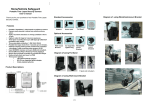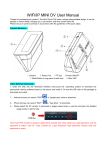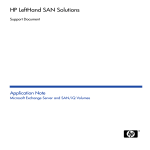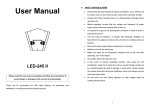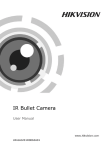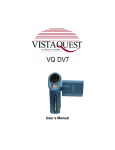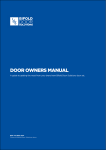Download 投影片 1 - Savebase.com
Transcript
Portable Video Recorder FEATURES Small size and versatility for mobile surveillance and video recording Camera easily mounts in almost any vehicle and any place. Easily record the intruders or driving condition in front of you. Capture video for legal and/or insurance purposes. High resolution color images up to 1280x960. Two record mode: MPEG4 and MJPEG with wide fps selection Three selectable resolution: 1.3M, VGA, QVGA Selectable voice recording &Time and Date stamp & loop recording Three power options: Car DC 12-24V/DC 5V power cord , AC 100-240V/DC 5V adaptor (optional) or 2 AAA alkaline batteries Uses SD/SDHC memory card up to SDHC 32GB (not included) ER-330MG/MT/MA Quick User Guide E S A B ACCESSORIES Guidelines for Safe and Efficient Use E V A S Do not expose your product to liquid or moisture or humidity. Do not use or store your product in humid or corrosive location or extreme high or low temperatures. Uses your product under recommended operation temperatures. Do not attempt to take out SD card while it is recording before 10 seconds. Failure to do so might entail a risk of files damage . Do not attempt to disassemble or modify your product. Only manufacturer authorized personnel should perform service. Recommends use of manufacturer original accessories for safe. Use of third-party accessories may pose a risk to safe or product malfunction. Please follow local traffic laws and regulations for the use of your product. Always pay full attention to driving and pull off the road and park before connecting or operating your product. Please refer the user manual in CD disk for detail description 1 Camera Power link Fix foundation CD ROM PRODUCT DESCRIPTION Mic. in Camera SD card Slot Battery Mode Switch Cover Work Status LED Power On/Off and Start/Stop Button 2 AC/DC Jack SAVE CAMERA SETTINGS USING DIAGRAM OF FIXED FOUNDATION (Tripod is option) >30° QVGA- 50cm ~ ∞ VGA- 50cm ~ ∞ 1.3M- 50cm ~∞ E V A S INSTALLATION AVI PLAYER Install provided PVR AVI player CD in your computer Please select “Language” to read the detail user manual for setup. Please choose “Next“ for all of selection in setup process. Please press “ Finish”, installation will be processed and finished. 3 E S A B RECORD ANGLE AND FOCUING DISTANCE >30° Insert SD card in your PC and choose “FAT32 32K” to format. Open installed AVI play application, choose "Options" -> "Camera Settings". Preset Record mode: MPEG4 (real time) and MJPEG ( real time). Select Resolution: 1280x960 / 640x480 / 320x240. Select Banding filter: 50Hz or 60Hz in the country, it will minimize the flickers on videos under indoor lighting. Please visits http://kropla.com/electric2.htm for worldwide frequency list. Select Frame rate: MJPEG @ 1~15fps and MPEG4 @ 15~30fps. Select Time-slice of Movie clip: the duration of recorded video file. Select Mic. Volume for voice recording. Select SD card drive location in your computer. Select "Looping" to repeat continuously recording when memory. is full. (No function in ER-330MG) Select Timestamp for Date/Time stamping. (No function in ER-330MG) Select Format SD card to format SDHC card to FAT32 32KB . Click "OK" to save the camera settings in SD card. START TO USE & RECORDING Insert saved camera settings SD card to PVR (Portable Video Recorder). Connect the provided or Car cigarette lighter adaptor or AC adaptor or uses 2 AAA alkaline batteries. Press "Power On/Off" button to start the PVR, the Red LED light flickers, indicating that MPEG4 recording is started. Press "Mode Switch" button once to switch record mode to MJPEG, the Green LED light flickers, indicating that MJPEG recording is started. Press "Mode Switch" button once again to switch record mode to back MPEG4, the Red LED light flickers, indicating that MPEG4 recording is started. Press “Power On/Off" button again to stop recording and power off your PVR. 4 VIEWING ON A COMPUTER Power off your camera. Take out the SD card from camera and insert in your computer SD card reader. If your computer does not come with a built in SD card reader, you can purchase one at local electronics store. PVR Player provide for a useful function of「Motion search」. During long term recording, such as in the room without person, it will no any image change unless somebody come in. 「Motion search」can search and reach effectively and speedily in played video to the specific photo which is detected by “Motion Search” and stop if target area shows difference. Threshold value can be setup from 1 to 10, the value is smaller, the comparison is more sensitive. when resetting, please remember to press 「pause」before input value PLAYBACK RECORDED FILES Open installed AVI application. Select "File" -> "Open", select file to play. Screen size adjustment: 1280x960 resolution: X0.5(D), X0.75, X1 640x480 resolution: X0.5, X0.75, X1(D), X1.25, X1.5, X2 320x240 resolution: X0.75, X1(D), X1.25, X1.5, X2 EXTRACT & SAVING IMAGE TO JPEG Click to pause playback. Click / forward/backward to desired image. Click "File" -> "Save Current" -> finished. to pause playback. Go to "Motion Search" on right down to search forward or 5 to search backward. FileOpen Select fileOpen filePlay forward or backwardSelect a picture as comparison standardPress「pause」 confirm「Search level」 Press「forward search」or「backward search」 Auto Stop if differences of Photos are found Repeat above steps if necessary. A B E V A S to search MOTION SEARCH Click side. Click E S Surveillance Motion search ZOOM IN/OUT IMAGE Identification of Light and Beep Green light: System operating state. Green light……Keep in flashing, it is MJPEG recording and file storage. Red light: memory card abnormal or low storage capacity or low battery and system operating state. Red light……Keep in flashing, it is MPEG4 recording and file storage. Red light……Flash 3 times, power off after 1 sec., saving device problem. Red light……Flash 3 times, power off after 1 sec., storage space is not enough. Red light……Power off after flash 1 time, battery low. Buzzer: Buzzer……2 short sounds, system entered the operating state. Buzzer……1 short sound, battery low. Buzzer……3 rapid beeps after 3 short sounds, without SD card. Buzzer……3 short beeps, system power off. 6 CAMERA SETTINGS Start Camera Settings System Requirements For the first time use of camera device, you need to save camera settings in a formatted SD card and then download the camera settings to camera device. Open installed AVI Play application to start saving camera settings Options -> Camera Settings -> complete the following selection: PC with built-in SD card reader, or USB port to external card reader Windows 2000 / XP / Vista CD-ROM drive 1. Recording mode setting Language selection: Format SD card A B Insert SD/SDHC card in your computer card reader, select FAT32 32KB to format the SD card. E V A S Note: You are recommended to use the following brands or other major brand SD/SDHC card, Adata / Apacer / Kingston / SanDisk / Silicon power / Transcend ……etc Please use Class 6 with over 66 x speed SD card E S MPEG4 Set to VGA MPEG4 recording format。 MJPEG Set to 1.3M MJPEG recording format 。 User can select suitable one in supplied languages to operate it. 2. Recording resolution setting 1280 x 960 1.3M resolution camera 640 x 480 VGA resolution camera 320 x 240 QVGA resolution camera 3. Voltage frequency setting None Apply to electronic fluorescent lamp without area limitless. 60 Hz Apply to Taiwan, Japan , America area. 50 Hz Apply to for China , Japan , Europe area 4. Frame per second User can setup frames per sec. depend on different purpose. 7 8 ER-330 series battery life time reference data: 5. Time-slice of movie clip Size to make video recording film, user can set up the elasticity in accordance with demand of person . MPEG4-VGA battery life time Frame/ sec. 6. Mic. Volume User can setup the volume from 1 to 10 depend on different purpose. 7. SD card location Pointed the location of SD card. If selected, permits to overwrite old data when SD card memory is full. If unselected, stops recording when SD card memory is full E V A S 9. Timestamp The timestamp is written in the film to make video recording. 10. Mute-recording Mute function during recording. 11. Format SD card E S Great AAA ENERGY_MICRO ALKALINE 30pcs 1Hr. 1Hr. 15pcs 1.7Hr. 1.7Hr. A B 8. Looping (No function in ER-330MG) Panasonic AAA LR03TTS/8B ALKALINE MJPEG-1.3M battery life time Frame /sec. Panasonic AAA LR03TTS/8B ALKALINE Great AAA ENERGY_MICRO ALKALINE 15pcs 1.5Hr. 1.5Hr. 1pcs 1.8Hr. 1.8Hr. ER-330 series SD card recording time reference data: MPEG4-VGA SD card recording time Frame /sec. 4G card 8G card 16G card 32G card 12. Save Camera Settings 30pcs 4Hr. 8Hr. 16Hr. 1.3D Click “OK “ to save all settings in SD card. Take out SD card and insert to camera device and power on. All settings will load into camera device. Camera settings is completed. 15pcs 8Hr. 16Hr. 1.3D 2.6D Make user to have a FAT32 32K format. Over 4G SDHC card need this format. 9 10 Specification: MJPEG-1.3M SD card recording time Model name Frame/ sec. 4G card 8G card 16G card 32G card 15pcs 40Min. 1.3Hr. 2.6Hr. 5.2Hr. Sensitivity 1pcs 10Hr. 20Hr. 1.7D 3.4D Frame per sec. Tips of application : Sensor E S Resolution ▓ Please continue to record more than 30mins in the first time to use PVR to make sure that the built-in battery was charged full, it can maintain the correct time in the next three days without power supply, if it hasn't been used over three days, you have to reset "camera settings" to make record time same as actual time. ▓ Usually, most manufacturers ship their SDHC card with FAT32 4096B format, in order to make sure that our product can operate normally to record and save video, please reformat your SD card with FAT32 32KB bit before use. ▓ Please avoid directly facing your camera lens to strong sunlight or backlight, it will cause glistening effect on video. ▓ The Max. recording time of MPEG4 can be set to 100 minutes, too big file will affect the saving time. E V A S Standard accessories: Optional accessories: 1. Camera Device 1pcs 2. Installation CD 1pcs 3. Quick guide manual 1pcs 4. Fix foundation 1pcs 5. AAA 4# alkaline battery 2pcs 6. 5V DC 500mA car charger 1pcs (ER-330MG/MA standard) 7. 5V DC /AC 100~240V 500mA 1pcs adaptor (ER-330MT standard) 1. Adjustable foundation ( ER-330MT standard) 2. Windshield mount holder for Car use 3. Bicycle mount holder 4. Snake holder 5. SD card (Max. 32G) 11 A B ER-330MG/MT/MA 1.3M pixels CMOS image sensor 0.9V / Lux -sec. From 1fps to 30fps 1280*960,640x480,320x240 pixel Focusing Fix. 0.5M~inifinity Exposure Auto White balance Auto Movie image AVI format(MPEG4/MJPEG) Still image Storage DC power Battery JPG format SD Card, Max. to SDHC 32G DC 5V 500mA 2*AAA Alkaline Batteries Operation temp. 45°C to 0°C Storage temp. 65°C to 0°C Dimension Computer OS 90x57x26mm ( L x W x T) WIN2000/XP/Vista 12