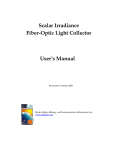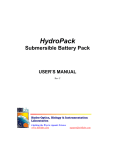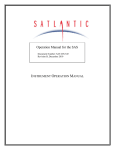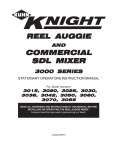Download HydroBatt-N Manual Rev A - Hobi Instrument Services
Transcript
HydroBatt-N Oceanographic Battery USER’S MANUAL Revision A1 Hydro-Optics, Biology & Instrumentation Laboratories Lighting the Way in Aquatic Science www.hobilabs.com [email protected] Revisions: A1, April 2013: Correct editing errors A, April 2013: Initial Release 2 1 USING THE HYDROBATT-N ............................................................................................................. 5 1.1 1.2 1.3 1.4 1.5 1.6 1.7 INTRODUCTION ................................................................................................................................... 5 PRECAUTIONS ..................................................................................................................................... 5 CAPACITY ........................................................................................................................................... 6 LOW-VOLTAGE CUTOFF ...................................................................................................................... 6 OVERLOAD PROTECTION .................................................................................................................... 6 CONNECTING MULTIPLE HYDROBATTS ............................................................................................. 7 STORAGE ............................................................................................................................................ 7 2 CHARGING ............................................................................................................................................ 8 2.1 2.2 2.3 2.4 2.5 2.6 PRECAUTIONS ..................................................................................................................................... 8 WHEN TO CHARGE.............................................................................................................................. 8 CHARGING PROCEDURE ...................................................................................................................... 8 OVERHEATING PROTECTION ............................................................................................................... 9 CHARGER INITIALIZATION ................................................................................................................ 10 PRINCIPLES OF CHARGING ................................................................................................................ 10 3 SPECIFICATIONS .............................................................................................................................. 12 4 SERVICE AND SUPPORT ................................................................................................................. 13 4.1 SERVICE AND SUPPORT ..................................................................................................................... 13 4.2 EQUIPMENT RETURN ........................................................................................................................ 13 3 1 USING THE HYDROBATT-N 1.1 Introduction The HydroBatt-N, shown in Figure 1, is a highcapacity rechargeable battery for powering underwater equipment. It is especially suited to powering autonomous instrumentation packages that either require high intermittent power, or long mission durations. The housing is corrosion-proof acetal plastic, conservatively designed for its 500-meter depth rating. HydroBatt-N contains a 16-cell Nickel-Metal Hydride battery with 12 Amp-hour charge capacity at a nominal output voltage of 19.2 V (actual range 16 to 23 V). For even higher capacity, multiple HydroBatts can be connected together with suitable Y-cables. The supplied charger recharges the battery fully in a maximum of 4 hours. 1.2 Precautions • Though it is protected against various faults, the HydroBatt contains enough energy to cause a fire or explosion if severely misused. Even a momentary short-circuit can damage the battery. • Note the pressure relief valve on the top end cap, and do not block it (see Figure 1). • Transport the HydroBatt in its original shipping container, and use a dummy plug to prevent the possibility of short-circuiting the output. • Charge the battery only with the charger supplied by HOBI Labs, and according to the instructions in Section 2. Do not over-charge. 5 Figure 1. HydroBatt. The black circle opposite the connector on the top end cap is the pressure relief valve. Never block the valve. If it pops up, that indicates a possible hazard and you should discontinue use. 1.3 Capacity Under optimum conditions (20 C ambient temperature and a load of 2 Amps), the HydroBatt-N delivers at least 250 Watt-hours of energy on a full charge. This decreases slightly at lower and higher temperatures. At an ambient temperature of 0 C, the capacity decreases by 10 to 15%. Capacity also decreases gradually with age. When treated properly, the battery should retain at least 80% of its capacity after 250 charges. Figure 2 shows the typical output during discharge with a constant 2 A current. Because the output voltage depends to some extent on temperature and load current, the voltage is only a very crude indicator of the charge remaining. But when no load is connected to the battery, a voltage above 21 V indicates it is nearly full, and under 19 V indicates it is nearly empty. 22V Direct output (pin 3) Diode-protected output (pin 2) Output Voltage (V) 21 20 19 18 17 16 12 10 8 6 4 2 0 Charge Remaining (Ahr) Figure 2. Typical discharge characteristic. Note that voltage varies not only with state of charge, but also with discharge current, temperature and battery age, so voltage is not a precise indicator of charge remaining. The dashed line shows the voltage from the diode-protected output that must be used when multiple packs are connected in parallel, as described in Section 1.6. 1.4 Low-voltage Cutoff Because NiMH batteries are degraded by discharging below one volt per cell, the HydroBatt includes a circuit that disconnects the output if it drops below 16 V. Once this circuit engages, it can be reset by charging the battery to at least 19 V. 1.5 Overload Protection The output is protected by a resettable fuse that can sustain up to 5 A of continuous current. If the fuse is activated by excessive current, the output will drop to a low voltage, 6 but will continue to supply a small current. To reset the fuse, simply disconnect the load and allow the battery a few minutes to recover before using it again. 1.6 Connecting Multiple HydroBatts With a properly wired Y-cable, you can connect two HydroBatts to increase their total capacity. The Y-cable should connect the Pin 1’s of the two packs to each other, and the two Pin 2’s together. The HydroPack’s output to pin 2 is wired through a diode that prevents leakage of charge between the two packs (pin 3 is not diodeprotected). This approach can be extended to any number of packs. When connecting multiple HydroBatts, beware the shortcircuit hazard shown in Figure 3. Figure 3. Beware of a short-circuit hazard in this situation: when one branch of the Y-cable is connected to a HydroBatt, the male pins of the other branch carry the first battery’s output voltage! 1.7 Storage If storing the battery for long periods, charge it before storage and at least once every six months thereafter. For best life, store the battery at temperatures between 10 and 30 C. 7 2 CHARGING 2.1 Precautions • Only charge the HydroBatt-N with the charger provided by HOBI Labs, in accordance with these instructions. • These instructions apply to the Passport Ultraforce charger (Figure 4), which must be properly configured before use. The charger is properly configured when shipped from HOBI Labs, but if necessary you can check and correct settings as described in section 2.5. • The charger is not waterproof. Protect it from exposure to water. • Charge the HydroBatt only when it is within the range of temperatures from 10 to 30 C Figure 4. Passport charger supplied with the HydroBatt-N 2.2 When to Charge Charging the battery too frequently, especially when it is already full or nearly full, reduces its capacity and working life. Ideally, you should conduct an experiment with your equipment, under realistic conditions, to determine how long the fully-charged HydroBatt will power it. You can then use that discharge rate to judge how frequently you must recharge. If practical in your application, you should generally wait until the battery is at least 50% discharged before recharging. 2.3 Charging Procedure IMPORTANT: the charger must be set for the correct mains voltage, 110 or 220 VAC. Before powering the unit, check the switch where the power cord connects (see Figure 5). The jumper connector on the left side of the charger (Figure 6) is also required for operation. • Connect the charger to AC power. Its display should show the following. If not, follow the steps in section 2.5 to set up the charger properly before proceeding. NiMH CHARGE Man CURRENT 4.0A 8 • Connect the battery charger to the bulkhead connector on the HydroBatt, with the adapater cable supplied by HOBI Labs. • Press and hold the START button on the charger, until it shows: NiMH 4.0A 20.00V (voltage value will be different) CHG 000:00 00000 • Charging is complete when the display shows: FULL 0.0A 24.56V(actual values will be different) CHG 185:18 12345 The second line of the display above indicates the elapsed time (in this example, 185 minutes and 18 seconds) and the total charge, in mAh (12345 mAh, or 12.3 Ah). Figure 5. This switch must be set for the correct mains voltage for your location. • Trickle charging will continue until you disconnect or reset the charger. It is safe to allow trickle charging for up to 12 hours. • IMPORTANT: Do not attempt to “top off” the battery by starting a new charge after the charger indicates the battery is full. This may cause the battery to overheat and lose capacity. 2.4 Overheating Protection The battery may become noticeably warm during charging, but excessive heat indicates a problem and may damage the battery. It contains a thermostat that cuts off the charging input if the temperature exceeds 50 C. At the moment the thermostat trips, a red light inside the battery housing will flash. This light shines visibly through the housing wall, as shown in Figure 7, but should only show very briefly. When the thermostat activates, the Passport charger will detect a fault, immediately discontinue its charge, and the light will turn off. The charger will sound its alarm and display the message CONNECTION BREAK. If the red light inside the battery continues to glow, you should remove the charge connection immediately. Allow the battery 9 Figure 6. This connector is required for the charger to operate. Do not remove it. Figure 7. A red light inside the battery indicates it is blocking charge current because of excessive temperature to cool for at least an hour before using it further. 2.5 Charger Initialization The following procedure restores the Passport charger to the setup it had when shipped from HOBI Labs. You should not need to do this except in unusual circumstances. • Connect power to the charger. Note the four buttons on the front panel: Battery Type, Decrease, Increase and START • Press the Battery Type button. You should see: PROGRAM SELECT NiMH BATT • If the display does not show NiMH BATT, press Battery Type again until it does. • Press the Start button. You should see: NiMH CHARGE Man CURRENT 4.0A • If the display does not show 4.0A, press Start again, then adjust the value with the Increase and Decrease buttons. When the value is correct, press Start again. • Press the Increase Button. You should see: NiMH DISCHARGE 2.0A 16.0V • If the display shows incorrect values, press Start again until the incorrect value blinks, then adjust the value with the Increase and Decrease buttons. When the values are correct, press Start again. • Press the Increase button again until the display shows NiMH CHARGE Man CURRENT 4.0A • The charger is now ready for use with the HydroBatt-N. 2.6 Principles of Charging During primary charging, the charger applies 4 A of current to the battery, while monitoring the battery’s voltage. Figure 8 shows the typical voltage during a charge. The voltage increases very rapidly during the first 10% of the charge, then very gradually during the middle portion. During the last 20% of the charge, charging energy is increasingly converted to heat within the cells, raising their temperature. At full charge, the voltage increase is counteracted by increasing pressure within the cell. When the charger detects a decrease in the voltage, it ends the high-current charge and switches to trickle mode. The trickle current is 5% of the fast-charge current, which allows the battery to accept some additional charge without excessive heating. 10 24 Voltage (Ahr) 23 22 21 20 19 0 1 2 Elapsed Time (Ahr) Figure 8. Typical voltage during charge at 4 A 11 3 4 3 SPECIFICATIONS Mechanical Diameter 10.2 cm, 4.0" Cylinder Length 43.7 cm, 17.2" Material Acetal plastic Weight 6.1 kg (air) (13 lb) 2.8 kg (water) (6.2 lb) Environmental Operating Temperature 0 to 40 C Charging Temperature 0 to 40 C Maximum Depth 500 m Electrical Nominal Capacity 12 Ahr, 240 Whr Output Voltage 23 V peak (fully charged, no load) 19.2 V nominal 16 V minimum (cutoff voltage) Maximum current 5 A continuous (limited by resettable fuse) Charging time 4 hours maximum (with supplied charger) Connector Bulkhead connector SubConn MCBH4F Mating connector SubConn MCIL4M Pin 1 Common / Return Positive output, diode-‐protected (can be Pin 2 paralleled with Pin 2 of other HydroBatts) Direct output & charging input (do not Pin 3 connect to other batteries) Pin 4 Thermistor output 12 4 SERVICE AND SUPPORT 4.1 Service and Support For help and advice regarding the operation of your HydroBatt, contact HOBI Labs at [email protected]. You can also download manuals, software and other technical information from our website, www.hobilabs.com. 4.2 Equipment Return To return your HydroBatt to HOBI Labs for any reason, first contact us for a returned material authorization (RMA) number. You can fill out an RMA request form at our web site, or email us directly at [email protected]. The RMA is very important for tracking your equipment. Please be prepared to provide us with the instrument serial number, the address to which it should be returned after service, and any special requests. Upon issuing the RMA we will send you shipping instructions. After we receive the equipment, we will inspect and test it, and send a description and cost estimate for any service required. We will not proceed with service until we receive your authorization for the cost. Always ship your instrument in its original container, which is designed to protect it against rough handling. 13