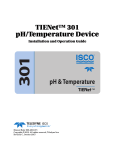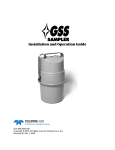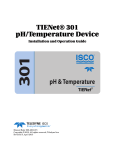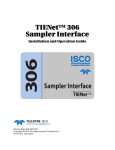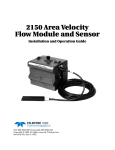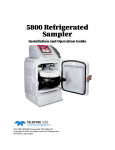Download TIENet™ 360 LaserFlow™ Velocity Sensor
Transcript
TIENet™ 360 LaserFlow™ Velocity Sensor Installation and Operation Guide Part #69-4363-043 Copyright © 2012. All rights reserved, Teledyne Isco Revision D, February 2015 Foreword This instruction manual is designed to help you gain a thorough understanding of the operation of the equipment. Teledyne Isco recommends that you read this manual completely before placing the equipment in service. Although Teledyne Isco designs reliability into all equipment, there is always the possibility of a malfunction. This manual may help in diagnosing and repairing the malfunction. If a problem persists, call or e-mail Teledyne Isco technical support for assistance. Simple difficulties can often be diagnosed over the phone. For faster service, please have your serial number ready. If it is necessary to return the equipment to the factory for service, please follow the shipping instructions provided by technical support, including the use of the Return Merchandise Authorization (RMA) specified. Be sure to include a note describing the malfunction. This will aid in the prompt repair and return of the equipment. Teledyne Isco welcomes suggestions that would improve the information presented in this manual or enhance the operation of the equipment itself. Teledyne Isco is continually improving its products and reserves the right to change product specifications, replacement parts, schematics, and instructions without notice. Contact Information Customer Service Phone: (800) 228-4373 (USA, Canada, Mexico) (402) 464-0231 (Outside North America) Fax: (402) 465-3022 Email: [email protected] Technical Support Phone: Toll Free (866) 298-6174 (Samplers, Flow Meters and Multi-parameter Probes) Toll Free (800) 775-2965 (Syringe Pumps and Liquid Chromatography) Email: [email protected] Return equipment to: 4700 Superior Street, Lincoln, NE 68504-1398 Other Correspondence Mail to: P.O. Box 82531, Lincoln, NE 68501-2531 Email: [email protected] Revised April 2014 TIENet™ 360 LaserFlow™ Velocity Sensor Safety TIENet™ 360 LaserFlow™ Velocity Sensor Safety General Warnings WARNING Caution: Use of controls or adjustments or performance of procedures other than those specified herein may result in hazardous radiation exposure. Wavelength: 655 nm Maximum Power: 5 mW Before installing, operating, or maintaining this equipment, it is imperative that all hazards and preventive measures are fully understood. While specific hazards may vary according to location and application, take heed of the following general warnings: WARNING Avoid hazardous practices! If you use this instrument in any way not specified in this manual, the protection provided by the instrument may be impaired. v TIENet™ 360 LaserFlow™ Velocity Sensor Safety Hazard Severity Levels This manual applies Hazard Severity Levels to the safety alerts, These three levels are described in the sample alerts below. CAUTION Cautions identify a potential hazard, which if not avoided, may result in minor or moderate injury. This category can also warn you of unsafe practices, or conditions that may cause property damage. WARNING Warnings identify a potentially hazardous condition, which if not avoided, could result in death or serious injury. DANGER DANGER – limited to the most extreme situations to identify an imminent hazard, which if not avoided, will result in death or serious injury. vi TIENet™ 360 LaserFlow™ Velocity Sensor Safety Hazard Symbols The equipment and this manual use symbols used to warn of hazards. The symbols are explained below. Hazard Symbols Warnings and Cautions The exclamation point within the triangle is a warning sign alerting you of important instructions in the instrument’s technical reference manual. The lightning flash and arrowhead within the triangle is a warning sign alerting you of “dangerous voltage” inside the product. Symboles de sécurité Ce symbole signale l’existence d’instructions importantes relatives au produit dans ce manuel. Ce symbole signale la présence d’un danger d’électocution. Warnungen und Vorsichtshinweise Das Ausrufezeichen in Dreieck ist ein Warnzeichen, das Sie darauf aufmerksam macht, daß wichtige Anleitungen zu diesem Handbuch gehören. Der gepfeilte Blitz im Dreieck ist ein Warnzeichen, das Sei vor “gefährlichen Spannungen” im Inneren des Produkts warnt. Advertencias y Precauciones Esta señal le advierte sobre la importancia de las instrucciones del manual que acompañan a este producto. Esta señal alerta sobre la presencia de alto voltaje en el interior del producto. vii TIENet™ 360 LaserFlow™ Velocity Sensor Safety viii TIENet™ 360 LaserFlow™ Velocity Sensor Table of Contents Section 1 Introduction 1.1 Description. . . . . . . . . . . . . . . . . . . . . . . . . . . . . . . . . . . . . . . . . . . . . . . . . . . . . . . . . 1.2 Design . . . . . . . . . . . . . . . . . . . . . . . . . . . . . . . . . . . . . . . . . . . . . . . . . . . . . . . . . . . . 1.2.1 Measurement Technology . . . . . . . . . . . . . . . . . . . . . . . . . . . . . . . . . . . . . . . 1.2.2 Cabling . . . . . . . . . . . . . . . . . . . . . . . . . . . . . . . . . . . . . . . . . . . . . . . . . . . . . . 1.3 Operation . . . . . . . . . . . . . . . . . . . . . . . . . . . . . . . . . . . . . . . . . . . . . . . . . . . . . . . . . . 1.4 Optional Submerged Functionality . . . . . . . . . . . . . . . . . . . . . . . . . . . . . . . . . . . . . 1.5 Technical Specifications . . . . . . . . . . . . . . . . . . . . . . . . . . . . . . . . . . . . . . . . . . . . . . 1.6 Accessories . . . . . . . . . . . . . . . . . . . . . . . . . . . . . . . . . . . . . . . . . . . . . . . . . . . . . . . . . 1.6.1 Ordering Information . . . . . . . . . . . . . . . . . . . . . . . . . . . . . . . . . . . . . . . . . . 1.7 Unpacking Instructions . . . . . . . . . . . . . . . . . . . . . . . . . . . . . . . . . . . . . . . . . . . . . . 1.7.1 Protective Window Cap . . . . . . . . . . . . . . . . . . . . . . . . . . . . . . . . . . . . . . . . . 1-1 1-2 1-2 1-2 1-2 1-3 1-4 1-6 1-6 1-8 1-8 Section 2 Preparation and Installation 2.1 Safety . . . . . . . . . . . . . . . . . . . . . . . . . . . . . . . . . . . . . . . . . . . . . . . . . . . . . . . . . . . . . 2-1 2.1.1 Site Conditions . . . . . . . . . . . . . . . . . . . . . . . . . . . . . . . . . . . . . . . . . . . . . . . . 2-1 2.2 Sensor Installation Considerations . . . . . . . . . . . . . . . . . . . . . . . . . . . . . . . . . . . . . 2-2 2.2.1 Ultrasonic Beam Angle . . . . . . . . . . . . . . . . . . . . . . . . . . . . . . . . . . . . . . . . . 2-2 2.2.2 High Water Levels . . . . . . . . . . . . . . . . . . . . . . . . . . . . . . . . . . . . . . . . . . . . . 2-2 2.2.3 Submersion and Fouling . . . . . . . . . . . . . . . . . . . . . . . . . . . . . . . . . . . . . . . . 2-2 2.2.4 Humidity . . . . . . . . . . . . . . . . . . . . . . . . . . . . . . . . . . . . . . . . . . . . . . . . . . . . 2-2 2.2.5 Surface . . . . . . . . . . . . . . . . . . . . . . . . . . . . . . . . . . . . . . . . . . . . . . . . . . . . . . 2-3 2.2.6 Temperature . . . . . . . . . . . . . . . . . . . . . . . . . . . . . . . . . . . . . . . . . . . . . . . . . 2-3 2.2.7 Waves . . . . . . . . . . . . . . . . . . . . . . . . . . . . . . . . . . . . . . . . . . . . . . . . . . . . . . . 2-3 2.2.8 Wind . . . . . . . . . . . . . . . . . . . . . . . . . . . . . . . . . . . . . . . . . . . . . . . . . . . . . . . . 2-3 2.3 Installation Checklist . . . . . . . . . . . . . . . . . . . . . . . . . . . . . . . . . . . . . . . . . . . . . . . . 2-3 2.4 Connecting the Cable . . . . . . . . . . . . . . . . . . . . . . . . . . . . . . . . . . . . . . . . . . . . . . . . 2-3 2.4.1 Cable Connection: Signature Flow Meter . . . . . . . . . . . . . . . . . . . . . . . . . . 2-3 2.4.2 Remote Ultrasonic Cable Connection: 310 Ultrasonic Sensor . . . . . . . . . . . . . . . . . . . . . . . . . . . . . . . . . . . . . . . . . . 2-8 2.4.3 Cable Connection: 2160 LaserFlow Module . . . . . . . . . . . . . . . . . . . . . . . . . 2-9 2.5 Sensor Installation Tools and Requirements. . . . . . . . . . . . . . . . . . . . . . . . . . . . . 2-10 2.5.1 Tools Required . . . . . . . . . . . . . . . . . . . . . . . . . . . . . . . . . . . . . . . . . . . . . . . 2-10 2.5.2 Sensor and Mounting Equipment Dimensions . . . . . . . . . . . . . . . . . . . . . 2-10 2.5.3 Sensor Positioning and Requirements . . . . . . . . . . . . . . . . . . . . . . . . . . . . 2-15 2.6 Wall Mounting Kit . . . . . . . . . . . . . . . . . . . . . . . . . . . . . . . . . . . . . . . . . . . . . . . . . 2-17 2.6.1 Wall Mount Installation . . . . . . . . . . . . . . . . . . . . . . . . . . . . . . . . . . . . . . . 2-18 2.7 Temporary Mounting Kit . . . . . . . . . . . . . . . . . . . . . . . . . . . . . . . . . . . . . . . . . . . . 2-22 2.7.1 Temporary Mounting Installation . . . . . . . . . . . . . . . . . . . . . . . . . . . . . . . 2-23 2.7.2 Offset Carrier from Cargo Bar . . . . . . . . . . . . . . . . . . . . . . . . . . . . . . . . . . 2-27 2.8 Optional Sensor Retrieval Arm . . . . . . . . . . . . . . . . . . . . . . . . . . . . . . . . . . . . . . . 2-28 2.9 Optional Sunshade . . . . . . . . . . . . . . . . . . . . . . . . . . . . . . . . . . . . . . . . . . . . . . . . . 2-30 2.10 Remote TIENet™ Model 310 Ultrasonic Level Sensor . . . . . . . . . . . . . . . . . . . . 2-31 vii TIENet™ 360 LaserFlow™ Velocity Sensor Table of Contents Section 3 Setup with Signature® Flow Meter 3.1 Configuring the System . . . . . . . . . . . . . . . . . . . . . . . . . . . . . . . . . . . . . . . . . . . . . . 3-1 3.1.1 Updating the Device List . . . . . . . . . . . . . . . . . . . . . . . . . . . . . . . . . . . . . . . . 3-1 3.2 Measurement Setup . . . . . . . . . . . . . . . . . . . . . . . . . . . . . . . . . . . . . . . . . . . . . . . . . 3-4 3.2.1 360 Level . . . . . . . . . . . . . . . . . . . . . . . . . . . . . . . . . . . . . . . . . . . . . . . . . . . . 3-5 3.2.2 360 Velocity . . . . . . . . . . . . . . . . . . . . . . . . . . . . . . . . . . . . . . . . . . . . . . . . . . 3-5 3.2.3 LaserFlow Velocity Advanced Settings . . . . . . . . . . . . . . . . . . . . . . . . . . . . 3-5 3.2.4 Adjust 350 Level (Optional) . . . . . . . . . . . . . . . . . . . . . . . . . . . . . . . . . . . . . 3-8 3.2.5 350 Velocity (Optional) . . . . . . . . . . . . . . . . . . . . . . . . . . . . . . . . . . . . . . . . . 3-9 3.2.6 350 Advanced Settings (Optional) . . . . . . . . . . . . . . . . . . . . . . . . . . . . . . . 3-10 3.3 360 Velocity Grid. . . . . . . . . . . . . . . . . . . . . . . . . . . . . . . . . . . . . . . . . . . . . . . . . . . 3-12 3.4 Sensor Positioning and Adjustment. . . . . . . . . . . . . . . . . . . . . . . . . . . . . . . . . . . . 3-13 3.4.1 Centering the LaserFlow Sensor . . . . . . . . . . . . . . . . . . . . . . . . . . . . . . . . 3-13 3.4.2 Laser Velocity Measurement Point Selection . . . . . . . . . . . . . . . . . . . . . . 3-13 3.4.3 Ultrasonic Level Adjustment . . . . . . . . . . . . . . . . . . . . . . . . . . . . . . . . . . . 3-14 3.5 Contact Teledyne Isco . . . . . . . . . . . . . . . . . . . . . . . . . . . . . . . . . . . . . . . . . . . . . . . 3-15 Section 4 Setup with 2160 LaserFlow Module 4.1 Activating Connected Sensors . . . . . . . . . . . . . . . . . . . . . . . . . . . . . . . . . . . . . . . . . 4-1 4.2 Measurement Display and Settings . . . . . . . . . . . . . . . . . . . . . . . . . . . . . . . . . . . . . 4-3 4.2.1 360 Level . . . . . . . . . . . . . . . . . . . . . . . . . . . . . . . . . . . . . . . . . . . . . . . . . . . . 4-5 4.2.2 360 Velocity . . . . . . . . . . . . . . . . . . . . . . . . . . . . . . . . . . . . . . . . . . . . . . . . . . 4-7 4.2.3 Advanced Settings . . . . . . . . . . . . . . . . . . . . . . . . . . . . . . . . . . . . . . . . . . . . . 4-8 4.2.4 350 Level (Optional) . . . . . . . . . . . . . . . . . . . . . . . . . . . . . . . . . . . . . . . . . . 4-14 4.2.5 350 Velocity (Optional) . . . . . . . . . . . . . . . . . . . . . . . . . . . . . . . . . . . . . . . . 4-16 4.3 Sensor Positioning and Adjustment. . . . . . . . . . . . . . . . . . . . . . . . . . . . . . . . . . . . 4-17 4.3.1 Centering the LaserFlow Sensor . . . . . . . . . . . . . . . . . . . . . . . . . . . . . . . . 4-17 4.3.2 Laser Velocity Measurement Point Selection . . . . . . . . . . . . . . . . . . . . . . 4-18 Section 5 Maintenance and Optional Kits 5.1 Maintenance . . . . . . . . . . . . . . . . . . . . . . . . . . . . . . . . . . . . . . . . . . . . . . . . . . . . . . . 5-1 5.2 Firmware Updates . . . . . . . . . . . . . . . . . . . . . . . . . . . . . . . . . . . . . . . . . . . . . . . . . . 5-2 5.2.1 With Signature Flow Meter . . . . . . . . . . . . . . . . . . . . . . . . . . . . . . . . . . . . . 5-2 5.2.2 With 2160 LaserFlow Module . . . . . . . . . . . . . . . . . . . . . . . . . . . . . . . . . . . . 5-2 5.3 Cleaning the Sensor Housing . . . . . . . . . . . . . . . . . . . . . . . . . . . . . . . . . . . . . . . . . . 5-2 5.4 Accessing the LaserFlow’s Nose Piece . . . . . . . . . . . . . . . . . . . . . . . . . . . . . . . . . . . 5-2 5.4.1 Removing the Nose Piece . . . . . . . . . . . . . . . . . . . . . . . . . . . . . . . . . . . . . . . 5-3 5.4.2 Replacing the Nose Piece . . . . . . . . . . . . . . . . . . . . . . . . . . . . . . . . . . . . . . . . 5-4 5.5 Velocity Readings and the Laser Window . . . . . . . . . . . . . . . . . . . . . . . . . . . . . . . . 5-5 5.6 Cleaning the Laser Window . . . . . . . . . . . . . . . . . . . . . . . . . . . . . . . . . . . . . . . . . . . 5-5 5.7 Installing the Optional Submerged Measurement Kit . . . . . . . . . . . . . . . . . . . . . . 5-7 5.7.1 Installation Procedure . . . . . . . . . . . . . . . . . . . . . . . . . . . . . . . . . . . . . . . . . . 5-7 5.8 Installing the Remote TIENet™ 310 Ultrasonic Level Sensor. . . . . . . . . . . . . . . 5-10 Appendix A Replacement Parts A.1 A.2 A.3 A.4 A.5 A.6 Replacement Parts Diagrams and Listings . . . . . . . . . . . . . . . . . . . . . . . . . . . . . . A-1 LaserFlow Sensor . . . . . . . . . . . . . . . . . . . . . . . . . . . . . . . . . . . . . . . . . . . . . . . . . . . A-2 Wall Mounting Hardware . . . . . . . . . . . . . . . . . . . . . . . . . . . . . . . . . . . . . . . . . . . . A-8 Temporary Mounting Hardware . . . . . . . . . . . . . . . . . . . . . . . . . . . . . . . . . . . . . . A-10 Replacement Sensors . . . . . . . . . . . . . . . . . . . . . . . . . . . . . . . . . . . . . . . . . . . . . . . A-12 Sensor Accessories . . . . . . . . . . . . . . . . . . . . . . . . . . . . . . . . . . . . . . . . . . . . . . . . . A-12 Appendix B Installation Checklist viii TIENet™ 360 LaserFlow™ Velocity Sensor Table of Contents B.1 B.2 B.3 B.4 B.5 B.6 Introduction . . . . . . . . . . . . . . . . . . . . . . . . . . . . . . . . . . . . . . . . . . . . . . . . . . . . . . . B-1 Equipment and Recommended Tools . . . . . . . . . . . . . . . . . . . . . . . . . . . . . . . . . . . B-2 Site Information . . . . . . . . . . . . . . . . . . . . . . . . . . . . . . . . . . . . . . . . . . . . . . . . . . . . B-2 Recommended Essential Parameters . . . . . . . . . . . . . . . . . . . . . . . . . . . . . . . . . . . B-5 Site Conditions . . . . . . . . . . . . . . . . . . . . . . . . . . . . . . . . . . . . . . . . . . . . . . . . . . . . . B-5 Sensor Positioning . . . . . . . . . . . . . . . . . . . . . . . . . . . . . . . . . . . . . . . . . . . . . . . . . . B-8 Appendix C Velocity Error Codes C.1 Introduction . . . . . . . . . . . . . . . . . . . . . . . . . . . . . . . . . . . . . . . . . . . . . . . . . . . . . . . C-1 C.2 Importing Data Dump (.ddp) Files (Signature Only) . . . . . . . . . . . . . . . . . . . . . . . . . . . . . . . . . . . . . . . . . . . . . . . . . . . . C-1 C.3 Viewing Velocity Error Codes in Flowlink . . . . . . . . . . . . . . . . . . . . . . . . . . . . . . . C-3 Appendix D Material Safety Data Sheets List of Figures 1-1 Basic LaserFlow system (showing both AC and battery-powered options) . . . . . 1-1 1-2 Optional submerged functionality . . . . . . . . . . . . . . . . . . . . . . . . . . . . . . . . . . . . . . 1-3 1-3 Remove protective window cap before installation . . . . . . . . . . . . . . . . . . . . . . . . 1-7 2-1 Ultrasonic level sensor beam angle . . . . . . . . . . . . . . . . . . . . . . . . . . . . . . . . . . . . . 2-2 2-2 TIENet Device terminal strips . . . . . . . . . . . . . . . . . . . . . . . . . . . . . . . . . . . . . . . . 2-4 2-3 Installing cable with a cord-grip fitting . . . . . . . . . . . . . . . . . . . . . . . . . . . . . . . . . 2-4 2-4 TIENet Device terminal connections . . . . . . . . . . . . . . . . . . . . . . . . . . . . . . . . . . . 2-5 2-5 Attach wired terminal strip to case board socket . . . . . . . . . . . . . . . . . . . . . . . . . . 2-6 2-6 Insert the cable reference tubing into the case board reference port . . . . . . . . . . 2-6 2-7 Position and secure the cable . . . . . . . . . . . . . . . . . . . . . . . . . . . . . . . . . . . . . . . . . . 2-7 2-8 Preparing the 2160 connector receptacle . . . . . . . . . . . . . . . . . . . . . . . . . . . . . . . . 2-8 2-9 Secure caps and connect LaserFlow to 2160 . . . . . . . . . . . . . . . . . . . . . . . . . . . . . . 2-8 2-10 Overall dimensions including wall mount hardware (part 1) . . . . . . . . . . . . . . 2-10 2-11 Overall dimensions including wall mount hardware (part 2) . . . . . . . . . . . . . . 2-11 2-12 Overall dimensions including temp mount hardware (part 1) . . . . . . . . . . . . . 2-12 2-13 Overall dimensions including temp mount hardware (part 2) . . . . . . . . . . . . . 2-13 2-14 Sensor installation constants . . . . . . . . . . . . . . . . . . . . . . . . . . . . . . . . . . . . . . . 2-14 2-15 Typical manhole installation . . . . . . . . . . . . . . . . . . . . . . . . . . . . . . . . . . . . . . . . 2-15 2-16 Wall mounting kit (Numbers correspond with Table 2-1) . . . . . . . . . . . . . . . . . 2-16 2-17 Wall Mount: Vertical clamp and vertical clamp with coupler inserted . . . . . . . 2-17 2-18 Wall Mount: Sensor carrier installed on tube coupler . . . . . . . . . . . . . . . . . . . . 2-18 2-19 Wall Mount: Place the sensor on the carrier . . . . . . . . . . . . . . . . . . . . . . . . . . . 2-19 2-20 Turn the locking handle clockwise until sensor is locked into place (shown with sensor retrieval arm, described in Section 2.8) . . . . . . . . . . . . . . . . . . . . . . . . . . . . . 2-20 2-21 Temporary mounting kit (Numbers correspond with Table 2-2) . . . . . . . . . . . . 2-21 2-22 Temp Mount: Remove stationary foot . . . . . . . . . . . . . . . . . . . . . . . . . . . . . . . . . 2-22 2-23 Temp Mount: Install coupler, replace stationary foot . . . . . . . . . . . . . . . . . . . . 2-22 2-24 Temp Mount: Securing the coupler . . . . . . . . . . . . . . . . . . . . . . . . . . . . . . . . . . . 2-23 2-25 Temp Mount: Install sensor carrier/knuckle onto 24" pipe . . . . . . . . . . . . . . . . 2-23 2-26 Installing the sensor carrier . . . . . . . . . . . . . . . . . . . . . . . . . . . . . . . . . . . . . . . . 2-24 2-27 Temp Mount: Place the sensor on the carrier . . . . . . . . . . . . . . . . . . . . . . . . . . . 2-25 2-28 Turn the locking handle clockwise until sensor is locked into place (shown with sensor retrieval arm, described in Section 2.8) . . . . . . . . . . . . . . . . . . . . . . . . . . . . . 2-25 2-29 Temp Mount: Optional elbow pipe for offset . . . . . . . . . . . . . . . . . . . . . . . . . . . . 2-26 2-30 Optional Sensor Retrieval Arm . . . . . . . . . . . . . . . . . . . . . . . . . . . . . . . . . . . . . . 2-27 3-1 Character grid . . . . . . . . . . . . . . . . . . . . . . . . . . . . . . . . . . . . . . . . . . . . . . . . . . . . . 3-2 3-2 Menu Tree: LaserFlow Configuration . . . . . . . . . . . . . . . . . . . . . . . . . . . . . . . . . . . 3-3 3-3 Measurement Setup: Sensor input settings ix TIENet™ 360 LaserFlow™ Velocity Sensor Table of Contents (optional 350 AV Sensor also shown) . . . . . . . . . . . . . . . . . . . . . . . . . . . . . . . . . . . 3-4 3-4 LaserFlow Ultrasonic Level: Determine blanking distances . . . . . . . . . . . . . . . . . 3-5 3-5 Measurement setup: Advanced settings for LaserFlow sensor . . . . . . . . . . . . . . . 3-7 3-6 350 Level adjustment screen . . . . . . . . . . . . . . . . . . . . . . . . . . . . . . . . . . . . . . . . . . 3-7 3-7 Submerged functionality: Initial 350 Level setting . . . . . . . . . . . . . . . . . . . . . . . . 3-8 3-8 Measurement setup: Advanced settings for 350 AV sensor . . . . . . . . . . . . . . . . . . 3-9 3-9 360 Velocity grid . . . . . . . . . . . . . . . . . . . . . . . . . . . . . . . . . . . . . . . . . . . . . . . . . . . 3-10 3-10 Laser velocity adjustment and positioning - Signature . . . . . . . . . . . . . . . . . . . 3-12 3-11 Selection of velocity measurement points . . . . . . . . . . . . . . . . . . . . . . . . . . . . . . 3-13 3-12 Ultrasonic level adjustment . . . . . . . . . . . . . . . . . . . . . . . . . . . . . . . . . . . . . . . . . 3-14 4-1 Activating connected sensors in Flowlink . . . . . . . . . . . . . . . . . . . . . . . . . . . . . . . . 4-2 4-2 Measurements Tab: Displays all real-time measurements . . . . . . . . . . . . . . . . . . 4-3 4-3 Drop down list of measurements for 2160 Module . . . . . . . . . . . . . . . . . . . . . . . . . 4-4 4-4 360 Level Measurement tab in Flowlink . . . . . . . . . . . . . . . . . . . . . . . . . . . . . . . . 4-5 4-5 360 Level: Setting blanking distances . . . . . . . . . . . . . . . . . . . . . . . . . . . . . . . . . . 4-6 4-6 360 Velocity Measurement tab in Flowlink . . . . . . . . . . . . . . . . . . . . . . . . . . . . . . 4-7 4-7 360 Velocity Tab: Advanced settings . . . . . . . . . . . . . . . . . . . . . . . . . . . . . . . . . . . . 4-8 4-8 350 Level Measurement tab in Flowlink . . . . . . . . . . . . . . . . . . . . . . . . . . . . . . . . 4-9 4-9 Submerged functionality: Initial 350 Level setting . . . . . . . . . . . . . . . . . . . . . . . 4-10 4-10 350 Velocity Measurement tab in Flowlink . . . . . . . . . . . . . . . . . . . . . . . . . . . . 4-11 4-11 350 Velocity tab: Advanced settings for optional TIENet 350 AV sensor . . . . . 4-12 4-12 Laser velocity adjustment and positioning - 2160 . . . . . . . . . . . . . . . . . . . . . . . 4-13 4-13 Selection of velocity measurement points . . . . . . . . . . . . . . . . . . . . . . . . . . . . . . 4-13 5-1 Remove dome plugs (Bolts located underneath) . . . . . . . . . . . . . . . . . . . . . . . . . . . 5-2 5-2 Remove large screws and nose piece (3 on each side) . . . . . . . . . . . . . . . . . . . . . . 5-2 5-3 Location and orientation of cross-pins for mounting block installation . . . . . . . . 5-3 5-4 Cleaning the laser window: Moisten Kimwipe tissue w/ Rain-X . . . . . . . . . . . . . . 5-5 5-5 Gas tubing: Remove connector fitting . . . . . . . . . . . . . . . . . . . . . . . . . . . . . . . . . . . 5-7 5-6 Unscrew cap from gas inlet . . . . . . . . . . . . . . . . . . . . . . . . . . . . . . . . . . . . . . . . . . . 5-7 5-7 Attach gas tubing to inlet . . . . . . . . . . . . . . . . . . . . . . . . . . . . . . . . . . . . . . . . . . . . 5-8 5-8 Reassembling LaserFlow: Tubing exits through cable slot . . . . . . . . . . . . . . . . . . 5-9 5-9 Prepare tubing gas connector for swaging . . . . . . . . . . . . . . . . . . . . . . . . . . . . . . . 5-9 5-10 Swaging the gas connector on tubing . . . . . . . . . . . . . . . . . . . . . . . . . . . . . . . . . 5-10 5-11 Swaged connector, ready to attach to gas tank. . . . . . . . . . . . . . . . . . . . . . . . . . 5-10 5-12 350 AV sensor with mounting plate . . . . . . . . . . . . . . . . . . . . . . . . . . . . . . . . . . 5-11 5-13 Mounting the integrated 350 AV sensor on the LaserFlow . . . . . . . . . . . . . . . . 5-12 5-14 Connecting the 350 AV sensor to the LaserFlow . . . . . . . . . . . . . . . . . . . . . . . . 5-13 5-15 Reassembling the LaserFlow w/ AV sensor installed . . . . . . . . . . . . . . . . . . . . . 5-14 C-1 Signature flow data: Selecting the .ddp file(s) . . . . . . . . . . . . . . . . . . . . . . . . . . . . C-1 C-2 Signature flow data: Importing the .ddp file . . . . . . . . . . . . . . . . . . . . . . . . . . . . . C-2 C-3 Identifying error codes in the 360 Velocity data set . . . . . . . . . . . . . . . . . . . . . . . C-3 x TIENet™ 360 LaserFlow™ Velocity Sensor Section 1 Introduction 1.1 Description The TIENet™ 360 LaserFlow sensor is an Area Velocity flow measurement device that remotely measures flow in open channels with non-contact Laser Doppler Velocity Sensing and non-contact Ultrasonic Level Sensing technologies. The sensor uses advanced technology to measure velocity with a laser beam at single or multiple points below the surface of the wastewater stream. Signature Meter 2160 Module 2160 AC Powered Sites Laser Flow Module Battery Powered Sites OR The LaserFlow sensor is ideal for a broad range of wastewater monitoring applications. It is compatible with both the Teledyne Isco Signature® Flow Meter and the Teledyne Isco 2160 LaserFlow Module, depending on the type of installation. To operate with the LaserFlow, the Signature requires software version 1.21 or later. Level Area Velocity 1-1 TIENet™ 360 LaserFlow™ Velocity Sensor Section 1 Introduction Figure 1-1 Basic LaserFlow system (showing both AC and battery-powered options) 1.2 Design 1.2.1 Measurement Technology The LaserFlow sensor consists of a housing with two measurement technologies working together. The laser velocimeter has a laser diode that serves as both transmitter and receiver of a laser light beam. The Doppler-shifted signal frequency is used to determine flow stream velocity. The ultrasonic level transducer determines the stream’s level by emitting an ultrasonic pulse and measuring the time it takes for the echo to return from the stream’s surface. The transducer is both pulse transmitter and echo receiver. 1.2.2 Cabling The LaserFlow sensor is available with a 10m or 23m standard length cable. Custom cable length is also available. For greater distances, external connection via conduit, and connection of additional TIENet™ devices, the TIENet™ Expansion Box is available. Distance can be increased by installing the TIENet™ Expansion Box closer to the installed sensor and adding a custom-length TIENet™ cable between the box and the Signature® flow meter. The maximum recommended distance between the LaserFlow and the Signature® flow meter is 45.7 meters (150 feet). The maximum recommended distance between the LaserFlow and the 2160 LaserFlow module is 22.9 meters (75 feet). 1.3 Operation The laser velocimeter uses a laser beam to generate a source frequency light, which is focused at points below the surface of the flow stream. The light is scattered back to the laser. The returned light is frequency shifted due to the Doppler effect and the motion of the flow. The lens that focused the laser light below the surface of the flow stream now focuses the returned light back into the laser. The source light and shifted light frequencies are mixed to determine a Doppler shift, which is then used to calculate flow stream velocity. The LaserFlow is able to move the laser beam transverse to the flow in order to obtain readings at multiple points in the flow, with automatic compensation to maintain precise focus at all times. The ultrasonic level transducer emits multiple ultrasonic pulses per second. Between pulses, the transducer switches from transmitter to receiver. When the transducer receives the echo from the water’s surface, the sound energy is converted into an electrical signal. The signal is then amplified and processed by the flow meter into an “echo-received” signal. The time between the transmitted pulse and the echo-received signal is proportional to the distance between the transducer and the liquid surface, which is then translated into a level reading. Because the speed of the pulse through the air varies with temperature, compensation is built-in. A temperature sensor inside the 1-2 TIENet™ 360 LaserFlow™ Velocity Sensor Section 1 Introduction LaserFlow measures ambient temperature. The microprocessor program automatically compensates for speed-of-sound changes caused by air-temperature changes. The LaserFlow operates with no deadband from the measurement point for both level and velocity measurement. 1.4 Optional Submerged Functionality During submerged conditions, flow measurement continues without interruption with the optional TIENet™ 350 AV sensor, which combines continuous wave Doppler to measure area velocity with a differential pressure transducer to measure level. The 350 AV sensor is factory-installed on the bottom of the LaserFlow sensor, and is also available as a kit for installation in an existing system. Refer to Section 5.7 for kit installation instructions. Area Velocity (CWD) Level (pressure transducer) Figure 1-2 Optional submerged functionality 1-3 TIENet™ 360 LaserFlow™ Velocity Sensor Section 1 Introduction 1.5 Technical Specifications Table 1-1 provides technical specifications for the LaserFlow. Table 1-1 LaserFlow Sensor Specificationsa Size (H x W x D) Cable Lengths b 38.01 x 26.21 x 56.7 cm 14.96 x 10.3 x 22.32 in 10 or 23 m 32.8 or 75.5 ft The maximum recommended distance between the LaserFlow and the Signature® flow meter is 45.7 meters (150 feet). The maximum recommended distance between the LaserFlow and the 2160 LaserFlow module is 23 meters (75.5 feet). Weight (LaserFlow w/ built-in sensor, 10 m cable) Sensor w/o built-in sensor, 10 m cable LaserFlow w/ built-in sensor, 350 AV Sensor 8.7 kg 8.25 kg 9 kg 19.2 lbs 18.2 lbs 20 lbs Materials Conductive Carbon Filled ABS Plastic, SST, Conductive Kynar®c, Anodized Aluminum, UV Rated PVC Enclosure (self-certified) IP68 (Submerged @ 2 m depth for 72 hrs) Certifications CE EN61326; FDA CDRH 21CFR1040; IEC 60825-1 Laser Class Class 3R Laser Wavelength 655 nm Laser Exit Angle 45° ±3° Power (from connected flow meter/module) Input voltage range: 8 to 26VDC; 12VDC Nominal Electrical Connections Signature Flow Meter 2160 LaserFlow Module Temperature Range Operating: Storage: Flow Accuracy ±4% of Reading (Typical under normal flow conditions) Screw Terminal TIENet™ Plug -20 to 60 °C -40 to 60 °C -4 to 140 °F -40 to 140 °F Velocity Measurement Technology Non-Contact, Subsurface Laser Doppler Velocity (U.S. patent 8,339,584 and patents pending) Measurement Range Number of velocity readings per measurement Maximum distance: liquid surface to bottom of sensor Minimum depth for velocity measurement Direction Minimum Velocity Deadband -4.6 to + 4.6 m/sec -15 to +15 ft/sec 1 to 15 (selectable measurement points) 3m (10 ft) 0.01m (0.5 in) Selectable Bi-Directional Measurementd 0.15 m/s 0.5 ft/s Zero deadband from bottom of LaserFlow sensord Accuracy ±0.5% of reading ±0.03 m/s (0.1 ft/s) 1-4 TIENet™ 360 LaserFlow™ Velocity Sensor Section 1 Introduction Table 1-1 LaserFlow Sensor Specificationsa (Continued) Level Measurement Technology Non-Contact Ultrasonic Signal Measurement Range Accuracy @ 22 °C 0 to 3 m (0 to 10 ft) from measurement point Ultrasonic Temperature Coefficient ±0.006m (0.02 ft) at < 1ft level change; ±0.012m (0.04 ft) at > 1ft level change ± 0.0002 x D (m) per °C (± 0.00011 x D (ft) per °F) (Where D is the distance from transducer to liquid surface) Ultrasonic Beam Angle 10° (5° from center line) Ultrasonic Signal 50KHz Deadband Zero deadband from bottom of LaserFlow sensore a. All specifications are subject to change without notice. b. Custom cable lengths also available. c. d. Kynar® is a registered trademark of Arkema, Inc. Turbidity > 20 NTU. Distance < 48 inches. e. Deadband for 310 remote ultrasonic sensor varies due to the type of mounting hardware. 1-5 TIENet™ 360 LaserFlow™ Velocity Sensor Section 1 Introduction 1.6 Accessories 1.6.1 Ordering Information Accessories used in sensor installation are briefly described below. Refer to the next section for ordering information. Options and accessories can be purchased by contacting Teledyne Isco’s Customer Service Department. Teledyne Isco Customer Service Dept. P.O. Box 82531 Lincoln, NE 68501 USA Phone: FAX: 800 228-4373 402 464-0231 402 465-3022 E-mail: [email protected] TIENet™ Expansion Box......................................................................................................... 60-4307-023 Cord grip fitting, 3/4" NPT, for TIENet™ cable ....................................................................... 209-0073-12 Integrated 350 AV Kit for surcharge functionality................................................................. 60-4354-017 Signature Flow Meter Exterior desiccator (required for use with 330 and 350 TIENet™ devices)....................................................... 60-4354-019 Silica gel desiccant, 1.5-lb container ....................................................................................... 099-0011-03 Note Guidelines for Area Velocity reference line support and networking with the expansion box can be downloaded in the Teledyne Isco application note Signature Flow Meter Expansion Box, available on the company website. Contact the factory for more information. LaserFlow Instruction Manual................................................................................................ 69-4363-043 Signature Flow Meter Instruction Manual............................................................................. 69-4303-070 Signature Bubbler Flow Meter Instruction Manual .............................................................. 69-4333-004 Permanent Wall Mounting Hardware Kit............................................................................... 60-4364-003 Refer to Section 2.6.1 Wall Mount Installation for additional information. Temp Mount Cargo Bar, 48-55" Variable Range..................................................................... 60-4364-032 Temp Mount Cargo Bar, 54-66" Variable Range..................................................................... 60-4364-034 Temp Mount Cargo Bar, 63-84" Variable Range..................................................................... 60-4364-035 Temp Mount Cargo Bar, 83-114" Variable Range................................................................... 60-4364-036 Temp Mount Hardware Assembly ........................................................................................... 60-4364-038 Temp Mount Kit, 48-55" Variable Range ................................................................................ 62-4364-032 Temp Mount Kit, 54-66" Variable Range ................................................................................ 62-4364-034 Temp Mount Kit, 63-84" Variable Range ................................................................................ 62-4364-035 Temp Mount Kit, 83-114" Variable Range .............................................................................. 62-4364-036 Temp Mount Elbow Pipe for Offset ......................................................................................... 60-4368-016 Refer to Section 2.7.1 Temporary Mounting Installation for additional information. Horizontal Sensor Mount Bracket........................................................................................... 60-4368-020 Sensor retrieval arm for sensor retrieval, replacement, and locking (Maximum extension of 23 feet) ....................................................................................... 60-4364-033 1-6 TIENet™ 360 LaserFlow™ Velocity Sensor Section 1 Introduction ProHanger SST Bracket for suspending equipment in manhole (Up to 24 inches) .............................................................................................................. 69-2003-599 Note Teledyne Isco uses FreeRTOS version 5.4.2 in its TIENet™ devices. In accordance with the FreeRTOS license, FreeRTOS source code is available on request. For more information, visit www.FreeRTOS.org. 1-7 TIENet™ 360 LaserFlow™ Velocity Sensor Section 1 Introduction 1.7 Unpacking Instructions When the system arrives, inspect the outside packing for any damage. Then carefully inspect the contents for damage. If there is damage, contact the delivery company and Teledyne Isco (or its agent) immediately. WARNING If there is any evidence that any items may have been damaged in shipping, do not attempt to install the unit. Please contact Teledyne Isco (or its agent) for assistance. When you unpack the system, check the items against the packing list. If any parts are missing, contact the delivery company and Teledyne Isco’s Customer Service Department. When you report missing part(s), please indicate them by part number. In addition to the main packing list, there may be other packing lists for various sub-components. It is recommended that you retain the shipping cartons as they can be used to ship the unit in the event that it is necessary to transport the system. Please complete the registration card and return it to Teledyne Isco. 1.7.1 Protective Window Cap Leave the protective window cap in place until the sensor is ready to be installed. Before installation, remove the cap. The sensor will not be able to measure velocity with the cap in place. Retain the cap for use during cleaning, storage, or shipment, to protect the laser window from damage. CAUTION Be sure the protective window cap is installed during cleaning, storage, or shipment. Figure 1-3 Remove protective window cap before installation 1-8 TIENet™ 360 LaserFlow™ Velocity Sensor Section 2 Preparation and Installation 2.1 Safety 2.1.1 Site Conditions Before installing, operating, or maintaining this equipment, it is imperative that all hazards and preventive measures are fully understood. Components are often installed in confined spaces. Some examples of confined spaces include manholes, pipelines, digesters, and storage tanks. These spaces may become hazardous environments that can prove fatal for those unprepared. These spaces are governed by OSHA 1910.146 and require a permit before entering. WARNING The installation and use of this product may subject you to hazardous working conditions that can cause you serious or fatal injuries. Take any necessary precautions before entering a worksite. Install and operate this product in accordance with all applicable safety and health regulations, and local ordinances. 2-1 TIENet™ 360 LaserFlow™ Velocity Sensor Section 2 Preparation and Installation 2.2 Sensor Installation Considerations Measurement accuracy can be affected by a number of site factors that should be taken into consideration when selecting the location for the sensor. These factors may affect the laser velocity or the ultrasonic level, or both. If the laser velocimeter or ultrasonic transducer cannot obtain a valid reading at any measurement point, an asterisk (*) will appear next to the displayed reading, indicating there is an error. 2.2.1 Ultrasonic Beam Angle The ultrasonic level transducer has a 10° beam angle (5° from center line), forming a cone in which the apex is the transducer. The transducer can only detect surfaces within this cone. 10° 5° Figure 2-1 Ultrasonic level sensor beam angle The ultrasonic beam narrows as elevation decreases, which can increase difficulty in detecting the return echo. Narrow channels can result in false echoes and incorrect level readings from the walls and sides of the channel. The beam widens as elevation increases. If the beam is too wide, the sensor may pick up signals from unwanted surfaces, such as the walls of the channel. 2.2.2 High Water Levels In most open channel installations where the level may exceed one-half of the full pipe, mount the sensor as near as possible to the midpoint between the entrance and exit to measure over the least turbulent flow. 2.2.3 Submersion and Fouling Fouling by grease or solids can cause the LaserFlow sensor to malfunction. The LaserFlow is sealed, so unless it is exposed to corrosive substances, submersion will not harm it. Upon retrieval, ensure that the surfaces of the laser window and ultrasonic sensor are clean. Cleaning instructions are provided in Section 5. 2.2.4 Humidity 2-2 Conditions of extremely high or low humidity can cause ultrasonic level detection to occur either earlier or later than normal conditions. A drop in water level, normally compensated for by the sensor’s interval-based amplifier, may produce errors in echo detection. TIENet™ 360 LaserFlow™ Velocity Sensor Section 2 Preparation and Installation 2.2.5 Surface Solids, foam, oil, and turbulence can all absorb or weaken the ultrasonic and laser signals, causing errors in detection. Foam or oil on the surface of the stream can also produce false level readings. 2.2.6 Temperature Changes in ambient temperature significantly affect the velocity of sound. If ambient temperature changes rapidly, there may be a delay before the temperature sensor of the ultrasonic transducer can activate temperature compensation. Note If the sensor will be installed outdoors in direct sunlight, use a sunshade to prevent heating of the sensor housing. 2.2.7 Waves Waves on the surface of the flow stream can deflect the ultrasonic signal, causing erroneous readings or total loss of signal. The flow meter software rejects occasional readings that deviate substantially from normal. 2.2.8 Wind Strong winds can significantly reduce the strength of the ultrasonic return echo. Narrow beams can result in the sound being blown away; likewise, greater distances to the flow stream surface are more subject to distortion in strong winds. 2.3 Installation Checklist Prior to installing the system, ensure that you have all supplies and site information readily available. To assist you in this preparation, this manual includes the Installation Checklist, page B-1. Teledyne Isco recommends that you print this appendix and fill in the relevant information. 2.4 Connecting the Cable The LaserFlow cable will have one of two different connector types: Unterminated for the Signature® Flow Meter (Section 2.4.1), and TIENet plug for the 2160 LaserFlow Module (Section 2.4.3). Distance can be increased by installing the TIENet Expansion Box closer to the installed sensor and adding a custom-length TIENet cable between the box and the Signature® flow meter. The maximum recommended distance between the LaserFlow and the Signature® flow meter is 45.7 meters (150 feet). The maximum recommended distance between the LaserFlow and the 2160 LaserFlow module is 23 meters (75.5 feet). 2.4.1 Cable Connection: Signature Flow Meter External TIENet devices such as the LaserFlow sensor are connected to the Signature flow meter in the same manner, usually using conduit or cord-grip cable fittings. Multiple external TIENet devices can be connected simultaneously. Refer to the Signature flow meter manual for instructions on accessing the instrument’s interior components. 2-3 TIENet™ 360 LaserFlow™ Velocity Sensor Section 2 Preparation and Installation WARNING Before proceeding, ensure that the flow meter has been disconnected from mains power. Note The following steps include instructions for installing cord-grip fittings. Some applications may use user-supplied 3/4" ID conduit for cable routing. 1. Remove one of the 6-position plug-in terminal strip connectors from the case board. Figure 2-2 TIENet Device terminal strips 2. If using a cord-grip fitting, install the cable nut in the appropriate opening on the bottom of the Signature enclosure, securing it to the wall with the lock nut (concave side facing wall). Lock Nut (concave side facing wall) Sealing Nut Cable Nut Figure 2-3 Installing cable with a cord-grip fitting 2-4 Seal (color may vary) TIENet™ 360 LaserFlow™ Velocity Sensor Section 2 Preparation and Installation 3. Feed the TIENet device cable end through the sealing nut and seal and through the cable nut. Lightly tighten the sealing nut, just enough to hold the cable in place while installing the connector. 4. Attach the wire ends to the terminal strip as shown in Figure 2-4), then press the terminal strip back down into its socket on the case board, as shown in Figure 2-5, ensuring no wire connections are strained. Gently tug each wire when finished, to verify secure connection to the screw terminals. Note The SHIELD wire is the bare drain emerging from the foil s h i e l d a r o u n d t h e YE L L OW a n d B ROW N w i r e s. T h e BRAID-DRAIN wire is the bare drain emerging from the surrounding braided shield inside the cable jacket. It is not necessary to prevent the two braids from coming into contact with each other. Shield Braid-Drain Figure 2-4 TIENet Device terminal connections 2-5 TIENet™ 360 LaserFlow™ Velocity Sensor Section 2 Preparation and Installation Figure 2-5 Attach wired terminal strip to case board socket 5. Insert the reference tubing into the REF AIR port on the case board, pushing it down inside the silicon tubing. Take precaution not to bend or kink the reference tubing. Figure 2-6 Insert the cable reference tubing into the case board reference port 6. Gently tug the cable downward to remove any slack within the enclosure, taking care not to put any stress on the connections. 2-6 TIENet™ 360 LaserFlow™ Velocity Sensor Section 2 Preparation and Installation 7. Tighten the cord grip sealing nut (Figure 2-7). Figure 2-7 Position and secure the cable CAUTION If using conduit instead of the cord-grip fitting, the conduit must be sealed to prevent harmful gases and moisture from entering the Signature enclosure. Failure to seal the conduit may reduce equipment life. 8. Close the front panel and fasten with the two Phillips screws. 2-7 TIENet™ 360 LaserFlow™ Velocity Sensor Section 2 Preparation and Installation 2.4.2 Remote Ultrasonic Cable Connection: 310 Ultrasonic Sensor 1. Prepare the LaserFlow connector receptacle by removing the cap (press down on the spring clip and pull out the cap). Figure 2-8 Preparing the LaserFlow connector receptacle 2. Remove the stainless steel cap from the 310 ultrasonic plug and push the protective caps from the LaserFlow module and ultrasonic together. 3. Aligning the pins on the 310 ultrasonic plug with those in the connector receptacle, push the ultrasonic plug into the receptacle until the spring release "clicks." Figure 2-9 Secure caps and connect 310 ultrasonic plug to LaserFlow To be certain that the connectors are locked, lightly pull on the cable connector; the cable should be held in place by the spring release clip. 2-8 TIENet™ 360 LaserFlow™ Velocity Sensor Section 2 Preparation and Installation 2.4.3 Cable Connection: 2160 LaserFlow Module 1. Prepare the 2160 receptacle by removing the cap (press down on the spring clip and pull out the cap). Figure 2-10 Preparing the 2160 connector receptacle 2. Remove the cap from the LaserFlow TIENet plug and push the protective caps on the module and sensor together. 3. Aligning the pins on the LaserFlow cable with those in the connector receptacle, push the sensor connector into the receptacle until the spring release "clicks." Figure 2-11 Secure caps and connect LaserFlow to 2160 4. To be certain that the connectors are locked, lightly pull on the cable connector; the cable should be held in place by the spring release clip. 2-9 TIENet™ 360 LaserFlow™ Velocity Sensor Section 2 Preparation and Installation 2.5 Sensor Installation Tools and Requirements The Signature flow meter or 2160 LaserFlow Module does not have to be mounted near the flow stream. The flow meter can be installed at a convenient, protected location and the sensor cable can be routed through user-provided conduit back to the flow meter. Proper installation of the LaserFlow is critical for accurate measurement. 2.5.1 Tools Required See Appendix B.2 Equipment and Recommended Tools. 2.5.2 Sensor and Mounting Equipment Dimensions Complete mounting assembly dimensions are provided in Figures 2-12 through 2-15. 2-10 Refer to the appropriate drawing(s) when planning the installation and adjusting the mounting hardware. TIENet™ 360 LaserFlow™ Velocity Sensor Section 2 Preparation and Installation 13.875 [35.24] recommended Figure 2-12 Overall dimensions including wall mounting hardware (part 1) 2-11 TIENet™ 360 LaserFlow™ Velocity Sensor Section 2 Preparation and Installation Figure 2-13 Overall dimensions including wall mounting hardware (part 2) 2-12 TIENet™ 360 LaserFlow™ Velocity Sensor Section 2 Preparation and Installation Figure 2-14 Overall dimensions including temporary mounting hardware (part 1) 2-13 TIENet™ 360 LaserFlow™ Velocity Sensor Section 2 Preparation and Installation Figure 2-15 Overall dimensions including temporary mounting hardware (part 2) 2-14 TIENet™ 360 LaserFlow™ Velocity Sensor Section 2 Preparation and Installation 2.5.3 Sensor Positioning and Requirements Figure 2-16, at left, shows constants that serve as reference points when planning the positioning of the sensor. Figure 2-17, shows a typical LaserFlow manhole installation. CAUTION For proper function, the requirements listed here must be followed exactly. Requirements: • Permanent Installation: Install the wall bracket perpendicular to the x-axis. Temporary Installation: Install the cargo bar perpendicular to the y-axis. • Always center the LaserFlow (and middle laser beam) relative to the pipe walls, and always use the attached circular bubble level for vertical alignment. a a • Mount the LaserFlow sensor with the bottom parallel with the water surface. • Align the bottom of the LaserFlow with the top of the inside wall of the inlet pipe, and as close as possible to the pipe mouth without obstructing the laser. To accomplish this, refer to Figure 2-16 at left, Figure 2-17 on the next page, and the following important figures: Center of the pipe · The point at which the laser exits the sensor mouth is 3.3" (8.4 cm) from the front tip of the sensor, or the center of the opening. · The distance from the bottom of the Laserflow sensor to the center of the coupling tube is 10.375" (26.35 cm). · The laser beam exits the sensor mouth at a 45° angle. (If the sensor bottom is parallel with the water surface, the laser beam will also strike the water surface at a 45° angle.) Top of pipe inside wall 3.3” * Distance from sensor tip to laser beam exit point (vertex of 45° angle) Figure 2-16 Sensor installation constants 2-15 TIENet™ 360 LaserFlow™ Velocity Sensor Section 2 Preparation and Installation 13.875” (recommended) Coupling Tube 3.3” 10.375” 45° x=y y x Figure 2-17 Typical manhole installation 2-16 flow flow TIENet™ 360 LaserFlow™ Velocity Sensor Section 2 Preparation and Installation 2.6 Wall Mounting Kit For wall mounting, identify the components listed in Figure 2-18 and Table 2-1, and perform the steps that follow. Order numbers for parts and fasteners are provided in Appendix A. 5 1 2 4 3 Figure 2-18 Wall mounting kit (Numbers correspond with Table 2-1) Table 2-1 Wall Mounting Kit Item (Callout #) Description 1 Tube Coupler (short) 2 Tube Coupler (long) 3 Bottom Wall Mount Angle Bracket (adjustable) 4 Mounting Shaft 5 Sensor Carrier SST Anchor Stud Assembly & Spring Lock Washers (for fastening brackets to wall) 2-17 TIENet™ 360 LaserFlow™ Velocity Sensor Section 2 Preparation and Installation 2.6.1 Wall Mount Installation Refer to the dimensions and requirements in Figure 2-17 while performing the following steps. Note Stud anchors for concrete are provided in the mounting kit. It is recommended to drill a hole 2" (5.08 cm) deep, leaving 1" (2.54 cm) of the stud exposed. 1. Bolt or anchor the bottom angle bracket to the wall. 2. Slide the mounting shaft into the bottom angle bracket and bolt or anchor the mounting shaft to the wall. 3. Insert either the long or short tube coupler into the hole formed by the vertical clamp. Adjust the clamps to the desired height and cross-tighten the four bolts evenly until the clamp and tube coupler are firmly attached. Mounting Shaft Tube Coupler Vertical Clamp Bottom Angle Bracket Figure 2-19 Wall Mount: Vertical clamp and vertical clamp with tube coupler inserted 2-18 TIENet™ 360 LaserFlow™ Velocity Sensor Section 2 Preparation and Installation 4. Push the sensor carrier clamp onto the tube coupler until the coupler appears on the other side of the clamp. Align the carrier with both arms parallel to the flow surface and cross-tighten the bolts so the carrier is held firmly in position. Ensure the alignment tabs are facing up (see Figure 2-20). Alignment Tabs Sensor Carrier Clamp Note that some realignment will be necessary following installation of the LaserFlow sensor; ensure that all hardware is tightened following final alignment. End of Tube Coupler Figure 2-20 Wall Mount: Sensor carrier installed on tube coupler Note After initial installation and sensor alignment, the remaining steps are often possible to perform from above ground, with the optional sensor retrieval arm. WARNING If lowering the LaserFlow from above ground, ensure that it does not become dislodged while being lowered, possibly endangering any personnel who may still be below ground. 2-19 TIENet™ 360 LaserFlow™ Velocity Sensor Section 2 Preparation and Installation 5. Lower the LaserFlow sensor onto the mounting bracket between the front and rear alignment tabs, with the two mounting block grooves resting on the two carrier arms. The sensor can be installed on the carrier facing inward or outward, depending on installation requirements. Figure 2-21 Wall Mount: Place the sensor on the carrier 2-20 TIENet™ 360 LaserFlow™ Velocity Sensor Section 2 Preparation and Installation 6. Turn the locking handle clockwise until it locks the sensor in place. Figure 2-22 Turn the locking handle clockwise until sensor is locked into place (shown with optional sensor retrieval arm, described in Section 2.8) 7. Using the bubble level on top of the sensor as a guide, adjust the carrier by loosening the appropriate bolts in the sensor carrier clamp so that the bubble in the level falls within the concentric rings. 8. Turn the laser on to make final adjustments so that the laser beam hits the flow stream at the exact center of the pipe (refer to Section 3.4 for Signature or Section 4.3 for 2160). Note Additional assistance in adjusting the sensor’s position may be obtained by activating and observing the 360 X-Axis (roll) and 360 Y-Axis (pitch) parameters. 9. Following final adjustments, ensure that all mounting bracket fasteners are tightened. 2-21 TIENet™ 360 LaserFlow™ Velocity Sensor Section 2 Preparation and Installation 2.7 Temporary Mounting Kit For temporary applications, refer to the components listed in Figure 2-23 and Table 2-2, and perform the steps that follow. Parts can be ordered separately or as a kit. Order numbers for parts and fasteners are provided in Appendix A. 1 4 3 5 6 Figure 2-23 Temporary mounting kit (Numbers correspond with Table 2-2) Table 2-2 Temporary Mounting Kit 2-22 Item (Callout #) Description 1 Cargo Bar 2 Coupler Assembly 3 Sensor Carrier 4 24" Pipe 5 Cap (2) 6 Knuckle Assembly 2 TIENet™ 360 LaserFlow™ Velocity Sensor Section 2 Preparation and Installation 2.7.1 Temporary Mounting Installation The temporary mounting kit is rated for up to 45 lbs (20.5 kg). When installing the sensor with the temporary mounting kit, ensure that the sensor carrier is positioned for easy installation and removal of the sensor. 1. Slide the foot out of the stationary end of the cargo bar. Mobile End Release Button Stationary End Pump Handle Figure 2-24 Temporary Mount: Remove stationary foot 2. Slide the coupler onto the bar, tightening the two coupler bolts (see Figure 2-26) enough to prevent it from sliding around during the rest of the installation. 3. Reinsert the foot in the stationary end of the cargo bar. Figure 2-25 Temporary Mount: Install coupler, replace stationary foot 4. In the manhole or vault, position the cargo bar for installation. Place the mobile end against the wall. and extend the stationary end as far as possible. 5. Pump the handle fully up and down approximately 10 times, until the hydraulic tension presses the stationary foot firmly against the opposite wall. Note To release the hydraulic pressure, press the red rubber button next to the pump handle. 2-23 TIENet™ 360 LaserFlow™ Velocity Sensor Section 2 Preparation and Installation 6. Position the coupler over the center of the flow stream and tighten the coupler bolts on the back and bottom. Tighten coupler bolts (2) Figure 2-26 Temp Mount: Securing the coupler 7. Remove the end caps from the 24" pipe and slide one end through the knuckle on the sensor carrier. 8. Reinstall the cap on the bottom end. Turn the assembly top-side up and slide the knuckle down to rest on the bottom cap. Figure 2-27 Temporary Mount: Install sensor carrier/knuckle onto 24" pipe 2-24 TIENet™ 360 LaserFlow™ Velocity Sensor Section 2 Preparation and Installation 9. Slide the pipe up through the coupler tube. Replace the other pipe cap. 10. Rotate the carrier to proper orientation and tighten the 4 bolts on the coupler tube. 11. Fine-tune the carrier orientation and tighten the 2 bolts on the carrier knuckle. Adjust carrier, tighten bolts (4) Finely adjust carrier, tighten bolts (2) Figure 2-28 Installing the sensor carrier Note After initial installation and sensor alignment, the remaining steps are often possible to perform from above ground with the optional sensor retrieval arm. WARNING If lowering the LaserFlow from above ground, ensure that it does not become dislodged while being lowered, possibly endangering any personnel who may still be below ground. 12. Lower the LaserFlow sensor onto the mounting bracket between the front and rear alignment tabs, with the two mounting block grooves resting on the two carrier arms. The sensor can be installed on the carrier facing inward or outward, depending on installation requirements. 2-25 TIENet™ 360 LaserFlow™ Velocity Sensor Section 2 Preparation and Installation Figure 2-29 Temporary Mount: Place the sensor on the carrier 13. Turn the locking handle clockwise until it locks the sensor in place. Figure 2-30 Turn the locking handle clockwise until sensor is locked into place (shown with the optional sensor retrieval arm, described in Section 2.8) 2-26 TIENet™ 360 LaserFlow™ Velocity Sensor Section 2 Preparation and Installation 14. Using the bubble level on top of the sensor as a guide, adjust the carrier by loosening the appropriate bolts in the sensor carrier clamp such that the bubble in the level falls within the concentric rings. 15. Turn the laser on to make final adjustments so that the laser beam hits the flow stream at the exact center of the pipe (refer to Section 3.4 for Signature or Section 4.3 for 2160). 16. Following final adjustments, ensure that all mounting bracket fasteners are tightened. 2.7.2 Offset Carrier from Cargo Bar For installations where the temporary mount assembly alone cannot suspend the sensor directly over the center of the flow, an optional elbow pipe is available to create an offset of 6" from the cargo arm. Simply install it between the 24" pipe and the knuckle, as shown below. Figure 2-31 Temporary Mount: Optional elbow pipe for offset 2-27 TIENet™ 360 LaserFlow™ Velocity Sensor Section 2 Preparation and Installation 2.8 Optional Sensor Retrieval Arm Following initial installation and adjustment, the sensor can be installed or removed as needed without manhole entry in most situations, using the optional retrieval arm to grasp the handle. See Figure 2-33. The sensor retrieval arm can extend to a maximum of 23 ft. When using temporary mounting hardware with the sensor retrieval arm, Teledyne Isco recommends mounting the LaserFlow module at a 45º angle to lessen the effective rotational torque applied to the mounting feet of the cargo bar. See Figure 2-32. DANGER Explosion hazard. The retrieval arm is not intrinsically safe. Do not use in hazardous locations. DANGER Electrocution hazard. Maintain a minimum of 10 feet from power lines. w flo Figure 2-32 Suggested placement of Laserflow sensor when using temporary mounting hardware and the sensor retrieval bar 2-28 TIENet™ 360 LaserFlow™ Velocity Sensor Section 2 Preparation and Installation Figure 2-33 Optional Sensor Retrieval Arm 2-29 TIENet™ 360 LaserFlow™ Velocity Sensor Section 2 Preparation and Installation 2.9 Optional Sunshade The sunshade is an optional accessory for use when the Laserflow sensor is installed in an outdoor location in direct sunlight. The purpose of the sunshade is to prevent sunlight from striking the case of the sensor directly and heating it to a higher temperature than that of the surrounding air. This heating, caused by the absorption of sunlight, should be avoided, as it introduces an error factor into the flow meter’s level calculations. 1. Loosen the four tee knobs (two on each side of the sunshade) and slide the two adjustable mounting blocks to the rear of the slots on each side of the sunshade. 2. Position the sunshade on top of the Laserflow sensor mount and slide the sunshade toward the rear until the four stationary mounting blocks (two on each side of the sunshade) fit under the two front alignment tabs of the Laserflow sensor carrier. See Figure 2-34. Figure 2-34 Mounting the sunshade 3. Slide the two adjustable mounting blocks (connected to the tee knobs) until they fit under the rear alignment tabs of the Laserflow sensor carrier. See Figure 2-34. 2-30 TIENet™ 360 LaserFlow™ Velocity Sensor Section 2 Preparation and Installation Figure 2-35 Mounted sunshade 4. Tighten the four tee knobs. 2.10 Remote TIENet™ Model 310 Ultrasonic Level Sensor Refer to the TIENet™ 310 Ultrasonic Level Sensor Installation and Operation Guide for details. 2-31 TIENet™ 360 LaserFlow™ Velocity Sensor Section 2 Preparation and Installation 2-32 TIENet™ 360 LaserFlow™ Velocity Sensor Section 3 Setup with Signature® Flow Meter The LaserFlow velocity sensor is compatible with both the Teledyne Isco Signature Flow Meter and the Teledyne Isco 2160 LaserFlow Module. For 2160 setup instructions, refer to Section 4. For complete information about the Signature Flow Meter, refer to the Signature Flow Meter user manual. 3.1 Configuring the System 3.1.1 Updating the Device List To configure the Signature flow meter for operation with the LaserFlow sensor, press the “Menu” button ( ) to access the top menu, and then select “Hardware Setup”. For all TIENet devices including the LaserFlow sensor, select “Smart Sensor Setup (TIENet)”. When the LaserFlow sensor has been physically added to the system, select “Perform Scan” so that the flow meter detects it. When the scan is complete, the LaserFlow sensor (model number 360) appears in the list of connected devices, ready to be configured with the steps shown in Figure 3-2. Note From the Hardware Setup menu, “Configure Measurements” refers to defining and selecting the parameters for each connected device. The LaserFlow sensor parameters are: 360 Distance – Distance between the bottom of the 360 Level – Level of the flow stream surface sensor and the surface of the flow stream (refer to Section 3.2.2). 360 Velocity – Average velocity of the flow stream 360 Case Temperature – Internal temperature of the LaserFlow sensor housing 360 Laser Temperature – Temperature of the 360 X-Axis – Tilt about the ‘x’ axis (roll) laser assembly 360 Y-Axis – Tilt about the ‘y’ axis (pitch) 360 Laser Diode Current – Current draw of the laser diode 360 Ultrasonic Signal – Strength of the ultrasonic 360 Temperature – Temperature of the window return echo 360 Sense Voltage – M e a s u r e m e n t o f w i n d o w 360 Air Temperature – Temperature of surrounding clarity (under 100 mV) – (ambient) air 360 Doppler Power – Strength of the laser Dop- 360 Window Temp – Temperature of the window pler signal for velocity 3-1 TIENet™ 360 LaserFlow™ Velocity Sensor Section 3 Setup with Signature® Flow Meter If your system includes the optional submerged functionality for redundant measurement, the TIENet 350 Area Velocity sensor is also displayed in the list of connected devices, with its own list of parameters. The name of any parameter can be customized by highlighting it and pressing the “Enter” button ( ) to display the character grid. Navigate the grid using the arrow keys. Select characters by pressing the “Enter” button and clear characters by pressing the “Delete” button ( ). 360 Distance Done A B O P c d q r @# > ? Cancel C Q e s $ , Figure 3-1 Character grid 3-2 D R f t % . E S g u ^ F T h v & G U i w * H V j x ( I W k y ) J X l z - K L M N Y Z a b m n o p / : ! _ + = < TIENet™ 360 LaserFlow™ Velocity Sensor Section 3 Setup with Signature® Flow Meter Menu 1. Hardware Setup 2. Configure Options 3. Administration 4. Home Hardware Setup 1. Smart Sensor Setup (TIENet) 2. SDI-12 Setup 3. MODBUS Input Setup 4. MODBUS Output Setup 5. Modem Setup Smart Sensor Setup (TIENet) • Perform Scan • Configure Measurements With initial connection, perform a hardware scan to add the 360 LaserFlow sensor. Configure Measurements 1 - XXX XXX Parameter XXX Parameter XXX Parameter Press the “Enter” button to display the list of sensors. Scroll to the 360 LaserFlow and press the “Enter” button to select. Configure Measurements LaserFlow Sensor 360 Distance 360 Sense Voltage 360 Laser Diode Current 360 Velocity 360 Doppler Power 360 Temperature 360 Laser Temperature 360 Level 360 Air Temperature 360 Y-Axis 360 Case Temperature 360 Ultrasonic Signal 360 X-Axis Smart Sensor Configuration The sensors are being configured. Please wait... Scroll with arrow keys to highlight / select / deselect any displayed parameter or edit its name. Smart Sensor Setup (TIENet) The sensors have been configured. Press NEXT to confirm configuration. There may be a slight delay. Figure 3-2 Menu Tree: LaserFlow Configuration 3-3 TIENet™ 360 LaserFlow™ Velocity Sensor Section 3 Setup with Signature® Flow Meter 3.2 Measurement Setup From Measurement Setup (Figure 3-3), select Level Input Setup to define the blanking distances and Velocity Input Setup to set velocity direction and access advanced settings. Note Refer to the Signature user manual for information about Flow Rate Input Setup and Volume Input Setup. 1. Site Setup 2. Measurement Setup 3. Adjust 4. Equation/Trigger Setup 5. Data Storage/Push Setup 6. Sampler Setup 7. Outputs/Alarms Setup 8. Reset Totalizers 9. Reports/History Setup Measurement Setup 1. Level Input Setup 2. Velocity Input Setup 3. Flow Rate Input Setup 4. Volume Input Setup Velocity Input Setup Level Input Setup 1. 360 Velocity 2. 350 Velocity 1. 360 Level 1. 1. 360 Velocity Distance from bottom of sensor to maximum expected liquid level VELOCITY Measure positive velocity only Set flow rate to zero if no velocity data 360 Level LEVEL Blanking Distance Minimum: 0 ft 3 ft 2. Blanking Distance Maximum: Advanced 350 Velocity VELOCITY Measure positive velocity only Set flow rate to zero if no velocity data D i s ta n c e f r o m b o t to m o f sensor to bottom of channel Advanced Press the “Next” button twice. Figure 3-3 Measurement Setup: Sensor input settings (optional 350 AV Sensor also shown) 3-4 TIENet™ 360 LaserFlow™ Velocity Sensor Section 3 Setup with Signature® Flow Meter 3.2.1 360 Level The Minimum Blanking Distance is the distance from the bottom of the sensor to the liquid surface at the highest expected level. Depending on the elevation of your sensor, this value may be increased to help ensure that echoes read by the flow meter come only from the surface of the flow stream, and not off the walls or sides of the channel. The Maximum Blanking Distance is the distance between the bottom of the sensor and the bottom of the channel (i.e., zero level). A larger value than calculated can be entered. If using the LaserFlow module with the 310 remote ultrasonic sensor and horizontal sensor mounting bracket, the maximum blanking distance is the distance between the bottom of the mounting bracket and the bottom of the channel. Minimum Blanking Maximum Expected Level Maximum Blanking Bottom of Channel Figure 3-4 Blanking distance for LaserFlow with built-in sensor or with remote ultrasonic sensor 3.2.2 360 Velocity When the Measure Positive Velocity only option is selected, the LaserFlow will not attempt to determine flow direction and negative readings are discarded in the average velocity calculation. Selecting this setting will save power. By default, this options is selected. When the Positive Velocity option is deselected, a second velocity measurement is taken to determine the direction of the flow. 3.2.3 LaserFlow Velocity Advanced Settings The LaserFlow Advanced Settings are pre-programmed into the sensor. However, if your application requires any custom configuration, the Advanced button opens the Advanced settings window (refer to Figure 3-5). Input Velocity Coefficients – The relationship of the three Input Velocity Coefficients A, B and C can be expressed as: V = A (offset) + B*(Measured Velocity) + C*(Measured Velocity)2 3-5 TIENet™ 360 LaserFlow™ Velocity Sensor Section 3 Setup with Signature® Flow Meter Coefficient A is an additive offset value to correct the Measured Velocity for any additive bias. The value for A must be expressed in units of meters/second. The default is “0”. Coefficient B is a multiplicative scalar for correcting the Measured Velocity for any linear multiplicative bias. The value for B is unitless. The default is “0.9”. Coefficient C is another scalar to correct the Measured Velocity for any nonlinear bias. The value for C must be expressed in units of seconds/meter, so that the resulting value for the Reported Velocity Reading will be in units of meters/second. The default is “0”. Spectral Averages – The value for Spectral Averages may be used to reduce noise and improve signal strength. The default is “5000”. If persistent low signal strength or velocity dropouts are indicated, enter a high value, such as 10000. If signal quality and measurement improve, try entering a lower value, such as 7500, observing the signal quality. The lower the value for Spectral Average, the less time required for each complete measurement, reducing power usage. Adjust the value to determine a number that balances power usage with satisfactory signal quality and readings. Re-home Count – For testing purposes only. For more information, contact Environmental Products Support. Peak Detect – The Peak Detect function scans across the user-defined row to locate the peak velocity. To enable Peak Detect functionality, select the “Peak Detect” box. Adaptive Focus – Adaptive Focus enables the LaserFlow module to scan above and below the standard focus point, then adjust the focus to the point with the best signal strength. To enable Adaptive Focus functionality, select the “Adaptive Focus” box. Positive Downstream – Select the “Positive Downstream” box when the LaserFlow sensor is pointed downstream. Maximum Distance – The Maximum Distance is the greatest distance (e.g., inches) the LaserFlow sensor will take a directional velocity reading. The default is “48”. Units of measurement are based on user settings. Maximum Velocity – The Maximum Velocity is the greatest velocity (e.g., ft/s) the LaserFlow sensor will take a directional velocity reading. The default is “1”. Units of measurement are based on user settings. Steep Slope LaserFlow Focusing – If the pipe is on a slope greater than 1%, select the “Enable Slope Setting” box. By default, this option is disabled. Parallel to Channel Slope – If the sensor is parallel to the channel slope, select “Parallel to Channel Slope”. Measure from the front of the sensor carrier to the bottom of the channel. Then measure from the back of the sensor carrier to the bottom of the channel. Ensure the distance is equal. Adjust the sensor 3-6 TIENet™ 360 LaserFlow™ Velocity Sensor Section 3 Setup with Signature® Flow Meter carrier as necessary. By default, this option is enabled when the “Enable Slope Setting” box is selected. See Figure 4-11 in Section 4. Slope Percentage – If the slope of the pipe is known, mount the sensor level with the Earth, using the bubble level mounted on the top of the sensor and then enter the Slope Percentage in the field. By default, this option is disabled when the “Enable Slope Setting” box is selected. See Figure 4-12 in Section 4. Optical Clarity – Sense voltage detects fog on the window of the LaserFlow sensor. When the sense voltage is greater than 100 mV, the defogger is activated. The defogger is enabled from 1 to 5 minutes, depending on the severity of the fog. Note In locations with severe fogging potential, Teledyne Isco recommends increasing battery capacity or monitoring the site more frequently. To enable Optical Clarity, select “Active”. To disable Optical Clarity, select “Passive”. The default is “Active”. Advanced Warning: Any changes to the following data can adversely affect the performance of this Instrument! Select BACK to cancel or NEXT to continue. A + (B * v) + (C * v 2 ) Input Velocity Coefficients A (default=0): 0 B (default=0.9): 0.9 C (default=0): 0 Spectral Averages (default=5000): 5000 Re-home Count (default=100): 100 m/s s/m Peak Detect Adaptive Focus Positive Downstream ft Maximum Distance Maximum Velocity 0 ft/s Enable Slope Setting Parallel to Channel Slope Slope Percentage: % Figure 3-5 Measurement setup: Advanced settings for LaserFlow sensor 3-7 TIENet™ 360 LaserFlow™ Velocity Sensor Section 3 Setup with Signature® Flow Meter 3.2.4 Adjust 350 Level (Optional) If your system includes the optional surcharge sensor, it is also capable of measuring level with a pressure differential transducer. The Level Adjustment screen is accessed via the Shortcuts menu on the Signature. From this screen, you can also update the display to show the current level of the stream. Press SHORTCUTS ( ) and select Adjust Level. 350 Level LEVEL ADJUSTMENT ft Level: Adjust Last reading: X.XXX ft Time of last adjustment: MM/DD/YYYY TT:TT:TT Update Figure 3-6 350 Level adjustment screen To set an initial or new level, enter the value in the field next to Level, and select Adjust. To update the current reading, select Update. Following installation, measure the distance between the bottom of the channel and the bottom of the LaserFlow to obtain the initial value for 350 Level (Figure 3-7). It is recommended that the variable data storage rate function be used to trigger 350 velocity and level measurement based on a Level threshold. Alarm setup and activation are explained in the Signature user manual under Outputs/Alarms Setup. 3-8 TIENet™ 360 LaserFlow™ Velocity Sensor Section 3 Setup with Signature® Flow Meter Initial 350 Level Bottom of LaserFlow Bottom of Channel Figure 3-7 Submerged functionality: Initial 350 Level setting 3.2.5 350 Velocity (Optional) If your system includes the optional submerged functionality or redundant measurement, it is also capable of measuring velocity with a continuous wave Doppler sensor. The Measure positive velocity only setting causes any negative readings to be discarded in the average velocity calculation. If this is set to false, both positive and negative readings are used. 3-9 TIENet™ 360 LaserFlow™ Velocity Sensor Section 3 Setup with Signature® Flow Meter 3.2.6 350 Advanced Settings (Optional) The LaserFlow Advanced Settings are pre-programmed into the sensor. However, if your application requires any custom configuration, the Advanced button opens the Advanced settings window (refer to Figure 3-5). Input Velocity Coefficients – The relationship of the three Input Velocity Coefficients A, B and C can be expressed as: V = A (offset) + B*(Measured Velocity) + C*(Measured Velocity)2 Coefficient A is an additive offset value to correct the Measured Velocity for any additive bias. The value for A must be expressed in units of meters/second. The default is “0”. Coefficient B is a multiplicative scalar for correcting the Measured Velocity for any linear multiplicative bias. The value for B is unitless. The default is “0.9”. Coefficient C is another scalar to correct the Measured Velocity for any nonlinear bias. The value for C must be expressed in units of seconds/meter, so that the resulting value for the Reported Velocity Reading will be in units of meters/second. The default is “0”. 3-10 TIENet™ 360 LaserFlow™ Velocity Sensor Section 3 Setup with Signature® Flow Meter The sensor is pre-programmed at the factory with the Advanced Settings for your application. Should your application require the addition of any correction factors, the Advanced button opens the Advanced settings window (Figure 3-8). Input velocity coefficients can be adjusted for A, B, and C, where: V = A (offset) + BV (slope) + CV2 (second-order parameter). Advanced Warning: Any changes to the following data can adversely affect the performance of this Instrument! Select BACK to cancel or NEXT to continue. A + (B * v) + (C * v 2 ) Input Velocity Coefficients A: 0 B: 1 C: 0 Figure 3-8 Measurement setup: Advanced settings for 350 AV sensor 3-11 TIENet™ 360 LaserFlow™ Velocity Sensor Section 3 Setup with Signature® Flow Meter 3.3 360 Velocity Grid The 360 Velocity screen has a grid containing 15 possible measurement points. Use the Shortcuts > Adjust function to navigate to this screen (refer to Figure 3-9). The measurement points are activated and deactivated with the arrow and Enter keys. To save the measurement settings, highlight Update and press Enter. As the LaserFlow begins to take readings, the grid becomes populated with a velocity reading and time stamp for each active measurement point (points where a valid reading could not be obtained will display the word “invalid”). Prior to operation, the LaserFlow sensor must be set up for measurement using the 360 Velocity grid. Refer to Section 3.4. Configure Options 1. Site Setup 2. Measurement Setup 3. Adjust 5. Data Storage/Push Setup 6. Sampler Setup 7. Outputs/Alarms Setup 4. Equation/Trigger Setup 8. Reset Totalizers 9. Reports/History Setup Adjust 1. Level 2. Velocity Adjust Velocity 1. 360 Velocity 360 Velocity Laser On Laser Off Update Measurements are displayed in [UOM]. 1.01 7/17/12 3:30:27 PM 0.80 7/17/12 3:31:18PM 0.97 7/17/12 3:30:44 PM 0.91 7/17/12 3:31:01 PM 0.99 7/17/12 3:31:52PM 0.72 7/17/12 3:33:35 PM Figure 3-9 360 Velocity grid 3-12 TIENet™ 360 LaserFlow™ Velocity Sensor Section 3 Setup with Signature® Flow Meter 3.4 Sensor Positioning and Adjustment 3.4.1 Centering the LaserFlow Sensor Proper positioning of the LaserFlow sensor is critical for optimal velocity measurement. In center position, the laser beam must strike the flow stream precisely in the center. The beam automatically moves to the top center position. Laser On Select Laser On and press Enter. This will keep the laser beam on continuously for 10 minutes or until Laser Off is selected, allowing the beam to be used for fine-tuning the sensor’s position. Note When sensor positioning is completed, securely tighten all mounting hardware. 3.4.2 Laser Velocity Measurement Point Selection Once the LaserFlow sensor is installed over the flow stream, some installations may only require the center laser position for velocity measurement. For installations requiring multiple measurement points, the next step is to determine which points will be used. To do so, activate all 15 points and wait for all of them to display their readings. This process may take up to 15 minutes. Each point will display a velocity reading and time stamp, or “Invalid.” Deselect “Invalid” and undesired points. The fewer points selected, the less time required to complete one velocity measurement. 3-13 TIENet™ 360 LaserFlow™ Velocity Sensor Section 3 Setup with Signature® Flow Meter Select all 15 measurement points and Update. 360 Velocity Laser On Update Laser Off Measurements are displayed in [UOM]. Invalid Invalid 1.01 7/17/12 3:30:27 PM 0.97 7/17/12 3:30:44 PM 0.91 7/17/12 3:31:01 PM 0.80 7/17/12 3:31:18PM Invalid 0.99 7/17/12 3:31:52PM Invalid Invalid Invalid Invalid Invalid Invalid 0.72 7/17/12 3:33:35 PM 360 Velocity Laser On Laser Off Update Measurements are displayed in [UOM]. Deselect invalid (and undesired) points and Update. 1.01 7/17/12 3:30:27 PM 0.80 7/17/12 3:31:18PM 0.97 7/17/12 3:30:44 PM 0.91 7/17/12 3:31:01 PM 0.99 7/17/12 3:31:52PM 0.72 7/17/12 3:33:35 PM Figure 3-10 Selection of velocity measurement points 3.4.3 Ultrasonic Level Adjustment Once the LaserFlow sensor is installed over the flow stream, measure the present liquid level from the bottom of the channel (if there is a difference between the bottom of the channel and zero level, save this value for reference in flow calculation) and enter this value for Level, under Adjust options. Then highlight Adjust and press Enter to confirm. From this screen, you can also update the display to show the current level of the stream. Level 1.00 Difference from bottom (silt level) 3-14 0.00 Note Level adjustment of a newly installed and activated sensor should be performed only after the sensor is allowed to stabilize under site conditions (allow approximately one hour per 10 °F difference between storage and operating environments). TIENet™ 360 LaserFlow™ Velocity Sensor Section 3 Setup with Signature® Flow Meter Configure Options 1. Site Setup 2. Measurement Setup 3. Adjust 4. Equation/Trigger Setup 5. Data Storage/Push Setup 6. Sampler Setup 7. Outputs/Alarms Setup 8. Reset Totalizers 9. Reports/History Setup Adjust 1. Level 2. Velocity Adjust Level 1. 360 Level 2. 350 Level 360 Level LEVEL ADJUSTMENT ft Level: Last reading: X.XXX ft Time of last adjustment: MM/DD/YYYY TT:TT:TT Adjust Update Reset/adjust level Display current real-time level Figure 3-11 Ultrasonic level adjustment 3.5 Contact Teledyne Isco If you have further questions about the installation, operation, and maintenance of your TIENet device, please contact Environmental Product Support at: Teledyne Isco 4700 Superior St. Lincoln, NE 68504 Phone: 866 298-6174 or 402 464-0231 Fax: 402 465-3022 E-mail: [email protected] 3-15 TIENet™ 360 LaserFlow™ Velocity Sensor Section 3 Setup with Signature® Flow Meter 3-16 TIENet™ 360 LaserFlow™ Velocity Sensor Section 4 Setup with 2160 LaserFlow Module The LaserFlow sensor is compatible with both the Teledyne Isco 2160 LaserFlow Module and the Teledyne Isco Signature Flow Meter. For Signature setup instructions, refer to Section 3. The 2160 module is programmed and set up using Teledyne Isco Flowlink® software. This section of the manual describes activation of connected sensors, and basic LaserFlow and optional TIENet 350 level and velocity measurement setup. This section of the manual assumes the 2160 site is already configured in Flowlink, and the 2160 module is connected to Flowlink. Detailed Flowlink instructions are available in the Flowlink Windows Help and also in the Flowlink software user manual. For complete information about the 2160 LaserFlow Module, refer to the 2160 LaserFlow Module Installation and Operation Guide. 4.1 Activating Connected Sensors To add an available (connected) LaserFlow sensor or optional 350 AV sensor and to activate in Flowlink, select the TIENet tab (Figure 4-1), then highlight the appropriate LaserFlow module 2160 module, and click the “Configure” button. Figure 4-1 Activate connected sensors in Flowlink 4-1 TIENet™ 360 LaserFlow™ Velocity Sensor Section 4 Setup with 2160 LaserFlow Module A box is displayed, listing active and available TIENet Devices. Click the “Scan” button to detect any newly connected LaserFlow or 350 Area Velocity sensors. Devices will appear in the Available TIENet Devices pane. Highlight the appropriate device(s) and click the “Add” button to activate. Active TIENet devices will appear in the Active TIENet Devices pane. Click the “OK” button. Figure 4-2 Activating connected sensors in Flowlink 4-2 TIENet™ 360 LaserFlow™ Velocity Sensor Section 4 Setup with 2160 LaserFlow Module 4.2 Measurement Display and Settings The Measurements tab in the Site window lists the data types being measured by the 2160 module and displays real-time measurements. Figure 4-3 Measurements tab: Displays real-time measurements 4-3 TIENet™ 360 LaserFlow™ Velocity Sensor Section 4 Setup with 2160 LaserFlow Module To select and configure any parameter for your connected devices, click the “Jump to measurement tab” button at the top of the Site window and hover over the 2160 LaserFlow Module. If your system includes the optional submerged functionality for redundant measurement, additional parameters may appear for the connected TIENet 350 Area Velocity sensor. Explanations for the listed measurements are provided in Figure 4-4. 360 Distance 360 Laser Diode Current Distance between the bottom of the sensor and the surface of the flow stream. Current draw of the laser diode 360 Level 360 Ultrasonic Signal Level of the flow stream surface Strength of the ultrasonic return echo 360 Velocity Sense Voltage Average velocity of the flow stream Measurement of window clarity (under 100 mV) 360 Case Temperature 360 Air Temperature Internal temperature of the LaserFlow sen- Temperature of surrounding (ambient) sor housing air 360 Laser Temperature 360 Doppler Power Temperature of the laser assembly Strength of the laser return Doppler signal 360 X-Axis 360 Window Temp Tilt about the ‘x’ axis (roll) Temperature of the window 360 Y-Axis Tilt about the ‘y’ axis (pitch) Figure 4-4 Drop down list of measurements for 2160 Module Click on any parameter on the Measurements tab or in the Jump to Measurements tab list to open a dedicated tab to view details or set up data storage. To prevent a parameter from being displayed on the Measurements tab, select the Hide in Measurements box. The settings for level and velocity input are defined on their respective tabs in Flowlink. To save any changes made to the settings, click the “Apply” button. 4-4 TIENet™ 360 LaserFlow™ Velocity Sensor Section 4 Setup with 2160 LaserFlow Module 4.2.1 360 Level The Measurement field displays the most recent level reading. Ultrasonic Level Adjustment Once the LaserFlow sensor is installed over the flow stream, measure the present liquid level from the bottom of the channel (if there is a difference between the bottom of the channel and zero level, save this value for reference in flow calculation). Enter this value in the Adjust level field. After the “Apply” button is clicked, the level you entered will appear in the Measurement field. Level 1.00 Difference from bottom (silt level) 0.00 Note Level adjustment of a newly installed and activated sensor should be performed only after the sensor is allowed to stabilize under site conditions (allow approximately one hour per 10 °F difference between storage and operating environments). Figure 4-5 360 Level Measurement tab in Flowlink 4-5 TIENet™ 360 LaserFlow™ Velocity Sensor Section 4 Setup with 2160 LaserFlow Module The Minimum Blanking Distance is the distance from the bottom of the sensor to the liquid surface at the highest expected level. Depending on the elevation of the sensor, this value may be increased to help ensure that echoes read by the flow meter come only from the surface of the flow stream, and not off the walls or sides of the channel. The Maximum Blanking Distance is the distance between the bottom of the sensor and the bottom of the channel (i.e., zero level). A larger value than calculated can be entered. If using the LaserFlow module with the 310 remote ultrasonic sensor and horizontal sensor mounting bracket, the maximum blanking distance is the distance between the bottom of the mounting bracket and the bottom of the channel. Minimum Blanking Maximum Expected Level Maximum Blanking Bottom of Channel Figure 4-6 Blanking distance for LaserFlow with built-in sensor or 310 remote ultrasonic sensor 4-6 TIENet™ 360 LaserFlow™ Velocity Sensor Section 4 Setup with 2160 LaserFlow Module 4.2.2 360 Velocity The 360 Velocity measurement tab has a grid containing 15 possible measurement points. The measurement points are activated and deactivated by selecting or deselecting the appropriate check box. To save the measurement settings, click the “Apply” button (F9). As the LaserFlow begins to take readings, the grid becomes populated with a velocity reading and time stamp for each active measurement point (points where a valid reading could not be obtained will display the word “invalid”). Prior to operation, the LaserFlow sensor must be set up for measurement using the 360 Velocity grid. Refer to Section 4.3 Sensor Positioning and Adjustment When the Positive Velocity option is “true”, the LaserFlow will not attempt to determine flow direction and negative readings are discarded in the average velocity calculation. Selecting this setting will save power. The default is “true”. When the Positive Velocity option is “false”, a second velocity measurement is taken to determine the direction of the flow. Figure 4-7 360 Velocity Measurement tab in Flowlink 4-7 TIENet™ 360 LaserFlow™ Velocity Sensor Section 4 Setup with 2160 LaserFlow Module 4.2.3 Advanced Settings The LaserFlow Advanced Settings are pre-programmed into the sensor. However, if your application requires the any custom configuration, the “Advanced” button opens the Velocity Coefficients window (refer to Figure 4-8). A B C D E F G H Figure 4-8 360 Velocity Tab: Advanced settings Input Velocity Coefficients – The relationship of the three Input Velocity Coefficients A, B and C can be expressed as: V = A (offset) + B*(Measured Velocity) + C*(Measured Velocity)2 Coefficient A is an additive offset value to correct the Measured Velocity for any additive bias. The value for A must be expressed in units of meters/second. The default is “0”. A - Input Velocity Coefficients 4-8 Coefficient B is a multiplicative scalar for correcting the Measured Velocity for any linear multiplicative bias. The value for B is unitless. The default is “0.9”. TIENet™ 360 LaserFlow™ Velocity Sensor Section 4 Setup with 2160 LaserFlow Module Coefficient C is another scalar to correct the Measured Velocity for any nonlinear bias. The value for C must be expressed in units of seconds/meter, so that the resulting value for the Reported Velocity Reading will be in units of meters/second. The default is “0”. B - Spectral Averages Spectral Averages – The value for Spectral Averages may be used to reduce noise and improve signal strength. The default is “5000”. If persistent low signal strength or velocity dropouts are indicated, enter a high value, such as 10000. If signal quality and measurement improve, try entering a lower value, such as 7500, observing the signal quality. The lower the value for Spectral Average, the less time required for each complete measurement, reducing power usage. Adjust the value to determine a number that balances power usage with satisfactory signal quality and readings. Re-home Count – For testing purposes only. For more information, contact Environmental Products Support. C - Re-home Count Focus Learning Algorithm – The Peak Detect function scans across the user-defined row to locate the peak velocity. To enable Peak Detect functionality, select the “Peak Detect” check box. D - Focus Learning Algorithm Adaptive Focus enables the LaserFlow module to scan above and below the standard focus point, then adjust the focus to the point with the best signal strength. To enable Adaptive Focus functionality, select the “Adaptive Focus” check box. 4-9 TIENet™ 360 LaserFlow™ Velocity Sensor Section 4 Setup with 2160 LaserFlow Module Remote Distance Measurement – The Remote Distance Measurement options are active only when the LaserFlow module is connected to the TIENet 310 remote ultrasonic sensor. E - Remote Distance Measurement The US Distance to Bottom is the distance (e.g., inches) from the 310 remote ultrasonic sensor to the bottom of the channel. See Figure 4-9. Units of measurement are based on user settings. Note When using the horizontal sensor mount bracket, the US Distance to Bottom is measured from the bottom of the horizontal sensor mount bracket to the bottom of the channel. See Figure Figure 4-10. The LaserFlow Distance to Bottom is the distance (e.g., inches) from the bottom of the LaserFlow sensor the bottom of the channel. Units of measurement are based on user settings. Bottom of Channel Figure 4-9 . Remote distance measurement with the 310 remote ultrasonic sensor 4-10 LaserFlow Distance to Bottom US Distance to Bottom La se r Select the “Horizontal Mount” check box if using the optional horizontal sensor mount bracket. See Figure 4-10. TIENet™ 360 LaserFlow™ Velocity Sensor Section 4 Setup with 2160 LaserFlow Module US Distance to Bottom Sound Pulse LaserFlow Distance to Bottom La se r Horizontal Mounting Bracket Bottom of Channel Figure 4-10 Remote distance measurement with the 310 remote ultrasonic sensor and horizontal sensor mount bracket 4-11 TIENet™ 360 LaserFlow™ Velocity Sensor Section 4 Setup with 2160 LaserFlow Module LaserFlow Directional Velocity – The LaserFlow Directional Velocity options are active only when the Positive Velocity option is “false”. Select the “Focus Downstream” check box when the LaserFlow sensor is pointed downstream. F - LaserFlow Directional Velocity The Maximum Distance is the greatest distance (e.g., inches) the LaserFlow sensor will take a directional velocity reading. The default is “48”. Units of measurement are based on user settings. The Maximum Velocity is the greatest velocity (e.g., ft/s) the LaserFlow sensor will take a directional velocity reading. The default is “1”. Units of measurement are based on user settings. Steep Slope LaserFlow Focusing – If the sensor is on a slope greater than 1%, select the “Enable Slope Setting” check box. By default, this option is disabled. G - Steep Slope LaserFlow Focusing If the sensor is parallel to the channel slope, select “Parallel to Channel Slope”. Measure from the front of the sensor carrier to the bottom of the channel. Then measure from the back of the sensor carrier to the bottom of the channel. Ensure the distance is equal. Adjust the sensor carrier as necessary. See Figure 4-11. By default, this option is enabled. If the slope of the pipe is known, mount the sensor level with the Earth, using the bubble level mounted on the top of the sensor and then enter the Slope Percentage in the field. See Figure 4-12. By default, this option is disabled. x y x=y flow flow Figure 4-11 LaserFlow placement using Parallel to Channel Slope option 4-12 TIENet™ 360 LaserFlow™ Velocity Sensor Section 4 Setup with 2160 LaserFlow Module flow flow 2% slope Figure 4-12 LaserFlow placement using Slope Percentage option Optical Clarity – Sense voltage detects fog on the window of the LaserFlow sensor. When the sense voltage is greater than 100 mV, the defogger is activated. The defogger is enabled from 1 to 5 minutes, depending on the severity of the fog. H - Optical Clarity Note In locations with severe fogging potential, Teledyne Isco recommends increasing battery capacity or monitoring the site more frequently. To enable Optical Clarity, click “Active”. To disable Optical Clarity, click “Passive”. The default is “Active”. 4-13 TIENet™ 360 LaserFlow™ Velocity Sensor Section 4 Setup with 2160 LaserFlow Module 4.2.4 350 Level (Optional) If your system includes the optional surcharge sensor, it is also capable of measuring level with a pressure differential transducer. To set an initial or new level, enter the value in the Adjust level field. After you click Apply, the level you entered will appear in the Measurement field. During setup for the optional surcharge functionality, measure the distance from the bottom of the channel to the bottom of the LaserFlow to set the initial level reading. Refer to Figure 4-14. Figure 4-13 350 Level Measurement tab in Flowlink 4-14 TIENet™ 360 LaserFlow™ Velocity Sensor Section 4 Setup with 2160 LaserFlow Module Initial 350 Level Bottom of LaserFlow Bottom of Channel Figure 4-14 Submerged functionality: Initial 350 Level setting Surcharge alarming It is recommended that the variable data storage rate function be used to trigger 350 velocity and level measurement based on a Level threshold. Alarm setup and activation are explained in the Flowlink software user manual and help windows, under Equation Builder, Condition Builder, and Threshold. 4-15 TIENet™ 360 LaserFlow™ Velocity Sensor Section 4 Setup with 2160 LaserFlow Module 4.2.5 350 Velocity (Optional) If your system includes the optional submerged functionality or redundant measurement, it is also capable of measuring velocity with a continuous wave Doppler sensor. In the case of the submerged functionality, measure the distance between the bottom of the channel and the face of the pressure transducer (bottom of the LaserFlow) to obtain the initial value for 350 Level. Figure 4-15 350 Velocity Measurement tab in Flowlink The Positive Velocity setting, when set to “true”, the LaserFlow will not attempt to determine flow direction and negative readings are discarded in the average velocity calculation. Selecting this setting will save power. This setting is set to “true” by default. The 350 Advanced Settings are pre-programmed into the sensor. However, if your application requires the addition of any correction factors, the Advanced button opens the Advanced settings window (refer to Figure 4-16). Input velocity coefficients can be adjusted for A, B, and C, where: V = A (offset) + B*(Measured Velocity) + C*(Measured Velocity)2 Coefficient A is an additive offset value to correct the Measured Velocity for any additive bias. The value for A must be expressed in units of meters/second. Coefficient B is a multiplicative scalar for correcting the Measured Velocity for any linear multiplicative bias. The value for B is unitless. Coefficient C is another scalar to correct the Measured Velocity for any nonlinear bias. The value for C must be expressed in units of seconds/meter, so that the resulting value for the Reported Velocity Reading will be in units of meters/second. 4-16 TIENet™ 360 LaserFlow™ Velocity Sensor Section 4 Setup with 2160 LaserFlow Module Figure 4-16 350 Velocity tab: Advanced settings for optional TIENet 350 AV sensor 4.3 Sensor Positioning and Adjustment 4.3.1 Centering the LaserFlow Sensor To set the initial level values, refer to Sections 4.2.1 (LaserFlow) and 4.2.4 (optional 350). Proper positioning of the LaserFlow sensor is critical for optimal velocity measurement. In center position, the laser beam must strike the flow stream precisely in the center. The beam automatically moves to the top center position. Laser on Select the “Laser on” button and click the “Apply” button. This will keep the laser beam on continuously for 10 minutes or until the “Laser off ” button is clicked, allowing the beam to be used for fine-tuning the sensor’s position. 4-17 TIENet™ 360 LaserFlow™ Velocity Sensor Section 4 Setup with 2160 LaserFlow Module Note When sensor positioning is completed, securely tighten all mounting hardware. 4.3.2 Laser Velocity Measurement Point Selection Once the LaserFlow sensor is installed over the flow stream, some installations may only require the center laser position for velocity measurement. For installations requiring multiple measurement points, determine which points will be used. To do so, activate all 15 points and wait for all of them to display their readings. This process may take up to 15 minutes. Each point will display a velocity reading and time stamp, or “Invalid.” Deselect “Invalid” and undesired points. The fewer points selected, the less time required to complete one velocity measurement. Select the “Select All” check box to activate all 15 points, then click the “Apply” button. Deselect “Invalid” and undesired points, then click the “Apply” button. Figure 4-17 Selection of velocity measurement points 4-18 TIENet™ 360 LaserFlow™ Velocity Sensor Section 5 Maintenance and Optional Kits 5.1 Maintenance The following tables are recommended maintenance checks to ensure proper operation. As site conditions may vary, increase the frequency of inspections as needed. Table 5-1 Recommended Maintenance (Accessible Locations) Recommended Frequency Location Check Ultrasonic level sensor (built-in or remote) for obstructions (e.g., spider webs, debris) Monthly On-site Check Horn for obstructions (e.g., spider webs, debris) Monthly On-site Check 350 Area Velocity sensor (if applicable) for debris Monthly or following On-site surcharge event Ensure suitable alignment - check x-axis (roll) and y-axis (pitch) Weekly Via Flowlink application or Signature™ flow meter Check Doppler Power and assess historical trend Weekly Via Flowlink application or Signature™ flow meter Check Ultrasonic Signal and assess historical trend Weekly Via Flowlink application or Signature™ flow meter Action Table 5-2 Recommended Maintenance (Difficult-to-Access Locations) Action Recommended Frequency Location Check Ultrasonic level sensor (built-in or remote) for obstructions (e.g., spider webs, debris) Every 6 months or following surcharge event On-site Check Horn for obstructions (e.g., spider webs, debris) Every 6 months or following surcharge event On-site Check 350 Area Velocity sensor (if applicable) for debris Every 6 months or following surcharge event On-site Ensure suitable alignment - check x-axis (roll) and y-axis (pitch) Weekly Via Flowlink application or Signature™ flow meter Check Doppler Power and assess historical trend Weekly Via Flowlink application or Signature™ flow meter Check Ultrasonic Signal and assess historical trend Weekly Via Flowlink application or Signature™ flow meter 5-1 TIENet™ 360 LaserFlow™ Velocity Sensor Section 5 Maintenance and Optional Kits 5.2 Firmware Updates When firmware updates become available, they can be downloaded from www.isco.com or via email from the factory. 5.2.1 With Signature Flow Meter The TIENet device’s firmware is updated via the USB port on the front panel of the Signature Flow Meter. Step-by-step instructions for updating the firmware can be found in Section 2 of the Signature user manual. 5.2.2 With 2160 LaserFlow Module The TIENet device’s firmware is updated via the “Update Isco Instrument Software” tool from Flowlink for the 2160 module. Step-by-step instructions for updating the firmware can be found in the Help text of the update application. 5.3 Cleaning the Sensor Housing The LaserFlow sensor’s outer housing and ultrasonic transducer can be cleaned with warm water, mild soap, and a soft, lint-free cloth. Do not spray water on the laser window; install the protective window cap prior to cleaning. CAUTION Never use ordinary cloth or abrasives to clean the LaserFlow. CAUTION Be sure the protective window cap is installed during cleaning, storage, or shipment (refer to Section 1.7.1). 5.4 Accessing the LaserFlow’s Nose Piece Several procedures for maintenance and options require accessing the interior of the sensor by separating the nose piece from the body, and subsequent reassembly. Refer back to this section when performing these procedures. WARNING Disconnect power from the LaserFlow sensor before opening the sensor housing. Tools required 5-2 • #2 Phillips straight screwdriver less than 4" (right-angled if available) TIENet™ 360 LaserFlow™ Velocity Sensor Section 5 Maintenance and Optional Kits 5.4.1 Removing the Nose Piece The screws that attach the nose piece to the body are difficult to access with a straight screwdriver, being somewhat obstructed by the mounting block. 1. Remove the 6 large Phillips screws on the LaserFlow nose piece, and separate the nose from the body. Do not remove any other screws. Figure 5-1 Remove large screws and nose piece (3 on each side) 5-3 TIENet™ 360 LaserFlow™ Velocity Sensor Section 5 Maintenance and Optional Kits 5.4.2 Replacing the Nose Piece 1. Fasten the sensor back together by cross-tightening the 6 large Phillips screws in diagonal order until the two sections are flush against each other. CAUTION When reinstalling all self-tapping screws, avoid destroying the plastic threads. First seat each screw in its hole and, without pressing down, rotate the screw counter-clockwise until it falls into its thread groove with a "click". Then tighten the screw. 2. If applicable, reinstall the mounting block, ensuring that both flat and split washers are included. Side cross-pin (1 of 2) Center cross-pin Figure 5-2 Location and orientation of cross-pins for mounting block installation 5-4 TIENet™ 360 LaserFlow™ Velocity Sensor Section 5 Maintenance and Optional Kits 5.5 Velocity Readings and the Laser Window Invalid or inconsistent velocity readings may indicate debris or moisture condensation on the window protecting the laser. The laser window is crucial for focusing and should never be touched. Smudging or scratches can degrade the performance of the sensor. For these reasons, cleaning the window is NOT recommended unless absolutely necessary. If cleaning must be performed, follow the instructions provided in Section 5.6 exactly. 5.6 Cleaning the Laser Window The laser window is crucial for focusing and should never be touched. Smudging or scratches can degrade the performance of the sensor. For these reasons, cleaning the window is NOT recommended unless absolutely necessary. CAUTION Never touch the laser window. Never use ordinary cloth or water to clean the surface of the laser window. Items required for cleaning • Pre-packaged, pre-IPA-moistened, single-use, lint-free tissue, such as Zeiss Lens Cleaning Wipes or Bausch & Lomb Sight Savers®1 Pre-Moistened Lens Cleaning Tissues. • Kimwipes®2 dry tissues • Rain-X®3 Original Glass Treatment CAUTION Never moisten the tissue with IPA or other solution after removing it from its package. Procedure You must access the LaserFlow’s interior to clean the window. Instructions for opening and reassembling the LaserFlow are provided in Section 5.4 Accessing the LaserFlow’s Nose Piece. WARNING Disconnect power from the LaserFlow sensor before opening the sensor housing. CAUTION Do not attempt to clean the laser window without opening the sensor housing. Serious damage can result. 1. Remove the folded tissue from its package and use the corners to lightly brush any abrasive material from the surface. 1. Sight Savers® is a registered trademark of Bausch & Lomb, Inc. 2. Kimwipes® is a registered trademark of Kimberly-Clark Corporation. 3. Rain-X® is a registered trademark of Illinois Tool Works, Inc. 5-5 TIENet™ 360 LaserFlow™ Velocity Sensor Section 5 Maintenance and Optional Kits 2. Unfold the tissue and gently clean the surface with downward strokes only, keeping the tissue between your finger and the glass at all times. 3. Examine the window closely under good lighting from all directions to ensure there are no smudges, streaks, or film on the surface. If the window is smudged, streaked, or still dirty, get a fresh pre-packaged tissue and repeat. 4. Next, fold a clean, dry Kimwipe tissue four times to reinforce its thickness, and gently clean the window surface with downward strokes only, keeping the tissue between your finger and the glass at all times. 5. Examine the window closely under good lighting from all directions to ensure there are no smudges, streaks, or film on the surface. If the window is smudged, streaked, or still dirty, get a fresh pre-packaged tissue and repeat. 6. Fold a fresh Kimwipe tissue as previously described and spray the closed end of it with Rain-X. Spray this end with Rain-X. Figure 5-3 Cleaning the laser window: Moisten Kimwipe tissue w/ Rain-X 7. Apply the Rain-X to the entire window surface using downward strokes only. 8. After allowing 30 minutes for the Rain-X treatment to dry, wipe the window with another dry Kimwipe tissue, as described in step 4. 9. Carefully examine the window as previously described, and continue polishing the surface with fresh dry tissues until no streaks or film are visible. Reassemble the sensor, following the steps provided in Section 5.4.2 Replacing the Nose Piece. 5-6 TIENet™ 360 LaserFlow™ Velocity Sensor Section 5 Maintenance and Optional Kits 5.7 Installing the Optional Submerged Measurement Kit Tools Required The submerged functionality consists of a TIENet 350 Area Velocity sensor mounted on the bottom of the LaserFlow sensor. This option is normally pre-assembled and installed at the factory before shipment. However, it can also be installed by the user in existing systems. To install the submerged measurement kit, you will need: • Integrated 350 Kit from Teledyne Isco · TIENet 350 AV Sensor with 28" cable · Sensor mounting plate · 2 Flathead screws · 2 Lock nuts · 2 Flat washers • 5.7.1 Installation Procedure 1/4" Nut driver or open wrench You must access the LaserFlow’s interior to install this option. Instructions for opening and reassembling the LaserFlow are provided in Section 5.4 Accessing the LaserFlow’s Nose Piece. WARNING Disconnect power from the LaserFlow sensor before opening the sensor housing. CAUTION NEVER touch the window or get it dirty. Figure 5-4 350 AV sensor with mounting plate 5-7 TIENet™ 360 LaserFlow™ Velocity Sensor Section 5 Maintenance and Optional Kits 1. Using the flat washers and lock nuts, attach the mounting plate to the rectangular mounting holes in the bottom of the LaserFlow interior, with the tip of the 350 sensor facing front. Figure 5-5 Mounting the integrated 350 AV sensor on the LaserFlow 5-8 TIENet™ 360 LaserFlow™ Velocity Sensor Section 5 Maintenance and Optional Kits 2. Prepare the LaserFlow receptacle by removing the cap (press down on the spring release and pull out the cap). 3. Remove the cap from the 350 TIENet plug and push the protective caps of the two sensors together. 4. Aligning the pins on the LaserFlow cable with those in the connector receptacle, push the 350 connector into the receptacle on the inner wall of the LaserFlow until the spring release clicks. Figure 5-6 Connecting the 350 AV sensor to the LaserFlow 5-9 TIENet™ 360 LaserFlow™ Velocity Sensor Section 5 Maintenance and Optional Kits 5. Route the 350 sensor cable through the slot in the bottom of the nose piece. Route the LaserFlow cable through its slot in the top of the nose piece. Taking care not to pinch or bind the cables, bring the two sections of the sensor housing back together. Figure 5-7 Reassembling the LaserFlow w/ AV sensor installed 6. Reassemble the LaserFlow housing, following the steps provided in Section 5.4.2 Replacing the Nose Piece. CAUTION When reinstalling all self-tapping screws, avoid destroying the plastic threads. First seat each screw in its hole and, without pressing down, rotate the screw counter-clockwise until it falls into its thread groove with a "click." Then tighten the screw. 5.8 Installing the Remote TIENet™ 310 Ultrasonic Level Sensor 5-10 Refer to the TIENet™ 310 Ultrasonic Level Sensor Installation and Operation Guide for details. TIENet™ 360 LaserFlow™ Velocity Sensor Appendix A Replacement Parts A.1 Replacement Parts Diagrams and Listings Replacement parts are called out in illustrations in this section. Reference the call-outs in the accompanying tables to determine the part number for the item. Replacement parts can be purchased by contacting Teledyne Isco’s Customer Service Department. Teledyne Isco Customer Service Department P.O. Box 82531 Lincoln, NE 68501 USA Phone: (800) 228-4373 (402) 464-0231 FAX:(402) 465-3022 E-mail:[email protected] A-1 TIENet™ 360 LaserFlow™ Velocity Sensor Appendix A Replacement Parts A.2 LaserFlow Sensor A-2 TIENet™ 360 LaserFlow™ Velocity Sensor Appendix A Replacement Parts A-3 TIENet™ 360 LaserFlow™ Velocity Sensor Appendix A Replacement Parts A-4 TIENet™ 360 LaserFlow™ Velocity Sensor Appendix A Replacement Parts A-5 TIENet™ 360 LaserFlow™ Velocity Sensor Appendix A Replacement Parts A-6 TIENet™ 360 LaserFlow™ Velocity Sensor Appendix A Replacement Parts A-7 TIENet™ 360 LaserFlow™ Velocity Sensor Appendix A Replacement Parts A.3 Wall Mounting Hardware A-8 TIENet™ 360 LaserFlow™ Velocity Sensor Appendix A Replacement Parts A-9 TIENet™ 360 LaserFlow™ Velocity Sensor Appendix A Replacement Parts A.4 Temporary Mounting Hardware A-10 TIENet™ 360 LaserFlow™ Velocity Sensor Appendix A Replacement Parts A-11 TIENet™ 360 LaserFlow™ Velocity Sensor Appendix A Replacement Parts A.5 Replacement Sensors TIENet™ 360 LaserFlow™ Sensor with Built-in Ultrasonic LaserFlow Sensor, 10m Cable w/ TIENet™ Plug ................................................................... Call Factory LaserFlow Sensor, 23m Cable w/ TIENet™ Plug ................................................................... Call Factory LaserFlow Sensor, 10m Cable w/ TIENet™ Plug, 350 Surcharge Kit................................... Call Factory LaserFlow Sensor, 23m Cable w/ TIENet™ Plug, 350 Surcharge Kit................................... Call Factory LaserFlow Sensor, 10m Unterminated Cable ......................................................................... Call Factory LaserFlow Sensor, 23m Unterminated Cable ......................................................................... Call Factory LaserFlow Sensor, 10m Unterminated Cable, 350 Surcharge Kit ........................................ Call Factory LaserFlow Sensor, 23m Unterminated Cable, 350 Surcharge Kit ........................................ Call Factory Includes TIENet™ 310 Ultrasonic Level Sensor LaserFlow Sensor with Remote 310 Ultrasonic, 10m Cable w/ TIENet™ Plug ................... Call Factory LaserFlow Sensor with Remote 310 Ultrasonic, 23m Cable w/ TIENet™ Plug ................... Call Factory LaserFlow Sensor with Remote 310 Ultrasonic, 10m Cable w/ TIENet™ Plug, 350 Surcharge Kit ................................................................................................................................................... Call Factory LaserFlow Sensor with Remote 310 Ultrasonic, 23m Cable w/ TIENet™ Plug, 350 Surcharge Kit ................................................................................................................................................... Call Factory LaserFlow Sensor with Remote 310 Ultrasonic, 10m Unterminated Cable ......................... Call Factory LaserFlow Sensor with Remote 310 Ultrasonic, 23m Unterminated Cable ......................... Call Factory LaserFlow Sensor with Remote 310 Ultrasonic, 10m Unterminated Cable, 350 Surcharge Kit ................................................................................................................................................... Call Factory LaserFlow Sensor with Remote 310 Ultrasonic, 23m Unterminated Cable, 350 Surcharge Kit ................................................................................................................................................... Call Factory Excludes TIENet™ 310 Ultrasonic Level Sensor LaserFlow Sensor with Remote 310 Ultrasonic, 10m Cable w/ TIENet™ Plug ................................................................................................................................................... Call Factory LaserFlow Sensor with Remote 310 Ultrasonic, 23m Cable w/ TIENet™ Plug ................................................................................................................................................... Call Factory LaserFlow Sensor with Remote 310 Ultrasonic, 10m Cable w/ TIENet™ Plug, 350 Surcharge Kit ................................................................................................................................................... Call Factory LaserFlow Sensor with Remote 310 Ultrasonic, 23m Cable w/ TIENet™ Plug, 350 Surcharge Kit ................................................................................................................................................... Call Factory LaserFlow Sensor with Remote 310 Ultrasonic, 10m Unterminated Cable ......................... Call Factory LaserFlow Sensor with Remote 310 Ultrasonic, 23m Unterminated Cable ......................... Call Factory LaserFlow Sensor with Remote 310 Ultrasonic, 10m Unterminated Cable, 350 Surcharge Kit ................................................................................................................................................... Call Factory LaserFlow Sensor with Remote 310 Ultrasonic, 23m Unterminated Cable, 350 Surcharge Kit ................................................................................................................................................... Call Factory A.6 Sensor Accessories LaserFlow Sunshade ................................................................................................................ 60-4364-080 A-12 TIENet™ 360 LaserFlow™ Velocity Sensor Appendix B Installation Checklist B.1 Introduction This special appendix is to assist you in ensuring that you have all equipment, supplies, and site information readily available prior to going to site for installation. Print these pages and fill out all relevant information. Once you have established that all of the items listed here are on hand, take this printout to the site to assist in installation and setup. B-1 TIENet™ 360 LaserFlow™ Velocity Sensor Appendix B Installation Checklist B.2 Equipment and Recommended Tools Laptop computer LaserFlow Sensor 2160 Module or Signature Flow Meter Flowlink 5.1 Software and Communication Cable Power source Tape Measure Level Wall Mount Kit, if mounting on wall 7/16" Open or Socket Wrench 9/16" Open or Socket Wrench Hammer Drill 3/8" Masonry Bit Hammer Temporary Mount Kit, if application is temporary 7/16" Open or Socket Wrench Optional Sensor Retrieval Tool B.3 Site Information 1. Site Name: ___________________________________________ 2. Meter: 2160 Module (Serial Number: _______________________) Signature Flow Meter (Serial Number: _______________) LaserFlow Sensor (Serial Number: __________________) ____________________________________________________ 3. Meter Location: _______________________________________ 4. Channel Shape: Round U-Shaped Rectangular Trapezoidal Elliptical B-2 TIENet™ 360 LaserFlow™ Velocity Sensor Appendix B Installation Checklist 5. Channel Dimensions: 6. Number of Velocity Points: _____________________________ 7. Expected Level (m or ft) Minimum: __________ Maximum: __________ Average: ___________ 8. Expected Velocity (m/s or ft/s) Minimum: __________ Maximum: __________ Average: ___________ 9. Distance between bottom of sensor & Maximum Level (m or ft) _________ 10. Distance between bottom of sensor & channel bottom (m or ft): _________ 11. Direction sensor is facing: Upstream Downstream 12. Site IP Address: _______________________________________ 13. Call-In Window Start: __________ Stop: ___________ 14. Server Push Address: __________________________________ B-3 TIENet™ 360 LaserFlow™ Velocity Sensor Appendix B Installation Checklist 15. Software Revisions Flowlink: _______(Help > About Flowlink) LaserFlow: ________(TIENet/Configure) 2160: __________(Device Tab) Signature: __________(Menu > Admin > Display Signature Information) 16. Data Storage Rate: ____________________________________ B-4 TIENet™ 360 LaserFlow™ Velocity Sensor Appendix B Installation Checklist B.4 Recommended Essential Parameters The following basic parameters are used in almost every measurement site. In the 2160, parameters are activated in the Jump to Measurements tab. In the Signature, parameters are activated by going to Hardware Setup > Configure Measurements. 360 Distance 360 Level 360 Velocity 360 X-Axis 360 Y-Axis 360 Ultrasonic Signal 360 Doppler Power 360 Case Temperature 360 Air Temperature Flow Rate After programming, Retrieve Data to download initial diagnostic data, to verify that this data will be available if/when needed. B.5 Site Conditions LaserFlow with Built-in Sensor: When using the LaserFlow module with the built-in sensor, never install the LaserFlow in a free-flowing outfall or in a drop manhole (see Figure B-1). Figure B-1 Do not install LaserFlow with built-in sensor in a free-flowing outfall or in a drop manhole. B-5 TIENet™ 360 LaserFlow™ Velocity Sensor Appendix B Installation Checklist LaserFlow with Remote Ultrasonic Sensor: When using the LaserFlow module with the remote ultrasonic sensor, the LaserFlow sensor can be installed in a free-flowing outfall or in a drop manhole. US Distance to Bottom Sound Pulse LaserFlow Distance to Bottom La se r Horizontal Mounting Bracket Bottom of Channel Figure B-2 Correct setup when using the LaserFlow module with remote ultrasonic sensor and horizontal mount bracket Stream Level – The stream level should be the same at both the laser and ultrasonic measuring points. Less than 3” Correct placement with built-in sensor Correct placement with built-in sensor (Ensure “Adaptive Focus” option is active) Figure B-3 Placement of LaserFlow with built-in sensor B-6 TIENet™ 360 LaserFlow™ Velocity Sensor Appendix B Installation Checklist Note If the stream level is less than 3” (7.62 cm) when using the LaserFlow with built-in sensor, ensure the Adaptive Focus option is active. Refer to Section X.X for details. More than 3” Figure B-4 Placement of LaserFlow with remote ultrasonic sensor Note If the laser and ultrasonic measuring points differ at the stream level by more than 3” (7.62 cm), the remote ultrasonic sensor must be used. Refer to Section X.X for details. B-7 TIENet™ 360 LaserFlow™ Velocity Sensor Appendix B Installation Checklist Foam or Steam – Never install the LaserFlow over foam or steam. B.6 Sensor Positioning For complete installation requirements, refer to Sensor Positioning, page B-8. Straight Runs – For best performance, place the sensor in the straightest possible run, at a minimum of 5 channel diameters downstream from a bend and 2 channel diameters upstream from a bend. B-8 TIENet™ 360 LaserFlow™ Velocity Sensor Appendix B Installation Checklist FLOW > 2 Channel = > 5 Channel = Center of Pipe – Center the LaserFlow (and middle laser beam) relative to the pipe walls. a a NO a a YES Parallel w/ Flow – Install the LaserFlow parallel with the flow. Never install it at an angle, or perpendicular, to the flow. B-9 TIENet™ 360 LaserFlow™ Velocity Sensor Appendix B Installation Checklist Incorrect Incorrect Correct B-10 TIENet™ 360 LaserFlow™ Velocity Sensor Appendix C Velocity Error Codes C.1 Introduction Erroneous flow data can result from a number of factors. The LaserFlow system provides numbered error codes associated with the 360 Velocity data to assist in troubleshooting. If using the 2160 LaserFlow module, error codes are viewable using Teledyne Isco Flowlink® software. If using the Signature flow meter, error codes are viewable in the bottom panel of the display. Definitions of the error codes are provided in Table C-1. For further assistance, contact the factory. C.2 Importing Data Dump (.ddp) Files (Signature Only) Flow data can be downloaded from the Signature Flow Meter onto a USB flash drive in the form of a .ddp (Data Dump) file. To download the data: 1. Connect a flash drive to the USB port on the front panel of the Signature flow meter. From the USB Options menu, select Retrieve Data. 2. Select “All data” or specify a start date or date range, and press NEXT. The data will be stored on the connected flash drive in the “ISCO” folder. 3. Connect the flash drive to a computer with Flowlink installed. 4. Launch the Flowlink application. 5. Copy the file using one of the methods below: a. Select File > Import. When the import window appears, browse to the folder containing the desired .ddp file. Select the file and click Open. b. Select “Signature Data Transfer” from the File menu and then browse to the appropriate folder. C-1 TIENet™ 360 LaserFlow™ Velocity Sensor Appendix C Velocity Error Codes Figure C-1 Signature flow data: Selecting the .ddp file(s) A progress window will appear, displaying the filename, site name, device type, number of data types in the site file, and progress of the download. 6. When the two progress bars have completed, click Done to close the window. Figure C-2 Signature flow data: Importing the .ddp file Upon completion, a new site file will appear in the Flowlink workspace. C-2 TIENet™ 360 LaserFlow™ Velocity Sensor Appendix C Velocity Error Codes C.3 Viewing Velocity Error Codes in Flowlink In order to view error codes for velocity readings: 1. In the Flowlink workspace, double-click the 360 Velocity data set. When the graph appears, click the Table View button. 2. When the table appears, click the Edit/View button. Any error codes will appear in the 360 Velocity column following the words “No Data.” Definitions of the error codes are provided in Table C-1. Error codes Figure C-3 Identifying error codes in the 360 Velocity data set Table C-1 Definitions of 360 Error Codes Error Code Meaning 1: Low Signal Power Error No laser Doppler signal peak or sufficient strength is found. Minimum is 1000. Possible Solutions Ensure the protective window cap is removed. Refer to Section 1.7.1 Protective Window Cap. Ensure the location of the laser is correct. Verify the distance is 0 to 10 ft from the bottom of the sensor. Ensure the input voltage is 10V (minimum). Ensure the Y-axis (pitch) is accurate (greater or equal to 45º). 2: Flow Direction Error An error occurred while determin- Call factory. ing flow direction. This error displays only if the “Positive Velocity” option is set to “true” in the Flowlink application. C-3 TIENet™ 360 LaserFlow™ Velocity Sensor Appendix C Velocity Error Codes Table C-1 Definitions of 360 Error Codes Error Code Meaning Possible Solutions 3: Ultrasonic Read Error An error occurred during an ultra- Ensure the blanking distance is correct. Refer to Secsonic reading. This includes com- tion 3.2 Measurement Setup. munication errors with the Ensure the placement of the sensor is accurate. Refer ultrasonic sensor. to Section 2.5.3 Sensor Positioning and Requirements. Verify there is no foam or extreme turbulence. 4: Analog-to-Digital Converter (ADC) Error An error occurred during an ADC reading. Contact factory. 5: Focus Error An error occurred while focusing the laser. Ensure the input voltage is 10V (minimum). 6: Digital Signal Proces- An error occurred during commu- Contact factory. sor (DSP) Communication nication with the DSP. Error 7: Sensor not seen Communication failed between Ensure the sensor is connected to the flow meter. flow meter and sensor. This could Ensure the input voltage is 10V (minimum). be due to the sensor being disconnected, losing power, etc. Verify the battery is connected or charged. Table C-2 Definitions of 350 Error Codes Error Code Meaning Possible Solutions 1: Measurement Error Unable to generate valid velocity data set. Contact factory. 3: Velocity Filter Error An error occurred while setting the Ensure there are uniform flow conditions at sensor filter clock. location. 5: Velocity Gain Error Unable to set gain after maximum Ensure there is no debris on the sensor. attempts. 6: Level to Low error 7: Timeout/Quality Error C-4 The absolute level is too low to attempt velocity measurement. Place sensor in flow with at least 1” deep. Set storage of velocity to be secondary based on depth of 1”. Measurement timed out or did not Contact factory. meet measurement quality requirements. TIENet™ 360 LaserFlow™ Velocity Sensor Appendix D Material Safety Data Sheets This appendix provides Material Safety Data Sheets for the desiccant used by the TIENet 360 LaserFlow Sensor. Teledyne Isco cannot guarantee the accuracy of the data. Specific questions regarding the use and handling of the products should be directed to the manufacturer listed on the MSDS. SORB-IT® is a registered trademark of N. T. Gates Company. D-1 TIENet™ 360 LaserFlow™ Velocity Sensor 101 Christine Drive Belen, New Mexico 87002 Phone: (505) 864-6691 Fax: (505) 861-2355 ISO 9002 MATERIAL SAFETY DATA SHEET -- September 28, 1998 SORB-IT® Packaged Desiccant SECTION I -- PRODUCT IDENTIFICATION Trade Name and Synonyms: Chemical Family: Formula: Silica Gel, Synthetic Amorphous Silica, Silicon, Dioxide Synthetic Amorphous Silica SiO2.x H2O SECTION II -- HAZARDOUS INGREDIENTS COMPONENT Amorphous Silica Components in the Solid Mixture CAS No % ACGIH/TLV (PPM) OSHA-(PEL) 63231-67-4 >99 PEL - 20 (RESPIRABLE), LIMIT – NONE, TLV – 5 HAZARD IRRITANT ˝ Synthetic amorphous silica is not to be confused with crystalline silica such as quartz, cristobalite or tridymite or with diatomaceous earth or other naturally occurring forms of amorphous silica that frequently contain crystalline forms. This product is in granular form and packed in bags for use as a desiccant. Therefore, no exposure to the product is anticipated under normal use of this product. Avoid inhaling desiccant dust. SECTION III -- PHYSICAL DATA Appearance and Odor: Melting Point: Solubility in Water: Bulk Density: Percent Volatile by Weight @ 1750 Deg F: D-2 White granules; odorless. >1600 Deg C; >2900 Deg F Insoluble. >40 lbs./cu. ft. <10%. TIENet™ 360 LaserFlow™ Velocity Sensor 101 Christine Drive Belen, New Mexico 87002 Phone: (505) 864-6691 Fax: (505) 861-2355 ISO 9002 MATERIAL SAFETY DATA SHEET -- September 28, 1998 SORB-IT® Packaged Desiccant SECTION IV -- FIRE EXPLOSION DATA Fire and Explosion Hazard - Negligible fire and explosion hazard when exposed to heat or flame by reaction with incompatible substances. Flash Point - Nonflammable. Firefighting Media - Dry chemical, water spray, or foam. For larger fires, use water spray fog or foam. Firefighting - Nonflammable solids, liquids, or gases: Cool containers that are exposed to flames with water from the side until well after fire is out. For massive fire in enclosed area, use unmanned hose holder or monitor nozzles; if this is impossible, withdraw from area and let fire burn. Withdraw immediately in case of rising sound from venting safety device or any discoloration of the tank due to fire. SECTION V -- HEALTH HAZARD DATA Health hazards may arise from inhalation, ingestion, and/or contact with the skin and/or eyes. Ingestion may result in damage to throat and esophagus and/or gastrointestinal disorders. Inhalation may cause burning to the upper respiratory tract and/or temporary or permanent lung damage. Prolonged or repeated contact with the skin, in absence of proper hygiene, may cause dryness, irritation, and/or dermatitis. Contact with eye tissue may result in irritation, burns, or conjunctivitis. First Aid (Inhalation) - Remove to fresh air immediately. If breathing has stopped, give artificial respiration. Keep affected person warm and at rest. Get medical attention immediately. First Aid (Ingestion) - If large amounts have been ingested, give emetics to cause vomiting. Stomach siphon may be applied as well. Milk and fatty acids should be avoided. Get medical attention immediately. First Aid (Eyes) - Wash eyes immediately and carefully for 30 minutes with running water. D-3 TIENet™ 360 LaserFlow™ Velocity Sensor 101 Christine Drive Belen, New Mexico 87002 Phone: (505) 864-6691 Fax: (505) 861-2355 ISO 9002 MATERIAL SAFETY DATA SHEET -- September 28, 1998 SORB-IT® Packaged Desiccant NOTE TO PHYSICIAN: This product is a desiccant and generates heat as it adsorbs water. The used product can contain material of hazardous nature. Identify that material and treat accordingly. SECTION VI -- REACTIVITY DATA Reactivity - Silica gel is stable under normal temperatures and pressures in sealed containers. Moisture can cause a rise in temperature which may result in a burn. SECTION VII --SPILL OR LEAK PROCEDURES Notify safety personnel of spills or leaks. Clean-up personnel need protection against inhalation of dusts or fumes. Eye protection is required. Vacuuming and/or wet methods of cleanup are preferred. Place in appropriate containers for disposal, keeping airborne particulates at a minimum. SECTION VIII -- SPECIAL PROTECTION INFORMATION Respiratory Protection - Provide a NIOSH/MSHA jointly approved respirator in the absence of proper environmental control. Contact your safety equipment supplier for proper mask type. Ventilation - Provide general and/or local exhaust ventilation to keep exposures below the TLV. Ventilation used must be designed to prevent spots of dust accumulation or recycling of dusts. Protective Clothing - Wear protective clothing, including long sleeves and gloves, to prevent repeated or prolonged skin contact. Eye Protection - Chemical splash goggles designed in compliance with OSHA regulations are recommended. Consult your safety equipment supplier. D-4 TIENet™ 360 LaserFlow™ Velocity Sensor 101 Christine Drive Belen, New Mexico 87002 Phone: (505) 864-6691 Fax: (505) 861-2355 ISO 9002 MATERIAL SAFETY DATA SHEET -- September 28, 1998 SORB-IT® Packaged Desiccant SECTION IX -- SPECIAL PRECAUTIONS Avoid breathing dust and prolonged contact with skin. Silica gel dust causes eye irritation and breathing dust may be harmful. * No Information Available HMIS (Hazardous Materials Identification System) for this product is as follows: Health Hazard Flammability Reactivity Personal Protection 0 0 0 HMIS assigns choice of personal protective equipment to the customer, as the raw material supplier is unfamiliar with the condition of use. The information contained herein is based upon data considered true and accurate. However, United Desiccants makes no warranties expressed or implied, as to the accuracy or adequacy of the information contained herein or the results to be obtained from the use thereof. This information is offered solely for the user's consideration, investigation and verification. Since the use and conditions of use of this information and the material described herein are not within the control of United Desiccants, United Desiccants assumes no responsibility for injury to the user or third persons. The material described herein is sold only pursuant to United Desiccants' Terms and Conditions of Sale, including those limiting warranties and remedies contained therein. It is the responsibility of the user to determine whether any use of the data and information is in accordance with applicable federal, state or local laws and regulations. D-5 TIENet™ 360 LaserFlow™ Velocity Sensor D-6 TIENet™ 360 LaserFlow™ Velocity Sensor Index Symbols contact Teledyne Isco, 3-15 .ddp files, C-1 D Numerics 2160 Laser Module setup, 4-1 350 advanced settings 2160, 4-16 Signature, 3-11 350 level 2160, 4-14 Signature, 3-8 350 velocity 2160, 4-16 flow direction, 3-9, 4-16 Signature, 3-9 360 advanced settings 2160, 4-8 Signature, 3-5 360 level 2160, 4-5 Signature, 3-5 360 velocity 2160, 4-7 flow direction, 3-5 Signature, 3-5 data dump, C-1 description, 1-1 design, 1-2 dimensions temp mount, 2-13, 2-14 wall mount, 2-11, 2-12 E error codes, C-1 definitions, C-3 F firmware updates, 5-2 flow direction, 3-9 Flowlink software, 4-1 data dump files, C-1 viewing error codes, C-3 H hardware setup Signature, 3-3 I A accessories, 1-6 B beam angle, 2-2 bubble level, 2-21, 2-27 C cable connection, 2-3 2160, 2-8, 2-9 Signature, 2-3 character grid Signature, 3-2 cleaning housing, 5-2 laser window, 5-5 configure measurements Signature, 3-3 installation, 2-10 centering the laser - 2160, 4-17 centering the laser - Signature, 3-13 constants, 2-15 position, 2-15 requirements, 2-15, 2-16 temp mount, 2-22 wall mounting, 2-17 installation checklist, B-1 installation considerations, 2-2 J jump to measurements 2160, 4-4 L laser on, 3-13, 4-17 laser window cleaning, 5-5 Index-1 TIENet™ 360 LaserFlow™ Velocity Sensor Index condensation, 5-5 fouling, 5-5 level - initial setting, 3-9, 4-15 lock handle, 2-21, 2-26 M maintenance cleaning, 5-2 firmware, 5-2 opening the sensor, 5-2 Material Safety Data Sheets, D-1 measurement parameters, 3-1, 4-3 measurement points 2160, 4-18 Signature, 3-13 measurement setup Signature, 3-4 MSDS, D-1 multipoint 2160, 4-18 Signature, 3-13 O opening the sensor, 5-2 operating principles, 1-2 P parts, 1-6, A-1 LaserFlow, A-2 R replacement parts, A-1 LaserFlow, A-2 retrieval arm, 2-28 S safety, 2-1 scan 2160, 4-1 Signature, 3-1 sensor activation 2160, 4-1 Signature, 3-1 sensor retrieval, 2-28 setup 2160 Laser Module, 4-1 Signature Flow Meter, 3-1 Signature Flow Meter setup, 3-1 smart sensor setup Signature, 3-3 specifications, 1-4 submerged measurement, 1-3 kit installation, 5-7 surcharge alarm, 3-9, 4-15 Index-2 T technical specifications, 1-4 temporary mounting, 2-22 center offset, 2-27 dimensions, 2-13, 2-14 procedure, 2-23 troubleshooting, C-1 U ultrasonic level 2160, 4-5 beam angle, 2-2 Signature, 3-14 unpacking instructions, 1-8 update device list, 3-1 update firmware, 5-2 V velocity grid 2160, 4-18 Signature, 3-12, 3-13 velocity readings invalid or inconsistent, 5-5 W wall mounting, 2-17 dimensions, 2-11, 2-12 procedure, 2-18 window cap, 1-8 Compliance Statements DECLARATION OF CONFORMITY Application of Council Directive: Manufacturer's Name: Manufacturer's Address: Equipment Type/Environment: Trade Name/Model No: Standard of C on fo r m ity Year of Issue: Standards to which Conformity is Declared: 2004/108/EC -The EMC Directive 2012/19/EC– The WEEE Directive 2006/95/EC – The Low Voltage Directive Teledyne Isco 4700 Superior, Lincoln, Nebraska 68504 USA Mailing Address: P.O. Box 82531, Lincoln, NE 68501 Phone: +1 (402) 464-0231 FAX: +1 (402) 465-3799 Laboratory Equipment for Light Industrial/Commercial Environments 360 Laser Flow Sensor with 2160 Laser Flow Area Velocity Module and 2191 Battery Module 2012 EN 61326:2006 EMC Requirements for Electrical Equipment for Measurement, Control, and Laboratory Use EN 61010-1 2nd edition Safety Requirements for Electrical Equipment for Measurement, Control, and Laboratory Use EN60529 Special Protection offered by the Signature’s Enclosure: IP-66 Severity Applied Performance Criteria Description Electrostatic Discharge Level 2 - 4kV contact discharge Level 3 - 8kV air discharge EN61000-4-3:2006 /A1:2007 /A2:2010 Radiated RF Immunity 80 mHz to 2.7gHz 80% AM at 1 kHz Level 2 - 3V/m A EN61000-4-4:2004 /A1:2010 Electrical Fast Transient (EFT) on Mains and I/O Level 2 - 1kV on AC lines A EN61000-4-5:2005 Surge on AC Lines A EN61000-4-6:2008 Conducted RF Immunity on Mains and I/O Level 2 - 1kV Line Common Mode Level 2 - 0.5kV Differential Mode 150 kHz to 80 mHz Level 1 – 1V rms, 80% Modulated EN61000-4-11:2004 Voltage Dips 0% during1 cycle and full cycle 70% at 25 cycles A CISPR11/ EN 55011:2009 /A1:1020 RF Emissions Radiated, below 1GHz and Conducted, AC Mains Group 1, Class A Industrial, Scientific, and Medical Equipment EN61000-3-2:2005 /A1:2008 /A2:2009 EN61000-3-3:2008 AC Harmonics, Flicker C E D ec la ra ti o n EN61000-4-2:2008 A A PASS PASS We, the undersigned, hereby declare that the design of the equipment specified above conforms to the above Directive(s) and Standards as of September 21. 2012. USA Representative - _______________________________ Vikas V. Padhye Ph, D Vice President and General Manager 4700 Superior Street Lincoln, Nebraska 68504 Phone: 402-464-0231 Fax: 402-464-0318 60-4362-017 Rev. A ℶ❐₼㦘㹡㦘⹂䓸德㒥⏒侯䤓⚜䱿♙⚺摞 Name and amount of Hazardous Substances or Elements in the product 捷ↅ⚜䱿 Component Name 㦘㹡㦘⹂䓸德㒥⏒侯 Hazardous Substances or Elements 㻭 (Hg) 柘 (Cd) ⏼ↆ杻 (Cr(VI)) ⮩䅃勣啾 (PBB) ⮩䅃ℛ勣啾 (PBDE) 兎恾㨎 Circuit Boards X O O O O X 㘴兎 Wiring O O O O O X ␔捷䟄冕 Internal Cables O O O O O X 䟄䄟兎 Line Cord O O O O O X 䦃㿐䟄㧉 DC Motor X O O O O X 㘴⯃ Connectors O O X O O O 䟄㻯 Battery X X X O O O H az m at Ta bl e 杔 (Pb) ℶ❐₼㦘㹡㦘⹂䓸德㒥⏒侯䤓⚜䱿♙⚺摞᧶Name and amount of Hazardous Substances or Elements in the product O: 嫷䯉年㦘㹡㦘⹂䓸德⦷年捷ↅ㓏㦘⧖德㧟㠨₼䤓⚺摞⧖⦷ST/ 㪖屓⸩䤓棟摞尐㻑ⅴₚᇭ O: Represent the concentration of the hazardous substance in this component’s any homogeneous pieces is lower than the ST/ standard limitation. X᧶嫷䯉年㦘㹡㦘⹂䓸德咂⺠⦷年捷ↅ䤓㩟⧖德㧟㠨₼䤓⚺摞怔⒉ST/ 㪖屓⸩䤓棟摞尐㻑ᇭ (←₩♾⦷㷳⮓᧨㫈㗽⸭棔㍔⑄⺈ₙ嫷₼㓢“X” 䤓㔏㦾☮⥯扪嫛扪㷴広㢝ᇭ) X: Represent the concentration of the hazardous substance in this component’s at least one homogeneous piece is higher than the ST/ standard limitation. (Manufacturer may give technical reasons to the “X”marks) 䘾≬∎䞷㦮䟀兞洛䫽⸩ᇭ The Environmentally Friendly Use Period (EFUP) was determined through experience. 䞮ℶ㡴㦮嬺冥䪐⦷侊⒦⚆䪐₼ᇭⓜₘ⇜㟿ⷦ䞮ℶ(207 ⅲ嫷 2007 ) ᇭ椞⚝䤓₹ⷦ㹜ⅲ嫷㦗᧶ A 㦗᧨B ℛ㦗᧨䷘䷘ᇭ The date of Manufacture is in code within the serial number. The first three numbers are the year of manufacture (207 is year 2007) followed by a letter for the month. "A" is January; "B" is February and so on. Hazmat Table LaserFlow and Accessories 60-4362-020 Rev. Warranty Teledyne Isco One Year Limited Factory Service Warranty* This warranty exclusively covers Teledyne Isco instruments, providing a one-year limited warranty covering parts and labor. Any instrument that fails during the warranty period due to faulty parts or workmanship will be repaired at the factory at no charge to the customer. Teledyne Iscos exclusive liability is limited to repair or replacement of defective instruments. Teledyne Isco is not liable for consequential damages. Teledyne Isco will pay surface transportation charges both ways within the 48 contiguous United States if the instrument proves to be defective within 30 days of shipment. Throughout the remainder of the warranty period, the customer will pay to return the instrument to Teledyne Isco, and Teledyne Isco will pay surface transportation to return the repaired instrument to the customer. Teledyne Isco will not pay air freight or customers packing and crating charges. This warranty does not cover loss, damage, or defects resulting from transportation between the customers facility and the repair facility. The warranty for any instrument is the one in effect on date of shipment. The warranty period begins on the shipping date, unless Teledyne Isco agrees in writing to a different date. Excluded from this warranty are normal wear; expendable items such as pH sensors, charts, ribbon, lamps, tubing, and glassware; fittings and wetted parts of valves; and damage due to corrosion, misuse, accident, or lack of proper maintenance. This warranty does not cover products not sold under the Teledyne Isco trademark or for which any other warranty is specifically stated. No item may be returned for warranty service without a return authorization number issued by Teledyne Isco. This warranty is expressly in lieu of all other warranties and obligations and Teledyne Isco specifically disclaims any warranty of merchantability or fitness for a particular purpose. The warrantor is Teledyne Isco, 4700 Superior, Lincoln, NE 68504, U.S.A. * This warranty applies to the USA and countries where Teledyne Isco does not have an authorized dealer. Customers in countries outside the USA, where Teledyne Isco has an authorized dealer, should contact their Teledyne Isco dealer for warranty service. Before returning any instrument for repair, please call, fax, or e-mail the Teledyne Isco Service Department for instructions. Many problems can often be diagnosed and corrected over the phone, or by e-mail, without returning the instrument to the factory. Instruments needing factory repair should be packed carefully, and shipped to the attention of the service department. Small, non-fragile items can be sent by insured parcel post. PLEASE BE SURE TO ENCLOSE A NOTE EXPLAINING THE PROBLEM. Shipping Address: Mailing Address: Phone: Fax: Email: Teledyne Isco - Attention Repair Service 4700 Superior Street Lincoln, NE 68504 USA Teledyne Isco PO Box 82531 Lincoln, NE 68501 USA Repair service: (800) 775-2965 (lab instruments) (866) 298-6174 (samplers & flow meters) Sales & General Information: (800) 228-4373 (USA & Canada) (402) 465-3001 [email protected] October 11, 2013 P/N 60-1002-040 Rev H