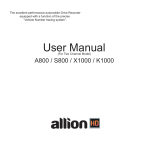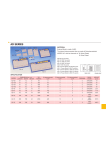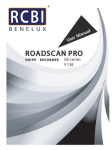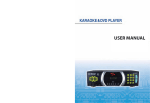Download ROBO-2530VL User`s Manual
Transcript
3UHIDFH
52%29/
(PEHGGHG6\VWHP%RDUG
8VHU
V0DQXDO
31
&RS\ULJKW3RUWZHOO,QF$OOULJKWVUHVHUYHG
$OORWKHUEUDQGQDPHVDUHUHJLVWHUHGWUDGHPDUNVRIWKHLUUHVSHFWLYHRZQHUV
52%29/8VHU¶V0DQXDO
3UHIDFH
7DEOHRI&RQWHQWV
+RZWR8VH7KLV0DQXDO
&KDSWHU,QWURGXFWLRQ0DQXDO2EMHFWLYHV
&KHFN/LVW ²
3URGXFW6SHFLILFDWLRQV²
*HQHUDO)XQFWLRQV ²
&57,QWHUIDFH ²
(WKHUQHW,QWHUIDFH ²
66',QWHUIDFH ²
([SDQVLRQ,QWHUIDFH²
&RQQHFWRUV²
0HFKDQLFDODQG(QYLURQPHQWDO ²
6\VWHP$UFKLWHFWXUH ²
&38*;DQG&6$²
;35(66*UDSKLFV²
3&,%XV²
3&,QWHUIDFH²
6'5$0,QWHUIDFH²
,'(,QWHUIDFH ²
86% ²
(WKHUQHW²
:LQERQG:)$²
&RPSDFW)ODVK,QWHUIDFH
&KDSWHU+DUGZDUH&RQILJXUDWLRQ6HWWLQJ
-XPSHU6HWWLQJ²
&RQQHFWRUV ²
&KDSWHU6\VWHP,QVWDOODWLRQ
*UDSKLF'ULYHULQVWDOODWLRQIRU16*HRGH*;;SUHVV*UDSKLFV²
(WKHUQHW ²
,'(LQWHUIDFH ²
3&,EXV ²
6'5$0LQWHUIDFH ²
86%²
&RPSDFW)ODVKLQWHUIDFH ²
:LQERQG:)$:$7)$: 52%29/8VHU¶V0DQXDO
3UHIDFH
&KDSWHU%,266HWXS,QIRUPDWLRQ
6WDUWLQJ6HWXS ²
8VLQJ6HWXS²
*HWWLQJ+HOS ²
,Q&DVHRI3UREOHPV²
0DLQ0HQX ²
6HWXS,WHPV²
6WDQGDUG&0266HWXS²
%,26)HDWXUHV6HWXS²
6XSHU8VHU3DVVZRUG6HWWLQJ ²
&KLSVHW)HDWXUHV6HWXS ²
3RZHU0DQDJHPHQW6HWXS²
3133&,&RQILJXUDWLRQ6HWXS ²
/RDG%,26'HIDXOWV²
/RDG6HWXS'HIDXOWV²
,QWHJUDWHG3HULSKHUDOV ²
,'(+''$XWR'HWHFWLRQ ²
6DYH([LW6HWXS ²
([LW:LWKRXW6DYH²
%LRV)HDWXUHV6HWXSV7DEOH²
&KLSVHW)HDWXUHV6HWXS7DEOH ²
,QWHJUDWHG3HULSKHUDOV)HDWXUHV6HWXS7DEOH ²
3RZHU0DQDJHPHQW6HWXS7DEOH ²
3Q33&,&RQILJXUDWLRQ6HWXS7DEOH²
6WDQGDUG&0266HWXS²
'DWH²
7LPH²
'D\OLJKW6DYLQJ ²
3ULPDU\0DVWHU3ULPDU\6ODYH6HFRQGDU\0DVWHU ²
6HFRQGDU\6ODYH
'ULYH$7\SH'ULYH%7\SH²
9LGHR ²
+DOW2Q²
0HPRU\²
%DVH0HPRU\²
([WHQGHG0HPRU\²
2WKHU0HPRU\ ²
%,26)HDWXUHV6HWXS²
52%29/8VHU¶V0DQXDO
3UHIDFH
9LUXV:DUQLQJ ²
&38,QWHUQDO&DFKH²
4XLFN3RZHU2Q6HOI7HVW ²
%RRW6HTXHQFH ²
6ZDS)ORSS\'ULYH ²
%RRW8S)ORSS\6HHN ²
%RRW8S1XP/RFN6WDWXV ²
%RRW8S6\VWHP6SHHG²
*DWH$2SWLRQ²
7\SHPDWLF5DWH6HWWLQJ²
7\SHPDWLF5DWH&KDUV6HF²
7\SHPDWLF'HOD\0VHF²
6HFXULW\2SWLRQ²
3&,9*$3DOHWWH6QRRS²
266HOHFWIRU'5$0! ²
5HSRUW1R)''IRU:,1 ²
9LGHR%,266KDGRZ²
&%)))6KDGRZ'&'))))6KDGRZ ²
)XOO6FUHHQ/RJR6KRZ ²
6XSHUYLVRU8VHU3DVVZRUG6HWWLQJ ²
&KLSVHW)HDWXUHV6HWXS ²
6'5$0&$6ODWHQF\7LPH ²
6'5$0&ORFN5DWLR'LY%\ ²
ELW,25HFRYHU\&/. ²
ELW,25HFRYHU\&/. ²
86%&RQWUROOHU86%/HJDF\6XSSRUW²
,QWHJUDWHG3HULSKHUDOV)HDWXUHV6HWXS ²
,'(+''%ORFN0RGH ²
3ULPDU\6HFRQGDU\,'(&KDQQHO²
,'(3ULPDU\6HFRQGDU\0DVWHU6ODYH3,20RGH ²
,'(3ULPDU\6HFRQGDU\0DVWHU6ODYH8'0$ ²
.%&,QSXW&ORFN²
2QERDUG)''&RQWUROOHU ²
2QERDUG6HULDO3RUW3RUW²
2QERDUG6HULDO3RUW3RUW²
2QERDUG3DUDOOHO3RUW ²
3DUDOOHO3RUW0RGH²
(&30RGH8VH'0$ ²
(330RGH6HOHFW ²
52%29/8VHU¶V0DQXDO
3UHIDFH
*3,23RUW ²
3RZHU0DQDJHPHQW6HWXS ²
3RZHU0DQDJHPHQW ²
307LPHUV ²
'R]H0RGH ²
6WDQGE\0RGH²
+''3RZHU'RZQ ²
3RZHU'RZQ5HVXPH(YHQWV²
3Q33&,&RQILJXUDWLRQRQ6HWXS ²
3Q326,QVWDOOHG ²
5HVRXUFH&RQWUROOHG%\²
5HVHW&RQILJXUDWLRQRQ'DWD ²
,54²;'0$²;$VVLJQHG7R²
3&,,54$FWLYDWHG%\ ²
52%29/8VHU¶V0DQXDO
3UHIDFH
+RZWR8VH7KLV0DQXDO
7KH PDQXDO GHVFULEHV KRZ WR FRQILJXUH \RXU 52%2 V\VWHP WR PHHW YDULRXV RSHUDWLQJ
UHTXLUHPHQWV ,W LV GLYLGHG LQWR IRXU FKDSWHUV ZLWK HDFK FKDSWHU DGGUHVVLQJ D EDVLF FRQFHSW DQG
RSHUDWLRQRI(PEHGGHG%RDUG&RPSXWHU
&KDSWHU ,QWURGXFWLRQ 7KLVFKDSWHUSUHVHQWVZKDW\RXKDYHLQWKHLQVLGHRIER[DQGJLYH \RX DQ
RYHUYLHZ RI WKH SURGXFW VSHFLILFDWLRQV DQG EDVLF V\VWHP DUFKLWHFWXUH IRU WKLV PRGHO RI VLQJOH ERDUG
FRPSXWHU
&KDSWHU +DUGZDUH &RQILJXUDWLRQ 6HWWLQJ 7KLV FKDSWHU VKRZV WKH GHILQLWLRQV DQG ORFDWLRQV RI
-XPSHUVDQG&RQQHFWRUVWKDW\RXFDQHDVLO\FRQILJXUH\RXUV\VWHP
&KDSWHU 6\VWHP ,QVWDOODWLRQ 7KLV FKDSWHU GHVFULEHV KRZ WR SURSHUO\ PRXQW WKH &38 DQG PDLQ
PHPRU\0V\VWHP)ODVKGLVNRURSWLRQDOIODWSDQHOGLVSOD\LQWHUIDFHPRGXOHWRJHWDVDIHLQVWDOODWLRQ
DQGJLYH\RXDSURJUDPPLQJJXLGHRI:DWFK'RJ7LPHUIXQFWLRQ%HVLGHVLWZLOOLQWURGXFHDQGVKRZ
\RXWKHGULYHULQVWDOODWLRQSURFHGXUHDERXW*UDSKLFV&RQWUROOHU
&KDSWHU%,266HWXS,QIRUPDWLRQ7KLVFKDSWHUVSHFLILHVWKHPHDQLQJRIHDFKVHWXSSDUDPHWHUVDQG
KRZWRJHWDGYDQFHG%,26SHUIRUPDQFHDQGXSGDWHQHZ%,26,QDGGLWLRQ3267FKHFNSRLQWOLVWZLOO
JLYH\RXDJXLGHRIWURXEOHVKRRWLQJ
7KH FRQWHQW RI WKLV PDQXDO DQG (& GHFODUDWLRQ GRFXPHQW LV VXEMHFW WR FKDQJH ZLWKRXW SULRU QRWLFH
7KHVHFKDQJHVZLOOEHLQFRUSRUDWHGLQQHZHGLWLRQVRIWKHGRFXPHQW3RUWZHOOPD\PDNHVXSSOHPHQW
RUFKDQJHLQWKHSURGXFWVGHVFULEHGLQWKLVGRFXPHQWDWDQ\WLPH
8SGDWHV WR WKLV PDQXDO WHFKQLFDO FODULILFDWLRQ DQG DQVZHUV WR IUHTXHQWO\ DVNHG TXHVWLRQV ZLOO EH
VKRZQRQWKHIROORZLQJZHEVLWHKWWSLVFSRUWZHOOFRPWZ
52%29/8VHU¶V0DQXDO
3UHIDFH
(&'HFODUDWLRQRI&RQIRUPLW\
7R%H$GGHG
)RUWKHIROORZLQJHTXLSPHQW
3URGXFW1DPH
0RGHO1DPH
7UDGH1DPH
LVKHUHZLWKFRQILUPHGWRFRPSO\ZLWKWKHUHTXLUHPHQWVVHWRXWLQWKH&RXQFLO
'LUHFWLYHRQWKH$SSUR[LPDWLRQRIWKH/DZVRIWKH0HPEHU6WDWHVUHODWLQJWR
(OHFWURPDJQHWLF&RPSDWLELOLW\'LUHFWLYH((&7KHHTXLSPHQWZDV
HYDOXDWHGDQGSDVVHGWKHWHVWWKHIROORZLQJVWDQGDUGVZHUHDSSOLHG
(0&
(1
$&ODVV$
(1
(1
(1
(1
(1
(1
7KHIROORZLQJPDQXIDFWXUHULVUHVSRQVLEOHIRUWKLVGHFODUDWLRQ
3RUWZHOO,QF
&RPSDQ\1DPH
&RPSDQ\$GGUHVV
7DLSHL52&
3ODFH'DWH/HJDO6LJQDWXUHRI
$XWKRUL]HG3HUVRQ
52%29/8VHU¶V0DQXDO
,QWURGXFWLRQ
&+$37(5
0DQXDO2EMHFWLYHV
7KLV PDQXDO GHVFULEHV LQ GHWDLO WKH 3RUWZHOO 52%29/ (PEHGGHG
6\VWHP %RDUG 7KLV PDQXDO DLPV WR SURYLGH DOO QHFHVVDU\ LQIRUPDWLRQ WR
XVHUVZKRPD\LQWHUHVWLQXVLQJDOO52%29/·VIXQFWLRQV 3OHDVHEHDZDUHWKDWLWLVSRVVLEOHWRFUHDWHFRQILJXUDWLRQVZLWKLQWKH&026
5$0WKDWPDNHERRWLQJLPSRVVLEOH,IWKLVVKRXOGKDSSHQFOHDU WKH&026
VHWWLQJVVHHWKHGHVFULSWLRQRIWKH-XPSHU6HWWLQJVIRUGHWDLOV :H VWURQJO\ UHFRPPHQG WKDW \RX VWXG\ WKLV PDQXDO FDUHIXOO\ EHIRUH
DWWHPSWLQJWRDOWHU52%29/·VFRQILJXUDWLRQV,QWKHFDVHVRPHWKLQJLQ
WKLV PDQXDO LV QRW FOHDU RU XVHUV KDYH DQ\ VXJJHVWLRQ RQ WKLV PDQXDO
&RQWDFWRXU&XVWRPHU6HUYLFHGHSDUWPHQWZLWKWKHUHOHYDQWGHWDLOV3RUWZHOO
7HFKQLFDO6HUYLFH*URXS·VZHEVLWHLVKWWSLVFSRUWZHOOFRPWZ
,QWURGXFWLRQ
7KH52%29/LVDFRPSDFWµ+''VL]HHPEHGGHGV\VWHPERDUGWKDW
HTXLSV ZLWK ORZSRZHU 16 *HRGH *; SURFHVVRU 9*$ DQG VLQJOH 3&,EXV
(WKHUQHWLQWHUIDFHV 7KLV PRGHO LV YHU\ FRPSDFW ZLWK IOH[LEOH H[WHQVLRQ 7KHUH LV D 3& SOXV
LQWHUIDFH ZKLFK LV FDEOH WR H[WHQG IXUWKHU )RU DQ HPEHGGHG V\VWHP :DWFK
'RJ7LPHULVDOVRRQHVWDQGDUGIHDWXUH6RIWZDUHSURJUDPPLQJLVWKHZD\WR
VHW XS :'7 ,W KHOSV WR IUHH WKH V\VWHP IURP XQGHVLUHG KDQJLQJ ZLWKRXW
KXPDQLQWHUIDFH7KLVLVXQLTXHIRUPDQ\(PEHGGHG6\VWHPDSSOLFDWLRQV
&RPSDFW)ODVKVRFNHWIRUW\SH,,&RPSDFW)ODVKVWRUDJHFDUGIRXUVHULDOSRUWV
RQHSDUDOOHOSRUWDQGDSLQ62',00VRFNHWDOORZLQJIRUXSWR0%RI
6'5$0WREHLQVWDOOHG
52%29/8VHU¶V0DQXDO
,QWURGXFWLRQ
&KHFN/LVW
7KH52%29/SDFNDJHLQFOXGHVWKHIROORZLQJEDVLFLWHPVDFFRPSDQ\ZLWKWKLV
PDQXDO
52%29/$OOLQ2QH16*HRGH*;&RPSXWLQJ0RGXOH
4XLFN,QVWDOODWLRQ*XLGH
&'520FRQWDLQVWKHIROORZLQJV
8VHU·V0DQXDOWKLVPDQXDOLQ3')ILOH
(WKHUQHWGULYHUDQGXWLOLWLHV
9*$GULYHUVDQGXWLOLWLHV
/DWHVW%,26DVRIWKH&'520ZDVPDGH
&DEOHVHWLQFOXGHVWKHIROORZLQJV
36NH\ERDUGDQGPRXVH<FDEOHSLQ0LQL',1
,'(+''FDEOHSLQSLWFKPP
)''FDEOHSLQSLWFKPP
EUDFNHWZLWKRQH3ULQWHUSRUWFDEOHSLQSLWFKPPDQGRQH6HULDOSRUW
FDEOHSLQSLWFKPP
EUDFNHWZLWKWZRVHULDOSRUWFDEOHSLQSLWFKPP ,IDQ\RIWKHVHLWHPVLVGDPDJHGRUPLVVHGSOHDVHFRQWDFW\RXUYHQGRUDQGVDYHDOO
SDFNLQJPDWHULDOVIRUIXWXUHUHSODFHPHQWDQGPDLQWHQDQFH
52%29/8VHU¶V0DQXDO
,QWURGXFWLRQ
3URGXFW6SHFLILFDWLRQV
*HQHUDO)XQFWLRQV
z0DLQSURFHVVRU 2QERDUG16*HRGH*;0+]%*$SDFNDJH
z%,26
$ZDUG.%)ODVK%,26
z&KLSVHW 16*HRGH&6$
z,2&KLSVHW :LQERQG:)$DQG:$7)$:
z0HPRU\ 2QERDUGRQHSLQ62',00VRFNHWVXSSRUWVXSWR0E\WHV6'5$0
z(QKDQFHG,'( 6XSSRUWVRQH,'(GHYLFH6XSSRUWV8OWUD'0$PRGHZLWKGDWDWUDQVIHUUDWH
XSWR0%VHF
z)''LQWHUIDFH
6XSSRUWV XS WR WZR IORSS\ GLVN GULYHV .% DQG 0% DQGRU .%0%DQG0%
z3DUDOOHOSRUW
,QWHUIDFHIRUELGLUHFWLRQDOSDUDOOHOSRUW[6XSSRUWV633(&3DQG(33PRGHV
z6HULDOSRUW
2QH H[WHUQDO '% FRQQHFWRU VXSSRUWV 56 WKUHH LQWHUQDO KHDGHUV VXSSRUW
56[56[ z.%0RXVHFRQQHFWRU
,QWHUQDOKHDGHU36.H\ERDUG0RXVHFRQQHFWRU[
z86%FRQQHFWRUV
2QHGRZQOLQNVWZRFRQQHFWRUVVXSSRUWVGXDO86%SRUWV
z:DWFKGRJ7LPHU
6XSHUZDWFKGRJWLPHUIURPWRVHFE\KDUGZDUHFRXQWVRIWZDUHWULJJHU
z'0$
'0$FKDQQHOVHTXLYDOHQW
z,QWHUUXSW
LQWHUUXSWOHYHOVHTXLYDOHQW
z3RZHUPDQDJHPHQW
,2 SHULSKHUDO GHYLFHV VXSSRUW SRZHU VDYLQJ DQG GR]HVWDQGE\VXVSHQG
PRGHV$30FRPSOLDQW
52%29/8VHU¶V0DQXDO
,QWURGXFWLRQ
&57,QWHUIDFH
z&KLSVHW
16*HRGH&6$
z'LVSOD\PHPRU\
6KDUHGGLVSOD\PHPRU\XSWR0%
z'LVSOD\W\SH
6XSSRUWVQRQLQWHUODFHG&57 z5HVROXWLRQ
[[ESS
(WKHUQHW,QWHUIDFH
z&KLSVHW
'XDO,QWHO3&,EXV(WKHUQHWFRQWUROOHUVRQERDUG
z(WKHUQHWLQWHUIDFH
3&,0ESV,(((8FRPSDWLEOH
z5HPRWH%RRW520)RUGLVNOHVVV\VWHP
66',QWHUIDFH
z 2QH &) VRFNHW VXSSRUWV 7\SH ,, &RPSDFW )ODVK &DUG 6XSSRUW 0%
&RPSDFWIODVK
([SDQVLRQ,QWHUIDFH
z 2QHELWSLQFRQQHFWRURQERDUG
z 2QHELWSXOVHFRQQHFWRURQERDUG
&RQQHFWRUV
z([WHUQDOFRQQHFWRUV9*$'%&20'%(WKHUQHW5-86%
z3RZHUFRQQHFWRUVSLQ+''W\SHSLQ)''W\SH
52%29/8VHU¶V0DQXDO
,QWURGXFWLRQ
0HFKDQLFDODQG(QYLURQPHQWDO
z3RZHUVXSSO\YROWDJH99WR999WR9
z7\SLFDOSRZHUUHTXLUHPHQW9#$Z*;0+]
z2SHUDWLQJWHPSHUDWXUHWR°)WR°&
z%RDUGVL]HPP[PPµ)''VL]H
52%29/8VHU¶V0DQXDO
,QWURGXFWLRQ
6\VWHP$UFKLWHFWXUH
&38*;DQG&6$
7KH16*HRGH*;DORQJZLWKWKH&6$FRPSDQLRQFKLSSURYLGHWKHEDVLF
IXQFWLRQDOLW\DQGEXVHVRIWKHV\VWHP
,QWHUIDFHWR6'5$0ELWGDWDEXV3&FRPSOLDQW6'5$0PXVWEHXVHG
3&,LQWHUIDFHSURYLGHGE\*;&38
9*$
FRQWUROOHU ZLWK YLGHR PHPRU\ VKDUHG ZLWK V\VWHP PHPRU\ 80$ 7KH
LPDJHGDWDLVWUDQVIHUUHGWRWKHFRPSDQLRQFKLSE\PHDQVRI3L[HOEXV
&57LQWHUIDFH'DWDSURYLGHGE\WKH3L[HODQG9LGHRLQWHUIDFHIURPWKH&38
9LGHR
LQWHUIDFH IURP *; WR WKH &6$ 7KLV GDWDVWUHDP LV EXIIHUHG DQG
PXOWLSOH[HGZLWKWKH 3L[HO EXV IRU ZLQGRZHG YLGHR YLHZLQJ 7KLV LQWHUIDFH PD\
DVVLVWWKHSURFHVVRULQFRQQHFWLRQPRWLRQSLFWXUHGHFRGLQJ
86%LQWHJUDWHGLQWKH&6$
,'( LQWHUIDFH VXSSRUW 8OWUD '0$ 7RZ FRQQHFWRUV DUH SURYLGHG $ SLQ SLWFK
PP VWDQGDUG ,'( LQWHUIDFH RQ WKH SULPDU\ DQG VHFRQGDU\ FRQWUROOHU DQG D
&RPSDFW)ODVKFRQQHFWRURQWKHVHFRQGDU\FRQWUROOHU
;35(66*UDSKLFV
7KH;35(66*UDSKLFVLVEDVHGRQWKH*;&38DQGWKH&6$&RPSDQLRQFKLS
DQG WKLV JUDSKLFV FRQWUROOHU LV YHU\ FRVW HIILFLHQW VLQFH DOPRVW QR DGGLWLRQDO
FRPSRQHQWVDUHUHTXLUHG7KLVLVDFKLHYHGE\XVLQJWKH6'5$0DVIUDPHEXIIHUDQG
E\ LQWHJUDWLQJ WKH JUDSKLFV HQJLQH DQG GLVSOD\ LQWHUIDFH LQ WKH *; &38 DQG WKH
&6$FRPSDQLRQFKLS7KLVFRQWUROOHUSURYLGHVD&57
3&,%XV
7KH 3&,EXV RQ WKH ERDUG LV SURYLGHG E\ WKH *; &38 DQG ZLOO DOZD\V UXQ DW
0+]
7KH *; &38 SURYLGHV VXSSRUW IRU XS WR WKUHH EXV PDVWHUV 7KHVH EXV PDVWHU
VLJQDOVDUHXVHGE\WKH&6$DQGWKH,QWHO(WKHUQHWFRQWUROOHU
52%29/8VHU¶V0DQXDO
,QWURGXFWLRQ
3&,QWHUIDFH 7KH&6$FRPSDQLRQFKLSSURYLGHVD3&,,6$%ULGJHWKDWPD\RSHUDWHLQPDVWHU
RU VODYH PRGH 52%29/ RQO\ VXSSRUW ,6$ VODYH PRGH ,6$ PDVWHU PRGH
DOORZVDQ,6$ERDUGWRJUDQWWKHEXVDQGWKHUHE\JHWWKHEXVPDVWHUVWDWXV7KHEXV
PDVWHU KDV WKH DELOLW\ WR JHQHUDWH EXV F\FOHV DQG WKHUHE\ WUDQVIHU GDWD ZLWKRXW
LQYROYHPHQW RI WKH &38 RU '0$ 'LUHFW PHPRU\ DFFHVV +RZHYHU ,6$ DGGRQ
FDUG ZKLFK XWLOL]HV WKH EXV PDVWHU PRGH LV YHU\ UDUH WRGD\ $ SLQ 3&
FRQQHFWRULVHTXLSSHGRQERDUGIRUIXWXUHH[SDQVLRQ
6'5$0,QWHUIDFH
7KLV ERDUG XVHV 6'5$0 LQ WKH FRPSDFW ',00 IRUP IDFWRU 9 3& 6'5$0PRGXOHVDUHUHFRPPHQGHGWRXVH
,'(,QWHUIDFH
$ SULPDU\ DV ZHOO DV D VHFRQGDU\ ,'( FRQWUROOHU LV SURYLGHG E\ WKH &6$
FRPSDQLRQ FKLS ZKLFK VXSSRUWV 8OWUD '0$ PRGH DQG 3&, EXV PDVWHULQJ IRU WKH
GDWDWUDQVIHU $FFHVVWRWKHVHFRQWUROOHUVLVSURYLGHGE\DVWDQGDUG,'&SLQFRQQHFWRUDQGD
&RPSDFW)ODVKW\SH,,FRQQHFWRURQWKHVROGHUVLGHRIWKLVERDUG
86%
7KH 86% LQWHUIDFH SURYLGHV WZR 86% FKDQQHOV WKDW DUH FRQWUROOHG E\ WKH &6$
7KHVLJQDOVDUHSURYLGHGE\PHDQVRIDGRZQOLQNFRQQHFWRU
(WKHUQHW
7KH (WKHUQHW LQWHUIDFHV DUH EDVHG RQ RQH ,QWHO (WKHUQHW FRQWUROOHU ZKLFK
VXSSRUWERWK0ELWDVZHOODVO0ELW%DVH7LQWHUIDFH
7KH(WKHUQHWFRQWUROOHUVDUHDWWDFKHGWRWKH3&,EXVDQGXVH3&,EXVPDVWHULQJIRU
GDWDWUDQVIHU7KH&38LVWKHUHE\QRWORDGHGGXULQJWKHDFWXDOGDWDWUDQVIHU
52%29/8VHU¶V0DQXDO
,QWURGXFWLRQ
:LQERQG:)$'$7)$:
7KH:LQERQG:)$6XSHU,2FKLSSURYLGHVPRVWLQSXWRXWSXWLQWHUIDFHVRI
WKHV\VWHPDVWKHIROORZLQJ
&20 2SHUDWHV LQ 56 PRGH WKURXJK D FKDUJH SXPS GULYHU 2QO\ 9
VXSSO\LVUHTXLUHG
&20
$ 5656 GULYHU LV XVHG ZKHUHE\ 56 DQG 56 DUH
SURYLGHG6HOHFWLRQRIWKHPRGHLVPDGHE\KDUGZDUHMXPSHU'ULYHUXVHVFKDUJH
SXPSVZKHUHE\RQO\9LVUHTXLUHG
/376XSSRUWIRU633(33DQG(&3PRGHV
)ORSS\LQWHUIDFH
.H\ERDUGLQWHUIDFH
360RXVHLQWHUIDFH
3URYLVLRQRIEXIIHUHG,6$GDWDEXVIRU%,26GHQRWHG;'%XV
195$0ZLWKEDWWHU\EDFNXSIRU%,26FRQILJXUDWLRQDQGUHDOWLPHFORFN
:DWFKGRJWLPHU
&RPSDFW)ODVK,QWHUIDFH
$&RPSDFW)ODVKW\SH,,FRQQHFWRULVFRQQHFWHGWRWKHVHFRQGDU\,'(FRQWUROOHU7KH
&RPSDFW )ODVK VWRUDJH FDUG LV ,'( FRPSDWLEOH ,W LV DQ LGHDO UHSODFHPHQW IRU
VWDQGDUG ,'( KDUG GULYHV 7KH VROLGVWDWH GHVLJQ RIIHUV QR VHHN HUURUV HYHQ XQGHU
H[WUHPH VKRFN DQG YLEUDWLRQ FRQGLWLRQV 7KH &RPSDFW )ODVK VWRUDJH FDUG LV
H[WUHPHO\ VPDOO DQG KLJKO\ VXLWDEOH IRU UXJJHG HQYLURQPHQWV WKXV SURYLGLQJ DQ
H[FHOOHQW VROXWLRQ IRU PRELOH DSSOLFDWLRQV ZLWK VSDFH OLPLWDWLRQV ,W LV IXOO\
FRPSDWLEOHZLWKDOOFRQVXPHUDSSOLFDWLRQVGHVLJQHGIRUGDWDVWRUDJH3&FDUG3'$
DQG6PDUW&HOOXODU3KRQHVDOORZLQJVLPSOHXVHIRUWKHHQGXVHU7KH&RPSDFW)ODVK
VWRUDJH FDUG LV 26 LQGHSHQGHQW WKXV RIIHULQJ DQ RSWLPDO VROXWLRQ IRU HPEHGGHG
V\VWHPV RSHUDWLQJ LQ QRQVWDQGDUG FRPSXWLQJ HQYLURQPHQWV 7KH &RPSDFW )ODVK
VWRUDJHFDUGLV,'(FRPSDWLEOHDQGRIIHUVYDULRXVFDSDFLWLHV
7KH IROORZLQJ EORFN GLDJUDP VKRZV WKH DUFKLWHFWXUH DQG PDLQ FRPSRQHQWV RI
52%29/
52%29/8VHU¶V0DQXDO
,QWURGXFWLRQ
7KH WZR NH\ FRPSRQHQWV RQ ERDUG DUH WKH 16 *HRGH *; &38 DQG WKH &6$
FRPSDQLRQ FKLS 7KHVH WZR GHYLFHV SURYLGH WKH ,6$ DQG 3&, EXV WR ZKLFK DOO WKH
PDMRUFRPSRQHQWVDUHDWWDFKHG
52%29/8VHU¶V0DQXDO
+DUGZDUH&RQILJXUDWLRQ6HWWLQJ
&+$37(5 +DUGZDUH&RQILJXUDWLRQ6HWWLQJ
)LJXUH52%29/-XPSHUDQG&RQQHFWRU/RFDWLRQV7RS
)LJXUH52%29/-XPSHUDQG&RQQHFWRU/RFDWLRQV%RWWRP
52%29/8VHU¶V0DQXDO
+DUGZDUH&RQILJXUDWLRQ6HWWLQJ
-XPSHU6HWWLQJ
7KHMXPSHUVHWWLQJVDUHVFKHPDWLFDOO\GHSLFWHGLQWKLVPDQXDODVIROORZV
57&&026&OHDU-XPSHU6HWWLQJ-3
-3
3URFHVVRU6HOHFWLRQ
1RUPDO2SHUDWLRQ Ì
&OHDU&026&RQWHQWV
:$7&+'2QERDUG(WKHUQHWHQDEOHGLVDEOH-3
-3
3URFHVVRU6HOHFWLRQ
2QERDUG(WKHUQHW(QDEOHG Ì
2QERDUG(WKHUQHW'LVDEOHG
2*7,0(5-XPSHU6HWWLQJ-3
-3
3URFHVVRU6HOHFWLRQ
1&
:DWFK'2*7LPHU(QDEOHG
6KRUW
:DWFK'2*7LPHU'LVDEOHGÌ
-3
,23RUW/RFDWLRQ
1&
6KRUW
Ì
52%29/8VHU¶V0DQXDO
+DUGZDUH&RQILJXUDWLRQ6HWWLQJ
-3 -3 -3
6KRUW
6KRUW
6KRUW
6KRUW
6KRUW
1&
6KRUW
1&
6KRUW
6KRUW
1&
1&
1&
6KRUW
6KRUW
1&
6KRUW
1&
1&
1&
6KRUW
1&
1&
1&
7ZG
VHFÌ
VHF
VHF
VHF
VHF
VHF
VHF
VHF
566HOHFW-3
-3
3URFHVVRU6HOHFWLRQ
56)25-
56)25-
56)25-
56)25-
&RQQHFWRUV
-35HVHW%XWWRQ
)XQFWLRQ
6WDWXV
21
5HVHW
2))
1RUPDO
-3RZHU&RQQHFWRU+''7\SH
3,11R
6LJQDO'HVFULSWLRQ
9
*1'
*1'
9
52%29/8VHU¶V0DQXDO
+DUGZDUH&RQILJXUDWLRQ6HWWLQJ
-3&3OXV
3,11R
$
*1'9
.(<
9,2
$'
&%(
*1'
$'
$'
9
6(55
*1'
6723
9
)5$0(
*1'
$'
$'
9
,'6(/
$'
*1'
$'
9
5(2
*1'
*17
9
&/.
*1'
9
9
%
&
'
5HVHUYH
$'
$'
*1'
$'
$'
9,2
$'
&%(
*1'
3(55
9
75'<
*1'
$'
9
$'
$'
*1'
&%(
$'
9
$'
*1'
5(2
9,2
&/.
9
,17'
,17$
$'
$'
*1'
$'
$'
*1'
$'
6%
9
/2&.
*1'
,5'<
9
$'
*1'
$'
,'6(/
9,2
$'
$'
*1'
5(2
9
*17
*1'
&/.
9
,17%
5HVHUYHG
5HVHUYHG
9
$'
$'
*1'
0(1
$'
9
3$5
6'21(
*1'
'(96(/
9
&%(
*1'
$'
9
,'6(/
,'6(/
*1'
$'
$'
9,2
*17
*1'
&/.
*1'
567
,17&
*1'9
.(<A
52%29/8VHU¶V0DQXDO
+DUGZDUH&RQILJXUDWLRQ6HWWLQJ
-3&%86
3,11R
$
,2&+&.
'
'
'
'
'
'
'
'
,2&+5'<
$(1
$
$
$
$
$
$
$
$
$
$
$
$
$
$
$
$
$
$
$
$
*1'
52%29/8VHU¶V0DQXDO
%
*1'
567'59
9
,54
9
'54
9
(1';)5
9
*1'.(<
60(0:
60(05
,2:
,25
'$&.
'54
'$&.
'54
5()5(6+
6<6&/.
,54
,54
,54
,54
,54
'$&.
7&
%$/(
9
26&
*1'
*1'
+DUGZDUH&RQILJXUDWLRQ6HWWLQJ
3,11R
&
'
*1'
*1'
0(0&6
6%+(
,2&6
/$
,54
/$
,54
/6
,54
/6
,54
/6
,54
/$
'$&.
/$
'54
0(05
'$&.
0(0:
'54
6'
'$&.
6%
'54
6'
'$&.
6'
'54
6'
9
6'
0$67(5
6'
*1'
6'
*1'
*1'.(<
--6HULDO3RUW3RUW&RQQHFWRU[VKURXGHGKHDGHU
3,11R
6LJQDO'HVFULSWLRQ
7;
7;
5;
5;
*URXQG*1'
'DWD6HW5HDG\'65
5HTXHVWWR6HQG576
&OHDUWR6HQG&76
5LQJ,QGLFDWRU5,
1&
52%29/8VHU¶V0DQXDO
+DUGZDUH&RQILJXUDWLRQ6HWWLQJ
-,'(,QWHUIDFH&RQQHFWRU
6LJQDO
3,11R
3,11R
'HVFULSWLRQ
5(6(7
'DWD
'DWD
'DWD
'DWD
'DWD
'DWD
'DWD
'DWD
*URXQG
'0$5(4
,2:
,25
,2&+5'<
'0$$&.
,175(4
6$
6$
+'&&6
+''$FWLYH
52%29/8VHU¶V0DQXDO
6LJQDO
'HVFULSWLRQ
*URXQG
'DWD
'DWD
'DWD
'DWD
'DWD
'DWD
'DWD
'DWD
1&
*URXQG
*URXQG
*URXQG
3XOOGRZQ
*URXQG
1&
1&
6$
+'&&6
*URXQG
+DUGZDUH&RQILJXUDWLRQ6HWWLQJ
-&RPSDFW)ODVK&RQQHFWRU
6LJQDO
6LJQDO
3,11R
3,11R
'HVFULSWLRQ
'HVFULSWLRQ
*1'
'
'
'
'
'
&6
$
$7$6(/
$
$
$
9&&
$
$
$
$
$
$
$
'
'
'
,2&6
&'
&'
'
'
'
'
'
&6
96
,25'
,2:5
:(
,1754
9&&
&6(/
96
5(6(7
,25'<
,13$&.
5(*
'$63
3',$*
'
'
'
*1'
--6HULDO3RUW3RUW&RQQHFWRU
3,11R
6LJQDO'HVFULSWLRQ
'DWD&DUULHU'HWHFW'&'
5HFHLYH'DWD5;'
7UDQVPLW'DWD7;'
52%29/8VHU¶V0DQXDO
+DUGZDUH&RQILJXUDWLRQ6HWWLQJ
'DWD7HUPLQDO5HDG\'75
*URXQG*1'
'DWD6HW5HDG\'65
5HTXHVWWR6HQG576
&OHDUWR6HQG&76
5LQJ,QGLFDWRU5,
1&
-)'&,QWHUIDFH&RQQHFWRU
6LJQDO
3,11R
3,11R
'HVFULSWLRQ
*URXQG
*URXQG
*URXQG
*URXQG
*URXQG
*URXQG
*URXQG
*URXQG
*URXQG
*URXQG
*URXQG
*URXQG
*URXQG
*URXQG
*URXQG
*URXQG
*URXQG
6LJQDO
'HVFULSWLRQ
'HQVLW\6HOHFW
1&
1&
,QGH[
0RWRU(1$
'ULYH6HOHFW
%
'ULYH6HOHFW
$
0RWRU(1%
'LUHFWLRQ
6WHS
:ULWH'DWD
:ULWH*DWH
7UDFN
:ULWH
3URWHFW
5HDG'DWD
+HDG6HOHFW
'LVN
&KDQJH
-86%[,QWHUIDFH&RQQHFWRU
3,11R
6LJQDO'HVFULSWLRQ
9
86%''
86%''
86%*1'
*1'
52%29/8VHU¶V0DQXDO
+DUGZDUH&RQILJXUDWLRQ6HWWLQJ
-(WKHUQHW5-,QWHUIDFH&RQQHFWRU 3,11R
6LJQDO'HVFULSWLRQ
7;
7;
5;
7HUPLQDWLRQWR*URXQG
7HUPLQDWLRQWR*URXQG
5;
7HUPLQDWLRQWR*URXQG
7HUPLQDWLRQWR*URXQG
-,QSXW3RZHU&RQQHFWRU[VKURXGHGKHDGHU
3,11R
6LJQDO'HVFULSWLRQ
9
*1'
*1' 9
-3DUDOOHO3RUW&RQQHFWRU
6LJQDO
6LJQDO
3,11R
3,11R
'HVFULSWLRQ
'HVFULSWLRQ
6WUREH
$XWR)RUP
)HHG
'DWD
(UURU
'DWD
,QLWLDOL]DWLRQ
'DWD
3ULQWHU6HOHFW
,1
'DWD
*URXQG
'DWD
*URXQG
'DWD
*URXQG
'DWD
*URXQG
52%29/8VHU¶V0DQXDO
+DUGZDUH&RQILJXUDWLRQ6HWWLQJ
'DWD
$FNQRZOHGJH
%XV\
3DSHU(PSW\
3ULQWHU6HOHFW
*URXQG
*URXQG
*URXQG
*URXQG
1&
-36.H\ERDUG0RXVH&RQQHFWRU
3,11R
6LJQDO'HVFULSWLRQ
.H\ERDUG'DWD
1&
*1'
9
.H\ERDUG&ORFN
1&
0RXVH'DWD
1&
*1'
9
0RXVH&ORFN
1&
-2QERDUG9*$'68%&RQQHFWRU
3,11R
6LJQDO'HVFULSWLRQ
5
*
%
1&
*URXQG
*URXQG
*URXQG
*URXQG
1&
*URXQG
1&
''&B'$7$
+6<1&
96<1&
''&B&/.
52%29/8VHU¶V0DQXDO
+DUGZDUH&RQILJXUDWLRQ6HWWLQJ
','(&DPSDFW)ODVK$FWLYH/('*UHHQ:KDWLV'«
)XQFWLRQ
6WDWXV
21
$FWLYH
2))
1RQ$FWLYH
'3RZHU/('<HOORZ
)XQFWLRQ
6WDWXV
21
3RZHULV5HDG\
2))
3RZHULV2))
-,QSXW3RZHU&RQQHFWRU[VKURXGHGKHDGHU
3,11R
6LJQDO'HVFULSWLRQ
9
*1'
*1' 9
-3*3,2,QWHUIDFH&RQQHFWRU
6LJQDO
6LJQDO
3,11R
3,11R
'HVFULSWLRQ
'HVFULSWLRQ
*3,
*32
*3,
*32
*URXQG
*URXQG
*3,
*32
*3,
*32
52%29/8VHU¶V0DQXDO
6\VWHP,QVWDOODWLRQ
&+$37(5
6\VWHP,QVWDOODWLRQ
7KLVFKDSWHUSURYLGHV\RXZLWKLQVWUXFWLRQVRQKRZWRVHWXS\RXUFRPSXWHUV\VWHP
XVLQJ52%29/3DQHO&RPSXWHU%RDUG7KHDGGLWLRQDOLQIRUPDWLRQVKRZV\RX
KRZWRLQVWDOO(WKHUQHW*UDSKLFLQ2SHUDWLQJ6\VWHP
*UDSKLF'ULYHULQVWDOODWLRQIRU16*HRGH*;;SUHVV*5$3+,&6
7KH RQ FKLS ;35(66 *UDSKLFV LV EDVHG RQ WKH *; &38 DQG WKH &6$
&RPSDQLRQ FKLS DQG WKLV JUDSKLFV FRQWUROOHU LV YHU\ FRVW HIILFLHQW VLQFH DOPRVW QR
DGGLWLRQDOFRPSRQHQWVDUHUHTXLUHG7KLVLVDFKLHYHGE\XVLQJWKH6'5$0DVIUDPH
EXIIHUDQGE\LQWHJUDWLQJWKHJUDSKLFVHQJLQHDQGGLVSOD\LQWHUIDFHLQWKH*;&38
DQGWKH&6$FRPSDQLRQFKLS7KLVFRQWUROOHUSURYLGHVD&57
'ULYHU6XSSRUW
52%29/ SURYLGHV RQH &'7LWOH WR VXSSRUW RQERDUG 9*$ GHYLFH GULYHUV LQ
YDULRXV RSHUDWLQJ V\VWHPV %HIRUH LQVWDOOLQJ WKH GHYLFH GULYHU SOHDVH VHH WKH
UHIHUHQFHILOHVLQHDFKVXEGLUHFWRU\,I\RXKDYHSUREOHPVWRLQVWDOOGULYHUVGLUHFWO\
IURP&'520SOHDVHFRS\WKHILOHVLQWR\RXUKDUGGULYHEHIRUH\RXSURFHHGZLWK
WKHGULYHULQVWDOODWLRQ
z
9*$7KLVGULYHUVXSSRUWV:LQGRZV:LQGRZV; 1RWLFH
)RUPRUHGHWDLOHGLQVWDOODWLRQVWHSVSOHDVHUHIHUWRRXULQVWDOODWLRQJXLGHILOH
52%29/8VHU¶V0DQXDO
6\VWHP,QVWDOODWLRQ
(WKHUQHW
7KH (WKHUQHW LQWHUIDFHV DUH EDVHG RQ RQH ,QWHO (WKHUQHW FRQWUROOHU ZKLFK
VXSSRUWERWK0ELWDVZHOODVO0ELW%DVH7LQWHUIDFH
7KH(WKHUQHWFRQWUROOHUVDUHDWWDFKHGWRWKH3&,EXVDQGXVH3&,EXVPDVWHULQJIRU
GDWDWUDQVIHU7KH&38LVWKHUHE\QRWORDGHGGXULQJWKHDFWXDOGDWDWUDQVIHU
'ULYHU6XSSRUW
52%29/SURYLGHVRQH&'7LWOHWRVXSSRUWRQERDUG(WKHUQHWGHYLFHGULYHUVLQ
YDULRXV RSHUDWLQJ V\VWHPV %HIRUH LQVWDOOLQJ WKH GHYLFH GULYHU SOHDVH VHH WKH
UHIHUHQFHILOHVLQHDFKVXEGLUHFWRU\,I\RXKDYHSUREOHPVWRLQVWDOOGULYHUVGLUHFWO\
IURP&'520SOHDVHFRS\WKHILOHVLQWR\RXUKDUGGULYHEHIRUH\RXSURFHHGZLWK
WKHGULYHULQVWDOODWLRQ
z
(WKHUQHW7KLVGULYHUVXSSRUWV:LQGRZV:LQGRZV; 1RWLFH
)RUPRUHGHWDLOHGLQVWDOODWLRQVWHSVSOHDVHUHIHUWRRXULQVWDOODWLRQJXLGHILOH
,'(LQWHUIDFH
$ SULPDU\ DV ZHOO DV D VHFRQGDU\ ,'( FRQWUROOHU LV SURYLGHG E\ WKH &6$
FRPSDQLRQ FKLS ZKLFK VXSSRUWV 8OWUD '0$ PRGH DQG 3&, EXV PDVWHULQJ IRU WKH
GDWDWUDQVIHU $FFHVV WR WKHVH FRQWUROOHUV LV SURYLGHG E\ D VWDQGDUG ,'& SLQ FRQQHFWRU DQG D
&RPSDFW)ODVKW\SH,,FRQQHFWRURQWKHVROGHUVLGHRIWKLVERDUG
3&,EXV
7KH 3&,EXV RQ WKH ERDUG LV SURYLGHG E\ WKH *; &38 DQG ZLOO DOZD\V UXQ DW
0+]
7KH *; &38 SURYLGHV VXSSRUW IRU XS WR WKUHH EXV PDVWHUV 7KHVH EXVPDVWHU
VLJQDOVDUHEHLJQXVHGE\WKH&6$DQGRQH,QWHO(WKHUQHWFRQWUROOHU
6'5$0LQWHUIDFH
7KLVERDUGXVHVSLQ62',0093&6'5$0PRGXOHVDUHUHFRPPHQGHG
52%29/8VHU¶V0DQXDO
6\VWHP,QVWDOODWLRQ
WRXVH
86%
7KH86%LQWHUIDFHSURYLGHVWZR86%FKDQQHOVWKDWDUHFRQWUROOHGE\WKH&6$
7KHVLJQDOVDUHSURYLGHGE\PHDQVRIDGRZQOLQNFRQQHFWRUV
&RPSDFW)ODVKLQWHUIDFH
$&RPSDFW)ODVKW\SH,,FRQQHFWRULVFRQQHFWHGWRWKHVHFRQGDU\,'(FRQWUROOHU7KH
&RPSDFW )ODVK VWRUDJH FDUG LV ,'( FRPSDWLEOH ,W LV DQ LGHDO UHSODFHPHQW IRU
VWDQGDUG ,'( KDUG GULYHV 7KH VROLGVWDWH GHVLJQ RIIHUV QR VHHN HUURUV HYHQ XQGHU
H[WUHPH VKRFN DQG YLEUDWLRQ FRQGLWLRQV 7KH &RPSDFW )ODVK VWRUDJH FDUG LV
H[WUHPHO\ VPDOO DQG KLJKO\ VXLWDEOH IRU UXJJHG HQYLURQPHQWV WKXV SURYLGLQJ DQ
H[FHOOHQW VROXWLRQ IRU PRELOH DSSOLFDWLRQV ZLWK VSDFH OLPLWDWLRQV ,W LV IXOO\
FRPSDWLEOHZLWKDOOFRQVXPHUDSSOLFDWLRQVGHVLJQHGIRUGDWDVWRUDJH3&FDUG3'$
DQG6PDUW&HOOXODU3KRQHVDOORZLQJVLPSOHXVHIRUWKHHQGXVHU7KH&RPSDFW)ODVK
VWRUDJH FDUG LV 26 LQGHSHQGHQW WKXV RIIHULQJ DQ RSWLPDO VROXWLRQ IRU HPEHGGHG
V\VWHPV RSHUDWLQJ LQ QRQVWDQGDUG FRPSXWLQJ HQYLURQPHQWV 7KH &RPSDFW )ODVK
VWRUDJHFDUGLV,'(FRPSDWLEOHDQGRIIHUVYDULRXVFDSDFLWLHV
:LQERQG:)$:$7)$:
7KH:LQERQG:)$6XSHU,2FKLSSURYLGHVPRVWLQSXWRXWSXWLQWHUIDFHVRI
WKHV\VWHPDVWKHIROORZLQJ
z
&20&202SHUDWHVLQ56PRGHWKURXJKDFKDUJHSXPSGULYHU2QO\9
VXSSO\LVUHTXLUHG
z
&20&20$5656GULYHULVXVHGZKHUHE\56DQG56DUH
SURYLGHG6HOHFWLRQRIWKHPRGHLVPDGHE\KDUGZDUHMXPSHU'ULYHUXVHVFKDUJH
SXPSVZKHUHE\RQO\9LVUHTXLUHG
z
/376XSSRUWIRU633(33DQG(&3PRGHV
z
)ORSS\LQWHUIDFH
z
.H\ERDUGLQWHUIDFH
z
360RXVHLQWHUIDFH
z
195$0ZLWKEDWWHU\EDFNXSIRU%,26FRQILJXUDWLRQDQGUHDOWLPHFORFN
z
:DWFKGRJWLPHU
52%29/8VHU¶V0DQXDO
BIOS Setup Information
CHAPTER 4
AWARD BIOS Setup
4.1
Starting Setup
The Award BIOS is immediately activated when you first power on the computer.
The BIOS reads the system information contained in the CMOS and begins the
process of checking out the system and configuring it. When it finishes, the BIOS will
seek an operating system on one of the disks and then launch and turn control over
to the operating system.
While the BIOS is in control, the Setup program can be activated in one of two ways:
By pressing <Del> immediately after switching the system on, or
By pressing the <Del> key when the following message appears briefly at the bottom
of the screen during the POST (Power On Self Test).
Press DEL to enter SETUP
If the message disappears before you respond and you still wish to enter Setup,
restart the system to try again by turning it OFF then ON or pressing the "RESET"
button on the system case. You may also restart by simultaneously pressing <Ctrl>,
<Alt>, and <Delete> keys. If you do not press the keys at the correct time and the
system does not boot, an error message will be displayed and you will again be
asked to.
Press F1 To Continue, DEL to enter SETUP
ROBO-2530VL User’s Manual
4-1
BIOS Setup Information
4.2
Using Setup
In general, you use the arrow keys to highlight items, press <Enter> to select, use the
PageUp and PageDown keys to change entries, press <F1> for help and press <Esc>
to quit. The following table provides more detail about how to navigate in the Setup
program using the keyboard.
Up arrow
Move to previous item
Down arrow
Move to next item
Left arrow
Move to the item in the left hand
Right arrow
Move to the item in the right hand
Esc key
Main Menu -- Quit and not save changes into CMOS Status Page
Setup Menu and Option Page Setup Menu -- Exitcurrent page and
return to Main Menu
PgUp key
Increase the numeric value or make changes
PgDn key
Decrease the numeric value or make changes
+ key
Increase the numeric value or make changes
- key
Decrease the numeric value or make changes
F1 key
General help, only for Status Page Setup Menu and Option
PageSetup Menu
(Shift) F2 key
Change color from total 16 colors.
F2 to select color forward,
(Shift) F2 to select color backward
F3 key
Calendar, only for Status Page Setup Menu
F4 key
Reserved
F5 key
Restore the previous CMOS value from CMOS, only for Option
Page Setup Menu
F6 key
Load the default CMOS value from BIOS default table, only for
Option Page Setup Menu
4.3
F7 key
Load the default
F8 key
Reserved
F9 key
Reserved
F10 key
Save all the CMOS changes, only for Main Menu
Getting Help
Press F1 to pop up a small help window that describes the appropriate keys to use
and the possible selections for the highlighted item. To exit the Help Window press
<Esc> or the F1 key again.
ROBO-2530VL User’s Manual
4-2
BIOS Setup Information
4.4
In Case of Problems
If, after making and saving system changes with Setup, you discover that your
computer no longer is able to boot, the Award BIOS supports an override to the
CMOS settings which resets your system to its defaults.
4.5
Main Menu
Once you enter the Award BIOS CMOS Setup Utility, the Main Menu will appear on
the screen. The Main Menu allows you to select from several setup functions and
two exit choices. Use the arrow keys to select among the items and press <Enter> to
accept and enter the sub-menu.
4.5.1
Setup Items
The main menu includes the following main setup categories. Recall that some
systems may not include all entries.
4.5.1.1
Standard CMOS Setup
This setup page includes all the items in a standard, AT-compatible BIOS.
ROBO-2530VL User’s Manual
4-3
BIOS Setup Information
4.5.1.2
BIOS Features Setup
This setup page includes all the items of Award special enhanced features.
4.5.1.3
Super / User Password Setting
Change, set, or disable password. It allows you to limit access to the system and
Setup, or just to Setup.
4.5.1.4
Chipset Features Setup
This setup page includes all the items of chipset special features.
4.5.1.5
Power Management Setup
This entry only appears if your system supports Power Management, “Green PC”,
standards.
4.5.1.6
PNP / PCI Configuration Setup
This entry appears if your system supports PNP / PCI.
4.5.1.7
Load BIOS Defaults
The BIOS defaults settings provide the minimum requirements for your system to
operate.
4.5.1.8
Load Setup Defaults
The chipset defaults are settings, which provide for maximum system performance.
While Award has designed the custom BIOS to maximize performance, the
manufacturer has the right to change these defaults to meet their needs.
4.5.1.9
Integrated Peripherals
This section page includes all the items of IDE hard drive and Programmed Input /
Output features.
ROBO-2530VL User’s Manual
4-4
BIOS Setup Information
4.5.1.10 IDE HDD Auto Detection
Automatically detect and configure hard disk parameters. The Award BIOS includes
this ability in the event you are uncertain of your hard disk’s parameters.
4.5.1.11 Save & Exit Setup
Save CMOS value changes to CMOS and exit setup.
4.5.1.12 Exit Without Save
Abandon all CMOS value changes and exit setup.
Standard CMOS Setup Reference Table
This setup reference table includes all the Optimal, Failsafe, and Other options
setting in each BIOS setup item. It is very easy to cross reference. If you want to go
details, you can directly refer to item description in sub-section.
zBIOS Features Setups Table
BIOS Setup Items
Virus Warning
CPU internal Cache
Quick Power On Self Test
Boot Sequence
BIOS Default
Disabled
Enabled
Disabled
A, C, SCSI
Setup Default
Disabled
Enabled
Enabled
A, C, SCSI
Swap Floppy Drive
Boot Up Floppy Seek
Boot Up NumLock Status
Boot Up System Speed
Gate A20 Option
Memory Parity Check
Typematic Rate Setting
Typematic Rate (Chars/Sec)
Disabled
Enabled
On
High
Fast
Enabled
Disabled
6
Disabled
Enabled
On
High
Fast
Enabled
Disabled
6
Typematic Delay (Msec)
250
Security Option
Setup
PCI / VGA Palette Snoop
Disabled
OS Select for DRAM > 64
Non-OS2
Report No FDD for WIN95
Yes
Video BIOS Shadow
Enabled
C8000 - CBFFF Shadow/DC000 Disabled
- DFFFF Shadow
Cyrix 6*86/MII CPUD
Enabled
250
Setup
Disabled
Non-OS2
Yes
Enabled
Disabled
CD-ROM, SCSI,
LS/ZIP,
Enabled
Disabled
Off
Low
Normal
Disabled
Enabled
8, 10, 12, 15, 20, 24,
30
500, 750, 1000
System
Enabled
OS2
No
Disabled
Enabled
Enabled
Disabled
ROBO-2530VL User’s Manual
Other Options
Enabled
Disabled
4-5
BIOS Setup Information
zChipset Features Setup Table
BIOS Setup Items
BIOS Default
SDRAM CAS latency Time
3T
SDRAM Clock Ratio Div By 4
16-bit I/O Recovery (CLK)
5
8-bit I/O Recovery (CLK)
5
USB Controller / USB Legacy Enabled
Support
Multiple Monitor Support
M/B first
Video Memory Size
4.0M
Setup Default
3T
4
5
5
Enabled
Other Options
2T, Auto
1, … , 16
1, … , 16
Disabled
M/B first
4.0M
PCI First
None, 1.5M, 2.5M
zIntegrated Peripherals Features Setup Table
BIOS Setup Items
BIOS Default
IDE HDD Block Mode
Enabled
Primary/Secondary
IDE Enabled
Channel
IDE
Primary/Secondary Auto
Master/Slave PIO Mode
IDE
Primary/Secondary Auto
Master/Slave UDMA
KBC Input Clock
8MHz
Setup Default
Enabled
Enabled
Other Options
Disabled
Disabled
Auto
0, …, 4
Auto
Enabled
8MHz
Onboard FDC Controller
Enabled
Onboard Serial Port 1/Port 2 3F8/IRQ4,
2F8/IRQ3,
Onboard Serial Port 3/Port 4 3E8/IRQ9,
2E8/IRQ10
Onboard Parallel Port
378/IRQ7
Parallel Port Mode
SPP
Enabled
3F8/IRQ4,
2F8/IRQ3,
3E8/IRQ9,
2E8/IRQ10
378/IRQ7
SPP
ECP Mode Use DMA
EPP Mode Select
GPIO Port
3
EPP1.9
200/202H
6MHz, 12MHz,
16MHz
Disabled
3E8/IRQ4,2E8/IRQ3,
Disabled, Auto.
3F8, 2F8,
IRQ3,4,5,6,7,11
278/IRQ5, Disabled.
ECP, EPP,
ECP+EPP
1
EPP1.7
300/302H, 400/402H
ROBO-2530VL User’s Manual
3
EPP1.9
200/202H
4-6
BIOS Setup Information
zPower Management Setup Table
BIOS Setup Items
Power Management
BIOS Default
Disabled
Doze Mode
Standby Mode
HDD Power Down
MODEM Use IRQ
Throttle Duty Cycle
Power Down & Resume Events
IRQ1 (Keyboard)
IRQ3 (COM 2)
IRQ4 (COM1)
IRQ5 (LPT 2)
IRQ6 (Floppy Disk)
IRQ7 (LPT 1)
IRQ9 (IRQ2 Redir)
IRQ10 (Reserved)
IRQ11 (Reserved)
IRQ12 (PS/2 Mouse)
IRQ13 (Coprocessor)
IRQ14 (Hard Disk)
IRQ15 (Reserved)
Disabled
Disabled
Disabled
NA
33.3%
On
On
Off
Off
Off
Off
Off
Off
Off
Off
Off
Off
Off
Off
Setup Default
Other Options
Disabled
Min. Power Saving,
Max. Power Saving,
User Defined
Disabled
Enabled
Disabled
Enabled
Disabled
Enabled
NA
3, 4, 5, 7, 9, 10, 11
33.3%
12.5%, 50%, 75%.
On
Off
On
Off
Off
On
Off
On
Off
On
Off
On
Off
On
Off
On
Off
On
Off
On
Off
On
Off
On
Off
On
Off
On
zPnP/PCI Configuration Setup Table
BIOS Setup Items
PnP OS Installed
Resource Controlled By
Reset Configuration Data
PCI IRQ Activated By
ROBO-2530VL User’s Manual
BIOS Default
No
Auto
Disabled
Level
Setup Default
No
Auto
Disabled
Level
Other Options
Yes
Manual
Enabled
Edge
4-7
BIOS Setup Information
4.5.2
Standard CMOS Setup
The items in Standard CMOS Setup Menu are divided into 10 categories. Each
category includes no, one or more than one setup items. Use the arrow keys to
highlight the item and then use the <PgUp> or <PgDn> keys to select the value you
want in each item.
4.5.2.1
Date
The date format is <day>, <date> <month> <year>.
calendar.
Day
Press <F3> to show the
The day, from Sun to Sat, determined by the BIOS and is
display-only
4.5.2.2
Date
The date, from 1 to 31 (or the maximum allowed in the month)
Month
The month, Jan through Dec.
Year
The year, from 1900 through 2099
Time
The time format is <hour> <minute> <second>. The time is calculated based on the
24-hour military-time clock. For example, 1 p.m. is 13:00:00.
ROBO-2530VL User’s Manual
4-8
BIOS Setup Information
4.5.2.3
Daylight Saving
The category adds one hour to the clock when daylight-saving time begins. It also
subtracts one hour when standard time returns.
4.5.2.4
Enabled
Enable daylight-saving
Disabled
Disable daylight-saving
Primary Master/Primary Slave/Secondary Master/Secondary Slave
The categories identify the types of 2 channels that have been installed in the
computer. There are 45 predefined types and 4 user definable types are for Enhanced
IDE BIOS. Type 1 to Type 45 are predefined. Type user is user-definable.
Press PgUp or PgDn to select a numbered hard disk type or type the number and
press <Enter>.
Note that the specifications of your drive must match with the
drive table. The hard disk will not work properly if you enter improper information
for this category. If your hard disk drive type is not matched or listed, you can use
Type “User” to define your own drive type manually.
If you select Type “User”, you will need to know the information listed below. Enter
the information directly from the keyboard and press <Enter>. This information
should be included in the documentation from your hard disk vendor or the system
manufacturer.
If the controller of HDD interface is ESDI, the selection shall be “Type 1”.
If the controller of HDD interface is SCSI, the selection shall be “None”. If you select
Type “Auto”, BIOS will Auto-Detect the HDD & CD-ROM Drive at the POST stage
and showing the IDE for HDD & CD-ROM Drive.
TYPE
drive type
CYLS.
number of cylinders
HEADS
number of heads
PRECOMP
write precomp
LANDZONE
landing zone
SECTORS
number of sectors
MODE
mode type
If a hard disk has not been installed select NONE and press <Enter>.
ROBO-2530VL User’s Manual
4-9
BIOS Setup Information
4.5.2.5
Drive A Type / Drive B Type
The category identifies the types of floppy disk drive A or drive B that have been
installed in the computer.
4.5.2.6
None
No floppy drive installed
360K, 5.25 in
5-1/4 inch PC-type standard drive; 360 kilobyte capacity
1.2M, 5.25 in
5-1/4 inch AT-type high-density drive; 1.2 megabyte capacity
720K, 3.5 in
3-1/2 inch double-sided drive; 720 kilobyte capacity
1.44M, 3.5 in
3-1/2 inch double-sided drive; 1.44 megabyte capacity
2.88M, 3.5 in
3-1/2 inch double-sided drive; 2.88 megabyte capacity
Video
The category selects the type of video adapter used for the primary system monitor.
Although secondary monitors are supported, you do not have to select the type in
Setup.
EGA/VGA
Enhanced Graphics Adapter/Video Graphics Array.
For EGA,
VGA, SEGA, SVGA or PGA monitor adapters.
CGA 40
Color Graphics Adapter, power up in 40 column mode
CGA 80
Color Graphics Adapter, power up in 80 column mode
MONO
Monochrome adapter, includes high resolution monochrome
adapters
4.5.2.7
Halt On
The category determines whether the computer will stop if an error is detected
during power up.
No errors
The system boot will not be stopped for any error that may be
detected.
All errors
Whenever the BIOS detects a non-fatal error the system will
be stopped and you will be prompted.
All, But Keyboard
The system boot will not stop for a keyboard error; it will
stop for all other errors.
All, But Diskette
The system boot will not stop for a disk error; it will stop for
all other errors.
All, But Disk/Key
The system boot will not stop for a keyboard or disk error; it
will stop for all other errors.
ROBO-2530VL User’s Manual
4-10
BIOS Setup Information
4.5.2.8
Memory
The category is display-only which is determined by POST (Power On Self Test) of
the BIOS.
4.5.2.9
Base Memory
The POST will determine the amount of base (or conventional) memory installed in
the system. The value of the base memory is typically 512K for systems with 512K
memory installed on the SBC, or 640K for systems with 640K or more memory
installed on the SBC.
4.5.2.10 Extended Memory
The BIOS determines how much extended memory is present during the POST. This
is the amount of memory located above 1MB in the CPU's memory address map.
4.5.2.11 Other Memory
This refers to the memory located in the 640K to 1024K address space. This is
memory that can be used for different applications. DOS uses this area to load device
drivers in an effort to keep as much base memory free for application programs.
The BIOS is the most frequent user of this RAM area since this is where it shadows
RAM.
ROBO-2530VL User’s Manual
4-11
BIOS Setup Information
4.5.3
BIOS Features Setup
This section allows you to configure your system for basic operation. You have the
opportunity to select the system’s default speed, boot-up sequence, keyboard
operation, shadowing and security.
4.5.3.1
Virus Warning
When this item is enabled, the Award BIOS will monitor the boot sector and
partition table of the hard disk drive for any attempt at modification. If an attempt is
made, the BIOS will halt the system and the following error message will appear.
Afterwards, if necessary, you will be able to run an anti-virus program to locate and
remove the problem before any damage is done.
! WARNING !
Disk boot sector is to be modified
Type "Y" to accept write or "N" to abort
write
Award Software, Inc.
ROBO-2530VL User’s Manual
4-12
BIOS Setup Information
4.5.3.2
CPU Internal Cache
This category speeds up memory access. However, it depends on CPU/chipset
design. The default value is en able.
4.5.3.3
Enabled
Enable cache
Disabled
Disable cache
Quick Power On Self Test
This category speeds up Power On Self Test (POST) after you power up the
computer. If it is set to Enable, BIOS will shorten or skip some check items during
POST.
4.5.3.4
Enabled
Enable quick POST
Disabled
Normal POST
Boot Sequence
This category determines which drive to search first for the disk operating system
(i.e., DOS). Default value is A, C.
C, A
System will first search for hard disk drive then floppy disk drive.
A, C
System will first search for floppy disk drive then hard disk drive.
CDROM,
System will first search for CDROM drive, then hard disk drive and the
C, A
next is floppy disk drive.
C,
System will first search for hard disk drive, then CDROM drive, and the
CDROM,
next is floppy disk drive.
A
4.5.3.5
Swap Floppy Drive
This item allows you to determine whether enable the swap floppy drive or not.
The choice: Enabled/Disabled.
ROBO-2530VL User’s Manual
4-13
BIOS Setup Information
4.5.3.6
Boot Up Floppy Seek
During POST, BIOS will determine if the floppy disk drive installed is 40 or 80 tracks.
360K type is 40 tracks while 760K, 1.2M and 1.44M are all 80 tracks.
Enabled
BIOS searches for floppy disk drive to determine if it is 40 or 80
tracks.
Note that BIOS cannot tell from 720K, 1.2M or 1.44M drive
type as they are all 80 tracks.
Disabled
BIOS will not search for the type of floppy disk drive by track
number. Note that there will not be any warning message if the
drive installed is 360K.
4.5.3.7
Boot Up NumLock Status
This allows you to determine the default state of the numeric keypad. By default, the
system boots up with NumLock on.
4.5.3.8
On
Keypad is number keys
Off
Keypad is arrow keys
Boot Up System Speed
Selects the default system speed -- the normal operating speed at power up.
4.5.3.9
High
Set the speed to high
Low
Set the speed to low
Gate A20 Option
This entry allows you to select how the gate A20 is handled. The gate A20 is a device
used to address memory above 1 Mbytes. Initially, the gate A20 was handled via a
pin on the keyboard. Today, while keyboards still provide this support, it is more
common, and much faster, for the system chipset to provide support for gate A20.
Normal
Keyboard
Fast
Chipset
ROBO-2530VL User’s Manual
4-14
BIOS Setup Information
4.5.3.10 Typematic Rate Setting
This determines if the typematic rate is to be used. When disabled, continually
holding down a key on your keyboard will generate only one instance. In other
words, the BIOS will only report that the key is down. When the typematic rate is
enabled, the BIOS will report as before, but it will then wait a moment, and, if the
key is still down, it will begin the report that the key has been depressed repeatedly.
For example, you would use such a feature to accelerate cursor movements with the
arrow keys.
Enabled
Enable typematic rate
Disabled
Disable typematic rate
4.5.3.11 Typematic Rate (Chars/Sec)
When the typematic rate is enabled, this selection allows you select the rate at which
the keys are accelerated.
6
6 characters per second
8
8 characters per second
10
10 characters per second
12
12 characters per second
15
15 characters per second
20
20 characters per second
24
24 characters per second
30
30 characters per second
4.5.3.12 Typematic Delay (Msec)
When the typematic rate is enabled, this selection allows you to select the delay
between when the key was first depressed and when the acceleration begins.
ROBO-2530VL User’s Manual
250
250 msec
500
500 msec
750
750 msec
1000
1000 msec
4-15
BIOS Setup Information
4.5.3.13 Security Option
This category allows you to limit access to the system and Setup, or just to Setup.
System
The system will not boot and access to Setup will be denied if the correct
password is not entered at the prompt.
Setup
The system will boot, but access to Setup will be denied if the correct
password is not entered at the prompt.
Note: To disable security, select PASSWORD SETTING at Main Menu and then you
will be asked to enter password. Do not type anything and just press <Enter>,
it will disable security. Once the security is disabled, the system will boot and
you can enter Setup freely.
4.5.3.14 PCI / VGA Palette Snoop
It determines whether the MPEG ISA/VESA VGA Cards can work with PCI/VGA
or not.
Enabled
When PCI/VGA working with MPEG ISA/VESA VGA
Card.
Disabled
When PCI/VGA not working with MPEG ISA/VESA VGA
Card.
4.5.3.15 OS Select for DRAM > 64
This item allows you to access the memory that over 64MB in OS/2.
The Choice: Non-OS2, OS2.
4.5.3.16 Report No FDD for WIN95
4.5.3.17 Video BIOS Shadow
Determines whether video BIOS will be copied to RAM. However, it is optional
depending on chipset design. Video Shadow will increase the video speed.
Enabled
Video shadow is enabled
Disabled
Video shadow is disabled
ROBO-2530VL User’s Manual
4-16
BIOS Setup Information
4.5.3.18 CBFFF Shadow/DC000 - DFFFF Shadow
These categories determine whether option ROMs will be copied to RAM. An
example of such option ROM would be support of on-board SCSI.
Enabled
Optional shadow is enabled
Disabled
Optional shadow is disabled
4.5.3.19 Cyrix, 6x86/Mii CPUID.
4.5.4
Supervisor/User Password Setting
Password: just can only enter but do not have the right to change the options of the
setup menus.
When you select this function, the following message will appear at the center of the
screen to assist you in creating a password.
ENTER PASSWORD:
Type the password, up to eight characters in length, and press <Enter>. The
password typed now will clear any previously entered password from CMOS
memory. You will be asked to confirm the password. Type the password again and
press <Enter>. You may also press <Esc> to abort the selection and not enter a
password.
To disable a password, just press <Enter> when you are prompted to enter the
password. A message will confirm the password will be disabled. Once the
password is disabled, the system will boot and you can enter Setup freely.
PASSWORD DISABLED.
When a password has been enabled, you will be prompted to enter it every time you
try to enter Setup. This prevents an unauthorized person from changing any part of
your system configuration.
Additionally, when a password is enabled, you can also require the BIOS to request
a password every time your system is rebooted. This would prevent unauthorized
use of your computer.
You determine when the password is required within the BIOS Features Setup Menu
and its Security option. If the Security option is set to “System”, the password will be
required both at boot and at entry to Setup. If set to “Setup”, prompting only occurs
when trying to enter Setup.
ROBO-2530VL User’s Manual
4-17
BIOS Setup Information
4.5.5
Chipset Features Setup
ADVANCED OPTIONS. The parameters in this screen are for system designers,
service personnel, and technically competent users only. Do not reset these values
unless you understand the consequences of your changes.
4.5.5.1
SDRAM CAS latency Time
When synchronous DRAM is installed, the number of clock cycles of CAS latency
depends on the DRAM timing. Do not reset this field from the default value
specified by the system designer.
The Choice: Auto, 2T, 3T.
4.5.5.2
SDRAM Clock Ratio Div By
This item allows user to set the DRAM timing.
4.5.5.3
16-bit I/O Recovery (CLK)
The I/O recovery mechanism adds bus clock cycles between PCI-originated I/O
cycles to the ISA bus. This delay takes place because the PCI bus is so much faster
than the ISA bus.
The Choice: from 1 to 16 CPU clocks.
ROBO-2530VL User’s Manual
4-18
BIOS Setup Information
4.5.5.4
8-bit I/O Recovery (CLK)
The I/O recovery mechanism adds bus clock cycles between PCI-originated I/O
cycles to the ISA bus. This delay takes place because the PCI bus is so much faster
than the ISA bus.
This item allows you to determine the recovery time allowed for 8-bit I/O.
The Choice: from 1 to 16 CPU clocks.
4.5.5.5
USB Controller / USB Legacy Support
Select Enabled if your system contains a Universal Serial Bus (USB) controller and
you have a USB keyboard.
The Choice: Enabled, Disabled.
4.5.6
Integrated Peripherals Features Setup
4.5.6.1
IDE HDD Block Mode
This allows your hard disk controller to use the fast block mode to transfer data to
and from your hard disk drive (HDD).
Enabled
IDE controller uses block mode.
Disabled
IDE controller uses standard mode.
ROBO-2530VL User’s Manual
4-19
BIOS Setup Information
4.5.6.2
Primary/Secondary IDE Channel
You may separately disable the primary/second channel on an IDE interface
installed in a PCI expansion slot.
4.5.6.3
IDE Primary/Secondary Master/Slave PIO Mode
The four IDE PIO (Programmed Input/Output) fields let you set a PIO mode (0-4)
for each of the four IDE devices that the onboard IDE interface supports.
Modes 0 through 4 provide successively increased performance. In Auto mode, the
system automatically determines the best mode for each device.
4.5.6.4
IDE Primary/Secondary Master/Slave UDMA
This item allows you to enable/disable the IDE Primary/Secondary Master / Slave
UDMA mode.
The Choice: Auto, Disabled
4.5.6.5
KBC Input Clock
This item allows you to select the KBC input clock frequency.
The Choice: 6MHz, 8MHz, 12MHz, 16MHz.
4.5.6.6
Onboard FDD Controller
This should be enabled if your system has a floppy disk drive (FDD) installed on the
system board and you wish to use it. Even when so equipped, if you add a higher
performance controller, you will need to disable this feature.
The Choice: Enabled, Disabled.
4.5.6.7
Onboard Serial Port 1/Port 2
This item allows you to determine access onboard serial port 1/port 2 controller
with which I/O address.
The Choice: 3F8/IRQ4, 2F8/IRQ3, 3E8/IRQ4, 2E8/IRQ3, Disabled, Auto.
ROBO-2530VL User’s Manual
4-20
BIOS Setup Information
4.5.6.8
Onboard Serial Port 3/Port 4
This item allows you to determine access onboard serial port 3/port 4 controller
with which I/O address.
The Choice: 3F8/IRQ4, 2F8/IRQ3, 3E8/IRQ4, 2E8/IRQ3, Disabled, Auto.
4.5.6.9
Onboard Parallel Port
Select a logical LPT port name and matching address for the physical parallel
(printer) port.
The Choice: 378H/IRQ7, 278H/IRQ5, 3BCH/IRQ7, Disabled.
4.5.6.10 Parallel Port Mode
Select an operating mode for the onboard parallel port. Select Compatible or
Extended unless you are certain both your hardware and software support EPP or
ECP mode.
The Choice: ECP+EPP1.7, EPP1.7+SPP, EPP1.9+SPP, ECP+EPP1.9, ECP, Normal,
SPP.
4.5.6.11 ECP Mode Use DMA
Select a DMA channel for the port.
The Choice: 3, 1.
4.5.6.12 EPP Mode Select
Select EPP port type 1.7 or 1.9.
The Choice: EPP1.7, EPP1.9.
ROBO-2530VL User’s Manual
4-21
BIOS Setup Information
4.5.6.13 GPIO Port
Select GPIO port I/O port address: GPI port address / GPO port address.
GPI port address: 200H/300H/400H
bit 7
bit 6
bit 5
bit 4
bit 3
X
X
X
X
GPI 3
bit 2
GPI 2
bit 1
GPI 1
bit 0
GPI 0
GPO port address: 202H/302H/402H
bit 7
bit 6
bit 5
bit 4
bit 3
X
X
X
X
GPO 3
bit 2
GPO 2
bit 1
GPO 1
bit 0
GPO 0
X: Don’t care.
The Choice: 200/202H, 300/302H, 400/402H.
4.5.7
Power Management Setup
The Power Management Setup allows you to configure you system to most
effectively save energy while operating in a manner consistent with your own style
of computer use.
ROBO-2530VL User’s Manual
4-22
BIOS Setup Information
4.5.7.1
Power Management
This category allows you to select the type (or degree) of power saving and is
directly related to the following modes:
1. Doze Mode
2. Standby Mode
3. HDD Power Down
There are four selections for Power Management, three of which have fixed mode
settings.
Disable (default)
No power management.
Disables all four modes
Min. Power Saving
Minimum power management.
Doze Mode = 1 hr.
Standby Mode = 1 hr., Suspend Mode = 1 hr., and HDD
Power Down = 15 min.
Max. Power Saving
Maximum power management -- ONLY AVAILABLE
FOR SL CPU’s.
Doze Mode = 1 min., Standby Mode =
1 min., Suspend Mode = 1 min., and HDD Power Down
= 1 min.
User Defined
Allows you to set each mode individually.
When not
disabled, each of the ranges are from 1 min. to 1 hr.
except for HDD Power Down which ranges from 1 min.
to 15 min. and disable.
4.5.7.2
PM Timers
The following four modes are Green PC power saving functions which are only user
configurable when User Defined Power Management has been selected. See above
for available selections.
4.5.7.2.1 Doze Mode
When enabled and after the set time of system inactivity, the CPU clock will run at
slower speed while all other devices still operate at full speed.
4.5.7.2.2 Standby Mode
When enabled and after the set time of system inactivity, the fixed disk drive and the
video would be shut off while all other devices still operate at full speed.
ROBO-2530VL User’s Manual
4-23
BIOS Setup Information
4.5.7.2.3 HDD Power Down
When enabled and after the set time of system inactivity, the hard disk drive will be
powered down while all other devices remain active.
4.5.7.3
Power Down & Resume Events
Power Down and Resume events are I/O events whose occurrence can prevent the
system from entering a power saving mode or can awaken the system from such a
mode. In effect, the system remains alert for anything which occurs to a device
which is configured as On, even when the system is in a power down mode.
The following is a list of IRQ’s, Interrupt ReQuests, which can be exempted much as
the COM ports and LPT ports above can. When an I/O device wants to gain the
attention of the operating system, it signals this by causing an IRQ to occur. When
the operating system is ready to respond to the request, it interrupts itself and
performs the service.
As above, the choices are On and Off. Off is the default.
When set Off, activity will neither prevent the system from going into a power
management mode nor awaken it.
•
•
•
•
•
•
•
•
•
•
•
•
•
IRQ1 (Keyboard)
IRQ3 (COM 2)
IRQ4 (COM1)
IRQ5 (LPT 2)
IRQ6 (Floppy Disk)
IRQ7 (LPT 1)
IRQ9 (IRQ2 Redir)
IRQ10 (Reserved)
IRQ11 (Reserved)
IRQ12 (PS/2 Mouse)
IRQ13 (Coprocessor)
IRQ14 (Hard Disk)
IRQ15 (Reserved)
ROBO-2530VL User’s Manual
4-24
BIOS Setup Information
4.5.8
PnP/PCI Configuration Setup
This section describes configuring the PCI bus system. PCI, or Personal Computer
Interconnect, is a system which allows I/O devices to operate at speeds nearing the
speed the CPU itself uses when communicating with its own special components.
This section covers some very technical items and it is strongly recommended that
only experienced users should make any changes to the default settings.
4.5.8.1
PnP OS Installed
This determines whether the PnP OS is installed or not.
Choices are Yes and No.
4.5.8.2
Resource Controlled By
The Award Plug and Play BIOS has the capacity to automatically configure all of the
boot and Plug and Play compatible devices. However, this capability means
absolutely nothing unless you are using a Plug and Play operating system such as
Windows 95.
Choices are Auto and Manual.
ROBO-2530VL User’s Manual
4-25
BIOS Setup Information
4.5.8.3
Reset Configuration Data
This item allows you to determine reset the configuration data or not.
Choices are Enabled and Disabled.
4.5.8.4
IRQ - X / DMA – X Assigned To
This item allows you to determine the IRQ / DMA assigned to the ISA bus and is
not available to any PCI slot.
Choices are Legacy ISA and PCI/ISA PnP.
4.5.8.5
PCI IRQ Activated By
This sets the method by which the PCI bus recognizes that an IRQ service is being
requested by a device. Under all circumstances, you should retain the default
configuration unless advised otherwise by your system’s manufacturer.
Choices are Level and Edge.
ROBO-2530VL User’s Manual
4-26