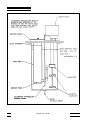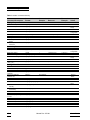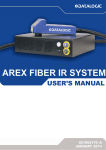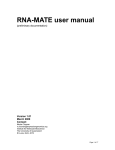Download 7013 Manual - TEquipment.NET
Transcript
Model 7013
Calibration Bath
User Manual
HART
SCIENTIFIC
Rev. 671001
© Copyright,1993
Hart Scientific
220 North 1300 West
P.O. Box 435
Pleasant Grove, Utah 84062
Telephone (801) 785-1600 • Fax (801) 785-7118
WARNING
To ensure the safety of operating personnel, and to avoid damage to this unit:
DO NOT operate this unit without a properly grounded, properly polarized power cord.
DO NOT connect this unit to a non-grounded, non-polarized outlet.
DO use a ground fault interrupt device.
WARNING
EXTREMELY COLD TEMPERATURES PRESENT
in this equipment.
FREEZER BURNS AND FROSTBITE
may result if personnel fail to observe safety precautions.
WARNING
HIGH TEMPERATURES PRESENT
in this equipment.
FIRES AND SEVERE BURNS
may result if personnel fail to observe safety precautions.
WARNING
Fluids used in this bath may produce
NOXIOUS OR TOXIC FUMES
under certain circumstances.
Consult the fluid manufacturer’s MSDS (Material Safety Data Sheet).
PROPER VENTILATION AND
SAFETY PRECAUTIONS MUST BE OBSERVED.
3
Table of Contents
1 Introduction . . . . . . . . . . . . . . . . . . . . . . . . . . . . . . . . 9
2 Specifications . . . . . . . . . . . . . . . . . . . . . . . . . . . . . . 10
3 Installation . . . . . . . . . . . . . . . . . . . . . . . . . . . . . . . . 12
3.1
3.2
3.3
3.4
Unpacking . . . . . . . . .
Bath Environment . . . . .
Bath Preparation and Filling
Power Requirements . . . .
.
.
.
.
.
.
.
.
.
.
.
.
.
.
.
.
.
.
.
.
.
.
.
.
.
.
.
.
.
.
.
.
.
.
.
.
.
.
.
.
.
.
.
.
.
.
.
.
.
.
.
.
.
.
.
.
.
.
.
.
.
.
.
.
.
.
.
.
.
.
.
.
.
.
.
.
.
.
.
.
.
.
.
.
.
.
.
.
.
.
.
.
.
.
.
.
.
.
.
.
.
.
.
.
.
.
.
.
12
12
12
14
4 Bath System Overview . . . . . . . . . . . . . . . . . . . . . . . . . 15
5 Description of Parts and Controls . . . . . . . . . . . . . . . . . . . 18
5.1
5.2
Temperature Control Panel . . . . . . . . . . . . . . . . . . . . . . . . . . . . 18
The Control Panels . . . . . . . . . . . . . . . . . . . . . . . . . . . . . . . . 18
5.2.1
5.2.2
5.3
5.4
5.5
Hot Bath Controls . . . . . . . . . . . . . . . . . . . . . . . . . . . . . . . . . . . . . . 18
Cold Bath Controls . . . . . . . . . . . . . . . . . . . . . . . . . . . . . . . . . . . . . 19
Fluid System . . . . . . . . . . . . . . . . . . . . . . . . . . . . . . . . . . . 21
Back Panel . . . . . . . . . . . . . . . . . . . . . . . . . . . . . . . . . . . . 23
Pump Lid Assembly . . . . . . . . . . . . . . . . . . . . . . . . . . . . . . . 24
6 General Operation . . . . . . . . . . . . . . . . . . . . . . . . . . . . 26
6.1
6.2
6.3
6.4
6.5
6.6
Power Up . . . . . . . .
Setting the Temperature
Control Indicator . . . .
Hot Bath Controls . . .
Cold Bath Controls . . .
Controller Adjustments .
7 Controller Operation
7.1
7.2
7.3
.
.
.
.
.
.
.
.
.
.
.
.
.
.
.
.
.
.
.
.
.
.
.
.
.
.
.
.
.
.
.
.
.
.
.
.
.
.
.
.
.
.
.
.
.
.
.
.
.
.
.
.
.
.
.
.
.
.
.
.
.
.
.
.
.
.
.
.
.
.
.
.
.
.
.
.
.
.
.
.
.
.
.
.
.
.
.
.
.
.
.
.
.
.
.
.
.
.
.
.
.
.
.
.
.
.
.
.
.
.
.
.
.
.
.
.
.
.
.
.
.
.
.
.
.
.
.
.
.
.
.
.
.
.
.
.
.
.
.
.
.
.
.
.
.
.
.
.
.
.
.
.
.
.
.
.
.
.
.
.
.
.
.
.
.
.
.
.
26
26
27
27
27
28
. . . . . . . . . . . . . . . . . . . . . . . . . . 29
Bath temperature . . . . . . . . . . . . . . . . . . . . . . . . . . . . . . . . . 29
Reset Cutout . . . . . . . . . . . . . . . . . . . . . . . . . . . . . . . . . . . 29
Temperature Set-point . . . . . . . . . . . . . . . . . . . . . . . . . . . . . . 29
7.3.1
7.3.2
7.3.3
7.4
7.5
7.6
7.7
.
.
.
.
.
.
Programmable Set-points . . . . . . . . . . . . . . . . . . . . . . . . . . . . . . . . . . 29
Set-point Value . . . . . . . . . . . . . . . . . . . . . . . . . . . . . . . . . . . . . . . 31
Set-point vernier . . . . . . . . . . . . . . . . . . . . . . . . . . . . . . . . . . . . . . . 31
Temperature Scale Units
Secondary Menu . . . .
Heater Power . . . . . .
Proportional Band . . .
.
.
.
.
.
.
.
.
.
.
.
.
.
.
.
.
.
.
.
.
.
.
.
.
.
.
.
.
.
.
.
.
.
.
.
.
.
.
.
.
.
.
.
.
.
.
.
.
.
.
.
.
.
.
.
.
.
.
.
.
.
.
.
.
.
.
.
.
.
.
.
.
.
.
.
.
.
.
.
.
.
.
.
.
.
.
.
.
.
.
.
.
.
.
.
.
.
.
.
.
.
.
.
.
.
.
.
.
.
.
.
.
.
.
.
.
31
32
32
32
5
7.8 Cutout . . . . . . . . . . . . . . . . . . . . . . . . . . . . . . . . . . . . . . . 33
7.9 Controller Configuration . . . . . . . . . . . . . . . . . . . . . . . . . . . . . . 34
7.10 Probe Parameters Menu . . . . . . . . . . . . . . . . . . . . . . . . . . . . . 34
7.10.1 R0 . . . . . . . . . . . . . . . . . . . . . . . . . . . . . . . . . . . . . . . . . . . . . .
7.10.2 ALPHA . . . . . . . . . . . . . . . . . . . . . . . . . . . . . . . . . . . . . . . . . . .
34
34
7.11 Operating Parameters . . . . . . . . . . . . . . . . . . . . . . . . . . . . . . . 34
7.11.1 Cutout Reset Mode . . . . . . . . . . . . . . . . . . . . . . . . . . . . . . . . . . . . .
35
7.12 Serial Interface Parameters . . . . . . . . . . . . . . . . . . . . . . . . . . . . 35
7.12.1
7.12.2
7.12.3
7.12.4
BAUD Rate . .
Sample Period
Duplex Mode .
Linefeed . . . .
.
.
.
.
.
.
.
.
.
.
.
.
.
.
.
.
.
.
.
.
.
.
.
.
.
.
.
.
.
.
.
.
.
.
.
.
.
.
.
.
.
.
.
.
.
.
.
.
.
.
.
.
.
.
.
.
.
.
.
.
.
.
.
.
.
.
.
.
.
.
.
.
.
.
.
.
.
.
.
.
.
.
.
.
.
.
.
.
.
.
.
.
.
.
.
.
.
.
.
.
.
.
.
.
.
.
.
.
.
.
.
.
.
.
.
.
.
.
.
.
.
.
.
.
.
.
.
.
.
.
.
.
.
.
.
.
.
.
.
.
.
.
.
.
.
.
.
.
.
.
.
.
.
.
.
.
35
35
35
36
7.13 IEEE-488 Parameters Menu . . . . . . . . . . . . . . . . . . . . . . . . . . . 36
7.13.1 IEEE-488 Address
. . . . . . . . . . . . . . . . . . . . . . . . . . . . . . . . . . . . .
36
7.14 Calibration Parameters . . . . . . . . . . . . . . . . . . . . . . . . . . . . . . 36
7.14.1 CTO . . . . . . . . . . . . . . . . . . . . . . . . . . . . . . . . . . . . . . . . . . . . .
7.14.2 B0, BG, C0 and CG . . . . . . . . . . . . . . . . . . . . . . . . . . . . . . . . . . . . .
7.14.3 H and L . . . . . . . . . . . . . . . . . . . . . . . . . . . . . . . . . . . . . . . . . . .
36
36
37
7.15 Operation Summary . . . . . . . . . . . . . . . . . . . . . . . . . . . . . . . . 37
8 Bath Calibration . . . . . . . . . . . . . . . . . . . . . . . . . . . . . 38
8.1
8.2
8.3
8.4
Calibration Points . . . . . .
Measuring the Set-point Error
Computing R0 and ALPHA .
Calibration Example . . . . .
.
.
.
.
.
.
.
.
.
.
.
.
.
.
.
.
.
.
.
.
.
.
.
.
.
.
.
.
.
.
.
.
.
.
.
.
.
.
.
.
.
.
.
.
.
.
.
.
.
.
.
.
.
.
.
.
.
.
.
.
.
.
.
.
.
.
.
.
.
.
.
.
.
.
.
.
.
.
.
.
.
.
.
.
.
.
.
.
.
.
.
.
.
.
.
.
.
.
.
.
.
.
.
.
.
.
.
.
38
38
38
39
9 Repair and Maintenance . . . . . . . . . . . . . . . . . . . . . . . . 40
9.1
9.2
9.3
9.4
9.5
9.6
9.7
General Cleaning . . .
Fluid Tank . . . . . . .
Mercury Spill . . . . .
Heat Transfer Fluids . .
Temperature Controller
Probe . . . . . . . . .
Refrigeration . . . . .
.
.
.
.
.
.
.
.
.
.
.
.
.
.
.
.
.
.
.
.
.
.
.
.
.
.
.
.
.
.
.
.
.
.
.
.
.
.
.
.
.
.
.
.
.
.
.
.
.
.
.
.
.
.
.
.
.
.
.
.
.
.
.
.
.
.
.
.
.
.
.
.
.
.
.
.
.
.
.
.
.
.
.
.
.
.
.
.
.
.
.
.
.
.
.
.
.
.
.
.
.
.
.
.
.
.
.
.
.
.
.
.
.
.
.
.
.
.
.
.
.
.
.
.
.
.
.
.
.
.
.
.
.
.
.
.
.
.
.
.
.
.
.
.
.
.
.
.
.
.
.
.
.
.
.
.
.
.
.
.
.
.
.
.
.
.
.
.
.
.
.
.
.
.
.
.
.
.
.
.
.
.
.
.
.
.
.
.
.
.
.
.
.
.
.
.
.
.
.
.
.
.
.
.
.
.
.
.
.
.
40
40
40
40
40
40
41
10 Appendix A – Refrigeration System and Component Description . . 42
10.1 Ethylene System
10.1.1
10.1.2
10.1.3
10.1.4
10.1.5
. . . . . . . . . . . . . . . . . . . . . . . . . . . . . . . . . 42
DES-1 De-super Heater Coil
TS-1 Thermal Switch . . . .
ET-1 Expansion Tank . . . .
PG-2 Pressure Gauge . . .
EC-1 Evaporator Coil . . . .
10.2 R404a System
.
.
.
.
.
.
.
.
.
.
.
.
.
.
.
.
.
.
.
.
.
.
.
.
.
.
.
.
.
.
.
.
.
.
.
.
.
.
.
.
.
.
.
.
.
.
.
.
.
.
.
.
.
.
.
.
.
.
.
.
.
.
.
.
.
.
.
.
.
.
.
.
.
.
.
.
.
.
.
.
.
.
.
.
.
.
.
.
.
.
.
.
.
.
.
.
.
.
.
.
.
.
.
.
.
.
.
.
.
.
.
.
.
.
.
.
.
.
.
.
.
.
.
.
.
.
.
.
.
.
.
.
.
.
.
.
.
.
.
.
.
.
.
.
.
.
.
.
.
.
.
.
.
.
.
.
.
.
.
.
. . . . . . . . . . . . . . . . . . . . . . . . . . . . . . . . . . 42
10.2.1 AEV-1 Automatic Expansion Valve . . . . . . . . . . . . . . . . . . . . . . . . . . . . .
6
42
42
42
42
42
42
10.2.2
10.2.3
10.2.4
10.2.5
10.2.6
10.2.7
10.2.8
TEV-1 Thermostatic Expansion Valve . . . .
CPR-1 Crankcase Pressure Regulator Valve
SV-1 and SV-2 Solenoid Valves . . . . . . .
PG-1 Pressure Gauge . . . . . . . . . . . .
CC-1 Cascade Condenser . . . . . . . . .
CP-1 and CP-2 Cooling Plate Evaporators .
Switching for R404a Stage . . . . . . . . .
.
.
.
.
.
.
.
.
.
.
.
.
.
.
.
.
.
.
.
.
.
.
.
.
.
.
.
.
.
.
.
.
.
.
.
.
.
.
.
.
.
.
.
.
.
.
.
.
.
.
.
.
.
.
.
.
.
.
.
.
.
.
.
.
.
.
.
.
.
.
.
.
.
.
.
.
.
.
.
.
.
.
.
.
.
.
.
.
.
.
.
.
.
.
.
.
.
.
.
.
.
.
.
.
.
.
.
.
.
.
.
.
.
.
.
.
.
.
.
.
.
.
.
.
.
.
.
.
.
.
.
.
.
.
.
.
.
.
.
.
.
.
.
.
.
.
.
.
.
.
.
.
.
.
.
.
.
.
.
.
.
.
.
.
.
.
.
.
42
42
44
44
44
44
44
11 Appendix B – Refrigeration Charging and Evacuation . . . . . . . . 45
11.1 R404a System . . . . . . . . . . . . . . . . . . . . . . . . . . . . . . . . . . 45
11.2 Ethylene System . . . . . . . . . . . . . . . . . . . . . . . . . . . . . . . . . 45
12 Appendix C – Replacement Parts List . . . . . . . . . . . . . . . . . 46
13 Appendix D - Digital Interface . . . . . . . . . . . . . . . . . . . . . 50
13.1 Serial communications . . . . . . . . . . . . . . . . . . . . . . . . . . . . . . 50
13.1.1 Wiring . . . . . . . . .
13.1.2 Setup . . . . . . . . .
13.1.2.1 BAUD rate . .
13.1.2.2 Sample period
13.1.2.3 Duplex mode
13.1.2.4 Linefeed . . .
13.1.3 Serial operation . . . .
.
.
.
.
.
.
.
.
.
.
.
.
.
.
.
.
.
.
.
.
.
.
.
.
.
.
.
.
.
.
.
.
.
.
.
.
.
.
.
.
.
.
.
.
.
.
.
.
.
.
.
.
.
.
.
.
.
.
.
.
.
.
.
.
.
.
.
.
.
.
.
.
.
.
.
.
.
.
.
.
.
.
.
.
.
.
.
.
.
.
.
.
.
.
.
.
.
.
.
.
.
.
.
.
.
.
.
.
.
.
.
.
.
.
.
.
.
.
.
.
.
.
.
.
.
.
.
.
.
.
.
.
.
.
.
.
.
.
.
.
.
.
.
.
.
.
.
.
.
.
.
.
.
.
.
.
.
.
.
.
.
.
.
.
.
.
.
.
.
.
.
.
.
.
.
.
.
.
.
.
.
.
.
.
.
.
.
.
.
.
.
.
.
.
.
.
.
.
.
.
.
.
.
.
.
.
.
.
.
.
.
.
.
.
.
.
.
.
.
.
.
.
.
.
.
.
.
.
.
.
.
.
.
.
.
.
.
.
.
.
.
.
.
.
.
50
50
51
51
51
51
51
13.2 IEEE-488 Communication . . . . . . . . . . . . . . . . . . . . . . . . . . . . 51
13.2.1 Setup . . . . . . . . . . . . . . . .
13.2.1.1 IEEE-488 interface address
13.2.1.2 End-of-string . . . . . . .
13.2.2 IEEE-488 operation . . . . . . . . .
.
.
.
.
.
.
.
.
.
.
.
.
.
.
.
.
.
.
.
.
.
.
.
.
.
.
.
.
.
.
.
.
.
.
.
.
.
.
.
.
.
.
.
.
.
.
.
.
.
.
.
.
.
.
.
.
.
.
.
.
.
.
.
.
.
.
.
.
.
.
.
.
.
.
.
.
.
.
.
.
.
.
.
.
.
.
.
.
.
.
.
.
.
.
.
.
.
.
.
.
.
.
.
.
.
.
.
.
.
.
.
.
51
51
51
54
13.3 Interface Commands . . . . . . . . . . . . . . . . . . . . . . . . . . . . . . . 54
13.4 Power Control Functions . . . . . . . . . . . . . . . . . . . . . . . . . . . . . 54
13.4.1 Hot Bath Control . . . . . . . . . . . . . . . . . . . . . . . . . . . . . . . . . . . . . . . 55
13.4.2 Cold Bath Control . . . . . . . . . . . . . . . . . . . . . . . . . . . . . . . . . . . . . . 55
14 Appendix E—Wiring Diagram . . . . . . . . . . . . . . . . . . . . . 56
Figures and Tables
Figure 1.
Figure 2.
Figure 3.
Figure 4.
Figure 5.
Figure 6.
Figure 7.
Heat Exchange Fluids and Levels.
7013 System Block Diagram . . .
Temperature Control Panel. . . . .
Power Control Panel. . . . . . . .
Cooling Blower Vent. . . . . . . .
Fluid System. . . . . . . . . . . .
Back panel. . . . . . . . . . . . .
.
.
.
.
.
.
.
.
.
.
.
.
.
.
.
.
.
.
.
.
.
.
.
.
.
.
.
.
.
.
.
.
.
.
.
.
.
.
.
.
.
.
.
.
.
.
.
.
.
.
.
.
.
.
.
.
.
.
.
.
.
.
.
.
.
.
.
.
.
.
.
.
.
.
.
.
.
.
.
.
.
.
.
.
.
.
.
.
.
.
.
.
.
.
.
.
.
.
.
.
.
.
.
.
.
.
.
.
.
.
.
.
.
.
.
.
.
.
.
.
.
.
.
.
.
.
.
.
.
.
.
.
.
.
.
.
.
.
.
.
.
.
.
.
.
.
.
13
16
18
19
20
22
23
7
Figure 8.
Figure 9.
Figure 10.
Figure 11.
Figure 12.
Figure 13
Figure 13
Figure 14.
Table 1
Table 1
Table 1
Table 2
Table 3
Figure 15
8
Pump Lid Assembly. . . . . . . . . . . .
Controller Operation Flowchart. . . . . .
Proportional Band . . . . . . . . . . . .
Calibration Example. . . . . . . . . . . .
Control Probe Connections. . . . . . . .
Refrigeration Schematic. . . . . . . . . .
. . . . . . . . . . . . . . . . . . . . . .
Serial Cable Wiring. . . . . . . . . . . .
Interface Command Summary. . . . . .
Interface Command Summary continued.
Interface Command Summary continued.
Hot Bath Control Functions. . . . . . . .
Cold Bath Control Functions. . . . . . .
7013 Wiring Diagram. . . . . . . . . . .
.
.
.
.
.
.
.
.
.
.
.
.
.
.
.
.
.
.
.
.
.
.
.
.
.
.
.
.
.
.
.
.
.
.
.
.
.
.
.
.
.
.
.
.
.
.
.
.
.
.
.
.
.
.
.
.
.
.
.
.
.
.
.
.
.
.
.
.
.
.
.
.
.
.
.
.
.
.
.
.
.
.
.
.
.
.
.
.
.
.
.
.
.
.
.
.
.
.
.
.
.
.
.
.
.
.
.
.
.
.
.
.
.
.
.
.
.
.
.
.
.
.
.
.
.
.
.
.
.
.
.
.
.
.
.
.
.
.
.
.
.
.
.
.
.
.
.
.
.
.
.
.
.
.
.
.
.
.
.
.
.
.
.
.
.
.
.
.
.
.
.
.
.
.
.
.
.
.
.
.
.
.
.
.
.
.
.
.
.
.
.
.
.
.
.
.
.
.
.
.
.
.
.
.
.
.
.
.
.
.
.
.
.
.
.
.
.
.
.
.
.
.
.
.
.
.
.
.
.
.
.
.
.
.
.
.
.
.
.
.
.
.
.
.
.
.
.
.
.
.
.
.
24
30
33
39
41
43
46
50
52
53
54
55
55
56
Introduction
1
Introduction
The Hart Scientific Model 7013 is a precision dual
temperature calibration bath. The cold bath has a
normal operating range of –100°C to 70°C and the hot
bath has a range of 60°C to 300°C for a 400°C overall
range. It is capable of rapid heating and cooling rates
and is highly stable and accurate at all temperature
settings.
The Model 7013 consists of two independently
operable bath systems. Each bath has its own tank
with a constant level test well and pump. Each has its
own temperature controller, probe, and heating and
Hart Scientific
cooling systems. Separate front panel power controls,
labeled Hot Bath and Cold Bath, allow independent
power up and use.
The temperature controller can be directly set to
0.01°C with the button-switches and digital display on
the front panel. A digital vernier may be used to adjust
to intermediate temperatures.
The probe clamp and stand permits support of a
temperature measurement standard probe or support
of probes being calibrated.
Manual Rev. 671001
9
Specifications
2
Specifications
Power Requirements
208 to 230 VAC, single phase, 60 Hz
NOTE: See the installation instructions before powering unit.
Compressors require 230 VAC nominal.
Hot Bath
Cold Bath
Temperature Range
10 amps max
3 amps normal controlling
30 amps starting
9 - 14 amps normal operating
Hot Bath
60°C to 300°C
Cold Bath
–100°C to 70°C
NOTE: Range applies only when using specified fluids.
Temperature Change
Rates
Hot Bath (heating)
Cold Bath (cooling)
Temperature Stability
and
Time Required to
Reach Stability
Temperature
Uniformity
Temperature Accuracy
Test Well
10
25°C to 300°C in 45 minutes max (Q 230 VAC)
25°C to -100°C in 180 minutes max
Temperature Range
Time to Reach Stability
Stability
–100°C to –40°C
60 minutes max
±0.05°C
140°C to 150°C
15 minutes
±0.01°C
150°C to 300°C
25 minutes
±0.05°C
±0.05°C max between any two points in the test well
Range
Accuracy
–100°C to –40°C
±5°C
-40°C to 150°C
±1°C
150°C to 300°C
±5°C
2.6 inches diameter x 11.3 inches deep (from outlet holes to bottom of well)
60 cubic inches in volume
.25 inches deep mercury trap on bottom
Manual Rev. 671001
Model 7013
Specifications
Referigeration (cold
tank only)
Two mode system:
Single stage
Two stage (cascade)
3/4 Hp compressor, R-404a refrigerant, air cooled
Utilizes the single stage unit as high stage of
cascade system. 3/4 Hp compressor using ethylene
as refrigerant with some propane used to help oil
flow in low stage.
Hot Tank Cooling
Heat loss to ambient cooling used during control. Forced air blown through
cavity around bath for lowering temperatures.
Heating
Hot and cold tanks have position heaters: LOW (250W), MED (500W), HIGH
(1,000W)
Recommended Heat
Transfer Fluids
Hot Bath
Cold Bath
Exterior Dimensions
Hart Scientific
Halocarbon 0.8
Width
45.25 inches
Front to back
26.25 inches
Height
Weight
DOW 710
39 inches to working surface
45 inches to top of motor
Unit
450 lbs
Shipping
600 lbs
Manual Rev. 671001
11
Installation
3
3.1
Installation
Unpacking
3.3
Caution is advised in transporting and unpacking
the bath. It can be damaged by improper treatment,
such as dropping, jolting, or jarring.
Lift the bath by hand carefully from its pallet.
Support it from the bottom edge. Because the unit
weighs 450 lbs., several people will be needed to lift
it. Do not use a fork lift. Once it is set on a level surface,
it can easily be rolled into position on its casters.
Verify that all components are present:
• 7013 bath
• Two ambient guards
Bath Preparation and
Filling
Hart Scientific recommends the following bath
fluids:
Hot Bath: Dow 710
Cold Bath : Halocarbon 0.8
The Model 7013 is shipped dry. The heat transfer
fluids must be put into the baths before they are used.
Remove the pump lid assemblies and inspect. Check
the inside of the outer fluid tanks and the test wells for
foreign matter. If any is found, remove it to avoid
interference with operation.
• Two PRT control probes
Warning: Be sure the drain is securely capped
before filling (see Figure 7).
• Containers of each fluid
• Two aluminum support posts
• Manual
3.2
Bath Environment
The Model 7013 calibration bath is a precision
instrument which must be located in an appropriate
environment. The location must be free of drafts,
extreme temperatures and temperature changes, dirt,
etc. The floor must be level. The area must have low
vibration levels and low electrical noise levels.
Do not block air movement into and out of the
refrigeration unit at the lower front and rear of the bath
as overheating and eventual compressor damage will
occur. Allow approximately a foot of free air space for
each side of the unit.
The cooling blower vent on the left side of the hot
bath (see Figure 5) must also be left clear. When the
blower is operating, hot air will be exhausted from this
vent into the room (80°C maximum).
12
Remove the ambient guard. Pour in the heat
transfer fluid until it is 4.0 inches from the top for the
cold bath or 5.5 inches from the top for the hot bath
(see Figure 1). Overfilling may cause tank overflow
and slower scan times. Underfilling may reduce bath
stability and may possibly damage the heaters. Care
should be taken to maintain cleanliness. Use a funnel
and immediately clean up spills. Only clean, unpolluted oils should be used. When the bath is filled to
the specified level, replace the ambient guard.
Inspect the probes. They should not be bent or
damaged in any way. The probes used with the Model
7013 contain precision platinum sensors. They are
shock sensitive and must be handled carefully.
Each probe should be plugged into its connector
on the rear of the corresponding bath. It is then
inserted fully into the hole located near the pump
motor on the pump lid assembly. (See Figures 7 and
8.)
Plug each pump power cord into the receptacle
located on the rear panel of the bath marked PUMP
POWER. These receptacles are switched on with the
unit’s main power switch.
Manual Rev. 671001
Model 7013
Installation
Figure 1. Heat Exchange Fluids and Levels.
Hart Scientific
Manual Rev. 671001
13
Installation
3.4
Power Requirements
The Model 7013 operates on voltages from 208
to 230 VAC (single phase, 60 Hz).
Warning: An inadequate voltage supply can damage the compressors.
Electrical power is attached to the 7013 in the
power box in the back of the unit near the center.
14
Remove the 2.5 x 4.5 inch metal cover to locate three
wires. The black wire is the hot line; the white wire the
second hot line; and green is ground. Attach these to
the power source using wire nuts. Prevent strain on
the power cable connections by using the clamp in the
box cover. The power line must be capable of supplying 24 amps; use at least 12 gauge wire.
Once the installation is complete, the unit may be
operated according to the procedures given in the
following sections.
Manual Rev. 671001
Model 7013
Bath System Overview
4
Bath System Overview
The Hart Scientific Model 7013 is shown in block
form in Figure 2. The bath system consists of two
baths. Each bath consists of a (1) tank, (2) pump, (3)
test well, (4) temperature controller, (5) control heater,
(6) cooling system, (7) overtemperature cutout, (8)
bath fluid, and (9) temperature control probe.
The hot bath has an additional heater, referred to
as the boost heater, which speeds temperature rise.
It also features a cooling blower which blows room
temperature air around the tank to rapidly reduce its
temperature.
The function of the bath is to provide an accurate
and stable temperature medium for calibration of
other temperature devices. The bath fluid (8) or oil is
the medium to be temperature controlled. It is contained in the tank (1). The fluid is stirred and circulated
by the pump (2). This stirring keeps the fluid thermally
homogeneous. The fluid is pumped from the tank into
the test well (3) and flows out near the top through a
series of overflow holes. The test well maintains a
constant depth of fluid which is unaffected by thermal
expansion or contraction of the fluid.
The bath fluid must be one whose properties of
thermal transport, viscosity, boiling and freezing
points, flash point, etc., are consistent with the desired
temperature range of the bath. The 7013 uses a
different fluid in each tank which accomplishes the
requirements of its overall range.
The test well (3) is the cylindrical container in
which thermal devices are inserted for calibration. It
has a mercury trap in the bottom for catching
mercury spills.
An important part of the test well is the ambient
guard. This is the Teflon disk attached to the top of the
test well. It prevents excessive heat loss from the
surface of the fluid. Holes may be made in the ambient
guard to accommodate the needs of individual users.
It is important to keep the hole sizes as small as
possible so heat loss is reduced. This technique also
reduces fluid loss at higher temperatures. Plug unused holes at temperatures where the oil is fuming.
The temperature controller (4) controls the temperature of the bath fluid. The temperature is set by
the buttons and digital display on the front panel. The
temperature is sensed by the platinum control probe
Hart Scientific
(9) which is inserted into the fluid through the bath lid.
The controller’s solid-state relay circuit pulses power
to the control heaters (5) mounted to the outside wall
of the tank. These heaters have three heating power
settings: high, medium, and low which are 1,000, 500,
and 250 watts respectively. The low and medium
positions are used for control while the high position
is used only for moving quickly from one temperature
to a higher one.
The heaters are protected by fuses. These fuses
are located behind the control panels. The bath fluids
are protected from reaching temperatures above factory set limits by over-temperature cutouts within the
controllers. The hot bath is limited to approximately
310°C and the cold bath to approximately 110°C.They
can be programmed to activate at lower temperatures
as well. The cutout will be indicated by “cut-out”
flashing on the control display when it is tripped.
Operation may be resumed by lowering the bath
temperature and resetting the cutout.
Cooling is required to offset the heating to maintain constant temperature control. The hot bath is
cooled by heat transfer to the air. The cold bath uses
refrigeration as its primary cooling source. At temperatures over 50°C, the refrigeration may be turned
off since heat loss to the room provides sufficient
cooling. The refrigeration system has two modes of
operation. It may be either single stage for use from
below 50°C to -40°C or two stage cascade for -40°C
to -100°C. In the two stage mode, the single stage part
of the system becomes the high stage of the two stage
cascade system. The high stage cools the condenser
of the low stage until it reaches a sufficiently low
temperature before the low stage will start. This takes
several minutes.
The temperature controller is a precision device
which utilizes proportional and integral control circuits.
A microprocessor controls the many operation functions of the temperature controller.
The set-point temperature, cutout temperature,
and other operating and calibration parameters are
set using the front panel buttons and digital display.
The control indicator light signals the action of the
controller whether it is heating, cooling, or maintaining
a constant temperature. It lights red when the heater
is on and green when it is off.
Manual Rev. 671001
15
Bath System Overview
Figure 2. 7013 System Block Diagram
16
Manual Rev. 671001
Model 7013
Bath System Overview
The hot bath has two features to facilitate scanning its temperature up or down at a higher rate. A
boost heater increases the heat input to the bath in
order to raise the temperature faster. A cooling blower
is provided for lowering the temperature. The cooling
Hart Scientific
blower circulates room air around the outside of the
tank. The blower vent at the left rear of the bath must
be open when the cooling blower is on for scanning
and closed to retain heat for constant temperature
control.
Manual Rev. 671001
17
Description of Parts and Controls
5
Description of Parts and Controls
5.1
Temperature Control Panel
The following controls and indicators are present
on the controller front panels (see Figure 3 below): (1)
the digital LED display, (2) the control buttons, and (3)
the control indicator light. Operation of the temperature controller is explained in detail in Section 6.
1)
2)
The digital display is an important part of the
temperature controller. It displays the set-point
temperature and bath temperature as well as the
various other bath functions, settings, and constants. The display shows temperatures according to the selected scale units C or F.
The control buttons (SET, DOWN, UP, and
EXIT) are used to set the bath temperature
setpoint, access and set other operating parameters, and access and set bath calibration
parameters.
A brief description of the functions of the buttons
follows:
SET ! Used to display the set-point and subsequent parameters in the menus and to set parameters to new values.
DOWN ! Used to decrement the displayed value
of parameters.
UP ! Used to increment the displayed value.
EXIT ! Used to exit from a menu. When EXIT is
pressed any changes made to the displayed value will
be ignored.
SET
DOWN
UP
EXIT
2
Figure 3. Temperature Control Panel.
18
The control indicator is a two color light emitting diode (LED). This lets the user visually see
the ratio of heating to cooling. When the indicator
is red the heater is on, and when it is green the
heater is off and the bath is cooling.
5.2
The Control Panels
The control panels (Figure 4) are located at the
front of each bath. Each control panel is unique to its
bath. Figure 4a shows the control panel for the hot
bath while Figure 4b shows the cold bath control
panel. Figure 4 c shows the center panel pressure
gauge.
5.2.1
Hot Bath Controls
(1) The Power switch controls power to the entire
hot bath including the controller, heaters, blower
and pump circuits.
(2) The Heater Power switch has three positions:
Low, Medium, and High. Low and Medium are
used for control functions while High is used only
to raise the bath temperature. The Low, Medium
and High positions represent approximately 250,
500 and 1000 watts of heating power respectively.
(3) The Boost Heater is used to increase the upward temperature scan rate. This heater is also
controlled by the temperature controller so that
the controller will stop the temperature rise when
the set temperature is reached. This switch must
be off for good constant temperature control.
(4) The Boost Heater Indicator serves as a reminder that the heater is on. Turn the boost
heater off when desired temperature is reached.
1
3
3)
(5) The Cooling Light shows blue when the blower
is on. Turn the blower off when the set temperature is reached.
(6) The Cooling Blower Switch turns on the blower
that circulates cooler room air around the hot
bath tank in order to lower its temperature at a
faster rate. When the blower is turned on, the
blower vent on the left side near the rear of the
Manual Rev. 671001
Model 7013
Description of Parts and Controls
bath (see Figure 5) must be opened. It must be
closed again for control.Note: The cooling blower
may be used at low temperatures to provide
added heat loss for controlling the bath.
5.2.2
Cold Bath Controls
(7) The Power switch controls power to the entire
cold bath including the controller, heaters, refrigeration and pump circuits.
(8) The Heater Power switch, like that on the hot
bath, has three positions: Low, Medium, and
4
286.45 C
POWER
I
O
1
SET
DOWN
UP
BOOST HEAT
ON
MED
OFF
2
HIGH
HART
SCIENTIFIC
3
HEATING
LOW
6
ON
COOLING FAN
EXIT
5
a
10
48.73 C
POWER
I
O
7
HEATING
LOW
ON
MED
OFF
HIGH
HART
SCIENTIFIC
SET
DOWN
UP
STAGE 1
8
9
ON
STAGE 2
EXIT
11
b
R404-a Evaporator
Pressure
13
12
(Tpyically 0 psi in single
stage operation)
c
Figure 4. Power Control Panel.
Hart Scientific
Manual Rev. 671001
19
Description of Parts and Controls
Figure 5. Cooling Blower Vent.
20
Manual Rev. 671001
Model 7013
Description of Parts and Controls
High. Low and Medium are used for control
while High is used only for quicker heating. The
Low, Medium and High positions represent approximately 250, 500 and 1000 watts of heating
power respectively.
(9) The Refrigeration Mode switch has three positions.They are STAGE 1, OFF, and STAGE 2.The
Stage 1 position turns on only one of the two
compressors in the unit. The single stage system
is used from –40°C to 70°C.The refrigeration can
be turned off above 60°C for higher stability. Two
stage operation is used for the lower temperatures below –40°C. With two stage operation the
single stage compressor, by means of solenoid
valves, becomes the high stage of the system.
Its function is to cool the condenser of the low
stage which in turn cools the bath. The low stage
compressor will not turn on until the high stage
has cooled the cascade condenser sufficiently.
This takes several minutes if the unit has been
off for some time.
(10) The STAGE 1 light indicates when the single
stage compressor is on. The Stage 1 indicator
will turn on in either the single or two stage
modes.
(11) The STAGE 2 indicator lights when the low stage
or two stage compressor is powered up. It normally takes several minutes of high stage operation before it will start.
(12) The Pressure Gauge is located in the center
panel of the unit and indicates the evaporator
pressure of the single stage refrigeration. It is
useful in showing that the system is operating
properly in single stage mode. It is not useful in
two stage mode.
(13) The Evaporator Temperature Valve is used to
adjust the cooling temperature of the single
stage system. Adjustment is factory set and further adjustment is not normally required. However, it may occasionally need to be readjusted
to 0 psi by loosening the lock-nut and resetting
it.
5.3
Fluid System
The fluid system of the Model 7013 consists of
two parts, one for the cold bath and one for the hot
bath. The cold system contains approximately 1.6
gallons of Halocarbon 0.8 heat transfer fluid, while the
Hart Scientific
hot system contains approximately 1.4 gallons of Dow
710 heat transfer fluid. Each fluid will function over the
entire range of its respective bath (-100 to 70°C for
the cold bath and 60°C to 300°C for the hot bath).
Other fluids may be used with varying results. However, when using other fluids care must be taken that
it is both safe at its intended temperature and that its
viscosity is low ( less than 50 centistokes) throughout
the temperature range.
Each temperature control system consists of an
insulated fluid tank, constant fluid level test well,
pump/stirrer, integrated heater and cooler, calibrated
temperature control probe, temperature controller
and ambient guard.
The stainless steel fluid tank serves as an insulated fluid reservoir for the heat transfer fluid. Heat
transfer for heating and cooling takes place in its walls
from an integrated heating and cooling unit. This
unique design allows for maximum temperature stability with maximum fluid temperature uniformity.
The heat transfer fluid must be well stirred to
maintain high stability. This is accomplished with the
pump/stirrer which is a combination centrifugal pump
and propeller stirrer device. The fluid is pumped from
the tank into the test well. It fills the test well until it
reaches the overflow holes in the top. The fluid then
flows back into the tank. Hence, a constant fluid level
is maintained in the test well regardless of fluid expansion, contraction or loss by evaporation.
As the fluid circulates, it passes by the temperature control probe. Temperature deviations from its
calibrated set-point are detected by the temperature
controller and the needed corrections made to the
heating. The cooling provided either by the refrigeration or by heat loss through the tank walls is constant.
The temperature controller counters this cooling effect with pulsed power through the resistance heating
elements.
The ambient guard (see Figures 6 and 8) may be
removed for easy access to the test well. However, in
order to maintain high precision control it is important
that it be put back in place before operating the bath.
Failure to do so may result in decreased temperature
stability.
The ambient guard is supplied blank without
holes. Holes may be drilled by the user as needed.
These holes should be as small as possible or
plugged to reduce temperature instability and fluid
losses.
Manual Rev. 671001
21
Description of Parts and Controls
Figure 6. Fluid System.
22
Manual Rev. 671001
Model 7013
Description of Parts and Controls
5.4
(2) The Probe Connector is used to connect the
cold bath control probe to the temperature controller.
Back Panel
The following features are located on the back
panel of the Model 7013 (see Figure 7). Items 1-3
relate to the cold bath, while items 5-7 relate to the
hot bath.
(3) The Pump Power Receptacle is for the cold
bath pump. Its power is turned on with the main
power switch. The pump requires 230 VAC.
(1) The Drain provides an easy way to drain the cold
bath tank when either changing fluids or cleaning. To drain the tank, remove the drain cap by
turning it counterclockwise. When draining is
finished be sure to replace the drain cap, fitting
it snugly to insure that the seal is leak-proof.
(4) The Main Power Box contains three 12 gauge
wires. This supplies power to both the cold and
hot baths. The white and black wires are the two
hot legs of the 230 VAC power supply and the
green wire is ground.
(5) This Pump Power Receptacle is for the hot bath
pump. Its power is turned on with the main power
switch. The pump requires 230 VAC.
9
10
2
1
3
4
5
6
7
8
Figure 7. Back panel.
Hart Scientific
Manual Rev. 671001
23
Description of Parts and Controls
(6) This Probe Connector is used to connect the
hot bath control probe to the temperature controller.
(7) This Drain is used to empty the hot bath. Be sure
to allow fluids to cool to safe temperatures before
draining.
(8) The Serial Number Label identifies the bath for
reference when contacting the factory.
(9) The Power Requirement Label specifies the
electrical power to be connected to the unit.
(10) The System Fuses for both baths are located
inside the back panel. The fuses are rated at 250
VAC, 15 Amp slow blow. If the fuses need to be
replaced, be sure to use fuses with equivalent
ratings.
5.5
Pump Lid Assembly
The pump lid assembly on each bath consists of
the lid, test well, pump/stirrer assembly, ambient
guard, probe, probe clamp, and lid clamping screws.
See Figure 8.
The lid is made of brushed stainless steel for
protection against corrosion. The test well, pump/stirrer, etc. attach to the lid to make a single unit which is
attached and fixed in location by the four lid clamping
screws located on the sides of each lid. The lid is
Figure 8. Pump Lid Assembly.
24
Manual Rev. 671001
Model 7013
Description of Parts and Controls
sealed against the tank with a teflon gasket. The lid is
insulated to protect the fluid from the ambient temperature.
The test well provides the temperature controlled
chamber for calibration of immersion type temperature devices. A constant fluid level is maintained in this
device by the pump. This fluid reduces stem effects
and always provides an immersion depth of 11.3
inches. The bottom 1⁄4 inch of the test well serves as
a mercury trap. If mercury bulbs are inadvertently
broken, the mercury will fall into this cavity. The pump
lid assembly may then be removed and the mercury
dumped out. Note that this design prevents the probe
being calibrated from coming in contact with any
stirring, heating, cooling, or temperature sensing elements.
Warning: Use of the cold bath for long periods at
low temperatures may produce sufficient ice
buildup to block the overflow holes.
To prevent fluid loss and damage due to fluid
escaping the test well, occasionally check the system
and remove ice. To remove accumulated water raise
the bath temperature to over 100°C but do not operate
at this temperature for too long or too much of the heat
transfer fluid may also evaporate.
The pump stirrer assembly both circulates the
heat exchange fluid through the test well and stirs it
within the tank. Proper mixing of the fluid is essential
for good constant temperature control. The pump is
powered by a 230 volt 60 Hz 1,500 RPM motor.
Hart Scientific
The ambient guard is mounted above the test well
with two 1⁄4 turn thumbscrews. It is easily removed for
inspection of fluid levels (with the pump power off). It
consists of a Teflon disk with the screw assemblies
attached on opposite sides. Teflon is used because of
its temperature and chemical resistance. The ambient
guard reduces room temperature effects on the heat
transfer fluid and also reduces evaporation.
The probe is inserted up to the hub into the hole
indicated. It must be in place for the bath to control.
Not having the probe in place could be a hazard both
to the bath and devices placed in it for calibration.
Without the probe in the fluid or plugged in, the bath
may overheat. The over-temperature cutouts are designed to help prevent damage from such conditions.
Warning: Never operate the bath without the
probes inserted in the wells and connected to the
controller or without the wells filled with fluids.
A probe clamp stand is provided to hold devices
such as SPRTs, probes being calibrated, etc. It consists of a 1⁄2 inch diameter post mounted in a base on
the bath lid. A clamp may be attached to it and
adjusted to hold the desired instrument in a fixed
position.
The lid clamping screws are to be tightened
snugly but not over-tightened or the lid could be
damaged. Standoffs on the tank side stop the travel
of the lid as it is tightened and keep it level.
Manual Rev. 671001
25
General Operation
6
General Operation
This chapter contains general information on how
the bath is operated such as how to set the temperature and how to adjust the controls. Operation of the
temperature controller is explained in more detail in
the next chapter. It is assumed that the bath has been
properly connected to AC power, the wells filled with
fluids, and the probes placed and connected as explained in Chapter 3 on installation. The user should
also be familiar with all the controls and features and
their functions as described in Chapter 5.
The user must keep in mind a few precautions.
Check the fluid regularly to make sure the level is
correct. Heaters may be damaged if the fluid level is
too low. Too much fluid may cause overflow.
6.2
Setting the Temperature
In the following discussion a solid box around the
word SET, UP, DOWN or EXIT indicates the panel
button to press while the dotted box indicates the
display reading on the front panel. Explanation of the
button function or display reading is written at the
right.
To view or change the set-point proceed as follows.
The front panel LED display normally shows the
actual bath temperature.
24.68 C
CAUTION: Heaters may be damaged if the fluid
level is too low. Check the fluid level regularly.
Also make sure the fluid is being circulated properly. This is important to maintain a constant temperature in the tank. If ice or other foreign matter builds up
in the wells the orifices may become blocked causing
poor circulation or overflow. If excessive water or ice
accumulates in the cold bath it may be removed by
raising the temperature of the bath above 100°C until
the moisture boils off. Do not operate at this temperature for too long or much of the heat transfer fluid may
be lost by evaporation.
WARNING: Use of the cold bath for long periods
at low temperatures may produce sufficient ice
buildup to block the overflow holes. Occasionally
check the system and remove ice.
6.1
Power Up
Turn on the hot bath or cold bath with the power
switch. The digital display will initialize and begin to
display the temperature. The temperature controller
will begin to heat or cool the bath to reach the programmed set-point. The set-point can be changed to
a new temperature if desired.
When SET is pressed the display will show the
set-point memory that is currently being used and its
value. Eight set-point memories are available.
S
Access set-point selection
1.
25.0
Set-point 1, 25.0C currently
used
Press SET to select this memory and access the
set-point value.
S
Access set-point value
C
25.00
Current value of set-point 1,
25.00C
Press UP or DOWN to change the set-point
value.
U
C
Increment display
50.00
New set-point value
Press SET to accept the new value and display
the vernier value. The bath begins heating or cooling
to the new set-point.
S
26
Bath temperature display
Manual Rev. 671001
Store new set-point, access vernier
Model 7013
General Operation
0.00000
Current vernier value
Press EXIT and the bath temperature will be
displayed again.
E
on the left side of the bath and then turn on the blower.
When the desired temperature is reached, turn the
blower off, close the blower vent, and switch the
heater power to Low or Medium. Select the recommended heater power from the following chart depending on the temperature.
Return to the temperature display
24.73 C
Bath temperature display
Temperature range
Heater Power
60 to 200°C
Low
200 to 300°C
Med
The bath will heat or cool until it reaches the new
set-point temperature. The control indicator indicates
the action of the controller.
6.5
6.3
Control Indicator
The control indicator light shows whether the bath
is heating or cooling. When the light glows green the
bath temperature is higher than the set-point and the
bath requires cooling. When the light is red the temperature is lower than the set-point and the controller
is attempting to heat the bath. When the temperature
reaches the set-point the light will quickly alternate
between red and green as the heater turns on and off
to maintain the proper amount of heat.
Cold Bath Controls
The following chart shows what the cold bath
controls should be set to depending on the required
temperature change.
Range and
Temperature
Change
Heater Power
Cooling Mode
change < +4°C
Low or Med
Two Stage
range –100°C
to –40°C
Indicator color
Control action
change > +4°C
High
Two Stage
Green
Cooling
change > +10°C
High
Single Stage
Red
Heating
Flashing
Controlling
range –40°C to
70°C
change < –4°C
Low or Med
Two Stage
change –4 to
+4°C
Low or Med
Single Stage
change > +4°C
High
Single Stage
6.4
Hot Bath Controls
The heating controls may require adjustment to
more quickly reach the desired temperature when the
set-point is changed. The following chart shows what
the heating switches should be set to depending on
the required temperature change.
Temperature change
Controls
< –2°C
Blower on
–2 to +4°C
Low or Medium heater
> +4°C
High or Boost heater
When the desired temperature is reached set the
heating and refrigeration controls to maintain a constant temperature. The recommended settings are
shown on the following chart.
When cooling in excess of 1 or 2°C is required,
open the blower vent (see Figure 5 and Section 5.2.1)
Hart Scientific
Manual Rev. 671001
27
General Operation
Temperature
Heater Power
Refrigeration
–100 to –60°C
Low
Two Stage
–60 to –40°C
Med
Two Stage
–40 to 0°C
Low
Single Stage
0 to 60°C
Med
Single Stage
above 60°C
Low
Off
6.6
Controller Adjustments
When the bath reaches the set-point temperature
allow another 10 to 15 minutes for the temperature to
28
stabilize. The control indicator will flash at a constant
rate when the temperature reaches the set- point. The
heating power may be viewed on the digital display to
verify that the temperature is steady. This is explained
in Section 7.6 in the next chapter. To obtain optimum
control stability the controller proportional band may
be adjusted as discussed in Section 7.7.
If fine adjustment of the temperature is needed
the digital vernier control can be set (see Section
7.3.3). When setting the set-point temperature be
careful not to exceed the temperature limit of the bath,
fluid, or devices placed in the bath. The over-temperature cutout should be correctly set to help protect
against excessive temperature (see Section 7.8).
Manual Rev. 671001
Model 7013
Controller Operation
7
Controller Operation
This chapter discusses in detail how to operate
the hot bath or cold bath temperature controller using
the front control panel. The user may monitor the bath
temperature, set the temperature set-point in degrees
C or F, monitor the heater output power, adjust the
controller proportional band, set the cutout set-point,
and program the probe calibration parameters, operating parameters, and controller calibration parameters.
as the temperature is lowered below the cutout setpoint. With manual reset mode the cutout must be
reset by the operator after the temperature falls below
the set-point.
Functions are separated into groups called
menus. The primary menu contains the most often
used functions. These are the temperature display,
cutout reset, set-point memory, set-point, vernier, and
units selection. The primary menu is outlined in Figure
9.
cutout reset function
STheAccess
display will indicate the reset function.
When the cutout is active and the cutout mode is
set to manual (“reset”) then the display will flash
“cutout” until the user resets the cutout. To access the
reset cutout function press the “SET” button.
rESEt ?
Cutout reset function
Press “SET” once more to reset the cutout.
7.1
Bath temperature
The digital LED display on the front panel allows
direct viewing of the actual bath temperature. This
temperature value is what is normally shown on the
display. The units, C or F, of the temperature value are
displayed at the right. For example,
25.00 C
Bath temperature in degrees
Celsius
The temperature display function may be accessed from any other function by pressing the “EXIT”
button.
7.2
Reset Cutout
If the over-temperature cutout has been triggered
then the temperature display will alternately flash
“cutout”.
cutout
Indicates cut-out condition
The message will continue to flash until the temperature is reduced and the cutout is reset.
The cutout has two modes — automatic reset and
manual reset. The mode determines how the cutout
is reset which allows the bath to heat up again. When
in automatic mode, the cutout will reset itself as soon
Hart Scientific
S
Reset cutout
This will also switch the display to the set temperature function. To return to displaying the temperature press the “EXIT” button. If the cutout is still in the
over-temperature fault condition the display will continue to flash “cutout”. The bath temperature must
drop a few degrees below the cutout set-point before
the cutout can be reset.
7.3
Temperature Set-point
The bath temperature can be set to any value
within the range and with resolution as given in the
specifications. The temperature range of the particular fluid used in the bath must be known by the
operator and the bath should only be operated well
below the upper temperature limit of the liquid. In
addition, the cutout temperature should also be set
below the upper limit of the fluid.
Setting the bath temperature involves three steps:
(1) select the set-point memory, (2) adjust the setpoint value, and (3) adjust the vernier if desired.
7.3.1
Programmable Set-points
The controller stores 8 set-point temperatures in
memory. The set-points can be quickly recalled to
Manual Rev. 671001
29
Controller Operation
Display
Temperature
Secondary Functions
+ EXIT
SET
SET
Display Power
EXIT
Reset Cutout
EXIT
SET
SET
Cutout Active
Set Proportional Band
EXIT
SET
Select Setpoint
EXIT
Set Cutout Temp.
EXIT
SET
SET
Adjust Setpoint
EXIT
SET
Adjust Vernier
EXIT
EXIT
SET
Set Scale °C/°F
EXIT
Configuration Menu
SET
SET
EXIT
UP
Probe
Menu
DOWN
EXIT
Operating
Parameters
Menu
UP
DOWN
EXIT
UP
Serial
Interface
Menu
DOWN
SET
SET
SET
R0
Cutout
Reset Mode
BAUD
Rate
Device
Address
EXIT
SET
EXIT
SET
EXIT
SET
Adj. R0
Adj. Cutout
Reset Mode
Adjust
BAUD Rate
Adj. Device
Address
SET/EXIT
SET/EXIT
SET/EXIT
SET/EXIT
Sample
Period
ALPHA
SET
EXIT
Adj. ALPHA
SET/EXIT
SET
EXIT
Adj. Sample
Period
SET/EXIT
Duplex
Mode
SET
EXIT
Adj. Duplex
Mode
UP
IEEE-488
Interface
Menu
SET
SET
EXIT
Calibration
Menu
DOWN
EXIT
IEEE-488
Option Installed
DO NOT CHANGE THESE VALUES. SEE MANUAL
EXIT
SET
X5
CTO
SET
EXIT
Adjust CTO
SET/EXIT
C0/B0
SET
EXIT
Adjust C0/B0
SET/EXIT
CG/BG
SET
EXIT
Adjust CG/BG
SET/EXIT
SET/EXIT
Linefeed
SET
EXIT
Adjust
Linefeed
SET/EXIT
Figure 9. Controller Operation Flowchart.
30
Manual Rev. 671001
Model 7013
Controller Operation
conveniently set the bath to a previously programmed
temperature.
To set the bath temperature one must first select
the set-point memory. This function is accessed from
the temperature display function by pressing “SET”.
The number of the set-point memory currently being
used is shown at the left on the display followed by the
current set-point value.
25.00 C
S
1.
Bath temperature in degrees
Celsius
Access set-point memory
25.0
Set-point memory 1, 25.0°C
currently used
To change the set-point memory press “UP” or
“DOWN”.
4.
40.0
New set-point memory 4,
40.0°C
Press “SET” to accept the new selection and
access the set-point value.
S
7.3.2
Accept selected set-point memory
Set-point Value
40.00
Set-point 4 value in °C
If the set-point value need not be changed then
press “EXIT” to resume displaying the bath temperature. To adjust the set-point instead press “UP” or
“DOWN”.
C
42.50
New set-point value
When the desired set-point value is reached
press “SET” to accept the new value and access the
set-point vernier. If “EXIT” is pressed instead then any
changes made to the set-point will be ignored.
S
Accept new set-point value
Hart Scientific
Set-point vernier
The set-point value can only be set with a resolution of 0.01°C. The user may want to adjust the
set-point slightly to achieve a more precise bath temperature. The set-point vernier allows one to adjust
the temperature below or above the set-point by a
small amount with very high resolution. Each of the 8
stored set-points has an associated vernier setting.
The vernier is accessed from the set-point by pressing
“SET”. The vernier setting is displayed as a 6 digit
number with five digits after the decimal point. This is
a temperature offset in degrees of the selected units,
C or F.
0.00000
Current vernier value in °C
To adjust the vernier press “UP” or “DOWN”.
Unlike most functions the vernier setting has immediate effect as the vernier is adjusted. “SET” need not
be pressed. This allows one to continually adjust the
bath temperature with the vernier as it is displayed.
0.00090
New vernier setting
Next press “EXIT” to return to the temperature
display or “SET” to access the temperature scale units
selection.
The set-point value may be adjusted after selecting the set-point memory and pressing “SET”. The
set-point value is displayed with the units, C or F, at
the left.
C
7.3.3
S
7.4
Access scale units
Temperature Scale Units
The temperature scale units of the controller may
be set by the user to degrees Celsius (°C) or Fahrenheit (°F). The units will be used in displaying the bath
temperature, set-point, vernier, proportional band,
and cutout set-point.
The temperature scale units selection is accessed after the vernier adjustment function by pressing “SET”. From the temperature display function
access the units selection by pressing “SET” 4 times.
25.00 C
S
1.
Manual Rev. 671001
Bath temperature
Access set-point memory
25.0
Set-point memory
31
Controller Operation
S
C
25.00
S
Set-point value
S+E
Access vernier
0.00000
S
The heater power display is accessed in the
secondary menu. Press “SET” and “EXIT” simultaneously and release. The heater power will be displayed
as a percentage of full power.
Access set-point value
Vernier setting
12 Pct
Access scale units selection
Un= C
Access heater power in secondary
menu
Scale units currently selected
Heater power in percent
To exit out of the secondary menu press “EXIT”.
To continue on to the proportional band setting function press “SET”.
Press “UP” or “DOWN” to change the units.
Un= F
7.7
New units selected
Press “SET” to accept the new selection and
resume displaying the bath temperature.
S
7.5
Set the new units and resume temperature
display
Secondary Menu
Functions which are used less often are accessed within the secondary menu. The secondary
menu is accessed by pressing SET and EXIT simultaneously and then releasing. The first function in the
secondary menu is the heater power display. (See
Figure 10.)
7.6
Heater Power
The temperature controller controls the temperature of the bath by pulsing the heater on and off. The
total power being applied to the heater is determined
by the duty cycle or the ratio of heater on time to the
pulse cycle time. This value may be estimated by
watching the red/green control indicator light or read
directly from the digital display. By knowing the
amount of heating the user can tell if the bath is
heating up to the set-point, cooling down, or controlling at a constant temperature. Monitoring the percent
heater power will let the user know how stable the bath
temperature is. With good control stability the percent
heating power should not fluctuate more than ±1%
within one minute.
32
Proportional Band
In a proportional controller such as this the heater
output power is proportional to the bath temperature
over a limited range of temperatures around the setpoint. This range of temperature is called the proportional band. At the bottom of the proportional band the
heater output is 100%. At the top of the proportional
band the heater output is 0. Thus as the bath temperature rises the heater power is reduced, which consequently tends to lower the temperature back down. In
this way the temperature is maintained at a constant
temperature.
The temperature stability of the bath depends on
the width of the proportional band. See Figure 10. If
the band is too wide the bath temperature will deviate
excessively from the set-point due to varying external
conditions. This is because the power output changes
very little with temperature and the controller cannot
respond very well to changing conditions or noise in
the system. If the proportional band is too narrow the
bath temperature may swing back and forth because
the controller overreacts to temperature variations.
For best control stability the proportional band must
be set for the optimum width.
The proportional band should be wider when the
higher power settings are used.The proportional band
may also require adjustment depending on the fluid,
temperature, and application of the bath.
The proportional band width is easily adjusted
from the front panel. The width may be set to discrete
values in degrees C or F depending on the selected
units. The optimum proportional band width setting
may be determined by monitoring the stability with a
high resolution thermometer or with the controller
Manual Rev. 671001
Model 7013
Controller Operation
percent output power display. Narrow the proportional
band width to the point at which the bath temperature
begins to oscillate and then increase the band width
from this point by 3 or 4 times. Typically the optimum
proportional band is about .2°C with low heater power
and .4°C with medium heater power.
The proportional band adjustment may be accessed within the secondary menu. Press SET and
EXIT to enter the secondary menu and show the
heater power. Then press SET to access the proportional band.
S+E
12 Pct
S
To accept the new setting and access the cutout
set-point press SET. Pressing EXIT will exit the secondary menu ignoring any changes just made to the
proportional band value.
S
7.8
Access heater power in secondary
menu
Heater power in percent
Access proportional band
Pb=0.429C Proportional band setting
To change the proportional band press UP or
DOWN.
D
Pb=0.204C New proportional band setting
Decrement display
Accept the new proportional band setting
Cutout
As a protection against software or hardware
fault, shorted heater triac, or user error, the bath is
equipped with an adjustable heater cutout device that
will shut off power to the heater if the bath temperature
exceeds a set value. This protects the heater, fluid,
bath materials, and user’s devices from excessive
temperatures. The cutout temperature is programmable by the operator from the front panel of the controller. The cutout can be set to any temperature between
0°C and the upper limit of the bath.
If the cutout is activated because of excessive
bath temperature then power to the heater will be shut
off and the bath will cool. The bath will cool until it
reaches a few degrees below the cutout set-point
Proportional Band too Narrow
Proportional Band too Wide
Optimum Proportional Band
Figure 10. Proportional Band.
Hart Scientific
Manual Rev. 671001
33
Controller Operation
temperature. At this point the action of the cutout is
determined by the setting of the cutout mode parameter. The cutout has two modes — automatic reset or
manual reset. If the mode is set to automatic, then the
cutout will automatically reset itself when the bath
temperature falls below the reset temperature allowing the bath to heat up again. If the mode is set to
manual, then the heater will remain disabled until the
user manually resets the cutout.
The cutout set-point may be accessed within the
secondary menu. Press SET and EXIT to enter the
secondary menu and show the heater power. Then
press SET twice to access the cutout set-point.
S+E
12 Pct
S
Access heater power in secondary
menu
Heater power in percent
Access proportional band
Pb=0.204C Proportional band setting
S
Access cutout set-point
CO= 110C
Decrement display
CO= 75C
7.10
Probe Parameters Menu
The probe parameter menu is indicated by :
PrObE
Probe parameters menu
Press “SET” to enter the menu. The probe parameters menu contains the parameters, R0 and
ALPHA, which characterize the resistance-temperature relationship of the platinum control probe. The
probe parameters are accessed by pressing “SET”
after the name of the parameter is displayed. The
value of the parameter may be changed using the
“UP” and “DOWN” buttons. After the desired value is
reached press “SET” to set the parameter to the new
value. Pressing “EXIT” will cause the parameter to be
skipped ignoring any changes that may have been
made.
Cutout set-point
To change the cutout set-point press UP or
DOWN.
D
of configuration parameters — probe parameters,
operating parameters, serial interface parameters,
and controller calibration parameters. The serial interface parameters are only used with baths that are
equipped with a serial interface. The menus are selected using the “UP” and “DOWN” keys and then
pressing “SET”.
New cutout set-point
7.10.1
This probe parameter refers to the resistance of
the control probe at 0°C. Normally this is set for
100.000 ohms.
7.10.2
To accept the new cutout set-point press SET.
cutout set-point
STheAccept
next function is the configuration menu.
Press EXIT to resume displaying the bath temperature.
R0
ALPHA
This probe parameter refers to the average sensitivity of the probe between 0 and 100°C. Normally
this is set for 0.00385°C-1.
7.11
Operating Parameters
The operating parameters menu is indicated by:
7.9
Controller Configuration
The controller has a number of configuration and
operating options and calibration parameters which
are programmable via the front panel. These are
accessed from the secondary menu after the cutout
set-point function by pressing “SET”. There are 4 sets
34
PAr
Operating parameters menu
Press “SET” to enter the menu. The operating
parameters menu contains the cutout reset mode
setting.
Manual Rev. 671001
Model 7013
Controller Operation
7.11.1
Cutout Reset Mode
1200 b
The cutout reset mode determines whether the
cutout resets automatically when the bath temperature drops to a safe value or must be manually reset
by the operator.
CtorSt
Cutout reset mode parameter
Press “SET” to access the parameter setting.
Normally the cutout is set for automatic mode.
Cto=Auto Cutout set for automatic reset
To change to manual reset mode press “UP” and
then “SET”.
Cto=rSt
7.12
Cutout set for manual reset
Serial Interface Parameters
The serial interface parameters are only used
with baths that are equipped with a serial interface.
The serial RS-232 interface parameters menu is indicated by:
SErIAL
Serial RS-232 interface parameters menu
The serial interface parameters menu contains
parameters which determine the operation of the
serial interface. These controls only apply to controllers fitted with the serial interface. The parameters in
the menu are — BAUD rate, sample period, duplex
mode, and linefeed.
7.12.1
BAUD Rate
The BAUD rate parameter is indicated by:
Serial BAUD rate parameter
Press “SET” to choose to set the BAUD rate. The
current BAUD rate value will then be displayed.
Hart Scientific
New BAUD rate
Press “SET” to set the BAUD rate to the new value
or “EXIT” to abort the operation and skip to the next
parameter in the menu.
7.12.2
Sample Period
The sample period is the next parameter in the
serial interface parameter menu. The sample period
is the time period in seconds between temperature
measurements transmitted from the serial interface. If
the sample rate is set to 5 for instance then the
controller will transmit the current measurement over
the serial interface approximately every five seconds.
The automatic sampling is disabled with a sample
period of 0. The sample period is indicated by:
SAmPLE
Serial sample period parameter
Press “SET” to choose to set the sample period.
The current sample period value will be displayed.
SA= 1
Current sample period (seconds)
Adjust the value with “UP” or “DOWN” and then
use “SET” to set the sample rate to the displayed
value.
SA= 60
7.12.3
The BAUD rate is the first parameter in the menu.
The BAUD rate setting determines the serial communications transmission rate.
BAUd
The BAUD rate of the serial communications may
be programmed to 300,600,1200, or 2400 BAUD. Use
“UP” or “DOWN” to change the BAUD rate value.
2400 b
The parameter is indicated by:
Current BAUD rate
New sample period
Duplex Mode
The next parameter is the duplex mode. The
duplex mode may be set to full duplex or half duplex.
With full duplex any commands received by the controller via the serial interface will be immediately echoed or transmitted back to the device of origin. With
half duplex the commands will be executed but not
echoed. The duplex mode parameter is indicated by:
dUPL
Manual Rev. 671001
Serial duplex mode parameter
35
Controller Operation
Press “SET” to access the mode setting.
Press “SET” to access the address setting.
dUP=FULL Current duplex mode setting
The mode may be changed using “UP” or
“DOWN” and pressing “SET”.
dUP=HALF New duplex mode setting
7.12.4
Linefeed
Serial linefeed parameter
Press “SET” to access the linefeed parameter.
LF= On
Current linefeed setting
The mode may be changed using “UP” or
“DOWN” and pressing “SET”.
LF= OFF
7.13
New linefeed setting
IEEE-488 Parameters Menu
Controllers may optionally be fitted with an IEEE488 GPIB interface. In this case the user may set the
interface address within the IEEE-488 parameter
menu. This menu does not appear on instruments not
fitted with the interface. The menu is indicated by:
Add= 15
DO NOT change the values of the bath calibration
constants from the factory set values. The correct
setting of these parameters is important to the
safety and proper operation of the bath.
The calibration parameters menu is indicated by:
The IEEE-488 interface must be configured to
use the same address as the external communicating
device. The address is indicated by:
36
Calibration parameters menu
CAL
Press “SET” five times to enter the menu.
CTO
Parameter CTO sets the calibration of the overtemperature cutout. This is not adjustable by software
but is adjusted with an internal potentiometer. For the
cold bath this parameter should read between 110°C
and 130°C. For the hot bath this parameter should
read between 310°C and 330°C.
IEEE-488 Address
AddrESS
Calibration Parameters
IEEE-488 parameters menu
Press “SET” to enter the menu.
7.13.1
New IEEE-488 interface address
The operator of the bath controller has access to
a number of the bath calibration constants namely
CTO, B0, BG, H, and L for the cold bath and CTO, C0,
CG, H, and L for the hot bath. These values are set at
the factory and must not be altered. The correct values
are important to the accuracy and proper and safe
operation of the bath. Access to these parameters is
available to the user only so that in the event that the
controller’s memory fails the user may restore these
values to the factory settings. The user should have a
list of these constants and their settings with the
manual.
7.14.1
IEEE
Current IEEE-488 interface address
Adjust the value with “UP” or “DOWN” and then
use “SET” to set the address to the displayed value.
7.14
The final parameter in the serial interface menu
is the linefeed mode. This parameter enables (on) or
disables (off) transmission of a linefeed character (LF,
ASCII 10) after transmission of any carriage-return.
The linefeed parameter is indicated by:
LF
Add= 22
IEEE-488 interface address
7.14.2
B0, BG, C0 and CG
These parameters calibrate the accuracy of the
bath set-point.
Manual Rev. 671001
Model 7013
Controller Operation
B0 and BG appear with the cold bath and C0 and
CG appear with the hot bath. These are programmed
at the factory when the bath is calibrated. Do not alter
the value of these parameters.
7.14.3
7.15
H and L
These parameters set the upper and lower setpoint limits of the bath. DO NOT change the values of
Hart Scientific
these parameters from the factory set values. To do
so may present danger of the bath exceeding its
temperature range causing damage or fire.
Operation Summary
A complete flowchart of controller operation is
shown in Figure 9. This chart may be reproduced and
used as a reference and operating guide.
Manual Rev. 671001
37
Bath Calibration
8
Bath Calibration
In some instances the user may want to calibrate
the bath to improve the temperature set-point accuracy. Calibration is done by adjusting the controller
probe calibration constants R0 and ALPHA so that the
temperature of the bath as measured with a standard
thermometer agrees more closely with the bath setpoint.The thermometer used must be able to measure
the bath fluid temperature with higher accuracy than
the desired accuracy of the bath. By using a good
thermometer and carefully following procedure the
bath can be calibrated to an accuracy of better than
0.02°C over a range of 100°C.
errL which is the actual bath temperature minus the
set-point temperature. If for example the bath is set
for a lower set-point of tL=50°C and the bath reaches
a measured temperature of 49.7°C then the error is
–0.3°C.
Next, set the bath for the upper set-point tH and
after stabilizing measure the bath temperature and
compute the error errH. For our example we will suppose the bath was set for 150°C and the thermometer
measured 150.1°C giving an error of +0.1°C.
8.3
8.1
Calibration Points
In calibrating the bath R0 and ALPHA are adjusted to minimize the set-point error at each of two
different bath temperatures. Any two reasonably
separated bath temperatures may be used for the
calibration however best results will be obtained when
using bath temperatures which are just within the
most useful operating range of the bath. The farther
apart the calibration temperatures the larger will be
the calibrated temperature range but the calibration
error will also be greater over the range. If for instance
50°C and 150°C are chosen as the calibration temperatures then the bath may achieve an accuracy of
say ±0.03°C over the range 40 to 160°C. Choosing
80°C and 120°C may allow the bath to have a better
accuracy of maybe ±0.01°C over the range 75 to
125°C but outside that range the accuracy may be
only ±0.05°C.
8.2
Measuring the Set-point
Error
The first step in the calibration procedure is to
measure the temperature errors (including sign) at the
two calibration temperatures. First set the bath to the
lower set-point which we will call tL. Wait for the bath
to reach the set-point and allow 15 minutes to stabilize
at that temperature. Check the bath stability with the
thermometer. When both the bath and the thermometer have stabilized measure the bath temperature with
the thermometer and compute the temperature error
38
Computing R0 and ALPHA
Before computing the new values for R0 and
ALPHA the current values must be known. The values
may be found by either accessing the probe calibration menu from the controller panel or by inquiring
through the digital interface. The user should keep a
record of these values in case they may need to be
restored in the future. The new values R0′ and ALPHA′
are computed by entering the old values for R0 and
ALPHA, the calibration temperature set-points tL and
tH, and the temperature errors errL and errH into the
following equations,
errH tL − errL tH
R0′ =
ALPHA +1R0
t
−
t
H L
(1+ALPHA tH)errL−(1+ALPHA tL)errH
ALPHA′ =
+ 1 ALPHA
t
−
t
H L
If for example R0 and ALPHA were previously set
for 100.000 and 0.0038500 respectively and the data
for tL, tH, errL, and errH were as given above then the
new values R0′ and ALPHA′ would be computed as
100.193 and 0.0038272 respectively. Program the
new values R0 and ALPHA into the controller. Check
the calibration by setting the temperature to tL and tH
and measuring the errors again. If desired the calibration procedure may be repeated again to further improve the accuracy.
Manual Rev. 671001
Model 7013
Bath Calibration
8.4
Calibration Example
The bath is to be used between 75 and 125°C and
it is desired to calibrate the bath as accurately as
possible for operation within this range. The current
values for R0 and ALPHA are 100.000 and 0.0038500
respectively. The calibration points are chosen to be
80.00 and 120.00°C. The measured bath temperatures are 79.843 and 119.914°C respectively. Refer to
Figure 11 for applying equations to the example data
and computing the new probe constants.
R0 = 100.000
ALPHA = 0.0038500
tL = 80.00°C
measured t = 79.843°C
tH = 120.00°C
measured t = 119.914°C
Compute errors,
errL = 79.843 - 80.00°C = -0.157°C
errH = 119.914 - 120.00°C = -0.086°C
Compute R0,
(−0.086) x 80.0 − (−0.157) x 120.0
R0′ =
0.00385 +1 100.000 = 100.115
120.0
−
80.0
Compute ALPHA,
(1+0.00385x120.0)(−0.157) − (1+0.00385 x 80.0)(−0.086)
ALPHA′ =
+ 1 0.00385 = 0.0038387
120.0 − 80.0
Figure 11. Calibration Example.
Hart Scientific
Manual Rev. 671001
39
Repair and Maintenance
9
9.1
Repair and Maintenance
General Cleaning
The external parts of the bath should be cleaned
regularly to remove oil. Spillage and drippings should
be cleaned up immediately in order to prevent contamination of the work area. It is recommended that
probes being tested are wiped clean with an absorbent material when they are withdrawn from the test
well.
Stainless steel parts may be cleaned with an
appropriate solvent cleaner such as MEK. Painted
surfaces, however, SHOULD NOT be cleaned with a
solvent. Instead a good oil removing soap or nonabrasive detergent may be used.
9.2
Fluid Tank
The fluid tank is accessed by removing the pump
lid assembly. To do this, first disconnect the power
pump cable and remove the probe. Next, unscrew the
four screws located in the corners on top of the lid. Lift
the lid by the edge, allowing any fluid that may be in
the test well to drain back into the tank before setting
the lid aside. The entire pump lid assembly will come
out as a single unit. The assembly and the tank are
then accessible for inspection, repair, cleaning or
decontamination.
To reinstall the lid, follow the reverse procedure.
Be sure the probe is replaced or temperature control
will be impossible.
To drain the bath fluid first make sure the power
is off. Place a container large enough to hold the entire
volume of fluid beneath the drain. The drain for the hot
and cold systems are behind their respective baths.
The fluid is drained by unscrewing the cap (see Figure
6). The bath fluid will drain more quickly if it is warm
enough to reduce its viscosity. However, it must be
cool enough so as not to present a safety hazard.
Warning: Be sure that the fluids are at a safe
temperature before draining tanks or removing
the lid assembly.
When refilling the tank, be sure that the cap is
screwed on tight and then follow instructions in section 3.3.
9.3
Mercury Spill
The bottom of the test well serves as a mercury
trap. If a spill occurs, remove the pump lid assembly
as described in the previous section. Carefully hold
the pump lid assembly vertically so that the mercury
will not run out through the pump. Mercury in the trap
may be removed by inverting the test well over an
appropriate disposal container. Inspect the fluid tank
to see if any mercury has escaped the trap. Any
mercury found there may be maneuvered into the
drain hole located at the center of the tank bottom and
then flushed out.
9.4
Heat Transfer Fluids
The heat transfer fluids recommended for the
Model 7013 are Dow 710 for the hot system and
Halocarbon 0.8 for the cold system. These fluids will
cover the entire range of their respective baths. Other
fluids may be used within their useful temperature
ranges as long as they are compatible with the materials of construction. Water is the overall best fluid for
temperature control over the range of 5 to 70°C.
Flammable fluids may be used with extreme care,
taking all appropriate safety precautions.
If the fluid should become contaminated or degraded beyond usability, replace it as previously described.
9.5
Temperature Controller
Should the temperature controller become inoperative, call the factory for instructions on returning it
for repair.
9.6
Probe
The probe is a precision platinum sensor housed
in a stainless steel sheath. The probe is sensitive to
40
Manual Rev. 671001
Model 7013
Repair and Maintenance
shock so must always be handled carefully. A damaged probe may cause inaccuracy, poor stability, overheating or overcooling.
9.7
Refrigeration
The refrigeration of the Model 7013 consists of
two compressors. The first compressor, or high stage,
may be used to either cool the tank directly or to cool
the low stage compressor in a cascade system where
the low stage cools the tank.
The air-cooled condenser and the de-super heat
coil at the front of the unit will both require occasional
cleaning. When dust buildup becomes noticeable,
remove the front grill by taking out the three thumbscrews located on its underside. Compressed air or a
vacuum may then be used to clean the system. Dust
buildup blocks air flow, causing high head pressures
with reduced system capacity and lifetime. It is also
important that the system have plenty of air space
around it for sufficient air flow.
Rear Panel
Probe Connector
1
White
White
3
Red
4
2
Red
Green
Shield
RTD Sensor
100 Ohms @ 0°C
109 Ohms @ 25°C
Figure 12. Control Probe Connections.
Hart Scientific
Manual Rev. 671001
41
Appendix A – Refrigeration System and Component Description
10 Appendix A – Refrigeration System
and Component Description
The purpose of this section is to explain some of
the more unique components and operations of the
Hart 7013 refrigeration system. It does not attempt to
describe the more generally known and understood
components. Refer to the cold bath refrigeration diagram.
10.1
before the compressor. When the system is turned on
the pressure will slowly come down until it nears the
0 psi mark. The pressure at this point is approximately
equal to the compressor suction pressure. This gauge
may also be used to check system charge. When the
system components have reached pressure equilibrium at room temperature (approximately 25°C) it
should read 140–150 psi.
Ethylene System
10.1.5
10.1.1
DES-1 De-super Heater Coil
This coil is used to cool the ethylene refrigerant
to room temperature prior to condensing it in the
cascade condensing coil. This increases the efficiency of the system. Its fan also helps cool the
ethylene compressor.
10.1.2
TS-1 Thermal Switch
When the Cascade condensing coil outlet is
cooled by the R404a system to approximately –25°C,
this switch closes and turns on the low stage, or
ethylene system. This is to insure that cooling is
sufficient before the ethylene compressor is turned
on. Should the R404a compressor stop for some
reason, this cutout will turn the ethylene compressor
off before damage occurs.
10.1.3
The ethylene evaporator coil is located on the
interior of the cold tank. This direct contact with the
liquid to be cooled gives the greatest efficiency of heat
transfer. Caution should be taken to insure that these
coils are not bent or damaged when removing or
replacing the lid.
10.2
R404a System
10.2.1
AEV-1 Automatic Expansion
Valve
This valve controls the evaporative pressure of
the R404a going to the coils on the side of the cold
tank. It is set nominally at 0 psi for maximum efficiency
over its cooling range. This valve is only in operation
when cooling with the single stage mode.
ET-1 Expansion Tank
10.2.2
The expansion tank is used to allow an increased
amount of refrigerant to be in the system while still
having a low static pressure of 150 psi. This gives
added cooling power without the problem of damaged
components due to excessively high static pressures.
10.1.4
TEV-1 Thermostatic Expansion
Valve
This valve controls the cooling of the Cascade
condensing coil.
10.2.3
PG-2 Pressure Gauge
This gauge, located on the bottom front right of
the Model 7013 bath, monitors the pressure that
exists in the system after the capillary tubing and
42
EC-1 Evaporator Coil
CPR-1 Crankcase Pressure
Regulator Valve
The CPR valve is used to limit the start-up suction
pressure of the system. It is set at 10 to 12 psi, with a
Manual Rev. 671001
Model 7013
Appendix A – Refrigeration System and Component Description
Figure 13 Refrigeration Schematic.
Hart Scientific
Manual Rev. 671001
43
Appendix A – Refrigeration System and Component Description
maximum current reading on the compressor of 5.8
amps.
10.2.4
SV-1 and SV-2 Solenoid Valves
SV-1 is normally open and is used to close off the
cascade condenser. SV-2 is normally closed and is
used to close off the cooling coils mounted on the
sides of the cold tank. Both coils are powered in the
single stage mode.
10.2.5
PG-1 Pressure Gauge
This gauge is used to monitor the evaporative
pressure of the AEV valve used to cool the sidemounted coils of the single stage mode. As mentioned
before, this pressure should read 0 psi. This gauge is
not useful in two stage mode.
10.2.6
10.2.7
CP-1 and CP-2 Cooling Plate
Evaporators
The R404a evaporator coils are mounted to the
outside of the cold tank. When the system is in single
stage mode, R404a refrigerant is pumped through
these coils. A liquid distributor (DIST-1) is used to
insure that cooling to each side of the tank is equal.
10.2.8
Switching for R404a Stage
The R404a cooling circuit consists of two halves,
the first going through the cascade condenser and the
second through evaporator coils (CP-1 and CP-2)
mounted to the sides of the tank. Switching between
the two is accomplished by use of the solenoid valves
(SV-1 and SV-2) mentioned above. These solenoids
are powered by the refrigeration mode switch on the
front panel.
CC-1 Cascade Condenser
This is used as the second stage (ethylene) condenser of the two stage Cascade system.
44
Manual Rev. 671001
Model 7013
Appendix B – Refrigeration Charging and Evacuation
11 Appendix B – Refrigeration Charging
and Evacuation
Whenever either the R404a or the ethylene system is opened such that the entire charge is lost, the
system must be evacuated before it can be recharged.
If a thermistor vacuum gauge that registers in microns
is available, evacuate the system to 30 to 50 microns
(this usually takes 4 to 6 hours with a 4.5 CFM pump).
This is a low enough vacuum to insure that all moisture is out of the system.
Warning: Moisture in the systems can cause component damage and inefficient operation of the
unit.
Warning: DO NOT use a leak detector with ethylene gas in the system.
11.1
R404a System
This system should be charged with approximately 1.5 pounds of R404a refrigerant. After this is
done, turn the system to the single stage mode. Let it
run for a few minutes until equilibrium is reached and
then check the sight glass to make sure that no gas
bubbles are present. The pressure gauge (PG-1)
should read 0 psi (adjust AEV-1 if required).
Hart Scientific
11.2
Ethylene System
Two types of refrigerants are used in this system,
CP grade ethylene and CP grade propane. The propane is used to help reduce the viscosity of the
refrigeration oil at low temperatures in the evaporator.
First, evacuate the system to 50 microns. Next, add
CP grade propane until pressure is 10 psi. Allow the
system to settle for 10 or 15 minutes to insure that the
system pressure has equalized. This process may
have to be done a number of times before the static
pressure remains constant at 10 psi. Next, add ethylene until the system charge reaches 150 psi. The
system will tend to absorb some ethylene, making it
necessary to add small amounts to top off the charge
until the pressure becomes stable.
After the systems are charged, they are ready to
run. Two things, however, need to be watched for.First,
excessively high head pressures (over 250 psi for
either system) that continue after five minutes of
running can indicate system contaminants. Second,
should the suction pressure of the ethylene system
go below 6 or 7 inches of mercury, it is possible that
moisture is present in the system and has frozen in
the end of the capillary tube (CT-1). In either case, the
charge must be dumped and the system re-evacuated.
Manual Rev. 671001
45
Appendix C – Replacement Parts List
12 Appendix C – Replacement Parts List
This appendix contains the replacement parts list
for the Hart Scientific Model 7013 calibration bath. The
sectional breakdown along with diagrams and descriptions in the other appendices of this manual will
help identify The required components.
The parts list consists of REFERENCE DESIGNATOR, PART NUMBER, LEVEL, DESCRIPTION,
QUANTITY, and UNITS (of measure):
1.
The REFERENCE DESIGNATOR refers to alpha-numeric designators used in figures and/or
drawings elsewhere in this manual where applicable.
2.
The PART NUMBER is the Hart Scientific
number.
3.
The LEVEL, where shown, indicates levels of
assembly, e.g., an assembly listed at LEVEL 1
may have sub-assemblies or components listed
at LEVEL 2. Items at LEVEL 2 may have components listed at level 3, and so on.
4.
The DESCRIPTION, QUANTITY, and UNITS
are also given for identification and ordering
purposes.
When ordering parts be sure to include the following information:
• Bath Model Number
• Bath Serial Number
• Part Number
• Part Description
The serial number information is found on the
label on the back of the bath.
7013 TOP ASSEMBLY
REFERENCE
PART
DESIGNATOR
NUMBER
LEVEL
00110490
1
00110500
85801000
DESCRIPTION
QTY
UNITS
LID ASSEMBLY - COMPLETE
1
EACH
2
PUMP ASSEMBLY
1
EACH
3
STIRRING PROPELLER
1
EACH
70102106
LID MOUNTlNG SCREWS
(10-32 X 2 3/8 PAN HEAD)
4
EACH
00110510
AMBIENT GUARD ASSEMBLY
2
EACH
87192624
CONTROL PROBE, 14 inch, 100Ω
2
EACH
75350710
OIL, HOT BATH DOW 710
2
GAL
75350080
OIL, COLD BATH HALOCARBON 0.8
2
GAL
QTY
UNITS
4
EACH
7013 CHASSIS
REFERENCE
PART
DESIGNATOR
NUMBER
73101632
46
LEVEL
DESCRIPTION
CASTER, 16-32-XD
Manual Rev. 671001
Model 7013
Appendix C – Replacement Parts List
7013 COLD BATH
REFERENCE
PART
DESIGNATOR
NUMBER
LEVEL
DESCRIPTION
QTY
UNITS
00160090
COLD BATH INSULATION KIT
1
EACH
00153520
COLD BATH TANK & FLANGE, WELDMENT
1
EACH
00150080
COLD BATH HEATER KIT
2
EACH
00153550
COOLING PLATE ASSEMBLY
2
EACH
00153540
THERMOCOUPLE ASSEMBLY
1
EACH
00153450
COOLING COIL
1
EACH
70610381
LID STANDOFF, #10-32ML TO FM 3/8HEX
4
EACH
00160040
LID GASKET KIT
1
EACH
28021000
FUSE, 10A 125V
2
EACH
21022010
FUSE, 20A 250V SB
2
EACH
QTY
UNITS
7013 HOT BATH
REFERENCE
PART
DESIGNATOR
NUMBER
LEVEL
DESCRIPTION
00160050
HOT BATH INSULATION KIT
1
EACH
00153530
HOT BATH TANK & FLANGE, WELDMENT
1
EACH
00153540
THERMOCOUPLE ASSEMBLY
1
EACH
00160060
HOT BATH CONTROL HEATER KIT
2
EACH
00160070
BOOST HEATER KIT
2
EACH
00160040
LID GASKET KIT
1
EACH
00110420
BLOWER EXHAUST ASSEMBLY
1
EACH
00110430
EXHAUST VALVE HANDLE ASSEMBLY
1
EACH
28021000
FUSE, 10A 125V
2
EACH
28021510
FUSE, 15A 250V SB
2
EACH
QTY
UNITS
7013 POWER CONTROL PANEL
REFERENCE
PART
DESIGNATOR
NUMBER
Hart Scientific
LEVEL
DESCRIPTION
25231703
BOOSTER HEATER & BLOWER SWITCH
2
EACH
30004000
BLOWER & REFRIG. BLUE LIGHT
3
EACH
30002010
BOOSTER HEATER RED NEON LIGHT
1
EACH
53525339
VOLTAGE REDUCTION RESISTOR,,39K 1/4W
3
EACH
25231703
HEATER POWER SWITCH
2
EACH
25105100
HOT BATH POWER SWITCH
1
EACH
25231703
REFRIGERATION MODE SWITCH
1
EACH
25105100
COLD BATH POWER SWITCH
1
EACH
Manual Rev. 671001
47
Appendix C – Replacement Parts List
25231055
CUTOUT RELAY
2
EACH
QTY
UNITS
7013 COOLING BLOWER ASSEMBLY
REFERENCE
PART
DESGNATOR
NUMBER
LEVEL
00110400
1
COOLING BLOWER ASSEMBLY, COMPLETE
1
EACH
85101880
2
D-188 230V 1500 RPM MOTOR
1
EACH
85105110
2
BLOWER FAN, AL SQRL CAGE
1
EACH
QTY
UNITS
DESCRIPTION
7013 REFRIGERATION
REFERENCE
PART
DESIGNATOR
NUMBER
C-2
00116011
1 /2" SERViCE VALVE KIT
2
EACH
00116012
3/8" SERVICE VALVE KIT
2
EACH
CPR-2
82106000
CRO-6-0/60-5/8 ODF CPR
1
EACH
OS-1
82405581
S-5581 AC&R OIL SEPARATOR
1
EACH
FAN-2
85105421
5421 9W 230V CW FAN MOTOR
1
EACH
85105012
GEMLINE FB1O6 FAN BLADE
1
EACH
DES-1
83000100
50639 DE-SUPER HEAT COIL
1
EACH
TS-1
87521000
016-104 RAMCO THERMAL SWITCH
1
EACH
FD-2
82300114
D-114 GEMLINE FILTER/DRYER
1
EACH
PG-2
82200500
HIGH PRESS GAUGE MARSH J4320
1
EACH
75351150
OIL, ZEROL 150 SUS REF.
1
EACH
82910001
BC-1 CAPILLARY TUBE (100" LONG)
1
EACH
75311000
ETHYLENE GAS
As Required
75312000
PROPANE GAS
As Required
83006200
COMPRESSOR, KAJ3-0075-CAV
1
EACH
83006220
STARTING RELAY ASSEMBLY
2
EACH
ACC-1
83000200
-1075-00 COND. COIL
1
EACH
LR-1
83000300
51067-1 LIQUID RECEIVER
1
EACH
FAN-1
85105821
5821 16W 230V CW 155ORPM
1
EACH
85105014
FB 109 FAN BLADE
1
EACH
82100740
104-740 SINGER EXP VALVE
1
EACH
00150460
B001-5046 VALVE CLAMP
1
EACH
TEV-1
82101502
SPORLAN #502 TX VALVE
1
EACH
CPR-1
82106000
CRO-6-0/60-5/8 ODF CPR
2
EACH
CC-1
83004150
CASCADE CONDENSER COAX 150H
1
EACH
LMI-1
82300118
SG118R SlGHT GLASS
1
EACH
FD-1
82300114
D-114 GEMLINE FILTER/DRYER
1
EACH
CT-1
C-1
AEV-1
48
LEVEL
DESCRIPTION
Manual Rev. 671001
Model 7013
Appendix C – Replacement Parts List
PG-1
82200250
M2-250 LOW PRESS GAUGE MARSH J4320
1
EACH
SV-1, SV-2
82112000
0E9S240 SPORLAN SOL. VALVE
2
EACH
82112010
OMKC-2 230VAC SOLENOID COIL
2
EACH
75310502
R502 REFRIGERANT
CD-1, CD-2
00153550
COOLING PLATE EVAPORATOR
2
EACH
EC-1
30015345
EVAPORATOR COIL
1
EACH
QTY
UNITS
As Required
7013 REAR POWER PANEL
REFERENCE
PART
DESIGNATOR
NUMBER
Hart Scientific
LEVEL
DESCRIPTION
23760103
8043.2.40.60 SOCKET, PUMP POWER
2
EACH
23712004
PROBE SOCKET TB4M, SWITCHCRAFT
2
EACH
81106000
B-600-71-4 DRAIN BULKHEAD CONN.
2
EACH
81107216
E1-6B DRAIN ELBOW 3/8FLR 1/4MPT
2
EACH
81107236
DRAIN CAP NFTS-6 3/8" CAP
2
EACH
Manual Rev. 671001
49
Appendix D - Digital Interface
13 Appendix D - Digital Interface
If supplied with the option, the 7013 bath is capable of communicating with and being controlled by
other equipment through the digital interface. Two
types of digital interface are available — the RS-232
serial interface and the IEEE-488 GPIB interface.
With a digital interface the bath may be connected
to a computer or other equipment. This allows the user
to set the bath temperature, monitor the temperature,
and access any of the other controller functions, all
using remote communications equipment. In addition
the heater power setting and cooling capacity may be
controlled using the interface. The two baths of the
7013 are connected, set up, and controlled independently. With a few noted exceptions the following
instructions apply to either bath. To allow the functions
to be switched using the interface the “HEATER
POWER” and “BOOST HEATER” switches must be
set to the “OFF” position. The “REFRIGERATION
MODE” and the “COOLING BLOWER” switches must
also be set to “OFF”.
13.1.2
Setup
Before operation the serial interface of the bath
must first be set up by programming the BAUD rate
and other configuration parameters. These parameters are programmed within the serial interface menu.
The serial interface parameters menu is outlined in
Figure 9 on page 30.
To enter the serial parameter programming mode
first press “EXIT” while pressing “SET” and release to
enter the secondary menu. Press “SET” repeatedly
until the display reads “ProbE”. This is the menu
selection. Press “UP” repeatedly until the serial interface menu is indicated with “SErIAL”. Finally press
“SET” to enter the serial parameter menu. In the serial
interface parameters menu are the BAUD rate, the
RS-232 Cable Wiring for
IBM PC and Compatibles
Digital Interface Setup:
HEATER switches - LOW
Instrument
Connector
(DB 9-Pin)
BOOST switch - OFF
BLOWER switch - OFF
REFRIGERATION switch - OFF
13.1
Serial communications
The bath may be installed with an RS-232 serial
interface that allows serial digital communications
over fairly long distances. With the serial interface the
user may access any of the functions, parameters and
settings discussed in Section 7 with the exception of
the BAUD rate setting.
13.1.1
Wiring
The serial communications cable attaches to the
bath through the D-9 connector on the front panel.
Figure 14 shows the pin-out of this connector and
suggested cable wiring.
1
2
3
4
5
6
7
8
9
NC
RxD
TxD
NC
GND
NC
RTS
CTS
NC
Instrument
Connector
(DB 9-Pin)
1
2
3
4
5
6
7
8
9
NC
RxD
TxD
NC
GND
NC
RTS
CTS
NC
Computer (DTE)
Connector
(DB 25-Pin)
2 TxD
3 RxD
4 RTS
5 CTS
6
7 GND
8
20
Computer (DTE)
Connector
(DB 9-Pin)
1
2
3
4
5
6
7
8
9
NC
RxD
TxD
NC
GND
NC
RTS
CTS
NC
Figure 14. Serial Cable Wiring.
50
Manual Rev. 671001
Model 7013
Appendix D - Digital Interface
sample rate, the duplex mode, and the linefeed parameter.
13.1.2.1
BAUD rate
The BAUD rate is the first parameter in the menu.
The display will prompt with the BAUD rate parameter
by showing “BAUd”. Press “SET” to choose to set the
BAUD rate. The current BAUD rate value will then be
displayed. The BAUD rate of the serial communications may be programmed to 300, 600, 1200, or 2400
BAUD. The BAUD rate is pre-programmed to 1200
BAUD. Use “UP” or “DOWN” to change the BAUD rate
value. Press “SET” to set the BAUD rate to the new
value or “EXIT” to abort the operation and skip to the
next parameter in the menu.
13.1.2.2
Sample period
The sample period is the next parameter in the
menu and prompted with “SAmPLE”. The sample
period is the time period in seconds between temperature measurements transmitted from the serial
interface. If the sample rate is set to 5 for instance then
the bath will transmit the current measurement over
the serial interface approximately every five seconds.
The automatic sampling is disabled with a sample
period of 0. Press “SET” to choose to set the sample
period. Adjust the period with “UP” or “DOWN” and
then use “SET” to set the sample rate to the displayed
value.
13.1.2.3
Duplex mode
The next parameter is the duplex mode indicated
with “dUPL”. The duplex mode may be set to half
duplex (“HALF”) or full duplex (“FULL”). With full duplex any commands received by the bath via the serial
interface will be immediately echoed or transmitted
back to the controlling device. With half duplex the
commands will be executed but not echoed. The
default setting is full duplex. The mode may be
changed using “UP” or “DOWN” and pressing “SET”.
13.1.2.4
Linefeed
The final parameter in the serial interface menu
is the linefeed mode. This parameter enables (“On”)
or disables (“OFF”) transmission of a linefeed character (LF, ASCII 10) after transmission of any carriagereturn. The default setting is with linefeed on. The
mode may be changed using “UP” or “DOWN” and
pressing “SET”.
Hart Scientific
13.1.3
Serial operation
Once the cable has been attached and the interface set up properly the controller will immediately
begin transmitting temperature readings at the programmed rate. The set-point and other commands
may be sent to the bath via the serial interface to set
the bath and view or program the various parameters.
The interface commands are discussed in Section
13.3 and listed in Table 1.
13.2
IEEE-488 Communication
The IEEE-488 interface is available as an option.
Baths supplied with this option may be connected to
a GPIB type communication bus which allows many
instruments to be connected and controlled simultaneously.
13.2.1
Setup
To use the IEEE-488 interface first connect an
IEEE-488 standard cable to the port on the bath fornt
panel. Next set the device address. This parameter is
programmed within the IEEE-488 interface menu. The
IEEE-488 interface parameters menu is outlined in
Figure 9 on page 30.
To enter the IEEE-488 parameter programming
menu first press “EXIT” while pressing “SET” and
release to enter the secondary menu. Press “SET”
repeatedly until the display reaches “PrObE”. This is
the menu selection. Press “UP” repeatedly until the
IEEE-488 interface menu is indicated with “IEEE”.
Press “SET” to enter the IEEE-488 parameter menu.
The IEEE-488 menu contains the IEEE-488 address
parameter.
13.2.1.1
IEEE-488 interface address
The IEEE-488 address is prompted with “AddrESS”. Press “SET” to program the address. The
default address is 22. Change the device address of
the bath if necessary to match the address used by
the communication equipment by pressing “UP” or
“DOWN” and then “SET”.
13.2.1.2
End-of-string
The-end-string (EOS) character can be set to
carriage-return (CR), linefeed (LF), or both. Any data
string transmitted from the bath with be terminated
Manual Rev. 671001
51
Appendix D - Digital Interface
Table 1 Interface Command Summary.
Command
Format
Command
Example
Returned
Returned
Example
Read current set-point
Set current set-point to n
s[etpoint]
s[etpoint]=n
s
s=450
set: 9999.99 {C or F}
set: 150.00 C
Read vernier
Set vernier to n
v[ernier]
v[ernier]=n
v
v=.00001
v: 9.99999
Read temperature
Read temperature units
Set temperature units:
Set temperature units to
Celsius
Set temperature units to
Fahrenheit
t[emperature]
u[nits]
u[nits]=c/f
u[nits]=c
t
u
t: 9999.99 {C or F}
u: x
u[nits]=f
u=f
Read proportional band setting
Set proportional band to n
pr[op-band]
pr[op-band]=n
pr
pr=8.83
pr: 999.9
Read cutout setting
Set cutout setting:
Set cutout to n degrees
c[utout]
c[utout]=n/r[eset]
c[utout]=n
c
c: 9999 {x},{xxx}
Reset cutout now
Read heater power
(duty cycle)
c[utout]=r[eset]
po[wer]
c=r
po
r[0]
r[0]=n
al[pha]
r
r=100.324
al
al[pha]=n
al=0.0038433
cm[ode]
cm[ode]=r[eset]/a[uto]
cm
cm[ode]=r[eset]
cm=r
cm[ode]=a[uto]
cm=a
sa[mple]
sa[mple]=n
sa
sa=0
Command Description
Display Temperature
Acceptable
Values
Instrument
Range
v: 0.00000
Depends on
Configuration
t: 55.69 C
u: c
C or F
u=c
Secondary Menu
pr: 15.9
Depends on
Configuration
c: 620 C, in
c=500
Temperature
Range
po: 9999
po: 1
r0: 999.999
r0: 100.578
al: 9.9999999
al: 0.0038573
Configuration Menu
Probe Menu
Read R0 calibration parameter
Set R0 calibration parameter to n
Read ALPHA calibration
parameter
Set ALPHA calibration
parameter to n
Operating Parameters Menu
Read cutout mode
Set cutout mode:
Set cutout to be reset
manuallySet cutout to be reset
automatically
Serial Interface Menu
Read serial sample setting
Set serial sampling setting to n
seconds
Set serial duplex mode:
Set serial duplex mode to full
Set serial duplex mode to half
Set serial linefeed mode:
Set serial linefeed mode to on
Set serial linefeed mode to off
52
du[plex]=f[ull]/h[alf]
du[plex]=f[ull]
du[plex]=h[alf]
lf[eed]=on/of[f]
lf[eed]=on
lf[eed]=of[f]
98.0 to 104.9
.00370 to
.00399
cm: xxxx
cm: AUTO
RESET or
AUTO
sa: 9
sa: 1
0 to 4000
FULL or HALF
du=f
du=h
ON or OFF
lf=on
lf=of
Manual Rev. 671001
Model 7013
Appendix D - Digital Interface
Interface Command Summary continued.
Command Description
Command
Format
Command
Example
Calibration Menu
Read C0 calibration parameter
Set C0 calibration parameter to n
Read CG calibration parameter
Set CG calibration parameter to n
Read B0 calibration parameter
Set B0 calibration parameter to n
Read BG calibration parameter
Set BG calibration parameter to n
Read low set-point limit value
Set low set-point limit to n
Read high set-point limit value
Set high set-point limit to n
*c0
*c0=n
*cg
*cg=n
*b0
*b0=n
*bg
*bg=n
*tl[ow]
*tl[ow]=n
*th[igh]
*th[igh]=n
*c0
*c0=0
*cg
*cg=406.25
*b0
*b0=0
*bg
*bg=156.25
*tl
*tl=-80
*th
*th=205
Returned
Returned
Example
c0: 9
c0: 0
cg: 999.99
cg: 406.25
b0: 9
b0: 0
bg: 999.99
bg: 156.25
tl: 999
tl: –80
th: 999
th: 205
Acceptable
Values
–999.9 to 999.9
–999.9 to 999.9
–999.9 to 999.9
–999.9 to 999.9
–999.9 to 999.9
–999.9 to 999.9
Miscellaneous (not on menus)
Read firmware version number
Read structure of all commands
Hot Bath Controls
Read Medium Heaters
Set Medium Heaters
Set medium heater to on
Set medium heater to off
Read Blower Fan
Set Blower Fan
Set Blower Fan to on
Set Blower Fan to off
Read High Heaters
Set High Heaters
Set High Heater to on
Set High Heater to off
Read Boost Heaters
Set Boost Heaters
Set Boost Heater to on
Set Boost Heater to off
Cold Bath Controls
Read Medium Heaters
Set Medium Heaters
Set Medium Heater to on
Set Medium Heater to off
Read Stage 1 Cooling
Set Stage 1 Cooling
Set Stage 1 Cooling to on
Set Stage 1 Cooling to off
Read High Heaters
Set High Heaters
Set High Heater to on
Set High Heater to off
Hart Scientific
*ver[sion]
h[elp]
*ver
h
ver.9999,9.99
list of commands
ver.2100,3.56
f1
f1=1/0
f1=n
f1=n
f2
f2=1/0
f2=n
f2=n
f3
f3=1/0
f3=n
f3=n
f4
f4=1/0
f4=n
f4=n
f1
f1:9
f1:1
f1
f1=1/0
f1=n
f1=n
f2
f2=1/0
f2=n
f2=n
f3
f3=1/0
f3=n
f3=n
1 or 0
f1=1
f1=0
f2
f2:9
f2:0
1 or 0
f2=1
f2=0
f3
f3:9
f3:1
1 or 0
f3=1
f3=0
f4
f4:9
f4:1
1 or 0
f4=1
f4=0
f1
f1:9
f1:1
1 or 0
f1=1
f1=0
f2
f2:9
f2:0
1 or 0
f2=1
f2=0
f3
f3:9
f3:1
1 or 0
f3=1
f3=0
Manual Rev. 671001
53
Appendix D - Digital Interface
Interface Command Summary continued.
Command Description
Command
Format
Command
Example
Returned
Returned
Example
Read Stage 2 Cooling
Set Stage 2 Cooling
Set Stage 2 Cooling to on
Set Stage 2 Cooling to off
f4
f4=1/0
f4=n
f4=n
f4
f4:9
f4:1
Legend:
Note:
1 or 0
f4=1
f4=0
[] Optional Command data
{} Returns either information
n Numeric data supplied by user
9 Numeric data returned to user
x Character data returned to user
When DUPLEX is set to FULL and a command is sent to READ, the command is returned followed by
a carriage return and linefeed. Then the value is returned as indicated in the RETURNED column.
according to this setting. The bath will interpret either
a CR or LF character recieved as EOS.
13.2.2
IEEE-488 operation
Commands may now be sent via the IEEE-488
interface to read or set the temperature or access
other controller functions. All commands are ASCII
character strings and are terminated with a carriagereturn (CR, ASCII 13) or linefeed (LF, ASCII 10).
Interface commands are listed below.
13.3
In the list of commands in Table 1, characters or
data within brackets, “[” and “]”, are optional for the
command. A slash, “/”, denotes alternate characters
or data. Numeric data, denoted by “n”, may be entered
in decimal or exponential notation. Bold type characters are literal characters while normal type symbolizes data. Characters are shown in lower case
although upper case may be used. Spaces may be
added within command strings and will simply be
ignored. Backspace (BS, ASCII 8) may be used to
erase the previous character.
13.4
Interface Commands
The various commands for accessing the bath
controller functions via the digital interfaces are listed
in this section (see Table 1 on page 52). These commands are used with either the RS-232 serial interface or the IEEE-488 GPIB interface. The commands
must be terminated with a carriage-return or linefeed
character. The interface makes no distinction between
upper and lower case letters, hence either may be
used. Commands may be abbreviated to the minimum
number of letters which uniquely determines a command. A command may be used to either set a
parameter or display a parameter depending on
whether or not a value is sent with the command
following an “=” character. For example “s”<CR> will
return the current set-point and “s=50.00”<CR> will
set the set-point to 50.00 degrees.
54
Acceptable
Values
Power Control Functions
The digital interface is capable of controlling the
heating and cooling functions so that the bath can be
remotely operated at any temperature within the
range of the bath. To allow the interface to control the
heating and the cooling, the front panel controls must
be disabled by switching all controls (except the main
power switches) to “OFF”.
The hot and cold baths each have four control
functions with the digital interface. For the hot bath
these are 1) Medium Heater, 2) Blower Fan, 3) High
Heater, and 4) Boost Heater. For the cold bath these
are 1) Medium Heater, 2) Stage 1 Cooling, 3) High
Heater, and 4) Stage 2 Cooling. These functions are
summarized in Tables 2 and 3 and sample commands
are shown in Table 1 starting on page 52.
Manual Rev. 671001
Model 7013
Appendix D - Digital Interface
Table 2 Hot Bath Control Functions.
Table 3 Cold Bath Control Functions.
Function
Seetting
F1
F2
F3
F4
Function
Setting
F1
F2
F3
F4
Low Heat
0
x
0
x
Low Heat
0
x
0
x
Medium Heat
1
x
0
x
Medium Heat
1
x
0
x
High Heat
x
x
1
x
High Heat
x
x
1
x
Blower
x
1
x
x
Stage 1 Cooling
x
1
x
x
Boost Heat
x
x
x
1
Stage 2 Cooling
x
x
x
1
Note: “x” indicates that the command is disabled in this function.
13.4.1
parameter (0 or 1) will query the bath for the current
function setting.
Hot Bath Control
To control the heaters with the digital interface the
front panel heater switch must be set to “LOW” and
the Boost Heater and Blower Fan need to be set in
the “OFF” position. The heater function is controlled
with the “F1" and “F3” commands. “F2” controls the
Blower Fan and “F4” controls the Boost Heater. These
commands are either set to 0 or 1 according to
Table 2. The default settings are F1=0 and F3=0 which
is “LOW”. For example the commands “F1=1" and
“F3=0” will set the heater power to “MEDIUM”. The
boost heater is similarly controlled by command “F4"
to set it on (1) or off (0). Giving the commands with no
Hart Scientific
Note: “x” indicates that the command is disabled in this function.
13.4.2
Cold Bath Control
To control the refrigeration power of the cold bath
with the digital interface the front panel Refrigeration
Mode switch must be “OFF” and the Heater Switch
must be set to “LOW”. The Stage 1 Cooling is controlled on or off with the “F2" command, 1 for “ON” and 0
for “OFF”. The stage 2 is controlled with the ”F4"
command, 0 for “LOW” and 1 for “HIGH” as shown in
Table 3 along with the heater functions.
Manual Rev. 671001
55
56
0
H
DISPLAY
+-
J4
12345
J5
4
Manual Rev. 671001
FAN 2
COMPRESSOR
2
N.C.
COOLING PLATE
N.O.
STIR MOTOR
YELLOW 18
CASCADE
WHT/VIO 18
GRY
WHT/BLU
STARTING
RELAY
STAGE 2
INDICATOR
WHT/BLU/BLK
STAGE 1
IND
STAGE 2
OFF
STAGE 1
HI
MED
LOW
8
9 WHT/ORG 14
7
REFRIG
DPDT-CO
HEAT
WHT/ORG 14
CUTOUT
RELAY
A
6
B
WHT/ORG
TRIAC
MT2
MT1
HEATER
FUSE
GRY
HEATER
FUSE
G
WHT
ORANGE 18
RED 18
BROWN 18
BLACK 18
WHITE/BLACK 18
WHITE 18
ORG
WHT/ORG
VIO
WHT/ORG/BLK
AC
WHT/YEL/BLK
H
ANALOG PCB
WHT/YEL
010-2B04
N
GRN
G
J1
TRIAC
J8
TC RELAY MT2 G MT1
J7
J6
PROBE
TYPE K
THERMOCOUPLE
J1
MATCHED PCB SET
PART #00003117
010-2B06
DISPLAY PCB
J5
DIGITAL PCB
010-2B05
I/O PCB
N
7
6
5
4
3
2
1
1
REFRIG
SECOND
STARTING
RELAY
WHT/RED/BLK
HEAT HI
K3
HEAT MED
K4
K5
REFRIG
FIRST
K2
10
J3
FAN 1
1
HEAT LOW
K11
COOL POWER
K1
COMPRESSOR
1
BLU 14
BRN 14
POWER
SWITCH
10
15 AMP
SB
N
LINE
FILTER
LOAD
N G H
H
J4
ACIN
J2
H
10
15 AMP
SB
POWER
SWITCH
LINE
FILTER
LOAD
H G N
N
1
K10
10
COLD BATH 10 AMP 250V.
BLOWER
1
LOW
3. HEATER FUSES: COLD BATH 10 AMP 250V.
HOT BATH 10 AMP 250V.
2. SYSTEM FUSES: 15 AMP 250V SB.
DPDT-CO
GRY
8
9
7
4
6 WHT/ORG
CUTOUT
RELAY
B
A
HEATER
FUSE
ORANGE 18
RED 18
BROWN 18
BLACK 18
WHITE/BLACK 18
WHITE 18
STIR MOTOR
WHT/BLU
WHT/BLU/BLK
WHT/ORG
WHT/ORG
BOOST HEAT
BOOST
INDICATOR
BLOWER
BOOST HEAT
HI
HEAT
BLOWER IND
MED
1. ALL WIRES SHOWN ARE 16 AWG STRANDED COPPER WITH PVC
INSULATION RATED @ 105 C UNLESS OTHERWISE NOTED.
NOTES:
J1
WHT/RED
WHT/RED/BLK
K6
HEAT HI
K7
HEAT MED
K9
BLOWER
K8
BOOST
HEAT
MT1
TRIAC
MT2
H
N
G
VIO
RELEASE
ENGINEER
DESIGN
CHECKED
DRAWN
APPROVAL
GRY
ORG
CONTRACT NO.
WHT/ORG
HEATER
FUSE
G
54 321
ANALOG PCB
010-2B04
J5
DATE
TRIAC
J8
MT1 G MT2 RELAY
J6
J1
AC
WHT/ORG/BLK
GRN
WHT/YEL/BLK
WHT/YEL
+-
J4
J1
FSCM NO.
SCALE:
D 64841
SIZE
DWG NO.
SHEET OF
7013 WIRING DIAGRAM
REV.
PLEASANT GROVE, UTAH
84062-0435
(801)785-1600
MATCHED PCB SET
PART #00003117
010-2B06
DISPLAY PCB
DISPLAY
J5
I/O PCB
DIGITAL PCB
010-2B05
HART
SCIENTIFIC
TYPE K
THERMOCOUPLE
TC
J7
PROBE
N
7
6
5
4
3
2
1
0
H
Appendix E—Wiring Diagram
14 Appendix E—Wiring Diagram
Figure 15 7013 Wiring Diagram.
Model 7013