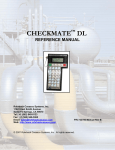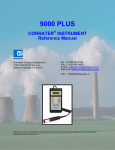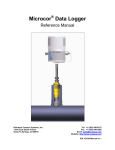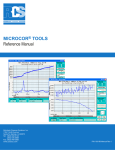Download 9030 Plus™ CORRATER INSTRUMENT USER MANUAL
Transcript
Serial Number _____________
9030 Plus™
CORRATER® INSTRUMENT
USER MANUAL
ROHRBACK COSASCO SYSTEMS, INC.
11841 E. Smith Avenue
Santa Fe Springs, CA 90670
Tel: (562) 949-0123
(800) 635-6898
Fax: (562) 949-3065
P/N 710680-MANUAL
Rev. E (12/07)
© 2002 Rohrback Cosasco Systems, Inc. All rights reserved.
CORROSOMETER®, CORRATER® and CORROTEMP® are registered trademarks of Rohrback Cosasco
Systems, Inc.
No part of this manual may be reproduced or transmitted in any form or by any means, electronic or
mechanical, including photocopying and recording, for any purpose, without the express written
permission of Rohrback Cosasco Systems, Inc.
i
Contents
Chapter 1 Introduction ................................................................................1
Chapter 2 Specifications...............................................................................5
Chapter 3 Installation...................................................................................9
Chapter 4 Operation...................................................................................15
Chapter 5 Maintenance ..............................................................................21
Chapter 6 Data Logger Function and Set Up Using Corrdata Plus ......25
Appendix A
Theory of Operation of CORRATER Systems .................................46
ii
9030 Plus Reference Manual
Figures and Drawings
Figure
Page
1-1 Picture of 9030 Plus Unit .........................................................................................................1
3-1 Mounting and Unit Dimensions of 9030 Plus ..........................................................................9
3-2 Installation Wiring Connections ............................................................................................11
3-3 Probe Orientation Relative to Flow........................................................................................12
3-4 Probe Orientation at a Tee Fitting ..........................................................................................12
3-5 Probe Cable Color Connections .............................................................................................13
Table
Page
5-1 CORRATER Multiplier Factors.............................................................................................22
Appendix A
Page
A-1 Equivalent Circuit of LPR Probe...........................................................................................47
A-2 Typical LPR Current vs. Time Decay Curve ........................................................................48
A-3 Operating Rate of LPR Instruments
Corrosion Rate vs. Solution Conductivity............................................................................49
A-4 Rohrback Cosasco 3-Electrode
Probe Configuration..............................................................................................................50
1
Chapter 1
Introduction
GENERAL
The 9030 Plus single or two-channel CORRATER® instrument is a field-installed corrosion monitor for
cooling, process or potable water systems. The 9030 Plus CORRATER® system is designed to help
improve facility operations by enabling the user to directly monitor corrosion rate, imbalance, and
temperature — all automatically and continuously without operator intervention. The display on the unit is
autoranging to maintain high sensitivity regardless of the parameter being measured. The information may
also be data logged when CORRDATA® Plus software is used to configure the instrument and retrieve
data.
Figure 1-1 Front View of 9030 Plus Unit
2
9030 Plus Reference Manual
®
CORRATER systems operate on the fundamental principle that a metal corroding through oxidation will
generate a small electrical current. A CORRATER® instrument determines the corrosion rate by
measuring the current from a small applied potential difference between the two electrodes. The 9030 Plus
extends the practical solution resistance range for LPR measurements. It measures the electrochemical
impedance by use of a patented AC technique, which automatically compensates for the solution resistance
between the corrosion measuring electrodes. It does this without resorting to a third electrode or
correction curves. The 9030-Plus is, however, compatible with all two or three-electrode probes already in
use. A discussion of the LPR method of corrosion rate measurement is presented in Appendix A of this
manual.
The 9030 Plus performs temperature measurements when reading suitable CORROTEMP® CORRATER®
probes. These probes measure temperature with a platinum resistance temperature device (RTD) located
inside the probe near the process end. By measuring the RTD resistance, the 9030 Plus can calculate and
display the water temperature present at the probe location.
The 9030 Plus is designed for the convenience of the user. Automatic solution resistance compensation
improves the utility, convenience and accuracy of corrosion rate measurements. The 9030 Plus also
monitors a form of Electrochemical Current Noise (ECN) between the electrodes called imbalance (or
pitting tendency). This is a qualitative and very useful indication of instability in the material surface
consistent with pitting or localized corrosion.
A total of six 4-20 mA current loop drivers are provided to remotely monitor the corrosion rate, imbalance
and temperature measurements. For convenience, the loops are designated as follows:
4 -20 mA Loop (Number)
Description of Output
1
Probe 1 Corrosion Rate
2
Probe 1 Imbalance
3
Probe 1 Temperature
4
Probe 2 Corrosion Rate (Two-Channel Instruments Only)
5
Probe 2 Imbalance (Two-Channel Instruments Only)
6
Probe 2 Temperature (Two-Channel Instruments Only)
These six electrically isolated 4-20 mA current sourcing loop outputs provide convenient connection(s)
to other recording and computing devices. For local monitoring, a vacuum fluorescent display makes it
easy to read the measured data or change initial setup parameters. An internal relay, with programmable
set points for both corrosion rate and imbalance, is available for external alarm or control circuit
connection.
3
After installation, the operator only needs to perform an initial setup to set the cycle time (if other than
automatic), probe multiplier or other parameters of interest. Initial setup is performed via four front panel
keys while monitoring the display. The operation section of this manual contains a description of user
definable parameters. In some cases, initial setup may not be required since factory defaults have been set.
A weatherproof NEMA 4X enclosure houses the instrument. Four mounting tabs on the rear corners of the
instrument enclosure provide permanent mounting. All probe cables exit at the bottom of the instrument.
The unit includes one or two standard 10 foot probe cables and an AC line cord. Cables for the 4-20 mA
loops and the setpoint relay can be fabricated for specific installations.
4
9030 Plus Reference Manual
5
Chapter 2
Specifications
OPERATIONAL
Channels:
1 or 2 Channels CORROTEMP® CORRATER® input
Probe Compatibility:
All two-electrode CORRATER® and CORROTEMP® CORRATER® probes with either standard or
flush type electrodes. The instrument is also compatible with three-electrode CORRATER® probes.
Corrosion Rate Ranges:
Autoranging from 0.01 to 1,000 MPY
Imbalance Ranges: (pitting index)
Autoranging from 0.01 to 1,000 pitting units. (1 pit unit = 2.5 microamperes)
Cycle Time Range:
Independent cycle time for probe channels 1 and 2.
Automatic or manually adjustable 3 to 30 minutes in 1/2 minute increments. Default is 5 minutes.
(Polarization time is 25 % of cycle time)
Multiplier Range:
0.50 to 3.00 in steps of 0.01. The multiplier compensates for the differences between electrode
materials, electrode sizes, and abnormal operating conditions. Default multiplier is 1.0 (mild steel).
Temperature Measurement:
Range: -40 °C to +260 °C.
Accuracy: +2 °C (Excluding sensor)
Repeatability: + 1.0 °C.
Resolution: 0.1 °C.
Analog Isolated Output Ranges:
Corrosion Rate and Imbalance: 1, 2, 5, 10, 20, 50, 100, 200, 500, 1000 MPY or pitting units.
Temperature: -40 °C to +260 °C
6
9030 Plus Reference Manual
Control / Alarm Setpoint Relay:
Independently set levels for corrosion rate and imbalance. Continuously adjustable from 0 to 999
MPY.
Data Logger:
Independent data logger function for each probe, operates with CORRDATA® Plus Software through
isolated RS232 interface from personal computer. 1023 readings per channel. (511 readings for
temperature capable CAT probe). Minimum time between readings with logger is 30 minutes.
ENVIRONMENTAL
Instrument Operating Temperature:
32 °F - 122 °F (0 °C - 50 °C)
Storage temperature:
-4 °F to 131 °F (-20 °C to +55 °C)
Enclosure:
One circuit card housed in a 6 x 6 x 4 inch NEMA 4X enclosure.
Mechanical
Size:
See Figure 3.1
Unit Weight:
6 Lbs.
Probe to Instrument Cable Length:
CORRATER® Without Barrier: 2000 feet (610 m) maximum
CORRATER® With Barrier: 1300 feet (396 m) maximum
Barrier type Compatibility: MTL 755 and 761 (See Figure 3-5)
Display:
Vacuum Fluorescent Technology (Blue)
Chapter 2 Specifications
7
INTERFACE
Probe:
10 foot integral probe cable with type B connector compatible with all CORRATER® probes and type
C or type S probe connecting adapters for MODEL 6080 high pressure probes.
Power Requirements:
Switch selectable 115 or 230 volt operation 47 - 63 Hz, factory set as specified by user. Instrument
power consumption is 15 watts, nominal.
105-125 VAC or 210-250 VAC, 8 foot power cable with stripped and tinned conductors with standard
IEC color code.
Isolated Analog Outputs:
Six 4-20 mA current drivers which can be calibrated at the 4 and 20 mA endpoints.
Maximum load resistance 600 Ohms. NOTE: This device sources current for all loops.
6 process measurements assigned to 6 analog outputs:
Loop 1: Probe 1 Corrosion Rate
Loop 2: Probe 1 Imbalance
Loop 3: Probe 1 Temperature
Loop 4: Probe 2 Corrosion Rate (Two-Channel Instruments Only)
Loop 5: Probe 2 Imbalance (Two-Channel Instruments Only)
Loop 6: Probe 2 Temperature (Two-Channel Instruments Only)
Control/Alarm Setpoint Relay:
Maximum current capacity: 1 Amp @ 230 VAC resistive load, SPDT.
Data Logger:
Isolated RS232 interface to personal computer running CORRDATA® Plus Software.
8
9030 Plus Reference Manual
9
Chapter 3
Installation
GENERAL
The 9030 Plus is a field-mountable instrument that is designed to be mounted on a wall, bulkhead or other
flat surface. Mounting tabs, fastened to the back panel of the instrument, protrude beyond the NEMA 4X
enclosure and allow mounting to a flat surface. Figure 3-1 provides dimensional information for mounting
the unit.
Figure 3-1 Mounting and Unit Dimensions of 9030 Plus Unit
10
9030 Plus Reference Manual
Power
The ON/OFF switch for the unit is inside the NEMA 4X enclosure mounted on the printed circuit board
near the front of the instrument. The fuse holder (standing vertically next to the ON/OFF toggle switch)
contains a T500 milliamp 250 volt 5X20mm fuse (RCS replacement PN 098003-13). NOTE: Fuse must
be replaced with the exact type in the unit to maintain CE compliance.
The instrument is supplied with an 8 foot power cable which is terminated with a standard three-prong
plug for 115 volt operation or stripped and tinned conductors with standard IEC color code (LIVE-brown,
NEUTRAL-blue, GROUND-green/yellow) for 230 volt operations.
CAUTION: The power supply voltage must correspond to that selected by the slide switch located
inside the unit. The switch is clearly marked and should be properly set at the factory.
WARNING! To protect operating personnel it is necessary that the instrument be grounded.
To accomplish this, the offset (round) prong on the furnished power plug must be connected
to the facility ground. In addition to this, when wiring the setpoint relay, 4-20mA loops or
probe cables, it is recommended that power be completely removed from the instrument.
Even if the ON/OFF switch is in the OFF position, the AC mains are still connected to some
circuitry within the unit and represent a shock hazard. Damage to the unit could also occur
if operating personnel accidentally touch high voltage circuits with tools during initial wiring
setup.
Chapter 3 Installation
Figure 3-2
11
Installation Wiring Connections
CORRATER® Probes
The 9030 Plus is intended to be used with any standard 2-electrode CORRATER® probes. Three electrode
probes can also be used, but for simplicity and economy, it is recommended that 2-electrode probes be
used. Probes with replaceable cylindrical electrodes are generally referred to as "standard" probes, and
probes with disc electrodes are referred to as "flush" probes because the electrodes are flush with the end
surface of the probe. The probes are available in many designs including fixed, adjustable, retractable and
retrievable mounting configurations.
12
9030 Plus Reference Manual
Also, probe electrodes are available in many element and alloy materials. The material selected should
closely match the material of construction of the pipe or vessel for which corrosion information is desired.
Probes should be installed where corrosion is most likely to be greatest so that readings will truly represent
the most aggressive system corrosion rates. Preferably, they should be located where the liquid flow
velocity past the electrode exceeds 1 foot per second (0.3 m/sec.) if it is required to measure corrosion
rates representative of a flowing environment. Alignment of the electrodes relative to the direction of
process flow is important to obtain reliable corrosion rate measurements. Proper alignment is with the
imaginary line connecting the center lines of the two electrodes perpendicular to the direction of the
process flow. Refer to Figure 3-3. With this orientation, one electrode does not "shade" the other
electrode, and both are subject to nearly the same corrosive environment. If a probe is installed in an
elbow fitting, where flow changes direction, position the probe so that the electrodes "face" the oncoming
flow. Refer to Figure 3-4.
Figure 3-3 Probe Orientation Relative
to Flow
Figure 3-4 Probe Orientation at
a Tee Fitting
Chapter 3 Installation
13
Probe Connection
The 9030 Plus is supplied with either one or two probe cables, dependent on the configuration of the unit.
Each cable is ten feet long and terminated in a 6 pin type "B" connector. The type "B" connector is
suitable for direct connection to all CORRATER® probes. The only exception is interconnection to a
Model 6080 High Pressure CORRATER® probe where a fixed probe connecting adapter is also required.
The cable length can be extended up to 2000 feet if desired. Since the cables are internally shielded, it is
not recommended that extender cables be used since the internal shield is not propagated through the
standard 6 pin connector. Cables of any length can be ordered from the factory with the "B" connector on
one end, and the other end stripped and tinned ready for user installation to the instrument. (See Figure 32)
The two probe cables are connected through weather proof glands to screw terminal connectors that plug
into the circuit board mounted on the inside front cover of the instrument enclosure. Using a small flat
bladed screw driver, the probe cables can be removed. The probe cable consists of 3 twisted pairs and one
ground shield. The schematic diagram below depicts the wire colors and appropriate connector pin
assignments. The probe connector pin designations, connector P3 for Probe 1, and connector P2 for Probe
2, are marked on the printed circuit board silk screen.
Figure 3.5
Probe Cable Color Connections
To minimize pickup of electromagnetic interference, care should be taken to route cables clear of heavy
current cables and devices. Routing probe cables inside grounded conduit tubing provides the best
immunity against EM interference. For conduit installations, AC power wires should not be in the same
conduit as the probe cables.
14
9030 Plus Reference Manual
4-20 Loops, Data Logger, Setpoint Relay, and AC Power Connections
Refer to Figure 3.2, the electrical wiring diagram, for the various cable connections required to interface
the 9030 Plus. The six 4-20 milliamp loops are accessible via the twelve pin connector P1 located on the
circuit board. From top to bottom, the loops are identified; loop 1 through loop 6. Loop 1 is closest to the
corner of the circuit board. CAUTION: The 9030 Plus instrument sources current to these loops and
no external loop power should be applied.
The Data Logger is accessible through the 3 pin RS232 connector.
If the set point relay function is used, connect an external alarm circuit to the P4 connector Common and
Normally Closed (NC) or the Common and Normally Open (NO) terminals. Relay connections Common
to NC open circuit when either the corrosion rate or imbalance set points are exceeded, and relay
connections Common to NO close circuit when either set point is exceeded.
If the AC power to the instrument is to be applied through conduit tubing, the factory installed AC power
cord will have to be removed. Damage to the instrument could result if the AC power is not wired
correctly. The important thing to remember is that the ground terminal of the 3-wire power cable connects
to the center terminal of P6 located inside the instrument. The white wire is connected to the left terminal
and the black wire is connected to the right terminal, closest to the corner of the board. Refer to figure 3.2
for further information.
15
Chapter 4
Operation
GENERAL
The 9030 Plus is intended for continuous corrosion monitoring of cooling water systems and therefore
does not require operator actions for operation other than those required for initial setup. Once the initial
instrument setup is performed, the selections remain in effect until changed on the front panel by the
operator. If the power to the unit is lost or switched off, the operational settings are stored in non-volatile
memory so that the unit configuration parameters will not need resetting when the power is restored.
When the data logger function is used, the data must be periodically retrieved by a personal computer for
analysis. When the instrument is switched off, it will not record data. When the unit is powered up, data
logging resumes. A battery powered Real Time Clock (RTC) inside the unit provides the time and date
stamp at each process measurement interval.
Initial Setup
*NOTE: If using the Data Logging function, please see instructions in Chapter 6 on setting up data logging
using Corrdata Plus® first. This will help prevent header conflicts and erroneous data when uploading from
the 9030 Plus to Corrdata Plus®.
Instrument operation is customized via five front panel keys. A description of each key and the function it
performs follows:
DISPLAY:
This key displays the measured corrosion, imbalance, and temperature data. On
two channel instruments, Probe 1 data is shown on the display top line and Probe 2
data is shown on the bottom line. Use this key to display current data after exiting
the Configuration mode or Data Logging mode.
CONFIGURE:
This places the instrument in the configuration mode, where the measurement
parameters can be set or changed. Use the arrow keys (f and g) to scroll to the
parameter to be configured.
Once the parameter to be configured is displayed, press the CONFIGURE key
again to enter the edit mode. The value displayed will then be bracketed by > <
symbols that flash ON and OFF, indicating that the parameter is in the edit mode.
Use the arrow keys to scroll through the values until the desired value is displayed.
Next, press the CONFIGURE key again to program the desired selection.
The unit is now back in the Configure selection mode. Use the arrow keys to scroll
to edit another parameter, or press DISPLAY to return to the display mode.
f and g Keys:
These keys are used to scroll through the parameters list. They are also used in
conjunction with the CONFIGURE key to edit specific selections and/or parameter
values.
16
9030 Plus Reference Manual
Initial setup requires the operator to choose various parameters specific to the process being measured.
Becoming familiar with the following parameter list will identify which parameters can be changed and
provide information about the instrument’s capabilities.
Parameter List
The parameter lists all have a similar format. The top line displays what parameter will be edited, and for
probe specific parameters, what probe is selected. The second line is the selection/parameter value which
can be changed with the f and g keys. A brief description of the parameter list follows:
Global Parameters:
ENGINEERING UNITS:
The corrosion rate measurement units are either mils per year (MPY) or
millimeters per year (mmPY). The factory default is MPY.
TEMPERATURE UNITS: The temperature measurement units are either degrees Fahrenheit or
Celsius. The factory default is Celsius.
Probe Specific Parameters:
CYCLE TIME: The cycle time is independently set for Probe 1 and/or Probe 2. Cycle Time is
adjustable from 3.0 to 30.0 minutes in 0.5 minute increments. The imbalance, anodic, cathodic and SRC
(Solution Resistance Compensation) measurements are each allocated a portion of the cycle time. The
factory default is 5.0 minutes. An automatic cycle time may also be selected. The AUTO cycle time is
recommended for use with lower conductivity waters, i.e. less than 10 micromhos (µS).
MULTIPLIER: The alloy correction multipliers, independently set for each probe, are adjustable from
0.25 to 3.0 in 0.01 increments. The factory default is 1.00.
PROBE TYPE: The available selections are 2/3 electrode CORRATER probes without temperature
(2/3 ELEC-NO TEMP) and 2/3 electrode CORROTEMP CORRATER probes with temperature (2/3
ELEC WITH TEMP). The factory default is 2/3 ELEC-NO TEMP.
PROBE ELEMENT STYLE: The available selections are STANDARD and FLUSH. The factory
default is STANDARD.
PROBE RATE 4-20 LOOP F/S: This defines the full scale for the 4-20 mA loop associated with the
probe. The full scale settings are 1, 2, 5, 10, 20, 50, 100, 200, 500 or 1000 MPY or the metric equivalents.
The factory default is 20 MPY.
PROBE IMBALANCE 4-20 LOOP F/S: This defines the full scale for the 4-20 mA loop associated
with the probe. The full scale settings are 1, 2, 5, 10, 20, 50, 100, 200, 500, or 1000 imbalance units. The
factory default is 20 IU (Imbalance Units).
PROBE RATE SETPOINT: If the measured corrosion rate on a channel exceeds the programmed
setpoint, it causes the setpoint relay to close and the displayed rate to flash. This setpoint can be turned
Chapter 4 Operation
17
OFF or it can be programmed from 0.01 MPY to 1000 MPY or the metric equivalent values. The factory
default setting is OFF.
PROBE IMBALANCE SETPOINT: If the measured imbalance on a channel exceeds the programmed
setpoint, it causes the setpoint relay to close and the displayed imbalance reading to flash. This parameter
can be turned OFFor it can be programmed from 0.01 IU Imbalance Units) to 1000 IU or the metric
equivalent values. The factory default setting is OFF.
4-20 LOOP OUTPUTS: The 9030- PLUS has the capability to make up to six process measurements. A
single channel unit can measure Probe 1 Corrosion Rate, Probe 1 Imbalance and Probe 1 Temperature. A
two-channel unit will make the same three measurements for each of the two measurement channels. The
following are the 4-20 mA. loop output assignments:
Loop 1: Probe 1 Corrosion Rate
Loop 2: Probe 1 Imbalance
Loop 3: Probe 1 Temperature
Loop 4: Probe 2 Corrosion Rate
Loop 5: Probe 2 Imbalance
Loop 6: Probe 2 Temperature
POWER UP ACCESSIBLE PARAMETERS:
In addition to the Global Parameters listed above,
there is a set of function parameters that are accessible only during a brief period after power is applied.
These include calibration of the zero and full scale adjustments for the 4-20 mA loops, and resetting the
instrument to factory defaults.
This special calibration menu is accessed by holding down both arrow keys simultaneously for 5 seconds
after applying power to the instrument. The power toggle switch (S2) is on the main board inside the
instrument enclosure. The message “SET UNITS?” will appear on the display. To program the units,
respond with YES by pressing the f key. Pressing the CONFIGURE key will display “ENGINEERING
UNITS” and the units presently selected (either MPY or mmPY) will be bracketed by flashing > and <.
Select the desired units with the f or g keys and press CONFIGURE to store the selection. The factory
default is MPY. After setting the ENGINEERING UNITS, press the f key so the temperature units can
be set.
To set the temperature units, pressing the CONFIGURE key will display “TEMPERATURE UNITS” and
the units presently selected (either Celsius or Fahrenheit) will be bracketed by flashing > and <. Select the
desired units with the f or g keys and press the CONFIGURE key to store the selection. The factory
default is Celsius.
To return to normal operation press the DISPLAY key, and the 9030-PLUS will revert to normal
operation.
If the 9030-PLUS has just been installed and connections have been made to the 4-20 mA loop outputs,
each loop should be calibrated at 4.00 mA and 20.00 mA to achieve maximum output accuracy. To
perform the initial loop calibrations, press the f key and the display will show “ACCESS
CALIBRATIONS? YES = UP NO = DOWN”. Press the f key to proceed with the loop calibrations.
The six 4-20 mA loops are accessible via the twelve pin connector P1 located on the circuit board.
From top to bottom, the connector pins are identified:
LOOP 1 (+), LOOP 1 (-), LOOP 2 (+), LOOP 2 (-), LOOP 3 (+), LOOP 3 (-), LOOP 4 (+), LOOP 4 (-),
LOOP 5 (+), LOOP 5 (-), LOOP 6 (+), LOOP 6 (-). Loop 1 is closest to the corner of the board.
18
9030 Plus Reference Manual
A brief description of the 4-20 mA loop calibration procedure follows.
After pressing the f key, “ZERO ADJ 4-20 LOOP 1, PRESS CFG TO START” is displayed. While
monitoring the loop current with a precision milliammeter, press the CONFIGURE key and use the f and
g keys to adjust the current in Loop 1 to 4.00 milliamperes. When the loop current has been adjusted to
4.00 mA., press the CONFIGURE key to end the calibration and permanently store the calibration value.
After pressing the f key again, “F/S ADJ 4-20 LOOP 1, PRESS CFG TO START” is displayed. While
monitoring the loop current with a precision milliammeter, press the CONFIGURE key and use the f and
g keys to adjust the full-scale current in Loop 1 to 20.00 milliamperes. When the loop current has been
adjusted to 20.00 mA, press the CONFIGURE key to end the full-scale calibration and permanently store
the calibration value.
By pressing the f key again, the user can step through the calibrations for 4.00 mA and full-scale 20.00
mA for each remaining loop (Loops 2 and 3 for a single-channel unit and Loops 2, 3, 4, 5 and 6 for a twochannel unit).
If the user wants to reset the unit to the factory default settings, press the f key multiple times until
“RESET FACT. DEFAULTS, PRESS CFG TO START” is displayed. To reset all settings (including the
4-20 mA loop calibrations) to the factory defaults, press the CONFIGURE key. After a two-second delay,
the unit will display “RESET TO DEFAULTS COMPLETE”. To return to normal operation, press the
DISPLAY key.
Setting Probe Specific Parameters
To set probe specific parameters in the 9030-PLUS, press the CONFIGURE key. “ENABLE PROBE 1,
YES = UP NO = DOWN” will be displayed. Press the f key and “SETUP PROBE 1? YES = UP NO =
DOWN” will be displayed. Press the f key and “PR-1 TYPE” will be displayed along with the current
selection. To select and set a Probe Specific Parameter, press CONFIGURE and the selected parameter
will be bracketed by flashing > and <. To set the displayed parameter, press the CONFIGURE key. To
select and set a different parameter, use the f and g keys to select the parameter and the CONFIGURE
key to set the parameter.
Each of the Probe Specific Parameters can be selected and set by using the f and g keys and following
the procedure in the paragraph above, i.e. CONFIGURE→select parameter→CONFIGURE. To revert to
normal instrument operation, press the DISPLAY key.
Interpretation of Operating Parameters and Readings
Imbalance Readings:
Imbalance is often referred to as "pitting tendency". It is actually a sample of Electrochemical Current
Noise (ECN) between the two electrodes when the electrodes are connected to a zero-impedance ammeter
effectively measuring the short circuit current. The 9030 Plus measures this current and displays the
results in units of 0.50 microamperes per square centimeter of surface area of each electrode. Regular
electrodes are 5.0 square centimeters and therefore one imbalance or pitting unit is 2.5 microamperes of
current. The purpose for this scaling is to make
Chapter 4 Operation
19
the imbalance reading meaningful when compared to the corrosion rate reading in mils per year. It has
been found empirically that when the imbalance reading is less than the mils per year corrosion rate
reading or close to zero, corrosion is general corrosion with insignificant pitting. If the imbalance becomes
more erratic and similar to or greater than the corrosion rate value, this is indicative of increased pitting. If
the imbalance is up to ten times greater than the corrosion rate or very erratic this is indicative of a
significant pitting which should be verified by visual inspection of the probe electrodes.
Imbalance can be caused by several factors:
1.
Severe pitting. Pitting is generally irregular and non-uniform, consequently the greater this
irregularity or non-uniformity, the greater is the probability of imbalance between the two electrodes.
Pitting is generally accompanied by an increase in imbalance and also greater irregularity and
fluctuation of the reading.
2.
Improper or inadequate inhibitor film formation. Where filming inhibitors are used and are not
established due to inadequate flow or quantity of inhibitor, imbalance is greater and shows greater
fluctuation. This will often anticipate an increasing corrosion rate with reducing inhibitor film.
3.
Differential scaling or fouling of the electrode.
4.
Damage to an electrode or a loosened electrode.
NOTE: Imbalance readings will typically increase when corrosion rate values increase. There
should be concern for pitting when the imbalance increases significantly without a similar increase in
corrosion rate.
Cycle Time Selection
The cycle time setting, when properly set, allows sufficient settling time to make accurate polarization
resistance measurements on the probe. The chemistry of the process determines the time required for
proper settling. In order that measurements are not made on the "slope of some curve" it is better to have a
cycle time greater than that required in order to provide for some margin in the event that the process shifts
in direction.
Corrosion rate measurements on new electrodes may not be representative of corrosion in the system until
the probe has been exposed to the flowing fluid for several hours up to one or two days. This length of
time is required to allow the electrode surfaces to stabilize or age to that similar to the material of the plant.
New material typically corrodes at a higher rate during this period. After the stabilization period, it is
recommended that cycle time be set to automatic. The automatic mode looks at the signal decay
characteristic and takes a reading as soon as it stabilizes. A manual override of cycle time is also
available. After noting the corrosion rate reading, reduce the cycle time to 5 minutes. If the corrosion rate
reading is not significantly higher than the first reading, the cycle time may be left at 5 minutes. If the
second reading is significantly higher than the first reading, it is recommended that the cycle time be re-set
sequentially to 10,15, 20, etc. until the corrosion rate reading reaches its minimum value. (See Appendix
A)
20
9030 Plus Reference Manual
Multiplier Selection
The 9030 Plus calibration has been normalized to use a multiplier value of 1.0 when standard
CORRATER® carbon steel probe electrodes are used. Normal size electrodes are 5 square centimeters for
standard electrodes and 0.5 square centimeters for flush electrodes. If alternate electrode sizes are used or
other alloys, the multiplier value will need to be appropriately changed to provide accurate corrosion rate
readings.
Table 5-1 lists the recommended multiplier settings, when using normal size electrodes, for various
commonly used electrode materials. The multiplier should be set to the value nearest the recommended
setting.
If electrodes other than RCS standard (5 cm2) or flush (0.5 cm2) electrodes are used, the multiplier can be
adjusted to compensate for the size. Generally, the multiplier value is inversely proportional to the
electrode area. For example, if 9 cm2 electrodes were used with the probe type set to standard, the alloy
multiplier value should be adjusted to the (listed value x 5/9) . For example for 9 cm2 electrode in carbon
steel set the multiplier to 0.55. (Normal alloy multiplier 1.00 x 5/9 = 0.55)
The multipliers given in the table are based on the common corrosion reactions that occur with the
constituent elements of those alloys. In certain environments, these reactions may be different and
possibly require a different multiplier. In the absence of other information, the multiplier may be
calculated empirically by comparing corrosion rate on the electrodes determined by weight loss with the
average indicated corrosion rate from the instrument over the same period. The existing multiplier used on
the unit is then modified by the ratio:
Corrosion rate by weight loss / Average corrosion rate from instrument.
21
Chapter 5
Maintenance
INTRODUCTION
Routine maintenance of the 9030 Plus is not required. The instrument fuse (should it need replacement) is
located inside a fuse holder mounted on the printed circuit board in the unit. A small screwdriver can be
used to remove the fuse cover after power has been removed from the instrument. CAUTION: The
ON/OFF switch (located next to the fuse holder) DOES NOT disconnect the fuse from AC power. If a
visual inspection or an electrical resistance check of the fuse confirms it is open, replace it with a T500
milliamp 250 volt 5X20mm fuse (RCS replacement PN 098003-13). NOTE: Replace fuse with the exact
type originally in the unit to maintain CE compliance.
Probes, however, should be inspected at intervals and electrodes replaced when required. If a problem is
suspected with the 9030 Plus instrument, the following tests can be performed to verify proper operation of
the instrument.
Instrument and Probe Cable Test
The instrument is shipped from the factory with CORROTEMP® test probes, RCS part number 710617.
These test probes have a nominal 5 MPY corrosion rate and a 100 °C temperature RTD value simulated by
the probe. If the test probes give acceptable readings, then any problems are likely caused by the process
itself or the probe(s) in service. A fouling problem, for example, can bridge the electrodes and give
readings outside the normal instrument measurement range.
NOTE: Be sure to set the multiplier parameter(s) to 1.0 when measuring the test probe(s) and reset the
multiplier factor(s) to the previous settings (if necessary) before returning to normal operation.
Probe Replacement
Probe replacement is not required except due to damage or deterioration. Replace the probe if there is
physical damage or a low resistance (less than 1 Meg Ohm) between the electrodes when disconnected
from the electronics.
Probe Cleaning and Electrode Replacement
As supplied from the factory, CORRATER® electrodes have grit blasted surfaces and require no further
cleaning before they are used. Probes should be checked at intervals particularly for conductive debris
"shorting" out the electrodes which may be indicated by a very high corrosion rate reading. They should
be cleaned and polished to a dull shine with an emery cloth. After cleaning, the electrodes should be
22
9030 Plus Reference Manual
thoroughly degreased in a suitable solvent, and handled with a clean cloth or paper towel to prevent
contamination. The important factor is that the electrodes should be REPRESENTATIVE of the
conditions to be monitored. New electrodes may be more responsive to changes in the corrosivity of the
fluid. Electrodes which have been in use for some time will be more representative of corrosion rates on
the more aged plant material, which will have some film build up.
Table 5-1 CORRATER® MULTIPLIER FACTORS
NOTE: These factors are recommended for use with the 9030 Plus instruments when setting the MULTIPLIER value, as
®
described in Section 4. They are based upon use of CORRATER electrodes which have surface areas of 5cm2 for "standard"
2
probes and 0.5 cm for "flush" probes.
UNS Code
Material
Multiplier
K03005
Pipe Grade Carbon Steel
1.00
UNS Code
A91100
Aluminum 1100-0
0.94
N10276
Hastelloy C276
0.86
A92024
Aluminum 2024
0.88
R50400
ASTM B-348 Grades 2-4 Titanium
0.75
C11000
Copper 110 ETP Comm. Pure
2.00
S30400
AISI 304 Stainless Steel
0.89
C44300
CDA 443 Arsenical Admiralty
1.67
S31600
AISI 316 Stainless Steel
0.90
C44500
CDA 445 Phosphorized Adm.
1.68
S31603
AISI 316L Stainless Steel
0.90
C64200
CDA 642 A1 Silicon Bronze
1.48
S31803
2205 Duplex Stainless Steel
0.89
C68700
CDA 687 Alum. Brass Arsenical
1.62
S32750
2507 Duplex Stainless Steel
0.88
C70610
CDA 706 90/10 Copper/Nickel
1.80
Z17001
Grades 1A, 1, 2, 3, or 5 Zinc
1.29
C71500
CDA 715 70/30 Copper/Nickel
1.50
G41300
AISI 4130 Alloy Steel
1.00
L50045
Lead
2.57
N04400
Monel 400 Nickel
1.13
N05500
Monel K-500 Nickel
1.04
N06022
Hastelloy C22
0.85
N06600
Inconel 600 Nickel
0.95
N08020
Carpenter 20 CB3 SST
0.98
N08800
Incolloy 800
0.89
N08825
Incolloy 825
0.88
Material
Multiplier
Chapter 5 Maintenance 23
Electrodes should be replaced when the diameter is reduced 1/32 inch (0.794 mm) or more.
CORRATER® electrodes are nominally 3/16 inch (4.76 mm) diameter and 1 1/4 inch (31.75 mm) long
when new. As corrosion occurs on the electrodes, their diameter decreases and begins significantly
affecting corrosion readings accuracy. Do not use pliers to install new or cleaned electrodes on a standard
probe body. The electrodes should be screwed on the mounting studs only "finger-tight", slightly
compressing the O-rings at the base of the studs. Handle the electrodes with a clean cloth or paper towel to
avoid body oil contamination. If contamination occurs, use a suitable degreaser to clean the electrodes.
Electrode Pretreatment
Electrode pretreatment may be necessary in some instances, but only recommended if using the same type
of treatment as in the plant whenever installing new material. Generally, use a full strength sample of the
treatment chemical. Carefully place the new electrodes into the solution for a 6-12 hour period and then
thread them onto the probe and put the probe in service.
Some systems have an initial high level of treatment before the inhibitor rate decreases to a maintenance
level. The treatment relative to the probe electrodes should be considered.
If the electrodes are installed without pretreatment, the corrosion rate indicated will be that which would
occur on new material put in the system. This may typically take a few hours to a few days to decrease to
the normal on-going value. Pretreatment may artificially protect the material so that it is unrepresentative
of any new material that may be put in the system.
Correlation with Electrodes as Coupons
Weigh the electrodes in the same manner as a coupon would be weighed, on a balance scale graduated to
0.0001 gram before placing them in service. The coupon should be placed into service at the same time.
After a 30, 60, or 90 day period, remove both, clean them and analyze them in the same manner. The
instrument readings averaged over a period of time should correlate with the data from the electrodes and
coupons.
24 9030 Plus Reference Manual
25
Chapter 6
Data Logger Function and Set Up Using
Corrdata Plus
GENERAL
The 9030 Plus has an internal data logger for each probe. This data logger functions as a CORRDATA®
Remote Data Collector (RDC). While the data logger section is powered by the 9030 Plus, it operates
independently from the 9030 Plus, and only records the measured values at the time interval (30 minutes
minimum) specified through the CORRDATA® Plus Software.
Pressing the DATA LOG key establishes access to the data logger function. When this is done, the display
will prompt the user to press the up arrow key to configure Probe 1. If the instrument has two probes,
pressing the down arrow key will configure Probe 2. Once the probe is selected, all configuration and data
gathering is performed by a computer running the CORRDATA® Plus software. The computer must be
connected to the 9030 Plus data port using the cable supplied with the 9030 Plus.
IMPORTANT
Please note that after pressing the DATA LOG key to perform the above function, there is a one
minute period in which the instrument will accept probe configuration or download data.
After this period, the instrument returns to its normal operating condition and is unable to
communicate with the computer unless the DATA LOG key is pressed again.
Data Logging Set Up Using CORRDATA Plus Software
Please use the following step by step instructions to set up data logger operation for one or two probes.
For any specific information regarding details on using Corrdata® Plus, please refer to the Corrdata® Plus
Software Users Manual. Chapters 7 through 10 explain how to analyze, graph, and report the data. Use
these sections as required.
26 9030 Plus Reference Manual
Helpful Hints
Please remember the data logger is configured separately from the 9030 Plus. For example, when you
change the multiplier in the 9030 Plus front panel configuration to be 2.0 and correspond to copper, the
same change must be made to the probe configuration in the CORRDATA® Plus Software.
Important:
When retrieving data from the 9030 Plus to CORRDATA® Software, the “Read from
Device” box must be checked “ON” before dumping the data. Also, when configuring the
9030 Plus from CORRDATA® Plus Software, the “Configure Device” box must be checked
“ON” before configuring the unit.
27
Setting Up Corrdata Plus for 9030 Plus Data Logging
NOTE: Corrdata Plus sets up the Data Logging portion of the unit ONLY. Some data logging set
ups may need changes to the unit set up via the unit’s front panel.
To set up a 9030 Plus for data logging using Corrdata Plus:
First create a new site:
Next:
28 9030 Plus Reference Manual
Then be sure that the correct measure units are set:
Then click on the “Finished” button to complete the setup:
29
Make sure the correct site is selected from the “Site Name” list.
Then click “Site Probe List”:
Click on “New” button under “Group”.
30 9030 Plus Reference Manual
Click “Next” and setup the Group name:
Click “Finished”.
Now click in the check box to the left of the Group name:
Now probe set up for data logging can proceed. Click on “New” under “Probe”. Click “Next”.
31
Select “Corrater” for technology. Choose probe type from “Select a Model Number…”drop-down list.
*NOTE 1: Probes with a “T” behind the first 4 numbers indicate a temperature capable probe. BE
SURE that if that is the correct probe type, the “Temperature Capable” box MUST BE CHECKED.
*NOTE 2: If the instrument was not previously configured for temperature probes from the unit front
panel, edit the probe configuration to “CORROTEMP CORRATER” using the front panel switches.
Select the correct metallurgy type from the drop-down list:
Click “Next”.
32 9030 Plus Reference Manual
If the unit has one probe only, select “9030 Plus Probe 1” from the drop-down list:
Enter location of probe if desired (Demo Location):
33
Enter the reading interval. (Note: Even though the 9030+ can read in a minimum of 3 minutes, the
minimum reading interval for data logging is 30 minutes):
Enter unit Tag ID, the date/time of the probe installation (and any other notes) in the last screen:
Then click “Next”:
34 9030 Plus Reference Manual
After clicking “Finished”, the following screen should appear:
Now Corrdata Plus has the setup for the 9030+ Probe 1 stored in its database.
35
For units with 2 probes, repeat the above steps. Click a check mark next to “Demo” under “Group”:
Then under “Probe” select “New” and repeat the steps used for Probe 1 for the addition of Probe 2–
However, when arriving at the “Select Collection Device” screen, set up as follows:
36 9030 Plus Reference Manual
Keep going until arriving at the following screen, then fill in the tag # as 2:
Then click “Next” and “Finished”:
Now the following screen should appear:
37
Now the database is set up for 2 probes.
Now proceed to configure data logging for the 9030 Plus using Corrdata Plus: Move the mouse to the
computer icon under “Help” in the title bar. You should see the following:
Click on the icon and you should see the following:
38 9030 Plus Reference Manual
Under “Select Device”, click the “9030 Plus” radio button, select “9030 Plus Probe 1” in the “Select
Method” drop-down box, and click a blue check mark in the left-hand box as shown below:
39
Now press the “Data Log” key on the front of the 9030+, press the “Up” arrow on the front of the unit
to select Probe 1, then click “Configure Device” on the Corrdata Plus screen. The 9030+ will display:
“COMMUNICATING-PLEASE WAIT”. You may see this screen if Probe 1 was configured before:
Click “OK” to have the unit accept the new configuration:
Click “OK”. The “Fetching Tag Data” screen will momentarily appear:
After that the following screen should appear:
Then click “Close” on the next 2 screens.
40 9030 Plus Reference Manual
FOR 2 PROBE UNITS: If the unit is a 2 probe unit, repeat the steps used for Probe 1 but under
“Select Method” select “9030 Plus Probe 2”, and click a blue check mark in the left-hand box as
shown below:
Now press the “Data Log” key on the front of the 9030+, press the “Down” arrow on the front of the
unit to select Probe 2, then click “Configure Device”. The 9030+ will display: “COMMUNICATINGPLEASE WAIT”. You may see the following screen if the Probe 2 was configured differently:
Click “OK” to have the unit accept the new configuration:
Click “OK”. The “Fetching Tag Data” screen will appear; then the next screen should appear:
41
Let the unit take about 3 hours to get 5-6 readings.
Now the unit is ready to upload data to the computer by using the steps below:
Click the “Receive Data” box in the Corrdata Plus screen:
Set up the “Receive Data” screen to look like the one below:
42 9030 Plus Reference Manual
For the 9030 Plus to upload data:
Press the “Data Log” key, then press “Up” arrow (Probe 1).
Then click “Read From Device”.
The 9030+ will display “COMMUNICATING-PLEASE WAIT”.
The computer should display the following:
Then:
Click “OK”.
You should now see the following screen:
43
Click “View Batch” to view the data collected:
If you wish to accept the batch: Click “Close”, then “Accept Batch”. The program will ask:
“Accept Batch (x)?” Click “Yes” to accept the data.
You should see the following:
44 9030 Plus Reference Manual
Now the data is in the Merged Data-1 Batch. Note: Once the data is uploaded to the computer, the old
data from the 9030 Plus is erased. So be sure to save the batch if the data is good. Also the 9030 Plus
screen will display “STANDBY TO READ” after re-configuration and after data upload. Once the
cycle time that was set on the front panel is complete, the unit will then display probe readings.
To upload the data for Probe 2 (if the unit is set up for 2 probe operation):
45
Press the “Data Log” key, then press “Down” arrow (Probe 2). Then click “Read From Device”. The
9030+ will display “COMMUNICATING-PLEASE WAIT”. When complete, the computer should
display the following:
The following should appear:
Repeat the Batch View section as described for Probe 1.
Now the Graph and View Data section can be used to view the probe data in table form and/or graphed
for viewing and/or printing.
46 9030 Plus Reference Manual
Appendix A
Theory of Operation of CORRATER® Systems
CORRATER® systems measure the instantaneous corrosion rate of a metal in a conductive fluid using the
linear polarization resistance ("LPR") measurement technique. Corrosion is an electrochemical process in
which electrons are transferred between anodic and cathodic areas on the corroding metal resulting in
oxidation (corrosion) of the metal at the anode and reduction of cations in the fluid at the cathode.
Sterns and Geary originally demonstrated that the application of a small polarizing potential difference
(ΔE) from the corrosion potential (Ecorr) of a corroding electrode resulted in a measured current density
(imeas) which is related to the corrosion current density (icorr) by equation (1):
Δ E imeas
ba bc
=
( 2 .303 icorr )( ba + bc )
(1)
where: ba = Anodic Tafel Slope
bc = Cathodic Tafel Slope
Since the Tafel coefficients are more or less constant for a given metal/fluid combination, imeas is
proportional to icorr which is proportional to the corrosion rate. Equation (1) and the entire LPR technique
are only valid when the polarizing potential difference is very low (typically up to 20 mV). In this region
the curves are linear, hence the term LPR.
Inspection of Equation (1) shows that the result is a resistance, the Polarization Resistance, Rp. While
strictly speaking, there are both anodic and cathodic Rp values, which can differ, they are usually assumed
to be equal. The resistance to current flow between anode and cathode on the LPR probe is the sum of
both polarization resistance values and the resistance of the solution between the electrodes (RS) as shown
in Equation (2):
E = imeas(2Rp + Rs )
(2)
From Equations (1) and (2), obtaining results from the LPR technique would seem to require only
instantaneous readings of resistance. In practice, however, the determination of polarization resistance is
47
complicated by a capacitance effect at the metal-fluid interface (double-layer capacitance). Figure A-1 is
an equivalent electrical circuit of the corrosion cell formed by the measuring electrodes and the fluid,
showing the importance of RS and double-layer capacitance effects.
Figure A-1 Equivalent Circuit of LPR Probe
The effect of the double-layer capacitance is to require the direct current flow to initially charge-up the
capacitors, resulting in a decaying exponential current flow curve vs. time after application of the
polarizing potential difference. A typical LPR current vs. time curve is shown in Figure A-2.
Each metal/fluid interface has its own characteristic capacitance which in turn determines the amount of
time required to obtain valid measurements of icorr and corrosion rate. The actual time
required can vary from a few seconds up to 20 minutes, depending upon the metal/process combination
being measured. Choosing too short a polarization time can result in current
readings much higher than the true icorr thus causing measured corrosion rate to be lower than actual,
sometimes by a significant amount.
48 9030 Plus Reference Manual
Figure A-2 Typical LPR Current vs. Time Decay Curve
Solution resistance can also have a significant effect on accuracy if it is relatively high compared to the
polarization resistance. In most industrial water applications, conductivity of the solution is high and
solution resistance is low compared to the polarization resistance, so imeas is an accurate measure of
polarization resistance, and therefore, corrosion rate.
A serious problem develops, however, when the solution resistance increases or the polarization resistance
decreases enough to make the solution resistance a significant portion of the total resistance to current flow
between the electrodes. In these cases, the accuracy of the LPR measurement is affected. This situation
tends to occur at high corrosion rates (low polarization resistance) and in solutions with low conductivity
(high solution resistance) and is manifested by the indicated (measured) corrosion rate being lower than
the actual corrosion rate. The graph in Figure A-3 shows the effect of this limitation on the recommended
operating range of LPR instruments.
Appendix A 49
Figure A-3 Operating Range of LPR Instruments
Corrosion Rate vs. Solution Conductivity
50 9030 Plus Reference Manual
Several techniques have been used over the years to minimize the impact of solution resistance on LPR
measurements. The most common techniques involved the use of a three electrode probe. The
effectiveness of the reference electrode in reducing the effect of solution resistance has been shown to be
dependent upon the proximity of the reference electrode to the measurement electrode. Rohrback Cosasco
three-electrode probes (see Figure A-4) are unique compared to other major LPR probes because they
utilize a closely-spaced electrode.
Figure A-4 Rohrback Cosasco 3-Electrode Probe Configuration
A better way to deal with this problem, however, is to directly measure and compensate for the solution
resistance. Rohrback Cosasco has exclusive patent rights to the Solution Resistance Compensation (SRC)
technique incorporated in most of the CORRATER® range of instruments. In this method, a highfrequency a.c. voltage signal is applied between the electrodes short-circuiting Rp through the double-layer
capacitance, thereby directly measuring the solution resistance. The state-of-the-art, patented SRC
technology also eliminates the need for a third electrode, even in low conductivity solutions.
Consequently, Rohrback Cosasco's two-electrode probes have become the standard RCS offering, with the
three-electrode probe available on special order only.
Appendix A 51
The above points are clearly indicated in ASTM Standard Guide G96 which quotes:
"3.2.8 Two-electrode probes and three-electrode probes with the reference electrode equidistant from the test and
auxiliary electrode do not correct for effects of solution resistance without special electronic solution
resistance compensation. With high to moderate conductivity environments, this effect of solution resistance
is not normally significant.
3.2.9
Three-electrode probes compensate for the solution resistance R by varying degrees depending on the
position and proximity of the reference electrode to the test electrode. With a close-spaced reference
electrode, the effects of R can be reduced up to approximately ten fold. This extends the operating range
over which adequate determination of the polarization resistance can be made.
S
S
3.2.10
A two-electrode probe with electrochemical impedance measurement technique at high frequency short
circuits the double-layer capacitance, C , so that a measurement of solution resistance R can be made for
application as a correction. This also extends the operating range over which adequate determination of
polarization resistance can be made."
dl
S
Imbalance (or Pitting/Index)
In addition to general or uniform corrosion, localized corrosion (pitting) may occur in a system. This can
result in much more rapid failure of a structure than a simple measure of corrosion rate would indicate. A
pit on the metal surface is the result of a localized, high anodic current density. Positive ions flow away
from the pit into the solution and electrons flow away from the pit into the surrounding metal.
If it were possible to place a zero-impedance ammeter between the pit and the nearby metal surface, the
current in the anode-cathode system of the pit could be measured. Individual measurements are not
practical because the areas are small. Instead, current flow between the two metallurgically identical
electrodes of a CORRATER® probe under short-circuit conditions can be used to indicate pitting tendency.
All Rohrback Cosasco CORRATER® instruments include a imbalance/pitting reading. The user should
note that this is a qualitative measurement (or index) and utilize it accordingly. It has proven very useful
in many applications (e.g. cooling water treatment) and offers information not generally available about a
system except by coupons which lag behind actual events and offer no way of detecting upsets.
If the pitting reading is low compared to the corrosion reading, the pitting problem will probably be
minimal. On the other hand, a pitting reading which is high compared to the corrosion reading can
indicate that pitting or crevice corrosion will be the main form of corrosive attack. When the readings are
about equal, some pitting is indicated, but the pits will probably be broad and shallow.