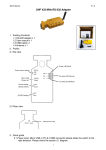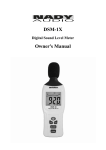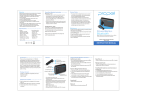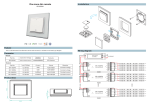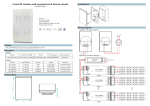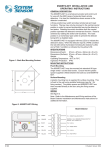Download UHF 433 MHz RS-232 Adapter
Transcript
2015.04.07 V1.3 UHF 433 MHz RS-232 Adapter 1. Packing Contents: 1.1 RS-232 adapter x 2 (Master x1, Slave x 1) 1.2 User manual x 1 (A4) 1.3 Micro USB Cable x 2 1.4 SMA Dipole Antenna x 2 2. Profile: 2.1 Top view 2.2 Rear view: 3. Quick guide 3.1 Power input: Micro USB or Pin 9 of DB9 connector please slides the switch to the right direction. Please check the section 2.1 diagram. 1 2015.04.07 V1.3 3.2 The red Led named “PW” will solid on. 3.3 Default Serial Port setting: Baud rate: 9600 bps Data bit: 8 Parity: None Stop bit: 1 If not, please modify the setting by using hyper terminal software and the setup command via COM port. 3.4 One to One connection: The communication will be acknowledged by both sides. 3.4.1 Slide the master or slave switch on the side of the adapter. Please check the section 2.1 diagram. 3.4.2 Pairing: Short press and release the pairing keys on the rear side of both adapters. Please check the section 2.2 diagram. The green and orange LEDs will flash for 3 times and then off. The connection is complete. 3.5 One to Many connections: The communication will broadcast and will not acknowledge the data transmission. Every device will send the data and the rest devices will receive the same data from the sender, please check the scenarios. 3.5.1 Broadcast-1 3.5.2 Broadcast-2 2 2015.04.07 V1.3 3.5.3 Broadcast-3 3.5.1 Slide one master and the others are slave. 3.5.2 Pairing: Please follow the step 3.4.2 for each slave. 3.5.3 The communication will broadcast and will not acknowledge the data transmission. for all adapters. 4. Internet of Things gateway: The adapter will be connected with the smart phone or Internet via the converters by the RS-232 head to head. 4.1 WiFi RS-232 converter (TCP/IP) 4.2 Ethernet RS-232 converter (TCP/IP) 4.3 Bluetooth RS-232 converter (V2.1 SPP or V4.1 BLE) (WiFi) (Ethernet) (Bluetooth) (BLE) 5. RS232 Interface (Female DB9) 4.1 Pin out 4.2 Signals: Pin Signal DTE DCE Description 1 2 CD TxD Input Output Output Input Not connected Transmitted data 3 4 5 6 7 8 9 RxD DSR GND DTR CTS RTS Vcc Input Input N/A Output Input Output Input Output Output N/A Input Output Input Input Received data Contact manufacturer to set this Signal ground Contact manufacturer to set this Clear to send Request to send (Default) Power supply (5VDC, 1.5A Max.) 3 2015.04.07 V1.3 6. Data format: 7. Configuration API command via UART: (Hex format) 98 95 93 AB 7.1 A byte (Hex) 0X = NONE(預設值) ; 1X = ODD ; 2X = EVEN 7.2 B byte (Hex) X0 = 9600(預設值) X3 = 4800 X6 = 38400 X1 = 1200 X7 = 57600 X4 = 9600 X2 = 2400 X8 = 115200 X5 = 19200 8. Firmware upgrade: Firmware upgrade: 1. Press “Pairing” key for 3 seconds, TX/RX LED is On 2. Continuous press until TX/RX LED is Off 3. Select Firmware 4. Setup: Start Address: 0x0000 Program Size: 0x157F Baud: 9600 None Parity 1 Stop bit 5. Start Program 9. Specifications: Support TXD/RXD/CTS/RTS Frequency bands: 433 MHz@FSK modulation TX power: up to 17 dBm, Distance: 200-300m, If you need longer range, please contact us. Low consumption: TX: 30mA, RX: 14mA @10dBm RF Data Rate : 100 Kbps Receiver Sensitivity: -103 dBm @250K bps Support software and API setting for Baud rate option Baud rate: 1,200/2,400/4,800/9,600(Default )/19,200/38,400/57,600/115.200 bps Hopping Frequency: 433.3MHz, 433.6MHz, 434MHz, 3 Chanel Adapter dimension: 10.2(with SMA & DB9)x4.1x1.8 cm Box weight: 178g (2 adapters) Box dimension: 14.2x10.6x3.4 cm 4