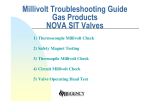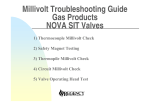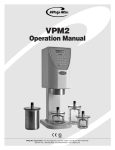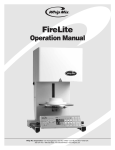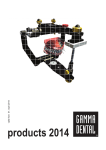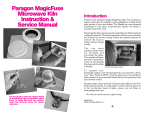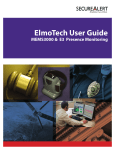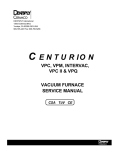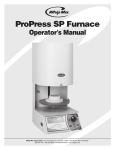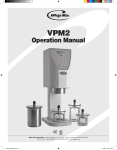Download ProCheck Instruction Manual
Transcript
ProCheck ™ User Manual Whip Mix Corporation • 361 Farmington Ave. • P.O. Box 17183 • Louisville, KY 40217-0183 USA 502-637-1451 • 800-626-5651 • Fax 502-634-4512 • www.whipmix.com 16467_ProCheck_Manual.indd 1 9/29/08 5:57:12 PM ProCheck Operating Instructions Introduction The Digital ProCheck system, consists of a Pro Series firing tray with a K-type thermocouple and a precision amplifier/ discriminator circuit housed in a lightweight plastic enclosure. you in determining the root cause of porcelain firing inconsistencies, which can be challenging, since so many variables ranging from excessive moisture, blotting technique, thickness of buildup, and furnace accuracy can affect the outcome. Just knowing if and when your furnace is deviating from the program temperatures can be a powerful tool in assuring consistent firing quality. The purpose of the ProCheck system is to provide an accurate, repeatable, QC reference standard to allow you to verify the temperature stability of your Pro Series furnace week-in and week-out. This can greatly assist Specifications Absolute Accuracy Stability/Repeatability +/- 5.0º C +/- 2.0º C at 1200º C Status Indications: Way Overfire Registration > +5.5º C Blinking Red Overfire LED Mild Overfire Registration +5.5º C Solid Red Overfire LED Calibration OK Registration +/- 4.0º C Solid Green LED Mild Underfire Registration - 5.5º C Solid BLUE Underfire LED with Beeper Way Underfire Registration > -5.5º C Blinking BLUE Underfire LED Overview of QC Check Process The periodic temperature QC check procedure is detailed in Section A of the procedures below, but here is an overview of the routine QC check process: 1. The QC kit firing tray is placed on the lift table in place of your normal firing tray. 4. You simply enter the QC temperature labeled on the QC instrument box and walk away until the instrument beeps, signifying the furnace is getting close to the QC check temperature. You’ll want to return to the furnace and observe that the furnace ideally stabilizes at the special idle set temperature and the green LED comes on, signifying the furnace is stable at the same temperature it was the last time you performed the QC check. 2. Both the furnace and the QC tray are heat soaked at the desired temperature. 3. Under the Special Functions button section of the furnace software a special idle mode temperature is entered which will hold a given commanded temperature for an extended period of time. This does NOT affect the normal porcelain idle temperature your furnace is set at, so when you exit this special mode the furnace idle temperature will be right where it was originally. 5. To exit the QC check mode entirely, and return to your standard idle temperature, simply press the Special Functions button one time. 1 16467_ProCheck_Manual.indd 1 9/29/08 5:57:12 PM ProCheck Operating Instructions Overview of Temperature Adjustment Process Actual Temperature. Let's say it indicates 863 degrees. Write this down and subtract 850 from the recorded temperature and know the furnace is overfiring by 13º C in the High Fusing range [since it is above 800º C]. In the event that the QC instrument indicates a significant deviation from the desired special idle temperature and you want to adjust the furnace so that your firing program temperature is valid again, you would use the special idle temperature setting control to locate the temperature where the GREEN LED comes on solid. Then note the number of degrees above or below the QC instrument’s labeled temperature, record it, and use the built in “High Fusing Adjust” [800º C or higher] to effectively adjust the temperature of the furnace for all firing programs in each category. The description of the High Fusing Adjustment procedures is well documented within your Pro Series User Manual, as well as in the “Calibration – High Fusing” section later in this manual. You would press the Special Functions button, rotate the knob to “Cal High Fusing”, and follow the directions in the “Calibration – High Fusing" section of this manual or the Pro Series User Manual regarding an Overfire in the High Fusing range. During that process it will ask you to input the number of degrees of overfiring temperature; this would be where you’d enter the 13º C from the example above. All programs in the Low Fusing porcelain range [below 800º C] will now fire 13º C cooler than before the adjustment. This procedure will NOT affect the displayed parameters of your programs whatsoever, they will all be exactly as you entered them. The furnace has been effectively adjusted to the programs so that you don’t have to adjust the programs to match the furnace. For instance, if the QC Instrument labeled temperature was 850º C, and you discovered when you set the special idle temperature to 850º C that the red Overfire LED was blinking when the furnace display said the furnace was stable at 850º C, you would lower the special idle temperature setting in small increments until the green LED is on and stable, then record the displayed furnace NOTE: Do NOT use this instrument in the Cal – Low Fusing mode. Here is a simplified process diagram of the intended QC Kit usage: Section A – QC Check Section B – Temperature Adjustment Procedure Place QC firing tray on table and soak both furnace and tray for at least one hour at a temperature above 600º C. Determine amount of Overfire/Underfire deviation in degrees C and record. [Deviation = Actual green LED temp – ProCheck Label Temp if you had to INCREASE special Idle setting to achieve green LED (Overfire)] Enter Special Functions \ Calibrate Furnace \ Password = 250 and input the special idle temperature, which is the temperature labeled on the QC Instrument box. [Deviation = ProCheck – Actual green LED temp if you had to DECREASE special Idle setting to achieve green LED (Underfire)] Wait til QC Instrument beeps, then observe temperature stable and green LED is solidly lit. YES NO DONE See Section B Overview Follow High Fusing Adjustment procedure in the back of this manual or the Pro Series User Manual. NOTE: Do NOT use this instrument in the Cal – Low Fusing mode. Enter the Amount of Overfire or Deviation Underfire you recorded previously. Tip: Wait until the afternoon so that the furnace is fully heat soaked. DONE 2 16467_ProCheck_Manual.indd 2 9/29/08 5:57:12 PM ProCheck Operating Instructions Detailed Directions for Use 6. Insert the notched end of the support arm between the front screw and the triangle plate as shown below. IMPORTANT: THE FURNACE AND THE QC KIT FIRING TRAY MUST BE HEAT SOAKED AT >=600º C FOR AT LEAST AN HOUR TO GET CONSISTENT, REPEATABLE RESULTS. Section A — Routine Quality Control Checking 1.Remove the two thumbscrews on the right side of the furnace chassis, exposing the 25 pin connector. 2. Turn off the AC Line power to the furnace before inserting the red 25 pin connector. After the connector is seated, turn the AC Line power back on the furnace. 7. Slide the support arm onto the screw until the arm is up against the table arm. Wiggle the support arm slightly until the notch in the support arm engages the table arm, then seat it fully into the notch. 3. The table will drop automatically after the Power On Self Test has completed. Place firing tray on table after using centering pin to locate its position. 8. Connect instrument box to the yellow thermocouple connector, noting it will only plug in one way, and attach the instrument box to the support arm by mating up the Velcro square on the arm with the one on the instrument box. 4.Raise table to close muffle. [Allow the white cable to exit out the front of the muffle.] 9. BLUE "Underfire" LED should blink as soon as TC plugged in as long as furnace is under temperature. 5.Locate the aluminum support arm. The yellow triangle hot surface warning sticker and the Velcro patch should be turned upwards, toward the top of the muffle. 3 16467_ProCheck_Manual.indd 3 9/29/08 5:57:19 PM ProCheck Operating Instructions 10.Press SPECIAL FUNCTIONS button on Pro 100 Furnace When the furnace is approximately 5 degrees below the target temperature the BLUE “Underfire” LED will be constantly lit and a beeper will sound to alert you to observe the arrival at the target temperature. 14.IMPORTANT, WAIT FOR FURNACE TO STABILIZE AT SELECTED VALUE FOR 5 MINUTES BEFORE PASSING JUDGEMENT ON FURNACE CALIBRATION. FOR MOST REPEATABLE RESULTS, USE A STOPWATCH OR A DIGITAL TIMER TO MEASURE THE TIME AFTER THE “ACTUAL TEMPERATURE” VALUE EQUALS THE “TARGET TEMPERATURE” VALUE 11.Rotate counter clockwise to CALIBRATE OVEN 15.The GREEN LED should now be lighted more than 75% of the time (see box below) *** 16.Rotate the Temperature Selector Switch to the next highest QC temperature and repeat steps 13 —15 for the second and third QC temperatures. Press the Last button on the furnace then rotate the black knob to enter the next highest QC Temperature value, press the Next button to enter the value. 12.Enter PASSWORD = 250, then press NEXT button ***The ProCheck is more stable than virtually any furnace it is present in. All furnaces turn the heater on until the target temperature is reached then switches it off and coasts downward until the thermocouple senses the temperature is just below the target, then repeats the cycle. This means there will be a slight oscillation of temperature a degree or two above the target and a degree or two below the target; the QC Kit will show a Green LED 75% or more of the time and occaisionally blip the "Overfire and/or Underfire" LEDs as the furnace oscillates about the hold temperature. The green LED indicates the AVERAGE Temperature within this oscillation. 13.Enter the same IDLE TEMPERATURE as the TARGET TEMP = [VALUE] on the instrument box, DON’T FORGET TO PRESS THE NEXT button ON THE FURNACE TO ENTER YOUR IDLE TEMP SELECTION. Repeat this procedure regularly at a frequency determined by you. The blue “Underfire” LED will be blinking as the furnace temperature begins to climb towards the first temperature check point. 4 16467_ProCheck_Manual.indd 4 9/29/08 5:57:27 PM ProCheck Operating Instructions Section B — User Adjustment — Only When Needed 1. Do steps 1-16. If the green LED is not on solid most (>75%) of the time do the following: divide them by 3, then round to the nearest whole number to find the average deviation across the working range. If the red "Overfire" LED is on more than 25% of the time (or all the time), press the Last button on the furnace then rotate the knob until the new special Idle temperature selection is a couple degrees lower than the Instrument box Label value and press the Next button. Allow the furnace a couple of minutes to restabilize at this new special Idle temperature and see if the green “At Temperature” LED is now on more than 75% of the time. If not, press the Last button again, dial in a lower temperature, press Next and so on, until the green “At Temperature” LED IS lit more than 75%. Record the temperature this occurs at. The Deviation amount is the Actual green LED value – the Instrument Label value. Example: 850º C Deviation = +3º overfire. 1000º C Deviation = 0 1150º C Deviation = -1º overfire Algebraically the addition is: +3 + 0 + -1 = +2 Now divide +2 by 3 to get an Average Deviation of 2/3 or .66 Now round up to +1º 2. All 3 QC temperatures are greater than 800º C which would mean High Fusing territory. (< 800º C, is Low Fusing territory). You also know from Step 1 that you either had to decrease the special Idle setting above the Instrument Label value, meaning an "Overfire" situation OR you had to increase the special Idle setting below the Instrument Label value, meaning an "Underfire" situation. You also calculated the amount of Deviation from the Instrument Label value. Armed with these three pieces of information you are now ready to adjust the furnace. If the Blue "Underfire" LED is on more than 25% of the time (or all the time), press the Last button on the furnace then rotate the knob until the new special Idle temperature selection is a couple degrees higher than the Instrument box Label value and press the Next button. Allow the furnace a couple of minutes to restabilize at this new special Idle temperature and see if the green “At Temperature” LED is now on more than 75% of the time. If not, press the Last button again, dial in a higher temperature, press Next and so on, until the green “At Temperature” LED IS lit more than 75%. Record the temperature this occurs at. The Deviation amount is the Instrument Label value minus the Actual green LED value. 3. Refer to the next section titled “Calibration-High Fusing Adjustment” or the Pro Series User Manual Section for High Fusing Adjustment. There are helpful examples there and a detailed procedure. Note: The fusing adjustments affect each and every program in the associated range. If only one or two programs are yielding mis-fires edit just those programs, do not use the Fusing Adjustments. Once you have the deviation values for all 3 QC temperatures, add them together algebraically and Important Note You go to the Calibration – High Fusing adjustment, answer YES for overfire, but do you enter 2 degrees from the first correction plus 3 degrees from today’s QC check? The Fusing Adjustment function will render correction in the normal User Program firing mode ONLY. If you’ve got active Fusing Adjustments from previous QC Checks they will not correct the Special Functions\Calibrate Oven\ Password = 250\Idle temperatures. You ALWAYS get the temperature based on the most recent factory calibration in the Password = 250 mode. THE ANSWER IS DEFINITELY NO! If the needed correction in the current QC check indicates a 3 degree Overfire, just enter the 3 degrees and press the Next button. The corrections are not cumulative. Every time you press the Next button the furnace first erases all previously stored correction values and effectively restores the factory calibration for that temperature. In other words it always wipes the slate clean, so any correction value you determine is needed during QC Checks in the Password = 250 mode is exactly the value you should enter in the Calibration - High Fusing mode. OK, what does that mean? Here is an example: You noted a 2 degree Overfire on a previous QC check and entered a 2 degree Overfire into the High Fusing Adjustment and all has been well for the last few months. Today you ran your next QC Check and this time you note a 3 degree Overfire situation in the Password = 250 mode. [Remember, the Password = 250 mode always references back to the factory calibration] 5 16467_ProCheck_Manual.indd 5 9/29/08 5:57:27 PM ProCheck Operating Instructions Interpretation of Results Consistency is more important than absolute accuracy for pure porcelain work. Notable exceptions to this are the CapTek process which depends on absolute accuracy for optimum infiltration. Once you have a furnace setup and programmed to your liking, this is the BEST TIME to run a QC check as described in Section A to serve as a benchmark reference in case something goes astray in the future. has crept into the overall build-up and firing process, and immediately tell you whether the problem is with the porcelain mixture itself, the furnace, or a combination of both. You can only have confidence in the data obtained from the ProCheck if you routinely and regularly get consistent indications to base that confidence on. Another way the ProCheck can benefit you is by providing comparison data on all your Pro Series furnaces to ensure that every Pro Series furnace matches the results from all others with matched program parameters. The primary advantage of the ProCheck is the ability to register temperature calibration data AFTER a problem Calibration – High Fusing Adjustment (from Section B – Step 3) Both the Password = 250 Idle temperature AND the High and Low Fusing Adjustments always reference back to the stored Factory Calibration point, not the previously stored adjustment. What this means is that when you set the Idle Temperature in the Password = 250 mode to and Idle temperature of 850º C the furnace takes the muffle to the temperature corresponding to the value it saw when it was calibrated at 850º C at the factory. Rotate Knob to “Cal – High Fusing”, Press Next Lets say, for the sake of discussion, that the ProCheck Green LED is on 100% of the time at 855º C, or a 5 degree overfire (relative to the last factory calibration point). The furnace would display “High Fusing – Overfires?” on the top line and Yes or No on the second line. [If we answer yes, we can input an Overfire value, if we answer No, we're actually saying that the furnace was Underfiring, not Overfiring.] You need to go into the Special Functions\ Calibration - High Fusing Temperature Fusing adjustment and dial in an offset which will result in User Programs firing 5 degrees lower at 850º C, or effectively spot on. 1. You would press Special Functions, rotate the knob to Calibration–High Fusing, and press the Next button. Press Special Functions Button 6 16467_ProCheck_Manual.indd 6 9/29/08 5:57:33 PM ProCheck Operating Instructions 2. In this example we were Overfiring by 5 degrees, so we answer Yes and press Next button. Spin the dial to the desired value of 5 degrees of Overfire adjustment and press Next button. As soon as you press the Next button the CURRENT fusing offset value is stored to non-volatile memory (after erasing all previous values, either Overfire or Underfire). You can even immediately turn the furnace off, back on again, dial up the fusing adjust overfire question again, say Yes to Overfiring, and there is your 5 degree value. That is how it will stay as long as you do not press the Next button with any other value displayed in the window. If you are curious about what was previously stored you can go into the Fusing Adjust mode, inspect the stored value and back out without altering the value by pressing the Special Functions button [not the Next button]. 4. Now, the next time you run a normal firing program with a hold temperature above 800º C the furnace will automatically deduct 5 degrees from the programmed hold temperature and the actual temperature will be right on the money. 3. The furnace will now display the last known Overfiring fusing adjust entry value; it might be 0, it might be 50, IT DOES NOT MATTER WHAT IT SAYS, IT IS IRRELEVANT. THE ONLY THING THAT MATTERS IS THE AMOUNT OF OVERFIRING YOU HAVE RIGHT NOW. Appendix – Special Functions Mode Menu Selections 12. Cal High Fusing When you press the Special Functions button the first menu selections appear at the top below. As you rotate the knob Clockwise, the sequence of selections is shown below, from top to bottom: High Overfires (Yes/No)? Overfires – confirm Yes with Next button, enter amount, press Next button Special Functions Menu Underfires – rotate knob to No, confirm with Next button, enter amount, press Next button. 1. Night Mode 2. Change Idle Temp 13. Print Form 3. Set Vacuum Level 14. Set Time & Date 4. Temp in C or F ? 15. Programs > Box 5. Prog Start Delay 16. Programs > Box 6. Night Mode Temperature 17. Test Furnace 7. Constant vc Pump 18. Calibrate Oven 8. Sp Cool Position Password – [rotate knob to 250], press Next button 9. Capital Letters ? Change Idle Temp 10. Porcelain Names: New Idle - xxx [enter temperature, press Next button] 11. Cal Low Fusing Last button gives chance to change temperature again, press Next after. 7 16467_ProCheck_Manual.indd 7 IT11462 10/08 9/29/08 5:57:36 PM