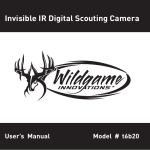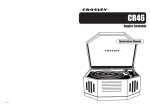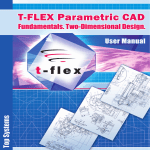Download Dokumentvorlage für KEBA-GBA
Transcript
KeTop T40 Handheld Terminal Serial T-Flex Coupling User’s Manual V 1.1 Notes on This Manual At various points in this manual you will see notes and precautionary warnings regarding possible hazards. The meaning of the symbols used is explained below. ! DANGER z DANGER indicates an imminently hazardous situation which, if not avoided, will result in death or serious injury. ! WARNING z WARNING indicates a potentially hazardous situation which, if not avoided, could result in death or serious injury. ! CAUTION z CAUTION indicates a potentially hazardous situation which, if not avoided, may result in minor or moderate injury. CAUTION z CAUTION used without the safety alert symbol indicates a potentially hazardous situation which, if not avoided, may result in property injury. This symbol reminds you of the possible consequences of touching electrostatically sensitive components. Note Notes on use of equipment and useful practical tips are identified by the “Notice” symbol. Notices do not contain any information that draws attention to potentially dangerous or harmful functions. © KEBA 2005 Specifications are subject to change due to further technical developments. Details presented may be subject to correction. All rights reserved. Document: version 1.1 / material no.: 61907 Filename: t40_tflex_en.doc, last saving on: 13. 12. 2004 KEBA AG, Postfach 111, Gewerbepark Urfahr, A-4041 Linz Tel.: ++43 / 732 / 70 90-0, Fax: ++43 / 732 / 73 09 10, E-Mail: [email protected], www.keba.com KEBA GmbH, Ulmer Straße 123, D-73037 Göppingen Tel.: ++49 / 7161 / 97 41-0*, Fax: ++49 / 7161 / 97 41-40 KEBA Corp., 100 West Big Beaver Road, Troy, MI 48084 Tel. ++1 / 248 / 526 - 0561, Fax: ++1 / 248 / 526 - 0562, E-Mail: [email protected] Serial T-Flex Coupling Contents History Modification from / to V1.0 V1.0/V1.1 Date August 02 12-2004 Modified pages all User's Manual, version: 1.1 / material no.: 61907 © KEBA 2005 Description Author First edition New Layout sam sam 3 Contents 4 KeTop T40 User's Manual, version: 1.1 / material no.: 61907 © KEBA 2005 Serial T-Flex Coupling Contents Contents 1 Introduction.....................................................................................................................................7 2 Connection ......................................................................................................................................8 3 Configuration of Handheld Terminal ............................................................................................9 Configuration Software .............................................................................................................9 Configuration.............................................................................................................................9 4 Power-Up Phase ...........................................................................................................................10 5 Serial Protocol ..............................................................................................................................11 Control Sequences .................................................................................................................11 Escape Sequences .................................................................................................................12 User's Manual, version: 1.1 / material no.: 61907 © KEBA 2005 5 Contents 6 KeTop T40 User's Manual, version: 1.1 / material no.: 61907 © KEBA 2005 Serial T-Flex Coupling Introduction 1 Introduction This document is a supplement to the User's Manual "KeTop T40 Handheld Terminal – General Information" and describes the serial T-Flex protocol. For details about the configuration of the KeTop, special functions, key labelling, etc., please refer to the User's Manual "KeTop T40 Handheld Terminal – General Information". User's Manual, version: 1.1 / material no.: 61907 © KEBA 2005 7 Connection KeTop T40 2 Connection The T-Flex protocol can be operated on the handheld terminal via the serial interface COM2. By means of DIP switches, you can select the type of interface. COM2: RS-232-C RS-422-A Also refer to the User's Manual "KeTop T40 Handheld Terminal – General Information", chapter "Connection". 8 User's Manual, version: 1.1 / material no.: 61907 © KEBA 2005 Serial T-Flex Coupling Configuration of Handheld Terminal 3 Configuration of Handheld Terminal Configuration Software For setting the device configuration and creating the texts, KEBA supplies a configuration software that is executable under Windows. The configuration is described in detail in the manual "KeTop T40 Handheld Terminal – General Information" (e.g. functions for editing the keypad layout and for loading the program) and in general also applies to the serial T-Flex coupling. Therefore this chapter only describes the specific details of the T-Flex coupling. Configuration Selection of protocol After selecting the protocol „Serial T-Flex“, the following protocol parameters must be set: Interface Selection of requested interface. Baudrate Selection of requested transmission rate: 9600, 19200, 38400, 57600, 115200 Baud. Parity Fixed setting of parity to NO. Data bit The number of data bits is 8 and cannot be changed. Stop bit The number of stop bits is 1 and cannot be changed. User's Manual, version: 1.1 / material no.: 61907 © KEBA 2005 9 Power-Up Phase KeTop T40 4 Power-Up Phase The handheld terminal carries out a self-test after turning on. For details about the test steps, refer to the manual "KeTop T40 Handheld Terminal – General Information". ► The first part of the test is identical for each KeTop T40 coupling and thus described in the User's Manual "KeTop T40 Handheld Terminal – General Information". ► Then the configuration data are loaded. The following message is displayed: Serial T-Flex Vx.x Initializing... In case of an error, the handheld terminal remains in this condition. ► After the configuration data have been loaded successfully, the following mask appears on the display: Serial T-Flex Vx.x Profile: T-Flex Channel: COMn, mmmmm ooooo,N,8,1 x n m o N program version number of interface port type of interface ( RS232 or RSxx2 for RS232/RS422) baud rate (9600, 19200, 38400, 57600, 115200 Baud) parity: No This mask remains on the display until the PLC activates a text display on the handheld terminal. 10 User's Manual, version: 1.1 / material no.: 61907 © KEBA 2005 Serial T-Flex Coupling Serial Protocol 5 Serial Protocol With the T-Flex coupling, the handheld terminal behaves like a terminal. Apart from control sequences, each printable character transmitted via the serial interface will be displayed. Control Sequences The HT allows control of parameter settings, display, and other attributes through commands received over the serial port. This allows the device connected to the HT to control most aspects of terminal operation. Host control is accomplished by transmitting (downloading) certain ASCII control characters (00 hex to 1F hex) to the HT. If the control character is a valid command, the HT takes the appropriate action. If the control character is not a valid command, the character is ignored and no action is taken. Valid control character commands are listed in the following table: CTRL Character CTRL E hex Code 05 CTRL G 07 CTRL H 08 CTRL I 09 CTRL J 0A CTRL L 0C CTRL M 0D CTRL X 18 CTRL Z 1A CTRL [ 1B User's Manual, version: 1.1 / material no.: 61907 © KEBA 2005 Function Enquire: Causes HT to transmit ^F (06 hex). Bell: Sounds the beeper for 150 milliseconds. Backspace: Moves the display cursor one column to the left. No action is taken. Tab: Moves the display cursor one column to the right. No action is taken if the cursor is in the rightmost column. Line feed: Positions the cursor at the leftmost column of the next line. If the cursor is on the bottom line, the cursor is placed at the beginning of the bottom line and the data on each line is scrolled up one line (the top line is lost). Form feed: Clears the display and positions the cursor in the leftmost column of the top line. Carriage Return: Moves the cursor to the beginning of the current line. Flashing attribute off: Characters subsequently received will be displayed without flashing. Does not affect flashing characters previously displayed. Flashing attribute on: Characters subsequently received will flash on and off. Begin Escape sequences. 11 Serial Protocol KeTop T40 Escape Sequences These commands are preceded by CTRL [, the ASCII Escape control character (1B hex). For this reason, multiple character commands are often called Escape (or ESC) sequences. After an ESC character is received, th HT will examine the next charcter(s) received and determine if they comprise a valid Escape sequence. If they do, the appropriate action is taken; if not, the ESC character is ignored and the remainder of the characters are displayed. Valid ESC sequences are listed in the following table: CTRL Character ESC A ESC B ESC C ESC D ESC H ESC J ESC K ESC L ESC Y <line> <column> ESC b ESC i ESC v 12 Function Cursor up: Moves the cursor up one line. Ignored if the cursor is on the top line. Cursor down: Moves the cursor down one line. Ignored if the cursor is on the bottom line. Cursor right: Moves the cursor one column to the right. Ignored if the cursor is on the rightmost column. Cursor left: Moves the cursor one column to the left. Ignored if the cursor is on the leftmost column. Cursor Home Bottom: Positions cursor at the leftmost column of the bottom line. Erase to end of screen: Erases the display from (and including) the current cursor position to the rightmost column of the bottom line. The cursor position is not affected. Erase to end of line: Erases the display from (and including) the current cursor position to the end of the current line. The cursor position is not affected. Cursor Home Top: Positions the cursor at the leftmost column of the top line. Direct Cursor Positioning The cursor is directly placed at any position on the display. Reset: The unit performs a reset and self-test. Cursor Invisible: Turns cursor display off. Does not change the Cursor Visible setting. Cursor Visible: Turns cursor display on. Does not change the Cursor Invisble setting. User's Manual, version: 1.1 / material no.: 61907 © KEBA 2005 Serial T-Flex Coupling Serial Protocol Example for ESC Y <params> (Direct Cursor Positioning) The display cursor may be directly placed at any position in the display using the following ESC sequences: ESC Y <line> <column> Where <line> and <column> are ASCII characters defining the line and column at which the cursor will be placed. These ASCII values are illustrated in the following drawing. Units with smaller displays will ignore ESC Y sequences that attempt to place the cursor outside of display area. The following text will place the cursor in the appropriate position to the KeTop T40 display: ESC Y “%KeTop T40 ESC Y #&DISPLAY SP ! SP ! " # $ % & ' ( ) * " # $ % & ' ( ) * + , - . / 0 1 2 3 4 5 6 7 8 9 K E T O P T 4 0 D I S P L A Y + , . / 0 1 2 3 4 5 6 7 8 9 The cursor will be positioned in the column after the ‘Y‘. User's Manual, version: 1.1 / material no.: 61907 © KEBA 2005 13 Serial Protocol 14 KeTop T40 User's Manual, version: 1.1 / material no.: 61907 © KEBA 2005