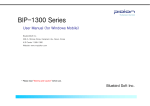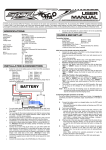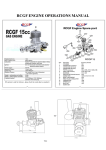Download XPS Sport EL User Manual(Eng)
Transcript
(Designed & Manufactured by RC EXPLORER TEAM) XPS Brushless Speed Control System User Guidelines 1. Technical /Specifications: XPS- Pro XPS-Sport XPS-EL Continuous current: 140A 70A 35A Burst Current (10sec): 720A 380A 160A Battery Input: 2 cells 2 cells 2 cells 4-6 cells 4-6 cells 4-6 cells Linear 6V/2A Linear 6V/2A Linear 6V/2A ~42g ~41g ~40g Model: 3.7V LiPo 1.2V NiMh/NiCd BEC Output: Weight (not include wiring & fan): Dimension(L x W x H) mm ~32 x 30 x 28 ~32 x 30 x 28 4 Turn or over 6.5 Turn or over ~32 x 30 x 28 (Include the fan assembly to the ESC) Motor limit with 2cell x 3.7V Lipo and the motor timing is at 0 degree 9.5 Turn or over 2. Features: * Support all kinds of sensor/sensorless brushless motors in RC model 1/10th, 1/12th Car & Truck * Support Running Mode: Forward with brake, Forward/Reverse, Forward/Reverse with Brake * Manual/Factory Power profile setting will be supported: (i) Factory Power profile: it includes 9 levels for modify race and 4 levels LCTS (linear control timing system) for race competition (ii) Manual Power profile: it can adjust the setting on the throttle power profile * Use the pocket-size program card to program the controller settings * Multiple protection functions: Low voltage cut-off protection, Overheat protection, Throttle signal loss protection. * Extra smaller size aluminum casing for cooling * Extra battery output adaptor connecting to the motor cooling fan(only for XPS-Pro and XPS-Sport) 1 3. Connection Diagram: Installation Tips: 1. Connect the speed control to the receiver position channel 2. 2. 3. 4. 5. Connect blue power wire to motor “A” solder-tabs Connect yellow power wire to motor “B” solder-tabs Connect orange power wire to motor “C” solder-tabs Connect the hall sensor cable between the speed control (underneath the solder taps) and motor 6. Connect red power wire to battery “Plus” 7. Connect black power wire to battery “Minus” Point to notes: 1. All power wires should be connected properly according to the color indicator and avoid creating solder bridges on the solder tab 2. Avoid soldering longer than 5sec per soldering joint when replacing the power wires on the speed control 3. When connecting the battery to the speed control, please make sure the battery + or – should be connected properly. Please make sure to follow the above tips and notes to install the speed control, otherwise, the speed control may be destroyed due to the improper connection of the wires. 2 4. Speed Control Setup: Step1: Transmitter Settings: Before setup the speed control, please setup the following functions on your transmitter if available: Functions description Name in Radio Setting Request Throttle Travel High ATV, EPA 100% Brake Travel Low ATV, EPA, ATL 100% Throttle Exponential EXP, EXPO Set at 0 Neutral Trim Sub Trim Center Servo Reverse Throttle Reverse Any setting, keep unchanged after the set-up procedure If the transmitter does not have any of the above function, it is already in basic setup function. Step 2: Set neutral, forward and brake endpoint data to the speed control: ◎Switch off the power of the speed control and please make sure the speed control is not connected to the battery. ◎Remove the motor gear to allow the wheels of the model are free to rotate. ◎Switch the transmitter on and set the transmitter throttle stick to the full brake position. ◎Connect the battery to speed control and turn on the unit. ◎After the unit is on and wait for around 2 second, there is a two beep tone will be generated from the motor. It means the speed control enters to the throttle range setting mode and the full brake position has been set at the same time. ◎After entering to the throttle range setting mode, please move the throttle stick to the neutral position. After that, another two beep tone will be heard and the neutral position has been set. 3 Step 2: cont… ◎Move the throttle stick to the full throttle position. After that, another two beep tone will be heard and the full throttle position has been set. ◎Move the throttle stick to the neutral position again and a music tone will be heard that means throttle range setting has been completed. Step 3: Double check the speed control function: The speed control can be checked based on the below LED status. Functions Status LED Color Neutral Green Full Throttle Orange Full Brake Red ◎If the above LED status is correct corresponding to the speed control function, then the setup procedure has been completed and the XPS is ready to use. ◎If you make a mistake during the setup procedure. Please turn off the unit first and repeat the Step 2 procedure. In setup mode, XPS will store all settings such as neutral, forward or endpoint position inside the XPS memory and will not lose even if it is disconnected from the battery. Notes: If you find the Throttle or Brake is reversed, please reverse it back to normal position in the transmitter and go to step 2 to setup the speed control again. 4 5. Mode Programming: Program mode function table: Mode function name Description Default Setting 1.Power Profile 1: Manual Profile – mode 8~16 will be set manually 4 2~5: Factory Stock Mode, mode 8~16 are disabled 6~14: Factory Modify Mode, mode 8~16 are disabled Higher value in Stock or Modify mode mean more overall power and aggressive in throttle response 2.Running Mode 1: Forward with brake 2: Forward/Reverse 1 3: Forward//Reverse with brake 3.Low voltage protection 1: No protection 2: 2.7V/cell 3: 3V/cell 4: 3.2V/cell 6: 45% of battery voltage 2 5: 3.4V/cell 7: 60% of battery voltage 8: 70% of battery voltage 4. Max reverse force 1~4: higher value have higher reverse force 2 5. Max brake force 1~11: higher value have higher brake force 2 6. Drag brake force 1: No drag brake 2 2~11: higher value have higher drag brake force 7. Over heat protection 1: No protection 2: 100℃ 8. Initial Punch level 1~9: higher value have higher initial punch 4 9. Advance Punch level 1~9: higher value have advanced whole power brand 4 10.PWM Frequency 1~8: 8 PWM Profile modes. The profile details can be 2 1 referred to the below PWM table 11.Sensor Timing (Phase 1) 0~45: 0。~ 45。Adjustment, 1。/step 10 The below functions are for XPS Pro only: 12. RPM (Phase 1) 0~50: RPM range : 0~50000rpm, 1000rpm/step 5 13.RPM (Phase 2) 2~51: RPM range : 2000~51000rpm, 1000rpm/step 10 14.Sensor Timing (Phase 2) 0~20: 0。~ 20。Adjustment, 1。/step 1 15. Turbo Delay(Phase 2) 0~20: 0~2s delay, 0.1s /step 1 16. Turbo Acceleration (Phase 2) 1~4: higher value, the shorten time for acceleration 5 1 PWM table: 1 2 3 4 5 6 7 8 0~10% 8k 4k 16k 16k 16k 16k 16k 2k 10~20% 8k 4k 16k 16k 16k 8k 8k 2k 20~30% 8k 4k 16k 16k 8k 8k 4k 2k 30~40% 8k 4k 8k 4k 8k 4k 2k 2k 40~50% 8k 4k 8k 4k 4k 2k 2k 2k 50~60% 8k 4k 2k 2k 2k 2k 2k 2k 60~70% 8k 4k 2k 2k 2k 2k 2k 2k 70~80% 8k 4k 2k 2k 2k 2k 2k 2k 80~90% 8k 4k 2k 2k 2k 2k 2k 2k 90~100% 8k 4k 2k 2k 2k 2k 2k 2k PWM Number Throttle Range The higher the frequency number, the more aggressive for the throttle control. 6 6. Program Card Specifications: * Dimension: 90mm(L) x 60(W) x 10mm(H) * Weight: ~35 Program Card Operation: Step 1: Connection with Speed control: ◎Switch off the power of the speed control and take out the speed control BEC wire from the receiver. ◎Connect the speed control BEC wire to the connector of Program card. Please make sure the speed control wire is connected properly based on the below description. - Connect BEC white color wire to the program card pin at (‘S’) position. - Connect BEC red color wire to the program card pin at (‘+’) position. - Connect BEC black color wire to the program card pin at (‘-’) position. ◎Connect the battery to the speed control and turn on the unit. After a while, there should be a display that shows mode 1 setting value from the speed control and it is ready to set the speed control. Setting Card Picture: 7 Step 2: How to program the mode function setting: Mode: The value shown on the LED display represents the corresponding mode function. Each mode description can be referred to the program mode function table (page5). Value: The value shown on the LED display represents the value setting in the corresponding mode function. The setting range can be referred to program mode function table (page5) ◎ Press the Mode key to select the mode setting ◎ Press the Up and Down key to select the mode setting values ◎ After all values has been set, press the Upload key to upload all new data to the speed control. If factory default setting wants to be restored, press and hold Up and Down key for 1s and all default factory settings value will be restored on setting card. Please remember to press the Upload key to upload all default setting data to the speed control again. 7. Suggested manual setting for Modify and Stock mode programs: 6.5T ~9.5T Standard Size Brushless Motor: Mode 1 Mode 8 Mode 9 Mode 10 Mode 11 1 6 5 2 35 10.5T ~17.5T Standard Size Brushless Motor: Mode 1 Mode 8 Mode 9 Mode 10 Mode 11 1 7 7 8 40 -Reference gear ratio for combo with Team Powers motor by the default speed control setting: Sensor/Sensorless Motor: 6.5T 7.5T 8.5T 9.5T 10.5T 11.5T 13.5T 17.5T Gear Ratio: 7.7 7.2 6.7 6.2 5.7 8 5.2 4.3 3.9 8. Troubleshooting Table: Symptom Cause Action to take No motor and servo functions Wiring problem Check wire and connectors Wrong polarity when connecting the Correct the polarity when connecting BEC wire to the receiver the BEC wire to the receiver Transmitter, Receiver or Battery Replace the components one by one defective Speed control defective Send for repair No motor function, but servo is Wiring problem Check wire and connectors working Sensor wiring defective/missing Change other wire Motor defective Change other motor Speed control defective Send for repair Sensor wiring defective Replace the wire Motor or Sensor board defective Change other motor or sensor board Power Capacitor failure Replace the power capacitor Radio interference Change the components location Speed control defective Send for repair While accelerating, motor stutters Motor runs at constant slow speed Transmitter settings changed after and never stops Radio Interference Repeat set up procedure setup Humidity/water in speed control Dry the speed control Transmitter batteries empty Replace transmitter batteries Bad battery connection Check wire connection Receiver, transmitter or servo Replace the components one by one defective Receiver or antenna too close to power wires of motor and battery 9 Change the components location 9. Warning Notes: - - Please read the following instructions carefully before starting to use the unit. For those users that do not have experience to use it, please seek help from the professional users. Please make sure the voltage applied to the unit is in the operating range and the battery + and – sign should be connected properly to the power cord of the unit. If battery +, - is reversed to connect to the unit, the unit will be burnt out. In case there is an abnormal operation in the unit, please turn off the unit and go to section 4 to setup the speed control again. 10. 45 days Warranty Services: All products are manufactured according to the highest quality standards. Team Powers guarantees this product to be free from defects in materials or workmanship for 45 days from the original date of purchase verified by sales receipt. This limited warranty doesn’t cover incorrect installation, operations that are instructed to users, damaged by crash or any natural disaster. This also applies the below things on: ◎ Cut off the original power plug ◎Receiver wire and/or switch wire damaged ◎Mechanical damage of the case ◎Mechanical damage of electronic components/PCB ◎Humidity/Water inside the speed control ◎Soldered on the PCB (except on solder pads) ◎Connected speed-control with reversed polarity Before you send in this product for repair, please try to eliminate all other possibilities or improper handling by checking all other components in your model and the trouble shooting guide. If the products are sent in for repair, which do operate perfectly, we have to charge a service fee according to our pricelist. With sending in this product, the customer has to advise Team Powers if the product should be repaired in either case. If there is neither a warranty nor guarantee claim, the inspection of the product and the repairs may be charged with a fee at the customers expense according to our price list. A proof of purchase including date of purchase needs to be included. Otherwise, no warranty 10 can be granted. For quick repair-and return service, please add your address and detailed description of the malfunction. If Team Powers are unable to service those defective products that are no longer exist in the market, we shall provide you with a product that has at least the same value from one of the successor series. The specifications like weight, size and others should be seen as in this user guideline. Due to ongoing technical improvements, which are done in the interest of the product, Team Powers does not take any responsibility for the accuracy of these specs. Distributor Service: ◎Package your product with sales receipt together with the detailed description of malfunction. ◎Send parcel to your national Team Powers dealer/distributor. ◎Distributor repairs or exchanges the product. ◎Shipment back to your usually by COD (cash on delivery), but this is subject to the general policy of your national Team Powers dealer/distributor. If any further information need upon reviewing the instruction, please feel free to contact [email protected]. For more about Team Powers product information, please go to the below web sites. http://www.rc-explorer.com or http://www.team-powers.com. 11