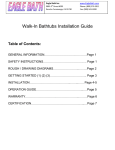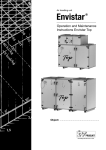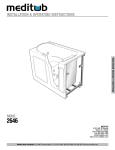Download User Manual bike macs - Touratech-USA
Transcript
User Manual bike macs Table of Contents Chapter A, Impressum ................................................................ ................................................................................................ ......................................................................................... ......................................................... A-2 Chapter B, Safety Guidelines................................ Guidelines ................................................................ ................................................................................................ ............................................................................. ............................................. B-3 Chapter C, Privacy Protection of Software ................................................................ .................................................................................. ..................................................C .................. C-4 Chapter D, NonNon-Liability ................................................................ ................................................................................................ ...................................................................................... ......................................................D ...................... D-5 Chapter E, Structure of User Manual ................................................................ ............................................................................................ ............................................................ E-6 Orientation within Manual ................................................................ ................................................................................................ ......................................................................... ......................................... E-6 Marking of text parts parts................................ ................................................................ ................................................................................................ ...................................................................................... ...................................................... E-6 Text structure structure................................ ................................................................ ................................................................................................ ................................................................................................ ..................................................................... ..................................... E-6 Chapter F, Term Explanation ................................................................ ................................................................................................ ............................................................................. .............................................F ............. F-7 Chapter G, Startup ................................................................ ................................................................................................ ................................................................................................ ................................................................ G-8 Chapter H, Delivery Contents ................................................................ ................................................................................................ .......................................................................... .......................................... H-9 Chapter I, Front Panel ................................................................ ................................................................................................ ............................................................................................ ............................................................ I-9 Chapter J, Settings................................ Settings................................................................ ................................................................................................ ................................................................................................ ................................................................. ................................. J-10 Vehicle Selection Selection................................ ................................................................ ................................................................................................ .............................................................................................. .............................................................. J-10 Version................................ Version................................................................ ................................................................................................ ................................................................................................ ................................................................................... ................................................... J-11 Language................................ Language ................................................................ ................................................................................................ ................................................................................................ .............................................................................. .............................................. J-11 Contrast ................................................................ ................................................................................................ ................................................................................................ ................................................................................ ................................................ J-11 Simulation ................................................................ ................................................................................................ ................................................................................................ ........................................................................... ...........................................J ........... J-12 Chapter K, Reading/Deleting Fault Code Code................................ ................................................................ .................................................................................... ....................................................K .................... K-13 Installation points of diagnostic connector with BMW BMW................................ ................................................ ................................................K ................ K-13 Connecting and Reading out out................................ ................................................................ ................................................................................................ .................................................................... .................................... K-14 Deleting fault memory content ................................................................ ............................................................................................... ...............................................................K ...............................K-15 Chapter L, Reading measured values ................................................................ ........................................................................................... ........................................................... L-15 Selecting measured values ................................................................ ................................................................................................ ......................................................................... .........................................L ......... L-16 TOURATECH bike macs A-1 This is a free translation. Chapter A, Impressum User Manual for TOURATECH bike macs Gutmann Messtechnik GmbH Am Krebsbach 2 D 79241 Ihringen http://www.gutmann-messtechnik.com [email protected] This document is based on software version 32 for TOURATECH bike macs. 1. Edition 2007, Editorial date 7/07 © 2007 Gutmann Messtechnik GmbH This manual is protected by copyright. The rights arising from this are, also in extracts, reserved. This holds especially for: any kind of translation any kind of reproduction any kind of recitation, performance and presentation taking of depictions and charts any kind of broadcasting any kind of microfilming or reproduction by any other means storage in data processing equipment. A reproduction of this manual or parts of it is, also in individual case, permissible only within the limits of provisions of the copyright law of the Federal Republic of Germany. In every case reproduction underlies remuneration. Infringements are subject to sanctions of copyright law. Gutmann Messtechnik GmbH cannot take guarantee for completeness, up-todateness or correctness, regarding direct or indirect references or citations of law, regulations or directions. Therefore we recommend consulting additionally the validated regulations and directions if necessary. Technical changes subject to modifications Printed in Germany TOURATECH bike macs A-2 Chapter B, Safety Guidelines General Safety Guidelines All notes given in the individual chapters of the manual are in effect. On principle it is required to follow the undermentioned steps and safety guidelines. Furthermore pay attention to all instructions made by labour inspectorates, trade associations, vehicle manufacturers as well as all laws, legal ordinances and instructions, which have to be commonly obeyed by a workshop. the following points are merely an abridgement, which shall not restrict all other safety precautions. Safety Guidelines for TOURATECH bike macs In order to avoid incorrect handling and injury of the user or destruction of the device arising from this, pay attention to the following: • Take all electrical connections with engine standing still • Check high-voltage cables for damage (marten damage etc.) • Protect LED display/device against solar radiation • Protect device and connection cable against hot components • Protect device against rotating components • Regularly check connection cable/accessory parts for damage (danger of device destruction due to short circuit) • Only connect the device according to operator guidance/user manual • Protect the device against water (it is not water-proof) • protect the device against strong impacts (do not drop) • Only technicians authorised by Gutmann Messtechnik are allowed to open the device. Warranty will expire if the protection seal has been broken or unauthorised intervention has been done. • In case of device troubles please inform Gutmann Messtechnik immediately. Safety Precautions Regarding High Voltage/Mains Voltage High voltage via vehicle and mains voltage via in-house network can cause severe injuries or even lead to death, if there is not enough attention to work. Therefore regard the following: • Very high tensions occur in electrical facilities. Due to voltage flash-over on damaged components (marten damage etc.) or touching live components the risk of electric shock is likely. • Use original cable sets only • Check cables regularly for any damage • Carry out installation work, as connecting the device or component replacement, always when ignition is turned off • Do not touch live components when ignition is turned on TOURATECH bike macs B-3 Safety Precautions Regarding Danger of Suffocation Carbon monoxide is arising with running engine. This leads to hypoxia in blood if inhaled (danger to life!). Therefore pay attention to the following: • Ensure sufficient aeration of workspace • Cut in and connect exhaust extraction system when engine is running Safety Guidelines Regarding Danger of Getting Burned When engine is running some components are becoming very hot (considerably more than 100°C/212F). In case of touching them this leads to severe burning or damage of the device or rather connector lines. For preventing this regard the following: • Always use safety equipment (gauntlets etc.) • Do not run access lines near hot components Safety Guidelines Regarding Explosion Hazard Working on the fuel system means increased risk of fire and explosion hazard due to fuel vapour. Therefore: • No open fire • Do not smoke • Ensure sufficient aeration. Safety Precautions Regarding Danger of Injury During working on the vehicle there is a danger of injury through rotating components or inadvertent rolling of vehicle. Therefore pay attention to following: • Do not reach into rotating parts when engine running • Do not run supply lines near rotating components (danger of injury through flying parts). • Additionally turn gear selector to P on vehicles having automatic transmission • Prevent inadvertent rolling of vehicle (hand brake, wheel chocks etc.) Safety Precautions Regarding Noise Some work or repairing on vehicles cause enormous noise. To prevent defects of hearing, pay attention to following: • Protect workstation near test station against noise • Use sound insulation equipment Chapter C, Privacy Protection of Software The user software described in this manual, the available data stock and the request software is protected by copyright. All rights on these products are exclusively due to Gutmann Messtechnik. Any reproduction of stored data, especially copying data on electromagnetic, optoelectronic or other data carriers is prohibited. The user is allowed to reproduce TOURATECH bike macs C-4 the programme only in as far as it is necessary for using the programme. Decompilation as well as other kinds of reverse engineering is prohibited. Removal of copy protection is forbidden. Data and software/programme must not be supplied to other persons. Chapter D, Non-Liability The information contained in the databases (in device or online) have been compiled by Gutmann Messtechnik according to vehicle- and importer data. The company thereby proceeded with high diligence to ensure correct information. Gutmann Messtechnik does not assume liability for eventually wrong conclusions and results arising from this. The notes given in the device describe the most common fault reasons. But often there are further reasons for existing faults, which cannot be listed here, or there are further sources of error, which are unknown yet. Gutmann Messtechnik does not assume liability for failed or unnecessary repair work. Gutmann Messtechnik does not assume liability for appliance of data and information, which either turn out as wrong, were incorrectly described or faults, which by mistake appeared during data compilation. Without restriction of the above mentioned facts, Gutmann Messtechnik does not assume liability for any loss regarding profits, company value or any other, also economic, loss arising from this. No matter which legal justifications are present, Gutmann Messtechnik is liable for compensation only in case of intention, gross negligence and in warranty of assured quality. Warranties of assured qualities require the explicit written statement. Liability according to product liability law shall remain unaffected. Gutmann Messtechnik reserves the right of user’s contributory negligence argument. Gutmann Messtechnik is not liable to pay compensation for damages, which arise from misusage of the subject matter of the contract, even if Gutmann Messtechnik has been informed on the possibility of this damage. The liability of Gutmann Messtechnik is confined to the real price paid for the product. Gutmann Messtechnik takes no liability for damage or operating troubles arising from non-compliance of the user manual of TOURATECH bike macs and the special safety precautions mentioned there. The burden of proof is on the user of the device, that he has paid attention to technical explanations, notes on operation, equipment care as well as maintenance and safety without exception. This non-liability does not hold, if any damage from injuries of body or health is based on deliberate or careless delinquency of Gutmann Messtechnik. TOURATECH bike macs D-5 Chapter E, Structure of User Manual Orientation within Manual To facilitate the search for certain information, the following help can be supplied: • The directory at the beginning of the manual gives a general view of the chapters and subchapters. • The chapter designation can be found on every page bottom right. Marking of text parts ATTENTION, CAUTION, WARNING, DANGER Pay close attention to all texts marked in with these words. words. They indicate a hazard for the device, environment or the user. The degree of hazard is graduated from slight to severe (see title of this box). NOTE Texts marked with NOTE contain important and helpful information. Text structure As this user manual is made for specialised technicians, the texts are written shortly and in keywords. This is to reduce reading time. All points, which have to be carried out, are listed as enumeration. Every step is graphically replenished with the necessary key symbols as ie.: • Main menu > Settings< • Drop down menu in settings >Contrast< TOURATECH bike macs E-6 Chapter F, Term Explanation Fault memory: memory: If a component malfunction is detected while ECU carries out an internal test, a fault code is set in memory and the corresponding warning lamp is being activated. A diagnostic device is being connected to the vehicle computer using a system cable. After establishing communication, the fault memory is being read out. TOURATECH bike macs displays the fault code in plain text. Example: Example: 3 FAULTS > Fault code: Fault code: Fault code: > CRANKSHAFT SENSOR 10008 10010 10034 ---------------------------------------faulty signal Parameters/Measured Values Fault reasons are interpreted differently by the ECU. Fault codes are also not always deposited or no clear statement to the defective component through fault text is possible. In these cases it is not enough to read out fault memory only. Here a diagnosis is possible only, if the corresponding parameters are read out. Case 1: Engine temperature is in a range of – 30°C to + 120°C. If sensor is reporting + 9.0°C, but real engine temperature is + 80°C, then ECU will calculate a wrong injection time. No fault code is set, as the reported temperature is plausible for the ECU. Presentation: RPM Engine temp. Lambda reg. Inject. 1400 9 4.6 1/min °C n. active ms The ECU cuts lambda regulation and increases injection time. This results in increased fuel consumption and the engine has a bad starting response after a longer driving time. TOURATECH bike macs F-7 Case 2: Fault text: >>faulty Lambda probe signal<< Presentation: RPM Engine temp. Lambda reg. Inject. 1200 90 2.0 1/min °C n. active ms Engine temperature and RPM are correctly detected. Lambda regulation does not cut in due to defective probe heating. The system switches into limp-home mode, which causes a lack of performance and jerking during acceleration. Chapter G, Startup Unpacking the device • Open the shipping carton and unpack the device and all equipment • Check the content for completeness with the help of the enclosed piece list • Check the device for mechanical damage; ensure that there are no loose parts within the device by very slight shaking. Please contact immediately the deliverer, if there should be a transport loss. CAUTION If there should be loose parts in the device, do not take into operation: risk of short circuit! TOURATECH bike macs G-8 Chapter H, Delivery Contents TOURATECH bike macs with BMW diagnostic cable 3-pin BMW adapter cable with connector for 12 V socket User manual Deutsch/English Chapter I, Front Panel LCD, 4-line with 20 characters each Keyboard with protective film ESC Escape Cursor upwards Cursor downwards Cursor to the right Cursor to the left F1 Function key F2 Function key F3 Function key Input/ ENTER With F1 – F3 it is possible to start certain functions, corresponding to the prevailing programme step. TOURATECH bike macs I-9 Chapter J, Settings Vehicle Selection Here the vehicle can be chosen, which has to be checked. Menu point >Vehicle selection< C1 F 650 F 800 K 1200 >Model line< K 1200 K 1200 K 1200 K 1200 S R GT RS 05050606- >Type< K 1200 GT 06Fault code Measured values > Settings The selected vehicle is now saved as standard vehicle and it is displayed every time TOURATECH bike macs is started. Another vehicle as standard can be selected in menu point >Settings< -> vehicle selection. TOURATECH bike macs J-10 Version The menu point >Version< gives information required about device version. >Version< Software: Data: Device No.: 1.10.6 32 10x Return with >ESC< Language Here it is possible to select and indicate the languages available on the device. Menu point >Language< > Deutsch English Desired language Accept language and restart ? ENTER (yes) ESC (no) Confirm your selection. TOURATECH bike macs is working with the selected language. Contrast Setting of the display contrast Menu point >Contrast< > Brighter Darker Select contrast level and change with ENTER. Return with >ESC<. TOURATECH bike macs J-11 Simulation The >Simulation < menu delivers a programme, with which the user can practice dealings with TOURATECH bike macs. The simulation holds for >Fault Code Reading/Deleting< and >Parameter< applications. Attention If a vehicle is being connected, when simulation is on, no communication to the selected system will be established. The values indicated are wrong. After restarting TOURATECH bike macs, simulation is not active any longer. >Simulation< > on< off < on or >off Return with >ESC< Simulation is switched on/off. TOURATECH bike macs J-12 Chapter K, Reading/Deleting Fault Code Attention A correct communication to the ECU is possible only if: o the diagnostic connector is linked to vehicle o all pins on diagnostic socket are assigned correctly o the vehicle is identified correctly o voltage of vehicle electrical system is not lower 11.5 V o all power consumers are off, in as far as possible o ignition is on Note Always turn off ignition, before connecting or disconnecting diagnostic connector to vehicle! If you wish to read out several fault memories one after the other, turn off ignition after every readout process and turn on again for the next process. Installation points of diagnostic connector with BMW Model C1 F 650 F 800 K 1200 R 1100 R 1150 R 1200 R 850 Model year 00 - 03 99 06 -98 9805- 98 98010501- TOURATECH bike macs Type 10 - pin 10 - pin 10 - pin 3 - pin 10 - pin 10 - pin 3 - pin 10 - pin 10 - pin 10 - pin 10 - pin Installation point Behind backrest cover On fan housing FR Under seatbench Under seatbench Under saddle left above suspension strut Under seatbench Under seatbench Under saddle left above suspension strut On air filter cap under driver’s seat Under seatbench Under driver’s seat in tail end K-13 Connecting and Reading out 1. Connect TOURATECH bike macs according to list Connect receptacle (device’s side) and connector (vehicle’s side) as follows: Turn bayonet lock on the receptacle to the left until stop. Align receptacle and diagnostic connector according to arrows and interlock. Receptacle (device) Connector (vehicle) Turn bayonet lock on the receptacle to the right until stop; connection is closed. Receptacle (device) Connector (vehicle) TOURATECH bike macs is then starting with following indication: K 1200 > Fault code Measured values Settings 06- 2. >Fault code< > Engine ABS Comfort Suspension 3. >System Group< > Bosch BMS-K 4. >System< 5. Follow the instructions on the display 6. Communication is being established 7. Fault memory content is being displayed 3 Fault > Fault code Fault code Fault code TOURATECH bike macs 10008 12468 10034 K-14 TOURATECH bike macs contains information about fault codes. > Fault code< > CRANKSHAFT SENSOR ------------------------------------ faulty signal The following information is deposited: Component designation, fault text, possible effects and reasons of the fault Deleting fault memory content The fault memory content will be deleted after repairing the vehicle. Steps: 1. Read out fault memory again 2. Press >F3<, communication is re-established and the following display will be shown after a certain time: > Fault has been deleted ------------------------------------ 3. Return with >ESC< Chapter L, Reading measured values 1. Connect TOURATECH bike according to list K 1200 Fault code > Measured values Settings 06- 2. >Measured values< The continuing procedure is described in chapter >K K<. Parameters are displayed either as numerical value or as state. RPM Battery Engine temp. Inject. TOURATECH bike macs 1200 13.8 95 2.8 1/min V °C ms L-15 Selecting measured values NOTE Those measured values are displayed, which were selected during the last communication with the system. Reading out measured values. RPM Battery Engine temp. Inject. 1200 13.8 95 2.8 1/min V °C ms Press >F3 F3< F3 > * * * * 1 2 3 9 RPM Battery voltage Engine temp. Injection time The measured values marked with a >**< are activated. Deactivating: Deactivating Either all with >F2< or >Measured value< Activating: Activating: >Measured value< Communication can be re-established with >ESC ESC<. ESC TOURATECH bike macs L-16