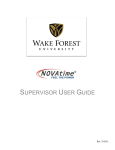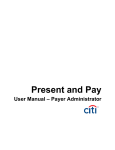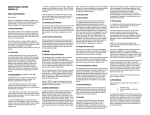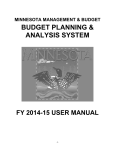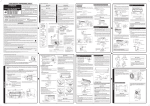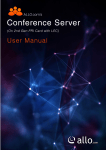Download NOVAtime 3000 Enterprise Edition Release 3
Transcript
NOVAtime 3000 Enterprise Edition Release 3 The Complete Time and Attendance / Workforce Solution for Any Organization White Paper July 2005 NOVAtimeAnywhere® Soar Like an Eagle – Fly Anywhere Copyright © 2003 by NOVAtime Technology, Inc. All rights reserved. All product names referenced herein are trademarks of their respective companies. Abstract In this current economic climate, every advantage counts. Keeping track of labor and processing payroll could be time-consuming, error-prone, and expensive. Choosing the right system can increase your company’s competitive edge. Such a system requires solid performance, scalability, and reliability, all with an easy-to-use graphical user interface. NOVAtime 3000 Enterprise Edition is a solution that accommodates all these requirements, and much more. This paper discusses the results and progress that NOVAtime has made to date for addressing enterprise time and attendance / job tracking requirements, and offers a collection of the fully integrated data collection resources available to customers. Copyright © 2003 by NOVAtime Technology, Inc. All rights reserved. All product names referenced herein are trademarks of their respective companies. TABLE OF CONTENTS 1. EXECUTIVE SUMMARY ..................................................................................................................... 4 1.1 NOVATIME IS DIFFERENT .................................................................................................................... 5 1.2 DO MORE WITH LESS ............................................................................................................................ 6 1.3 INFORMATION IS POWER ....................................................................................................................... 6 1.4 WEB SERVICES ..................................................................................................................................... 6 2. A DETAILED REVIEW OF STRENGTH AND CAPABILITIES .................................................... 7 3. TECHNOLOGY – FOR IT AND CTO ............................................................................................... 11 3.1 MULTI-TIERED ARCHITECTURE .......................................................................................................... 12 3.2 EMPOWERED BY MICROSOFT .NET TECHNOLOGY ............................................................................. 14 3.3 RDBMS & SQL SERVER ................................................................................................................... 16 3.4 TIME AND ATTENDANCE DATA COLLECTION ..................................................................................... 18 4. FINANCIAL COST / BENEFIT ANALYSIS ...................................................................................... 19 4.1 BENEFITS ............................................................................................................................................ 19 4.2 COSTS ................................................................................................................................................. 20 5. RESOURCES......................................................................................................................................... 21 Copyright © 2003 by NOVAtime Technology, Inc. All rights reserved. All product names referenced herein are trademarks of their respective companies. 1. Executive Summary NOVAtime Technology, Inc. provides an enterprise time and attendance solution that reduces labor costs, increases productivity, and improves employee satisfaction by building closer connections with your employees, management, and H.R./ Payroll departments. • Portability – NOVAtime 3000 Enterprise Edition supports distributed workforce: Your employees can clock in and out in LA, employees in remote offices enter time in New York and Miami, supervisors can review time in Chicago, and your Payroll can be processed in Memphis. • Scalability – With a multi-tiered design, NOVAtime 3000 separates the time and attendance application into layers that isolate each major area of functionality. Designing applications in this way has its tradeoffs; it requires a little more analysis and design at the start which NOVAtime endured, but greatly reduces maintenance costs and increases functional flexibility in the end for your organization. • Easy Deployment – Being web-enabled, it keeps installation simple, and you don't have to load and distribute your time and attendance application on every single desktop across your company. The cost saving could be tremendous if you have many workstations in your company or your company is not centralized and has many remote locations. • Many Add-on Solutions – NOVAtime brings a list of rich add-on solutions to address realworld time and attendance needs. In addition to automating time tracking, we offer solutions to automate benefits tracking, performance monitoring, and job costing, just to name a few (Refer to A Detailed Review of Strength and Capabilities for more information). • Workforce Interaction and Employees / Supervisor Empowerment – Employee Web Services provide employees with direct internet access to relevant information, such as work schedules, attendance and benefits accrual information. Supervisor Web Services it empowers your supervisors with timely information to better manage their staff and departmental labor costs. Administrator Web Services allows your administrator to do their job anytime, anywhere. • Business Analysis and Management Reporting - Analyze service performance to support intelligent strategic decision-making, and provide a broad range of reports for performance and labor cost evaluation. Page 4 of 21 A Business Alliance Proposal 1.1 NOVAtime is Different The real strength of NOVAtime 3000 Enterprise Edition is in its functions and ease-of-use, backed by a strong proactive R&D team. NOVAtime R&D is constantly researching and adding new devices and software features. NOVAtime 3000 Enterprise Edition offers tremendous value in the following areas: Ease of Use: NOVAtime builds our application based on field experience to provide rich yet easy-to-use user interface experience. Coupled with online help, our Navigator eases the routine procedures (daily, payroll, new hire, etc.) and alleviates comprehensive retraining due to employee turnover. Seamless Migration Path: All NOVAtime applications are built on the most advanced development platform and uses a multi-tier architecture throughout the product lines, so companies that start out with NOVAtime 1000 Small Business Edition (SBE) can easily grow into NOVAtime 2000 and NOVAtime 3000 Enterprise Edition without ever losing features, re-entering data or any custom changes. Web Enabled / Ease of Deployment: With NOVAtimeAnywhere® web services, you don't have to load and distribute your time and attendance application on every single desktop across your company. The cost saving for the initial installation and ongoing maintenance could be tremendous if your company is not centralized and has many remote locations. Employee Web Services (EWS): Empowers employees to clock IN/OUT and input job information, review schedules, and check benefit balances using any web browser. It eliminates time consuming calls and administrative requests on their accrual information and employee contact information. All security privileges are controlled by the system administrator. A break room kiosk is a very popular use of the EWS feature. Supervisor Web Services: Empowers supervisors to schedule, manage, and review their assigned employees via the Internet or Intranet. It allows supervisors to correct incomplete employee punches or absent information in preparation for payroll. With access to numerous real-time reporting (i.e. who’s in, who’s tardy and early leaving, and who’s approaching overtime), it empowers your supervisors with timely information to better manage their staff and departmental labor costs. Data Collection Devices: Supports a variety of data collection devices, such as biometric terminals (eliminating buddy punching and costly time theft), conventional badge readers, barcode readers, proximity readers, PC key-in, phone-in, PDA key-in, and web browsers. Analytics: Provides real-time reports and analysis of employee time and attendance data and behaviors and workforce information, allowing managers to proactively identify and make timely informed decisions on staffing, overtime costs and budget forecasting. Page 5 of 21 A Business Alliance Proposal 1.2 Do More with Less NOVAtime 3000 Enterprise Edition improves workforce efficiencies in your payroll and human resource departments by providing self-service functions for employees and supervisors. Employees can view their timesheet and look up their benefit accrual and comp-time information. Supervisors can create schedules, review budget hours, lookup employee accrual information, and review, edit and approve employee timesheets. With a few keystrokes, supervisors can generate valuable management reports for any time frame on any labor data. 1.3 Information is Power NOVAtime 3000 Enterprise Edition adds values and strategic advantage for your company by providing critical and timely attendance information to your management staff for decision-making (i.e. who’s approaching overtime and who’s constantly tardy or leaving early). Better-informed managers make better labor-related decisions for controlling and tracking of your labor costs. Many of our add-on solutions provide you with new tools to automate, better evaluate and manage your employees and profitability, and thus stay one big step ahead of your competition! NOVAtimeAnywhere®, the web component of NOVAtime 3000 Enterprise Edition, extends and improves productivity of your HR and payroll workers by providing more timely accrual and attendance information to employees everywhere. It also empowers your supervisors with timely information to better manage their staff and control departmental labor costs. Using web services from NOVAtimeAnywhere® improves both employee efficiency and provides convenience for all. 1.4 Web Services NOVAtime 3000 Enterprise Edition is web-enabled, which means savings for most organizations. The Total Cost of Ownership associated with NOVAtime 3000 Enterprise Edition deployments and ongoing maintenance is typically much lower than that of standard Time and Attendance applications. Here are some of the reasons: Highly accessible and available: In some cases, a web-enabled time and attendance application is your only choice because the your environment requires your application to be widely available, without the expense of installing time clocks at all locations nor client applications on all the workstations. Internet / Web: Available to anyone with an Internet connection and a web browser. Mobile devices: Optionally available to any authorized user on a mobile device, such as a PDA or a cell phone Easily distributed and maintained - All you need is a browser with IE 5.x or above or Netscape 6.x or higher to access your NOVAtimeAnywhere®. It makes it easy to distribute changes and to facilitate access from outside the firewall. Often simpler to install – No need to load and distribution your time and attendance application on every single desktop across your company. The cost saving could be tremendous if your company is not centralized and has many remote locations. Page 6 of 21 A Business Alliance Proposal 2. A Detailed Review of Strength and Capabilities Standard Functions Features System Navigator Configurable rules and pay policies Employee Management Benefits • Routine procedures (daily, payroll, new hire, etc.) are graphically illustrated in a flow chart style, so users don’t have to worry about forgetting any steps or procedure • Alleviates comprehensive retraining due to employee turnover • Strong pay policy allows unlimited number pay policy rules to calculate hours for different groups of employees. Equipped with o Unlimited shifts and differentials, o Unlimited pay codes, and o Unlimited pay categories. • Overtime calculation can be defined for holidays, weekends, consecutive days, days off, etc. Several punch rounding rules and total hour rounding as well as tardy penalties can be easily defined to accommodate your company’s requirements. • Auto-Pay: A powerful system features that can be used to generate hours for employees who don’t punch (like exempt) yet the company wants to apply their hours to various reports. Auto-Pay cannot be turned-off or deleted for a day. There are 3 basic ways to Auto-Pay an employee. o Shift / Schedule Hours (fixed, or Dynamic if all levels have the same amount of hours) o Employee Pay Hours with Punches provide by fixed shift Start / End Times (Employee Management/Pay Profile / Miscellaneous / Daily Work Hours) o Policy Daily Guaranteed hours (Guaranteed by Day) • Allows you to import employees from an existing payroll or accounting system or manually key-in at the conveniently formatted entry screen • Fully Integrated with digital cameras and badge printers for a complete employee badge solution Page 7 of 21 A Business Alliance Proposal Strong Report Generator • Unique due to its power and flexibility of a report writer, with the elegance and simplicity of the familiar NOVAtime user interface. • Generate reports for processing payroll and to assist management with labor distribution and job costing. • Flexible Sorting Criteria - Our multiple data fields and filters allow users to customize reports for their specific sorting needs. • Equipped with • Timesheet o Flexible employee filters and page breaks. o Field selector - Allows users to identify what specific data fields are to be viewed. o Save Report Feature - Allows users to setup company-wide and personal report categories. On any existing report, you can customize and save the settings such as sorting, date range, group range, or filters, etc. Reports can be customized, and then saved for other users to access. Many report categories and layouts to choose from: o Time and Attendance Reports o Management Reports o Human Resource Reports o Labor Costing / Labor Tracking Reports o Custom Reports • Integrates with the Auto Task to allow scheduling and periodic distribution of reports - ALL reports can be scheduled to print at any time to your printers, AND emailed to any specific personnel. Report distribution is easily automated via email, print, or file export (including ASCII, XLS, and PDF formats). Reports can be emailed to managers at remote locations, as scheduled • Full screen timesheet editing • Enables you to review employees’ attendance information, sorted by just about any way your like. • Actual work hours are compared with the assigned schedule for each day, week, and pay period. • Just to make sure you won’t miss it, our various data Page 8 of 21 A Business Alliance Proposal comparisons are illustrated in a 3-D graphic. • To make your job easier, our Timesheet Exception manger helps you to identify any user-definable instances, such as missing punches and absence. Above all, it has a powerful audit trail function that keeps track of all your changes. • Requested by popular demands, we also added a multi-step "undo" function. Up to 8 employee group levels for job costing / labor tracking • Jobs can be broken down and grouped as many ways as you want. • Every grouping has user definable lengths and data types. Given the wide range of report groupings and sorts, NOVAtime 2000 has literally thousands of possible report combinations. Many Built-In Payroll Interfaces • Provides outstanding flexibility and connectivity to practically all payroll systems on the market today. With its ability to export data (in all kinds of different format such as ASCII, Excel, TXT, etc.) for normal working hours, premium hours, shift differential hours, comp-time hours, just to name a few. • Combined with the built-in power of the NOVAtime engine, you will be amazed how simple it is to send data to your payroll and accounting systems! • A powerful and valuable tool to instantly find out which employees are currently clocked IN or OUT, or even on vacation. • Easy to use and can be viewed in many combinations. Managers, Receptionists, and Security personnel can instantly obtain the information needed with just a few keystrokes. When used with our continuous on line polling, your staff will be able to have real time information at their fingertips. • Numerous viewing options are available for the IN / OUT Board, such as viewing by Employee ID, Employee Name, Last Punch Time, Department, Employee Status as to who has login to the system plus many more. • Can be custom tailored to fit your company's needs. Built-In IN / OUT Board Many flexible system configuration with industry templates Page 9 of 21 A Business Alliance Proposal Add-on Solutions In addition to the basic time and attendance functions, NOVAtime supports a list of rich add-on solutions to address real-world needs beyond time and attendance. The next step beyond automating time tracking is to automate benefits tracking, performance monitoring, and job costing, just to name a few. Here is a highlight some of our add-on solutions: Benefits / Accrual and Comp-Time Banking Module: Accumulates and tracks the number of hours earned and used for benefits such as available vacation and sick time. It can accrue even the most complex accrual rules and will deduct any used time entered under the Timesheet Management automatically from the employee's available balance. Different accrual rules for different groups of employees can be defined, and manual adjustments can be done if necessary. NOVAtime Point System: Often used to automate a company’s enforcement of their attendance rules. Employees with an excessive amount of tardiness can be monitored by the system, and the system can process warning or corrective action documents and automatically print as Word Documents. Aside from tracking negative activity, it can award positive activity as well, by automatically awarding Perfect Attendance bonuses. Lockout / Access Control: Allows you to use the same badge, whether for proximity, bar code, or magnetic, via the same terminal for both employee attendance and security access. NOVAPic: Fully Integrated with digital cameras and badge printers for a complete employee badge solution. Custom Report Maker: Allows you to create your own reports containing only the information you need in the format you want. It gives you the power to create endless combinations of reports and layouts, with – Flexible report layouts - Portrait, landscape, detail, and summary. Hundreds of user-selectable report fields - Employee fields, Time fields, and Labor Cost fields… User-selectable sort options - Sort and summarize data into columns or rows. Output to different formats, including PDF, XLS, ASCII, etc. Save a report for specific users or company-wide access. Schedule reports for printing via the Auto Task scheduler. Send reports directly to an email/fax recipient. Job Costing Module: Adds the ability to track work orders to customers, track quantities good and scrap, validate group entry an record quantities at the time clock (requires the NT5000V firmware program), and apply hourly or piece rates to work performed. Customers can find out exactly what it costs to work to produce a product - right down the cost of the material used and the indirect / overhead labor applied to all jobs. Reports compare historical information against current activity so that companies can evaluate their complete costs and make adjustments as necessary. Rates can be based on the following Labor / Charge Rates from various parts of the system (in hierarchical order). Pay code (Rate Matrix) Shift Differential rate over-ride (Math = R) Employee job rate (Employee Management (Job Rare Assignment) Job Costing Work Order Setup – From work order or from group setup Back to employee job rate (Employee Management (Job Rare Assignment) if no other apply. Page 10 of 21 A Business Alliance Proposal 3. Technology – For IT and CTO As an IT professional, this is an opportunity for technology to have a positive impact on the bottom line. Unfortunately, developing, deploying and managing a comprehensive time and attendance system can be difficult. The complexity of today’s business environment necessitates knowledge of a wide array of devices, technologies, and user requirements. There’s pressure to integrate internal systems and connect with those of your partners. The demands of the global marketplace require solid performance, scalability, and reliability. Users want rich client experience beyond simple HTML pages. On top of all this, reduces business cycles call for these systems to be developed and put into production rapidly. NOVAtime 3000 Enterprise Edition is a modern and scalable time and attendance solution utilizing a 3-tier web-enabled object-based computing technology. It includes two major components: NOVAtime 3000 Client Server Application (accessible from your desktop) and NOVAtimeAnywhere® (accessible through web browsers). NOVAtimeAnywhere® includes Employee Web Services (EWS), Supervisor Web Services (SWS), and Administrator Web Services (AWS). It is equipped with an advanced yet intuitive interface via dynamic web environment, configurable screens, spreadsheet-like entry, and much more. What sets NOVAtime apart? NOVAtime uses state of the art technology, including OOP, COM, and UML for design themes and .NET Framework with a multi-tiered design. System design based on the users’ point of view. Page 11 of 21 A Business Alliance Proposal 3.1 Multi-Tiered Architecture NOVAtimeAnywhere® is a modern and scalable time and attendance solution utilizing a N-tier webenabled computing technology. The NOVAtimeAnywhere® application tiers, shown in the figure below, are: • Presentation Tier – (or Client Tier). Handles all front end user interfaces. Through this top most layer, the user can input data, view the results of requests, and interact with the underlying system. On the Internet, the browser performs these user interface functions. In a conventional environment (or a non-web-based environment), the client tier is a stand-alone, compiled front-end application. The browser requests are handled by NOVAtimeAnywhere’s IIS web server component. This component has been designed to support network load balancing on Microsoft NLB, making it flexible to manage scalability with respect to usage load. • Business Tier – (Business Logic Layer or Middle Tier). Encapsulates all the time and attendance business rules. These processing rules closely mimic everyday business tasks, and can be single-task-oriented, or part of a more elaborate series of tasks in a time management business workflow. Business Tier components are encapsulated in distributed architecture based on .NET Remoting technology. Multiple business tier machines can be configured to work seamlessly with presentation layer (NOVAtimeAnywhere’s IIS web server component). This enables NOVAtimeAnywhere® to utilize the PC computing power to the maximum on a virtual grid. • Database Tier - Database Engine Layer or Base Tier. Handles all the database access via a database management system (DBMS) such as a Microsoft® SQL Server™ database, Oracle™, or other DBMS. Page 12 of 21 A Business Alliance Proposal Application tiers don’t always correspond to physical locations on the network. For example, the business logic and database tiers may coexist on the same server running both IIS 5.0 and SQL Server, or they could be separate. The business logic / middle tier alone may tie together several computers, and sometimes the server becomes a client itself. Separating the time and attendance application into layers isolates each major area of functionality. The presentation is independent of the business logic, which is separate from the data. Designing applications in this way has its tradeoffs; it requires a little more analysis and design at the start which NOVAtime endured, but greatly reduces maintenance costs and increases functional flexibility in the end for your organization. The explosive growth of the Internet is a strong motivation for many organizations to adopt multi-tier architectures in their applications acquired. Using NOVAtimeAnywhere®, your company can take advantage of new and complex technologies while preserving existing investments in people, network infrastructure, and time and attendance data! Page 13 of 21 A Business Alliance Proposal 3.2 Empowered by Microsoft .NET Technology Microsoft .NET Framework is NOT a proprietary technology or environment. It will be available on other platforms (such as Unix, Mac, Palm), and it is accepted by ECMA on 12/13/2001 (ECMA – An association for standardizing information and communication systems). This is Microsoft's strategy for software that empowers people any time, any place, and on any device. It’s a set of software technologies designed to connect information, systems, and devices. Basic Elements of .NET - Extensible Markup Language (XML) Web services o Revolutionary Internet standard for data exchange (words, pictures, etc) o XML specification defines a standard to add markup to data Source: Microsoft.com The .NET Framework is an IT architecture that reduces software risk. It is built from ground up with a comprehensive solution for application security: managed code architecture that transparently controls code behavior, even in the most challenging circumstances. With this architecture, risks in all types of applications, clients and server-side, are greatly reduced. The .NET Framework gives developers and administrators more granular security control over applications and resources. It eliminates major security risks facing applications today due to flawed code (such as buffer overflows). It shifts the burden from having to make critical security decisions such as whether or not to run particular applications, or what resources applications should be able to access, from end users to administrators and developers. Page 14 of 21 A Business Alliance Proposal The key elements of the .NET Framework evidence-based security subsystem include Policy, Permissions, and Evidence. The .NET Framework’s evidence-based security model is built around components that work together to provide a much more stable execution environment. Fewer security decisions are required by users at run time. The .NET Framework transparently checks the code run by end users – enforcing design principles for application security. Policy – Created: The policy of .NET Framework defines which resources may be accessed by code in executing assemblies, preventing software from harming data integrity. The security function of the .NET security policy is to match permissions to evidence. Permission – Granted: Policy is all about permissions, which describes one or more resources and their associated rights and implementing methods for demanding and asserting access. It allows developers to extend permissions definitions to include application-defined resources and access-right verification. Evidence – Authenticated: Permissions can be assigned at run time to a particular assembly by evaluating the assembly’s evidence. Evidence can come from a variety of sources, assembly-resident or gathered from the local execution environment. Page 15 of 21 A Business Alliance Proposal 3.3 RDBMS & SQL Server Overview Relational Database Management System (RDBMS) drives the client / server computing architecture Combination of mainframe computing and PC-LAN computing RDBMS provides centralized data storage and handles multi-user access to shared data Structured Query Language (SQL) was created to be a universal programming language to request specific data from an RDBMS. NOVAtime uses RDBMS and has created many utilities and tools for your administrators to manage the DBMS. SQL Server’s database engine is the most important component of the product. Here are the main responsibilities of the database engine: Provide reliable storage for data sent to the engine Provide a means to rapidly accessing the data Provide a consistent access to the data Control access to the data through security Enforce data integrity rules to ensure data accuracy and consistency Page 16 of 21 A Business Alliance Proposal Tools NOVAtime provides tools and utilities to install NOVAtime 3000 data and attach the database to your MS SQL Server. Tools are also provided to connect NOVAtime Client Program to SQL Server. One of the utility programs lists all the SQL server names on your network to ease the installation process. Page 17 of 21 A Business Alliance Proposal 3.4 Time and Attendance Data Collection Our Time and Attendance Software supports a variety of data collection terminals and devices, including traditional wall-mounted badge readers, proximity readers, biometric readers, touch screens, barcode scanners, PC key-in, PDA, phone in, and browser-based clients. Page 18 of 21 A Business Alliance Proposal 4. Financial Cost / Benefit Analysis NOVAtime delivers the next-generation enterprise time and attendance solution… today! We are dedicated to delivering a leading time and attendance solution that is secured and scalable by design, rich in functionalities, and easy to use and integrate. This section discusses the parameters associated with costs and benefits and the justification for selecting a time and attendance solution. Cost Savings varies depends on your current process, however keeping track of labor and processing payroll could be time-consuming, error-prone, and expensive. Time and Attendance applications, like all investments, should be analyzed based on the return it provides the organization. Return = Benefits - Costs Calculating the return on investment will require you to quantify the costs of implementing the timesheet software versus the benefits it provides. Don't assume that the benefits are the same for each system you analyze. Make sure the features you need are in all the systems evaluated, if not, add the customization cost into the equation. 4.1 Benefits Here are some of the benefit areas in implementing an automated time and attendance system: Description 1 Paper timesheet reduction 2 Paper timesheet transfer -- Savings in time spent transferring timesheet from 3 Improve data accuracy -- Incorrect pay (no overpay complain, underpay - yes) -- Unable to perform timely decision for budget, planning -- Fewer paycheck corrections -- Reduce data entry to other systems (ie Payroll) 4 Improve workforce interaction Comment How much does it cost per emp per pay period? Min. 2 min. per emp. per pay period Total salary per pay period X % of possible error How much value is this to you? 5 min X no. of paycheck corrections in your company per pay period Min. 1 min. per emp. per pay period per system How much value is this to you? Less overtime & better resource usage at Payroll -- Reduce number of inquiries from employees -- Empower supervisors to better manage their employees - Allow real-time review of employee time & attendance - Improve supervisor accountability for their budgets and staff -- Provide business analysis and management reporting 5 Provide better audit trail and reliable archive of timesheets How much value is this to you? -- Who changes what at when -- Reliable data to support worker dispute on hours worked Page 19 of 21 A Business Alliance Proposal 4.2 Costs Quantifying the costs of implementing a system among different vendors can be tricky. Each company is unique and most systems are not priced alike. Here is a sample template / checklist for identifying costs related to implementing a system. One-Time Cost 1 Software license fee -- Multiple users? -- Multiple sites? -- Extra fees for additional "modules"? -- Extra fees for custom changes - Testing & user manual - Implementation schedule for each mod 2 Hardware costs -- Server cost: new or upgrade (DASD, memory, etc.) -- Desktop cost: any upgrades? 3 Training costs (# of training sessions and locations) -- Payroll personnel -- Supervisors -- Employees -- IT Training -- Help desk training 4 Implementation Costs -- Consulting / requirements analysis -- Software configuration and testing -- Software installation and deployment - HQ - Remote locations Ongoing Maintenance 1 Annual maintenance for software and hardware -- Additional fees for 24 x 7 Support -- Additional fees for a X number of days turnaround for hardware swap -- Additional fees for support for custom changes -- Additional fees for upgrades to new releases -- Additional fees for upgrades for custom changes 2 Ongoing internal support costs -- Payroll -- IT . Page 20 of 21 A Business Alliance Proposal 5. Resources According to U.S. Department of Labor Bureau of Labor Statistics – (http://data.bls.gov/cgibin/surveymost), unit labor costs in manufacturing, expressed in national currency units, increased in 12 of the 14 economies for which comparable data on unit labor costs are available for 2001. The largest increases occurred in Canada (5.5 percent) and Korea (5.2 percent). Unit labor costs increased 2.0 percent in U.S. manufacturing. Employer Costs for Employee Compensation Series Id: Compensation Component: Employer/Employee Charac.: Sector: CCU110000100000D Total compensation All workers All Civilian Year Period Cost of compensation (Cost per hour worked) Percent of total compensation 1992 Annual 17.27 100.0 1993 Annual 17.88 100.0 1994 Annual 18.30 100.0 1995 Annual 18.21 100.0 1996 Annual 18.68 100.0 1997 Annual 19.22 100.0 1998 Annual 19.76 100.0 1999 Annual 20.29 100.0 2000 Annual 21.16 100.0 2001 Annual 22.15 100.0 2002 Qtr1 23.15 100.0 2002 Qtr2 23.20 100.0 2002 Qtr3 23.44 100.0 2002 Qtr4 23.66 100.0 Page 21 of 21