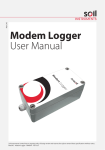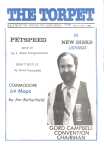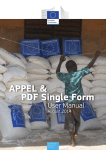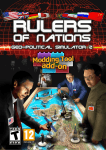Download SSN Security Guidelines v1.16
Transcript
Security Guidelines
SafeSeaNet
Version: 1.16
January 2013
ANNEX III
Security Guidelines
Document Approval
Name
Prepared by:
EMSA
Checked by:
SSN DCG
Quality control by:
Approved by:
EMSA
SSN group
Date
DD-MM-YYYY
Change Control History
Version
Date
Description
For Info /
Approval
0.01
1.00
16-11-2003 First Draft
25-02-2004 Release 1.0
Revision
Approved
1.10
02-04-2004 Incorporated feedback from Y.Hardy
1.11
16-02-2005 Additional information about SSL
1.12
30-03-2005 Incorporated feedback from EMSA
1.13
12-04-2005 Incorporated feedback from EMSA
1.14
27-04-2005 Page 48: changed E-Trust URL
1.15
22-08-2011 Incorporated Internet Access, updates
in
sTESTA,
SSN
architecture
modifications and interfaces, EMSA PKI
services and annexes
1.16
21-03-2012 Updates made to incorporate
comments and HLSG 6 outcome.
1.16
14-09-2012 Document formatting;
MS
Internet
and
STESTA
Network
accesses
included
in
Security
Enforcements chapter. Chapter 2
“Network access” removed as the
document is not a “Network and
Security
guidelines”
anymore
(feedback from Italy);
Type of data description moved away
from Introduction (feedback from
Italy);
Addition
of
Traceability
and
Accountability measures at central
SSN system (feedback from Italy).
Page 1 of 59
Security Guidelines
SafeSeaNet
Version
1.16
Version: 1.16
January 2013
Date
Description
For Info /
Approval
15-11-2012 Document structure updated to follow
the IFCD chapter 7 (feedback from
the UK);
Addition of Training
(feedback from the UK);
and
Audit
Addition of technical background
information in annex (feedback from
Italy and the UK);
Distinction
between
the
recommendations for the national
SSN systems and their connections
with Central SSN system and the
requirements within central SSN
system (feedback from Italy and the
UK).
1.16
10-01-2013 Draft to be submitted to the DCG (Jan
2013)
Revision
Document information
Filename
SSN Security Guidelines v1.16
Location
http://www.emsa.europa.eu/documents/technical-documentation.html
Number of pages
59
Cover photo credits: Flickr Creative Commons, Hair-Flick
Page 2 of 59
Security Guidelines
SafeSeaNet
Version: 1.16
January 2013
Table of Contents
1.
Introduction ............................................................................................. 4
2.
Security Enforcements .............................................................................. 5
2.1
SafeSeaNet Security Requirements ............................................................. 5
2.1.1 Introduction ......................................................................................... 5
2.1.2 Access Control ...................................................................................... 5
2.1.3 Authentication ...................................................................................... 7
2.1.4 Authorization ...................................................................................... 10
2.1.5 Traceability and Accountability ............................................................. 11
2.1.6 Confidentiality .................................................................................... 12
2.1.7 Integrity ............................................................................................ 14
2.1.8 Training ............................................................................................. 16
2.1.9 Audit ................................................................................................. 17
2.2
Central SafeSeaNet system Security Implementations ................................ 19
2.2.1 Introduction ....................................................................................... 19
2.2.2 Central SafeSeaNet system architecture ................................................ 19
2.2.3 SafeSeaNet Digital Certificates and EMSA PKI Services ............................ 19
2.2.3.1
2.2.3.2
2.2.3.3
2.2.3.4
2.2.3.5
2.2.3.6
2.2.3.7
2.2.3.8
2.2.4
SSN data exchange protocols ............................................................... 25
2.2.4.1
2.2.4.2
Annex
Annex
Annex
Annex
Annex
EMSA PKI Services ................................................................................... 20
EMSA PKI Technical aspects ...................................................................... 20
Type of certificates ................................................................................... 20
SafeSeaNet PKI CUG ................................................................................ 21
Certificates Management ........................................................................... 21
PKI needs for SafeSeaNet ......................................................................... 22
How can a Member State apply for a digital certificate? ................................ 22
How can a Member State revoke a digital certificate? ................................... 24
HTTPS with Server Certificate .................................................................... 25
HTTPS and SSL over TCP/IP with Client & Server Certificates......................... 25
A: SSN certificates procedure ................................................................ 27
B: Common naming convention for human and system users ................ 32
C: SSN Password Policy ......................................................................... 36
D: SSN Security Vocabulary ................................................................... 37
E: Technical background ........................................................................ 52
Page 3 of 59
Security Guidelines
SafeSeaNet
1.
Version: 1.16
January 2013
Introduction
This document describes the security requirements making part of the security policy
defined in the IFCD chapter 7 which objectives are:
To protect against the potential breaches of confidentiality, integrity or availability of
an information/service;
To ensure that all SSN information assets and computing and network facilities are
protected against damage, loss or misuse;
To ensure that all SSN Users are aware of and comply with rules which apply to the
processing of information;
To increase awareness and understanding of the requirements of information
security and the direct responsibilities of users for protecting the confidentiality,
availability and integrity of the data.
As stated in the IFCD, these requirements are to be enforced by the central SSN
system and its interfaces with the National SSN systems and be referred to as
optional at national/local level. The SSN authorities may assign similar or higher
security measures on the system components they manage due their specific needs and
policies as long as these additional measures do not limit the ability of duly authorised
SSN users to access relevant information.
Each national administration should appoint individual(s) which are directly responsible of
the security policy implementation within their area and which are in charge to ensure
the security measures on the system components they manage (see IFCD section 7.2.1).
Future developments might lead to the identification of additional requirements to be met
by the system. As soon as identified, further developments will require additional security
measures aiming at keeping the objectives of the SSN security policy described above.
These future additional requirements will become part of the SSN security guidelines.
The central SSN system has different interfaces available to facilitate different
mechanisms of transmission. This document will also help understand the central
SafeSeaNet system security features implemented by each interface to enable the secure
exchange of information among the Member States.
The security requirements and implementations described here are based on the ISO/IEC
27001:2005 and ISO/IEC 27002:2007 international standards for information security.
The information contained in this document is not intended for general distribution. Only
the appointed individual(s) by the each national administration in charge of the security
policy implementation and their senior management should be aware of the contents of
the document as the responsibility rest with them to ensure that the guidelines contained
in it are followed.
Page 4 of 59
Security Guidelines
SafeSeaNet
2.
Version: 1.16
January 2013
Security Enforcements
2.1 SafeSeaNet Security Requirements
2.1.1 Introduction
This chapter is intended to provide the SSN Authorities in charge of implementing the
SSN system in form of hardware and software and/or with responsibilities in terms of
provision of access rights to the SSN system with the necessary information about the
security features recommended
1
to be used to exchange data between Member States
using SSN.
The SSN Authorities should clearly assign to specific responsible individuals the following
minimum security related functions (which shall be adjusted to the needs and the
organisation of each Member State):
a.
Functions related to security management:
b.
o
Evaluation of requests to become a SSN user, against the user management
rules described in the IFCD Chapter 3 and any other specific rule on access
rights;
o
Association of user roles and sets of user access rights;
o
Ensuring, facilitating and carrying regular system security audits;
o
Carrying out of training courses on security matters;
o
Proposing review and update of the security policy of the authority; and of the
security requirements deriving from the IFCD and the SSN documentation to the
SSN group.
Functions related to security implementation:
o
Technical implementation and monitoring of the security measures deriving from
the IFCD and the SSN documentation;
o
Technical implementation and monitoring of the security policy of the authority.
2.1.2 Access Control
a. All authorities implementing the SSN system in form of hardware and
software residing at their premises should keep record of individuals gaining
physical access to it
Each visitor should be recorded in a specific logbook containing at least the following
information:
To be filled by the security personnel:
o
1
name;
Following the general security measures stated in the IFCD Chapter 7. They are reproduced in this section in
bold.
Page 5 of 59
Security Guidelines
SafeSeaNet
Version: 1.16
January 2013
o
reference to a personal document (identity card which must be checked by
the security personnel);
o
organizations (name of the company for which work);
o
visit reason;
o
date;
o
arrival and departure time of the visitor;
o
contact person at premises;
To be filled by the person:
o
signature.
The visitor should receive a temporary badge which should be used and visible during
the whole visit.
b. Tailoring of privileges granted to a SSN user by the NCA administrator shall
be performed as per access rights policy defined in the IFCD Chapter 3:
The NCAs (via their individual(s) in charge of the security management functions)
will be granted the right to manage their own SSN users for their own Member
State using the SSN management console. Such user management includes
adding, editing and deactivating of SSN users, along with setting their groups,
roles and access rights (see IFCD Chapter 3 for further information);
Each SSN user should be assigned to a role, which includes the access rights
associated to a given profile in line with the applicable access rights distribution
policy adopted by the SSN community. Each role should define a set of maximum
privileges to be assigned to the user. However, these privileges could be further
customised by the individual(s) in charge of the security management functions,
at central or national level, creating the user profile, in order to meet the proper
need to know of the User;
Each user profile should be characterised within a group representing the user’s
category who want to gain access to SSN. SSN provides the NCA with a basic list
of groups that are characterised within the system with a proper maximum set of
privileges. However, in case a new group is required, the NCA should inform
individual(s) in charge of the security management functions at central SSN
system, who should act accordingly for the revision or the creation of groups;
Each user should belong to one group. Each group should be characterised by a
set of maximum privileges for each message, data type or feature available
within the system. The NCA authority should modify these privileges in order to
better tune the accesses to the system and not to compromise confidentiality of
the system and of its data;
All users accessing the SSN system (either at central or national level) should
have access solely to the sensitive information they have been authorized/cleared
to, based on the role assigned by the individual(s) in charge of the security
management functions;
Page 6 of 59
Security Guidelines
SafeSeaNet
Version: 1.16
January 2013
Only needed access rights should be assigned to a user.
2.1.3 Authentication
c. A reliable authentication mechanism shall be implemented to uniquely
identify the SSN users
A SSN user is a person (i.e. an SSN Web user using a browser-based web interface at
central, national or local level) or a system (at national level the national SSN
system, and at local level the SSN LCAs systems) accessing SSN by means of both
automated systems (message based and streaming mechanism) and/ or the web
interface (web-browser based mechanism). Authentication of a SafeSeaNet user
depends on the interface chosen to connect to the central SafeSeaNet system:
Authentication for SSN users accessing the system via an automated process is
carried out at transport layer (i.e. by means of the client digital certificate) to
authenticate the communication endpoint (for both XML messages and AIS
streaming data interfaces) and carried out at business level by embedding the
user credentials and the identification of the distinguished name information
contained in the digital certificate installed at Member State application level (as
per applicable xsd/ wsdl files) in the Header element of the XML messages;
Authentication for SSN users accessing the system via the web browsing
mechanism is carried out by user credentials (User ID and strong password).
d. Passwords should be compliant with the SSN password policy
Page 7 of 59
Security Guidelines
SafeSeaNet
Version: 1.16
January 2013
Passwords should be compliant with the SSN password policy
defined in Annex C: SSN Password Policy.Annex C: SSN Password
Policy
e. The creation of User IDs should follow the naming convention
The creation of User IDs should follow the naming convention defined in Annex B:
Common naming convention for human and system users.
f.
SSN Authorities implementing a web interface shall guarantee the
authenticity of the web interface by appropriate means based on industrial
best practices. For the central SSN web interface 1-way SSL will be
implemented (using certificates issued by a globally trusted CA)
Page 8 of 59
Security Guidelines
SafeSeaNet
Version: 1.16
January 2013
Central SSN web interface uses SSL in combination with PKI to
provide authentication of the server to the client (see Annex E:
Technical background Annex E: Technical background
for more information on PKI services and 1-way SSL).
g. SSN Authorities implementing a machine-to-machine interface shall
guarantee the authenticity by appropriate means based on industrial best
practices. For interfaces with the central SSN system 2-way SSL will be
implemented (using certificates issued by the EMSA CA)
SSL in combination with EMSA PKI (see EMSA PKI Services) has been adopted for
incoming and outgoing communications with the central SSN system, providing
authentication of the server to the client and of the client to the server (see Annex E:
Technical background for more information on 2-way SSL).
For outgoing XML messages (sent by the central SafeSeaNet system to the national
SSN system) the central SSN system is identified by its client digital certificate plus
the credentials stored within the Header of the XML message. The national SSN
system is identified by its server digital certificate.
In case of file download, e.g. Incident notification details available as PDF file on a
Member State’s file server, 2-way SSL should also be configured at Member State
level. The Member State URLs are masked at central SSN system level and the file is
made available without disclosing the exact location of data. The central SSN system
will be in charge of downloading those files.
h. A User ID should only be used by the appointed SSN user or users.
Authorities in charge of providing access to the SSN system should keep a
record of all accesses per User ID at their system level
In case a User ID needs to be shared for operational reasons, a trace of the user
accessing the system with the given credentials should be recorded by the system
itself or by means of record on a logbook maintained at central and/or national level.
i.
A review of the credentials (e.g. password modification, user account
revocation) used to access the SSN system should be performed at each
system level regularly (at least each year) or whenever there is an upgrade
of the SSN security policy affecting the authentication mechanism (e.g. SSN
password policy):
A proper user account review procedure should be put in place by each authority
part of the SSN system, to guarantee that all present users are still active and
their credentials are still valid. Special attention should be taken after any user
status change (promotion, downgrading, transfer, termination).
User accounts should never be disabled (not physically removed) in order to
prevent unwanted and uncontrolled accesses to the SSN system;
Page 9 of 59
Security Guidelines
SafeSeaNet
Version: 1.16
January 2013
Secure methods for creating and distributing temporary, initial-use passwords (in
accordance with the SSN password policy defined in Annex C: SSN Password
Policy.
Forcing users to change any temporary/initial-use password and periodically
change passwords and to use strong passwords at each change (in accordance
with the SSN password policy defined in Annex C: SSN Password Policy.
Prohibiting storage of passwords on computer systems in unprotected form.
Passwords should be encrypted or hashed stored. Hashed with salt is
recommended.
2.1.4 Authorization
j.
Authorisation of the NCA by EMSA, or of the LCA (implementing a local
system) by the NCA should be subject to the identification of the individuals
in their organization responsible for the security management and security
implementation:
The National Competent Authority with administrator role willing to be authorised
to gain initial access to SafeSeaNet will be contacting the MSS which administers
the SSN User Accounts and Authorities. The authorities’ details will be declared in
the “Welcome on Board” document provided by EMSA for the access to the
browser-based web and for the XML message-based interfaces. The “Conditions of
Use for SafeSeaNet Data exchange through the STIRES interface” will be the
equivalent for accessing the SSN streaming interface;
The National Competent Authority with administrator role can create any SSN
users under its responsibility. Authorisation of these users accessing the National
SSN system should be subject to a security agreement (equivalent to the ones
described aforementioned) between the NCA and the user.
k. SSN Authorities should grant access only to users in accordance with the
rules in the IFCD Chapter 3
Authorization is made at business layer and depends on the user access rights linked
to each SSN user. The definition of the SSN functional groups, roles and associated
permissions (access rights) can be found in the IFCD - Chapter 3. The adoption of 2way SSL (with EMSA CA) for incoming and outgoing communications provides mutual
authentication. To protect users’ attempts to masquerade other users from a different
Member State during the message exchange protocol, an authorization process has
been introduced in combination with authentication: the identification of the
distinguished name information contained in the digital certificate installed at Member
State application level has been made accessible to the central SSN system.
The central SSN system processes this information in order to authorize users to
access the resources for which privileges have been granted.
Page 10 of 59
Security Guidelines
SafeSeaNet
l.
Version: 1.16
January 2013
A review of the authorisation (access rights) should be performed at each
system level at least each year or whenever there is an upgrade of the SSN
security policy affecting the authorisation protocol (e.g. change in the access
right policy):
review the user access rights at regular intervals (at least each year), and after
any user status change (promotion, downgrading, transfer, termination) and
change in the SSN access right policy;
more frequent review of privileged ("super user") access rights.
2.1.5 Traceability and Accountability
m. Central SSN system allows the verification of the history, location, or
application of the information from the mandatory system functionalities (as
per IFCD – chapter 2.3) by means of documented recorded identification.
NCAs are responsible for collecting this security data at national level.
n. The following actions shall be traced and the records shall be available to the
data provider of the information upon request:
Receipt of the information.
Modification of the information.
Requests for the information.
o. The information recorded shall be as follows:
2
User identification .
Time stamp.
Description of action.
At central SSN system, all this information and user actions are stored at central SSN
database level and available to all NCAs through the central SSN browser-based web
interface (from the Search Logs section available in the Management Console).
p. Each SSN system (national and central) shall ensure the non-repudiation and
traceability of actions performed by SSN users accessing the system by
means of both automated systems (message based and streaming
mechanism) or the web interface (web-browser based mechanism). An
administration providing the information can request the identity of the data
requestor, without delaying the response
As mentioned in Authorization section (bullet k), the central SSN system
the user ID transmitted in the FROM field in each message sent to
system against the distinguished name information contained in the
certificate installed at Member State application level. Based on this
2
cross-checks
central SSN
client digital
control, the
In case a user account is shared by a group of people sharing the same functions, the identity of all the
persons that make use of the account shall be available.
Page 11 of 59
Security Guidelines
SafeSeaNet
Version: 1.16
January 2013
central SSN system is protected against traceability of actions at MS application level.
Central SSN system is able to block an attacker who is trying to abuse the XML
interface of a MS (A) attempting to masquerade a user belonging to a MS (B).
2.1.6 Confidentiality
q. SSN authorities implementing the SafeSeaNet system in form of hardware
and software and/or with responsibilities in terms of provision of access
rights shall ensure that the confidentiality of the data stored within or
exchanged by the system is not compromised. Data protection procedures
shall be put in place
To protect and preserve the confidentiality of information means to ensure that it
is not made available or disclosed to unauthorized entities. This implies that
messages transmitted over the SSN network should be secure protected in terms
of confidentiality, authentication and integrity. The messages transmitted over
the network between national SSN systems and the central SSN system will be
encrypted at transport level using SSL and PKI combined with HTTP and TCP/IP
(see Annex E: Technical background). Other equivalent methods that could be
implemented at national SSN systems could be the use of VPN(s) plus secure VPN
protocols;
Confidentiality or non-disclosure agreements reflecting the protection of the SSN
system classified information and related information (e.g. user credentials)
should be identified and regularly reviewed. These agreements should comply with
all applicable laws and regulations for the jurisdiction it applies. As an example of
confidentiality agreement, here follows the one used by the central SSN system:
“Dear SSN user, please note that an account has been created by the
system administrators in the SafeSeaNet (SSN) central system in order
to administer your access. This account contains certain personal
information (e.g. you name/surname, email address, telephone/fax
number, etc.). The personal data of SSN users is processed in
accordance with Regulation (EC) No 45/2001 on the protection of
individuals with regard to the processing of personal data by the
Community institutions and bodies and on the free movement of such
data. It shall be processed solely for purposes relating to the SSN
system. SSN users have the right to see their personal data and to
request their national administrators (or in the case of users
employed in a European Institution/Body, the EMSA administrators) to
amend their personal information if it is inaccurate or incomplete.
Should a user have any queries concerning the processing of his/her
personal
data,
he/she
should
address
them
to
his/her
NCA
administrator (or to the Maritime Support Services at EMSA if he
(she) is employed in a European Institution/ Body). SSN users have
right of recourse to the European Data Protection Supervisor at all
times.”
Networks controls are to be established to safeguard the confidentiality and
integrity of data passing over public networks or over wireless networks to protect
the exchange of information. E.g. using defense-in-depth layers as firewalls,
reverse proxies, DMZ, VLANs, etc.
r. The SSN system shall manage data according to their confidentiality level for
both data exchanged and data stored. According to Commission Decision
Page 12 of 59
Security Guidelines
SafeSeaNet
Version: 1.16
January 2013
2001/844/EC amending its internal Rules of Procedure by annexing
Commission Provisions on Security, the SSN system is classified as an
“unclassified system”. SSN nevertheless includes some commercial sensitive
data, system security related information and personal data as follows:
“Commercial Sensitive” : all Hazmat, incidents and port call information;
“System Security related” : user authentication password, security tokens
and certificates;
“Personal data”: users’ credentials and contact details of the person to
provide details of certain information types.
s. Data storage shall be performed in accordance with the following rules:
System Security related data shall be stored encrypted;
Commercial Sensitive data shall be protected according to the access
rights policy;
Personal data should be stored in accordance with bullet w below.
Classified (commercial, security and personal) information shall be protected during
collection, processing and storage:
The storage is located outside any public accessible environment (e.g.: restricted
area, behind DMZ 2, etc.);
Passwords for each environment (production and training) shall be stored in each
environment (production and training) database;
Classified information on paper or electronic storage media should be locked
away;
Back-ups should be protected by means of encryption where data is classified.
t. Users shall not provide information to any unauthorised persons or systems
Contractors and third parties should not have access to operational (production)
data nor to the operational facilities (production environment) except for
supporting application/infrastructure monitoring or issue solving purposes.
Contractors should only work with test data and test facilities (test environment):
o
The test system environment should emulate the operational system
environment as closely as possible;
o
Development, test and operational software should run on different systems
and in different domains (different VLANs);
o
Sensitive data (commercial, system security and personal) should not be
copied into the test system environment;
o
Users should use different log-in credentials for the different environments.
o
Application and system documentation storage and distribution shall be
protected against unauthorised access (e.g.: documents distributed via
extranet with login credentials access).
Page 13 of 59
Security Guidelines
SafeSeaNet
Version: 1.16
January 2013
u. Users shall not disclose their log-in credentials to unauthorised persons
At core, national and local system level, passwords should be security sensitive
classified. Password hashing should be used during message exchanged and
database storage;
The confidentiality of the system should be enforced also by physical users of the
SSN system, who should not disclose their log-in credentials to anyone. To better
enforce this mechanism, user workstations should not permit to save log-in
credentials to the SSN system.
v. Users shall not provide to the SSN system classified information as defined
by Commission Decision 2001/844/EC
See Commission Decision 2001/844/EC Appendix 2: Practical classification guide.
w. The principles of personal data protection as defined in Directive 95/46/EC
shall be applicable to any information concerning an identified or identifiable
person exchanged through SSN system. In addition, the central SSN system
shall comply with Regulation (EC) 45/2001 on protection of data by the
Community Institutions and bodies and in accordance with Directive
2001/45/EC for EMSA
The following principles shall be applicable:
subjects whose data is being collected shall receive notice of such collection;
data collected shall be used only for stated purpose(s) and for no other purposes;
personal data shall not be disclosed or shared with third parties without consent
from its subject(s);
once collected, personal data shall be kept safe and secure from potential abuse,
theft, or loss;
subjects whose personal data is being collected shall be informed as to the party
or parties collecting such data;
subjects shall have access to their personal data and shall be allowed to review
and correct any inaccuracies;
subjects shall be able to hold personal data collectors accountable for adhering to
all seven of these principles.
2.1.7 Integrity
x. SSN shall ensure that the information is authentic and complete. The
information transmitted via in the central SSN system shall only be modified
by:
the data provider;
the NCA covering the data provider, or;
the central SSN system (in accordance with the rules/procedure defined
in the SSN documentation).
Page 14 of 59
Security Guidelines
SafeSeaNet
Version: 1.16
January 2013
Integrity is the way to protect the accuracy and completeness of
information. Integrity of data exchanged through the public
Internet or STesta (more detailed information available in Annex
E: Technical background
Annex E: Technical background) between the national/local SSN system and the central
SSN system should be assured by the use of 2-way SSL encryption algorithm for both
data requests and response in case of machine2machine interface. The SSL protocol with
PKI will be used to guarantee that data is not been altered during the communication.
y. The management of data provision shall ensure all reasonable steps have
been taken to prevent denial of service attacks, the introduction of
`malware’, or other malicious events with the potential of compromising
SSN functionalities
In order to prevent downtimes and to try to limit possible malicious attacks, the
whole SSN network should be controlled by means of proper monitoring tools
(e.g. IDS (intrusion detention systems), IPS (intrusion prevention systems), data
loggers, etc.), in order to keep under control both the status of the network and
the data exchanged;
Each authority taking part in the SSN system should foresee the continuous
availability of the SSN system as per agreed SLAs and security enforcing functions
like:
o
Access control mechanisms and data;
o
Authentication mechanisms and data;
o
Authorisation mechanisms and data;
o
Confidentiality mechanisms;
In order to meet the availability requirement, replication or backup of critical
security mechanisms should be taken into account;
A proper business recovery plan should be put in place for such devices, in order
to restore them in the shorter time as possible in case of failure or service
disruption;
Enhanced protection measures (such as installation of the equipment in a
restricted area, Business Continuity Facilities, forbidden access for normal users
etc.) should be applied to critical WAN/LAN components (e.g., servers, routers,
communications);
Servers hosting the application at national, local or central level should be made
redundant in order to prevent service failures. System Administrators should
foresee a proper check and update synchronisation between the two servers. This
process should be performed every night;
A proper business recovery plan should be prepared for the involved devices in
order to foresee procedures for fast switch over in case of failure. In the same
way the business recovery plan should take into account the recovery of the
failure on the affected system so that the replication is assured.
Page 15 of 59
Security Guidelines
SafeSeaNet
Version: 1.16
January 2013
z. The list of hardware and software, used to implement the SSN system or
used within the authority to interface with it, shall be recorded in a register.
This register shall be maintained during the whole system lifecycle
An inventory of the software configuration of the system should be maintained by
the individual(s) in charge of the security implementation functions and should be
shared with the individual(s) in charge of the security management functions in
case of audit. The following items describe the information which is to be kept in
the inventory for every S/W delivery and installation of SSN application releases:
o
Software package and version;
o
Which version(s) is(are) active;
o
Release date;
o
Release notes;
o
Installation notes;
o
Installation date;
o
Installation location;
o
Store location (source code);
o
Created by.
An inventory of the hardware configuration of the system should be maintained by
the individual(s) in charge of the ICT infrastructure and should be shared with the
individual(s) in charge of the security management functions in case of audit. The
following items describe the information which is to be kept in the inventory:
o
Machine name, IP, number of CPUs allocated, memory allocated/used;
o
Environment;
o
Created by;
o
Created on;
o
Technology used;
o
Software installed.
Both inventories should be maintained, and retained for all the life of the system
in secure places that are only accessible by authorised staff. This information
should be properly backed-up.
2.1.8 Training
aa. Each authority shall ensure that all system users within its jurisdiction are
aware of the security requirements of the system and have the knowledge
and competencies to fully discharge their obligations
Each authority shall foresee security awareness campaigns to all system users,
contractors and third party users, in order to increase their knowledge about their
responsibilities and their duties while using the system. Awareness sessions
should include an introduction of the SSN security guidelines, be suitable and
Page 16 of 59
Security Guidelines
SafeSeaNet
Version: 1.16
January 2013
relevant to the person’s role, responsibilities and skills and include information on
who to contact for further security advice and the proper channels for reporting
information security incidents (the individual(s) in charge of the security
management functions at national and central SSN level);
The individual(s) in charge of the security management functions shall plan a
periodic training update sessions within their general training plan. These sessions
should be paired with training level evaluation sessions;
Training sessions shall be attended by all personnel involved in SSN operations
and they should be focused on both operational and security aspects;
In case of system modification or adoption of new security measures, a specific
training update session should be carried out by the individual(s) in charge of the
security management functions involving all the relevant staff dealing with the
system;
Operative sessions should include aspects about the correct use of information
processing facilities such as, for example, log-on procedure, sessions time outs,
password management systems, etc.;
The individual(s) in charge of the security management functions should be in
charge of managing periodic training meetings within the organisation. During this
activity, personnel should be informed about:
o
The information that every user is allowed to access to in accordance with
their role;
o
The security measures to be adopted to
confidentiality and the integrity of the system;
o
The business continuity plan;
o
Back-up procedures established by system administrators, addressing the
frequency of back-ups, the storage requirements on-site and off-site and the
control of authorized access to back-up copies;
o
Procedures to report hardware and software failures as soon as possible.
preserve
the
availability,
In order to evaluate the level of personnel training, the individual(s) in charge of
the security management functions should foresee training and security
awareness assessment sessions. They could be carried out by means of
questionnaires and submitted to all the users. Filled questionnaires should be
returned to the individual(s) in charge of the security management functions who
will be in charge of evaluating answers and, eventually, foresee specific sessions
to fill the identified gaps.
2.1.9 Audit
bb. Security audits on the SSN system implementation and usage should be
carried out on a regular basis or in case of events defined within the SSN
Technical and Operational Documentation. Whenever possible, existing
auditing arrangement will be accepted as the fulfilment of this requirement
Page 17 of 59
Security Guidelines
SafeSeaNet
Version: 1.16
January 2013
A secure audit trail should be created and maintained by the system, by means of
internal logging of activities and anomalies. These logs should be protected from
unauthorized deletion and/or modification. They should be available for access
only to the individual(s) in charge of the security management and
implementation functions. The audit trail should be presented to the individual(s)
in charge of the security management functions in human-readable format either
directly (e.g. storing the audit trail in human-readable format such as a pdf) or
indirectly (e.g. using audit reduction tools) or both.
Areas that should be audited from a security point of view are: SSN hardware and
software system, the security policy and the trainings;
The audit is used to monitor the progress and the effectiveness of the new system
implementation. Central SSN system passes a security audit every time a major
release is implemented.
cc. Following a security breach there should be an investigation to identify the
cause and any remedial actions required
The logical implementation of SafeSeaNet should provide automated means to
analyse and review system activity and audit data, in order to look for possible or
real security violations. This facility should enable the generation of automatic
audit information in case of:
o
successful log-on;
o
unsuccessful log-on;
o
tentative of violation of security measures;
o
accesses to documentation stored within the system.
Appropriate privacy protection measures should be taken (e.g. passwords in plain
text should not be appearing in the logs). Logging facilities and log information
should be protected against tampering and unauthorised access (only the
individual(s) in charge of the security management and implementation functions
should have access);
By analysing the traffic over the network it will be possible to identify patterns
that lead to malicious or unwanted events;
(ITIL) Problem Management process, focused on implementing the appropriate
corrective actions to address problems is recommended.
Page 18 of 59
Security Guidelines
SafeSeaNet
Version: 1.16
January 2013
2.2 Central SafeSeaNet system Security Implementations
2.2.1 Introduction
This section gives an overview of the SafeSeaNet security requirements implemented
within the central SSN system.
2.2.2 Central SafeSeaNet system architecture
As explained in the SSN XML Messaging Reference Guide, the heart of the SafeSeaNet
architecture consists of the SafeSeaNet XML Messaging System acting as a secure and
reliable yellow pages index system and as a “hub & spoke” system (including
authentication, validation, data transformation, logging, auditing,…), for sending requests
to and receive notifications and responses from the right Member States (and
corresponding NCAs).
The system is using:
standard Internet protocols (XML, HTTPS,…);
PKI infrastructure (EMSA PKI services);
Internet network or S-TESTA network ;
2-way SSL communication between the central SSN system and the MS systems.
3
SafeSeaNet system provides three different interfaces mechanisms to help the Member
States communicate with the central SafeSeaNet system:
A browser-based web interface
An XML message-based interface made available in two forms:
o
A SOAP-based web-services one (refer to the applicable .wsdl file in the SSN
domains, both for Production and Training environments);
o
A bare XML messages one (refer to the applicable .xsd file in the EMSA extranet
– protected area).
A streaming interface to enable constant flow of AIS data.
2.2.3 SafeSeaNet Digital Certificates and EMSA PKI Services
This section describes the EMSA PKI services and the procedures that the Member States
should follow to request or revoke a digital certificate.
More detailed information is available in Annex E: Technical background for general
information on digital certificates and PKI services.
3
The use of sTESTA or Internet is a question of choice and EMSA will support both type of connections. The
connection method shall provide guaranteed service levels for network availability, performance and security
(see IFCD- Chapter 4 for SafeSeaNet performance and Chapter 7 for System Security).
Refer to Annex E: Technical background for general information on how to set up an Internet or a sTESTA
connection.
Page 19 of 59
Security Guidelines
SafeSeaNet
Version: 1.16
January 2013
2.2.3.1 EMSA PKI Services
The EMSA PKI is a particular infrastructure devoted to the EMSA maritime application
user communities and provides the following services:
A set of trusted procedures and of associated services to create, renew and revoke
public key certificates;
Availability of the public keys associated with each user, under the form of Public Key
Certificates (PKC) guaranteed by the EMSA Certification Authority (CA);
Availability of Certification Revocation List (CRL), allowing the user to check the
validity of a given certificate.
Compared to the general organisation of a PKI (see Annex E “Components of a PKI”), the
EMSA PKI adds the following concepts:
Closed User Group (CUG): the creation of a CUG means that the stringent
requirements imposed by the CA on public Registration Authorities can be relaxed
towards the needs of the CUG. The CA will only sign EMSA-CUG certificates for the
users who have been approved by the relevant RA, which goal is to verify the
identity of the users requesting the certificate, and approving or rejecting the
certificate request. In the frame of central SSN system and its interfaces with the
national SSN systems , there will be a single RA played by the EMSA Maritime
Support Service (see SafeSeaNet PKI CUG below);
Suspension and Revocation Authority (SRA): the SRA’s goal is to handle all
revocation requests of the CUG users. The SafeSeaNet SRA will represented by the
EMSA Maritime Support Services.
2.2.3.2 EMSA PKI Technical aspects
The generic EMSA PKI architecture is based on the market standards:
Certificates follow the X.509 V3 standard and CVC certificates according to EAC 1.11
(BSI TR-03110);
Compatible with the PKIX standard.
The PKI infrastructure that will be used is the the EJBCA Open Source PKI.
2.2.3.3 Type of certificates
Server and client certificates will be issued for the national SafeSeaNet systems.
Such type of certificates may be requested remotely via the individual(s) in charge of the
security management functions at national level (at NCA level) which shall submit proof
of fact that this person is duly authorized to sign for the Member State legal
representative. These digital certificates will be RSA certificates with a 1024-2048 bit key
length valid for two years.
Page 20 of 59
Security Guidelines
SafeSeaNet
Version: 1.16
January 2013
2.2.3.4 SafeSeaNet PKI CUG
A dedicated SafeSeaNet PKI CUG has been defined and managed by EMSA.
The SafeSeaNet CUG requires a “SafeSeaNet Registration Authority Officer” and a
SafeSeaNet “Member State Certificate Officer” for every Member State.
2.2.3.4.1 SafeSeaNet Registration Authority Officer
EMSA will be the SafeSeaNet Registration Authority and represented by EMSA Maritime
Support Services. The EMSA designated SafeSeaNet Registration Authority Officer is the
Maritime Support Services Officer.
Its role is to be single point of contact for the Member States to issue the digital
certificates. He/She will receive the requests/revocations for digital certificates, verify
them, generate the digital certificates and send them back to the corresponding Member
State.
2.2.3.4.2 SafeSeaNet “Member State Certificate Officer”
Every Member State, via their individual(s) in charge of the security implementation
functions, should designate an administrator that will be in charge of requesting,
installing and managing the server certificate at National level.
The role of this administrator is to be the single point of contact between a Member State
and the SafeSeaNet Registration Authority Officer. He/She will send the request for
digital certificates (see “How can a Member State apply for a digital certificate?” for more
details on an e-mail. He/She will receive back (via e-mail) the requested digital certificate
for installation.
2.2.3.5 Certificates Management
The management of SSN Digital Certificates will be done in accordance with the following
rules:
A unique PKI Service will be established for SafeSeaNet (at central and national SSN
systems);
SSN PKI Service will be managed by EMSA. The certificates will be issued by EMSA
CA using the intermediate CA. Creating certificates directly from the CA root
certificate increases the risk of EMSA CA root certificate compromise (if the private
key is being stolen, the entire infrastructure will be affected). The usage of
intermediate certificates for issuing end-entity certificates provides an added level of
security.
NCAs shall request and revoke SSN Digital Certificates using the EMSA PKI Services;
LCA, after NCAs authorisation and in accordance with the Security Agreement
between NCA and LCA, shall request and revoke SSN Digital Certificates using
Commercial PKI Services.
Page 21 of 59
Security Guidelines
SafeSeaNet
Version: 1.16
January 2013
Figure 1 –Certificates management
2.2.3.6 PKI needs for SafeSeaNet
Every national SafeSeaNet user will be assigned the required digital certificates to
guarantee confidentiality and authentication when exchanging messages. The table below
describes the different types of SafeSeaNet users for which the PKI has been established
(LCAs are not to be connected to central SSN system and as such can make use of
commercial PKI services) and their corresponding type of certificate:
SafeSeaNet
User Type
National
SafeSeaNet
system
Central
SafeSeaNet
system
Description
A national SSN system (developed by Member States for
exchanging XML messages or AIS data streaming with the central
SSN system) will make use of the SafeSeaNet services and is
therefore considered for SafeSeaNet as a single user.
Consequently, digital certificates will be assigned to every national
SSN system:
Client certificates must be installed on the application
servers sending SSN data;
Server certificates must be installed on the web/application
servers receiving SSN data.
The central SafeSeaNet system stands for the core system that will
offer the services for exchanging XML messages (notifications,
requests, and responses) between the national SSN systems.
Therefore, two digital certificates (client and server) will be assigned
to the single central SafeSeaNet system (to be installed on the
application server receiving and sending the XML messages).
2.2.3.7 How can a Member State apply for a digital certificate?
The procedure for requesting a digital certificate is described below. This procedure is the
same for the renewal of the certificates (every 2 years after expiration). In case of
renewal, the Maritime Support Services reminds the concerned party, before the
expiration date on the renewal request.
Page 22 of 59
Security Guidelines
SafeSeaNet
Version: 1.16
January 2013
2.2.3.7.1 Prerequisites
Prior to applying for a digital server certificate, every Member State must set up the
corresponding application servers (for sending and/or receiving SafeSeaNet XML
messages or send AIS streaming data) at their local (National) site. EMSA CA delivers
client and server certificates for any server compatible with the X509 v3 standard digital
certificates and that are able to make a PKCS # 10 (PEM encoded) electronic certificate
request. This covers most of the recent web application servers available nowadays.
The application server must then be compatible with the X509 v3 protocol that enables
secure end-to-end electronic data exchange.
The application server should also have a DNS domain name registered in its
configuration file. During the generation of the certificate request, you will be prompted
to enter some specific information about your server. This information is very important
since it will be the one that will be certified by EMSA CA. The most important part to
enter correctly is the name of your server (CN). It must correspond to the registered
Web site server name you will protect when requesting server certificate. Indeed, if the
real server name does not match the name in the certificate, you will never be able to
start your SSL Server sessions. When requesting a client certificate, the CN can be the
machine’s name, the requester’s email, etc.
For the Member States connected through the Internet, you have to make sure your DNS
domain name is well registered and recognized officially by an Internet Service Provider
In the framework of the SafeSeaNet project, for the Member States connected through
sTESTA backbone, the full DNS domain name should be registered as follows on the web
4
server of every Member State: SSNxxx<Country_Code> TESTA.EU
2.2.3.7.2
Stakeholders
The following stakeholders will intervene in the workflow for requesting a digital
certificate:
The EMSA Certificate Authority;
The SafeSeaNet Registration Authority Officer (Maritime Support Services Officer);
The SafeSeaNet “Member State Certificate Officer”.
2.2.3.7.3
Procedure
The procedure to follow depends on the mechanism chosen by the Member State to
connect to the central SSN system:
4
In the case of XML message based mechanism, procedure for the Messaging
Interface is the applicable;
<Country_Code> is composed of two characters of your country (i.e. Ireland:IE, Greece:GR,…)
Page 23 of 59
Security Guidelines
SafeSeaNet
Version: 1.16
January 2013
In the case of AIS data stream mechanism, procedure for Streaming Interface is the
applicable.
Both procedures (Annex A: SSN certificates procedure) request to generate a CSR per
digital certificate.
In order to create a CSR, first a private key shall be generated, that shall remain in the
application server key store. The CSR is created using this private key and contains the
public key of the application server with some metadata.
This public key and metadata is the CSR that will be sent to the Maritime Support
Services. This public key will be included in the certificates.
The certificate created with a particular CSR will only work with the private key that was
generated with it.
2.2.3.8 How can a Member State revoke a digital certificate?
Revoking a digital certificate might occur when the private key is lost or accidentally
shared. A presumption of hacking is also an urgent reason for revocation.
2.2.3.8.1 Prerequisites
The revocation code shall be the same as the one used for the certificate signing request
creation.
2.2.3.8.2 Stakeholders
The following stakeholders will intervene in the workflow for requesting a digital
certificate:
The SafeSeaNet Registration Authority Officer (Maritime Support Services Officer);
The SafeSeaNet “Member State Certificate Officer”.
2.2.3.8.3 Procedure
The procedure is the following:
Step
Action
Actor
1
Call, email or fax immediately the SafeSeaNet
Registration Authority Officer (Maritime Support
Services Officer) at:
The SSN “Member
State
Certificate
Officer”
Tel: + 351 21 1209 415,
Fax: +351 21 1209 480,
Email: [email protected]
2
As soon as the revocation is being acted, apply
for a new digital certificate.
Page 24 of 59
The SSN “Member
State
Certificate
Officer”
Security Guidelines
SafeSeaNet
Version: 1.16
January 2013
2.2.4 SSN data exchange protocols
In order to ensure authentication, confidentiality and integrity around the exchange of
SSN data between the national SafeSeaNet systems and the central SafeSeaNet system,
HTTPS and SSL over TCP/IP must be used along with the supplied digital certificates for
the different interfaces mechanisms provided by the central SafeSeaNet system.
More detailed information is available in Annex E: Technical background for a description
of the SSL protocol and the SSL handshake.
2.2.4.1 HTTPS with Server Certificate
1-way SSL (with commercial CA) is implemented at SSN web interface level. When SSN
Web users access the SSN web interfaces (for both Production and Training
environments) they will be presented with the Commercial Global Sign server certificate
issued specifically for those interfaces. The digital certificate installed at server level
fulfils that the information exchanged within the SSN web interface keeps its integrity
and confidentiality (through SSL encryption). It also allows the authentication of the
central SafeSeaNet system via the SSN Web user browser.
The central SSN web interface, apart from user identification and authentication and
password management controls has implemented session time-out as access control
mechanism to prevent unauthorized access to operating systems.
2.2.4.2 HTTPS and SSL over TCP/IP with Client & Server Certificates
2-way SSL (with EMSA CA) will be used to exchange XML messages and AIS data stream
between the central SafeSeaNet system and national SafeSeaNet systems (including
Regional and National Proxy servers). The first recipient of any sent SSN data is always
the application server of the target recipient. Once received at application level, and after
the exchange of the digital certificates for authentication of the sender and the recipient
servers, the SSN data is in clear (setting up the SSL session is carried out behind the
scenes).
Additionally, when detailed information of notifications are made available for download
as files on a national SafeSeaNet system’s web server, HTTPS (2-way SSL) should also
be used to let the central SSN system download these files. The central SSN system shall
be the only SSN user to be able to download files from national SafeSeaNet systems
servers.
Such a solution fulfils data integrity, confidentiality (through SSL encryption) and
authentication of both client and server applications (through the usage of the national
SSN systems certificates and the central SafeSeaNet system server’s certificates).
This solution requires:
In case of using the messaging interface, both the central SafeSeaNet system and
every national SafeSeaNet system should supply a single address (URL to a single
page on the web server) for receiving XML messages (requests or responses). HTTPS
(by default on port 443) must be configured on these application servers for
Page 25 of 59
Security Guidelines
SafeSeaNet
Version: 1.16
January 2013
accessing their single page receiving the incoming XML messages (requests or
responses). Firewalls and/or proxies should also be configured to allow HTTPS
from/to these application servers.
In case of using the streaming interface, both the central SafeSeaNet system and
every national SafeSeaNet system should assign a unique TCP/IP port to each data
stream application instance (Ref. NPR User-Manual for a more complete description).
Generation of client and server digital certificates by EMSA CA.
The installation of the EMSA root CA and client digital certificates on the central
SafeSeaNet system server and on the national SafeSeaNet system servers providing
XML messages or AIS data stream (acting as client). The client only needs the root
CA to be stored in its key store which will use to verify the authenticity of the
intermediate certificate presented by the server when the client connects to it (the
server will send the chain intermediate certificate + server certificate).
The installation of the EMSA root CA (if the application server is different from the
application client), the EMSA intermediate and server digital certificates on the
central SafeSeaNet system server and on national SafeSeaNet system servers
receiving incoming XML messages (acting as servers). These application servers
need also to be configured to require HTTPS and client certificates for accessing their
single page receiving the incoming XML messages (requests or responses).
For both connections, central SSN system to Member State and Member State to
central SSN system, access should be granted only to application servers (acting as
SSL server and/or SSL client) signed by EMSA CA
Page 26 of 59
Security Guidelines
SafeSeaNet
Version: 1.16
January 2013
Annex A: SSN certificates procedure
1.
Confidentiality and 2-way SSL
Member States have adopted the 2-way SSL method (Secure Socket Layer) to ensure
SSN data security. Digital certificates should be installed both at the system server
hosted by EMSA as well as the site where the SSN-EIS National System, hosted by the
National Authorities, will be installed.
EMSA has created its own Certification Authority (CA) to issue the digital certificates used
in the SSN communication process. To provide your Administration with the certificates
you are kindly requested:
To complete and send the “Appointment of the Officer Responsible for the Server”
and the Certificate Registration Form (included in Appendix I and Appendix II)
To generate the Certificate Signing Requests (CSR) for both client and server
certificates (refer to http://www.openssl.org/ for general instructions or to
https://www.geotrust.com/support/generate-csr/ for specific instructions depending
on the server type)
2.
Digital certification procedure
The following procedure should be applied by your Administration for getting the SSN-EIS
2-way SSL server and client certificates:
1.
Open a call to the Maritime Support Services of EMSA (Tel: + 351 21 1209 415, Fax:
+351 21 1209 480, Email: [email protected]) requesting
for the digital certificates for SSN-EIS.
2.
The MSS will request your Administration to complete the “Appointment of the
Officer Responsible for the Server” (see appendix I), the Certificate Registration
Form (see appendix II) and to send the Certificate Signing Request (CSR).
3.
Your Administration will send back to the MSS, by e-mail (signed documents have to
be scanned into PDF files) the following documents, for both client and server
certificates:
a.
The Certificate Registration Form;
b.
The Appointment of the Officer Responsible for the Server;
c.
The CSR file;
d.
A legible photocopy of a valid identity card of the Officer signatory to the
Registration in a) above (and appointed under b) above).
4.
After verification, the MSS will inform your Administration about the status of the
application.
5.
EMSA will send to the e-mail address of the Officer Responsible (that appears in the
Registration Form) the digital certificates. MSS will be available to support your
Administration if discovered any errors or defects in the certificate.
Page 27 of 59
Security Guidelines
SafeSeaNet
Version: 1.16
January 2013
6.
Your Administration will install the digital certificates issued by EMSA only on the
server corresponding to the domain indicated on the said certificates (in the Common
Name field).
7.
If problems occur during the procedure, your Administration may contact the MSS.
8.
Your Administration will inform the MSS about the completion of the task.
9.
Your Administration should follow the above mentioned procedure when the
certificate’s renewal becomes due.
Page 28 of 59
Security Guidelines
SafeSeaNet
Version: 1.16
January 2013
Appendix I – Appointment of Officer Responsible for the Server
The undersigned, _ _ _ _ _ _ _ _ _ _ _ _ _ _ _ _ _ _ _ _ _ _ _ _ _ _ _ _ _ _ _ _ _ _ _ _ _
_ _ , in his/her capacity as representative of the Organization/Authority named _ _ _ _ _
_ _ _ _ _ _ _ _ _ _ _ _ _ _ _ _ _ designates Mr./Ms. _ _ _ _ _ _ _ _ _ _ _ _ _ _ _ _ _ _ _
_ _ _ _ _ _ _ _ _ _ _ _ _ _ , as specified in the Certificate Registration Form application,
as designated Officer Responsible for the Server in observance of the requirements
related to the digital certification procedure.
Place and date _ _ _ _ _ _ _ _ _ _ _ _ _ _ _ _ _ _ _ _ _ _
Signature of representative and stamp of the Organization
______________________
Page 29 of 59
Security Guidelines
SafeSeaNet
Version: 1.16
January 2013
Appendix II – Certificate Registration Form
(ATTENTION: to be filled-in per Certificate Request)
System
Choose an item.
Click here to enter text.
☐ EMSA internal
Environment
Choose an item.
Type of certificate
Choose an item.
Information
about
Officer Responsible for the Server1
the
Value
First Name
Click here to enter text.
Last Name
Click here to enter text.
E-mail
2
Click here to enter text.
Company Name
Click here to enter text.
Registered Office Address
Click here to enter text.
City/Town
Click here to enter text.
Postal code
Click here to enter text.
Province
Click here to enter text.
Telephone
Click here to enter text.
Fax
Click here to enter text.
First Name of the Representative of the
Organization 4
Last Name of the Representative of the
Organization
E-mail of the Representative of the
Organization 5
Certificate Request (.csr) Information
This info needs to match the corresponding values in the .csr file
Common Name (CN)
6
Country (C)
Click here to enter text.
Value
Click here to enter text.
3
City (L)
Province (ST)
Click here to enter text.
Click here to enter text.
Organization Name (O)
Organization Unit (OU)
Click here to enter text.
Click here to enter text.
Click here to enter text.
(server certificates only)
Click here to enter text.
Click here to enter text.
Page 30 of 59
Security Guidelines
SafeSeaNet
Version: 1.16
January 2013
Additional Information
Value
Revocation code 7
Click here to enter text.
End-point
8
Type of webserver
Click here to enter text.
Choose an item.
Click here to enter text.
1
The Officer Responsible for the Server is the operational reference person, authorized
by the Representative of the Organization.
2
The electronic mailbox to which the Registration Form and the issued certificate are
sent.
3
The Organization Unit of the web server is that which appears in the Organisational Unit
(OU) in the subject field of the certificate.
4
The representative of the Organization is the person indicated by the appointment
signed by the Legal Representative, or equivalent.
5
The electronic mailbox to which the Registration, which must be signed by the
representative of the Organization or equivalent; the Appointment of the Officer
Responsible for the Server and the issued certificate are sent.
6
The Fully Qualified Domain Name (FQDN) in case you are requesting a server
certificate.
7
The revocation code is used to verify telephone requests. It consists of 9 numbers
uniquely associated to the certificate requested. This code cannot be repeated on other
forms.
8
The end-point is only needed for EU LRIT DC certificates (e.g.: https://esevtest.member-state.eu/lrit2es, using SSL)
Place and date _______________________________
Signature of the Officer Responsible for the Server
_____________________________________________
Page 31 of 59
Security Guidelines
SafeSeaNet
Version: 1.16
January 2013
Annex B: Common naming convention for human and system users
It is proposed that the following common user naming convention should be enforced in
SafeSeaNet. To enhance clarity, and to avoid confusion, two separate schemas are
presented below, with one being for “human users” and the other for “system users.” A
common set of rules applicable to both schemas is also introduced below.
1.
General rules applicable to the common naming convention
The following general rules should apply commonly, either for human or system userIDs:
a)
The following notations are used in defining the user naming schemas in this
document:
<chars> : means mandatory; [chars] : means optional;
italics : indicates a type of field; bold: indicates literal text to be used
b)
The notation ISO-country-code corresponds to the alpha-2 (two characters) country
code in the ISO 3166-1:2006 standard. This should be used to indicate the names of
countries and their subdivisions.
The following special rules should be taken into account:
i. If values other than the officially assigned “A-to-Z” ISO codes are to be used,
these must be indicative of the relevant organization.
The ISO 3166-1 standard already foresees room for user assigned values (e.g.
XA=Bonn Agreement; XB=Black Sea Commission; XM=MAOC-N; XN=NATO;
XI=IMO; XP=Paris MOU on PSC; etc.).
A dedicated mapping table should be developed to map “X-type” specific cases
when the user cannot be associated to a specific country or to only one country
(e.g. specific missions, regional agreements, etc.).
ii. the value ‘EU’ is used to indicate that the user belongs to an EU institution or
agency.
c) The following ASCII characters are allowed (regex character set): [a-zA-Z0-9._-]
d) User names cannot contain the following characters:
backslash (\)
greater than sign (>)
apostrophe (')
caret (^)
slash mark (/)
less than sign (<)
parentheses (())
at sign (@)
colon (:)
question mark (?)
vertical bar (|)
braces ({})
semi-colon (;)
exclamation point (!)
ampersand (&)
tilde (~)
comma (,)
number sign (#)
quotation mark (")
percent (%)
asterisk (*)
dollar sign ($)
whitespace (‘ ’)
Page 32 of 59
Security Guidelines
SafeSeaNet
Version: 1.16
January 2013
e)
it cannot contain empty spaces and special characters (e.g. “van de Rompuy”
becomes vanderom, “arnviðrd” becomes arnviord, “agmær” agmaer; “björn” or
“bjørn” becomes bjorn, etc.);
f)
userID can contain, but not begin with, a period (.), an underscore (_) or a hyphen
(-). Characters such as2 +*-0032 period (.), underscore (_) and hyphen (-) are
allowed as separators.
g)
UserIDs are NOT case sensitive.
2.
Recommendations
The following recommendations are common to both human and system userID’s:
a)
If the user belongs to an EU agency or other institution, this should be indicated
within the user name with a dedicated value. The same principle should be applied to
users in regional, national or local authorities (e.g. port, coastal, flag state etc.). A
list of possible values is shown in Table 1.
b)
The userID should not be less than 7 characters, and not more than 17 characters,
including separators (this is a recommended value as, technically, the maximum
length is set to 75 characters).
c)
The use of separators is recommended, especially to separate and distinguish the
different parts (whenever necessary).
3.
Common naming convention for “human users”
The following schema
5
is proposed for the creation of userIDs for human users, along
with a short description of the basic rules to be applied. Existing users’ IDs should be
migrated to the new schema in accordance with an agreed “migration plan.”
<ISO-country-code_>[CN_]<chars>
Examples: IT_FIAMMLO
(or)
it_fiammlo
(Nat.: ‘Italian’; String indicating the user ID (chars): ‘fiammlo’)
It_CN_FiammLo
(Nat.: ‘Italian’, Special ind.”_CN_”, String indicating the user ID (chars): ‘fiammlo’)
The same user
can be named
differently, but
only once
a. The <ISO-country-code> is a mandatory part and shall respect the general rules in
1.b above. It is used to indicate that specific human users are linked to an
organisation/authority in a certain country. It shall be followed by a ‘_’ (underscore).
EMSA users are exempted from having the ISO-country-code placed before their
user names (a specific rule will be enforced at EMSA infrastructure level).
b. [CN_] is an optional notation that can be used to indicate that the user belongs to a
contractor.
5
Underscore signs (“_”) shall be used to divide the sections of the user name.
Page 33 of 59
Security Guidelines
SafeSeaNet
Version: 1.16
January 2013
For example, a user working for a contractor engaged by a national administration
may have a username such as “FR_CN_1”, while for a contractor engaged by EMSA,
it could be “EU_CN_04” (the section after the “CN_” is only an example - it could be
a number or an alpha-numerical string).
c. The <chars> attribute is a mandatory part for human users. The chars notation
should represent the name of the actual user and should respect the following rules:
It should have a minimum length of 3 characters and a maximum of 10.
It is recommended that 7 characters are used, and it should respect one of the
following structures:
o
<5-chars-lastname><2-chars-firstname>
o
<first-char-firstname><lastname>
o
<firstname><.><lastname>
Where necessary, the following may be applied:
In the combination <5-chars-lastname><2-chars-firstname>, or in <first-charfirstname><lastname>, if the family name is less than 5 characters (e.g. Sa,
Cau, Bono, Mils), the chars notation is built by adding the last name plus a portion
of the first name, up to the completion of the 7 chars:
d.
-
Matilde Sa
samatil
-
Paolo Bono
bonopao
-
Mike Blue
bluemik
If the combination firstname.lastname is less than 7 characters in total, the
chars notation is built by adding the first name plus the last name followed by a
portion of the first name, up to the completion of the 7 chars:
-
Fil Pa
fil.paf
-
Joe Sa
joe.saj
The user name can be used to indicate that a user belongs to a specific category of
institution or authority. To this end, it is recommended that a special value of 3
characters should be included. The envisaged values are shown in Table 1 (the list is
to be considered to be indicative only, and not exhaustive).
Value
Description
Value
Description
POR
Port
NCA
National Authority
CST
Coastal
BCL
Border Control
FLG
Flag
LWE
Law Enforcement
POL
Pollution
NDE
Navy/ Defense
REM
Regional/Mission
CUS
Customs
PLC
Police
PSC
Port State Control
ADM
Administrator
SEC
Security
Page 34 of 59
Security Guidelines
SafeSeaNet
Version: 1.16
January 2013
Value
Description
Value
Description
ENT
DG Enterprise
EFC
EFCA
EMS
EMSA
COM
EU Commission
MOV
DG MOVE
JRC
EU Joint Research Centre
TAX
DG TAXUD
FRX
Frontex
Table 1 - List of special values to be included in the user name <chars>
4.
Common naming convention for “system users”
6
The following schema is proposed for the creation of userIDs for system-users,’ together
with a short description of the basic rules to be enforced.
<sys_>[alpha-3-function_]<ISO-country-code_>[alpha-3-location-code_][CN_][chars]
Example: sys_ncaesmad1
(Function: ‘NCA’; Nationality: ‘Spain’; Location: ‘Madrid’, Interface: 1)
sys_ES_MAD
(Type of user: ‘system’; Nationality: ‘Spain’; Location: ”Madrid”)
sys_ES
(User type: ‘system’; Nationality: ‘Spain’)
The same user can
be named
differently, but only
once
sys_ES_CN_1
(Type of user: ‘system’; Nationality: ‘Spain’; Contractor; Interface: 1)
e. The <sys_> prefix is mandatory for all system users.
f.
The [alpha-3-function_] is an optional acronym which can be used to identify the
service to which the interface belongs (e.g. POR for a port, NCA for a national
authority).
g. The <ISO-country-code_> is mandatory and follows the rules in 1.b above.
h. The [alpha-3-location-code_] is an optional acronym which can be used to identify
the location where the system interface is placed. It should form a valid LOCODE by
combining it with the ISO_country_code above.
i.
The [CN_] part is optional and follows the same rules as per 2.b above.
j. The [chars] part is optional and could be used to identify a system user that
corresponds to a department/division/sector, etc. of an organisation/authority.
6
Underscore signs (“_”) shall be used to divide the sections of the user name.
Page 35 of 59
Security Guidelines
SafeSeaNet
Version: 1.16
January 2013
Annex C: SSN Password Policy
Policy Configuration
Parameter
Value
Password Minimum Length
9
Password Maximum Length
30
Minimum Number of
Uppercase Characters
1
Minimum Number of
Lowercase Characters
1
Minimum Number of
Nonalphanumeric Characters
0
Minimum Number of Numeric
Characters
1
Password Validity Period
90
Password Expiry Notice Period
10 (days)
Mode of Conveying the Expiry
Notice
At login
Password minimum age
0
Change on reset
Yes
Password history
3
Number of login tries allowed
5
An account can be unlocked after a new password
is set by the MSS or the NCA administrators.
Lockout Duration
NOTE: At a later stage an automatic lockout
capability will be provided. The maximum locked
period will be 3 hours (according to EMSA’s strong
password policy).
After a successful login;
or
Login tries reset
Manually by the MSS at password reset.
NOTE: At a later stage 1 day (according to EMSA’s
strong password policy).
Page 36 of 59
Security Guidelines
SafeSeaNet
Version: 1.16
January 2013
Annex D: SSN Security Vocabulary
1.
Overview
This Security Vocabulary, as part of the SSN Security Study, has been prepared with the
aim of providing SSN involved stakeholders with a useful instrument to share a basic
terminology on security.
The annex has been divided into three main sections:
A list of acronyms including the most frequent technical terms used in SSN context.
A definition of security related terms available in SSN documentation, SOLAS
normative and EU directives.
A definition of security related terms not present in current evaluated documentation
but that could be used for the security of the SSN system.
2.
List of acronyms
Definition
Description
BCF
Business Continuity Facility
BMP
Bean-Managed Persistence
CA
Certification Authority
CMP
Container-Managed Persistence
CN
Common Name
CSR
Certificate Signing Request
DAO
Data Transfer Objects
DB
Database
DC
Data Centre
DHTML
Dynamic HTML
DMZ
Demilitarized zone
DNS
Domain Name System
EIS
Enterprise Information System
EJB
Enterprise JavaBean
EMSA
European Maritime Safety Agency
ESB
Enterprise Service Bus
EU
European Union
FTP
File Transfer Protocol
GIS
Geographic Information System
GUI
Graphical user interface
HTTP
Hypertext Transfer Protocol
HTTPS
Hypertext Transfer Protocol over Secure Socket Layer
IPSEC
Internet Protocol Security
ISP
Internet Service Provider
JDBC
Java Database Connectivity
JEE
Java Enterprise Edition
Page 37 of 59
Security Guidelines
SafeSeaNet
Version: 1.16
January 2013
Definition
Description
JMS
Java Message Service
JSF
Java Server Faces
JSP
Java Server Pages
LDAP
Lightweight Directory Access Protocol
Mbps
Megabit per second
MOM
Message Oriented Middleware
NAT
Network Address Translation
NPR
National Proxy
OS
Operating System
OSB
Oracle Service Bus
OWASP
Open Web Application Security Project
POJO
Plain Old Java Objects
R. Proxy
Reverse Proxy
RAC
Real Application Clusters
RIA
Rich Internet Applications
RMI
Remote Method of Invocation
SAN
Storage Area Network
SANS
SysAdmin, Audit, Network, Security Institute
sFTP
Secure File Transfer Protocol
SMTP
Simple Mail Transfer Protocol
SRM
Site Recovery Manager
SOAP
Service Oriented Architecture Protocol
SOLAS
International Convention for the Safety Of Life At Sea
SSL
Secure Socket Layer
SSN
SafeSeaNet
RFC
Request for Comments (Internet Standards)
RSA
Rivest, Shamir and Adleman who first publicly described an
algorithm for public-key cryptography
TB
Tera Bytes (i.e. 1012 bytes or 1 million mega bytes)
VLAN
Virtual Local Area Network
XHTML
Extensible Hypertext Markup Language
XML
Extensible Markup Language
XWS
WS Security implementation from Sun Microsystems
3.
3.1.
SSN Security Related Terminology
Introduction
The methodology used to define a common Security Terminology to be adopted in
SafeSeaNet takes into account both worldwide security standards and SSN documents.
The first step of the methodology is focused on the analysis of the terminology already
used in the SSN documentation. This analysis already provides a preliminary vocabulary;
however the identified security terms do not fully cover the expected evolution and
upgrading of the system.
Page 38 of 59
Security Guidelines
SafeSeaNet
Version: 1.16
January 2013
Therefore, in order to provide an exhaustive terminology to be shared among the SSN
stakeholders without ambiguity, information security standards have been taken into
account. A further step aims at completing and tailoring the list of terms, taking into
account possible future needs in terms of security of the SSN improvements. The results
of this analysis are presented in the next 3.4 section.
3.2. Methodology
The evaluated terminology has been selected from the SSN documents (also taking into
account EU directives), with the objective of covering all the main security aspects
needed for the development and operation of SSN.
The identified terms have been properly defined in order to be easily understood and
adopted by every involved player in the SSN implementation and usage, including those
with no prior experience in the field of security.
In order to provide shared definitions of the security terms, the following criteria have
been used:
If the evaluated term is already defined in the SSN documents and the definition is
compliant with security best practices, this definition is used for the SSN Study
vocabulary.
If the evaluated term is not defined in the SSN documents or the definition is not
compliant with security best practices, international standard are used to provide the
definition.
If the definition for the term is not available or is ambiguous in the different
standards used as reference, a customised definition is provided, taking into account
the contractor experience and know how.
3.2.1.
Analysis of Standard-derived terminology
Three main worldwide security standards have been used as source of concepts and
definitions for their intrinsic quality, widespread use and applicability to the SSN
environment:
ISO 27001:2005;
7
NIST SP800-47;
NIST SP800-53A.
The use of multiple standards helped in addressing different aspects of SSN. The ISO
27001 standard has been used for terms focused on the management and procedural
concepts; while the NIST standards have been adopted for terms focusing on the
technical and operational part.
The definitions adopted or derived from the identified standards have been tailored on
SSN needs and provide a clear knowledge base to be shared in the common development
and operational environment.
7
The National Institute of Standards and Technology is a measurement standards laboratory which is a non-
regulatory agency of the United States Department of Commerce. More information can be found in
www.nist.gov .
Page 39 of 59
Security Guidelines
SafeSeaNet
Version: 1.16
January 2013
If none of the definitions available resulted in a clear expression of the meaning other
best practices or standards have been used as provided in the references (e.g. SANS
documents) or a new customised definition has been identified.
3.3. SSN Security related Terms Definitions
Access Control - The process that ensures that resources are only granted to those
users who have a need for the information and own the proper access rights.
Accountability - The process that ensures that the actions within the system of an
entity may be traced uniquely to the entity.
Access Rights - The set of privileges granted to a user allowing them to have access to
certain kinds of information or services.
Authentication - The process of determining whether someone or something is who or
what it is declared to be.
Authorisation - The process of granting access rights to a user.
Authority (SSN authority) - These are authorities defined as NCAs, LCAs and EMSA, on
behalf of the European Commission for the central SSN system. This covers both
“Competent authorities” and “Port authorities” as defined in Article 3 of 2002/59/EC as
amended.
Availability - A characteristic that applies to assets. An asset
accessible and usable when needed by an authorized entity. In the
include information, systems, facilities, networks and computers.
must be available to authorized entities when they need to access or
is available if it is
SSN context, assets
All of these assets
use them.
Classified Information - Any information and material, an unauthorised disclosure of
which could cause varying degrees of prejudice to EU interests, or to one or more of its
Member States, whether such information originates within the EU or is received from
Member States, third States or international organisations (in accordance with
Commission Decision 2001/844/EC amending its internal Rules of Procedure by annexing
Commission Provisions on Security).
Confidentiality - The process that ensures that information is not made available or
disclosed to unauthorized entities.
Digital Certificate - A digitally signed statement that certifies the binding between the
owner’s identity information and his/her electronic public key.
Encryption - The Cryptographic transformation of data into a form that conceals the
data's original meaning to prevent it from being known or used by unauthorized entities.
Group - Common functions that SSN users need to perform are collected together
creating a group in SSN.
HTTPS - A communication protocol based on the combination between HTTP and
SSL/TLS, in order to provide a web server with encrypted communications and security
identification capabilities. Aim of HTTPS is the creation of a secure communication
channel between the generator and requester of the information.
Integrity - The process that ensures the accuracy and completeness of information.
Page 40 of 59
Security Guidelines
SafeSeaNet
Version: 1.16
January 2013
Local Competent Authorities (LCA) - These are authorities or organisations
designated by MSs to receive and transmit information pursuant to the SSN legal
framework (e.g. port authorities, coastal stations, Vessel Traffic Services, shore-based
installations responsible for a mandatory ship’s routing system or a mandatory ship
reporting system approved by the IMO and bodies responsible for coordinating search
and rescue operations).
National Competent Authority (NCA) - The body which assumes responsibility for a
national SSN system and its management on behalf of a MS. It is responsible for the
operation, verification and maintenance of the national SSN system, and for ensuring
that the standards and procedures comply with the requirements described within the
IFCD and with the agreed technical and operational documentation. The NCA
responsibilities are defined in Annex III of the Directive 2002/59/EC (as amended).
Non-repudiation - The process that ensures that the entities involved in a
communication cannot deny having participated (e.g. sending entity cannot deny having
sent a message).
Password - A string of characters used to authenticate the identity of a user. The format
of passwords used in SSN is given in the SSN Technical and Operational Documents.
Person - A physical human being, accessing SSN local/ national sites and central site
(hosted at EMSA premises).
Personal Data - Any information relating to an identified or identifiable natural living
person (‘data subject’); an identifiable person is one who can be identified, directly or
indirectly, in particular by reference to an identification number.
Privilege - A permission or right granted to a Person or User (Authority or user).
Role – A set of information that defines the functions and position of a user within the
organisation/group.
Security Incident - An event which results in a breach of the organisation and
application Security safeguards.
Security Level - The quantification of the probability of a threat being executed and it is
measured in escalating categories. This term is synonym of the term Occurrence.
Security Manager - The individual(s) in charge of the security management functions is
(are) responsible for carrying out the risk assessment of the SSN System and to manage
the whole system security. Each Authority can have its own Security Manager(s).
sTESTA - A private network that gives public administrations access to modern
telecommunications services for daily dealings with other public sector bodies across
Europe. Its purpose is to provide European institutions and agencies, as well as
administrations in the member States, with a network infrastructure that ensures the
easy, reliable exchange of data.
Task - The set of tasks assigned to a user defines the permissions of that user. The
permissions give them access to the corresponding functionality of the SSN application.
The tasks are predefined. For some tasks a geographical restriction applies.
Traceability - The possibility to verify the history, location, or application of the
information by means of documented recorded identification.
Page 41 of 59
Security Guidelines
SafeSeaNet
Version: 1.16
January 2013
User (SSN user) - This refers to a person or persons performing the same function, e.g.
MRCC duty officer (i.e. an SSN Web user using a browser-based web interface at central,
national or local level) or a system (at national level the national SSN system, and at
local level the LCA systems).
User Account - A unique set of information in the SSN System identifying a SSN User
and their access rights.
User ID - The unique identification code assigned to a SSN User in the SSN System.
3.4.
General Security Terminology
Accreditation - The official management decision given by the individual(s) in charge of
the security management functions to authorize operation of SSN System and to
explicitly accept the risk to SSN operations, assets or individuals, based on the
implementation of an agreed-upon set of security controls.
Alert - A formal notification that an incident has occurred which may develop into a
Business Continuity Management or Crisis Management invocation.
Antivirus Software - A program that monitors a computer or the entire network with
the aim to identify all major types of malware and virus, and to prevent or contain
malware or virus incidents.
Asset - Anything that has value to SSN. It could be a system composing SSN or a set of
information involved in the SSN provided services.
Asymmetric Keys - Asymmetric keys are a pair of keys, namely a public key and a
private key, used to perform complementary operations, such as encryption and
8
decryption or signature generation and signature verification
Audit - An independent review and examination of records and activities to assess the
adequacy of system controls, to ensure compliance with established policies and
operational procedures and to recommend necessary changes in controls, policies or
procedures.
Audit Data - A chronological record of the SSN System activities to enable the
evaluation of the sequence of specific events and anomaly changes in the occurrence of
each event.
Audit Trail - A record showing who has accessed SSN System and what operations the
user has performed during a given period.
Authentication Mechanism - Hardware or software-based mechanism that forces users
to prove their identity before accessing a system.
Authentication Protocol - A well-specified message exchange, to verify the possession
of specific characteristics by a claimant and to allow its remote authentication. Some
authentication protocols also generate cryptographic keys that are used to protect an
entire session.
Authentication Token - Authentication information conveyed during an authentication
exchange.
8
William Stallings, Cryptography and Network Security: Principles and Practice.
Page 42 of 59
Security Guidelines
SafeSeaNet
Version: 1.16
January 2013
Authenticity - The property of being genuine and being able to be verified and trusted;
authenticity improves confidence in the validity of a transmission, a message, or
message originator.
Automated Password Generator - An algorithm which creates random passwords that
have no association with a particular user.
Backup - A method, by which data, electronic or paper based, is copied in some form so
as to be available and used if the original data from which it originated is lost, destroyed
or corrupted.
Basic Authentication - The simplest authentication scheme that works by sending the
username and password with each request.
Biometric - A measurable physical or behavioural characteristic belonging to a human
being which is used to recognise the identity of a claimant.
Boundary Protection - The monitoring and control of communications at the external
boundary between information systems, which are completely under the management
and control of the organization, and external information systems, which are not. The
boundary also includes the key internal boundaries between information systems,
completely under the management and control of the organization, to prevent and detect
malicious and other unauthorized communication, employing controlled interfaces (e.g.,
proxies, gateways, routers, firewalls, encrypted tunnels).
Brute Force Password Attack - A method of accessing a password protected device or
service, through attempting multiple combinations of numeric and/or alphanumeric
passwords. It can be applied to SSN System and sub-systems as well as normal SSN
workstations.
Business Continuity Plan – It represents the management policy and procedures
designed to maintain SSN operations, in the event of emergencies, system failures or
disaster.
Business Continuity Facility - An alternate facility geographically separated from the
main facility that has the necessary infrastructure and utilities to recover SSN operations
and systems.
Business Recovery Plan - It represents the management policy and procedures
designed to restore SSN operations, possibly at an alternate location, upon occurrence of
emergencies, system failures or disaster.
Certificate - A binding of a person, user or organisation to a public key which is
guaranteed by a trusted person, user or organisation.
Certificate Based Authentication - The use of SSL and certificates to authenticate and
encrypt HTTP traffic.
Certificate Authority - An organization that issues and manages security credentials
and public keys for message encryption and decryption. This is an essential part of a
public key infrastructure (PKI) because it manages the process of issuing and verifying
the certificates used to grant people and systems access to other systems. These
certificates include keys that help to strengthen authentication, privacy and nonrepudiation.
Page 43 of 59
Security Guidelines
SafeSeaNet
Version: 1.16
January 2013
Certification - A comprehensive assessment of the management, operational and
technical security controls in an information system, made in support of security
accreditation, to determine the extent to which the controls are implemented correctly,
operating as intended, and producing the desired outcome with respect to meeting the
security requirements for the system.
Certification and Accreditation – A comprehensive assessment of the management,
operational, and technical security controls in an information system, made in support of
security accreditation, to determine the extent to which the controls are implemented
correctly, operating as intended, and producing the desired outcome with respect to
meeting the security requirements for the system. Accreditation is the official
management decision given by the individual(s) in charge of the security management
functions to authorize operation of an information system and to explicitly accept the risk
to agency operations (including mission, functions, image, or reputation), agency assets,
or individuals, based on the implementation of an agreed-upon set of security controls.
Challenge-Response Protocol - An authentication protocol where one party sends a
random number to the other, who then transforms it in a special way and then returns
9
the result to the sender Authentication is based on the principle that both parties know
how to process the received random number.
Change Control - The set of procedures to ensure that all changes are controlled,
including the submission, recording, analysis, decision making, approval, implementation
and post-implementation review of the change.
Cipher text – It represents a string of characters in its encrypted form.
Claimant - An entity whose identity has to be verified by SSN using an authentication
mechanism.
Client - A system entity that requests and uses a service provided by another system
entity, called a "server." In some cases, the server may itself be a client of some other
server.
Compromise - The disclosure of information to unauthorized entities, or a violation of
the security policy of SSN system in which unauthorized disclosure (either intentional or
unintentional), modification, destruction or loss of an asset may have occurred.
Contingency Plan – It describes emergency organisation, roles and responsibilities of
the involved personnel and the necessary emergency training requirements in order to
respond timely and efficiently to notifications of maritime emergency cases.
Control - Any administrative, management, technical, or legal method that is used to
manage risk. Controls are safeguards or countermeasures. Controls include things like
practices, policies, procedures, programs, techniques, technologies, guidelines, and
organizational structures.
Corrective Actions - Steps that are taken to address existing nonconformities and make
improvements. Corrective actions deal with actual nonconformities (problems), ones that
have already occurred. They solve existing problems by removing their causes.
9
A. S. Tanenbaum, Computer Networks
Page 44 of 59
Security Guidelines
SafeSeaNet
Version: 1.16
January 2013
Countermeasure – It identifies actions, devices, procedures, techniques, or other
measures that reduce the vulnerability of an information system. Its synonymous is
security control or safeguard.
Credential - The combination of User ID and Password uniquely identifying a user
account.
Cryptographic Key - A value used to perform operations, such as decryption,
encryption, signature generation or verification.
Cryptography – A discipline which transforms data or messages to prevent their
intelligibility by unwanted receivers.
Crypto-period - The validity period of the key during which it can be used to encrypt
data.
Data Confidentiality - Any information and material, an unauthorized disclosure of
which could cause varying degrees of prejudice to EU interest, or to one of more of its
Member States, whether such information originates within the EU or is received from
Member States, third States or international organizations (in accordance with
Commission Decision 2001/844/EC amending its internal Rules of Procedure by annexing
Commision Provisions on Security).
Data Integrity - Please refer to definition of Integrity.
Data Protection - The process of guaranteeing the confidentiality of data is preserved
during the whole data lifecycle.
Data Recovery - The process of restoration of computer files from backup media to
restore programs and production data to the state that existed at the time of the last
safe backup.
Decryption - The process of transforming an encrypted message (cipher-text) into its
original form (plaintext).
Demilitarised Zone (DMZ) - A physical or logical sub-network enabling Internet users
to access a company's public servers, including Web and File Transfer Protocol (FTP)
10
servers, while maintaining security for the company's private LAN.
Denial-of-Service Attack (DoS attack) - An IT attack which goal is the achievement
of the unavailability of a computer resource to its foreseen users.
Digital Envelope - An encrypted message with the encrypted session key.
Digital Signature - A hash of a message that uniquely identifies the sender of the
message and proves the message hasn't changed since transmission.
Disaster - A sudden, unplanned catastrophic event causing unacceptable damage or
loss.
Disaster Recovery Plan - An IT-focused plan designed to restore operability of the
target system, application, or computer facility at an alternate site after an emergency
(see Business Continuity Plan).
10
www.cisco.com
Page 45 of 59
Security Guidelines
SafeSeaNet
Version: 1.16
January 2013
Disruption - An unplanned event causing the whole SSN System, or part of it, to be
inoperable or inaccessible for an unacceptable period of time
Downtime - The total period that a service or component is not operational within an
agreed service time. Measured from when a service or component fails to when normal
operations recommence.
Due Diligence - The requirement that organizations must develop and deploy a
protection plan to prevent fraud, abuse, and additional deploy a means to detect them if
they occur.
Encapsulation - The process of including one data structure within another structure so
that the first data structure is hidden for the time being.
Error Detection Code - A code designed only to detect, but not correct, unintentional
changes in the data exchanged by SSN entities. These codes are usually computed on
the original data before transmission and the result of the computation is added as
additional information to the existing data.
Failover - The capability to switch over automatically to a redundant or standby
computer server, system, or network upon the failure or abnormal termination of the
previously active server, system, or network. Failover happens without human
intervention and generally without warning, unlike switchover.
Firewall - A system or group of systems that enforces an access control policy between
two networks.
Form Based Authentication - Authentication carried out by means of input of User ID
and password on a form on a webpage.
Gateway - A network node acting as an entrance to another network.
Group – It is used to represent a collection of Users within an IT system. Groups are
usually created to reflect the organisation structure.
Hash Function - A mathematical function that starting from a string of arbitrary, but
pre-determined, length generates a fixed length string. It is used to produce checksum
codes which are called hash values.
Identification - The process of verifying the identity of a user, process, or device,
usually as a prerequisite for granting access to information or services of the SSN
System.
Identity - The set of physical and behavioural characteristics by which an individual is
uniquely recognizable. Since the legal names of persons are not necessarily unique, the
identity of a person must include sufficient additional information to make the complete
name unique.
Identity Verification - The process of confirming or denying that a claimant’s identity is
correct by comparing the credentials of a claimant with those previously verified and
stored in SSN System. The stored credentials are in fact associated with the identity
being claimed.
Impact - The level of harm, measured on an escalating basis, generated by the
occurrence of an attack threatening the SSN System.
Page 46 of 59
Security Guidelines
SafeSeaNet
Version: 1.16
January 2013
Information Security - The process of preserving confidentiality, integrity and
availability of information.
Information Security Awareness - The process which seeks to focus an individual’s
attention on an information security issue or set of issues.
Information Security Management System - The set of all of the policies,
procedures, plans, processes, practices, roles, responsibilities, resources, and structures
that are used to protect and preserve information. It includes all of the elements that
organizations use to manage and control their information security risks.
Information Security Policy – A statement which expresses management’s
commitment to the implementation, maintenance, and improvement of its information
security management system.
Intellectual Property - Useful artistic, technical, and/or industrial information,
knowledge or ideas that convey ownership and control of tangible or virtual usage and/or
representation.
Intrusion Detection System (IDS) - Software that looks for suspicious activity and
alerts administrators.
Intrusion Prevention System - A system aimed at detecting intrusive activities and
attempting to stop them before they reach the target. Targets could be represented by
SSN System and sub-systems or SSN treated information.
IT Security Architecture - A description of security principles and an overall approach
for complying with the principles that drive the system design; i.e., guidelines on the
placement and implementation of specific security services within various distributed
computing environments.
Key – See Cryptographic Key.
Key Exchange - The process of exchanging public keys in order to establish secure
communications.
Key Pair - A pair of mathematically related keys characterised as follows:
1. a message encrypted with one key can only be decrypted by the other;
2. the discovery of the other key in a pair is computationally unfeasible even
knowing the other one.
Lightweight Directory Access Protocol (LDAP) - A software protocol for enabling
anyone to locate organizations, individuals, and other resources such as files and devices
in a network, whether on the public Internet or on a corporate Intranet.
Malicious Code - Software or firmware intended to perform an unauthorized process
that will have adverse impact on the confidentiality, integrity, or availability of an
information system. Malicious Code is often used as a general term to identify a virus,
worm, Trojan horse or other code-based entity that infects a host.
Malware - A program whose target is to compromise the confidentiality, integrity or
availability of system data, applications. Malware are usually covertly inserted in the
system.
Page 47 of 59
Security Guidelines
SafeSeaNet
Version: 1.16
January 2013
Mandatory Access Control - A mean of restricting access to data based on different
degrees of security requirements for information and the corresponding security
11
clearance of users or programs.
Masquerade - A type of attack where the attacker pretends to penetrate the systems by
12
using the identity of legitimate users and their logon credentials
Mutual Authentication - Achieved when parties at both ends of a communication
activity authenticate each other.
Occurrence - The quantification of the probability that a threat exploits a vulnerability of
the system. It is estimated using escalating categories.
One-way Encryption - The irreversible transformation of plaintext to cipher text, such
that the plaintext cannot be recovered from the cipher text by other than exhaustive
procedures even if the cryptographic key is known.
Owner - A person or entity that has been given formal responsibility for the security of
an asset or asset category. Asset owners are formally responsible to assure that assets
are secure while they are being developed, produced, maintained, and used.
Password Protected - The ability to protect a file using a password access control,
protecting the data contents from being viewed with the appropriate viewer unless the
proper password is entered.
Penetration Testing - A method of evaluating the security of the SSN System by
simulating an attack from a malicious source. The process involves an analysis of the
system for any potential vulnerabilities or operational weaknesses in countermeasures.
This analysis is carried out as if it was performed by a potential attacker.
Personal Identification Number (PIN) - A password consisting only of decimal digits.
It is a secret that a claimant memorizes and uses to authenticate his or her identity.
Potential Impact - The loss of confidentiality, integrity, or availability could be expected
to have a limited adverse effect; a serious adverse effect, or a severe or catastrophic
adverse effect on organizational operations, organizational assets, or individuals.
Private Key - The secret part of an asymmetric key pair. The Private Key is typically
used to sign or decrypt data.
Proxy - An application that filters the connection between client and server. The proxy
accepts certain types of traffic entering or leaving a network and processes it permitting
or denying the flow towards it. Proxy is used to physically separate internal and external
networks, making more difficult for an attacker to obtain internal addresses and other
details of the organization’s internal network.
Public Key - The public part of an asymmetric key pair. Public Key is typically used to
verify signatures or encrypt data.
Redundancy - The replication of a system or parts of it, with the aim to reduce the
number of failures and service interruption.
11
12
ISACA, CISM Glossary
ISACA, CISM Glossary
Page 48 of 59
Security Guidelines
SafeSeaNet
Version: 1.16
January 2013
Risk - The level of impact on operations, assets, or individuals resulting from the
operation of an information system given the potential impact of a threat and the
likelihood of that threat occurring.
Risk Acceptance - Part of the risk treatment decision making process. Risk acceptance
means the individual(s) in charge of the security management functions is (are) aware of
a certain risk and accepts to cope with it.
Risk Analysis - The use of information to identify possible sources of risk. It uses
information to identify threats or events that could have a harmful impact. It then
estimates the risk by defining, for each threat or event, their probability and their impact
on the analysed asset.
Risk Assessment - The process of identifying and evaluating the risk, it is composed by
two phases: risk analysis and risk evaluation.
Risk Communication - The process of sharing risk information to the involved people,
in order to increase awareness about a certain risk and the related decisions (identified
countermeasures, acceptance of the risk or procedures definition).
Risk Evaluation - The process of comparison of the estimated risk with a set of risk
criteria. This is done in order to determine how significant the risk really is.
Risk Management - A process that includes four activities: risk assessment, risk
acceptance, risk treatment, and risk communication. Risk management includes all of the
activities that an organization carries out in order to manage and control risk.
Risk Treatment - The process of choosing, for each risk, amongst at least four options:
accept the risk, avoid the risk, transfer the risk, or reduce the risk. In general, risks are
treated by selecting and implementing measures designed to modify risk.
Security - The process which takes into account all aspects relating to defining,
achieving and maintaining data confidentiality, integrity, and availability.
Security Baseline - The set of minimum security controls required for safeguarding an
IT system based on its identified needs for confidentiality, integrity and/or availability
protection.
Security Label - The explicit or implicit marking of a data structure or output media
associated with an information system representing the security category, or distribution
limitations or handling caveats of the information contained therein.
Security Log - Security Log is a report on all events relevant to security occurred to a
system. Security Log can be implemented via Software or by means of procedural
processes.
Security Policy – See Information Security Policy.
Security Requirements - Requirements levied on an information system that are
derived from laws, executive orders, directives, policies, instructions, regulations, or
organizational (mission) needs to ensure the confidentiality, integrity, and availability of
the information being processed, stored, or transmitted. Requirements levied on an
information system that are derived from applicable laws, Executive Orders, directives,
policies, standards, instructions, regulations, or procedures, or organizational
mission/business case needs to ensure the confidentiality, integrity, and availability of
the information being processed, stored, or transmitted.
Page 49 of 59
Security Guidelines
SafeSeaNet
Version: 1.16
January 2013
Single Sign-on - The process guaranteed by software packages allowing users to get
access to multiple computers and applications without learning many different
passwords. Single sign-on tools generally do not change the underlying applications, but
hide their differences through a layer of software.
Spyware - Software that is secretly or surreptitiously installed into an information
system to gather information on individuals or organizations without their knowledge
Secure Socket Layer (SSL) – A protocol developed by Netscape for transmitting
private documents via the Internet. SSL works by using a public key to encrypt data
that's transferred over the SSL connection.
Symmetric Key - A key used to perform cryptographic operations such as encryption,
decryption and signature of data. However, to be effective, it has to be shared among
the entities taking part to the process of data exchange in their encrypted form.
System Interconnection - This term refers to the direct connection of two or more IT
systems for the purpose of sharing data and other information resources.
System Security Information - Information which requires protection as its public or
unauthorised disclosure would reveal privileged or confidential information related to
persons, systems, operations and/or facilities.
Strong Password - A password characterised by enough complexity to prevent its
disclosure through guessing and making computationally unfeasible its discovery by
means of Brute Force Attack.
Threat - Any circumstance or event with the potential to adversely impact agency
operations (including mission, functions, image, or reputation), agency assets, or
individuals through an information system via unauthorized access, destruction,
disclosure, modification of information, and/or denial of service.
Transport Layer Security (TLS) - An authentication and security protocol widely
implemented in browsers and web servers.
Unauthorised Access - Used to define an entity gaining logical or physical access
without permission to the SSN network, system, services, data, or other resources.
Unauthorised Disclosure - An event involving the exposure of information to entities
not authorized access to the information.
Unclassified information - Information that can be released to individuals without a
clearance except when it is deemed personal or sensitive.
User Account Management – The process that represents the functional flow
composed by: 1) the process of requesting, establishing, issuing, and closing user
accounts, 2) tracking users and their respective access authorizations and 3) managing
these functions.
Validation - The process of proofing that all specifications of a system are satisfied after
its implementation. If referred to data validation, it is the process of ensuring that a
program operates on clean, correct and useful data.
Virtual Private Network (VPN) - A logical network that is established over an existing
physical network and typically does not include every node present on the physical
network. All information flowing through this channel is encrypted.
Page 50 of 59
Security Guidelines
SafeSeaNet
Version: 1.16
January 2013
Virus - A software program, with self-replicating capabilities, that runs and spreads by
affecting programs or files.
Vulnerability - The term vulnerability is used to identify a weakness in an information
system, system security procedures, internal controls, or implementation that could be
exploited or triggered by a threat source.
Vulnerability Assessment - A formal description and evaluation of the vulnerabilities in
an information system.
Web Services - The W3C defines a "Web service" as "a software system designed to
support interoperable machine-to-machine interaction over a network. It has an interface
described in a machine-processable format (specifically Web Services Description
Language WSDL). Other systems interact with the Web service in a manner prescribed by
its description using SOAP messages, typically conveyed using HTTP with an XML
serialization in conjunction with other Web-related standards."
Worm - A self-propagating software program that exploits networking mechanisms to
spread itself.
Page 51 of 59
Security Guidelines
SafeSeaNet
Version: 1.16
January 2013
Annex E: Technical background
1.
Network access
1.1. Internet Access
Getting access to SafeSeaNet through the Internet means that the Member States will
have to set up an Internet connection (with back-up connection) with the ISP of their
choice. The ISP selected by each Member State will determine the most effective
connection(s) based on location, scope and the data to transmit.
The connection metrics that need to be taken in account are:
Bandwidth
Latency
Number and type of accesses (remote/local)
SLAs
Data (payload)
Bandwidth in computer networking refers to the data rate supported by a network
connection or interface. In networking, bandwidth represents the overall capacity of the
connection. The greater the capacity, the more likely that better performance will result.
Bandwidth is the amount of data that passes through a network connection over time as
measured in bps. High values are recommended.
Latency is another element that contributes to network speed. It refers to any of several
kinds of delays typically incurred in processing of network data. A so-called low latency
network connection is one that generally experiences small delay times; therefore low
values are desirable for this parameter.
Network tools like ping tests and traceroute measure latency by determining the time it
takes a given network packet to travel from source to destination and back, the so-called
round-trip time. Round-trip time is not the only way to specify latency, but it is the most
common.
Optical fibre with path redundancy is the recommended connection method through
Internet for SafeSeaNet.
1.2. sTESTA network service
sTESTA is the natural successor to the initial TESTA and TESTA II networks developed
under the IDA and IDABC Community programmes and is managed by the European
Commission’s Directorate-General for Informatics (DG DIGIT). The sTESTA network
infrastructure interconnects all EU institutions, EU agencies, Member States’
administrations and European Economic Area (EEA) countries.
Getting access to SafeSeaNet through sTESTA means the Member States will have to set
up a sTESTA connection.
Page 52 of 59
Security Guidelines
SafeSeaNet
Version: 1.16
January 2013
The objective of sTESTA is to offer a managed, reliable and secure pan-European
communication platform on top of which European and National administrations can build
pan-European eGovernment services irrespective of the policy area in which they are
involved. sTESTA users can achieve great synergies, compared to the situation where
each sector would have to set up and manage its own communication network
infrastructure. One single network control and operation centre can manage the (virtual)
networks used by the sectors and, where possible, physical network connections can be
shared.
Because of the nature of some of these pan-European eGovernment services, this
infrastructure must be able to transport classified information. The European Commission
has four official security classifications
13
which are now invariable in all linguistic versions
(i.e. not translated) and always appear in capital letters in quotes in the following form:
"EU RESTRICTED",
"EU CONFIDENTIAL",
"EU SECRET",
"EU TOP SECRET".
The sTESTA infrastructure is subject to a security accreditation process to allow the
exchange of EU classified information up to the "EU RESTRICTED
”14
level.
General information and technical ‘How-To’ can be found at the following sTESTA Web
Portals:
2.
https://portal.testa.eu/jetspeed/portal (portal is only visible on all the networks
outside the EC that have access to sTESTA);
http://ec.europa.eu/isa/actions/02-interoperability-architecture/2-4action_en.htm
(internet portal)
Digital certificates and PKI Services
2.1. Introduction to Digital Certificates
Security solutions using digital certificates rely on public key cryptography in which each
user has a pair of cryptographic keys: one private key that is kept private by the user,
and one related public key widely made public.
A Digital Certificate is a digitally signed statement that certifies the binding between
the owner’s identity information and his/her electronic public key.
This certified public key can be used to encrypt confidential information to the certificate
owner and/or to verify digital signatures generated by the certificate owner.
13
Under Article 2 of Council Decision 2001/264/EC of 19 March 2001 adopting the Council’s security
regulations, as last amended by Commission Decision 2005/952/EC.
14
“EU RESTRICTED": this classification shall be applied to information and material the unauthorised
disclosure of which could be disadvantageous to the interests of the European Union or of one or more of its
Member States.
Page 53 of 59
Security Guidelines
SafeSeaNet
Version: 1.16
January 2013
The certified public key is linked to the private key of the certificate owner in such a way
that:
A digital signature is computed from the message and the private key of the signer.
It is a small size coded file appended to the signed message. Verification of a digital
signature involves the certified public key of the signer. If the check succeeds, the
recipient is convinced about its origin and has the guarantee that nothing has been
modified in the message since the signature process.
Confidentiality is obtained from the ciphering of the message with the certified public
key of the recipient. The only way to decrypt a ciphered message is to use the
corresponding private key that is supposed to be known only to the certificate owner.
Digital certificates provide thus solid assurance that a public key actually belongs to the
right entity whose identity has been certified by a Certification Authority, a known
trusted third party, which controls and confirms the accuracy of the binding between a
public key and its legitimate owner.
Digital certificates are the Internet passports that prevent to disclose confidential
information to unauthorised persons, and/or to accept an imposter’s digital signature as
authorisation for a critical electronic business transaction.
2.2.
Introduction to PKI
2.2.1. What’s a PKI?
PKI stands for Public Key Infrastructure. The PKIX Working Group defines a PKI as “The
set of hardware, software, people and procedures needed to create, manage, store,
distribute and revoke certificates based on public-key cryptography”.
Public-key cryptography meets the major requirements of confidentiality, integrity,
authenticity and non-repudiation.
2.2.2. Components of a PKI
A PKI comprises the following components:
Components
Functions
Certificate Authorities (CAs)
Registration
Authorities
(RAs)
Certificate
holders
(or
subjects)
issuing and revoking certificates
verify the binding between public keys and the identities
of their holders
people, machines, software agents that have been
issued with certificates and can use them to sign digital
documents
validate digital signatures and certification paths from a
trusted CA’s public key
Clients
Repositories
Security policy
store and make available certificates and certificate
revocation list (CRLs)
sets out and defines the organization’s top-level
direction on information security, as well as the
processes and principles for the use of cryptography. It
is described in the Certificate Practice Statement (CPS)
Page 54 of 59
Security Guidelines
SafeSeaNet
Version: 1.16
January 2013
2.2.3. Functions of a PKI
Here below is a summary of the major functions performed within a PKI:
Function
Description
Registration
Process in which a prospective certificate holder
presents itself to the CA in order to request a certificate.
The CA issues a certificate (with the subject’s public
key), delivers it to the subject and publishes it in a
suitable public repository.
If the CA is responsible for generating the key pair, it
does so and supplies them to the subject as an
encrypted file or physical token (e.g. smart card).
All key pairs (and associated certificates) should be
updated at regular intervals in case the date of a
certificate reaches its expiration date or a private key is
compromised.
Process allowing users from one administrative domain
to trust certificates issued by a CA operating in a
different administrative domain.
Some events necessitate the early revocation of a
certificate’s validity (subject changes of name, employee
leaves the company, compromise of a private key...).
The revoked certificates are listed in a certificate
revocation list (CRL) published, at regular intervals, by
the CA into the same repository as the certificates
themselves.
Certification
Key generation
Key update
Cross-certification
Revocation
3.
SSL protocol
3.1. Introduction
Secure Sockets Layer (SSL) provides secure connections by allowing two applications
connecting over a network connection to authenticate the other's identity and by
encrypting the data exchanged between the applications. Authentication allows a server
and optionally a client to verify the identity of the application on the other end of a
network connection. Encryption makes data transmitted over the network intelligible only
to the intended recipient.
3.2. Private Keys, Digital Certificates and Trusted Certificate Authorities
Private keys, digital certificates, and trusted certificate authorities establish and verify
server identity.
SSL uses public key encryption technology for authentication. With public key encryption,
a public key and a private key are generated for a server. The keys are related such
that data encrypted with the public key can only be decrypted using the corresponding
private key and vice versa. The private key is carefully protected so that only the owner
can decrypt messages that were encrypted using the public key.
The public key is embedded into a digital certificate with additional information
describing the owner of the public key, such as name, street address, and e-mail
address. A private key and digital certificate provide identity for the server.
Page 55 of 59
Security Guidelines
SafeSeaNet
Version: 1.16
January 2013
The data embedded in a digital certificate is verified by a certificate authority (also
referred to as trusted certificate authority) and digitally signed with the certificate
authority's digital certificate. A trusted certificate authority establishes trust for a server.
An application participating in an SSL connection is authenticated when the other party
evaluates and accepts their digital certificate. Web browsers, servers, and other SSLenabled applications generally accept as genuine any digital certificate that is signed by a
trusted certificate authority and is otherwise valid. For example, a digital certificate can
be invalidated because it has expired or the digital certificate of the certificate authority
used to sign it expired. A server certificate can be invalidated if the host name in the
digital certificate of the server does not match the host name specified by the client.
Additional checks are also applied following the relevant RFCs.
3.3. HTTPS and SSL over TCP/IP
HTTPS (Hypertext Transfer Protocol over Secure Socket Layer or HTTP over SSL) is a
protocol that provides encrypted communication and secure identification of the
communication participants. HTTPS uses default port 443 instead of HTTP default port 80
in its interactions with the lower layer, TCP/IP.
The Transmission Control Protocol/Internet Protocol (TCP/IP) governs the transport and
routing of data over the Internet.
The SSL protocol runs above TCP/IP and below higher-level protocols such as HTTP. It
uses TCP/IP on behalf of the higher-level protocols, and in the process allows an SSLenabled server to authenticate itself to an SSL-enabled client, allows the client to
authenticate itself to the server, and allows both machines to establish an encrypted
connection.
SSL is an integral part of most Web browsers (clients) and Web application servers. SSL
is an open, non-proprietary protocol that Netscape developed for transmitting private
documents via the Internet.
3.4. One-Way and Two-Way SSL
SSL can be configured one-way or two-way:
With one-way SSL, the server is required to present a certificate to the client but the
client is not required to present a certificate to the server. To successfully negotiate
an SSL connection, the client must authenticate the server, by checking the
signature of the server certificate (root and intermediate certificate) and that the CN
value of the certificate corresponds to the name of the site the client is connecting
to, but the server will accept any client into the connection. One-way SSL is common
on the Internet where customers want to create secure connections before they
share personal data.
With two-way SSL, the client also presents a certificate to the server. In this case,
the server shall check the signature of the client certificate received and that the CN
value of the certificate corresponds to the name of the application client.
Page 56 of 59
Security Guidelines
SafeSeaNet
Version: 1.16
January 2013
3.5. SSL concept and Handshake
3.5.1. 1-way SSL
SSN Core
NCA SSN
Application
Servers
1 https://safeseanet...
2
NCA SSN
Users
NCA LAN To
NCA Servers
Network
NCA SSN
Authentication
Server
2: Verify server certificate
DMZ
SSN Core
Web/Application
Servers
SSN Digital
Certificates
3 Client finished
NCA Servers
Connection
Network
4 Server finished
IDS/IPS/Firewall
5 : SSN request/SSN response
INTERNET/sTESTA
1.
The client starts the connection and sends the version of the highest SSL/TLS
protocol supported, client random (used in the calculation of the master secret from
which the encryption keys are derived) and cipher suite.
2.
The server sends the highest version of the SSL/TLS protocol that is supported by
both sides, the server random, which along with the client random is used to
generate the master secret, its digital certificate (public key) and chooses the
strongest cypher that both the client and server support (if not, the handshake fails).
The client uses the server’s public key to authenticate the server and to encrypt the
pre master secret. It also verifies the digital signature on the server's digital
certificate, the CN value of the certificate which needs to correspond to the name of
the site the client is connected, that the certificate is not expired and the date of
emission is previous to the current date.
3.
The client computes the premaster secret using the client random and the server
random. This premaster secret is encrypted by the public key of the server’s
certificate. Both parties compute the master secret locally. It finally sends the client
protocol version (the same as in step 1 to be verified by the server) and the
premaster key. The client notifies the server that all future messages including the
“finish” are encrypted using the keys and algorithm negotiated. At this point, the
server is authenticated and the client has sent the premaster secret. Both the client
and server have calculated the master secret. Up until now, however, any encryption
has used the server’s private/public keys. This message tells the server that the
client is ready to use the master key for all further encryption. Finally, it sends a
"finished” message to the server indicating that the client part of the handshake is
complete.
4.
The server notifies the client that the server will begin encrypting messages with the
keys that were just negotiated and sends the client a "finished" message indicating
that the server part of the handshake is complete.
5.
For the duration of the SSL session, the server and client can now exchange
messages in a secure way.
Page 57 of 59
Security Guidelines
SafeSeaNet
Version: 1.16
January 2013
3.5.2. 2-way SSL
SSN Core
NCA SSN
Application
Servers
1 https://safeseanet...
2
NCA SSN
Users
NCA LAN To
NCA Servers
Network
NCA SSN
Authentication
Server
DMZ
SSN Core
Web/Application
Servers
SSN Digital
Certificates
2: Verify server certificate
3
3: Verify client certificate
SSN Digital
Certificates
NCA Servers
Connection
Network
Client finished
4:
Server finished
IDS/IPS/Firewall
5 : SSN request/SSN response
INTERNET/sTESTA
1.
The client starts the connection and sends the version of the highest SSL/TLS
protocol supported, client random (used in the calculation of the master secret
from which the encryption keys are derived) and cipher suite.
2.
The server sends the highest version of the SSL/TLS protocol that is supported by
both sides, the server random, which along with the client random is used to
generate the master secret, its digital certificate (public key), chooses the
strongest cypher that both the client and server support (if not, the handshake
fails) and requests the certificate to the client.
The client uses the server’s public key to authenticate the server and to encrypt
the pre master secret. It also verifies the digital signature on the server's digital
certificate, the CN value of the certificate which needs to correspond to the name
of the site the client is connected, that the certificate is not expired and the date
of emission is previous to the current date.
3.
The client sends the client's digital certificate for client authentication (public key)
It computes the premaster secret using the client random and the server random.
This premaster secret is encrypted by the public key of the server’s certificate.
Both parties compute the master secret locally. It finally sends the client protocol
version (the same as in step 1 to be verified by the server) and the premaster
key.
The server verifies the signature on the client certificate (with the public key of
the client, that ensures that it was signed with the client’s private key), the CN
value of the certificate which need to correspond to the name of the application
client, that the certificate is not expired and the date of emission is previous to
the current date
The client notifies the server that all future messages including the “finish” are
encrypted using the keys and algorithm negotiated. At this point, client and server
are authenticated and the client has sent the premaster secret. Both the client
and server have calculated the master secret. Up until now, however, any
encryption has used the client’s or server’s private/public keys. This message tells
Page 58 of 59
Security Guidelines
SafeSeaNet
Version: 1.16
January 2013
the server that the client is ready to use the master key for all further encryption.
Finally, it sends a "finished” message to the server indicating that the client part
of the handshake is complete.
4.
The SSL server notifies the client that the server will begin encrypting messages
with the keys that were just negotiated and sends the SSL client a "finished"
message indicating that the server part of the handshake is complete.
5.
For the duration of the SSL session, the SSL server and SSL client can now
exchange messages in a secure way.
Page 59 of 59