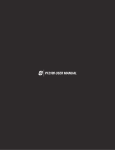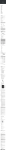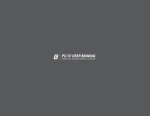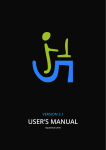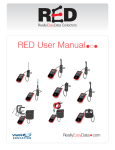Download USER MANUAL REV 1.0.0 - Profire Energy, Inc.
Transcript
1300 USER MANUAL REV 1.0.0 FLARE IGNITION SYSTEM WARNINGS HW & FW VERSIONING WARNING: EXPLOSION HAZARD DO NOT INSTALL ON ENCLOSED BURNERS OR FIRE TUBES This version of the manual was written for use with PF1300F systems that have the following hardware and firmware versions. DO NOT DISCONNECT WHILE CIRCUIT IS LIVE UNLESS AREA IS KNOWN TO BE NON-HAZARDOUS • HW • FW BATTERIES MUST ONLY BE CHANGED IN AN AREA KNOWN TO BE NON-HAZARDOUS SUBSTITUTION OF COMPONENTS MAY IMPAIR SUITABILITY FOR CLASS 1, DIVISION 2 v2.3.0 v2.3.0 System hardware and firmware versions can be found printed on separate labels inside of the enclosure on the circuit board. (Section 2.4) REPLACEMENT FUSES MUST BE CERAMIC AVERTISSEMENT: RISQUE D’EXPLOSION NE PAS INSTALLER DE BRÛLEURS FERMÉS OU TUBES D’INCENDIE NE PAS DEBRANCHERTANT QUE LE CIRCUIT EST SOUS TENSION, A MOUNS QU’IL NE S’AGISSE D’UN EMPLACEMENT NON DANGEREUX BATTERIES NE DOIT ETRE CHANGÉ DANS UNE RÉGION CON NUE COMME NON DANGEREUX Please refer to the Profire Energy website for the latest documentation. APPROVALS SC000 Class I, Div 2, Grp ABCD, T4A CSA Type 4 SCB00 Class I, Div 2, Grp ABCD, T5 CSA Type 4 SUBSTITUTION DE COMPOSANTS PEUT PORTER ATTEINTE LES QUALIFICATIONS POUR CLASSE 1, DIVISION 2 FUSIBLES DE REMPLACEMENT DOIVENT ÊTRE CÉRAMIQUES MC#248705 FOR ANY QUESTIONS PLEASE CALL 1 855 PRO FIRE (1 855 776 3473) OR VISIT WWW.PROFIREENERGY.COM 1 Overview 1.1 1.2 1.3 1.4 1.5 1.6 1.7 2 Available Models Included Components Optional Components External Diagram Internal Diagram Installation Types Regulatory Requirements Installation 1 3 4 5 6 7 8 8 9 2.1 Installation Warnings 2.2 Mounting Locations 2.3 Mounting Instructions 2.4 Circuit Board & Solar Charge Controller Diagram 2.5 Circuit Board Terminal Descriptions 2.6 Solar Charge Controller Terminal Descriptions 2.7 Required Wiring 2.7.1 SC000 System Wiring 2.7.2 SCB00 System Wiring 2.8 Optional Wiring 2.8.1 Status Contact 2.8.2 SC000 ESD Switch 2.8.3 SCB00 ESD Switch 12 13 14 15 16 17 17 18-19 20-21 22 22 23 24 3 User Interface & Settings 25 3.1 User Interface 3.1.1 Keypad Diagram 3.1.2 Keys 27 28 29 3.1.3 Indicator Lights 3.1.4 Debug LEDs 3.2 Settings 3.3 Operating the System 3.3.1 Starting the System 3.3.2 Stopping the System 3.3.3 LED Indicator Light Test 3.3.4 Viewing Firmware Versions 4 Modes & Behaviour 4.1 Mode Descriptions 4.2 State Diagrams 4.2.1 Manual Mode 4.2.2 On Demand Mode 4.2.3 Continuous Mode 4.2.4 Test Mode 4.3 Process Control Behaviour 4.3.1 Manual Mode 4.3.2 On Demand Mode 4.3.3 Continuous Mode 4.3.4 Test Mode 4.4 Timing Accuracy 5 Troubleshooting 30 31 32-33 34 34 35 36 37-38 5.1 5.2 53-54 55-56 Common Issues & Solutions Flame Detection Troubleshooting Guide Technical Specs 39 41 41 42 43 44 45 46 46 47 48 49 50 51 57 1 Overview 1 Overview 1 2 1 Overview The PF1300F FIS (Flare Ignition System) is an electronic control and monitoring system designed for use with Flare Stacks. It’s purpose is to ensure that the flare is always lit, which facilitates compliance with the latest environmental regulations. This eliminates the need to manually light the flare, providing convenience and improving operator safety. The system also includes a dry status contact which enables remote monitoring of the flare status, reducing the number of times a person must physically visit a site. 1.1 Available Models The PF1300F is available in two configurations: BASE MODEL and BATTERY MODEL. The Base model is designed for 12/24VDC operation whenever power is available on site. The Battery model includes a 12V/9Ah battery and solar charge controller intended for use with a 12V solar panel (sold separately). BASE MODEL SC000 Base Model BATTERY MODEL SCB00 Battery Model 1 Overview 3 1.2 Included Components The PF1300F comes packaged with the following. If any components (varies across models) are missing, contact Profire immediately. B INPUT: SERIAL NO. MC#248705 12V Nominal Solar Panel 40W MAX 12V. 9Ah, AGM -40˚C - +50˚C FLARE IGNITION SYSTEM Class I, Div 2, Grp ABCD; T5 Type 4 1PS13-SCB00 1300F MODEL NO. BATTERY: AMBIENT: 1 855 PRO FIRE 1101-019-SCB00 Rev 2.0 ST EM NT ER S at er p O LL d RO R E V A an CO S n o n io al u an -1 0L in L- V an M 4V -2 4V is th ed 12 12 2V SS -2 • SS • SS • ww sa 18 ua ea PA sta Ph n, ing ow rn Ne w. wt mo 8 M l: R An To St i Ga r A INo Np n US om R r Ru 0 p.c Oc o nt 94rcor 0L -2 ud -6 -1 0L cl In SS SS -2 / s / SS / el 2V V od -1 -1 2V 0M -6 -1 er • SS -1 0L M av I AVERTISSEMENT: RISQUE D’EXPLOSION NE PAS INSTALLER DE BRÛLEURS FERMÉS OU TUBES D’INCENDIE NE PAS UTILISER AVEC DES BLOCS D'ALIMENTATION NE PAS DEBRANCHERTANT QUE LE CIRCUIT EST SOUS TENSION, A MOUNS QU’IL NE S’AGISSE D’UN EMPLACEMENT NON DANGEREUX AFIN D’ÉVITER TOUT RISQUE D’EXPLOSION, S’ASSURER QUE L’EMPLACEMENT EST DÉSIGNÉ NON DANGEREUX AVANT DE CHANGER LA BATTERIE LA SUBSTITUTION DE COMPOSANTS PEUT INACCEPTABLE POUR LES EMPLACEMENTSRENDRE CE MATÉRIEL DE CLASSE I, DIVISION 2 SY ti N U la PV al nS Su 1 Overview 4 S st In E D C F J B H G WARNING: EXPLOSION HAZARD DO NOT INSTALL ON ENCLOSED BURNERS OR FIRE TUBES DO NOT USE WITH POWER SUPPLIES DO NOT DISCONNECT WHILE CIRCUIT IS LIVE UNLESS AREA IS KNOWN TO BE NON-HAZARDOUS BATTERIES MUST ONLY BE CHANGED IN AN AREA KNOWN TO BE NON-HAZARDOUS SUBSTITUTION OF COMPONENTS MAY IMPAIR SUITABILITY FOR CLASS I, DIVISION 2 NLY EL O MOD 0 0 SCB SC000 SCB00 DESCRIPTION CODE A PF1300F • • B Mounting Brackets and Screws • • C 90 Degree Bakelite Connector • • D Straight Silicone Boot • • E Brass Ferrule • • F Instruction Manual • • G 12V/9Ah Battery (pre-installed) • H Solar Charge Controller (pre-installed) • I Solar Charge Controller Terminal Cover and Screws • J Solar Charge Controller Manual • A 1.3 Optional Components The following components may be required to install the PF1300F but are not included with the system. Profire offers some of these components for sale individually and also in various kits. Please contact Profire Sales for further information. 1. MOUNTING HARDWARE • Channel Bar • Conduit Port • Liquid Tight Port • Rubber Grommet 2. WIRE • Ignition Wire 3. RODS AND CONNECTORS • Kanthal Ignition Rods (Various Lengths) 4. PILOT ASSEMBLY • Nozzle • Brackets 5. POWER & AUTONOMY • Power Supply • Solar Panel 1 Overview 5 1.4 External Diagram DOOR & KEYPAD 1PS13-SCB00 1300F MODEL NO. BATTERY: AMBIENT: INPUT: SERIAL NO. MC#248705 12V Nominal Solar Panel 40W MAX 12V. 9Ah, AGM -40˚C - +50˚C FLARE IGNITION SYSTEM B Class I, Div 2, Grp ABCD; T5 Type 4 DO NOT DISCONNECT WHILE CIRCUIT IS LIVE UNLESS AREA IS KNOWN TO BE NON-HAZARDOUS BATTERIES MUST ONLY BE CHANGED IN AN AREA KNOWN TO BE NON-HAZARDOUS SUBSTITUTION OF COMPONENTS MAY IMPAIR SUITABILITY FOR CLASS I, DIVISION 2 WARNING: EXPLOSION HAZARD DO NOT INSTALL ON ENCLOSED BURNERS OR FIRE TUBES DO NOT USE WITH POWER SUPPLIES 1 855 PRO FIRE 1101-019-SCB00 Rev 2.0 1 Overview 6 SERIAL / MODEL LABEL AVERTISSEMENT: RISQUE D’EXPLOSION NE PAS INSTALLER DE BRÛLEURS FERMÉS OU TUBES D’INCENDIE NE PAS UTILISER AVEC DES BLOCS D'ALIMENTATION NE PAS DEBRANCHERTANT QUE LE CIRCUIT EST SOUS TENSION, A MOUNS QU’IL NE S’AGISSE D’UN EMPLACEMENT NON DANGEREUX AFIN D’ÉVITER TOUT RISQUE D’EXPLOSION, S’ASSURER QUE L’EMPLACEMENT EST DÉSIGNÉ NON DANGEREUX AVANT DE CHANGER LA BATTERIE LA SUBSTITUTION DE COMPOSANTS PEUT INACCEPTABLE POUR LES EMPLACEMENTSRENDRE CE MATÉRIEL DE CLASSE I, DIVISION 2 ENCLOSURE E S U F E R A P S E S U F X 1 2 S CT X X X X -X X X .0 X .3 X X X -2 X X XX X X XX ON 3 4 ON 1 S 1 2 CT S 3 ON OF F SOLAR CHARGE CONTROLLER 4 ors 50-7 4% 25-4 9% Time Flam out e Circ uit W .0 F .3 2 v (AL L OFF ) Fla DE BU me 75-9 100% 9% FA UL T FLAM E 219 232 Start Auto Intensityrval t Inte eou Tim G LE Err Ds 1-24 % 0% v2.3 PF 1300 219 232 1 0 Mode able d En LED Unuse SP AR K 1 S 1PS13-SCB00 1300F MODEL NO. BATTERY: AMBIENT: INPUT: SERIAL NO. MC#248705 12V Nominal Solar Panel 40W MAX 12V. 9Ah, AGM -40˚C - +50˚C FLARE IGNITION SYSTEM B Class I, Div 2, Grp ABCD; T5 Type 4 OF COMPONENTS MAY IMPAIR SUITABILITY FOR CLASS I, DIVISION 2 WARNING: EXPLOSION HAZARD DO NOT INSTALL ON ENCLOSED BURNERS OR FIRE TUBES DO NOT USE WITH POWER SUPPLIES DO NOT DISCONNECT WHILE CIRCUIT IS LIVE UNLESS AREA IS KNOWN TO BE NON-HAZARDOUS BATTERIES MUST ONLY BE CHANGED IN AN AREA KNOWN TO BE NON-HAZARDOUS SUBSTITUTION 1 855 PRO FIRE 1101-019-SCB00 Rev 2.0 AVERTISSEMENT: RISQUE D’EXPLOSION NE PAS INSTALLER DE BRÛLEURS FERMÉS OU TUBES D’INCENDIE NE PAS UTILISER AVEC DES BLOCS D'ALIMENTATION NE PAS DEBRANCHERTANT QUE LE CIRCUIT EST SOUS TENSION, A MOUNS QU’IL NE S’AGISSE D’UN EMPLACEMENT NON DANGEREUX AFIN D’ÉVITER TOUT RISQUE D’EXPLOSION, S’ASSURER QUE L’EMPLACEMENT EST DÉSIGNÉ NON DANGEREUX AVANT DE CHANGER LA BATTERIE LA SUBSTITUTION DE COMPOSANTS PEUT INACCEPTABLE POUR LES EMPLACEMENTSRENDRE CE MATÉRIEL DE CLASSE I, DIVISION 2 BATTERY A 4 BATTERY BRACKET CIRCUIT BOARD F1 F2 (SCB00 ONLY) R ES ET 1.5 Internal Diagram WIRING DIAGRAM DIP SWITCH DIAGRAM PLUGGABLE HEADER IGNITION COIL KEYPAD FLEX CABLE (SCB00 ONLY) 7 1 Overview 1.6 Installation Types The PF1300F is designed for use only on Flare stacks. It should not be used to control an enclosed burner or fire tube as this is usually against code and would pose a safety risk. 1.7 Regulatory Requirements The PF1300F is certified for use in Class I, Division 2, Group ABCD locations. Certain modes of operation or wiring options may be against code in some locations. Profire makes no assertion as to the suitability of a particular component for a given application. It is up to the customer to examine the local codes and safety requirements to determine if the PF1300F and any other associated components sold by Profire are suitable for use in a given application. NORTH AMERICA The PF1300F is certified for use in Canada, USA, and Mexico. OTHER Consult local codes and safety regulations to determine if the PF1300F can be used in your jurisdiction. 8 1 Overview 2 Installation This section includes the steps that should typically be followed when installing a PF1300F system in the field. If you are new to the PF1300F, you should read this section in its entirety and follow these instructions closely. STEPS 1. Review Installation Warnings 2. Choose a Mounting Location 3. Mount the System 4. Get Familiar with the Circuit Board 5. Connect the Required Wiring including Power, and Ignition Coil / Flame Detection wiring 6. Connect the optional wiring including the Status Contact and the ESD switch. The steps provided here are general and will help you to identify questions that need to be answered to complete the installation properly. You should also consult your local electrical and gas code before attempting any installation. 2 Installation 11 2.1 Installation Warnings Before installing the PF1300F, please review the following list of warnings. Failure to observe these may result in death, electrocution, property damage, product damage, and/or government fines. ALL MODELS BATTERY MODELS 1. The PF1300F is NOT intended for use on enclosed burners or fire tubes as it may pose a safety risk and may be against code in some jurisdictions. For these applications, please consider using our PF2100 system. 6. 2. The PF1300F is NOT designed to control a pilot or main solenoid. The PF1300F is NOT CSA B149 compliant. If you require automatic electronic control of a valve train, please consider using our PF2100 system. Never store or ship the unit with the battery connected. Disconnect the battery’s negative wire from the charge controller and cover the fork connector with electrical tape or some other insulator that will prevent it from shorting to other components. Failure to observe this warning may result in accidental electrocution, fire, product damage, or simply a dead battery. 7. Never operate the unit with the zener diode removed from across the load terminals of the charge controller as this may lead to failure. 8. Never power these from any DC power supply or from a solar panel rated for more than 12V nominal (40W). This may lead to failure of the charge controller. 9. Be careful not to damage the temperature sensor on the charge controller. It is delicate and if damaged, the charge controller will not function. 3. 4. 5. 12 Failure to properly ground the pilot assembly back to the PF1300F’s EGND screw may result in accidental electrocution, product damage, or simply failure to ignite the pilot. The PF1300F generates 20kV - 40kV at its high voltage output terminal which can cause burns or cardiac arrest. Do not touch or place any object near the ignition coil’s high voltage terminal or connected ignition wire while the product is operating. Even without making physical contact with the terminal, it is possible to draw a spark from several inches away, especially if the pilot bracket is not properly grounded. Never leave the PF1300F running unattended without the door screws securely tightened down. This is to prevent moisture from penetrating inside of the enclosure and damaging the product. Moisture damage to the internal circuitry is not covered by the product warranty if the door has been left open. 2 Installation 2.2 Mounting Locations The PF1300F should be mounted at the base of the Flare Stack or in another location that is both safe and easily accessible. The recommended mounting height is 1.5m (5ft) above the ground or platform that the operator will be standing on. Please consider the following when choosing an install location: 1. 2. 3. 4. ACCESSIBILITY The operator should be able to easily access the system to observe its operation and to adjust settings. The system should not be mounted facing the sun to make it easier to observe the LED indicators on the front panel. SECURITY In some situations, it may be desirable to mount the system in a location that is not accessible to the general public to prevent accidental and intentional tampering. OPERATOR SAFETY The system should not be mounted in a dangerous location such as close to the top of the flare stack where an operator might be placed in undue danger. PERFORMANCE Choose a mounting location that will allow ground and ignition wires to be kept as short as possible. This will ensure the best ignition and flame detection. 5. PRODUCT PROTECTION To protect the system from being damaged, it should not be mounted: a. Where chemicals may splatter or bubble over from the flare onto the system. Chemicals on the keypad may interfere with an operator’s ability to control the product or view the LED indicators. b. Near the top of the flare where excessive heat may damage the product. Refer to the maximum operating temperature listed in this document. c. To anything that may tip over due to wind or snow. For example, a pole that is not set properly into the ground or a tripod that is not secured with anchor bolts or guy wires. In locations that may be prone to flooding. d. 2 Installation 13 2.3 Mounting Instructions 1. Remove and open the included bag of components taped to the mounting brackets. 2. Attach the two mounting brackets to the back of the PF1300F enclosure using the 4 screws. 3. Determine the best location to drill holes in the product enclosure for the wires to enter. At least two holes are recommended for the following: • Wiring that will go to the pilot assembly • Wiring that will go to the power source and status contacts. It is recommended that these holes be drilled on the bottom of the enclosure (as shown). 4. Install grommets or conduit ports as required. 5. Securely mount the enclosure to either a pole, structure, or building which satisfies the location requirements previously listed in section 2.2 (Mounting Locations). POWER SOURCE SOLAR PANEL REMOTE MONITORING DETERMINE DRILL LOCATIONS PILOT ASSEMBLY 14 2 Installation 2.4 Circuit Board & Solar Charge Controller Diagram PLUGGABLE HEADER SPARK LED FLAME LED + ION TERMINALS + SPARK + ON Ion ON BUTTON DEBUG LEDs Flame Errors 100% S1 50-74% Timeout 25-49% 3 4 F2 Auto Start Intensity Interval Timeout 2 DIP SWITCHES 1-24% CTS 0% 232 219 232 1 SPARE FUSE ON 1 2 3 4 FW v2.3.0 1 0 LED Enable Unused F1 219 CTS Mode ON OFF BUTTON DEBUG LEDs 75-99% S1 4A FUSE SOLAR INPUT FAULT OFF XXXXXX-XXXXX XXX-2.3.0 XXXXXX VBatt HW VERSION TEMPERATURE SENSOR FLAME Coil 1 2 3 VBATT TERMINALS Status Flame Circuit (ALL OFF) RESET + 6 5 4 - COIL TERMINALS FUSES FAULT LED PF1300 v2.3 STATUS TERMINALS RESET BUTTON FW VERSION SUNSAVER-6 SOLAR CONTROLLER SS-6-12V SOLAR + BATTERY - + LOAD - + - SEALED OR FLOOD SELECT BATTERY TYPE SELECT JUMPER BATTERY I/O LOAD OUTPUT Solar Charge Controller only included with SCB00 model 2 Installation 15 2.5 Circuit Board Terminal Descriptions This table provides a brief description of each terminal and references to further detail. TERMINAL EXPECTED CONNECTIONS DESCRIPTION SECTION Status - Connect to PLC negative input contact or other alarm device. 2.8.1 Status + Connect to PLC positive input contact or other alarm device. This is a dry contact output used to indicate system status to an external device (eg. a PLC). The contacts will be closed when the system is running and opened when the system is shutdown. Note that the contacts are not internally connected to power or ground. 200V (Peak AC or DC), 150mA, 5Ω Coil - Ground return for the ignition coil. Connect to ignition coil primary black wire. Coil + Driver for the low voltage primary of the ignition coil. Connect to ignition coil primary red wire. Ion - Flame Detection negative input. Connect to ground screw on the PF1300F and also to the ground screw on the pilot assembly. Ion + Flame Detection positive input. Connect to ignition coil’s left high voltage terminal. VBatt - Ground back to DC source VBatt + Input power from a DC source The primary of the ignition coil should be connected to these terminals. DC pulses will be applied while sparking. This output is protected by a 250mA thermal fuse. These terminals are used for flame detection. Place a Kanthal rod 2.7.1, 2.7.2 directly in the pilot flame and connect it to the ignition coil’s right high voltage terminal. The PF1300F will apply a 65VAC signal to the flame rod. These inputs are protected from high voltage allowing them to be connected in series with the high voltage terminals of the ignition coil. This enables a single flame rod to be used for both ignition and flame detection. The pilot assembly must be grounded for the flame detection to function properly. These terminals are used to power the system. Apply input power in the range of 12 - 24VDC, 4A MAX. Should connect to the solar charge controller’s load output terminals on the SCB00 model. This input is protected by a 4A fuse. 16 2 Installation 2.7.1, 2.7.2 2.7.1, 2.7.2 2.6 Solar Charge Controller Terminal Descriptions This table provides a brief description of each terminal and references to further detail. This is only applicable to the SCB00 model. TERMINAL EXPECTED CONNECTIONS DESCRIPTION SECTION Solar + 12V Solar Panel positive terminal Only a 12V nominal Solar Panel (40W MAX) should be used. 2.7.2 Solar - 12V Solar Panel negative terminal Battery + Battery positive terminal Battery negative terminal These terminals are used to draw power from and to charge the integrated battery. 2.7.2 Battery Load + Circuit Board VBatt positive terminal 2.7.2 Load - Circuit Board VBatt negative terminal These terminals are used to supply power to the PF1300F circuit board. A protection diode must also be installed across these terminals to protect the controller from back EMF from the load. Sealed or Flooded Select Jumper to load negative terminal This jumper is used to select the battery type and should always be installed because the included battery is sealed. 2.7.2 2.7 Required Wiring The wiring in this section of the document is required for all PF1300F installations. Skipping or performing any steps in this section incorrectly will likely result in the PF1300F not functioning properly. Choose the wiring steps that apply to your model. 2 Installation 17 2.7.1 SC000 System Wiring This wiring diagram can also be found printed on the inside of the PF1300F door panel (SC000). 18 2 Installation 2.7.1 SC000 System Wiring Continued... These instructions detail the correct wiring of a PF1300F base model. Use 16 AWG or larger diameter wire for all connections unless otherwise noted. 1. Feed the 7mm diameter ignition wire through the grommet and into the PF1300F enclosure. 2. Attach the included 90 degree bakelite connector to the end of the ignition wire that is inside of the enclosure. 3. Connect the bakelite connector to the right terminal of the ignition coil. 4. Slide a straight silicone boot over the other end of the ignition wire and then connect the ferrule to it. 5. Attach the ferrule to the Kanthal ignition/flame detection rod. 6. Slide the silicone boot over the ferrule. 7. Feed two ground wires up through the grommet next to the ignition wire. 8. Crimp fork connectors to both ground wires and attach them to the EGND screw below the ignition coil. 9. Outside of the enclosure, connect one ground wire to the pilot assembly and the other to earth ground. 10. Feed a pair of power wires into the enclosure through the conduit port and attach them to the VBatt + and - terminals on the pluggable header. 11. Outside of the enclosure, attach the power wires to a 12VDC or 24VDC power source. For more info, see the technical specifications at the back of this document. 2 Installation 19 2.7.2 SCB00 System Wiring This wiring diagram can also be found printed on the inside of the PF1300F door panel (SCB00). TVS Zener Diode 20 2 Installation 2.7.2 SCB00 System Wiring Continued... These instructions detail the correct wiring of a PF1300F system with an integrated battery and solar charge controller. Use 16 AWG or larger diameter wire for all connections unless otherwise noted. 1. Feed the 7mm diameter ignition wire through the grommet and into the PF1300F enclosure. 2. Attach the included 90 degree bakelite connector to the end of the ignition wire that is inside of the enclosure. 3. Connect the bakelite connector to the right terminal of the ignition coil. 4. Slide a straight silicone boot over the other end of the ignition wire and then connect the ferrule to it. 5. Attach the ferrule to the Kanthal ignition/flame detection rod. 6. Slide the silicone boot over the ferrule. 7. Feed two ground wires up through the grommet next to the ignition wire. 8. Crimp fork connectors to both ground wires and attach them to the EGND screw below the ignition coil. 9. Outside of the enclosure, connect one ground wire to the pilot assembly and the other to earth ground. 10. Feed a pair of power wires into the enclosure through the conduit port and attach them to the Solar + and - terminals on the solar charge controller. 11. Outside of the enclosure, attach the power wires to a 12V (40W Max) solar panel. Note that the charge controller is not designed to be used with DC power supplies or with solar panels larger than 12V nominal. 12. Locate the black wire attached to the negative terminal of the battery and remove the insulating cover from the fork connector. It is taped to the top of the solar charge controller at the factory. 13. Attach the negative battery wire to the Battery- terminal on the solar charge controller. 2 Installation 21 2.8 Optional Wiring The wiring in this section of the document is optional. This includes the status contact and ESD switch. Note that the wiring of the ESD switch differs depending on model. 2.8.1 Status Contact The status contact is a solid state relay wired as a dry contact which means that it does not source any power. A maximum of 200V (Peak AC or DC) at 150mA can be run through the contact safely. The status contact can be used to control a remote alarm. The status contact is initially open when the system is unpowered or not running. When the system is running, the behavior of the contact varies depending on the mode selected. In general, it is closed when flame is detected and open after flame has been absent for the duration of the timeout. For detailed behaviour, refer to the charts in section 4.3. To wire the status contact, follow these steps: EXAMPLE 2: DC LOAD ON POSITIVE TERMINAL 1. Feed a pair of wires in through the conduit port and connect them to the Status + and - terminals on the pluggable header. 2. Outside of the enclosure, connect the status wires to a PLC or an alarm as shown in one of the examples below. 12 to 200VDC Alarm Device PF1300 v2. + + - EXAMPLE 3: AC - 1 2 3 4 0% 1 2 3 4 FW 232 CTS 219 232 4 1 2 3 PF1300 v2. 4 1 0 LED Enable Unused 3 SPARK ON Ion XXXXXX-XXXXX XXX-2.3.0 XXXXXX VBatt S1 Flame Circuit S1 (ALL OFF) ON 4A FUSE FLAME Mode Coil Timeout 1-24% CTS 232 ON 2 Auto Start Intensity Interval Timeout F2 + 50-74% 219 219 CTS 232 ON 4A FUSE 1 CTS ON CTS 232 S1 25-49% F1 + Errors 100% S1 219 F1 Flame + 75-99% 2 Installation - ON 219 VBatt OFF DEBUG LEDs XXXXXX-XXXXX XXX-2.3.0 XXXXXX CTS 232 + 4A FUSE 219 ON Ion Alarm Device OF S1 ON Status SPARE FUSE + Coil 1 2 3 - FAULT VBatt 1 2 3 + FLAME 1 + SPARK ET Alarm Device Status 6 5 4 + FLAME XXXXXX-XXXXX XXX-2.3.0 XXXXXX S1 ~ PF1300 v2.3 22 + 120VAC 12 to 200VDC ON Ion 6 5 4 EXAMPLE 1: DC LOAD ON NEGATIVE TERMINAL SPARK Coil 1 2 3 + Status 6 5 4 - OF 2.8.2 SC000 ESD Switch If desired, an Emergency Shutdown Switch can be attached to the PF1300F. The wiring for this switch will vary slightly depending on model. These instructions describe how to correctly wire an ESD switch to a PF1300F model SC000. 1. Cut the negative power wire outside of the enclosure and install an ESD (Emergency Shutdown) switch. Note that if it is desired to connect the PF1300F to a plant ESD loop, a relay must be used. Optional 2 Installation 23 2.8.3 SCB00 ESD Switch These instructions describe how to correctly wire an ESD switch to a PF1300F model SCB00. 1. Remove the wire connected between the solar charge controller’s Load- terminal and the VBatt- terminal of the pluggable header. 2. Ensure that the zener diode remains connected across the load + / - terminals of the solar charge controller. 3. Run two more wires into the enclosure through the conduit port. 4. Attach one of the new wires to the VBatt- terminal of the pluggable header and the other to the Load- wire of the solar charge controller. 5. Outside the enclosure, attach the ESD wires to an ESD switch. Note that if it is desired to connect the PF1300F to a plant ESD loop, a relay must be used. TVS Zener Diode 24 2 Installation 3 User Interface & Settings This section of the manual is organized into three sub-sections. The first deals with the user interface. The next sub-section contains detailed information about the settings that can be adjusted. The final sub-section contains instructions on how to operate the system. 3.1 User Interface The user interface consists of three parts: 1. A Keypad 2. Indicator lights 3. DIP Switches The following sub-sections describe each of these in detail. 3 User Interface & Settings 27 3.1.1 Keypad Diagram SPARK LIGHT FLAME LIGHT 4 ON KEY 28 3 User Interface & Settings FAULT LIGHT OFF KEY 3.1.2 Keys There are two keys on the keypad that are used to operate the PF1300F: • ON • OFF 1300 For convenience during installation and debugging, these keys are also duplicated on the circuit board inside of the enclosure. ON KEY 1 The ON key is used to start or restart the system. 1 2 OFF KEY 2 The OFF key is used to stop the system. PF1300 v2.3 - Ion XXXXXX-XXXXX XXX-2.3.0 XXXXXX 1 2 3 + SPARK + FAULT FLAME Coil VBatt ON OFF 1 2 DEBUG LEDs Flame Errors 100% 75-99% S1 S1 50-74% Timeout 25-49% 3 4 Auto Start Intensity Interval Timeout 2 1-24% 0% 232 CTS 219 232 ON 1 2 3 4 1 0 LED Enable Unused 219 F1 1 SPARE FUSE F2 CTS FW v2.3.0 Flame Circuit (ALL OFF) Mode ON 4A FUSE RESET + Status 6 5 4 + 3 User Interface & Settings 29 3.1.3 Indicator Lights There are three indicator lights on the keypad that are used to show the status of the PF1300F. • SPARK • FLAME • FAULT 1300 For convenience during installation and debugging, these LEDs are also duplicated on the circuit board inside of the enclosure. These duplicate LEDs are disabled by default to conserve power. 1 2 3 To turn them on, use the “LED Enable” DIP switch. SPARK LED 1 The Spark LED will pulse approximately once per second to indicate that the system is running. When the system is sparking, the Spark LED will pulse rapidly. FLAME LED 2 1 + - - 3 SPARK ON Ion 30 3 User Interface & Settings VBatt FLAME FAULT OFF Flame Errors 100% 75-99% S1 50-74% Timeout 25-49% SPARE FUSE 4 1-24% 0% 232 CTS 219 ON 232 3 1 2 3 4 1 0 LED Enable Unused 219 CTS 2 Auto Start Intensity Interval Timeout 1 Mode ON 4A FUSE F1 The Fault LED will turn on when the flame has been continuously absent for the entire timeout period. It will also turn on if a problem with the flame detection circuit is discovered. 3 DEBUG LEDs XXXXXX-XXXXX XXX-2.3.0 XXXXXX S1 F2 FAULT LED + 2 PF1300 v2.3 Coil 1 2 3 + Status FW v2.3.0 Flame Circuit (ALL OFF) RESET + 6 5 4 The Flame LED will turn on when the system has detected that flame is present. In the normal operating modes, the Flame LED is time averaged over a few seconds to prevent the LED from flickering when wind is present. In the test mode, the Flame LED is not averaged. 3.1.4 Debug LEDs The debug LEDs are located on the circuit board (inside the enclosure). They only function when the “LED Enable” DIP switch 1 is in the ON position. This is done to conserve power when they are not needed. S1 FLAME QUALITY 2 5 LEDs on 4 LEDs on 3 LEDs on 2 LEDs on 1 LED on No LEDs on = 100% = 75-99% = 50-74% = 25-49% = 1-24% = 0% 1 ERROR 3 When the PF1300F is in the Fault state, the Debug LEDs will show the reason for the fault using one of the error LEDs. The reasons are listed below. Timeout 4 The flame went out and could not be relit before the timeout expired. Flame Circuit 5 The system detected a problem with the flame detection circuit. This usually indicates a faulty circuit board. 2 3 4 1 2 3 4 1 0 LED Enable Unused • • • • • • 1 Auto Start Intensity Interval Timeout When the PF1300F is on and running, the Debug LEDs will show the flame quality as a bar graph. The more LEDs lit, the better the quality. The Flame LEDs on the keypad and the circuit board will both turn on when the quality is above 50% (3 bars or more). S2 Mode • When the system is off, the Debug LEDs will be too. • When the system is on, the Debug LEDs are used to indicate one of two things listed below: • Flame Quality • Error DEBUG LEDs 2 Flame Errors 3 100% 75-99% 50-74% Timeout 25-49% 1-24% 0% 4 Flame Circuit 5 (ALL OFF) 3 User Interface & Settings 31 3.2 Settings The PF1300F can be configured by using the DIP switches on the circuit board inside of the enclosure. Listed below are the features configured by these DIP switches. For your convenience, a summary of the DIP switch settings is also provided on the inside of the PF1300F door panel. Changing DIP switch settings while the system is running may cause it to enter the OFF state. Simply restart the system by pressing the ON key if this occurs. S1 S2 S1 2 3 4 1 1 0 LED Enable Unused Mode 1 2 3 4 * ON OFF 1 0 D Enable Unused uto Start Intensity Interval Timeout OFF Low Intensity (Power), 1 second INTERVAL 3 S2 The Interval is the time between ignition attempts when running in On Demand or Continuous mode. There are two options: Mode Auto Start Intensity Interval Timeout 1 0 LED Enable Unused S2 Mode Mode 1 Mode 0 10 LED Enable LED Enable Unused Unused Intensity Interval Timeout 1 0 LED Enable Auto Start Unused Intensity Interval Auto Start Timeout Auto Start Intensity Interval Timeout Mode 4 4 S2 3 Default setting(s) High Intensity (Power), 2 seconds 5 seconds 10 seconds S1 S1 3 User Interface & Settings 2 3 4 4 3 2 With low intensity selected, the system will generate a cooler spark for 1 second during ignition. This mode provides the lowest possible power consumption. This mode is preferred for the SCB00 model where battery life is a concern. 2 * 3 S1 1 2 4 1 3 4 1 Spark intensity can be selected between low and high. 1 32 2 ON 3 1 * Auto Start Intensity Interval Timeout Interval Timeout 1 Mode 0 LED Enable Unused INTENSITY 2 4 2 Auto Start is disabled 4 3 1 4 OFF 3 4 Auto Start is enabled 2 * 3 3 With high intensity selected, the system will generate a hotter spark for 2 seconds during ignition. This mode can be used if the pilot gas is wet, the flame rod is dirty, the spark gap is too large, or the ignition S2 wire is too long. This mode is not recommended on 24V systems as it may prematurely wear the circuit components. 1 1 ON 2 Auto Start Intensity Interval Timeout Auto Start Intensity Interval Timeout 4 2 2 * 1 Mode 0 LED Enable Unused 1 Mode 0 LED Enable Unused If this DIP switch is set to ON, the system will automatically start S2 running when power is applied. Auto Start will not work in S1 Manual or Test mode. S1 1 8 S2 OFF 1 4 7 S1 ON 3 6 4 3 1 4 2 SWITCH ORIENTATION AUTO START 1 3 2 5 3 1 4 2 4 3 1 3 2 4 2 1 3 1 S2 2 S2 1 S1 4 1 0 LED Enable Unused Auto Start Intensity Interval Timeout Mode Auto Start Auto Start Intensity Intensity Interval Interval Timeout Timeout 1 Mode 1 0 Mode 0 LED Enable LEDUnused Enable Unused 1 0 LED Enable Unused ON OFF S2 Mode Mode 1 0 LED Enable Unused 4 Unused Unused S1 4 3 2 * 3 1 2 4 1 3 Auto Start Intensity Interval Timeout Keypad LEDs enabled 2 12 23 34 4 1 12 S1 S1 1 Auto Start Intensity Interval Timeout OFF Circuit Board + Keypad LEDs enabled UNUSED 8 S2 This switch is ignored by the current firmware version and should be left in the OFF position 23 34 4 2 3 S2 S2 4 1 2 3 4 1 2 3 4 The system will spark periodically whenever flame is not detected. It will stop sparking after the selected timeout expires. S1 1 Mode 0 LED Enable Unused ON 1 1 S2 Intensity Interval Timeout 4 S2 4 * 3 S1 3 4 2 2 3 S2 4 1 1 2 4 3 2 3 4 The system will only spark while the ON S1 S2 button is being held down. This mode will NOT automatically relight the flare. OFF, ON On Demand Mode S1 2 3 1 Mode 0 LED Enable Unused OFF, OFF Manual Mode 2 1 1 The selectable modes are: 4 4 S1 The LEDs on the keypad are always enabled, regardless of this setting. Further detail on these modes can be found in section 4. 3 3 1 0 LED Enable Unused When this switch is set ON, the LEDs on the circuit board inside the PF1300F enclosure will be enabled. This includes the Spark, Flame, S2 and Debug LEDs. Fault, There are three operational modes and one test mode that can be S1 selected using the DIP switches. This is the only setting that requires two DIP switches to adjust. 1 7 Auto Start Intensity Interval Timeout Auto Start Auto Start Auto Start Intensity Intensity Intensity Interval Interval Interval Timeout Timeout Timeout 1 Mode 1 1 0 Mode Mode 0 0 LED Enable LEDUnused Enable LED Enable Unused Unused Mode LED ENABLE 6 2 2 5 minutes * ON ON Test Mode 12 23 34 4 Similar to the manual mode except that after the ON button is released, the system will enter a continuous flame detection mode which is useful for debugging the flame detection circuit wiring. 1 60 minutes 1 Interval Timeout 1 Auto Start Intensity Interval Timeout MODE 4 1 Mode 0 LED Enable Unused 5 S2 OFF ON, OFF Continuous Mode 2 3 4 The system will spark periodically regardless of whether flame is being detected. S1 ON 3 4 2 3 34 1 23 4 2 * Auto Start Intensity Interval Timeout 1 12 • In On Demand and Continuous mode, the timeout is user selectable between 5 minutes and 60 minutes 4 1 3 1 Mode 0 LED Enable Unused S2 1 S2 S2 The status contacts will open after the selected timeout expires but the system will not stop running and sparking. • In Manual and Test mode, the timeout DIP switch is ignored. The setting is fixed at 5 seconds and 0 seconds respectively. 3 4 S1 S1 • In Manual and On Demand mode, the system will stop running when the timeout expires. S1 3 2 The timeout determines when the fault LED will turn on and the status contacts will open. The behaviour varies between modes: 2 1 S2 TIMEOUT 4 1 Auto Start Intensity Interval Timeout 1 Mode 0 ED Enable Unused S1 3 User Interface & Settings 33 3.3 Operating the System This section of the manual describes how to operate the system including how to start and stop it in various ways, test the LEDs, and how to check the system firmware version. 3.3.1 Starting the System If there is an external ESD switch installed on the system, it must be turned on so that power will be applied to the PF1300F. If the Auto Start DIP switch is set to the OFF position, when power is first applied to the PF1300F it will enter the low power OFF state. In this state all LEDs are off. 1300 Press one of the On keys to start the system running. There are two On keys which perform the same function: 1 Keypad (outside of enclosure) 2 Circuit Board (inside of enclosure) 1 If the Auto Start DIP switch is set to the ON position, (On Demand or Contiuous Mode only) the system will begin running immediately without the need to press one of the On keys. PF1300 v2.3 + + + ON Ion 2 XXXXXX-XXXXX XXX-2.3.0 XXXXXX VBatt FAULT OFF DEBUG LEDs Flame Errors 100% 75-99% S1 S1 50-74% Timeout 25-49% 3 4 Auto Start Intensity Interval Timeout 2 1-24% 0% 232 CTS 219 ON 232 CTS 219 F1 1 1 2 3 4 1 Mode 0 LED Enable Unused ON 4A FUSE F2 3 User Interface & Settings FLAME Coil SPARE FUSE 34 SPARK 1 2 3 Pressing the On key while the system is already running will cause the system to restart. When it restarts, it will immediately begin to spark. The timout counter will also be reset. Status FW v2.3.0 Flame Circuit (ALL OFF) RESET + 6 5 4 - If the system is stopped with the Fault LED on, pressing either On key will cause the system to restart. 3.3.2 Stopping the System If there is an external ESD switch installed on the system, it can be used to stop the system by cutting its power. There are two Off keys which perform the same function: 1 Keypad (outside of enclosure) 2 Circuit Board (inside of enclosure) 1300 Pressing one of the Off keys will also stop the system. When an Off key is pressed, all LEDs will turn off and the system will enter a low power state. This is true whether the system was previously running or stopped with the Fault LED on. 1 PF1300 v2.3 + - + FAULT FLAME Coil ON Ion VBatt OFF 2 XXXXXX-XXXXX XXX-2.3.0 XXXXXX 1 2 3 + SPARK DEBUG LEDs Flame Errors 100% 75-99% S1 S1 50-74% Timeout 25-49% 3 4 1-24% 0% 232 CTS 219 ON 232 2 Auto Start Intensity Interval Timeout SPARE FUSE F2 CTS 219 F1 1 1 2 3 4 1 Mode 0 LED Enable Unused ON 4A FUSE FW v2.3.0 Flame Circuit (ALL OFF) RESET - Status 6 5 4 + 3 User Interface & Settings 35 3.3.3 LED Indicator Light Test If you become concerned that one of the LED indicator lights on the keypad or circuit board is no longer functioning, you can verify if this is the case by following this procedure. Note that this will turn the system off momentarily and the status contacts will open. 2. Press and release the reset button 1 on the circuit board 3. All LEDs on the circuit board will flash briefly in the following sequence: Debug LEDs (D20, D21, D22, D23, D24), Spark, Flame, Fault 4. Press and release the reset button 1 on the circuit board again PF1300 v2.3 - 5. Quickly close the door and observe the keypad 6. All LEDs on the keypad will flash briefly in the following sequence: Spark, Flame, Fault + + - SPARK + FLAME FAULT Coil ON Ion VBatt OFF DEBUG LEDs XXXXXX-XXXXX XXX-2.3.0 XXXXXX 1 2 3 + Status Flame Errors 100% 75-99% S1 S1 50-74% Timeout 25-49% 36 3 User Interface & Settings 3 4 Auto Start Intensity Interval Timeout 2 1-24% 0% 232 CTS 219 ON 232 CTS 219 F1 SPARE FUSE F2 If an LED fails to flash on as described, or if more than one LED turns on simultaneously, the keypad or circuit board may need to be replaced. 1 1 2 3 Flame Circuit (ALL OFF) 4 1 Mode 0 LED Enable Unused ON 4A FUSE RESET Set the “LED Enable” DIP Switch on the circuit board to the ON position. 6 5 4 1. 1300 FW v2.3.0 1 3.3.4 Viewing Firmware Versions The firmware version is printed on a label 1 on the circuit board. If this label is missing or illegible, the firmware version can also be checked using the LEDs. The procedure to do this is as follows. Note that this will turn the system off momentarily and the status contact will open. PF1300 v2.3 + + Status SPARK + FAULT FLAME Coil Ion XXXXXX-XXXXX XXX-2.3.0 XXXXXX VBatt ON OFF 3 4 DEBUG LEDs Flame Errors 100% 75-99% S1 S1 50-74% Timeout 25-49% 1 SPARE FUSE 3 ON 4 1-24% CTS 0% 232 CTS 2 219 ON 4A FUSE 1 2 3 Flame Circuit (ALL OFF) 4 RESET + 232 The LED’s on the circuit board will begin to blink a sequence of patterns on the LED’s. When you are done determining the firmware version, let go of the buttons and the system will resume normal operation. 1 Mode 0 LED Enable Unused 4. 219 Release the reset button but continue to hold the On and Off buttons. Auto Start Intensity Interval Timeout 3. 6 5 4 With your right hand press and hold the reset button 2 on the circuit board. At the same time, use your left hand to also press and hold the On 3 and the Off 4 buttons. 1 2 3 2. F1 Set the LED Enable DIP Switch to the ON position. F2 1. 1300 FW v2.3.0 1 2 3 User Interface & Settings 37 3.3.4 Viewing Firmware Versions Continued... PART AND DIGIT DECODING FIRST PART PART Spark SECOND PART THIRD PART ON Flame ON Fault ON MODE 0 1 2 3 4 5 6 7 D23 DIGIT The LED pattern can be decoded into a firmware version. The digits are encoded in binary on the debug LED’s. The Spark, Flame, and Fault LED’s are used to indicate which part of the firmware version number is being shown. When written out, the three parts are separated by periods (Eg: 2.3.0 where the first part is “2”, the second part is “3” and the third part is “0”.) Note that multiple digits may be shown per part. If this is the case, they will be separated by a brief pause with all LED’s off. D22 ON D21 ON D20 ON ON ON ON ON ON ON ON ON 8 9 ON ON ON ON EXAMPLE FIRMWARE VERSION DECODING PART This table shows how firmware version v2.3.0 would be encoded. LED PATTERN 1 Spark ON PATTERN 2 Flame PATTERN 3 ON Fault ON DIGIT D23 D22 D21 ON ON D20 Firmware Version 38 3 User Interface & Settings ON 2 . 3 . 0 4 Modes & Behaviour 4 Modes & Behaviour 39 40 4 Modes & Behaviour This section of the manual describes the behaviour of the PF1300F when various features are enabled vs disabled. Simplified state diagrams are provided and discussed to give a high level understanding of how the system works. Detailed behaviour descriptions are also provided including process charts to illustrate the behaviour. These are provided for each of the four available modes. Note that all timing is nominal and may vary across systems and with temperature. 4.1 Mode Descriptions There are three operational modes and one test mode that can be selected using the DIP switches. The following chart describes the differences between these modes. FEATURE MANUAL MODE ON DEMAND MODE CONTINUOUS MODE TEST MODE Auto Start No User Selectable (Yes/No) User Selectable (Yes/No) No Auto Relight No Yes Yes No Auto Stop After Timeout Yes Yes No No Timeout (Status Open Delay) 5 Sec User Selectable (5/60 min) User Selectable (5/60 min) 0 sec Status Closed on Start Yes No No No Flame LED Off Delay 3 sec 3 sec 3 sec 0 sec Power * 0.36W Typical 0.36W Typical 0.50W Typical 0.52W Typical * 12V Power Supply, Low Intensity Spark, and a 10 second interval. For On Demand Mode, it is assumed that the flare blows out once every hour. 4.2 State Diagrams The following diagrams illustrate the various states that the PF1300F goes through when the system is powered on or manually started. There are diagrams provided for each mode. 4 Modes & Behaviour 41 4.2.1 Manual Mode POWER APPLIED OR RESET BUTTON PRESSED LED TEST SEQUENCE Failed Self-Test FLAME Flame Gone for 3s Flame Detected Flame Gone for 5s Auto Start Auto Start Intensity Intensity Interval Interval Timeout Timeout 1 Mode 1 0 Mode 0 LED Enable LEDUnused Enable Unused OFF SPARK ON Key Released NO FLAME FAULT Failed Self-Test 1 12 23 34 4 1 12 23 34 4 * ON Key Held DIP SWITCH SETTING In this mode, the system will spark continuously as long as the On key continues to be held down and will not spark again after this. When the On key is released, the system will immediately close the Status Contact and begin checking for flame. The timeout is fixed at 5 seconds in this mode. S1 S1 S2 S2 If flame is not detected within 5 seconds, the system will open the Status Contact, turn on the Fault LED, and stop running. If flame is detected, the Flame LED will turn on. If flame is subsequently lost for a period greater than or equal to 3s, the Flame LED will turn OFF. If flame continues to be lost for a total of 5s, the system will stop running. In other words, manual mode will not automatically try to relight the flame. It must be manually relit by pressing the On key again. The system can be used in this mode to monitor the flame and sound a remote alarm when it goes out. *This mode is the default setting 42 4 Modes & Behaviour 4.2.2 On Demand Mode POWER APPLIED OR RESET BUTTON PRESSED Auto Mode ON & Flame Detected LED TEST SEQUENCE Auto Mode On & No Flame Detected Flame Gone for 3s Auto Mode Off FLAME Flame Detected Flame Gone for Timeout Setting ON Key Released 4 3 2 1 4 4 3 3 2 2 1 ON Key Held SPARK NO FLAME Interval Elapsed FAULT Failed Self-Test 1 S2 Auto Start Intensity Interval Timeout 1 Mode 0 LED Enable Unused S1 OFF Failed Self-Test DIP SWITCH SETTING 1 0 LED Enable Unused Mode Intensity Interval Timeout In this mode, the system will spark only if flame is not detected. When the ON key is released, the system will check for flame, not closing the Status Contact until flame is detected. S2 4 S1 3 The Flame LED will only turn off if flame is absent for 3s or more. When the Flame LED turns off, the system will begin sparking at the selected intensity and selected interval. The timeout counter will also begin counting down from the selected setting. If flame is not detected again before the timeout expires, the system will open the Status Contact, turn on the Fault LED, and stop running. After this, the system must be manually restarted by pressing the ON key again (or cycling the power if Auto Start is enabled). 4 Modes & Behaviour 43 4.2.3 Continuous Mode POWER APPLIED OR RESET BUTTON PRESSED Interval Elapsed LED TEST SEQUENCE ON Key Released & Flame Detected Auto Mode On Flame Gone for 3s Auto Mode Off Failed Self-Test FLAME Flame Detected Flame Gone for Timeout Setting ON Key Released & No Flame Detected 4 3 2 1 4 4 3 3 2 2 1 ON Key Held SPARK NO FLAME FAULT Failed Self-Test Interval Elapsed 1 S2 Auto Start Intensity Interval Timeout 1 Mode 0 LED Enable Unused S1 OFF Interval Elapsed DIP SWITCH SETTING 1 0 LED Enable Unused Mode Intensity Interval Timeout In this mode, the system will spark continuously on the interval selected by the user regardless of whether flame is being detected. Once flame has been detected, the system will close the Status Contact and turn on the Flame LED. S2 4 S1 3 The Flame LED will only turn off if flame is absent for 3s or more. When the Flame LED turns off, the system will begin counting down from the timeout setting that was selected by the user. 44 4 Modes & Behaviour If flame is not detected again before the timeout expires, the system will open the Status Contact and turn on the Fault LED. It will not, however, shutdown. If flame is subsequently detected again, the Flame LED will come back on and the Status Contact will close again. In other words, this mode will spark and detect flame continuously until the Off key is pressed or power is disconnected. 4.2.4 Test Mode POWER APPLIED OR RESET BUTTON PRESSED LED TEST SEQUENCE FLAME Flame Gone OFF S1 ON Key Held SPARK ON Key Released Flame Detected NO FLAME S2 S2 DIP SWITCH SETTING 4 1 12 23 34 4 In this mode, the system will spark continuously as long as the On key continues to be held down. When the On key is released, the system will immediately enter a test mode. The Spark and Fault LEDs will both flash simultaneously on a 1 second interval to emphasize that this is a test mode. Intensity Interval Interval Timeout Timeout 1 Mode 1 0 Mode 0 LED Enable LEDUnused Enable Unused 34 The Flame LED will turn on when flame is present and the Status Contact will close. If flame goes away, the Flame LED will immediately turn off and the Status Contact will immediately open. The system will never shutdown unless the OFF key is pressed or power is disconnected. Refer to section 5 (Troubleshooting) for further details on how to use Test mode for Flame Detection Troubleshooting. 4 Modes & Behaviour 45 4.3 Process Control Behaviour This section illustrates the behaviour of the process control algorithm in response to real-world situations. Timing is approximate. 4.3.1 Manual Mode In this mode, the system only sparks once when the ON key is pressed. If the flare blows out, the system will shutdown after 5 seconds and will not automatically relight. CHART 46 2 1 3 4 1 ON key pressed, system starts sparking. 2 ON key released, system stops sparking, system detects flame, Flame Light turns on, Spark Light will blink once per second to indicate that the system is running. 5 ON OFF 3 Flare blows out, Timeout Timer begins counting down 5 seconds. ON OFF 4 Flare has been out for 3 seconds. Flame Light turns off. ON 5 Flare has been out for 5 seconds (timeout Timer expires), Fault Light turns on, Status Contact opens, system stops running. OFF OPEN CLOSED 5s SPARK 0s OFF SYSTEM STATE TIMEOUT TIMER STATUS CONTACT FAULT LIGHT FLAME LIGHT SPARK LIGHT EVENT CHART EVENTS 4 Modes & Behaviour FLAME NO FLAME FAULT 4.3.2 On Demand Mode In this mode, the system will spark on the specified interval whenever the flame is out. It will shut down if the flame remains out for the entire timeout period. In this example, the timeout period is 5 minutes and the interval is 5 seconds. CHART EVENTS CHART 2 ON Key released, system stops sparking, system detects flame, Flame Light turns on, Spark Light will blink once per second to indicate that the system is running. 1 3 4 5 5 6 3 Flare blows out. OFF 4 Flare has been out for 3 seconds, Flame Light turns off, system sparks, Timeout Timer begins counting down 5 minutes, and Interval Timer begins counting down 5 seconds. ON 278 SECONDS LATER OFF ON OFF OPEN INTERVAL TIMER CLOSED 5s 5min 5 Interval Timer expires, system sparks and then the Interval Timer begins counting down 5 seconds again. 6 Timeout Timer expires, the flare is still out, system shuts down with the Fault Light on and the Status Contact open. 0s 0s OFF SPARK SYSTEM STATE 2 ON TIMEOUT TIMER STATUS CONTACT FAULT LIGHT FLAME LIGHT SPARK LIGHT EVENT 1 ON Key pressed, system starts sparking. FLAME NO FLAME FAULT 4 Modes & Behaviour 47 4.3.3 Continuous Mode In this mode, the system will always spark on the specified interval, even when flame is present. It will NOT shutdown if the flame remains out for the entire timeout period, but it will open the Status Contact and turn on the Fault LED. In this example, the timeout period is 5 minutes and the interval is 5 seconds. 1 5 6 7 3 Interval Timer expires, system sparks and then the Interval Timer begins counting down 5 seconds again. This repeats continuously while the system is running. ON OFF 278 SECONDS LATER ON OFF OPEN INTERVAL TIMER CLOSED 5min 4 Flare blows out. 5 Flare has been out for 3 seconds, Flame Light turns off, Timeout Timer begins counting down 5 minutes. 6 Timeout Timer expires, the flare is still out. Fault Light turns on and the Status Contact opens, System continues running. 0s 7 Flame returns, Fault Light turns off, and Status Contact closes. 4 Modes & Behaviour FLAME NO FLAME FAULT FLAME 0s OFF SPARK SPARK LIGHT FLAME LIGHT FAULT LIGHT 4 OFF TIMEOUT TIMER STATUS CONTACT 3 ON 5s SYSTEM STATE 48 2 1 ON Key pressed, system starts sparking. 2 ON Key released, system stops sparking, system detects flame, Flame Light turns on, Interrval timer begins counting down 5 seconds, Spark Light will blink once per second to indicate that the system is running. CHART EVENT CHART EVENTS 4.3.4 Test Mode In this mode, the Spark and Fault Lights will blink simultaneously to indicate that this is a test mode. The system will only spark while the ON Key is held and then never again. The Flame Light and Status Contact will immediately follow the flame quality to allow the operator to adjust rod positioning, grounding, etc 1 3 4 5 ON 3 Operator adjusts flame and position to be better positioned in the flame, Flame Light turns on, Status Contact closes. OFF ON 4 Operator adjusts flame rod position to be out of flame, Flame Light turns off, and Status Contact opens. OFF ON OFF 5 Operator fixes flame rod position again, Flame Light turns on, Status Contact closes. OPEN SPARK CLOSED OFF SPARK LIGHT FLAME LIGHT FAULT LIGHT STATUS CONTACT SYSTEM STATE 2 1 ON Key pressed, system starts sparking. 2 ON Key released, system stops sparking, system does NOT detect flame, Flame Light remains off, Spark and Fault Lights begin blinking to indicate test mode. CHART EVENT CHART EVENTS NO FLAME FLAME NO FLAME FLAME 4 Modes & Behaviour 49 4.4 Timing Accuracy The PF1300F does not use a precision clock source. As such, the accuracy of all timing parameters for the PF1300F are fairly loose. The timing may vary from the nominal values as shown in the table below. This variance may occur from unit to unit and also over temperature. 20˚C (68˚F) NOMINAL VALUE -80˚C (176˚F) MAX MIN MAX 4.7 sec 5.6 sec 3.8 sec 7.3 sec 10 sec Interval 9.3 sec 11.1 sec 7.5 sec 14.6 sec 5 min Timeout 4.7 min 5.6 min 3.8 min 7.3 min 60 min Timeout 56.1 min 66.7 min 45.2 min 87.7 min 5 sec Interval 50 -40˚C (40˚F) MIN 5 Troubleshooting 5 Troubleshooting 5 Troubleshooting 51 This section of the manual is designed to aid you in troubleshooting the PF1300F. It begins with a list of Common Issues and Solutions. This section concludes with a step-by-step guide for troubleshooting issues with Flame Detection. If you are having trouble with your PF1300F System, please consult the following resources in this order: • • • Consult this section for solutions to see if one matches your needs. Consult the support section of our website at www.profireenergy.com. Contact us on our support line at 1-855-PRO-FIRE (776-3473). 5.1 Common Issues & Solutions The following is a list of issues with corresponding possible solutions. 1. 2. SYSTEM SPARKS IN THE ENCLOSURE INSTEAD OF ON THE PILOT ASSEMBLY a. Check that the ignition wire is properly connected to the ignition coil and to the ignition rod. b. Check that the spark gap between the Kanthal ignition rod and the pilot assembly is no bigger than ¼”. c. Check that the pilot assembly is properly grounded back to the system’s EGND screw. SYSTEM DOES NOT SPARK AT ALL a. If no lights turn on when the ON key is pressed, check the fuse and install the spare if necessary. b. Check that the system is getting enough power. Anything below 12V may not be sufficient to generate a spark. c. Check mode settings. You may be in On Demand mode when you want Continuous mode. d. Check that the pluggable header is seated correctly. e. Check that the Coil+/- wires are attached correctly to the pluggable header and also to the bottom of the ignition coil. f. The ignition coil or circuit board may be damaged. Contact Profire to arrange for a repair / replacement. 5 Troubleshooting 53 5.1 Common Issues & Solutions Continued... 3. 4. SYSTEM HAS VISIBLE FLAME BUT CAN’T DETECT IT a. The flame rod, pilot assembly and the gap between them should be fully engulfed in flame. If not, adjust the rod positioning and/or decrease pilot gas pressure. b. Check that the Ion+ wire is securely attached from the pluggable header to the left terminal on the ignition coil. c. The system failed to ignite and/or detect flame before the timeout elapsed. Try the following: Check wiring for shorts to power or ground. b. Check pilot assembly ground wiring. Check the ground connection to the pilot assembly. c. Check pilot gas flow. d. Flip up the LED Enable DIP switch and check the Debug LEDs to determine the flame quality level. d. Check rod positioning. e. Consult the instructions in the section 5.2 (Flame Detection Troubleshooting Guide) for further details on Flame Detection. e. Consider increasing the timeout setting. f. Try suggested solutions to issue 3 to verify that the system can properly detect flame. FAULT LIGHT IS ON 7. STATUS CONTACT NOT WORKING The Fault Light will turn on for one of two reasons. The flame is absent for the timeout period, or the system failed its self-test. a. Check for errors in wiring. It is a dry contact and does not source power. To determine which reason is the case, set the LED Enable DIP switch to ON and observe the status of the Debug LEDs. b. Ensure that the max voltage and current ratings are not exceeded. If so, the circuit board may be damaged. Contact Profire to arrange for a repair / replacement. FLAME CIRCUIT DEBUG LIGHT IS ON The flame detection circuit failed its self-test. Try the following: 54 TIMEOUT DEBUG LIGHT IS ON a. For more details, please consult section 3.1.4 (Debug LEDs). 5. 6. a. Check wiring for shorts to power or ground. b. Check for faulty circuit board. 5 Troubleshooting 5.2 Flame Detection Troubleshooting Guide System is not detecting flame. 1 Does the flame LED come on, then go out when the main turns on? YES Does the system stay running with the flame arrestor open? YES Clean the arrestor and look for other air restrictions 2 NO NO The draft from the main could be pulling the pilot flame away from the flame rod. Reposition the flame rod. 3 4 QUESTION ARE IN WHITE RECTANGLES Ensure that the pilot orifice is correct for the gas used. (#54 for natural gas) ? Ensure that there is a metal-on-metal connection from the pilot nozzle to the housing and a ground wire from the housing to the PF1300 YES NO NO, ALWAYS MOVES TO THE RIGHT YES, ALWAYS MOVES DOWN Ensure that the ignition rod is fully immersed in the flame With the system powered and in test mode (both mode switches up), set a Multi-Meter to read AC voltage and measure across the ION + and ION terminals. Take note of the maximum voltage Is the voltage greater than 25VAC? NO Remove the wire from ION + and measure the AC voltage between the ION + and ION - terminals again. Is the voltage above 35VAC? NO YES Is the wire run length from the burner to the PF1300 longer than 25’ YES NO YES The length loading on the wire is too high. Using ignition wire for ION + will allow the signal to be run up to 50’. Using separate rods for flame detection and ignition can also reduce the ION + load by bypassing the coil. 5 It is possible that the PF1300 is faulty Something is loading the signal. Ensure that the wire type is not shielded. Look for partial ground shorts or nicked wires. Measure the AC volatage from the flame rod to ground if the rod is accessible. If it is not accesible remove the wire from the flame rod and measure on the connector. THERE ARE TWO RODS Is the voltage measured at the rod close to the voltage measured across the ION + and ION - terminals? NO Is the same rod being used for both flame detection and ignition? NO Check the ION + wire for shorts to ground or nicks. NO Check the ION + wire for shorts to ground or nicks. YES Measure the AC voltage on the ION + wire where it connects to the coil. Is it close to the same voltage that was measured across the ION + and ION - terminals? NEXT PAGE YES Replace the coil. 5 Troubleshooting 55 5.2 Flame Detection Troubleshooting Guide Continued... PREVIOUS PAGE Is the there flame present? NO 6 Set the Multi-Meter to measure DC voltage across ION + and ION - with the system in manual mode. Is the reading across ION + and ION around +5VDC? YES NO Remove the wire from ION + and measure the DC voltage between the ION + and ION - terminals again. Is the voltage across the ION + and ION - terminals around +5VDC? It is possible that the terminal card is faulty YES YES 7 NO Check the ION + wire for nicks or other faults. Press the ON button and turn on gas so that the flame is present Take note of the voltage after the sparking while the flame is present. Did the voltage drop below +5V when the flame was present? 8 9 NO YES The system is not seeing the flame at all. The circuit from the rod through the flame to the nozzle to ground is not being completed. Check the grounding to the pilot nozzle. The system is sensing flame, just not enough.The DC voltage should drop to -5VDC or lower (-8VDC is better) for stable flame detection. Check for cracked ceramic on the flame rod. Adjust the flame rod positioning to try to decrease the voltage while the flame is present. The problem could be related to flame anchoring. To verify this place a grounded rod in the flame. Did placing the grounded rod in the flame improve the DC voltage reading? YES Try replacing the pilot nozzle YES Set the system up to use separate rods for flame detection and ignition 56 5 Troubleshooting NO Recheck the orifice size and increase the pilot pressure GENERAL FEATURES • Single-rod ignition and flame detection • User configurable spark intensity • User configurable spark interval • User configurable timeouts • Status contact for remote notification of flame failure • Flame Light provides a visual indication of flame presence • 3 user selectable operating modes: • Manual • On Demand • Continuous • Test mode and Debug LEDs help fine tune flame rod positioning during installation • 12/24VDC operation ** • Weather proof NEMA 4X enclosure • Integrated battery and solar charge controller * • Low power consumption for up to 2 weeks of battery life * * SCB00 MODEL ONLY ** SC000 MODEL ONLY TECHNICAL SPECIFICATIONS TEMPERATURE RATINGS MIN MAX Operating Range (SC000) -40˚C (-40˚F) +80˚C (+176˚F) Operating Range (SCB00) -40˚C (-40˚F) +50˚C (+122˚F) Storage Range (SC000) -40˚C (-40˚F) +85˚C (+185˚F) Storage Range (SCB00) -40˚C (-40˚F) +60˚C (+140˚F) POWER SUPPLY REQUIREMENTS VALUE Base Model (SC000) 12/24 VDC Battery Model (SCB00) 12V Solar Panel (40W MAX) POWER CONSUMPTION 12VDC 24VDC Average Current (When not Sparking) 30 mA 30 mA Peak Current (When Sparking) 4A 4A Average Current (When Off) 3 mA 3 mA Ignition Voltage up to 20 kV up to 40 kV TERMINAL BLOCKS VALUE Maximum Wire Gauge 12 AWG STATUS CONTACT VALUE Type Dry MAX Voltage 200V (Peak AC or DC) MAX Continuous Current 150 mA Impedance (When Closed) 5Ω PHYSICAL DIMENSIONS VALUE Width 30.9 cm (12.15 in) Height 23.4 cm (9.23 in) Depth 13.4 cm (5.28 in) WEIGHT VALUE SC000 Model 3.2 kg (7.0 lbs) SCB00 Model 6.0 kg (13.5 lbs) 5 Troubleshooting 57 TECHNICAL SPECIFICATIONS CONT. BATTERY SPECS (SCB00) VALUE Voltage 12 V Capacity 9 Ah Type Sealed Lead Acid Replacement P/N PowerSonic PS-1290-F2 Self Discharge* @ 5˚C (41˚F) 18 months Self Discharge* @ 20˚C (68˚F) 6 months Self Discharge* @ 40˚C (104˚F) 2 months AUTONOMY (SCB00) ** VALUE Manual/On Demand Mode 12 days Continuous Mode, Low Intensity *** 9 days Continuous Mode, High Intensity *** 2 days Fault State 75 days Off State 112 days FUSE VALUE Rating 4 A / 125 VDC, Fast Blow Replacement Part Number Littelfuse 0453004 DIODE (SCB00) VALUE Replacement Part Number On Semi SA24ARLG * ** *** 58 Down to 80% of Max Capacity Assumes operation @ 25 C Assumes interval = 10 s 5 Troubleshooting www.profireenergy.com © 2013 PROFIRE